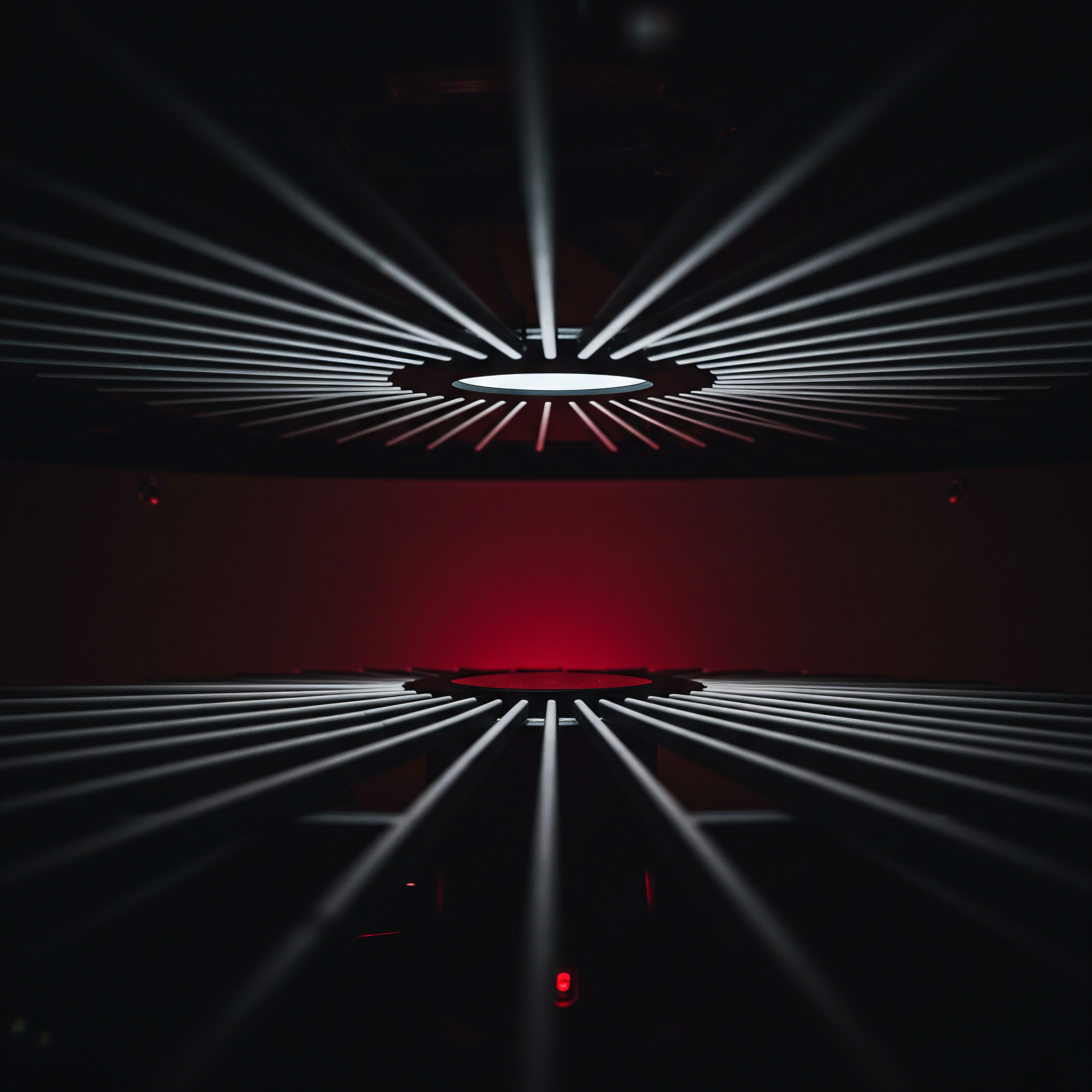
Essential Demand Planning Foundations For Small Businesses
Strategic demand planning Meaning ● Demand planning within the context of Small and Medium-sized Businesses (SMBs) is a crucial process involving the accurate forecasting of product or service demand to ensure efficient inventory management and operational readiness for growth. with predictive analytics Meaning ● Strategic foresight through data for SMB success. platforms might sound like jargon reserved for large corporations. However, for small to medium businesses (SMBs), mastering demand planning is not just advantageous ● it’s essential for sustainable growth Meaning ● Sustainable SMB growth is balanced expansion, mitigating risks, valuing stakeholders, and leveraging automation for long-term resilience and positive impact. and efficient operations. This guide cuts through the complexity and provides a practical, step-by-step approach to implement strategic demand planning using accessible predictive analytics, even if you’re starting from scratch.
Our unique focus is on leveraging readily available, user-friendly, and often free or low-cost tools, ensuring immediate action and measurable improvements without requiring advanced technical skills or large investments. We prioritize simplicity and effectiveness, demonstrating how SMBs can quickly harness the power of predictive analytics to optimize inventory, reduce waste, improve customer satisfaction, and ultimately boost profitability.
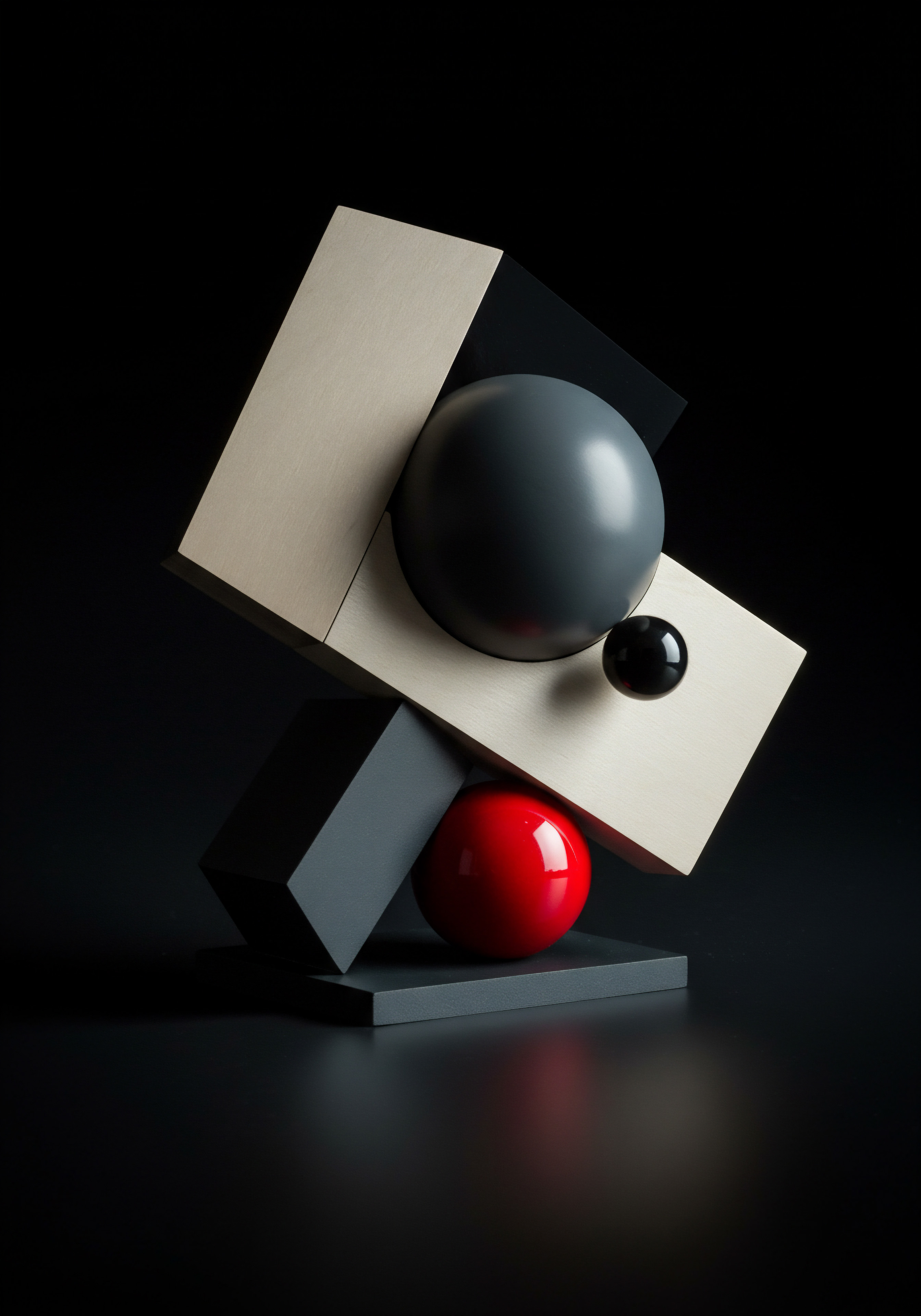
Understanding Demand Planning Basics
At its core, demand planning is about anticipating how much of your product or service customers will want in the future. For SMBs, this is critical for several reasons:
- Inventory Optimization ● Too much inventory ties up capital and storage space; too little leads to lost sales and dissatisfied customers. Effective demand planning helps strike the right balance.
- Resource Allocation ● Knowing future demand allows you to allocate resources efficiently, whether it’s staffing, raw materials, or marketing spend.
- Financial Forecasting ● Accurate demand forecasts are the bedrock of sound financial planning, budgeting, and cash flow management.
- Customer Satisfaction ● Meeting customer demand consistently builds trust and loyalty, leading to repeat business and positive word-of-mouth.
Strategic demand planning empowers SMBs to proactively manage their resources and meet customer needs, fostering sustainable growth and operational excellence.

Common Demand Planning Pitfalls SMBs Face
Before diving into solutions, it’s important to recognize common mistakes SMBs often make in demand planning:
- Gut Feeling Reliance ● Solely relying on intuition or past experience without data analysis Meaning ● Data analysis, in the context of Small and Medium-sized Businesses (SMBs), represents a critical business process of inspecting, cleansing, transforming, and modeling data with the goal of discovering useful information, informing conclusions, and supporting strategic decision-making. is unreliable and unsustainable, especially as your business grows and market conditions change.
- Ignoring Data ● Many SMBs collect valuable data (sales records, website traffic, customer feedback) but fail to analyze it for demand insights. Data is the fuel for predictive analytics; ignoring it is like driving with an empty tank.
- Static Planning ● Treating demand plans as fixed, annual exercises rather than dynamic, regularly updated processes renders them quickly obsolete in today’s fast-paced markets.
- Lack of Tools ● Believing that sophisticated demand planning requires expensive software is a misconception. Many affordable and even free tools can provide significant predictive capabilities.
- Overcomplication ● Attempting overly complex models from the outset can be overwhelming and counterproductive. Start simple and gradually increase sophistication as your understanding and data maturity grow.

Essential First Steps ● Laying the Data Foundation
Predictive analytics thrives on data. For SMBs, the first crucial step is establishing a system for collecting and organizing relevant data. This doesn’t necessitate complex systems initially; start with what you have and build from there.
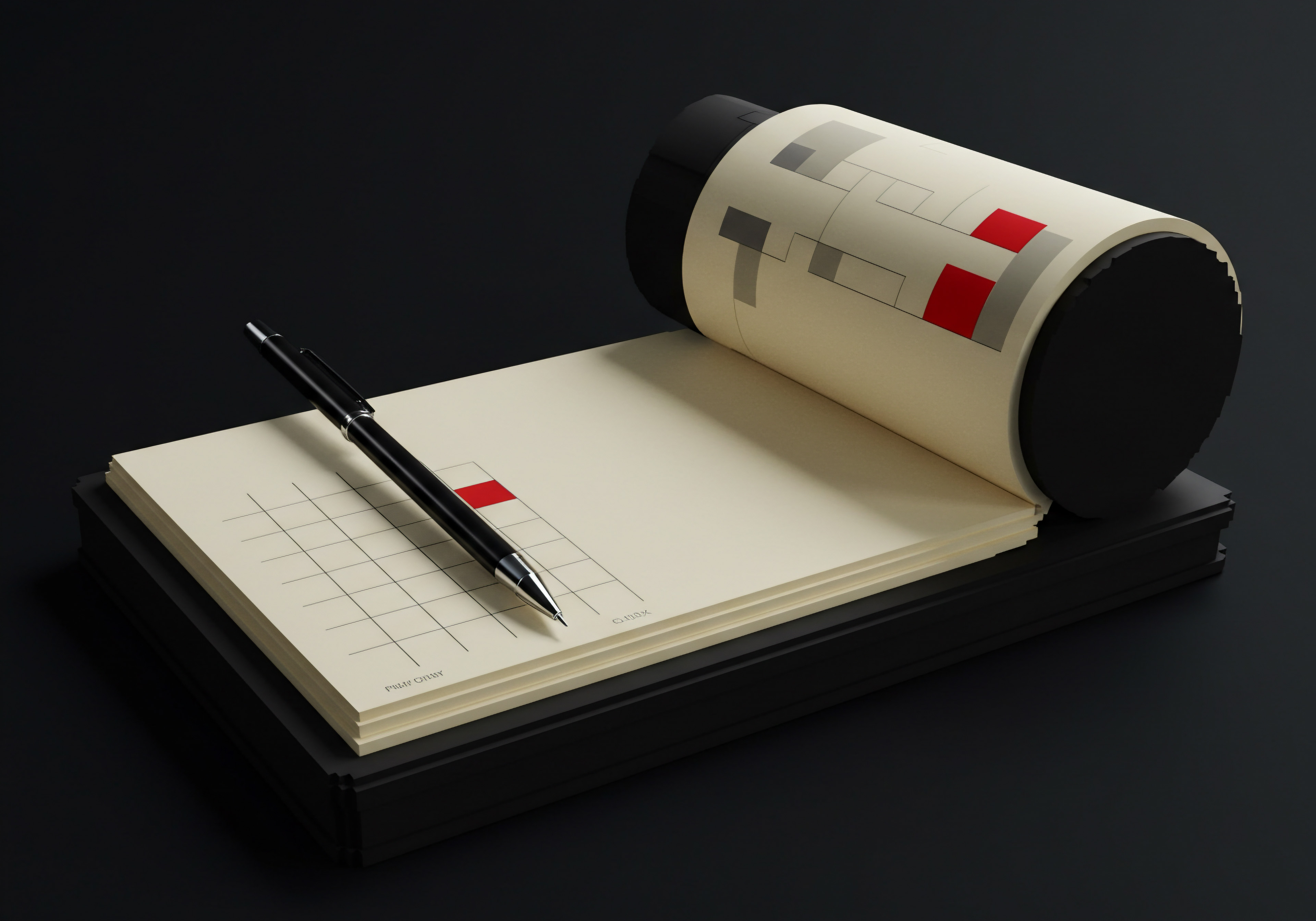
Identify Key Data Sources
Begin by pinpointing the data sources already available within your business. These often include:
- Sales Data ● Transaction records from your point-of-sale (POS) system, e-commerce platform, or invoicing software. This is the most direct indicator of past demand.
- Website Analytics ● Data from Google Analytics Meaning ● Google Analytics, pivotal for SMB growth strategies, serves as a web analytics service tracking and reporting website traffic, offering insights into user behavior and marketing campaign performance. or similar platforms reveals website traffic, popular product pages, and customer behavior online, offering insights into potential future demand.
- Inventory Records ● Tracking current inventory levels and stockouts provides a clear picture of demand fulfillment and potential areas for improvement.
- Customer Relationship Management (CRM) Data ● Information from your CRM system can include customer demographics, purchase history, and feedback, helping to segment demand and personalize forecasts.
- Marketing Data ● Campaign performance data, including ad clicks, conversion rates, and social media engagement, can indicate the impact of marketing efforts on demand.
- External Data (Optional, for Later Stages) ● Publicly available data such as economic indicators, industry trends, and competitor information can provide broader context, but focus on internal data initially.

Simple Data Collection Methods
For SMBs without dedicated data management systems, simple methods can be effective to start:
- Spreadsheets ● Microsoft Excel or Google Sheets Meaning ● Google Sheets, a cloud-based spreadsheet application, offers small and medium-sized businesses (SMBs) a cost-effective solution for data management and analysis. are powerful and accessible tools for organizing sales data, inventory levels, and basic website metrics. Start by creating simple spreadsheets to track weekly or monthly sales by product category.
- Cloud-Based POS Systems ● Many modern POS systems (e.g., Square, Shopify POS) automatically collect and organize sales data, often providing basic reporting and analytics features.
- Free Website Analytics Platforms ● Google Analytics is a free and robust platform that provides detailed website traffic and user behavior data.
- Basic Inventory Management Meaning ● Inventory management, within the context of SMB operations, denotes the systematic approach to sourcing, storing, and selling inventory, both raw materials (if applicable) and finished goods. Software ● Affordable inventory management solutions (e.g., Zoho Inventory, Inventory Source) can streamline stock tracking and generate reports.

Data Cleaning and Preparation Basics
Raw data is rarely analysis-ready. Basic data cleaning is essential to ensure accuracy and reliability. Focus on:
- Removing Errors ● Identify and correct or remove inaccurate data entries (e.g., typos in product names, incorrect dates).
- Handling Missing Data ● Decide how to handle missing values (e.g., exclude them, fill them with averages, or use more advanced imputation techniques later as needed).
- Data Standardization ● Ensure consistency in data formats (e.g., date formats, currency symbols, product naming conventions).
For example, if you’re using a spreadsheet, sort your sales data by date and product. Look for any obvious errors like negative sales quantities or dates that are clearly incorrect. Standardize product names so “T-Shirt Red, Large” and “Red T-Shirt L” are consistently represented.

Quick Wins with Basic Predictive Tools
You don’t need sophisticated AI platforms to start benefiting from predictive analytics. Several readily available tools offer basic predictive capabilities that SMBs can leverage immediately.

Spreadsheet Forecasting Functions
Spreadsheet programs like Excel and Google Sheets have built-in forecasting functions that are surprisingly powerful for basic demand prediction. Functions like FORECAST.LINEAR (in Excel) or FORECAST (in Google Sheets) use historical data to project future values based on linear trends. While simplistic, these functions are excellent for initial experimentation and quick forecasts.
Example ● If you have monthly sales data for a product for the past year in column B (months in column A), you can use the FORECAST.LINEAR function to predict sales for the next month. The formula in Excel would be something like =FORECAST.LINEAR(A14,B2:B13,A2:A13), assuming your data starts in row 2 and you want to forecast for month 14.

Free Cloud-Based Analytics Dashboards
Many cloud-based platforms offer free tiers that include basic analytics and visualization features. These can help you spot trends and patterns in your data, which is a form of predictive analysis. Examples include:
- Google Analytics Dashboards ● Customize dashboards in Google Analytics to track key metrics like website traffic trends, popular product views, and conversion rates over time. Visualizing these trends can help anticipate future website demand and potential sales.
- POS System Reports ● Utilize the reporting features in your POS system to analyze sales trends by product, day of the week, or time of year. Many POS systems offer basic forecasting reports based on historical sales data.
- Data Studio (Google Looker Studio) ● Connect Data Studio Meaning ● Data Studio, now Looker Studio, is a web-based platform that empowers Small and Medium-sized Businesses (SMBs) to transform raw data into insightful, shareable reports and dashboards for informed decision-making. to your spreadsheets or other data sources to create interactive dashboards and reports. Data Studio offers more advanced visualization options than basic spreadsheets and can help you identify predictive patterns in your data.
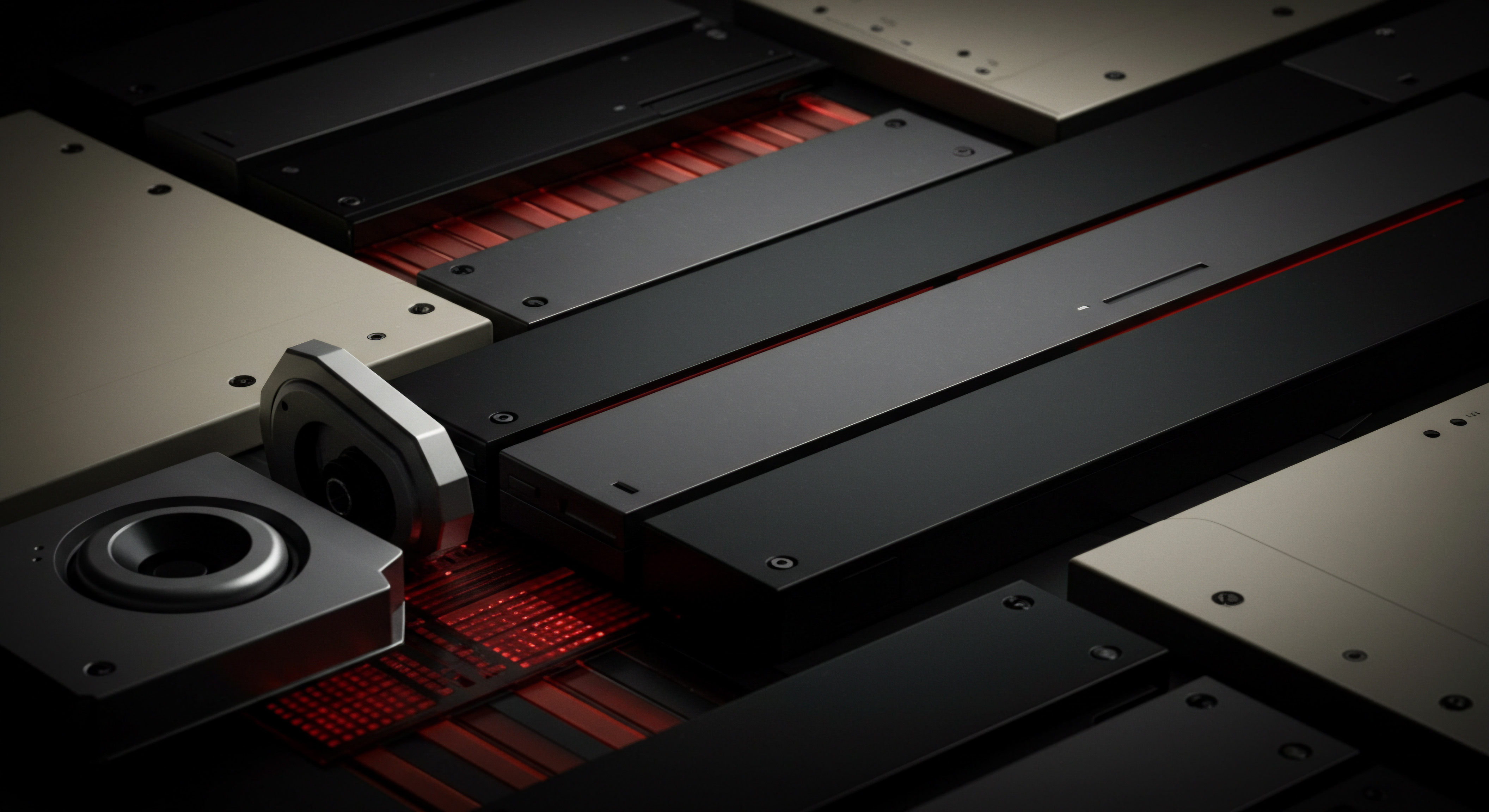
Simple Time Series Analysis
Time series analysis is a statistical method that deals with time-sequenced data points. Even without specialized software, SMBs can perform basic time series analysis Meaning ● Time Series Analysis for SMBs: Understanding business rhythms to predict trends and make data-driven decisions for growth. using spreadsheets to identify patterns like seasonality and trends.
Seasonality ● Look for recurring patterns within a year. For example, if you sell seasonal products, plotting sales data over several years will likely reveal peak seasons. Calculate average monthly sales for each month across past years to quantify seasonal effects. This helps predict when demand will likely surge or decline.
Trends ● Analyze whether your sales are generally increasing, decreasing, or staying flat over time. Calculate moving averages (e.g., a 3-month or 6-month moving average) in your spreadsheet to smooth out short-term fluctuations and reveal underlying trends. A consistently upward trend suggests increasing demand, while a downward trend may signal declining demand.
| Month January |
| Year 1 Sales 150 |
| Year 2 Sales 160 |
| Year 3 Sales 175 |
| Average Sales 162 |
| Seasonal Trend Low |
| Month February |
| Year 1 Sales 180 |
| Year 2 Sales 195 |
| Year 3 Sales 210 |
| Average Sales 195 |
| Seasonal Trend Low |
| Month March |
| Year 1 Sales 250 |
| Year 2 Sales 270 |
| Year 3 Sales 290 |
| Average Sales 270 |
| Seasonal Trend Medium |
| Month April |
| Year 1 Sales 350 |
| Year 2 Sales 380 |
| Year 3 Sales 410 |
| Average Sales 380 |
| Seasonal Trend High |
| Month May |
| Year 1 Sales 400 |
| Year 2 Sales 430 |
| Year 3 Sales 460 |
| Average Sales 430 |
| Seasonal Trend High |
| Month June |
| Year 1 Sales 380 |
| Year 2 Sales 410 |
| Year 3 Sales 440 |
| Average Sales 410 |
| Seasonal Trend High |
| Month July |
| Year 1 Sales 300 |
| Year 2 Sales 320 |
| Year 3 Sales 340 |
| Average Sales 320 |
| Seasonal Trend Medium |
| Month August |
| Year 1 Sales 250 |
| Year 2 Sales 270 |
| Year 3 Sales 290 |
| Average Sales 270 |
| Seasonal Trend Medium |
| Month September |
| Year 1 Sales 200 |
| Year 2 Sales 215 |
| Year 3 Sales 230 |
| Average Sales 215 |
| Seasonal Trend Low |
| Month October |
| Year 1 Sales 180 |
| Year 2 Sales 190 |
| Year 3 Sales 200 |
| Average Sales 190 |
| Seasonal Trend Low |
| Month November |
| Year 1 Sales 220 |
| Year 2 Sales 240 |
| Year 3 Sales 260 |
| Average Sales 240 |
| Seasonal Trend Medium |
| Month December |
| Year 1 Sales 300 |
| Year 2 Sales 320 |
| Year 3 Sales 340 |
| Average Sales 320 |
| Seasonal Trend Medium |
Table ● This table illustrates a simple time series analysis. By averaging sales over three years, seasonal trends become apparent, guiding inventory and staffing decisions.
By focusing on these fundamental steps ● data collection, basic cleaning, and leveraging readily available tools ● SMBs can establish a solid foundation for strategic demand planning. These initial actions are not only achievable but also deliver immediate value by providing clearer insights into demand patterns and laying the groundwork for more advanced predictive analytics in the future. The key is to start now, even with simple methods, and iterate as you learn and grow.

Scaling Demand Planning With Enhanced Predictive Analytics
Building upon the foundational practices, SMBs can significantly enhance their demand planning by incorporating intermediate-level predictive analytics techniques and tools. This stage focuses on improving forecast accuracy, optimizing inventory management, and leveraging readily accessible cloud-based platforms to streamline the demand planning process. The emphasis remains on practical implementation and achieving a strong return on investment (ROI) through efficient and data-driven decision-making. We will explore how to move beyond basic spreadsheets and incorporate more robust, yet still user-friendly, predictive analytics tools to gain deeper insights and achieve greater operational efficiency.
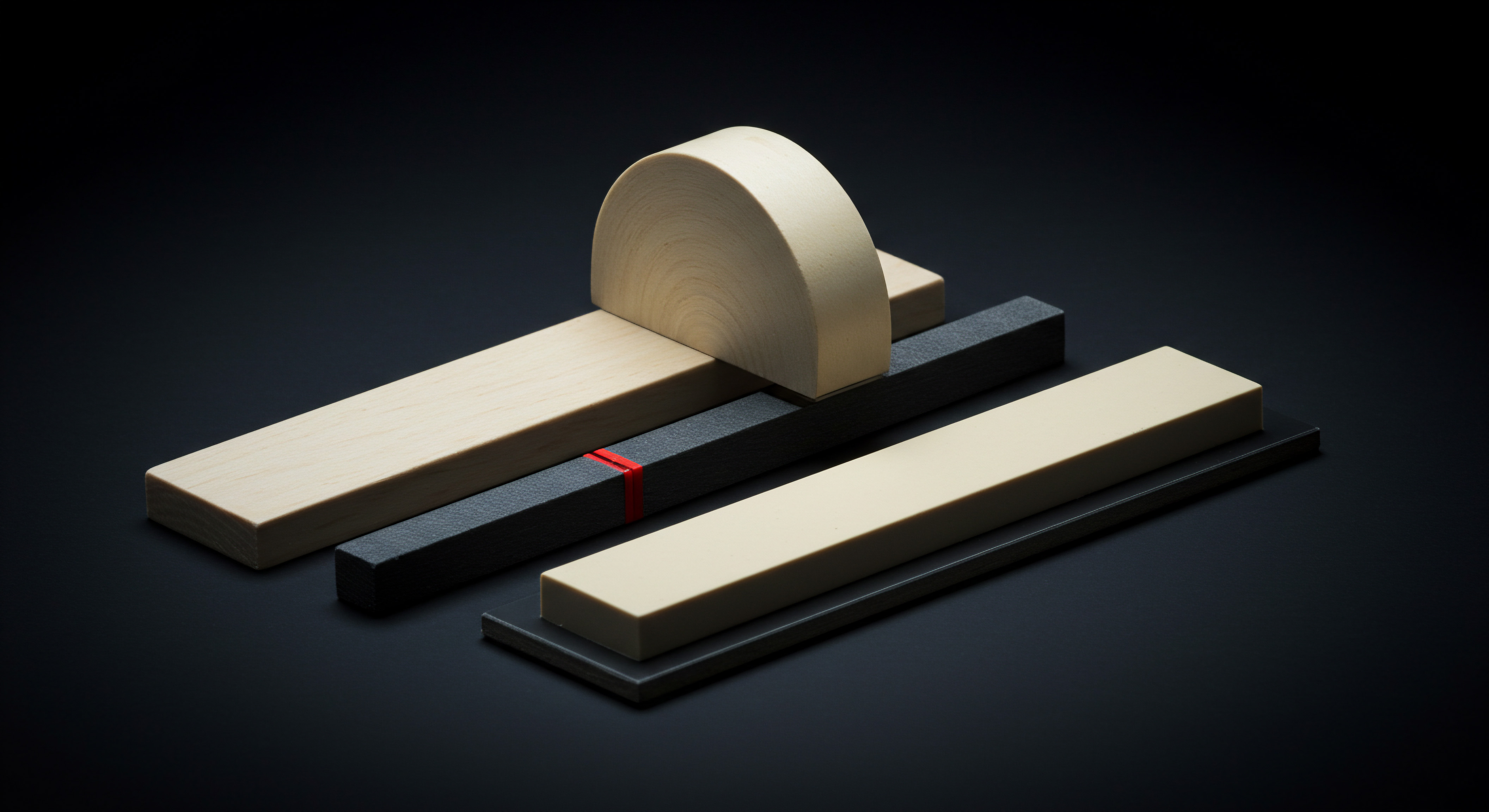
Moving Beyond Basic Forecasting ● Regression Analysis
While simple forecasting methods like linear trend extrapolation are a good starting point, they often lack the sophistication to capture complex demand drivers. Regression analysis Meaning ● Regression Analysis, a statistical methodology vital for SMBs, facilitates the understanding of relationships between variables to predict outcomes. offers a more powerful approach by examining the relationship between demand and various influencing factors.

Understanding Regression Concepts
Regression analysis aims to model the relationship between a dependent variable (in our case, demand) and one or more independent variables (predictors). For SMBs, relevant predictors might include:
- Marketing Spend ● How does increased advertising expenditure affect sales?
- Promotional Activities ● What is the impact of discounts or special offers on demand?
- Seasonality Indicators ● Quantifying the effect of specific months or seasons.
- Economic Indicators ● Are sales correlated with broader economic trends (e.g., consumer confidence, local unemployment rates)?
- Website Traffic ● Does an increase in website visits predict higher sales?
Linear Regression ● The most common type, linear regression assumes a linear relationship between the dependent and independent variables. It aims to find the “best-fit” line that describes this relationship, allowing you to predict demand based on changes in the predictors.
Multiple Regression ● Extends linear regression to include multiple independent variables, enabling a more comprehensive analysis of demand drivers. This is particularly useful when demand is influenced by several factors simultaneously.

Implementing Regression in Spreadsheets
Spreadsheet programs like Excel and Google Sheets offer built-in regression analysis tools that are accessible to SMBs without requiring specialized statistical software.
Excel’s Data Analysis Toolpak ● This add-in provides a “Regression” function. To use it:
- Ensure the Data Analysis Toolpak is installed (File > Options > Add-Ins > Excel Add-ins > Go > check “Analysis Toolpak”).
- Go to the “Data” tab and click “Data Analysis.”
- Select “Regression” and click “OK.”
- In the Regression dialog box:
- Input Y Range ● Select the column containing your demand data (dependent variable).
- Input X Range ● Select the column(s) containing your predictor variables (independent variables). If using multiple predictors, select adjacent columns.
- Labels ● Check if your input ranges include column headers.
- Output Options ● Choose where you want the regression output to be displayed (e.g., a new worksheet).
- Click “OK.” Excel will generate a detailed regression output, including coefficients, R-squared, and p-values.
Interpreting Regression Output ●
- Coefficients ● These indicate the change in demand for a one-unit change in the predictor variable, assuming other variables are held constant. A positive coefficient means a positive relationship (increase in predictor leads to increase in demand), and vice versa.
- R-Squared ● Measures the proportion of variance in demand explained by the model. A higher R-squared (closer to 1) indicates a better fit, but be cautious of overfitting.
- P-Values ● Assess the statistical significance of each predictor. A p-value less than a chosen significance level (e.g., 0.05) suggests the predictor is statistically significant in explaining demand.
Example ● You want to predict monthly sales based on marketing spend and website traffic. Collect monthly data for sales, marketing expenditure, and website visits for the past year. Use Excel’s Regression tool, with sales as the Y range and marketing spend and website traffic as the X range. The regression output will provide coefficients for marketing spend and website traffic, indicating their respective impact on sales, along with R-squared and p-values to assess the model’s fit and predictor significance.

Leveraging Cloud-Based Predictive Analytics Platforms (Intermediate)
While spreadsheets are valuable for initial regression analysis, dedicated cloud-based predictive analytics platforms offer more advanced capabilities, user-friendliness, and scalability for SMBs. These platforms often provide:
- Automated Data Integration ● Seamlessly connect to various data sources (POS, CRM, e-commerce, marketing platforms).
- Pre-Built Predictive Models ● Offer a range of algorithms (regression, time series, machine learning) tailored for demand forecasting.
- User-Friendly Interfaces ● Drag-and-drop interfaces and guided workflows simplify model building and deployment, often requiring no coding skills.
- Real-Time Dashboards and Reporting ● Visualize forecasts, track accuracy, and generate reports for informed decision-making.
- Collaboration Features ● Enable teams to collaborate on demand planning processes.

Popular Intermediate-Level Platforms
Several cloud-based platforms cater specifically to SMBs seeking accessible predictive analytics:
- Zoho Analytics ● Integrates seamlessly with Zoho’s suite of business applications and also connects to external data sources. Offers robust reporting, data visualization, and predictive analytics features, including forecasting and regression analysis, with user-friendly drag-and-drop interfaces.
- Tableau Public (for Visualization and Exploration) ● While the public version has data sharing limitations, Tableau Public is a powerful free tool for data visualization Meaning ● Data Visualization, within the ambit of Small and Medium-sized Businesses, represents the graphical depiction of data and information, translating complex datasets into easily digestible visual formats such as charts, graphs, and dashboards. and exploration. Connect it to your spreadsheets to create interactive dashboards and identify patterns that inform demand predictions. The paid versions offer more advanced predictive features and data connectivity.
- Microsoft Power BI Desktop (Free Version Available) ● Similar to Tableau, Power BI Desktop (free version) offers excellent data visualization and exploration capabilities. Connect to various data sources and build interactive reports to analyze demand trends. Power BI also has paid versions with more advanced analytics and collaboration features.
- Google Cloud AI Platform (for More Advanced Users, but Still Accessible) ● Google Cloud offers a range of AI and machine learning Meaning ● Machine Learning (ML), in the context of Small and Medium-sized Businesses (SMBs), represents a suite of algorithms that enable computer systems to learn from data without explicit programming, driving automation and enhancing decision-making. services, including AutoML Tables, which allows users with limited coding experience to build and deploy predictive models. While more technical than Zoho Analytics, AutoML Tables is becoming increasingly user-friendly and offers powerful predictive capabilities.

Step-By-Step Implementation with Zoho Analytics (Example)
Let’s illustrate the implementation process using Zoho Analytics as an example, focusing on predicting sales based on historical data.
- Data Import ●
- Create a Zoho Analytics account (free trial available).
- Click “Create” -> “Import Data.”
- Choose your data source (e.g., “File Upload” for spreadsheets, or connect directly to cloud services like Zoho CRM, Google Analytics).
- Upload your sales data spreadsheet or connect to your data source.
- Zoho Analytics will automatically detect data types and allow you to preview and clean your data.
- Data Preparation ●
- Verify data accuracy and consistency within Zoho Analytics.
- Use Zoho Analytics’ data preparation features (if needed) to handle missing values or standardize data formats.
- Building a Forecast Report ●
- Click “Create” -> “Chart View.”
- Drag and drop your date field to the X-axis and your sales metric to the Y-axis.
- Select a chart type suitable for time series data (e.g., Line chart).
- Click “Settings” -> “Forecast.”
- Configure forecast parameters:
- Forecast Period ● Specify how far into the future you want to forecast (e.g., next 3 months).
- Algorithm ● Zoho Analytics offers various forecasting algorithms (e.g., ARIMA, Exponential Smoothing). For intermediate users, Exponential Smoothing is often a good starting point due to its simplicity and effectiveness.
- Confidence Interval ● Set the confidence level for your forecast (e.g., 95%).
- Click “Apply.” Zoho Analytics will generate a forecast line on your chart, along with confidence intervals.
- Analyzing and Refining Forecasts ●
- Examine the forecast chart and analyze the predicted demand trends.
- Review forecast accuracy metrics provided by Zoho Analytics (e.g., Mean Absolute Percentage Error – MAPE). Lower MAPE values indicate better accuracy.
- Experiment with different forecasting algorithms and parameters to optimize forecast accuracy.
- Incorporate additional predictors (e.g., marketing spend, seasonality indicators) into your model using Zoho Analytics’ advanced analytics features to further refine forecasts.
- Dashboard Creation ●
- Create a dashboard in Zoho Analytics to consolidate your forecast reports, key performance indicators (KPIs), and other relevant visualizations.
- Share the dashboard with your team for collaborative demand planning and monitoring.
Intermediate demand planning leverages cloud platforms like Zoho Analytics to automate data integration, build sophisticated forecasts, and visualize insights, empowering SMBs to make data-driven decisions efficiently.

Optimizing Inventory Management with Predictive Forecasts
Accurate demand forecasts are invaluable for optimizing inventory management. By integrating predictive forecasts into your inventory system, SMBs can move from reactive stock management to proactive inventory optimization.

Demand-Driven Inventory Control
Instead of relying solely on historical sales averages or safety stock rules of thumb, use predictive forecasts to adjust inventory levels dynamically.
- Reduce Stockouts ● Forecasted demand peaks allow you to proactively increase inventory levels to meet anticipated surges, minimizing stockouts and lost sales.
- Minimize Excess Inventory ● Forecasted demand declines enable you to reduce order quantities and avoid accumulating excess inventory, lowering holding costs and reducing the risk of obsolescence.
- Optimize Safety Stock Levels ● Predictive analytics can help determine more precise safety stock levels based on forecast uncertainty and lead times, balancing the risk of stockouts with inventory holding costs.
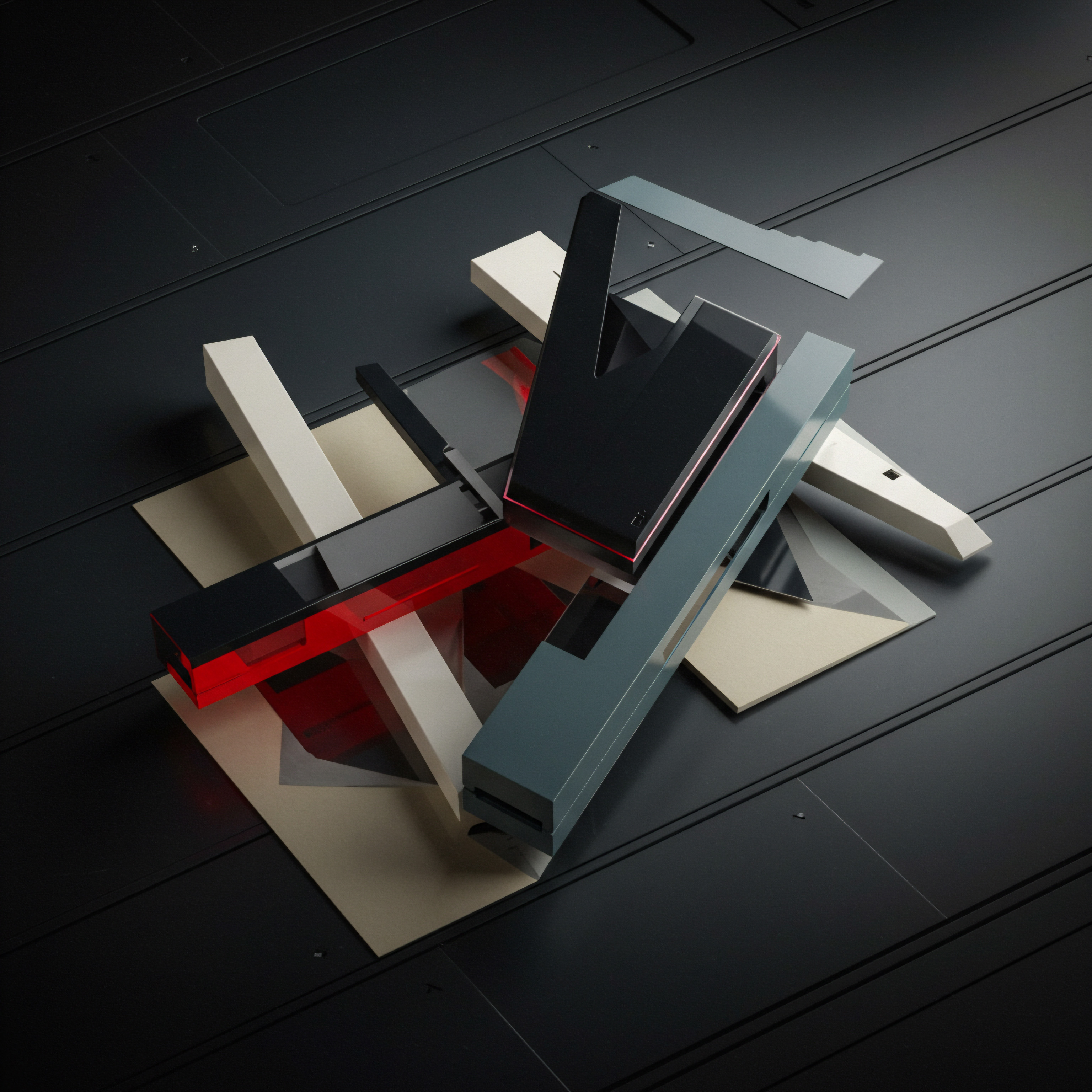
Integrating Forecasts with Inventory Systems
Many inventory management systems offer features to integrate with external forecast data or have built-in forecasting capabilities.
- API Integration ● Some predictive analytics platforms and inventory management systems offer APIs (Application Programming Interfaces) that allow for automated data exchange. This enables seamless transfer of demand forecasts from your analytics platform to your inventory system.
- Spreadsheet Import/Export ● For systems without direct API integration, you can export forecasts from your analytics platform to a spreadsheet and then import this spreadsheet into your inventory management system to update planned orders or safety stock levels.
- Manual Updates (for Smaller SMBs) ● For very small businesses, manually reviewing forecasts and adjusting inventory parameters in your system may be sufficient, especially when starting out.
Example ● Your Zoho Analytics forecast predicts a 20% increase in demand for a particular product next month due to a seasonal promotion. Export this forecast data and import it into your inventory management system. The system can then automatically adjust planned purchase orders to increase stock levels for that product in anticipation of the demand surge. Conversely, if forecasts indicate a demand slowdown, the system can reduce planned orders to avoid overstocking.

Case Study ● SMB Retailer Improves Inventory Efficiency
Consider a small online retailer selling artisanal coffee beans. Initially, they relied on simple reorder points based on past sales averages, leading to frequent stockouts of popular beans and excess inventory of slower-moving varieties. They implemented Zoho Analytics and connected it to their e-commerce platform’s sales data.
- Data-Driven Forecasting ● Using Zoho Analytics, they built time series forecasting models for each coffee bean variety, considering seasonality and promotional impacts.
- Inventory Optimization ● They integrated these forecasts with their inventory management software (a cloud-based solution with spreadsheet import capabilities). The software automatically adjusted reorder quantities and safety stock levels based on the predicted demand for each bean variety.
- Results ●
- Stockout Reduction ● Stockouts of popular coffee beans decreased by 40% within three months.
- Inventory Holding Cost Reduction ● Excess inventory of slower-moving beans was reduced by 25%, lowering storage costs and minimizing waste.
- Improved Customer Satisfaction ● Consistent product availability led to increased customer satisfaction Meaning ● Customer Satisfaction: Ensuring customer delight by consistently meeting and exceeding expectations, fostering loyalty and advocacy. and repeat purchases.
This case illustrates how even a small retailer can achieve significant operational improvements by adopting intermediate-level predictive analytics and integrating forecasts into their inventory management processes. The key is to start with accessible tools, focus on practical implementation, and iteratively refine your approach based on results and evolving business needs.

Transformative Demand Planning Through AI And Automation
For SMBs ready to achieve a significant competitive edge, advanced demand planning leverages the power of Artificial Intelligence (AI) and sophisticated automation techniques. This stage delves into cutting-edge strategies, AI-powered platforms, and automated workflows that enable real-time demand forecasting, proactive supply chain optimization, and highly responsive operations. While the concepts may seem complex, the focus remains on actionable guidance and demonstrating how SMBs can adopt these advanced approaches through increasingly user-friendly AI tools and cloud-based solutions. We will explore how to move beyond traditional statistical methods and embrace the transformative potential of AI to achieve unparalleled demand planning accuracy and operational agility, ultimately driving sustainable growth and market leadership.

Harnessing AI and Machine Learning for Superior Forecasting
AI and Machine Learning (ML) algorithms offer significant advantages over traditional statistical methods for demand forecasting, particularly in complex and dynamic business environments.

Advantages of AI/ML in Demand Planning
- Non-Linearity Handling ● AI/ML models can capture non-linear relationships between demand and its drivers, which traditional regression models often miss. Real-world demand is rarely purely linear; AI excels at modeling complex patterns.
- Feature Engineering and Selection ● AI algorithms can automatically identify and engineer relevant features (predictors) from vast datasets, including unstructured data. They can discern subtle patterns and interactions that human analysts might overlook.
- Adaptive Learning ● ML models continuously learn and adapt to new data, improving forecast accuracy over time as more data becomes available. They automatically adjust to changing market conditions and evolving demand patterns.
- Handling High-Dimensional Data ● AI can effectively process and analyze datasets with a large number of variables (high dimensionality), enabling the incorporation of diverse data sources for richer insights.
- Anomaly Detection ● AI can identify unusual demand patterns or outliers, enabling proactive investigation and mitigation of potential disruptions.

Advanced AI/ML Techniques for Demand Forecasting
Several AI/ML techniques are particularly effective for demand forecasting:
- Recurrent Neural Networks (RNNs) and Long Short-Term Memory (LSTM) Networks ● Excellent for time series forecasting due to their ability to remember past sequential data. LSTMs are especially effective at capturing long-term dependencies and seasonality patterns in demand data.
- Gradient Boosting Machines (GBM) and XGBoost ● Powerful algorithms for both regression and classification tasks. GBM and XGBoost are known for their high accuracy and robustness in handling complex datasets and non-linear relationships. They are effective for incorporating diverse predictor variables and capturing intricate demand patterns.
- Prophet (from Meta) ● Specifically designed for time series forecasting, Prophet is robust to missing data and outliers, and excels at handling seasonality and trend changes. It’s user-friendly and provides interpretable forecasts, making it accessible to business users.
- AutoML (Automated Machine Learning) Platforms ● Platforms like Google Cloud AutoML Tables, Amazon SageMaker Autopilot, and DataRobot automate the entire ML pipeline, from data preparation to model selection and deployment. AutoML makes advanced AI/ML techniques accessible to SMBs with limited data science expertise.

Implementing AI Forecasting with AutoML Platforms (Example)
AutoML platforms significantly lower the barrier to entry for SMBs to leverage AI for demand forecasting. Let’s illustrate using Google Cloud AutoML Tables.
- Data Preparation and Upload ●
- Prepare your historical demand data in a tabular format (e.g., CSV or BigQuery table). Include relevant features (predictors) such as date, product ID, marketing spend, promotions, seasonality indicators, and any other potentially influential variables.
- Access Google Cloud Console and navigate to AutoML Tables.
- Create a new dataset and upload your prepared data. AutoML Tables automatically infers data types and performs initial data validation.
- Training an AI Forecasting Meaning ● AI Forecasting, in the context of Small and Medium-sized Businesses (SMBs), represents the application of artificial intelligence to predict future business outcomes. Model ●
- Create a new model in AutoML Tables and select “Regression” as the objective (since demand forecasting Meaning ● Demand forecasting in the SMB sector serves as a crucial instrument for proactive business management, enabling companies to anticipate customer demand for products and services. is typically a regression problem).
- Specify your target column (the demand column you want to forecast) and your feature columns (the predictor variables).
- AutoML Tables automatically performs feature engineering, model selection, hyperparameter tuning, and model evaluation. You don’t need to manually configure algorithms or parameters.
- Click “Train Model.” AutoML Tables will train multiple ML models in parallel and select the best-performing model based on your data. Training time varies depending on dataset size and complexity.
- Evaluating Model Performance ●
- Once training is complete, AutoML Tables provides detailed model evaluation metrics, including Root Mean Squared Error (RMSE), Mean Absolute Error (MAE), and R-squared. Review these metrics to assess forecast accuracy.
- AutoML Tables also provides feature importance scores, indicating which predictors had the greatest influence on the model’s forecasts. This helps understand demand drivers and refine your forecasting strategy.
- Explore model explainability features in AutoML Tables to understand how the model is making predictions and identify potential biases or areas for improvement.
- Deploying and Using the Model for Forecasting ●
- Deploy your trained AutoML Tables model for online prediction.
- Provide new data (future values of predictor variables) to the deployed model through the AutoML Tables prediction interface or API.
- The model will generate real-time demand forecasts based on the input data.
- Integrate the AutoML Tables prediction API with your inventory management system or other operational systems to automate demand-driven decision-making.
- Continuous Monitoring and Retraining ●
- Continuously monitor the performance of your deployed AI forecasting model. Track forecast accuracy over time and identify any performance degradation.
- Retrain your model periodically with new data to ensure it remains accurate and adapts to evolving demand patterns. AutoML Tables makes model retraining easy with a few clicks.
AI-powered platforms like Google Cloud AutoML Tables democratize advanced demand forecasting, enabling SMBs to build and deploy sophisticated predictive models without requiring in-house data science expertise.

Real-Time Demand Forecasting and Dynamic Adjustments
Advanced demand planning moves beyond static, periodic forecasts to real-time, dynamic adjustments based on continuously updated data streams. This level of responsiveness is crucial in volatile markets and for businesses with short product lifecycles or rapidly changing demand patterns.
Real-Time Data Integration
To achieve real-time forecasting, integrate your predictive analytics platform with live data feeds from various sources:
- Point-Of-Sale (POS) Systems ● Real-time sales data provides the most up-to-date view of current demand.
- E-Commerce Platforms ● Track website traffic, online orders, cart abandonment rates, and real-time inventory levels.
- Social Media and Web Sentiment Analysis ● Monitor social media trends, customer reviews, and online sentiment to detect emerging demand signals or shifts in customer preferences. Tools like Brandwatch or Mention can help with social listening and sentiment analysis.
- Weather Data ● For weather-sensitive products (e.g., seasonal goods, food and beverage), integrate real-time weather data to anticipate weather-driven demand fluctuations. Weather APIs like OpenWeatherMap or AccuWeather API provide access to current and forecasted weather data.
- Supply Chain Data ● Track real-time inventory levels across your supply chain, lead times from suppliers, and potential disruptions to proactively adjust demand plans and mitigate risks.
Automated Demand Plan Adjustments
Once real-time data Meaning ● Instantaneous information enabling SMBs to make agile, data-driven decisions and gain a competitive edge. feeds are integrated, automate the process of adjusting demand plans based on updated forecasts.
- Trigger-Based Alerts ● Set up alerts within your predictive analytics platform to trigger automated actions when real-time demand deviates significantly from forecasts. For example, an alert could be triggered if real-time sales exceed forecasted sales by 15% in a given day.
- Automated Inventory Replenishment ● Integrate real-time forecasts with your inventory management system to automatically adjust reorder quantities and timing based on updated demand signals. When demand surges unexpectedly, the system automatically increases order quantities; when demand slows, it reduces orders.
- Dynamic Pricing Adjustments ● For businesses that use dynamic pricing Meaning ● Dynamic pricing, for Small and Medium-sized Businesses (SMBs), refers to the strategic adjustment of product or service prices in real-time based on factors such as demand, competition, and market conditions, seeking optimized revenue. strategies, real-time demand forecasts can inform pricing adjustments. Predictive analytics can help optimize pricing to maximize revenue based on anticipated demand levels.
- Marketing Campaign Optimization ● Real-time demand insights can inform dynamic marketing campaign adjustments. If demand for a particular product is surging, marketing spend can be increased to capitalize on the trend; if demand is lagging, marketing efforts can be redirected.
Example of Real-Time Demand-Driven Automation
Consider an online fashion retailer. They integrate their AI-powered demand forecasting platform with real-time data feeds from their e-commerce platform, social media sentiment analysis, and weather data.
- Real-Time Data Monitoring ● The system continuously monitors website traffic, online sales, social media mentions of their brand and products, and local weather conditions.
- Anomaly Detection and Alerting ● The AI model detects a sudden surge in social media mentions and online searches for “summer dresses” in a specific region, coinciding with an unexpected heatwave forecasted for that area. An alert is automatically triggered.
- Automated Demand Plan Adjustment ● Based on the real-time signals and the AI model’s analysis, the system automatically updates the demand forecast for summer dresses in the affected region, predicting a significant demand spike.
- Automated Inventory Replenishment and Marketing Response ● The system automatically increases planned orders for summer dresses from suppliers and triggers a dynamic marketing campaign targeting customers in the heatwave region with promotions on summer apparel. Dynamic pricing algorithms may also adjust prices to optimize revenue during the demand surge.
This example demonstrates how real-time demand forecasting and automated adjustments enable SMBs to react instantly to changing market conditions, optimize inventory and pricing dynamically, and capitalize on emerging demand opportunities, leading to significant competitive advantages.
Supply Chain Optimization Through Predictive Insights
Advanced demand planning extends beyond forecasting sales to optimizing the entire supply chain. Predictive insights can be used to improve supplier relationships, reduce lead times, and enhance overall supply chain resilience.
Predictive Supplier Management
Use demand forecasts to proactively manage supplier relationships and optimize procurement processes.
- Forecast Sharing with Suppliers ● Share demand forecasts with key suppliers to improve their production planning and ensure timely delivery of materials. Collaborative forecasting reduces lead times and improves supply chain responsiveness.
- Predictive Lead Time Analysis ● Analyze historical lead time data and external factors (e.g., weather, geopolitical events) to predict potential lead time variability. Use these predictions to adjust safety stock levels and procurement plans to mitigate supply chain risks.
- Supplier Performance Prediction ● Use AI to predict supplier performance based on historical data, quality metrics, and external risk factors. Identify potential supplier disruptions in advance and develop contingency plans.
- Optimized Procurement Scheduling ● Use demand forecasts and lead time predictions to optimize procurement schedules, minimizing inventory holding costs while ensuring sufficient stock availability to meet anticipated demand.
Supply Chain Risk Mitigation
Predictive analytics can enhance supply chain resilience Meaning ● Supply Chain Resilience for SMBs: Building adaptive capabilities to withstand disruptions and ensure business continuity. by anticipating and mitigating potential disruptions.
- Demand Volatility Prediction ● AI models can predict periods of high demand volatility, enabling proactive adjustments to inventory and capacity planning to handle demand fluctuations.
- Disruption Early Warning Systems ● Integrate external data sources (e.g., news feeds, weather alerts, geopolitical risk data) with AI models to create early warning systems for potential supply chain disruptions. Receive alerts about potential risks (e.g., port closures, supplier factory shutdowns) and proactively adjust sourcing or production plans.
- Scenario Planning and Simulation ● Use predictive analytics to simulate the impact of various supply chain disruptions (e.g., supplier failure, transportation delays) on demand fulfillment and business operations. Develop contingency plans for different disruption scenarios and optimize supply chain resilience.
- Dynamic Sourcing Strategies ● Use real-time demand and supply chain data to dynamically adjust sourcing strategies. If a primary supplier faces disruptions, automatically switch to alternative suppliers based on predicted availability and lead times.
Case Study ● SMB Manufacturer Achieves Supply Chain Agility
Consider a small manufacturer of custom electronic components. They faced challenges with fluctuating demand, long lead times from suppliers, and occasional supply chain disruptions. They implemented an advanced demand planning system leveraging AI and supply chain data integration.
- Integrated Data Ecosystem ● They integrated their AI forecasting platform with their ERP system, supplier portals, and external data sources (weather, news feeds).
- Predictive Supply Chain Visibility ● They developed dashboards providing real-time visibility into demand forecasts, inventory levels across their supply chain, supplier lead times, and potential disruption risks.
- AI-Driven Optimization ● AI models predicted demand volatility, supplier lead time variability, and potential disruptions. The system automatically adjusted procurement schedules, safety stock levels, and sourcing strategies based on these predictions.
- Results ●
- Lead Time Reduction ● Average supplier lead times decreased by 15% due to improved supplier collaboration and proactive procurement planning.
- Supply Chain Disruption Mitigation ● They successfully navigated several potential supply chain disruptions (e.g., port congestion, supplier factory fire) by proactively adjusting sourcing and production plans based on early warnings from their AI system.
- Improved Customer Responsiveness ● Enhanced supply chain agility Meaning ● Supply chain agility for SMBs is the ability to quickly adapt to changes, ensuring business continuity and competitive edge. enabled them to respond more quickly to changing customer demands and reduce order fulfillment times.
This case demonstrates how advanced demand planning, powered by AI and integrated supply chain data, enables SMB manufacturers to achieve significant supply chain agility, resilience, and responsiveness, leading to improved operational efficiency and customer satisfaction. By embracing these advanced strategies, SMBs can transform demand planning from a reactive function to a proactive, strategic capability that drives competitive advantage and sustainable growth in today’s dynamic business landscape.

References
- Hyndman, R. J., & Athanasopoulos, G. (2021). Forecasting ● principles and practice (3rd ed.). OTexts.
- Kohavi, R., Provost, F., & Fawcett, T. (2000). Machine learning in electronic commerce ● A predictive approach. Data Mining and Knowledge Discovery, 5(1/2), 5-21.
- Makridakis, S., Hyndman, R. J., Petropoulos, F., & Wood, S. N. (2020). Statistical forecasting ● Theory and practice. John Wiley & Sons.

Reflection
Strategic demand planning with predictive analytics platforms represents a significant evolution for SMBs. Moving beyond intuition and basic spreadsheets into the realm of AI-driven forecasting and automated adjustments is not merely about adopting new tools ● it’s about fundamentally rethinking how SMBs operate and compete. The transition requires a shift in mindset, from reactive to proactive, from gut-feeling to data-driven, and from siloed operations to integrated ecosystems. However, the transformative potential is immense.
SMBs that embrace this evolution are not just optimizing inventory or reducing costs; they are building agile, responsive, and resilient organizations capable of thriving in increasingly volatile and competitive markets. The true discordance lies in the gap between the readily available power of these advanced tools and the hesitation of some SMBs to adopt them, often due to perceived complexity or cost. Bridging this gap through education, accessible implementation guides, and demonstrable ROI is paramount to unlocking the full potential of SMBs and ensuring their continued growth and innovation in the global economy. The future of SMB success is inextricably linked to their ability to harness the predictive power of data and AI, transforming demand planning from a back-office function into a strategic driver of competitive advantage.
AI-powered demand planning for SMBs ● Actionable guide to predictive analytics platforms for optimized growth and efficiency.
Explore
AI-Driven Inventory Forecasting for Retail
Automating Demand Planning with Cloud Platforms
Predictive Analytics for Supply Chain Optimization in SMBs