
Fundamentals

Why Website Speed Matters For Small To Medium Businesses
In the contemporary digital marketplace, website speed Meaning ● Website Speed, in the SMB domain, signifies the velocity at which website content loads for users, directly impacting user experience and business outcomes. is not merely a technical metric; it is a fundamental determinant of small to medium business (SMB) success. A swift website directly influences user experience, search engine rankings, and ultimately, conversion rates. For SMBs operating with often constrained resources, understanding and acting on website speed optimization Meaning ● Website Speed Optimization, in the realm of SMBs, represents a strategic implementation of technical and content adjustments aimed at decreasing the loading time of a business's website. represents a high-impact, cost-effective strategy for growth and competitive advantage.
Consider the immediate impact on user behavior. Studies indicate that a significant percentage of users abandon a website if it takes longer than a few seconds to load. This impatience is amplified on mobile devices, where users expect instant access to information and services.
For an SMB, this translates directly into lost opportunities ● potential customers leaving before they even see what your business offers. This initial negative interaction can damage brand perception and hinder repeat visits.
Beyond user experience, search engines like Google prioritize website speed as a ranking factor. Google’s algorithms consider page load time a crucial signal of website quality. Faster websites are rewarded with higher search rankings, leading to increased organic visibility.
For SMBs, which often rely heavily on organic search to attract customers, improved rankings translate to greater brand exposure, more website traffic, and enhanced opportunities for customer acquisition. Investing in speed optimization is therefore a direct investment in search engine optimization (SEO) and online discoverability.
Website speed also significantly impacts conversion rates. Whether your SMB operates an e-commerce platform, a service-based business generating leads online, or a content-driven site, faster loading times contribute to a smoother, more efficient user journey. Reduced page load times minimize friction, encourage users to explore more pages, and increase the likelihood of completing desired actions, such as making a purchase, filling out a contact form, or subscribing to a newsletter. This direct correlation between speed and conversions underscores the financial imperative of website speed optimization for SMBs aiming to maximize their online return on investment.
Furthermore, in today’s mobile-first indexing environment, where search engines primarily use the mobile version of a website for indexing and ranking, mobile website speed is paramount. SMBs must ensure their websites are not only fast on desktop but also deliver an exceptional mobile experience. Neglecting mobile speed can severely limit visibility in mobile search results, impacting a significant and growing segment of online users.
In summary, website speed optimization is not an optional extra for SMBs; it is a core business necessity. It directly influences user experience, SEO performance, conversion rates, and mobile accessibility. By prioritizing website speed, SMBs can enhance their online presence, attract more customers, and drive sustainable growth in the competitive digital landscape.
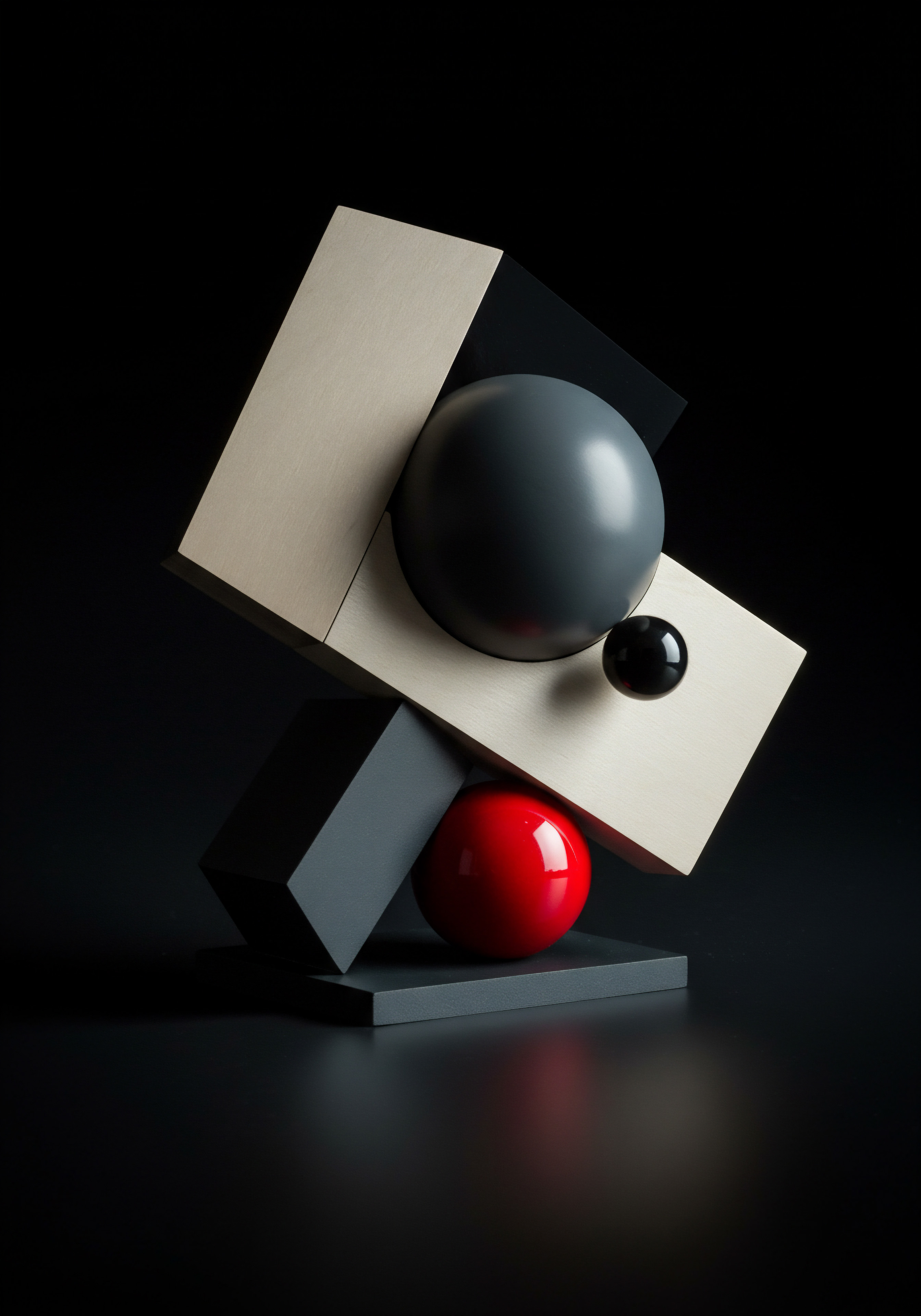
Essential First Steps For Speed Optimization Beginners
For SMB owners and teams new to website speed optimization, the prospect can seem daunting. However, initiating the process involves several straightforward first steps that can yield immediate and noticeable improvements. These foundational actions focus on readily accessible tools and techniques, minimizing technical complexity and maximizing impact for beginners.
The initial step is to accurately Measure Your Current Website Speed. Several free online tools provide comprehensive speed analysis. Google PageSpeed Insights and GTmetrix are two highly recommended options.
These tools analyze your website’s loading speed and provide detailed reports, highlighting areas for improvement and offering specific recommendations. Using these tools regularly allows you to establish a baseline, track progress, and identify newly introduced speed bottlenecks as your website evolves.
Once you have a baseline measurement, the next step is to focus on Image Optimization. Images often constitute a significant portion of a webpage’s total size. Large, unoptimized images drastically slow down loading times. Utilize image compression tools to reduce file sizes without sacrificing visual quality.
Online tools like TinyPNG and ImageOptim are user-friendly and effective for compressing images in common formats like JPEG and PNG. Implementing image optimization across your website can deliver immediate and substantial speed gains.
Enabling Browser Caching is another fundamental optimization technique. Browser caching allows website visitors’ browsers to store static files, such as images, stylesheets, and JavaScript files, locally on their computers. When a user revisits your website, the browser can load these files from its cache instead of downloading them again from the server, significantly reducing page load times for subsequent visits. Most hosting providers offer simple ways to enable browser caching, often through control panel settings or by adding a few lines of code to your website’s .htaccess file (for Apache servers).
Leveraging Compression, specifically Gzip or Brotli compression, is another quick win. Compression reduces the size of files transmitted between the server and the user’s browser. Gzip is a widely supported compression algorithm, and Brotli is a newer, more efficient alternative that is gaining traction.
Check with your hosting provider to ensure compression is enabled on your server. Enabling compression can dramatically reduce file transfer times and improve page load speed, especially for text-based resources like HTML, CSS, and JavaScript files.
Minimizing HTTP Requests is crucial for faster loading. Each element on a webpage, such as images, stylesheets, scripts, and fonts, requires a separate HTTP request to the server. Reducing the number of these requests can significantly improve load times. Simple strategies include combining CSS and JavaScript files into fewer files, using CSS sprites to combine multiple images into a single image file, and inlining critical CSS (embedding small amounts of CSS directly into the HTML document) to reduce render-blocking requests.
Finally, ensure your website is Mobile-Friendly. Use Google’s Mobile-Friendly Test tool to assess your website’s mobile compatibility. A responsive website design, which adapts to different screen sizes, is essential for mobile users. Prioritize mobile speed optimization by focusing on the techniques mentioned above, as mobile users often have slower connections and are more sensitive to page load times.
By implementing these essential first steps ● measuring speed, optimizing images, enabling caching and compression, minimizing HTTP requests, and ensuring mobile-friendliness ● SMBs can lay a solid foundation for website speed optimization and achieve noticeable improvements without requiring deep technical expertise.
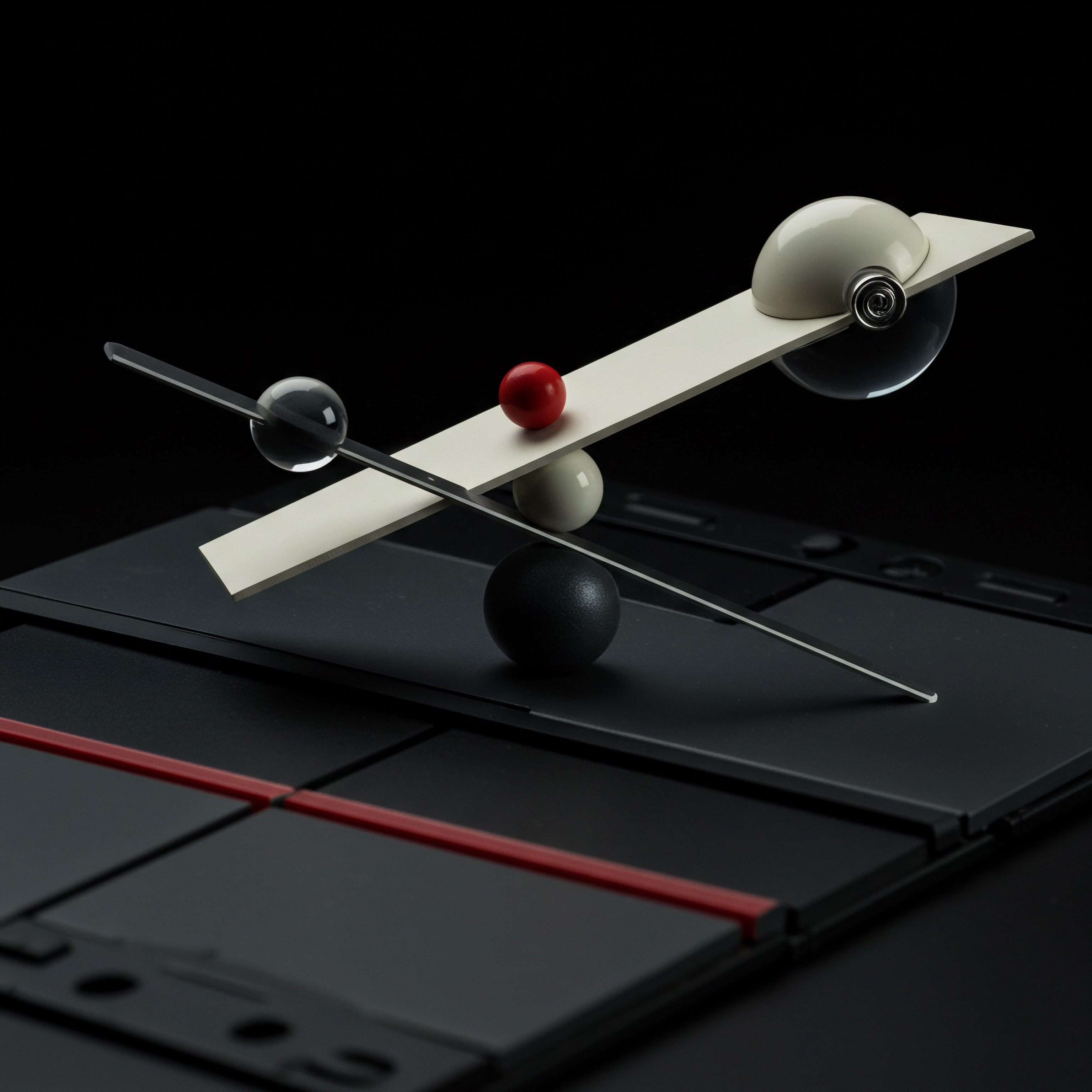
Avoiding Common Pitfalls In Early Optimization Efforts
While embarking on website speed optimization, SMBs can sometimes fall into common pitfalls that hinder progress or even negatively impact website performance. Understanding these potential missteps is crucial for maintaining efficiency and achieving sustainable speed improvements.
One frequent mistake is Neglecting Mobile Speed. Many SMBs primarily focus on desktop website speed, overlooking the critical importance of mobile performance. With mobile-first indexing and the increasing dominance of mobile browsing, neglecting mobile optimization can severely limit search visibility and alienate a significant portion of potential customers. Always prioritize mobile speed testing and optimization alongside desktop efforts.
Another pitfall is Overlooking Hosting Performance. Shared hosting, while cost-effective, can sometimes be a bottleneck for website speed, especially for websites with growing traffic. If your website experiences slow loading times despite optimization efforts, consider evaluating your hosting provider and plan. Upgrading to a Virtual Private Server (VPS) or dedicated hosting may be necessary to provide sufficient resources for optimal speed, particularly as your business scales.
Excessive Use of Plugins and Scripts, especially in content management Meaning ● Content Management, for small and medium-sized businesses (SMBs), signifies the strategic processes and technologies used to create, organize, store, and distribute digital information efficiently. systems (CMS) like WordPress, can significantly slow down a website. Each plugin and script adds to the website’s code and can increase HTTP requests and processing time. Conduct a thorough audit of your plugins and scripts. Deactivate and remove any unnecessary or redundant plugins.
Choose lightweight, well-coded plugins from reputable developers. Regularly review and optimize your plugin and script usage to maintain website speed.
Ignoring Website Caching is a major oversight. Caching is a fundamental speed optimization technique, and failing to implement it effectively can negate other optimization efforts. Ensure you have properly configured both browser caching and server-side caching (if applicable).
Utilize caching plugins or services if your CMS or hosting provider offers them. Regularly test your caching implementation to confirm it is functioning correctly and delivering performance benefits.
Not Compressing Images Properly, or neglecting image optimization altogether, is a common error. Simply resizing images in HTML or CSS does not reduce file size. Always use image compression tools to reduce file sizes before uploading images to your website. Choose appropriate image formats (JPEG for photos, PNG for graphics with transparency) and optimize compression levels to balance image quality and file size.
Failing to Monitor Website Speed after initial optimizations is another mistake. Website speed is not a one-time fix; it requires ongoing monitoring and maintenance. Regularly use speed testing tools to track performance and identify any regressions or new bottlenecks.
Set up alerts to notify you of significant speed drops. Continuously monitor and optimize your website speed as your content and functionality evolve.
By being mindful of these common pitfalls ● neglecting mobile speed, overlooking hosting, excessive plugins, ignoring caching, improper image optimization, and failing to monitor ● SMBs can avoid setbacks and ensure their website speed optimization efforts are effective and sustainable, leading to tangible improvements in user experience Meaning ● User Experience (UX) in the SMB landscape centers on creating efficient and satisfying interactions between customers, employees, and business systems. and online performance.

Fundamental Concepts Explained For Small Business Owners
Understanding the underlying concepts of website speed optimization, even at a basic level, empowers SMB owners to make informed decisions and communicate effectively with technical teams or service providers. These fundamental concepts, while technical in nature, can be explained using simple analogies and real-world business scenarios relevant to SMB operations.
Think of Website Loading Speed like the time it takes for a customer to enter your physical store and find what they need. A slow website is like a store with a slow-opening door, cluttered aisles, and unhelpful staff. Customers get frustrated and leave. A fast website is like a store with automatic doors, organized shelves, and friendly, efficient service.
Customers can quickly find what they are looking for and are more likely to make a purchase. Just as store layout and staffing affect customer experience, website speed directly impacts online user experience.
Page Size is analogous to the total weight of all the items a customer is trying to carry at once. A large page size, loaded with bulky images, videos, and code, is like a customer struggling with too many heavy bags. It takes longer to move and is more cumbersome. Optimizing page size, by compressing images and streamlining code, is like making the bags lighter and easier to carry, allowing the customer (browser) to move faster and more efficiently.
Server Response Time is similar to the time it takes for a store employee to respond to a customer’s request. A slow server response time is like waiting a long time for an employee to acknowledge you or answer a question. Customers get impatient. A fast server response time is like having prompt and attentive service.
Customers feel valued and are more likely to stay and engage. Server response time reflects the efficiency of your website’s “backend” and its ability to quickly process and deliver information.
HTTP Requests can be compared to the number of trips a delivery truck has to make to bring all the components needed to build a product. Each HTTP request is like a separate trip. Too many requests mean more trips and longer delivery times. Minimizing HTTP requests, by combining files and using CSS sprites, is like consolidating deliveries into fewer, more efficient trips, speeding up the overall process.
Caching is like keeping frequently used items readily available in a storage room near the storefront, instead of having to fetch them from a distant warehouse every time. Browser caching and server-side caching store website files closer to the user or server, reducing the distance data needs to travel and speeding up access for repeat requests. This is analogous to efficient inventory management in a physical store, ensuring quick access to popular items.
Compression, like Gzip or Brotli, is similar to shrink-wrapping packages to make them smaller and easier to transport. Compressing website files reduces their size before they are sent over the internet, making transmission faster and more efficient, just like shrink-wrapping reduces the volume of packages for quicker and cheaper shipping.
Understanding these analogies helps SMB owners grasp the practical implications of website speed optimization. It translates technical jargon into relatable business concepts, facilitating better communication with technical experts and enabling informed decision-making to improve online performance and customer satisfaction.
Website speed is not just a technical metric, but a direct reflection of your SMB’s online store efficiency and customer service responsiveness.

Actionable Advice And Quick Wins For Immediate Impact
For SMBs seeking rapid improvements in website speed, focusing on actionable advice and quick wins is the most effective approach. These strategies are designed to deliver immediate impact with minimal technical complexity, providing tangible results that can be quickly implemented and measured.
Leverage Browser Caching Immediately. This is often a simple setting change within your hosting control panel or through a caching plugin. Enabling browser caching instructs visitors’ browsers to store static website files locally, reducing load times for subsequent page views. This is a ‘set-it-and-forget-it’ optimization that provides ongoing speed benefits with minimal effort.
Compress Images before Uploading. Adopt a pre-upload image optimization workflow. Use online tools like TinyPNG or ImageOptim to compress all images before adding them to your website. This proactive approach ensures that every image on your site is optimized from the outset, preventing unnecessary bloat and slow loading times. Make image compression a standard part of your content creation process.
Enable Gzip or Brotli Compression on Your Server. Contact your hosting provider or check your hosting control panel for options to enable server-side compression. Gzip is widely available, and Brotli is increasingly supported. Enabling compression reduces the size of files transferred from your server, resulting in faster page load times, particularly for text-based content. This server-level optimization benefits all website visitors.
Minimize Redirects. Redirects create extra HTTP requests and slow down page loading. Audit your website for unnecessary redirects and eliminate them where possible. Ensure your website’s internal linking structure is direct and avoids redirect chains. Reducing redirects streamlines the user’s path to content and improves speed.
Defer Loading of Non-Critical JavaScript. JavaScript code can be render-blocking, delaying page rendering until it is downloaded and executed. Identify non-essential JavaScript, such as scripts for analytics or social media widgets, and defer their loading until after the main page content has loaded. This can be achieved using the defer or async attributes in script tags or through plugin settings. Prioritizing the loading of critical content enhances perceived loading speed.
Use a Content Delivery Network Meaning ● A CDN is a global network of servers that speeds up websites for SMBs by delivering content from locations closer to users, enhancing performance and user experience. (CDN) for static assets. Even a free CDN like Cloudflare can provide significant speed improvements. CDNs distribute your website’s static files (images, CSS, JavaScript) across a global network of servers. This reduces latency by serving files from servers geographically closer to users, resulting in faster download times, especially for visitors from different regions. Implementing a CDN is a relatively straightforward way to enhance global website speed.
Choose a Lightweight Website Theme. For CMS platforms like WordPress, the choice of theme significantly impacts website speed. Opt for lightweight, well-coded themes designed for performance. Avoid feature-heavy themes with excessive code and unnecessary elements. A streamlined theme foundation contributes to faster loading times and easier optimization.
Regularly Test Your Website Speed. Use tools like Google PageSpeed Insights and GTmetrix on a regular basis to monitor your website’s speed performance. Schedule weekly or monthly speed tests to track progress, identify new issues, and ensure your optimizations remain effective over time. Consistent monitoring is key to maintaining optimal website speed.
By focusing on these actionable steps and quick wins, SMBs can achieve noticeable and immediate improvements in website speed, enhancing user experience, SEO, and overall online performance without requiring extensive technical resources or complex implementation processes.

Foundational Tools And Strategies For Easy Implementation
For SMBs prioritizing ease of implementation in website speed optimization, several foundational tools and strategies stand out for their user-friendliness and effectiveness. These resources require minimal technical expertise and can be readily adopted to achieve tangible speed improvements.
Google PageSpeed Insights ● This free online tool is an indispensable resource for any SMB. Simply enter your website URL, and PageSpeed Insights provides a comprehensive analysis of your website’s speed performance on both mobile and desktop. It offers a score out of 100, highlighting areas for improvement and providing specific, actionable recommendations.
The tool categorizes recommendations by priority, making it easy to focus on the most impactful optimizations first. PageSpeed Insights also integrates Lighthouse, Google’s open-source, automated tool for improving the quality of web pages, providing deeper insights into performance metrics.
GTmetrix ● Another highly recommended free website speed testing tool, GTmetrix offers detailed performance analysis and insights. It provides a performance score, page load time, page size, and the number of requests. GTmetrix also offers waterfall charts that visually represent the loading sequence of website resources, allowing you to pinpoint specific bottlenecks.
It provides recommendations for optimization, categorized by priority, and allows you to test your website from different locations and browser configurations. GTmetrix is particularly useful for identifying specific resources that are slowing down your website.
TinyPNG and ImageOptim ● For image optimization, TinyPNG (and its sister site TinyJPEG) and ImageOptim are excellent, user-friendly tools. TinyPNG is a web-based tool that uses smart lossy compression techniques to reduce PNG and JPEG image file sizes significantly without noticeable loss of quality. Simply upload your images, and TinyPNG automatically compresses them.
ImageOptim is a free, open-source Mac app that optimizes images using multiple lossless compression tools. Both tools streamline image optimization, a critical step for improving website speed.
Caching Plugins (for WordPress) ● For SMBs using WordPress, caching plugins like WP Rocket (premium), W3 Total Cache (free), and WP Super Cache (free) simplify the implementation of caching. These plugins automate various caching techniques, including page caching, browser caching, and object caching. They often offer user-friendly interfaces to configure caching settings without requiring coding knowledge. Caching plugins can dramatically improve website speed for WordPress sites with minimal setup effort.
Cloudflare (Free Plan) ● Cloudflare’s free plan offers a robust Content Delivery Network (CDN) and basic security features that can significantly enhance website speed and security. Setting up Cloudflare involves changing your domain’s nameservers to Cloudflare’s, a straightforward process typically managed through your domain registrar. Cloudflare’s CDN distributes your website’s static content globally, reducing latency and improving load times. Its free plan also includes basic DDoS protection and SSL encryption, adding extra layers of security and trust.
Website Speed Optimization Checklists ● Utilize readily available online website speed optimization checklists. These checklists provide structured, step-by-step guidance on essential optimization tasks. Many checklists are tailored for beginners and focus on easy-to-implement actions.
Following a checklist ensures that you cover all foundational optimization areas and don’t miss any crucial steps. Search for “website speed optimization checklist for beginners” to find numerous free resources.
By leveraging these foundational tools and strategies ● Google PageSpeed Insights, GTmetrix, image compression tools like TinyPNG and ImageOptim, caching plugins for WordPress, Cloudflare’s free CDN, and website speed optimization checklists ● SMBs can effectively implement essential speed optimizations with relative ease, achieving noticeable improvements in website performance Meaning ● Website Performance, in the context of SMB growth, represents the efficacy with which a website achieves specific business goals, such as lead generation or e-commerce transactions. and user experience.

Quick Wins Checklist For Website Speed Optimization
For SMBs seeking immediate and impactful website speed improvements, a quick wins checklist provides a structured approach to prioritize the most effective, easily implementable optimizations. This checklist focuses on actions that yield rapid results with minimal technical effort.
Table ● Quick Wins Checklist
| Optimization Action Enable Browser Caching |
| Tool/Method Hosting Control Panel/Caching Plugin |
| Estimated Time to Implement 5-10 minutes |
| Potential Speed Improvement Medium to High |
| Optimization Action Compress Images (Pre-upload) |
| Tool/Method TinyPNG, ImageOptim |
| Estimated Time to Implement Varies per image, ~1-2 minutes per image |
| Potential Speed Improvement Medium to High |
| Optimization Action Enable Gzip/Brotli Compression |
| Tool/Method Hosting Control Panel/Contact Provider |
| Estimated Time to Implement 5-10 minutes |
| Potential Speed Improvement Medium |
| Optimization Action Minimize Redirects |
| Tool/Method Website Audit Tools/Manual Review |
| Estimated Time to Implement 30-60 minutes (initial audit) |
| Potential Speed Improvement Low to Medium |
| Optimization Action Defer Non-Critical JavaScript |
| Tool/Method Plugin Settings/Script Tag Attributes |
| Estimated Time to Implement 15-30 minutes |
| Potential Speed Improvement Medium |
| Optimization Action Implement Free CDN (Cloudflare) |
| Tool/Method Cloudflare Setup/DNS Changes |
| Estimated Time to Implement 30-60 minutes (initial setup) |
| Potential Speed Improvement Medium to High (Global Speed) |
| Optimization Action Choose Lightweight Theme (WordPress) |
| Tool/Method Theme Selection/Theme Switch |
| Estimated Time to Implement Varies (Theme selection research), ~1-2 hours (Theme switch and adjustments) |
| Potential Speed Improvement Medium to High (Long-term benefit) |
| Optimization Action Regular Speed Testing |
| Tool/Method Google PageSpeed Insights, GTmetrix |
| Estimated Time to Implement 5-10 minutes per test (weekly/monthly) |
| Potential Speed Improvement Ongoing Monitoring and Improvement |
Checklist Breakdown ●
- Enable Browser Caching ● Access your hosting control panel or caching plugin settings and ensure browser caching is enabled. This is a fundamental step for reducing repeat load times.
- Compress Images (Pre-Upload) ● Before uploading any new images to your website, use image compression tools like TinyPNG or ImageOptim to reduce their file size. Make this a standard practice.
- Enable Gzip/Brotli Compression ● Check your hosting control panel or contact your hosting provider to enable Gzip or Brotli compression. This server-side setting improves file transfer efficiency.
- Minimize Redirects ● Use website audit tools or manually review your website’s links to identify and eliminate unnecessary redirects. Streamline navigation paths.
- Defer Non-Critical JavaScript ● Identify JavaScript code that is not essential for initial page rendering and defer its loading. Use defer or async attributes or plugin settings.
- Implement Free CDN (Cloudflare) ● Sign up for Cloudflare’s free plan and follow their setup instructions to integrate your website with their CDN. This enhances global speed and security.
- Choose Lightweight Theme (WordPress) ● If using WordPress, consider switching to a lightweight, performance-optimized theme. Research and select a theme known for its speed.
- Regular Speed Testing ● Schedule regular speed tests using Google PageSpeed Insights and GTmetrix to monitor your website’s performance and track the impact of your optimizations.
By systematically working through this quick wins checklist, SMBs can rapidly improve their website speed, experiencing tangible benefits in user experience, SEO, and conversion rates with relatively minimal time and technical investment.

Intermediate

Deep Dive Into Speed Metrics Understanding Core Web Vitals
Moving beyond basic speed optimizations, SMBs seeking sustained and significant website performance improvements must delve into a deeper understanding of speed metrics, particularly Core Web Vitals Meaning ● Core Web Vitals are a crucial set of metrics established by Google that gauge user experience, specifically page loading speed (Largest Contentful Paint), interactivity (First Input Delay), and visual stability (Cumulative Layout Shift). (CWV). CWV are a set of specific metrics defined by Google to measure user experience related to page speed, interactivity, and visual stability. Understanding and optimizing for CWV is crucial for both user satisfaction and search engine rankings.
Largest Contentful Paint (LCP) ● LCP measures the time it takes for the largest content element visible in the viewport to render. This “largest content element” could be an image, video, or block-level text element. LCP essentially quantifies the perceived loading speed of the main content of a webpage. A good LCP score is 2.5 seconds or less.
Optimizing LCP involves focusing on delivering the main page content quickly. Strategies include optimizing images (especially the LCP element), leveraging browser caching, minimizing render-blocking resources (CSS and JavaScript), and optimizing server response times.
First Input Delay (FID) ● FID measures the time from when a user first interacts with a page (e.g., clicks a link, taps a button) to the time when the browser is actually able to begin processing that interaction. FID quantifies the responsiveness of a webpage. A good FID score is 100 milliseconds or less.
Optimizing FID primarily involves minimizing JavaScript execution time. Strategies include reducing JavaScript execution time, breaking up long JavaScript tasks, optimizing JavaScript code for efficiency, and using browser caching to reduce the need to re-download JavaScript files.
Cumulative Layout Shift (CLS) ● CLS measures the amount of unexpected layout shifts of visible page content. Layout shifts occur when elements on a webpage move positions unexpectedly during loading. This can be disruptive and frustrating for users. A good CLS score is 0.1 or less.
Optimizing CLS involves ensuring visual stability during page loading. Strategies include specifying size attributes for images and videos, reserving space for ads, avoiding inserting new content above existing content, and using transform animations instead of layout-triggering animations.
Understanding CWV is essential because Google uses these metrics as ranking signals. Websites that meet the “good” thresholds for CWV are likely to receive a ranking boost in search results. Furthermore, CWV directly impact user experience. A website with good CWV scores is perceived as faster, more responsive, and more stable, leading to improved user engagement, lower bounce rates, and higher conversion rates.
To effectively optimize for CWV, SMBs should regularly monitor their website’s CWV scores using tools like Google PageSpeed Insights, Chrome User Experience Report (CrUX), and Google Search Console. These tools provide CWV data and identify areas for improvement. Focus optimization efforts on addressing the specific CWV metrics that are not meeting the “good” thresholds. Prioritize optimizations that improve LCP, FID, and CLS concurrently for a holistic improvement in website speed and user experience.
By deeply understanding and actively optimizing for Core Web Vitals, SMBs can move beyond basic speed improvements and achieve a higher level of website performance, leading to better search rankings, improved user satisfaction, and enhanced business outcomes.

Advanced Image Optimization Leveraging CDNs And Lazy Loading
Building upon fundamental image optimization, intermediate-level strategies for SMBs involve leveraging Content Delivery Networks Meaning ● Content Delivery Networks (CDNs) represent a geographically distributed network of proxy servers and their data centers, strategically positioned to provide high availability and high performance delivery of internet content to end-users. (CDNs) specifically for images and implementing lazy loading techniques. These advanced approaches further enhance website speed and user experience by optimizing image delivery and loading behavior.
Image CDNs ● While general CDNs like Cloudflare (as discussed in the Fundamentals section) improve the delivery of all static assets, dedicated image CDNs offer specialized optimization capabilities specifically for images. Image CDNs automatically optimize images in real-time based on the user’s device, browser, and network conditions. They can perform format conversion (e.g., converting to WebP, a modern image format offering superior compression), resizing, and compression on the fly. Image CDNs also provide advanced caching mechanisms optimized for image delivery.
Examples of image CDNs include Cloudinary, Imgix, and Fastly Image Optimizer. Implementing an image CDN can significantly reduce image file sizes and delivery times, leading to substantial speed improvements, especially for image-heavy websites like e-commerce sites or portfolio websites.
Lazy Loading ● Lazy loading is a technique that defers the loading of off-screen images until they are about to enter the viewport. By default, browsers load all images on a webpage, even those below the fold (not initially visible without scrolling). Lazy loading prevents the loading of these off-screen images until they are needed, reducing initial page load time and bandwidth consumption. This is particularly beneficial for pages with many images, as it significantly reduces the amount of data that needs to be downloaded initially.
Lazy loading can be implemented using browser-level lazy loading attributes (loading=”lazy”), JavaScript libraries, or CMS plugins. Implementing lazy loading for images, especially below-the-fold images, can noticeably improve perceived loading speed and reduce initial page weight.
Combining Image CDNs and Lazy Loading ● The most effective approach is to combine image CDNs and lazy loading. Image CDNs optimize and deliver images efficiently, while lazy loading ensures that only necessary images are loaded initially. This combination maximizes image optimization benefits.
Image CDNs often provide built-in lazy loading features or integrate seamlessly with lazy loading libraries. By implementing both image CDNs and lazy loading, SMBs can achieve optimal image performance, minimizing image-related speed bottlenecks and delivering a faster, more efficient user experience, especially on image-rich pages and for users on slower connections.
To implement these advanced image optimization techniques, SMBs should first assess their current image usage and identify opportunities for optimization. Tools like GTmetrix and WebPageTest can highlight image-related performance issues. Evaluate image CDN options based on features, pricing, and integration capabilities with your website platform.
Choose a lazy loading implementation method that best suits your technical capabilities and website platform. Regularly monitor website speed and image performance after implementing these optimizations to ensure they are delivering the expected benefits and to identify any further optimization opportunities.
By moving beyond basic image optimization and adopting image CDNs and lazy loading, SMBs can achieve a significant leap in website speed, particularly in image-heavy contexts, leading to improved user engagement and a more competitive online presence.
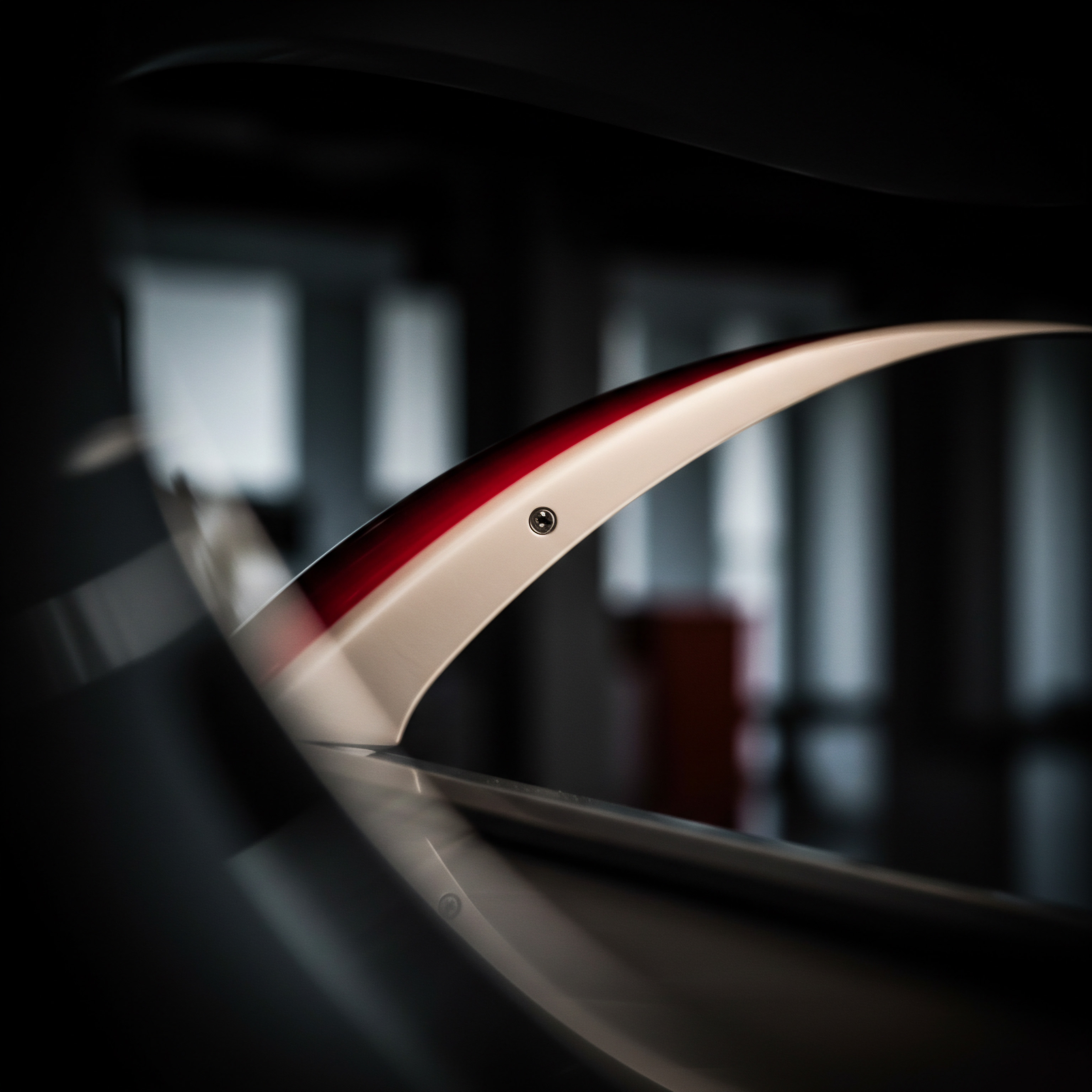
Caching Strategies Beyond Browser Caching Page And Object Caching
Extending beyond basic browser caching, intermediate caching strategies for SMBs involve implementing page caching and object caching. These techniques significantly enhance website speed by reducing server load and accelerating content delivery through more sophisticated caching mechanisms.
Page Caching ● Page caching involves storing the entire HTML output of a webpage after it is initially generated by the server. Subsequent requests for the same page are served directly from the cache, bypassing the need to execute server-side code (e.g., PHP in WordPress) and query the database again. This drastically reduces server processing time and database load, resulting in significantly faster page load times, especially for frequently accessed pages. Page caching is particularly effective for websites with dynamic content Meaning ● Dynamic content, for SMBs, represents website and application material that adapts in real-time based on user data, behavior, or preferences, enhancing customer engagement. that does not change frequently for every user.
Page caching can be implemented using server-side caching mechanisms (e.g., Varnish, Nginx FastCGI cache), CMS plugins (e.g., WP Rocket, W3 Total Cache for WordPress), or CDN services that offer page caching capabilities (e.g., Cloudflare’s page rules). Implementing page caching is a crucial step for improving website speed and scalability, especially for websites with moderate to high traffic volumes.
Object Caching ● Object caching is a more granular form of caching that stores individual database query results or objects in memory. Instead of caching entire pages, object caching focuses on caching frequently accessed data objects. When the website needs to retrieve data, it first checks the object cache. If the data is in the cache, it is served directly from memory, which is much faster than querying the database.
Object caching is particularly beneficial for dynamic websites that heavily rely on database queries. It reduces database load and improves website responsiveness. Object caching can be implemented using server-side object caching systems (e.g., Memcached, Redis) or CMS plugins that integrate with object caching systems. Implementing object caching can significantly improve the performance of database-driven websites, reducing server load and improving response times for dynamic content.
Combining Page and Object Caching ● For optimal caching performance, SMBs should combine page caching and object caching. Page caching serves entire pages from the cache for repeat visitors, while object caching accelerates the retrieval of dynamic data within those pages. This layered approach maximizes caching benefits.
For example, in a WordPress website, page caching can serve static page versions quickly, while object caching can speed up the loading of dynamic elements like comments or personalized content within those cached pages. Many caching solutions and plugins offer integrated page and object caching capabilities, simplifying implementation and configuration.
To implement these advanced caching strategies, SMBs should first assess their website’s caching needs. Analyze website traffic patterns, identify frequently accessed pages and data, and determine the level of dynamic content. Choose caching solutions and techniques that align with your website platform, technical capabilities, and traffic volume.
Properly configure caching settings to ensure optimal cache effectiveness and avoid caching dynamic content that should not be cached. Regularly monitor caching performance and adjust caching configurations as needed to maintain optimal website speed and server efficiency.
By implementing caching strategies beyond basic browser caching, specifically page caching and object caching, SMBs can achieve significant improvements in website speed, reduce server load, and enhance scalability, leading to a faster and more responsive online experience for users.
Advanced caching strategies, including page and object caching, are akin to building express lanes for your website traffic, bypassing server congestion and delivering content at lightning speed.

Content Delivery Networks CDNs Benefits And Affordable Options
Content Delivery Networks (CDNs) are a cornerstone of intermediate website speed optimization, offering significant benefits in terms of performance, scalability, and reliability. For SMBs, understanding the advantages of CDNs and exploring affordable options is crucial for enhancing their online presence Meaning ● Online Presence, within the SMB sphere, represents the aggregate digital footprint of a business across various online platforms. without excessive costs.
Benefits of CDNs ● CDNs are networks of geographically distributed servers that cache and deliver website content to users from servers closest to their location. This proximity reduces latency, the time it takes for data to travel between the server and the user, resulting in faster page load times. CDNs offer several key benefits:
- Improved Website Speed ● By serving content from geographically closer servers, CDNs reduce latency and accelerate content delivery, leading to faster page load times for users worldwide.
- Reduced Server Load ● CDNs offload the delivery of static content (images, CSS, JavaScript, videos) from the origin server, reducing server load and improving website responsiveness, especially during traffic spikes.
- Increased Scalability ● CDNs can handle large traffic volumes and sudden surges in traffic without impacting website performance, enhancing scalability and ensuring website availability during peak periods.
- Enhanced Reliability and Availability ● With multiple servers distributed globally, CDNs provide redundancy and ensure website availability even if one server or region experiences outages.
- Improved SEO ● Website speed is a ranking factor for search engines. CDNs contribute to faster website speed, which can positively impact SEO rankings and organic visibility.
- Enhanced Security ● Many CDNs offer security features like DDoS protection, web application firewalls (WAFs), and SSL encryption, adding layers of security to websites.
Affordable CDN Options for SMBs ● While enterprise-level CDNs can be costly, several affordable and even free CDN options are available for SMBs:
- Cloudflare (Free Plan) ● Cloudflare’s free plan is an excellent entry-level CDN for SMBs. It offers a global CDN, basic DDoS protection, SSL encryption, and basic caching features. While the free plan has limitations, it provides substantial speed and security benefits for many SMB websites.
- Bunny.net ● Bunny.net is a pay-as-you-go CDN known for its affordability and performance. It offers a simple pricing structure based on bandwidth usage and a global network of servers. Bunny.net is a cost-effective option for SMBs that need a reliable CDN without a large upfront investment.
- KeyCDN ● KeyCDN is another affordable CDN provider that offers pay-as-you-go pricing and a global network. It is known for its transparent pricing and good performance. KeyCDN is a suitable option for SMBs seeking a budget-friendly CDN with robust features.
- Fastly (Small Business Plan) ● Fastly offers a small business plan that provides access to its high-performance CDN at a more affordable price point compared to its enterprise plans. Fastly is known for its advanced features and excellent performance, making it a good option for SMBs that require high-performance CDN capabilities.
- Amazon CloudFront (Pay-As-You-Go) ● Amazon CloudFront is Amazon’s CDN service, offering a pay-as-you-go pricing model. While potentially more complex to set up than some other options, CloudFront provides access to Amazon’s vast global infrastructure and is a scalable and reliable CDN option for SMBs comfortable with AWS services.
When choosing a CDN, SMBs should consider their budget, technical expertise, website traffic volume, and geographic target audience. For many SMBs, a free or very affordable CDN like Cloudflare’s free plan or Bunny.net can provide significant speed and performance improvements. As website traffic grows and needs become more complex, SMBs can explore more advanced and potentially higher-cost CDN options. Implementing a CDN, even a free or affordable one, is a highly recommended intermediate-level speed optimization strategy for SMBs seeking to enhance website performance and user experience.
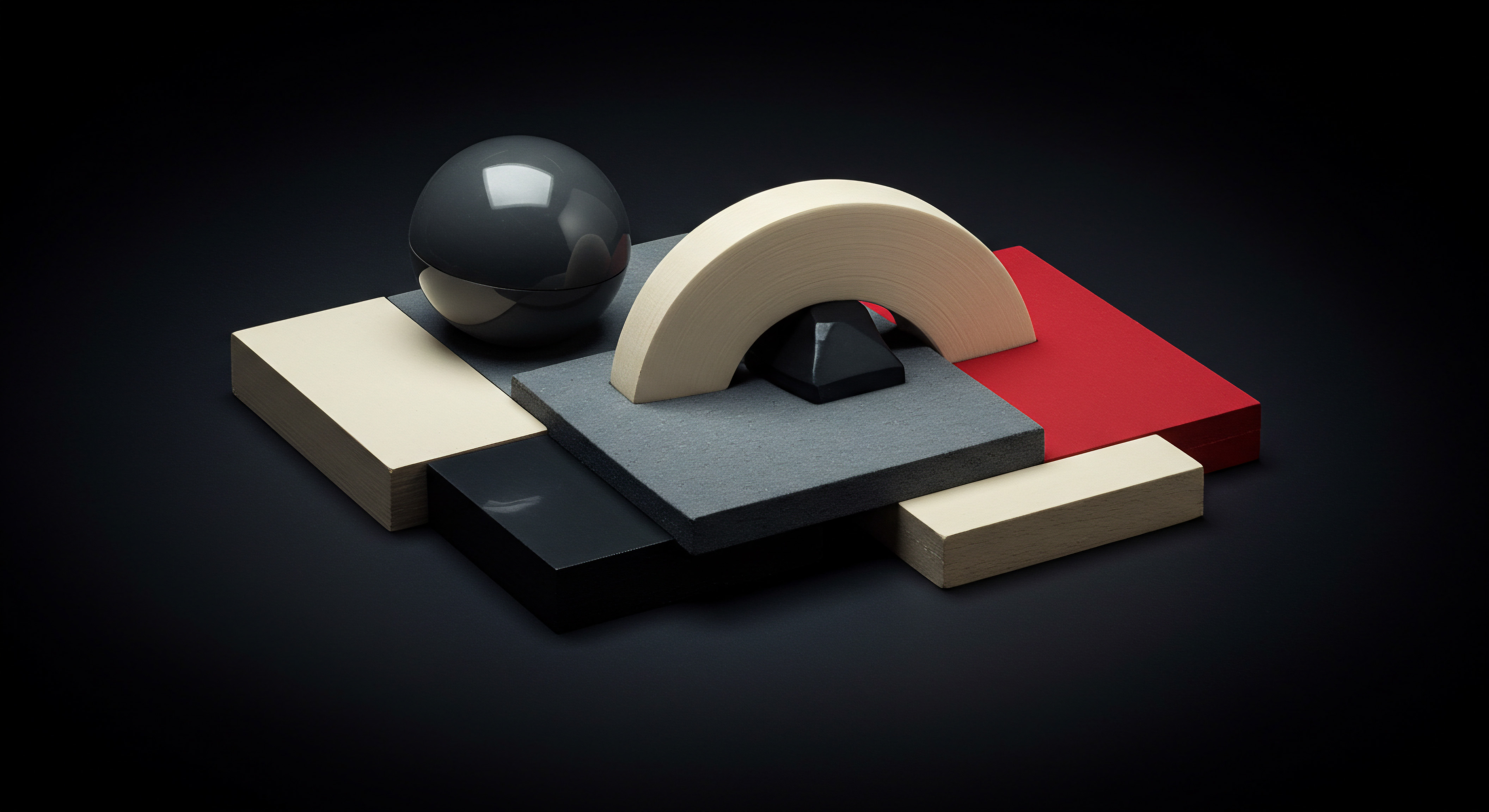
Database Optimization For Website Speed (If Applicable)
For SMBs using database-driven websites, particularly those built on content management systems like WordPress, database optimization is a critical intermediate-level speed optimization strategy. Inefficient database queries and a bloated database can significantly slow down website performance. Optimizing the database can lead to substantial speed improvements, especially for dynamic websites.
Identifying Database Bottlenecks ● The first step in database optimization is to identify potential bottlenecks. Slow database queries are a common cause of website slowdowns. Tools like WordPress plugins (e.g., Query Monitor) or server performance monitoring Meaning ● Performance Monitoring, in the sphere of SMBs, signifies the systematic tracking and analysis of key performance indicators (KPIs) to gauge the effectiveness of business processes, automation initiatives, and overall strategic implementation. tools can help identify slow queries.
Analyzing server logs and database performance metrics Meaning ● Performance metrics, within the domain of Small and Medium-sized Businesses (SMBs), signify quantifiable measurements used to evaluate the success and efficiency of various business processes, projects, and overall strategic initiatives. can also reveal database-related performance issues. Identifying slow queries and database inefficiencies is crucial for targeted optimization efforts.
Database Cleanup and Optimization ● Over time, website databases can accumulate unnecessary data, such as post revisions, trashed posts, spam comments, and expired transients. Cleaning up this unnecessary data can reduce database size and improve query performance. WordPress plugins like WP-Optimize and Advanced Database Cleaner automate database cleanup tasks. Optimizing database tables can also improve performance.
Database optimization tools can defragment and re-index database tables, making data retrieval more efficient. Regular database cleanup and optimization are essential maintenance tasks for database-driven websites.
Optimizing Database Queries ● Inefficient database queries can be a major performance bottleneck. Optimizing queries involves rewriting slow queries to be more efficient, using indexes effectively, and reducing the number of queries executed. For WordPress websites, developers can use WordPress’s query optimization APIs and best practices to write efficient queries.
Caching database query results (object caching, as discussed earlier) is another effective way to reduce database load and improve performance. Optimizing database queries often requires technical expertise and code-level modifications.
Choosing Efficient Database Engines ● The choice of database engine can also impact performance. MySQL is a common database engine, but alternative engines like MariaDB may offer performance improvements in certain scenarios. For SMBs using managed hosting, the choice of database engine may be predetermined, but for those with more control over their server environment, considering database engine options can be beneficial. Consulting with hosting providers or database experts can help determine the optimal database engine for specific website needs.
Database Server Optimization ● The performance of the database server itself also affects website speed. Ensuring the database server has sufficient resources (CPU, RAM, storage) and is properly configured is crucial. Database server optimization may involve adjusting server configuration parameters, optimizing database server settings, and ensuring the server is running efficiently. Database server optimization often requires server administration expertise.
For SMBs using database-driven websites, especially WordPress, regular database optimization is an essential part of website speed maintenance. Implementing database cleanup, optimizing database queries, and considering database engine and server optimization can lead to significant performance improvements. Utilizing database optimization plugins, consulting with WordPress developers or database experts, and regularly monitoring database performance are recommended practices for maintaining a fast and efficient database and ensuring optimal website speed.

Code Optimization Minifying CSS JS And Removing Unused Code
Code optimization is a crucial intermediate-level website speed optimization technique that focuses on streamlining website code to reduce file sizes and improve parsing efficiency. Minifying CSS and JavaScript files and removing unused code are key aspects of code optimization that can significantly enhance website speed.
Minifying CSS and JavaScript ● Minification involves removing unnecessary characters from CSS and JavaScript code, such as whitespace, comments, and line breaks, without altering the code’s functionality. This reduces file sizes, leading to faster download times and improved page load speed. Minification can be performed using online tools, build processes, or CMS plugins.
For example, WordPress plugins like Autoptimize and WP Rocket offer CSS and JavaScript minification features. Minifying CSS and JavaScript files is a straightforward and effective way to reduce code file sizes and improve website speed.
Removing Unused CSS and JavaScript ● Many websites contain CSS and JavaScript code that is not actually used on every page or even on any page. This unused code adds to file sizes and parsing time, slowing down website speed. Identifying and removing unused CSS and JavaScript can significantly reduce code bloat and improve performance. Tools like PurifyCSS and UnCSS can help identify unused CSS.
Chrome DevTools Coverage feature can identify unused JavaScript and CSS code. Removing unused code requires careful analysis to ensure that only truly unnecessary code is removed and that website functionality is not broken. Removing unused code is a more advanced optimization technique but can yield substantial speed benefits.
Code Splitting (JavaScript) ● For complex websites with large JavaScript files, code splitting can improve performance. Code splitting involves breaking down large JavaScript files into smaller chunks that are loaded only when needed. This reduces the initial JavaScript download size and improves page interactivity.
Code splitting is often implemented using module bundlers like Webpack or Parcel. Code splitting is a more advanced JavaScript optimization technique typically used in modern JavaScript frameworks and applications.
Asynchronous and Defer Loading of JavaScript ● As discussed in the Fundamentals section, loading JavaScript asynchronously or deferring its execution can prevent JavaScript from blocking page rendering. Using the async and defer attributes in script tags allows the browser to download JavaScript files without blocking HTML parsing and to execute JavaScript after HTML parsing is complete. Asynchronous and defer loading of JavaScript are essential techniques for improving perceived loading speed and page interactivity.
Optimizing CSS Delivery ● Optimizing how CSS is delivered to the browser can also improve website speed. Inlining critical CSS (embedding CSS necessary for rendering above-the-fold content directly into the HTML document) can reduce render-blocking CSS requests. Deferring non-critical CSS (loading CSS that is not needed for initial rendering later) can also improve perceived loading speed. Techniques like critical CSS extraction and loadCSS can be used to optimize CSS delivery.
Code optimization, including minifying CSS and JavaScript, removing unused code, code splitting, asynchronous and defer loading of JavaScript, and optimizing CSS delivery, are important intermediate-level speed optimization techniques. Implementing these techniques requires varying levels of technical expertise, but the benefits in terms of website speed and performance can be significant. Utilizing code optimization tools, build processes, and CMS plugins can simplify code optimization efforts and help SMBs achieve faster and more efficient websites.

Theme And Plugin Optimization For WordPress And Similar CMS
For SMBs using content management systems (CMS) like WordPress, Joomla, or Drupal, theme and plugin optimization is a critical intermediate-level website speed optimization area. Poorly coded themes and excessive or inefficient plugins can significantly slow down website performance. Optimizing themes and plugins is essential for maintaining a fast and efficient CMS-based website.
Choosing Lightweight Themes ● The choice of theme has a significant impact on website speed. Opt for lightweight, performance-optimized themes designed for speed. Avoid feature-heavy themes with excessive code, unnecessary animations, and bloated functionalities that you may not actually need. Look for themes that are regularly updated, well-coded, and specifically advertised as being fast and SEO-friendly.
Theme demos and speed test results can provide insights into theme performance before you choose one. Selecting a lightweight theme from the outset provides a solid foundation for website speed.
Auditing and Deactivating Unnecessary Plugins ● Plugins extend the functionality of CMS platforms, but excessive or inefficient plugins can become a major performance bottleneck. Conduct a plugin audit to identify all installed plugins. Deactivate and remove any plugins that are not essential or are redundant. For WordPress, use tools like Query Monitor to identify plugins that are slowing down your website.
Regularly review your plugin list and remove any plugins that are no longer needed or are not actively used. Minimizing the number of active plugins reduces code bloat and HTTP requests, improving website speed.
Replacing Heavy Plugins with Lightweight Alternatives ● Some plugins are inherently resource-intensive. If you identify a heavy plugin that is significantly impacting performance, consider replacing it with a lightweight alternative that provides similar functionality but with better performance. For example, instead of using a feature-rich all-in-one plugin, consider using separate, lightweight plugins for specific functionalities. Research and compare plugin performance before choosing plugins for your website.
Optimizing Plugin Settings ● Many plugins offer various settings that can impact performance. Review the settings of your active plugins and optimize them for speed. Disable unnecessary features, reduce resource usage, and configure caching options if available. Properly configuring plugin settings can often improve plugin performance without replacing the plugin itself.
Lazy Loading Plugins ● For image-heavy websites, consider using lazy loading plugins. These plugins automate the implementation of lazy loading for images, improving initial page load time. Choose lightweight and well-rated lazy loading plugins. Lazy loading plugins simplify the implementation of this important image optimization technique.
Keeping Themes and Plugins Updated ● Regularly update your themes and plugins to the latest versions. Updates often include performance improvements, bug fixes, and security patches. Outdated themes and plugins can be slower and more vulnerable to security issues. Keeping themes and plugins updated is a crucial security and performance maintenance task.
For SMBs using CMS platforms, optimizing themes and plugins is an ongoing process. Choosing lightweight themes, auditing and deactivating unnecessary plugins, replacing heavy plugins with lightweight alternatives, optimizing plugin settings, using lazy loading plugins, and keeping themes and plugins updated are all important steps for maintaining a fast and efficient CMS-based website. Regular theme and plugin optimization is essential for ensuring optimal website speed and user experience.
Optimizing your website’s theme and plugins is akin to decluttering and streamlining your digital storefront, ensuring smooth navigation and efficient service for your online visitors.

Case Study Smb Success Story With Intermediate Optimizations
To illustrate the impact of intermediate website speed optimization techniques, consider the case study of “The Cozy Coffee Shop,” a fictional SMB that implemented several of the strategies discussed in this section. The Cozy Coffee Shop is a local coffee shop that expanded its business by launching an online store selling coffee beans, brewing equipment, and merchandise. Initially, their website, built on WordPress, was slow, particularly on mobile devices, leading to high bounce rates and low conversion rates.
Initial Situation ● The Cozy Coffee Shop’s website had a page load time of 7 seconds on desktop and 12 seconds on mobile, according to Google PageSpeed Insights. Their Core Web Vitals scores were poor, with LCP exceeding 4 seconds and FID and CLS also failing to meet “good” thresholds. Website analytics showed a high bounce rate of 65% and a low conversion rate of 1.5% for online sales. Customer feedback also indicated frustration with slow loading times, especially on mobile.
Intermediate Optimization Steps Implemented ●
- Image CDN Implementation ● They implemented Cloudinary’s free plan as an image CDN. Cloudinary automatically optimized all product images, resized them for different devices, and delivered them via their CDN.
- Page Caching Implementation ● They installed and configured the WP Rocket plugin for WordPress, enabling page caching, browser caching, and Gzip compression.
- Database Optimization ● They used WP-Optimize plugin to clean up their WordPress database, removing post revisions, trashed posts, and spam comments.
- Code Optimization (Minification) ● WP Rocket also automatically minified CSS and JavaScript files.
- Lazy Loading Implementation ● WP Rocket’s lazy loading feature was enabled for images and iframes.
- CDN Implementation (General) ● They utilized Cloudflare’s free plan as a general CDN, further enhancing static asset delivery and adding basic security.
Results After Optimization ●
- Improved Page Load Time ● Website page load time reduced to 2.8 seconds on desktop and 4.5 seconds on mobile, as measured by Google PageSpeed Insights.
- Improved Core Web Vitals ● LCP improved to 2.2 seconds, FID to 30 milliseconds, and CLS to 0.05, all meeting Google’s “good” thresholds.
- Reduced Bounce Rate ● Bounce rate decreased from 65% to 45%.
- Increased Conversion Rate ● Conversion rate for online sales increased from 1.5% to 2.5%.
- Positive Customer Feedback ● Customer feedback regarding website speed improved significantly. Customers reported a much faster and more enjoyable browsing experience.
- Increased Organic Traffic ● Website organic traffic increased by 20% within three months, attributed to improved search engine rankings due to faster website speed and better Core Web Vitals.
Conclusion ● The Cozy Coffee Shop’s case study demonstrates the tangible benefits of implementing intermediate website speed optimization techniques. By focusing on image CDN implementation, page caching, database optimization, code minification, lazy loading, and CDN usage, they achieved significant improvements in website speed, Core Web Vitals, user experience, and business metrics. This case study highlights that even for SMBs with limited technical resources, implementing these intermediate strategies can lead to substantial positive outcomes in terms of online performance and business growth.

Advanced
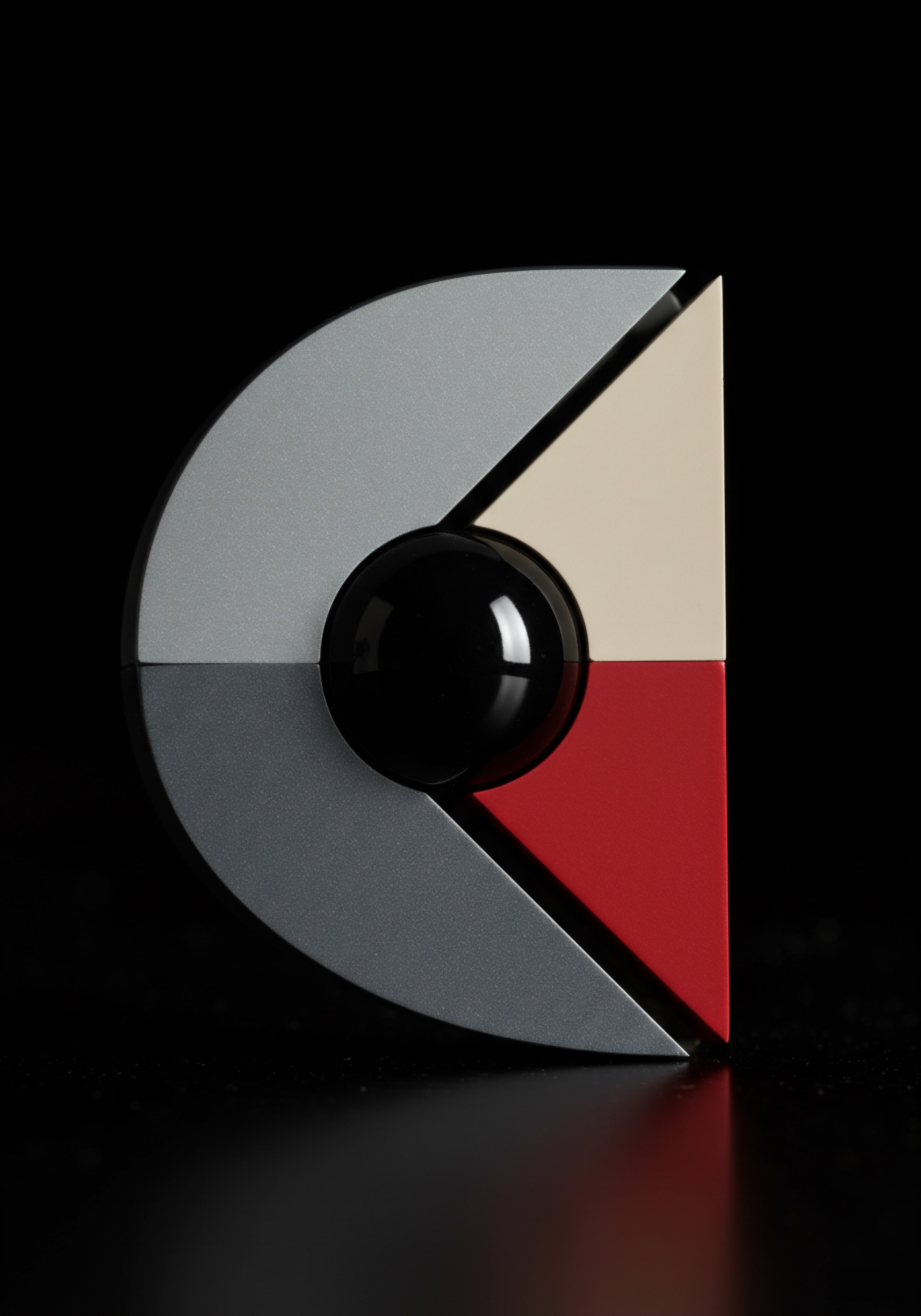
Ai Powered Speed Audits And Recommendations Tools For In Depth Analysis
For SMBs striving for peak website performance and a competitive edge, advanced website speed optimization leverages AI-powered tools for in-depth analysis and automated recommendations. These tools go beyond basic speed tests, providing granular insights and intelligent guidance to pinpoint and resolve complex performance bottlenecks.
Lighthouse CI ● Lighthouse CI (Continuous Integration) is an open-source, automated tool integrated into CI/CD pipelines for continuous performance monitoring and regression detection. While Lighthouse itself is a well-known performance auditing tool (integrated into Chrome DevTools and PageSpeed Insights), Lighthouse CI extends its capabilities by automating audits and tracking performance changes over time. It uses AI-driven analysis to identify performance regressions introduced by code changes, allowing development teams to proactively address speed issues before they impact users.
Lighthouse CI provides detailed reports with performance scores, Core Web Vitals metrics, and actionable recommendations, helping SMBs maintain consistently high website speed. Integrating Lighthouse CI into development workflows enables a data-driven and proactive approach to performance optimization.
WebPageTest API with Scripting and Custom Metrics ● WebPageTest is a powerful, free website speed testing tool offering advanced features through its API. SMBs can leverage the WebPageTest API to automate speed tests, collect detailed performance data, and create custom metrics beyond standard speed metrics. Using scripting capabilities within WebPageTest, SMBs can simulate complex user journeys and measure performance at specific points in the user flow. AI-powered analysis can be applied to WebPageTest API data to identify patterns, anomalies, and areas for targeted optimization.
For example, AI algorithms can analyze waterfall charts and performance metrics to automatically detect render-blocking resources, long-running JavaScript tasks, or inefficient resource loading patterns. Custom metrics can be defined to track specific performance indicators relevant to the SMB’s business goals, providing a more tailored and insightful performance analysis.
AI-Driven Performance Monitoring Tools ● Several commercial performance monitoring tools incorporate AI and machine learning to provide intelligent website speed analysis and recommendations. These tools continuously monitor website performance in real-time, detect performance anomalies, and provide proactive alerts when performance degrades. AI algorithms analyze performance data to identify root causes of slowdowns, predict potential performance issues, and recommend specific optimization actions.
Examples of AI-driven performance Meaning ● AI-Driven Performance for SMBs means strategically using advanced AI to redefine business models and achieve sustained competitive advantage. monitoring tools include New Relic APM, Dynatrace, and Datadog. These tools offer advanced features like anomaly detection, root cause analysis, and automated performance recommendations, helping SMBs maintain optimal website speed and proactively address performance issues.
Google Analytics with Performance Metrics and Custom Dashboards ● Google Analytics, while primarily a web analytics platform, can be leveraged for advanced website speed analysis. Google Analytics Meaning ● Google Analytics, pivotal for SMB growth strategies, serves as a web analytics service tracking and reporting website traffic, offering insights into user behavior and marketing campaign performance. provides built-in performance metrics like Page Load Time and Server Response Time. SMBs can create custom dashboards and reports in Google Analytics to track performance metrics over time, segment performance data by user demographics, devices, and browsers, and identify performance trends and patterns. Integrating Google Analytics data with AI-powered analysis tools can further enhance performance insights.
For example, AI algorithms can analyze Google Analytics performance data to identify pages with consistently slow load times, user segments experiencing poor performance, or geographic regions with slower access speeds. Google Analytics, combined with AI-driven analysis, provides a valuable platform for understanding user-centric website performance and identifying optimization opportunities.
By utilizing AI-powered speed audit and recommendation tools like Lighthouse CI, WebPageTest API with scripting and custom metrics, AI-driven performance monitoring tools, and Google Analytics with performance metrics, SMBs can achieve a deeper and more actionable understanding of their website’s speed performance. These advanced tools enable data-driven optimization decisions, proactive performance management, and continuous improvement in website speed, leading to a significant competitive advantage.

Server Side Optimization Exploring Server Configurations And Optimized Software
For SMBs seeking maximum website speed, server-side optimization is a critical advanced strategy. Optimizing the server environment, including server configurations and software choices, can yield substantial performance gains, particularly for websites with high traffic or complex applications.
Choosing Optimized Server Software ● The choice of web server software significantly impacts website speed and performance. Apache and Nginx are two of the most popular web servers. Nginx is generally known for its superior performance in handling static content and concurrent connections, making it a preferred choice for high-traffic websites. LiteSpeed Web Server is another high-performance web server known for its speed and efficiency, often touted as a faster alternative to Apache and Nginx.
For SMBs with the technical expertise or access to server administration support, considering Nginx or LiteSpeed Web Server instead of Apache can be a beneficial server-side optimization. The optimal choice depends on specific website needs and technical infrastructure.
Optimizing Server Configuration ● Web server software offers numerous configuration options that can be tuned for optimal performance. Optimizing server configuration involves adjusting settings related to caching, compression, connection handling, and resource limits. For Apache, modules like mod_deflate (for compression), mod_expires and mod_headers (for caching), and mod_pagespeed (for automated optimizations) can be configured for performance enhancement. Nginx configuration can be optimized for caching, compression (gzip or Brotli), and efficient handling of static and dynamic content.
LiteSpeed Web Server often comes with pre-configured optimizations, but further tuning may be possible. Server configuration optimization requires in-depth knowledge of web server software and server administration skills. Consulting with server administrators or hosting providers is recommended for complex server configuration adjustments.
HTTP/2 and HTTP/3 ● Upgrading to the latest HTTP protocols, HTTP/2 and HTTP/3, can significantly improve website speed. HTTP/2 introduces features like multiplexing (allowing multiple requests over a single connection), header compression, and server push, which reduce latency and improve page load times. HTTP/3, the latest version, builds upon HTTP/2 and uses QUIC protocol, offering further performance improvements, especially in mobile network conditions.
Ensure your server software and CDN support HTTP/2 and HTTP/3 and enable these protocols in your server configuration. Adopting the latest HTTP protocols is a crucial server-side optimization for modern websites.
PHP Optimization (for PHP-Based Websites) ● For SMBs using PHP-based CMS platforms like WordPress, optimizing PHP performance is essential. Upgrading to the latest PHP version generally improves performance. PHP opcaching (e.g., OPcache) should be enabled to cache compiled PHP code in memory, reducing execution time.
PHP-FPM (FastCGI Process Manager) is recommended for improved PHP processing performance compared to older PHP execution modes. Optimizing PHP configuration and utilizing performance-enhancing PHP extensions can significantly improve the performance of PHP-based websites.
Database Server Optimization (Server-Side Perspective) ● As discussed earlier, database optimization is crucial. From a server-side perspective, ensuring the database server is running on dedicated hardware or a virtualized environment with sufficient resources (CPU, RAM, storage, IOPS) is critical. Optimizing database server configuration, including buffer pool size, query cache settings, and connection limits, can further enhance database performance. Database server monitoring and performance tuning are ongoing server-side optimization tasks.
Server-side optimization requires technical expertise in server administration and web server software. SMBs may need to rely on their hosting providers or hire server administrators to implement advanced server-side optimizations. However, the performance gains from server-side optimization can be substantial, leading to significantly faster website speed, improved server efficiency, and enhanced scalability, especially for high-traffic websites and complex web applications.

Advanced Caching Techniques Service Workers And Preloading
Building upon intermediate caching strategies, advanced caching techniques for SMBs include leveraging service workers and preloading. These techniques offer more granular control over caching behavior and enable proactive content delivery, further enhancing website speed and user experience.
Service Workers for Advanced Caching ● Service workers are JavaScript files that act as proxy servers between web browsers and web servers. They enable advanced caching capabilities beyond traditional browser caching. Service workers can intercept network requests and control how website assets are cached and served. They allow for fine-grained control over caching strategies, including:
- Offline Caching ● Service workers can cache website assets in the browser’s cache and serve them even when the user is offline, enabling offline functionality and near-instant loading for repeat visits.
- Cache-First Strategy ● Service workers can be configured to serve assets from the cache first and only fetch from the network if the asset is not in the cache or if a newer version is available. This minimizes network requests and prioritizes cached content.
- Background Sync ● Service workers can enable background synchronization of data, allowing updates to be cached in the background and ensuring users always have access to the latest content, even in offline or intermittent network conditions.
- Push Notifications ● Service workers can enable push notifications, allowing SMBs to re-engage users with timely and relevant updates, even when they are not actively browsing the website.
Implementing service workers requires JavaScript development expertise and careful planning to define effective caching strategies. However, service workers offer powerful caching capabilities that can significantly improve website speed, offline functionality, and user engagement, especially for web applications and progressive web apps (PWAs).
Preloading for Critical Resources ● Preloading is a technique that instructs the browser to download critical resources, such as fonts, stylesheets, and JavaScript files, as early as possible during page loading. This ensures that these critical resources are available when needed, reducing render-blocking and improving perceived loading speed. Preloading can be implemented using the HTML tag. By preloading critical resources, SMBs can prioritize the loading of essential assets and improve the user experience, especially for users on slower connections.
Combining Service Workers and Preloading ● The most effective approach is to combine service workers and preloading. Preloading ensures that critical resources are downloaded early, while service workers provide advanced caching capabilities to manage and serve these resources efficiently. Service workers can be configured to cache preloaded resources and serve them from the cache for subsequent visits. This combination maximizes caching and preloading benefits, leading to optimal website speed and a seamless user experience.
To implement these advanced caching techniques, SMBs should assess their website’s caching needs and identify opportunities to leverage service workers and preloading. For service workers, carefully plan caching strategies and consider the technical complexity of implementation. For preloading, identify critical resources that should be prioritized for early loading and implement tags accordingly.
Regularly monitor website speed and caching performance after implementing these techniques to ensure they are delivering the expected benefits and to refine caching strategies as needed. Advanced caching techniques like service workers and preloading are powerful tools for SMBs seeking to achieve cutting-edge website speed and user experience.

Render Blocking Resources Deferring Javascript And Optimizing Css Delivery
Render-blocking resources, particularly JavaScript and CSS, are a significant cause of website slowdowns. Advanced website speed optimization focuses on mitigating render-blocking issues by deferring JavaScript execution and optimizing CSS delivery. These techniques ensure that the browser can render visible page content as quickly as possible, improving perceived loading speed and user experience.
Deferring JavaScript Execution ● JavaScript files are often render-blocking, meaning the browser pauses HTML parsing and page rendering until JavaScript files are downloaded, parsed, and executed. Deferring JavaScript execution prevents JavaScript from blocking rendering. Techniques for deferring JavaScript include:
- Defer Attribute ● Adding the defer attribute to script tags instructs the browser to download the JavaScript file in the background without blocking HTML parsing and to execute the script only after the HTML document has been fully parsed. defer is suitable for scripts that are not essential for initial page rendering but are needed later.
- Async Attribute ● Adding the async attribute to script tags instructs the browser to download the JavaScript file in the background without blocking HTML parsing and to execute the script as soon as it is downloaded, without waiting for HTML parsing to complete. async is suitable for independent scripts that do not depend on the DOM or other scripts and can be executed asynchronously.
- Dynamic Script Loading ● Dynamically loading JavaScript files using JavaScript code allows for more control over when scripts are loaded and executed. Scripts can be loaded on demand, after user interaction, or based on specific conditions. Dynamic script loading can be used to defer the loading of non-critical JavaScript until after the initial page load.
Choosing between defer and async depends on the script’s dependencies and execution requirements. defer ensures scripts are executed in the order they appear in the HTML document and after HTML parsing is complete. async executes scripts as soon as they are downloaded, potentially out of order and before HTML parsing is fully complete. For most non-critical JavaScript, defer is often the preferred option.
Optimizing CSS Delivery ● CSS files can also be render-blocking, delaying page rendering until CSS is downloaded and parsed. Optimizing CSS delivery involves techniques to minimize CSS render-blocking time:
- Inlining Critical CSS ● Identify the CSS styles necessary for rendering the above-the-fold content (the visible portion of the page without scrolling) and inline these styles directly into the section of the HTML document using
tags. This eliminates render-blocking CSS requests for critical styles, allowing the browser to render the visible content immediately. - Deferring Non-Critical CSS ● Defer the loading of CSS styles that are not needed for initial rendering, such as styles for below-the-fold content or print styles. Techniques like loadCSS can be used to load non-critical CSS asynchronously after the initial page load.
- Minifying and Compressing CSS ● As discussed earlier, minifying and compressing CSS files reduces file sizes and download times, minimizing CSS render-blocking time.
- Using Media Queries Effectively ● Use media queries to apply CSS styles only to specific devices or screen sizes. This prevents unnecessary CSS from being loaded on devices where it is not needed, reducing CSS file sizes and parsing time.
Optimizing CSS delivery often involves using tools like critical CSS generators to extract critical CSS and automate the process of inlining critical CSS and deferring non-critical CSS. Combining deferring JavaScript execution and optimizing CSS delivery is crucial for minimizing render-blocking resources and achieving optimal perceived loading speed. These advanced techniques ensure that users see visible page content as quickly as possible, improving user experience and reducing bounce rates.

Monitoring Website Speed Continuously Setting Up Alerts And Performance Tools
Website speed optimization is not a one-time task but an ongoing process. Advanced website speed management involves continuous monitoring of website speed, setting up alerts for performance degradation, and utilizing performance monitoring tools for proactive optimization. Continuous monitoring ensures that website speed remains optimal over time and allows for timely identification and resolution of performance issues.
Setting Up Performance Monitoring Tools ● Implement website performance monitoring tools to continuously track website speed and performance metrics. Several tools are available, ranging from free options to advanced commercial platforms:
- Google PageSpeed Insights (Automated Testing) ● While PageSpeed Insights is primarily used for on-demand testing, it can be automated using scripting and APIs to perform regular speed tests and track performance scores over time. Automating PageSpeed Insights provides a free and readily accessible way to monitor website speed.
- WebPageTest (Automated Testing and API) ● WebPageTest offers an API that allows for automated speed tests and data collection. SMBs can use the WebPageTest API to schedule regular speed tests, collect detailed performance metrics, and track performance trends over time.
- Uptrends, Pingdom, GTmetrix (Monitoring Services) ● Services like Uptrends, Pingdom, and GTmetrix offer website monitoring features, including performance monitoring. These services allow you to set up regular speed tests from multiple locations, track performance metrics, and receive alerts when performance thresholds are breached.
- New Relic, Dynatrace, Datadog (APM and Monitoring Platforms) ● Application Performance Monitoring (APM) platforms like New Relic, Dynatrace, and Datadog provide comprehensive website and application performance monitoring, including detailed speed metrics, transaction tracing, and root cause analysis. These platforms are more advanced and typically used for larger websites and complex applications.
Choose a performance monitoring tool that aligns with your SMB’s needs, technical expertise, and budget. Even free tools like automated PageSpeed Insights or WebPageTest can provide valuable continuous monitoring capabilities.
Setting Up Performance Alerts ● Configure performance monitoring tools to send alerts when website speed or Core Web Vitals metrics fall below defined thresholds. Alerts can be sent via email, SMS, or integrations with communication platforms like Slack or Microsoft Teams. Set up alerts for:
- Page Load Time Thresholds ● Alert when page load time exceeds a defined threshold (e.g., 3 seconds, 5 seconds).
- Core Web Vitals Thresholds ● Alert when LCP, FID, or CLS scores fall below “good” thresholds.
- Performance Regression Alerts ● Alert when performance metrics show a significant degradation compared to historical data (e.g., a sudden increase in page load time).
- Error Rate Alerts ● Alert when website error rates increase, as errors can impact performance and user experience.
Setting up performance alerts ensures that you are promptly notified of any website speed issues, allowing for timely investigation and resolution. Proactive alerting minimizes the impact of performance problems on users and business outcomes.
Regular Performance Reviews and Optimization ● In addition to continuous monitoring and alerts, schedule regular performance reviews to analyze performance data, identify trends, and proactively optimize website speed. Review performance monitoring reports weekly or monthly to:
- Identify Slow Pages ● Pinpoint pages with consistently slow load times or poor Core Web Vitals scores.
- Analyze Performance Trends ● Track performance metrics over time to identify trends and patterns.
- Identify Optimization Opportunities ● Based on performance data, identify areas for further optimization.
- Monitor Impact of Optimizations ● After implementing optimizations, monitor performance data to assess the impact of changes and ensure improvements are sustained.
Continuous monitoring, performance alerts, and regular performance reviews are essential components of advanced website speed management. These practices enable SMBs to maintain optimal website speed, proactively address performance issues, and ensure a consistently fast and user-friendly online experience.

Performance Budgets Setting Targets For Speed Metrics And Enforcing Limits
Performance budgets are a crucial advanced strategy for maintaining and improving website speed over time. A performance budget sets specific targets for key speed metrics and establishes limits to prevent performance regressions. Enforcing performance budgets Meaning ● Performance Budgets, in the SMB arena, represent a strategic financial framework designed to align expenses with expected outcomes, predominantly within growth, automation, and implementation initiatives. ensures that website speed remains a priority throughout the development and maintenance lifecycle.
Defining Performance Budget Metrics ● The first step in implementing performance budgets is to define the key speed metrics to track and set target values for each metric. Common performance budget metrics include:
- Page Load Time ● Set a target for maximum page load time (e.g., under 3 seconds for key pages).
- Core Web Vitals ● Set targets for LCP, FID, and CLS, aiming to meet Google’s “good” thresholds (LCP ≤ 2.5s, FID ≤ 100ms, CLS ≤ 0.1).
- Page Size ● Set a target for maximum page size (e.g., under 2MB for key pages).
- Number of HTTP Requests ● Set a target for the maximum number of HTTP requests (e.g., under 50 requests for key pages).
- JavaScript Execution Time ● Set a target for maximum JavaScript execution time (especially for mobile devices).
- Time to First Byte (TTFB) ● Set a target for maximum TTFB (e.g., under 100ms).
Set realistic and achievable performance budget targets based on your website’s current performance, industry benchmarks, and business goals. Prioritize metrics that directly impact user experience and SEO, such as Core Web Vitals and page load time.
Implementing Performance Budget Enforcement ● Enforce performance budgets throughout the website development and maintenance process. Techniques for performance budget enforcement include:
- Lighthouse CI Integration ● Integrate Lighthouse CI into your CI/CD pipeline to automatically run performance audits on every code change. Configure Lighthouse CI to fail builds if performance budget thresholds are violated, preventing performance regressions from being deployed to production.
- WebPageTest API Budgeting ● Use the WebPageTest API to set performance budgets and automatically fail tests if budgets are exceeded. Integrate WebPageTest budgeting into your testing and deployment workflows.
- Performance Monitoring Tool Alerts ● Configure performance monitoring tools to send alerts when performance budget thresholds are breached in production. These alerts trigger immediate investigation and remediation.
- Code Reviews and Performance Checklists ● Incorporate performance budget checks into code reviews. Use performance checklists to ensure that new features and code changes adhere to performance budget guidelines.
- Team Awareness and Accountability ● Educate development and content teams about performance budgets and their importance. Make performance budget adherence a shared responsibility across teams.
Enforcing performance budgets requires integrating performance considerations into every stage of the website lifecycle, from development to deployment and maintenance. Automated tools like Lighthouse CI and WebPageTest budgeting simplify performance budget enforcement in development workflows.
Regular Budget Reviews and Adjustments ● Performance budgets are not static. Regularly review and adjust performance budgets based on website evolution, technology advancements, and changing user expectations. Review performance budgets quarterly or annually to:
- Assess Budget Effectiveness ● Evaluate whether current performance budgets are effective in maintaining and improving website speed.
- Adjust Targets Based on Performance ● If website performance consistently exceeds budget targets, consider tightening budgets to drive further optimization. If budgets are consistently missed, re-evaluate targets and identify areas for improvement in optimization strategies.
- Incorporate New Metrics ● As website technology and performance metrics evolve, incorporate new relevant metrics into performance budgets (e.g., new Core Web Vitals metrics).
- Align Budgets with Business Goals ● Ensure performance budgets remain aligned with overall business goals and user experience objectives.
Performance budgets are a powerful tool for driving a performance-focused culture within SMBs. By setting clear targets, enforcing limits, and regularly reviewing budgets, SMBs can proactively manage website speed, prevent performance regressions, and ensure a consistently fast and user-friendly online experience.

Automation For Speed Optimization Ai Powered Plugins And Ci Cd Integration
Advanced website speed optimization increasingly leverages automation to streamline optimization processes and ensure ongoing performance. AI-powered plugins and CI/CD (Continuous Integration/Continuous Delivery) integration are key automation strategies for SMBs seeking efficient and sustainable website speed optimization.
AI-Powered Speed Optimization Plugins ● AI-powered plugins automate various website speed optimization tasks, reducing manual effort and improving efficiency. Examples of AI-driven optimization Meaning ● AI-Driven Optimization: Smart tech for SMB growth. features in plugins include:
- Intelligent Caching ● AI-powered caching plugins dynamically adjust caching strategies based on website traffic patterns and user behavior, optimizing cache effectiveness and cache invalidation.
- Automated Image Optimization ● AI-driven image optimization plugins automatically optimize images using intelligent compression algorithms, format conversion (e.g., to WebP), and adaptive resizing based on device and network conditions.
- Smart Code Optimization ● AI-powered code optimization plugins analyze website code and automatically apply minification, code splitting, and unused code removal techniques, optimizing CSS and JavaScript delivery.
- Predictive Prefetching and Preloading ● AI algorithms can predict user navigation patterns and automatically prefetch or preload resources that users are likely to access next, improving perceived loading speed.
- Performance Anomaly Detection Meaning ● Anomaly Detection, within the framework of SMB growth strategies, is the identification of deviations from established operational baselines, signaling potential risks or opportunities. and Auto-Optimization ● AI-powered plugins can monitor website performance in real-time, detect performance anomalies, and automatically apply optimization techniques to address issues proactively.
While fully automated AI-powered speed optimization plugins are still evolving, several plugins offer AI-driven features to enhance automation. Examples include WP Rocket (with its preloading and caching features), Cloudflare Automatic Platform Optimization (APO), and image optimization services like Cloudinary and Imgix with AI-powered optimization capabilities. SMBs should explore AI-enhanced plugins to automate routine optimization tasks and improve efficiency.
CI/CD Integration for Automated Performance Testing ● Integrating website speed testing into the CI/CD pipeline automates performance testing throughout the development lifecycle. CI/CD integration ensures that performance is continuously monitored and that performance regressions are detected early in the development process. Key aspects of CI/CD integration for speed optimization include:
- Automated Performance Audits in CI ● Integrate performance audit tools like Lighthouse CI or WebPageTest into the CI pipeline. Configure CI jobs to run performance audits automatically on every code commit or pull request.
- Performance Budget Enforcement in CI ● Set up performance budgets in CI and configure CI jobs to fail builds if performance budget thresholds are violated. This prevents performance regressions from being merged into the main codebase.
- Automated Performance Testing in CD ● Integrate performance testing into the CD pipeline to automatically test website speed in staging or production environments after deployments.
- Performance Monitoring Integration with CI/CD ● Integrate performance monitoring tools with the CI/CD pipeline to automatically collect and analyze performance data from production deployments and provide feedback to development teams.
- Automated Rollbacks on Performance Regressions ● In advanced CI/CD setups, consider automating rollbacks of deployments if significant performance regressions are detected in production after deployment.
CI/CD integration for speed optimization requires setting up automated testing workflows and integrating performance tools into the development pipeline. However, the benefits of automated performance testing Meaning ● Automated Performance Testing for SMBs: Ensuring robust digital experiences to drive growth and customer satisfaction. and regression prevention are substantial. CI/CD integration enables a proactive and data-driven approach to performance optimization, ensuring that website speed remains consistently high.
By leveraging AI-powered plugins and CI/CD integration, SMBs can automate significant portions of website speed optimization, improve efficiency, and ensure ongoing performance. Automation is crucial for scaling speed optimization efforts and maintaining optimal website performance in the long term.

Future Trends In Website Speed Http3 Quic And Ai Driven Optimization
The landscape of website speed optimization is continuously evolving, driven by advancements in web technologies and artificial intelligence. SMBs looking to stay ahead should be aware of future trends shaping website speed, including the adoption of HTTP/3 and QUIC, and the increasing role of AI-driven optimization.
HTTP/3 and QUIC Protocol ● HTTP/3 is the latest version of the Hypertext Transfer Protocol, built upon the QUIC (Quick UDP Internet Connections) protocol. QUIC is a new transport layer protocol developed by Google that offers several performance advantages over TCP, the underlying protocol for HTTP/2 and earlier versions. Key benefits of HTTP/3 and QUIC include:
- Reduced Latency ● QUIC reduces connection establishment latency and data transfer latency compared to TCP, leading to faster page load times, especially in mobile network conditions and for connections with packet loss.
- Improved Congestion Control ● QUIC incorporates improved congestion control algorithms that adapt better to varying network conditions, resulting in more stable and efficient data transfer.
- Head-Of-Line Blocking Mitigation ● QUIC mitigates head-of-line blocking, a performance bottleneck in HTTP/2, allowing for more efficient multiplexing of requests and responses over a single connection.
- Connection Migration ● QUIC enables connection migration, allowing connections to persist even when a user’s IP address changes (e.g., when switching from Wi-Fi to mobile data), improving user experience for mobile users.
HTTP/3 and QUIC are expected to become increasingly prevalent in the future, offering significant performance improvements for websites. SMBs should ensure their hosting providers and CDNs support HTTP/3 and QUIC and plan to adopt these protocols as they become more widely available. Adopting HTTP/3 and QUIC is a forward-looking optimization strategy for future-proofing website speed.
AI-Driven Optimization Advancements ● Artificial intelligence will play an increasingly significant role in website speed optimization in the future. Future trends in AI-driven optimization include:
- Automated Performance Audits and Recommendations ● AI will power more sophisticated performance audit tools that provide deeper insights, more accurate root cause analysis, and more tailored optimization recommendations.
- Adaptive Optimization Strategies ● AI algorithms will dynamically adjust optimization strategies in real-time based on website performance data, user behavior, and changing network conditions, enabling more personalized and effective optimization.
- Predictive Performance Optimization ● AI will be used to predict potential performance issues before they occur, allowing for proactive optimization and prevention of performance regressions.
- AI-Powered Content Delivery Networks (CDNs) ● CDNs will incorporate AI to optimize content delivery paths, caching strategies, and image and media optimization in real-time, further enhancing CDN performance.
- Automated Website Speed Optimization Platforms ● Fully automated AI-powered platforms may emerge that handle end-to-end website speed optimization, from analysis to implementation and continuous monitoring, simplifying optimization for SMBs.
SMBs should monitor advancements in AI-driven optimization tools and platforms and explore opportunities to leverage AI to automate and enhance their website speed optimization efforts. AI-driven optimization will become increasingly essential for achieving and maintaining peak website performance in the future.
Staying informed about future trends like HTTP/3, QUIC, and AI-driven optimization is crucial for SMBs to maintain a competitive edge in website speed. Adopting these future technologies and strategies will enable SMBs to deliver exceptional online experiences and achieve sustained success in the evolving digital landscape.

Case Study Smb Using Advanced Techniques For Exceptional Speed
To showcase the impact of advanced website speed optimization techniques, consider the case study of “Tech Gadget Store,” a fictional SMB e-commerce business that implemented cutting-edge strategies to achieve exceptional website speed. Tech Gadget Store, specializing in online sales of electronics and gadgets, prioritized website speed as a core competitive advantage.
Initial Situation ● Tech Gadget Store’s website, while reasonably fast, aimed for industry-leading speed to maximize conversion rates and improve SEO. Their initial page load time was around 3.5 seconds on desktop and 5 seconds on mobile. They sought to reduce load times to under 2 seconds and achieve top-tier Core Web Vitals scores.
Advanced Optimization Steps Implemented ●
- HTTP/3 and QUIC Adoption ● They migrated their server infrastructure and CDN to support HTTP/3 and QUIC protocol, leveraging the performance benefits of these latest protocols.
- AI-Powered CDN ● They implemented an AI-powered CDN (Fastly with Image Optimizer and advanced caching) that dynamically optimized content delivery, image optimization, and caching strategies using machine learning.
- Service Workers for Advanced Caching and Offline Functionality ● They implemented service workers to enable advanced caching strategies, including cache-first serving, background sync, and partial offline functionality for key website sections.
- Performance Budgets and CI/CD Integration ● They established strict performance budgets for key speed metrics and integrated Lighthouse CI into their CI/CD pipeline to enforce budgets and prevent performance regressions.
- Comprehensive Performance Monitoring with AI Anomaly Detection ● They implemented a comprehensive performance monitoring solution (New Relic APM) with AI-powered anomaly detection to continuously monitor website speed, Core Web Vitals, and identify performance issues proactively.
- Server-Side Optimization with Nginx and PHP-FPM ● They optimized their server environment using Nginx web server, PHP-FPM, and optimized server configurations for caching, compression, and connection handling.
Results After Advanced Optimization ●
- Exceptional Page Load Time ● Website page load time reduced to under 1.8 seconds on desktop and 2.5 seconds on mobile, consistently measured by WebPageTest and Google PageSpeed Insights.
- Top-Tier Core Web Vitals ● LCP consistently under 1.5 seconds, FID under 20 milliseconds, and CLS near zero, achieving top percentile Core Web Vitals scores.
- Significant Conversion Rate Increase ● E-commerce conversion rate increased by 35%, directly attributed to improved website speed and user experience.
- Improved SEO Rankings ● Website organic search rankings improved significantly, leading to a 40% increase in organic traffic within six months.
- Enhanced User Engagement and Lower Bounce Rate ● User engagement metrics (pages per session, time on site) improved, and bounce rate decreased to under 30%.
- Competitive Advantage ● Tech Gadget Store established a reputation for having one of the fastest e-commerce websites in their industry, creating a significant competitive advantage.
Conclusion ● Tech Gadget Store’s case study demonstrates the transformative impact of advanced website speed optimization techniques. By adopting HTTP/3, AI-powered CDNs, service workers, performance budgets, CI/CD integration, and comprehensive monitoring, they achieved exceptional website speed, top-tier Core Web Vitals, and significant business benefits. This case study illustrates that SMBs willing to invest in advanced optimization strategies can achieve industry-leading website performance and gain a substantial competitive edge in the online marketplace.

References
- Hickey, Pierre. Performance Budgeting ● You Can Afford It. O’Reilly Media, 2017.
- LePage, Tammy Everts. Time Is Money ● The Business Value of Web Performance. O’Reilly Media, 2013.
- Souders, Steve. High Performance Web Sites ● Essential Knowledge for Front-End Engineers. O’Reilly Media, 2007.
- Souders, Steve. Even Faster Web Sites ● Performance Best Practices for Web Developers. O’Reilly Media, 2009.

Reflection
Website speed optimization, viewed through a contemporary business lens, transcends mere technical enhancement. It is a strategic imperative deeply interwoven with SMB growth, automation, and implementation. Consider website speed not as a finite project, but as a dynamic operational discipline. In a business landscape increasingly defined by instant gratification and mobile-first interactions, website speed becomes a critical determinant of customer acquisition cost and lifetime customer value.
A slow website, in essence, acts as a leaky funnel, bleeding potential revenue and diminishing marketing ROI. Conversely, a lightning-fast website amplifies marketing efforts, improves conversion efficiency, and cultivates a positive brand perception of responsiveness and competence. The discord arises when SMBs treat speed optimization as a one-off technical fix rather than embedding it within their operational DNA. True strategic advantage is realized when speed optimization is automated, continuously monitored, and evolves in lockstep with business growth and technological advancements. The future of SMB competitiveness is not just about having a website, but about having a website that operates at the speed of customer expectation, a website that is not merely present, but performs.
Unlock rapid SMB growth Meaning ● SMB Growth is the strategic expansion of small to medium businesses focusing on sustainable value, ethical practices, and advanced automation for long-term success. with AI-powered website speed optimization ● faster sites, happier customers, and SEO dominance.

Explore
AI Powered Website Speed Audits
Three Step Mobile First Website Speed Plan
Building Fast Website Culture Sustainable SMB Growth