
Fundamentals
In today’s digital landscape, a mobile-first approach is not merely an option; it’s a business imperative. For small to medium businesses (SMBs), understanding and adapting to this shift is paramount for online visibility, customer engagement, and sustained growth. A mobile-first content audit Meaning ● A content audit, in the context of SMB growth, automation, and implementation, represents a structured evaluation of all existing content assets. is the foundational step in ensuring your digital content is not just accessible, but optimized for the primary way your audience interacts with the internet ● through mobile devices. This guide provides a step-by-step process, uniquely designed for SMBs, leveraging accessible tools and strategies to achieve immediate and measurable improvements.
A mobile-first content audit ensures your online presence is optimized for the majority of users accessing the internet via mobile devices, directly impacting visibility and engagement.

Understanding Mobile First Indexing
Google’s shift to mobile-first indexing means the search engine primarily uses the mobile version of a website for indexing and ranking. This change reflects the overwhelming prevalence of mobile browsing. For SMBs, this signifies that if your mobile site is lacking, your search rankings and overall online presence will suffer, regardless of how well your desktop site performs. It’s not about desktop-friendliness trickling down to mobile anymore; it’s mobile excellence dictating desktop relevance.
Consider a local bakery that relies on online orders. If their website content, particularly menus and ordering forms, are cumbersome to navigate on mobile, potential customers will quickly abandon the site. This isn’t just about lost sales; it directly impacts their local search ranking.
Google recognizes poor mobile experiences and downgrades sites accordingly. A mobile-first content audit addresses this directly, ensuring your core business content is readily available and user-friendly on mobile.

The Core Objectives of a Mobile First Content Audit
Before diving into the step-by-step process, it’s vital to understand the core objectives. A mobile-first content audit aims to:
- Identify Mobile Usability Meaning ● Mobile Usability, in the context of SMB growth, pertains to the ease with which customers and employees can access and effectively use a small or medium-sized business's digital assets on mobile devices. Issues ● Pinpoint elements that hinder mobile user experience, such as slow loading times, unreadable text, or broken links.
- Assess Content Relevance on Mobile ● Determine if your content is presented effectively and engagingly on smaller screens. Is it concise? Is it visually appealing?
- Optimize for Mobile SEO ● Ensure your content is discoverable and ranks well in mobile search results. This includes mobile-specific keyword targeting and schema markup.
- Improve Conversion Rates ● Enhance the mobile user journey to encourage desired actions, whether it’s making a purchase, filling out a form, or contacting your business.
- Streamline Content Strategy ● Inform future content creation Meaning ● Content Creation, in the realm of Small and Medium-sized Businesses, centers on developing and disseminating valuable, relevant, and consistent media to attract and retain a clearly defined audience, driving profitable customer action. by understanding what resonates with your mobile audience and what content needs to be prioritized or repurposed.

Step 1 ● Mobile Website Assessment with Google’s Mobile-Friendly Test
The first step in your mobile-first content audit is to get a baseline assessment of your website’s mobile-friendliness. Google provides a free and invaluable tool for this ● the Mobile-Friendly Test. This tool analyzes your website’s URL and provides a quick verdict on how mobile-friendly Google perceives it to be.
How to Use Google’s Mobile-Friendly Test ●
- Access the Tool ● Open your web browser and navigate to the Google Mobile-Friendly Test URL.
- Enter Your Website URL ● In the input field, type in your website’s homepage URL (e.g., www.yourbusinesswebsite.com).
- Run the Test ● Click on the “Test URL” button. The tool will analyze your website.
- Review the Results ● Google will present one of two results:
- “Page is Mobile-Friendly” ● This is a positive initial sign, but it’s just the starting point. Further in-depth analysis is still needed.
- “Page is Not Mobile-Friendly” ● This indicates significant mobile usability issues that require immediate attention. The tool will often provide specific reasons why the page failed, such as “Text too small to read” or “Clickable elements too close together.”
- Explore “Page Resources” ● Even if your site is deemed mobile-friendly, explore the “Page resources” section. This lists resources (like images, CSS, JavaScript) that Googlebot couldn’t load. Unloaded resources can indicate deeper technical issues hindering mobile performance and SEO.
For a small clothing boutique, running this test might reveal that while their site is technically “mobile-friendly,” many images on product pages are failing to load on mobile. This immediately highlights a problem area to investigate further ● perhaps image optimization or server issues. This quick test provides actionable insights right away.

Step 2 ● Analyze Mobile Page Speed with PageSpeed Insights
Page speed is a critical ranking factor, especially on mobile where users expect fast loading times. Google’s PageSpeed Insights tool provides a detailed analysis of your website’s speed and performance on both mobile and desktop. It also offers specific, actionable recommendations for improvement.
Using PageSpeed Insights for Mobile Speed Analysis ●
- Access PageSpeed Insights ● Go to the PageSpeed Insights website.
- Enter Your URL ● Input your website’s homepage URL.
- Analyze Mobile Results ● PageSpeed Insights will present two tabs ● “Mobile” and “Desktop.” Focus on the “Mobile” tab for this audit.
- Review Performance Score ● The tool provides a score out of 100. Aim for a score of 70 or higher for “good” performance. Scores below 50 are considered “poor” and require significant optimization.
- Examine Opportunities and Diagnostics ● PageSpeed Insights breaks down performance issues into “Opportunities” (recommendations to improve speed) and “Diagnostics” (information about performance). Pay close attention to “Opportunities” as these are actionable steps. Common mobile speed issues include:
- Eliminate Render-Blocking Resources ● CSS and JavaScript files that delay page rendering.
- Defer Offscreen Images ● Loading images only when they are visible in the viewport.
- Properly Size Images ● Serving images that are appropriately sized for mobile screens.
- Minify CSS/JavaScript ● Reducing the file size of code files.
- Enable Compression ● Using Gzip or Brotli to compress files.
- Prioritize High-Impact Opportunities ● Focus on implementing the “Opportunities” that have the highest potential impact on your score, as indicated by PageSpeed Insights.
A local restaurant using PageSpeed Insights might discover that their mobile site has a poor speed score due to unoptimized images and render-blocking JavaScript. The tool will then suggest specific actions, like compressing images and deferring JavaScript loading. Implementing even a few of these recommendations can drastically improve mobile page speed and user experience.

Step 3 ● Mobile Content Inventory and Prioritization
With a technical understanding of your mobile site’s performance from Steps 1 and 2, the next step is to conduct a content inventory, specifically focusing on how your content translates to the mobile experience. Not all content is equally important for mobile users. Prioritization is key for SMBs with limited resources.
Creating a Mobile Content Inventory ●
- List Key Website Pages ● Identify the most important pages of your website from a business perspective. This typically includes:
- Homepage
- Product/Service pages
- About Us page
- Contact Us page
- Blog (if applicable)
- Landing pages for specific campaigns
- Mobile View Examination ● Manually browse each key page on a mobile device (smartphone or tablet). Experience your website as a mobile user would.
- Assess Content Presentation ● For each page, evaluate:
- Readability ● Is the text size appropriate and easy to read on a mobile screen? Is there sufficient contrast between text and background?
- Visual Hierarchy ● Are headings, subheadings, and bullet points used effectively to break up text and improve readability on smaller screens?
- Image and Video Optimization ● Do images and videos load quickly? Are they appropriately sized and compressed for mobile? Do videos play smoothly?
- Call-To-Actions (CTAs) ● Are CTAs clear, prominent, and easy to tap with a finger on a mobile device?
- Form Usability ● If there are forms (contact forms, order forms), are they easy to fill out on mobile? Are form fields appropriately sized and spaced?
- Navigation ● Is the mobile navigation menu intuitive and easy to use? Can users easily find what they are looking for?
- Prioritize Content for Mobile Optimization ● Based on your assessment, prioritize content for optimization. Focus on pages that are most critical for your business goals (e.g., product pages for e-commerce, contact page for service businesses). Use a simple prioritization system:
- High Priority ● Pages with significant usability issues and high business impact.
- Medium Priority ● Pages with minor usability issues or moderate business impact.
- Low Priority ● Pages with minimal usability issues and low business impact.
For a local coffee shop, their mobile content inventory might reveal that their menu page, a high-priority page, is difficult to read on mobile due to small font sizes and a cluttered layout. Their blog, while valuable, might be lower priority for immediate mobile optimization. This prioritization allows them to focus their efforts where they will have the biggest impact.

Step 4 ● Competitor Mobile Experience Analysis
Understanding your competitors’ mobile presence is crucial. It provides benchmarks and reveals best practices you can adapt for your own mobile strategy. This step isn’t about copying competitors, but about gaining insights and identifying opportunities to differentiate yourself in the mobile space.
Analyzing Competitor Mobile Experiences ●
- Identify Key Competitors ● List your main competitors in the online space. Focus on those who are also targeting mobile users.
- Mobile Test Competitor Websites ● Use the same tools from Steps 1 and 2 (Google Mobile-Friendly Test and PageSpeed Insights) to analyze your competitors’ websites. Note their mobile-friendliness scores and page speed performance.
- Manual Mobile Browsing of Competitor Sites ● Just as you did for your own site in Step 3, manually browse your competitors’ websites on a mobile device. Pay attention to:
- Mobile Design and Layout ● How is their content structured on mobile? Is it clean and easy to navigate? What design elements do they use?
- Content Presentation ● How do they present text, images, and videos on mobile? Is their content concise and engaging?
- Mobile Navigation ● How intuitive and efficient is their mobile navigation?
- Mobile CTAs and Conversions ● How do they guide mobile users towards conversions? Are their CTAs clear and effective?
- Unique Mobile Features ● Do they offer any mobile-specific features or functionalities (e.g., click-to-call buttons, mobile-optimized forms, location-based services)?
- Identify Strengths and Weaknesses ● For each competitor, note down their mobile strengths and weaknesses. What are they doing well on mobile? Where are they falling short?
- Benchmark and Identify Opportunities ● Compare your mobile experience to your competitors’. Where do you stand in comparison? Identify areas where you can outperform competitors in mobile user experience. Look for gaps in their mobile strategies that you can capitalize on.
A local bookstore, analyzing competitors, might find that while competitor websites are mobile-friendly, many lack optimized mobile search functionality. This reveals an opportunity for the bookstore to excel by implementing a highly efficient mobile search feature on their site, allowing mobile users to quickly find books and authors.

Step 5 ● Actionable Mobile Optimization Plan
The final step in the fundamentals stage is to consolidate your findings and create an actionable plan for mobile optimization. This plan should be realistic, prioritized, and focused on achieving quick wins for your SMB.
- Summarize Audit Findings ● Compile the key issues and opportunities identified in Steps 1-4. Categorize them by priority (High, Medium, Low).
- Define Specific Actions ● For each identified issue, define specific, actionable steps to address it. For example:
- Issue ● Slow mobile page speed. Action ● Compress images, enable browser caching, minify CSS and JavaScript.
- Issue ● Text too small to read on mobile menu page. Action ● Increase font size, improve text contrast, simplify menu layout.
- Issue ● Competitors have better mobile search functionality. Action ● Implement a mobile-optimized search bar with autocomplete suggestions.
- Assign Responsibility and Timelines ● Assign responsibility for each action item to a team member (or yourself if you’re a small team). Set realistic timelines for completion. Start with high-priority items for quick wins.
- Choose Basic Optimization Tools ● For fundamental optimizations, utilize readily available and often free tools. Examples include:
- Image Compression ● TinyPNG, ImageOptim (online tools for compressing images).
- Website Caching Plugins ● W3 Total Cache, WP Super Cache (for WordPress sites).
- Mobile-Friendly Theme/Template ● Selecting a responsive theme for your website platform.
- Implement and Test ● Start implementing the optimization actions. After each change, re-test your website using Google’s Mobile-Friendly Test and PageSpeed Insights to verify improvements. Also, manually test on mobile devices to ensure a positive user experience.
- Iterate and Monitor ● Mobile optimization is an ongoing process. Continuously monitor your mobile performance using analytics tools (like Google Analytics Meaning ● Google Analytics, pivotal for SMB growth strategies, serves as a web analytics service tracking and reporting website traffic, offering insights into user behavior and marketing campaign performance. ● which we will explore in the intermediate section) and user feedback. Be prepared to iterate and refine your mobile strategy based on data and evolving mobile trends.
For a local hair salon, their mobile optimization plan might initially focus on improving mobile page speed by compressing images on their services page and making their online booking form more mobile-friendly. These are achievable quick wins that can immediately enhance the mobile experience for potential clients.
By completing these five fundamental steps, SMBs can establish a solid foundation for mobile-first content optimization. This initial audit provides a clear understanding of the current mobile landscape, identifies key areas for improvement, and sets the stage for more advanced strategies in the subsequent stages of this guide.
The journey to mobile-first excellence begins with these foundational steps, transforming potential mobile challenges into tangible opportunities for growth and enhanced customer engagement.

Intermediate
Building upon the foundational knowledge gained from the fundamentals stage, the intermediate level of a mobile-first content audit delves into more sophisticated techniques and tools. For SMBs ready to move beyond basic mobile-friendliness, this section focuses on leveraging data-driven insights Meaning ● Leveraging factual business information to guide SMB decisions for growth and efficiency. and implementing strategies that deliver a strong return on investment (ROI). We will explore advanced analytics, content optimization Meaning ● Content Optimization, within the realm of Small and Medium-sized Businesses, is the practice of refining digital assets to improve search engine rankings and user engagement, directly supporting business growth objectives. for mobile SEO, and begin to incorporate automation to streamline ongoing mobile content management.
Intermediate mobile-first content audit strategies focus on data-driven optimization and leveraging analytics to refine content for enhanced mobile SEO Meaning ● Mobile SEO, for small and medium-sized businesses, centers on optimizing a website to perform optimally on mobile devices, a strategy crucial for reaching the increasing number of customers accessing the internet via smartphones and tablets. and user engagement.

Step 6 ● Advanced Mobile Analytics with Google Analytics
While basic mobile-friendliness tests provide a snapshot of your site’s mobile performance, Google Analytics offers a comprehensive view of how users interact with your website on mobile devices. Understanding mobile user behavior Meaning ● Mobile User Behavior, in the realm of SMB growth, automation, and implementation, specifically analyzes how customers interact with a business's mobile assets, apps, or website versions. is essential for making informed content optimization decisions.
Setting Up and Utilizing Google Analytics for Mobile Insights ●
- Google Analytics Setup (if Not Already Done) ● If you haven’t already, set up a Google Analytics account and install the tracking code on your website. Google provides detailed guides on how to do this.
- Access Mobile Reports ● In Google Analytics, navigate to “Audience” > “Mobile” > “Overview.” This report provides a high-level summary of mobile vs. desktop traffic, including key metrics like:
- Users ● Number of unique visitors.
- Sessions ● Total number of visits.
- Bounce Rate ● Percentage of single-page sessions (users who leave after viewing only one page).
- Pages Per Session ● Average number of pages viewed per session.
- Average Session Duration ● Average time spent on the website per session.
- Conversion Rate ● Percentage of sessions that result in a desired conversion (e.g., form submission, purchase).
- Compare Mobile Vs. Desktop Performance ● Analyze the metrics in the Mobile Overview report and compare mobile performance to desktop performance. Identify any significant discrepancies. For example, a high mobile bounce rate compared to desktop could indicate mobile usability issues.
- Explore Mobile Behavior Flow ● Navigate to “Behavior” > “Behavior Flow” and segment by “Device Category” (Mobile). This visual report shows the paths users take through your website on mobile. Identify drop-off points and areas where mobile users are encountering friction.
- Analyze Mobile Landing Pages ● Go to “Behavior” > “Landing Pages” and segment by “Device Category” (Mobile). See which landing pages perform best and worst on mobile. High bounce rates on specific mobile landing pages indicate content or design issues on those pages.
- Mobile Conversion Tracking ● Set up conversion tracking in Google Analytics to measure specific mobile actions (e.g., contact form submissions, product purchases). Analyze mobile conversion rates for different goals. Low mobile conversion rates compared to desktop might point to mobile-specific conversion funnel problems.
- Mobile Site Search Analysis ● If you have site search enabled, analyze mobile site search terms (Behavior > Site Search > Search Terms, segmented by Mobile). Understand what mobile users are searching for on your site. This can reveal content gaps or areas where mobile navigation is lacking.
An online bookstore using Google Analytics might discover that their mobile bounce rate is significantly higher than their desktop bounce rate, and mobile session duration is much lower. Analyzing the mobile behavior flow, they might see a high drop-off rate on product category pages on mobile. This data suggests that mobile users are struggling to browse product categories effectively, prompting them to investigate and optimize mobile category navigation and filtering.

Step 7 ● Mobile Keyword Research and Content Optimization
While core SEO principles apply to both desktop and mobile, mobile search behavior often differs. Mobile keyword research Meaning ● Keyword research, within the context of SMB growth, pinpoints optimal search terms to attract potential customers to your online presence. and content optimization are crucial for ensuring your content ranks well in mobile search results and caters to mobile user intent.
Mobile-Specific Keyword Research and Optimization ●
- Mobile Keyword Research Tools ● Utilize keyword research tools like Google Keyword Planner, SEMrush, or Ahrefs. When conducting keyword research, consider:
- Location-Based Keywords ● Mobile searches are often local. Incorporate location-based keywords if you are a local business (e.g., “coffee shops near me,” “best pizza in [city]”).
- Voice Search Keywords ● Mobile voice search Meaning ● Voice Search, in the context of SMB growth strategies, represents the use of speech recognition technology to enable customers to find information or complete transactions by speaking into a device, impacting customer experience and accessibility. is increasingly common. Think about conversational keywords and questions users might ask (e.g., “what time does [business name] close?”, “directions to [business name]”).
- “Near Me” Searches ● Optimize for “near me” searches if you have a physical location. Ensure your Google My Business Meaning ● Google My Business (GMB), now known as Google Business Profile, is a free tool from Google enabling small and medium-sized businesses (SMBs) to manage their online presence across Google Search and Maps; effective GMB management translates to enhanced local SEO and increased visibility to potential customers. listing is fully optimized (covered in the advanced section).
- Long-Tail Keywords ● Mobile users often use longer, more specific search queries. Target long-tail keywords that address specific mobile user needs.
- Mobile Content Optimization Techniques ● Optimize your content based on mobile keyword research:
- Mobile-First Content Structure ● Structure content for easy readability on mobile. Use short paragraphs, bullet points, subheadings, and bold text to break up text and highlight key information.
- Concise Content ● Mobile users are often on the go and have shorter attention spans. Be concise and get to the point quickly. Prioritize key information.
- Mobile-Optimized Headings and Titles ● Use keyword-rich, mobile-friendly headings and page titles. Keep titles concise to avoid truncation in mobile search results.
- Mobile-Friendly URLs ● Use short, descriptive, and keyword-rich URLs.
- Mobile Image and Video Optimization ● Optimize images and videos for mobile as discussed earlier (compression, proper sizing). Use descriptive alt text for images, incorporating relevant mobile keywords.
- Schema Markup for Mobile ● Implement schema markup Meaning ● Schema Markup, within the scope of SMB growth strategies, serves as structured data vocabulary. (structured data) to provide search engines with more information about your content. This can enhance mobile search results with rich snippets, improving click-through rates. Consider schema types like LocalBusiness, Product, Review, and FAQPage.
- Mobile Content Testing and Iteration ● After optimizing content, monitor its performance in mobile search results and in Google Analytics. Track keyword rankings, organic mobile traffic, and mobile user engagement. Iterate and refine your content strategy Meaning ● Content Strategy, within the SMB landscape, represents the planning, development, and management of informational content, specifically tailored to support business expansion, workflow automation, and streamlined operational implementations. based on performance data.
A local plumber, conducting mobile keyword research, might find that “emergency plumber near me” and “24 hour plumber [city]” are high-volume mobile keywords. They would then optimize their website content, particularly their homepage and service pages, to target these keywords, including location information and emphasizing their 24/7 emergency services. They might also implement LocalBusiness schema markup to enhance their local mobile search visibility.
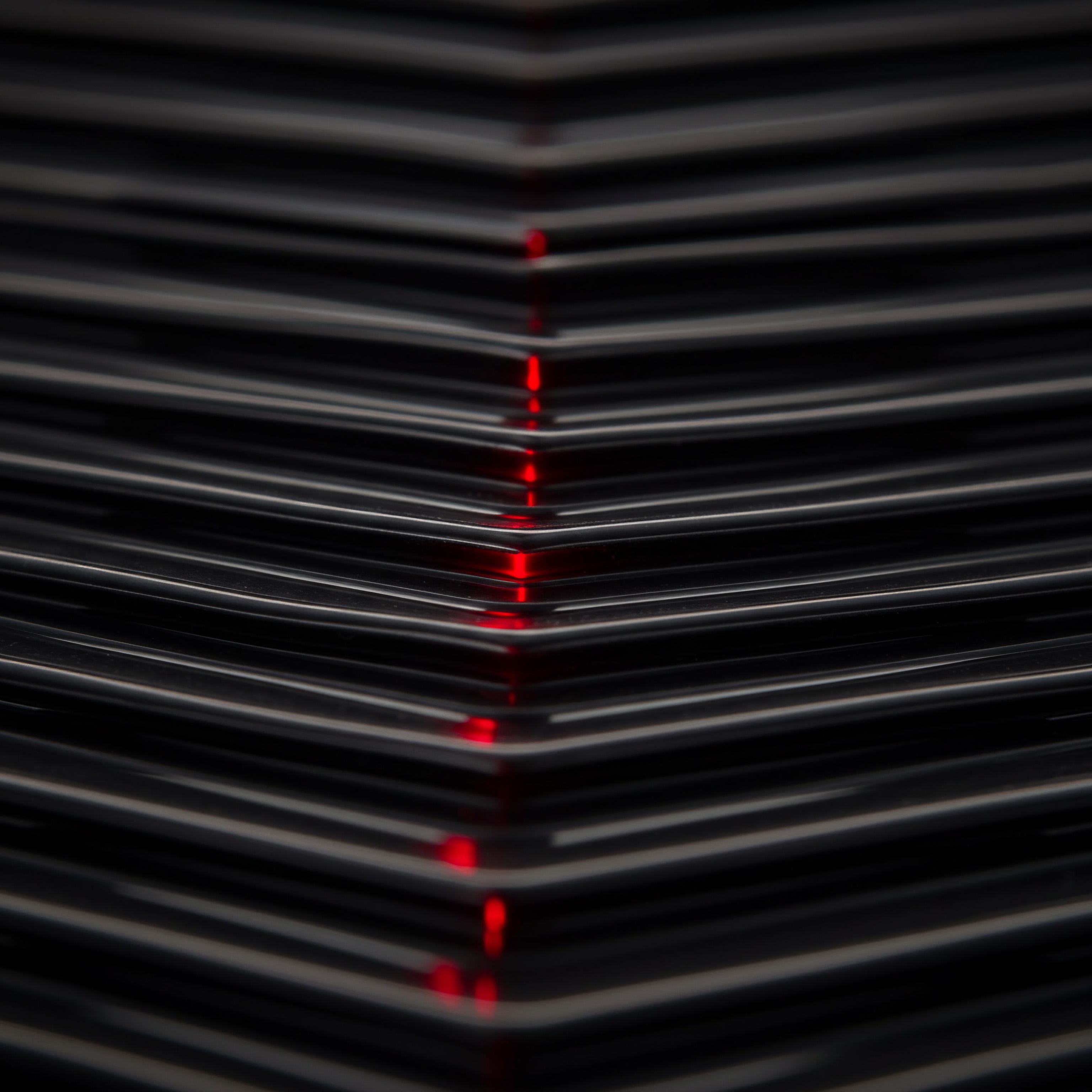
Step 8 ● Mobile User Experience (UX) Refinement
Beyond technical mobile-friendliness and SEO, a positive mobile user experience Meaning ● Mobile User Experience (MUX) in the SMB context directly impacts customer engagement and retention, a critical factor for growth. is paramount for engagement and conversions. This step focuses on refining the mobile UX to make it intuitive, efficient, and enjoyable for users.
Mobile UX Optimization Strategies ●
- Simplify Mobile Navigation ● Ensure your mobile navigation is clear, concise, and easy to use with one hand (thumb-friendly). Common mobile navigation patterns include:
- Hamburger Menu ● A widely recognized icon for hiding and revealing the main navigation menu.
- Bottom Navigation ● For apps or websites with a few key navigation items, bottom navigation can be easily accessible on mobile.
- Sticky Navigation ● Keeping the navigation menu fixed at the top or bottom of the screen as users scroll can improve accessibility.
- Optimize Mobile Forms ● Forms are often a point of friction on mobile. Optimize them by:
- Reducing Form Fields ● Only ask for essential information.
- Using Mobile-Friendly Input Types ● Utilize input types like “tel” for phone numbers, “email” for email addresses, and “number” for numerical inputs. This triggers appropriate mobile keyboards.
- Clear Field Labels and Instructions ● Make it clear what information is required for each field.
- Error Prevention and Clear Error Messages ● Provide real-time error feedback and clear, helpful error messages.
- Auto-Fill Functionality ● Leverage browser auto-fill capabilities to simplify form completion.
- Progress Indicators ● For multi-step forms, use progress indicators to show users how far they are.
- Enhance Mobile Readability ● Improve text readability on mobile by:
- Using Legible Font Sizes ● Ensure body text is large enough to read comfortably on mobile screens (typically 16px or larger).
- Sufficient Line Height and Letter Spacing ● Improve readability by adjusting line height and letter spacing.
- Adequate Contrast ● Ensure sufficient contrast between text and background colors.
- Breaking Up Text ● Use headings, subheadings, bullet points, images, and whitespace to break up large blocks of text.
- Optimize Mobile CTAs ● Make your mobile calls-to-action prominent and easy to interact with:
- Button Size and Spacing ● Ensure buttons are large enough to tap easily with a finger and have sufficient spacing around them.
- Clear and Action-Oriented Text ● Use concise, action-oriented text on buttons (e.g., “Shop Now,” “Contact Us,” “Get a Quote”).
- Contrasting Colors ● Use contrasting colors for CTAs to make them stand out.
- Placement ● Place CTAs in prominent locations, above the fold if possible, and at natural points in the user journey.
- Mobile-First Design Principles ● Embrace mobile-first design principles. Prioritize content and features for mobile users first, then adapt for larger screens. This often leads to a cleaner, more focused design overall.
An e-commerce store might refine their mobile UX by simplifying their mobile checkout process. This could involve reducing the number of steps in the checkout funnel, optimizing form fields for mobile input, and ensuring clear progress indicators. They might also implement a sticky “Add to Cart” button on product pages for easy mobile purchasing.

Step 9 ● Mobile Content Accessibility Considerations
Mobile content accessibility is not just about compliance; it’s about inclusivity and reaching a wider audience. Ensuring your mobile content is accessible to users with disabilities is both ethically sound and good for business.
Improving Mobile Content Accessibility ●
- WCAG (Web Content Accessibility Guidelines) ● Familiarize yourself with the Web Content Accessibility Guidelines (WCAG), the internationally recognized standard for web accessibility. Focus on WCAG 2.1 AA level compliance as a starting point.
- Mobile Accessibility Checklist ● Use a mobile accessibility checklist based on WCAG guidelines to evaluate your mobile content. Key accessibility considerations include:
- Alternative Text for Images ● Provide descriptive alt text for all images so screen readers can convey image content to visually impaired users.
- Keyboard Navigation ● Ensure all interactive elements (links, buttons, form fields) are navigable using a keyboard or switch device, as some users may not use touchscreens.
- Sufficient Color Contrast ● Maintain adequate color contrast between text and background for users with low vision. Use color contrast checkers to verify.
- Clear and Simple Language ● Use clear, concise language and avoid jargon or complex sentence structures.
- Predictable Website Behavior ● Ensure website behavior is predictable and consistent. Avoid unexpected content changes or animations that could be disorienting.
- Form Accessibility ● Make forms accessible to screen reader users. Use proper form labels, ARIA attributes where necessary, and provide clear error messages.
- Video and Audio Accessibility ● Provide captions for videos and transcripts for audio content for users with hearing impairments.
- Responsive and Adaptable Design ● Ensure your website design is responsive and adapts to different screen sizes and orientations, as well as user preferences for text size and zoom.
- Accessibility Testing Tools ● Use accessibility testing tools to identify potential accessibility issues on your mobile site. Examples include:
- WAVE Web Accessibility Evaluation Tool ● A browser extension that identifies accessibility errors and warnings.
- Lighthouse (in Chrome DevTools) ● Includes accessibility audits.
- Screen Readers (e.g., NVDA, VoiceOver) ● Test your website using screen readers to experience it as a visually impaired user would.
- User Testing with People with Disabilities ● Ideally, conduct user testing with people with disabilities to get direct feedback on the accessibility of your mobile content.
- Accessibility Statement ● Publish an accessibility statement on your website outlining your commitment to accessibility and the steps you are taking to make your content accessible.
A local community center, committed to inclusivity, would prioritize mobile content accessibility. They would ensure their mobile website is navigable by keyboard, images have alt text, and forms are screen reader accessible. They might also conduct user testing with community members with disabilities to ensure their mobile site is truly accessible to everyone.

Step 10 ● Mobile A/B Testing and Continuous Optimization
Mobile optimization is not a one-time task; it’s an ongoing process of testing, learning, and refining. A/B testing Meaning ● A/B testing for SMBs: strategic experimentation to learn, adapt, and grow, not just optimize metrics. is a powerful technique for continuously improving your mobile content and user experience Meaning ● User Experience (UX) in the SMB landscape centers on creating efficient and satisfying interactions between customers, employees, and business systems. based on data.
Implementing Mobile A/B Testing ●
- Identify Areas for Testing ● Based on your analytics data and user feedback, identify areas of your mobile website where A/B testing could yield improvements. Common areas for mobile A/B testing include:
- Headlines and Page Titles ● Test different headlines and page titles to see which versions generate higher click-through rates and engagement.
- Call-To-Action (CTA) Buttons ● Test different CTA button text, colors, and placement to optimize conversion rates.
- Images and Videos ● Test different images and videos to see which visuals resonate best with mobile users.
- Form Layout and Fields ● Test different form layouts, field order, and number of fields to improve form completion rates.
- Navigation Menu ● Test different navigation menu structures and labels to optimize mobile navigation.
- Page Layout and Content Structure ● Test different page layouts and content structures to improve readability and user engagement.
- Choose A/B Testing Tools ● Select an A/B testing tool. Several tools are available, ranging from free to enterprise-level, such as:
- Google Optimize (free, Integrates with Google Analytics)
- Optimizely
- VWO (Visual Website Optimizer)
- AB Tasty
- Set Up A/B Tests ● Define your test hypothesis, create variations (A and B), and configure your A/B testing tool to split traffic between the variations. Ensure you are testing only one variable at a time for clear results.
- Run Tests and Collect Data ● Run your A/B tests for a sufficient duration to gather statistically significant data. Monitor key metrics like conversion rates, bounce rates, and time on page.
- Analyze Results and Implement Winning Variations ● Analyze the A/B test results. Determine which variation performed better based on your chosen metrics. Implement the winning variation on your website.
- Iterate and Test Again ● A/B testing is an iterative process. Once you’ve implemented a winning variation, identify new areas for testing and continue to optimize your mobile content and user experience.
A subscription box service might A/B test different mobile landing page headlines to see which headline generates more sign-ups. They might test variations like “Get Your First Box 50% Off” vs. “Discover Curated Goodies Monthly.” By analyzing sign-up rates for each variation, they can identify the more effective headline and continuously refine their mobile marketing messaging.
By implementing these intermediate-level strategies, SMBs can significantly enhance their mobile-first content audit process. Leveraging advanced analytics, mobile SEO optimization, UX refinement, accessibility considerations, and A/B testing enables data-driven decision-making and continuous improvement, leading to stronger mobile engagement and business results.
Moving beyond the fundamentals into these intermediate techniques empowers SMBs to create truly effective and user-centric mobile experiences that drive growth and competitive advantage.

Advanced
For SMBs striving for market leadership in the mobile-first era, the advanced stage of a content audit involves harnessing cutting-edge technologies and strategies. This section explores the integration of AI-powered tools, advanced automation techniques, and proactive, long-term strategic thinking to achieve significant competitive advantages. We will focus on leveraging AI to automate content analysis and optimization, implementing sophisticated personalization strategies, and anticipating future mobile trends to ensure sustainable growth.
Advanced mobile-first content audits leverage AI and automation for deep content analysis, personalization, and proactive adaptation to future mobile trends, driving sustained competitive advantage.

Step 11 ● AI-Powered Content Analysis for Mobile Optimization
Manual content audits, while necessary, can be time-consuming and limited in scale. AI-powered content Meaning ● AI-Powered Content, in the realm of Small and Medium-sized Businesses (SMBs), signifies the strategic utilization of artificial intelligence technologies to automate content creation, optimize distribution, and personalize user experiences, boosting efficiency and market reach. analysis tools offer a way to automate and enhance the audit process, providing deeper insights and uncovering opportunities that might be missed through manual review. These tools can analyze vast amounts of content quickly and efficiently, identifying areas for mobile optimization at scale.
Leveraging AI Tools Meaning ● AI Tools, within the SMB sphere, represent a diverse suite of software applications and digital solutions leveraging artificial intelligence to streamline operations, enhance decision-making, and drive business growth. for Content Analysis ●
- AI-Driven SEO Analysis Tools ● Utilize AI-powered SEO tools that provide mobile-specific content analysis. Examples include:
- Surfer SEO ● Uses AI to analyze top-ranking mobile content for given keywords and provides data-driven recommendations for content optimization, including keyword usage, content structure, and readability.
- Clearscope ● An AI-powered content optimization platform that analyzes top-performing content and provides insights to create high-ranking, mobile-friendly content.
- MarketMuse ● Uses AI to analyze content quality and completeness, identifying content gaps and opportunities for improvement. It can help ensure your mobile content comprehensively covers relevant topics.
- AI-Based Content Readability Tools ● Employ AI tools to assess the readability of your mobile content. Readability is crucial for mobile users who often scan content quickly. Tools include:
- Grammarly ● While primarily a grammar and spell checker, Grammarly also provides readability scores and suggestions for improving sentence clarity and conciseness, essential for mobile content.
- Readable.io ● Analyzes text readability using various readability formulas and provides scores and suggestions for simplification, making content more accessible on mobile.
- AI-Powered Mobile User Behavior Analysis ● Explore AI tools that analyze mobile user behavior data beyond standard Google Analytics reports. These tools can provide deeper insights into user journeys and pain points on mobile.
- Contentsquare ● A digital experience analytics platform that uses AI to analyze user behavior on websites and apps, including mobile. It provides session replay, zone-based heatmaps, and AI-powered insights into user frustration and areas for UX improvement.
- FullStory ● Offers session replay and heatmaps, and uses AI-powered search and analysis to identify patterns in user behavior and uncover mobile UX issues.
- AI-Driven Mobile Accessibility Checkers ● Utilize advanced AI-powered accessibility checkers that go beyond basic automated tests.
- Deque Axe DevTools ● A browser extension and API for automated accessibility testing. It uses AI-powered rules to detect a wide range of accessibility issues, including WCAG violations, and provides detailed reports and recommendations for fixing them.
- Monsido ● A web governance platform that includes AI-powered accessibility scanning, ensuring mobile content compliance with accessibility standards.
- Automated Content Optimization with AI ● Some AI tools offer automated content optimization Meaning ● Automated Content Optimization for SMBs: AI-powered strategies for efficient and ethical content creation to drive growth. features. For example, some platforms can automatically rewrite headings, shorten paragraphs, or optimize image alt text based on AI analysis and best practices for mobile. Exercise caution and review AI-generated suggestions before implementing them to maintain brand voice and content accuracy.
A travel agency could use Surfer SEO to analyze top-ranking mobile content for keywords like “best family vacation destinations.” Surfer SEO would provide AI-driven recommendations for optimizing their mobile content on destination pages, suggesting relevant keywords, ideal content length, and content structure improvements. They might also use Contentsquare to analyze mobile user sessions on their booking pages, identifying points where users abandon the booking process on mobile, and then use these insights to refine their mobile booking flow.

Step 12 ● Advanced Mobile Personalization Strategies
In the advanced stage, content audits should inform sophisticated personalization strategies Meaning ● Personalization Strategies, within the SMB landscape, denote tailored approaches to customer interaction, designed to optimize growth through automation and streamlined implementation. to deliver tailored mobile experiences. Personalization goes beyond basic responsiveness; it’s about adapting content and experiences to individual mobile user needs, preferences, and context in real-time.
Implementing Advanced Mobile Personalization ●
- Location-Based Personalization ● Leverage mobile location data to personalize content based on user location. Examples include:
- Local Business Listings ● Prominently display nearby store locations, directions, and local promotions based on user’s current location.
- Location-Specific Content ● Serve location-specific content, such as local news, events, or weather updates.
- Geofencing ● Use geofencing to trigger personalized mobile messages or offers when users are near your physical store or a competitor’s location.
- Behavioral Personalization ● Personalize mobile content based on past user behavior, browsing history, and purchase history.
- Personalized Product Recommendations ● Display product recommendations on mobile based on user’s past purchases or viewed items.
- Content Recommendations ● Recommend relevant blog posts, articles, or videos based on user’s content consumption history.
- Dynamic Content Based on User Journey ● Adapt mobile content based on where users are in their customer journey. For example, show different content to first-time visitors vs. returning customers.
- Contextual Personalization ● Personalize mobile experiences based on user’s context, such as device type, operating system, time of day, and network connection.
- Adaptive Content Rendering ● Optimize content rendering based on device capabilities and network speed. Serve lighter versions of images or videos to users on slower connections.
- Time-Based Offers ● Display time-sensitive promotions or content based on the time of day or day of the week.
- Device-Specific Features ● Leverage device-specific features, such as mobile camera access for augmented reality experiences or device sensors for interactive content.
- Personalization Platforms and Tools ● Utilize personalization platforms and tools to implement advanced mobile personalization Meaning ● Advanced Mobile Personalization refers to tailoring the mobile experience for each user based on collected data, preferences, and behavior, aiming to boost SMB growth. strategies. Examples include:
- Adobe Target
- Optimizely Personalization
- Dynamic Yield (by McDonald’s)
- Evergage (by Salesforce)
- Privacy and Ethical Considerations ● When implementing personalization, prioritize user privacy and ethical considerations. Be transparent about data collection and usage. Provide users with control over their data and personalization preferences. Comply with data privacy regulations (e.g., GDPR, CCPA).
A fashion retailer could implement location-based personalization on their mobile site. When a user in New York City visits their site, they would see promotions for stores in NYC and content featuring clothing suitable for the New York climate. Based on browsing history, users who have previously viewed dresses would see personalized dress recommendations on the mobile homepage. They might also use contextual personalization to serve high-resolution product images to users on fast Wi-Fi connections and compressed images to users on slower mobile networks.
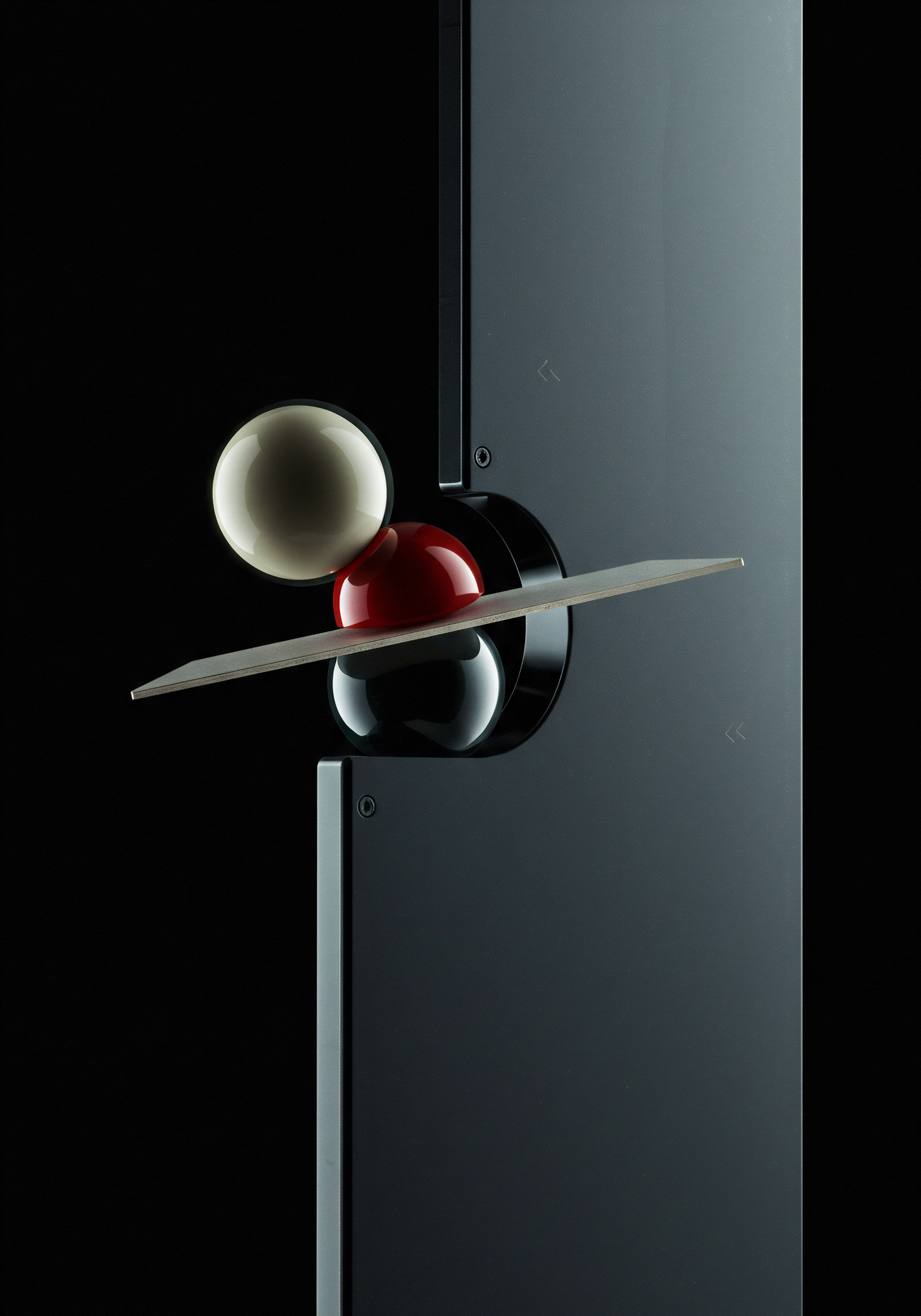
Step 13 ● Mobile Content Automation and Workflow Optimization
Managing mobile content effectively at scale requires automation. Advanced content audits should identify opportunities to automate content creation, optimization, and distribution workflows, freeing up resources and ensuring consistent mobile excellence.
Automating Mobile Content Workflows ●
- Automated Content Creation Tools ● Explore AI-powered content creation tools that can assist with generating mobile-friendly content, such as:
- AI Writing Assistants (e.g., Jasper, Copy.ai) ● These tools can help generate blog posts, product descriptions, and social media content optimized for mobile, based on user prompts and keywords.
- Automated Video Creation Platforms (e.g., Lumen5, Animoto) ● These platforms can automatically convert text-based content into engaging mobile videos.
- Content Curation Tools (e.g., Curata, Feedly) ● Automate the process of finding and curating relevant mobile content from external sources to share with your audience.
- Automated Content Optimization Workflows ● Automate routine mobile content optimization tasks:
- Automated Image Optimization ● Implement automated image compression and resizing workflows using tools like ImageEngine or Cloudinary.
- Automated Mobile SEO Optimization ● Use SEO automation platforms (e.g., SEMrush SEO Toolkit, Ahrefs Webmaster Tools) to automatically monitor mobile keyword rankings, identify mobile SEO issues, and get optimization recommendations.
- Automated Accessibility Checks ● Integrate automated accessibility checkers (e.g., axe DevTools API) into your content publishing workflow to ensure mobile content is accessible by default.
- Automated Content Distribution and Scheduling ● Automate mobile content distribution across different channels:
- Social Media Automation Tools (e.g., Hootsuite, Buffer) ● Schedule and automate mobile content posting on social media platforms.
- Email Marketing Automation Platforms (e.g., Mailchimp, ActiveCampaign) ● Automate mobile-optimized email marketing campaigns.
- Content Management System (CMS) Automation ● Utilize CMS features or plugins to automate content publishing, updates, and mobile-specific content formatting.
- Workflow Automation Platforms ● Use workflow automation platforms (e.g., Zapier, Integromat) to connect different tools and automate content-related tasks across platforms. For example, automatically post new blog content to social media, or trigger email notifications for mobile content updates.
- Content Calendar and Project Management Tools ● Implement content calendars and project management tools (e.g., Asana, Trello) to streamline mobile content planning, production, and workflow management.
A news website could automate their mobile content workflow by using AI writing assistants to generate initial drafts of mobile news briefs. They could automate image optimization using Cloudinary to ensure fast mobile page loading. They might use Hootsuite to schedule mobile-friendly social media posts promoting new articles. By integrating these tools and workflows, they can efficiently produce and distribute mobile-optimized news content at scale.

Step 14 ● Mobile Voice Search and Conversational Content
Voice search is a rapidly growing trend in mobile. Advanced mobile content audits must consider voice search optimization and the creation of conversational content that caters to how users interact with mobile devices using voice.
Optimizing for Mobile Voice Search ●
- Voice Keyword Research ● Conduct keyword research specifically for voice search queries. Focus on:
- Long-Tail and Conversational Keywords ● Voice searches are typically longer and more conversational than text searches. Target long-tail keywords phrased as questions or natural language queries.
- Question-Based Keywords ● Optimize for question-based keywords starting with “who,” “what,” “where,” “when,” “why,” and “how.”
- Local Voice Search Keywords ● Optimize for local voice searches (e.g., “OK Google, find a [type of business] near me”).
- Conversational Content Creation ● Create content that directly answers common voice search queries.
- FAQ Pages ● Create comprehensive FAQ pages that answer common questions your mobile audience might ask via voice search.
- Answer-Focused Content ● Structure blog posts and articles to directly answer specific questions in the introduction or early paragraphs.
- Schema Markup for Voice Search ● Use schema markup, particularly FAQPage and HowTo schema, to help search engines understand the question-and-answer structure of your content and potentially feature it in voice search results or rich snippets.
- Optimize for Featured Snippets ● Featured snippets (or “position zero”) are often read aloud in voice search results. Optimize your content to earn featured snippets by:
- Providing Concise Answers ● Provide direct, concise answers to common questions. Aim for answers around 40-50 words.
- Using Lists and Tables ● Structure information in lists and tables, which are often favored for featured snippets.
- Keyword-Rich Headings ● Use keyword-rich headings that are phrased as questions.
- Mobile Site Speed for Voice Search ● Page speed is even more critical for voice search. Voice search users expect instant answers. Ensure your mobile site loads extremely quickly.
- Test Voice Search Functionality ● Test your website’s voice search functionality (if applicable) and ensure it is accurate and user-friendly.
A restaurant could optimize for voice search by creating an FAQ page answering common questions like “What’s your daily special?”, “What are your hours?”, “Do you offer delivery?”. They would structure their online menu to easily answer voice queries about specific dishes. They would also optimize their Google My Business listing for local voice searches like “OK Google, find a pizza place near me.”

Step 15 ● Future-Proofing Mobile Content Strategy
The mobile landscape is constantly evolving. Advanced mobile content audits must look beyond the present and proactively plan for future mobile trends. This involves anticipating technological shifts and adapting your content strategy to remain ahead of the curve.
Strategies for Future-Proofing Mobile Content ●
- Monitor Emerging Mobile Technologies ● Stay informed about emerging mobile technologies and trends, such as:
- 5G and Enhanced Mobile Networks ● Understand the implications of faster mobile networks for content delivery and user experiences (e.g., richer media, more interactive content).
- Augmented Reality (AR) and Virtual Reality (VR) ● Explore how AR and VR technologies can be integrated into your mobile content strategy Meaning ● Mobile Content Strategy, within the SMB context, signifies a structured plan for creating, delivering, and managing valuable, relevant content optimized for mobile devices. to create immersive experiences.
- Mobile AI and Machine Learning Advancements ● Track advancements in mobile AI and machine learning and identify opportunities to leverage AI for personalization, automation, and enhanced user experiences.
- Foldable and Flexible Displays ● Consider how foldable and flexible mobile displays might impact content consumption and design.
- Edge Computing ● Understand how edge computing can improve mobile content delivery speed and responsiveness.
- Flexible and Modular Content Architecture ● Design your content architecture to be flexible and modular, allowing for easy adaptation to new mobile formats and platforms. Use a headless CMS or a component-based content management Meaning ● Content Management, for small and medium-sized businesses (SMBs), signifies the strategic processes and technologies used to create, organize, store, and distribute digital information efficiently. approach.
- Mobile-First Content Experimentation ● Continuously experiment with new mobile content formats and technologies. Test AR experiences, interactive content, and voice-activated content to see what resonates with your audience.
- Data-Driven Adaptability ● Build a data-driven culture that allows you to quickly adapt your mobile content strategy based on user behavior data, market trends, and technological changes. Regularly review your mobile analytics and conduct ongoing content audits.
- Skills Development and Training ● Invest in training your team to develop skills in emerging mobile technologies and content formats. Ensure your team is equipped to handle future mobile content challenges and opportunities.
A museum could future-proof their mobile content strategy by experimenting with AR experiences within their mobile app, allowing visitors to interact with exhibits in new ways. They might invest in training staff on creating interactive mobile content and monitoring emerging mobile trends. They would build a flexible content architecture that allows them to easily adapt their content to future mobile formats and platforms, ensuring they remain at the forefront of mobile engagement.
By embracing these advanced strategies, SMBs can transform their mobile-first content audit from a reactive task into a proactive, strategic advantage. Leveraging AI, automation, personalization, and future-focused planning enables SMBs to not only optimize for the current mobile landscape but also to lead and innovate in the ever-evolving world of mobile content.
The journey from fundamental mobile-friendliness to advanced mobile leadership is a continuous evolution, marked by data-driven insights, technological adoption, and a commitment to delivering exceptional mobile experiences. This advanced stage empowers SMBs to not just compete, but to excel and define the future of mobile engagement in their respective industries.
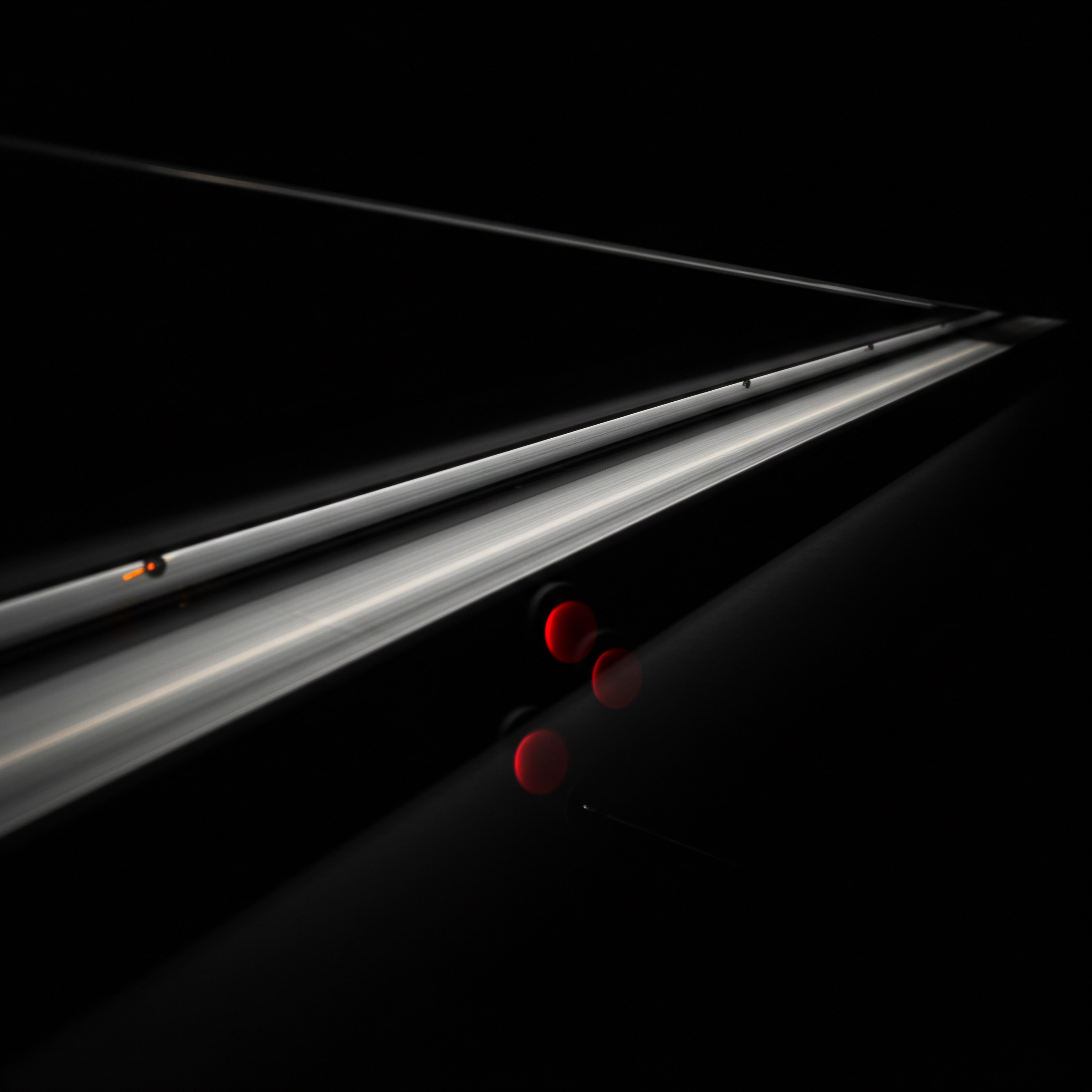
References
- Nielsen, Jakob. Mobile Usability. New Riders, 2012.
- Lidwell, William, et al. Universal Principles of Design, Revised and Updated. Rockport Publishers, 2010.
- W3C. Web Content Accessibility Guidelines (WCAG) 2.1. World Wide Web Consortium, 2018.

Reflection
The mobile-first content audit process, when viewed through the lens of SMB operational efficiency, transcends mere SEO optimization or UX enhancement. It becomes a strategic imperative for resource allocation. Consider the typical SMB constraint ● limited budget, smaller teams, and the constant pressure to maximize ROI. A mobile-first audit, particularly when leveraging AI and automation as outlined in the advanced stage, offers a pathway to achieve significant gains without proportionally increasing resource expenditure.
By prioritizing mobile optimization, SMBs are effectively focusing their efforts on the channel with the highest user engagement and growth potential. This targeted approach minimizes wasted effort on less impactful desktop-centric strategies, thereby streamlining operations. The audit process itself, especially with AI-powered tools, provides data-driven insights that inform not just content strategy, but broader business decisions related to digital presence and customer interaction. In essence, the mobile-first content audit, executed strategically, functions as a lean methodology for SMBs to achieve disproportionate digital impact, transforming resource constraints into drivers of focused, mobile-centric growth.
Optimize mobile content using AI for enhanced user experience and visibility.

Explore
AI-Driven Mobile Content Optimization ToolsAutomating Mobile Content Workflows for SMB GrowthPersonalized Mobile Experiences Strategy for Local Businesses