
Fundamentals

Understanding Mobile A/B Testing Core Concepts
Mobile A/B testing Meaning ● A/B testing for SMBs: strategic experimentation to learn, adapt, and grow, not just optimize metrics. represents a fundamental shift in how small to medium businesses (SMBs) approach mobile user experience Meaning ● Mobile User Experience (MUX) in the SMB context directly impacts customer engagement and retention, a critical factor for growth. optimization. It’s no longer sufficient to rely on intuition or industry best practices alone. In today’s data-driven landscape, mobile A/B testing offers a structured, scientific method to determine what truly resonates with your mobile audience.
At its heart, A/B testing, also known as split testing, involves comparing two or more versions of a mobile element ● be it a website page, app screen, or even a push notification ● to see which performs better against a predefined objective. This objective is typically tied to key performance indicators Meaning ● Key Performance Indicators (KPIs) represent measurable values that demonstrate how effectively a small or medium-sized business (SMB) is achieving key business objectives. (KPIs) that are crucial for SMB Meaning ● SMB, or Small and Medium-sized Business, represents a vital segment of the economic landscape, driving innovation and growth within specified operational parameters. growth, such as conversion rates, user engagement, or revenue per user.
Mobile A/B testing provides SMBs with a data-backed approach to optimize mobile experiences, moving beyond guesswork to measurable improvements.
For SMBs, mobile optimization Meaning ● Mobile Optimization, within the SMB context, is the strategic process of ensuring a business's website, content, and digital marketing efforts deliver an optimal user experience on mobile devices, thereby driving business growth. is not a luxury but a necessity. Mobile devices now account for a significant portion of internet traffic and online transactions. A poorly optimized mobile experience can lead to high bounce rates, low conversion rates, and ultimately, lost revenue. Mobile A/B testing directly addresses this challenge by enabling SMBs to make informed decisions based on real user behavior, not assumptions.
It’s about understanding the nuances of mobile user interaction ● the smaller screen sizes, the touch-based navigation, the context of on-the-go usage ● and tailoring experiences to meet these specific demands. The beauty of mobile A/B testing lies in its iterative nature. It’s not a one-time fix but an ongoing process of experimentation and refinement. Each test provides valuable insights that can be used to further optimize the mobile experience, leading to continuous improvement and sustained growth. For SMBs operating with limited resources, this data-driven approach is particularly valuable as it ensures that optimization efforts are focused on what truly matters to their mobile users.

Essential Terminology for A/B Testing Success
To effectively implement mobile A/B testing, SMBs must first grasp the essential terminology that underpins this methodology. Understanding these terms is not just about speaking the language of A/B testing; it’s about building a solid foundation for designing, executing, and interpreting tests correctly. Without this foundational knowledge, SMBs risk misinterpreting results, drawing incorrect conclusions, and ultimately, undermining their optimization efforts.
Variants ● In A/B testing, variants are the different versions of the mobile element you are testing. Typically, there’s a ‘Control’ variant (Version A), which is the existing version, and one or more ‘Treatment’ variants (Version B, Version C, etc.), which incorporate changes you want to test. For example, a variant could be a different call-to-action button color, a revised headline, or a rearranged layout on a mobile landing page. The core idea is to isolate a specific change in each variant to understand its impact.
Hypothesis ● Before launching any A/B test, it’s crucial to formulate a clear hypothesis. This is a testable statement predicting the outcome of your experiment. A well-formed hypothesis follows the structure ● “If [I change this variable], then [this will happen] because [of this rationale].” For instance, “If I change the call-to-action button color from blue to green on the mobile product page, then the click-through rate Meaning ● Click-Through Rate (CTR) represents the percentage of impressions that result in a click, showing the effectiveness of online advertising or content in attracting an audience in Small and Medium-sized Businesses (SMB). will increase because green is associated with action and is more visually prominent on our page.” A strong hypothesis provides direction and focus for your testing efforts.
Metrics ● Metrics are the quantifiable measures you use to evaluate the performance of each variant and test your hypothesis. These should be directly tied to your business objectives. Common mobile A/B testing metrics for SMBs include conversion rate (percentage of visitors completing a desired action), bounce rate (percentage of visitors leaving after viewing only one page), time on page (average duration visitors spend on a page), click-through rate (percentage of visitors clicking on a specific element), and revenue per user (average revenue generated per mobile user). Selecting the right metrics is critical for measuring the success of your A/B tests and aligning them with your overall business goals.
Statistical Significance ● Statistical significance is a crucial concept in A/B testing that determines whether the observed difference in performance between variants is statistically meaningful or simply due to random chance. It’s expressed as a p-value or confidence level. A statistically significant result (typically p-value 95%) indicates that you can be reasonably confident that the observed difference is real and not just a random fluctuation.
Understanding statistical significance is vital for making data-driven decisions and avoiding false positives in your A/B testing efforts. Many A/B testing tools provide statistical significance calculations, simplifying this aspect for SMBs.
Sample Size ● Sample size refers to the number of users included in your A/B test. A sufficiently large sample size is essential for achieving statistical significance and ensuring the reliability of your test results. Too small a sample size might lead to inconclusive results or false positives.
The required sample size depends on factors such as the baseline conversion rate, the expected lift from your changes, and the desired statistical power. A/B testing tools often include sample size calculators to help SMBs determine the appropriate number of participants for their tests.
Control Group ● The control group is the segment of your mobile audience that is shown the original version (Control variant) of the element being tested. It serves as the baseline against which the performance of the Treatment variant(s) is measured. By comparing the metrics of the control group with those of the treatment group(s), you can isolate the impact of the changes you’ve made. A well-defined control group is fundamental to the scientific rigor of A/B testing.
Treatment Group ● The treatment group is the segment of your mobile audience that is shown the modified version(s) (Treatment variants) of the element being tested. This group experiences the changes you are experimenting with. The performance of the treatment group is then compared to the control group to determine the effectiveness of the changes. Multiple treatment groups can be used to test different variations simultaneously, but it’s important to manage complexity and ensure sufficient sample size for each variant.
P-Value ● The p-value is a statistical measure that represents the probability of observing the test results (or more extreme results) if there is actually no difference between the variants being tested. A low p-value (typically below 0.05) suggests that the observed difference is unlikely to be due to random chance, and therefore, statistically significant. Understanding p-value is crucial for interpreting the results of A/B tests and making informed decisions based on statistical evidence.
Confidence Level ● The confidence level is the complement of the p-value, often expressed as a percentage. A confidence level of 95% (corresponding to a p-value of 0.05) means that if you were to repeat the A/B test many times, you would expect to see similar results in 95% of those tests, assuming the observed difference is real. A higher confidence level provides greater assurance that the observed difference is not due to random variation.
Conversion Rate ● Conversion rate is a fundamental metric in mobile A/B testing, representing the percentage of mobile visitors who complete a desired action, such as making a purchase, filling out a form, subscribing to a newsletter, or downloading an app. It’s calculated by dividing the number of conversions by the total number of visitors and multiplying by 100%. Optimizing conversion rates is often a primary goal for SMBs, as it directly impacts revenue and business growth. A/B testing can be highly effective in identifying changes that lead to significant improvements in mobile conversion rates.
By mastering these essential terms, SMBs can navigate the landscape of mobile A/B testing with greater confidence and effectiveness. This understanding forms the bedrock for successful experimentation and data-driven mobile optimization.

Setting Clear Objectives and Defining Key Performance Indicators (KPIs)
Before embarking on any mobile A/B testing initiative, SMBs must clearly define their objectives and identify the Key Performance Indicators (KPIs) that will measure success. Without well-defined objectives and relevant KPIs, A/B testing becomes a rudderless exercise, lacking direction and the ability to demonstrate tangible business value. This foundational step is critical for ensuring that A/B testing efforts are aligned with overall business goals and deliver measurable results.
Clear objectives and well-defined KPIs are the compass and map for successful mobile A/B testing, guiding SMBs towards meaningful optimization.
Aligning Objectives with Business Goals ● The first step is to connect your A/B testing objectives directly to your overarching business goals. Ask yourself ● “What are we trying to achieve as a business?” Are you focused on increasing sales, generating more leads, improving customer engagement, or enhancing brand awareness? Your A/B testing objectives should be specific, measurable, achievable, relevant, and time-bound (SMART). For example, instead of a vague objective like “improve mobile experience,” a SMART objective would be “increase mobile conversion rate on product pages by 15% within the next quarter.” This clarity ensures that your A/B testing efforts are strategically focused and contribute directly to business success.
Identifying Relevant KPIs ● Once you have clear objectives, the next step is to identify the KPIs that will accurately measure progress towards those objectives. KPIs are the quantifiable metrics that track the performance of your mobile A/B tests and indicate whether you are achieving your desired outcomes. The selection of KPIs should be directly linked to your objectives. If your objective is to increase mobile sales, relevant KPIs might include mobile conversion rate, average order value on mobile, and mobile revenue per user.
If your objective is to improve mobile user engagement, KPIs could include time spent on mobile app, pages per session on mobile website, and mobile app retention rate. Choosing the right KPIs is crucial for measuring the impact of your A/B tests and demonstrating ROI.
Examples of Objectives and KPIs for SMBs:
- Objective ● Increase mobile sales for an e-commerce SMB.
- KPIs ● Mobile conversion rate, mobile average order value, mobile revenue per user, mobile cart abandonment rate.
- Objective ● Generate more leads through a mobile landing page for a service-based SMB.
- KPIs ● Mobile lead form submission rate, mobile click-through rate on call-to-action buttons, mobile bounce rate on landing page, mobile time on landing page.
- Objective ● Improve user engagement within a mobile app for a SaaS SMB.
- KPIs ● Mobile app session duration, mobile app daily active users, mobile app feature usage rate, mobile app retention rate.
- Objective ● Enhance mobile brand awareness Meaning ● Brand Awareness for SMBs: Building recognition and trust to drive growth in a competitive market. for a local SMB.
- KPIs ● Mobile website traffic from social media, mobile website time on page for brand story, mobile click-through rate on brand awareness ads, mobile social media engagement metrics.
Establishing Baseline Metrics ● Before launching your first A/B test, it’s essential to establish baseline metrics for your chosen KPIs. This involves measuring the current performance of your mobile element before any changes are implemented. The baseline serves as a point of comparison for evaluating the impact of your A/B test variants.
For example, if your KPI is mobile conversion rate, track your current mobile conversion rate for a week or two to establish a reliable baseline. This baseline data will be crucial for determining the lift (improvement) achieved by your winning variant.
Regularly Reviewing and Refining Objectives and KPIs ● Business goals and priorities can evolve over time. Therefore, it’s important to regularly review and refine your A/B testing objectives and KPIs. As your SMB grows and market conditions change, your focus may shift.
Periodically reassess your objectives and KPIs to ensure they remain aligned with your current business strategy. This iterative approach ensures that your A/B testing efforts remain relevant and impactful over the long term.
By meticulously setting clear objectives and defining relevant KPIs, SMBs lay the strategic groundwork for effective mobile A/B testing. This focused approach ensures that testing efforts are not only data-driven but also strategically aligned with business growth Meaning ● SMB Business Growth: Strategic expansion of operations, revenue, and market presence, enhanced by automation and effective implementation. and success.

Selecting User-Friendly Mobile A/B Testing Tools
For SMBs, the selection of mobile A/B testing tools is a critical decision that directly impacts the ease of implementation, efficiency, and ultimately, the success of their optimization efforts. The market offers a wide array of tools, ranging from free or low-cost options to enterprise-level platforms with advanced features. For SMBs, especially those new to A/B testing, prioritizing user-friendliness, ease of integration, and affordability is paramount. Choosing the right tool can significantly lower the barrier to entry and enable SMBs to quickly start realizing the benefits of mobile A/B testing.
User-friendly mobile A/B testing tools empower SMBs to start experimenting quickly, without requiring extensive technical expertise or large budgets.
Key Considerations When Choosing Tools:
- Ease of Use and Setup ● SMBs often have limited technical resources. Opt for tools with intuitive interfaces, drag-and-drop editors, and straightforward setup processes. Look for tools that offer visual editors, allowing you to make changes to your mobile website or app without coding. Easy integration with your existing mobile platforms (websites, apps) is also crucial for a smooth implementation.
- Mobile-Specific Features ● Ensure the tool is specifically designed for mobile A/B testing. It should support testing on mobile websites (responsive design) and mobile apps (iOS and Android). Features like mobile-specific targeting, mobile preview modes, and mobile-optimized reporting are essential.
- Reporting and Analytics ● Robust reporting and analytics are vital for interpreting test results and making data-driven decisions. The tool should provide clear, visual reports on key metrics, statistical significance calculations, and segmentation capabilities. Look for tools that offer real-time reporting and allow you to easily export data for further analysis.
- Integration Capabilities ● Seamless integration with your existing marketing and analytics stack is important for a cohesive workflow. Check if the tool integrates with your analytics platforms (e.g., Google Analytics), CRM systems, and marketing automation tools. Integrations streamline data flow and provide a holistic view of your mobile user behavior.
- Pricing and Affordability ● For SMBs, cost is a significant factor. Explore tools that offer pricing plans suitable for small businesses, including free trials or free tiers for basic usage. Compare pricing models (e.g., monthly subscriptions, usage-based pricing) and choose a tool that fits your budget and testing volume.
- Customer Support and Documentation ● Reliable customer support Meaning ● Customer Support, in the context of SMB growth strategies, represents a critical function focused on fostering customer satisfaction and loyalty to drive business expansion. and comprehensive documentation are invaluable, especially when you are starting with A/B testing. Look for tools that offer responsive customer support channels (e.g., email, chat, phone) and well-documented help resources, tutorials, and FAQs.
Recommended Tools for SMBs (Focus on User-Friendliness and Affordability):
| Tool Name Google Optimize (being sunsetted, consider alternatives) |
| Key Features Free, integrates with Google Analytics, visual editor, basic A/B testing and personalization. |
| Pricing Free (as part of Google Marketing Platform) |
| SMB Suitability Excellent for beginners, seamless Google Analytics integration, but sunsetting necessitates exploring alternatives. |
| Tool Name Optimizely |
| Key Features Robust platform, visual editor, advanced targeting, personalization, mobile app testing, detailed reporting. |
| Pricing Starting from custom pricing, potentially higher cost for SMBs. |
| SMB Suitability Powerful features, but pricing might be a barrier for very small businesses. Consider lower-tier plans. |
| Tool Name VWO (Visual Website Optimizer) |
| Key Features User-friendly interface, visual editor, A/B testing, multivariate testing, heatmaps, session recordings. |
| Pricing Starting from around $99/month, tiered pricing based on features and traffic. |
| SMB Suitability Good balance of features and user-friendliness, suitable for growing SMBs. |
| Tool Name AB Tasty |
| Key Features Comprehensive platform, A/B testing, personalization, AI-powered features, mobile app testing, customer journey optimization. |
| Pricing Custom pricing, potentially in the mid-range to higher price bracket. |
| SMB Suitability Advanced features, including AI, but pricing might be more suitable for established SMBs. |
| Tool Name Convert Experiences |
| Key Features Focus on ease of use, A/B testing, personalization, segmentation, visual editor, good customer support. |
| Pricing Starting from around $69/month, tiered pricing based on features and traffic. |
| SMB Suitability User-friendly and affordable, strong focus on customer support, good option for SMBs. |
Starting with Free or Low-Cost Options ● For SMBs just starting with mobile A/B testing, beginning with free or low-cost tools is a pragmatic approach. Google Optimize (until sunsetting), for example, offered a robust free platform integrated with Google Analytics. Many other tools offer free trials or free tiers that allow SMBs to experiment with basic A/B testing functionalities without significant upfront investment.
This allows SMBs to learn the ropes, gain experience, and demonstrate the value of A/B testing before committing to more expensive, feature-rich platforms. As your A/B testing maturity grows and your needs become more complex, you can then consider upgrading to more advanced tools.
By carefully evaluating their needs and priorities, and by focusing on user-friendliness, affordability, and mobile-specific features, SMBs can select the right mobile A/B testing tools to kickstart their optimization journey and drive meaningful mobile growth.

Avoiding Common Pitfalls in Mobile A/B Testing
Even with the right tools and a solid understanding of the fundamentals, SMBs can still stumble into common pitfalls that can derail their mobile A/B testing efforts. These pitfalls often stem from a lack of planning, flawed testing methodologies, or misinterpretations of data. Being aware of these common mistakes and proactively taking steps to avoid them is crucial for SMBs to maximize the ROI of their mobile A/B testing initiatives.
Proactive awareness and avoidance of common pitfalls are essential for SMBs to ensure mobile A/B testing delivers accurate results and drives real improvements.
Pitfall 1 ● Testing Too Many Elements at Once ● A frequent mistake, especially for beginners, is testing multiple changes simultaneously in a single A/B test. While tempting to expedite the process, this approach makes it impossible to isolate which specific change is responsible for any observed performance difference. For example, if you change both the headline and the call-to-action button in Variant B compared to Variant A, and Variant B performs better, you won’t know if it’s the headline, the button, or a combination of both that drove the improvement. Solution ● Test one element at a time.
Focus on isolating a single variable in each A/B test to accurately measure its impact. This controlled approach ensures clear and actionable insights.
Pitfall 2 ● Neglecting Mobile-Specific Considerations ● Mobile users behave differently than desktop users. Ignoring mobile-specific contexts, such as smaller screen sizes, touch interactions, and on-the-go usage, can lead to flawed test designs and irrelevant results. For instance, a headline that works well on desktop might be too long and truncated on mobile. Solution ● Design mobile-first A/B tests.
Consider mobile screen sizes, touch targets, mobile page load speed, and mobile user behavior Meaning ● Mobile User Behavior, in the realm of SMB growth, automation, and implementation, specifically analyzes how customers interact with a business's mobile assets, apps, or website versions. patterns. Use mobile preview modes in your A/B testing tools to ensure variants are optimized for mobile devices.
Pitfall 3 ● Running Tests for Insufficient Duration ● Prematurely concluding an A/B test before reaching statistical significance is a common error. Short test durations might not capture the full spectrum of user behavior, especially if there are day-of-week or time-of-day effects. Rushing to conclusions based on insufficient data can lead to false positives or missed opportunities. Solution ● Run tests for a statistically significant duration.
Use sample size calculators to determine the required test duration and traffic volume. Allow tests to run for at least a full business cycle (e.g., a week or two) to account for variations in user behavior over time. Wait until your A/B testing tool indicates statistical significance before declaring a winner.
Pitfall 4 ● Ignoring Statistical Significance ● Failing to understand or prioritize statistical significance can lead to incorrect interpretations of A/B test results. Simply choosing the variant with a slightly higher conversion rate without considering statistical significance can be misleading. The observed difference might be due to random chance, not a real improvement. Solution ● Always check for statistical significance.
Use the p-value or confidence level provided by your A/B testing tool to determine if the results are statistically significant. Aim for a confidence level of at least 95% (p-value < 0.05) before declaring a winning variant.
Pitfall 5 ● Lack of Clear Hypothesis ● Launching A/B tests without a well-defined hypothesis is like conducting an experiment without a purpose. Without a clear hypothesis, you lack direction and a framework for interpreting results. Tests become random changes rather than focused experiments. Solution ● Formulate a clear hypothesis for every A/B test.
State your expected outcome and the rationale behind your changes. A well-defined hypothesis provides focus, guides test design, and facilitates meaningful analysis of results.
Pitfall 6 ● Not Segmenting Mobile Traffic ● Treating all mobile traffic as homogenous can mask important insights. Mobile users are diverse, and their behavior can vary significantly based on factors like device type (iOS vs. Android), operating system version, location, and traffic source. A one-size-fits-all approach might miss opportunities to optimize for specific mobile segments.
Solution ● Segment your mobile traffic. Use segmentation features in your A/B testing tool to analyze results for different mobile segments. Identify segments where a particular variant performs exceptionally well. Consider personalizing mobile experiences based on segment-specific insights.
Pitfall 7 ● Forgetting to Document and Learn ● A/B testing is not just about finding winners; it’s also about learning from both successes and failures. Failing to document test details, results, and learnings means losing valuable knowledge that could inform future tests and optimization strategies. Solution ● Document every A/B test meticulously. Record your hypothesis, variants, test duration, results, statistical significance, and key learnings.
Create a central repository of A/B testing documentation. Regularly review past tests to identify patterns, trends, and best practices. Turn your A/B testing efforts into a continuous learning and improvement cycle.
By proactively addressing these common pitfalls, SMBs can significantly enhance the effectiveness of their mobile A/B testing programs, ensuring more accurate results, actionable insights, and a stronger ROI from their optimization investments. Avoiding these mistakes is as important as mastering the fundamentals of A/B testing itself.

Intermediate

Designing Effective Mobile A/B Tests ● Focusing on Key Elements
Moving beyond the basics, intermediate mobile A/B testing for SMBs involves a deeper understanding of experiment design, particularly focusing on which mobile elements to test for maximum impact. While foundational tests might touch on simple changes like button colors, intermediate testing delves into more strategic elements that directly influence user behavior and conversion funnels. This stage requires a more nuanced approach, informed by user data and a refined understanding of mobile user journeys.
Intermediate mobile A/B testing for SMBs focuses on strategically testing key mobile elements that have a significant impact on user experience Meaning ● User Experience (UX) in the SMB landscape centers on creating efficient and satisfying interactions between customers, employees, and business systems. and conversion rates.
Prioritizing High-Impact Mobile Elements ● Not all mobile elements are created equal when it comes to A/B testing. SMBs with limited resources should focus their testing efforts on elements that are most likely to drive significant improvements in their KPIs. These high-impact elements are typically those that are prominent in the user journey, directly related to conversion goals, or address known pain points in the mobile experience.
Key Mobile Elements to Test at the Intermediate Level:
- Mobile Headlines and Value Propositions ● Headlines are often the first element users see on a mobile page or screen. Testing different headlines and value propositions can significantly impact user engagement and bounce rates. Experiment with clarity vs. curiosity, benefit-driven vs. feature-focused messaging, and different lengths and tones to see what resonates best with your mobile audience. For example, an e-commerce SMB might test headlines like “Shop Our Summer Sale – Up to 50% Off” vs. “Summer Styles You’ll Love – Free Shipping on Orders Over $50.”
- Call-To-Action (CTA) Buttons ● CTAs are crucial for guiding users towards desired actions, such as “Shop Now,” “Learn More,” “Sign Up,” or “Download App.” Testing different CTA button text, colors, sizes, and placement can have a direct impact on click-through rates and conversions. For instance, a SaaS SMB might test CTA button text like “Start Your Free Trial” vs. “Try It Free for 14 Days” and button colors like green vs. orange to see which drives more trial sign-ups.
- Mobile Images and Visuals ● Visuals play a significant role in mobile user experience. Testing different images, videos, and graphics can influence user perception, engagement, and conversion rates. Experiment with product images, lifestyle images, hero images, and even the style and tone of your visuals. For example, a restaurant SMB might test different food photography styles (e.g., close-up shots vs. wider table settings) on their mobile online ordering menu to see which increases order value.
- Mobile Form Fields and Layout ● Mobile forms are notorious for being cumbersome to fill out on small screens. Optimizing mobile form fields and layout is critical for improving lead generation Meaning ● Lead generation, within the context of small and medium-sized businesses, is the process of identifying and cultivating potential customers to fuel business growth. and checkout processes. Test different form field arrangements, the number of fields, input types (e.g., dropdowns vs. text fields), and progress indicators. A service-based SMB might test reducing the number of fields in their mobile contact form or using address auto-complete to streamline the lead generation process.
- Mobile Navigation and Menu Structures ● Mobile navigation needs to be intuitive and efficient. Testing different menu structures, navigation icons, and search functionalities can improve user findability and engagement. Experiment with hamburger menus vs. bottom navigation bars, different category labels, and search bar prominence. An e-commerce SMB with a large product catalog might test different mobile menu structures to see which helps users find products more easily and reduces bounce rates on category pages.
- Mobile Page Layout and Content Organization ● The way content is organized on mobile pages significantly impacts readability and user experience. Test different layouts, content hierarchies, use of white space, and content formats (e.g., bullet points, short paragraphs, visuals). For example, a blog-based SMB might test different mobile blog post layouts to see which increases reading time and social sharing.
- Mobile Pop-Ups and Interstitials ● Mobile pop-ups and interstitials can be effective for capturing attention and driving specific actions, but they can also be intrusive and negatively impact user experience if not implemented carefully. Test different types of mobile pop-ups (e.g., exit-intent, time-delayed, scroll-based), their frequency, and their content. An e-commerce SMB might test an exit-intent pop-up offering a discount to reduce mobile cart abandonment.
Using Data to Inform Test Design ● Intermediate A/B testing should be increasingly data-driven. Analyze your mobile analytics data Meaning ● Analytics Data, within the scope of Small and Medium-sized Businesses (SMBs), represents the structured collection and subsequent analysis of business-relevant information. (e.g., Google Analytics) to identify areas of your mobile experience that are underperforming or causing user friction. Look for high bounce rates on specific pages, low conversion rates in certain steps of the funnel, or drop-off points in user journeys.
Use this data to generate hypotheses and prioritize your A/B testing efforts on the areas with the greatest potential for improvement. For example, if your mobile checkout process has a high abandonment rate, focus your A/B tests on optimizing form fields, payment options, and trust signals in the checkout flow.
Creating Clear and Specific Test Variations ● When designing test variations, ensure they are clearly differentiated and directly address your hypothesis. Avoid making subtle or ambiguous changes that might be difficult to detect in user behavior. Each variant should represent a distinct approach to optimizing the element you are testing. For example, if you are testing CTA button text, don’t just change “Shop Now” to “Buy Now”; instead, test more distinct variations like “Get Started Today” or “Explore Our Collection.” The clearer the variations, the easier it is to attribute performance differences to the specific changes you’ve made.
By focusing on these key mobile elements and using data to guide their test design, SMBs can move beyond basic A/B testing and start conducting more strategic experiments that yield significant improvements in mobile user experience and business outcomes.

Step-By-Step Implementation of Mobile A/B Tests on Websites and Apps
Implementing mobile A/B tests effectively requires a structured, step-by-step approach. For SMBs, particularly those with limited technical resources, a clear process is essential to ensure tests are set up correctly, run smoothly, and deliver reliable results. This section outlines a practical, step-by-step guide for implementing mobile A/B tests on both mobile websites and mobile applications, using readily available tools and techniques.
A structured, step-by-step implementation process is key for SMBs to execute mobile A/B tests efficiently and obtain accurate, actionable results.
Step 1 ● Define Your Testing Goal and Hypothesis ● As emphasized earlier, the foundation of any successful A/B test is a clear goal and a testable hypothesis. Start by identifying a specific mobile page or app screen you want to optimize and define what you want to achieve (e.g., increase conversion rate, reduce bounce rate, improve click-through rate). Then, formulate a hypothesis that predicts how a specific change will impact your chosen metric.
For example ● “Goal ● Increase mobile product page conversion rate. Hypothesis ● Changing the primary product image to a 360-degree view will increase conversion rate because it provides a more comprehensive product view for mobile users.”
Step 2 ● Choose Your A/B Testing Tool ● Select a user-friendly mobile A/B testing tool that aligns with your needs and budget (as discussed in the Fundamentals section). Ensure the tool supports testing on your mobile platform (website or app) and offers the features you need for your test (e.g., visual editor, mobile targeting, reporting). For mobile websites, tools like Optimizely, VWO, AB Tasty, or Convert Experiences are popular choices. For mobile apps, tools like Firebase A/B Testing (for Android and iOS apps), Optimizely, or AB Tasty offer app-specific testing capabilities.
Step 3 ● Set Up Your A/B Test in Your Chosen Tool:
For Mobile Websites:
- Install the A/B Testing Tool’s Code Snippet on your mobile website. This typically involves adding a JavaScript code snippet to the section of your website’s HTML. Most tools provide clear instructions and plugins for popular CMS platforms (e.g., WordPress).
- Create a New A/B Test in your tool’s interface. Name your test descriptively (e.g., “Mobile Product Page Image Test”).
- Define Your Target Page(s) for the test. Specify the URL(s) of the mobile pages you want to test.
- Create Your Variants. Use the visual editor (if available) or code editor to create Variant B (and any additional variants) based on your hypothesis. Make the specific changes you want to test (e.g., change the product image, headline, CTA button text). Ensure Variant A remains as your control (original version).
- Define Your Goals (metrics). Select the KPIs you want to track (e.g., conversion rate, click-through rate). Set up event tracking or integrate with your analytics platform (e.g., Google Analytics) to measure these goals.
- Set Traffic Allocation. Decide what percentage of your mobile website traffic you want to include in the A/B test. A common split is 50/50, where 50% of users see Variant A and 50% see Variant B. You can adjust this based on your traffic volume and desired test duration.
- Configure Targeting Options (optional). If needed, use targeting features to target specific mobile user segments (e.g., users from a particular location, device type, or traffic source).
- Preview and QA Your Test. Thoroughly preview your variants on different mobile devices and browsers to ensure they display correctly and function as expected. Test the user flow through both Variant A and Variant B.
- Start Your A/B Test. Once you are confident with your setup, launch your A/B test in your tool.
For Mobile Apps:
- Integrate the A/B Testing Tool’s SDK (Software Development Kit) into your mobile app (iOS and/or Android). This typically involves adding the SDK to your app’s codebase and initializing it. Tool documentation provides detailed SDK integration instructions.
- Create a New A/B Test in your tool’s interface. Name your test descriptively (e.g., “Mobile App Onboarding Flow Test”).
- Define Your Target App Screen(s) or Events for the test. Specify the app screens or events you want to test.
- Create Your Variants. Depending on the tool, you might use a visual editor within the app SDK or configure variants programmatically. Make the specific changes you want to test (e.g., change the onboarding flow, button placement, content text). Ensure Variant A remains as your control (original version).
- Define Your Goals (metrics). Select the KPIs you want to track within your app (e.g., app conversion rate, feature usage, retention). Set up event tracking within the app SDK to measure these goals.
- Set Audience Allocation. Decide what percentage of your mobile app users you want to include in the A/B test. Similar to website testing, a 50/50 split is common.
- Configure Targeting Options (optional). Use targeting features to target specific app user segments (e.g., new users vs. returning users, users with specific device types or app versions).
- Test and Deploy Your App Update. Thoroughly test your app variants on different mobile devices and OS versions. Deploy a new version of your app with the A/B test integrated (often through app store updates).
- Start Your A/B Test. Activate your A/B test in your tool’s interface after your app update is live.
Step 4 ● Monitor Your A/B Test and Gather Data ● Once your A/B test is running, regularly monitor its performance in your A/B testing tool. Track the key metrics you defined and observe how each variant is performing. Allow the test to run for a statistically significant duration (as determined by sample size calculators and tool recommendations). Gather sufficient data to reach statistical significance and ensure reliable results.
Step 5 ● Analyze Results and Draw Conclusions ● After your A/B test has run for a sufficient duration and reached statistical significance, analyze the results in your A/B testing tool. Examine the performance of each variant for your chosen KPIs. Determine if there is a statistically significant winner.
Assess whether your hypothesis was validated or refuted. Document your findings, including the winning variant, the percentage lift in metrics, and any key learnings.
Step 6 ● Implement the Winning Variant and Iterate ● If you have a statistically significant winning variant, implement it as the new default mobile experience. Roll out the changes to 100% of your mobile traffic or app users. However, A/B testing is an iterative process. Use the learnings from your test to inform your next round of optimizations.
Identify new testing opportunities and continue to experiment and refine your mobile experience. A/B testing should be an ongoing cycle of optimization, learning, and growth.
By following these step-by-step instructions, SMBs can confidently implement mobile A/B tests on their websites and apps, leveraging data-driven insights Meaning ● Leveraging factual business information to guide SMB decisions for growth and efficiency. to continuously improve their mobile user experience and achieve their business objectives.

Analyzing A/B Test Results and Extracting Actionable Insights
The culmination of any mobile A/B testing effort lies in the analysis of results and the extraction of actionable insights. Simply running tests and collecting data is not enough. SMBs must develop the skills to interpret A/B test results accurately, understand statistical significance, and translate findings into concrete actions that drive business improvements. Effective analysis is the bridge between data collection and tangible business value.
Accurate analysis of A/B test results is crucial for SMBs to transform data into actionable insights Meaning ● Actionable Insights, within the realm of Small and Medium-sized Businesses (SMBs), represent data-driven discoveries that directly inform and guide strategic decision-making and operational improvements. and realize the full potential of mobile optimization.
Understanding Statistical Significance in Results ● The first step in analyzing A/B test results is to assess statistical significance. As discussed in the Fundamentals section, statistical significance indicates whether the observed difference in performance between variants is likely real or just due to random chance. Your A/B testing tool will typically provide statistical significance metrics, such as p-value or confidence level. Look for tests where the results reach a statistically significant level (e.g., p-value 95%).
If a test does not reach statistical significance, it means you cannot confidently conclude that one variant is truly better than the other. In such cases, you may need to run the test for a longer duration to gather more data or re-evaluate your test design.
Focusing on Key Performance Indicators (KPIs) ● When analyzing results, prioritize the KPIs you defined at the outset of your testing process. Examine how each variant performed against these KPIs. Did Variant B (or other treatment variants) show a statistically significant improvement in your primary KPI compared to Variant A (control)?
Quantify the lift (percentage improvement) achieved by the winning variant. For example, if your KPI was mobile conversion rate and Variant B showed a statistically significant 10% increase in conversion rate compared to Variant A, this is a valuable and actionable insight.
Looking Beyond Primary Metrics ● While primary KPIs are crucial, don’t overlook secondary metrics and qualitative data. Sometimes, a variant might not significantly improve the primary KPI but could positively impact other important metrics. For example, a change might slightly decrease conversion rate but significantly increase time on page and user engagement.
Also, consider qualitative data, such as user feedback, session recordings, or heatmaps, to gain a deeper understanding of user behavior and identify potential usability issues or areas for further optimization. Qualitative insights can complement quantitative data and provide valuable context for interpreting results.
Segmenting Results for Deeper Insights ● To uncover more granular insights, segment your A/B test results based on relevant user characteristics, such as device type (iOS vs. Android), traffic source, location, or user demographics (if available). Segmentation can reveal that a particular variant performs exceptionally well for a specific user segment but not for others.
For example, a mobile landing page variation might resonate strongly with users coming from social media but not with those coming from organic search. Segmented analysis allows you to personalize mobile experiences for different user groups and maximize optimization impact.
Calculating the Business Impact Meaning ● Business Impact, within the SMB sphere focused on growth, automation, and effective implementation, represents the quantifiable and qualitative effects of a project, decision, or strategic change on an SMB's core business objectives, often linked to revenue, cost savings, efficiency gains, and competitive positioning. of Test Results ● To demonstrate the ROI of your A/B testing efforts, quantify the business impact of your winning variants. Translate the percentage lift in KPIs into tangible business outcomes, such as increased revenue, leads generated, or cost savings. For example, if a mobile product page A/B test resulted in a 10% increase in mobile conversion rate and your average mobile order value is $50, calculate the estimated annual revenue increase based on your mobile traffic volume. Presenting the business impact in monetary terms or other relevant business metrics helps stakeholders understand the value of A/B testing and justifies continued investment in optimization efforts.
Documenting Findings and Creating a Learning Repository ● Effective analysis is not just about drawing conclusions from individual tests; it’s also about building a knowledge base for continuous improvement. Document your findings from each A/B test meticulously. Record the hypothesis, variants, test duration, KPIs, statistical significance, winning variant (if any), percentage lift, key learnings, and business impact. Create a central repository (e.g., a spreadsheet, a project management tool, or a dedicated A/B testing knowledge base) to store this information.
Regularly review your A/B testing repository to identify patterns, trends, and best practices. Share your learnings with your team to foster a data-driven culture and promote continuous optimization Meaning ● Continuous Optimization, in the realm of SMBs, signifies an ongoing, cyclical process of incrementally improving business operations, strategies, and systems through data-driven analysis and iterative adjustments. across your SMB.
Iterating and Planning Follow-Up Tests ● A/B testing is an iterative process. The results of one test should inform your next round of experiments. Even if you have a winning variant, consider how you can further optimize it. Identify new testing opportunities based on your analysis and learnings.
For example, if you optimized your mobile product page image and saw a significant lift in conversion rate, your next test might focus on optimizing the product description or customer reviews on the same page. Continuously iterate, test, and refine your mobile experience to achieve sustained growth and competitive advantage.
By mastering the art of analyzing A/B test results and extracting actionable insights, SMBs can transform mobile A/B testing from a series of experiments into a powerful engine for continuous mobile optimization and business growth.

Case Studies ● SMB Success with Intermediate Mobile A/B Testing
To illustrate the practical application and impact of intermediate mobile A/B testing for SMBs, let’s examine a few hypothetical case studies. These examples, while fictionalized, are based on common SMB scenarios and demonstrate how strategic A/B testing of key mobile elements can lead to significant business improvements.
Real-world examples of SMBs leveraging intermediate mobile A/B testing highlight the tangible benefits and strategic advantages of this optimization approach.
Case Study 1 ● E-Commerce SMB – Optimizing Mobile Product Page CTAs
Business ● A small online retailer selling handcrafted jewelry. They noticed a high mobile cart abandonment rate and suspected their mobile product pages were not effectively driving users to add items to their cart.
Objective ● Increase the mobile product page “Add to Cart” click-through rate.
Hypothesis ● Changing the “Add to Cart” button text from “Add to Bag” (Variant A – Control) to “Shop Now & Add to Cart” (Variant B – Treatment) will increase click-through rate because it creates a sense of urgency and clearly communicates the action.
A/B Test Setup:
- Tool ● VWO (Visual Website Optimizer).
- Tested Element ● “Add to Cart” button text on mobile product pages.
- Variants ● Variant A (“Add to Bag”), Variant B (“Shop Now & Add to Cart”).
- KPI ● Mobile “Add to Cart” click-through rate.
- Traffic Allocation ● 50/50 split of mobile product page visitors.
- Duration ● 2 weeks.
Results:
| Variant Variant A ("Add to Bag") |
| "Add to Cart" CTR 4.2% |
| Statistical Significance – |
| Variant Variant B ("Shop Now & Add to Cart") |
| "Add to Cart" CTR 5.1% |
| Statistical Significance Statistically Significant (97% confidence) |
Analysis and Actionable Insights ● Variant B (“Shop Now & Add to Cart”) showed a statistically significant 21.4% increase in mobile “Add to Cart” click-through rate compared to Variant A. The hypothesis was validated. The SMB implemented “Shop Now & Add to Cart” as the new default CTA button text on mobile product pages. This change directly contributed to a reduction in mobile cart abandonment and an increase in mobile sales.
Case Study 2 ● Service-Based SMB – Optimizing Mobile Landing Page Headlines
Business ● A local cleaning service SMB running mobile ads to generate leads. They noticed a high mobile bounce rate on their landing page and suspected their headline was not effectively capturing attention.
Objective ● Decrease mobile landing page bounce rate and increase lead form submissions.
Hypothesis ● Changing the mobile landing page headline from “Professional Cleaning Services” (Variant A – Control) to “Sparkling Clean Home Guaranteed – Book Today!” (Variant B – Treatment) will decrease bounce rate and increase lead form submissions because it is more benefit-driven and includes a clear call to action.
A/B Test Setup:
- Tool ● Google Optimize (being sunsetted, consider alternatives like Optimizely or VWO).
- Tested Element ● Mobile landing page headline.
- Variants ● Variant A (“Professional Cleaning Services”), Variant B (“Sparkling Clean Home Guaranteed – Book Today!”).
- KPIs ● Mobile landing page bounce rate, mobile lead form submission rate.
- Traffic Allocation ● 50/50 split of mobile landing page visitors from ads.
- Duration ● 1 week.
Results:
| Variant Variant A ("Professional Cleaning Services") |
| Bounce Rate 65% |
| Lead Form Submission Rate 2.5% |
| Statistical Significance – |
| Variant Variant B ("Sparkling Clean Home Guaranteed – Book Today!") |
| Bounce Rate 58% |
| Lead Form Submission Rate 3.2% |
| Statistical Significance Statistically Significant (95% confidence for both metrics) |
Analysis and Actionable Insights ● Variant B (“Sparkling Clean Home Guaranteed – Book Today!”) showed a statistically significant decrease in mobile bounce rate (7 percentage points) and a statistically significant increase in mobile lead form submission rate (28% relative lift). The hypothesis was validated. The SMB implemented “Sparkling Clean Home Guaranteed – Book Today!” as the new mobile landing page headline. This change improved mobile lead generation Meaning ● Mobile Lead Generation, within the SMB context, signifies leveraging mobile channels—including smartphones and tablets—to attract and convert potential customers, driving business growth. efficiency and reduced advertising costs per lead.
Case Study 3 ● SaaS SMB – Optimizing Mobile App Onboarding Flow
Business ● A SaaS SMB offering a project management mobile app. They noticed a low mobile app activation rate (users completing the onboarding process) and wanted to improve user onboarding.
Objective ● Increase mobile app onboarding completion rate.
Hypothesis ● Simplifying the mobile app onboarding flow from a 4-step process (Variant A – Control) to a 3-step process by combining two steps (Variant B – Treatment) will increase onboarding completion rate by reducing friction and time to value.
A/B Test Setup:
- Tool ● Firebase A/B Testing.
- Tested Element ● Mobile app onboarding flow (number of steps).
- Variants ● Variant A (4-step onboarding), Variant B (3-step onboarding).
- KPI ● Mobile app onboarding completion rate.
- Audience Allocation ● 50/50 split of new mobile app users.
- Duration ● 2 weeks.
Results:
| Variant Variant A (4-step onboarding) |
| Onboarding Completion Rate 22% |
| Statistical Significance – |
| Variant Variant B (3-step onboarding) |
| Onboarding Completion Rate 27% |
| Statistical Significance Statistically Significant (99% confidence) |
Analysis and Actionable Insights ● Variant B (3-step onboarding) showed a statistically significant 22.7% increase in mobile app onboarding completion rate compared to Variant A. The hypothesis was validated. The SMB implemented the simplified 3-step onboarding flow as the new default mobile app onboarding experience. This change improved user activation rates and likely contributed to increased long-term user engagement and retention.
These case studies demonstrate that even intermediate-level mobile A/B testing, focused on strategically optimizing key mobile elements, can deliver substantial business benefits for SMBs. By adopting a data-driven approach and continuously experimenting, SMBs can unlock significant growth opportunities in the mobile landscape.

Advanced

Leveraging AI for Advanced Mobile A/B Testing Strategies
For SMBs ready to push the boundaries of mobile optimization, integrating Artificial Intelligence (AI) into their A/B testing strategies represents a significant leap forward. AI is no longer a futuristic concept but a present-day tool that can dramatically enhance the sophistication, efficiency, and impact of mobile A/B testing. Advanced AI-powered techniques can help SMBs move beyond basic A/B tests and unlock personalized, predictive, and automated optimization capabilities.
AI-powered mobile A/B testing empowers SMBs to achieve hyper-personalization, predictive optimization, and automation, unlocking new levels of mobile growth.
AI-Driven Personalization in Mobile A/B Testing ● Traditional A/B testing often treats all users within a segment the same. However, AI enables hyper-personalization by tailoring mobile experiences to individual users based on their unique characteristics, behaviors, and preferences. AI algorithms can analyze vast amounts of user data in real-time ● including browsing history, purchase patterns, location, device type, and app usage ● to dynamically serve personalized variants of mobile elements. This goes beyond basic segmentation and creates truly one-to-one mobile experiences.
Examples of AI-Powered Personalization Meaning ● AI-Powered Personalization: Tailoring customer experiences using AI to enhance engagement and drive SMB growth. in Mobile A/B Testing:
- Personalized Content Recommendations ● An e-commerce SMB can use AI to recommend personalized product suggestions on mobile product pages or home screens based on a user’s browsing history and purchase behavior. A/B test different AI recommendation algorithms to see which drives the highest click-through rates and conversion rates for personalized recommendations.
- Dynamic Landing Page Content ● A service-based SMB can use AI to dynamically adjust the content of mobile landing pages based on the user’s traffic source or search query. For example, users clicking on ads targeting “emergency plumbing services” could see a landing page variant highlighting 24/7 emergency services, while users searching for “plumbing maintenance” might see a variant focused on scheduled maintenance services. A/B test different AI-driven dynamic content Meaning ● Dynamic content, for SMBs, represents website and application material that adapts in real-time based on user data, behavior, or preferences, enhancing customer engagement. strategies to optimize landing page relevance and conversion rates.
- Personalized Push Notifications ● A mobile app-based SMB can use AI to send personalized push notifications based on user behavior and preferences. For example, an e-learning app could send personalized study reminders or course recommendations based on a user’s learning history and progress. A/B test different AI-powered push notification strategies to optimize open rates, click-through rates, and user engagement within the app.
- AI-Powered Product Sorting and Filtering ● For e-commerce SMBs with large mobile product catalogs, AI can personalize product sorting and filtering options based on user preferences and browsing history. For example, users who frequently browse “eco-friendly” products could see eco-friendly options prioritized in product listings. A/B test different AI-driven product sorting algorithms to improve product discoverability and conversion rates.
Predictive A/B Testing with AI ● AI can go beyond reactive optimization and enable predictive A/B testing. AI algorithms can analyze historical A/B testing data, user behavior patterns, and market trends to predict which variant is likely to perform best even before the test is fully completed. This allows SMBs to make faster, more informed decisions and allocate resources more efficiently. Predictive A/B testing Meaning ● Predictive A/B Testing: Data-driven optimization predicting test outcomes, enhancing SMB marketing efficiency and growth. can significantly accelerate the optimization cycle and maximize ROI.
AI Tools for Predictive A/B Testing:
- Machine Learning-Based Prediction Engines ● Some advanced A/B testing platforms are integrating machine learning Meaning ● Machine Learning (ML), in the context of Small and Medium-sized Businesses (SMBs), represents a suite of algorithms that enable computer systems to learn from data without explicit programming, driving automation and enhancing decision-making. algorithms that can predict test outcomes based on early data signals. These engines analyze metrics in real-time and provide probabilities of which variant is likely to win. SMBs can use these predictions to make informed decisions about test duration and resource allocation.
- Bayesian A/B Testing with AI ● Bayesian statistical methods, combined with AI, can provide more nuanced insights into A/B test results compared to traditional frequentist methods. Bayesian approaches provide probabilities of different outcomes and can incorporate prior knowledge and uncertainty into the analysis. AI can automate Bayesian analysis and provide predictive insights based on probabilistic models.
- AI-Powered Anomaly Detection ● AI algorithms can detect anomalies and unexpected patterns in A/B test data in real-time. This helps SMBs identify potential issues with test setup, data quality, or external factors influencing test results. Early anomaly detection Meaning ● Anomaly Detection, within the framework of SMB growth strategies, is the identification of deviations from established operational baselines, signaling potential risks or opportunities. allows for timely intervention and prevents drawing incorrect conclusions from flawed data.
Automating A/B Testing Workflows with AI ● AI can automate many aspects of the A/B testing workflow, freeing up SMB teams to focus on strategic optimization initiatives. Automation reduces manual effort, minimizes errors, and accelerates the testing cycle.
AI-Powered Automation in Mobile A/B Testing:
- Automated Experiment Design and Hypothesis Generation ● AI tools Meaning ● AI Tools, within the SMB sphere, represent a diverse suite of software applications and digital solutions leveraging artificial intelligence to streamline operations, enhance decision-making, and drive business growth. can analyze mobile analytics Meaning ● Mobile Analytics for SMBs represents the strategic gathering and interpretation of data from mobile applications and websites to inform business decisions. data, identify optimization opportunities, and even generate test hypotheses and experiment designs automatically. AI algorithms can detect underperforming mobile pages or app screens, suggest elements to test, and propose potential variations based on best practices and data-driven insights.
- Automated Variant Creation and Implementation ● AI-powered visual editors can automate the creation of A/B test variants. AI can intelligently modify mobile page elements, generate personalized content variations, and even adapt layouts based on user context. AI can also automate the implementation of winning variants by automatically deploying changes to the live mobile environment.
- Automated Reporting and Insights Generation ● AI can automate the analysis of A/B test results and generate comprehensive reports with actionable insights. AI-powered reporting tools can automatically detect statistically significant winners, quantify the business impact, and highlight key learnings. AI can also generate personalized recommendations Meaning ● Personalized Recommendations, within the realm of SMB growth, constitute a strategy employing data analysis to predict and offer tailored product or service suggestions to individual customers. for follow-up tests and optimization strategies.
- AI-Driven Traffic Allocation and Dynamic Optimization ● Advanced AI algorithms can dynamically adjust traffic allocation during an A/B test based on real-time performance. AI can automatically allocate more traffic to better-performing variants to maximize learning and accelerate optimization. In some cases, AI can even implement dynamic optimization, where the best-performing variant is automatically served to users in real-time, continuously adapting to changing user behavior.
Challenges and Considerations for AI in Mobile A/B Testing ● While AI offers tremendous potential for mobile A/B testing, SMBs should also be aware of the challenges and considerations:
- Data Requirements ● AI algorithms require large amounts of high-quality data to train effectively and deliver accurate predictions and personalization. SMBs need to ensure they have sufficient mobile user data and robust data infrastructure to leverage AI effectively.
- Algorithm Transparency and Explainability ● Some AI algorithms, particularly deep learning models, can be “black boxes,” making it difficult to understand how they arrive at their decisions. SMBs should prioritize AI tools that offer some level of transparency and explainability to ensure they can understand and trust the AI-driven insights Meaning ● AI-Driven Insights: Actionable intelligence from AI analysis, empowering SMBs to make data-informed decisions for growth and efficiency. and recommendations.
- Ethical Considerations and User Privacy ● Personalized A/B testing using AI raises ethical considerations and user privacy concerns. SMBs must ensure they are using AI responsibly, transparently, and in compliance with privacy regulations. User consent and data anonymization are crucial aspects of ethical AI-powered personalization.
- Integration Complexity and Expertise ● Integrating AI into A/B testing workflows can require technical expertise and platform integrations. SMBs may need to invest in AI-powered A/B testing Meaning ● AI-Powered A/B Testing for SMBs: Smart testing that uses AI to boost online results efficiently. platforms or partner with AI service providers. Choosing user-friendly AI tools and seeking expert guidance can help SMBs overcome integration challenges.
By strategically leveraging AI, SMBs can transform their mobile A/B testing from a reactive optimization tactic into a proactive, personalized, and automated growth engine, gaining a significant competitive advantage in the mobile landscape.

AI-Powered Tools for Experiment Design and Hypothesis Generation
One of the most promising applications of AI in mobile A/B testing is in experiment design and hypothesis generation. Traditionally, these stages rely heavily on manual effort, intuition, and best practices. However, AI tools can analyze vast datasets, identify patterns, and generate data-driven hypotheses and experiment designs, significantly enhancing the efficiency and effectiveness of the testing process for SMBs.
AI-powered tools revolutionize experiment design and hypothesis generation, enabling SMBs to test smarter, faster, and with greater data-driven precision.
AI-Driven Opportunity Identification ● AI algorithms can analyze mobile analytics data (e.g., Google Analytics, Firebase Analytics) to automatically identify areas of the mobile experience that present the greatest optimization opportunities. AI can detect underperforming mobile pages, app screens, or user journey steps based on metrics like bounce rate, conversion rate, drop-off rates, and user engagement. This proactive opportunity identification helps SMBs focus their A/B testing efforts on the areas with the highest potential for improvement, saving time and resources.
Examples of AI-Driven Opportunity Identification:
- Bounce Rate Anomaly Detection ● AI can detect mobile pages with unusually high bounce rates compared to historical averages or industry benchmarks. This signals potential usability issues or content relevance problems on those pages, making them prime candidates for A/B testing.
- Conversion Funnel Drop-Off Analysis ● AI can analyze mobile conversion funnels to pinpoint stages with significant user drop-off. For example, AI might identify a high abandonment rate in the mobile checkout process, indicating a need for A/B tests focused on optimizing form fields, payment options, or trust signals in the checkout flow.
- User Engagement Pattern Analysis ● AI can analyze user engagement metrics like time on page, pages per session, and feature usage within mobile apps to identify areas where user engagement is low. This could indicate opportunities to improve content relevance, navigation, or feature discoverability through A/B testing.
- Competitor Benchmarking ● AI can analyze competitor mobile websites and apps (where data is publicly available) to identify potential best practices and optimization opportunities. AI can compare your mobile metrics against competitor benchmarks and highlight areas where you are lagging behind, suggesting relevant A/B tests to close the gap.
AI-Powered Hypothesis Generation ● Once optimization opportunities are identified, AI tools can go a step further and generate data-driven hypotheses for A/B tests. AI algorithms can analyze patterns in user behavior, correlate metrics, and leverage machine learning models to predict the potential impact of specific changes. AI-generated hypotheses are not just guesses; they are informed by data and statistical analysis, increasing the likelihood of successful A/B tests.
Examples of AI-Powered Hypothesis Generation:
- Personalization Hypothesis Generation ● AI can analyze user segmentation data and generate hypotheses for personalized A/B tests. For example, AI might suggest ● “Hypothesis ● Showing personalized product recommendations Meaning ● Personalized Product Recommendations utilize data analysis and machine learning to forecast individual customer preferences, thereby enabling Small and Medium-sized Businesses (SMBs) to offer pertinent product suggestions. to returning mobile users will increase conversion rate because they are more likely to find relevant products based on their past browsing history.”
- UI/UX Optimization Hypothesis Generation ● AI can analyze mobile user behavior data and generate hypotheses for UI/UX improvements. For example, AI might suggest ● “Hypothesis ● Moving the ‘Add to Cart’ button above the fold on mobile product pages will increase click-through rate because it makes the CTA more immediately visible.”
- Content Optimization Hypothesis Generation ● AI can analyze mobile content performance and generate hypotheses for content optimization. For example, AI might suggest ● “Hypothesis ● Shortening the introductory paragraph on mobile blog posts will decrease bounce rate because mobile users are more likely to engage with concise content.”
- Pricing and Promotion Hypothesis Generation ● For e-commerce SMBs, AI can analyze pricing and promotional data and generate hypotheses for A/B tests related to pricing strategies or promotional offers. For example, AI might suggest ● “Hypothesis ● Offering a 10% discount on mobile orders during weekends will increase conversion rate because weekend shoppers are more price-sensitive.”
AI-Driven Experiment Design Recommendations ● In addition to hypothesis generation, AI tools can also provide recommendations for experiment design, such as:
- Variant Suggestions ● AI can suggest specific variations of mobile elements to test based on best practices, competitor analysis, and data-driven insights. For example, if AI identifies an opportunity to optimize a mobile landing page headline, it might suggest several headline variations to test, incorporating different keywords, tones, and value propositions.
- Sample Size and Duration Recommendations ● AI can use statistical power analysis to recommend the appropriate sample size and test duration needed to achieve statistical significance for a given A/B test. This helps SMBs plan their tests effectively and ensure reliable results.
- Segmentation Strategies ● AI can recommend optimal user segmentation strategies for A/B tests based on user characteristics and behavior patterns. For example, AI might suggest segmenting mobile traffic by device type, location, or traffic source to uncover more granular insights.
- Metric Selection Guidance ● AI can help SMBs select the most relevant KPIs to track for each A/B test based on the testing objective and hypothesis. AI can also suggest secondary metrics to monitor for a more comprehensive understanding of test impact.
AI Tools for Experiment Design and Hypothesis Generation:
- Google Analytics Intelligence (being Sunsetted, Explore Alternatives) ● Google Analytics Meaning ● Google Analytics, pivotal for SMB growth strategies, serves as a web analytics service tracking and reporting website traffic, offering insights into user behavior and marketing campaign performance. (GA4) offers AI-powered insights and anomaly detection features that can help identify optimization opportunities. While Google Optimize (being sunsetted) provided A/B testing capabilities, SMBs should explore alternative A/B testing platforms that integrate with GA4 or offer similar AI-driven insights.
- AI-Powered A/B Testing Platforms ● Some advanced A/B testing platforms, like AB Tasty and Optimizely (with their AI-powered features), are incorporating AI capabilities for experiment design and hypothesis generation. These platforms leverage machine learning algorithms to analyze data and provide intelligent recommendations.
- AI-Driven Analytics and Insights Tools ● Various AI-driven analytics and insights tools can be used in conjunction with A/B testing platforms to enhance experiment design. Tools like Tableau with AI features, or dedicated AI-powered business intelligence platforms, can help SMBs uncover optimization opportunities and generate data-driven hypotheses.
By leveraging AI-powered tools for experiment design and hypothesis generation, SMBs can move beyond guesswork and intuition, making their mobile A/B testing efforts more data-driven, efficient, and impactful. AI empowers SMBs to test smarter, not just harder, accelerating their mobile optimization journey.

Automating Mobile A/B Testing Workflows for Efficiency and Scale
For SMBs aiming to scale their mobile optimization efforts, automating A/B testing workflows is crucial. Manual A/B testing processes can be time-consuming, error-prone, and limit the number of tests that can be run simultaneously. AI-powered automation Meaning ● AI-Powered Automation empowers SMBs to optimize operations and enhance competitiveness through intelligent technology integration. can streamline various stages of the A/B testing lifecycle, from experiment setup to result analysis and implementation, enabling SMBs to test more frequently, efficiently, and at scale.
Automating mobile A/B testing workflows with AI empowers SMBs to achieve efficiency, scale, and continuous optimization in their mobile strategy.
Automated A/B Test Setup and Launch ● AI can automate several steps involved in setting up and launching mobile A/B tests, reducing manual effort and accelerating the testing cycle.
Automation in A/B Test Setup:
- Automated Variant Creation ● AI-powered visual editors can automate the creation of A/B test variants. AI can intelligently modify mobile page elements based on pre-defined rules or AI-generated recommendations. For example, AI could automatically create variations of headlines, CTA buttons, or images based on best practices or user preferences.
- Automated Targeting and Segmentation Configuration ● AI can automate the configuration of targeting and segmentation options for A/B tests. AI algorithms can analyze user data and automatically set up targeting rules to reach specific user segments for personalized tests.
- Automated Quality Assurance (QA) and Preview ● AI-powered QA tools can automate the testing of A/B test variants across different mobile devices and browsers. AI can detect layout issues, functional errors, or performance problems automatically, ensuring high-quality test experiences. AI can also generate automated previews of variants on different mobile devices, saving manual preview time.
- Automated Test Launch Scheduling ● AI can automate the scheduling of A/B test launches based on optimal traffic patterns or business cycles. AI can analyze historical traffic data and recommend optimal launch times to maximize test efficiency and data collection speed.
Automated Real-Time Monitoring and Reporting ● Manual monitoring of A/B tests and report generation can be time-consuming and prone to delays. AI can automate real-time monitoring of test performance and generate automated reports with key insights.
Automation in Test Monitoring and Reporting:
- Real-Time Performance Dashboards ● AI-powered dashboards can provide real-time visualizations of A/B test performance metrics. These dashboards automatically track KPIs, statistical significance, and variant performance, providing SMB teams with up-to-the-minute insights.
- Automated Anomaly Detection and Alerts ● AI algorithms can detect anomalies and unexpected patterns in A/B test data in real-time. AI can automatically send alerts to SMB teams if test performance deviates significantly from expectations, allowing for timely intervention and investigation.
- Automated Report Generation ● AI can automate the generation of A/B test reports. AI-powered reporting tools can automatically analyze test results, calculate statistical significance, quantify the business impact, and generate comprehensive reports in various formats (e.g., PDF, CSV, dashboards).
- Automated Insights and Recommendations ● Beyond basic reporting, AI can generate automated insights and recommendations based on A/B test results. AI can highlight winning variants, identify key learnings, and suggest follow-up tests or optimization strategies.
Automated Implementation of Winning Variants ● Manually implementing winning variants across mobile platforms can be a time-consuming and error-prone process. AI can automate the implementation of winning variants, ensuring changes are rolled out quickly and accurately.
Automation in Variant Implementation:
- Automated Code Deployment ● For mobile website A/B tests, AI can automate the deployment of winning variant code to the live website environment. AI can integrate with content management systems (CMS) or code repositories to automatically update website code with the winning variant.
- Automated App Updates (with SDK Integration) ● For mobile app A/B tests, AI (integrated with A/B testing SDKs) can automate the process of rolling out winning variants to app users. While full app updates might still require app store submission, AI can streamline the process of pushing configuration changes or dynamic content updates to users without requiring full app updates in some cases.
- Automated Personalization Rule Setup ● If a personalized A/B test yields a winning personalization strategy, AI can automate the setup of personalization rules based on the test results. AI can automatically configure personalization engines to deliver the winning personalized experiences to relevant user segments.
- Automated Documentation and Knowledge Base Updates ● AI can automate the documentation of A/B test results and update the A/B testing knowledge base automatically. AI can extract key findings, learnings, and best practices from test reports and automatically add them to the knowledge base, ensuring that A/B testing knowledge is captured and shared efficiently.
AI-Powered Tools for Workflow Automation:
- Advanced A/B Testing Platforms with Automation Features ● Platforms like AB Tasty and Optimizely offer robust automation features, including AI-powered variant creation, reporting, and personalization rule setup. These platforms are designed to streamline A/B testing workflows and enable automation at scale.
- Integration with Automation Platforms (e.g., Zapier, Integromat) ● SMBs can use automation platforms like Zapier or Integromat to connect their A/B testing tools with other marketing and business systems. This allows for creating custom automated workflows, such as automatically triggering email notifications when a test reaches statistical significance or updating CRM systems with A/B test results.
- Custom AI-Driven Automation Scripts (for Advanced Users) ● For SMBs with in-house technical expertise, custom AI-driven automation scripts can be developed to automate specific aspects of the A/B testing workflow. These scripts can leverage AI libraries and APIs to perform tasks like automated variant creation, data analysis, or report generation.
By implementing AI-powered automation across their mobile A/B testing workflows, SMBs can achieve significant gains in efficiency, scale, and speed. Automation frees up valuable time for SMB teams to focus on strategic optimization initiatives, drive more tests, and ultimately, accelerate their mobile growth trajectory.
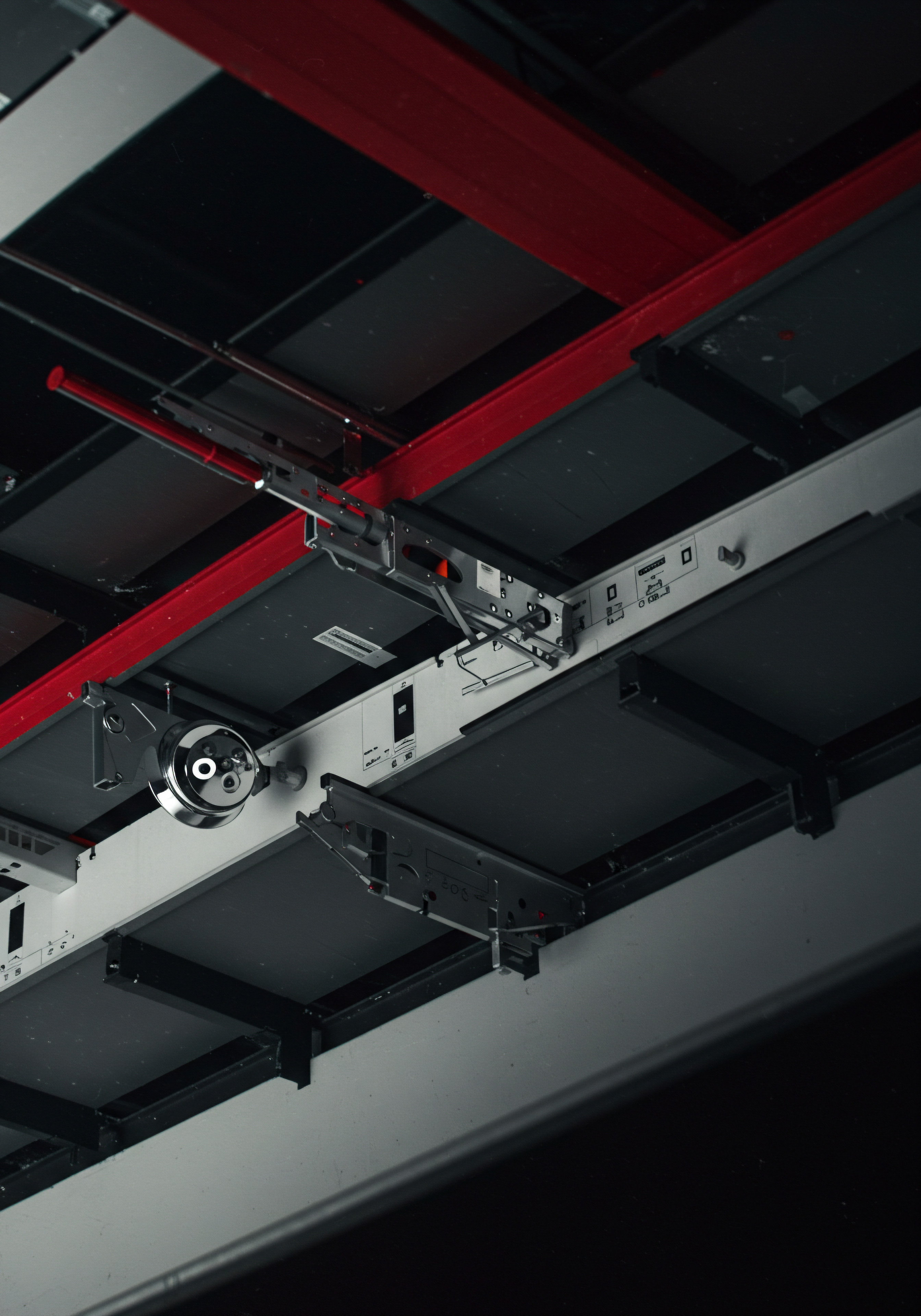
Case Studies ● Advanced SMBs Leading with AI in Mobile A/B Testing
To showcase the transformative potential of AI in mobile A/B testing, let’s explore hypothetical case studies of advanced SMBs that are leading the way by strategically incorporating AI into their optimization strategies. These examples illustrate how AI-powered techniques can unlock new levels of personalization, efficiency, and growth for mobile-first businesses.
These case studies highlight how forward-thinking SMBs are leveraging AI to achieve cutting-edge mobile A/B testing and gain a significant competitive edge.
Case Study 1 ● E-Commerce SMB – AI-Powered Personalized Product Recommendations
Business ● A rapidly growing online fashion retailer SMB with a strong mobile presence. They wanted to enhance mobile product discoverability and conversion rates through personalized recommendations.
Objective ● Increase mobile product page conversion rate and average order value by implementing AI-powered personalized product recommendations.
AI-Driven A/B Testing Strategy:
- AI Tool ● Custom-built machine learning recommendation engine integrated with their e-commerce platform and A/B testing platform (Optimizely).
- Personalization Approach ● AI algorithm analyzes user browsing history, purchase behavior, product attributes, and real-time trends to generate personalized product recommendations on mobile product pages (“You Might Also Like” section).
- A/B Test Setup:
- Variant A (Control) ● Generic “You Might Also Like” recommendations based on product category popularity.
- Variant B (Treatment) ● AI-powered personalized product recommendations tailored to each user.
- KPIs ● Mobile product page conversion rate, mobile average order value, click-through rate on recommendations.
- Traffic Allocation ● 50/50 split of mobile product page visitors.
- Duration ● 4 weeks.
Results:
| Variant Variant A (Generic Recommendations) |
| Conversion Rate 2.8% |
| Average Order Value $65 |
| Recommendation CTR 1.2% |
| Statistical Significance – |
| Variant Variant B (AI-Personalized Recommendations) |
| Conversion Rate 3.5% |
| Average Order Value $72 |
| Recommendation CTR 2.5% |
| Statistical Significance Statistically Significant (99% confidence for all metrics) |
Analysis and Actionable Insights ● Variant B (AI-personalized recommendations) significantly outperformed Variant A across all KPIs. It resulted in a 25% increase in mobile product page conversion rate, a 10.8% increase in mobile average order value, and a 108% increase in recommendation click-through rate. The SMB implemented AI-powered personalized product recommendations as the new default mobile experience. This AI-driven personalization strategy led to a substantial boost in mobile revenue and customer engagement.
Case Study 2 ● SaaS SMB – AI-Automated Mobile App Onboarding Optimization
Business ● A SaaS SMB offering a productivity mobile app with a freemium model. They wanted to optimize their mobile app onboarding flow to maximize free-to-paid user conversion rates.
AI-Driven A/B Testing Strategy:
- AI Tool ● AB Tasty platform with AI-powered automation features and Firebase A/B Testing for mobile app testing.
- Automation Approach ● AI-automated A/B testing workflow to continuously test and optimize different aspects of the mobile app onboarding flow. AI automates variant creation, targeting, monitoring, reporting, and implementation.
- A/B Test Examples (Automated Series of Tests):
- Test 1 ● Headline variations on the onboarding welcome screen (AI-generated headlines vs. original).
- Test 2 ● Number of onboarding steps (3-step vs. 4-step flow, AI-optimized step combinations).
- Test 3 ● Value proposition messaging on onboarding screens (benefit-driven vs. feature-focused, AI-personalized messaging).
- Test 4 ● Call-to-action button text and placement on onboarding screens (AI-optimized CTAs based on user behavior).
- KPI ● Mobile app free-to-paid conversion rate (users converting to paid subscriptions after onboarding).
- Audience Allocation ● 50/50 split of new mobile app users for each automated A/B test.
- Test Cadence ● Continuous, automated A/B testing cycle, with new tests launched automatically after previous tests reach statistical significance.
Results ● Over several months of continuous AI-automated A/B testing, the SaaS SMB achieved a cumulative 35% increase in mobile app free-to-paid conversion rate. Each automated A/B test contributed incremental improvements, and the AI-driven workflow ensured continuous optimization of the onboarding experience.
Analysis and Actionable Insights ● AI-automated A/B testing enabled the SaaS SMB to rapidly iterate on their mobile app onboarding flow, identify winning variations for different elements, and achieve significant improvements in user activation and monetization. The automated workflow saved time and resources, allowing the SMB to focus on strategic product development and growth initiatives.
Case Study 3 ● Local Service SMB – AI-Powered Dynamic Landing Page Optimization
Business ● A multi-location local service SMB (e.g., home services, healthcare clinics) running mobile search ads to drive local customer acquisition. They wanted to optimize mobile landing page relevance and conversion rates for different search queries and locations.
AI-Driven A/B Testing Strategy:
- AI Tool ● Custom AI-powered dynamic content engine integrated with their website platform and A/B testing platform (Convert Experiences).
- Dynamic Content Approach ● AI algorithm dynamically adjusts mobile landing page content (headlines, images, text, CTAs) based on user’s search query keywords, location, device type, and time of day.
- A/B Test Setup:
- Variant A (Control) ● Static, generic mobile landing page content for all search queries and locations.
- Variant B (Treatment) ● AI-powered dynamic landing page content tailored to each user’s context.
- KPIs ● Mobile landing page conversion rate (lead form submissions, phone calls), mobile bounce rate, mobile ad quality score (Google Ads).
- Traffic Allocation ● 50/50 split of mobile landing page visitors from search ads.
- Duration ● 3 weeks.
Results:
| Variant Variant A (Static Landing Page) |
| Conversion Rate 4.5% |
| Bounce Rate 68% |
| Ad Quality Score 6/10 |
| Statistical Significance – |
| Variant Variant B (AI-Dynamic Landing Page) |
| Conversion Rate 6.2% |
| Bounce Rate 55% |
| Ad Quality Score 8/10 |
| Statistical Significance Statistically Significant (99% confidence for all metrics) |
Analysis and Actionable Insights ● Variant B (AI-dynamic landing page) significantly outperformed Variant A across all KPIs. It resulted in a 37.8% increase in mobile landing page conversion rate, a 19.1% decrease in mobile bounce rate, and a 33.3% improvement in mobile ad quality score. The SMB implemented AI-powered dynamic landing pages as their new standard for mobile search ad campaigns. This AI-driven dynamic optimization strategy improved mobile lead generation efficiency, reduced advertising costs, and enhanced ad relevance.
These advanced case studies demonstrate that SMBs that embrace AI in mobile A/B testing can achieve remarkable results. AI-powered personalization, automation, and dynamic optimization are no longer futuristic concepts but tangible strategies that forward-thinking SMBs are using to gain a competitive edge and drive mobile growth in today’s AI-driven landscape.

References
- Kohavi, Ron, Diane Tang, and Ya Xu. Trustworthy Online Controlled Experiments ● A Practical Guide to A/B Testing. Cambridge University Press, 2020.
- Siroker, Jeff, and Pete Koomen. A/B Testing ● The Most Powerful Way to Turn Clicks Into Customers. Wiley, 2013.
- Varian, Hal R. “Causal Inference in Economics and Marketing.” Handbook of Economic Field Experiments, vol. 1, North-Holland, 2017, pp. 245-292.
- Montgomery, Douglas C. Design and Analysis of Experiments. 9th ed., Wiley, 2017.
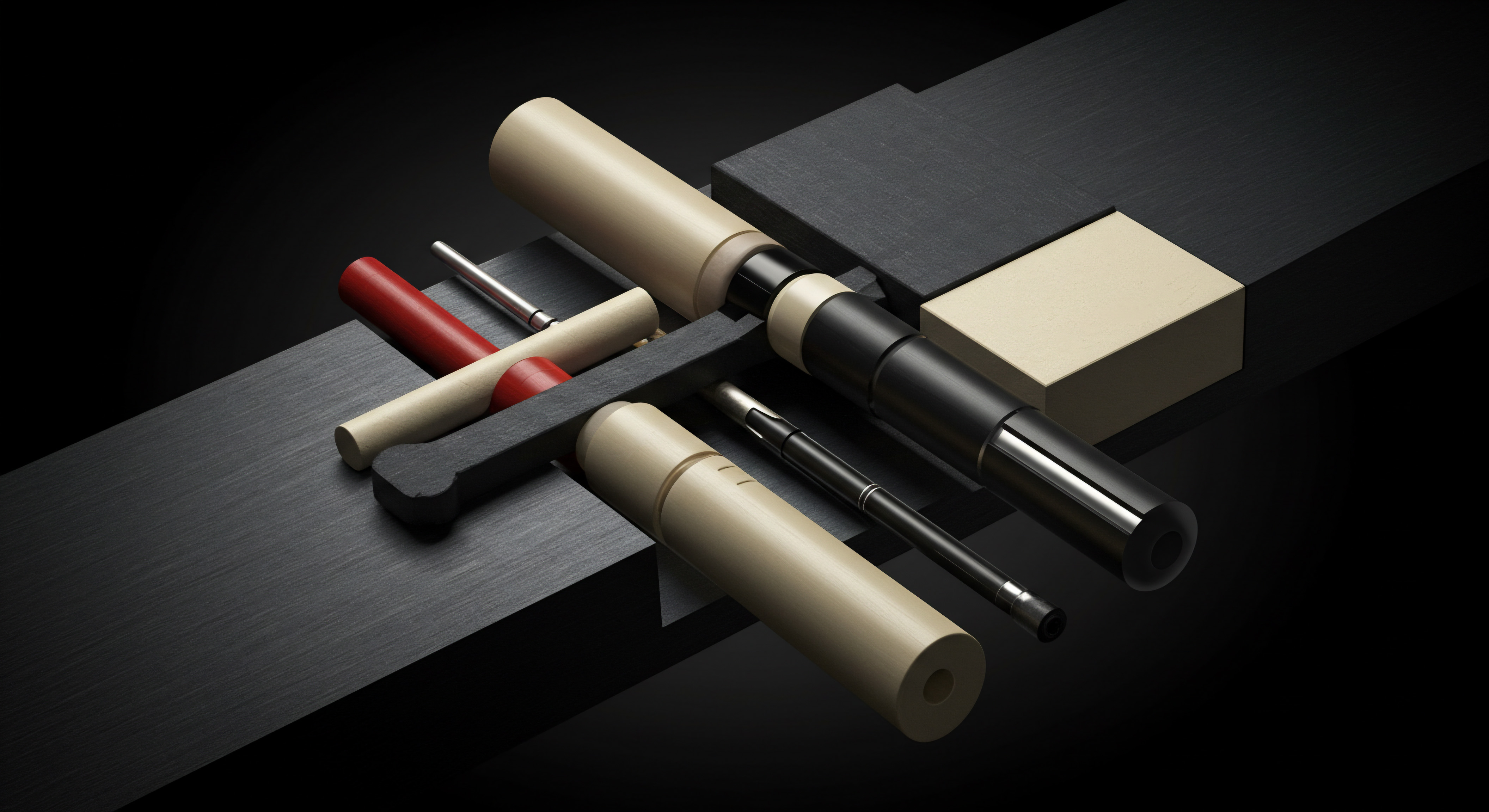
Reflection
As SMBs navigate the increasingly complex digital ecosystem, the adoption of mobile A/B testing, especially when augmented by AI, presents not just an opportunity for incremental gains, but a fundamental shift in strategic thinking. The discord lies in the conventional business mindset that often prioritizes intuition and gut feeling over data-driven experimentation. Embracing mobile A/B testing, particularly at an advanced AI-powered level, demands a cultural transformation within SMBs ● a move towards a scientific approach to growth. This shift requires acknowledging that even the most experienced business owners cannot intuitively grasp the ever-evolving preferences of mobile users with the same precision as data analysis and AI-driven insights.
The future of SMB competitiveness hinges on their willingness to challenge established norms, embrace data-driven decision-making, and view mobile A/B testing not as a mere tool, but as a core strategic competency for sustainable growth in the mobile-first era. The question for SMB leaders is not whether to experiment, but how rapidly and effectively they can embed experimentation into their operational DNA to thrive in a landscape where user expectations are in constant flux.
Implement AI-powered mobile A/B testing for SMB growth. Optimize user experience & boost conversions with data-driven strategies.

Explore
Tool Focused Mobile A/B Testing PlatformsProcess Driven Mobile App Conversion Rate OptimizationStrategy Based AI Powered Mobile User Personalization Techniques