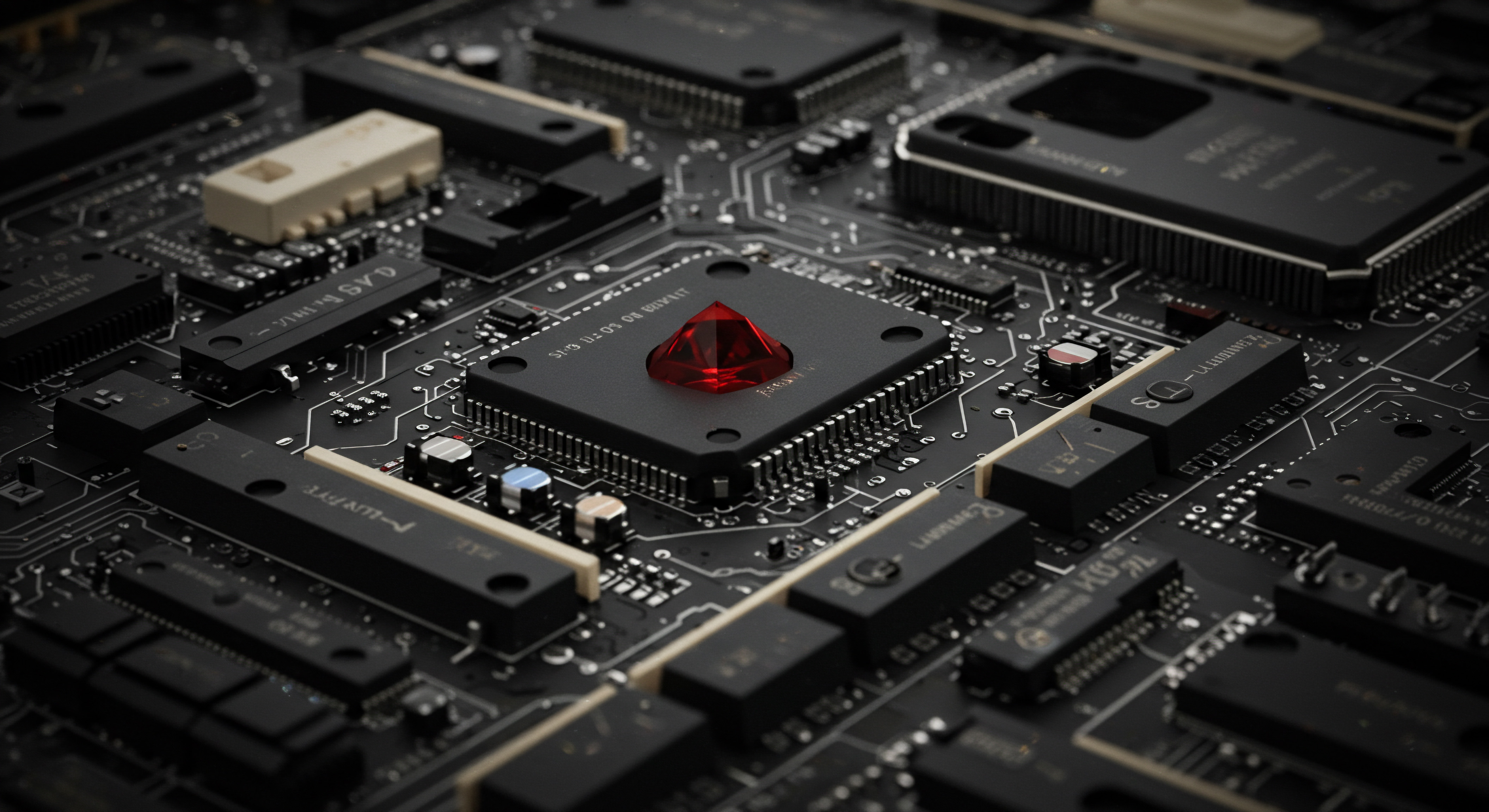
Understanding Website Personalization Plugins For Initial Growth
In today’s digital marketplace, small to medium businesses (SMBs) face the constant pressure to stand out. Generic, one-size-fits-all websites are no longer sufficient to capture and retain customer attention. Website personalization, once a domain of large corporations with extensive resources, is now accessible to SMBs through user-friendly plugins.
These tools allow businesses to tailor website content to individual visitors, creating more relevant and engaging experiences. This guide provides a step-by-step approach to implementing website personalization Meaning ● Website Personalization, within the SMB context, signifies the utilization of data and automation technologies to deliver customized web experiences tailored to individual visitor profiles. plugins, focusing on actionable strategies and measurable results for SMB growth.

Defining Website Personalization For Smbs
Website personalization is about delivering customized experiences to website visitors based on their characteristics, behavior, and context. For SMBs, this means moving beyond simply displaying the same content to everyone and starting to create website interactions that feel individual and relevant. This could range from showing targeted promotions to first-time visitors to displaying content relevant to a returning customer’s past purchases.
The goal is to make each visitor feel understood and valued, increasing engagement and conversions. Personalization is not about being overly intrusive or creepy; it’s about using available data to provide a more helpful and efficient online experience.
Website personalization for SMBs is about creating relevant and individual online experiences to boost engagement and conversions without extensive resources.
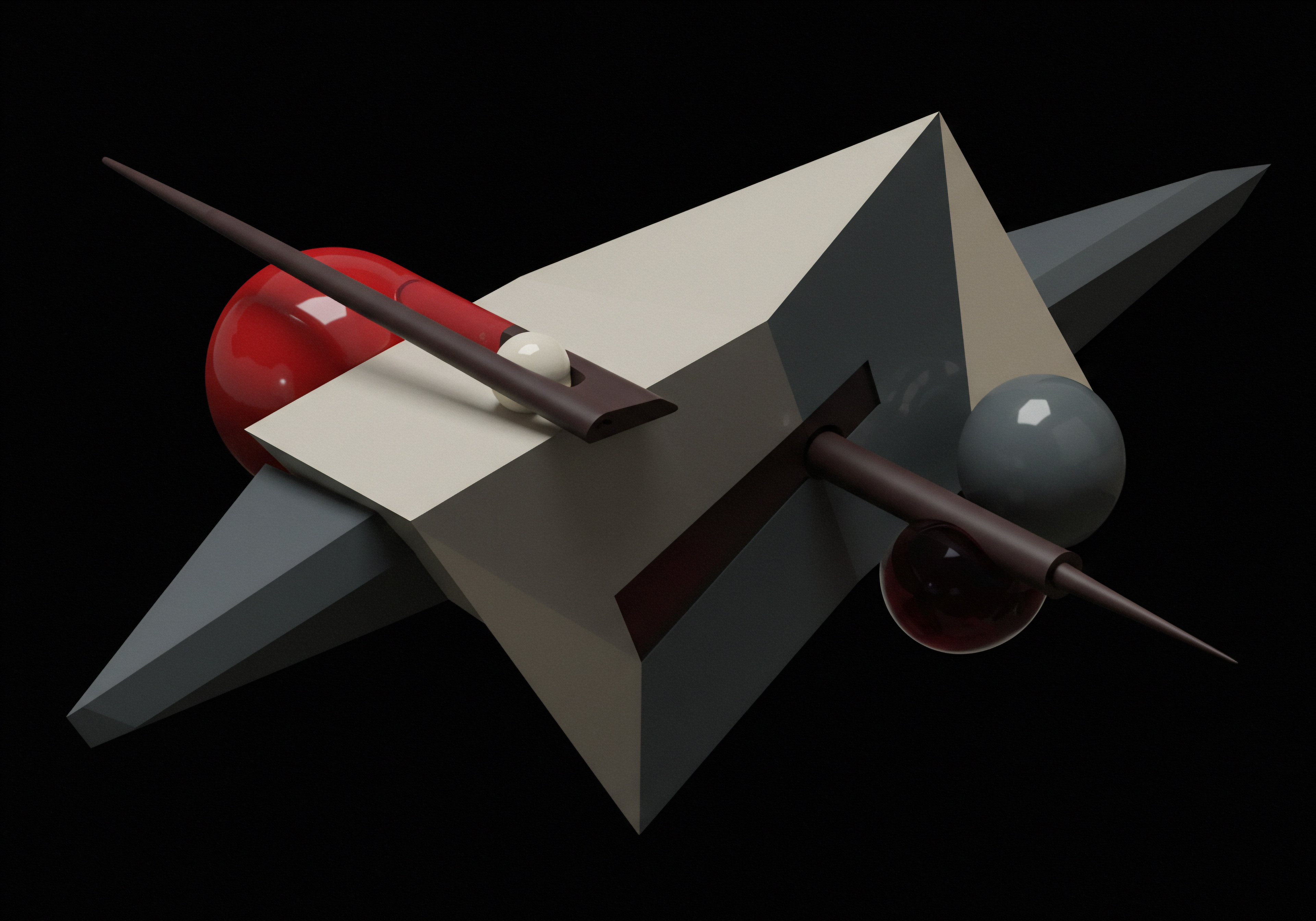
Benefits Of Personalization Plugins For Growth
Implementing website personalization plugins offers numerous advantages for SMBs aiming for growth:
- Increased Engagement ● Personalized content Meaning ● Tailoring content to individual customer needs, enhancing relevance and engagement for SMB growth. is more likely to capture and hold visitor attention. When users see information relevant to their needs and interests, they are more likely to spend more time on your site and interact with your content.
- Improved Conversion Rates ● By tailoring offers and calls to action to specific visitor segments, personalization can significantly boost conversion rates. Showing targeted product recommendations or promotions based on visitor behavior can directly lead to increased sales.
- Enhanced Customer Loyalty ● Personalization contributes to a better overall customer experience. When customers feel understood and valued, they are more likely to develop loyalty to your brand and return for future business.
- Better Lead Generation ● By personalizing forms and lead magnets based on visitor interests, SMBs can gather more qualified leads. Tailoring the lead generation process to visitor needs increases the likelihood of capturing valuable contact information.
- Data-Driven Insights ● Personalization plugins often provide valuable data about visitor behavior and preferences. This data can be used to further refine personalization strategies Meaning ● Personalization Strategies, within the SMB landscape, denote tailored approaches to customer interaction, designed to optimize growth through automation and streamlined implementation. and improve overall marketing efforts.
These benefits translate directly into tangible business outcomes, including increased revenue, improved customer retention, and a stronger brand presence. For SMBs operating with limited budgets, personalization plugins offer a cost-effective way to achieve significant marketing impact.

Choosing The Right Plugin Initial Steps
Selecting the appropriate website personalization plugin is a critical first step. The market offers a wide array of options, each with different features, pricing, and levels of complexity. For SMBs just starting with personalization, it’s essential to prioritize plugins that are user-friendly, affordable, and aligned with their specific business goals. Consider these factors when making your selection:
- Ease of Use ● Look for plugins with intuitive interfaces and drag-and-drop editors. Avoid plugins that require coding skills or extensive technical expertise, especially if your team lacks dedicated technical resources.
- Key Features ● Identify the personalization features that are most important for your business. Common features include visitor segmentation, content personalization, product recommendations, and A/B testing. Ensure the plugin offers the functionalities you need to achieve your initial personalization goals.
- Integration Capabilities ● Check if the plugin integrates seamlessly with your existing website platform (e.g., WordPress, Shopify, Squarespace) and other marketing tools (e.g., email marketing Meaning ● Email marketing, within the small and medium-sized business (SMB) arena, constitutes a direct digital communication strategy leveraged to cultivate customer relationships, disseminate targeted promotions, and drive sales growth. software, CRM). Smooth integration is essential for efficient workflow and data management.
- Pricing Structure ● Compare the pricing plans of different plugins and choose one that fits your budget. Many plugins offer tiered pricing based on website traffic or features used. Start with a plan that aligns with your current needs and scalability requirements. Some plugins offer free trials or free versions with limited features, which can be a good way to test before committing to a paid plan.
- Customer Support ● Evaluate the quality of customer support offered by the plugin provider. Responsive and helpful support is crucial, especially when you are setting up and learning to use a new tool. Look for plugins with readily available documentation, tutorials, and support channels (e.g., email, chat, phone).
By carefully evaluating these factors, SMBs can select a website personalization plugin that is a good fit for their needs and resources, setting the stage for successful implementation and impactful results.

Step-By-Step Plugin Installation And Basic Setup
Once you have chosen a plugin, the next step is installation and basic setup. While the specific steps may vary slightly depending on the plugin and your website platform, the general process is typically straightforward. Here’s a step-by-step guide for a common scenario, assuming a WordPress website and a plugin like OptiMonk (known for its ease of use for SMBs):
- Plugin Installation ●
- Log in to your WordPress dashboard.
- Navigate to “Plugins” > “Add New”.
- Search for your chosen plugin (e.g., “OptiMonk”).
- Click “Install Now” and then “Activate” the plugin.
- Account Creation and Connection ●
- After activation, you will typically see a notification or a new menu item for your plugin in the WordPress dashboard.
- Click on this menu item to access the plugin settings.
- You will likely be prompted to create an account with the plugin provider or connect an existing account. Follow the on-screen instructions to complete this step. This usually involves entering your email address and creating a password.
- The plugin will then guide you through connecting your website to your new account. This often involves copying a code snippet to your website header or using an API key, but many plugins simplify this process for WordPress users.
- Basic Configuration ●
- Once connected, explore the plugin dashboard. Most plugins offer a user-friendly interface to manage personalization campaigns.
- Start with basic settings, such as defining your target audience segments. For initial setup, you might segment visitors based on simple criteria like:
- New Vs. Returning Visitors ● Create different experiences for first-time visitors and those who have visited your site before.
- Traffic Source ● Personalize content based on how visitors arrived at your site (e.g., organic search, social media, paid ads).
- Geographic Location ● Show location-specific offers or content if relevant to your business.
- Familiarize yourself with the plugin’s content editor. This is where you will create personalized messages, offers, and content variations. Most plugins offer drag-and-drop editors for ease of use.
- Testing and Launch ●
- Before making your personalization campaigns live, thoroughly test them. Most plugins offer preview modes to see how your personalized content will appear to different visitor segments.
- Test on different browsers and devices to ensure compatibility and optimal display.
- Once you are satisfied with your setup and testing, launch your first personalization campaign. Start with a simple campaign, such as a welcome message for new visitors or a discount offer for returning customers.
This initial setup lays the groundwork for more advanced personalization Meaning ● Advanced Personalization, in the realm of Small and Medium-sized Businesses (SMBs), signifies leveraging data insights for customized experiences which enhance customer relationships and sales conversions. strategies. By starting with simple segmentation and basic content personalization, SMBs can quickly begin to experience the benefits of website personalization without feeling overwhelmed.

Creating Your First Simple Personalization Campaign
Let’s create a basic personalization campaign to illustrate the process. A common and effective starting point for SMBs is a welcome message for first-time visitors. This campaign aims to greet new visitors, introduce your brand, and encourage them to explore your website further. Here’s how to set it up using a plugin like OptiMonk:
- Campaign Creation ●
- In your plugin dashboard, navigate to the campaign creation section. Look for options like “Create New Campaign,” “New Popup,” or similar, depending on your plugin’s terminology.
- Choose a campaign type. For a welcome message, a “Popup” or “Fullscreen Welcome Mat” is often a good choice as it immediately captures visitor attention.
- Select a template or start from scratch. Many plugins offer pre-designed templates for various campaign types. Choose a template that is visually appealing and aligns with your brand aesthetics.
- Content Personalization ●
- Customize the template content to create your welcome message. Keep it concise and engaging. Example content:
“Welcome to [Your Business Name]! 👋
Thanks for visiting us for the first time. Explore our latest products and discover how we can help you [solve a key customer problem or achieve a desired outcome].
[Button ● Shop Now] [Button ● Learn More]” - Use the plugin’s editor to modify text, images, colors, and button links to match your brand and campaign goals.
- Ensure your message includes a clear call to action (e.g., “Shop Now,” “Learn More,” “Browse Products”) to guide visitors to the next step.
- Customize the template content to create your welcome message. Keep it concise and engaging. Example content:
- Targeting and Triggers ●
- Define your target audience for this campaign. In this case, you want to target “New Visitors.” Most plugins offer visitor segmentation options. Look for settings like “Visitor Behavior” or “Targeting Rules.”
- Set the trigger for when the welcome message should appear. Common triggers for welcome messages include:
- Time Delay ● Show the message after a few seconds of the visitor landing on the page (e.g., 3-5 seconds). This gives visitors a moment to see the page content before the popup appears.
- Page Scroll ● Trigger the message when the visitor scrolls down a certain percentage of the page (e.g., 20-30%). This indicates some level of engagement before the message appears.
- Exit Intent ● Show the message when the visitor’s mouse cursor indicates they are about to leave the page. This can be effective for capturing attention before they bounce. For a welcome message, time delay or page scroll are usually more appropriate than exit intent.
- Configure frequency settings. You likely only want to show the welcome message once per new visitor session to avoid being intrusive. Set the frequency to “Once per visitor” or similar.
- Testing and Activation ●
- Preview your welcome message to see how it looks on your website. Test the trigger and frequency settings to ensure they work as intended.
- Make any necessary adjustments to the content, design, targeting, or triggers based on your testing.
- Once you are satisfied, activate your campaign. Monitor its performance using the plugin’s analytics dashboard to track metrics like impressions, clicks, and conversions.
This simple welcome message campaign is a practical first step into website personalization. It allows SMBs to quickly implement a targeted message for new visitors, potentially increasing engagement and guiding them towards key actions on the website. As you gain experience, you can expand to more complex personalization strategies.

Analyzing Initial Results And Iterating
After launching your first personalization campaign, it’s crucial to monitor its performance and analyze the results. Most personalization plugins provide dashboards with key metrics to track campaign effectiveness. Regularly reviewing these metrics will help you understand what’s working, what’s not, and how to optimize your personalization efforts for better outcomes. Key metrics to monitor include:
| Metric Impressions |
| Description The number of times your personalized content (e.g., popup, banner) was displayed to visitors. |
| Importance for SMBs Indicates the reach of your campaign. Higher impressions mean your message is being seen by more visitors. |
| Metric Click-Through Rate (CTR) |
| Description The percentage of visitors who clicked on a call to action within your personalized content (e.g., button clicks in a popup). |
| Importance for SMBs Measures the engagement level of your personalized content. A higher CTR suggests your message is relevant and compelling to your target audience. |
| Metric Conversion Rate |
| Description The percentage of visitors who completed a desired action after interacting with your personalized content (e.g., made a purchase, signed up for a newsletter). |
| Importance for SMBs Directly reflects the effectiveness of your personalization campaign in achieving your business goals. Track conversions relevant to your campaign objective (e.g., sales for product recommendation campaigns, lead submissions for lead generation campaigns). |
| Metric Bounce Rate (for pages with personalization) |
| Description The percentage of visitors who leave your website after viewing only one page, specifically pages where personalization is implemented. |
| Importance for SMBs Can indicate if personalization is improving or hindering the user experience. Ideally, personalization should reduce bounce rates by making content more relevant. However, poorly implemented personalization could have the opposite effect. |
| Metric Time on Page (for pages with personalization) |
| Description The average time visitors spend on pages where personalization is active. |
| Importance for SMBs Similar to bounce rate, time on page can reflect user engagement. Increased time on page after implementing personalization suggests visitors are finding the content more interesting and relevant. |
Using these metrics, you can iterate and refine your personalization campaigns. For example:
- Low CTR ● If your welcome message has a low CTR, experiment with different headlines, body text, calls to action, or visuals. A/B test different variations to see which performs best.
- High Impressions, Low Conversions ● If your campaign is getting high impressions but low conversions, it might indicate a disconnect between your message and the desired action. Re-evaluate your call to action and ensure it aligns with visitor expectations and needs at that stage of their journey.
- High Bounce Rate on Personalized Pages ● If you notice an increase in bounce rate on pages with personalization, review the personalization implementation. Is it intrusive? Is the content relevant? Make adjustments to improve the user experience.
Regular analysis and iteration are key to maximizing the impact of your website personalization efforts. Start small, track results, learn from the data, and continuously optimize your campaigns for better performance. This iterative approach ensures that your personalization strategy Meaning ● Personalization Strategy, in the SMB sphere, represents a structured approach to tailoring customer experiences, enhancing engagement and ultimately driving business growth through automated processes. evolves and delivers increasing value over time.

Expanding Personalization Tactics For Enhanced Customer Journeys
Having established a foundation with basic personalization, SMBs can move towards more sophisticated techniques to further enhance customer journeys and drive growth. Intermediate personalization involves leveraging richer visitor data, implementing more dynamic content Meaning ● Dynamic content, for SMBs, represents website and application material that adapts in real-time based on user data, behavior, or preferences, enhancing customer engagement. variations, and integrating personalization across different touchpoints. This section explores intermediate-level strategies and tools to elevate your website personalization efforts.

Leveraging Behavioral And Contextual Data
Moving beyond basic segmentation, intermediate personalization utilizes behavioral and contextual data to create more targeted and relevant experiences. This involves tracking how visitors interact with your website and using that information to tailor content in real-time. Key data points to leverage include:
- Browsing History ● Track the pages visitors have viewed, products they have browsed, and content they have interacted with. This data reveals their interests and preferences, allowing you to personalize product recommendations, content suggestions, and offers based on their past behavior.
- On-Site Behavior ● Monitor actions such as time spent on pages, scroll depth, and interactions with specific elements (e.g., videos, forms). This provides insights into visitor engagement and intent. For example, visitors spending significant time on product pages might be closer to making a purchase and could benefit from personalized offers or support.
- Traffic Source and Medium ● Understand where visitors are coming from (e.g., organic search, social media, email campaigns) and the medium they are using (e.g., paid search, social media ads). This context allows you to personalize the landing page experience to align with the visitor’s entry point and the messaging they encountered before arriving on your site.
- Device and Technology ● Detect the device type (desktop, mobile, tablet) and browser visitors are using. This enables you to optimize content presentation for different devices and ensure a consistent user experience Meaning ● User Experience (UX) in the SMB landscape centers on creating efficient and satisfying interactions between customers, employees, and business systems. across platforms. For example, mobile users might benefit from simplified navigation and mobile-specific calls to action.
- Time of Day and Day of Week ● Consider the time and day when visitors are accessing your website. Personalization can be tailored to reflect time-sensitive offers, promotions, or content relevant to specific times of the day or week. For instance, restaurants might highlight lunch or dinner specials during relevant hours.
By incorporating these behavioral and contextual data points, SMBs can create dynamic and highly relevant website experiences that resonate with individual visitors on a deeper level.
Intermediate personalization uses visitor behavior and context to deliver dynamic and relevant experiences, enhancing engagement and conversions.
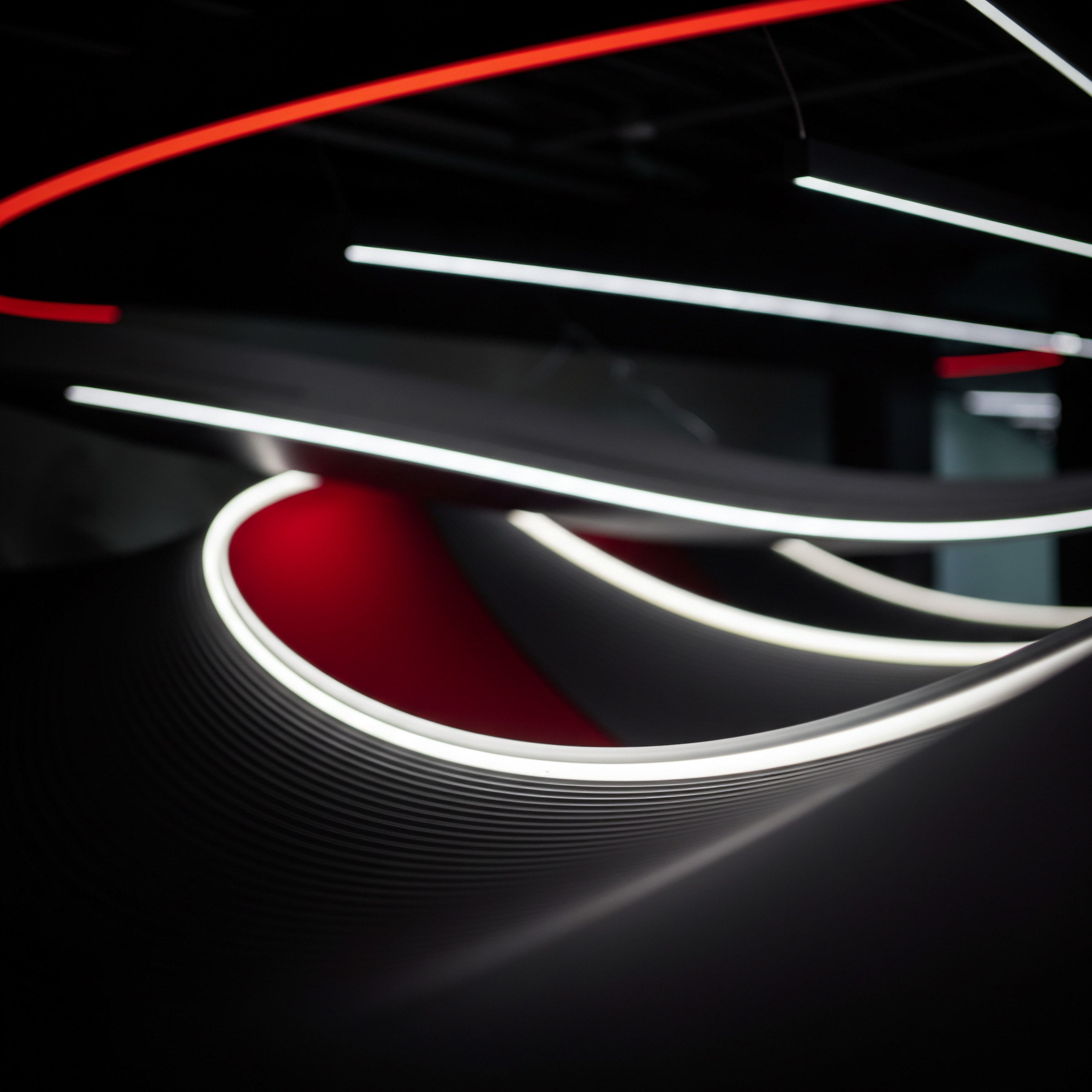
Implementing Dynamic Content Variations
Dynamic content variations are at the heart of intermediate personalization. This involves creating different versions of website elements (text, images, offers, calls to action) that are displayed based on visitor data and segmentation rules. Here are examples of dynamic content personalization Meaning ● Content Personalization, within the SMB context, represents the automated tailoring of digital experiences, such as website content or email campaigns, to individual customer needs and preferences. for SMBs:
- Personalized Product Recommendations ● Display product recommendations based on a visitor’s browsing history, past purchases, or items currently in their cart. For example, an e-commerce store can show “You might also like” sections featuring products similar to those a visitor has viewed.
- Dynamic Hero Banners ● Change the main banner image and headline on your homepage based on visitor segments. For example, show banners featuring specific product categories or promotions that align with a visitor’s identified interests or traffic source.
- Tailored Calls to Action ● Modify calls to action based on visitor behavior. For instance, show a “Learn More” button to new visitors exploring product information, and a “Buy Now” button to returning visitors who have previously shown purchase intent.
- Location-Based Content ● Display content relevant to a visitor’s geographic location. For local businesses, this could include showcasing nearby store locations, local events, or location-specific offers.
- Personalized Form Fields ● Dynamically adjust form fields based on what you already know about a visitor. For returning customers, pre-fill known information to streamline form completion. For new visitors, prioritize fields that capture essential lead information.
Implementing dynamic content requires using personalization plugin features that allow for rule-based content variations. Most intermediate-level plugins offer visual editors to create and manage these variations without coding. The key is to plan your content variations strategically, aligning them with visitor segments and business objectives.

A/B Testing Personalization Strategies
A/B testing is crucial for optimizing intermediate personalization efforts. It involves comparing two or more variations of personalized content or strategies to determine which performs best. A/B testing Meaning ● A/B testing for SMBs: strategic experimentation to learn, adapt, and grow, not just optimize metrics. ensures that your personalization efforts are data-driven and continuously improving. Here’s how to incorporate A/B testing into your personalization workflow:
- Identify Elements to Test ● Choose specific elements of your personalization campaigns to test. This could include headlines, images, calls to action, offer types, or even different segmentation rules. Start with elements that have a significant impact on campaign performance.
- Create Variations ● Develop two or more variations of the element you are testing. For example, if testing headlines for a welcome message, create two different headlines that convey the same core message but with slightly different wording or emphasis.
- Set Up A/B Test in Plugin ● Use your personalization plugin’s A/B testing feature to set up the test. This typically involves defining the variations, specifying the traffic split (e.g., 50/50 split between variation A and variation B), and setting the primary metric you want to optimize (e.g., CTR, conversion rate).
- Run the Test ● Launch the A/B test and allow it to run for a sufficient period to gather statistically significant data. The duration will depend on your website traffic and the magnitude of the expected difference between variations. Most plugins provide statistical significance indicators to help you determine when to conclude a test.
- Analyze Results ● Once the test is complete, analyze the results to determine which variation performed better based on your chosen metric. Identify statistically significant winners and losers.
- Implement Winning Variation ● Implement the winning variation as your default personalization strategy. Discard or further iterate on the losing variations.
- Iterate and Re-Test ● A/B testing is an ongoing process. After implementing a winning variation, identify new elements to test and repeat the cycle. Continuous testing and optimization are essential for maximizing personalization effectiveness.
By systematically A/B testing your personalization strategies, SMBs can make data-backed decisions, refine their approach, and achieve progressively better results from their personalization efforts.

Integrating Personalization With Email Marketing And Crm
To maximize the impact of personalization, it’s essential to integrate website personalization plugins with other marketing tools, particularly email marketing platforms and Customer Relationship Management (CRM) systems. This integration creates a more cohesive and personalized customer experience Meaning ● Customer Experience for SMBs: Holistic, subjective customer perception across all interactions, driving loyalty and growth. across multiple channels. Here’s how to approach this integration:
- Data Synchronization ● Ensure data flows seamlessly between your website personalization plugin, email marketing platform, and CRM. This means that visitor data collected on your website (e.g., browsing behavior, preferences, contact information) is automatically synced with your email and CRM systems, and vice versa.
- Personalized Email Campaigns ● Use website personalization data to create more targeted and relevant email campaigns. Segment your email lists based on website behavior and personalize email content (e.g., product recommendations, offers, content suggestions) to match individual visitor interests. For example, send abandoned cart emails featuring personalized product recommendations Meaning ● Personalized Product Recommendations utilize data analysis and machine learning to forecast individual customer preferences, thereby enabling Small and Medium-sized Businesses (SMBs) to offer pertinent product suggestions. based on the items left in the cart.
- Website Personalization Based on Email Interactions ● Leverage data from email interactions (e.g., email opens, clicks, email preferences) to further personalize the website experience. For example, if a customer clicked on a specific product category link in an email, personalize the website homepage to highlight products from that category when they visit your site.
- CRM-Driven Personalization ● Utilize CRM data (e.g., customer purchase history, support interactions, customer segment) to create highly personalized website experiences Meaning ● Personalized Website Experiences, for Small and Medium-sized Businesses (SMBs), refers to tailoring a website's content, design, functionality, and interactions to individual users or specific audience segments. for logged-in customers or known leads. For example, display personalized account dashboards, offer tailored support resources, or show product recommendations based on past purchases.
- Consistent Messaging Across Channels ● Ensure consistent messaging and branding across your website, email communications, and CRM interactions. Personalization should enhance the customer journey, not create disjointed experiences. Maintain a unified brand voice and visual identity across all touchpoints.
Integrating personalization across channels creates a more holistic and impactful customer experience. It allows SMBs to nurture customer relationships Meaning ● Customer Relationships, within the framework of SMB expansion, automation processes, and strategic execution, defines the methodologies and technologies SMBs use to manage and analyze customer interactions throughout the customer lifecycle. more effectively, drive repeat business, and build stronger brand loyalty.

Advanced Segmentation Strategies For Intermediate Personalization
Intermediate personalization benefits from more advanced segmentation strategies Meaning ● Advanced Segmentation Strategies, within the scope of SMB growth, automation, and implementation, denote the sophisticated processes of dividing a broad consumer or business market into sub-groups of consumers or organizations based on shared characteristics. that go beyond basic demographics or new vs. returning visitor distinctions. Refine your segmentation by incorporating these approaches:
- Behavioral Segmentation ● Segment visitors based on their actions on your website, such as pages visited, products viewed, content downloaded, videos watched, and time spent on site. Create segments like “Product Browsers,” “Content Engagers,” or “High-Intent Visitors” to tailor content accordingly.
- Lifecycle Stage Segmentation ● Segment visitors based on their stage in the customer lifecycle (e.g., awareness, consideration, decision, loyalty). New visitors in the awareness stage might benefit from introductory content, while returning visitors in the decision stage might be more receptive to product-focused offers.
- Value-Based Segmentation ● Segment customers based on their purchase value, frequency of purchase, or potential lifetime value. High-value customers can be targeted with premium offers, personalized support, or exclusive content to foster loyalty.
- Interest-Based Segmentation ● Infer visitor interests based on their browsing history, content consumption, or stated preferences (e.g., through surveys or preference centers). Segment visitors by interest categories to deliver highly relevant content and product recommendations.
- Engagement Level Segmentation ● Segment visitors based on their level of engagement with your website and brand. Create segments like “Highly Engaged Visitors,” “Moderately Engaged Visitors,” and “Passive Visitors” to tailor your personalization efforts to their level of interaction.
Advanced segmentation enables you to deliver increasingly relevant and targeted personalization experiences. By understanding your audience segments more deeply, you can create personalization strategies that resonate with specific groups of visitors and drive better results.

Measuring Roi Of Intermediate Personalization Efforts
As personalization efforts become more sophisticated, accurately measuring Return on Investment (ROI) is crucial. Go beyond basic metrics and focus on ROI-driven KPIs to evaluate the impact of your intermediate personalization strategies. Consider these metrics:
| Metric Customer Lifetime Value (CLTV) |
| Description The total revenue a business expects to generate from a single customer account over the entire relationship. |
| How Personalization Impacts It Personalization enhances customer experience, increases loyalty, and drives repeat purchases, contributing to higher CLTV. |
| ROI Focus Long-term revenue generation and customer retention. |
| Metric Average Order Value (AOV) |
| Description The average amount spent per transaction. |
| How Personalization Impacts It Personalized product recommendations, dynamic offers, and upselling/cross-selling strategies can increase AOV. |
| ROI Focus Revenue per transaction and sales optimization. |
| Metric Customer Acquisition Cost (CAC) |
| Description The cost to acquire a new customer. |
| How Personalization Impacts It Effective personalization can improve conversion rates and lead quality, potentially reducing CAC by optimizing marketing spend. |
| ROI Focus Marketing efficiency and cost-effectiveness of customer acquisition. |
| Metric Marketing Qualified Leads (MQLs) to Sales Qualified Leads (SQLs) Conversion Rate |
| Description The percentage of MQLs that convert into SQLs, indicating lead quality. |
| How Personalization Impacts It Personalized lead nurturing and targeted content can improve lead quality and conversion rates through the sales funnel. |
| ROI Focus Sales funnel efficiency and lead quality improvement. |
| Metric Website Conversion Rate (Overall) |
| Description The percentage of website visitors who complete a desired conversion goal (e.g., purchase, sign-up). |
| How Personalization Impacts It Comprehensive personalization across the website should contribute to an overall increase in website conversion rates. |
| ROI Focus Overall website performance and conversion optimization. |
To calculate ROI, compare the gains in these ROI-driven KPIs against the costs associated with implementing and maintaining your personalization strategies (plugin costs, time investment, content creation). A positive ROI demonstrates that your personalization efforts are generating tangible business value. Regularly track and analyze these metrics to ensure your personalization investments are yielding profitable returns.

Harnessing Ai For Hyper-Personalization And Predictive Experiences
For SMBs ready to push personalization to its limits and achieve significant competitive advantages, advanced personalization leverages the power of Artificial Intelligence (AI). AI-driven personalization enables hyper-personalized experiences, predictive content Meaning ● Predictive Content anticipates audience needs using data to deliver relevant content proactively, boosting SMB growth & engagement. delivery, and automated optimization Meaning ● Automated Optimization, in the realm of SMB growth, refers to the use of technology to systematically improve business processes and outcomes with minimal manual intervention. at scale. This section explores cutting-edge AI-powered tools and strategies for SMBs seeking to lead in website personalization.

Understanding Ai-Powered Personalization
AI-powered personalization goes beyond rule-based systems and static segmentation. It utilizes machine learning Meaning ● Machine Learning (ML), in the context of Small and Medium-sized Businesses (SMBs), represents a suite of algorithms that enable computer systems to learn from data without explicit programming, driving automation and enhancing decision-making. algorithms to analyze vast amounts of visitor data in real-time, identify complex patterns, and dynamically tailor website experiences at an individual level. Key aspects of AI personalization Meaning ● AI Personalization for SMBs: Tailoring customer experiences with AI to enhance engagement and drive growth, while balancing resources and ethics. include:
- Machine Learning Algorithms ● AI personalization plugins employ machine learning algorithms to automatically learn visitor preferences, predict future behavior, and optimize personalization strategies without manual rule-setting. Algorithms can analyze browsing history, purchase data, demographics, context, and more to build detailed visitor profiles.
- Predictive Personalization ● AI can predict what content, products, or offers a visitor is most likely to engage with next, based on their past behavior and patterns learned from similar visitors. This enables proactive personalization, anticipating visitor needs before they are explicitly stated.
- Hyper-Personalization ● AI enables 1-to-1 personalization, tailoring experiences to each individual visitor in real-time. This goes beyond broad segmentation and delivers unique content and interactions based on a deep understanding of individual preferences and context.
- Automated Optimization ● AI algorithms continuously analyze campaign performance and automatically optimize personalization strategies to maximize results. This includes dynamic content adjustments, automated A/B testing, and real-time adaptation to changing visitor behavior.
- Natural Language Processing (NLP) ● Some advanced AI personalization tools incorporate NLP to understand visitor intent from text inputs (e.g., search queries, chat interactions) and personalize responses and content accordingly.
AI personalization empowers SMBs to create website experiences that are not only relevant but also intelligent, adaptive, and anticipatory, leading to unparalleled levels of customer engagement and conversion.
Advanced personalization uses AI to deliver hyper-personalized, predictive, and automatically optimized website experiences, driving superior engagement and conversions.

Implementing Ai-Driven Recommendation Engines
AI-driven recommendation engines Meaning ● Recommendation Engines, in the sphere of SMB growth, represent a strategic automation tool leveraging data analysis to predict customer preferences and guide purchasing decisions. are a cornerstone of advanced personalization. These engines use machine learning to analyze visitor behavior and product data to generate highly relevant product recommendations in real-time. For SMB e-commerce businesses, implementing AI recommendation engines can significantly boost sales and average order value. Key steps include:
- Choose an AI Recommendation Plugin ● Select a plugin specifically designed for AI-powered product recommendations. Options include Nosto, Barilliance, and Personyze (advanced features). These plugins often integrate with popular e-commerce platforms like Shopify, WooCommerce, and Magento.
- Data Integration ● Ensure seamless integration between the recommendation plugin and your e-commerce platform to feed product catalog data, sales history, and visitor behavior data into the AI engine. Accurate and comprehensive data is crucial for effective recommendations.
- Placement Strategy ● Strategically place recommendation widgets across your website. Common placements include:
- Homepage ● “Featured Products,” “Top Sellers,” “Recommended for You” sections on the homepage to introduce visitors to relevant products upon arrival.
- Product Pages ● “Customers Who Bought This Item Also Bought,” “You Might Also Like,” “Frequently Bought Together” sections on product pages to encourage cross-selling and upselling.
- Cart Page ● “Recommended Items to Add to Your Cart” sections on the cart page to increase average order value before checkout.
- Post-Purchase Pages/Emails ● Personalized product recommendations in order confirmation pages and post-purchase emails to drive repeat purchases and customer loyalty.
- Algorithm Selection and Customization ● Most AI recommendation plugins offer various recommendation algorithms (e.g., collaborative filtering, content-based filtering, hybrid models). Experiment with different algorithms and customize settings to optimize recommendations for your specific product catalog and customer base.
- Performance Monitoring and Optimization ● Continuously monitor the performance of your recommendation engines using plugin analytics dashboards. Track metrics like click-through rates, conversion rates, and incremental sales attributed to recommendations. A/B test different placements, algorithms, and widget designs to optimize performance over time.
AI-driven recommendation engines automate the process of delivering highly personalized product suggestions, enhancing the shopping experience and driving significant revenue growth for SMB e-commerce businesses.

Predictive Content Personalization Using Ai
Beyond product recommendations, AI can be used for predictive content personalization across your website. This involves using machine learning to predict what content a visitor is most likely to engage with and dynamically serving that content. Examples of predictive content personalization include:
- Personalized Content Feeds ● On blog pages or resource centers, AI can curate personalized content feeds, prioritizing articles, videos, or guides that align with a visitor’s interests and past content consumption.
- Dynamic Landing Pages ● AI can dynamically adjust landing page content (headlines, images, copy) based on the predicted interests of visitors arriving from different traffic sources or campaigns.
- Personalized Search Results ● For websites with on-site search functionality, AI can personalize search results, prioritizing content and products that are most relevant to individual visitor profiles.
- Adaptive Website Navigation ● AI can dynamically adjust website navigation menus, highlighting categories or sections that are predicted to be of most interest to individual visitors.
- Chatbot Personalization ● AI-powered chatbots can personalize interactions based on visitor history and predicted intent, providing tailored support, recommendations, or information.
Implementing predictive content personalization requires AI plugins with advanced content personalization capabilities. These tools often use natural language processing Meaning ● Natural Language Processing (NLP), in the sphere of SMB growth, focuses on automating and streamlining communications to boost efficiency. and machine learning to understand content topics and visitor preferences, enabling dynamic content delivery in real-time.

Hyper-Personalization Across The Customer Journey
Advanced personalization aims for hyper-personalization across the entire customer journey, creating seamless and consistent experiences at every touchpoint. This involves integrating AI personalization across website interactions, email marketing, customer support, and even offline channels where possible. Key considerations for achieving hyper-personalization include:
- Unified Customer Profiles ● Create unified customer profiles that aggregate data from all touchpoints (website, email, CRM, social media, etc.). AI can help consolidate and harmonize data from disparate sources to build comprehensive 360-degree customer views.
- Omnichannel Personalization Strategy ● Develop an omnichannel personalization strategy that ensures consistent and personalized experiences across all channels. Personalization should not be limited to the website but extend to email communications, social media interactions, and customer service interactions.
- Contextual Awareness ● AI personalization systems should be contextually aware, considering the visitor’s current context (device, location, time, referral source) and past interactions to deliver the most relevant and timely personalization.
- Real-Time Personalization Engine ● Implement a real-time personalization engine that can dynamically adjust website content and interactions in milliseconds based on incoming visitor data and AI-driven predictions.
- Privacy and Ethical Considerations ● As personalization becomes more advanced, prioritize data privacy and ethical considerations. Be transparent with customers about data collection and usage, and ensure compliance with privacy regulations (e.g., GDPR, CCPA). Avoid personalization tactics that are intrusive or manipulative.
Hyper-personalization represents the future of customer experience. By leveraging AI to create truly individualized journeys, SMBs can build deeper customer relationships, foster brand loyalty, and achieve sustainable competitive advantage.

Ai-Driven A/B Testing And Automated Optimization
AI not only powers personalization but also revolutionizes A/B testing and optimization. AI-driven A/B testing Meaning ● Intelligent experimentation for SMBs to optimize user experiences and drive growth through AI-powered insights. automates the process of experimentation and optimization, enabling SMBs to continuously improve personalization performance without manual intervention. Key capabilities of AI-powered A/B testing Meaning ● AI-Powered A/B Testing for SMBs: Smart testing that uses AI to boost online results efficiently. include:
- Automated Hypothesis Generation ● AI can analyze website data and identify potential areas for personalization improvement, automatically generating A/B testing hypotheses.
- Dynamic Traffic Allocation ● AI algorithms can dynamically allocate more traffic to higher-performing variations during A/B tests, accelerating the optimization process and maximizing learning.
- Multi-Armed Bandit Testing ● Advanced AI testing methods like multi-armed bandit testing go beyond traditional A/B testing by continuously learning and adapting in real-time, dynamically shifting traffic to winning variations while still exploring new options.
- Personalized A/B Testing ● AI can personalize A/B tests, showing different variations to different visitor segments to identify which personalization strategies work best for specific audiences.
- Automated Optimization and Implementation ● AI can automatically implement winning variations once statistical significance is reached, and continuously monitor performance to identify further optimization opportunities.
By leveraging AI-driven A/B testing, SMBs can accelerate their personalization optimization cycles, achieve faster results, and maximize the ROI of their personalization investments. Look for personalization plugins that offer AI-powered A/B testing and automated optimization features.

Privacy And Ethical Considerations In Advanced Personalization
As SMBs embrace advanced personalization techniques, particularly AI-driven approaches, it is imperative to prioritize privacy and ethical considerations. Advanced personalization relies on collecting and analyzing visitor data, which raises important ethical and legal questions. Key considerations include:
- Data Transparency ● Be transparent with website visitors about what data you collect, how you use it for personalization, and why it benefits them. Clearly communicate your data privacy practices in your privacy policy and website disclosures.
- User Consent ● Obtain explicit consent from visitors for data collection and personalization activities, especially when using cookies or tracking technologies. Provide clear opt-in/opt-out options and respect user preferences.
- Data Security ● Implement robust data security measures to protect visitor data from unauthorized access, breaches, or misuse. Securely store and process data, and comply with data security best practices and regulations.
- Data Minimization ● Collect only the data that is necessary for effective personalization. Avoid collecting excessive or irrelevant data that is not directly used to improve the customer experience.
- Algorithmic Bias ● Be aware of potential biases in AI algorithms used for personalization. Ensure algorithms are fair, unbiased, and do not discriminate against certain visitor segments. Regularly audit AI systems for bias and fairness.
- Personalization Transparency ● Consider providing visitors with insights into why they are seeing specific personalized content or recommendations. Explain the logic behind personalization decisions to build trust and transparency.
- User Control ● Empower users with control over their personalization experience. Allow them to manage their data preferences, customize personalization settings, or opt-out of personalization altogether.
Ethical and privacy-conscious personalization is not only a legal and regulatory requirement but also essential for building long-term customer trust and brand reputation. SMBs should prioritize ethical considerations as they implement advanced personalization strategies.

Future Trends In Website Personalization For Smbs
The field of website personalization is constantly evolving, driven by advancements in AI, data analytics, and customer expectations. SMBs should stay informed about future trends to maintain a competitive edge. Key trends to watch include:
- Increased Use of AI and Machine Learning ● AI will become even more central to website personalization, powering more sophisticated predictive models, automated optimization, and hyper-personalized experiences.
- Voice and Conversational Personalization ● As voice search and conversational interfaces become more prevalent, website personalization will extend to voice interactions and chatbot experiences.
- Augmented Reality (AR) and Virtual Reality (VR) Personalization ● AR and VR technologies will create new opportunities for personalized website experiences, particularly in e-commerce and product visualization.
- Privacy-Preserving Personalization ● Growing privacy concerns will drive the development of privacy-preserving personalization techniques that minimize data collection and maximize user anonymity while still delivering relevant experiences.
- Personalization Across the Metaverse ● As the metaverse evolves, website personalization principles will extend to virtual environments and digital avatars, creating personalized experiences in immersive digital worlds.
By embracing innovation and staying ahead of these trends, SMBs can leverage website personalization to create truly exceptional customer experiences and drive sustained growth in the years to come.

References
- Breines, M., & Chavez, K. (2022). The relationship between personalization and customer satisfaction in e-commerce. Journal of Marketing Analytics, 10(2), 123-135.
- Kumar, V., & Mirchandani, R. (2020). Personalization ● The next frontier in marketing. Harvard Business Review, 78(3), 96-105.
- Li, Y., & Kannan, P. K. (2023). Personalization and privacy ● A delicate balance. Journal of Consumer Psychology, 33(1), 87-102.
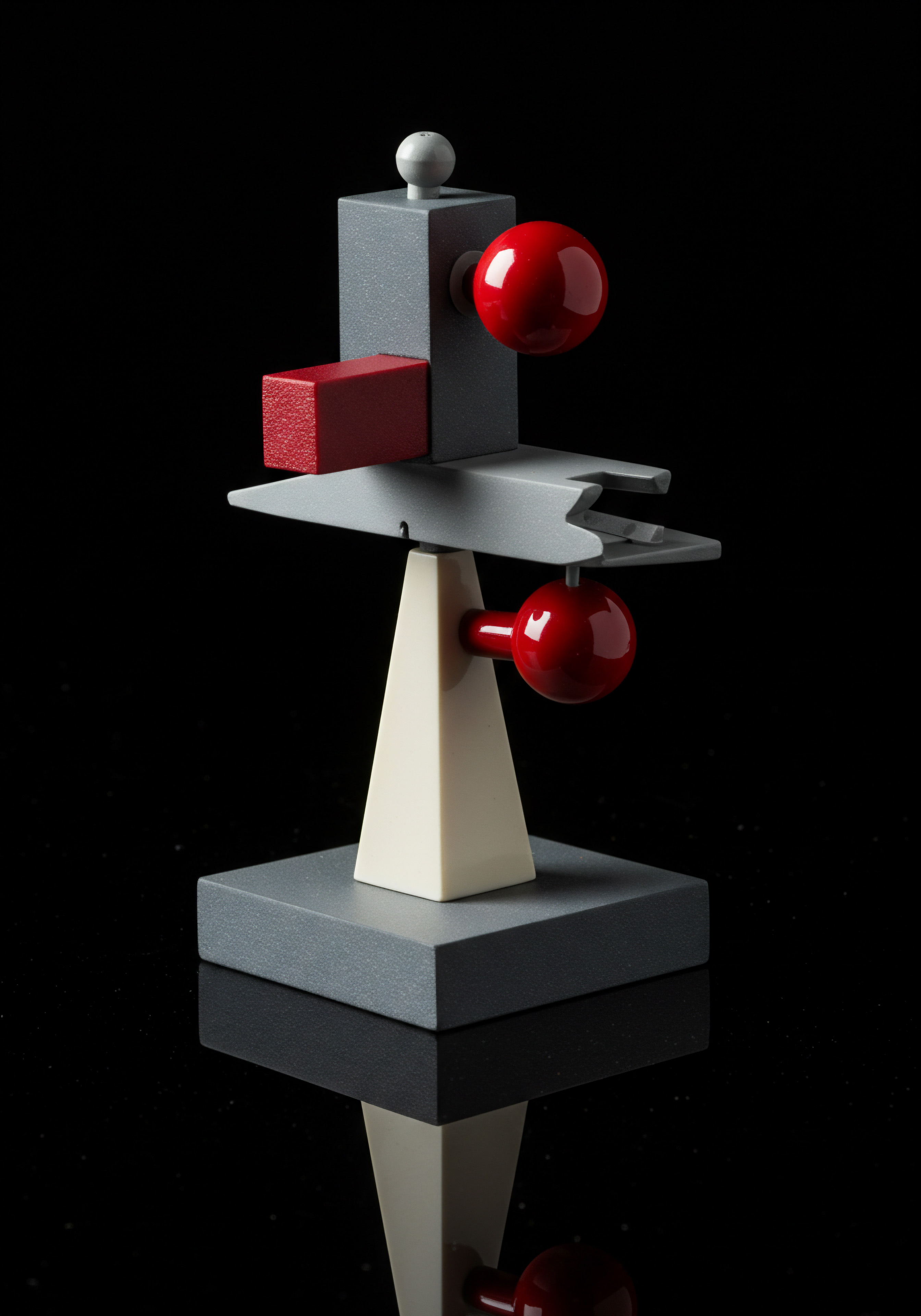
Reflection
Website personalization plugins represent a paradigm shift for SMBs, moving from generic online presence to dynamically tailored customer engagements. While the technical implementation becomes increasingly accessible through no-code and AI-powered solutions, the strategic and ethical dimensions demand continuous attention. The future of website personalization is not solely about technological advancement, but about building trust and delivering genuine value to each individual customer. As SMBs navigate this evolving landscape, the key differentiator will be the ability to balance hyper-personalization with human-centric values, ensuring that technology enhances, rather than replaces, authentic customer relationships.
The true measure of success will be not just in conversion rates, but in fostering enduring customer loyalty and advocacy in an increasingly personalized digital world. This necessitates a constant re-evaluation of personalization strategies through the lens of customer benefit and ethical responsibility, prompting a continuous loop of refinement and adaptation in the pursuit of meaningful, individualized customer experiences.
Personalize websites easily with plugins, boost engagement & conversions without coding skills.

Explore
Mastering OptiMonk For Smb Personalization
Implementing Data-Driven Website Personalization Strategy
Drive Smb Growth With AI Personalization Plugins