
Fundamentals

Understanding Conversion Rate Optimization For Small Businesses
Conversion Rate Optimization, or CRO, is the systematic process of increasing the percentage of website visitors who complete a desired action ● a ‘conversion’. For small to medium businesses (SMBs), these actions can range from making a purchase to filling out a contact form, subscribing to a newsletter, or requesting a quote. It’s about making your existing website traffic work harder, turning more browsers into buyers, and boosting your bottom line without necessarily spending more on attracting visitors. Think of your website as a physical store.
CRO is akin to rearranging the store layout, improving signage, and training staff to guide customers towards making a purchase. It’s about creating a smoother, more persuasive path for your visitors to become customers.
Website Conversion Rate Optimization Meaning ● Boost SMB growth by strategically refining customer experiences to maximize conversions and business value. is about maximizing the value of your existing website traffic by turning more visitors into customers or achieving other business goals.
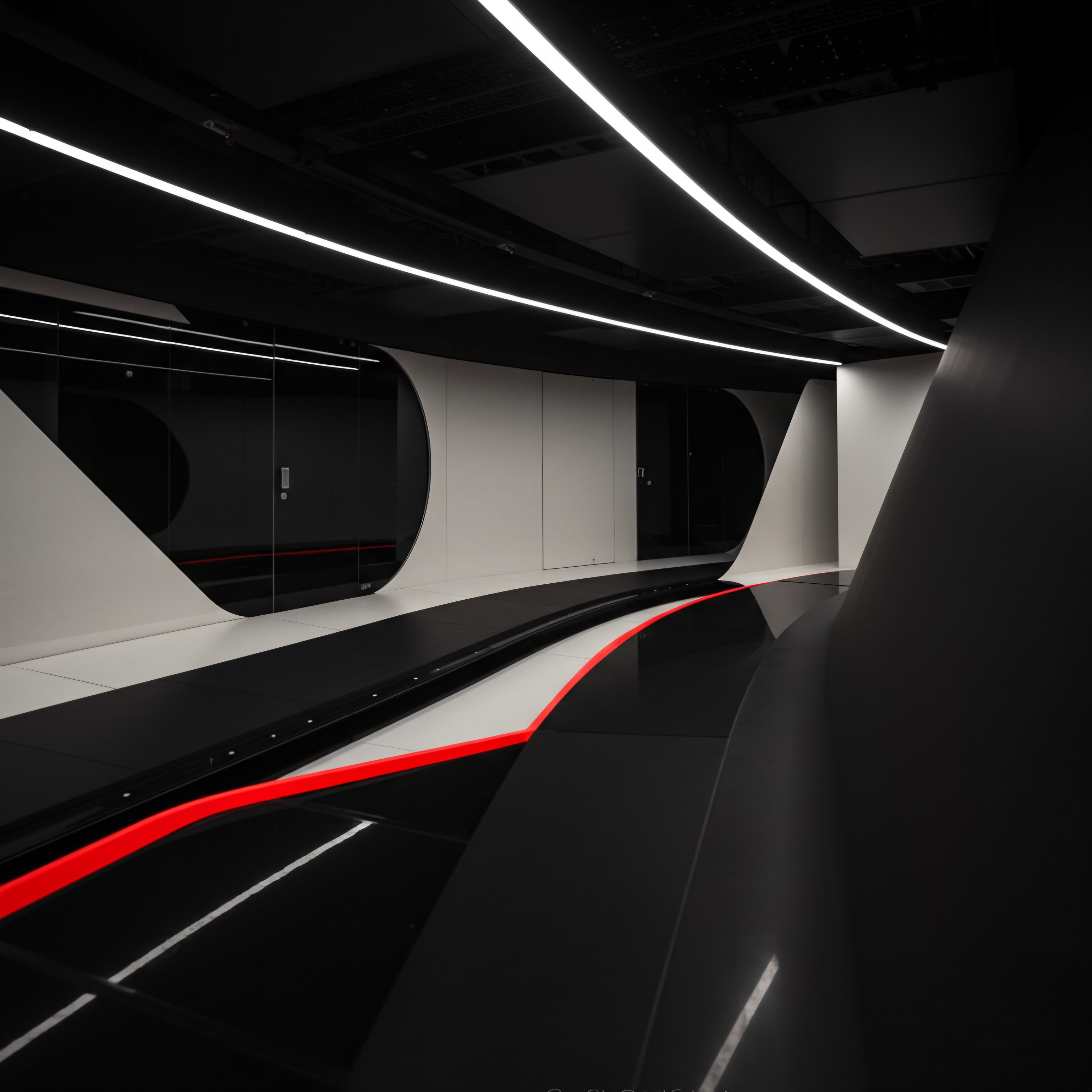
Why Conversion Rate Optimization Matters For Smbs
For SMBs, every penny counts. CRO offers a potent way to improve profitability without drastically increasing marketing spend. Instead of solely focusing on driving more traffic ● which can be expensive and time-consuming ● CRO helps you capitalize on the traffic you already have. A higher conversion rate translates directly to a lower customer acquisition cost (CAC) and a higher return on investment (ROI) from your marketing efforts.
Imagine two identical businesses, each spending the same amount on advertising and getting 1,000 website visitors per month. Business A, with a 1% conversion rate, gets 10 customers. Business B, through CRO efforts, boosts its conversion rate to 2% and gets 20 customers. Business B doubles its customer base without spending an extra cent on advertising. This is the power of CRO for SMBs.
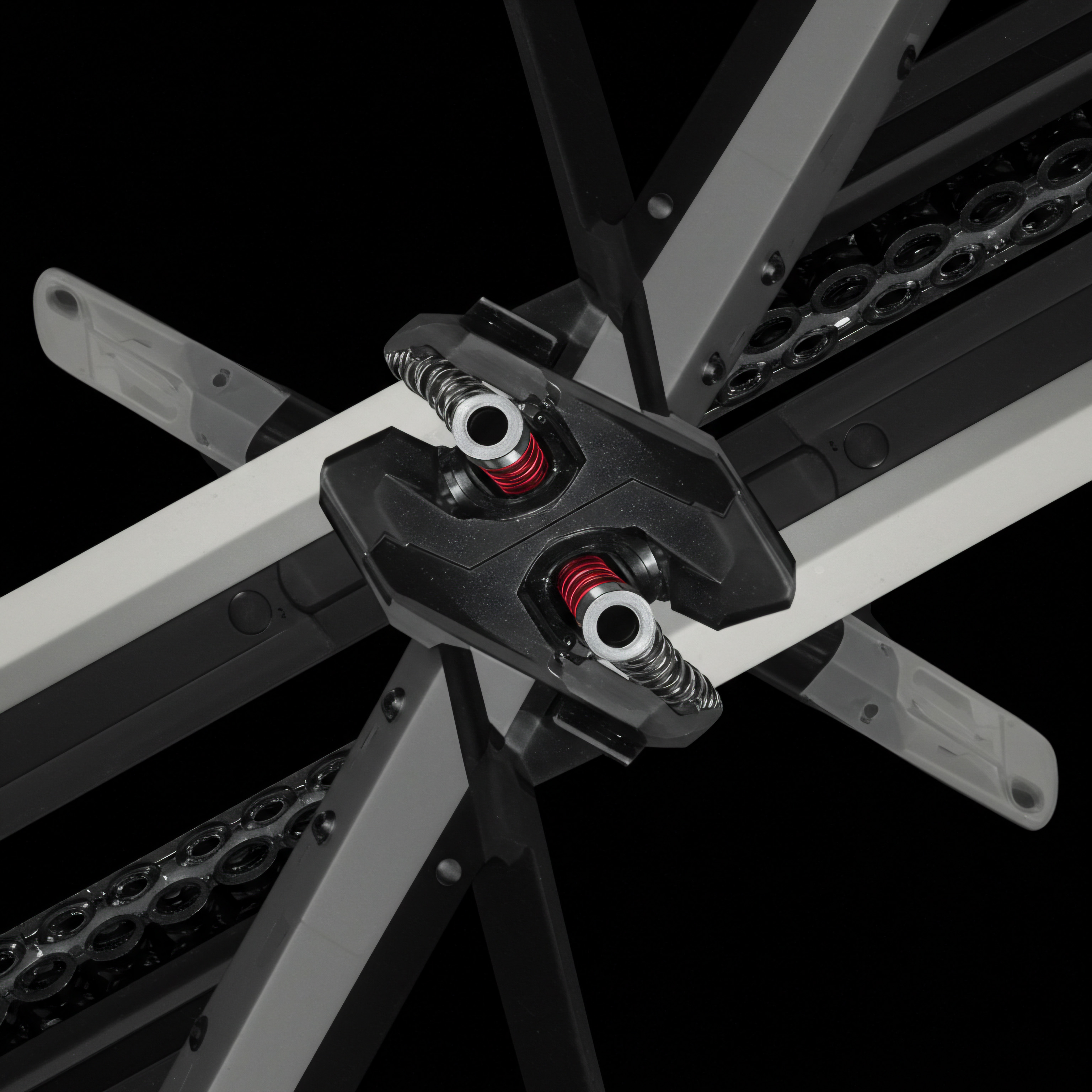
Essential First Steps In Conversion Rate Optimization
Starting CRO doesn’t require a massive budget or a team of experts. Here are fundamental steps SMBs can take immediately:

Step 1 ● Define Your Conversion Goals
Before making any changes, you must know what you want visitors to do on your website. These are your ‘conversion goals’. For an e-commerce SMB, a primary goal is likely online purchases. For a service-based business, it might be contact form submissions or appointment bookings.
Goals should be specific, measurable, achievable, relevant, and time-bound (SMART). Instead of a vague goal like “get more customers,” a SMART goal would be “Increase online sales by 15% in the next quarter.”
Examples of conversion goals for SMBs:
- Online Purchases (e-commerce stores)
- Contact Form Submissions (service businesses)
- Appointment Bookings (salons, clinics, consultants)
- Quote Requests (contractors, agencies)
- Newsletter Sign-ups (content-driven businesses)
- Downloads (e-books, guides, software trials)
- Phone Calls (local businesses, urgent services)
- Account Creations (SaaS, membership sites)

Step 2 ● Understand Your Website’s Baseline Performance
You can’t improve what you don’t measure. The next step is to establish your current conversion rate. This is your baseline. You need website analytics Meaning ● Website Analytics, in the realm of Small and Medium-sized Businesses (SMBs), signifies the systematic collection, analysis, and reporting of website data to inform business decisions aimed at growth. tools to track visitor behavior and conversion metrics.
Google Analytics is a powerful, free tool that is essential for any SMB website. It allows you to see:
- Traffic Sources ● Where your visitors are coming from (e.g., Google Search, social media, referrals).
- Visitor Behavior ● How users navigate your site, which pages they visit, how long they stay, and where they drop off.
- Conversion Tracking ● Set up goal tracking in Google Analytics Meaning ● Google Analytics, pivotal for SMB growth strategies, serves as a web analytics service tracking and reporting website traffic, offering insights into user behavior and marketing campaign performance. to measure how many visitors complete your desired actions.
To find your current conversion rate, divide the number of conversions by the total number of website visitors over a specific period (e.g., monthly). For example, if you had 50 conversions from 5,000 visitors last month, your conversion rate is (50 / 5,000) 100% = 1%.

Step 3 ● Identify Key Areas For Improvement
Once you have your baseline conversion rate and are tracking website data, the next step is to identify areas on your website that are hindering conversions. This involves analyzing user behavior to pinpoint friction points in the user journey. Common areas to investigate include:
- Landing Pages ● Are your landing pages relevant to the ads or links that bring visitors there? Is the messaging clear and compelling?
- Product/Service Pages ● Are product descriptions clear, informative, and persuasive? Are images high-quality? Is pricing transparent?
- Checkout/Form Process ● Is the checkout process lengthy or confusing? Are forms too long or asking for unnecessary information?
- Website Navigation ● Is it easy for visitors to find what they are looking for? Is the site structure logical and intuitive?
- Mobile Experience ● Is your website mobile-friendly? Does it load quickly on mobile devices? Is the mobile navigation easy to use?
- Page Load Speed ● Do your pages load quickly? Slow loading times can frustrate visitors and lead to high bounce rates.
- Call-To-Actions (CTAs) ● Are your CTAs clear, visible, and compelling? Do they encourage visitors to take the next step?
Tools like Google Analytics Behavior Flow reports and heatmaps (like Hotjar ● mentioned in the Intermediate section) can visually show where users are dropping off and interacting on your pages. Look for pages with high bounce rates, low time-on-page, and significant exit rates, as these are potential problem areas.

Step 4 ● Implement Quick Wins ● Easy Optimizations For Immediate Impact
After identifying problem areas, start with easy, quick-win optimizations that can yield immediate improvements. These are often simple changes that require minimal technical expertise but can have a noticeable impact on conversion rates.
- Optimize Call-To-Action Buttons ● Make CTAs prominent, use action-oriented language (e.g., “Shop Now,” “Get a Free Quote,” “Download Your Guide”), and ensure they stand out visually with contrasting colors and sufficient size.
- Improve Page Load Speed ● Use tools like Google PageSpeed Insights to identify speed issues. Optimize images (compress them), leverage browser caching, and consider using a Content Delivery Network (CDN).
- Simplify Forms ● Reduce the number of form fields to only essential information. Make forms easy to understand and fill out.
- Enhance Mobile-Friendliness ● Ensure your website is responsive and adapts well to different screen sizes. Test your website on mobile devices to identify and fix any usability issues.
- Clear Value Propositions ● Make it immediately clear what your business offers and why visitors should choose you. Highlight your unique selling points and benefits prominently on your homepage and key landing pages.
- Build Trust Signals ● Display trust badges (e.g., security seals, industry certifications), customer testimonials, and social proof to build credibility and reduce visitor anxiety.

Avoiding Common Pitfalls In Conversion Rate Optimization For Smbs
SMBs often make mistakes when starting CRO that can hinder their progress. Here are some common pitfalls to avoid:
- Ignoring Data ● Making changes based on gut feeling or assumptions rather than data. CRO must be data-driven. Always base optimizations on website analytics and user behavior insights.
- Making Too Many Changes At Once ● Implementing multiple changes simultaneously makes it impossible to determine which changes are effective. Test changes one at a time to isolate their impact.
- Focusing Only On Traffic ● Prioritizing traffic generation over conversion optimization. Driving more traffic to a poorly converting website is like pouring water into a leaky bucket. Optimize conversions first, then focus on scaling traffic.
- Neglecting Mobile Optimization ● Ignoring mobile users. Mobile traffic is often a significant portion of website visitors. A poor mobile experience will severely limit conversions.
- Lack Of Patience ● Expecting instant results. CRO is an iterative process that takes time and consistent effort. Don’t get discouraged if you don’t see huge gains immediately. Continuous testing and optimization are key.
- Overlooking User Experience Meaning ● User Experience (UX) in the SMB landscape centers on creating efficient and satisfying interactions between customers, employees, and business systems. (UX) ● Focusing solely on technical aspects and neglecting the overall user experience. Website design, navigation, and content clarity are crucial for conversions. Put yourself in your customer’s shoes and ensure a smooth, enjoyable experience.
By focusing on these fundamental steps and avoiding common pitfalls, SMBs can establish a solid foundation for website conversion rate optimization and start seeing tangible improvements in their online results. Remember, CRO is not a one-time project but an ongoing process of analysis, testing, and refinement.
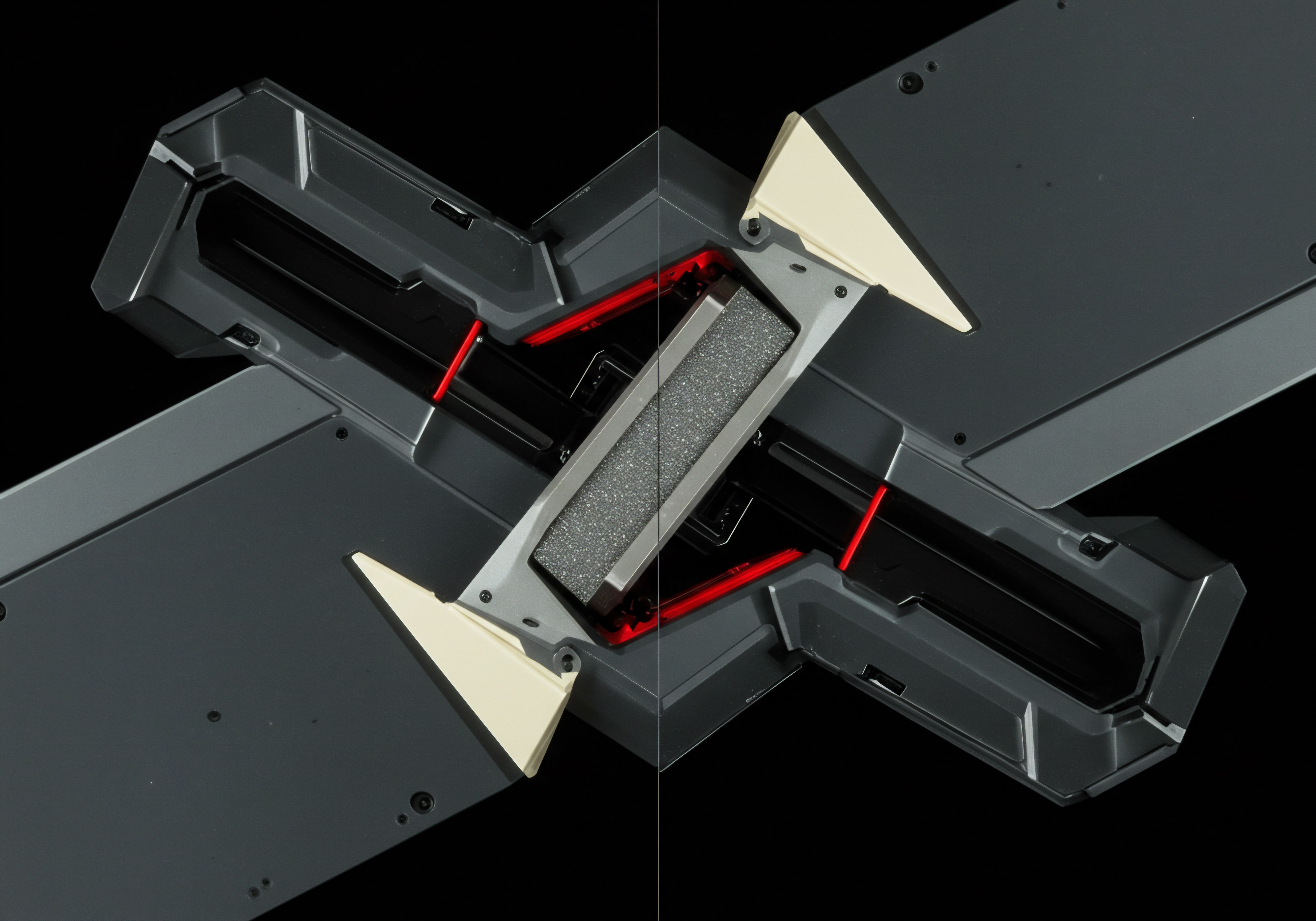
Intermediate

Deep Dive Into Website Analytics For Conversion Insights
Moving beyond basic Google Analytics setup, intermediate CRO involves a more granular analysis of website data to uncover deeper insights into user behavior and conversion bottlenecks. This stage utilizes advanced analytics features and tools to identify specific areas for optimization with greater precision.
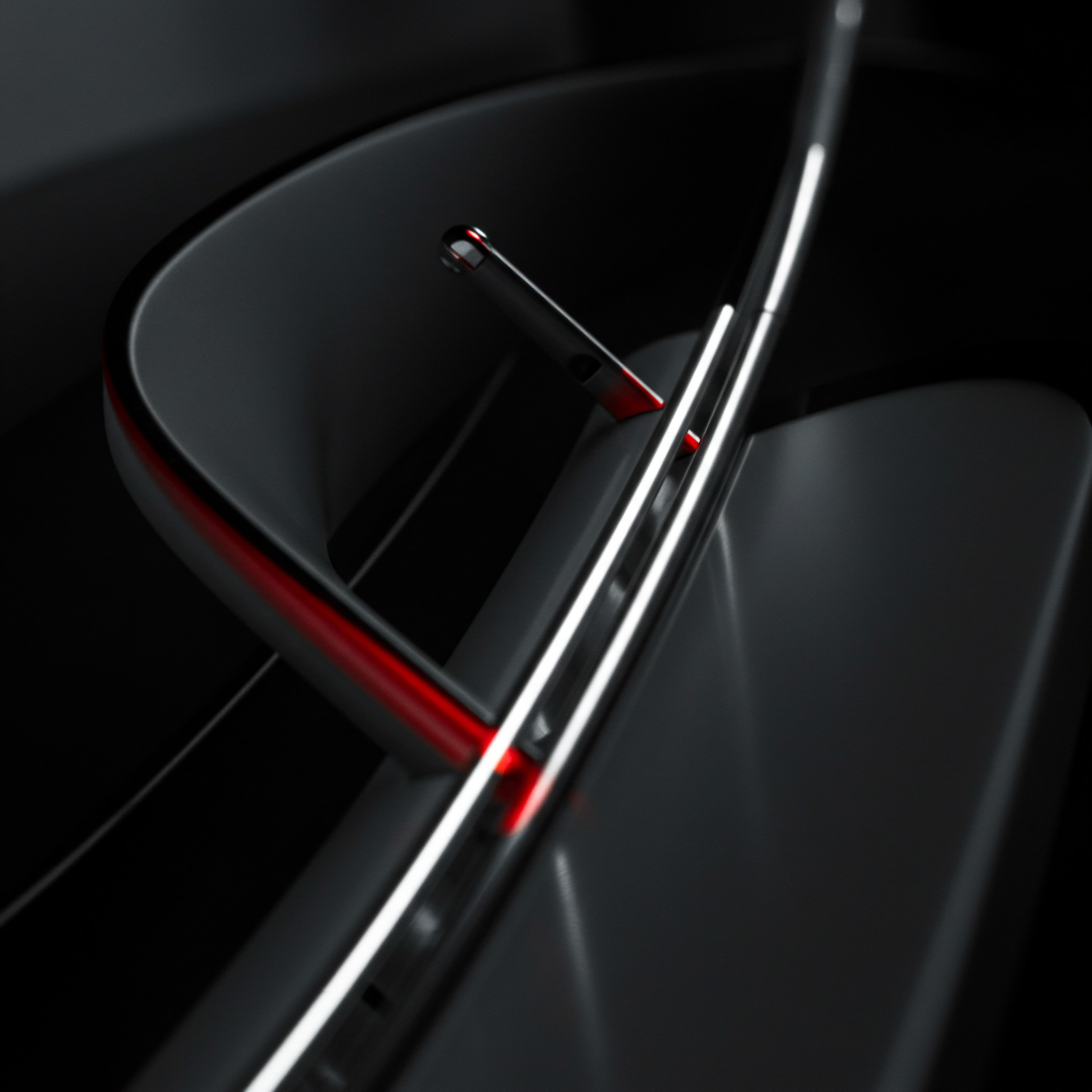
Advanced Segmentation In Google Analytics
Segmentation allows you to isolate and analyze specific groups of users based on various criteria, providing a much clearer picture of how different segments of your audience behave on your website. Instead of looking at aggregate data, segmentation helps you understand the nuances of user behavior. Examples of useful segments for CRO analysis include:
- Traffic Source Segments ● Analyze conversion rates from different traffic sources (e.g., organic search, paid ads, social media). This helps identify which channels are most effective at driving conversions and where to focus your marketing efforts. For example, you might find that organic search traffic converts at a higher rate than social media traffic, suggesting you should invest more in SEO.
- Device Category Segments ● Compare conversion rates across desktop, mobile, and tablet devices. Significant differences can highlight mobile usability issues. A lower mobile conversion rate compared to desktop indicates a need to optimize the mobile experience.
- New Vs. Returning Visitors Segments ● Analyze the behavior of new and returning visitors separately. Returning visitors often have higher conversion rates, but understanding the first-time experience for new visitors is crucial for initial engagement and conversion path optimization.
- Landing Page Segments ● Segment traffic based on landing pages to understand which pages are most effective at driving conversions and which need improvement. Low conversion rates on specific landing pages signal a need for content, design, or CTA optimization.
- Demographic and Interest Segments ● If you have demographic and interest data enabled in Google Analytics, you can segment users based on age, gender, interests, etc. This can help you tailor your website content and offers to specific audience segments.
By applying these segments, you can identify specific user groups that are underperforming and tailor your CRO efforts to address their unique needs and pain points. For instance, if you segment by mobile users and see a low conversion rate on product pages, you know to focus your optimization efforts on improving the mobile product page experience.

Behavior Flow Analysis For User Journey Optimization
Google Analytics Behavior Flow report visually depicts the paths users take through your website, from their entry page to their exit page. This report is invaluable for identifying drop-off points in the user journey and understanding how users navigate your site. By analyzing behavior flow, you can:
- Identify Popular Entry Pages ● See which pages are most frequently the first page visitors see on your website. These pages are critical for making a strong first impression and guiding users further into your conversion funnel.
- Pinpoint Drop-Off Points ● Identify pages where a significant number of users exit the website. These drop-off pages represent friction points in the user journey. Investigate why users are leaving at these points. Is the content unclear? Is there a broken link? Is the page too slow to load?
- Analyze User Paths ● Understand the common paths users take before converting or dropping off. This reveals typical user journeys and highlights areas where navigation or content can be improved to guide users more effectively towards conversion goals.
- Optimize Navigation and Internal Linking ● Based on user flow analysis, improve website navigation and internal linking to encourage users to move through the desired conversion path. Ensure clear pathways to key conversion pages from popular entry pages.
For example, if the Behavior Flow report shows a high drop-off rate on your checkout page, it signals a problem with your checkout process. You might then investigate simplifying the checkout form, offering guest checkout, or improving payment options.

Event Tracking For Micro-Conversion Measurement
Standard Google Analytics tracking automatically captures page views and sessions. However, to gain a more comprehensive understanding of user engagement, you need to implement event tracking. Event tracking Meaning ● Event Tracking, within the context of SMB Growth, Automation, and Implementation, denotes the systematic process of monitoring and recording specific user interactions, or 'events,' within digital properties like websites and applications. allows you to measure specific user interactions within pages that don’t trigger a page view, such as:
- Button Clicks ● Track clicks on call-to-action buttons, “add to cart” buttons, or other interactive elements.
- Form Interactions ● Monitor form submissions, form abandonment, and specific field interactions.
- Video Plays ● Track video starts, completions, and engagement metrics.
- Downloads ● Measure downloads of files like PDFs, e-books, or software.
- Scroll Depth ● Determine how far users scroll down pages, indicating content engagement.
These micro-conversions, while not direct conversions, are valuable indicators of user interest and engagement. Tracking them provides insights into which elements on your pages are capturing user attention and driving interaction. For example, tracking clicks on a “Learn More” button helps you understand if users are interested in getting more information about a product or service.
Analyzing form abandonment rates can pinpoint fields that are causing friction in form completion. Event tracking provides a much richer dataset for CRO analysis than just page views alone.

A/B Testing Fundamentals For Data-Driven Optimization
A/B testing, also known as split testing, is a core methodology in CRO. It involves comparing two or more versions of a webpage or element to see which version performs better in terms of conversion rates. A/B testing Meaning ● A/B testing for SMBs: strategic experimentation to learn, adapt, and grow, not just optimize metrics. ensures that optimization decisions are based on data rather than assumptions. Here’s a breakdown of the A/B testing process for SMBs:

Step 1 ● Formulate A Hypothesis
Before running an A/B test, you need a clear hypothesis ● a testable statement about what you expect to happen when you make a specific change. Hypotheses should be based on data and insights from your website analytics. For example, if your Behavior Flow analysis shows a high drop-off rate on your product pages, and user feedback (if you collect it) suggests that product descriptions are unclear, your hypothesis might be ● “Improving product descriptions on product pages will increase the ‘add to cart’ conversion rate.”
A strong hypothesis includes:
- The Variable ● The element you will change (e.g., product description, CTA button, headline).
- The Variation ● The different versions you will test (e.g., original description vs. rewritten description, red CTA button vs. green CTA button).
- The Metric ● The metric you will measure to determine success (e.g., ‘add to cart’ conversion rate, form submission rate, click-through rate).
- The Expected Outcome ● Your prediction of what will happen (e.g., “increase,” “decrease,” “no change”).

Step 2 ● Design Your A/B Test
Once you have a hypothesis, you need to design your A/B test. This involves:
- Choosing A Testing Tool ● Several A/B testing tools are available, ranging from free options to more advanced paid platforms. Google Optimize (free, soon to be sunsetted) is a basic option for SMBs. Other popular tools include Optimizely, VWO, and Adobe Target (more advanced, often used by larger businesses). For SMBs, starting with simpler, more affordable tools is often best.
- Creating Variations ● Develop the variations of the webpage or element you want to test. For a product description test, you would create a new, improved product description (Variation B) to compare against the original (Variation A – the control).
- Setting Up The Test ● Configure your A/B testing tool to split website traffic evenly between the control (A) and variation(s) (B, C, etc.). Define your primary metric (the conversion goal you want to improve) and any secondary metrics you want to track.
- Determining Sample Size and Duration ● Calculate the required sample size to achieve statistically significant results. A/B testing tools often have sample size calculators. Run the test for a sufficient duration to gather enough data, typically at least one to two weeks, or until you reach statistical significance.

Step 3 ● Run The Test And Collect Data
Launch your A/B test and let it run for the predetermined duration. During this period, the testing tool will automatically split traffic and collect data on how each variation performs against your chosen metrics. It’s crucial to avoid making any changes to the test during its run to ensure data integrity. Monitor the test progress to ensure it’s running smoothly and collecting data correctly.

Step 4 ● Analyze Results And Draw Conclusions
Once the test is complete, analyze the data to determine which variation performed best. Your A/B testing tool will provide statistical analysis to indicate if the results are statistically significant ● meaning the difference in performance is not due to random chance. Look for statistically significant improvements in your primary metric. If Variation B significantly outperforms Variation A, it supports your hypothesis.
If there’s no significant difference, or Variation B performs worse, your hypothesis is not supported. Even negative results are valuable learnings. They tell you what doesn’t work and help refine your future testing hypotheses.

Step 5 ● Implement Winning Variation And Iterate
If you have a clear winning variation (statistically significant improvement), implement it on your website permanently. A/B testing is an iterative process. After implementing a winning variation, the optimization cycle continues.
Use the insights gained from the test to formulate new hypotheses and run further tests to continuously improve your conversion rates. CRO is not a one-time fix but a cycle of continuous improvement.

Intermediate Tools For Enhanced Conversion Optimization
Beyond Google Analytics and basic A/B testing, several intermediate-level tools can significantly enhance your CRO efforts:

Heatmaps and Session Recording Tools (e.g., Hotjar, Crazy Egg)
These tools provide visual insights into user behavior on your website:
- Heatmaps ● Visually represent where users click (clickmaps), move their mouse (movemaps), and scroll (scrollmaps) on your pages. Heatmaps highlight areas of user interest and attention, revealing which elements are engaging and which are being ignored.
- Session Recordings ● Record actual user sessions on your website, allowing you to watch real users interact with your pages. Session recordings reveal usability issues, confusion points, and areas of friction that might not be apparent from analytics data Meaning ● Analytics Data, within the scope of Small and Medium-sized Businesses (SMBs), represents the structured collection and subsequent analysis of business-relevant information. alone. You can see exactly how users navigate, where they hesitate, and what causes them to abandon a process.
By combining heatmap and session recording analysis with Google Analytics data, you gain a much richer understanding of user behavior and can identify specific usability issues to address through CRO.

User Feedback Tools (e.g., SurveyMonkey, Typeform, Qualaroo)
Direct user feedback is invaluable for understanding user motivations, pain points, and unmet needs. Tools for collecting user feedback include:
- On-Site Surveys ● Triggered surveys on your website to ask users specific questions about their experience. Surveys can be triggered based on time on page, scroll depth, exit intent, or specific actions.
- Feedback Forms ● Simple forms embedded on pages to allow users to provide open-ended feedback.
- Customer Satisfaction Surveys (CSAT) ● Surveys sent to customers after a purchase or interaction to measure satisfaction levels and identify areas for improvement.
- Net Promoter Score (NPS) Surveys ● Measure customer loyalty by asking users how likely they are to recommend your business to others.
User feedback provides qualitative data that complements quantitative analytics data, giving you a more complete picture of the user experience and informing your CRO hypotheses.

Form Analytics Tools (e.g., Hotjar Form Analytics, FieldGoal)
If forms are a key conversion point on your website (e.g., contact forms, lead generation forms, checkout forms), form analytics tools provide detailed insights into form performance:
- Form Abandonment Rate ● Track the percentage of users who start filling out a form but don’t complete it.
- Field Drop-Off Rate ● Identify specific form fields where users abandon the form.
- Time To Complete Forms ● Measure how long it takes users to fill out forms, highlighting potential areas of friction or confusion.
- Field Interaction Data ● See which fields users interact with most, which fields they hesitate on, and which fields they leave blank.
Form analytics helps you pinpoint specific issues within your forms, such as confusing field labels, overly long forms, or required fields that deter users. Optimizing forms based on these insights can significantly improve form conversion rates.
Intermediate CRO focuses on deeper data analysis, A/B testing, and utilizing specialized tools to uncover specific user behavior insights and drive targeted optimizations.
By mastering these intermediate CRO techniques and tools, SMBs can move beyond basic optimizations and implement more sophisticated, data-driven strategies to significantly improve their website conversion rates and achieve a stronger online presence.

Advanced
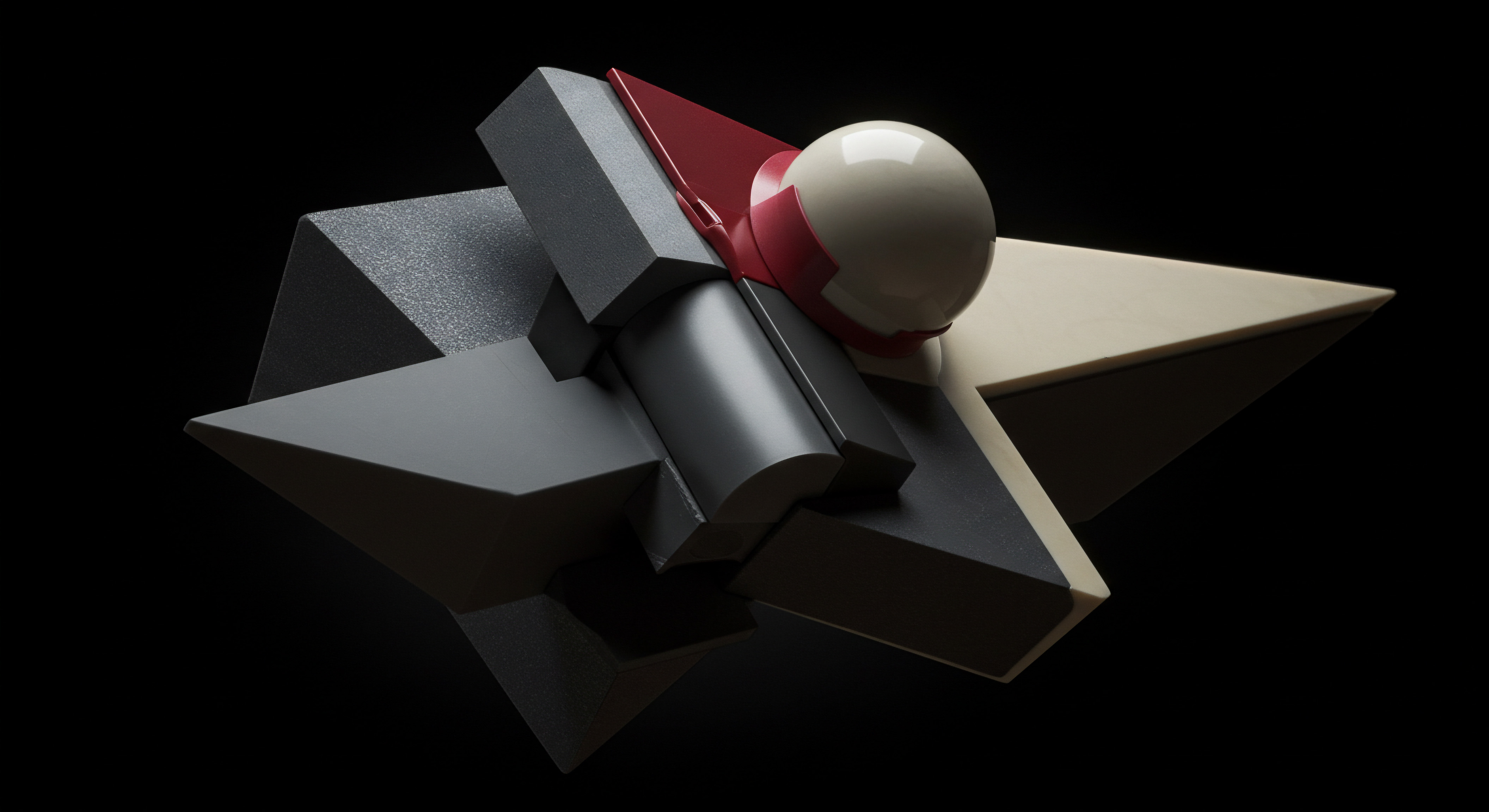
Leveraging Ai For Hyper-Personalization In Conversion Optimization
Advanced CRO leverages the power of Artificial Intelligence (AI) to deliver hyper-personalized website experiences that significantly boost conversion rates. AI-driven personalization goes beyond basic segmentation and tailors website content, offers, and user journeys to individual visitors in real-time. This approach creates highly relevant and engaging experiences that resonate deeply with each user, maximizing the likelihood of conversion.

Ai-Powered Recommendation Engines For Product And Content Personalization
Recommendation engines, powered by AI algorithms, analyze user behavior, preferences, and historical data to suggest relevant products or content to individual visitors. These engines can be integrated into various parts of your website to enhance personalization:
- Product Recommendations On Product Pages ● “You might also like” or “Customers who bought this item also bought” sections powered by AI to suggest complementary or alternative products based on the product being viewed.
- Personalized Homepage Recommendations ● Dynamically display products or content on the homepage based on a visitor’s past browsing history, purchase history, or expressed interests. A returning visitor who previously browsed running shoes might see recommendations for new running shoe models on their next visit.
- Content Recommendations On Blog Posts Or Articles ● Suggest related articles or blog posts based on the current content being viewed, keeping users engaged and exploring more content on your site.
- Personalized Email Marketing ● Use AI-driven recommendations to personalize email content, suggesting products or content tailored to each subscriber’s preferences and past interactions.
AI recommendation engines Meaning ● Recommendation Engines, in the sphere of SMB growth, represent a strategic automation tool leveraging data analysis to predict customer preferences and guide purchasing decisions. learn continuously from user interactions, becoming more accurate and effective over time. They can dramatically improve product discovery, increase average order value, and boost content engagement by surfacing highly relevant suggestions to each visitor.

Dynamic Content Personalization Based On User Behavior And Context
Dynamic content personalization Meaning ● Content Personalization, within the SMB context, represents the automated tailoring of digital experiences, such as website content or email campaigns, to individual customer needs and preferences. uses AI to adapt website content in real-time based on various user attributes and contextual factors. This goes beyond simple rule-based personalization and uses machine learning to deliver highly targeted and relevant experiences:
- Behavioral Personalization ● Tailor content based on a visitor’s past behavior on your website, such as pages viewed, products browsed, search queries, and purchase history. A visitor who has repeatedly viewed pricing pages might be shown a special offer or a case study demonstrating ROI.
- Contextual Personalization ● Adapt content based on contextual factors like location, device, time of day, traffic source, and weather. A visitor accessing your website from a mobile device in the evening might see a mobile-optimized layout and content highlighting after-work services.
- Demographic Personalization ● If you have demographic data (either directly collected or inferred through AI), personalize content based on age, gender, industry, or job title. A visitor identified as being in the marketing industry might see content focused on marketing solutions.
- Personalized Messaging and Offers ● Display personalized headlines, call-to-actions, and promotional offers tailored to individual visitor segments or even individual users. A returning customer might be greeted with a personalized welcome message and a special discount offer.
AI-powered dynamic content Meaning ● Dynamic content, for SMBs, represents website and application material that adapts in real-time based on user data, behavior, or preferences, enhancing customer engagement. personalization requires sophisticated platforms that can analyze user data in real-time and deliver personalized experiences at scale. However, the results can be transformative, leading to significantly higher engagement and conversion rates.
Ai-Driven Chatbots For Personalized Customer Engagement And Conversion
AI-powered chatbots are revolutionizing customer engagement Meaning ● Customer Engagement is the ongoing, value-driven interaction between an SMB and its customers, fostering loyalty and driving sustainable growth. and conversion optimization. Advanced chatbots go beyond simple rule-based responses and use Natural Language Processing Meaning ● Natural Language Processing (NLP), in the sphere of SMB growth, focuses on automating and streamlining communications to boost efficiency. (NLP) and machine learning to understand user intent and provide personalized, conversational experiences:
- Personalized Onboarding and Support ● AI chatbots Meaning ● AI Chatbots: Intelligent conversational agents automating SMB interactions, enhancing efficiency, and driving growth through data-driven insights. can provide personalized onboarding guidance to new website visitors, answering common questions and directing them to relevant resources based on their needs and interests. They can also provide instant customer support, resolving queries and issues in real-time.
- Proactive Engagement and Lead Generation ● Chatbots can proactively engage with website visitors based on their behavior, such as time on page or pages visited. They can initiate conversations, offer assistance, and guide users towards conversion goals, such as scheduling a demo or requesting a quote.
- Personalized Product Recommendations and Upselling ● Chatbots can provide personalized product recommendations Meaning ● Personalized Product Recommendations utilize data analysis and machine learning to forecast individual customer preferences, thereby enabling Small and Medium-sized Businesses (SMBs) to offer pertinent product suggestions. based on user queries or browsing history. They can also be used for upselling and cross-selling, suggesting higher-value products or complementary items.
- 24/7 Availability and Instant Responses ● AI chatbots provide always-on customer service, answering questions and assisting users even outside of business hours. Instant responses improve user experience and reduce wait times, increasing the likelihood of conversion.
Integrating AI chatbots into your website can significantly enhance customer engagement, provide personalized support, and drive conversions by offering real-time assistance and guidance throughout the user journey.
Advanced A/B Testing And Multivariate Testing Strategies
Moving beyond basic A/B tests, advanced CRO employs more sophisticated testing methodologies to optimize complex website elements and user experiences:
Multivariate Testing For Optimizing Multiple Page Elements Simultaneously
Multivariate testing (MVT) allows you to test multiple variations of multiple elements on a webpage at the same time to determine which combination of variations produces the best results. While A/B testing compares two versions of a single element, MVT tests multiple combinations of variations across several elements. For example, you could test different headlines, images, and call-to-action button texts simultaneously to find the optimal combination.
MVT is more complex than A/B testing and requires significantly more traffic to achieve statistical significance. However, it can be highly effective for optimizing complex pages with multiple key elements, such as landing pages or product pages. MVT helps you understand not only the impact of individual elements but also how different elements interact with each other to influence conversions.
Personalization A/B Tests And Multi-Armed Bandit Testing
Advanced A/B testing strategies include:
- Personalization A/B Tests ● Test different personalization strategies Meaning ● Personalization Strategies, within the SMB landscape, denote tailored approaches to customer interaction, designed to optimize growth through automation and streamlined implementation. or algorithms against each other to determine which personalization approach is most effective for your audience. For example, you could A/B test two different recommendation engines or two different dynamic content personalization Meaning ● Dynamic Content Personalization (DCP), within the context of Small and Medium-sized Businesses, signifies an automated marketing approach. approaches.
- Multi-Armed Bandit Testing ● An advanced form of A/B testing that dynamically allocates traffic to the better-performing variation during the test. Unlike traditional A/B testing, which splits traffic evenly, multi-armed bandit testing learns in real-time and directs more traffic to the winning variation as it emerges. This approach maximizes conversions during the testing period and is particularly useful for time-sensitive campaigns or situations where rapid optimization is critical.
These advanced testing strategies require sophisticated testing platforms and a deeper understanding of statistical analysis. However, they can unlock significant conversion gains by optimizing personalization efforts and accelerating the learning process.
Ai-Powered A/B Testing Platforms For Automated Optimization
AI is increasingly being integrated into A/B testing platforms to automate and enhance the testing process. AI-powered A/B testing Meaning ● AI-Powered A/B Testing for SMBs: Smart testing that uses AI to boost online results efficiently. platforms offer features such as:
- Automated Hypothesis Generation ● AI algorithms analyze website data to identify potential areas for optimization and suggest A/B test hypotheses.
- Smart Traffic Allocation ● AI dynamically adjusts traffic allocation during A/B tests to accelerate learning and maximize conversions, similar to multi-armed bandit testing.
- Automated Result Analysis and Insights ● AI analyzes test results and provides insights into the factors driving performance, going beyond simple statistical significance to uncover deeper patterns and learnings.
- Personalized Testing Experiences ● AI can personalize the testing experience itself, showing different variations to different user segments to optimize for specific audience groups.
AI-powered A/B testing platforms can significantly streamline and accelerate the CRO process, making advanced testing techniques more accessible to SMBs and enabling faster, more data-driven optimization Meaning ● Leveraging data insights to optimize SMB operations, personalize customer experiences, and drive strategic growth. decisions.
Advanced Tools And Technologies For Cutting-Edge Conversion Optimization
To implement advanced CRO strategies, SMBs can leverage a range of cutting-edge tools and technologies:
Customer Data Platforms (Cdps) For Unified Customer View
Customer Data Platforms (CDPs) are centralized platforms that aggregate customer data Meaning ● Customer Data, in the sphere of SMB growth, automation, and implementation, represents the total collection of information pertaining to a business's customers; it is gathered, structured, and leveraged to gain deeper insights into customer behavior, preferences, and needs to inform strategic business decisions. from various sources (website, CRM, marketing automation, social media, etc.) to create a unified, 360-degree view of each customer. CDPs are essential for advanced personalization, providing the comprehensive customer data needed to power AI-driven personalization engines and deliver highly targeted experiences.
CDPs enable SMBs to:
- Centralize Customer Data ● Break down data silos and consolidate customer data from disparate sources into a single platform.
- Create Unified Customer Profiles ● Build comprehensive profiles for each customer, including demographics, behavior, preferences, and purchase history.
- Segment Audiences Precisely ● Create highly granular audience segments based on unified customer data for targeted personalization and marketing campaigns.
- Personalize Experiences Across Channels ● Use unified customer data to deliver consistent and personalized experiences across website, email, mobile apps, and other channels.
While CDPs were traditionally enterprise-level solutions, more affordable and SMB-friendly CDP options are now emerging, making this powerful technology accessible to smaller businesses.
Ai-Powered Analytics Platforms For Predictive Insights
Advanced analytics platforms powered by AI go beyond descriptive analytics (what happened) and diagnostic analytics (why it happened) to provide predictive analytics (what will happen) and prescriptive analytics (what should we do). AI-powered analytics platforms can:
- Predict Conversion Probabilities ● Identify website visitors who are most likely to convert based on their behavior and attributes.
- Personalized Recommendations For Optimization ● Suggest specific CRO optimizations tailored to individual website segments or pages based on predictive insights.
- Anomaly Detection and Alerting ● Automatically detect anomalies in website performance or user behavior, alerting you to potential issues or opportunities.
- Customer Journey Analysis With Ai ● Use AI to analyze customer journeys at scale, identifying patterns and friction points that are not apparent through traditional analytics methods.
These AI-driven insights enable SMBs to proactively optimize their websites for conversion, anticipate user needs, and make more informed, data-driven decisions.
Personalization Platforms With Ai-Driven Optimization
Dedicated personalization platforms with built-in AI capabilities provide a comprehensive suite of tools for implementing advanced personalization strategies. These platforms often include features such as:
- AI-Powered Recommendation Engines ● For product and content personalization.
- Dynamic Content Personalization ● Based on user behavior, context, and demographics.
- Personalized Search and Navigation ● Tailoring search results and website navigation to individual user preferences.
- Personalized A/B Testing and Optimization ● AI-driven testing and optimization features.
- CDP Integration ● Seamless integration with CDPs to leverage unified customer data for personalization.
Personalization platforms simplify the implementation of complex personalization strategies, making advanced CRO techniques more accessible and manageable for SMBs.
Advanced CRO leverages AI, sophisticated testing methodologies, and cutting-edge technologies to deliver hyper-personalized experiences and achieve significant conversion rate improvements.
By embracing these advanced strategies and tools, SMBs can move beyond incremental improvements and unlock exponential growth in their online performance, gaining a significant competitive advantage in the digital landscape. The future of CRO is deeply intertwined with AI, and SMBs that adopt these technologies will be best positioned to thrive in the increasingly personalized digital world.

References
- Kohavi, Ron, Diane Tang, and Ya Xu. Trustworthy Online Controlled Experiments ● A Practical Guide to A/B Testing. Cambridge University Press, 2020.
- Siroker, Dan, and Pete Koomen. A/B Testing ● The Most Powerful Way to Turn Clicks Into Customers. John Wiley & Sons, 2013.
- Eisenstein, Jonathan. Natural Language Processing. MIT Press, 2019.

Reflection
Website Conversion Rate Optimization for small to medium businesses is often viewed as a purely technical or marketing-driven activity. However, a deeper examination reveals that truly effective CRO is fundamentally a customer-centric business philosophy. It requires SMBs to move beyond simply tweaking website elements and instead cultivate a profound understanding of their customers ● their needs, motivations, pain points, and digital behaviors. The most significant gains in conversion rates are not achieved through isolated A/B tests or the latest AI tool, but through a holistic commitment to creating exceptional online experiences that genuinely serve the customer.
This shift in perspective, from optimization tactics to customer-centric strategy, is the ultimate unlock for sustainable growth and competitive advantage in the digital age. SMBs that internalize this principle, making customer understanding the bedrock of their CRO efforts, will not only see improved conversion rates but also build stronger, more loyal customer relationships in the long run.
Optimize your website by understanding user behavior, testing changes, and personalizing experiences with AI to convert more visitors into customers.
Explore
AI Chatbots for Lead Conversion
Data Driven Website Redesign Process
Automating Customer Segmentation for Personalized Marketing