
Fundamentals
Visual search represents a significant shift in how consumers interact with the online world. For small to medium businesses (SMBs), understanding and leveraging this technology is no longer optional; it is a fundamental component of a robust digital strategy. This guide begins with the essential building blocks, ensuring even those new to search engine optimization (SEO) can quickly grasp and implement effective visual search Meaning ● Visual search, within the SMB context, represents a strategic augmentation to traditional search methods, utilizing image-based queries to locate products, services, or information, thereby enhancing customer engagement and conversion rates. tactics.
We cut through the complexity and focus on actions that yield immediate, measurable improvements, avoiding common pitfalls that can waste time and resources. This is about laying a solid foundation, one image at a time.

Understanding Visual Search Core Concepts
At its heart, visual search allows users to search for information using images instead of text. Think of it as turning your camera into a search bar. Users can upload an image, take a photo, or even point their camera at an object, and search engines like Google, Bing, and Pinterest will return relevant results. For SMBs, this opens up entirely new avenues for customer discovery and engagement.
Consider a local bakery ● a potential customer might snap a picture of a delicious-looking pastry they saw in a magazine and use visual search to find nearby bakeries selling similar items. If the bakery has optimized its visual content, it can capture this customer directly through an image search.
Several core concepts are crucial for SMBs to understand when starting with visual search optimization:
- Image SEO Basics ● Just like text-based SEO, image SEO involves optimizing your images so search engines can understand them and rank them appropriately. This includes optimizing file names, alt text, image size, and image quality.
- User Intent in Visual Search ● Users employ visual search for various reasons, including product discovery, information gathering, and inspiration. Understanding these intents helps SMBs tailor their visual content to meet specific customer needs. For example, someone using visual search for apparel is likely in a buying mindset, while someone searching for landscape photos might be seeking inspiration.
- Platform-Specific Optimization ● Visual search works differently across platforms. Google Lens, Pinterest Lens, and Bing Visual Search each have unique algorithms and user bases. A blanket approach will not suffice; SMBs need to adapt their strategies to each platform.
- Mobile-First Approach ● Visual search is heavily mobile-driven. Users often use their smartphones to take pictures and search. Therefore, optimizing for mobile visual search is paramount. This means ensuring website images are mobile-friendly and load quickly on mobile devices.
Visual search transforms cameras into search bars, creating new opportunities for SMBs to connect with customers through images.
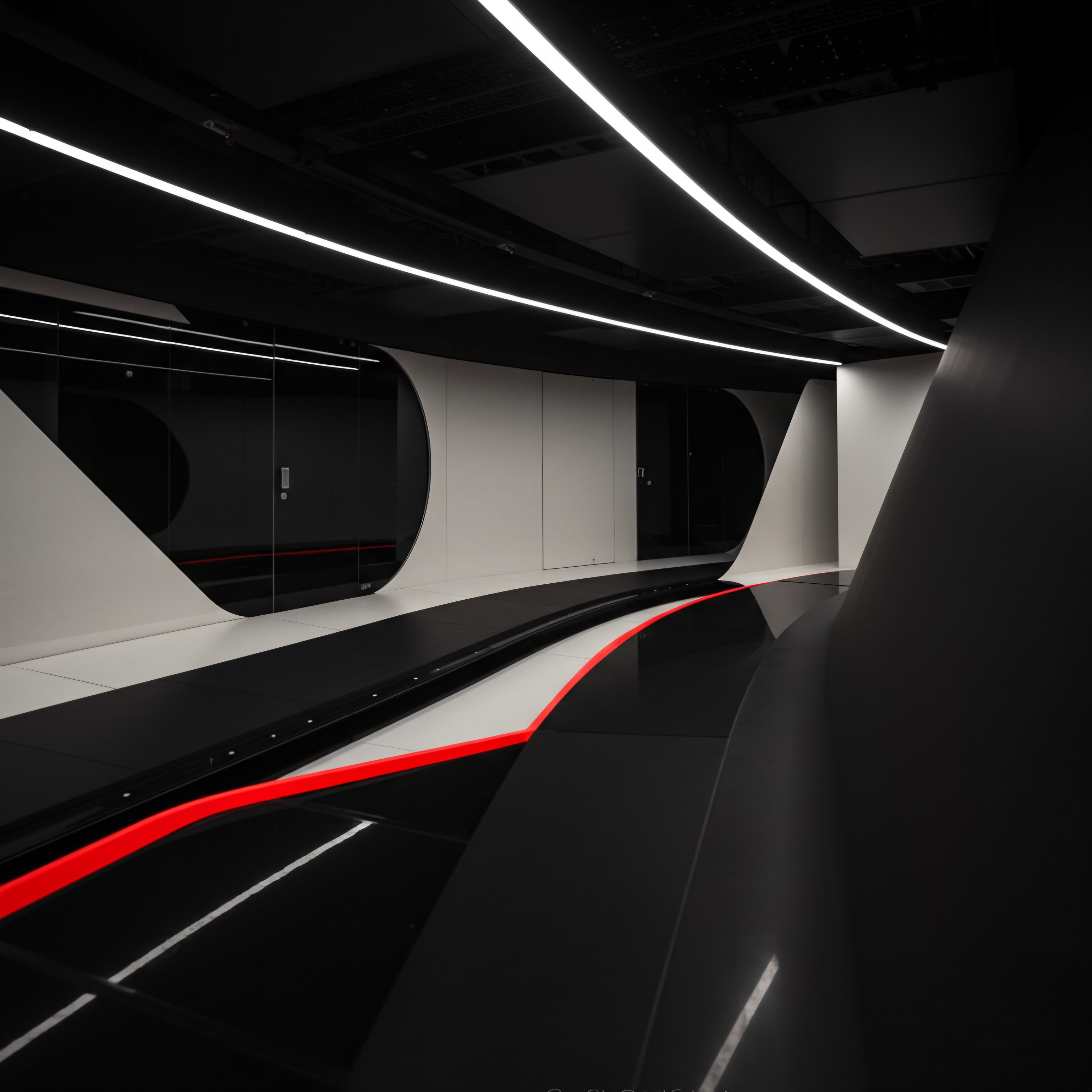
Essential First Steps Optimizing Visual Content
Getting started with visual search optimization Meaning ● Visual Search Optimization empowers SMBs to enhance visual content discoverability, driving growth in a visually-driven digital world. does not require a massive overhaul. Simple, consistent actions can make a significant difference. For SMBs, focusing on these initial steps provides a strong starting point:

Step 1 ● Audit Existing Visual Assets
Begin by taking stock of all your visual content. This includes:
- Website Images ● Product photos, blog post images, team photos, location photos, etc.
- Social Media Images ● Images on your social media profiles, posts, and stories.
- Marketing Materials ● Images in brochures, flyers, and other offline marketing materials (as these can sometimes be connected to online visual search efforts).
Create a spreadsheet to catalog these assets. For each image, note:
- File Name ● Is it descriptive or generic (e.g., “product-red-dress.jpg” vs. “IMG0045.jpg”)?
- Alt Text ● Is alt text present and descriptive?
- Image Size ● Is the file size optimized for web loading speed?
- Context ● Where is the image used and what is its purpose?
This audit provides a clear picture of your current visual search readiness and highlights areas needing immediate attention.

Step 2 ● Optimize Image File Names and Alt Text
File names and alt text are crucial for search engines to understand your images. Treat them like mini-descriptions for each visual.
- File Names ● Use descriptive, keyword-rich file names. Instead of “image1.jpg,” use “organic-lavender-soap-bar.jpg” for a product photo of lavender soap. Separate words with hyphens.
- Alt Text ● Alt text (alternative text) is an HTML attribute that describes an image for search engines and screen readers. Write alt text that is:
- Descriptive ● Accurately describe what is in the image.
- Keyword-Relevant ● Include relevant keywords naturally.
- Contextual ● Consider the image’s context on the page.
- Concise ● Keep it relatively brief, aiming for under 125 characters.
Example ● For the lavender soap image, alt text could be ● “Handmade organic lavender soap bar, calming scent, natural ingredients.”

Step 3 ● Ensure High-Quality and Optimized Images
Visual search is, as the name suggests, visual. High-quality images are essential for attracting attention and encouraging engagement. However, quality should not come at the expense of page load speed.
- Image Quality ● Use clear, high-resolution images that showcase your products or services effectively. Professional-looking images build trust and credibility.
- Image Optimization ● Compress images to reduce file size without sacrificing too much quality. Tools like TinyPNG, ImageOptim (for Mac), and ShortPixel can significantly reduce file sizes. Smaller file sizes mean faster page loading, which is critical for both user experience Meaning ● User Experience (UX) in the SMB landscape centers on creating efficient and satisfying interactions between customers, employees, and business systems. and search engine ranking.
- Choose the Right File Format:
- JPEG ● Best for photographs and complex images with many colors. Good balance of quality and file size.
- PNG ● Best for images with transparency, logos, and graphics with text. Larger file size than JPEG but preserves image quality.
- WebP ● A modern image format developed by Google that offers superior compression and quality compared to JPEG and PNG. Increasingly supported by browsers.

Step 4 ● Leverage Structured Data for Images
Structured data (schema markup) helps search engines understand the content on your pages, including images, more effectively. While often associated with rich snippets for text search, structured data can also enhance visual search visibility.
- Product Schema ● For product images, use product schema markup Meaning ● Schema Markup, within the scope of SMB growth strategies, serves as structured data vocabulary. to provide details like price, availability, and reviews directly in search results. This can make your product images more appealing in visual search results.
- Recipe Schema ● If you are a food business, recipe schema can highlight your recipe images in visual search, including ingredients, cooking time, and ratings.
- ImageObject Schema ● Use ImageObject schema to provide general information about an image, such as its caption, creator, and license.
Implementing schema markup can seem technical, but tools like Google’s Structured Data Markup Helper can simplify the process. Even basic schema implementation can provide a boost to your visual search efforts.

Step 5 ● Create Visual Sitemaps
While not as critical as XML sitemaps for web pages, visual sitemaps can help search engines discover and index your images, especially if you have a large image library. A visual sitemap is essentially an XML sitemap that specifically lists your image URLs.
- Image Sitemap Generators ● Tools like XML-Sitemaps.com can help generate image sitemaps.
- Submit to Search Consoles ● Submit your image sitemap to Google Search Console Meaning ● Google Search Console furnishes SMBs with pivotal insights into their website's performance on Google Search, becoming a critical tool for informed decision-making and strategic adjustments. and Bing Webmaster Tools to ensure search engines are aware of your visual content.
For SMBs with extensive product catalogs or image-rich websites, visual sitemaps are a worthwhile step in ensuring comprehensive visual search indexing.
| Tool Google Lens |
| Function Reverse image search, object recognition |
| SMB Benefit Understand how users might visually search for your products; identify visual search trends. |
| Tool TinyPNG/ImageOptim/ShortPixel |
| Function Image compression |
| SMB Benefit Optimize image file sizes for faster loading times, improving user experience and SEO. |
| Tool Google's Structured Data Markup Helper |
| Function Schema markup generation |
| SMB Benefit Implement structured data for images to enhance search engine understanding and visual search visibility. |
| Tool XML-Sitemaps.com |
| Function Image sitemap generator |
| SMB Benefit Create visual sitemaps to ensure comprehensive indexing of images by search engines. |
These fundamental steps are designed for immediate implementation. They require minimal technical expertise and focus on optimizing existing visual assets. By prioritizing these actions, SMBs can establish a solid visual search foundation and start seeing tangible improvements in online visibility.
Optimizing image filenames, alt text, and quality are foundational steps that significantly enhance visual search performance for SMBs.
Building a strong visual search presence is an ongoing process. These fundamentals are the starting point, setting the stage for more advanced strategies and tools. By consistently applying these principles, SMBs can ensure their visual content is discoverable and engaging in the increasingly visual web.

Intermediate
Having established a solid foundation in visual search optimization, SMBs can now explore intermediate strategies to further enhance their online presence and gain a competitive edge. This section moves beyond the basics, introducing more sophisticated tools and techniques that deliver a stronger return on investment (ROI). The focus remains on practical implementation, providing step-by-step guidance for tasks that elevate visual search performance from adequate to exceptional. We move into strategic refinement and targeted actions that amplify visibility and engagement.

Expanding Visual Content Reach Across Platforms
While optimizing website images is crucial, visual search extends far beyond a business’s own domain. Intermediate visual search optimization involves strategically expanding visual content reach across diverse platforms where potential customers are actively searching and discovering.
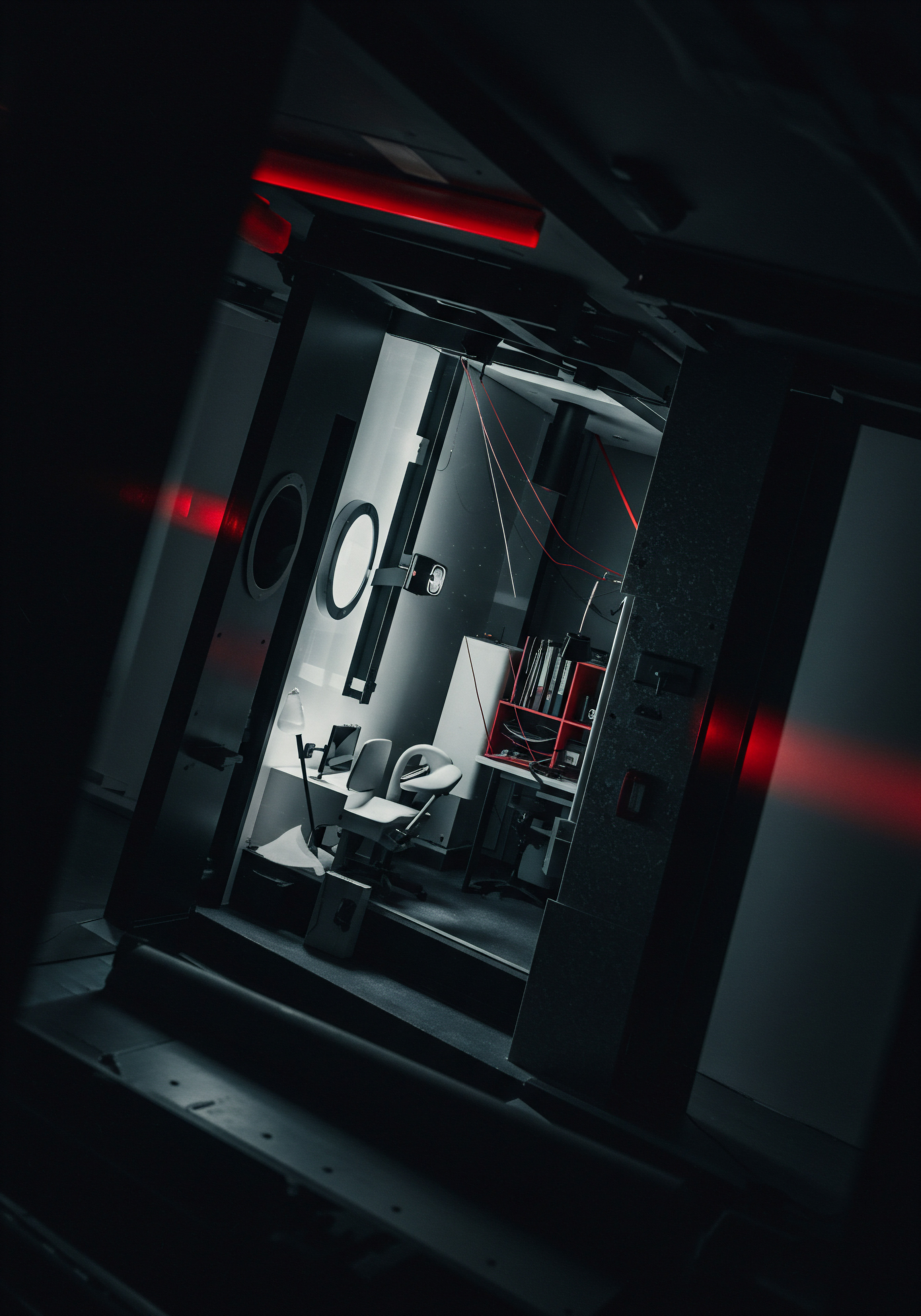
Step 6 ● Optimize for Social Visual Search Platforms
Platforms like Pinterest, Instagram, and even TikTok are inherently visual and function as visual search engines in their own right. Optimizing content for these platforms is essential for reaching visually-oriented audiences.
- Pinterest Optimization:
- High-Quality Pins ● Create visually appealing and vertical Pins that stand out in Pinterest feeds. Use high-resolution images and videos.
- Descriptive Pin Titles and Descriptions ● Use keyword-rich titles and descriptions for your Pins. Think about how users might visually search for your products or services on Pinterest.
- Relevant Boards ● Organize your Pins into тематически relevant boards. Boards act like categories and help Pinterest understand the context of your Pins.
- Hashtags ● Use relevant hashtags in your Pin descriptions to increase discoverability.
- Pinterest Lens Optimization ● Consider how your products or services might be searched using Pinterest Lens. Ensure your product images are clear and easily identifiable.
- Instagram Optimization:
- Visual Consistency ● Maintain a consistent visual style on your Instagram profile. This helps with brand recognition in visual search results.
- Hashtag Strategy ● Use a mix of broad and niche hashtags to increase the visual discoverability of your posts.
- Instagram Shop ● If you sell products, set up an Instagram Shop and tag products in your posts. This makes your products visually searchable and directly purchasable on Instagram.
- Instagram Visual Search ● Instagram is increasingly incorporating visual search features. Optimize your product photos to be easily recognized and understood by Instagram’s visual search algorithms.
- TikTok Optimization:
- Engaging Video Content ● TikTok is video-first. Create short, engaging videos that showcase your products or services visually.
- Visual Trends ● Stay updated on TikTok visual trends and incorporate them into your content. This can increase visibility in visual search and discovery feeds.
- Hashtags and Captions ● Use relevant hashtags and descriptive captions to help TikTok’s algorithm understand your video content and show it to relevant users.

Step 7 ● Leverage Reverse Image Search for Brand Monitoring
Reverse image search tools, like Google Lens and TinEye, are not just for users; SMBs can use them for brand monitoring Meaning ● Brand Monitoring, within the SMB business arena, is the vigilant process of tracking mentions of a company's brand, products, services, or key personnel across diverse online and offline channels. and content protection.
- Brand Image Tracking ● Regularly perform reverse image searches for your product photos, logos, and other brand visuals. This helps you discover where your images are being used online.
- Competitor Analysis ● Use reverse image search on competitor product images to see where they are being featured and potentially identify new marketing opportunities.
- Content Protection ● Identify unauthorized use of your images. If you find your images being used without permission, you can take steps to address copyright infringement.
- Identify User-Generated Content (UGC) ● Discover user-generated content featuring your products or services. UGC can be valuable for social proof and marketing.
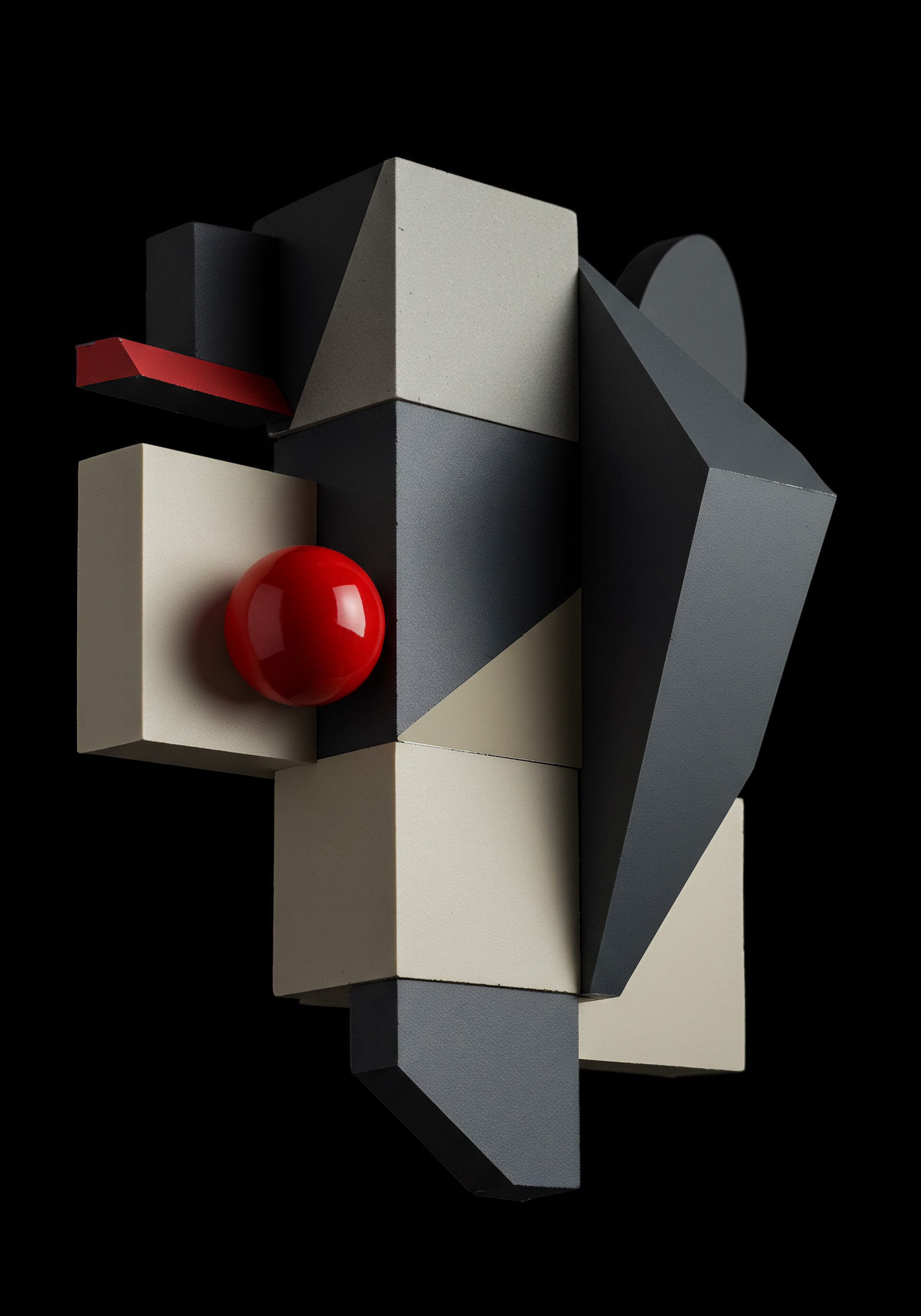
Step 8 ● Optimize for E-Commerce Visual Search
For e-commerce SMBs, optimizing for visual search within e-commerce platforms and search engines is critical for driving sales.
- High-Quality Product Photography ● Invest in professional product photography. Use multiple angles, clear backgrounds, and showcase product details.
- 360-Degree Product Views and Videos ● Offer 360-degree product views or product videos to provide a more comprehensive visual representation of your products. This enhances the visual search experience and can increase conversion rates.
- Visual Search on E-Commerce Platforms ● Many e-commerce platforms (like Shopify, WooCommerce, etc.) are integrating visual search features. Ensure your product images and descriptions are optimized for these platform-specific visual search capabilities.
- Google Shopping and Visual Search ● Optimize your product listings in Google Shopping. High-quality images are essential for Google Shopping ads and visual search results. Use Google Merchant Center to manage your product feed and ensure image optimization.

Step 9 ● Implement Visual Search on Your Own Website
Providing a visual search option directly on your website enhances user experience and can improve product discovery, particularly for e-commerce businesses with large catalogs.
- Third-Party Visual Search Solutions ● Several third-party providers offer visual search solutions that can be integrated into your website. These solutions often use AI-powered image recognition to enable users to search using images. Examples include ViSenze, Clarifai, and CamFind.
- Custom Visual Search Development ● For businesses with specific needs or technical expertise, custom visual search functionality can be developed using APIs from visual recognition platforms.
- Placement and User Experience ● Make the visual search option easily accessible on your website, typically in the search bar area. Provide clear instructions on how to use visual search.

Step 10 ● Track and Analyze Visual Search Performance
Measuring the impact of your visual search optimization efforts is crucial for ongoing improvement and ROI assessment. While direct visual search analytics can be limited, several metrics and tools can provide valuable insights.
- Google Search Console Performance Reports ● Monitor image search performance in Google Search Console. Look at impressions, clicks, and keyword rankings for image-related queries.
- Website Analytics ● Analyze website traffic from image search referrals. Track user behavior on pages accessed through visual search to understand engagement and conversion rates.
- Social Media Analytics ● Monitor engagement metrics (likes, shares, saves, clicks) on visually-driven social media platforms like Pinterest and Instagram. Track traffic referrals from these platforms.
- Reverse Image Search Insights ● Regularly perform reverse image searches and document findings to track brand image usage and identify potential opportunities or issues.
- A/B Testing ● Experiment with different image optimizations (e.g., alt text variations, image quality levels) and track the impact on visual search performance using A/B testing tools.
| Tool Pinterest Lens |
| Function Platform-specific visual search analysis |
| SMB Benefit Understand Pinterest visual search trends; optimize Pinterest content for better discoverability. |
| Tool TinEye |
| Function Advanced reverse image search |
| SMB Benefit Comprehensive brand image monitoring; identify content theft and UGC opportunities. |
| Tool ViSenze/Clarifai/CamFind |
| Function Visual search API providers |
| SMB Benefit Integrate visual search functionality directly into your website for improved user experience and product discovery. |
| Tool Google Merchant Center |
| Function E-commerce product feed management |
| SMB Benefit Optimize product listings and images for Google Shopping and visual search in e-commerce contexts. |
Expanding visual content optimization to social platforms and e-commerce channels significantly broadens reach and sales potential for SMBs.
These intermediate steps build upon the fundamentals, requiring a more strategic and platform-aware approach. By implementing these tactics, SMBs can move beyond basic visual optimization and start leveraging visual search for broader brand building, customer engagement, and revenue generation. The key is to integrate visual search into a holistic digital marketing strategy, recognizing its growing importance in the modern search landscape.

Advanced
For SMBs aiming for market leadership and significant competitive advantages, advanced visual search optimization is the next frontier. This section explores cutting-edge strategies, AI-powered tools, and sophisticated automation techniques that push the boundaries of what’s possible. It is designed for businesses ready to invest in long-term strategic thinking and sustainable growth, leveraging the latest industry research and best practices. We move into predictive analysis, AI-driven personalization, and automation that redefines visual search impact.

Harnessing AI and Automation for Visual Search Dominance
Advanced visual search optimization is inextricably linked to artificial intelligence (AI) and automation. These technologies empower SMBs to analyze vast amounts of visual data, personalize user experiences, and automate complex optimization tasks, achieving scale and efficiency previously unattainable.

Step 11 ● Implement AI-Powered Visual Content Creation
AI is revolutionizing content creation, including visual content. SMBs can leverage AI tools to generate high-quality, optimized images and videos at scale, reducing costs and accelerating content production.
- AI Image Generators ● Tools like DALL-E 2, Midjourney, and Stable Diffusion allow you to create unique images from text prompts. SMBs can use these to generate marketing visuals, blog post images, and even product mockups. Ensure responsible and ethical use, respecting copyright and usage rights.
- AI Video Generators ● Platforms like Synthesia and Pictory use AI to create videos from text scripts. SMBs can produce explainer videos, product demos, and social media video content efficiently.
- AI-Driven Image Enhancement and Optimization ● AI-powered tools can automatically enhance image quality, optimize colors, and compress images for web performance. This streamlines the image optimization process and ensures consistently high-quality visuals.
- Personalized Visual Content Generation ● Advanced AI can generate personalized visual content based on user data and preferences. For example, AI can create customized product recommendations with visuals tailored to individual customer tastes.
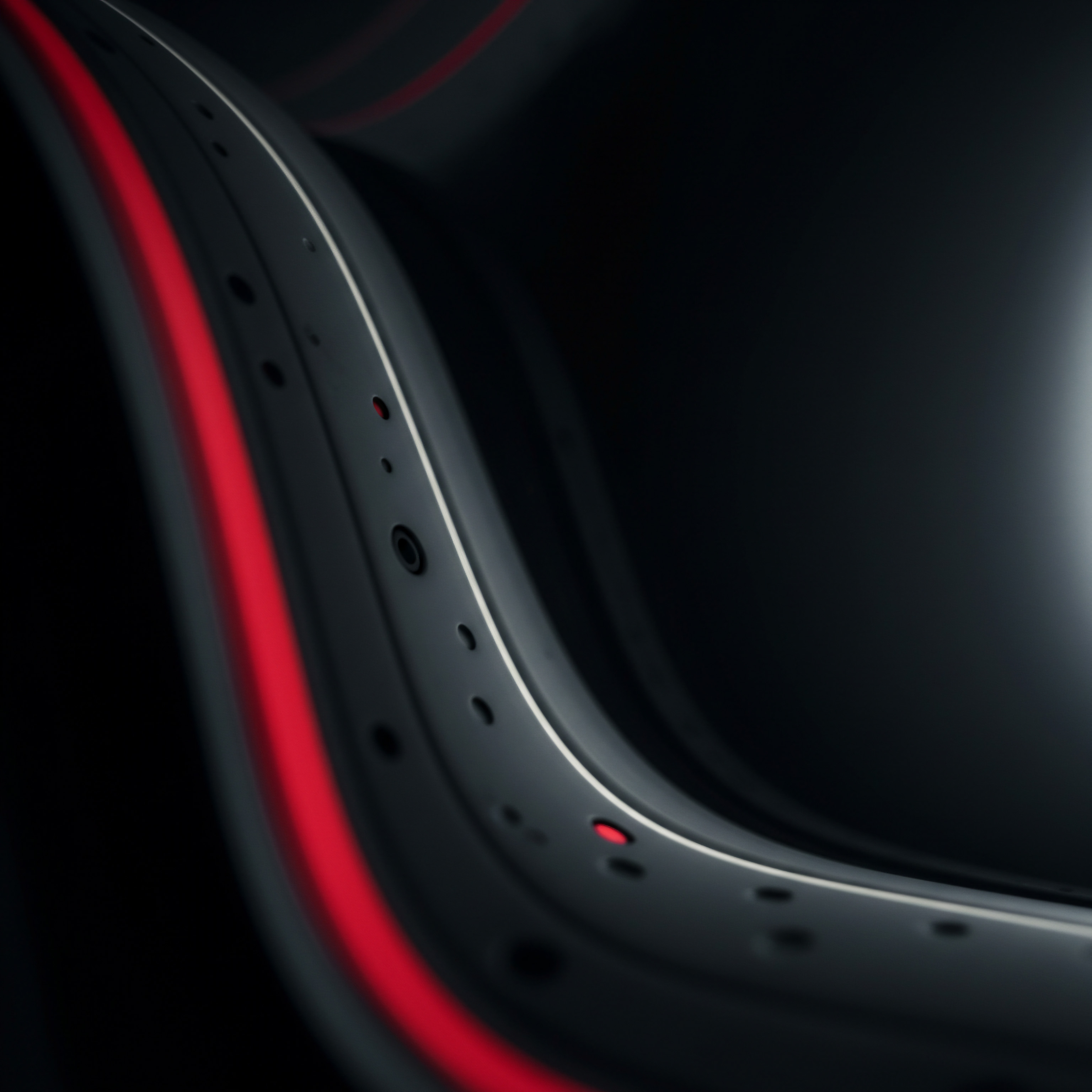
Step 12 ● Utilize AI for Visual Search Analytics and Insights
AI provides advanced analytics capabilities for visual search, going beyond basic performance metrics to deliver deep insights into user behavior, visual trends, and competitive landscapes.
- AI-Powered Image Recognition Analytics ● Tools like Google Cloud Vision API and Amazon Rekognition can analyze images to identify objects, scenes, and attributes. SMBs can use these APIs to analyze their own image libraries and competitor visuals to understand visual trends and optimize content accordingly.
- Sentiment Analysis of Visual Content ● AI can analyze the emotional response evoked by visual content. This helps SMBs understand how users are reacting to their brand visuals and refine their visual communication strategy.
- Predictive Visual Search Analytics ● Advanced AI algorithms can predict future visual search trends based on historical data and current patterns. This allows SMBs to proactively optimize their visual content for emerging search behaviors.
- Competitive Visual Analysis ● AI can automate the process of analyzing competitor visual strategies, identifying their strengths and weaknesses, and uncovering opportunities for differentiation.

Step 13 ● Automate Visual Search Optimization Workflows
Automation is key to scaling visual search optimization efforts. SMBs can automate repetitive tasks and streamline workflows using various tools and integrations.
- Automated Image Optimization Pipelines ● Set up automated pipelines that automatically optimize images upon upload to your website or content management system (CMS). Tools like Cloudinary and ImageEngine offer automated image optimization and delivery solutions.
- AI-Driven Alt Text Generation ● While manual alt text is generally preferred for nuance, AI can assist in generating initial alt text suggestions, especially for large image libraries. Tools like Google Cloud Vision API can automatically generate descriptive captions for images, which can be used as a starting point for alt text.
- Automated Visual Content Distribution ● Use social media management tools and APIs to automate the distribution of visual content across multiple platforms, ensuring consistent visual presence.
- Visual Search Monitoring Automation ● Automate reverse image searches and brand monitoring using API-based tools that provide alerts when your images are detected online.

Step 14 ● Personalize Visual Search Experiences with AI
Personalization is the future of search. AI enables SMBs to create personalized visual search experiences that cater to individual user preferences and contexts, enhancing engagement and conversion rates.
- Personalized Visual Product Recommendations ● Use AI-powered recommendation engines that suggest products visually similar to those a user has viewed or searched for. Personalized visual recommendations can significantly improve product discovery Meaning ● Product Discovery, within the SMB landscape, represents the crucial process of deeply understanding customer needs and validating potential product solutions before significant investment. and sales.
- Dynamic Visual Content Display ● Implement dynamic visual content display based on user demographics, browsing history, and real-time context. For example, display different product images based on a user’s location or the current season.
- Visual Search Personalization Based on User Input ● Allow users to refine visual search results using filters and preferences. AI can learn from user interactions to personalize future visual search experiences.
- AI-Powered Visual Chatbots ● Integrate visual search capabilities into chatbots. Users can upload images to chatbots to ask questions or find products visually, receiving personalized and visually-driven responses.

Step 15 ● Explore Emerging Visual Search Technologies
The field of visual search is constantly evolving. SMBs should stay informed about emerging technologies and explore their potential applications.
- 3D and Augmented Reality (AR) Visual Search ● Explore the use of 3D models and AR in visual search. AR visual search allows users to virtually “try on” products or visualize products in their own environment before purchasing.
- Visual Search in the Metaverse ● As the metaverse evolves, visual search will play a crucial role in navigating and interacting with virtual environments. SMBs should consider how their visual content strategy can extend into metaverse platforms.
- AI-Powered Visual Search for Accessibility ● Explore how AI can enhance visual search accessibility for users with visual impairments. AI-driven image captioning and description technologies can make visual content more inclusive.
- Voice-Enabled Visual Search ● Integrate voice search with visual search. Users can use voice commands to initiate visual searches or refine visual search results, creating a more seamless and intuitive search experience.
| Tool DALL-E 2/Midjourney/Stable Diffusion |
| Function AI image generation |
| SMB Benefit Create unique marketing visuals, product mockups, and blog images at scale and reduced cost. |
| Tool Google Cloud Vision API/Amazon Rekognition |
| Function AI image recognition and analysis |
| SMB Benefit Gain deep insights into visual trends, user behavior, and competitor strategies through image analysis. |
| Tool Cloudinary/ImageEngine |
| Function Automated image optimization and delivery |
| SMB Benefit Automate image optimization workflows for consistent performance and quality across all visual assets. |
| Tool Synthesia/Pictory |
| Function AI video generation |
| SMB Benefit Efficiently create explainer videos, product demos, and social media video content. |
AI and automation are the engines driving advanced visual search, enabling personalization, efficiency, and deeper insights for SMBs.
Advanced visual search optimization is about leveraging AI and automation to create a visual search ecosystem that is intelligent, personalized, and scalable. By embracing these cutting-edge strategies, SMBs can not only enhance their visual search performance but also redefine customer engagement and achieve a significant competitive advantage in the visual web era. The future of search Meaning ● The Future of Search, particularly vital for Small and Medium-sized Businesses (SMBs), pivots on adapting to evolving search engine algorithms and user behaviors to enhance online visibility and drive growth. is visual, and SMBs that invest in advanced visual search capabilities today will be best positioned to lead in the years to come.

References
- Goodman, Noah, et al. Visual Search. Synthesis Lectures on Information Concepts, Retrieval, and Services, vol. 11, no. 1, 2019, pp. 1-202.
- Smeaton, Alan F., and Ramesh Jain. Personalization Techniques in Visual Information Retrieval. Springer, 2018.
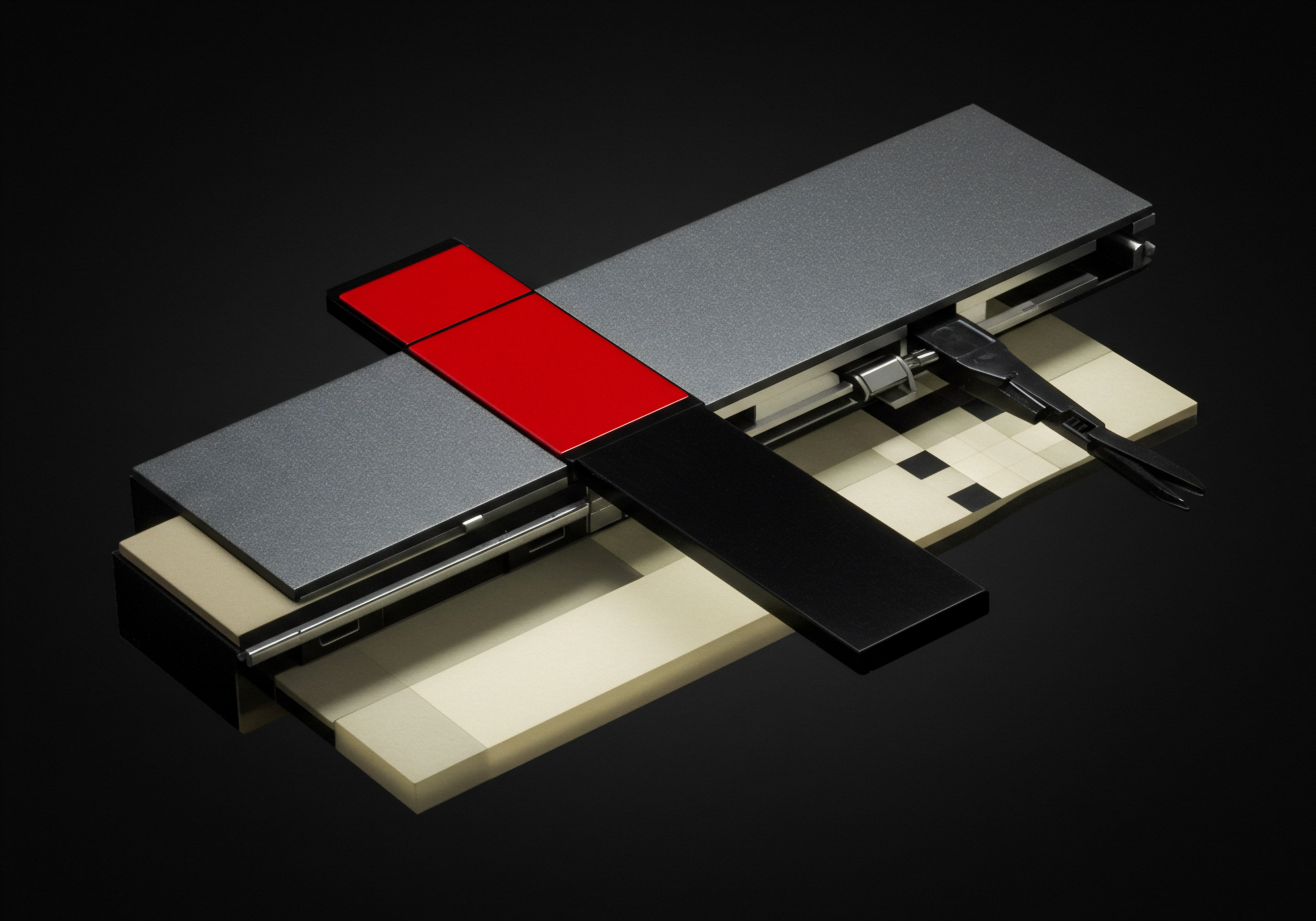
Reflection
While the step-by-step guide meticulously outlines the tactical implementations for visual search optimization, a crucial question remains for SMBs ● is an over-reliance on visual search creating an echo chamber? As algorithms become increasingly adept at understanding and catering to visual preferences, are businesses inadvertently narrowing their reach by focusing too heavily on visual content at the expense of diverse search modalities? The drive for visual engagement, while potent, must be balanced with a broader, multi-sensory approach to customer connection. SMBs must critically evaluate if chasing visual search dominance inadvertently silences other valuable avenues of discovery and engagement, potentially limiting long-term growth and brand resonance within a truly diverse market landscape.
Optimize images, leverage AI, and automate workflows for visual search growth.

Explore
AI Image Generation for Marketing
Automating E-commerce Visual Search Optimization
Leveraging Visual Search for Brand Monitoring and Protection