
Demystifying Web Scraping Essential First Steps For Small Businesses

Understanding Web Scraping A Business Perspective
Web scraping, at its core, is the automated process of extracting data from websites. For small to medium businesses (SMBs), this translates to efficiently gathering publicly available online information that can be transformed into actionable business intelligence. Think of it as a digital data collection method, far more scalable and precise than manual copying and pasting.
This data can range from competitor pricing and product details to customer reviews Meaning ● Customer Reviews represent invaluable, unsolicited feedback from clients regarding their experiences with a Small and Medium-sized Business (SMB)'s products, services, or overall brand. and market trends. The power lies in systematically collecting and analyzing this information to gain a competitive edge.
Many SMB owners might initially perceive web scraping Meaning ● Web scraping, in the context of SMBs, represents an automated data extraction technique, vital for gathering intelligence from websites. as technically complex or resource-intensive. However, modern tools like UiPath, especially with its user-friendly StudioX interface, have democratized this capability. It’s no longer solely the domain of large corporations with dedicated IT departments.
SMBs can now leverage web scraping to automate data collection tasks, freeing up valuable time and resources for strategic initiatives. The key is to approach it strategically, starting with clear business objectives and focusing on practical, achievable scraping projects.
Web scraping empowers SMBs to access and utilize vast amounts of online data, transforming it into strategic insights for growth and efficiency.

UiPath StudioX Your Entry Point To Automation
UiPath StudioX is designed specifically for citizen developers and business users, making it an ideal starting point for SMBs venturing into web scraping. Its low-code, drag-and-drop interface eliminates the need for extensive programming knowledge. You can visually design automation workflows, including web scraping tasks, by simply dragging and dropping pre-built activities and configuring them to your specific needs. This intuitive approach significantly reduces the learning curve and allows SMB teams to quickly become proficient in automating data extraction processes.
StudioX offers a range of activities specifically tailored for web automation and data scraping. Activities like “Use Application/Browser,” “Click,” “Type Into,” and “Extract Data Table” are the building blocks for creating web scraping workflows. These activities are designed to interact with web elements in a human-like manner, navigating websites, entering data, and extracting information. The “Extract Data Table” activity, in particular, is a powerful tool for scraping structured data presented in tables or lists, which is common on many websites.
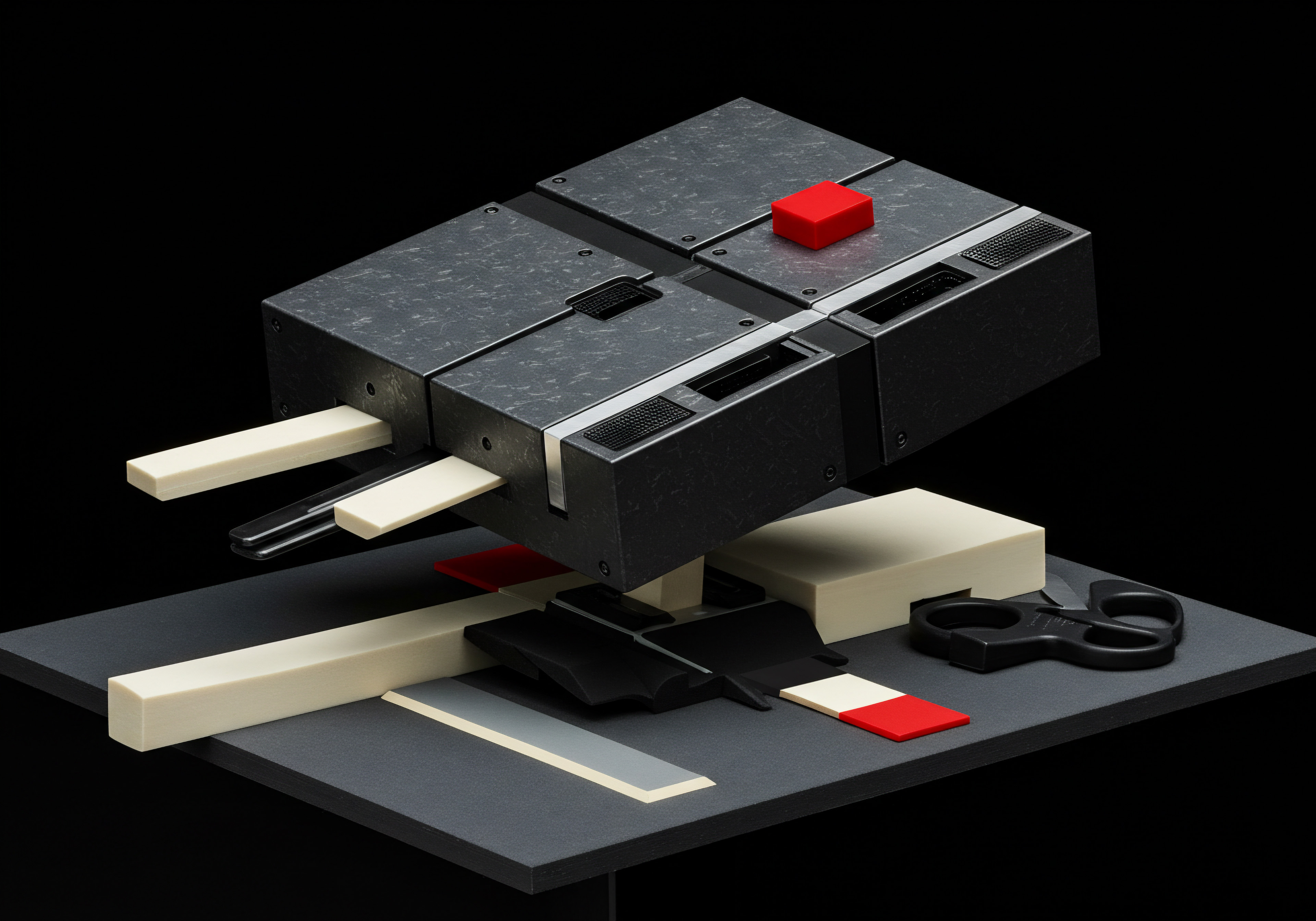
Setting Up Your First UiPath Web Scraping Project
Let’s walk through the initial steps to set up your first web scraping project in UiPath StudioX. This example will focus on scraping product names and prices from a basic e-commerce website. While specific website structures vary, the fundamental principles remain consistent.
- Install UiPath StudioX ● Download and install UiPath StudioX Meaning ● UiPath StudioX represents a low-code automation platform specifically designed for citizen developers within small and medium-sized businesses (SMBs). from the official UiPath website. The Community Edition is free and suitable for SMBs starting out.
- Launch StudioX and Create a New Project ● Open UiPath StudioX and create a new project, selecting the “Blank Task” template. Give your project a descriptive name, such as “ProductPriceScraper.”
- Open the Target Website ● Use the “Use Application/Browser” activity to open the website you want to scrape. Drag the activity onto the design panel and indicate the browser window or application you want to use. Enter the URL of the target website in the activity properties.
- Identify Data to Extract ● Manually browse the website and identify the specific data points you want to scrape (e.g., product names, prices). Note the HTML structure or selectors that identify these elements. StudioX offers tools to help you identify these selectors visually.
- Use “Extract Data Table” Activity ● Drag the “Extract Data Table” activity onto the design panel. This activity is crucial for structured data extraction. Click “Indicate element to extract table data” and select an area on the webpage containing the data you want to scrape. StudioX will attempt to automatically detect tabular data.
- Configure Data Extraction ● StudioX will display a configuration window where you can refine the data extraction. You can select specific columns, rename column headers, and adjust selectors if needed. Ensure you accurately capture the product names and prices.
- Run the Workflow ● Click the “Run” button to execute your web scraping workflow. StudioX will automate the process of navigating the website and extracting the data.
- Output and Analyze Data ● The extracted data will be stored in a data table within StudioX. You can then use other StudioX activities to write this data to an Excel file, CSV file, or other formats for further analysis and use.
This initial project provides a foundation for more complex web scraping tasks. The key is to start simple, understand the basic activities, and gradually expand your skills as you become more comfortable with UiPath StudioX.
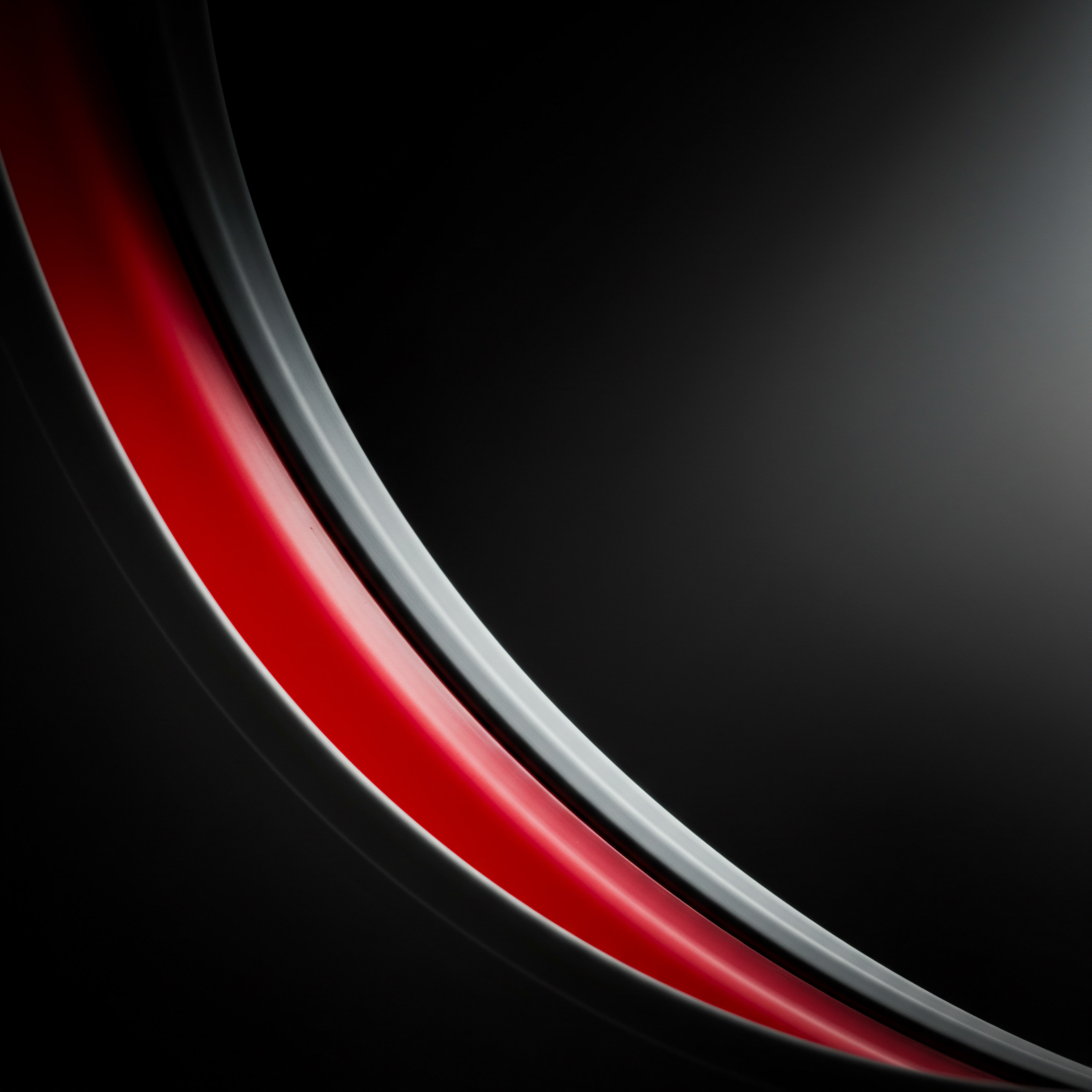
Avoiding Common Pitfalls In Early Web Scraping Efforts
While UiPath StudioX simplifies web scraping, certain common pitfalls can hinder early efforts for SMBs. Being aware of these potential issues and taking proactive steps to avoid them is essential for success.
- Fragile Selectors ● Websites are dynamic, and their HTML structure can change. Relying on overly specific selectors can lead to scraping workflows breaking when website layouts are updated. Use robust selector strategies, such as relative selectors or attribute-based selectors, to make your workflows more resilient to website changes.
- Website Terms of Service ● Always review the terms of service and robots.txt file of the websites you intend to scrape. Respect website rules regarding scraping and avoid overloading servers with excessive requests. Ethical web scraping is crucial for maintaining good online practices and avoiding legal issues.
- Data Cleaning and Validation ● Scraped data is rarely perfectly clean. It often requires cleaning, formatting, and validation before it can be used for analysis or decision-making. Plan for data cleaning steps in your workflows, using UiPath activities to handle data transformations and error handling.
- Scalability and Maintenance ● As your web scraping needs grow, consider the scalability and maintainability of your workflows. Design workflows modularly, use variables and configurations effectively, and document your processes. This will make it easier to manage and update your scraping automations over time.
- Ignoring Rate Limiting ● Websites often implement rate limiting to prevent abuse. Exceeding these limits can lead to your IP address being temporarily blocked. Implement delays and throttling mechanisms in your workflows to respect website rate limits and avoid disruptions.
By proactively addressing these potential pitfalls, SMBs can ensure their web scraping efforts are efficient, reliable, and ethically sound. Starting with a strong foundation in these fundamentals will pave the way for more advanced and impactful web scraping applications.
The initial foray into web scraping for SMBs should be characterized by a focus on tangible business benefits and ease of implementation. By starting with simple projects, using user-friendly tools like UiPath StudioX, and being mindful of common pitfalls, SMBs can quickly unlock the power of web data to drive growth and efficiency.

Elevating Web Scraping Techniques For Enhanced Business Insights

Handling Dynamic Websites And Interactive Elements
Moving beyond basic static websites, SMBs often need to scrape data from dynamic websites that heavily rely on JavaScript and AJAX to load content. These websites present unique challenges because the data is not readily available in the initial HTML source code. UiPath provides several techniques to effectively handle dynamic elements and extract data from these more complex web environments.
One crucial technique is using Wait Activities. Activities like “Wait for Element to Appear,” “Wait for Page Load,” and “Delay” ensure that your automation waits for dynamic content to load completely before attempting to interact with it. This prevents errors that can occur when your workflow tries to access elements that are not yet rendered on the page. Strategic use of wait activities is fundamental for reliable scraping of dynamic websites.
Another essential approach is Simulating User Interactions. Many dynamic websites load content in response to user actions like clicks, scrolls, or mouse hovers. UiPath activities like “Click,” “Hover,” and “Send Hotkey” allow you to mimic these interactions, triggering the loading of dynamic content that you can then scrape. For instance, to scrape data from a website that uses “Load More” buttons, you would use a “Click” activity to repeatedly click the button until all desired data is loaded.
Intermediate web scraping focuses on mastering techniques to extract data from dynamic websites, expanding the scope of accessible online information for SMBs.

Advanced Selectors And Data Extraction Strategies
As web scraping projects become more sophisticated, mastering advanced selector techniques becomes critical. Basic selectors might suffice for simple websites, but dynamic and complex websites often require more precise and robust selector strategies. UiPath offers various selector options, including:
- Fuzzy Selectors ● These selectors are tolerant of minor variations in attribute values, making them more resilient to website changes. Fuzzy selectors are useful when dealing with dynamically generated IDs or class names that might change slightly.
- Relative Selectors ● Relative selectors allow you to locate elements based on their relationship to other, more stable elements on the page. This is particularly helpful when target elements lack unique identifiers but are consistently positioned relative to other elements.
- CSS Selectors and XPath ● For advanced users, UiPath supports using CSS selectors and XPath expressions for highly precise element targeting. These techniques provide granular control over element selection and are essential for scraping complex website structures.
Beyond selector strategies, effective data extraction often involves combining multiple activities and techniques. For example, to scrape data from nested structures or tables within tables, you might need to use nested “Extract Data Table” activities or combine “Extract Data Table” with “Get Text” or “Get Attribute” activities to extract specific pieces of information from individual elements within the extracted table.
Table 1 ● Selector Types and Use Cases
| Selector Type Basic Selectors |
| Description Simple attribute-based selectors (e.g., ID, Class). |
| Use Cases Static websites, simple structures. |
| Complexity Low |
| Selector Type Fuzzy Selectors |
| Description Tolerant to minor attribute variations. |
| Use Cases Dynamic websites, fluctuating attributes. |
| Complexity Medium |
| Selector Type Relative Selectors |
| Description Based on relationships between elements. |
| Use Cases Dynamic websites, elements lacking unique IDs. |
| Complexity Medium |
| Selector Type CSS Selectors/XPath |
| Description Precise targeting using CSS/XPath syntax. |
| Use Cases Complex websites, nested structures, advanced scenarios. |
| Complexity High |
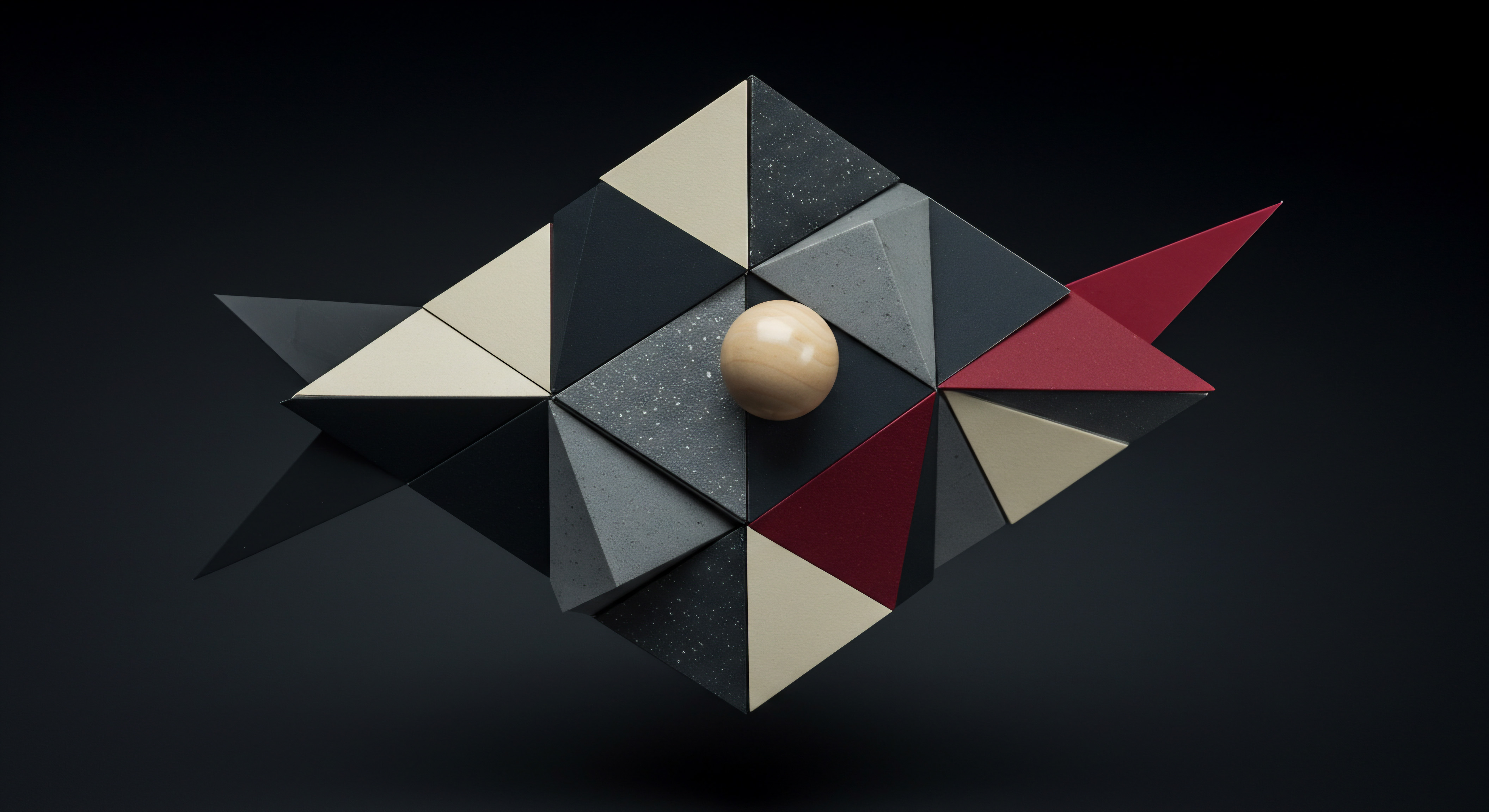
Optimizing Web Scraping Workflows For Efficiency
Efficiency is paramount for SMBs, and optimizing web scraping workflows can significantly reduce processing time and resource consumption. Several techniques contribute to creating efficient scraping automations:
- Parallel Processing ● UiPath allows for parallel execution of activities, enabling you to scrape multiple pages or websites concurrently. This can dramatically reduce the overall scraping time, especially for large datasets. Use the “Parallel For Each” activity to iterate through a list of URLs and scrape data from each in parallel.
- Data Filtering and Pre-Processing ● Filter data as early as possible in your workflow to reduce the amount of data processed in subsequent steps. For example, if you only need product prices above a certain threshold, filter them during the data extraction phase rather than after extracting all prices.
- Efficient Data Storage ● Choose appropriate data storage formats and methods based on your needs. For large datasets, consider using databases or optimized file formats like CSV instead of Excel for faster writing and reading operations.
- Error Handling and Retry Mechanisms ● Implement robust error handling to gracefully manage unexpected issues like website errors or network interruptions. Use “Try Catch” blocks and retry mechanisms to ensure your workflows are resilient and continue running even in the face of errors.
- Minimize UI Interactions ● While UI automation is necessary for web scraping, minimizing unnecessary UI interactions can improve performance. Where possible, extract data directly from the HTML source code or network requests instead of relying solely on UI-based activities.
By applying these optimization techniques, SMBs can build web scraping workflows that are not only effective but also resource-efficient, allowing them to extract valuable data without overwhelming their systems or incurring excessive processing costs.

Case Study SMB Market Research Through Competitor Analysis
Consider an SMB in the e-commerce sector selling handcrafted jewelry. To gain a competitive edge, they need to understand competitor pricing strategies, product offerings, and customer reviews. Manual competitor analysis is time-consuming and prone to errors. UiPath web scraping offers an automated and efficient solution.
This SMB can create a UiPath workflow to scrape data from competitor websites, focusing on:
- Product Catalogs ● Extract product names, descriptions, prices, materials, and images.
- Pricing Trends ● Monitor price changes over time to understand competitor pricing strategies and identify optimal pricing points.
- Customer Reviews ● Scrape customer reviews to analyze customer sentiment, identify product strengths and weaknesses, and understand customer preferences.
- Promotional Offers ● Track competitor promotions, discounts, and special offers to inform their own marketing campaigns.
The scraped data can be aggregated and analyzed to provide valuable insights into the competitive landscape. For example, by analyzing competitor pricing, the SMB can identify opportunities to price their products competitively while maintaining profitability. Analyzing customer reviews can reveal unmet customer needs or areas where competitors are falling short, allowing the SMB to differentiate their offerings and improve customer satisfaction.
This case study demonstrates how intermediate-level web scraping techniques can empower SMBs to conduct in-depth market research, gain a competitive advantage, and make data-driven decisions Meaning ● Leveraging data analysis to guide SMB actions, strategies, and choices for informed growth and efficiency. to improve their business performance.
Mastering intermediate web scraping techniques empowers SMBs to tackle more complex data extraction challenges, unlocking deeper business insights and enabling more sophisticated automation strategies. By focusing on dynamic website handling, advanced selectors, workflow optimization, and real-world applications like competitor analysis, SMBs can significantly enhance their data-driven capabilities.

Unlocking Strategic Advantage With Cutting Edge Web Scraping

Integrating AI Powered Tools For Intelligent Scraping
The advanced frontier of web scraping involves seamlessly integrating AI-powered tools to enhance data extraction, analysis, and decision-making. UiPath’s AI Center and integrations with other AI services open up new possibilities for SMBs to leverage intelligent automation in their web scraping strategies.
Optical Character Recognition (OCR) ● AI-powered OCR capabilities within UiPath enable scraping data from images and scanned documents embedded within websites. This is particularly useful for extracting information from product images, invoices, or reports presented in image formats. OCR transforms image-based text into machine-readable data, expanding the scope of scrapable content.
Natural Language Processing (NLP) ● Integrating NLP services with web scraping workflows allows SMBs to analyze textual data extracted from websites at scale. Sentiment analysis of customer reviews, topic extraction from news articles, and language translation of international competitor websites become feasible with NLP integration. This provides deeper contextual understanding and enables more sophisticated data analysis.
Machine Learning (ML) for Data Enhancement ● ML models can be incorporated into web scraping pipelines to enhance the quality and value of extracted data. For example, ML models can be used for data cleaning, data normalization, entity recognition, and predictive analytics Meaning ● Strategic foresight through data for SMB success. based on scraped data. This transforms raw scraped data into refined, actionable business intelligence.
Advanced web scraping leverages AI to extract deeper insights, automate complex analysis, and drive strategic decision-making for SMBs seeking competitive dominance.

Advanced Automation Techniques For Scalability And Resilience
For SMBs aiming for significant competitive advantages, advanced automation Meaning ● Advanced Automation, in the context of Small and Medium-sized Businesses (SMBs), signifies the strategic implementation of sophisticated technologies that move beyond basic task automation to drive significant improvements in business processes, operational efficiency, and scalability. techniques are crucial for building scalable, resilient, and enterprise-grade web scraping solutions. These techniques go beyond basic workflow automation and focus on robust architecture and infrastructure.
- Orchestration and Scheduling with UiPath Orchestrator ● UiPath Orchestrator provides centralized management, scheduling, and monitoring of web scraping robots. This is essential for deploying and managing large-scale scraping operations. Orchestrator enables SMBs to schedule scraping jobs, monitor robot performance, and handle exceptions in a centralized and efficient manner.
- Queue-Based Processing ● Implementing queue-based processing ensures robust handling of large volumes of scraping tasks. Instead of directly processing URLs in a loop, URLs are added to a queue, and robots process tasks from the queue. This decouples task generation from task processing, improving scalability and resilience. UiPath Queues are ideal for this purpose.
- Distributed Scraping Architectures ● For extremely large-scale scraping needs, consider distributed scraping architectures. This involves deploying multiple robots across different machines or cloud instances to distribute the workload and increase scraping throughput. This requires careful planning and infrastructure management but can significantly enhance scalability.
- Dynamic Workload Management ● Implement dynamic workload management to automatically adjust scraping intensity based on website responsiveness and server load. This prevents overloading target websites and ensures ethical and responsible scraping practices. Monitoring website response times and dynamically adjusting robot throttling can be part of this strategy.
- Containerization and Cloud Deployment ● Containerizing web scraping robots using Docker and deploying them on cloud platforms like AWS, Azure, or Google Cloud provides scalability, portability, and cost-efficiency. Cloud-based deployments allow SMBs to easily scale their scraping infrastructure up or down based on demand and optimize resource utilization.
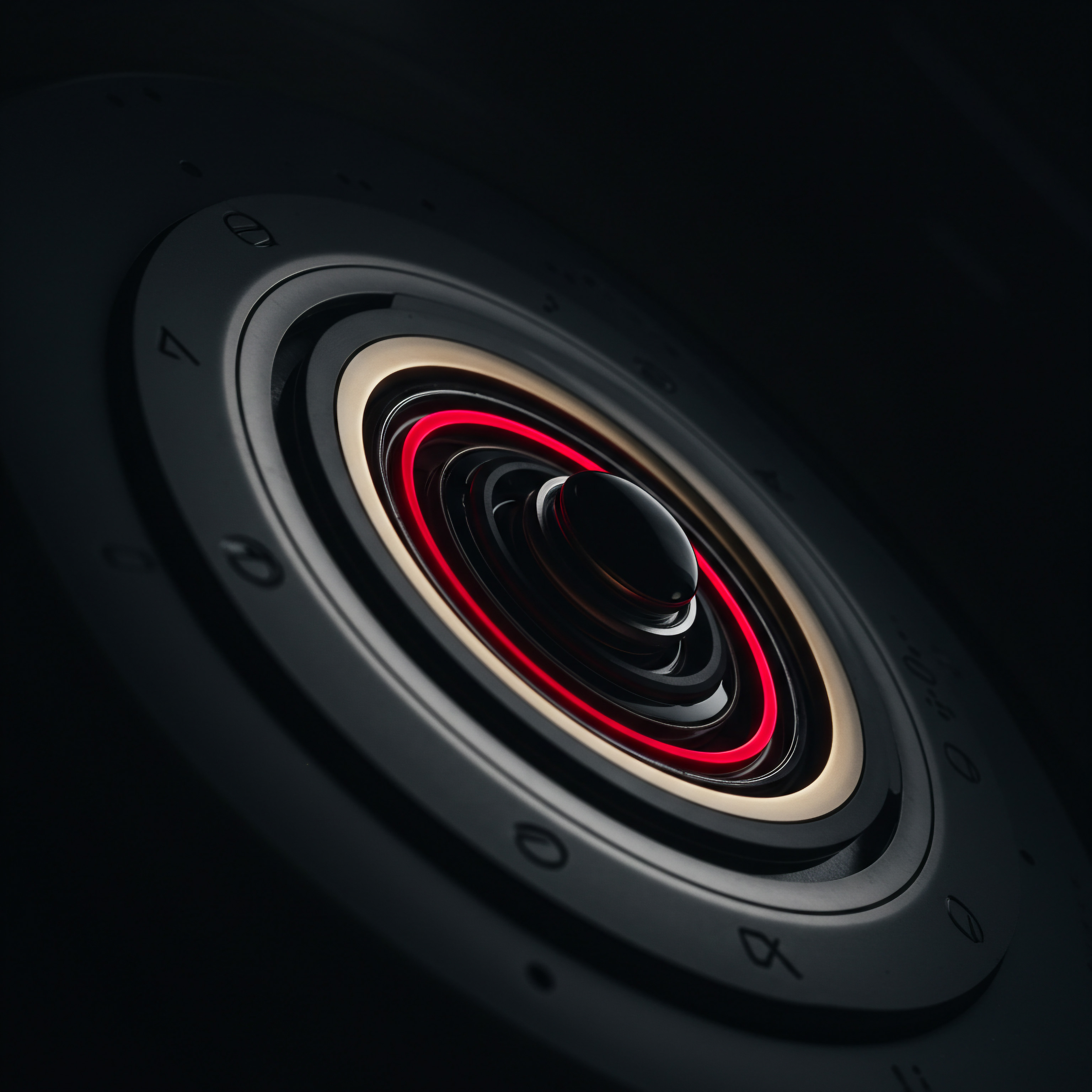
Ethical Considerations And Legal Compliance In Advanced Scraping
As web scraping becomes more sophisticated and data-driven decisions become more impactful, ethical considerations and legal compliance are paramount. Advanced web scraping strategies must be implemented responsibly and ethically to avoid legal repercussions and maintain a positive business reputation.
- Respecting Robots.txt and Terms of Service ● Always adhere to the robots.txt file and terms of service of target websites. These documents outline website rules regarding automated access and data scraping. Violating these rules can lead to IP blocking or legal action.
- Data Privacy and GDPR/CCPA Compliance ● Be mindful of data privacy Meaning ● Data privacy for SMBs is the responsible handling of personal data to build trust and enable sustainable business growth. regulations like GDPR (General Data Protection Regulation) and CCPA (California Consumer Privacy Act). Avoid scraping personal data without explicit consent and ensure compliance with data privacy laws in your data handling practices.
- Avoiding Website Overloading ● Implement responsible scraping practices to avoid overloading target websites. Excessive scraping requests can degrade website performance and potentially lead to denial-of-service issues. Use appropriate delays, throttling, and dynamic workload management to minimize website impact.
- Transparency and Data Usage Disclosure ● Be transparent about your web scraping activities and how you intend to use the scraped data. If you are collecting data for commercial purposes, consider disclosing this information in your privacy policy or terms of service.
- Regular Ethical Audits ● Conduct regular ethical audits of your web scraping practices to ensure ongoing compliance and responsible data handling. Review your workflows, data usage policies, and ethical guidelines periodically to adapt to evolving regulations and best practices.
Table 2 ● Advanced Web Scraping Tools and Technologies
| Tool/Technology UiPath AI Center |
| Description Platform for deploying and managing AI models within UiPath workflows. |
| SMB Benefit AI-powered OCR, NLP, ML for intelligent scraping. |
| Complexity Medium to High |
| Tool/Technology UiPath Orchestrator |
| Description Centralized management and scheduling for UiPath robots. |
| SMB Benefit Scalable and resilient scraping operations, centralized control. |
| Complexity Medium |
| Tool/Technology Cloud Platforms (AWS, Azure, GCP) |
| Description Cloud infrastructure for deploying and scaling robots. |
| SMB Benefit Scalability, cost-efficiency, portability. |
| Complexity Medium to High |
| Tool/Technology Docker |
| Description Containerization platform for packaging and deploying robots. |
| SMB Benefit Portability, consistency, simplified deployment. |
| Complexity Medium |
| Tool/Technology Queueing Systems (UiPath Queues, RabbitMQ) |
| Description Message queues for asynchronous task processing. |
| SMB Benefit Scalability, resilience, decoupled task management. |
| Complexity Medium |

Case Study Predictive Analytics For Market Trend Forecasting
Imagine an SMB in the fashion retail industry aiming to anticipate upcoming fashion trends and optimize inventory management. Advanced web scraping, combined with AI and predictive analytics, can provide a powerful solution.
This SMB can implement a sophisticated web scraping system to:
- Scrape Fashion Blogs and Social Media ● Extract data from fashion blogs, social media platforms (e.g., Instagram, Pinterest), and online fashion magazines to identify emerging trends in clothing styles, colors, and materials.
- Monitor E-Commerce Websites ● Track product listings and sales data from major e-commerce retailers to identify trending product categories and popular items.
- Analyze Customer Reviews and Feedback ● Scrape customer reviews and online feedback to understand evolving customer preferences and identify unmet needs.
- Integrate with AI-Powered Trend Forecasting Meaning ● Trend Forecasting, within the purview of Small and Medium-sized Businesses (SMBs), is the strategic process of anticipating future market shifts and consumer behaviors to inform business decisions related to growth, automation implementation, and overall strategic direction. Models ● Feed the scraped data into AI-powered trend forecasting models to predict upcoming fashion trends and demand fluctuations.
The predictive insights generated by these models can empower the SMB to make data-driven decisions regarding product design, inventory planning, and marketing strategies. By anticipating market trends, they can proactively adjust their product offerings, optimize inventory levels to minimize waste and maximize sales, and launch targeted marketing campaigns to capitalize on emerging trends.
This case study exemplifies how advanced web scraping, combined with AI and predictive analytics, can transform SMBs from reactive businesses to proactive market leaders, enabling them to anticipate market changes, innovate effectively, and achieve sustainable competitive advantage.
Advanced web scraping represents a strategic capability for SMBs seeking to push the boundaries of data-driven decision-making and achieve significant competitive advantages. By embracing AI-powered tools, advanced automation techniques, and ethical scraping practices, SMBs can unlock unprecedented levels of business intelligence Meaning ● BI for SMBs: Transforming data into smart actions for growth. and position themselves for long-term success in the digital age.
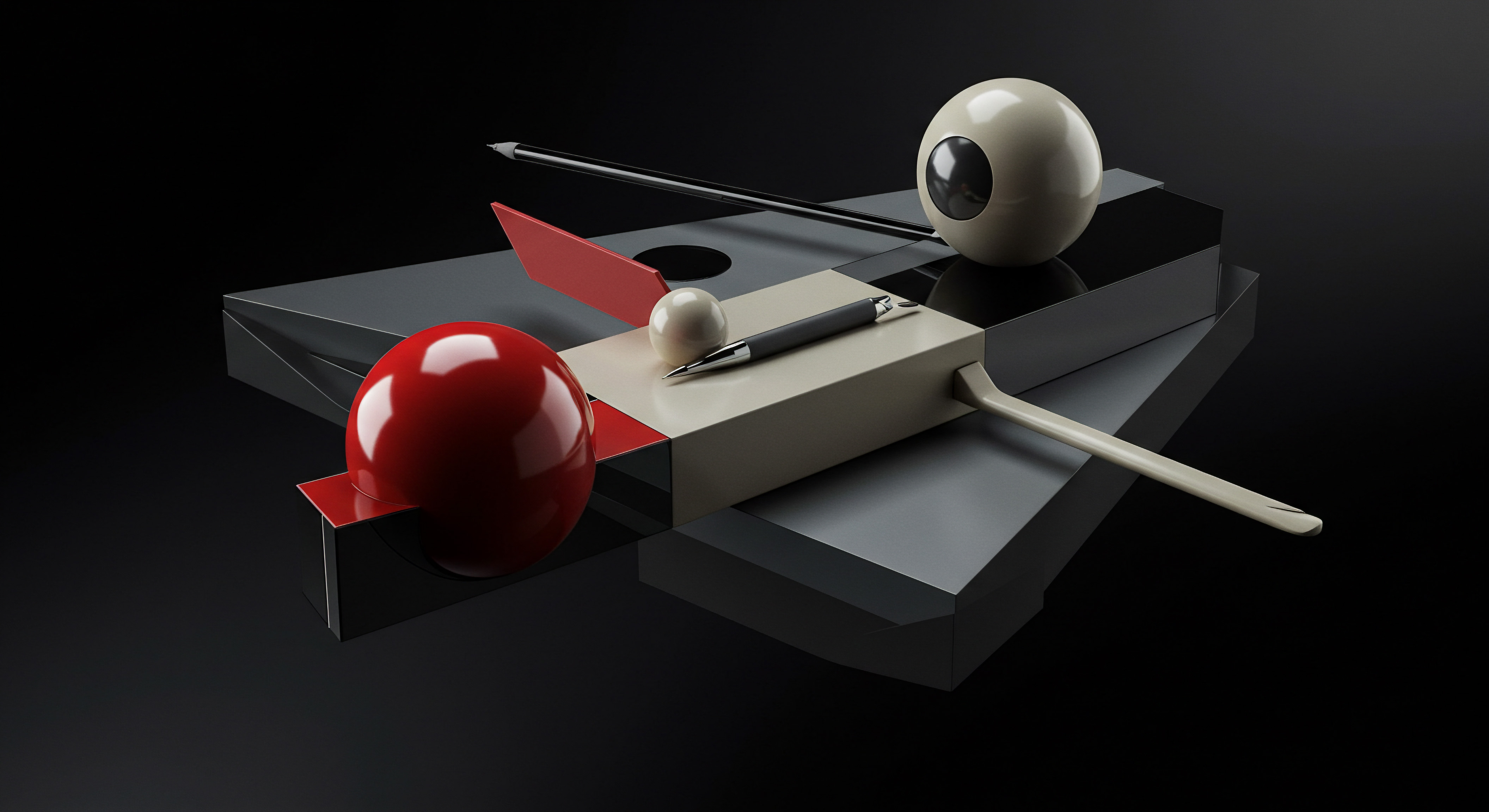
References
- Mitchell, Ryan. Web Scraping with Python ● Collecting Data from the Modern Web. O’Reilly Media, 2018.
- Aggarwal, Charu C. Data Mining ● The Textbook. Springer, 2015.
- Russell, Stuart J., and Peter Norvig. Artificial Intelligence ● A Modern Approach. Pearson Education, 2010.

Reflection
Consider the paradox of data abundance in the digital age. SMBs are drowning in data, yet often starved for actionable insights. Web scraping, when strategically implemented, becomes not just a data extraction tool, but a critical business function. It forces a re-evaluation of competitive intelligence, market research, and operational efficiency.
The true disruption isn’t simply automating data collection; it’s in democratizing access to strategic insights previously reserved for larger enterprises, leveling the playing field and fostering a new era of data-driven SMB innovation. Is the future of SMB competitiveness intrinsically linked to their ability to ethically and effectively harness the power of web data? Perhaps the question isn’t whether SMBs can scrape the web, but whether they can afford not to.
Unlock SMB growth ● Automate web data extraction with UiPath for strategic insights & competitive edge.

Explore
Automating Competitor Price Monitoring For E Commerce
Step By Step Guide To Sentiment Analysis Of Customer Reviews
Implementing Scalable Web Scraping Infrastructure On Cloud Platforms