
Unlocking Efficiency Embracing Paperless Invoice Processing
For small to medium businesses (SMBs), the daily grind often involves wrestling with inefficiencies that larger enterprises, with their vast resources, might barely notice. Among these silent operational burdens, paper-based invoice processing stands out as a significant drain on time, money, and productivity. Imagine stacks of paper invoices circulating through departments, getting lost, delayed, and requiring manual data entry ● a scenario far too common even in today’s digital age.
This guide serves as your definitive roadmap to transition from this archaic system to a streamlined, paperless invoice processing workflow, leveraging the power of modern technology and intelligent automation. We will cut through the jargon and focus on actionable steps that deliver measurable results, transforming your invoicing from a bottleneck into a growth engine.
Transitioning to paperless invoicing Meaning ● Paperless Invoicing, within the SMB sector, signifies the digitization of the entire invoicing process, from creation to delivery and payment. is not merely about going digital; it is a strategic move towards enhanced efficiency, cost reduction, and improved business agility for SMBs.
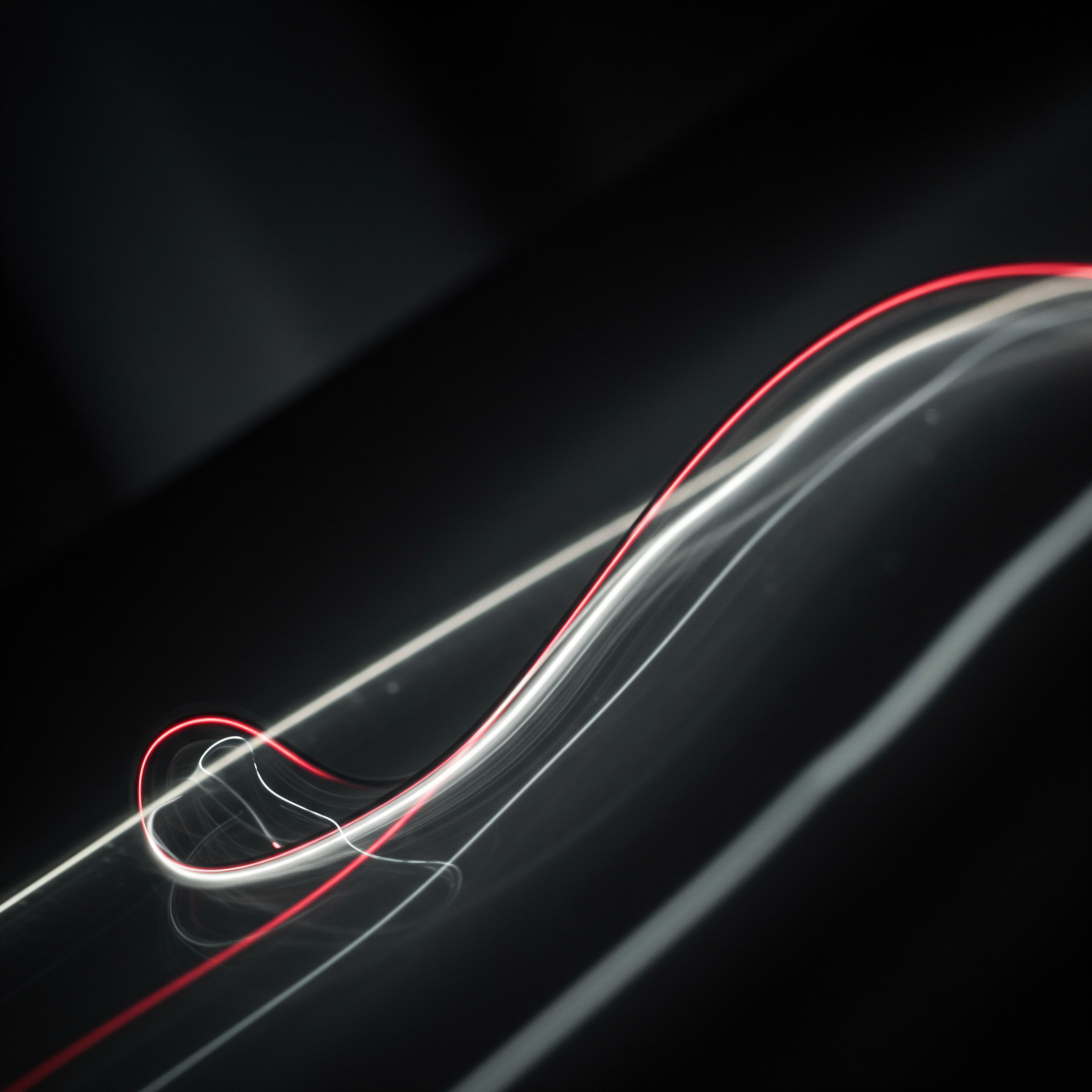
Identifying the True Cost of Paper Invoices
Before diving into solutions, it is crucial to understand the depth of the problem. Many SMB owners underestimate the hidden costs associated with paper invoices. It’s not just the price of paper and ink; it’s a complex web of expenses that accumulate and impede growth. Consider these often-overlooked factors:
- Direct Costs ● Paper, printing, postage, physical storage space, filing cabinets, and office supplies. These are the obvious expenses, but they are just the tip of the iceberg.
- Labor Costs ● Manual data entry is time-consuming and error-prone. Employees spend valuable hours opening mail, manually entering invoice details into accounting systems, chasing approvals, and filing physical documents. This labor could be better utilized for revenue-generating activities.
- Processing Delays ● Paper invoices are inherently slow. Physical routing for approvals, manual data entry, and the risk of lost or misplaced invoices lead to significant delays in payment cycles. This can strain vendor relationships and miss early payment discounts.
- Errors and Inaccuracies ● Manual data entry is prone to human error. Incorrect invoice details, wrong amounts, or miskeyed data can lead to payment errors, disputes, and financial discrepancies. Rectifying these errors consumes even more time and resources.
- Lack of Visibility ● Paper-based systems offer limited visibility into invoice status. Tracking down an invoice’s location, checking approval status, or accessing historical data is a cumbersome and often frustrating process. This lack of transparency hinders financial forecasting and decision-making.
- Environmental Impact ● While perhaps not a direct financial cost, the environmental impact of paper consumption is a growing concern for businesses and customers alike. Reducing paper usage aligns with sustainable business practices and enhances brand image in an increasingly eco-conscious market.
Quantifying these costs, even roughly, can be a powerful motivator for change. A simple exercise is to track the time spent by your accounting or administrative staff on invoice-related tasks for a week. Multiply this by their hourly rate, and you’ll begin to see the significant labor cost alone. Factor in the tangible costs of supplies and storage, and the less tangible costs of delays and errors, and the true burden of paper invoices becomes starkly apparent.

Laying the Foundation ● Essential First Steps to Digital Transformation
Transitioning to paperless invoicing is not an overnight switch; it’s a strategic transformation that requires careful planning and execution. For SMBs, a phased approach is often the most effective, allowing for gradual adoption and minimal disruption. Here are the fundamental steps to begin your paperless journey:
- Conduct a Thorough Invoice Process Audit ● Before implementing any new system, understand your current invoice workflow in detail. Map out each step, from receiving invoices to payment and archiving. Identify bottlenecks, pain points, and areas of inefficiency. Who is involved at each stage? How long does each step take? What are the common errors or delays? This audit provides a baseline for measuring improvement and helps tailor your paperless solution to your specific needs.
- Define Clear Goals and Objectives ● What do you hope to achieve by going paperless? Common goals include reducing processing time, lowering costs, improving accuracy, enhancing visibility, and streamlining workflows. Be specific and measurable. For example, aim to reduce invoice processing time by 50% within three months or decrease invoice errors by 75% in six months. Having clear objectives keeps the project focused and allows you to track progress effectively.
- Choose the Right Paperless Invoice Processing Solution ● The market offers a wide range of software solutions, from basic invoicing tools to comprehensive accounts payable Meaning ● Accounts Payable (AP) represents a business's short-term liabilities to its creditors for goods or services received but not yet paid for. automation platforms. For SMBs starting out, it’s wise to begin with user-friendly, cloud-based solutions that are scalable and integrate with existing accounting software. Consider factors like cost, ease of use, features (OCR, workflow automation, payment integration), security, and vendor support. We will explore specific tool recommendations in later sections.
- Prepare Your Team and Establish New Processes ● Successful implementation requires buy-in and cooperation from your team. Clearly communicate the benefits of going paperless and involve your staff in the selection and implementation process. Provide adequate training on the new system and workflows. Document the new paperless invoice processing procedures and make them easily accessible to all relevant employees. Address any concerns or resistance to change proactively.
- Start Small and Iterate ● Avoid trying to overhaul your entire invoice process at once. Begin with a pilot project, focusing on a specific department or invoice type. This allows you to test the new system, identify any issues, and refine your processes in a controlled environment. Gather feedback from your team, make necessary adjustments, and then gradually expand the paperless system to other areas of your business. Iterative implementation minimizes disruption and maximizes the chances of successful adoption.

Navigating Common Pitfalls in Early Paperless Adoption
Even with careful planning, SMBs can encounter challenges during the initial transition to paperless invoicing. Being aware of these potential pitfalls can help you proactively avoid them and ensure a smoother implementation:
- Underestimating the Change Management Aspect ● Going paperless is not just about technology; it’s about changing habits and workflows. Resistance to change from employees who are accustomed to paper-based processes is a common hurdle. Address this by involving your team early, communicating the benefits clearly, providing thorough training, and offering ongoing support. Highlight quick wins to demonstrate the advantages of the new system and build momentum.
- Choosing Overly Complex or Unsuitable Software ● It’s tempting to opt for a feature-rich, enterprise-level solution, but for many SMBs, this can be overkill. Complex software can be expensive, difficult to implement, and require extensive training. Choose a solution that aligns with your current needs and budget, is user-friendly, and offers the essential features for paperless invoice processing. Scalability is important, but start with a solution that addresses your immediate requirements and allows for future growth.
- Neglecting Data Security and Compliance ● Digital invoices contain sensitive financial and customer data, making security paramount. Ensure your chosen paperless system has robust security measures in place, including data encryption, access controls, and regular backups. Understand and comply with relevant data privacy regulations (e.g., GDPR, CCPA) and invoice archiving requirements in your jurisdiction. Consult with IT security experts if needed to ensure data protection.
- Poor Integration with Existing Systems ● For paperless invoicing to be truly efficient, it must seamlessly integrate with your existing accounting software, ERP system, or other relevant business applications. Lack of integration leads to data silos, manual data transfer, and reduced efficiency. Prioritize solutions that offer robust integration capabilities or APIs (Application Programming Interfaces) to connect with your current systems. Verify compatibility and test integrations thoroughly before full implementation.
- Insufficient Training and Support ● Even user-friendly software requires adequate training. Provide comprehensive training to all employees who will be using the paperless invoice processing system. Offer ongoing support and resources to address questions and troubleshoot issues. Choose a software vendor that provides responsive customer support and offers training materials, tutorials, and documentation. Empowered and well-supported users are key to successful adoption.
Effective change management, user-friendly software selection, robust security measures, seamless system integration, and comprehensive training are critical for overcoming common pitfalls in paperless invoice adoption for SMBs.

Quick Wins ● Leveraging Basic Digital Tools for Immediate Impact
The journey to paperless invoicing doesn’t have to be a massive, expensive undertaking. SMBs can achieve significant improvements and realize quick wins by leveraging readily available, cost-effective digital tools. These foundational tools provide an excellent starting point and pave the way for more advanced automation in the future.

Digital Document Scanning and Cloud Storage
One of the simplest yet most impactful first steps is to digitize incoming paper invoices using document scanning apps or desktop scanners. Smartphone scanning apps like Adobe Scan, Microsoft Lens, and Evernote Scannable offer surprisingly powerful features, including automatic document detection, image enhancement, and OCR (Optical Character Recognition) capabilities. These apps allow you to quickly convert paper invoices into searchable PDF documents using just your smartphone camera. For higher volume scanning, consider a desktop document scanner, which offers faster scanning speeds and automatic document feeding.
Once invoices are digitized, cloud storage services like Google Drive, Dropbox, OneDrive, or Box provide secure and accessible repositories for your digital documents. Cloud storage eliminates the need for physical filing cabinets, enables easy sharing and collaboration, and ensures data backup and recovery. Organize your digital invoices in a logical folder structure within your cloud storage, perhaps by vendor, date, or invoice number.
Grant appropriate access permissions to relevant team members. The combination of digital scanning and cloud storage immediately addresses the issues of paper clutter, physical storage costs, and accessibility challenges.
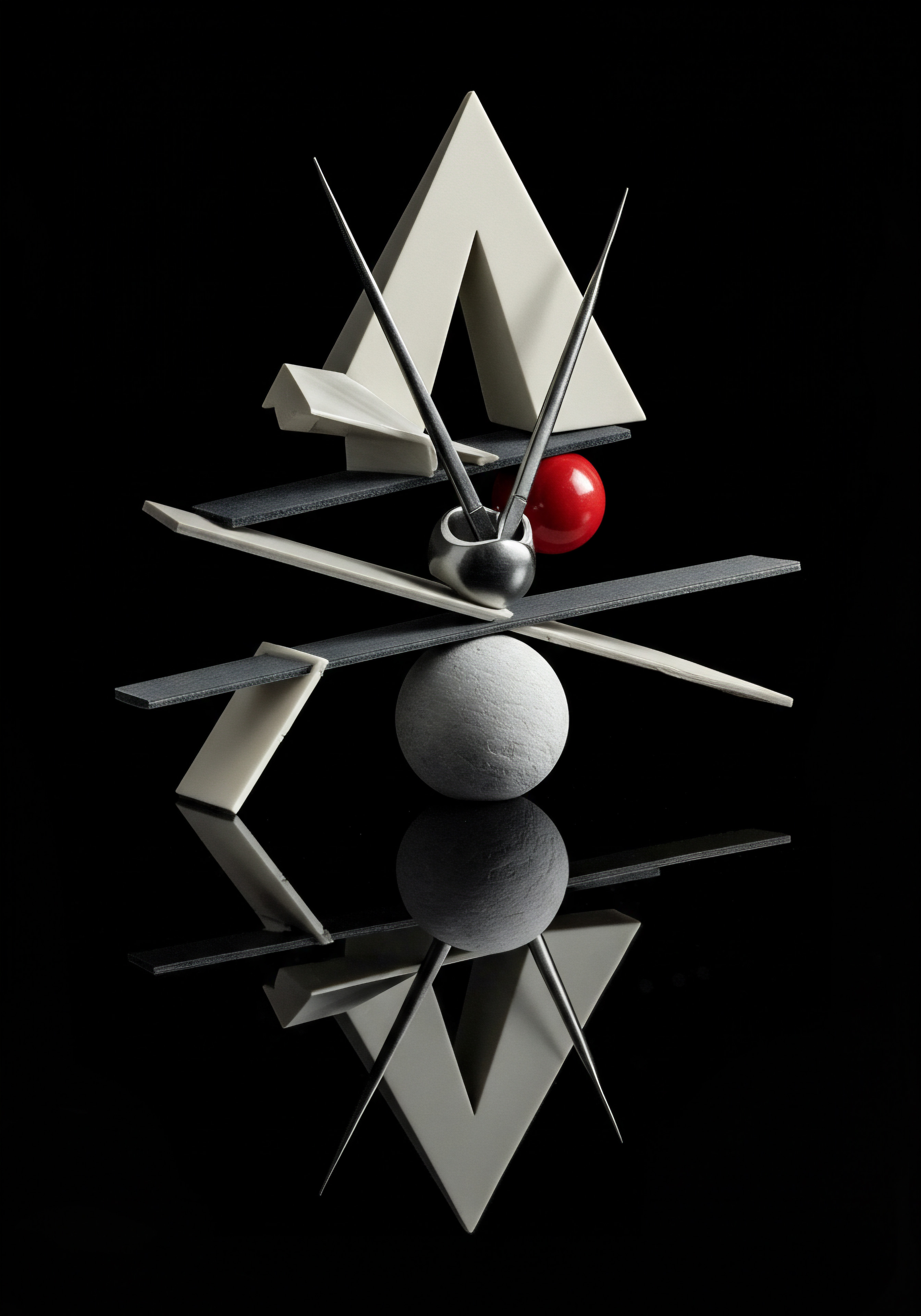
Basic Invoicing Software ● Moving Beyond Spreadsheets
If your current invoicing process still relies heavily on manual creation in spreadsheets or word processors, transitioning to basic invoicing software is a significant upgrade. Cloud-based invoicing software like Zoho Invoice, Wave Invoicing, and Invoice Ninja offer user-friendly interfaces for creating, sending, and tracking invoices electronically. These platforms typically include features such as customizable invoice templates, automated invoice numbering, payment reminders, and basic reporting. Many offer free plans or very affordable pricing for SMBs.
Using invoicing software streamlines the outbound invoicing process, reduces errors, and improves your professional image. Electronic invoices are delivered instantly, eliminating postal delays and reducing postage costs. Payment reminders help accelerate collections and improve cash flow.
Basic reporting provides insights into outstanding invoices and payment trends. Integrating invoicing software with online payment gateways (like PayPal or Stripe) further simplifies payment processing for your customers and automates payment reconciliation for your business.

Email Invoice Delivery and Digital Communication
Instead of printing and mailing invoices, embrace email delivery as the primary method. Send invoices as PDF attachments directly from your invoicing software or email system. Use professional email templates and include clear payment instructions and links to online payment options.
Encourage vendors to send invoices electronically as well, preferably in PDF format. Establish a dedicated email address for receiving invoices (e.g., invoices@yourcompany.com) to centralize incoming documents and facilitate organization.
Digital communication tools like email, instant messaging (e.g., Slack, Microsoft Teams), and project management platforms (e.g., Asana, Trello) can significantly improve internal communication and collaboration around invoice processing. Use these tools to route invoices for approvals, track progress, and resolve queries efficiently. Digital communication reduces reliance on paper memos and phone calls, creating a more streamlined and transparent workflow.
By implementing these fundamental digital tools Meaning ● Digital tools, in the realm of Small and Medium-sized Businesses, represent software and online platforms designed to enhance operational efficiency, drive business growth, and automate key processes. ● document scanning and cloud storage, basic invoicing software, and email-based communication ● SMBs can take significant strides towards paperless invoice processing without requiring complex systems or large investments. These quick wins lay the groundwork for further automation and optimization as your business grows.

Streamlining Operations Advanced Paperless Invoice Strategies
Having established the fundamentals of paperless invoice processing, SMBs can now aim for greater efficiency and automation. The intermediate stage involves leveraging more sophisticated cloud-based invoice management software and workflow automation Meaning ● Workflow Automation, specifically for Small and Medium-sized Businesses (SMBs), represents the use of technology to streamline and automate repetitive business tasks, processes, and decision-making. techniques to significantly reduce manual intervention and optimize the entire invoice lifecycle. This section will guide you through strategies to elevate your paperless system, focusing on practical implementation and maximizing return on investment.
Intermediate paperless invoice strategies focus on cloud-based software and workflow automation to minimize manual tasks and enhance operational efficiency Meaning ● Maximizing SMB output with minimal, ethical input for sustainable growth and future readiness. for SMBs.

Elevating Efficiency with Cloud-Based Invoice Management Software
While basic invoicing software addresses outbound invoices, comprehensive cloud-based invoice management software tackles both inbound and outbound invoice processing, offering a centralized platform for managing the entire accounts payable and accounts receivable workflows. Platforms like Xero, QuickBooks Online, FreshBooks (more advanced plans), and Bill.com provide a wider array of features designed to automate and streamline invoice processing for SMBs. These solutions move beyond simple invoice creation and delve into intelligent data capture, automated workflows, and seamless system integrations.

Intelligent Invoice Data Capture with OCR Technology
A key feature of intermediate-level software is Optical Character Recognition (OCR) technology. OCR automatically extracts data from scanned or emailed invoices, eliminating the need for manual data entry. Advanced OCR engines can accurately capture information from various invoice formats, including vendor name, invoice number, date, line items, amounts, and payment terms. This significantly reduces data entry errors and saves considerable time.
Some systems use AI-powered OCR, which learns and improves accuracy over time, handling even complex or poorly formatted invoices more effectively. Look for software that offers automated data validation Meaning ● Data Validation, within the framework of SMB growth strategies, automation initiatives, and systems implementation, represents the critical process of ensuring data accuracy, consistency, and reliability as it enters and moves through an organization’s digital infrastructure. rules to further minimize errors and ensure data accuracy after OCR extraction.
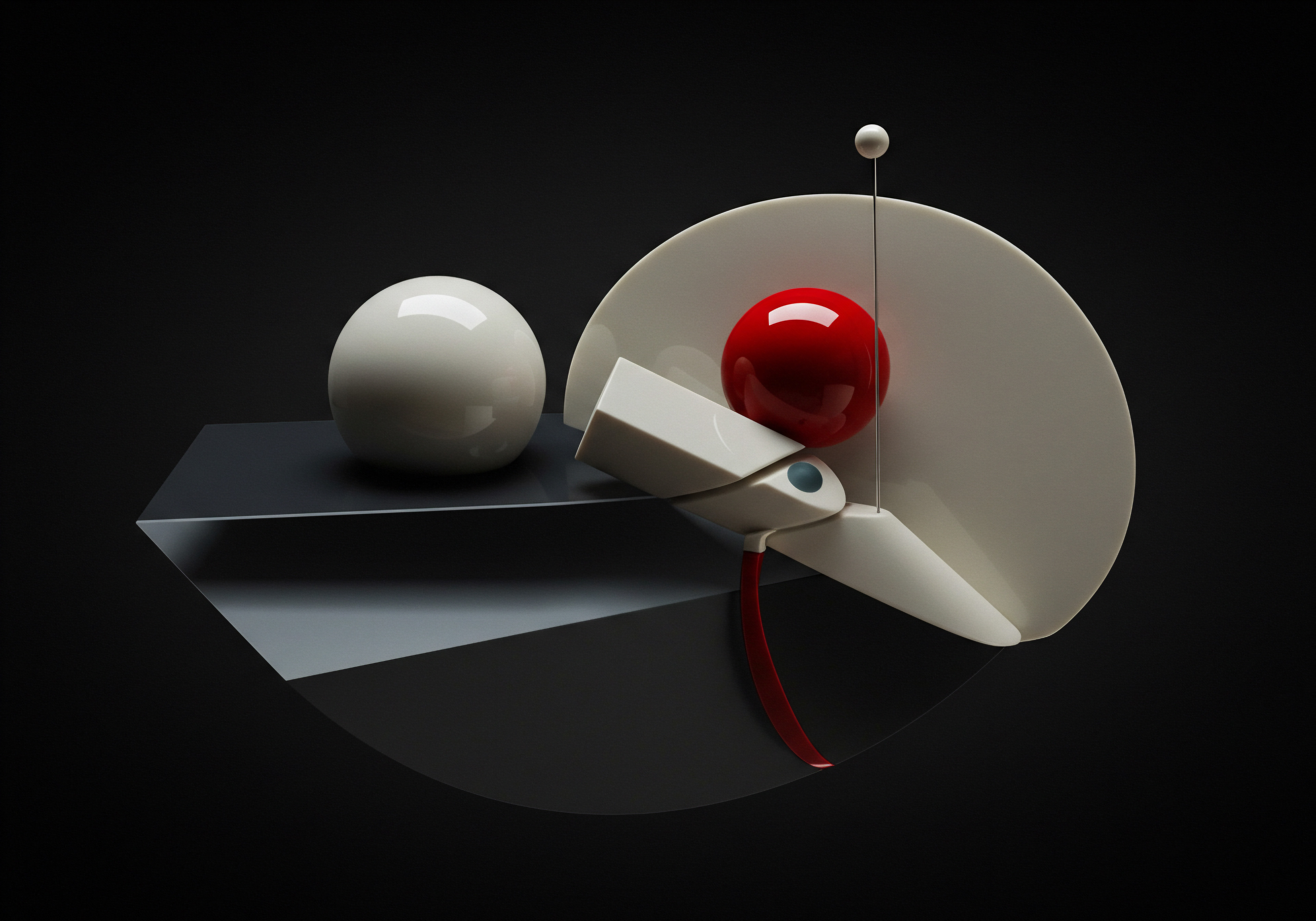
Automated Invoice Approval Workflows
Paper-based invoice approvals are notoriously slow and inefficient. Cloud-based invoice management software enables the creation of automated approval workflows, routing invoices electronically to designated approvers based on predefined rules. Workflows can be configured based on invoice amount, department, vendor, or other criteria. Approvers receive notifications when invoices are awaiting their approval and can review and approve invoices online from anywhere, using desktop or mobile devices.
Automated workflows significantly accelerate the approval process, reduce delays, and improve accountability. Audit trails track every step of the approval process, providing transparency and compliance.

Automated Payment Scheduling and Reminders
Intermediate software often includes features for automated payment scheduling and reminders. Once invoices are approved, payments can be scheduled in advance based on due dates or early payment discount terms. The system can automatically generate payment reminders to customers for outstanding invoices, improving cash flow Meaning ● Cash Flow, in the realm of SMBs, represents the net movement of money both into and out of a business during a specific period. and reducing late payments.
Integration with online payment gateways facilitates electronic payments, further streamlining the payment process. Automated payment reconciliation features help match payments to invoices, simplifying bookkeeping and reducing manual reconciliation efforts.

Reporting and Analytics for Enhanced Visibility
Cloud-based invoice management software provides real-time visibility into your invoice processing operations through comprehensive reporting and analytics dashboards. Track key metrics like invoice processing time, payment cycle times, outstanding payables and receivables, and vendor performance. Generate reports on invoice aging, payment trends, and expense analysis.
These insights empower SMBs to make data-driven decisions, optimize cash flow management, identify bottlenecks, and improve overall financial performance. Customizable dashboards and reports allow you to focus on the metrics that are most relevant to your business goals.
By adopting cloud-based invoice management software with these intermediate-level features, SMBs can move beyond basic digitization and achieve significant gains in efficiency, accuracy, and control over their invoice processing workflows. The investment in such software typically yields a strong return through reduced labor costs, fewer errors, faster processing times, and improved financial visibility.

Workflow Automation ● Orchestrating Seamless Invoice Processing
Workflow automation is the linchpin of efficient paperless invoice processing. It involves designing and implementing automated sequences of tasks that eliminate manual steps and streamline the movement of invoices through the system. Beyond the automated approval workflows discussed earlier, there are several other areas where SMBs can leverage workflow automation to optimize their invoice processes.

Automated Invoice Capture and Data Extraction
The initial step of capturing invoices and extracting data can be fully automated. Configure your invoice management software to automatically monitor a dedicated email inbox for incoming invoices. When an invoice arrives, the system automatically captures the email attachment, typically a PDF invoice, and uses OCR to extract relevant data.
This eliminates the need for manual email monitoring and file saving. Some advanced systems can even integrate directly with vendor portals to automatically download invoices as soon as they are issued, further accelerating the capture process.
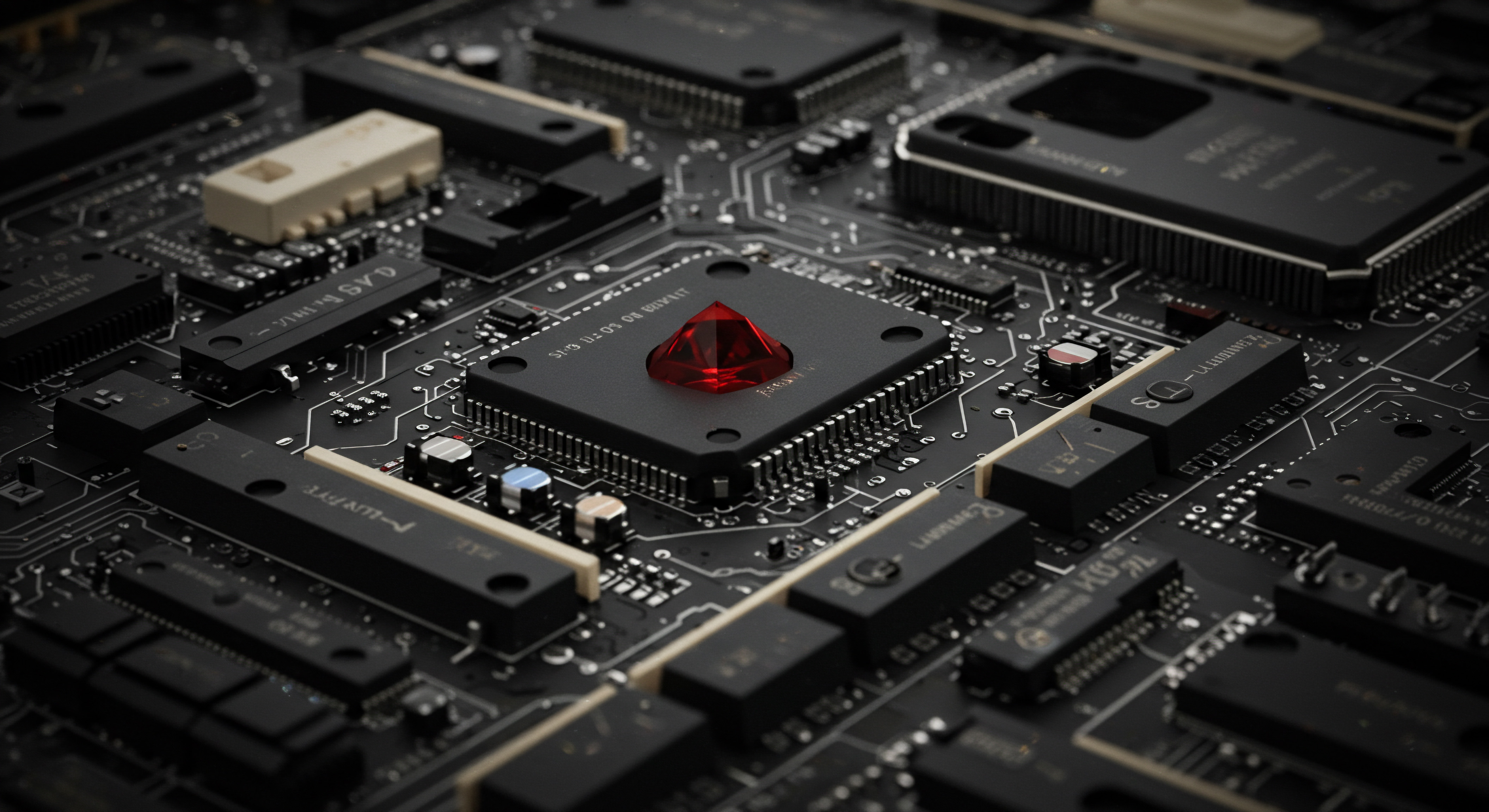
Automated Invoice Matching and Validation
For purchase order (PO)-based invoicing, automated invoice matching streamlines the verification process. The system automatically matches invoice data against corresponding purchase orders and goods received notes (GRNs) in your accounting or ERP system. Automated matching checks for discrepancies in quantities, prices, and line items. Invoices that match POs and GRNs within predefined tolerances can be automatically approved for payment, without requiring manual review.
For invoices that do not match or exceed tolerance levels, they are routed to designated personnel for manual review and resolution. Automated matching significantly reduces the time and effort spent on invoice verification and reconciliation.

Automated Invoice Routing Based on Business Rules
Beyond simple approval workflows based on amount or department, invoice routing can be further automated using more complex business rules. Rules can be configured based on vendor, invoice type, project code, cost center, or other criteria. For example, invoices from specific vendors might be automatically routed to a particular department head for approval, or invoices related to specific projects might be routed to the project manager.
Automated routing ensures that invoices are directed to the correct individuals for review and approval, minimizing delays and improving workflow efficiency. Business rules can be easily customized and updated as your organizational structure or processes evolve.

Automated Exception Handling and Notifications
Even with automation, exceptions and issues will inevitably arise in invoice processing. Workflow automation should include mechanisms for automated exception handling and notifications. For example, if OCR fails to extract data from an invoice, or if an invoice fails automated matching, the system should automatically flag the exception and notify designated personnel to intervene and resolve the issue manually.
Automated notifications can also be set up to alert approvers of overdue invoices, remind employees to complete tasks, or notify stakeholders of critical events in the invoice process. Proactive exception handling and notifications ensure that issues are addressed promptly, minimizing disruptions and maintaining workflow efficiency.

Integrating Workflow Automation with Other Business Systems
The true power of workflow automation is realized when it is seamlessly integrated with other business systems. Integrating your invoice processing system with your accounting software, ERP system, CRM system, and banking platforms creates a unified digital ecosystem. Data flows seamlessly between systems, eliminating data silos and manual data transfer.
For example, approved invoices can be automatically posted to your accounting system, payments can be initiated directly from the invoice management system and reconciled with bank statements, and invoice data can be linked to customer records in your CRM system. System integration maximizes efficiency, improves data accuracy, and provides a holistic view of your financial operations.
By strategically implementing workflow automation in these key areas, SMBs can transform their invoice processing from a manual, error-prone process into a streamlined, efficient, and highly automated operation. This not only reduces costs and saves time but also frees up valuable resources to focus on strategic growth initiatives.

Case Study ● SMB Success with Intermediate Paperless Invoicing
To illustrate the practical benefits of intermediate paperless invoice processing, consider the example of “GreenGrocer,” a medium-sized organic grocery chain with three locations. Prior to implementing a cloud-based invoice management system, GreenGrocer relied on a completely paper-based invoice process. Invoices arrived by mail at each store location, were manually entered into a spreadsheet, routed physically for approval by store managers, and then sent to the head office for payment processing. This system was plagued with inefficiencies, delays, errors, and a lack of visibility.
GreenGrocer decided to implement QuickBooks Online Advanced with its integrated Bill Management features. This cloud-based solution offered intelligent OCR for invoice data capture, automated approval workflows, and seamless integration with their existing QuickBooks accounting system. The implementation process involved:
- Process Mapping and Configuration ● GreenGrocer mapped their existing invoice workflow and configured automated approval workflows in QuickBooks Online based on store location and invoice amount. They set up user roles and access permissions for store managers, accounting staff, and head office personnel.
- Employee Training ● GreenGrocer provided comprehensive training to all relevant employees on using the new system. They emphasized the benefits of paperless processing and addressed any concerns about the change. They created user guides and quick reference materials.
- Pilot Implementation ● They started with one store location as a pilot project to test the system and refine workflows. They monitored the process closely, gathered feedback, and made necessary adjustments.
- Rollout to All Locations ● After successful pilot implementation, they rolled out the system to the remaining two store locations. They provided ongoing support and addressed any issues that arose during the rollout.
The results for GreenGrocer were significant:
- Invoice Processing Time Reduction ● Invoice processing time decreased by 60%, from an average of 10 days to 4 days. Automated data capture and approval workflows eliminated significant manual delays.
- Error Reduction ● Data entry errors were reduced by 80% due to OCR and automated data validation. This minimized payment errors and disputes with vendors.
- Cost Savings ● GreenGrocer estimated cost savings of $15,000 per year through reduced labor costs, paper and supply expenses, and postage.
- Improved Visibility ● Real-time dashboards in QuickBooks Online provided complete visibility into invoice status, outstanding payables, and payment trends. This improved cash flow management Meaning ● Cash Flow Management, in the context of SMB growth, is the active process of monitoring, analyzing, and optimizing the movement of money both into and out of a business. and financial forecasting.
- Enhanced Vendor Relationships ● Faster payment processing and fewer errors improved vendor relationships and enabled GreenGrocer to negotiate better payment terms.
GreenGrocer’s success demonstrates the tangible benefits that SMBs can achieve by implementing intermediate paperless invoice processing strategies. By leveraging cloud-based software and workflow automation, they transformed their invoicing from a slow, manual process into a streamlined, efficient, and value-adding operation.

Transformative Automation Intelligent Invoice Processing
For SMBs seeking to achieve peak operational efficiency and gain a competitive edge, advanced paperless invoice processing leverages cutting-edge technologies like Artificial Intelligence (AI), Robotic Process Automation Meaning ● RPA for SMBs: Software robots automating routine tasks, boosting efficiency and enabling growth. (RPA), and predictive analytics. This stage is about moving beyond basic automation to create truly intelligent and self-optimizing invoice workflows. This section explores these advanced strategies, focusing on practical applications and the transformative impact they can have on SMB growth and scalability.
Advanced paperless invoice processing utilizes AI, RPA, and predictive analytics Meaning ● Strategic foresight through data for SMB success. to create intelligent, self-optimizing workflows, driving transformative efficiency and competitive advantage for SMBs.

AI-Powered Invoice Processing ● Intelligent Automation Unleashed
Artificial Intelligence is revolutionizing invoice processing, moving beyond rule-based automation to enable systems that can learn, adapt, and make intelligent decisions. AI-powered tools enhance accuracy, speed, and efficiency across various aspects of paperless invoicing, offering SMBs capabilities previously only accessible to large enterprises.

Intelligent OCR and Data Extraction with Machine Learning
While basic OCR is a valuable tool, AI-powered OCR Meaning ● AI-Powered OCR, in the sphere of SMBs, represents the augmentation of Optical Character Recognition technology with Artificial Intelligence to enhance document processing accuracy and efficiency. takes data extraction to a new level. Machine learning Meaning ● Machine Learning (ML), in the context of Small and Medium-sized Businesses (SMBs), represents a suite of algorithms that enable computer systems to learn from data without explicit programming, driving automation and enhancing decision-making. algorithms enable AI-OCR engines to understand invoice layouts, context, and variations with far greater accuracy than traditional OCR. AI-OCR can handle complex invoice formats, handwritten notes, tables, and even low-quality scans with remarkable precision. It learns from each invoice processed, continuously improving its accuracy over time.
This reduces the need for manual data validation and exception handling, even for challenging invoices. Some AI-OCR solutions offer features like automatic line item extraction, currency detection, and tax calculation, further automating data capture.

Smart Invoice Coding and Categorization
Manually coding and categorizing invoices to the correct general ledger accounts is a time-consuming and error-prone task. AI can automate this process intelligently. AI-powered invoice processing Meaning ● AI-Powered Invoice Processing utilizes artificial intelligence to automate and streamline invoice management for SMBs, reducing manual data entry, minimizing errors, and accelerating payment cycles; this technology typically incorporates Optical Character Recognition (OCR) to extract data from invoices, machine learning to categorize and validate information, and robotic process automation (RPA) to automate workflows, delivering notable gains in operational efficiency. systems can analyze invoice data, vendor history, and past coding patterns to automatically suggest or even automatically assign GL codes and expense categories to invoices. Machine learning algorithms learn from historical coding data and improve their accuracy over time.
This significantly reduces manual coding effort, ensures consistent categorization, and minimizes errors in financial reporting. For complex coding scenarios, AI can provide suggested codes with confidence scores, allowing human reviewers to focus on exceptions and high-value invoices.
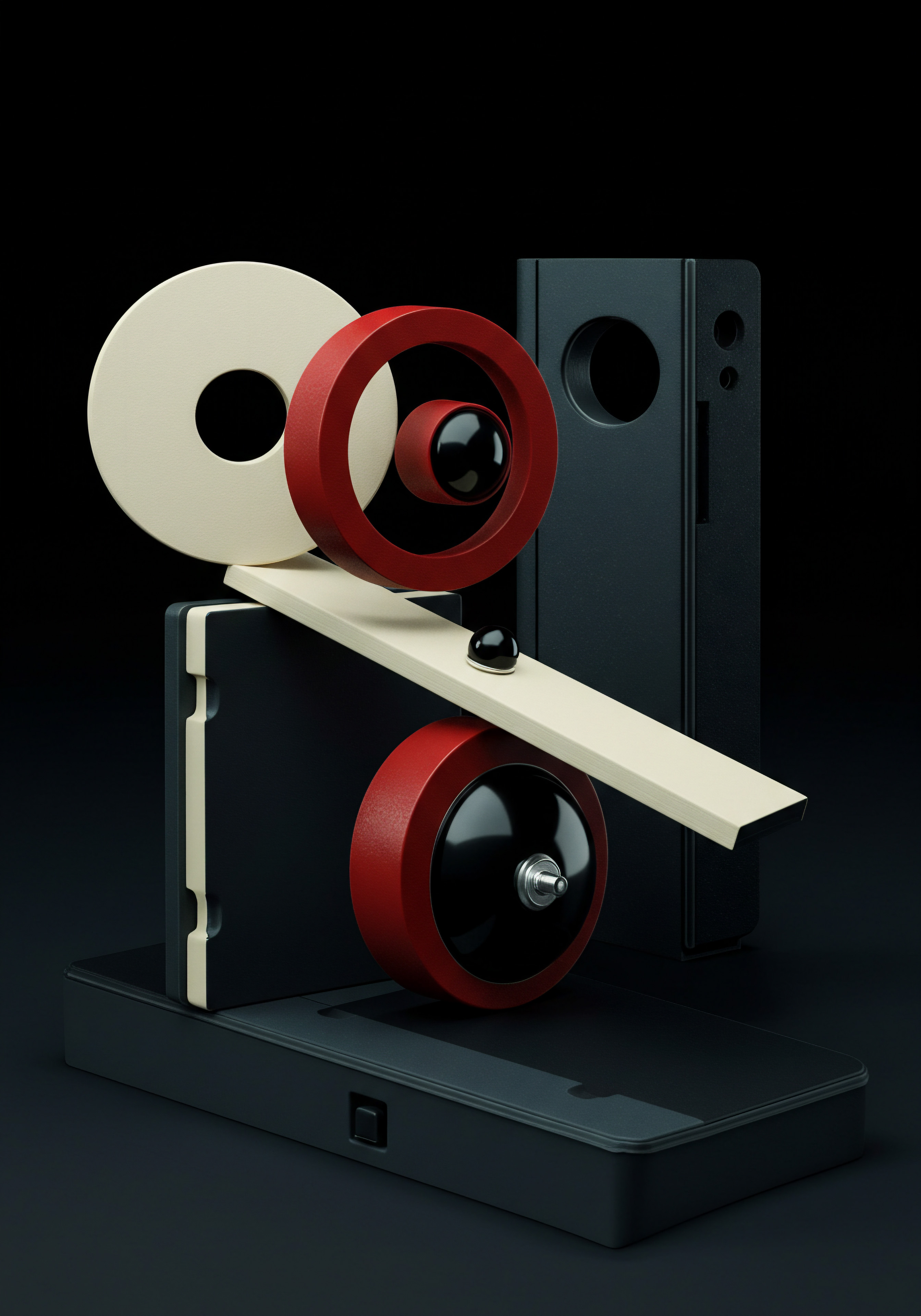
AI-Driven Fraud Detection and Anomaly Detection
Invoice fraud is a significant concern for businesses. AI can play a crucial role in detecting fraudulent invoices and anomalies. AI-powered systems can analyze invoice data patterns, vendor behavior, and historical transactions to identify suspicious invoices or activities. Anomaly detection algorithms can flag invoices that deviate from normal patterns, such as unusually high amounts, duplicate invoices, or invoices from unknown vendors.
AI can also analyze vendor master data to detect potential vendor fraud risks. Automated fraud detection helps SMBs proactively prevent financial losses and strengthen internal controls. AI-driven alerts can notify finance teams of potential fraud risks in real-time, enabling prompt investigation and mitigation.

Predictive Invoice Processing and Cash Flow Forecasting
AI can go beyond automating current invoice processes to predict future invoice volumes, payment patterns, and potential cash flow bottlenecks. By analyzing historical invoice data, payment history, and external factors like economic indicators, AI algorithms can forecast future invoice volumes and payment inflows and outflows. Predictive analytics can help SMBs optimize payment terms, negotiate better vendor contracts, and proactively manage cash flow.
AI-powered cash flow forecasting provides valuable insights for financial planning, budgeting, and investment decisions. For example, AI can predict potential late payments based on vendor payment history and flag invoices that require proactive follow-up to ensure timely collection.
AI-powered invoice processing is not just about incremental improvements; it represents a paradigm shift in how SMBs manage their financial operations. It enables a level of automation, intelligence, and insight that was previously unattainable, freeing up finance teams to focus on strategic financial management Meaning ● Strategic Financial Management, particularly critical for SMBs, centers on optimizing financial resources to achieve long-term strategic goals within the constraints of limited capital. and business growth.

Robotic Process Automation (RPA) for End-To-End Invoice Automation
Robotic Process Automation Meaning ● Process Automation, within the small and medium-sized business (SMB) context, signifies the strategic use of technology to streamline and optimize repetitive, rule-based operational workflows. (RPA) complements AI by automating repetitive, rule-based tasks across the entire invoice processing lifecycle. RPA bots are software robots that can mimic human actions to interact with various applications and systems, automating tasks like data entry, data transfer, system navigation, and report generation. RPA enables end-to-end automation of invoice processes, from invoice receipt to payment and reconciliation.
Automated Invoice Data Entry and System Updates
Even with AI-powered OCR, there may still be instances where manual data entry is required for exceptions or complex invoices. RPA bots can automate this data entry process. Once invoice data is extracted (either by OCR or manually), RPA bots can automatically enter the data into accounting systems, ERP systems, or other relevant applications.
RPA bots can also update invoice status, payment information, and other relevant data fields across multiple systems, ensuring data consistency and eliminating manual data synchronization efforts. Automated data entry with RPA reduces errors, saves time, and frees up employees from mundane tasks.
Automated Invoice Payment Processing and Reconciliation
RPA can automate the entire invoice payment process, from payment initiation to reconciliation. RPA bots can access banking portals, payment gateways, or accounting systems to initiate payments based on approved invoices and payment schedules. Bots can generate payment files, upload them to banking platforms, and track payment statuses.
After payments are made, RPA bots can automatically reconcile bank statements with invoice payments, matching transactions and identifying any discrepancies. Automated payment processing with RPA streamlines payments, reduces manual effort, and improves payment accuracy.
Automated Invoice Archiving and Compliance
Invoice archiving and compliance are critical for legal and regulatory requirements. RPA bots can automate the entire invoice archiving process. Once invoices are processed and paid, RPA bots can automatically archive digital invoices in designated folders or document management systems, ensuring secure and compliant storage.
Bots can also generate audit trails, compliance reports, and data retention schedules as required. Automated archiving with RPA ensures compliance, reduces the risk of data loss, and simplifies audit processes.
Cross-System Automation and Workflow Orchestration
RPA’s strength lies in its ability to automate tasks across multiple systems and orchestrate complex workflows. RPA bots can seamlessly integrate with different applications, regardless of whether they have APIs or not. Bots can automate data transfer between systems, trigger actions in different applications, and manage end-to-end invoice processes that span multiple departments and systems.
For example, an RPA bot can initiate an invoice approval workflow in an invoice management system, then automatically update the invoice status in the CRM system once approved, and finally trigger payment in the accounting system. Cross-system automation with RPA creates seamless and highly efficient invoice workflows.
By deploying RPA, SMBs can achieve true end-to-end automation of their invoice processing, eliminating manual touchpoints, reducing processing times, improving accuracy, and freeing up employees to focus on higher-value activities. RPA, combined with AI, creates a powerful synergy for intelligent and transformative invoice automation.
Predictive Analytics for Strategic Invoice Management
Beyond operational efficiency, advanced paperless invoice processing can leverage predictive analytics to provide strategic insights for better decision-making and improved financial performance. Predictive analytics uses historical data, statistical algorithms, and machine learning to forecast future trends and outcomes.
Optimized Payment Terms and Discount Capture
Predictive analytics can help SMBs optimize payment terms and maximize early payment discount capture. By analyzing vendor payment history, invoice amounts, and discount terms, AI algorithms can predict the optimal payment timing for each invoice to balance cash flow and discount benefits. Predictive models can identify invoices where early payment discounts are most beneficial and recommend payment schedules that maximize discount capture without straining cash flow. Optimized payment terms and discount capture can significantly improve profitability and vendor relationships.
Proactive Vendor Risk Assessment and Management
Predictive analytics can be used to assess and manage vendor risk proactively. By analyzing vendor payment history, financial data, and external risk factors, AI algorithms can predict potential vendor payment delays or financial instability. Predictive vendor risk assessment Meaning ● In the realm of Small and Medium-sized Businesses (SMBs), Risk Assessment denotes a systematic process for identifying, analyzing, and evaluating potential threats to achieving strategic goals in areas like growth initiatives, automation adoption, and technology implementation. enables SMBs to identify high-risk vendors, diversify their vendor base, and negotiate risk mitigation strategies. Proactive vendor risk management reduces supply chain disruptions and financial losses.
Dynamic Cash Flow Forecasting and Working Capital Optimization
Building upon basic cash flow forecasting, predictive analytics enables dynamic and granular cash flow forecasting. AI algorithms can analyze real-time invoice data, payment trends, sales forecasts, and external market data to generate highly accurate and dynamic cash flow forecasts. Dynamic cash flow forecasting Meaning ● Dynamic Cash Flow Forecasting for Small and Medium-sized Businesses (SMBs) involves leveraging real-time data and automated systems to project future cash inflows and outflows. provides SMBs with a forward-looking view of their financial position, enabling proactive cash flow management and working capital optimization. Predictive insights can inform decisions on short-term financing, investment timing, and expense management to optimize working capital utilization.
Personalized Vendor Communication and Relationship Management
Predictive analytics can personalize vendor communication and enhance vendor relationship management. By analyzing vendor interaction history, payment patterns, and communication preferences, AI algorithms can personalize communication with vendors. Predictive insights can inform proactive communication about payment statuses, upcoming payments, and potential issues.
Personalized vendor communication improves vendor satisfaction, strengthens relationships, and fosters collaboration. For example, AI can identify vendors who prefer email communication and automatically send personalized payment notifications via email.
Predictive analytics transforms invoice data from a historical record into a strategic asset. It empowers SMBs to move from reactive invoice management to proactive and data-driven financial decision-making, driving improved profitability, reduced risk, and stronger vendor relationships.
Case Study ● Advanced Automation at “TechStart”
“TechStart,” a rapidly growing technology startup, faced invoice processing challenges as their invoice volume surged. They initially implemented basic paperless invoicing but quickly outgrew the manual aspects. TechStart decided to adopt an advanced AI-powered invoice processing platform with RPA capabilities to achieve complete automation.
TechStart implemented a solution that included:
- AI-Powered OCR ● For intelligent data extraction from all incoming invoices, regardless of format.
- Smart Coding and Categorization ● AI-driven GL coding and expense categorization based on machine learning.
- RPA Bots ● To automate data entry, payment processing, reconciliation, and archiving.
- Predictive Analytics Dashboard ● For cash flow forecasting, vendor risk assessment, and payment term optimization.
The implementation process involved:
- AI Model Training ● TechStart provided historical invoice data to train the AI models for OCR and coding. The AI engine learned their specific invoice formats and coding preferences.
- RPA Bot Development ● They developed RPA bots to automate integrations with their accounting system, banking portal, and document management system.
- Predictive Analytics Configuration ● They configured the predictive analytics dashboard to track key metrics and generate strategic insights.
- Phased Rollout and Optimization ● They implemented the advanced system in phases, starting with accounts payable and then expanding to accounts receivable. They continuously monitored performance and optimized the AI models and RPA bots.
TechStart achieved remarkable results:
- Touchless Invoice Processing ● Over 90% of invoices were processed end-to-end without any manual intervention, thanks to AI and RPA.
- Processing Time Reduction ● Invoice processing time was reduced to minutes, compared to days in their previous manual system.
- Improved Accuracy ● AI-powered OCR and smart coding reduced data entry and coding errors to near zero.
- Strategic Insights ● The predictive analytics dashboard provided valuable insights into cash flow, vendor risk, and payment optimization opportunities.
- Scalability and Growth ● The automated system enabled TechStart to handle a 5x increase in invoice volume without adding headcount in finance.
TechStart’s experience showcases the transformative power of advanced paperless invoice processing. By embracing AI, RPA, and predictive analytics, SMBs can achieve unparalleled levels of automation, efficiency, and strategic financial management, positioning themselves for sustained growth and competitive advantage in the digital age.

References
- Davenport, Thomas H., and John C. Beck. The Attention Economy ● Understanding the New Currency of Business. Harvard Business School Press, 2001.
- Hammer, Michael, and James Champy. Reengineering the Corporation ● A Manifesto for Business Revolution. HarperBusiness, 1993.
- Kaplan, Robert S., and David P. Norton. The Balanced Scorecard ● Translating Strategy into Action. Harvard Business School Press, 1996.
- Porter, Michael E. Competitive Advantage ● Creating and Sustaining Superior Performance. Free Press, 1985.
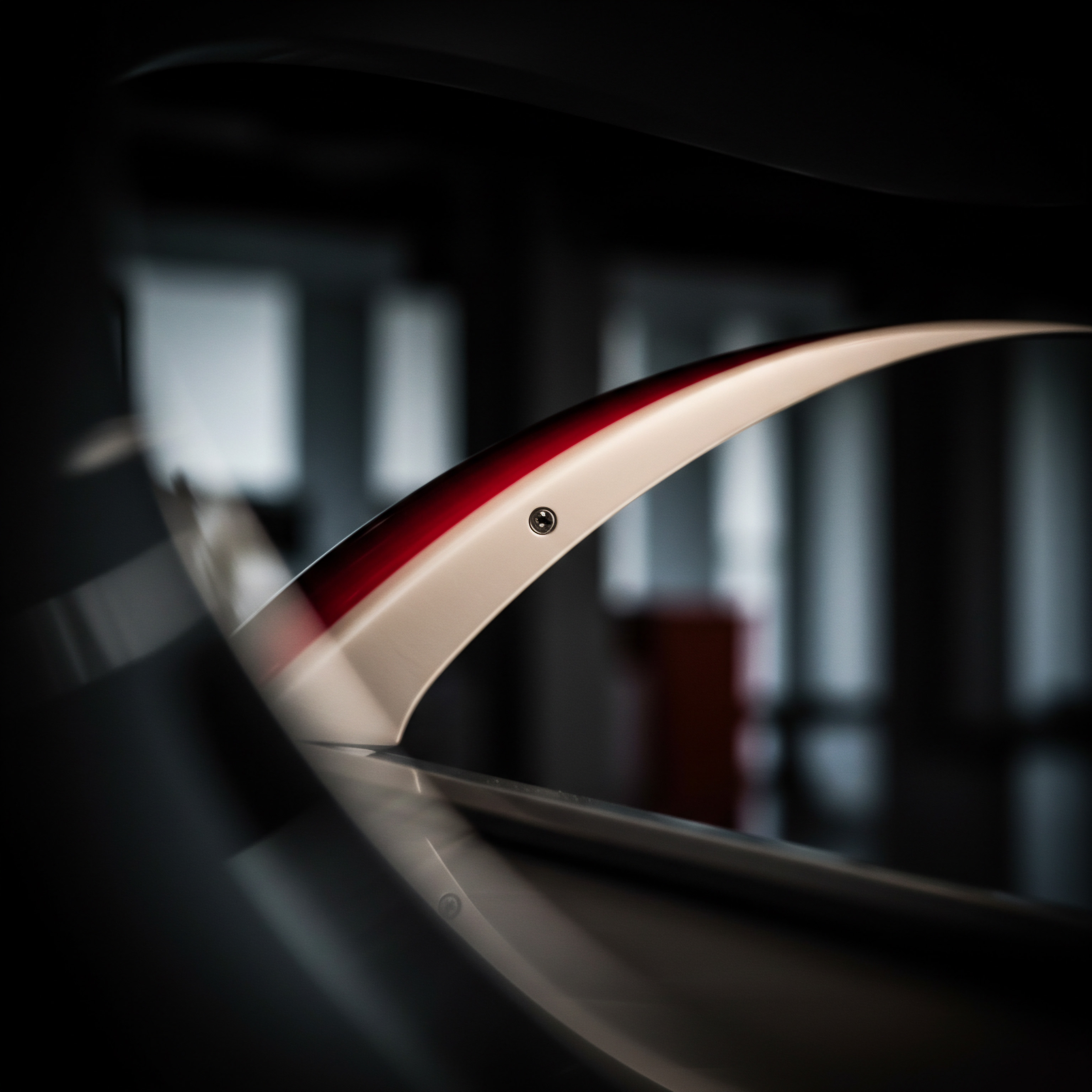
Reflection
As SMBs increasingly navigate a landscape defined by rapid technological evolution and heightened competitive pressures, the transition to paperless invoice processing emerges not just as an operational upgrade, but as a strategic imperative. Considering the trajectory of AI and automation, will future iterations of invoice processing systems render traditional accounting roles obsolete, or will they evolve into strategic financial analysts, leveraging AI insights to drive business growth and navigate complex financial landscapes? This paradigm shift warrants consideration as SMBs plan their digital transformation journeys, ensuring human expertise remains integral in an increasingly automated financial future.
Go paperless for SMB success ● cut costs, boost efficiency, gain financial clarity, and fuel growth.
Explore
Mastering Xero for SMB FinancesAutomating Accounts Payable Workflows EfficientlyAI-Driven Expense Management Strategies for Small Businesses