
Fundamentals
In today’s digital landscape, mobile devices are not just accessories; they are the primary interface through which customers interact with businesses. For small to medium businesses (SMBs), understanding Mobile User Behavior is no longer optional ● it’s a necessity for survival and growth. This guide serves as your comprehensive roadmap to navigate this critical area, transforming raw data into actionable insights Meaning ● Actionable Insights, within the realm of Small and Medium-sized Businesses (SMBs), represent data-driven discoveries that directly inform and guide strategic decision-making and operational improvements. that drive tangible business results.
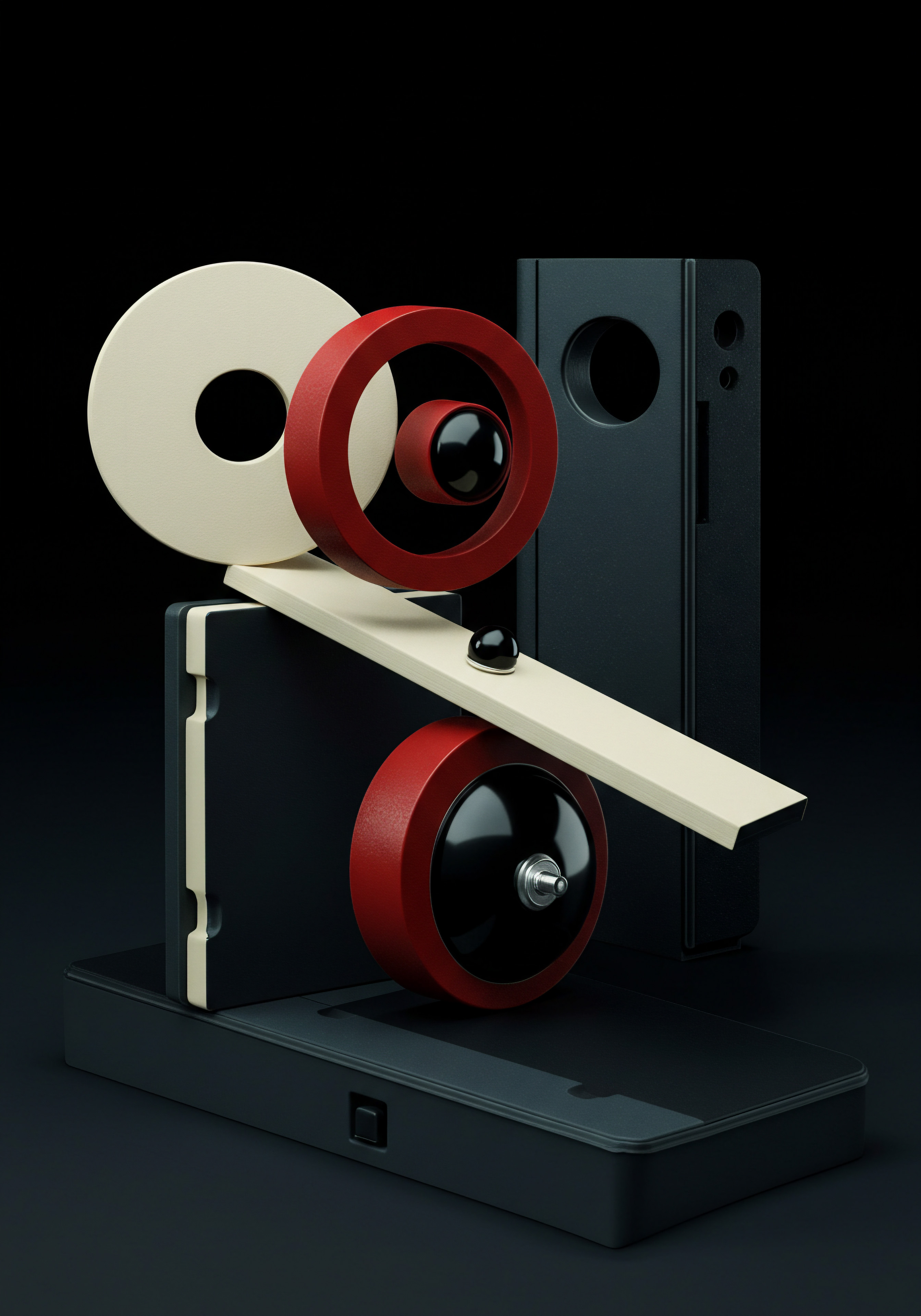
Why Mobile User Behavior Analysis Matters for SMBs
Ignoring mobile user behavior Meaning ● Mobile User Behavior, in the realm of SMB growth, automation, and implementation, specifically analyzes how customers interact with a business's mobile assets, apps, or website versions. is akin to sailing a ship without a compass. You might be moving, but you’re unlikely to reach your desired destination efficiently, if at all. For SMBs operating on often tight budgets and with limited resources, every marketing dollar and every minute spent on website or app development must yield maximum impact.
Mobile user behavior analysis Meaning ● User Behavior Analysis, in the context of SMB growth, automation, and implementation, represents the systematic examination of how users interact with a company’s products, services, or systems. provides the direction needed to ensure efforts are not wasted. It answers crucial questions:
- Who are your mobile users? (Demographics, interests, device types)
- What are they doing on your mobile site or app? (Pages visited, actions taken, content consumed)
- When are they most active? (Time of day, day of week)
- Where are they coming from? (Geographic location, traffic sources)
- Why are they behaving in certain ways? (Motivations, pain points, unmet needs)
- How can you improve their experience and drive conversions? (Usability issues, optimization opportunities)
By answering these questions, SMBs can move beyond guesswork and make data-informed decisions that directly impact key performance indicators Meaning ● Key Performance Indicators (KPIs) represent measurable values that demonstrate how effectively a small or medium-sized business (SMB) is achieving key business objectives. (KPIs) such as conversion rates, customer retention, and overall revenue. This is not about vanity metrics; it’s about understanding the real actions of real users to achieve real business outcomes.
Analyzing mobile user behavior empowers SMBs to make informed decisions, optimize user experiences, and drive significant growth.

Essential First Steps ● Setting Up Your Foundation
Before diving into complex analytics, SMBs need to establish a solid foundation. This begins with selecting the right tools and setting them up correctly to capture meaningful data. For businesses just starting, free or low-cost solutions are readily available and highly effective.
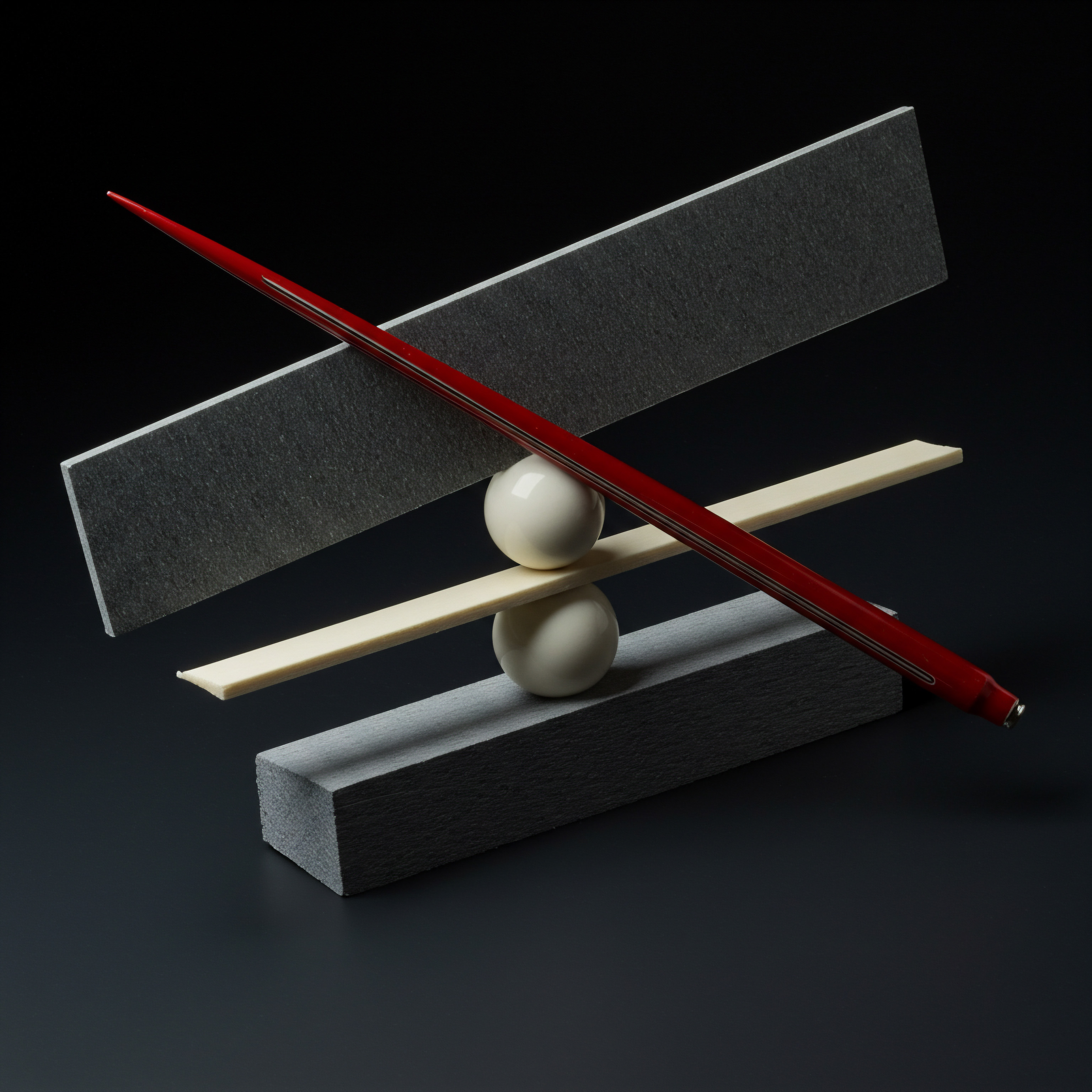
Choosing Your Analytics Platform
The cornerstone of mobile user behavior analysis is an analytics platform. While numerous options exist, Google Analytics remains a robust and widely accessible choice for SMBs, especially those with websites. For businesses with mobile apps, Firebase Analytics (also from Google) is a powerful counterpart. Both platforms offer free versions that are more than sufficient for initial setup and fundamental analysis.
Google Analytics is particularly strong for website analysis, providing detailed insights into traffic sources, user demographics, behavior flow, and conversion tracking. It integrates seamlessly with other Google tools like Google Ads and Google Search Console, offering a holistic view of online performance. Firebase Analytics excels in mobile app analysis, tracking user engagement, app performance, and in-app purchases. It is designed to understand user actions within the app environment, providing event-based tracking that is crucial for app optimization.
For SMBs operating primarily through social media or other platforms, these built-in analytics tools should also be considered. Platforms like Facebook Insights, Instagram Analytics, and TikTok Analytics provide valuable data about audience demographics, content performance, and engagement metrics Meaning ● Engagement Metrics, within the SMB landscape, represent quantifiable measurements that assess the level of audience interaction with business initiatives, especially within automated systems. directly within their respective ecosystems. These platform-specific analytics are invaluable for understanding user behavior within those specific channels.

Implementing Tracking Codes ● Ensuring Data Collection
Once you’ve selected your analytics platform(s), the next critical step is implementing tracking codes. This involves adding snippets of code to your website or app that allow the analytics platform to collect data on user interactions. For Google Analytics, this means embedding a JavaScript tracking code into the section of every page of your website. Google provides detailed guides and tools like Google Tag Manager to simplify this process, even for those without coding expertise.
For Firebase Analytics in mobile apps, the implementation involves integrating the Firebase SDK (Software Development Kit) into your app’s codebase. This typically requires developer involvement, but Firebase provides comprehensive documentation and support to guide developers through the integration process. Proper implementation is paramount; incorrect setup can lead to inaccurate data, rendering your analysis efforts futile. Double-check your tracking code installation and utilize platform-provided testing tools to ensure data is being captured correctly from the outset.

Defining Key Performance Indicators (KPIs) for Mobile
Before you start analyzing data, you need to define what success looks like for your mobile channel. This means identifying your Key Performance Indicators (KPIs). KPIs are measurable values that demonstrate how effectively you are achieving key business objectives. For mobile user behavior analysis, relevant KPIs might include:
- Mobile Conversion Rate ● The percentage of mobile users who complete a desired action (e.g., purchase, sign-up, form submission).
- Mobile Bounce Rate ● The percentage of mobile users who leave your site after viewing only one page.
- Mobile Session Duration ● The average length of time mobile users spend on your site or app.
- Pages Per Mobile Session ● The average number of pages mobile users view per session.
- Mobile User Acquisition Cost (UAC) ● The cost of acquiring a new mobile user through marketing efforts.
- Mobile Customer Lifetime Value Meaning ● Customer Lifetime Value (CLTV) for SMBs is the projected net profit from a customer relationship, guiding strategic decisions for sustainable growth. (CLTV) ● The predicted revenue a customer will generate over their relationship with your business via mobile.
- Mobile App Retention Rate ● The percentage of users who continue to use your mobile app over time.
The specific KPIs you track should align with your business goals. For an e-commerce SMB, mobile conversion rate and average order value might be paramount. For a content-based SMB, mobile session duration and pages per session could be more critical. Select KPIs that are actionable and directly reflect the health and performance of your mobile channel.

Understanding Fundamental Mobile Metrics
Once your analytics platform is set up and KPIs are defined, the next step is to understand the fundamental metrics that provide insights into mobile user behavior. These metrics are the building blocks of your analysis, offering a high-level view of how users interact with your mobile presence.

Bounce Rate ● Gauging Initial Engagement
Bounce Rate is a critical metric that indicates the percentage of visitors who enter your site and then leave (“bounce”) without viewing any other pages. A high mobile bounce rate can signal several issues, including:
- Slow Mobile Page Load Speed ● Mobile users are impatient; slow loading times are a major cause of bounces.
- Poor Mobile User Experience Meaning ● Mobile User Experience (MUX) in the SMB context directly impacts customer engagement and retention, a critical factor for growth. (UX) ● Difficult navigation, cluttered design, or non-mobile-friendly content can drive users away.
- Irrelevant Content ● If the landing page content doesn’t match user expectations based on their search query or ad click, they are likely to bounce.
While a “good” bounce rate varies by industry and page type, generally, a mobile bounce rate above 70% warrants investigation. Analyzing bounce rate in conjunction with other metrics like exit rate (the percentage of users who leave your site from a specific page) and time on page provides a more complete picture. High bounce rates on key landing pages, such as product pages or service pages, are particularly concerning and require immediate attention.

Session Duration and Pages Per Session ● Measuring Engagement Depth
Session Duration measures the average time users spend on your mobile site or app during a single session. Pages Per Session tracks the average number of pages a user views in a session. These metrics collectively indicate user engagement depth. Longer session durations and higher pages per session generally suggest that users are finding your content valuable and engaging.
Low session duration and pages per session, especially on content-rich pages like blog posts or product descriptions, could point to:
- Unengaging Content ● Content may be poorly written, irrelevant, or not formatted for mobile readability.
- Difficult Navigation ● Users may struggle to find what they are looking for, leading to quick exits.
- Lack of Clear Calls to Action (CTAs) ● Users may not know what to do next after landing on a page.
Analyzing session duration and pages per session across different segments of users (e.g., by traffic source, device type, demographics) can reveal valuable insights into which user groups are most engaged and which areas of your mobile experience need improvement.
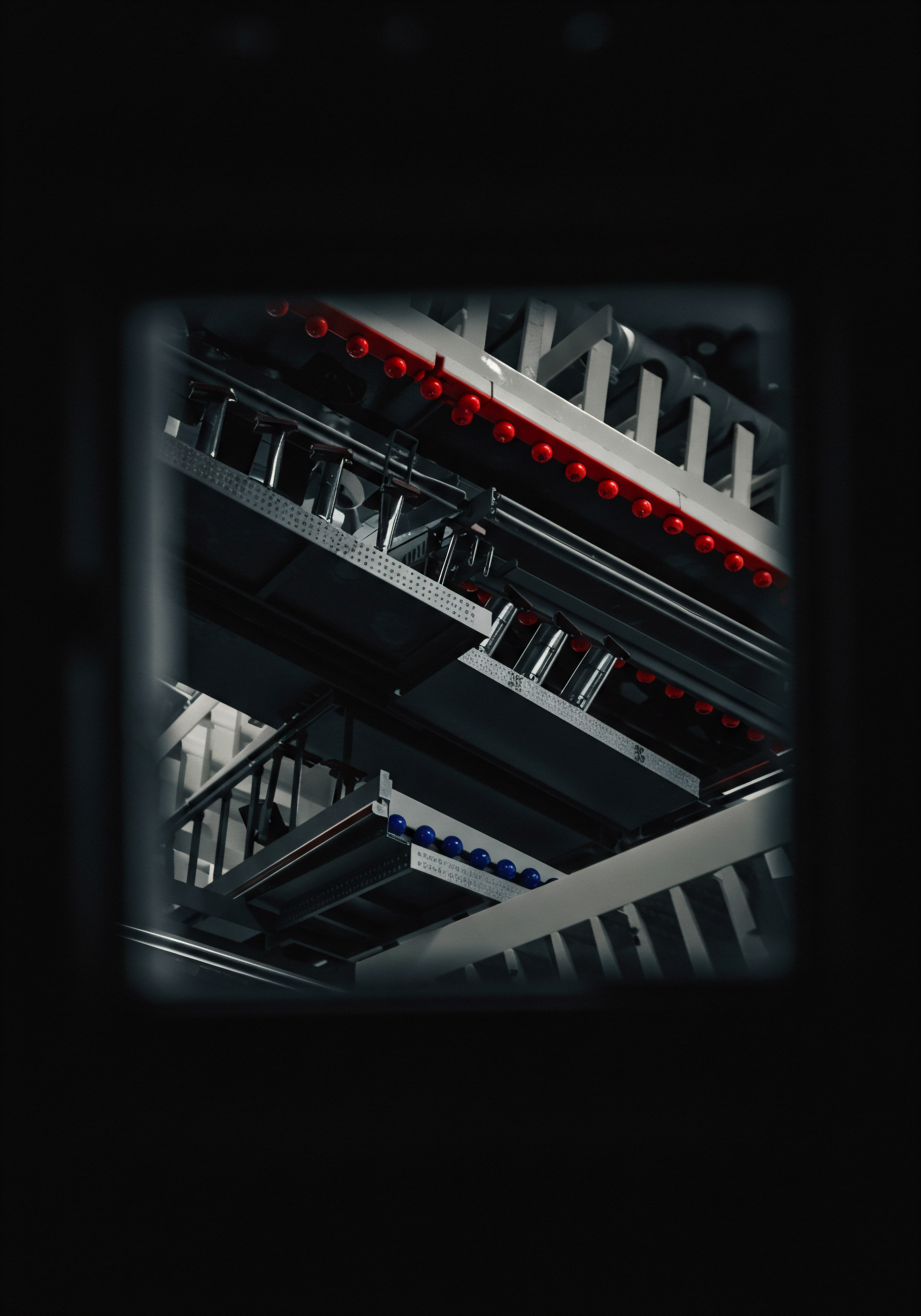
Conversion Rate ● Tracking Goal Achievement
Conversion Rate is arguably the most important metric for most SMBs. It measures the percentage of mobile users who complete a desired action, such as making a purchase, filling out a form, or subscribing to a newsletter. A low mobile conversion rate directly translates to lost revenue and missed opportunities.
Factors impacting mobile conversion rates include:
- Complex Checkout Process ● Lengthy forms, excessive steps, or lack of mobile payment options can deter conversions.
- Lack of Trust Signals ● Missing security badges, customer testimonials, or clear return policies can erode user trust, especially on mobile.
- Poor Mobile Site Performance ● Slow loading times, errors, or broken functionality directly impact the ability to convert.
- Unclear Value Proposition ● If users don’t understand the benefits of your product or service quickly on mobile, they are less likely to convert.
Monitoring mobile conversion rates for different goals (e.g., product purchases, lead form submissions) and across various user segments is crucial for identifying conversion bottlenecks and optimizing the mobile user journey Meaning ● The Mobile User Journey, within the purview of Small and Medium-sized Businesses (SMBs), represents the series of interactions a customer has with an SMB's mobile presence—website, app, or mobile-optimized content—aimed at achieving a specific goal, such as making a purchase or seeking support. to maximize goal completions.

Traffic Sources ● Understanding User Origins
Understanding Traffic Sources reveals where your mobile users are coming from. Common mobile traffic sources include:
- Organic Search ● Users finding your site through search engines like Google.
- Paid Search ● Users clicking on your paid advertisements in search results.
- Social Media ● Users arriving from social media platforms like Facebook, Instagram, or Twitter.
- Referral ● Users clicking links from other websites to reach your site.
- Direct ● Users typing your website address directly into their browser.
- Email Marketing ● Users clicking links in your email campaigns.
Analyzing traffic sources helps SMBs understand the effectiveness of different marketing channels in driving mobile traffic. For example, if organic search is a major traffic source, focusing on mobile SEO becomes paramount. If social media drives significant traffic but low conversions, the social media strategy may need to be re-evaluated to better align with conversion goals. Understanding traffic sources allows for optimized marketing spend and resource allocation across channels.

Device Types and Mobile Operating Systems ● Ensuring Compatibility
Analyzing Device Types (e.g., smartphones, tablets) and Mobile Operating Systems (e.g., iOS, Android) provides insights into the technological landscape of your mobile users. This information is critical for ensuring website and app compatibility and optimal performance across different devices and platforms.
Key considerations include:
- Responsive Design ● Ensuring your website adapts seamlessly to different screen sizes and resolutions.
- Cross-Browser Compatibility ● Testing your website and app on popular mobile browsers (e.g., Chrome, Safari, Firefox).
- Operating System Specific Issues ● Identifying and resolving any bugs or performance issues specific to certain operating systems or device models.
Device and OS analysis helps prioritize development efforts and ensures a consistent user experience Meaning ● User Experience (UX) in the SMB landscape centers on creating efficient and satisfying interactions between customers, employees, and business systems. across the diverse mobile ecosystem. Focusing on the most prevalent device types and operating systems used by your target audience is a practical approach for SMBs with limited development resources.

Avoiding Common Pitfalls in Mobile Analytics
Setting up and interpreting mobile analytics Meaning ● Mobile Analytics for SMBs represents the strategic gathering and interpretation of data from mobile applications and websites to inform business decisions. can be fraught with errors if common pitfalls are not avoided. SMBs should be particularly mindful of these common mistakes to ensure data accuracy and effective analysis.

Ignoring Mobile-Specific Settings
Many analytics platforms, including Google Analytics, require specific configuration for accurate mobile data tracking. For instance, setting up a separate mobile property or view in Google Analytics Meaning ● Google Analytics, pivotal for SMB growth strategies, serves as a web analytics service tracking and reporting website traffic, offering insights into user behavior and marketing campaign performance. is crucial for isolating and analyzing mobile traffic separately from desktop traffic. Failing to configure mobile-specific settings can lead to diluted data and inaccurate insights. Ensure you are utilizing mobile-specific filters and segments within your analytics platform to focus solely on mobile user behavior.

Not Tracking Mobile-Specific Events
Mobile user behavior often involves unique interactions not found on desktop, such as:
- Mobile App Installs ● Tracking app installations from website promotions or ads.
- In-App Purchases ● Monitoring purchases made within a mobile app.
- Mobile Button Clicks ● Tracking clicks on specific buttons within the mobile interface.
- Mobile Form Submissions ● Monitoring form completions on mobile devices.
- Mobile Video Views ● Tracking video engagement on mobile.
Standard pageview tracking is insufficient to capture these mobile-specific events. SMBs need to implement event tracking Meaning ● Event Tracking, within the context of SMB Growth, Automation, and Implementation, denotes the systematic process of monitoring and recording specific user interactions, or 'events,' within digital properties like websites and applications. within their analytics platform to capture these interactions. Google Analytics and Firebase Analytics both offer robust event tracking capabilities that can be customized to track virtually any user interaction within a mobile environment. Proper event tracking provides a much richer and more granular understanding of mobile user behavior beyond basic page visits.

Overlooking Mobile Page Speed
Mobile Page Speed is not just a user experience factor; it’s a critical analytics consideration. Slow mobile page load times can drastically skew metrics like bounce rate and session duration, making it difficult to accurately assess user engagement with content or design. Use tools like Google’s PageSpeed Insights to regularly monitor your mobile page speed.
Optimize images, leverage browser caching, and minimize code to improve load times. Page speed optimization is not just an SEO tactic; it’s fundamental to accurate mobile user behavior analysis.

Focusing on Vanity Metrics Over Actionable Insights
It’s easy to get caught up in vanity metrics like total mobile traffic or social media followers. While these numbers may look good, they often don’t translate directly into business results. Focus on actionable metrics that drive business outcomes, such as mobile conversion rates, customer acquisition cost, and customer lifetime value.
Prioritize analysis that leads to concrete improvements in user experience, conversion optimization, and marketing ROI. Vanity metrics provide little direction for actionable improvements.

Ignoring Qualitative Data
Analytics platforms primarily provide quantitative data ● numbers and statistics. However, understanding the “why” behind user behavior often requires qualitative data. Incorporate qualitative research methods like user session recordings, heatmaps, and user surveys to complement your quantitative analysis.
These methods provide direct insights into user frustrations, pain points, and motivations, which numbers alone cannot reveal. Combining quantitative and qualitative data Meaning ● Qualitative Data, within the realm of Small and Medium-sized Businesses (SMBs), is descriptive information that captures characteristics and insights not easily quantified, frequently used to understand customer behavior, market sentiment, and operational efficiencies. provides a more holistic and actionable understanding of mobile user behavior.
By establishing a solid foundation with the right tools, understanding fundamental metrics, and avoiding common pitfalls, SMBs can effectively begin their journey into mobile user behavior analysis. This initial phase is crucial for setting the stage for more advanced analysis and optimization strategies in the subsequent stages.
Effective mobile user behavior analysis begins with a solid foundation of accurate data collection and a focus on actionable metrics.

Intermediate
Building upon the fundamentals, the intermediate stage of mobile user behavior analysis involves moving beyond basic metrics and delving into more sophisticated techniques and tools. For SMBs ready to deepen their understanding and drive more impactful results, this stage focuses on leveraging advanced features within analytics platforms, implementing more granular tracking, and employing tools that offer deeper qualitative insights. The emphasis shifts from simply collecting data to actively analyzing it to uncover actionable opportunities for optimization and growth.
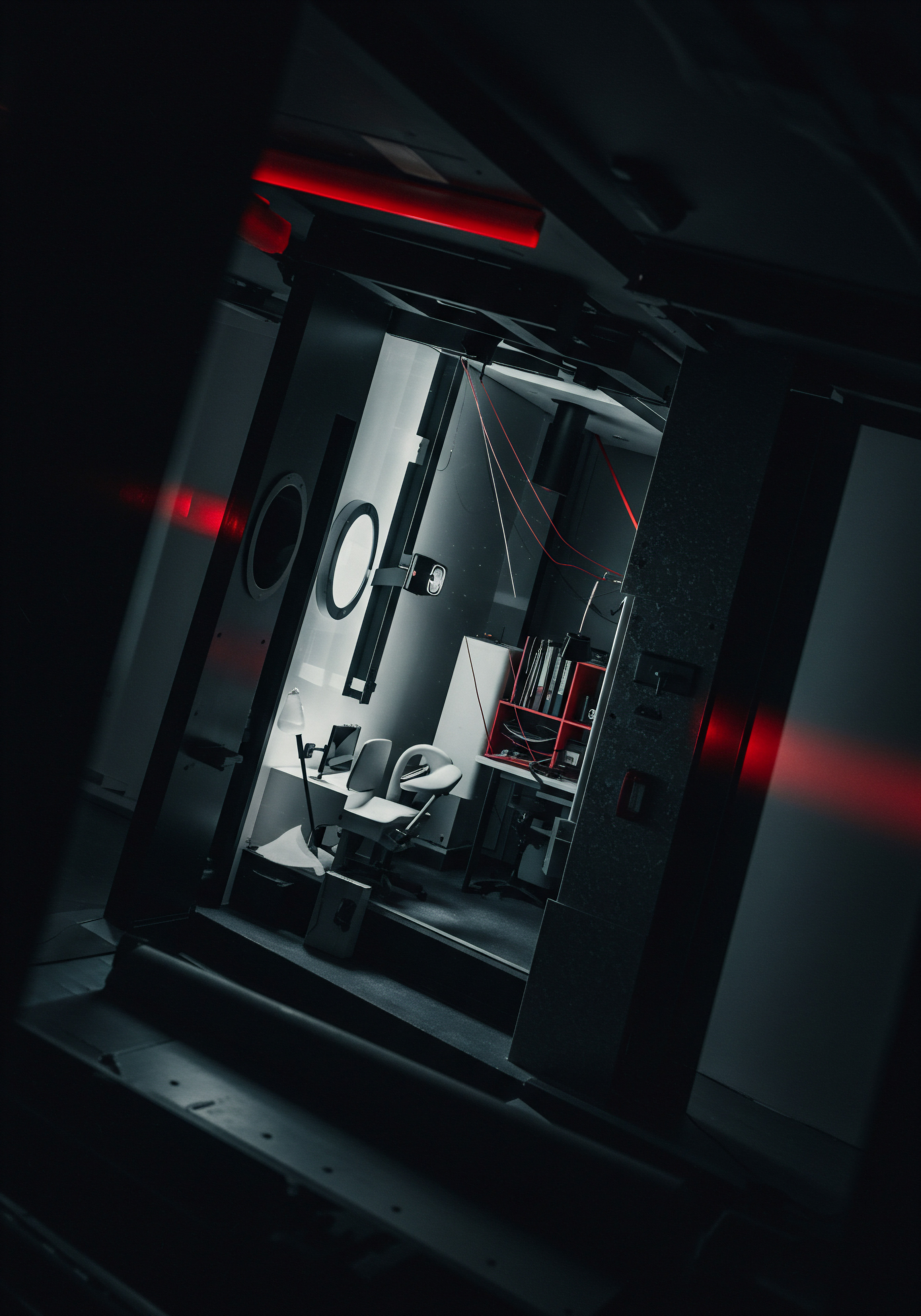
Deep Dive into Google Analytics ● Advanced Features for Mobile
Google Analytics, beyond its basic tracking capabilities, offers a wealth of advanced features that are invaluable for intermediate-level mobile user behavior analysis. Mastering these features can unlock deeper insights and enable more targeted optimization efforts.

Event Tracking ● Capturing Granular Mobile Interactions
As introduced in the fundamentals section, Event Tracking is crucial for capturing mobile-specific interactions beyond pageviews. In the intermediate stage, SMBs should expand their event tracking implementation to capture a wider range of user actions that are relevant to their business goals. Examples of advanced event tracking for mobile include:
- Product Interactions ● Tracking views of product details, additions to cart, and removals from cart.
- Form Field Interactions ● Monitoring user interactions within forms, such as focus on specific fields, errors encountered, and form abandonment at specific steps.
- Content Interactions ● Tracking downloads of files (e.g., PDFs, brochures), interactions with embedded videos (e.g., play, pause, completion), and engagement with interactive elements.
- Navigation Interactions ● Tracking clicks on specific navigation elements, use of search functionality, and interactions with filters and sorting options.
- User Engagement Events ● Monitoring scroll depth on long pages, time spent on specific content sections, and interactions with carousels or sliders.
Implementing detailed event tracking requires careful planning and configuration within Google Analytics or Google Tag Manager. Define specific event categories, actions, and labels to categorize and analyze different types of interactions effectively. For instance, for product interactions, categories could be “Product Views,” “Add to Cart,” and “Remove from Cart,” with actions specifying the product name or ID. Granular event tracking provides a much richer dataset for understanding the nuances of mobile user behavior and identifying specific areas for improvement within the mobile user journey.

Goal Setting and Funnel Analysis ● Optimizing Conversion Paths
Goal Setting in Google Analytics allows SMBs to define specific objectives they want mobile users to achieve, such as completing a purchase, submitting a lead form, or signing up for a newsletter. Once goals are defined, Google Analytics tracks conversions and provides valuable data on conversion rates and user paths leading to goal completion.
Funnel Analysis takes goal tracking a step further by visualizing the steps users take to complete a goal and identifying drop-off points along the way. Setting up conversion funnels for key mobile user journeys, such as the checkout process or lead form submission process, is critical for identifying friction points and optimizing conversion paths. For example, a checkout funnel might include steps like “Cart Page,” “Shipping Information,” “Billing Information,” and “Confirmation.” Analyzing drop-off rates at each step reveals where users are abandoning the process, allowing SMBs to focus optimization efforts on those specific stages.
Optimize mobile forms by reducing the number of fields, simplifying input methods (e.g., using number keyboards for phone numbers), and providing clear error messages. Streamline the checkout process by minimizing steps, offering guest checkout options, and providing multiple mobile payment options. Regularly review funnel analysis reports to identify emerging drop-off points and iteratively refine the mobile user experience to improve conversion rates.
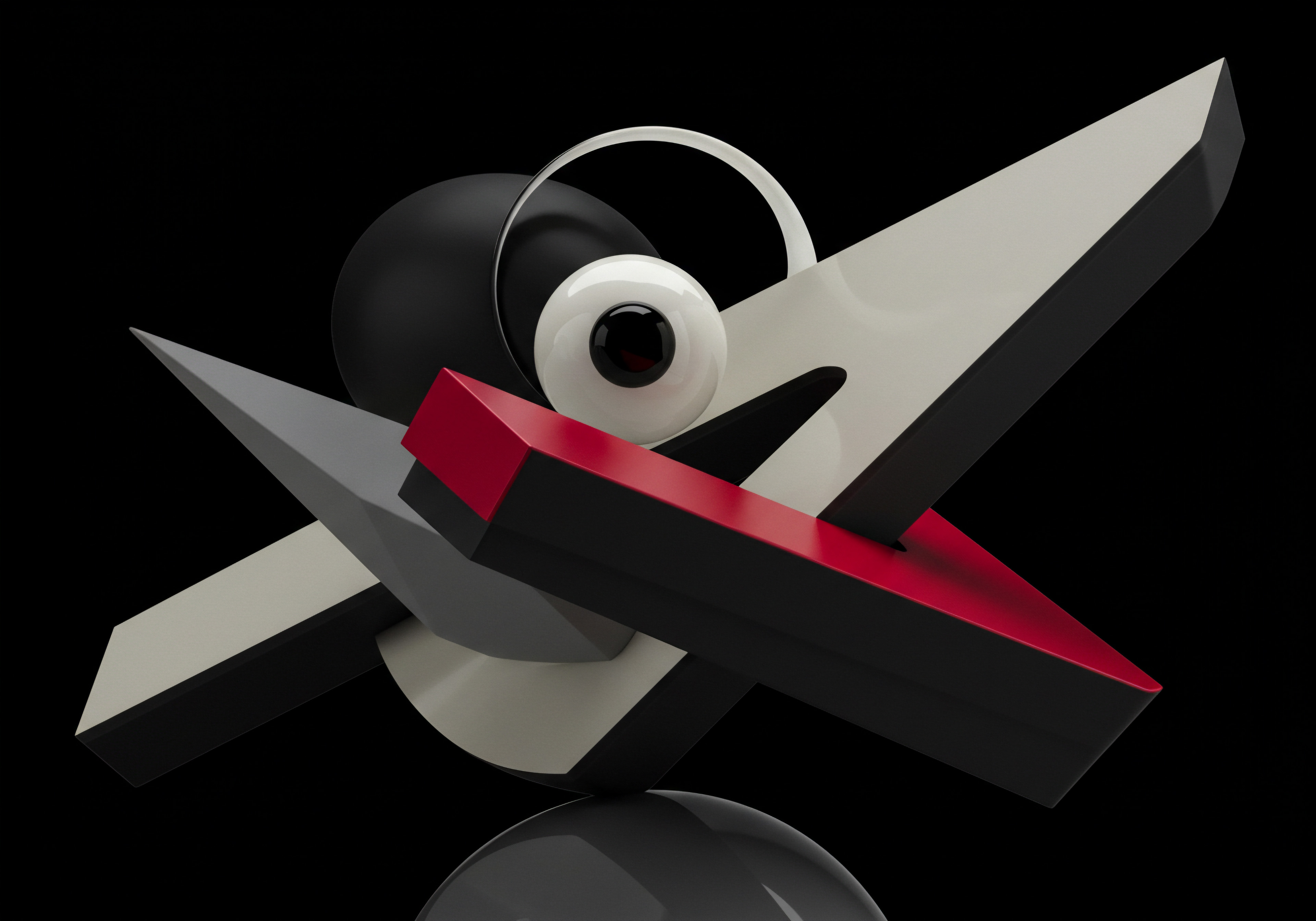
Segmentation and Cohort Analysis ● Understanding User Groups
Segmentation allows SMBs to divide their mobile users into distinct groups based on shared characteristics, such as demographics, traffic source, device type, behavior patterns, or conversion history. Analyzing user behavior within these segments provides more targeted insights than analyzing aggregate data. For example, segmenting users by device type (e.g., smartphone vs. tablet) can reveal differences in behavior and conversion rates between these groups, informing device-specific optimization strategies.
Segmenting by traffic source (e.g., organic search vs. social media) can highlight the performance of different marketing channels in driving mobile engagement and conversions.
Cohort Analysis is a specific type of segmentation that groups users based on when they started interacting with your business (e.g., users who visited your site for the first time in January). Analyzing cohorts over time reveals trends in user retention, engagement, and lifetime value. For mobile apps, cohort analysis is particularly valuable for understanding user retention patterns after app installation. By tracking cohorts of users who installed the app in a specific month, SMBs can identify factors that influence long-term app usage and optimize onboarding and engagement strategies to improve user retention rates.
Both segmentation and cohort analysis enable a more granular understanding of mobile user behavior, moving beyond averages to identify specific patterns and trends within different user groups. This level of detail is essential for personalized marketing, targeted optimization, and maximizing ROI from mobile channels.

Custom Dashboards and Reports ● Visualizing Key Mobile Insights
While Google Analytics provides a wealth of pre-built reports, Custom Dashboards and Reports allow SMBs to tailor the data visualization to their specific needs and KPIs. Creating custom dashboards focused on mobile user behavior provides a real-time overview of key metrics and trends in a single, easily digestible view. Custom reports can be designed to analyze specific segments, track performance against goals, or visualize funnel analysis data in a more actionable format.
For example, a mobile performance dashboard might include widgets displaying:
- Mobile conversion rate for key goals
- Mobile bounce rate and session duration
- Top mobile traffic sources
- Mobile device type breakdown
- Mobile page speed metrics
Custom reports can be created to compare mobile performance across different time periods, analyze the behavior of specific user segments, or track the effectiveness of mobile marketing Meaning ● Mobile marketing, within the SMB framework, signifies the strategic utilization of mobile devices and networks to engage target customers, directly supporting growth initiatives by enhancing brand visibility and accessibility; automation of mobile campaigns, incorporating solutions for SMS marketing, in-app advertising, and location-based targeting, aims to increase operational efficiency, reduces repetitive tasks, while contributing to an optimized return on investment. campaigns. Investing time in setting up custom dashboards and reports ensures that key mobile insights are readily accessible and regularly monitored, facilitating data-driven decision-making and proactive optimization.
Advanced Google Analytics features like event tracking, funnel analysis, and segmentation are crucial for deeper mobile user behavior insights.

Advanced Qualitative Analysis Tools ● Heatmaps, Session Recordings, and User Feedback
While Google Analytics provides robust quantitative data, understanding the “why” behind user behavior often requires qualitative insights. Advanced qualitative analysis tools provide visual and direct feedback on how users interact with your mobile website or app, complementing the numerical data from analytics platforms.

Heatmaps and Clickmaps ● Visualizing User Interaction Patterns
Heatmaps visually represent user interaction patterns on a webpage by showing areas of high and low activity. Clickmaps specifically show where users are clicking. For mobile websites and apps, heatmaps and clickmaps are invaluable for understanding how users navigate and interact with the mobile interface. Common types of heatmaps include:
- Click Heatmaps ● Show where users click most frequently on a page, highlighting popular interactive elements and potential areas of confusion if users are clicking on non-interactive elements.
- Scroll Heatmaps ● Visualize how far users scroll down a page, revealing content sections that are most viewed and drop-off points where users are losing interest.
- Move Heatmaps (or Hover Maps) ● Track mouse movement (less relevant on touch-based mobile devices but can still provide some insights on tablets) to indicate areas of interest or hesitation.
- Attention Heatmaps ● Predict areas of a page that are most likely to attract user attention based on visual hierarchy and design elements.
Tools like Hotjar, Crazy Egg, and Mouseflow offer heatmap and clickmap functionality specifically designed for mobile websites and apps. Analyzing mobile heatmaps can reveal:
- Areas of Interest ● Identifying which sections of a page or app screen are attracting the most user attention.
- Navigation Issues ● Spotting if users are struggling to find key navigation elements or calls to action.
- Content Engagement ● Understanding which content sections are most engaging and where users are losing interest.
- Mobile Responsiveness Issues ● Detecting layout problems or overlapping elements that hinder user interaction on specific devices.
By visually representing user interactions, heatmaps and clickmaps provide actionable insights for optimizing mobile design, content placement, and navigation to improve user engagement and conversion rates.

Session Recordings ● Watching Real User Interactions
Session Recordings capture videos of real users interacting with your mobile website or app. These recordings provide a direct, unfiltered view of user behavior, allowing SMBs to observe user journeys, identify usability issues, and understand user frustrations firsthand. Tools like Hotjar, FullStory, and Lucky Orange offer session recording capabilities for mobile platforms.
Watching session recordings of mobile users can reveal:
- Usability Problems ● Observing users struggling to navigate, interact with forms, or find specific information.
- Bugs and Errors ● Identifying technical issues or errors that users encounter during their mobile sessions.
- Confusion Points ● Spotting areas where users seem confused or hesitant, indicating unclear messaging or confusing design.
- Frustration Points ● Observing user behavior that suggests frustration, such as rage clicks (repeated clicks in the same area) or erratic mouse movements (less relevant on touch devices, but still observable in tablet sessions).
- Conversion Roadblocks ● Identifying specific points in the conversion funnel where users are abandoning the process due to usability issues or confusion.
Session recordings provide qualitative data that complements quantitative analytics, offering a deeper understanding of the user experience and highlighting specific areas for improvement. While watching numerous session recordings can be time-consuming, focusing on recordings from users who exhibited negative behavior (e.g., high bounce rate, low conversion rate) or targeted user segments can yield the most actionable insights.
User Feedback Surveys and Polls ● Directly Asking Users
Directly asking users for feedback is a straightforward yet powerful method for understanding their experiences and pain points. User Feedback Surveys and Polls can be implemented on mobile websites and apps to gather qualitative and quantitative data directly from users. Tools like SurveyMonkey, Typeform, and built-in survey features within heatmap and session recording platforms allow for easy creation and deployment of user feedback mechanisms.
Types of user feedback mechanisms suitable for mobile include:
- On-Page Surveys ● Short surveys embedded directly on web pages or app screens, triggered by specific user actions or time spent on page.
- Exit-Intent Surveys ● Surveys that appear when users are about to leave a page, capturing feedback just before they abandon the session.
- Post-Conversion Surveys ● Surveys presented after users complete a desired action (e.g., purchase, form submission) to gather feedback on the conversion process.
- In-App Feedback Forms ● Dedicated feedback forms within mobile apps, easily accessible through a menu or button.
- Polls ● Simple, single-question polls to quickly gauge user sentiment or preferences on specific aspects of the mobile experience.
User feedback surveys and polls can gather valuable insights on:
- User Satisfaction ● Gauging overall satisfaction with the mobile experience.
- Usability Issues ● Identifying specific pain points or areas of difficulty in navigation, content, or functionality.
- Content Preferences ● Understanding user preferences for content formats, topics, and features.
- Feature Requests ● Gathering user suggestions for new features or improvements.
- Net Promoter Score (NPS) ● Measuring user loyalty and likelihood to recommend your business to others.
By directly soliciting user feedback, SMBs can gain valuable qualitative data that complements quantitative analytics and visual tools, providing a well-rounded understanding of mobile user behavior and informing user-centric optimization strategies.
Qualitative analysis tools like heatmaps, session recordings, and user surveys provide crucial insights into the “why” behind mobile user behavior.
Case Study ● SMB Improving Mobile Conversions Through A/B Testing
To illustrate the practical application of intermediate-level mobile user behavior analysis, consider a hypothetical SMB, “Urban Eats,” a local restaurant chain with an online ordering system. Urban Eats noticed a high mobile bounce rate on their online ordering page and a relatively low mobile conversion rate compared to desktop. To address this, they implemented a data-driven approach using A/B testing.
Step 1 ● Data Collection and Problem Identification
Urban Eats first used Google Analytics to analyze mobile user behavior on their online ordering page. They identified:
- High Mobile Bounce Rate (75%) ● Indicating users were leaving the page quickly.
- Low Mobile Conversion Rate (2%) ● Significantly lower than their desktop conversion rate of 5%.
- Funnel Analysis Drop-Off ● A significant drop-off at the “Menu Selection” stage of the ordering funnel.
- Heatmap Analysis ● Heatmaps revealed users were clicking on images of menu items but not consistently finding the “Add to Cart” button, which was placed below the fold on many mobile devices.
- Session Recordings ● Session recordings confirmed user confusion in finding the “Add to Cart” button and some users struggling with the mobile menu navigation.
Based on this data, Urban Eats hypothesized that the placement of the “Add to Cart” button and the mobile menu navigation were contributing to the high bounce rate and low conversion rate.
Step 2 ● Hypothesis Formulation and A/B Test Design
Urban Eats formulated two hypotheses:
- Hypothesis 1 ● Making the “Add to Cart” button more prominent and always visible above the fold on mobile devices will improve click-through rates and conversions.
- Hypothesis 2 ● Simplifying the mobile menu navigation and making it more intuitive will reduce user confusion and improve menu exploration.
To test these hypotheses, they designed two A/B tests using Google Optimize (a free A/B testing Meaning ● A/B testing for SMBs: strategic experimentation to learn, adapt, and grow, not just optimize metrics. tool integrated with Google Analytics):
- A/B Test 1 (Add to Cart Button) ●
- Version A (Control) ● Original ordering page with “Add to Cart” button below the fold.
- Version B (Variation) ● Redesigned page with a sticky “Add to Cart” button that remains visible at the bottom of the screen as users scroll.
- A/B Test 2 (Mobile Menu Navigation) ●
- Version A (Control) ● Original mobile menu with dropdown categories.
- Version B (Variation) ● Simplified mobile menu with larger, icon-based categories and a more prominent search bar.
They decided to run both A/B tests simultaneously, splitting mobile traffic evenly between the control and variation versions for each test.
Step 3 ● A/B Test Implementation and Monitoring
Urban Eats implemented the A/B test variations using Google Optimize’s visual editor, requiring no coding changes. They set Google Optimize to track mobile conversion rate as the primary metric for both tests. They monitored the tests for two weeks, ensuring sufficient traffic to reach statistical significance.
Step 4 ● Results Analysis and Implementation
After two weeks, the A/B test results showed:
- A/B Test 1 (Add to Cart Button) ● Version B (sticky “Add to Cart” button) resulted in a 15% Increase in Mobile Click-Through Rate on Menu Items and a 10% Increase in Mobile Conversion Rate, both statistically significant improvements.
- A/B Test 2 (Mobile Menu Navigation) ● Version B (simplified menu) resulted in a 5% Decrease in Mobile Bounce Rate and a 3% Increase in Pages Per Session, indicating improved menu exploration, but no statistically significant improvement in conversion rate.
Based on these results, Urban Eats decided to implement the sticky “Add to Cart” button (Version B of A/B Test 1) permanently on their mobile ordering page. While the menu navigation changes (Version B of A/B Test 2) showed some positive engagement metrics, the lack of significant conversion improvement led them to iterate further on menu design in future tests.
Step 5 ● Iteration and Continuous Optimization
Urban Eats continued to monitor mobile user behavior and planned further A/B tests to optimize other aspects of their mobile ordering experience, such as the checkout process and mobile form design. They adopted a culture of continuous optimization, using data from mobile user behavior analysis to guide ongoing improvements and drive incremental gains in mobile conversions and user satisfaction.
This case study demonstrates how SMBs can leverage intermediate-level mobile user behavior analysis techniques, including advanced Google Analytics features, qualitative tools like heatmaps and session recordings, and A/B testing, to identify problems, test solutions, and drive measurable improvements in mobile performance and business outcomes.
A/B testing, informed by mobile user behavior analysis, is a powerful method for SMBs to optimize mobile experiences and drive conversions.
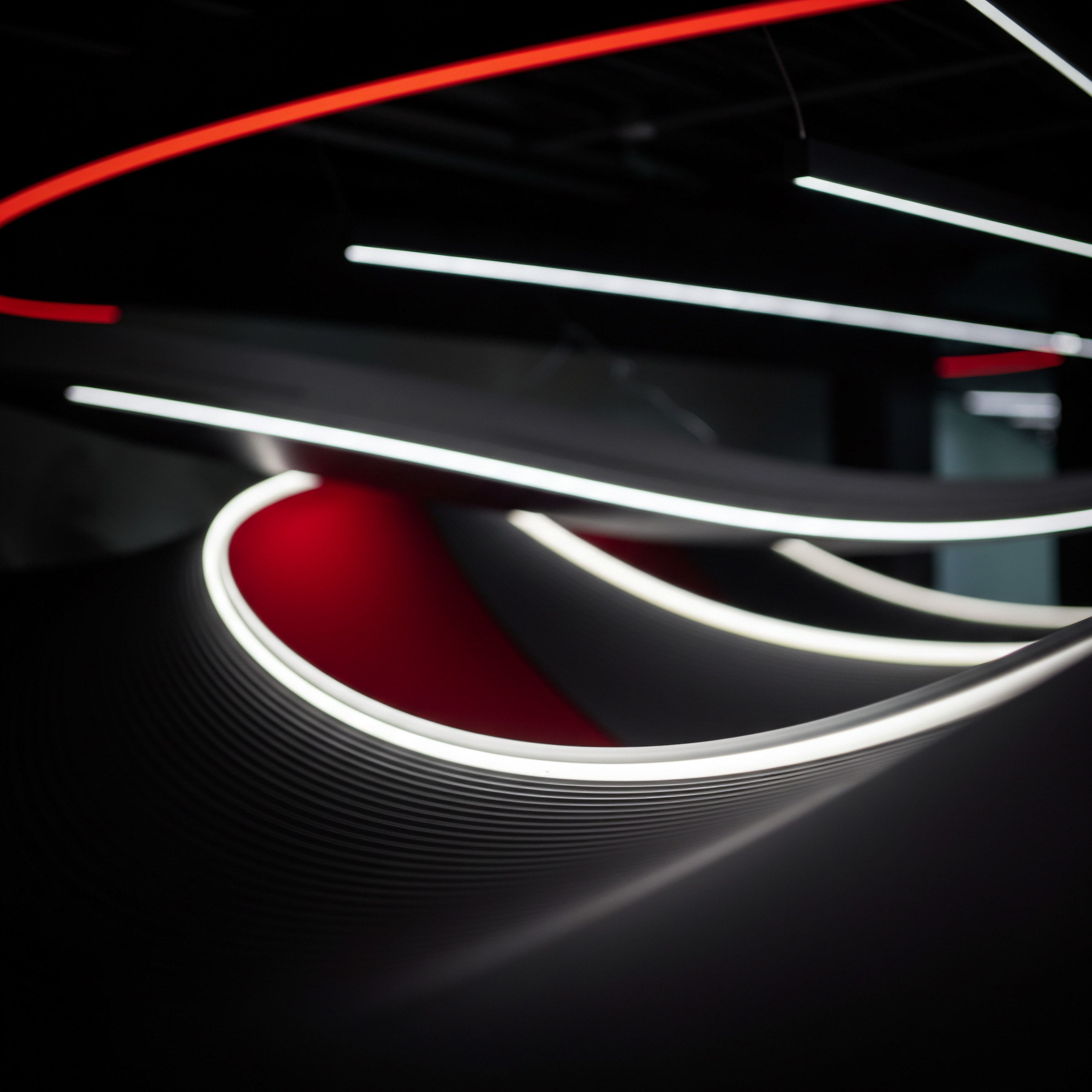
Advanced
For SMBs seeking to achieve a significant competitive edge and unlock substantial growth, the advanced stage of mobile user behavior analysis delves into cutting-edge strategies, artificial intelligence (AI)-powered tools, and sophisticated automation techniques. This stage is characterized by a proactive, predictive approach, moving beyond reactive analysis to anticipate user needs and personalize mobile experiences at scale. It requires embracing innovative technologies and adopting a long-term strategic perspective focused on sustainable growth and customer lifetime value maximization.
Leveraging AI for Predictive Mobile User Behavior Analysis
Artificial intelligence is transforming the landscape of data analysis, and mobile user behavior analysis is no exception. AI-powered tools and techniques enable SMBs to move beyond descriptive and diagnostic analytics to predictive and prescriptive analysis, anticipating future user behavior and proactively optimizing mobile experiences to drive desired outcomes.
AI-Powered Analytics Platforms ● Amplitude, Mixpanel, and Beyond
While Google Analytics provides a solid foundation, specialized AI-powered analytics platforms like Amplitude and Mixpanel offer advanced capabilities tailored for in-depth mobile user behavior analysis, particularly for mobile apps and complex user journeys. These platforms leverage machine learning Meaning ● Machine Learning (ML), in the context of Small and Medium-sized Businesses (SMBs), represents a suite of algorithms that enable computer systems to learn from data without explicit programming, driving automation and enhancing decision-making. algorithms to automatically identify patterns, anomalies, and predictive insights from vast datasets of user interactions.
Key AI-powered features offered by these platforms include:
- Predictive Analytics ● Using machine learning to predict future user behavior, such as churn probability, conversion likelihood, and lifetime value, based on historical data and behavioral patterns.
- Anomaly Detection ● Automatically identifying unusual patterns or deviations in user behavior metrics, alerting businesses to potential problems or opportunities in real-time.
- Behavioral Segmentation ● Automatically segmenting users into meaningful groups based on their behavior patterns, preferences, and predicted future actions, enabling highly targeted personalization and marketing.
- Pathfinding and Journey Optimization ● Using AI to analyze user journeys and identify optimal paths to conversion or engagement, highlighting friction points and areas for improvement.
- Personalization Recommendations ● Providing AI-driven recommendations for personalized content, offers, and experiences based on individual user behavior and preferences.
Platforms like Amplitude and Mixpanel are designed for event-based analytics, capturing every user interaction as a discrete event and enabling granular analysis of user journeys and behavior flows. They offer intuitive interfaces for exploring data, creating complex queries, and visualizing insights, even for users without deep technical expertise. While these platforms often come with a higher price tag than free tools like Google Analytics, the advanced AI capabilities and deeper insights they provide can justify the investment for SMBs seeking a competitive edge in mobile user experience optimization and personalized marketing.
Predictive Segmentation and Churn Prediction ● Proactive Retention Strategies
Predictive Segmentation uses AI algorithms to segment users based on their predicted future behavior, rather than just their past actions. This allows SMBs to proactively target users who are likely to churn, convert, or engage in specific behaviors, enabling more effective retention and engagement strategies.
Churn Prediction is a particularly valuable application of predictive segmentation. AI models can analyze user behavior patterns, engagement metrics, and demographic data to identify users who are at high risk of churning (i.e., stop using a mobile app or service). By identifying these users proactively, SMBs can implement targeted retention campaigns, such as personalized offers, proactive customer support, or re-engagement incentives, to reduce churn rates and improve customer lifetime value.
For example, an AI-powered churn prediction Meaning ● Churn prediction, crucial for SMB growth, uses data analysis to forecast customer attrition. model might identify users who:
- Have not used the app in the past week.
- Have decreased their session frequency over the past month.
- Have not made a purchase in the last 30 days (for e-commerce apps).
- Have expressed negative sentiment in in-app feedback or surveys.
Based on these predictions, SMBs can automate personalized interventions, such as sending targeted push notifications with special offers, providing proactive customer support Meaning ● Anticipating customer needs and resolving issues preemptively to enhance satisfaction and drive SMB growth. via in-app chat, or triggering personalized email re-engagement campaigns. Predictive segmentation Meaning ● Predictive Segmentation, within the SMB landscape, leverages data analytics to categorize customers into groups based on predicted behaviors or future value. and churn prediction enable a shift from reactive churn management to proactive retention, maximizing customer lifetime value and fostering long-term customer relationships.
AI-Driven Personalization ● Hyper-Relevant Mobile Experiences
Personalization is no longer a “nice-to-have”; it’s a user expectation in the mobile-first era. AI-driven personalization takes mobile user experiences to the next level by delivering hyper-relevant content, offers, and interactions tailored to individual user preferences, behaviors, and predicted needs. AI algorithms analyze vast amounts of user data in real-time to dynamically personalize various aspects of the mobile experience, including:
- Content Recommendations ● Suggesting relevant content (e.g., articles, products, videos) based on user browsing history, preferences, and behavioral patterns.
- Product Recommendations ● Displaying personalized product recommendations on product pages, home screens, and in-app feeds, increasing product discovery and sales.
- Personalized Search Results ● Tailoring search results within mobile apps or websites to individual user preferences and past search history.
- Dynamic Content Display ● Adapting website or app content dynamically based on user demographics, location, behavior, or context.
- Personalized Push Notifications and In-App Messages ● Delivering targeted messages and offers based on user behavior, preferences, and predicted needs, increasing engagement and conversions.
AI-powered personalization engines can learn user preferences over time, adapting personalization strategies as user behavior evolves. They can also handle complex personalization scenarios, such as considering contextual factors like time of day, location, and device type to deliver even more relevant experiences. For example, a restaurant app could use AI to personalize menu recommendations based on user dietary preferences, past order history, time of day (breakfast, lunch, dinner), and current location (suggesting nearby branches). Hyper-personalization creates more engaging, relevant, and efficient mobile experiences, driving increased user satisfaction, loyalty, and conversion rates.
Automated Mobile User Journey Optimization with AI
Manually analyzing and optimizing mobile user journeys can be a time-consuming and resource-intensive process. AI-powered tools can automate many aspects of user journey optimization, continuously analyzing user behavior flows, identifying friction points, and suggesting or even automatically implementing optimizations to improve conversion paths and user engagement.
- Automatically Identify Drop-Off Points ● Using machine learning to detect significant drop-off points in conversion funnels and user journeys, highlighting areas needing attention.
- Root Cause Analysis ● Analyzing user behavior patterns and qualitative data (e.g., session recordings, user feedback) to identify the root causes of drop-offs and friction points.
- A/B Test Recommendations ● Suggesting specific A/B tests to address identified issues, based on best practices and data-driven insights.
- Automated A/B Testing and Optimization ● In some advanced platforms, AI can even automate the A/B testing process, continuously testing different variations and dynamically optimizing mobile experiences in real-time based on performance data.
- Personalized Journey Orchestration ● Using AI to orchestrate personalized user journeys, guiding individual users through optimal paths to conversion or engagement based on their behavior and preferences.
Automated user journey optimization frees up valuable time for SMB marketing and product teams, allowing them to focus on strategic initiatives and creative improvements, rather than manual data analysis and repetitive A/B testing tasks. Continuous, AI-driven optimization ensures that mobile experiences are constantly evolving and improving, maximizing user satisfaction and business outcomes over time.
AI-powered analytics platforms and techniques enable predictive mobile user behavior analysis, personalization at scale, and automated journey optimization.
Advanced Mobile App User Behavior Analysis (If Applicable)
For SMBs with mobile apps, analyzing in-app user behavior requires specialized tools and techniques beyond standard website analytics. Mobile app analytics platforms like Firebase Analytics, Amplitude, and Mixpanel provide in-depth insights into how users interact within the app environment, offering granular data on app usage, feature engagement, and user journeys within the app.
In-App Event Tracking and Funnel Analysis ● Understanding App-Specific Journeys
Similar to website event tracking, In-App Event Tracking is crucial for capturing user interactions within mobile apps. However, the types of events tracked in apps are often different and more app-specific. Examples of key in-app events to track include:
- App Launches and Sessions ● Tracking app opens, session durations, and frequency of app usage.
- Screen Views ● Monitoring user navigation between different screens within the app.
- Feature Usage ● Tracking user interactions with specific app features, such as using a camera, playing a game, or accessing specific content sections.
- In-App Purchases ● Monitoring in-app purchases, purchase amounts, and product types.
- Custom Events ● Tracking any other app-specific interactions relevant to business goals, such as button clicks, form submissions within the app, or interactions with interactive elements.
In-App Funnel Analysis is equally important for understanding user journeys within the app and optimizing conversion paths for app-specific goals, such as completing onboarding, making an in-app purchase, or achieving a specific level in a game. Defining funnels for key in-app user journeys and analyzing drop-off points reveals areas where users are encountering friction or abandoning desired actions within the app environment. For example, an e-commerce app might set up a funnel for the in-app purchase process, tracking steps from “Product View” to “Add to Cart” to “Checkout” to “Purchase Confirmation.”
Mobile App Cohort Analysis and Retention Metrics ● Maximizing App Lifetime Value
Mobile App Cohort Analysis is particularly valuable for understanding user retention and long-term app engagement. By grouping users based on their app install date (cohorts), SMBs can track retention rates over time and identify factors that influence long-term app usage. Key mobile app retention metrics to monitor include:
- Day 1, Day 7, Day 30 Retention Rates ● The percentage of users who return to the app 1 day, 7 days, and 30 days after installation.
- Long-Term Retention Curves ● Visualizing retention rates over longer periods (e.g., 90 days, 180 days) to understand long-term app usage trends.
- Churn Rate ● The percentage of users who stop using the app over a given period.
- App Lifetime Value (LTV) ● Predicting the total revenue a user will generate over their lifetime as an app user.
Analyzing cohort retention data helps SMBs identify patterns and trends in user retention, understand the impact of app updates or marketing campaigns Meaning ● Marketing campaigns, in the context of SMB growth, represent structured sets of business activities designed to achieve specific marketing objectives, frequently leveraged to increase brand awareness, drive lead generation, or boost sales. on retention, and optimize onboarding and engagement strategies to improve long-term app usage and maximize app lifetime value. For example, if cohort analysis reveals a significant drop in retention after the first week, SMBs might focus on improving the initial user onboarding experience or implementing early engagement strategies like push notification campaigns to encourage continued app usage.
Mobile App Performance Monitoring ● Ensuring a Smooth User Experience
Mobile App Performance Monitoring is critical for ensuring a smooth and error-free user experience. App performance issues, such as crashes, slow loading times, or battery drain, can significantly impact user satisfaction and retention. Advanced mobile app analytics platforms often include performance monitoring Meaning ● Performance Monitoring, in the sphere of SMBs, signifies the systematic tracking and analysis of key performance indicators (KPIs) to gauge the effectiveness of business processes, automation initiatives, and overall strategic implementation. features that track:
- App Crash Rates ● Monitoring the frequency and types of app crashes, identifying and resolving critical bugs.
- App Load Times ● Measuring app launch times and screen loading times, optimizing app performance for speed.
- Error Rates ● Tracking error occurrences within the app, identifying and fixing technical issues.
- Resource Usage ● Monitoring app battery consumption and data usage, optimizing app efficiency.
- Device Performance ● Analyzing app performance across different device types and operating systems, ensuring compatibility and optimal performance across the mobile ecosystem.
Proactive mobile app performance monitoring allows SMBs to identify and resolve performance issues quickly, ensuring a seamless and reliable user experience that fosters user satisfaction and retention. Integrating performance monitoring tools into the app development and maintenance process is essential for maintaining a high-quality mobile app and maximizing user engagement.
Mobile app user behavior analysis requires specialized tools and techniques, focusing on in-app events, retention metrics, and app performance monitoring.
Automating Mobile User Behavior Analysis and Reporting
As mobile user behavior analysis becomes more sophisticated and data-driven, automation is key to efficiently managing and leveraging the vast amounts of data generated. Automating analysis and reporting processes frees up valuable time for SMBs, allowing them to focus on strategic decision-making and proactive optimization, rather than manual data crunching and report generation.
Automated Report Generation and Dashboards ● Real-Time Mobile Insights
Setting up Automated Report Generation and Dashboards within analytics platforms ensures that key mobile user behavior insights are readily available on a regular basis, without manual effort. Most advanced analytics platforms, including Google Analytics, Amplitude, and Mixpanel, offer features for scheduling automated reports and creating custom dashboards that update in real-time.
Automated reports can be scheduled to be delivered to stakeholders via email on a daily, weekly, or monthly basis, providing regular updates on key mobile KPIs, trends, and anomalies. Custom dashboards can be designed to visualize key mobile metrics in a clear and actionable format, providing a real-time overview of mobile performance and user behavior. By automating report generation and dashboards, SMBs can ensure that mobile user behavior insights are consistently monitored and readily accessible, facilitating data-driven decision-making and proactive response to emerging trends or issues.
AI-Powered Alerting and Anomaly Detection ● Proactive Issue Identification
Beyond automated reporting, AI-Powered Alerting and Anomaly Detection systems proactively identify unusual patterns or deviations in mobile user behavior metrics, alerting businesses to potential problems or opportunities in real-time. These systems use machine learning algorithms to establish baseline behavior patterns and detect statistically significant deviations from those baselines. When an anomaly is detected, automated alerts can be triggered via email, SMS, or in-app notifications, notifying relevant teams to investigate and take action.
Examples of mobile user behavior anomalies that AI-powered systems can detect include:
- Sudden Drop in Mobile Conversion Rate ● Alerting to potential issues in the checkout process or website/app functionality.
- Spike in Mobile Bounce Rate ● Indicating potential page speed issues, content relevance problems, or usability issues.
- Unexpected Increase in App Crash Rate ● Highlighting critical bugs or performance problems.
- Significant Change in User Engagement Metrics ● Signaling shifts in user behavior patterns that may require investigation.
- Unusual Traffic Patterns ● Detecting suspicious traffic spikes or drops that could indicate bot activity or other anomalies.
AI-powered alerting and anomaly detection systems enable SMBs to move from reactive problem-solving to proactive issue identification and resolution, minimizing the impact of negative events and capitalizing on emerging opportunities in real-time. These systems act as an early warning system, ensuring that mobile performance and user experience are continuously monitored and optimized.
Integration with Marketing Automation Platforms ● Triggered Mobile Campaigns
Integrating mobile user behavior analysis platforms with Marketing Automation Platforms enables the creation of triggered mobile marketing campaigns based on real-time user actions and behavior patterns. This integration allows SMBs to automate personalized marketing Meaning ● Tailoring marketing to individual customer needs and preferences for enhanced engagement and business growth. interactions based on specific mobile user behaviors, increasing campaign relevance and effectiveness.
Examples of triggered mobile marketing campaigns based on user behavior include:
- Abandoned Cart Campaigns ● Automatically sending push notifications or emails to users who abandon their shopping cart on mobile, reminding them of their items and offering incentives to complete the purchase.
- Personalized Onboarding Campaigns ● Triggering personalized in-app messages or email sequences based on user actions during the initial app onboarding process, guiding them through key features and maximizing early engagement.
- Re-Engagement Campaigns for Inactive Users ● Automatically identifying and targeting inactive mobile app users with personalized push notifications or emails, encouraging them to return to the app and re-engage with content or features.
- Behavior-Based Product Recommendations ● Triggering personalized product recommendation emails or in-app messages based on user browsing history, past purchases, or expressed preferences.
- Location-Based Offers ● Sending geographically targeted push notifications with special offers or promotions to users based on their current location.
Integration with marketing automation Meaning ● Marketing Automation for SMBs: Strategically automating marketing tasks to enhance efficiency, personalize customer experiences, and drive sustainable business growth. platforms enables SMBs to leverage mobile user behavior data to create highly personalized and timely marketing interactions, automating customer engagement and driving increased conversions, retention, and customer lifetime value. This advanced level of automation transforms mobile marketing from batch-and-blast campaigns to personalized, behavior-driven interactions that resonate with individual users.
Automating mobile user behavior analysis, reporting, and marketing campaigns streamlines operations and enables proactive, personalized engagement.

References
- Choi, Y., & Totten, H. (2012). Mobile web analytics ● A guide for measuring and optimizing mobile website performance. Journal of Internet Commerce, 11(3), 229-249.
- Kaushik, A. (2010). Web analytics 2.0 ● The art of online accountability and customer centricity. John Wiley & Sons.
- Petersen, R. A., & Kumar, V. (2015). A practical guide to customer lifetime value. Journal of Database Marketing & Customer Strategy Management, 22(1), 5-17.
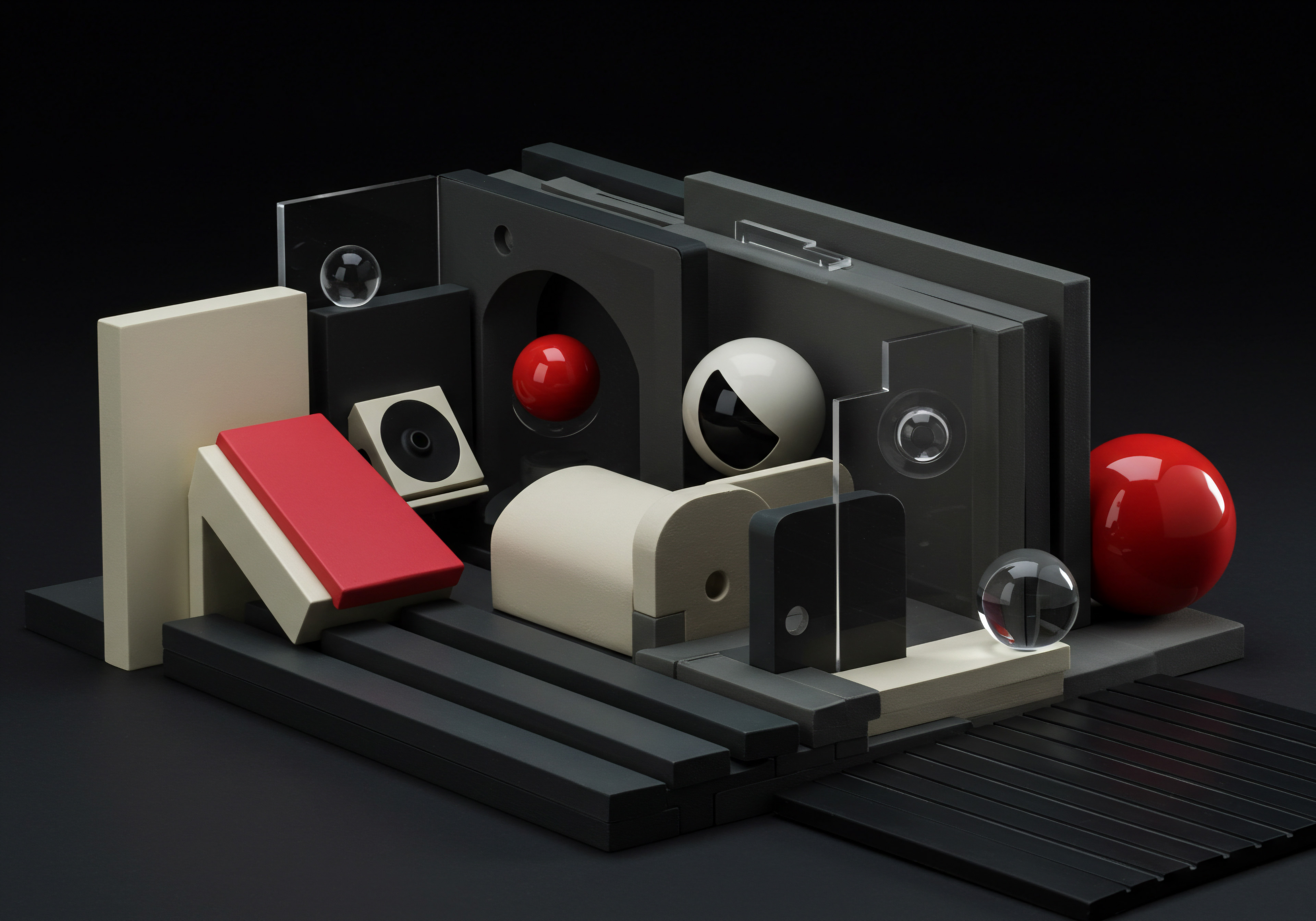
Reflection
The journey through mobile user behavior analysis for SMBs reveals a dynamic and continuously evolving landscape. While the technical tools and analytical methodologies are crucial, the ultimate success hinges on a deeper, more human-centric understanding. It’s not solely about clicks, sessions, and conversions, but about comprehending the motivations, frustrations, and evolving needs of mobile users. SMBs that truly excel will be those that cultivate a culture of empathy, constantly seeking to understand the ‘why’ behind user actions.
This requires moving beyond data points to engage in active listening, incorporating user feedback, and iteratively refining mobile experiences based on genuine user understanding. In a world increasingly shaped by algorithms and automation, the ability to connect with customers on a human level, informed by data but not dictated by it, will be the true differentiator for SMBs seeking sustainable growth in the mobile era.
Actionable guide to mobile user behavior analysis for SMB growth.
Explore
Mastering Google Analytics Mobile for SMBsFive Steps to Mobile User Journey OptimizationAI Powered Mobile User Behavior Strategy for Growth