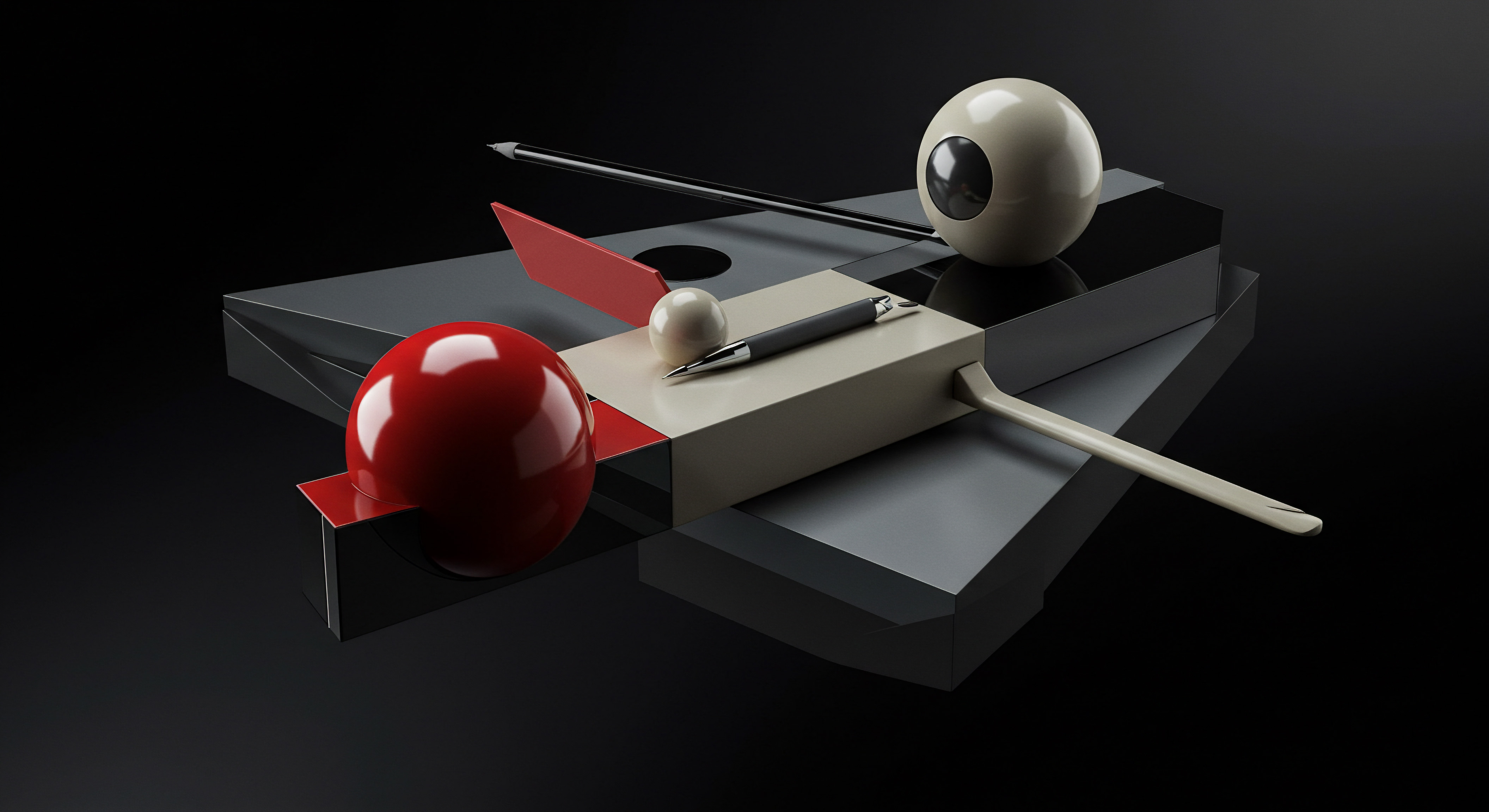
Fundamentals

Understanding Local Search And Google My Business Relevance
In today’s digital landscape, small to medium businesses (SMBs) face the constant challenge of standing out. The internet, while offering unprecedented reach, also amplifies competition. For local businesses, this competition is not just national or global; it’s intensely local. Customers are increasingly using search engines to find nearby services and products.
When someone searches for “best coffee near me” or “plumber in [city name],” they are engaging in local search. This is where Local SEO, and specifically Google My Business Meaning ● Google My Business (GMB), now known as Google Business Profile, is a free tool from Google enabling small and medium-sized businesses (SMBs) to manage their online presence across Google Search and Maps; effective GMB management translates to enhanced local SEO and increased visibility to potential customers. (GMB), becomes indispensable.
Local SEO is the practice of optimizing your online presence Meaning ● Online Presence, within the SMB sphere, represents the aggregate digital footprint of a business across various online platforms. to attract more customers from relevant local searches. It’s about ensuring that when potential customers in your area search for what you offer, your business appears prominently in search results. Google My Business is a free tool from Google that allows you to manage your business’s online presence across Google, including Search and Maps.
Think of it as your business’s public profile on the world’s most popular search engine. It’s often the first impression customers have of your business online.
For SMBs, GMB is not just another listing; it’s a powerful platform that directly impacts local visibility, customer engagement, and ultimately, revenue. A well-optimized GMB profile can significantly increase your chances of appearing in the coveted “Local Pack” ● the prominent listing of businesses displayed at the top of local search Meaning ● Local Search, concerning SMB growth, designates the practice of optimizing an SMB's online presence to appear prominently in search engine results when users seek products or services within a specific geographic area. results. This prime real estate drives clicks, calls, and foot traffic. Moreover, GMB provides a direct channel for customer interaction through reviews, Q&A, and messaging, building trust and community around your brand.
Ignoring GMB is akin to having a physical storefront without a sign. Potential customers might walk by, but they won’t know what you offer or why they should choose you. In the digital world, your GMB profile is your sign, your storefront window, and your welcome mat all rolled into one. It’s the foundation of your local online presence and a critical tool for growth in the competitive SMB landscape.
Google My Business is the digital storefront for local businesses, crucial for online visibility and customer engagement Meaning ● Customer Engagement is the ongoing, value-driven interaction between an SMB and its customers, fostering loyalty and driving sustainable growth. in local search.
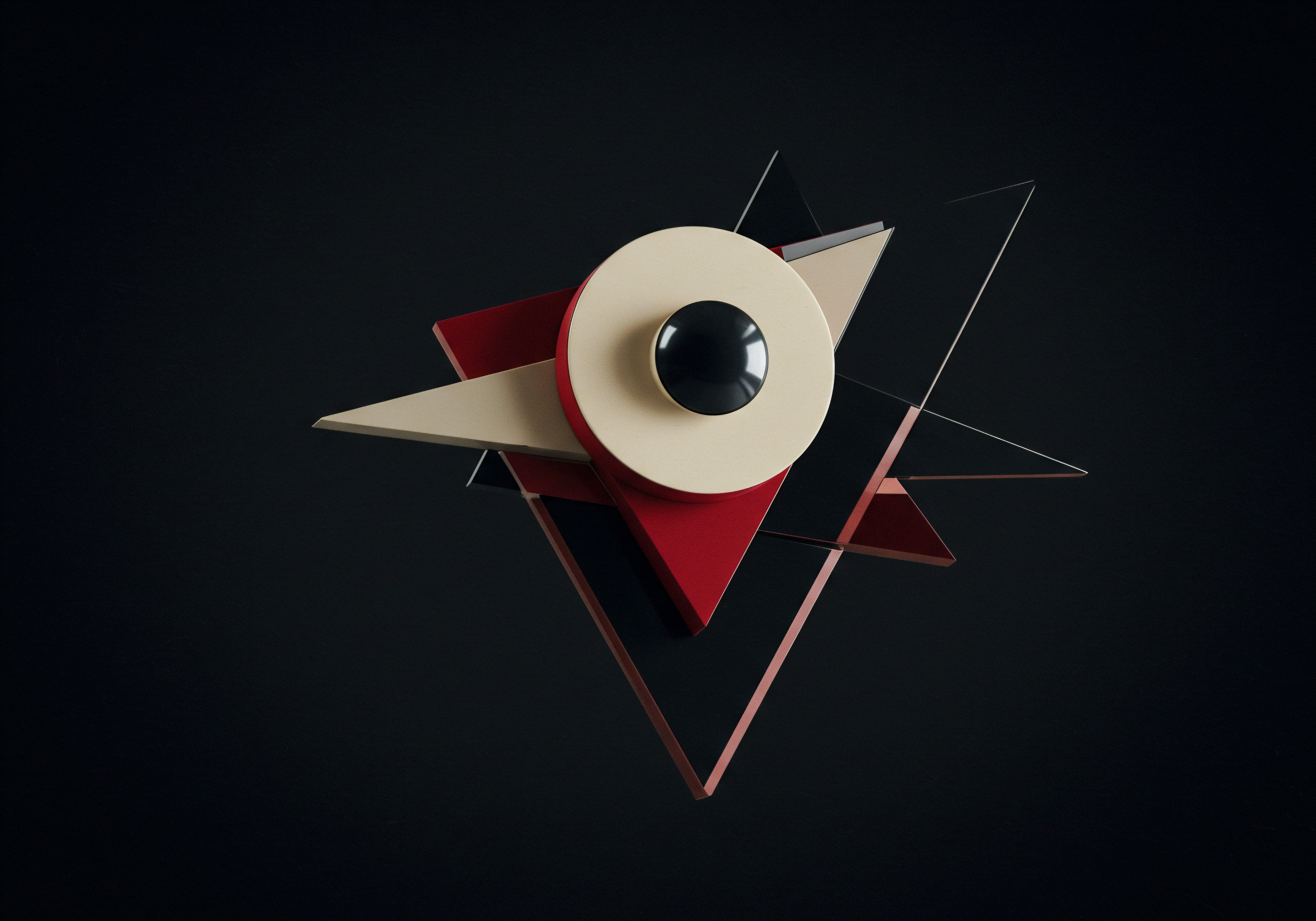
Step-By-Step Initial Google My Business Profile Setup
Setting up your Google My Business profile correctly from the start is paramount. This foundational step ensures your business is accurately represented and discoverable. Here’s a step-by-step guide to get you started:
- Access Google My Business ● Go to the Google My Business website (google.com/business) and click “Manage now.” You will need a Google account to proceed. If you don’t have one, create one. Use a business email address if possible for better organization.
- Find or Add Your Business ● Enter your business name and address. Google will check if a listing already exists. If your business is already listed (perhaps automatically generated by Google), claim it. If not, select “Add your business to Google.”
- Business Name ● Enter your official business name. Use your real-world business name as it appears on your storefront, website, and other official documents. Avoid keyword stuffing or adding unnecessary information. Consistency is key for brand recognition.
- Choose Your Business Category ● Select the primary category that best describes your core business. Google provides a predefined list of categories. Be as specific as possible. For example, instead of “Restaurant,” use “Italian Restaurant” or “Coffee Shop.” You can add additional categories later, but the primary category is the most important.
- Location (Physical Address) ● If you have a physical location that customers can visit, enter your full street address. If you serve customers at their location (like plumbers or cleaning services) and don’t have a storefront, you can choose to hide your address and only specify your service area.
- Service Area (Optional) ● If you serve customers outside your physical location, define your service area. You can specify cities, regions, or ZIP codes. This helps Google understand your geographic reach and show your business to relevant local searchers.
- Contact Number and Website ● Provide your primary business phone number and website URL. Ensure these are accurate and up-to-date. A consistent phone number across all online platforms is crucial for local SEO. If you don’t have a website yet, consider creating a simple landing page or using Google’s free website builder (a basic option, but useful to start).
- Verification ● Google needs to verify that you are the legitimate owner of the business. Verification is usually done via postcard by mail, which can take a few days to arrive. Follow the verification instructions provided by Google. Sometimes, phone or email verification options are available, but postcard verification is the most common. Do not skip verification; your profile will not be fully visible or manageable until verified.
- Complete Your Profile ● Once verified, fully complete your profile. This includes adding business hours, a detailed business description, photos, services or products offered, and any other relevant information. A complete profile is more trustworthy and informative for potential customers.
This initial setup is the foundation. Accuracy and completeness are crucial. Take your time to fill out each section thoughtfully. A well-structured and accurate GMB profile is the first step towards local SEO Meaning ● Local SEO represents a vital component of digital marketing focused on optimizing a Small and Medium-sized Business's online presence to attract customers within its local geographic area. success.

Essential Google My Business Profile Optimizations For Visibility
Simply setting up a GMB profile is not enough. To truly leverage its power for local SEO, you need to optimize it. Optimization means making your profile as informative, engaging, and relevant as possible to both Google and potential customers. These essential optimizations will significantly boost your visibility in local search results:
- Comprehensive Business Description ● Write a compelling and keyword-rich business description. Focus on what makes your business unique, the services or products you offer, and the value you provide to customers. Incorporate relevant local keywords naturally. Avoid keyword stuffing, which can be penalized. Think about what customers would search for to find your business and include those terms organically in your description. Highlight your unique selling propositions (USPs).
- Strategic Category Selection ● Beyond your primary category, select additional relevant categories. Google allows you to choose several categories. Be thorough and choose categories that accurately reflect all aspects of your business. This broadens your reach and helps you appear in more diverse searches. Review Google’s category list regularly as new categories are sometimes added.
- High-Quality Photos and Videos ● Visuals are crucial. Upload high-resolution photos of your business ● both interior and exterior, your team, your products or services, and even your customers (with permission). Videos can also be highly effective. Well-lit, professional-looking visuals create a positive first impression and showcase your business. Regularly update your photos to keep your profile fresh and engaging.
- Accurate and Consistent Business Hours ● Maintain accurate business hours, including special hours for holidays or seasonal changes. Incorrect hours can lead to customer frustration and negative reviews. Use the special hours feature to announce holiday closures or adjusted hours well in advance. Consistency between your GMB hours, website hours, and other online listings is important.
- Utilize Google Posts Regularly ● Google Posts are short updates you can share directly on your GMB profile. Use them to announce promotions, events, new products, blog posts, or general business updates. Posts keep your profile active and engaging and can improve your visibility. They are time-sensitive, so aim to post regularly, at least once a week, to maintain a fresh presence.
- Enable and Manage Customer Reviews ● Encourage customers to leave reviews. Reviews are a significant ranking factor in local SEO and build trust with potential customers. Respond to reviews, both positive and negative, professionally and promptly. Addressing negative reviews constructively shows you care about customer feedback. Actively solicit reviews through email, in-person requests, or by using review platforms.
- Answer Questions in the Q&A Section ● Monitor the Questions & Answers section of your GMB profile. Answer customer questions promptly and accurately. You can also proactively populate the Q&A with frequently asked questions to provide valuable information upfront. This section is publicly visible and helps address common queries before customers even contact you.
- Add Products or Services with Pricing ● If you sell products or offer services, use the Products and Services sections to list them with descriptions and pricing. This provides valuable information directly on your profile and can attract customers who are ready to buy. Keep your product and service listings up-to-date and visually appealing.
- Messaging Feature ● Enable the messaging feature to allow customers to contact you directly through your GMB profile. Respond to messages promptly. This offers a convenient way for customers to ask quick questions or initiate contact. Set up automated greetings to manage expectations for response times.
These optimizations are ongoing efforts, not just one-time tasks. Regularly review and update your GMB profile to ensure it remains accurate, engaging, and optimized for local search. Consistency and proactivity are key to maximizing the benefits of your GMB profile.
Consistent GMB profile updates, including posts, photos, and responses to reviews, are vital for sustained local SEO success.

Avoiding Common Google My Business Setup And Optimization Pitfalls
Even with a step-by-step guide, SMBs can fall into common pitfalls when setting up and optimizing their GMB profiles. These mistakes can hinder your local SEO efforts and even negatively impact your online presence. Being aware of these pitfalls and actively avoiding them is crucial:
- Inconsistent NAP (Name, Address, Phone Number) ● Inconsistency in your business name, address, and phone number across your GMB profile, website, and other online directories Meaning ● Online directories, within the context of SMBs, function as digital catalogs that centralize business information, increasing visibility and customer acquisition. is a major SEO issue. Google uses NAP consistency to verify your business’s legitimacy. Ensure your NAP is exactly the same everywhere online. Use a consistent format for addresses (e.g., “Street” vs. “St.”).
- Incorrect Business Category ● Choosing the wrong primary category or neglecting to add relevant secondary categories limits your visibility. Carefully select the most accurate categories for your business. Regularly review and update your categories as your business evolves or as Google adds new categories.
- Lack of Profile Completeness ● Leaving sections of your GMB profile incomplete is a missed opportunity. A complete profile provides more information to Google and potential customers. Fill out every section thoroughly, including business description, hours, attributes, products/services, and photos.
- Ignoring Customer Reviews ● Failing to monitor and respond to customer reviews Meaning ● Customer Reviews represent invaluable, unsolicited feedback from clients regarding their experiences with a Small and Medium-sized Business (SMB)'s products, services, or overall brand. is detrimental. Reviews influence both ranking and customer trust. Actively encourage reviews and respond to all reviews, both positive and negative, in a timely and professional manner.
- Poor Quality or Lack of Photos ● Using low-resolution, unprofessional, or outdated photos (or no photos at all) detracts from your profile’s appeal. Invest in high-quality photos that showcase your business effectively. Regularly update your photos to keep your profile visually engaging.
- Infrequent Posting or Content Updates ● Treating your GMB profile as a “set it and forget it” platform is a mistake. Google favors active profiles. Regularly post updates, new photos, and respond to Q&A and reviews. Use Google Posts to share timely content and keep your profile fresh.
- Keyword Stuffing in Business Name or Description ● Over-optimizing by stuffing keywords into your business name or description can backfire. Google penalizes keyword stuffing. Use keywords naturally and focus on providing genuine, helpful information.
- Neglecting Q&A Section ● Ignoring the Questions & Answers section means missing an opportunity to address customer queries and control the information available about your business. Monitor and proactively answer questions in the Q&A. Populate it with FAQs.
- Incorrect or Missing Business Hours ● Inaccurate business hours lead to customer disappointment and negative experiences. Ensure your hours are always correct, including holiday and special hours. Update them promptly for any changes.
- Not Tracking Performance ● Failing to monitor your GMB Insights means you’re not measuring the effectiveness of your efforts. Regularly review your Insights to understand how customers are finding you and what actions they are taking on your profile. Use this data to refine your optimization strategies.
By being mindful of these common pitfalls and proactively addressing them, SMBs can ensure their GMB profiles are not only set up correctly but are also continuously optimized for maximum local SEO impact. It’s about ongoing attention to detail and a commitment to providing a valuable and informative online presence for your local customers.
Avoiding common GMB pitfalls requires attention to detail, consistency, and ongoing profile management for optimal local search performance.
| Optimization Element Business Name |
| Action Ensure it's accurate and consistent with real-world branding. |
| Importance Critical for brand recognition and consistency. |
| Optimization Element Address & Phone |
| Action Verify accuracy and consistency across all online platforms. |
| Importance Essential for local search ranking and customer contact. |
| Optimization Element Primary Category |
| Action Choose the most specific and relevant category. |
| Importance Directly impacts search relevance and visibility. |
| Optimization Element Business Description |
| Action Write a keyword-rich, customer-focused description. |
| Importance Improves search relevance and customer engagement. |
| Optimization Element Photos & Videos |
| Action Upload high-quality, relevant visuals regularly. |
| Importance Enhances profile appeal and customer trust. |
| Optimization Element Business Hours |
| Action Maintain accurate and up-to-date hours, including special hours. |
| Importance Avoids customer frustration and negative experiences. |
| Optimization Element Customer Reviews |
| Action Encourage reviews and respond promptly to all feedback. |
| Importance Builds trust, influences ranking, and provides valuable feedback. |
| Optimization Element Google Posts |
| Action Post regular updates, promotions, and news. |
| Importance Keeps profile active, engaging, and improves visibility. |
| Optimization Element Q&A Section |
| Action Monitor and answer questions proactively. |
| Importance Provides customer service and controls information. |
| Optimization Element Products/Services |
| Action List offerings with descriptions and pricing. |
| Importance Informs customers and attracts purchase-ready searchers. |

Intermediate

Leveraging Advanced Google My Business Features For Enhanced Engagement
Once the foundational GMB optimizations are in place, SMBs can explore advanced features to further enhance engagement and drive more local traffic. These features go beyond the basics and offer deeper interaction opportunities with potential customers:
- Products and Services Sections in Detail ● Go beyond just listing products or services. Incorporate detailed descriptions, high-quality images for each item, and clear pricing. Organize products and services into categories for better navigation. Use compelling calls to action within descriptions, such as “Learn More” or “Order Now.” Treat these sections as mini-catalogs within your GMB profile.
- Attributes for Specific Business Characteristics ● Google Attributes allow you to highlight specific aspects of your business, such as “Wheelchair accessible,” “Outdoor seating,” “Free Wi-Fi,” or “Women-led.” Select attributes that accurately describe your business and are relevant to your target audience. Attributes can differentiate you from competitors and attract customers with specific needs or preferences.
- Google My Business Messaging for Direct Interaction ● Actively use the messaging feature to engage in real-time conversations with potential customers. Respond promptly to messages and use it to answer questions, provide quotes, or schedule appointments. Messaging offers a personal touch and can convert inquiries into customers. Consider setting up automated greetings and away messages to manage expectations.
- Questions & Answers for Proactive Information Sharing ● Don’t just react to customer questions in the Q&A section; be proactive. Populate it with frequently asked questions (FAQs) that address common customer queries. Answer these questions thoroughly and accurately. Use the Q&A to preemptively address concerns and provide valuable information that customers might be searching for. You can also upvote helpful answers to increase their visibility.
- Google Posts – Utilizing Different Post Types Strategically ● Beyond basic updates, utilize the different types of Google Posts strategically. Use “What’s New” posts for general updates, “Offers” posts for promotions and discounts (with clear start and end dates), “Events” posts for upcoming events (with dates and times), and “Product” posts to showcase specific products. Each post type has a specific purpose and visual format, allowing you to tailor your content effectively.
- Booking Button Integration for Direct Appointments ● If your business relies on appointments (e.g., salons, dentists, consultants), integrate a booking button directly into your GMB profile. This allows customers to schedule appointments directly from your profile, streamlining the booking process and increasing conversions. Google integrates with various booking platforms, making setup relatively straightforward.
- Menu and Ordering Options for Restaurants ● For restaurants and cafes, utilize the menu feature to display your menu items with descriptions and prices. Integrate online ordering links if you offer online ordering services. Make it easy for customers to browse your menu and place orders directly from your GMB profile. Keep your menu updated and visually appealing.
- Utilizing GMB Insights for Performance Analysis ● Regularly analyze your GMB Insights data. Pay attention to metrics like “Queries used to find your business,” “Where customers find you on Google,” “Customer actions,” and “Photo views.” Understand what keywords customers are using to find you, how they are interacting with your profile, and what content is resonating. Use these insights to refine your optimization strategies and content.
- Local Guides Interaction and Community Building ● Local Guides are Google users who contribute reviews, photos, and information to Google Maps. Engage with Local Guides who review your business. Thank them for positive reviews and address any concerns raised in negative reviews. Building relationships with Local Guides can enhance your online reputation Meaning ● Online reputation, in the realm of SMB growth, pertains to the perception of a business across digital platforms, influencing customer acquisition and retention. and community presence.
These advanced features transform your GMB profile from a simple listing into a dynamic engagement platform. By strategically utilizing these features, SMBs can create a richer, more interactive experience for potential customers, leading to increased engagement, conversions, and local business growth.
Advanced GMB features offer deeper customer engagement opportunities, transforming a basic listing into a dynamic interaction platform for SMBs.
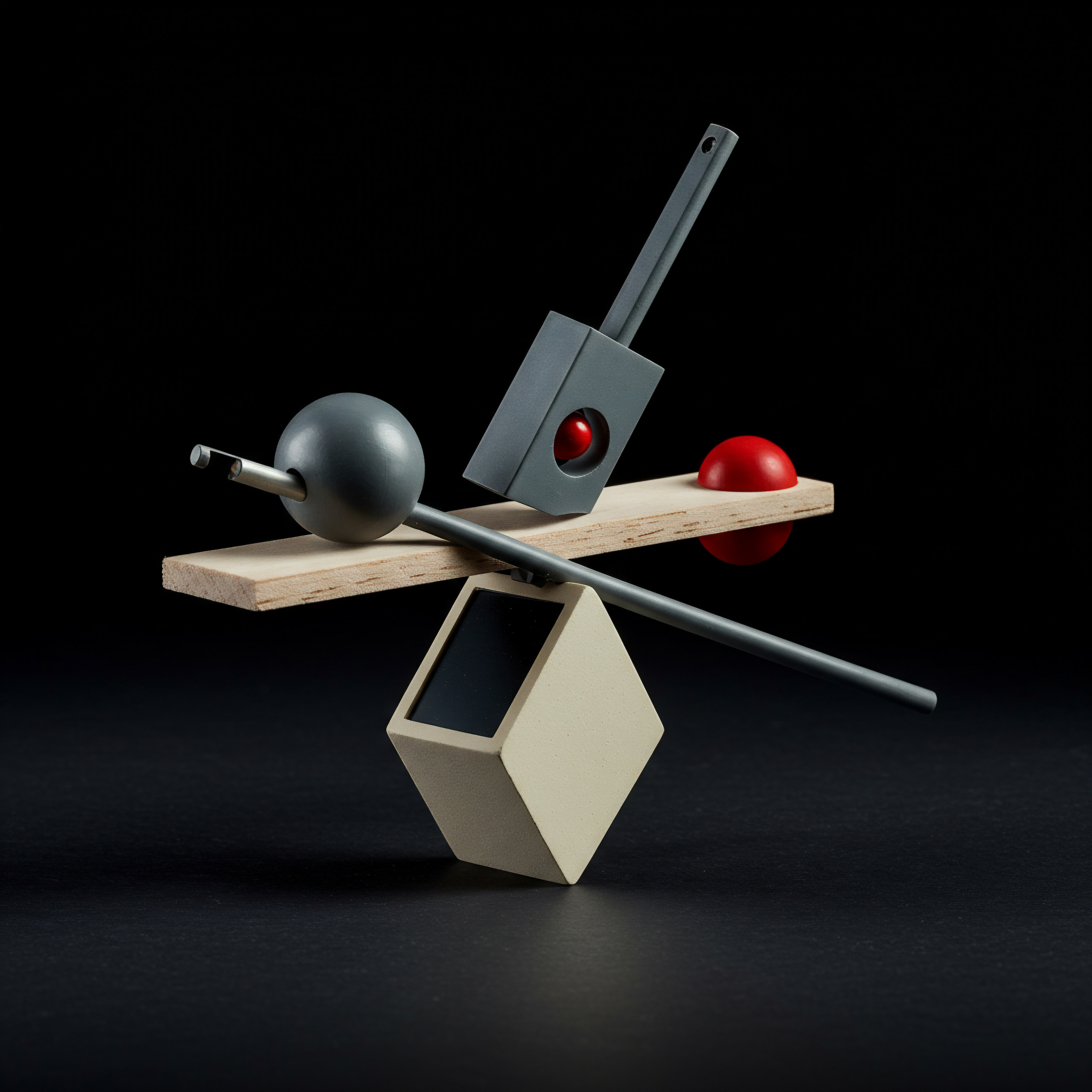
Conducting Local Keyword Research For Google My Business Optimization
Effective local keyword research Meaning ● Keyword research, within the context of SMB growth, pinpoints optimal search terms to attract potential customers to your online presence. is the backbone of successful GMB optimization. It’s about understanding what terms your target customers are using when searching for businesses like yours in your local area. This knowledge allows you to strategically incorporate these keywords into your GMB profile and content, improving your search ranking and attracting relevant local traffic.
- Brainstorming Initial Keywords Based on Your Business ● Start by brainstorming keywords related to your products, services, and business type. Think about how your customers would search for you. Consider both broad terms (e.g., “coffee shop”) and more specific terms (e.g., “organic fair trade coffee”). Include location-based keywords (e.g., “[city name] coffee shop,” “coffee near [neighborhood]”). Think about your unique selling propositions (USPs) and incorporate them into your keyword brainstorming.
- Utilizing Google Keyword Planner for Keyword Expansion ● Use Google Keyword Planner (a free tool within Google Ads Meaning ● Google Ads represents a pivotal online advertising platform for SMBs, facilitating targeted ad campaigns to reach potential customers efficiently. ● you’ll need a Google Ads account, but you don’t need to run ads to use Keyword Planner) to expand your initial keyword list. Enter your brainstormed keywords into Keyword Planner and explore keyword suggestions. Analyze search volume, competition, and related keywords. Focus on keywords with a good balance of search volume and relevance to your business.
- Leveraging Google Autocomplete and “People Also Ask” ● Use Google Autocomplete and “People Also Ask” features to uncover long-tail keywords and customer questions. Start typing your primary keywords into Google Search and see the autocomplete suggestions. These suggestions reflect what people are actually searching for. Also, pay attention to the “People Also Ask” boxes in search results. These questions reveal common customer queries related to your business and industry.
- Analyzing Competitor Keywords ● Identify your top local competitors and analyze their GMB profiles and websites. See what keywords they are using in their descriptions, posts, and content. Use keyword research tools (like SEMrush or Ahrefs ● these are paid tools but often offer free trials) to analyze your competitors’ keyword strategies. This can reveal valuable keywords you might have missed.
- Incorporating Location Modifiers for Local Specificity ● Local keywords must include location modifiers. Use city names, neighborhood names, and even street names to target very specific local areas. For example, instead of just “pizza restaurant,” use “[city name] pizza restaurant,” “pizza in [neighborhood],” or “pizza near [street name].” The more specific your location targeting, the more relevant your traffic will be.
- Considering Long-Tail Keywords and Question-Based Queries ● Focus on long-tail keywords (longer, more specific phrases) and question-based queries. These keywords often have lower search volume but higher conversion rates because they target users with specific needs. For example, “best gluten-free pizza delivery in [city name]” is a long-tail keyword. Question-based queries like “where to find vegan pastries near me?” are also valuable.
- Using Keyword Research Tools Specifically for Local SEO ● Explore keyword research tools specifically designed for local SEO, such as Moz Local, BrightLocal, or Whitespark. These tools often provide features tailored for local keyword research, including local search volume data, competitor analysis, and local ranking tracking.
- Integrating Keywords Naturally into GMB Profile Elements ● Once you have your keyword list, integrate them naturally into your GMB profile elements ● business description, categories, services/products descriptions, Google Posts, and even photo filenames (use descriptive filenames with keywords before uploading photos). Avoid keyword stuffing; use keywords organically and in a way that provides valuable information to customers.
- Regularly Reviewing and Updating Keywords Based on Performance ● Keyword research is not a one-time task. Regularly review your GMB Insights and Google Analytics Meaning ● Google Analytics, pivotal for SMB growth strategies, serves as a web analytics service tracking and reporting website traffic, offering insights into user behavior and marketing campaign performance. data to see which keywords are driving traffic and conversions. Identify new keyword opportunities and update your GMB profile and content accordingly. SEO is an ongoing process of refinement and adaptation.
By conducting thorough local keyword research Meaning ● Local Keyword Research for SMBs involves identifying search terms used by local customers to find products or services, crucial for enhancing online visibility and driving targeted traffic to their physical or digital storefront. and strategically incorporating relevant keywords into your GMB profile, you can significantly improve your local search ranking, attract more qualified local traffic, and ultimately drive more business growth.
Local keyword research is essential for GMB optimization, enabling SMBs to target relevant local searches and improve online visibility.

Building And Managing Local Citations For Authority
Local citations are online mentions of your business’s NAP (Name, Address, Phone Number). They are a crucial component of local SEO, helping to build your online authority and improve your local search ranking. Think of citations as online references that validate your business’s existence and location to search engines. Consistent and accurate citations across reputable online directories signal trustworthiness and relevance to Google.
- Identifying Core Citation Sites ● Start by identifying core citation sites ● reputable online directories that are widely used and trusted by search engines. These include general directories like Yelp, Yellow Pages, Foursquare, Bing Places, Apple Maps, and industry-specific directories relevant to your business niche. Focus on directories with high domain authority and relevance to your local area.
- Ensuring NAP Consistency Across All Citations ● The most critical aspect of citation building is NAP consistency. Your business name, address, and phone number must be exactly the same on every citation site and consistent with your GMB profile and website. Even minor inconsistencies can confuse search engines and dilute your citation value. Use a consistent format for addresses (e.g., “Street” vs. “St.”) and phone numbers.
- Manually Creating and Claiming Citations ● Manually create and claim your business listings on core citation sites. This ensures accuracy and allows you to control your business information. Be prepared to create accounts on each directory and verify your business listing. This process can be time-consuming, but it’s essential for building a solid citation foundation.
- Utilizing Citation Management Meaning ● Citation Management, within the context of SMB growth, centers on automating the process of building and maintaining consistent online mentions of a business's name, address, and phone number (NAP). Tools for Efficiency ● For managing citations at scale, consider using citation management tools like Yext, BrightLocal, or Moz Local. These tools automate the process of creating, updating, and monitoring citations across multiple directories. They can save time and ensure NAP consistency, especially for businesses with numerous citations. However, manual creation on core sites is still recommended initially.
- Focusing on Quality Over Quantity of Citations ● Quality citations from reputable directories are more valuable than a large number of low-quality citations. Focus on building citations on directories with high domain authority, relevance to your industry, and good user traffic. Avoid spammy or irrelevant directories.
- Monitoring and Cleaning Up Existing Citations ● Your business may already have citations online, some of which might be inaccurate or outdated. Use citation audit tools (often included in citation management platforms) to identify existing citations. Review these citations for accuracy and update or remove any incorrect listings. Citation cleanup is an ongoing process.
- Building Citations in Local and Niche-Specific Directories ● Beyond general directories, focus on building citations in local directories specific to your city or region (e.g., local business associations, city directories) and niche-specific directories relevant to your industry (e.g., directories for restaurants, lawyers, plumbers). These niche and local citations can be particularly valuable for local SEO.
- Structured Vs. Unstructured Citations ● Understand the difference between structured and unstructured citations. Structured citations are listings in online directories with dedicated fields for NAP. Unstructured citations are mentions of your business NAP within online content like blog posts, articles, or social media. Both types contribute to local SEO, but structured citations are generally considered more impactful.
- Regularly Auditing and Maintaining Citations ● Citation management is not a one-time task. Business information can change (address, phone number, website). Regularly audit your citations to ensure they are still accurate and up-to-date. Set a schedule for citation audits (e.g., quarterly or annually) to maintain citation accuracy and consistency.
Building and managing local citations is an ongoing effort that significantly contributes to your local SEO authority. Consistent, accurate citations across reputable directories enhance your online presence, improve local search ranking, and build trust with both search engines and potential customers.
Consistent and accurate local citations across reputable directories are vital for building online authority and improving local search ranking.
| Citation Site Yelp |
| Type General Directory |
| Domain Authority High |
| Notes Strong review platform, widely used. |
| Citation Site Yellow Pages |
| Type General Directory |
| Domain Authority High |
| Notes Established directory, still relevant for local search. |
| Citation Site Foursquare |
| Type General Directory |
| Domain Authority High |
| Notes Location-based directory, good for check-ins. |
| Citation Site Bing Places |
| Type Search Engine Directory |
| Domain Authority High |
| Notes Bing's business listing platform, important for Bing search. |
| Citation Site Apple Maps Connect |
| Type Map Directory |
| Domain Authority High |
| Notes Essential for visibility on Apple Maps and Siri. |
| Citation Site Facebook |
| Type Social Media/Directory |
| Domain Authority Very High |
| Notes Serves as a directory and social platform. |
| Citation Site Better Business Bureau (BBB) |
| Type Business Organization |
| Domain Authority High |
| Notes Builds trust and credibility. |
| Citation Site Industry-Specific Directories |
| Type Niche Directories |
| Domain Authority Varies |
| Notes Highly relevant for targeted traffic. (e.g., Avvo for lawyers, Zocdoc for doctors) |
| Citation Site Local Chamber of Commerce |
| Type Local Directory |
| Domain Authority Medium to High |
| Notes Boosts local relevance and networking. |
| Citation Site Citysearch |
| Type Local Directory |
| Domain Authority Medium |
| Notes Focuses on local businesses and reviews. |

Managing Online Reputation And Reviews Effectively
Online reputation management Meaning ● Reputation management for Small and Medium-sized Businesses (SMBs) centers on strategically influencing and monitoring the public perception of the brand. (ORM) is critical for SMBs in the digital age. Your online reputation, largely shaped by customer reviews and online mentions, significantly influences customer trust, purchasing decisions, and ultimately, your business success. Effective ORM involves actively monitoring, managing, and improving your online reputation, particularly your Google My Business reviews.
- Actively Monitoring Online Reviews and Mentions ● Start by actively monitoring online reviews across various platforms, including Google My Business, Yelp, Facebook, industry-specific review sites, and social media. Set up Google Alerts or use social media monitoring tools to track mentions of your business name online. Regular monitoring allows you to stay informed about customer feedback Meaning ● Customer Feedback, within the landscape of SMBs, represents the vital information conduit channeling insights, opinions, and reactions from customers pertaining to products, services, or the overall brand experience; it is strategically used to inform and refine business decisions related to growth, automation initiatives, and operational implementations. and address issues promptly.
- Responding Promptly and Professionally to Reviews ● Respond to reviews in a timely and professional manner, both positive and negative. For positive reviews, express gratitude and appreciation. For negative reviews, acknowledge the customer’s concerns, apologize for any negative experience, and offer to resolve the issue offline. Your responses are public and demonstrate your commitment to customer satisfaction.
- Encouraging Customers to Leave Reviews ● Actively encourage satisfied customers to leave reviews on Google My Business and other relevant platforms. Make it easy for customers to leave reviews by providing direct links or QR codes. Train your staff to politely ask for reviews after positive customer interactions. Positive reviews build social proof and improve your local SEO ranking.
- Developing a Strategy for Handling Negative Reviews ● Have a clear strategy for handling negative reviews. Don’t ignore them or become defensive. Acknowledge the issue, empathize with the customer, and offer a solution. Take the conversation offline to resolve the issue privately. Turning a negative review into a positive resolution can demonstrate excellent customer service.
- Utilizing Reviews as Feedback for Business Improvement ● Treat reviews as valuable feedback for business improvement. Analyze review trends to identify areas where your business excels and areas that need improvement. Use review insights to enhance your products, services, and customer experience. Customer feedback is a valuable source of information for continuous improvement.
- Promoting Positive Reviews on Your Website and Marketing Materials ● Showcase positive reviews on your website, social media, and marketing materials. Testimonials and positive reviews build trust and credibility with potential customers. Use review widgets to display recent reviews directly on your website.
- Addressing Fake or Inappropriate Reviews ● Occasionally, you may encounter fake or inappropriate reviews. Google and other platforms have processes for reporting and removing such reviews. Follow the platform’s guidelines to flag and request removal of reviews that violate terms of service. Document evidence to support your claim.
- Building a Positive Online Reputation Proactively ● Proactive ORM goes beyond just reacting to reviews. Focus on providing excellent customer service, delivering high-quality products/services, and creating positive customer experiences. A strong positive reputation is built through consistent positive interactions and exceeding customer expectations.
- Using ORM Tools for Streamlined Management ● Consider using online reputation management Meaning ● Strategic ORM for SMBs: Proactively shaping online perception to build trust, mitigate risks, and drive sustainable business value. tools to streamline the process of monitoring reviews, responding to feedback, and analyzing sentiment. Tools like Birdeye, ReviewTrackers, or Podium can help manage your online reputation across multiple platforms efficiently.
Effective online reputation management is an ongoing process that requires consistent effort and attention. By actively managing your online reputation, especially your Google My Business reviews, you can build customer trust, enhance your brand image, and ultimately drive more business success in the competitive local market.
Proactive online reputation management, particularly review management, builds customer trust Meaning ● Customer trust for SMBs is the confident reliance customers have in your business to consistently deliver value, act ethically, and responsibly use technology. and enhances brand image for SMB success.

Advanced

Implementing AI-Powered Tools For Google My Business Optimization And Automation
In the rapidly evolving landscape of digital marketing, Artificial Intelligence (AI) is no longer a futuristic concept but a practical tool that SMBs can leverage for significant competitive advantage. For Google My Business optimization, AI offers powerful capabilities for automation, content generation, performance analysis, and personalized customer interactions. Integrating AI-powered tools into your GMB strategy can streamline workflows, enhance efficiency, and unlock new levels of performance.
- AI-Driven Content Generation for Google Posts and Descriptions ● Utilize AI-powered content generation tools to create engaging and keyword-rich content for Google Posts, business descriptions, and service/product descriptions. AI tools Meaning ● AI Tools, within the SMB sphere, represent a diverse suite of software applications and digital solutions leveraging artificial intelligence to streamline operations, enhance decision-making, and drive business growth. can help you brainstorm content ideas, generate compelling copy, and optimize text for SEO. This can save time and ensure your GMB content is consistently high-quality and optimized for search. Examples include Jasper (formerly Jarvis), Copy.ai, and Rytr, which offer templates specifically for GMB content.
- AI-Powered Review Sentiment Analysis Meaning ● Sentiment Analysis, for small and medium-sized businesses (SMBs), is a crucial business tool for understanding customer perception of their brand, products, or services. and Response Automation ● Implement AI-powered sentiment analysis tools to automatically analyze customer reviews and identify the sentiment (positive, negative, neutral). Some AI tools can even automate responses to reviews, particularly for common positive reviews or basic inquiries. This allows you to efficiently manage a high volume of reviews and prioritize responses to negative feedback that require more personalized attention. Tools like Reputology and ReviewTrackers offer sentiment analysis and automated response features.
- AI for Local Keyword Research and Competitive Analysis ● Leverage AI-powered keyword research tools that specialize in local SEO. These tools can analyze local search trends, identify high-potential local keywords, and provide insights into competitor keyword strategies. AI can uncover hidden keyword opportunities and help you stay ahead of the competition in local search. Tools like Semrush, Ahrefs, and Moz Pro incorporate AI-driven keyword research features.
- AI-Based GMB Performance Monitoring Meaning ● Performance Monitoring, in the sphere of SMBs, signifies the systematic tracking and analysis of key performance indicators (KPIs) to gauge the effectiveness of business processes, automation initiatives, and overall strategic implementation. and Reporting Dashboards ● Utilize AI-powered analytics dashboards that integrate with Google My Business Insights and Google Analytics to provide comprehensive performance monitoring and reporting. AI can analyze vast amounts of data, identify trends, and generate actionable insights. Customizable dashboards can track key GMB metrics, visualize performance over time, and alert you to important changes or anomalies. Tools like AgencyAnalytics and DashThis offer GMB reporting dashboards with AI capabilities.
- AI-Chatbots for GMB Messaging and Customer Service Meaning ● Customer service, within the context of SMB growth, involves providing assistance and support to customers before, during, and after a purchase, a vital function for business survival. Automation ● Integrate AI-powered chatbots into your GMB messaging to automate customer service interactions. Chatbots can answer frequently asked questions, provide basic information, schedule appointments, and even handle simple transactions. This provides instant customer service 24/7, improves response times, and frees up your staff for more complex tasks. Platforms like ManyChat and MobileMonkey offer chatbot integrations for GMB.
- AI-Driven Photo and Video Optimization for Visual Appeal ● Explore AI-powered tools for photo and video optimization to enhance the visual appeal of your GMB profile. AI can automatically enhance image quality, optimize images for web performance, and even generate short videos from existing photos. Visually appealing content is crucial for attracting attention and engaging potential customers on GMB. Tools like Let’s Enhance and DeepArt can be used for AI-powered image enhancement.
- Predictive Analytics for GMB Strategy and Future Planning ● Utilize AI-powered predictive analytics Meaning ● Strategic foresight through data for SMB success. to forecast future GMB performance and inform strategic decision-making. AI can analyze historical GMB data, market trends, and competitor activity to predict future search volume, customer behavior, and potential opportunities or challenges. This allows you to proactively adjust your GMB strategy and allocate resources effectively. Tools like Google Analytics with AI-powered insights can provide predictive analytics capabilities.
- AI for Hyper-Personalized GMB Content and Interactions ● Explore the potential of AI to personalize GMB content and customer interactions. AI can analyze customer data and preferences to tailor GMB posts, messages, and even Q&A responses to individual users or customer segments. Personalization can significantly enhance engagement and customer satisfaction. While still in early stages for GMB, AI-powered personalization is a growing trend in digital marketing.
- Automated GMB Post Scheduling and Management with AI ● Use AI-powered social media management tools that integrate with Google My Business to automate GMB post scheduling and management. AI can suggest optimal posting times, help you create content calendars, and even automatically re-purpose content across different platforms. This streamlines GMB content management and ensures consistent posting frequency. Tools like Buffer, Hootsuite, and Sprout Social offer GMB post scheduling features.
Implementing AI-powered tools for GMB optimization is a strategic move for SMBs seeking to maximize efficiency, enhance performance, and gain a competitive edge in local search. By automating tasks, generating intelligent insights, and personalizing customer interactions, AI empowers SMBs to leverage their GMB profiles more effectively and achieve significant local SEO results.
AI-powered tools automate GMB optimization, offering SMBs enhanced efficiency, data-driven insights, and a competitive advantage Meaning ● SMB Competitive Advantage: Ecosystem-embedded, hyper-personalized value, sustained by strategic automation, ensuring resilience & impact. in local SEO.

Developing A Multi-Location Google My Business Management Strategy
For SMBs with multiple locations, managing Google My Business profiles efficiently and effectively across all locations is crucial for maintaining brand consistency, optimizing local visibility, and streamlining operations. A well-defined multi-location GMB strategy is essential for scaling local SEO efforts and ensuring each location benefits from a strong online presence.
- Centralized GMB Management Meaning ● GMB Management, in the context of SMB growth, focuses on strategically optimizing and maintaining a business's Google My Business profile to enhance local search visibility and attract potential customers. Platform ● Implement a centralized GMB management platform to oversee all your business locations from a single dashboard. Google My Business offers a basic multi-location management interface, but dedicated platforms like Yext, BrightLocal, or Location360 provide more advanced features for streamlined management, reporting, and automation across numerous locations.
- Consistent Brand Messaging and NAP Across All Locations ● Maintain consistent brand messaging and NAP (Name, Address, Phone Number) across all GMB profiles. Ensure that business names, addresses, phone numbers, website URLs, and business descriptions are accurate and uniform for each location, while still reflecting any location-specific details. Brand consistency Meaning ● Brand consistency, within the SMB sphere, refers to the unified presentation of a brand’s values, messaging, and visual elements across all customer touchpoints. builds trust and strengthens brand recognition Meaning ● Brand Recognition, in the realm of SMB growth, signifies the extent to which potential and current customers can correctly recall or identify a particular brand by its attributes. across all locations.
- Location-Specific Content and Keyword Targeting ● While maintaining brand consistency, tailor content and keyword targeting to each specific location. Conduct local keyword research for each location and incorporate location-specific keywords into GMB descriptions, posts, and service/product listings. Highlight unique aspects of each location, such as local attractions, neighborhoods, or community involvement.
- Scalable Review Management Meaning ● Review management, within the SMB landscape, refers to the systematic processes of actively soliciting, monitoring, analyzing, and responding to customer reviews across various online platforms. and Response System ● Establish a scalable system for managing and responding to reviews across all locations. Centralized review management platforms can aggregate reviews from multiple locations into a single dashboard, making it easier to monitor and respond. Develop standardized response templates for common review scenarios while still personalizing responses to individual reviews.
- Automated GMB Post Scheduling and Content Distribution Across Locations ● Utilize automated GMB post scheduling tools to efficiently create and distribute content across multiple locations. Centralized platforms allow you to create posts and schedule them for specific locations or groups of locations. This ensures consistent posting frequency and content distribution while allowing for location-specific variations.
- Localized Photo and Video Content for Each Location ● Incorporate localized photo and video content for each GMB profile. Use photos and videos that showcase the unique aspects of each location, such as interior/exterior views, local staff, and location-specific products or services. Localized visuals enhance relevance and engagement for local searchers.
- Consistent Business Category and Attribute Selection Across Locations (Where Applicable) ● Maintain consistency in primary business categories and attributes across all locations, especially if locations offer similar products or services. However, allow for variations in secondary categories and attributes to reflect location-specific offerings or characteristics.
- Centralized Reporting and Performance Analysis Across Locations ● Utilize centralized reporting dashboards to track GMB performance across all locations. Monitor key metrics such as search views, customer actions, and website clicks for each location. Compare performance across locations to identify top-performing and underperforming locations and identify areas for improvement.
- Location-Specific Q&A Management and Community Engagement ● Manage the Q&A section and community engagement for each location separately, while maintaining oversight from a central platform. Assign local managers or staff to monitor and respond to questions and engage with the local community for each location. This ensures localized customer service and community interaction.
A well-structured multi-location GMB strategy is essential for SMBs with multiple locations to effectively manage their online presence, optimize local SEO, and achieve scalable growth. Centralized management, brand consistency, localized content, and efficient automation are key components of a successful multi-location GMB approach.
A multi-location GMB strategy ensures brand consistency, localized content, and efficient management for SMBs with multiple locations.

Integrating Google My Business With Other Marketing Channels For Synergistic Growth
Google My Business should not be viewed as an isolated marketing tool but rather as an integral part of a broader marketing ecosystem. Integrating GMB with other marketing channels creates synergistic effects, amplifying your overall marketing reach, enhancing brand consistency, and driving more comprehensive customer engagement. Strategic integration across channels maximizes the ROI of your marketing efforts and creates a unified brand experience for customers.
- Website Integration with GMB Profile ● Ensure seamless integration between your website and GMB profile. Embed your GMB map and reviews on your website. Link from your website to your GMB profile and vice versa. Use consistent NAP information across both platforms. Website integration reinforces your online presence and provides a cohesive brand experience.
- Social Media Integration with GMB Posts and Content ● Cross-promote your GMB posts on your social media channels and vice versa. Share links to your GMB profile on your social media profiles. Re-purpose GMB content for social media posts and vice versa. Social media integration expands the reach of your GMB content and drives traffic between platforms.
- Email Marketing Integration with GMB Reviews and Updates ● Incorporate GMB reviews into your email marketing Meaning ● Email marketing, within the small and medium-sized business (SMB) arena, constitutes a direct digital communication strategy leveraged to cultivate customer relationships, disseminate targeted promotions, and drive sales growth. campaigns. Feature positive reviews in newsletters or promotional emails. Announce new GMB posts or updates to your email list. Email marketing integration leverages your GMB content to engage your email subscribers and drive traffic to your GMB profile.
- Local SEO Integration with GMB and Website SEO ● Align your GMB optimization strategy with your overall local SEO strategy. Use consistent keywords across your GMB profile, website content, and local citations. Optimize your website for local search and ensure it complements your GMB profile. Local SEO integration ensures a unified and effective local search presence.
- Paid Advertising Integration with GMB Location Extensions ● Utilize Google Ads location extensions to integrate your GMB profile with your paid advertising campaigns. Location extensions display your business address, phone number, and GMB profile link directly in your ads. This enhances ad relevance for local searchers and drives traffic to your GMB profile.
- Content Marketing Integration with GMB Posts and Blog Content ● Integrate your content marketing Meaning ● Content Marketing, in the context of Small and Medium-sized Businesses (SMBs), represents a strategic business approach centered around creating and distributing valuable, relevant, and consistent content to attract and retain a defined audience — ultimately, to drive profitable customer action. efforts with your GMB strategy. Share blog posts and valuable content as Google Posts on your GMB profile. Link from your blog posts to your GMB profile. Content marketing integration leverages your GMB profile as a distribution channel for your content and drives traffic to your website and GMB profile.
- Customer Service Integration with GMB Messaging and Support Channels ● Integrate GMB messaging with your overall customer service strategy. Use GMB messaging as a channel for customer support and inquiries. Ensure that customer service interactions initiated through GMB messaging are seamlessly integrated with your other support channels (e.g., email, phone). Customer service integration provides a unified and convenient customer support experience.
- Analytics Integration Across GMB, Website, and Marketing Platforms ● Integrate analytics tracking across GMB Insights, Google Analytics, and other marketing platforms. Use a centralized analytics dashboard to monitor performance across all channels and understand the synergistic effects of integrated marketing efforts. Analytics integration provides a holistic view of your marketing performance and informs data-driven optimization decisions.
- CRM Integration with GMB Customer Interactions and Data ● Consider integrating your CRM (Customer Relationship Management) system with GMB to capture customer interactions and data from GMB messaging, reviews, and other engagement points. CRM integration allows you to build a more comprehensive view of your customers, personalize marketing efforts, and improve customer relationship management.
Strategic integration of Google My Business with other marketing channels is a hallmark of advanced SMB marketing. By creating a cohesive and synergistic marketing ecosystem, SMBs can amplify their reach, enhance brand consistency, optimize customer engagement, and drive more sustainable growth.
Integrating GMB with marketing channels creates synergy, amplifying reach, enhancing brand consistency, and driving comprehensive customer engagement for SMBs.
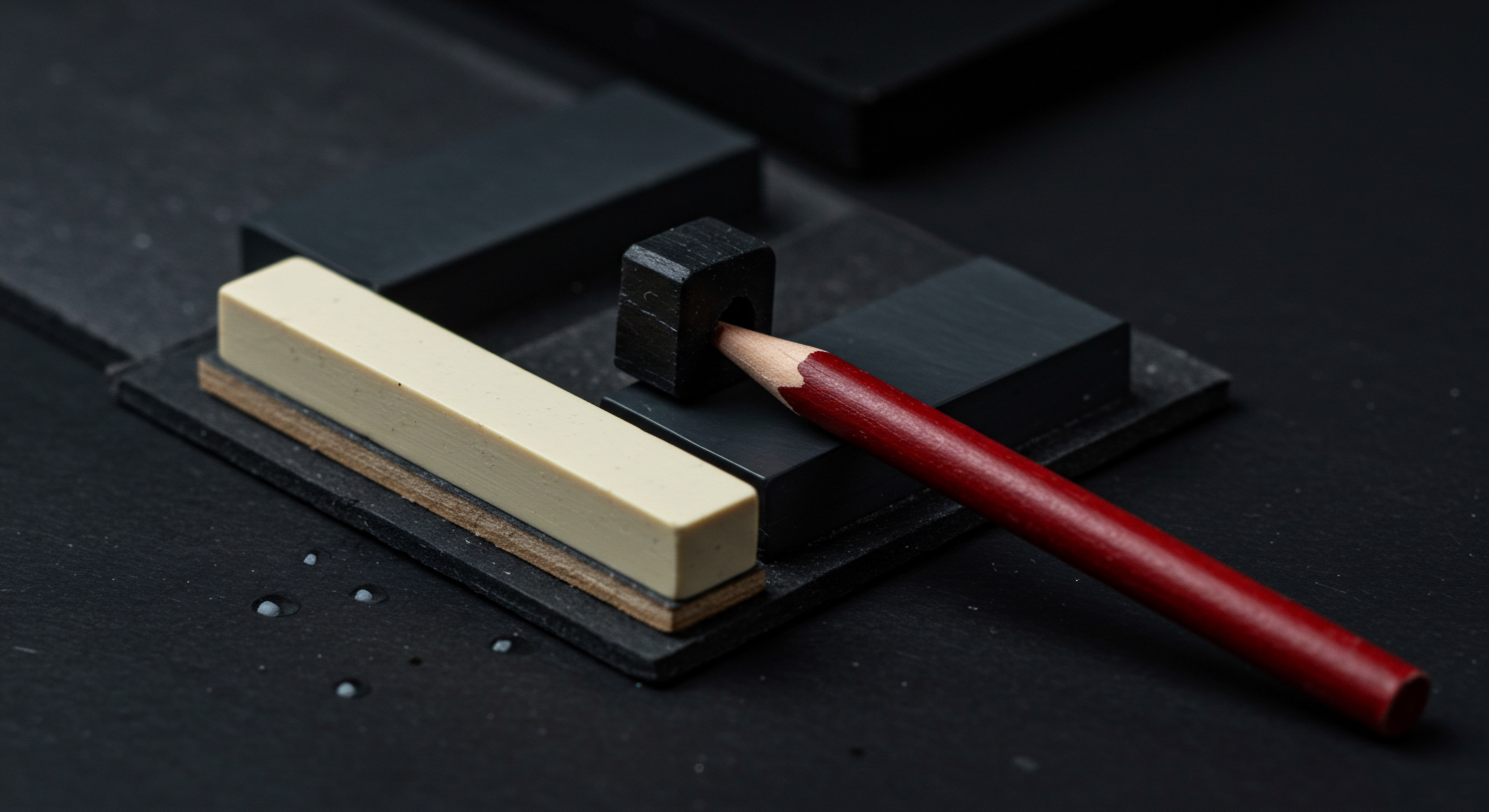
Future-Proofing Your Google My Business Strategy In The Evolving Local Search Landscape
The local search landscape is constantly evolving, driven by algorithm updates, technological advancements, and changing consumer behavior. To maintain long-term local SEO success, SMBs must proactively future-proof their Google My Business strategy. This involves staying informed about industry trends, adapting to algorithm changes, embracing new technologies, and building a flexible and resilient GMB approach.
- Staying Updated on Google Algorithm Updates and Local SEO Trends ● Continuously monitor industry news, blogs, and resources to stay informed about Google algorithm updates and emerging local SEO trends. Follow reputable SEO publications and experts to understand the implications of algorithm changes and adapt your GMB strategy accordingly. Adaptability is key to long-term SEO success.
- Embracing AI and Automation for GMB Management and Optimization ● Proactively embrace AI and automation tools to streamline GMB management, enhance efficiency, and improve performance. AI-powered tools will become increasingly essential for managing GMB at scale and staying competitive in the evolving local search landscape. Invest in learning about and implementing relevant AI tools.
- Focusing on User Experience Meaning ● User Experience (UX) in the SMB landscape centers on creating efficient and satisfying interactions between customers, employees, and business systems. and Customer-Centric Optimization ● Prioritize user experience and customer satisfaction Meaning ● Customer Satisfaction: Ensuring customer delight by consistently meeting and exceeding expectations, fostering loyalty and advocacy. in your GMB optimization efforts. Google increasingly emphasizes user signals and customer engagement in ranking algorithms. Focus on providing valuable information, engaging content, and excellent customer service through your GMB profile. A customer-centric approach is future-proof SEO.
- Building a Strong Online Reputation and Review Portfolio ● Continue to prioritize online reputation management and review building. Reviews are a consistently strong ranking factor and a crucial element of customer trust. Develop a long-term strategy for generating positive reviews and actively managing your online reputation. A strong reputation is a valuable long-term asset.
- Adapting to Mobile-First and Voice Search Meaning ● Voice Search, in the context of SMB growth strategies, represents the use of speech recognition technology to enable customers to find information or complete transactions by speaking into a device, impacting customer experience and accessibility. Trends ● Optimize your GMB profile for mobile-first indexing and voice search. Ensure your GMB profile is mobile-friendly and provides concise, easily accessible information for mobile users and voice assistants. Voice search is growing, so optimize for conversational queries and natural language keywords.
- Leveraging Video and Visual Content for Enhanced Engagement ● Continue to leverage video and visual content to enhance engagement on your GMB profile. Video is increasingly popular with consumers and can significantly boost engagement. Invest in creating high-quality videos and visually appealing photos for your GMB profile. Visual content is the future of online engagement.
- Exploring New GMB Features and Beta Programs ● Stay informed about new GMB features and beta programs released by Google. Proactively explore and test new features to gain a competitive advantage and stay ahead of the curve. Google is continuously innovating with GMB, so early adoption of new features can be beneficial.
- Diversifying Local Search Presence Beyond GMB ● While GMB is crucial, diversify your local search presence beyond just Google My Business. Build a strong presence on other relevant local directories, review sites, and social media platforms. A diversified local search presence reduces reliance on a single platform and enhances overall visibility.
- Regularly Auditing and Updating Your GMB Strategy ● Conduct regular audits of your GMB strategy and performance. Analyze GMB Insights, track key metrics, and identify areas for improvement. Adapt your strategy based on performance data, algorithm updates, and changing market conditions. Continuous optimization and adaptation are essential for long-term success.
Future-proofing your Google My Business strategy Meaning ● Business strategy for SMBs is a dynamic roadmap for sustainable growth, adapting to change and leveraging unique strengths for competitive advantage. is an ongoing commitment to learning, adapting, and innovating. By staying informed, embracing new technologies, prioritizing user experience, and building a resilient GMB approach, SMBs can ensure long-term local SEO success in the ever-changing digital landscape.
Future-proofing GMB requires continuous learning, adaptation, and innovation to navigate the evolving local search landscape and maintain long-term success.
| AI Tool Category AI Content Generation |
| Tool Examples Jasper, Copy.ai, Rytr |
| Key Features Automated content creation, keyword optimization, content templates for GMB. |
| SMB Benefit Saves time on content creation, improves content quality and SEO. |
| AI Tool Category Review Sentiment Analysis |
| Tool Examples Reputology, ReviewTrackers |
| Key Features Automated sentiment analysis, review monitoring, automated response suggestions. |
| SMB Benefit Efficient review management, identifies customer sentiment trends, faster response times. |
| AI Tool Category Local Keyword Research (AI-Powered) |
| Tool Examples Semrush, Ahrefs, Moz Pro |
| Key Features AI-driven keyword suggestions, local search volume analysis, competitor keyword analysis. |
| SMB Benefit Uncovers hidden keyword opportunities, data-driven keyword strategy, competitive insights. |
| AI Tool Category GMB Reporting Dashboards (AI-Integrated) |
| Tool Examples AgencyAnalytics, DashThis |
| Key Features Automated GMB reporting, customizable dashboards, AI-driven performance insights. |
| SMB Benefit Streamlined performance monitoring, actionable insights, data-driven decision-making. |
| AI Tool Category AI Chatbots for GMB Messaging |
| Tool Examples ManyChat, MobileMonkey |
| Key Features Automated customer service, FAQ answering, appointment scheduling, 24/7 availability. |
| SMB Benefit Improved customer service response times, 24/7 customer engagement, frees up staff time. |
| AI Tool Category AI Photo/Video Optimization |
| Tool Examples Let's Enhance, DeepArt |
| Key Features AI-powered image enhancement, automated image optimization, video generation from photos. |
| SMB Benefit Enhanced visual appeal, optimized media performance, engaging visual content. |
| AI Tool Category Predictive Analytics for GMB |
| Tool Examples Google Analytics (AI Insights) |
| Key Features AI-powered trend forecasting, predictive analytics, anomaly detection. |
| SMB Benefit Proactive strategy adjustments, data-informed future planning, anticipates market changes. |
| AI Tool Category Automated GMB Post Scheduling |
| Tool Examples Buffer, Hootsuite, Sprout Social |
| Key Features Automated post scheduling, content calendar management, cross-platform content distribution. |
| SMB Benefit Streamlined content management, consistent posting frequency, efficient content distribution. |

References
- Kotler, Philip, and Kevin Lane Keller. Marketing Management. 15th ed., Pearson Education, 2016.
- Ries, Al, and Jack Trout. Positioning ● The Battle for Your Mind. 20th Anniversary ed., McGraw-Hill, 2001.
- Godin, Seth. This is Marketing ● You Can’t Be Seen Until You Learn to See. Portfolio/Penguin, 2018.

Reflection
The relentless march of technology, particularly in the realm of artificial intelligence, presents a dual-edged sword for SMBs engaged in local SEO. While AI-powered tools offer unprecedented opportunities for automation and optimization of Google My Business profiles, they also introduce a potential for homogenization. As more businesses adopt similar AI strategies, the very elements that once differentiated a local business ● its unique voice, its community connection, its human touch ● risk being diluted in favor of algorithmically optimized content and interactions.
The challenge for SMBs moving forward is to strategically integrate AI to enhance efficiency and visibility without sacrificing the authenticity and personality that resonate with local customers. The future of local SEO may well hinge on finding this delicate balance ● leveraging AI’s power while preserving the irreplaceable human element of local business.
Optimize GMB with AI for local SEO success and growth.

Explore
Mastering GMB with AI for Local Dominance
Automating Local SEO with GMB ● A Step-by-Step Guide
AI-Powered Local SEO Strategy for Sustainable SMB Growth