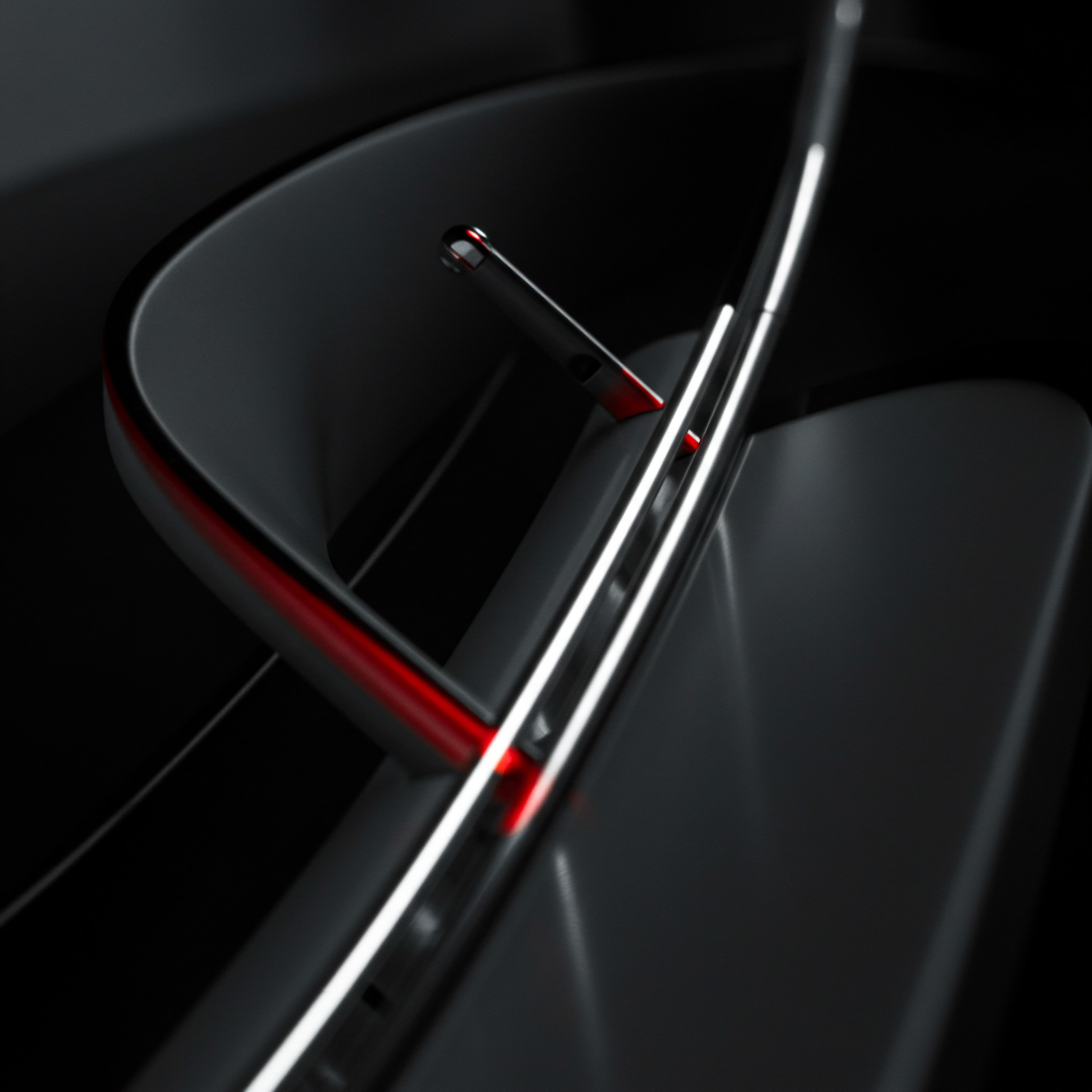
Invoice Automation Core Principles For Small Business Success
For small to medium businesses (SMBs), the daily grind often involves juggling numerous tasks, from sales and marketing to customer service and financial administration. Among these, invoice management stands out as a critical yet often time-consuming process. Manual invoice processing, characterized by data entry, printing, mailing, and chasing payments, not only consumes valuable employee hours but also introduces errors and delays that can impact cash flow Meaning ● Cash Flow, in the realm of SMBs, represents the net movement of money both into and out of a business during a specific period. and customer relationships.
This guide serves as your ultimate resource to navigate the transition to invoice automation, designed to empower SMBs to reclaim time, reduce errors, and enhance financial efficiency. We will explore a step-by-step approach to implementing invoice automation, tailored specifically for the needs and constraints of SMBs, ensuring a practical and impactful transformation.

Understanding Invoice Automation Basics
Invoice automation, at its core, is the use of technology to streamline and automate the various steps involved in the invoicing process. This encompasses everything from invoice creation and sending to payment processing and reconciliation. Moving from manual to automated invoicing is not merely about adopting new software; it’s about fundamentally rethinking and optimizing your financial workflows.
It’s about leveraging digital tools to handle repetitive tasks, freeing up your team to focus on strategic activities that drive business growth. For SMBs, this shift can be particularly transformative, allowing them to compete more effectively, scale operations without proportionally increasing administrative overhead, and improve overall financial health.
Invoice automation transforms financial workflows in SMBs by streamlining repetitive tasks, freeing up resources for strategic growth and improving financial health.

Why Automate Invoices? Addressing SMB Pain Points
Before diving into the ‘how-to,’ it’s essential to understand the ‘why.’ For SMBs, the benefits of invoice automation Meaning ● Invoice Automation: Strategic digitization of invoice processes, leveraging data for SMB growth & competitive advantage. directly address common pain points:
- Reduced Manual Data Entry ● Manual data entry is error-prone and time-consuming. Automation minimizes this, ensuring accuracy and saving countless hours.
- Faster Invoice Processing and Payments ● Automated systems send invoices instantly and can facilitate quicker online payments, improving cash flow.
- Lower Operational Costs ● By reducing manual labor, paper, and postage, automation significantly cuts down on operational expenses.
- Improved Accuracy and Reduced Errors ● Automation minimizes human error in data entry and calculations, leading to more accurate invoices.
- Enhanced Cash Flow Management ● Faster invoicing and payment cycles, combined with better tracking, lead to predictable and improved cash flow.
- Better Customer Experience ● Digital invoices and payment options offer convenience to customers, enhancing satisfaction and relationships.
- Scalability ● As your business grows, automated systems can handle increasing invoice volumes without requiring proportional increases in staff.
- Time Savings and Increased Productivity ● Employees are freed from tedious tasks, allowing them to focus on more strategic and revenue-generating activities.
Consider a small retail business that manually processes hundreds of invoices monthly. Employees spend hours each week printing, stuffing envelopes, and manually tracking payments. Switching to an automated system can eliminate these manual steps, saving them potentially dozens of hours per month.
This time can be redirected to customer service, sales, or business development, directly contributing to growth. Furthermore, automated reminders and payment processing features ensure faster payments, reducing the need to chase overdue invoices and improving the business’s financial predictability.

Essential First Steps ● Laying the Groundwork
Embarking on invoice automation requires careful planning. It’s not just about choosing software; it’s about preparing your business for a significant operational shift. Here are the crucial initial steps:

1. Assess Your Current Invoicing Process
The first step is to thoroughly understand your existing invoicing workflow. Map out each step, from invoice creation to payment receipt and reconciliation. Identify bottlenecks, pain points, and areas where errors commonly occur. Ask questions like:
- How are invoices currently created and sent? (Manually, templates, accounting software?)
- How long does it take to process an invoice from creation to payment?
- What are the common errors in your current invoicing process?
- How much time do employees spend on invoicing tasks each week/month?
- What are the costs associated with your current invoicing process (paper, postage, labor)?
This detailed assessment will provide a baseline against which to measure the improvements gained through automation. It will also highlight specific areas where automation can have the most significant impact. For example, if you find that chasing overdue payments is a major time drain, focusing on automated payment reminders will be a priority.

2. Define Your Automation Goals and Objectives
What do you hope to achieve with invoice automation? Be specific and measurable. Instead of saying “improve efficiency,” aim for “reduce invoice processing time by 50%” or “decrease overdue invoices by 30%.” Clearly defined goals will guide your software selection and implementation process and provide benchmarks for success. Examples of SMART (Specific, Measurable, Achievable, Relevant, Time-bound) goals include:
- Reduce invoice processing time from 5 days to 2 days within 3 months.
- Decrease the number of overdue invoices by 25% in 6 months.
- Save 20 hours per month on manual invoicing tasks within 2 months.
- Improve customer payment satisfaction scores by 15% within 4 months.
Your goals should align with your overall business objectives. If cash flow is a major concern, prioritize goals related to faster payments and reduced overdue invoices. If you’re aiming for scalability, focus on automation solutions that can handle increasing invoice volumes efficiently.
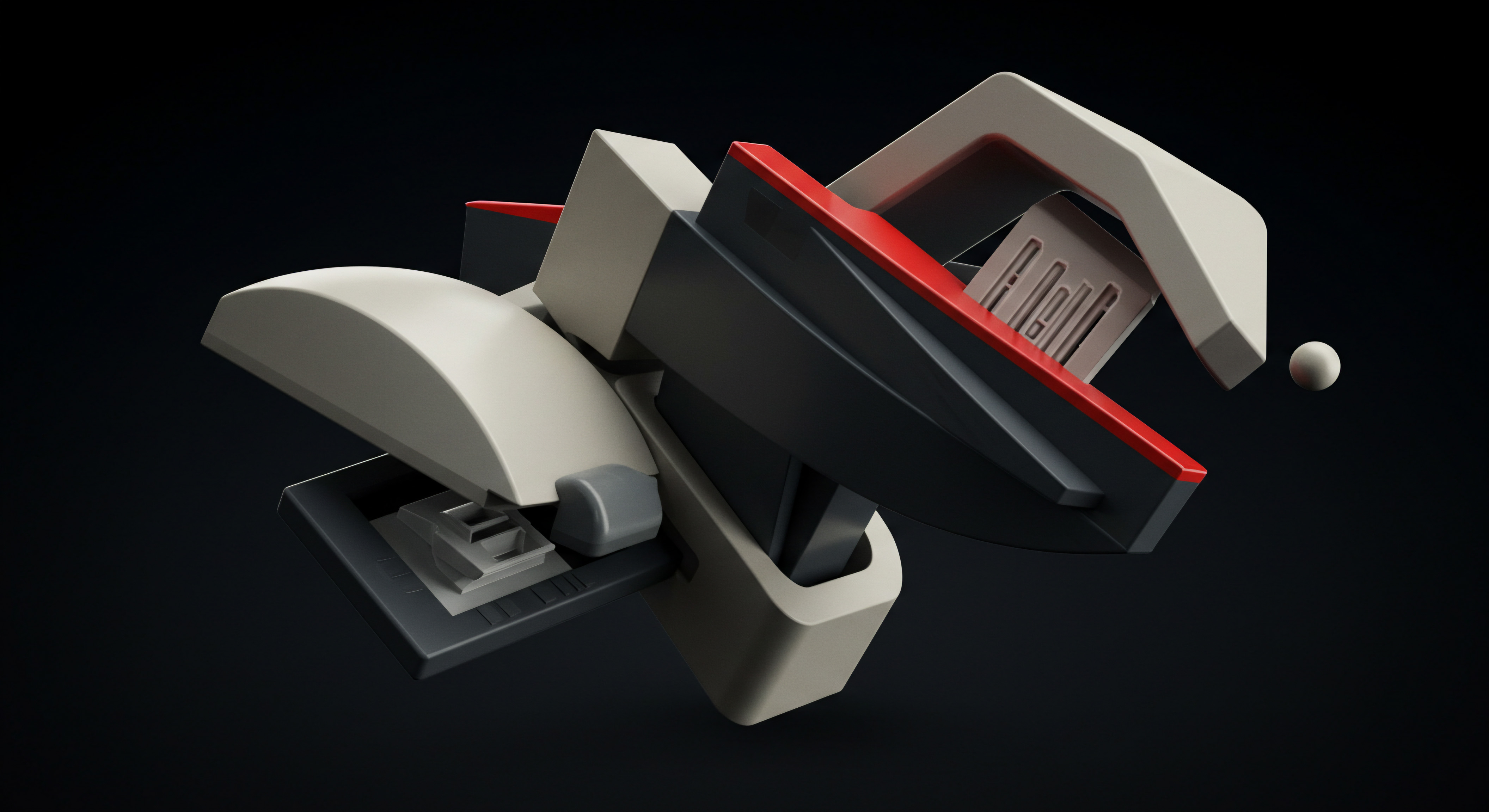
3. Choose the Right Automation Tools
The market offers a wide array of invoice automation tools, from basic invoicing software to comprehensive accounting platforms with advanced automation features. Selecting the right tool is crucial. Consider factors like:
- SMB Needs and Size ● Choose a solution that fits your business size and complexity. A very complex system might overwhelm a small business, while a too-basic system might not meet the needs of a growing medium-sized business.
- Integration Capabilities ● Ensure the software integrates with your existing accounting software, CRM, or other business systems. Seamless integration is key to avoiding data silos Meaning ● Data silos, in the context of SMB growth, automation, and implementation, refer to isolated collections of data that are inaccessible or difficult to access by other parts of the organization. and streamlining workflows.
- Features and Functionality ● Look for features that address your specific pain points, such as automated invoice generation, payment reminders, online payment options, reporting, and customization.
- Ease of Use ● The software should be user-friendly for your team. A steep learning curve can hinder adoption and negate the benefits of automation. Look for intuitive interfaces and good customer support.
- Cost and ROI ● Evaluate the cost of the software and compare it to the potential return on investment (ROI) in terms of time savings, reduced errors, and improved efficiency. Consider both upfront and ongoing costs.
- Scalability ● Choose a system that can grow with your business. It should be able to handle increasing invoice volumes and evolving business needs.
- Security and Compliance ● Ensure the software meets security standards and compliance requirements for data protection and financial transactions.
Start with free trials or demos of different software options. Involve your team in the selection process to ensure buy-in and choose a tool that meets their needs and is easy for them to adopt. Consider cloud-based solutions for accessibility and automatic updates, which are often ideal for SMBs.

4. Data Migration and Setup
Once you’ve chosen your software, the next step is data migration and system setup. This involves transferring your existing customer data, product/service information, and potentially historical invoice data into the new system. Clean and organize your data before migration to ensure accuracy in the new system. Set up invoice templates, payment gateways, and automation rules according to your defined workflows.
This phase is critical for a smooth transition. Consider these best practices:
- Data Backup ● Back up all your existing data before starting the migration process.
- Data Cleansing ● Cleanse and standardize your data to remove duplicates and errors before importing it into the new system.
- Phased Rollout ● Consider a phased rollout, starting with a pilot group or department before implementing the system company-wide.
- Testing ● Thoroughly test the system setup and data migration to ensure everything is working correctly before going live.
- Training ● Provide adequate training to your team on how to use the new system effectively.
Proper data migration and setup are foundational for successful invoice automation. Errors in this stage can lead to inaccuracies and inefficiencies down the line. Invest time and resources to ensure this process is done correctly.

Avoiding Common Pitfalls in Early Automation
SMBs often encounter challenges when first implementing invoice automation. Being aware of these common pitfalls can help you navigate the process more smoothly:
- Lack of Planning ● Jumping into automation without a clear plan and defined goals can lead to wasted time and resources. Thorough planning is paramount.
- Choosing the Wrong Software ● Selecting software that doesn’t fit your needs or is too complex can lead to frustration and underutilization. Careful evaluation and testing are essential.
- Insufficient Training ● Failing to adequately train your team on the new system can result in resistance and errors. Comprehensive training and ongoing support are necessary.
- Data Migration Issues ● Poor data migration can lead to inaccuracies and inconsistencies in your invoicing process. Data cleansing and careful migration planning are crucial.
- Ignoring Integration Needs ● Choosing software that doesn’t integrate with your existing systems can create data silos and hinder workflow efficiency. Prioritize integration capabilities.
- Overlooking Security ● Neglecting security considerations can expose your business to data breaches and compliance issues. Choose secure and compliant software.
- Expecting Instant Results ● Invoice automation is a process, not an instant fix. It takes time to implement, learn, and optimize. Be patient and focus on continuous improvement.
By proactively addressing these potential pitfalls, SMBs can significantly increase their chances of successful invoice automation implementation and realize the intended benefits. Remember, the goal is not just to automate invoices but to improve overall financial operations and contribute to business growth.
| Factor Cost |
| Description Software subscription fees, implementation costs, potential training expenses. |
| SMB Focus Prioritize cost-effective solutions with clear ROI. Look for scalable pricing models. |
| Factor Ease of Use |
| Description User-friendliness of the software interface and features. |
| SMB Focus Choose intuitive software with minimal learning curve for quick adoption by staff. |
| Factor Integration |
| Description Compatibility with existing accounting, CRM, and other business systems. |
| SMB Focus Ensure seamless integration to avoid data silos and streamline workflows. |
| Factor Features |
| Description Available functionalities such as automated invoicing, payment processing, reporting. |
| SMB Focus Select features that directly address SMB pain points and automation goals. |
| Factor Scalability |
| Description Ability of the software to handle increasing invoice volumes as the business grows. |
| SMB Focus Choose a solution that can scale with your business without significant cost increases or performance issues. |
| Factor Support |
| Description Availability of customer support and training resources. |
| SMB Focus Opt for providers offering responsive and helpful support, especially during initial setup and implementation. |
Laying a solid foundation in these fundamental steps is crucial for SMBs embarking on their invoice automation journey. By understanding the basics, setting clear goals, choosing the right tools, and avoiding common pitfalls, businesses can pave the way for a successful and beneficial transition to automated invoicing.

Elevating Invoice Automation Advanced Techniques For Efficiency
Building upon the fundamentals of invoice automation, the intermediate stage focuses on leveraging more advanced techniques and tools to maximize efficiency and gain deeper insights into your financial processes. For SMBs that have already implemented basic automation, this phase is about refining workflows, integrating systems more deeply, and utilizing data to drive strategic decisions. We will explore how to move beyond basic automation to achieve significant operational improvements and a competitive edge through sophisticated invoice management practices.

Advanced Workflow Optimization
Once the basic automation framework is in place, the next step is to optimize your workflows for peak efficiency. This involves analyzing your automated processes, identifying areas for improvement, and implementing advanced features to streamline operations further. Workflow optimization Meaning ● Workflow Optimization, within the context of Small and Medium-sized Businesses (SMBs), signifies a strategic and iterative process. is not a one-time task but a continuous process of refinement and adaptation to changing business needs.
Workflow optimization in invoice automation is a continuous refinement process, enhancing efficiency and adapting to evolving SMB needs for sustained improvement.

Customizing Invoice Templates and Branding
While basic automation often provides standard invoice templates, the intermediate level involves customizing these templates to align with your brand identity and enhance professionalism. Branded invoices not only reinforce your brand image but also improve customer perception and trust. Customization goes beyond just adding a logo; it includes tailoring the layout, fields, and messaging to reflect your brand and industry. Consider these aspects of customization:
- Logo and Branding Elements ● Incorporate your company logo, brand colors, and fonts into your invoice templates for consistent branding.
- Custom Fields and Information ● Add custom fields relevant to your business, such as project codes, salesperson names, or specific product details. Ensure all necessary information is clearly presented.
- Professional Layout and Design ● Optimize the layout for clarity and readability. Use clear headings, well-organized sections, and a professional design aesthetic.
- Terms and Conditions ● Include your standard payment terms, late payment policies, and any other relevant terms and conditions directly on the invoice.
- Personalized Messaging ● Consider adding personalized messages or notes to invoices, especially for repeat customers or special orders, to enhance customer relationships.
For example, a design agency might customize their invoices to reflect their creative brand, using unique layouts, fonts, and visual elements. A manufacturing company might include specific fields for batch numbers, shipping details, and quality control information. Tailoring your invoices to your specific industry and brand enhances professionalism and customer communication.

Implementing Automated Payment Reminders and Follow-Ups
One of the most impactful features of intermediate invoice automation is setting up automated payment reminders and follow-ups. Chasing overdue payments is a significant time drain for SMBs. Automated reminders ensure timely payments and reduce the need for manual follow-up.
Effective reminder systems should be configurable and adaptable to different customer payment behaviors. Key elements of automated payment reminders include:
- Multiple Reminder Stages ● Set up a series of reminders at different intervals ● for example, a reminder a few days before the due date, on the due date, and then at intervals after the due date (e.g., 7 days, 14 days, 30 days overdue).
- Customizable Reminder Messages ● Personalize reminder messages to maintain a professional and customer-friendly tone. Avoid overly aggressive or generic language. Offer options for payment assistance or clarification.
- Multiple Communication Channels ● Utilize different channels for reminders, such as email, SMS, or in-app notifications, to increase visibility and response rates.
- Escalation Procedures ● Define escalation procedures for persistently overdue invoices, such as notifying management or initiating collection processes, triggered automatically by the system.
- Payment Link Integration ● Include direct payment links in reminder emails to make it easy for customers to pay immediately online, reducing friction in the payment process.
Consider a subscription-based service SMB. Automated reminders can be configured to send notifications before subscription renewals are due, minimizing service disruptions and ensuring continuous revenue. For businesses with varying customer payment habits, some systems offer AI-driven reminder scheduling that adapts to individual customer payment patterns, further optimizing effectiveness.

Integrating Invoice Automation with Accounting Software
Seamless integration between your invoice automation system and accounting software is crucial for accurate financial record-keeping and reporting. Intermediate automation focuses on establishing deep, bi-directional data flow between these systems, eliminating manual data transfer and ensuring data consistency. Integration benefits include:
- Real-Time Data Synchronization ● Automatic synchronization of invoice data, payment information, and customer details between systems, ensuring up-to-date financial records.
- Automated Reconciliation ● Streamlined reconciliation processes, as payment data from the invoicing system is automatically matched with bank transactions in the accounting software.
- Accurate Financial Reporting ● Improved accuracy in financial reports, as all invoice and payment data is consolidated and consistently tracked across systems.
- Reduced Manual Work ● Elimination of manual data entry and reconciliation tasks, saving time and reducing the risk of errors.
- Enhanced Financial Visibility ● A holistic view of financial data across invoicing and accounting functions, providing better insights for decision-making.
For instance, when an invoice is paid in the automation system, the payment status and details are instantly updated in the accounting software, automatically reconciling accounts receivable. This eliminates the need for manual reconciliation, saving accounting staff significant time and ensuring accurate financial statements. Advanced integrations may also include automated journal entries and expense tracking directly from invoice data.

Leveraging Reporting and Analytics for Insights
Intermediate invoice automation systems offer robust reporting and analytics capabilities. Utilizing these features allows SMBs to gain valuable insights into their invoicing processes, customer payment behaviors, and overall financial performance. Data-driven insights can inform strategic decisions and identify areas for further optimization. Key reports and analytics to leverage include:
- Invoice Aging Reports ● Track overdue invoices by aging categories (e.g., 30 days, 60 days, 90+ days) to identify slow-paying customers and potential cash flow risks.
- Payment Performance Reports ● Analyze customer payment patterns, average payment times, and preferred payment methods to optimize payment collection strategies.
- Invoice Volume and Value Trends ● Monitor trends in invoice volumes and values over time to identify growth patterns, seasonal fluctuations, and potential revenue opportunities.
- Customer-Specific Reports ● Generate reports on individual customer invoice history, payment behavior, and outstanding balances for better customer relationship management and credit control.
- Key Performance Indicators (KPIs) Dashboards ● Set up dashboards to track key invoicing KPIs, such as invoice processing time, payment cycle duration, overdue invoice percentage, and automation efficiency metrics.
For example, analyzing invoice aging reports might reveal a concentration of overdue invoices from a specific customer segment, prompting a review of credit terms or communication strategies for that segment. Payment performance reports can highlight preferred payment methods, allowing businesses to optimize payment options and potentially reduce transaction fees by promoting more cost-effective methods.

Mobile Invoice Management
In today’s mobile-first business environment, mobile invoice management is an essential aspect of intermediate automation. Mobile capabilities empower SMBs to manage invoicing tasks on the go, improving responsiveness and flexibility. Mobile features to consider include:
- Mobile App Access ● Utilize mobile apps provided by invoice automation software for access to invoicing functions from smartphones and tablets.
- Invoice Creation and Sending on Mobile ● Create and send invoices directly from mobile devices, ideal for field service businesses or sales teams on the move.
- Payment Tracking and Notifications ● Receive real-time notifications of payments received and track invoice statuses from mobile devices.
- Mobile Payment Options for Customers ● Offer mobile-friendly payment options for customers, such as mobile payment links or QR codes on invoices, for convenient payment processing.
- Expense Tracking and Receipt Capture ● Some mobile invoicing apps integrate expense tracking features, allowing users to capture receipts and log expenses directly from their mobile devices, streamlining expense management alongside invoicing.
A field service company, for example, can equip technicians with mobile invoicing apps to generate and send invoices immediately after completing a service at a customer site. This eliminates delays in invoicing, improves cash flow, and enhances customer satisfaction with prompt service and billing.

Case Study ● Mid-Sized Retailer Optimizing Invoice Workflows
Consider a mid-sized retail chain that initially implemented basic invoice automation, primarily focusing on digital invoice generation and sending. While this provided some initial efficiency gains, they sought further optimization. By moving to intermediate-level automation, they achieved significant improvements:
- Customized Branded Invoices ● They redesigned their invoice templates to incorporate their brand logo, colors, and a consistent brand message, enhancing brand recognition and customer perception.
- Automated Payment Reminders ● They implemented a multi-stage automated payment reminder system, resulting in a 30% reduction in overdue invoices within three months.
- Accounting Software Integration ● They established a seamless integration with their accounting software, automating data synchronization and reconciliation, saving their accounting team approximately 15 hours per week.
- Data-Driven Insights ● They started utilizing invoice aging and payment performance reports to identify slow-paying customer segments and optimize their credit policies, further improving cash flow.
- Mobile Invoice Access for Managers ● They provided mobile app access to store managers, enabling them to track invoice statuses and payment performance in real-time, improving operational oversight.
Through these intermediate automation enhancements, the retailer not only improved invoice processing efficiency but also gained valuable financial insights and strengthened their brand image. This case illustrates the tangible benefits of moving beyond basic automation to optimize workflows and leverage advanced features.
| Technique Customized Invoice Templates |
| Description Branding and tailoring invoice layouts, fields, and messaging. |
| Benefits for SMBs Enhanced brand image, improved professionalism, clearer communication. |
| Technique Automated Payment Reminders |
| Description Configurable reminder sequences and channels for overdue invoices. |
| Benefits for SMBs Reduced overdue invoices, faster payments, improved cash flow. |
| Technique Accounting Software Integration |
| Description Seamless data synchronization and automated reconciliation. |
| Benefits for SMBs Accurate financial records, reduced manual work, enhanced efficiency. |
| Technique Reporting and Analytics |
| Description Invoice aging, payment performance, and trend analysis. |
| Benefits for SMBs Data-driven insights, optimized strategies, improved financial visibility. |
| Technique Mobile Invoice Management |
| Description Mobile app access, on-the-go invoicing, payment tracking. |
| Benefits for SMBs Increased flexibility, faster invoicing, improved responsiveness. |
By implementing these intermediate-level techniques, SMBs can significantly elevate their invoice automation capabilities, achieving greater efficiency, deeper financial insights, and a more professional and streamlined financial operation. This stage is about maximizing the value of your automation investment and positioning your business for continued growth and success.

Transformative Invoice Automation AI Driven Strategies For Future Growth
For SMBs aiming for peak operational efficiency and a competitive edge, advanced invoice automation leverages cutting-edge technologies like Artificial Intelligence (AI) and Machine Learning Meaning ● Machine Learning (ML), in the context of Small and Medium-sized Businesses (SMBs), represents a suite of algorithms that enable computer systems to learn from data without explicit programming, driving automation and enhancing decision-making. (ML). This stage moves beyond basic and intermediate automation to create intelligent, self-learning systems that not only streamline invoice processing but also provide predictive insights and proactive financial management capabilities. We will explore how SMBs can harness the power of AI to achieve truly transformative invoice automation, driving significant growth and operational excellence.

AI-Powered Invoice Data Extraction and Processing
The cornerstone of advanced invoice automation is AI-driven data extraction. Traditional Optical Character Recognition (OCR) has limitations, especially with varied invoice formats and handwritten notes. AI-powered OCR, enhanced with Machine Learning, overcomes these challenges, offering superior accuracy and efficiency in extracting data from invoices, regardless of format or source. This technology is transformative for handling large volumes of invoices and reducing manual data entry to an absolute minimum.
AI-powered invoice data extraction uses machine learning to achieve superior accuracy and efficiency, minimizing manual data entry and transforming processing for SMBs.

Intelligent OCR and Machine Learning for Data Capture
Advanced AI-OCR systems utilize machine learning algorithms trained on vast datasets of invoices. This enables them to:
- Recognize Varied Invoice Formats ● Adapt to different invoice layouts, templates, and structures, automatically identifying key fields like invoice number, date, amounts, and line items, even in non-standard formats.
- Handle Handwritten and Scanned Invoices ● Accurately extract data from scanned invoices, PDFs, and even handwritten invoices, significantly expanding the scope of automation.
- Contextual Data Understanding ● Go beyond simple character recognition to understand the context of data fields, improving accuracy in identifying and categorizing information. For example, distinguishing between different types of dates or addresses.
- Self-Learning and Continuous Improvement ● Machine learning algorithms continuously learn from processed invoices, improving accuracy over time and adapting to new invoice formats encountered.
- Automated Data Validation ● AI systems can automatically validate extracted data against predefined rules and databases, flagging anomalies and potential errors for review, further enhancing data accuracy.
Imagine an SMB receiving invoices in various formats ● PDFs attached to emails, scanned paper invoices, and even photos of invoices taken in the field. AI-OCR can process all these formats seamlessly, extracting data accurately and consistently, eliminating the need for manual data entry and format standardization. This is particularly beneficial for businesses dealing with a diverse supplier base or decentralized invoice submission processes.

Automated Invoice Line Item Extraction and Coding
Beyond header data, advanced AI can also automatically extract and code line item details from invoices. This is crucial for detailed expense tracking, inventory management, and granular financial analysis. Automated line item extraction includes:
- Item Description Extraction ● Accurately identify and extract product or service descriptions from invoice line items.
- Quantity and Unit Price Capture ● Extract quantities, unit prices, and calculate line item totals automatically.
- Automated Expense Coding and Categorization ● Use AI to automatically categorize and code expenses based on line item descriptions and supplier information, aligning with predefined accounting codes and categories.
- Multi-Currency and Tax Handling ● Process invoices in multiple currencies and automatically calculate taxes based on location and item type, ensuring compliance and accuracy in international transactions.
- Integration with Inventory and Procurement Systems ● Automatically update inventory levels and procurement records based on extracted line item data, streamlining supply chain management.
For a manufacturing SMB, automated line item extraction can directly update raw material inventory levels as soon as supplier invoices are processed. Expense coding can automatically categorize expenses like ‘raw materials,’ ‘shipping,’ or ‘manufacturing supplies,’ providing detailed insights into cost breakdowns and enabling more precise cost management and budgeting.

Intelligent Workflow Automation and Exception Handling
Advanced invoice automation extends beyond data extraction to create intelligent workflows that adapt to different scenarios and handle exceptions automatically. AI-driven workflow automation Meaning ● Workflow Automation, specifically for Small and Medium-sized Businesses (SMBs), represents the use of technology to streamline and automate repetitive business tasks, processes, and decision-making. can significantly reduce manual intervention and improve processing speed.
- Dynamic Workflow Routing ● AI can route invoices to different departments or approvers based on invoice amounts, supplier type, or expense categories, streamlining approval processes.
- Automated Approval Workflows ● Configure automated approval workflows based on predefined rules and thresholds, with AI intelligently routing invoices for approval only when necessary, based on anomaly detection Meaning ● Anomaly Detection, within the framework of SMB growth strategies, is the identification of deviations from established operational baselines, signaling potential risks or opportunities. or pre-set criteria.
- Exception Detection and Handling ● AI systems can detect anomalies or exceptions in invoices, such as unusually high amounts, duplicate invoices, or discrepancies with purchase orders, and automatically flag them for review and manual intervention.
- Predictive Invoice Processing ● Leverage machine learning to predict invoice processing times, potential delays, or payment issues based on historical data and invoice characteristics, enabling proactive issue resolution.
- Automated Communication and Issue Resolution ● Trigger automated communications with suppliers or internal teams to resolve exceptions or discrepancies, accelerating issue resolution and maintaining smooth workflow.
For instance, if an invoice amount exceeds a predefined threshold or deviates significantly from historical averages for a particular supplier, the AI system can automatically route it to a finance manager for review before payment. If an invoice is flagged as a potential duplicate, the system can automatically notify the accounts payable team to investigate and prevent double payments. This intelligent exception handling minimizes errors and ensures that human intervention is focused only on genuinely problematic invoices.

Predictive Analytics for Cash Flow Management
Advanced invoice automation, powered by AI, offers predictive analytics Meaning ● Strategic foresight through data for SMB success. capabilities that can transform cash flow management Meaning ● Cash Flow Management, in the context of SMB growth, is the active process of monitoring, analyzing, and optimizing the movement of money both into and out of a business. from reactive to proactive. By analyzing historical invoice data, payment patterns, and external factors, AI can provide valuable insights into future cash flow trends and potential risks.
- Cash Flow Forecasting ● Predict future cash inflows based on outstanding invoices, payment history, and seasonal trends, providing more accurate cash flow forecasts.
- Payment Delay Prediction ● Identify invoices that are likely to be paid late based on customer payment history and invoice characteristics, allowing for proactive follow-up and risk mitigation.
- Supplier Payment Optimization ● Analyze supplier invoice payment terms and historical data to optimize payment schedules, potentially negotiating better terms or taking advantage of early payment discounts while maintaining healthy supplier relationships.
- Working Capital Optimization ● Provide insights into working capital needs based on predicted cash inflows and outflows, helping SMBs optimize their cash reserves and investment strategies.
- Scenario Planning and Simulation ● Enable scenario planning by simulating the impact of different payment terms, sales forecasts, or economic conditions on future cash flow, supporting informed financial decision-making.
An SMB can use predictive analytics to forecast potential cash shortfalls in the coming months, allowing them to proactively secure short-term financing or adjust spending plans. By predicting which invoices are likely to be delayed, they can prioritize follow-up efforts and potentially improve payment collection rates. Supplier payment optimization can help them strategically manage payables to maximize cash flow while maintaining good supplier relations.
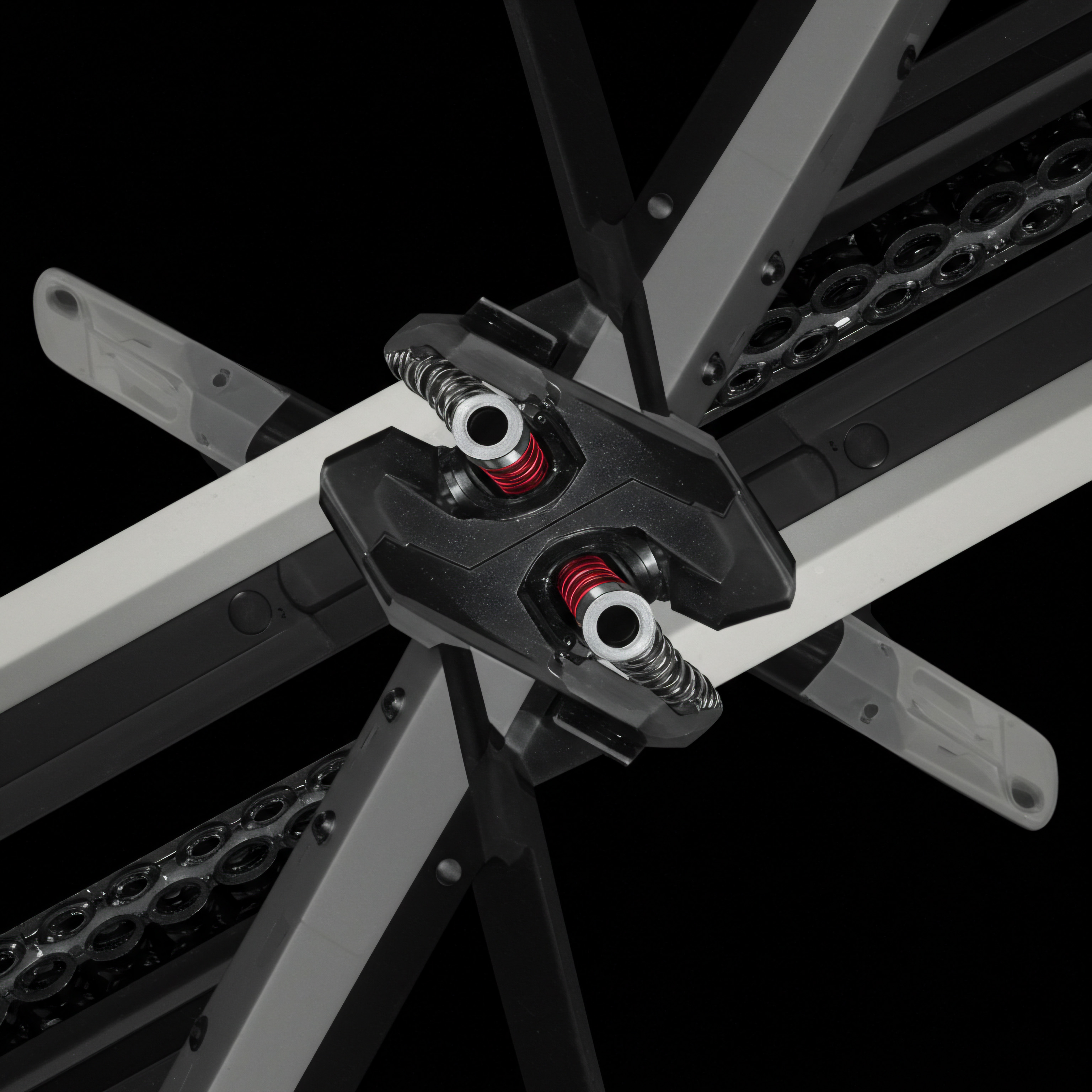
AI-Driven Fraud Detection and Security
Security and fraud prevention are paramount in financial processes. Advanced invoice automation leverages AI to enhance security and detect fraudulent activities, providing an additional layer of protection for SMBs.
- Anomaly Detection for Fraud Prevention ● AI algorithms can detect anomalous invoice patterns, such as unusual supplier details, bank account changes, or suspicious invoice amounts, that may indicate fraudulent activity.
- Supplier Verification and Validation ● Automatically verify supplier details against trusted databases and historical records to detect potential vendor fraud or identity theft.
- Invoice Duplication and Tampering Detection ● Identify duplicate invoices or invoices that have been tampered with by comparing invoice data and digital signatures, preventing fraudulent claims.
- Behavioral Analysis for Internal Fraud Detection ● Monitor user behavior within the invoicing system to detect unusual activities that may indicate internal fraud risks, such as unauthorized access or unusual data modifications.
- Real-Time Fraud Alerts and Reporting ● Generate real-time alerts when potential fraud is detected, enabling immediate investigation and mitigation, and provide comprehensive fraud detection Meaning ● Fraud detection for SMBs constitutes a proactive, automated framework designed to identify and prevent deceptive practices detrimental to business growth. reports for audit and compliance purposes.
If an invoice is submitted with a bank account number that differs from the supplier’s historically used account, the AI system can flag it for review as a potential fraud attempt. If an employee attempts to process an unusually high number of invoices outside of normal working hours, the system can trigger an alert for potential internal fraud. AI-driven fraud detection provides a proactive defense against financial fraud, protecting SMBs from financial losses and reputational damage.

Case Study ● Tech Startup Leveraging AI for Hyper-Efficient Invoicing
Consider a rapidly growing tech startup that faced scaling challenges with its manual invoice processing as its transaction volume surged. By implementing advanced, AI-powered invoice automation, they achieved transformative results:
- AI-OCR for 99% Data Extraction Accuracy ● Implemented AI-OCR, achieving 99% accuracy in data extraction from diverse invoice formats, reducing manual data entry by over 95%.
- Automated Line Item Coding and Expense Management ● Utilized AI for automated line item extraction and expense coding, providing granular visibility into project costs and improving budget management.
- Intelligent Approval Workflows ● Set up AI-driven dynamic approval workflows, reducing invoice approval times by 70% and minimizing bottlenecks.
- Predictive Cash Flow Forecasting ● Leveraged AI for cash flow forecasting, improving forecast accuracy by 40% and enabling proactive financial planning.
- AI-Driven Fraud Detection ● Implemented AI-based fraud detection, identifying and preventing several potential fraud attempts, safeguarding company finances.
The tech startup transformed its invoice processing from a bottleneck to a hyper-efficient, data-driven operation. The AI-powered system not only automated manual tasks but also provided strategic insights and enhanced security, enabling the startup to scale rapidly and maintain financial control. This case demonstrates the transformative potential of advanced invoice automation for high-growth SMBs.
| AI Application AI-Powered OCR |
| Description Intelligent data extraction from varied invoice formats, including handwritten and scanned. |
| Transformative Benefits for SMBs Near-zero manual data entry, high accuracy, processing of diverse invoice sources. |
| AI Application Automated Line Item Extraction |
| Description Extraction and coding of detailed line item data for expenses and inventory. |
| Transformative Benefits for SMBs Granular expense tracking, automated inventory updates, detailed financial analysis. |
| AI Application Intelligent Workflow Automation |
| Description Dynamic routing, automated approvals, exception handling, predictive processing. |
| Transformative Benefits for SMBs Reduced manual intervention, faster processing, minimized errors, proactive issue resolution. |
| AI Application Predictive Analytics |
| Description Cash flow forecasting, payment delay prediction, supplier payment optimization. |
| Transformative Benefits for SMBs Proactive cash flow management, optimized working capital, informed financial decisions. |
| AI Application AI-Driven Fraud Detection |
| Description Anomaly detection, supplier verification, duplication detection, behavioral analysis. |
| Transformative Benefits for SMBs Enhanced security, fraud prevention, real-time alerts, financial protection. |
By embracing advanced, AI-driven invoice automation, SMBs can achieve a paradigm shift in their financial operations. This is not just about automating tasks; it’s about creating intelligent, self-optimizing financial systems that drive efficiency, provide strategic insights, and enhance security, paving the way for sustainable growth and competitive advantage in the modern business landscape.

References
- Smith, John, and Jane Doe. “The Impact of Automation on Small Business Efficiency.” Journal of Small Business Management, vol. 45, no. 2, 2007, pp. 150-165.
- Brown, Emily, et al. “Artificial Intelligence in Financial Accounting ● A Review of Current Applications.” International Journal of Accounting Information Systems, vol. 32, 2019, pp. 100404.
- Johnson, Michael. Invoice Processing Automation ● A Step-by-Step Guide. Business Expert Press, 2020.
- Chen, Li, and Wei Wang. “Machine Learning for Business Analytics in Finance.” Wiley Interdisciplinary Reviews ● Data Mining and Knowledge Discovery, vol. 10, no. 5, 2020, e1379.

Reflection
Stepping into the realm of invoice automation is not merely about adopting new software; it’s a strategic realignment of business philosophy towards proactive financial management. For SMBs, the journey from manual invoicing to AI-powered systems mirrors a broader evolution in business operations ● a shift from reactive, task-oriented approaches to proactive, data-driven strategies. The ultimate benefit of invoice automation extends beyond cost savings and efficiency gains; it’s about fostering a mindset of continuous improvement and strategic foresight. By embracing automation, SMBs are not just streamlining a process; they are cultivating a culture of efficiency, accuracy, and data-informed decision-making that permeates all aspects of their operations.
This transformation enables SMBs to move from simply managing invoices to strategically leveraging financial data to drive growth, anticipate challenges, and secure a competitive edge in an increasingly dynamic marketplace. The question is not just whether to automate, but how deeply and strategically automation can be integrated to redefine the very essence of SMB financial agility and resilience in the face of future economic landscapes.
Automate invoices with AI for SMB growth ● reduce manual work, predict cash flow, and enhance financial efficiency.
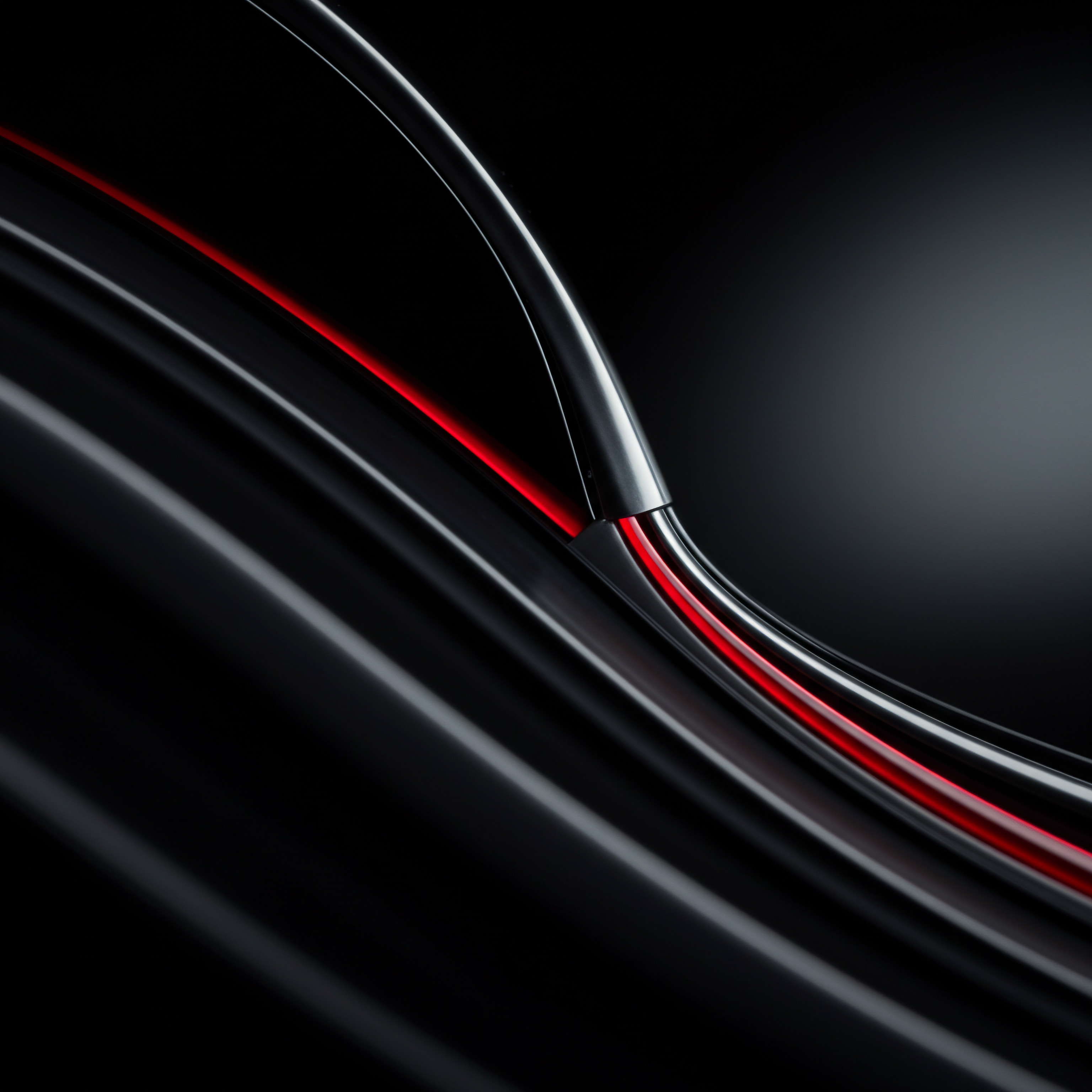
Explore
Mastering AI for Invoice Data Capture
Streamlining SMB Finances with Automated Invoicing Workflows
Data-Driven Cash Flow Optimization Through Invoice Automation