
Fundamentals

Understanding the Chatbot Landscape for Small Businesses
Artificial intelligence chatbots are transforming how small to medium businesses (SMBs) interact with customers. They are no longer a futuristic concept but a practical tool accessible to businesses of all sizes. For SMBs, chatbots represent a significant opportunity to enhance customer service, streamline operations, and drive growth, without the need for extensive technical expertise or large financial investments. This guide aims to demystify the process of implementing AI chatbots, providing a step-by-step approach tailored to the unique needs and constraints of SMBs.
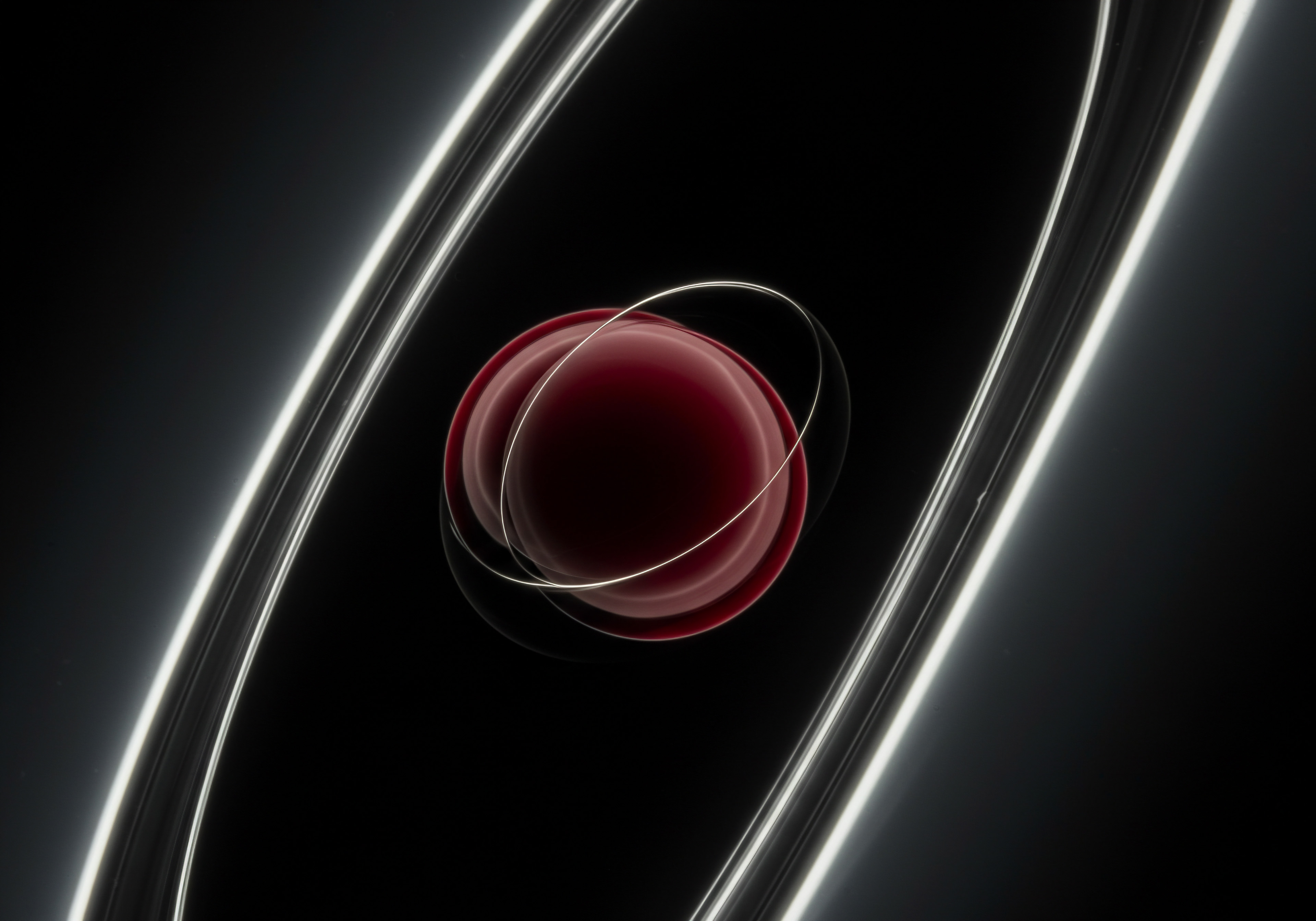
Why Chatbots Matter for SMB Growth
In today’s digital age, customers expect instant responses and 24/7 availability. SMBs often struggle to meet these expectations due to limited resources. AI chatbots Meaning ● AI Chatbots: Intelligent conversational agents automating SMB interactions, enhancing efficiency, and driving growth through data-driven insights. bridge this gap by providing always-on customer support, automating repetitive tasks, and freeing up human staff to focus on more complex issues.
Beyond customer service, chatbots can significantly impact lead generation, sales, and brand engagement. They offer a personalized touch at scale, guiding customers through the sales funnel, answering questions promptly, and even processing transactions directly within chat interfaces.
AI chatbots offer SMBs a powerful way to scale customer interactions and improve operational efficiency without massive resource allocation.

Debunking Common Chatbot Myths
Many SMB owners believe that implementing AI chatbots is complex, expensive, or requires coding skills. This is a misconception. The chatbot landscape has evolved dramatically, with numerous no-code and low-code platforms designed specifically for businesses without dedicated IT departments. These platforms offer intuitive drag-and-drop interfaces, pre-built templates, and integrations with popular business tools, making chatbot implementation Meaning ● Chatbot Implementation, within the Small and Medium-sized Business arena, signifies the strategic process of integrating automated conversational agents into business operations to bolster growth, enhance automation, and streamline customer interactions. accessible to anyone.
Another myth is that chatbots are impersonal. Modern AI chatbots can be highly personalized, using natural language processing Meaning ● Natural Language Processing (NLP), in the sphere of SMB growth, focuses on automating and streamlining communications to boost efficiency. (NLP) to understand customer intent, provide tailored responses, and even learn from interactions to improve over time. The key is to choose the right platform and strategy that aligns with your business goals and customer needs.

Step 1 ● Defining Your Chatbot Goals and Use Cases
Before diving into chatbot implementation, it is essential to clearly define your objectives. What problems do you want to solve with a chatbot? What specific tasks do you want it to handle?
For SMBs, focusing on practical, high-impact use cases is crucial for initial success. Common use cases include:
- Customer Support ● Answering frequently asked questions (FAQs), providing basic troubleshooting, and directing customers to relevant resources.
- Lead Generation ● Qualifying leads by asking pre-defined questions, collecting contact information, and scheduling appointments.
- Sales Assistance ● Guiding customers through the purchasing process, recommending products, and processing orders.
- Appointment Scheduling ● Allowing customers to book appointments or reservations directly through the chatbot.
- Information Dissemination ● Providing updates, announcements, and promotional offers to customers.
Start with one or two key use cases that address your most pressing business needs or offer the quickest return on investment. For example, a restaurant might focus on using a chatbot to handle online orders and answer questions about menu items and hours, while an e-commerce store might prioritize using a chatbot for order tracking and handling basic customer service Meaning ● Customer service, within the context of SMB growth, involves providing assistance and support to customers before, during, and after a purchase, a vital function for business survival. inquiries.

Step 2 ● Selecting the Right Chatbot Platform
Choosing the right chatbot platform is a critical decision. Numerous platforms cater to different needs and technical skill levels. For SMBs without coding expertise, no-code platforms are the ideal starting point.
These platforms offer user-friendly interfaces, pre-built templates, and easy integrations. When evaluating platforms, consider the following factors:
- Ease of Use ● Is the platform intuitive and easy to navigate, even for non-technical users? Does it offer drag-and-drop interfaces or visual builders?
- Features and Functionality ● Does the platform offer the features you need for your chosen use cases, such as NLP, integrations, analytics, and customization options?
- Integrations ● Does the platform integrate with your existing business tools, such as your website, CRM, email marketing Meaning ● Email marketing, within the small and medium-sized business (SMB) arena, constitutes a direct digital communication strategy leveraged to cultivate customer relationships, disseminate targeted promotions, and drive sales growth. platform, or e-commerce platform?
- Scalability ● Can the platform scale as your business grows and your chatbot needs become more complex?
- Pricing ● Does the platform offer pricing plans that are affordable and suitable for your budget? Are there free trials or free tiers available to test the platform before committing?
- Customer Support ● Does the platform offer reliable customer support Meaning ● Customer Support, in the context of SMB growth strategies, represents a critical function focused on fostering customer satisfaction and loyalty to drive business expansion. and documentation to assist you with setup and troubleshooting?
Table 1 ● Comparison of No-Code Chatbot Platforms Meaning ● Chatbot Platforms, within the realm of SMB growth, automation, and implementation, represent a suite of technological solutions enabling businesses to create and deploy automated conversational agents. for SMBs
| Platform Chatfuel |
| Ease of Use Very Easy |
| Key Features Visual flow builder, pre-built templates, AI-powered responses |
| Integrations Facebook, Instagram, website, Zapier |
| Pricing Free plan available, paid plans start from $15/month |
| Platform ManyChat |
| Ease of Use Easy |
| Key Features Drag-and-drop builder, marketing automation, SMS capabilities |
| Integrations Facebook, Instagram, website, Shopify, Klaviyo |
| Pricing Free plan available, paid plans start from $15/month |
| Platform Tidio |
| Ease of Use Easy |
| Key Features Live chat, chatbot automation, email marketing integration |
| Integrations Website, Facebook, Instagram, email, Zapier |
| Pricing Free plan available, paid plans start from $19/month |
| Platform Landbot |
| Ease of Use Moderate |
| Key Features Conversational landing pages, advanced automation, integrations |
| Integrations Website, WhatsApp, Facebook, Slack, CRM integrations |
| Pricing Free trial available, paid plans start from $29/month |
Explore free trials of different platforms to test their usability and features firsthand before making a decision. Consider starting with a platform that offers a free plan to minimize initial investment and allow you to experiment and learn.

Step 3 ● Designing Your Chatbot Conversations
The effectiveness of your chatbot hinges on well-designed conversations. Think of your chatbot as a virtual assistant representing your brand. The conversations should be natural, helpful, and aligned with your brand voice. Here are key considerations for designing chatbot conversations:
- Define Conversation Flows ● Map out the typical customer journeys and interactions for your chosen use cases. Anticipate common questions and scenarios, and design conversation flows that guide users effectively.
- Write Clear and Concise Responses ● Chatbot responses should be easy to understand and avoid jargon or overly technical language. Keep sentences short and to the point.
- Personalize the Experience ● Use personalization tokens to address users by name and tailor responses based on their past interactions or information provided.
- Use Natural Language ● While chatbots are AI-powered, aim for a conversational and human-like tone. Avoid robotic or overly formal language.
- Incorporate Visual Elements ● Use images, videos, buttons, and quick replies to enhance engagement and make conversations more interactive.
- Offer Clear Options and Guidance ● Provide users with clear choices and guide them through the conversation flow. Use buttons and quick replies to make navigation easy.
- Handle Edge Cases and Errors Gracefully ● Plan for scenarios where the chatbot may not understand a user’s request. Provide fallback options, such as offering to connect them with a human agent or providing alternative suggestions.
- Test and Iterate ● Thoroughly test your chatbot conversations and gather feedback from users. Analyze conversation data to identify areas for improvement and iterate on your designs.
Start with simple conversation flows and gradually add complexity as you gain experience and insights. Focus on providing value to users in each interaction and making the chatbot experience seamless and helpful.

Step 4 ● Basic Integration and Testing
Once you have designed your chatbot conversations, the next step is to integrate it with your chosen channels and conduct thorough testing. Most no-code platforms offer straightforward integration options for websites, social media platforms, and messaging apps. For website integration, you typically need to embed a code snippet provided by the platform into your website’s HTML. For social media and messaging app integration, you usually need to connect your accounts through the platform’s interface.
Testing is crucial to ensure that your chatbot functions correctly and provides a positive user experience. Conduct testing in different scenarios and user flows. Ask colleagues or trusted customers to test the chatbot and provide feedback. Pay attention to:
- Accuracy of Responses ● Does the chatbot provide correct and relevant answers to user queries?
- Conversation Flow ● Does the conversation flow smoothly and logically? Are users able to easily navigate through the chatbot?
- Integration Functionality ● Does the chatbot integrate correctly with your website or other channels? Are integrations working as expected?
- User Experience ● Is the chatbot user-friendly and easy to interact with? Is the tone and language appropriate for your brand?
- Error Handling ● Does the chatbot handle errors and unexpected inputs gracefully? Are fallback options working correctly?
Iterate on your chatbot design and configuration based on testing feedback. Start with a soft launch to a small group of users before rolling out the chatbot to your entire customer base. This allows you to identify and fix any remaining issues in a controlled environment.

Step 5 ● Initial Launch and Monitoring
After thorough testing, you are ready to launch your AI chatbot. Announce the chatbot launch to your customers through your website, social media, and email marketing channels. Clearly communicate the chatbot’s purpose and how it can help them.
For example, you could say, “Introducing our new chatbot! Get instant answers to your questions and 24/7 support.”
Monitoring your chatbot’s performance is essential from day one. Most chatbot platforms provide basic analytics dashboards that track key metrics, such as:
- Number of Conversations ● The total number of interactions your chatbot has had with users.
- Conversation Completion Rate ● The percentage of conversations that were successfully completed (e.g., user found the information they needed, completed a purchase).
- Fall-Back Rate ● The percentage of conversations where the chatbot was unable to understand the user’s request and had to fall back to a human agent or alternative option.
- User Feedback ● Qualitative feedback from users about their chatbot experience (if the platform offers feedback collection features).
Regularly review these metrics to identify areas for improvement. Analyze conversation logs to understand common user queries, pain points, and areas where the chatbot is struggling. Use these insights to refine your chatbot conversations, add new features, and optimize its performance.
The initial launch is just the beginning. Continuous monitoring and optimization are key to maximizing the value of your AI chatbot.
Launching an AI chatbot is not a one-time project but an ongoing process of refinement and optimization based on user interactions and business goals.

Intermediate
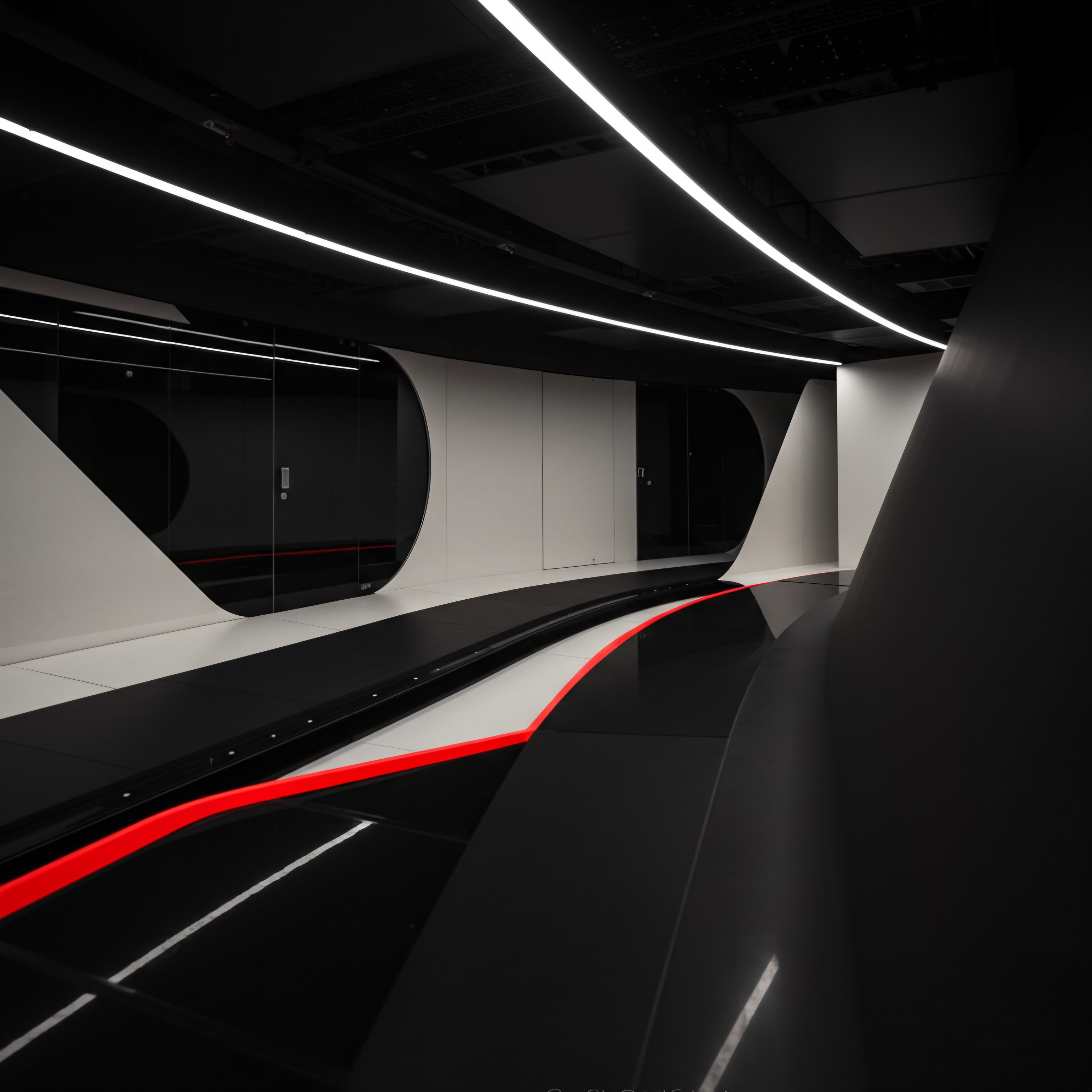
Expanding Chatbot Functionality Beyond the Basics
Once you have implemented a basic AI chatbot and gained initial experience, you can start exploring more advanced functionalities to enhance its impact. Moving beyond simple FAQs and basic support, intermediate-level chatbot implementation focuses on personalization, deeper integrations, and leveraging data to improve performance and user engagement. This section guides SMBs through these intermediate steps to unlock greater value from their chatbot investments.

Personalization ● Tailoring Chatbot Interactions
Generic chatbot interactions can be helpful, but personalized experiences significantly improve user satisfaction and engagement. Intermediate chatbot strategies Meaning ● Chatbot Strategies, within the framework of SMB operations, represent a carefully designed approach to leveraging automated conversational agents to achieve specific business goals; a plan of action aimed at optimizing business processes and revenue generation. emphasize personalization to make interactions feel more relevant and human-like. Key personalization techniques include:
- Dynamic Content ● Using user data to dynamically adjust chatbot responses. For example, a chatbot for an e-commerce store could recommend products based on a user’s browsing history or past purchases.
- Personalized Greetings and Farewell Messages ● Using the user’s name and tailoring greetings and farewell messages to create a more personal touch.
- Contextual Awareness ● Designing chatbots to remember previous interactions within a conversation and across multiple sessions. This allows the chatbot to provide more relevant and efficient support.
- Segmentation ● Segmenting users based on demographics, behavior, or purchase history and tailoring chatbot conversations to specific segments. For example, offering different promotions or support options to new vs. returning customers.
- Proactive Personalization ● Using data to proactively initiate personalized conversations. For example, a chatbot could proactively reach out to users who have abandoned their shopping carts or are browsing specific product categories.
Implementing personalization requires integrating your chatbot with data sources, such as your CRM, e-commerce platform, or marketing automation system. This allows the chatbot to access user data and use it to personalize interactions in real-time.
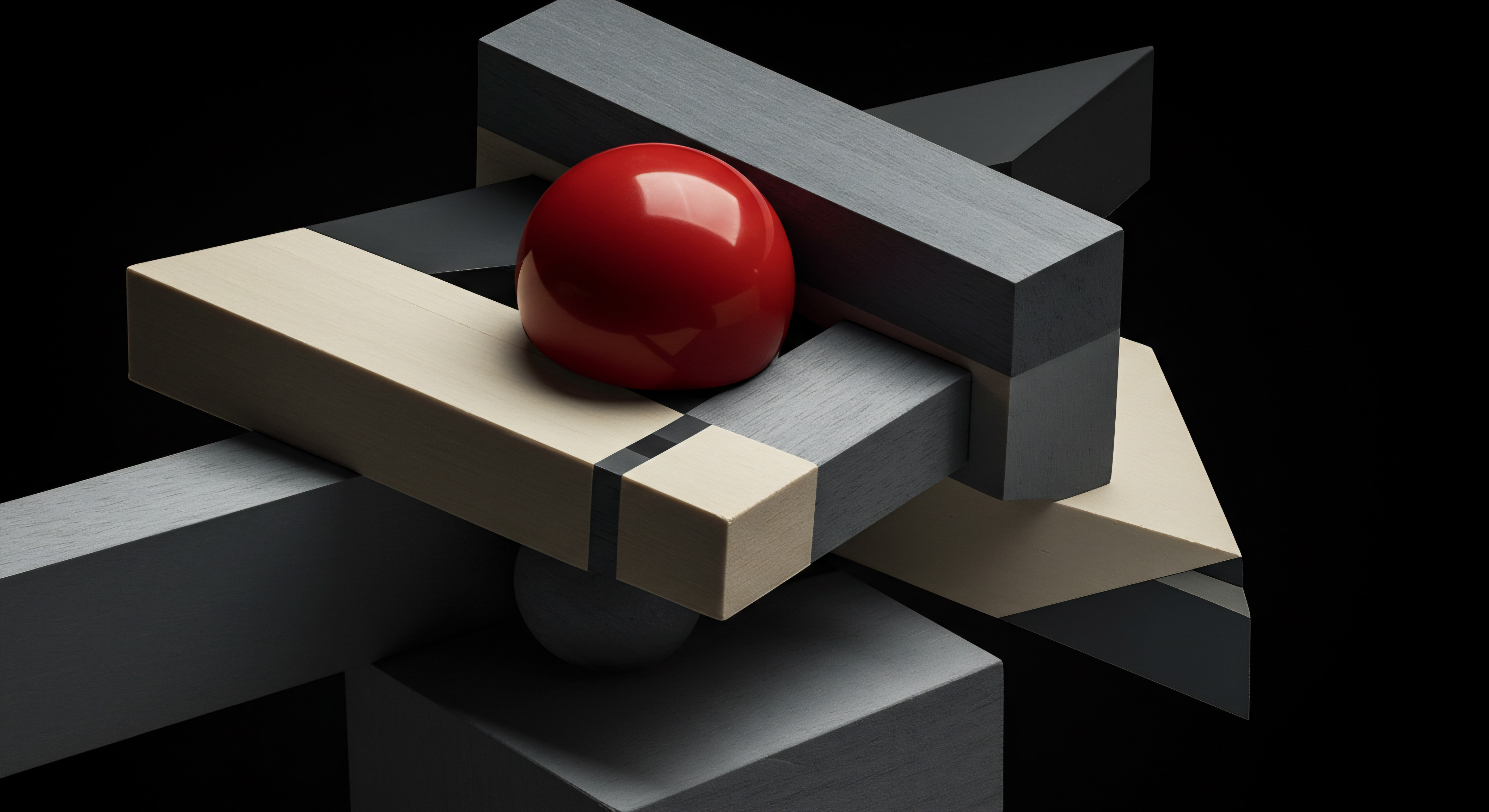
Deeper Integrations ● Connecting Chatbots to Business Systems
Basic chatbot integrations often involve connecting to websites or social media platforms. Intermediate implementation involves deeper integrations with core business systems to automate more complex workflows and provide a seamless customer experience. Examples of deeper integrations include:
- CRM Integration ● Integrating your chatbot with your CRM system allows you to capture leads directly into your CRM, update customer records based on chatbot interactions, and provide personalized support based on customer history.
- E-Commerce Platform Integration ● Integrating with your e-commerce platform enables chatbots to process orders, track shipments, provide product recommendations, and handle returns directly within the chat interface.
- Payment Gateway Integration ● Integrating with payment gateways allows chatbots to securely process payments for orders or services directly within conversations.
- Calendar and Scheduling Integration ● Integrating with calendar systems allows chatbots to schedule appointments, book reservations, and send reminders automatically.
- Knowledge Base Integration ● Connecting your chatbot to your knowledge base or help center allows it to access and deliver information from your existing documentation, ensuring consistent and accurate answers.
These deeper integrations require more advanced platform capabilities and potentially some technical configuration. However, they significantly expand the chatbot’s functionality and enable automation of more complex business processes.

Leveraging Chatbot Analytics for Optimization
Basic chatbot analytics Meaning ● Chatbot Analytics, crucial for SMB growth strategies, entails the collection, analysis, and interpretation of data generated by chatbot interactions. provide a starting point for monitoring performance. Intermediate-level analytics involve deeper analysis of chatbot data to identify areas for optimization and gain actionable insights. Key aspects of intermediate chatbot analytics include:
- Conversation Path Analysis ● Analyzing the paths users take through chatbot conversations to identify drop-off points, areas of confusion, and opportunities to improve flow.
- Intent Analysis ● Analyzing user intents and queries to understand what users are asking for and identify gaps in chatbot knowledge or functionality.
- Sentiment Analysis ● Using sentiment analysis Meaning ● Sentiment Analysis, for small and medium-sized businesses (SMBs), is a crucial business tool for understanding customer perception of their brand, products, or services. tools to gauge user sentiment during chatbot interactions. This can help identify areas where users are frustrated or dissatisfied and allow you to address issues proactively.
- A/B Testing ● Conducting A/B tests of different chatbot conversation flows, responses, or features to determine what performs best in terms of user engagement, conversion rates, or customer satisfaction.
- Custom Reporting ● Creating custom reports to track specific metrics that are relevant to your business goals. For example, tracking lead generation Meaning ● Lead generation, within the context of small and medium-sized businesses, is the process of identifying and cultivating potential customers to fuel business growth. rates, sales conversions, or customer support resolution times through the chatbot.
Use chatbot analytics dashboards and export data for more in-depth analysis. Regularly review analytics reports and use the insights to make data-driven decisions about chatbot optimization and enhancements.
Intermediate chatbot implementation leverages data and integrations to move beyond basic functionalities and deliver personalized, efficient, and data-driven customer experiences.
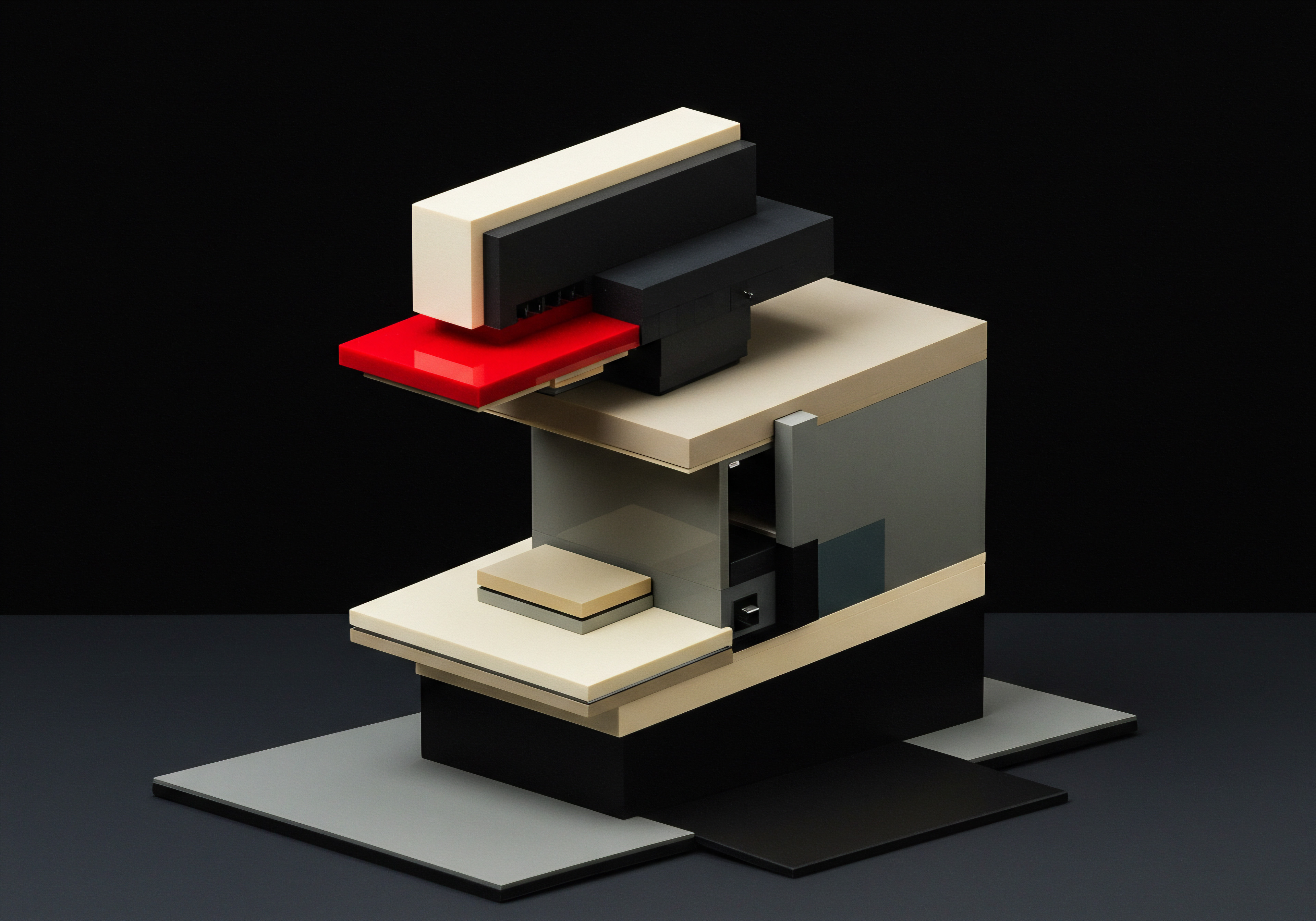
Step 6 ● Implementing Personalized Conversation Flows
To implement personalized conversation flows, start by identifying key data points that can be used for personalization. This might include customer name, location, purchase history, browsing behavior, or CRM data. Then, design conversation flows that dynamically adjust based on these data points. For example, in an e-commerce chatbot:
- Greeting ● “Welcome back, [Customer Name]! Ready to find something new today?” (using customer name from CRM)
- Product Recommendations ● “Based on your past purchases of [Category], you might also like these new arrivals.” (using purchase history data)
- Personalized Promotions ● “As a valued customer, you have a special discount of 10% off your next order.” (using customer loyalty data)
Utilize the personalization features offered by your chatbot platform. Most platforms allow you to use variables or attributes to insert dynamic content into chatbot responses. Ensure that you have proper data privacy measures in place when using personal data for personalization.

Step 7 ● Integrating with CRM and Other Business Tools
Integrate your chatbot with your CRM system to streamline lead management and customer support. Most CRM platforms offer APIs or integrations with popular chatbot platforms. Configure the integration to automatically:
- Create New Leads in CRM ● Capture contact information from chatbot conversations and create new lead records in your CRM.
- Update Customer Records ● Update customer information in CRM based on data collected during chatbot interactions (e.g., address changes, preferences).
- Log Chatbot Interactions ● Record chatbot conversations in CRM customer records to provide a complete history of customer interactions.
- Trigger CRM Workflows ● Use chatbot interactions to trigger automated workflows in your CRM, such as sending follow-up emails or assigning tasks to sales representatives.
Similarly, integrate with other relevant business tools, such as your e-commerce platform, payment gateway, or calendar system, to automate specific business processes within the chatbot.

Step 8 ● Setting Up Advanced Analytics and A/B Testing
Set up advanced analytics tracking to gain deeper insights into chatbot performance. Configure custom events and metrics in your chatbot platform to track specific user actions and conversation outcomes. For example, track:
- Button Clicks ● Track which buttons or quick replies users are clicking most frequently.
- Form Submissions ● Track completion rates for forms embedded in chatbot conversations.
- Conversion Events ● Track successful lead generation, sales conversions, or appointment bookings through the chatbot.
- User Feedback Submissions ● Track user ratings or feedback submitted through chatbot feedback mechanisms.
Use A/B testing Meaning ● A/B testing for SMBs: strategic experimentation to learn, adapt, and grow, not just optimize metrics. features to experiment with different chatbot conversation designs. Test variations of:
- Greeting Messages ● Compare different opening lines to see which ones result in higher engagement.
- Call-To-Actions ● Test different calls-to-action to optimize for conversion rates.
- Response Wording ● Experiment with different phrasing and tone to see what resonates best with users.
- Conversation Flows ● Compare different conversation paths to identify the most efficient and user-friendly flows.
Analyze A/B testing results to identify winning variations and implement them to improve chatbot performance.

Step 9 ● Proactive Chatbot Engagement Strategies
Move beyond reactive chatbot interactions (users initiating conversations) to proactive engagement Meaning ● Proactive Engagement, within the sphere of Small and Medium-sized Businesses, denotes a preemptive and strategic approach to customer interaction and relationship management. strategies. Use chatbots to proactively reach out to users based on their behavior or context. Examples of proactive engagement include:
- Website Welcome Messages ● Trigger a chatbot greeting message when users land on your website, offering assistance or information.
- Abandoned Cart Recovery ● Proactively message users who have abandoned their shopping carts, offering assistance or incentives to complete their purchase.
- Proactive Support Triggers ● Trigger chatbot support messages when users spend a certain amount of time on a specific page or exhibit signs of confusion (e.g., repeatedly visiting the same page).
- Personalized Offers and Promotions ● Proactively send personalized offers or promotions to users based on their preferences or past behavior.
- Order and Shipping Updates ● Proactively send order confirmations, shipping updates, and delivery notifications through the chatbot.
Configure proactive triggers and messages within your chatbot platform. Ensure that proactive messages are relevant and valuable to users to avoid being intrusive or annoying.

Step 10 ● Continuous Optimization and Refinement
Intermediate chatbot implementation is an ongoing process of optimization and refinement. Continuously monitor chatbot performance, analyze analytics data, and gather user feedback. Regularly review and update chatbot conversations, integrations, and personalization strategies based on these insights.
Stay updated on the latest chatbot trends and technologies and explore new features and functionalities offered by your chatbot platform. Treat your chatbot as a dynamic tool that evolves and improves over time to meet changing customer needs and business goals.
Continuous optimization, driven by data and user feedback, is key to maximizing the long-term value of your intermediate-level AI chatbot implementation.

Advanced

Pushing the Boundaries of AI Chatbots for Competitive Advantage
For SMBs ready to leverage AI chatbots for significant competitive advantage, advanced implementation goes beyond personalization and automation to incorporate cutting-edge AI capabilities, predictive analytics, and seamless omnichannel experiences. This section explores advanced strategies and tools to transform chatbots from customer service tools into strategic assets that drive growth, innovation, and customer loyalty. It focuses on sophisticated techniques for SMBs aiming to be at the forefront of chatbot technology.

AI-Powered Natural Language Understanding (NLU) and Sentiment Analysis
Advanced chatbots leverage sophisticated AI technologies to understand user intent and sentiment with greater accuracy and depth. This goes beyond basic keyword recognition to truly understanding the nuances of human language. Key AI-powered capabilities include:
- Intent Recognition ● Advanced NLU models can accurately identify user intents even with complex or ambiguous phrasing, variations in language, and misspellings.
- Entity Extraction ● Extracting key entities from user messages, such as dates, times, locations, product names, and quantities, to understand the context and specific details of user requests.
- Sentiment Analysis ● Analyzing the emotional tone of user messages to detect positive, negative, or neutral sentiment. Advanced sentiment analysis can identify subtle emotions and even detect sarcasm or irony.
- Contextual Understanding ● Maintaining context across long and complex conversations, remembering previous turns, and understanding references and pronouns to provide coherent and relevant responses.
- Language Detection and Translation ● Automatically detecting the language of user messages and providing responses in the user’s preferred language. Advanced chatbots can even offer real-time translation capabilities.
These AI capabilities enable chatbots to handle more complex and nuanced conversations, understand user needs more accurately, and provide more personalized and empathetic responses. They also allow for more sophisticated sentiment-based routing and escalation strategies.

Predictive Chatbots and Proactive Customer Engagement
Moving beyond reactive and even proactive engagement, advanced chatbots can become predictive, anticipating customer needs and proactively offering assistance or solutions before users even ask. Predictive chatbot strategies leverage AI and machine learning to:
- Predict Customer Needs ● Analyze user behavior, historical data, and real-time context to predict what users might need or want next. For example, predicting that a user browsing a specific product category might be interested in related accessories or upgrades.
- Proactive Recommendations ● Based on predictive analysis, proactively offer personalized recommendations, suggestions, or solutions to users. This could include product recommendations, helpful resources, or proactive support Meaning ● Proactive Support, within the Small and Medium-sized Business sphere, centers on preemptively addressing client needs and potential issues before they escalate into significant problems, reducing operational frictions and enhancing overall business efficiency. offers.
- Personalized Journeys ● Create personalized customer journeys within the chatbot based on predictive analysis. Guide users through tailored paths that are optimized for their individual needs and goals.
- Anomaly Detection ● Detect unusual user behavior or patterns that might indicate a problem or opportunity. For example, detecting a user who is repeatedly encountering errors or spending an unusually long time on a specific page.
- Churn Prediction and Prevention ● Identify users who are at risk of churn based on their behavior and engagement patterns. Proactively engage with these users through the chatbot to address their concerns and offer retention incentives.
Predictive chatbots require sophisticated AI models, access to rich user data, and robust analytics capabilities. However, they offer the potential to deliver truly exceptional and proactive customer experiences.

Omnichannel Chatbot Experiences and Seamless Transitions
Advanced chatbot implementation focuses on providing seamless omnichannel experiences, allowing users to interact with your chatbot across multiple channels (website, social media, messaging apps, voice assistants) without losing context or continuity. Key aspects of omnichannel chatbot experiences include:
- Consistent Brand Experience ● Ensuring a consistent brand voice, tone, and personality across all chatbot channels.
- Cross-Channel Conversation History ● Maintaining conversation history across channels, so users can switch channels without having to repeat information or lose context.
- Seamless Channel Transitions ● Enabling seamless transitions between chatbot channels and human agents across channels. For example, a user could start a conversation on the website chatbot and seamlessly transition to a live agent on a messaging app if needed.
- Voice Integration ● Extending chatbot functionality to voice assistants like Google Assistant or Amazon Alexa, allowing users to interact with your chatbot through voice commands.
- Unified Analytics and Reporting ● Providing unified analytics and reporting across all chatbot channels, giving a holistic view of chatbot performance Meaning ● Chatbot Performance, within the realm of Small and Medium-sized Businesses (SMBs), fundamentally assesses the effectiveness of chatbot solutions in achieving predefined business objectives. and user behavior.
Omnichannel chatbots require robust platform capabilities, advanced integrations, and careful planning to ensure a seamless and consistent user experience across all touchpoints.
Advanced AI chatbot strategies leverage cutting-edge AI, predictive analytics, and omnichannel capabilities to create proactive, personalized, and seamless customer experiences that drive competitive advantage.

Step 11 ● Implementing Advanced NLU and Sentiment Analysis
To implement advanced NLU and sentiment analysis, consider platforms that offer these capabilities built-in or integrate with specialized AI services. Platforms like Dialogflow CX, Rasa, or Botpress offer advanced NLU engines. For sentiment analysis, explore services like Google Cloud Natural Language API, Azure Text Analytics, or AWS Comprehend. Integrate these services with your chatbot platform to:
- Enhance Intent Recognition ● Use advanced NLU models to improve the accuracy of intent recognition, especially for complex or ambiguous user queries.
- Enable Entity Extraction ● Leverage entity extraction to capture key information from user messages and use it to personalize responses and automate tasks.
- Integrate Sentiment Analysis ● Incorporate sentiment analysis into your chatbot workflows to detect user sentiment in real-time.
- Sentiment-Based Routing ● Route conversations with negative sentiment to human agents for immediate attention and resolution.
- Sentiment-Triggered Responses ● Trigger specific chatbot responses based on user sentiment. For example, offer proactive support or apologies to users expressing negative sentiment.
Train and fine-tune your NLU models with your specific business data and use cases to maximize accuracy and performance.

Step 12 ● Building Predictive Chatbot Capabilities
Building predictive chatbot capabilities requires a data-driven approach. Start by identifying key customer behaviors and data points that can be used for prediction. This might include:
- Browsing History ● Pages visited, products viewed, time spent on pages.
- Purchase History ● Past purchases, order frequency, average order value.
- Support Interactions ● Previous support requests, issues reported, resolution history.
- Demographic Data ● Age, location, gender, customer segment.
- Real-Time Context ● Current time, day of week, location (if available).
Develop AI models (or use pre-trained models if available) to predict customer needs based on these data points. Integrate these models with your chatbot platform to enable proactive recommendations and personalized journeys. Start with simple predictive use cases and gradually expand to more complex scenarios as you gather data and refine your models.

Step 13 ● Creating Omnichannel Chatbot Experiences
To create omnichannel chatbot experiences, choose a chatbot platform that supports omnichannel capabilities or integrates with omnichannel communication platforms. Ensure that your chatbot platform can:
- Deploy across Multiple Channels ● Website, social media, messaging apps, voice assistants.
- Maintain Conversation History across Channels ● Use a unified customer profile to track conversations across all channels.
- Enable Seamless Channel Transitions ● Provide options for users to switch channels within a conversation (e.g., “Continue this conversation on WhatsApp”).
- Offer Voice Integration ● Integrate with voice assistants to extend chatbot functionality to voice interactions.
- Provide Unified Analytics ● Track chatbot performance and user behavior across all channels in a single dashboard.
Design chatbot conversations and flows that are optimized for each channel while maintaining a consistent brand experience. Test and optimize the omnichannel experience across different devices and platforms.

Step 14 ● Advanced Personalization at Scale
Advanced personalization goes beyond basic data-driven personalization to create truly unique and individualized experiences for each user. Leverage AI and machine learning to:
- Dynamic Content Generation ● Use AI to dynamically generate chatbot responses, content, and offers tailored to individual user preferences and context.
- Hyper-Personalized Recommendations ● Provide highly specific and relevant product, service, or content recommendations based on deep user profiling and predictive analysis.
- Adaptive Conversation Flows ● Design chatbot conversations that dynamically adapt to user responses and behavior in real-time, creating personalized and engaging interactions.
- Personalized Onboarding and Guidance ● Use chatbots to provide personalized onboarding experiences for new customers or users, guiding them through features and functionalities based on their individual needs and goals.
- Personalized Customer Service Journeys ● Create personalized customer service Meaning ● Anticipatory, ethical customer experiences driving SMB growth. journeys within the chatbot, tailoring support options and resolutions to individual customer situations and preferences.
Advanced personalization requires sophisticated AI models, rich user data, and robust platform capabilities. Focus on delivering value and relevance to users with each personalized interaction.
Step 15 ● Ethical Considerations and Responsible AI
As you implement advanced AI chatbot capabilities, it is crucial to consider ethical implications and responsible AI Meaning ● Responsible AI for SMBs means ethically building and using AI to foster trust, drive growth, and ensure long-term sustainability. practices. Ensure that your chatbot implementation is:
- Transparent ● Be transparent with users that they are interacting with a chatbot and not a human agent (unless explicitly designed to be a virtual human).
- Fair and Unbiased ● Ensure that your AI models are trained on diverse and representative data to avoid bias and discrimination in chatbot responses and interactions.
- Privacy-Preserving ● Collect and use user data responsibly and in compliance with data privacy regulations. Be transparent about data collection practices and provide users with control over their data.
- Secure ● Protect user data and chatbot systems from security threats and vulnerabilities.
- Human-Centered ● Design chatbots that are ultimately aimed at enhancing the human experience and providing value to users. Avoid using chatbots in ways that are manipulative, deceptive, or harmful.
Establish ethical guidelines and responsible AI practices Meaning ● Responsible AI Practices in the SMB domain focus on deploying artificial intelligence ethically and accountably, ensuring fairness, transparency, and data privacy are maintained throughout AI-driven business growth. for your chatbot implementation and ensure that your team is trained on these principles.
Advanced AI chatbot implementation Meaning ● AI Chatbot Implementation, within the SMB landscape, signifies the strategic process of deploying artificial intelligence-driven conversational interfaces to enhance business operations, customer engagement, and internal efficiencies. requires not only technological sophistication but also a strong commitment to ethical considerations and responsible AI practices.

References
- Russell, Stuart J., and Peter Norvig. Artificial Intelligence ● A Modern Approach. 4th ed., Pearson, 2020.
- Jurafsky, Daniel, and James H. Martin. Speech and Language Processing. 3rd ed., Pearson, 2023.
- Liddy, Elizabeth D. Natural Language Processing. 2nd ed., Graduate School of Information Studies, Syracuse University, 2001.
- Stone, Peter, et al. “Artificial Intelligence and Life in 2030.” One Hundred Year Study on Artificial Intelligence ● Report of the 2015-2016 Study Panel, Stanford University, 2016.

Reflection
Implementing AI chatbots for SMBs is not merely about adopting a trendy technology; it represents a fundamental shift in how these businesses can operate and compete. The journey from basic chatbot functionalities to advanced AI-driven interactions mirrors the evolution of customer expectations in a digital-first world. For SMBs, embracing this evolution is less about keeping pace and more about proactively shaping their future. The true value of AI chatbots lies not just in immediate gains like cost reduction or efficiency improvements, but in their capacity to foster deeper, more meaningful customer relationships at scale.
This guide serves as a practical roadmap, but the ultimate success hinges on a business’s willingness to continuously learn, adapt, and ethically integrate AI into the core of its customer engagement strategy. The future of SMB competitiveness may well be defined by how effectively they harness the power of intelligent automation to create uniquely human-centered customer experiences.
Implement AI chatbots to transform SMB customer service, boost efficiency, and drive growth through practical, no-code solutions and advanced AI strategies.
Explore
Automating Customer Service with Chatbots.
Step-by-Step Guide to No-Code Chatbot Creation.
Leveraging AI for Personalized Customer Experiences in SMBs.