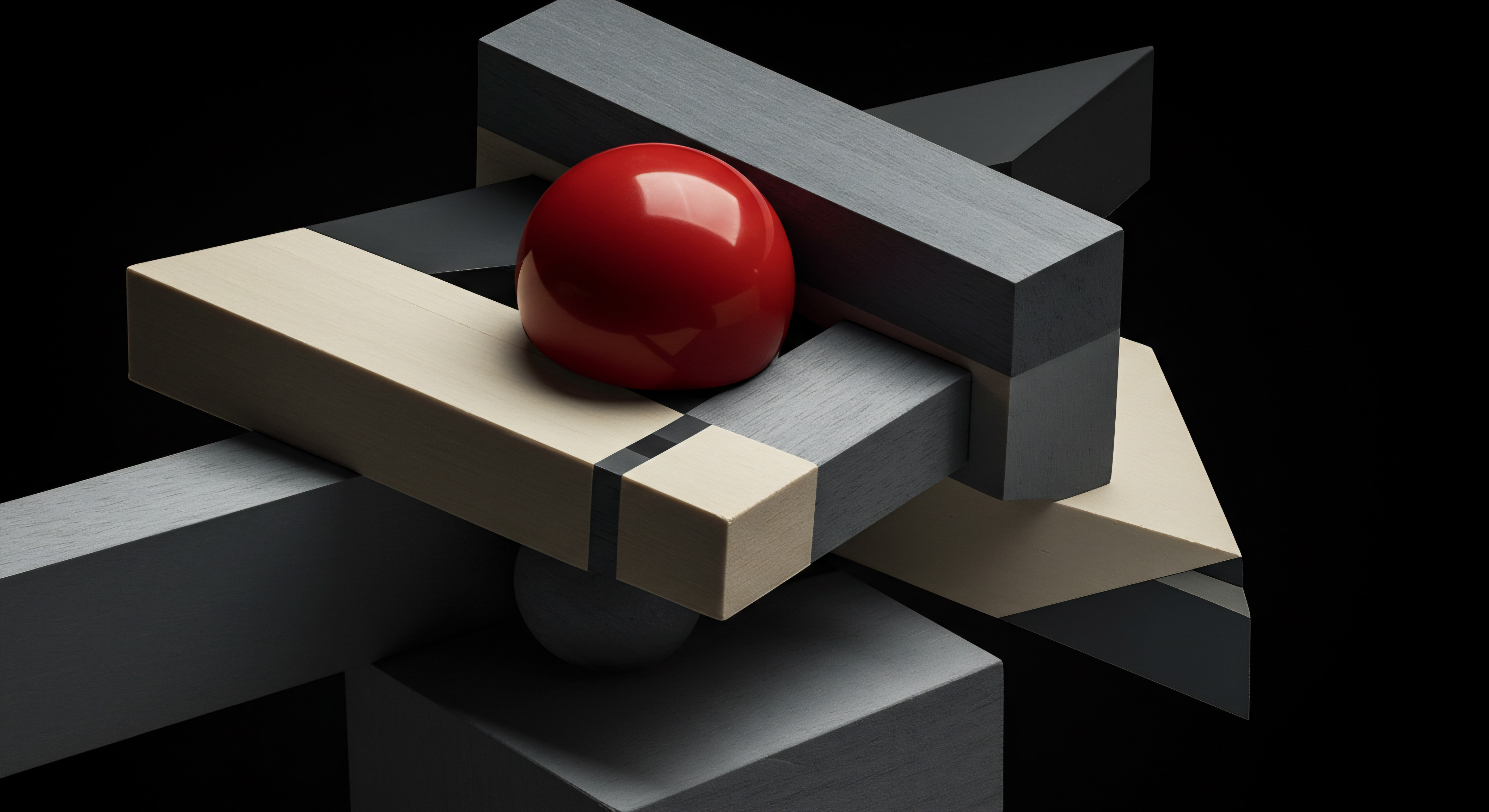
Fundamentals
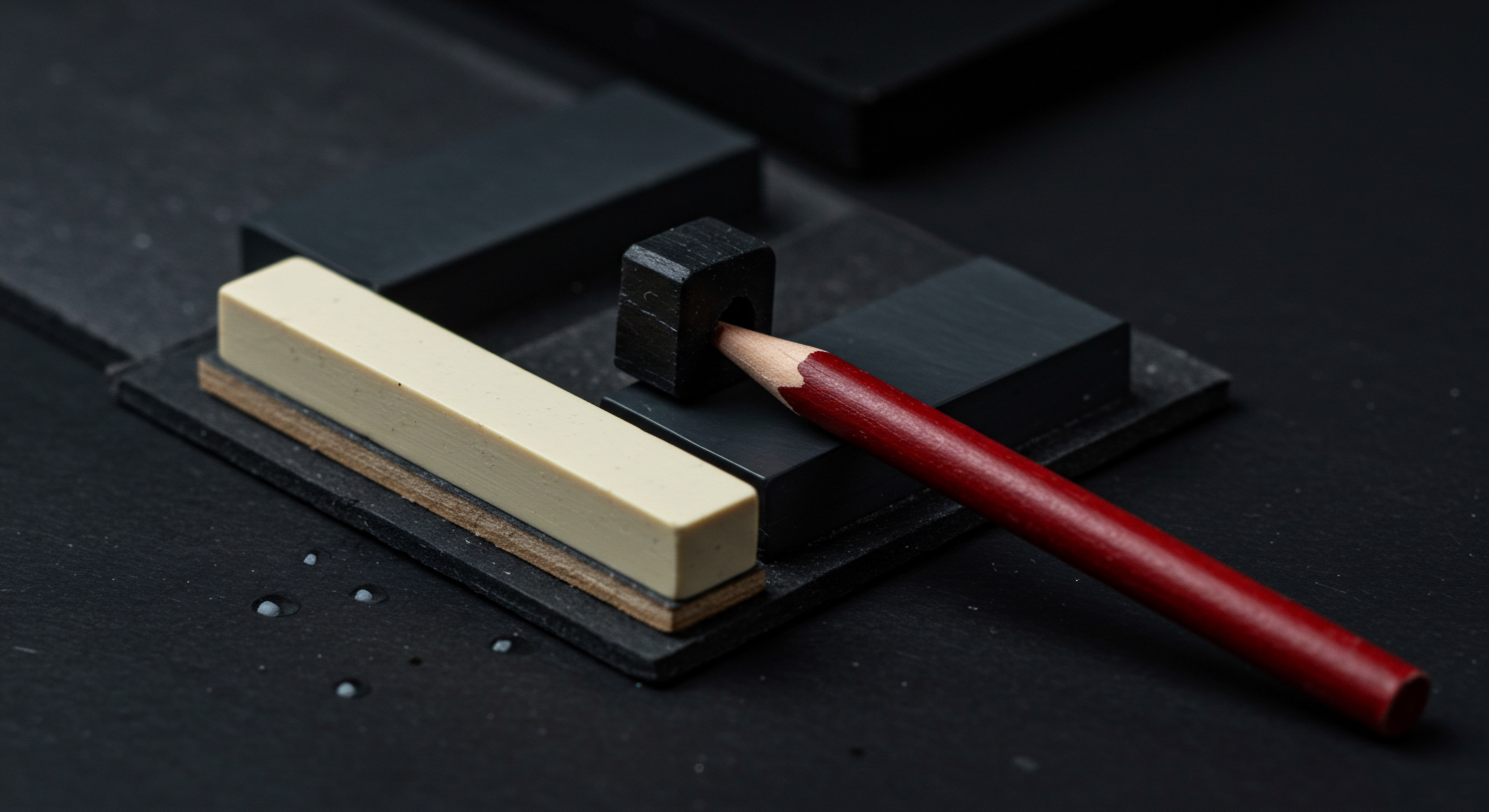
Understanding Dynamic Websites Core Concepts
In today’s digital landscape, a static website, like a brochure, presents unchanging information. While simple to set up, it lacks the agility modern small to medium businesses (SMBs) need. A dynamic website, conversely, is a living, breathing entity. It adapts its content and functionality based on user interactions, preferences, and data inputs.
Think of it as a personalized experience, like walking into a shop where the displays change based on what the shopkeeper knows you like. This responsiveness is not just a nice-to-have; it’s a business imperative for SMBs aiming for growth and operational efficiency.
Dynamic websites achieve this adaptability through server-side scripting languages (like PHP, Python, or Node.js) and databases. These technologies work behind the scenes to process user requests and generate web pages in real-time. For instance, when a user logs into their account on a dynamic e-commerce site, the website server queries a database to retrieve the user’s profile and display personalized information like order history and saved addresses. This process happens instantaneously, creating a seamless and customized user experience.
The benefits for SMBs are significant. Dynamic websites enable:
- Personalized User Experiences ● Tailor content to individual user needs and preferences, increasing engagement and conversion rates.
- Automated Content Management ● Streamline content updates and publishing, saving time and resources.
- Interactive Features ● Implement features like user accounts, forums, e-commerce functionalities, and interactive tools, enhancing user engagement and providing value.
- Data-Driven Insights ● Collect and analyze user data to understand behavior, optimize website performance, and inform business decisions.
For SMBs, embracing dynamic websites is about moving beyond a static online presence to create an interactive, engaging, and data-driven platform that fuels growth and operational efficiency. It’s about building a digital storefront that is not just visible but also actively works to attract, engage, and convert customers.
A dynamic website is a responsive digital platform that adapts to user interactions and data, offering SMBs personalized experiences Meaning ● Personalized Experiences, within the context of SMB operations, denote the delivery of customized interactions and offerings tailored to individual customer preferences and behaviors. and operational efficiencies.

Choosing the Right Platform Simplified Selection
Selecting the appropriate platform is a foundational step in dynamic website implementation. For SMBs, the choices can seem overwhelming, but simplifying the decision-making process is key. The landscape generally offers two primary paths ● Content Management Meaning ● Content Management, for small and medium-sized businesses (SMBs), signifies the strategic processes and technologies used to create, organize, store, and distribute digital information efficiently. Systems (CMS) and AI-Powered Website Builders. Each has distinct advantages and suitability for different SMB needs.
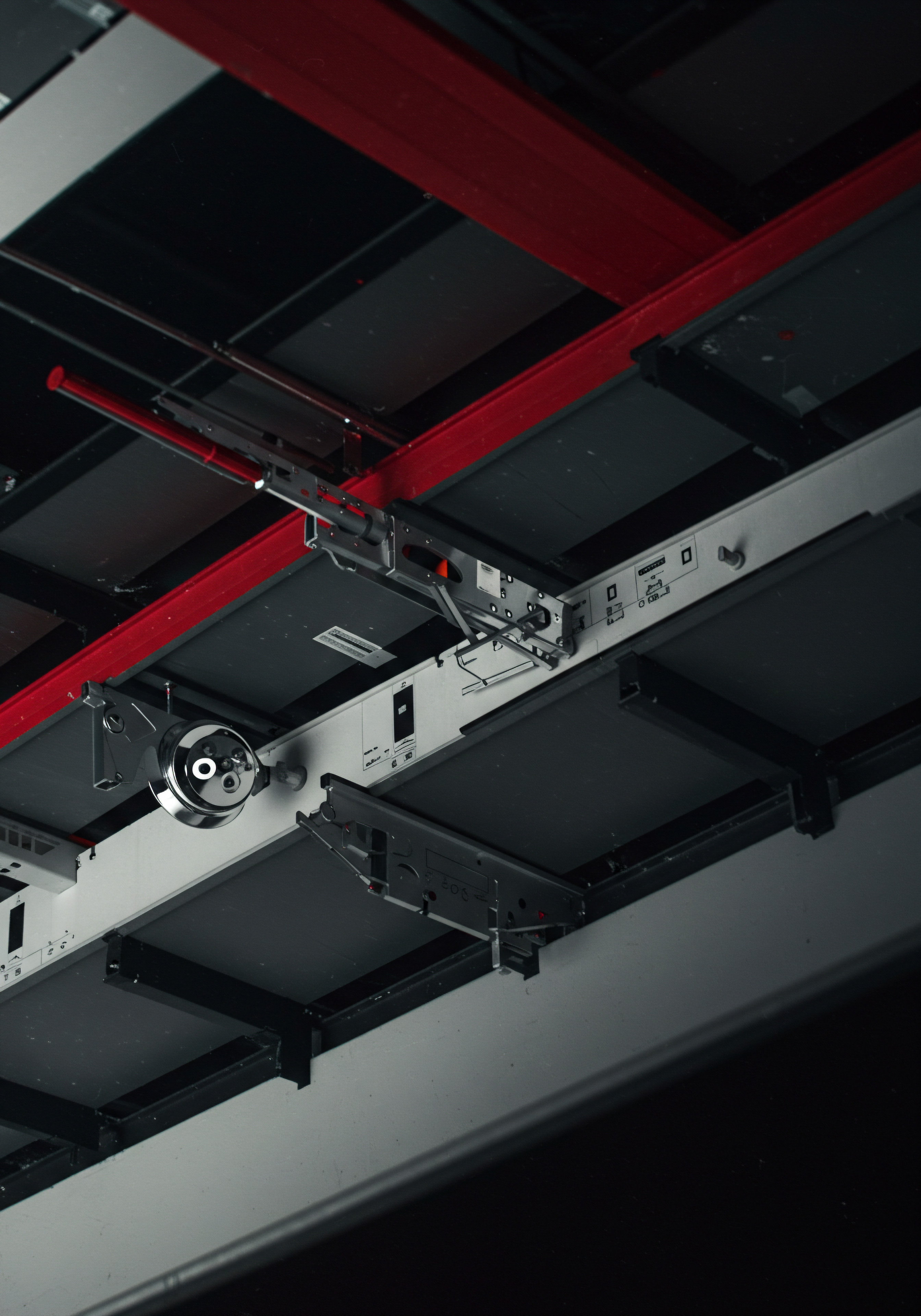
Content Management Systems (CMS)
CMS platforms like WordPress, Drupal, and Joomla are established solutions for dynamic websites. WordPress, in particular, dominates a significant portion of the web due to its user-friendliness, extensive plugin ecosystem, and strong community support. These systems provide a robust framework for managing content and website functionalities without requiring extensive coding knowledge. Plugins and themes extend the capabilities of a CMS, enabling dynamic features such as e-commerce stores (via WooCommerce for WordPress), membership sites, forums, and advanced content management options.
For SMBs, the appeal of a CMS lies in its balance of flexibility and accessibility. While some technical understanding is beneficial, many tasks can be managed through a visual interface. The vast plugin library allows for customization and expansion as the business grows. However, it’s important to note that managing a CMS, especially for complex dynamic features, may still require some technical expertise or reliance on developers for certain configurations and customizations.

AI-Powered Website Builders
Emerging AI-powered website builders Meaning ● AI website builders empower SMBs to create and manage online presence using AI for growth. represent a significant shift towards simplified dynamic website creation. Platforms like Wix ADI, Squarespace, and GoDaddy Websites + Marketing leverage artificial intelligence to streamline the website building process. These tools often feature intuitive drag-and-drop interfaces and AI-driven design assistance. The AI can guide users through setup, suggest layouts and content based on business type, and even automate tasks like SEO optimization and content creation.
The key advantage for SMBs using AI builders is their ease of use and speed of deployment. Many platforms offer pre-built dynamic features like contact forms, blogs, and basic e-commerce functionalities. The AI assistance reduces the technical barrier, making dynamic websites accessible to SMB owners with limited technical skills. However, while these platforms are rapidly advancing, they may sometimes offer less granular control and customization compared to a full-fledged CMS, especially for highly complex or bespoke dynamic functionalities.

Platform Selection Criteria
The optimal choice hinges on the SMB’s specific needs, technical capabilities, and growth trajectory. Consider these factors:
- Technical Expertise ● Assess the in-house technical skills. If coding expertise is limited, AI builders or user-friendly CMS options like WordPress with visual builders are preferable.
- Required Dynamic Features ● Identify the essential dynamic functionalities needed now and in the near future. Basic blogs and contact forms are standard, but e-commerce, user accounts, or complex interactive tools might necessitate a more robust platform.
- Scalability ● Consider the platform’s ability to scale as the business grows. Can it handle increased traffic, data, and more complex dynamic features in the future?
- Budget ● Compare the costs associated with each platform, including subscription fees, plugin/extension costs, hosting, and potential developer fees.
- Ease of Use and Time to Launch ● Evaluate the learning curve and the time required to set up and manage the website. AI builders often offer faster setup times, while CMS platforms may require more initial configuration.
For many SMBs, especially those prioritizing ease of use and rapid deployment, AI-powered website builders offer a compelling entry point into dynamic websites. For businesses anticipating more complex dynamic features and requiring greater customization, a CMS like WordPress provides a more versatile and scalable foundation.
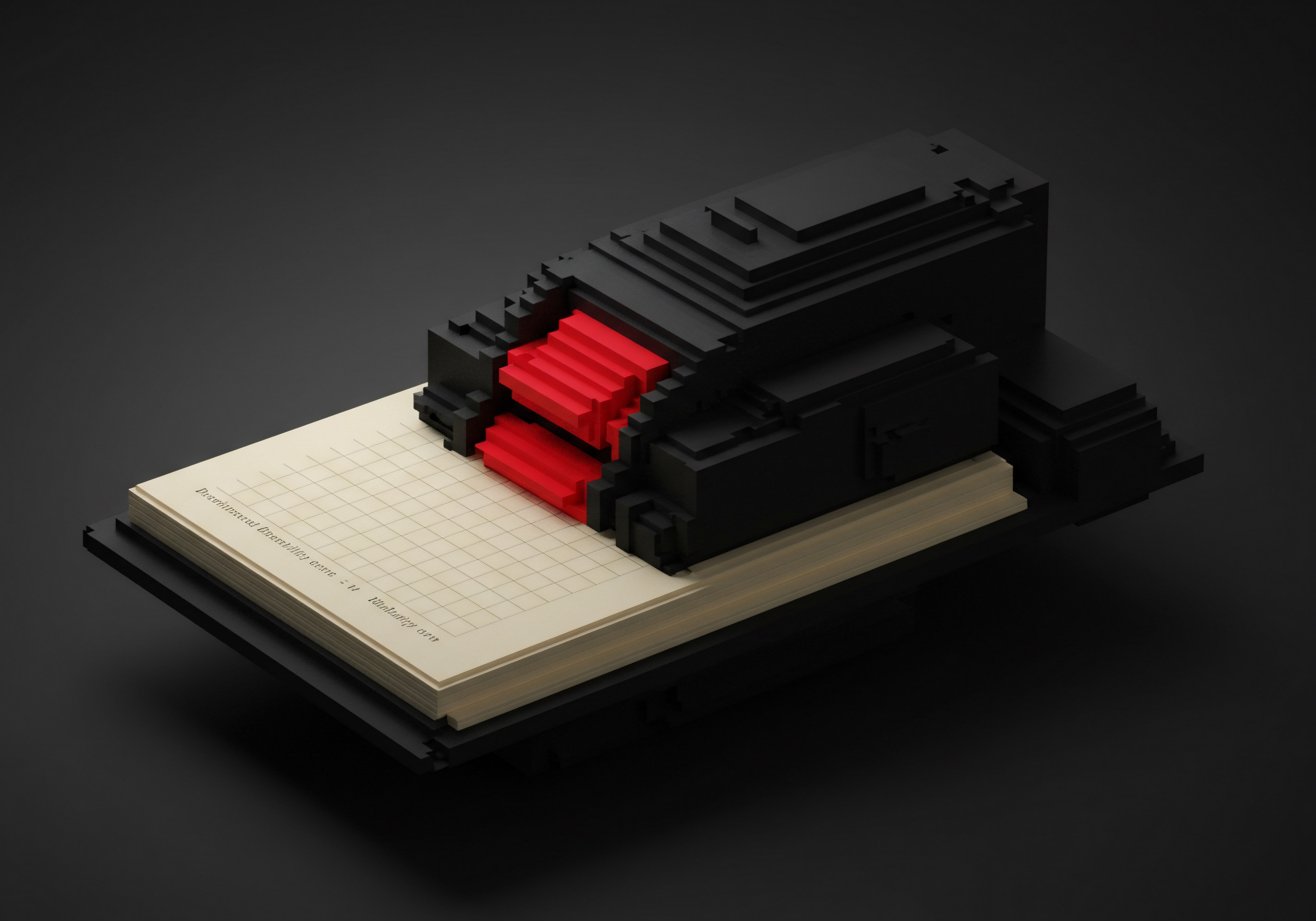
Essential Dynamic Elements First Implementations
Once a platform is chosen, SMBs should prioritize implementing essential dynamic elements that deliver immediate value. These initial implementations should focus on enhancing user engagement, streamlining operations, and laying the groundwork for future dynamic expansions.

Contact Forms Interactive Communication
A dynamic contact form is a fundamental element for any SMB website. Moving beyond static email links, dynamic forms offer structured data capture and improved user experience. Modern form builders, often integrated within CMS and AI website builders, allow for easy creation of custom forms with various field types (text, email, dropdowns, etc.).
These forms can be configured to automatically send submissions to designated email addresses or integrate with CRM systems. Dynamic forms enhance professionalism, streamline lead capture, and ensure efficient communication with potential customers.

Blogs Dynamic Content Engine
A blog is a powerful dynamic content Meaning ● Dynamic content, for SMBs, represents website and application material that adapts in real-time based on user data, behavior, or preferences, enhancing customer engagement. engine for SMBs. Regularly updated blog content keeps websites fresh, improves SEO, and establishes thought leadership. CMS platforms and AI builders provide built-in blogging tools that simplify content creation, scheduling, and publishing.
Dynamic features within blogs include comment sections (enabling user interaction), related posts (increasing engagement), and social sharing buttons (expanding reach). A dynamic blog transforms a website from a static brochure into an active communication and engagement platform.
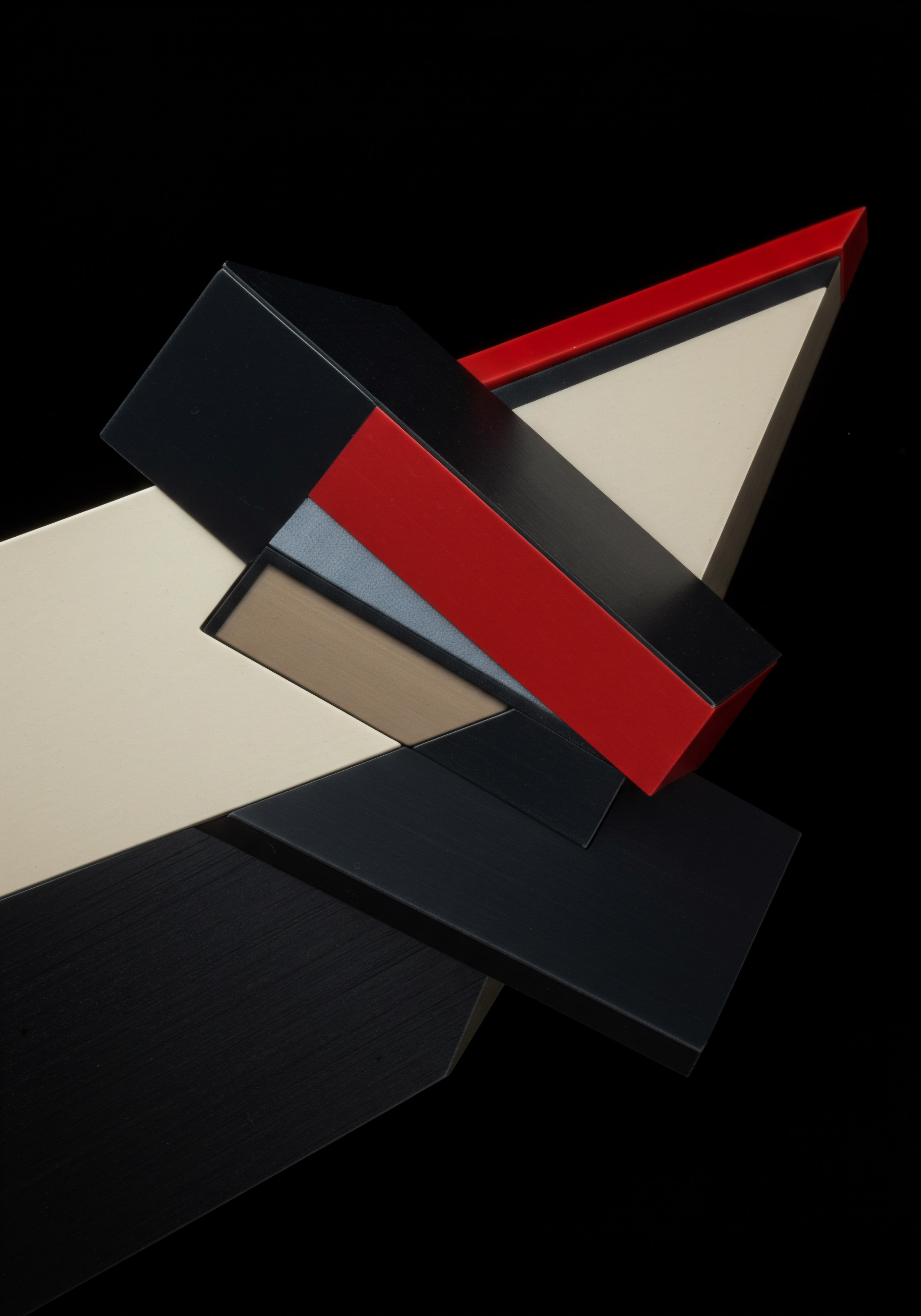
User Accounts Personalized Experiences
Implementing user accounts, even in a basic form, opens up opportunities for personalization. For SMBs, this could start with simple registration for newsletters or exclusive content. More advanced implementations can include customer portals for order tracking, membership areas, or personalized dashboards.
User accounts allow SMBs to gather user data (with consent), tailor content, and build stronger customer relationships. While initial implementation can be basic, user accounts are a foundational element for future personalization and dynamic interactions.

Integrating Analytics Data-Driven Decisions
Integrating website analytics is paramount for understanding performance and making data-driven decisions. Google Analytics Meaning ● Google Analytics, pivotal for SMB growth strategies, serves as a web analytics service tracking and reporting website traffic, offering insights into user behavior and marketing campaign performance. is a widely used, free tool that provides comprehensive website traffic data, user behavior insights, and conversion tracking. Integrating Google Analytics typically involves adding a tracking code to the website, a process simplified by most CMS and AI website builders.
Analyzing analytics data allows SMBs to identify popular content, understand user journeys, optimize website elements, and measure the effectiveness of marketing efforts. Analytics are the compass guiding dynamic website optimization Meaning ● Website Optimization, in the realm of Small and Medium-sized Businesses (SMBs), represents the strategic refinement of a company's online presence to enhance its performance metrics. and growth.

Table ● Essential Dynamic Elements and Tools
| Dynamic Element Contact Forms |
| Benefit for SMBs Streamlined lead capture, improved communication |
| Example Tools Google Forms, Typeform, Platform-integrated form builders |
| Dynamic Element Blogs |
| Benefit for SMBs Enhanced SEO, content marketing, thought leadership |
| Example Tools WordPress Blog, Medium, Platform-integrated blog features |
| Dynamic Element User Accounts |
| Benefit for SMBs Personalization, customer relationship building |
| Example Tools MemberPress (WordPress), Platform-integrated membership features |
| Dynamic Element Analytics |
| Benefit for SMBs Data-driven insights, performance tracking, optimization |
| Example Tools Google Analytics, Matomo |
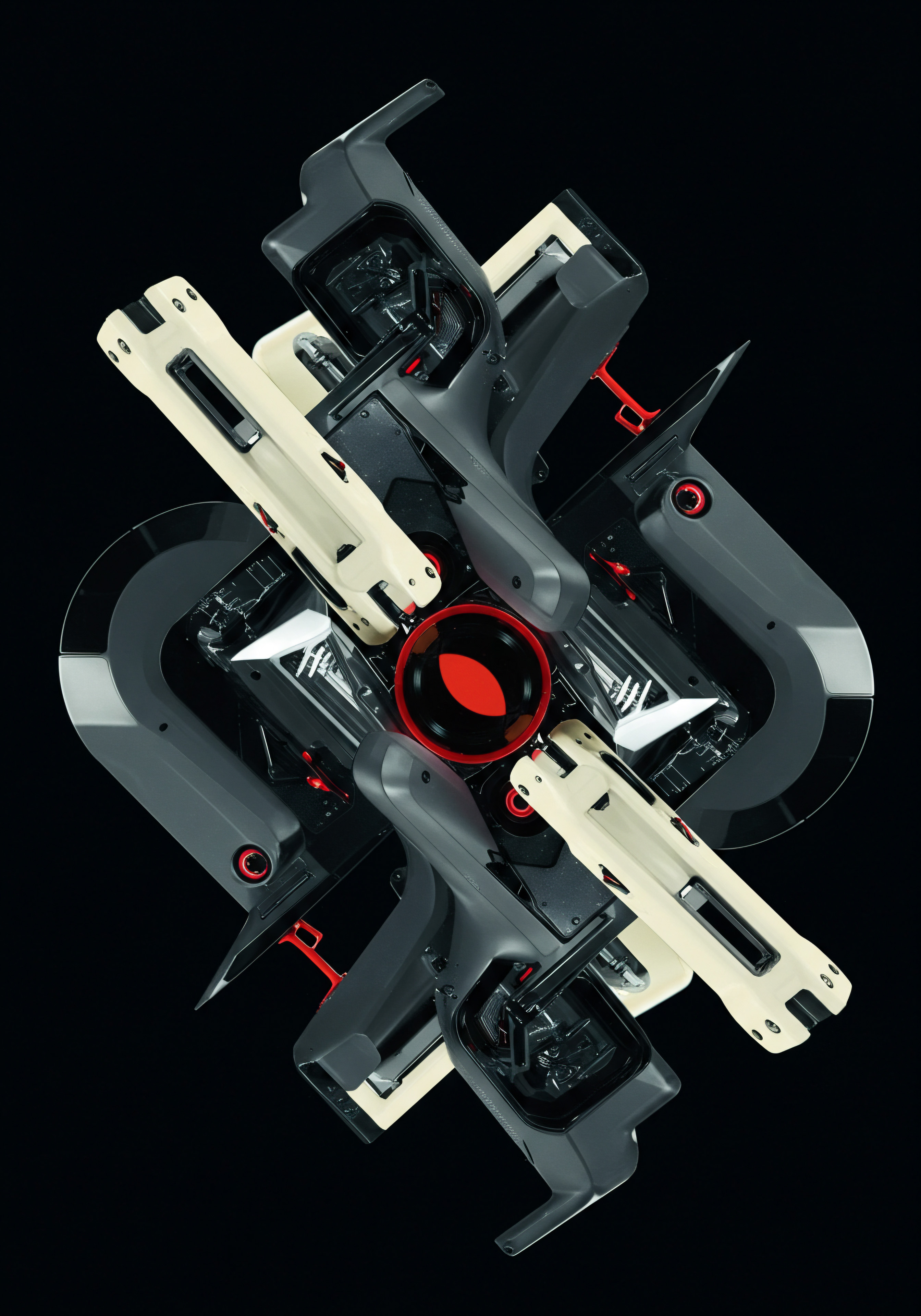
Avoiding Common Pitfalls Proactive Strategies
Implementing dynamic websites, while beneficial, can present challenges if not approached strategically. SMBs should be aware of common pitfalls and adopt proactive strategies to mitigate risks and ensure successful implementation.

Overcomplication Keep It Simple Initially
A frequent mistake is attempting to implement overly complex dynamic features too early. SMBs should start with essential dynamic elements and gradually expand functionality. Focus on mastering the fundamentals before adding advanced features.
Overcomplication can lead to technical difficulties, increased development costs, and a confusing user experience. A phased approach, starting with core dynamic elements, is more manageable and effective for SMBs.

Neglecting Mobile Responsiveness User Experience Priority
In today’s mobile-first world, neglecting mobile responsiveness is detrimental. Dynamic websites must adapt seamlessly to different screen sizes and devices. Many CMS themes and AI website builders are inherently responsive, but it’s crucial to test and verify mobile compatibility.
A poor mobile experience can alienate a significant portion of users and negatively impact SEO. Prioritize mobile responsiveness from the outset of dynamic website implementation.

Ignoring Website Security Protection and Trust
Dynamic websites, especially those handling user data or e-commerce transactions, require robust security measures. SMBs must implement SSL certificates (HTTPS), use strong passwords, keep software updated, and consider security plugins or services. Ignoring security vulnerabilities can lead to data breaches, loss of customer trust, and legal repercussions. Security should be an ongoing priority, not an afterthought.

Lack of Content Strategy Purposeful Content
A dynamic website needs dynamic content. Simply having the technical capability for dynamic content is insufficient without a clear content strategy. SMBs should plan their content calendar, identify target keywords, and create valuable, engaging content that aligns with business goals.
Random or infrequent content updates diminish the benefits of a dynamic website. A proactive content strategy Meaning ● Content Strategy, within the SMB landscape, represents the planning, development, and management of informational content, specifically tailored to support business expansion, workflow automation, and streamlined operational implementations. is essential to fuel the dynamic engine.

Insufficient Testing and Optimization Continuous Improvement
Launching a dynamic website is not the finish line; it’s the starting point for continuous improvement. SMBs must conduct thorough testing before launch and ongoing optimization afterward. This includes testing website speed, functionality, user experience, and conversion paths.
Utilize analytics data to identify areas for improvement and iterate on website design and content. Dynamic websites are living platforms that require ongoing attention and optimization.

List ● Proactive Strategies to Avoid Pitfalls
- Start Simple ● Begin with essential dynamic elements and expand gradually.
- Mobile-First Mindset ● Prioritize mobile responsiveness from the start.
- Security as a Priority ● Implement robust security measures proactively.
- Content Strategy is Key ● Develop a purposeful content plan.
- Test and Optimize Continuously ● Embrace ongoing improvement.

Intermediate
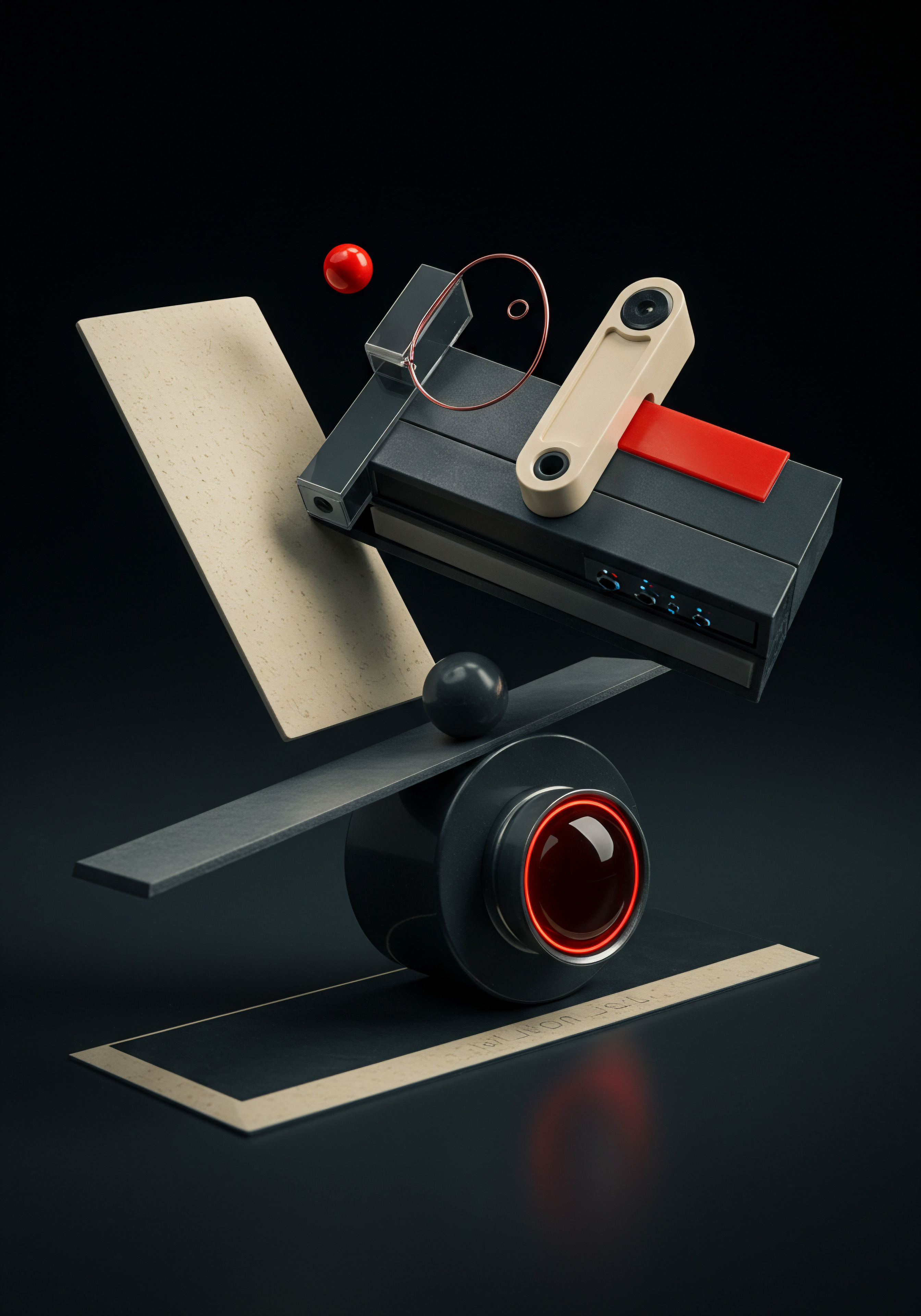
Personalization Strategies Enhanced User Engagement
Moving beyond basic dynamic elements, intermediate strategies focus on personalization to create more engaging and relevant user experiences. For SMBs, personalization is about tailoring website content and interactions to individual user needs and preferences, leading to increased conversion rates and customer loyalty. This level of dynamism requires leveraging user data and implementing tools that can deliver personalized experiences at scale.

User Segmentation Tailoring Content to Groups
User segmentation is the foundation of effective personalization. Instead of treating all website visitors the same, SMBs can divide their audience into distinct segments based on shared characteristics. These segments can be defined by demographics (age, location), behavior (pages visited, purchase history), interests (topics browsed), or source (referral source, marketing campaign). Segmentation allows SMBs to tailor content and messaging to resonate with specific groups, increasing relevance and impact.
Segmentation can be implemented using website analytics platforms, CRM systems, or dedicated personalization tools. For example, an e-commerce SMB might segment users into “new visitors,” “returning customers,” and “VIP customers.” New visitors could be shown introductory content and special offers, returning customers might see personalized product recommendations Meaning ● Personalized Product Recommendations utilize data analysis and machine learning to forecast individual customer preferences, thereby enabling Small and Medium-sized Businesses (SMBs) to offer pertinent product suggestions. based on their past purchases, and VIP customers could receive exclusive discounts and early access to new products.
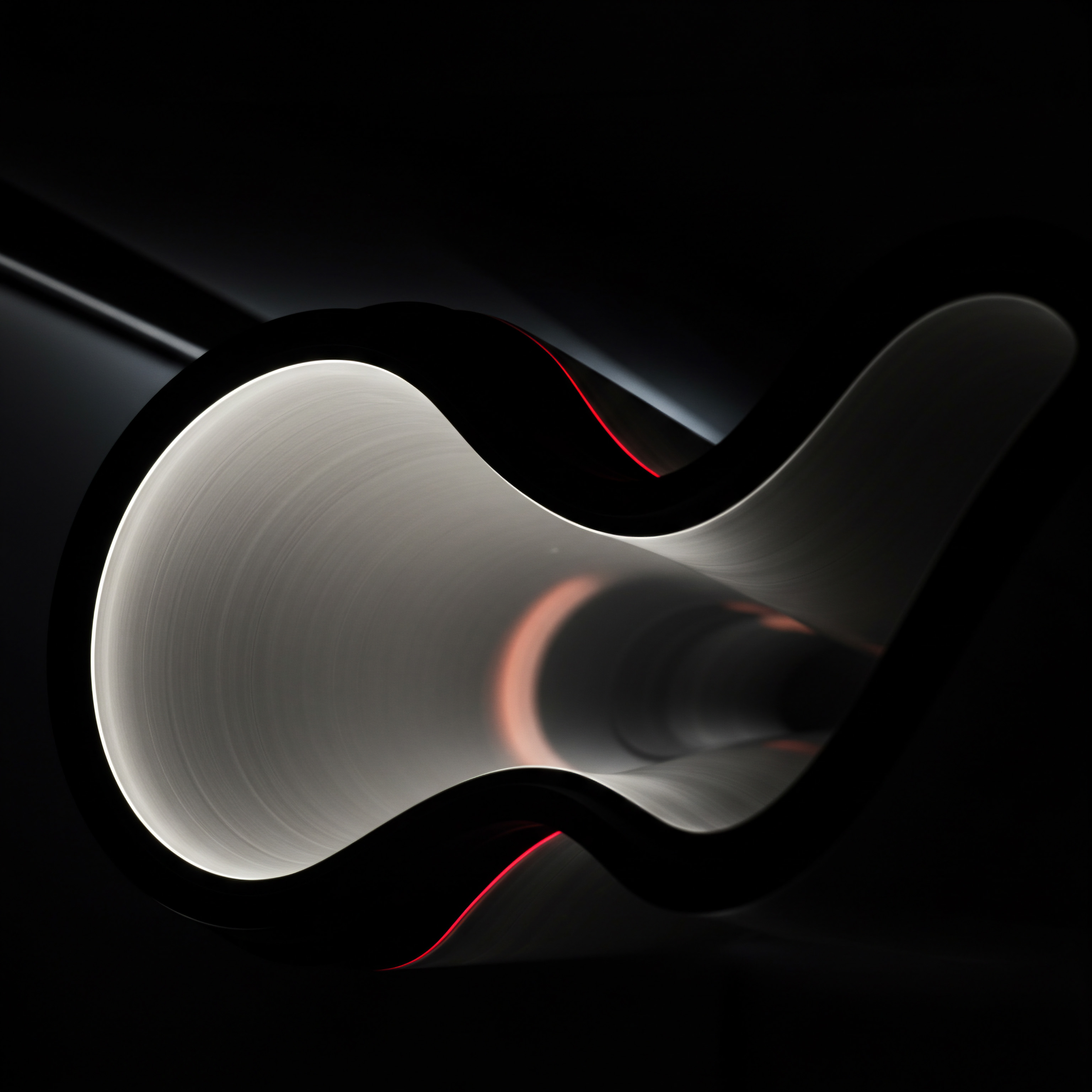
Dynamic Content Based on Behavior Real-Time Adaptation
Dynamic content based on user behavior takes personalization a step further by adapting website elements in real-time based on user actions. This can include:
- Personalized Product Recommendations ● Displaying product suggestions based on browsing history, purchase history, or items currently in the shopping cart.
- Behavioral Pop-Ups ● Triggering pop-up messages based on specific actions, such as exit intent pop-ups offering a discount when a user is about to leave the site, or welcome pop-ups for first-time visitors.
- Dynamic Landing Pages ● Customizing landing page content based on the referring source or search query. For instance, users arriving from a social media campaign might see a landing page with messaging and visuals aligned with that campaign.
- Personalized Content Blocks ● Displaying different content blocks on the homepage or category pages based on user segments or browsing history. A returning visitor might see content related to their previous interests, while a new visitor sees general introductory content.
Implementing behavior-based dynamic content often requires personalization platforms or advanced CMS plugins that can track user behavior and trigger content changes. These tools analyze user actions and automatically serve personalized content, creating a more engaging and relevant experience.

Email Personalization Dynamic Customer Journeys
Email marketing remains a powerful channel for SMBs, and personalization is key to maximizing its effectiveness. Dynamic email marketing Meaning ● Email marketing, within the small and medium-sized business (SMB) arena, constitutes a direct digital communication strategy leveraged to cultivate customer relationships, disseminate targeted promotions, and drive sales growth. involves tailoring email content to individual subscribers based on their data and behavior. This includes:
- Personalized Email Subject Lines and Greetings ● Using the subscriber’s name and other personal details to increase open rates.
- Segmented Email Campaigns ● Sending different email content to different subscriber segments based on their interests, demographics, or purchase history.
- Behavioral Email Triggers ● Automating emails based on user actions, such as welcome emails for new subscribers, abandoned cart emails for e-commerce customers, or re-engagement emails for inactive subscribers.
- Dynamic Product Recommendations in Emails ● Including personalized product suggestions in transactional emails or promotional newsletters.
Email marketing platforms like Mailchimp, Constant Contact, and HubSpot offer robust personalization features. By leveraging segmentation and behavioral triggers, SMBs can create dynamic customer journeys Meaning ● Adaptive, data-driven paths guiding SMB customers to value, fostering loyalty and growth. through email, nurturing leads, driving conversions, and building stronger customer relationships.

Case Study SMB E-Commerce Personalization Success
Consider a small online clothing boutique aiming to increase sales. Initially, their website was static, showing the same product listings to all visitors. They implemented intermediate personalization strategies, starting with user segmentation.
They segmented users into “men,” “women,” and “children’s clothing” based on initial browsing behavior. They then implemented dynamic product recommendations on category pages and product pages, showing items related to the user’s segment and browsing history.
Furthermore, they personalized their email marketing. New subscribers were segmented based on their stated gender preference during signup. They sent segmented email newsletters featuring clothing relevant to each segment. They also implemented abandoned cart emails with personalized product recommendations based on the items left in the cart.
The results were significant. Website conversion rates increased by 20%, email open rates improved by 15%, and average order value rose by 10%. By implementing intermediate personalization strategies, this SMB transformed their website and email marketing into dynamic, customer-centric experiences, driving measurable business growth.

Table ● Personalization Strategies and Tools
| Personalization Strategy User Segmentation |
| Description Dividing audience into groups for tailored content |
| Example Tools Google Analytics Segments, CRM Segmentation Features |
| Personalization Strategy Behavior-Based Dynamic Content |
| Description Real-time content adaptation based on user actions |
| Example Tools Optimizely, Adobe Target, Dynamic Yield |
| Personalization Strategy Email Personalization |
| Description Tailoring email content to individual subscribers |
| Example Tools Mailchimp, HubSpot, Constant Contact |

Automating Content Updates and Workflows Efficiency Gains
Dynamic websites offer significant opportunities for automation, streamlining content updates and workflows, freeing up valuable time and resources for SMBs. Automation at this intermediate level focuses on simplifying repetitive tasks, ensuring content freshness, and improving operational efficiency.
Scheduled Content Publishing Consistent Freshness
Content scheduling is a fundamental automation feature in dynamic websites. CMS platforms and AI website builders provide tools to schedule blog posts, page updates, and even social media posts in advance. This allows SMBs to plan content calendars and maintain a consistent flow of fresh content without manual, daily publishing. Scheduled publishing ensures website freshness, improves SEO, and frees up time for content creation Meaning ● Content Creation, in the realm of Small and Medium-sized Businesses, centers on developing and disseminating valuable, relevant, and consistent media to attract and retain a clearly defined audience, driving profitable customer action. and other strategic activities.
Automated Email Newsletters Regular Communication
Automated email newsletters streamline regular communication with subscribers. Instead of manually creating and sending newsletters each time, SMBs can set up automated newsletters that pull recent blog posts, product updates, or curated content and send them out on a scheduled basis (e.g., weekly or monthly). This ensures consistent communication, nurtures leads, and drives traffic back to the website without manual effort each time. Email marketing platforms offer features for setting up automated newsletters and managing subscriber lists.
Dynamic Content Feeds Real-Time Information
Dynamic content feeds allow websites to display real-time information from external sources. This can include social media feeds (displaying latest tweets or Instagram posts), news feeds (showing industry headlines), or data feeds (displaying stock prices or weather updates). Integrating dynamic feeds keeps website content current and engaging without manual updates.
Widgets and APIs are commonly used to embed dynamic feeds into websites. For example, a restaurant website might display a live Twitter feed of customer reviews or a real-time weather feed relevant to their location.
Workflow Automation Task Streamlining
Beyond content updates, dynamic websites can automate various workflows. This can include:
- Automated Lead Capture Meaning ● Lead Capture, within the small and medium-sized business (SMB) sphere, signifies the systematic process of identifying and gathering contact information from potential customers, a critical undertaking for SMB growth. and Follow-up ● Integrating contact forms with CRM systems Meaning ● CRM Systems, in the context of SMB growth, serve as a centralized platform to manage customer interactions and data throughout the customer lifecycle; this boosts SMB capabilities. to automatically capture leads and trigger follow-up emails or tasks for sales teams.
- Automated Order Processing ● For e-commerce sites, automating order confirmations, shipping notifications, and inventory updates.
- Automated Customer Support Meaning ● Customer Support, in the context of SMB growth strategies, represents a critical function focused on fostering customer satisfaction and loyalty to drive business expansion. Responses ● Implementing basic chatbots or automated email responses for common customer inquiries.
- Automated Data Backups ● Scheduling regular website backups to protect against data loss.
Workflow automation tools and integrations within CMS platforms and AI builders simplify these processes. By automating repetitive tasks, SMBs can improve efficiency, reduce errors, and focus on higher-value activities.
Case Study SMB Service Business Automation
A small service-based SMB, a local cleaning company, wanted to streamline their operations. They implemented workflow automation Meaning ● Workflow Automation, specifically for Small and Medium-sized Businesses (SMBs), represents the use of technology to streamline and automate repetitive business tasks, processes, and decision-making. on their dynamic website. Their online booking form was integrated with their scheduling software.
When a customer submitted a booking request, the system automatically checked staff availability, sent an automated booking confirmation email to the customer, and added the appointment to the company’s schedule. They also automated customer feedback collection by sending automated post-service follow-up emails with feedback forms.
This automation significantly reduced administrative overhead. They eliminated manual scheduling conflicts, improved customer communication, and streamlined feedback collection. The time saved allowed them to focus on service delivery and business growth. Automation transformed their website from a simple booking platform into an efficient operational hub.
Table ● Automation Strategies and Tools
| Automation Strategy Scheduled Content Publishing |
| Description Pre-planning and automating content release |
| Example Tools CMS Scheduling Features, Buffer, Hootsuite |
| Automation Strategy Automated Email Newsletters |
| Description Regular, automated email communication |
| Example Tools Mailchimp Automation, Constant Contact Autoresponders |
| Automation Strategy Dynamic Content Feeds |
| Description Real-time external information display |
| Example Tools Social Media Embed Widgets, RSS Feed Readers |
| Automation Strategy Workflow Automation |
| Description Automating repetitive business processes |
| Example Tools Zapier, IFTTT, CRM Workflow Automation |
Integrating CRM and Email Marketing Enhanced Customer Relationships
Integrating Customer Relationship Management (CRM) systems and email marketing platforms with dynamic websites is a crucial intermediate step for SMBs aiming to build stronger customer relationships Meaning ● Customer Relationships, within the framework of SMB expansion, automation processes, and strategic execution, defines the methodologies and technologies SMBs use to manage and analyze customer interactions throughout the customer lifecycle. and drive conversions. This integration creates a cohesive ecosystem where website data flows seamlessly into CRM and email marketing efforts, enabling personalized communication and targeted campaigns.
CRM Integration Centralized Customer Data
CRM integration connects the dynamic website to a centralized database of customer information. When a user interacts with the website (e.g., fills out a form, creates an account, makes a purchase), the data is automatically captured and stored in the CRM system. This provides a comprehensive view of each customer’s interactions, preferences, and purchase history. CRM systems like HubSpot CRM, Salesforce Sales Cloud, and Zoho CRM offer integrations with popular CMS platforms and website builders.
CRM integration allows SMBs to:
- Track Customer Interactions ● Monitor website visits, page views, form submissions, and purchase history for each customer.
- Segment Customers ● Segment customers within the CRM based on website behavior, demographics, or other criteria for targeted marketing.
- Personalize Website Experiences ● Use CRM data to personalize website content and recommendations based on individual customer profiles.
- Improve Customer Service ● Access customer history within the CRM to provide more informed and efficient customer support.
Email Marketing Platform Integration Targeted Campaigns
Integrating an email marketing platform with the dynamic website and CRM system enables targeted email campaigns based on website behavior and CRM data. Email marketing platforms like Mailchimp, Constant Contact, and Sendinblue offer integrations that allow SMBs to:
- Automate Email List Building ● Automatically add website form submissions and user registrations to email lists within the marketing platform.
- Segment Email Lists ● Synchronize CRM segments with email lists for targeted email campaigns.
- Trigger Behavioral Emails ● Set up automated email sequences Meaning ● Automated Email Sequences represent a series of pre-written emails automatically sent to targeted recipients based on specific triggers or schedules, directly impacting lead nurturing and customer engagement for SMBs. triggered by website actions, such as abandoned cart emails, welcome emails, or post-purchase follow-ups.
- Personalize Email Content ● Use CRM data to personalize email content, including product recommendations, personalized offers, and dynamic content blocks.
This integration ensures that email marketing efforts are data-driven and personalized, leading to higher engagement rates and conversions.
Dynamic Customer Journeys Cohesive Experience
The combination of CRM and email marketing integration creates dynamic customer journeys. A user’s website interactions trigger personalized responses through email marketing, creating a cohesive and engaging experience. For example:
- A user visits a product page multiple times but doesn’t purchase. This website behavior triggers an automated email offering a discount or highlighting product benefits.
- A user signs up for a newsletter. This triggers a welcome email sequence introducing the brand and offering valuable content.
- A customer makes a purchase. This triggers transactional emails (order confirmation, shipping updates) and post-purchase follow-up emails with product recommendations or feedback requests.
These dynamic journeys nurture leads, guide customers through the sales funnel, and build long-term customer relationships. The integration ensures that communication is timely, relevant, and personalized, enhancing the overall customer experience.
Case Study SMB Retail Integrated Customer Experience
A small online retail SMB selling artisanal goods integrated their dynamic website with HubSpot CRM Meaning ● HubSpot CRM functions as a centralized platform enabling SMBs to manage customer interactions and data. and Mailchimp. They connected their website’s e-commerce platform to HubSpot CRM, capturing customer data Meaning ● Customer Data, in the sphere of SMB growth, automation, and implementation, represents the total collection of information pertaining to a business's customers; it is gathered, structured, and leveraged to gain deeper insights into customer behavior, preferences, and needs to inform strategic business decisions. and purchase history. They then integrated HubSpot CRM with Mailchimp.
They implemented dynamic customer journeys. When a new user subscribed to their newsletter, they received a welcome email sequence through Mailchimp, personalized with content based on their initial browsing behavior on the website (tracked via CRM). If a customer abandoned their shopping cart, an automated abandoned cart email was triggered via Mailchimp, personalized with images of the items in their cart and a special offer. Post-purchase, customers received personalized thank-you emails and product recommendation emails based on their purchase history.
This integration resulted in a significant improvement in customer engagement and sales. Abandoned cart recovery rates increased by 25%, email marketing conversion rates improved by 20%, and customer lifetime value increased by 15%. By integrating CRM and email marketing, they created a dynamic and personalized customer experience Meaning ● Customer Experience for SMBs: Holistic, subjective customer perception across all interactions, driving loyalty and growth. that drove measurable business results.
Table ● CRM and Email Marketing Integration Tools
| Integration Area CRM Integration |
| Description Centralized customer data management |
| Example Tools HubSpot CRM, Salesforce Sales Cloud, Zoho CRM |
| Integration Area Email Marketing Integration |
| Description Targeted email campaigns, automation |
| Example Tools Mailchimp, Constant Contact, Sendinblue |
| Integration Area Dynamic Customer Journeys |
| Description Personalized, behavior-driven customer experiences |
| Example Tools HubSpot Marketing Hub, Marketo, Pardot |
A/B Testing Dynamic Website Elements Data-Driven Optimization
A/B testing, also known as split testing, is a critical intermediate strategy for SMBs to optimize their dynamic websites based on data. It involves comparing two versions of a website element (e.g., a headline, button, image, or page layout) to see which version performs better in achieving a specific goal, such as increased click-through rates, conversion rates, or engagement.
Identifying Elements for Testing Focus Areas
The first step in A/B testing Meaning ● A/B testing for SMBs: strategic experimentation to learn, adapt, and grow, not just optimize metrics. is to identify website elements that are likely to have a significant impact on business goals. For SMBs, key areas for testing include:
- Headlines and Page Titles ● Testing different headlines to see which ones attract more attention and encourage users to read further.
- Call-To-Action (CTA) Buttons ● Testing different button text, colors, and placement to optimize click-through rates.
- Images and Videos ● Testing different visuals to see which ones resonate most with users and improve engagement.
- Page Layouts ● Testing different layouts to optimize user flow, readability, and conversion paths.
- Form Fields ● Testing different form field arrangements and wording to improve form completion rates.
- Pricing and Offers ● Testing different pricing structures or promotional offers to optimize sales and revenue.
Focus on testing elements that are most likely to impact key performance indicators (KPIs) relevant to the SMB’s goals.
Setting Up A/B Tests Tools and Methodology
Setting up A/B tests involves using A/B testing tools and following a structured methodology. Popular A/B testing tools include Optimizely, VWO (Visual Website Optimizer), Google Optimize (free), and Adobe Target. These tools allow SMBs to:
- Create Variations ● Easily create variations of website elements (e.g., different headlines, button colors) without coding.
- Traffic Splitting ● Divide website traffic equally between the original version (A) and the variation (B).
- Goal Tracking ● Define specific goals to track, such as page views, clicks, form submissions, or conversions.
- Data Collection and Analysis ● Collect data on how each version performs against the defined goals and provide statistical analysis to determine which version is the winner.
A structured methodology for A/B testing typically involves:
- Hypothesis Formulation ● Develop a clear hypothesis about which variation is expected to perform better and why.
- Test Design and Setup ● Choose an A/B testing tool, create variations, define goals, and set up the test.
- Test Execution ● Run the test for a sufficient duration to gather statistically significant data.
- Data Analysis ● Analyze the test results to determine the winning variation and the statistical significance of the results.
- Implementation and Iteration ● Implement the winning variation and use the learnings to inform future A/B tests and website optimizations.
Analyzing Results and Iterating Continuous Improvement
Analyzing A/B test results is crucial for data-driven optimization. A/B testing tools provide statistical data on the performance of each variation, including metrics like conversion rates, click-through rates, and statistical significance. Statistical significance indicates the probability that the observed difference in performance is not due to random chance.
When analyzing results, SMBs should:
- Focus on Statistical Significance ● Ensure that the winning variation has a statistically significant improvement over the original version.
- Consider Practical Significance ● Evaluate whether the improvement is practically meaningful for the business. A small statistical improvement might not justify the effort of implementation if it doesn’t translate to a significant business impact.
- Iterate and Refine ● A/B testing is an iterative process. Use the learnings from each test to refine hypotheses and design new tests. Continuously test and optimize website elements to drive ongoing improvement.
A/B testing is not a one-time activity but an ongoing process of data-driven optimization. By regularly testing and iterating, SMBs can continuously improve their dynamic websites and achieve better business results.
Case Study SMB Service Website Optimization
A small SMB offering online marketing services wanted to improve the conversion rate on their website’s service request form. They hypothesized that changing the headline above the form would increase form submissions. They used Google Optimize to A/B test two headlines:
- Version A (Original) ● “Request a Free Consultation”
- Version B (Variation) ● “Get Your Free Marketing Strategy Session”
They split website traffic equally between the two versions and tracked form submissions as the goal. After running the test for two weeks, they analyzed the results. Version B (“Get Your Free Marketing Strategy Session”) resulted in a 15% increase in form submissions compared to Version A, with a high level of statistical significance.
Based on these results, they implemented Version B as the new headline on their service request form. They then used the learnings to formulate new hypotheses and conduct further A/B tests on other website elements, continuously optimizing their website for better performance.
Table ● A/B Testing Tools and Metrics
| A/B Testing Aspect A/B Testing Tools |
| Description Platforms for setting up and running tests |
| Example Tools/Metrics Optimizely, VWO, Google Optimize, Adobe Target |
| A/B Testing Aspect Key Metrics |
| Description Performance indicators tracked in tests |
| Example Tools/Metrics Conversion Rate, Click-Through Rate, Bounce Rate, Time on Page |
| A/B Testing Aspect Statistical Significance |
| Description Probability that results are not due to chance |
| Example Tools/Metrics P-value, Confidence Interval |

Advanced
AI-Powered Dynamic Features Next-Level Personalization
For SMBs ready to push the boundaries, advanced dynamic website implementation Meaning ● Dynamic Website Implementation, within the SMB sphere, signifies creating websites that adjust their content and functionality based on user interaction, data inputs, or time of day; this contrasts with static sites that remain unchanged. leverages Artificial Intelligence (AI) to deliver next-level personalization and automation. AI-powered features can transform websites into intelligent, adaptive platforms that anticipate user needs and provide highly customized experiences. This advanced stage is about integrating AI tools to create websites that are not just dynamic but also proactively intelligent.
AI Chatbots Intelligent Customer Interaction
AI chatbots represent a significant advancement in customer interaction. Unlike rule-based chatbots, AI chatbots Meaning ● AI Chatbots: Intelligent conversational agents automating SMB interactions, enhancing efficiency, and driving growth through data-driven insights. use Natural Language Processing (NLP) and Machine Learning (ML) to understand and respond to user queries in a more human-like and intelligent way. They can handle complex questions, provide personalized recommendations, and even resolve basic customer service Meaning ● Customer service, within the context of SMB growth, involves providing assistance and support to customers before, during, and after a purchase, a vital function for business survival. issues without human intervention. AI chatbot platforms like Dialogflow, Rasa, and Amazon Lex offer integration with websites and messaging platforms.
For SMBs, AI chatbots offer several benefits:
- 24/7 Customer Support ● Provide instant support around the clock, improving customer satisfaction Meaning ● Customer Satisfaction: Ensuring customer delight by consistently meeting and exceeding expectations, fostering loyalty and advocacy. and responsiveness.
- Personalized Assistance ● Offer personalized product recommendations, answer specific questions, and guide users through website navigation.
- Lead Generation ● Qualify leads by asking targeted questions and capturing contact information.
- Cost Reduction ● Reduce the workload on human customer support teams, freeing up resources for more complex issues.
- Data Collection ● Gather valuable data on customer questions, needs, and preferences to inform business decisions.
Implementing AI chatbots requires training the AI model on relevant data and continuously refining its responses based on user interactions. However, the benefits of enhanced customer service and efficiency make AI chatbots a powerful advanced dynamic feature.
Personalized Recommendations AI-Driven Suggestions
Advanced personalization goes beyond basic segmentation and behavior-based rules to leverage AI for truly personalized recommendations. AI-powered recommendation engines analyze vast amounts of user data, including browsing history, purchase history, preferences, and even real-time behavior, to predict what products, content, or offers are most relevant to each individual user. Platforms like Nosto, Barilliance, and Dynamic Yield offer AI-driven personalization solutions.
AI-driven personalized recommendations Meaning ● Personalized Recommendations, within the realm of SMB growth, constitute a strategy employing data analysis to predict and offer tailored product or service suggestions to individual customers. can be implemented across various website touchpoints:
- Homepage Recommendations ● Displaying personalized product or content suggestions on the homepage based on user history and preferences.
- Product Page Recommendations ● Showing “You Might Also Like” or “Frequently Bought Together” recommendations on product pages, increasing average order value.
- Category Page Recommendations ● Personalizing product listings within category pages based on user preferences.
- Search Result Personalization ● Ranking search results based on individual user relevance.
- Email Recommendations ● Including personalized product or content recommendations in email marketing campaigns.
AI-driven recommendations significantly enhance user experience, increase product discovery, and drive conversions by presenting users with highly relevant and desirable options.
Dynamic Pricing and Offers AI-Optimized Promotions
Dynamic pricing and offers leverage AI to optimize pricing strategies and promotional offers in real-time based on various factors, such as demand, competitor pricing, user behavior, and inventory levels. AI algorithms analyze these factors and automatically adjust prices and offers to maximize revenue and conversion rates. Tools like Prisync, Minderest, and Feedvisor offer dynamic pricing Meaning ● Dynamic pricing, for Small and Medium-sized Businesses (SMBs), refers to the strategic adjustment of product or service prices in real-time based on factors such as demand, competition, and market conditions, seeking optimized revenue. and offer optimization capabilities.
Dynamic pricing and offers can include:
- Demand-Based Pricing ● Adjusting prices based on real-time demand fluctuations. Prices might increase during peak demand and decrease during off-peak periods.
- Competitor-Based Pricing ● Automatically adjusting prices to stay competitive with competitors’ pricing.
- Personalized Offers ● Creating personalized discounts or promotions based on individual user behavior, purchase history, or loyalty status.
- Inventory-Based Pricing ● Adjusting prices based on inventory levels to optimize sell-through and minimize unsold stock.
AI-powered dynamic pricing and offers enable SMBs to optimize revenue, improve competitiveness, and deliver personalized promotional experiences, maximizing the effectiveness of their pricing and promotion strategies.
Predictive Analytics for Website Optimization Data-Driven Forecasting
Predictive analytics uses AI and statistical techniques to analyze historical website data and predict future trends and user behavior. This allows SMBs to proactively optimize their dynamic websites based on data-driven forecasts. Predictive analytics Meaning ● Strategic foresight through data for SMB success. tools, often integrated within analytics platforms or available as standalone solutions, can provide insights into:
- Website Traffic Forecasting ● Predicting future website traffic patterns to optimize server capacity and marketing efforts.
- Conversion Rate Prediction ● Forecasting conversion rates based on historical data and user behavior to identify areas for improvement and optimize conversion funnels.
- Customer Churn Prediction ● Identifying customers who are likely to churn based on their behavior and engagement patterns, allowing for proactive retention efforts.
- Product Demand Forecasting ● Predicting future product demand to optimize inventory management and marketing campaigns.
By leveraging predictive analytics, SMBs can move from reactive website optimization to proactive, data-driven decision-making, anticipating future trends and user needs to optimize website performance Meaning ● Website Performance, in the context of SMB growth, represents the efficacy with which a website achieves specific business goals, such as lead generation or e-commerce transactions. and business outcomes.
Case Study SMB Travel Industry AI Innovation
A small online travel agency wanted to enhance their dynamic website with AI to improve customer experience and increase bookings. They implemented AI chatbots to provide 24/7 customer support and answer travel-related queries. They integrated an AI-powered recommendation engine to suggest personalized travel destinations and packages based on user preferences and browsing history.
They also implemented dynamic pricing for flights and accommodations, using AI algorithms to adjust prices in real-time based on demand, competitor pricing, and availability. Furthermore, they used predictive analytics to forecast travel demand for different destinations, allowing them to optimize marketing campaigns Meaning ● Marketing campaigns, in the context of SMB growth, represent structured sets of business activities designed to achieve specific marketing objectives, frequently leveraged to increase brand awareness, drive lead generation, or boost sales. and resource allocation.
The results were transformative. Website booking conversions increased by 30%, customer satisfaction scores improved significantly, and operational efficiency Meaning ● Maximizing SMB output with minimal, ethical input for sustainable growth and future readiness. increased due to chatbot automation. By embracing AI-powered dynamic features, this SMB gained a competitive edge in the travel industry and achieved substantial business growth.
Table ● AI-Powered Dynamic Features and Tools
| AI-Powered Feature AI Chatbots |
| Description Intelligent, conversational customer support |
| Example Tools Dialogflow, Rasa, Amazon Lex |
| AI-Powered Feature Personalized Recommendations |
| Description AI-driven, individual content suggestions |
| Example Tools Nosto, Barilliance, Dynamic Yield |
| AI-Powered Feature Dynamic Pricing and Offers |
| Description AI-optimized, real-time price adjustments |
| Example Tools Prisync, Minderest, Feedvisor |
| AI-Powered Feature Predictive Analytics |
| Description Data-driven forecasting for website optimization |
| Example Tools Google Analytics, Tableau, Power BI |
Advanced Automation Workflows AI and API Integrations
Advanced automation workflows Meaning ● Automation Workflows, in the SMB context, are pre-defined, repeatable sequences of tasks designed to streamline business processes and reduce manual intervention. for dynamic websites leverage AI and Application Programming Interfaces (APIs) to create sophisticated, interconnected systems that streamline complex business processes. This level of automation goes beyond basic scheduling and triggers, creating intelligent, self-optimizing workflows that significantly enhance operational efficiency and business agility.
AI-Driven Content Generation Automated Content Creation
AI-driven content generation tools use NLP and ML to automate the creation of various types of website content, including blog posts, product descriptions, marketing copy, and even personalized content Meaning ● Tailoring content to individual customer needs, enhancing relevance and engagement for SMB growth. variations. AI content generation Meaning ● AI Content Generation, in the realm of Small and Medium-sized Businesses, denotes the use of artificial intelligence to automate the creation of marketing materials, website copy, and other business communications, designed to improve operational efficiency. platforms like Jasper, Copy.ai, and Rytr can significantly reduce content creation time and effort, allowing SMBs to scale content production and maintain website freshness more efficiently.
AI content generation can be used for:
- Automated Blog Post Drafting ● Generating initial drafts of blog posts based on keywords and topics, which can then be refined by human editors.
- Product Description Generation ● Creating unique and engaging product descriptions for e-commerce sites, saving time and ensuring consistency.
- Personalized Content Variations ● Generating different versions of website content tailored to specific user segments or preferences.
- Social Media Post Creation ● Automating the creation of social media posts based on website content updates.
While AI-generated content may require human review and editing to ensure quality and brand voice, it significantly accelerates content creation workflows and enables SMBs to maintain dynamic and engaging websites with less manual effort.
API Integrations Connecting Systems and Data
API integrations are crucial for advanced automation Meaning ● Advanced Automation, in the context of Small and Medium-sized Businesses (SMBs), signifies the strategic implementation of sophisticated technologies that move beyond basic task automation to drive significant improvements in business processes, operational efficiency, and scalability. workflows. APIs allow different software systems to communicate and exchange data seamlessly. Integrating dynamic websites with other business systems via APIs enables automation across various functions. Common API integrations for SMBs include:
- CRM API Integration ● Connecting the website with CRM systems to automate lead capture, customer data synchronization, and personalized communication workflows.
- Marketing Automation API Integration ● Integrating with marketing automation platforms to trigger automated email campaigns, personalize website content based on marketing data, and track marketing campaign performance.
- E-Commerce API Integration ● Connecting with e-commerce platforms to automate order processing, inventory management, shipping updates, and product data synchronization.
- Payment Gateway API Integration ● Integrating with payment gateways to automate online payment processing and transaction management.
- Analytics API Integration ● Connecting with analytics platforms to automatically collect website data, generate reports, and trigger automated actions based on data insights.
API integrations create interconnected ecosystems where data flows seamlessly between different systems, enabling advanced automation workflows and eliminating manual data entry and redundant tasks.
Intelligent Workflow Orchestration AI-Powered Automation Logic
Advanced automation workflows leverage AI to orchestrate complex processes and make intelligent decisions automatically. AI-powered workflow orchestration tools can analyze data, identify patterns, and trigger automated actions based on predefined rules and AI-driven insights. This goes beyond simple rule-based automation to create dynamic and adaptive workflows.
Examples of intelligent workflow orchestration include:
- AI-Driven Lead Scoring and Routing ● Using AI to score leads based on website behavior and CRM data and automatically route them to the appropriate sales team member.
- Automated Customer Service Ticket Routing ● Using AI to analyze customer support requests and automatically route them to the most relevant support agent or knowledge base article.
- Dynamic Content Personalization Based on Real-Time Data ● Using AI to analyze real-time user behavior and dynamically personalize website content based on immediate context.
- Automated Anomaly Detection and Alerting ● Using AI to monitor website performance and automatically detect and alert administrators to anomalies or issues, such as website downtime or security threats.
Intelligent workflow orchestration enables SMBs to automate complex, data-driven processes, improve efficiency, and respond to dynamic situations in real-time.
Case Study SMB Finance Industry Automation
A small financial services SMB wanted to automate their client onboarding process and improve efficiency. They implemented advanced automation workflows using AI and API integrations. They integrated their dynamic website with their CRM system and a third-party KYC (Know Your Customer) verification service via APIs.
When a new client signed up on their website, the data was automatically captured in their CRM. AI-powered workflow orchestration then triggered automated KYC verification through the API integration. Based on the KYC verification results and website behavior, the AI system automatically scored the lead and routed it to the appropriate financial advisor. Automated email sequences, triggered by the workflow orchestration, guided the client through the onboarding process.
This advanced automation workflow significantly reduced client onboarding time, improved data accuracy, and enhanced operational efficiency. The SMB was able to onboard clients faster, reduce manual administrative tasks, and provide a more streamlined and efficient client experience.
Table ● Advanced Automation Tools and Technologies
| Automation Area AI-Driven Content Generation |
| Description Automated content creation using AI |
| Example Tools/Technologies Jasper, Copy.ai, Rytr |
| Automation Area API Integrations |
| Description Connecting systems for data exchange and automation |
| Example Tools/Technologies REST APIs, SOAP APIs, GraphQL APIs |
| Automation Area Intelligent Workflow Orchestration |
| Description AI-powered, data-driven workflow automation |
| Example Tools/Technologies Zapier, IFTTT, AI Workflow Platforms |
Scaling Dynamic Website Infrastructure Growth and Performance
As SMBs grow and their dynamic websites become more complex and traffic-intensive, scaling website infrastructure becomes crucial. Scaling ensures that the website can handle increased traffic, data volumes, and dynamic feature demands without performance degradation. Advanced scaling strategies focus on optimizing infrastructure for growth, performance, and reliability.
Cloud Hosting Scalable and Flexible Infrastructure
Cloud hosting is the foundation for scalable dynamic websites. Cloud platforms like Amazon Web Services (AWS), Google Cloud Platform (GCP), and Microsoft Azure provide on-demand computing resources that can be easily scaled up or down based on website needs. Cloud hosting offers several advantages for scaling:
- Scalability ● Easily scale resources (servers, storage, bandwidth) up or down as traffic and data volumes fluctuate.
- Flexibility ● Choose from a wide range of server configurations and services to match specific website requirements.
- Reliability ● Benefit from redundant infrastructure and high availability, minimizing downtime.
- Cost-Effectiveness ● Pay-as-you-go pricing models optimize costs by only paying for resources used.
- Managed Services ● Leverage managed services like databases, load balancers, and CDNs to simplify infrastructure management.
Migrating to cloud hosting is a fundamental step for SMBs preparing for growth and ensuring their dynamic websites can handle increasing demands.
Content Delivery Networks (CDNs) Performance Optimization
Content Delivery Networks (CDNs) are geographically distributed networks of servers that cache website content and deliver it to users from the server closest to their location. CDNs significantly improve website loading speed and performance, especially for websites with global audiences. CDN providers like Cloudflare, Akamai, and Fastly offer integration with dynamic websites.
CDNs optimize website performance by:
- Reducing Latency ● Delivering content from geographically closer servers, minimizing data transfer time and latency.
- Improving Load Times ● Caching static content (images, CSS, JavaScript) and serving it quickly, reducing server load and improving page load times.
- Handling Traffic Spikes ● Distributing traffic across multiple CDN servers, preventing website overload during traffic surges.
- Enhancing Security ● Providing DDoS protection and other security features to protect websites from attacks.
Implementing a CDN is a critical step for optimizing the performance and user experience Meaning ● User Experience (UX) in the SMB landscape centers on creating efficient and satisfying interactions between customers, employees, and business systems. of dynamic websites, especially as traffic grows.
Database Optimization Efficient Data Management
Databases are the backbone of dynamic websites, and optimizing database performance is essential for scaling. Database optimization techniques include:
- Database Indexing ● Creating indexes to speed up data retrieval and query performance.
- Query Optimization ● Optimizing database queries to minimize execution time and resource consumption.
- Database Caching ● Caching frequently accessed data in memory to reduce database load and improve response times.
- Database Scaling ● Scaling database infrastructure vertically (increasing server resources) or horizontally (distributing data across multiple servers) to handle increased data volumes and query loads.
- Database Monitoring and Tuning ● Continuously monitoring database performance and tuning configurations to optimize efficiency.
Optimizing databases ensures that dynamic websites can handle increasing data volumes and user requests without performance bottlenecks.
Load Balancing Traffic Distribution and High Availability
Load balancing distributes website traffic across multiple servers to prevent any single server from being overwhelmed. Load balancers improve website performance, reliability, and high availability. Load balancing solutions are often provided by cloud hosting platforms and CDN providers.
Load balancing strategies include:
- Round Robin ● Distributing traffic evenly across servers in a rotating sequence.
- Least Connections ● Directing traffic to the server with the fewest active connections.
- IP Hash ● Routing requests from the same IP address to the same server for session persistence.
- Content-Based Routing ● Routing requests based on the content of the request to specific servers optimized for that content type.
Implementing load balancing ensures that dynamic websites remain responsive and available even during peak traffic periods or server failures, enhancing reliability and user experience.
Case Study SMB E-Commerce Scaling for Peak Season
A small but rapidly growing e-commerce SMB anticipated a significant traffic surge during the holiday shopping season. They proactively scaled their dynamic website infrastructure to handle the increased demand. They migrated their website to AWS cloud hosting, leveraging auto-scaling to automatically adjust server resources based on traffic fluctuations. They implemented Cloudflare CDN to improve website loading speed and handle traffic spikes.
They optimized their database by implementing indexing, query optimization, and database caching. They also set up load balancing to distribute traffic across multiple web servers. Through these scaling measures, they successfully handled the holiday traffic surge without website downtime or performance issues. Their website remained fast and responsive, resulting in increased sales and customer satisfaction during their peak season.
Table ● Scaling Strategies and Technologies
| Scaling Area Cloud Hosting |
| Description Scalable and flexible infrastructure |
| Example Tools/Technologies AWS, GCP, Microsoft Azure |
| Scaling Area Content Delivery Networks (CDNs) |
| Description Performance optimization through content caching |
| Example Tools/Technologies Cloudflare, Akamai, Fastly |
| Scaling Area Database Optimization |
| Description Efficient data management for performance |
| Example Tools/Technologies Database Indexing, Query Optimization, Database Caching |
| Scaling Area Load Balancing |
| Description Traffic distribution for reliability and performance |
| Example Tools/Technologies HAProxy, Nginx Load Balancer, Cloud Load Balancers |
Data Security and Privacy Dynamic Website Considerations
Data security and privacy are paramount for dynamic websites, especially as they handle user data and implement advanced features. SMBs must prioritize security and privacy considerations throughout the dynamic website implementation process, adhering to best practices and regulations to protect user data and maintain trust.
SSL/TLS Encryption Secure Data Transmission
Implementing SSL/TLS encryption (HTTPS) is a fundamental security measure for dynamic websites. SSL/TLS encrypts data transmitted between the user’s browser and the website server, protecting sensitive information like login credentials, personal data, and payment details from interception. Obtaining and installing an SSL certificate is essential for securing dynamic websites. Most hosting providers offer SSL certificates, and Let’s Encrypt provides free SSL certificates.
SSL/TLS encryption ensures:
- Data Confidentiality ● Protecting sensitive data from unauthorized access during transmission.
- Data Integrity ● Ensuring that data is not tampered with during transmission.
- Authentication ● Verifying the website’s identity to users, building trust and preventing phishing attacks.
- SEO Benefits ● Search engines like Google prioritize HTTPS websites in search rankings.
Enabling HTTPS is a non-negotiable security requirement for dynamic websites handling user data.
Secure Authentication and Authorization User Access Control
Implementing secure authentication and authorization mechanisms is crucial for managing user access to dynamic website features and data. Best practices include:
- Strong Password Policies ● Enforcing strong password requirements (length, complexity, character types) and encouraging users to use unique passwords.
- Multi-Factor Authentication (MFA) ● Implementing MFA to add an extra layer of security beyond passwords, requiring users to verify their identity through a second factor (e.g., SMS code, authenticator app).
- Role-Based Access Control (RBAC) ● Assigning different access levels and permissions to users based on their roles, limiting access to sensitive data and functionalities.
- Regular Security Audits ● Conducting regular security audits and vulnerability assessments to identify and address potential security weaknesses.
Secure authentication and authorization protect user accounts and sensitive data from unauthorized access and misuse.
Data Privacy Compliance GDPR and CCPA Considerations
Dynamic websites that collect and process user data must comply with relevant data privacy Meaning ● Data privacy for SMBs is the responsible handling of personal data to build trust and enable sustainable business growth. regulations, such as the General Data Protection Regulation (GDPR) in Europe and the California Consumer Privacy Act (CCPA) in California. Compliance involves:
- Privacy Policy ● Developing a clear and comprehensive privacy policy that explains what data is collected, how it is used, and user rights regarding their data.
- Cookie Consent ● Obtaining user consent before setting non-essential cookies or tracking technologies.
- Data Minimization ● Collecting only the necessary data for specific purposes and avoiding excessive data collection.
- Data Security Measures ● Implementing appropriate technical and organizational measures to protect user data from unauthorized access, loss, or misuse.
- User Rights ● Respecting user rights under data privacy regulations, such as the right to access, rectify, erase, and restrict processing of their data.
Data privacy compliance Meaning ● Privacy Compliance for SMBs denotes the systematic adherence to data protection regulations like GDPR or CCPA, crucial for building customer trust and enabling sustainable growth. is not just a legal requirement but also a matter of building trust with users and demonstrating responsible data handling practices.
Regular Security Updates and Patching Proactive Security Maintenance
Dynamic websites require regular security updates and patching to address known vulnerabilities and protect against emerging threats. This includes:
- CMS and Plugin Updates ● Keeping CMS platforms, themes, and plugins updated to the latest versions, as updates often include security patches.
- Server Security Updates ● Applying security updates and patches to website servers and operating systems.
- Security Monitoring ● Implementing security monitoring tools and systems to detect and respond to security threats in real-time.
- Vulnerability Scanning ● Conducting regular vulnerability scans to identify potential security weaknesses and address them proactively.
Proactive security updates and patching are essential for maintaining a secure dynamic website and mitigating security risks.
Case Study SMB Healthcare Industry Data Protection
A small healthcare SMB providing online appointment booking and telehealth services prioritized data security Meaning ● Data Security, in the context of SMB growth, automation, and implementation, represents the policies, practices, and technologies deployed to safeguard digital assets from unauthorized access, use, disclosure, disruption, modification, or destruction. and privacy for their dynamic website. They implemented SSL/TLS encryption across their entire website to secure data transmission. They enforced strong password policies and implemented multi-factor authentication for user accounts. They developed a comprehensive privacy policy compliant with HIPAA (Health Insurance Portability and Accountability Act) regulations, addressing data collection, use, and user rights.
They implemented role-based access control to limit access to patient data. They conducted regular security audits and vulnerability scans and implemented a system for proactive security updates and patching. These comprehensive security and privacy measures built patient trust, ensured regulatory compliance, and protected sensitive patient data.
Table ● Data Security and Privacy Measures
| Security/Privacy Area SSL/TLS Encryption |
| Description Secure data transmission |
| Example Measures/Regulations HTTPS, SSL Certificates, TLS Protocols |
| Security/Privacy Area Secure Authentication |
| Description User access control |
| Example Measures/Regulations Strong Passwords, MFA, RBAC |
| Security/Privacy Area Data Privacy Compliance |
| Description Regulatory adherence |
| Example Measures/Regulations GDPR, CCPA, HIPAA, Privacy Policy |
| Security/Privacy Area Security Updates and Patching |
| Description Proactive security maintenance |
| Example Measures/Regulations CMS Updates, Server Patches, Security Monitoring |

References
- Laudon, Kenneth C., and Jane P. Laudon. Management Information Systems ● Managing the Digital Firm. Pearson Education, 2020.
- Kotler, Philip, and Kevin Lane Keller. Marketing Management. Pearson Education, 2016.
- Stone, Robert, and Bryan Eisenberg. Call to Action ● Secret Formulas to Improve Online Results. MarketingProfs, 2005.

Reflection
The transition to dynamic websites for SMBs is not merely a technological upgrade; it represents a fundamental shift in business philosophy. It moves businesses from broadcasting static messages to engaging in dynamic dialogues with their customers. However, the true disruptive potential lies not just in the technology itself, but in how SMBs strategically leverage it.
Will SMBs simply replicate large enterprise strategies with scaled-down dynamic features, or will they innovate uniquely, harnessing the agility and customer intimacy that are inherent strengths of smaller businesses to forge entirely new paradigms of online engagement and growth? The answer to this question will determine which SMBs not only survive but truly thrive in the dynamically evolving digital future.
Implement dynamic websites step-by-step, leveraging AI for personalization and automation to drive SMB growth and efficiency.
Explore
AI Chatbots Customer Service Guide
Automating SMB Marketing with Dynamic Content
Data-Driven Website Optimization Strategy for Conversions