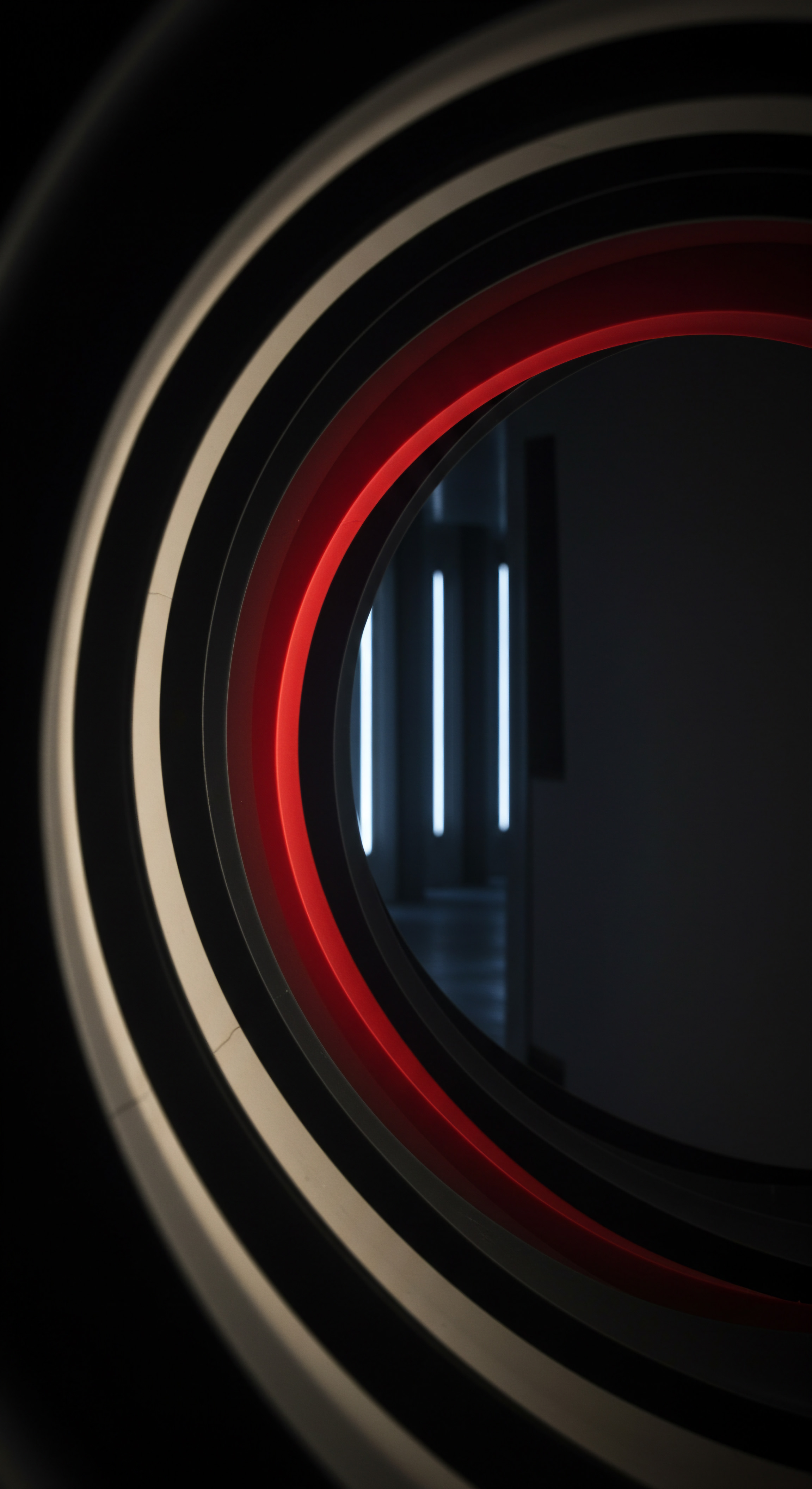
Decoding Crm Chatbot Integration For Small Business Success
For small to medium businesses (SMBs), the digital landscape presents both immense opportunity and significant challenges. Standing out online, building brand recognition, and achieving sustainable growth requires a strategic approach to customer engagement Meaning ● Customer Engagement is the ongoing, value-driven interaction between an SMB and its customers, fostering loyalty and driving sustainable growth. and operational efficiency. Customer Relationship Management Meaning ● CRM for SMBs is about building strong customer relationships through data-driven personalization and a balance of automation with human touch. (CRM) systems have long been recognized as essential tools for managing customer interactions and data. However, in today’s fast-paced digital world, simply having a CRM is no longer enough.
Customers expect instant responses, personalized experiences, and seamless communication across multiple channels. This is where the power of chatbots comes into play. Integrating chatbots with your CRM system can revolutionize how your SMB interacts with customers, streamlines operations, and drives growth. This guide provides a step-by-step approach to CRM chatbot integration, specifically designed for SMBs seeking practical, actionable strategies without requiring extensive technical expertise.

Understanding The Synergy Of Crm And Chatbots
Before diving into the integration process, it’s crucial to understand why CRM and chatbots are such a powerful combination. Think of your CRM as the central nervous system of your customer interactions, housing valuable data about your leads, customers, and their history with your business. Chatbots, on the other hand, act as the front-line communicators, available 24/7 to engage with website visitors, answer questions, qualify leads, and provide instant support.
When integrated, chatbots become an extension of your CRM, feeding valuable interaction data directly into your system and leveraging CRM data to provide more personalized and effective chatbot conversations. This synergy creates a closed-loop system that enhances customer experience, improves data management, and boosts operational efficiency.
Integrating CRM and chatbots empowers SMBs to provide instant customer service, capture valuable data, and automate routine tasks, leading to improved efficiency and growth.

Step 1 Defining Your Integration Goals And Objectives
The first step in any successful CRM chatbot integration Meaning ● Chatbot Integration, for SMBs, represents the strategic connection of conversational AI within various business systems to boost efficiency and customer engagement. is to clearly define your goals and objectives. What do you hope to achieve by integrating these two systems? Are you looking to improve customer service Meaning ● Customer service, within the context of SMB growth, involves providing assistance and support to customers before, during, and after a purchase, a vital function for business survival. response times? Generate more leads?
Automate customer support Meaning ● Customer Support, in the context of SMB growth strategies, represents a critical function focused on fostering customer satisfaction and loyalty to drive business expansion. inquiries? Reduce operational costs? Having clear objectives will guide your entire integration process and ensure that you choose the right tools and strategies. For SMBs, focusing on specific, measurable, achievable, relevant, and time-bound (SMART) goals is particularly important. For example, instead of a vague goal like “improve customer service,” a SMART goal could be “reduce average customer service response time by 20% within three months of chatbot integration.”
Consider these common objectives for SMB CRM chatbot integration:
- Lead Generation ● Capture leads directly from your website or other online channels through chatbot interactions.
- Customer Support Automation ● Handle frequently asked questions (FAQs) and basic support inquiries automatically, freeing up your human agents for more complex issues.
- Improved Customer Engagement ● Provide instant responses and personalized interactions to website visitors, increasing engagement and satisfaction.
- Data Collection and Enrichment ● Gather valuable customer data Meaning ● Customer Data, in the sphere of SMB growth, automation, and implementation, represents the total collection of information pertaining to a business's customers; it is gathered, structured, and leveraged to gain deeper insights into customer behavior, preferences, and needs to inform strategic business decisions. through chatbot conversations and automatically update CRM records.
- Sales Process Automation ● Guide potential customers through the sales funnel, answer product questions, and even facilitate online purchases.
- 24/7 Availability ● Offer customer support and engagement around the clock, even outside of business hours.
Once you have defined your objectives, you can move on to the next crucial step ● selecting the right tools.

Step 2 Selecting The Right Crm And Chatbot Platforms
Choosing the right CRM and chatbot platforms Meaning ● Chatbot Platforms, within the realm of SMB growth, automation, and implementation, represent a suite of technological solutions enabling businesses to create and deploy automated conversational agents. is paramount for a successful integration. For SMBs, ease of use, affordability, and integration capabilities are key considerations. You don’t need to invest in the most expensive or complex systems to achieve significant results. Instead, focus on platforms that are specifically designed for SMBs and offer seamless integration options.
When selecting a CRM, consider its features related to API access, integration capabilities, and data management. For chatbots, look for platforms that offer no-code or low-code solutions, pre-built integrations with popular CRMs, and features that align with your integration objectives.

Essential Crm Features For Chatbot Integration
Not all CRMs are created equal when it comes to chatbot integration. Here are some essential CRM features to look for:
- API Access ● A robust Application Programming Interface (API) is crucial for enabling seamless data exchange between your CRM and chatbot platform. Ensure the CRM offers a well-documented and accessible API.
- Integration Capabilities ● Check if the CRM natively integrates with popular chatbot platforms or offers pre-built connectors. This can significantly simplify the integration process.
- Custom Fields and Objects ● The ability to create custom fields and objects in your CRM allows you to capture and store chatbot interaction data effectively.
- Workflow Automation ● CRM workflow automation features can be used to trigger actions based on chatbot interactions, such as creating new leads, updating contact records, or sending follow-up emails.
- Reporting and Analytics ● Choose a CRM that offers comprehensive reporting and analytics capabilities to track the performance of your chatbot integration and measure its impact on your business goals.

Popular Crm Platforms For Smbs
Here are a few popular CRM platforms that are well-suited for SMBs and offer good chatbot integration capabilities:
| CRM Platform HubSpot CRM |
| Key Features Free CRM, Marketing Hub, Sales Hub, Service Hub, CMS Hub, Operations Hub |
| Chatbot Integration Native integration with HubSpot Chatbot, integrations with other chatbot platforms |
| Pricing (Starting) Free (CRM), Paid plans starting from $50/month |
| CRM Platform Zoho CRM |
| Key Features Sales Automation, Marketing Automation, Customer Support, Analytics |
| Chatbot Integration Native integration with Zoho SalesIQ (chatbot), integrations with other platforms |
| Pricing (Starting) Free plan available, Paid plans starting from $14/user/month |
| CRM Platform Salesforce Sales Cloud Essentials |
| Key Features Lead Management, Opportunity Tracking, Sales Forecasting, Mobile App |
| Chatbot Integration AppExchange integrations with various chatbot platforms |
| Pricing (Starting) Starting from $25/user/month |
| CRM Platform Pipedrive |
| Key Features Sales Pipeline Management, Lead Generation, Email Integration, Automation |
| Chatbot Integration Integrations with chatbot platforms via Pipedrive Marketplace |
| Pricing (Starting) Starting from $14.90/user/month |

Selecting A User-Friendly Chatbot Platform
For SMBs without dedicated technical teams, choosing a user-friendly chatbot platform is essential. Look for platforms that offer:
- No-Code or Low-Code Builders ● Drag-and-drop interfaces and visual chatbot builders make it easy to create and customize chatbots without coding skills.
- Pre-Built Templates ● Start with pre-designed chatbot templates for common use cases like lead generation, customer support, or appointment scheduling.
- CRM Integrations ● Choose a platform that offers direct integrations or easy connectors with your chosen CRM system.
- Intuitive Interface ● A user-friendly interface will make it easier for your team to manage and maintain the chatbot.
- Affordable Pricing ● Select a platform that fits your budget and offers pricing plans suitable for SMBs.
By carefully considering your CRM and chatbot platform choices, you set the stage for a smooth and effective integration process. The next step involves connecting these platforms and configuring the data flow.

Building Dynamic Crm Chatbot Interactions For Enhanced Efficiency
Once you have established the foundational integration between your CRM and chatbot, the next phase focuses on building more dynamic and efficient interactions. This intermediate stage is about leveraging the integrated systems to automate workflows, personalize customer experiences, and optimize chatbot performance Meaning ● Chatbot Performance, within the realm of Small and Medium-sized Businesses (SMBs), fundamentally assesses the effectiveness of chatbot solutions in achieving predefined business objectives. for measurable business results. Moving beyond basic connectivity, this section explores how to create chatbots that actively contribute to your sales, marketing, and customer service objectives by intelligently interacting with your CRM data.

Step 3 Connecting Your Crm And Chatbot Platforms
The core of CRM chatbot integration Meaning ● CRM Chatbot Integration allows SMBs to directly link customer relationship management systems with AI-powered chatbots, enhancing customer service and sales automation. lies in establishing a seamless connection between the two platforms. The specific method will depend on the CRM and chatbot platforms you have chosen, but generally, it involves utilizing APIs or pre-built integrations. For platforms that offer native integrations, the process is often streamlined and requires minimal technical configuration.
For others, you may need to use integration platforms as a service (iPaaS) or utilize API documentation to manually configure the connection. However, for SMBs prioritizing ease of use, focusing on platforms with direct integration capabilities is highly recommended.
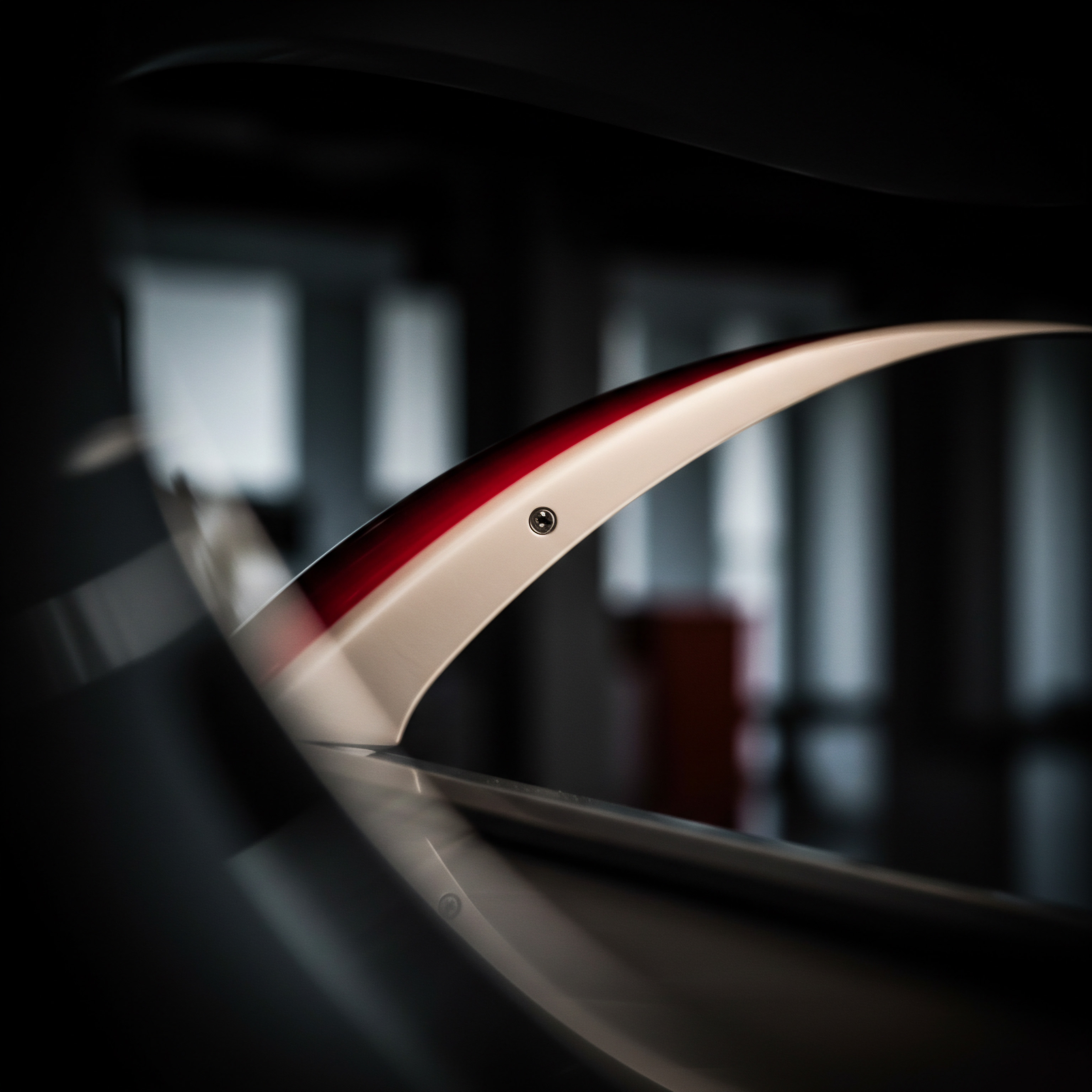
Utilizing Native Integrations
Many CRM and chatbot platforms offer native integrations, designed to work seamlessly together. For example, HubSpot CRM and HubSpot Chatbot are natively integrated, as are Zoho CRM and Zoho SalesIQ. These native integrations typically provide a straightforward setup process, often involving just a few clicks to connect the two systems. The benefits of native integrations include:
- Simplified Setup ● Native integrations are designed for ease of use, often requiring minimal technical expertise.
- Reliability ● Native integrations are typically well-tested and maintained by the platform providers, ensuring a stable connection.
- Feature Compatibility ● Native integrations often unlock advanced features and functionalities specifically designed for the integrated platforms.
To utilize a native integration, consult the documentation of both your CRM and chatbot platforms. Typically, you will find integration settings within one or both platforms, guiding you through the connection process. This often involves authorizing access between the two systems using API keys or OAuth authentication.

Leveraging Api Integrations And IpaaS
If your chosen CRM and chatbot platforms do not offer a native integration, you can still connect them using APIs. Most modern CRMs and chatbot platforms provide APIs that allow developers to programmatically access data and functionality. However, for SMBs without dedicated developers, directly working with APIs can be complex. This is where Integration Platform as a Service (iPaaS) solutions come in handy.
iPaaS platforms like Zapier, Integromat (now Make), and Tray.io provide user-friendly interfaces to connect different applications and automate workflows without requiring coding. These platforms offer pre-built connectors for numerous CRMs and chatbot platforms, simplifying the integration process. Using an iPaaS, you can create “zaps” or “scenarios” that define how data should flow between your CRM and chatbot. For example, you can create a zap that automatically creates a new contact in your CRM whenever a new lead is captured by your chatbot.
Connecting CRM and chatbot platforms via native integrations or iPaaS solutions enables automated data flow and streamlined workflows, reducing manual effort and improving data accuracy.

Step 4 Configuring Data Synchronization And Mapping
Once the connection is established, the next crucial step is to configure data synchronization Meaning ● Data synchronization, in the context of SMB growth, signifies the real-time or scheduled process of keeping data consistent across multiple systems or locations. and mapping. This involves defining how data will be exchanged between your CRM and chatbot, ensuring that relevant information is captured, updated, and utilized effectively in both systems. Data synchronization ensures that information is consistent across both platforms, while data mapping defines how fields and data points in one system correspond to fields and data points in the other.

Defining Data Flow Direction
Consider the direction of data flow between your CRM and chatbot. Typically, data flows in both directions:
- Chatbot to CRM ● Data collected by the chatbot, such as contact information, conversation transcripts, and lead qualification details, should be pushed into the CRM to create new records or update existing ones.
- CRM to Chatbot ● CRM data, such as customer names, purchase history, or support ticket status, can be pulled into the chatbot to personalize conversations and provide contextually relevant information.
Clearly define which data points need to be synchronized and in which direction they should flow. This will help you configure the data mapping effectively.
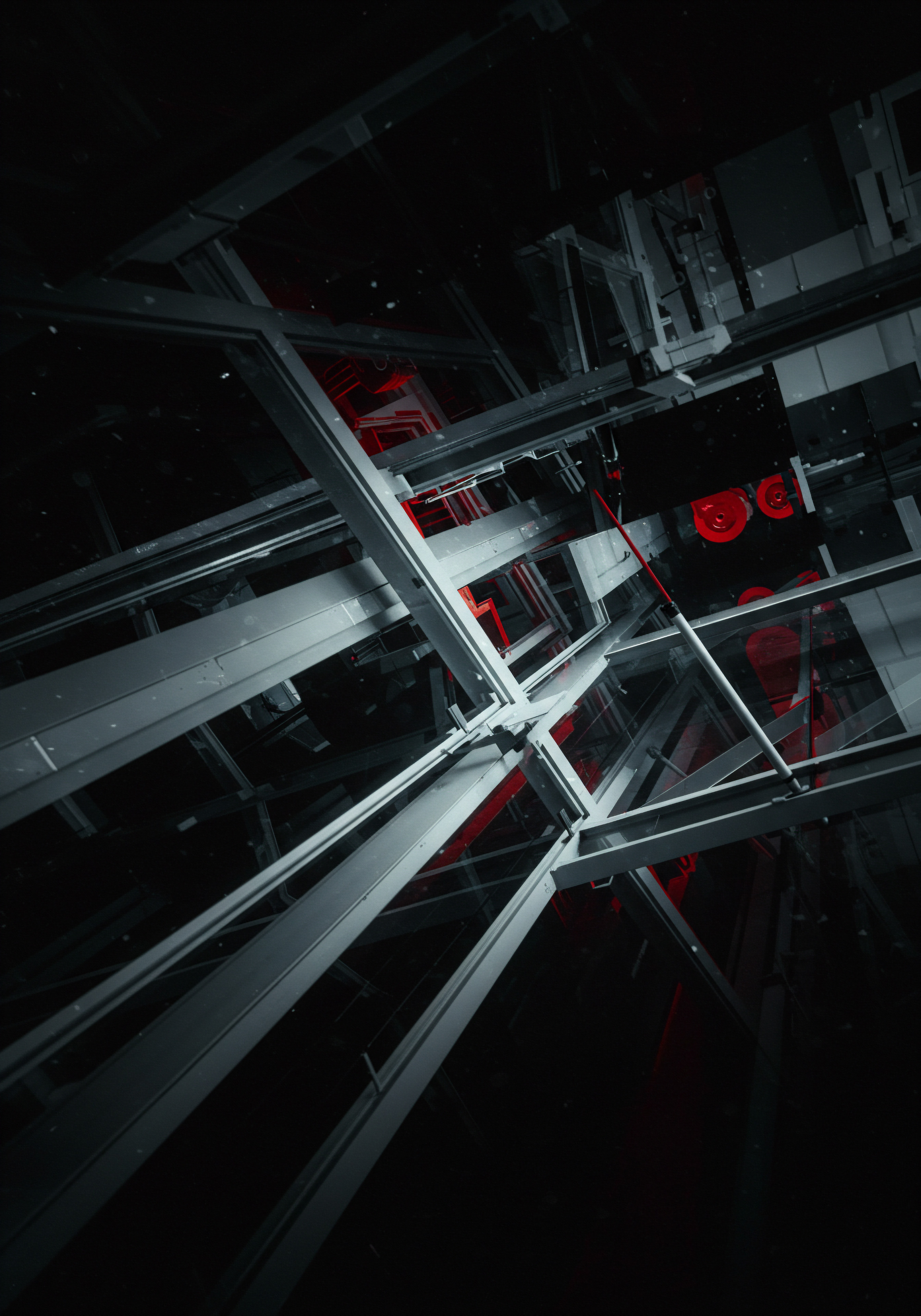
Data Mapping Best Practices
Data mapping involves aligning fields and data points between your CRM and chatbot. For example, you might map the “Name” field in your chatbot to the “Contact Name” field in your CRM. Follow these best practices for effective data mapping:
- Identify Key Data Points ● Determine the most important data points to synchronize, such as contact information (name, email, phone), lead status, customer preferences, and interaction history.
- Use Consistent Field Names ● Whenever possible, use consistent field names in both your CRM and chatbot to simplify mapping and avoid confusion.
- Map Custom Fields ● If you are using custom fields in either system, ensure they are properly mapped to corresponding fields in the other system.
- Handle Data Formatting ● Pay attention to data formatting differences between platforms. For example, date formats or phone number formats might need to be adjusted during mapping.
- Test Data Synchronization ● After configuring data mapping, thoroughly test the synchronization to ensure data is flowing correctly and accurately between both systems.
Proper data synchronization and mapping are essential for ensuring data integrity and maximizing the value of your CRM chatbot integration. With data flowing seamlessly, you can start building more sophisticated chatbot interactions.

Step 5 Designing Conversational Flows With Crm Context
The real power of CRM chatbot integration emerges when you design conversational flows that leverage CRM context to provide personalized and efficient interactions. Instead of generic chatbot scripts, you can create dynamic conversations that adapt based on customer data stored in your CRM. This personalization significantly enhances customer experience Meaning ● Customer Experience for SMBs: Holistic, subjective customer perception across all interactions, driving loyalty and growth. and improves chatbot effectiveness.

Personalizing Chatbot Greetings And Responses
Use CRM data to personalize chatbot greetings and responses. For example, if a returning customer interacts with your chatbot, you can greet them by name and acknowledge their previous interactions. If a customer is logged into their account on your website, you can retrieve their CRM data and provide personalized support or recommendations directly through the chatbot. Personalized greetings and responses make customers feel valued and understood, increasing engagement and satisfaction.

Dynamic Questioning Based On Crm Data
Design chatbot conversations to dynamically adapt questions based on CRM data. For instance, if a customer’s CRM record indicates they have previously inquired about a specific product, the chatbot can proactively ask if they have further questions about that product. If a customer is a known lead, the chatbot can ask targeted questions to qualify them further based on their CRM profile and interaction history. Dynamic questioning ensures that chatbot conversations are relevant and efficient, guiding customers towards their goals quickly.

Updating Crm Records In Real-Time
Configure your chatbot to update CRM records in real-time based on conversation data. For example, if a chatbot collects new contact information or qualifies a lead, it should automatically update the corresponding CRM record. If a customer reports a support issue through the chatbot, a new support ticket should be created in the CRM. Real-time CRM updates ensure that your customer data is always current and accurate, enabling your team to have the most up-to-date information at their fingertips.

Example ● Personalized Support Flow
Consider a scenario where a customer initiates a support chat on your website. With CRM integration, the chatbot can:
- Identify the Customer ● Check if the customer is logged in or ask for their email address to identify them in the CRM.
- Retrieve Crm Data ● Access the customer’s CRM record to view their purchase history, past support tickets, and account status.
- Personalized Greeting ● Greet the customer by name and acknowledge their past interactions. “Welcome back, [Customer Name]! I see you’ve been a customer since [Date]. How can I help you today?”
- Contextual Support ● Based on their purchase history, proactively offer support related to products they have purchased. “Are you experiencing any issues with your [Product Name] order?”
- Real-Time Ticket Creation ● If the chatbot cannot resolve the issue, it can automatically create a support ticket in the CRM, pre-populated with conversation details and customer information.
By designing conversational flows with CRM context, you transform your chatbot from a simple question-answering tool into a powerful customer engagement and support asset. The next step is to integrate your chatbot into your customer communication channels.

Scaling Growth With Ai Powered Crm Chatbot Automation
For SMBs aiming for significant competitive advantage and accelerated growth, advanced CRM chatbot integration is paramount. This stage moves beyond basic automation and personalization to leverage the power of Artificial Intelligence Meaning ● AI empowers SMBs to augment capabilities, automate operations, and gain strategic foresight for sustainable growth. (AI) and sophisticated automation techniques. Advanced integration focuses on creating intelligent chatbots that can handle complex interactions, proactively engage customers, and provide data-driven insights to optimize business strategies. This section explores cutting-edge strategies and tools to empower SMBs to achieve truly transformative results with AI-powered CRM chatbots.
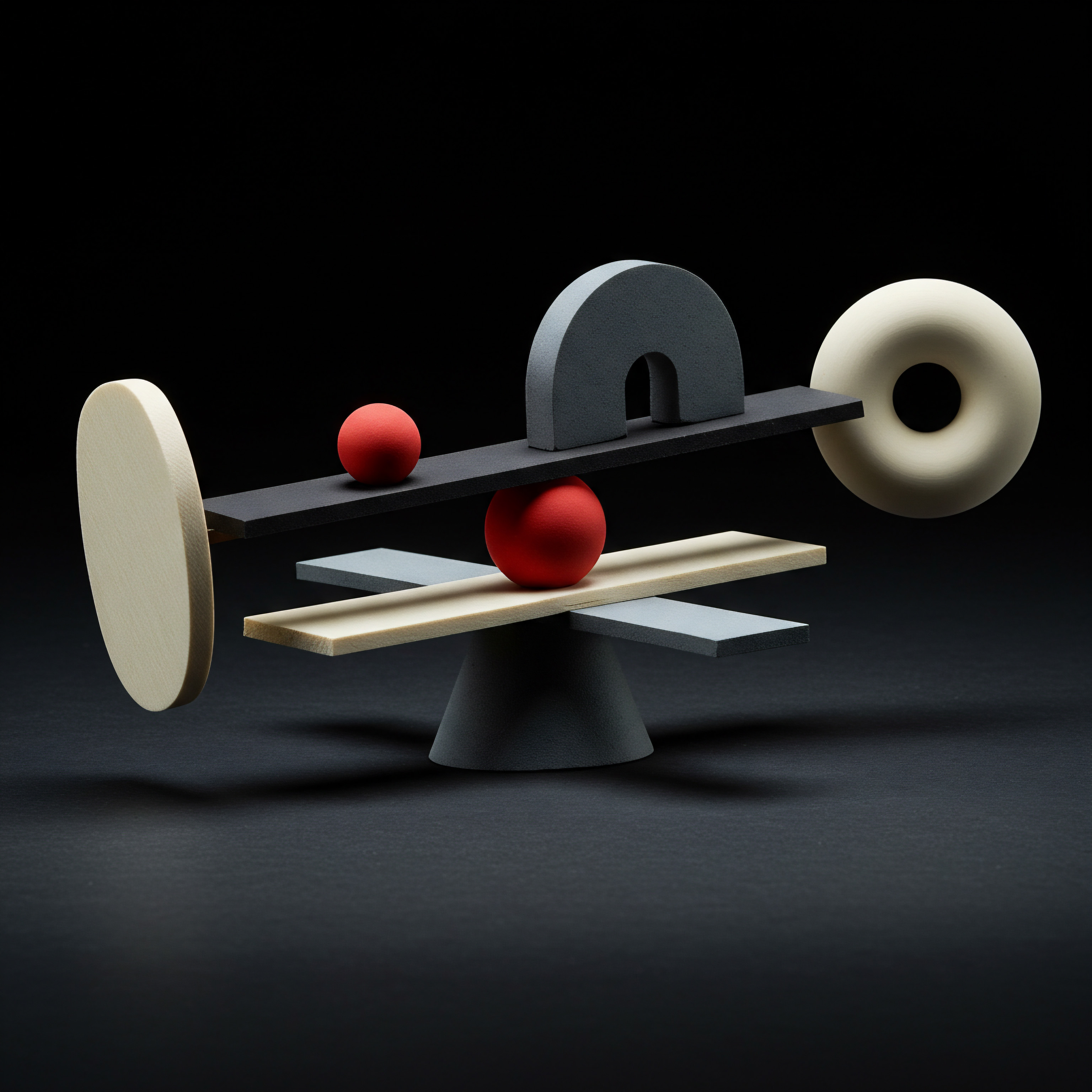
Step 6 Integrating Chatbots Across Multiple Customer Channels
To maximize the reach and impact of your CRM chatbot, it’s essential to integrate it across multiple customer communication channels. Customers interact with businesses through various platforms, including websites, social media, messaging apps, and email. Deploying your chatbot across these channels ensures consistent customer experience and expands your engagement opportunities. Omnichannel chatbot deployment allows you to meet customers where they are, providing seamless support and engagement regardless of their preferred channel.

Website Chatbot Integration
Your website is often the first point of contact for potential customers. Integrating a chatbot directly into your website ensures instant availability to answer questions, guide visitors, and capture leads. Website chatbot integration Meaning ● Website Chatbot Integration empowers SMBs to automate customer interactions, enhance user experience, and drive growth through intelligent conversational interfaces. is typically straightforward, involving embedding a code snippet provided by your chatbot platform into your website’s HTML. Consider these best practices for website chatbot integration:
- Placement ● Position the chatbot widget in a prominent but non-intrusive location on your website, typically in the bottom right corner.
- Proactive Triggers ● Configure proactive triggers to initiate chatbot conversations based on visitor behavior, such as time spent on a page, exit intent, or specific page visits.
- Branding ● Customize the chatbot’s appearance to align with your brand’s visual identity, ensuring a cohesive user experience.
- Mobile Optimization ● Ensure your website chatbot is fully responsive and optimized for mobile devices, as a significant portion of website traffic comes from mobile users.

Social Media Chatbot Integration
Social media platforms like Facebook Messenger, Instagram Direct, and Twitter Direct Messages are increasingly important channels for customer communication. Integrating your chatbot with these platforms allows you to provide instant support, answer inquiries, and engage with customers directly within their social media environment. Social media chatbot integration often involves connecting your chatbot platform to your business’s social media accounts through APIs or platform-specific integrations. Key considerations for social media chatbot integration include:
- Platform-Specific Guidelines ● Adhere to the specific guidelines and policies of each social media platform regarding chatbot usage and customer communication.
- Contextual Conversations ● Design chatbot conversations that are appropriate for the social media context, often being more informal and conversational than website interactions.
- Social Listening Integration ● Integrate your chatbot with social listening tools to proactively identify and respond to customer mentions or inquiries on social media.

Messaging App Integration
Messaging apps like WhatsApp, Telegram, and Slack are popular communication channels, particularly for direct and personalized interactions. Integrating your chatbot with these apps can provide a convenient and accessible channel for customer support and engagement. Messaging app integrations often require using platform-specific APIs or business messaging solutions. Consider these aspects for messaging app chatbot integration:
- Opt-In Requirements ● Respect user privacy and ensure customers explicitly opt-in to receive chatbot messages via messaging apps.
- Personalized Communication ● Leverage the personal nature of messaging apps to provide highly personalized and proactive communication.
- Multimedia Support ● Utilize the multimedia capabilities of messaging apps to send images, videos, and interactive elements through your chatbot.
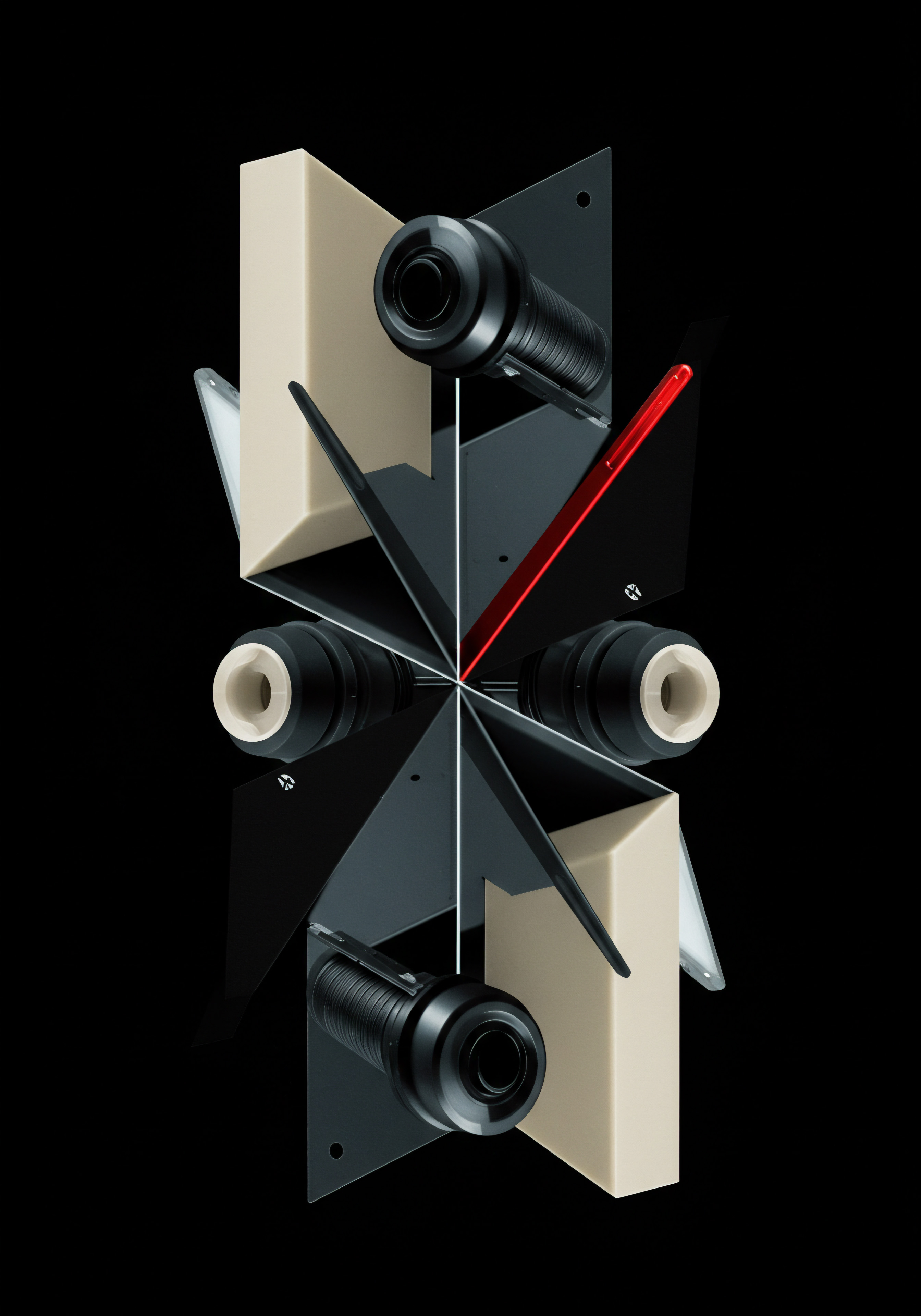
Email Chatbot Integration
While less common than other channels, email chatbot integration can be valuable for automating email responses and providing instant answers to frequently asked email inquiries. Email chatbot integration typically involves setting up automated email forwarding or using email parsing techniques to trigger chatbot responses based on email content. Key points for email chatbot integration include:
- Limited Interactivity ● Email chatbots are typically less interactive than real-time chat interfaces. Focus on providing concise and informative responses to common email inquiries.
- Auto-Responder Functionality ● Utilize email chatbots primarily for auto-responder functionality, acknowledging receipt of emails and providing immediate answers to simple questions.
- Escalation to Human Agents ● Ensure a smooth escalation path to human agents for complex email inquiries that cannot be resolved by the chatbot.
By strategically integrating your chatbot across multiple customer channels, you create a comprehensive and accessible customer engagement ecosystem, maximizing the reach and impact of your CRM chatbot integration.

Step 7 Implementing Ai Powered Chatbot Features
To truly unlock the transformative potential of CRM chatbots, SMBs should embrace AI-powered features. AI empowers chatbots to understand natural language, learn from interactions, personalize experiences at scale, and proactively engage customers. Implementing AI features elevates your chatbot from a rule-based script to an intelligent virtual assistant, capable of handling complex interactions and driving significant business value.

Natural Language Processing (Nlp) For Conversational Understanding
Natural Language Processing (NLP) is the cornerstone of AI-powered chatbots. NLP enables chatbots to understand the nuances of human language, including intent, sentiment, and context. With NLP, chatbots can:
- Understand User Intent ● Accurately identify what users are asking or trying to achieve, even with variations in phrasing and sentence structure.
- Process Complex Queries ● Handle more complex and open-ended questions, going beyond simple keyword matching.
- Sentiment Analysis ● Detect the emotional tone of user messages, allowing the chatbot to adapt its responses accordingly and escalate negative sentiment to human agents.
- Contextual Awareness ● Maintain context throughout a conversation, remembering previous turns and referencing past interactions to provide more relevant responses.
When selecting a chatbot platform, prioritize those that offer robust NLP capabilities. These platforms often utilize pre-trained AI models or allow you to train custom models to improve conversational understanding specific to your business domain.

Machine Learning (Ml) For Chatbot Optimization
Machine Learning (ML) allows chatbots to learn from data and continuously improve their performance over time. ML algorithms can be used to:
- Improve Response Accuracy ● Analyze chatbot conversations and identify areas where responses can be improved, leading to more accurate and helpful answers.
- Optimize Conversational Flows ● Identify bottlenecks or drop-off points in chatbot conversations and optimize flows to improve user engagement and completion rates.
- Personalize Recommendations ● Learn customer preferences and behavior patterns to provide personalized product recommendations, content suggestions, or support resources through the chatbot.
- Automate Chatbot Training ● Automate the process of training and updating chatbot knowledge bases based on new data and user interactions, reducing manual effort and ensuring up-to-date information.
Leveraging ML for chatbot optimization is an ongoing process. Continuously monitor chatbot performance, analyze conversation data, and use ML insights to refine your chatbot’s responses, flows, and overall effectiveness.
Predictive Chatbots With Ai Powered Proactive Engagement
Advanced AI capabilities enable predictive chatbots Meaning ● Predictive Chatbots, when strategically implemented, offer Small and Medium-sized Businesses (SMBs) a potent instrument for automating customer interactions and preemptively addressing client needs. that can proactively engage customers based on their behavior and CRM data. Predictive chatbots go beyond reactive question-answering and actively anticipate customer needs and initiate conversations at opportune moments. Examples of proactive engagement Meaning ● Proactive Engagement, within the sphere of Small and Medium-sized Businesses, denotes a preemptive and strategic approach to customer interaction and relationship management. include:
- Exit-Intent Offers ● Trigger a chatbot conversation when a website visitor shows signs of leaving a page, offering assistance or a special offer to prevent bounce rates.
- Abandoned Cart Recovery ● Proactively reach out to customers who have abandoned their shopping carts, offering assistance or incentives to complete their purchase.
- Personalized Upselling And Cross-Selling ● Based on customer purchase history and browsing behavior, proactively suggest relevant upsell or cross-sell opportunities through the chatbot.
- Proactive Support ● Identify customers who may be experiencing issues based on their website behavior or CRM data and proactively offer support through the chatbot.
Predictive chatbots powered by AI can significantly enhance customer engagement, drive sales conversions, and improve customer satisfaction Meaning ● Customer Satisfaction: Ensuring customer delight by consistently meeting and exceeding expectations, fostering loyalty and advocacy. by anticipating needs and providing timely assistance.
Advanced Ai Chatbot Platforms For Smbs
Several AI-powered chatbot platforms are specifically designed for SMBs, offering user-friendly interfaces and powerful AI features without requiring extensive technical expertise. Here are a few examples:
| AI Chatbot Platform Dialogflow (Google Cloud) |
| Key AI Features NLP, Machine Learning, Intent Recognition, Context Management |
| Crm Integration Integrations with various CRMs via APIs and iPaaS |
| Pricing (Starting) Free plan available, Paid plans based on usage |
| AI Chatbot Platform IBM Watson Assistant |
| Key AI Features NLP, Machine Learning, Sentiment Analysis, Conversational AI |
| Crm Integration Integrations with various CRMs via APIs and iPaaS |
| Pricing (Starting) Free plan available, Paid plans based on usage |
| AI Chatbot Platform Microsoft Bot Framework |
| Key AI Features NLP, Machine Learning, Language Understanding (LUIS), Azure AI Services |
| Crm Integration Integrations with Dynamics 365 and other CRMs via APIs and iPaaS |
| Pricing (Starting) Pay-as-you-go pricing based on usage |
| AI Chatbot Platform Amazon Lex |
| Key AI Features NLP, Automatic Speech Recognition (ASR), Text-to-Speech (TTS), AWS AI Services |
| Crm Integration Integrations with various CRMs via APIs and iPaaS |
| Pricing (Starting) Free tier available, Paid plans based on usage |
These platforms provide the AI building blocks to create sophisticated and intelligent CRM chatbots, empowering SMBs to deliver exceptional customer experiences and achieve significant business outcomes.
Step 8 Monitoring, Analyzing, And Optimizing Chatbot Performance
The final, and ongoing, step in CRM chatbot integration is to continuously monitor, analyze, and optimize chatbot performance. Chatbot performance metrics Meaning ● Chatbot Performance Metrics represent a quantifiable assessment of a chatbot's effectiveness in achieving predetermined business goals for Small and Medium-sized Businesses. provide valuable insights into chatbot effectiveness, user engagement, and areas for improvement. Regularly analyzing these metrics and making data-driven optimizations is crucial for maximizing the ROI of your CRM chatbot integration.
Key Chatbot Performance Metrics
Track these key metrics to assess chatbot performance:
- Conversation Completion Rate ● The percentage of chatbot conversations that successfully achieve their intended goal, such as lead capture, issue resolution, or purchase completion.
- Customer Satisfaction (Csat) Score ● Measure customer satisfaction with chatbot interactions using post-conversation surveys or feedback mechanisms.
- Resolution Rate ● The percentage of customer inquiries that are fully resolved by the chatbot without human agent intervention.
- Average Conversation Duration ● The average length of chatbot conversations. Shorter durations may indicate efficient issue resolution, while longer durations may signal complexity or user frustration.
- Fall-Back Rate ● The percentage of conversations where the chatbot fails to understand user input or resolve the issue and falls back to a human agent.
- User Engagement Metrics ● Track metrics like conversation starts, user interactions per conversation, and user drop-off rates to assess user engagement with the chatbot.
- Goal Conversion Rates ● Measure the conversion rates for specific chatbot goals, such as lead generation Meaning ● Lead generation, within the context of small and medium-sized businesses, is the process of identifying and cultivating potential customers to fuel business growth. conversion rate, sales conversion rate, or appointment booking conversion rate.
Tools For Chatbot Analytics And Reporting
Utilize chatbot analytics dashboards and reporting tools provided by your chatbot platform to monitor these metrics. Many platforms offer built-in analytics features that provide visualizations and reports on chatbot performance. Additionally, you can integrate your chatbot with web analytics platforms like Google Analytics to track chatbot interactions as part of your overall website analytics. CRM reporting features can also be used to analyze the impact of chatbot interactions on CRM data, such as lead conversion rates, customer lifetime value, or support ticket resolution times.
A/B Testing And Continuous Optimization
Implement A/B testing Meaning ● A/B testing for SMBs: strategic experimentation to learn, adapt, and grow, not just optimize metrics. to experiment with different chatbot designs, conversational flows, and response variations to identify what works best for your users. A/B testing allows you to compare different chatbot versions and measure their impact on key performance metrics. Based on A/B testing results and ongoing performance analysis, continuously optimize your chatbot to improve its effectiveness, user experience, and business outcomes. Optimization efforts may include:
- Refining Conversational Flows ● Simplifying flows, clarifying language, and improving navigation to enhance user experience Meaning ● User Experience (UX) in the SMB landscape centers on creating efficient and satisfying interactions between customers, employees, and business systems. and completion rates.
- Expanding Knowledge Base ● Adding new FAQs, updating information, and improving chatbot responses to address a wider range of user inquiries.
- Personalization Enhancements ● Further personalizing chatbot interactions based on CRM data and user behavior to improve engagement and relevance.
- Ai Model Retraining ● Retraining AI models with new conversation data to improve NLP accuracy, intent recognition, and overall chatbot intelligence.
Continuous monitoring, analysis, and optimization are essential for ensuring that your CRM chatbot integration delivers ongoing value and adapts to evolving customer needs and business objectives. By embracing an iterative approach to chatbot management, SMBs can leverage AI-powered CRM chatbots to achieve sustained growth and competitive advantage in the digital landscape.

References
- Kaplan, Andreas M., and Michael Haenlein. “Sir Charles Dunstone CEO Carphone Warehouse.” Business Strategy Review, vol. 21, no. 3, 2010, pp. 65-69.
- Kotler, Philip, and Kevin Lane Keller. Marketing Management. 15th ed., Pearson Education, 2016.
- Parasuraman, A., et al. “E-S-QUAL ● A Multiple-Item Scale for Assessing Electronic Service Quality.” Journal of Service Research, vol. 7, no. 3, 2005, pp. 213-33.

Reflection
The journey of CRM chatbot integration for SMBs is not merely a technological upgrade, but a strategic evolution. It represents a shift from reactive customer service to proactive engagement, from siloed data to unified customer insights, and from manual processes to automated efficiency. The true value lies not just in deploying chatbots, but in orchestrating a harmonious interplay between human touch and artificial intelligence. As SMBs navigate an increasingly competitive landscape, the ability to provide instant, personalized, and data-driven customer experiences will be a defining factor in their success.
Embracing CRM chatbot integration is not just about adopting a new tool, it’s about reimagining customer relationships and building a future-proof business model centered around responsiveness, efficiency, and genuine customer connection. The ongoing challenge for SMBs is to continually refine this integration, ensuring it remains aligned with evolving customer expectations and business goals, fostering a dynamic and adaptive approach to customer engagement in the age of AI.
Integrate CRM chatbots for SMB growth ● automate service, boost engagement, and gain data-driven insights. Actionable guide included.
Explore
Automating Lead Capture With Crm Chatbots
Personalizing Customer Support Through Chatbot Data Integration
Implementing Ai Driven Proactive Customer Engagement Strategies