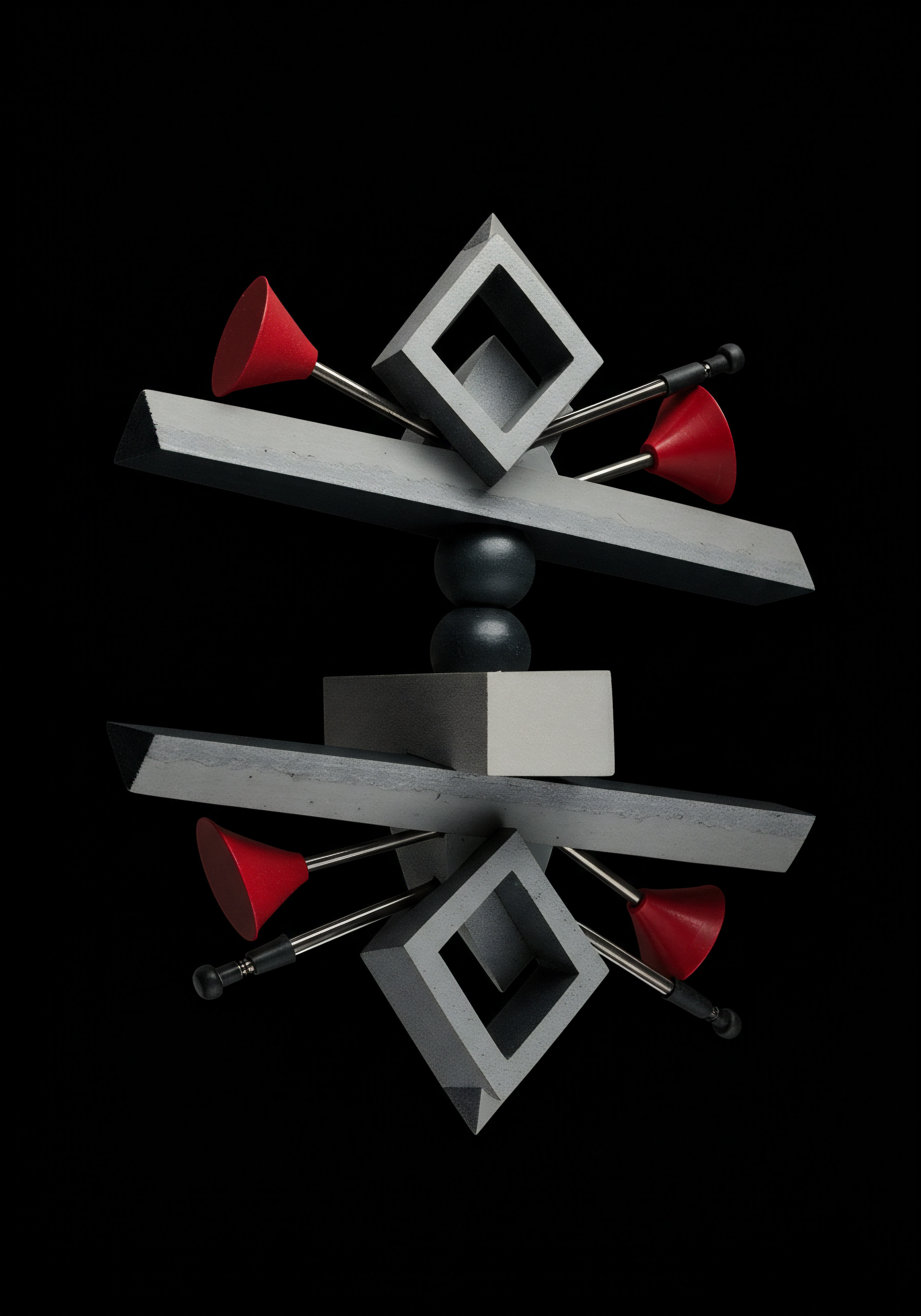
Demystifying Chatbots For Small Business Growth

Unlocking Conversational Commerce For Smbs
In today’s fast-paced digital marketplace, small to medium businesses (SMBs) are constantly seeking innovative ways to enhance customer engagement, streamline operations, and drive growth. Among the most impactful technologies available is the AI chatbot. Often perceived as complex and expensive, AI chatbots Meaning ● AI Chatbots: Intelligent conversational agents automating SMB interactions, enhancing efficiency, and driving growth through data-driven insights. are now remarkably accessible and affordable, offering SMBs a powerful tool to compete effectively.
This guide serves as your definitive roadmap to building your first AI chatbot, specifically designed for SMBs with limited technical expertise and resources. We will bypass the technical jargon and focus on actionable steps that deliver tangible results, empowering you to harness the power of AI without needing to write a single line of code.
AI chatbots are no longer a luxury but a business necessity for SMBs aiming to enhance customer experience Meaning ● Customer Experience for SMBs: Holistic, subjective customer perception across all interactions, driving loyalty and growth. and operational efficiency.
Our unique approach focuses on practical implementation and rapid value generation. We understand that SMB owners are busy and need solutions that are quick to deploy and easy to manage. This guide will walk you through a streamlined process, leveraging no-code platforms and readily available tools to create a chatbot that directly addresses your business needs. We will concentrate on use cases that provide immediate benefits, such as improved customer service, lead generation, and appointment scheduling.
Forget about complex coding and lengthy development cycles. This is about getting a functional, effective chatbot up and running quickly, so you can start seeing results right away.

Why Your Smb Needs A Chatbot Now
Before we dive into the ‘how-to,’ let’s solidify the ‘why.’ For SMBs, chatbots are not just a trendy add-on; they are a strategic asset that can address critical business challenges and unlock new opportunities. Consider these key advantages:
- Enhanced Customer Service ● Provide instant answers to frequently asked questions, resolve basic issues, and offer 24/7 support, even outside of business hours. This dramatically improves customer satisfaction Meaning ● Customer Satisfaction: Ensuring customer delight by consistently meeting and exceeding expectations, fostering loyalty and advocacy. and reduces response times.
- Lead Generation and Qualification ● Capture leads directly through conversations, qualify prospects by asking targeted questions, and seamlessly integrate with your CRM or sales tools. Chatbots can act as always-on lead magnets, working tirelessly to grow your sales pipeline.
- Increased Operational Efficiency ● Automate repetitive tasks like appointment booking, order taking, and information gathering. This frees up your staff to focus on more complex and strategic activities, boosting overall productivity.
- Improved Brand Engagement ● Create a more interactive and personalized brand experience. Chatbots can proactively engage website visitors, offer tailored recommendations, and build stronger customer relationships.
- Data-Driven Insights ● Gather valuable data about customer interactions, preferences, and pain points. This information can be used to refine your marketing strategies, improve your products or services, and better understand your target audience.
Imagine a potential customer visiting your website at 10 PM on a Saturday night. They have a question about your product or service. Without a chatbot, they might leave your site and look elsewhere.
With a chatbot, they receive instant support, get their questions answered, and are more likely to convert into a paying customer. This is just one example of how chatbots can make a tangible difference to your bottom line.
Chatbots offer SMBs a scalable solution to enhance customer service, generate leads, and streamline operations, all while providing valuable data insights.

Choosing Your No-Code Chatbot Platform
The cornerstone of building your first chatbot without coding is selecting the right no-code platform. These platforms provide user-friendly interfaces, drag-and-drop builders, and pre-built templates, making chatbot creation accessible to anyone, regardless of their technical skills. Here are some leading no-code chatbot platforms Meaning ● Chatbot Platforms, within the realm of SMB growth, automation, and implementation, represent a suite of technological solutions enabling businesses to create and deploy automated conversational agents. tailored for SMBs:
- Tidio ● Known for its ease of use and affordability, Tidio is a great option for SMBs looking for a simple yet effective chatbot solution. It offers live chat functionality along with chatbot automation.
- ManyChat ● Popular for Facebook Messenger and Instagram chatbots, ManyChat is ideal for businesses heavily reliant on social media marketing. It provides robust automation features and integrations.
- Chatfuel ● Another strong contender for Facebook Messenger and Instagram chatbots, Chatfuel offers a visual flow builder and is known for its scalability and advanced features.
- Landbot ● Landbot excels in creating conversational landing pages and website chatbots. It’s user-friendly and offers integrations with various marketing and CRM tools.
- Dialogflow (Google Cloud Dialogflow CX) ● While technically a Google Cloud product, Dialogflow CX offers a visual interface and is accessible for no-code chatbot Meaning ● No-Code Chatbots empower Small and Medium Businesses to automate customer interaction and internal processes without requiring extensive coding expertise. building, especially for more complex conversational flows and integrations with Google services.
When selecting a platform, consider factors such as your budget, the platforms you need to integrate with (website, social media, CRM), the complexity of your desired chatbot interactions, and the level of customer support offered by the platform. Most platforms offer free trials or free plans with limited features, allowing you to test them out before committing to a paid subscription.
| Platform Tidio |
| Key Features Live chat, chatbot automation, integrations, easy to use |
| Best For Simple website chatbots, customer service |
| Pricing Free plan available, paid plans starting from $19/month |
| Platform ManyChat |
| Key Features Facebook & Instagram chatbots, automation, integrations, visual builder |
| Best For Social media marketing, lead generation |
| Pricing Free plan available, paid plans starting from $15/month |
| Platform Chatfuel |
| Key Features Facebook & Instagram chatbots, advanced automation, visual builder, scalability |
| Best For Social media marketing, complex chatbots |
| Pricing Free plan available, paid plans starting from $15/month |
| Platform Landbot |
| Key Features Conversational landing pages, website chatbots, integrations, user-friendly |
| Best For Website engagement, lead capture |
| Pricing Free trial available, paid plans starting from $30/month |
| Platform Dialogflow CX |
| Key Features Advanced conversational AI, integrations with Google services, visual interface |
| Best For Complex chatbots, integrations, scalable solutions |
| Pricing Pay-as-you-go pricing, free tier available |
Choosing the right no-code chatbot platform is crucial for SMBs; prioritize ease of use, integrations, and features that align with your specific business needs and budget.

Defining Your Chatbot’s Purpose And Goals
Before you start building, it’s essential to define what you want your chatbot to achieve. A chatbot without a clear purpose is like a ship without a rudder ● it might be functional, but it won’t get you where you need to go. For SMBs, focusing on specific, measurable, achievable, relevant, and time-bound (SMART) goals is key to chatbot success. Here are some common and effective use cases for SMB chatbots:
- Answering Frequently Asked Questions (FAQs) ● Reduce the burden on your customer service Meaning ● Customer service, within the context of SMB growth, involves providing assistance and support to customers before, during, and after a purchase, a vital function for business survival. team by automating responses to common queries about your products, services, pricing, hours, location, and policies.
- Generating Leads and Qualifying Prospects ● Engage website visitors with proactive greetings, ask qualifying questions to identify potential leads, and collect contact information for follow-up.
- Scheduling Appointments and Bookings ● Streamline the appointment booking process by allowing customers to schedule appointments directly through the chatbot, checking availability and confirming bookings automatically.
- Providing Product Recommendations and Upselling ● Guide customers to the right products or services based on their needs and preferences, and suggest related items to increase average order value.
- Collecting Customer Feedback and Surveys ● Gather valuable customer feedback through conversational surveys, identify areas for improvement, and measure customer satisfaction.
Start with one or two primary goals for your first chatbot. For example, if you run a restaurant, your initial goal might be to automate online ordering and answer basic questions about your menu and hours. If you operate a service-based business like a salon or spa, appointment booking and answering FAQs about services and pricing might be your initial focus. Clearly defining your chatbot’s purpose will guide your design, content, and overall strategy, ensuring it delivers real value to your business.

Designing Your Chatbot Conversation Flow ● Keep It Simple
Now, let’s get into the practical aspects of designing your chatbot’s conversation flow. The key here is to keep it simple and user-friendly, especially for your first chatbot. Think of your chatbot as a digital assistant having a conversation with your customers.
You want the interaction to be natural, intuitive, and efficient. Here’s a step-by-step approach to designing your conversation flow:
- Map Out Common Customer Journeys ● Identify the typical paths customers take when interacting with your business online. For example, a customer might visit your website to find information, ask a question, or make a purchase.
- Identify Key Touchpoints for Chatbot Interaction ● Determine where a chatbot can be most helpful within these customer journeys. This could be on your website’s homepage, product pages, contact page, or social media profiles.
- Create a Basic Conversation Script ● Write out the dialogue your chatbot will have with users. Start with a friendly greeting and clearly state what the chatbot can help with. Use a conversational tone and avoid overly technical or robotic language.
- Use Simple Question-And-Answer Flows ● For FAQs and basic information, use straightforward questions and concise answers. Provide clear options for users to choose from, making navigation easy.
- Incorporate Buttons and Quick Replies ● Utilize buttons and quick replies to guide users through the conversation and provide predefined options. This simplifies user input and makes the interaction more efficient.
- Handle Potential Misunderstandings Gracefully ● Anticipate situations where the chatbot might not understand a user’s input. Design fallback responses that acknowledge the misunderstanding and offer alternative ways to get help, such as contacting a human agent.
For example, if your chatbot’s primary goal is to answer FAQs, your conversation flow might start with a greeting, followed by a menu of common questions (e.g., “What are your hours?”, “Where are you located?”, “What services do you offer?”). When a user selects a question, the chatbot provides the answer. If the question isn’t in the menu, the chatbot can offer options to contact support or provide keywords for further assistance.
Start with a simple, user-friendly conversation flow for your first chatbot, focusing on clear questions, concise answers, and easy navigation.

Setting Up Your Chatbot On Your Website Or Social Media
Once you’ve designed your conversation flow, the next step is to set up your chatbot on your chosen platform, whether it’s your website, Facebook Messenger, Instagram, or another channel. No-code chatbot platforms Meaning ● No-Code Chatbot Platforms empower Small and Medium-sized Businesses to build and deploy automated customer service solutions and internal communication tools without requiring traditional software development. make this process remarkably straightforward. Here’s a general outline of the setup process:
- Sign Up for Your Chosen Chatbot Platform ● Create an account on the no-code chatbot platform you selected. Most platforms offer free trials or free plans to get started.
- Connect Your Chatbot Platform to Your Website or Social Media ● Follow the platform’s instructions to integrate your chatbot with your website or social media pages. This usually involves adding a snippet of code to your website or connecting your social media accounts through the platform’s interface.
- Import or Build Your Conversation Flow ● Use the platform’s visual builder to create your chatbot’s conversation flow. You can often start with pre-built templates and customize them to fit your needs, or build your flow from scratch using drag-and-drop elements.
- Customize Your Chatbot’s Appearance and Branding ● Personalize your chatbot to match your brand’s look and feel. This includes setting your chatbot’s name, profile picture, welcome message, and color scheme.
- Test Your Chatbot Thoroughly ● Before launching your chatbot to the public, test it extensively to ensure it works as expected and provides accurate information. Test different user scenarios and conversation paths to identify any potential issues.
- Deploy Your Chatbot and Monitor Performance ● Once you’re satisfied with your chatbot’s performance, deploy it on your website or social media channels. Most platforms provide analytics dashboards to track chatbot usage, conversation metrics, and user feedback. Monitor these metrics regularly to identify areas for improvement and optimization.
The specific steps will vary slightly depending on the platform you choose, but the overall process is generally intuitive and well-documented by the platform providers. Many platforms offer step-by-step tutorials and customer support to guide you through the setup process. The key is to take it one step at a time and leverage the resources provided by your chosen platform.
Setting up your chatbot is a straightforward process with no-code platforms; focus on platform integration, conversation flow implementation, and thorough testing before deployment.

Testing And Iterating ● The Path To Chatbot Improvement
Building a chatbot is not a one-time task; it’s an ongoing process of testing, learning, and iterating. Your initial chatbot is just the starting point. To ensure your chatbot remains effective and continues to deliver value, you need to continuously monitor its performance, gather user feedback, and make improvements based on data and insights. Here’s a practical approach to testing and iterating your chatbot:
- Initial Testing Before Launch ● Before making your chatbot live, conduct thorough testing. Have colleagues, friends, or beta users interact with the chatbot and provide feedback. Test all conversation paths, identify any errors or misunderstandings, and refine the chatbot’s responses and flows based on the feedback.
- Monitor Chatbot Analytics ● Once your chatbot is live, regularly monitor its analytics dashboard. Pay attention to key metrics such as conversation volume, completion rates, user satisfaction scores, and common user queries. Identify areas where users are dropping off, encountering errors, or asking questions the chatbot cannot answer effectively.
- Gather User Feedback ● Actively solicit user feedback on their chatbot experience. You can include feedback prompts within the chatbot conversations or use surveys to gather more detailed input. Pay attention to both positive and negative feedback to understand what’s working well and what needs improvement.
- Analyze Conversation Transcripts ● Review transcripts of actual chatbot conversations to gain deeper insights into user interactions. Identify common questions, pain points, and areas where the chatbot could be more helpful or efficient.
- Iterate and Optimize Your Chatbot ● Based on the data and feedback you gather, make iterative improvements to your chatbot. This might involve refining conversation flows, adding new responses, improving natural language understanding, or expanding the chatbot’s capabilities. Implement changes gradually and test them thoroughly before deploying them to all users.
- Regularly Review and Update Content ● Ensure your chatbot’s knowledge base and responses are up-to-date and accurate. Regularly review and update FAQs, product information, and other content to reflect any changes in your business, products, or services.
Think of your chatbot as a living, breathing entity that evolves over time. Continuous testing and iteration are essential to ensure it remains relevant, effective, and continues to meet the changing needs of your customers and your business. Start small, launch quickly, and then iterate based on real-world usage and feedback. This agile approach will help you build a chatbot that truly delivers value and grows with your business.
Chatbot success is an iterative process; continuous testing, monitoring, and optimization based on analytics and user feedback are crucial for ongoing improvement and value delivery.

Elevating Your Chatbot Strategy For Enhanced Smb Impact

Crafting Conversational Experiences That Convert
Having established the fundamentals of chatbot building, it’s time to elevate your strategy and create more sophisticated conversational experiences that drive conversions and deepen customer engagement. Moving beyond basic FAQ chatbots, we now focus on designing interactions that are personalized, proactive, and seamlessly integrated into your broader business operations. This intermediate stage is about leveraging the full potential of no-code chatbot platforms to create chatbots that not only answer questions but also actively contribute to your business goals.
Intermediate chatbot strategies Meaning ● Chatbot Strategies, within the framework of SMB operations, represent a carefully designed approach to leveraging automated conversational agents to achieve specific business goals; a plan of action aimed at optimizing business processes and revenue generation. focus on creating personalized and proactive conversational experiences that drive conversions and deepen customer engagement.
We will explore techniques to personalize chatbot interactions based on user data, implement proactive engagement Meaning ● Proactive Engagement, within the sphere of Small and Medium-sized Businesses, denotes a preemptive and strategic approach to customer interaction and relationship management. strategies to initiate conversations at key moments, and integrate your chatbot with other essential business tools like CRM systems and marketing automation Meaning ● Marketing Automation for SMBs: Strategically automating marketing tasks to enhance efficiency, personalize customer experiences, and drive sustainable business growth. platforms. The emphasis remains on practical implementation and achieving a strong return on investment (ROI) for your SMB. We will examine real-world case studies of SMBs that have successfully implemented intermediate-level chatbot strategies, highlighting actionable insights and proven tactics you can apply to your own business.

Personalizing Chatbot Interactions For Deeper Engagement
Generic chatbot interactions can be helpful, but personalized experiences are far more effective in capturing user attention, building rapport, and driving conversions. Personalization in chatbots means tailoring the conversation to individual users based on their past interactions, preferences, and available data. Here are practical ways to personalize your chatbot interactions:
- Welcome Returning Users by Name ● If a user has interacted with your chatbot before, recognize them by name in the welcome message. This simple touch creates a more personal and welcoming experience.
- Remember Past Interactions ● Utilize your chatbot platform’s capabilities to remember past conversations and user preferences. This allows the chatbot to provide more relevant and context-aware responses in subsequent interactions.
- Segment Users Based on Behavior or Demographics ● Segment your users based on their website browsing history, purchase history, demographics, or other relevant data. Then, tailor chatbot conversations and offers to specific user segments.
- Offer Personalized Recommendations ● Based on user preferences and past behavior, provide personalized product or service recommendations through the chatbot. This can significantly increase sales and customer satisfaction.
- Use Dynamic Content and Variables ● Leverage dynamic content and variables to insert personalized information into chatbot messages, such as the user’s location, order details, or account status.
- Integrate with CRM for Customer Data ● Connect your chatbot with your CRM system to access and utilize customer data Meaning ● Customer Data, in the sphere of SMB growth, automation, and implementation, represents the total collection of information pertaining to a business's customers; it is gathered, structured, and leveraged to gain deeper insights into customer behavior, preferences, and needs to inform strategic business decisions. in real-time. This enables highly personalized interactions based on a comprehensive view of each customer.
For example, an e-commerce business could personalize chatbot interactions by recommending products based on a user’s browsing history, offering discounts on items they’ve previously viewed, or providing order updates and shipping information. A service-based business could personalize interactions by reminding users of upcoming appointments, offering tailored service recommendations based on past bookings, or providing personalized greetings based on the time of day or day of the week.
Personalizing chatbot interactions enhances user engagement and conversion rates by tailoring conversations based on user data and preferences.

Proactive Chatbot Engagement ● Initiating Conversations Strategically
While reactive chatbots that wait for users to initiate conversations are valuable, proactive chatbots that initiate conversations at strategic moments can be even more impactful. Proactive engagement means reaching out to users at key points in their customer journey to offer assistance, provide information, or encourage specific actions. Here are effective proactive chatbot engagement Meaning ● Chatbot Engagement, crucial for SMBs, denotes the degree and quality of interaction between a business’s chatbot and its customers, directly influencing customer satisfaction and loyalty. strategies:
- Welcome New Website Visitors ● Trigger a welcome message to new website visitors after they’ve spent a certain amount of time on your site. Offer assistance, answer common questions, or guide them to relevant content.
- Offer Help on Product or Service Pages ● Proactively offer assistance to users who are browsing product or service pages, especially if they seem to be spending a significant amount of time on a particular page. Ask if they have any questions or need help making a decision.
- Engage Users on Abandoned Cart Pages ● If a user abandons their shopping cart, trigger a chatbot message offering assistance, reminding them of the items in their cart, or offering a discount to encourage completion of the purchase.
- Provide Order Updates and Shipping Notifications ● Proactively send order updates and shipping notifications through the chatbot, keeping customers informed and reducing customer service inquiries.
- Offer Special Promotions and Discounts ● Proactively announce special promotions, discounts, or limited-time offers through the chatbot to drive sales and encourage repeat purchases.
- Re-Engage Inactive Users ● Proactively reach out to inactive users with personalized messages, special offers, or relevant content to re-engage them and bring them back to your business.
For example, a retail website could proactively engage users who have been browsing a specific product category for more than 30 seconds, asking “Need help finding the perfect [product category]? I can help narrow down your options!” A SaaS business could proactively engage users who are viewing their pricing page, offering a free trial or a demo to address potential questions and encourage sign-ups.
Proactive chatbot engagement initiates conversations at strategic points in the customer journey, offering timely assistance and driving desired actions.

Integrating Chatbots With Your Crm And Business Tools
To truly maximize the value of your chatbot, it’s crucial to integrate it with your other essential business tools, particularly your Customer Relationship Management (CRM) system and marketing automation platforms. Integration allows for seamless data flow, streamlined workflows, and a more holistic view of your customer interactions. Here are key integrations to consider:
- CRM Integration ● Connect your chatbot with your CRM system to automatically capture leads, update customer records, log chatbot conversations, and trigger CRM workflows based on chatbot interactions. This ensures that all chatbot data Meaning ● Chatbot Data, in the SMB environment, represents the collection of structured and unstructured information generated from chatbot interactions. is seamlessly integrated into your customer database.
- Marketing Automation Integration ● Integrate your chatbot with your marketing automation platform to trigger automated email sequences, segment users based on chatbot interactions, and personalize marketing messages based on chatbot data. This allows you to leverage chatbot data to enhance your marketing efforts.
- E-Commerce Platform Integration ● For e-commerce businesses, integrate your chatbot with your e-commerce platform to provide order updates, track shipments, process returns, and offer product recommendations directly within the chatbot.
- Payment Gateway Integration ● Integrate your chatbot with a payment gateway to enable users to make purchases directly through the chatbot. This streamlines the purchasing process and can significantly increase conversion rates.
- Calendar and Scheduling Tool Integration ● Integrate your chatbot with your calendar or scheduling tool to allow users to book appointments, schedule demos, or reserve services directly through the chatbot.
- Live Chat Handover Integration ● Ensure seamless handover from the chatbot to a live human agent when necessary. Integrate your chatbot with a live chat platform or customer service software to provide a smooth transition for complex inquiries.
For example, integrating your chatbot with your CRM could automate the process of creating new lead records whenever a user provides their contact information through the chatbot. Integrating with your marketing automation platform could trigger a personalized email sequence for users who express interest in a specific product category during a chatbot conversation. These integrations streamline workflows, improve data management, and enhance the overall customer experience.
Chatbot integration with CRM and other business tools streamlines workflows, enhances data management, and provides a holistic view of customer interactions.

Analyzing Chatbot Performance And Optimizing For Roi
Measuring and analyzing your chatbot’s performance is essential to understand its impact on your business and optimize it for maximum ROI. No-code chatbot platforms typically provide analytics dashboards that track key metrics and offer insights into user behavior. Here are crucial metrics to monitor and strategies for optimization:
- Conversation Volume and Completion Rate ● Track the total number of conversations initiated by your chatbot and the percentage of conversations that are completed successfully. A low completion rate might indicate issues with your conversation flow or user experience.
- User Satisfaction (CSAT) Scores ● Implement a simple survey at the end of chatbot conversations to collect user satisfaction scores. Monitor CSAT scores to gauge user sentiment and identify areas for improvement.
- Goal Completion Rate ● If your chatbot has specific goals, such as lead generation Meaning ● Lead generation, within the context of small and medium-sized businesses, is the process of identifying and cultivating potential customers to fuel business growth. or appointment booking, track the rate at which these goals are achieved. This metric directly reflects the chatbot’s effectiveness in driving desired outcomes.
- Fallback Rate ● Monitor the frequency with which the chatbot fails to understand user input and falls back to a generic response or handover to a human agent. A high fallback rate might indicate issues with natural language understanding Meaning ● Natural Language Understanding (NLU), within the SMB context, refers to the ability of business software and automated systems to interpret and derive meaning from human language. or the need to expand the chatbot’s knowledge base.
- Conversation Duration and Steps ● Analyze the average duration and number of steps in chatbot conversations. Long conversations or complex flows might indicate inefficiencies or user frustration.
- User Feedback and Conversation Transcripts ● Regularly review user feedback and conversation transcripts to identify pain points, areas for improvement, and opportunities to enhance the chatbot’s performance.
Based on your analysis of these metrics, optimize your chatbot by refining conversation flows, improving natural language understanding, adding new responses, personalizing interactions, and testing different engagement strategies. A/B testing different chatbot variations can be particularly effective in identifying what works best for your audience and optimizing for ROI. Continuously monitor, analyze, and optimize your chatbot to ensure it delivers maximum value to your business.
Chatbot performance analysis and ROI optimization are ongoing processes; monitor key metrics, gather user feedback, and iteratively refine your chatbot strategy Meaning ● A Chatbot Strategy defines how Small and Medium-sized Businesses (SMBs) can implement conversational AI to achieve specific growth objectives. for maximum impact.

Case Study ● Smb Success With Intermediate Chatbot Strategies
Let’s examine a real-world example of an SMB that has successfully implemented intermediate chatbot strategies to achieve significant business results. “The Cozy Cafe,” a local coffee shop chain, wanted to improve its online ordering process and enhance customer engagement. They implemented a chatbot on their website and Facebook Messenger using a no-code platform, focusing on the following intermediate strategies:
- Personalized Ordering Experience ● The chatbot remembers past orders and preferences of returning customers, making reordering quick and easy. It also offers personalized recommendations based on past purchases.
- Proactive Order Assistance ● The chatbot proactively engages users browsing the online menu, offering help with ordering, answering questions about ingredients, and providing allergen information.
- CRM Integration for Loyalty Program ● The chatbot integrates with their CRM system to automatically enroll customers in their loyalty program and award points for online orders placed through the chatbot.
- Automated Order Updates and Notifications ● The chatbot sends automated order confirmations, pickup notifications, and delivery updates to customers, keeping them informed and reducing customer service inquiries.
Results ● Within three months of implementing these intermediate chatbot strategies, The Cozy Cafe saw a 30% increase in online orders, a 20% reduction in customer service inquiries related to order status, and a significant boost in customer loyalty program sign-ups. Their chatbot not only streamlined operations but also enhanced customer experience and drove tangible business growth. This case study demonstrates the power of intermediate chatbot strategies in delivering measurable results for SMBs.
The Cozy Cafe case study exemplifies how intermediate chatbot strategies, focused on personalization, proactive engagement, and CRM integration, can drive significant SMB growth and efficiency.

Unlocking Advanced Ai Chatbot Capabilities For Smb Competitive Edge

Harnessing Ai Power For Next-Level Chatbot Innovation
For SMBs ready to push the boundaries of chatbot technology and gain a significant competitive edge, the advanced level delves into harnessing the power of Artificial Intelligence (AI) to create truly intelligent and sophisticated chatbots. Moving beyond rule-based systems, we now explore AI-powered features like Natural Language Processing Meaning ● Natural Language Processing (NLP), in the sphere of SMB growth, focuses on automating and streamlining communications to boost efficiency. (NLP), sentiment analysis, and intent recognition. These advanced capabilities enable chatbots to understand nuanced language, interpret user emotions, and proactively anticipate user needs, leading to more human-like and effective interactions.
Advanced AI chatbot capabilities, including NLP and sentiment analysis, enable SMBs to create truly intelligent and human-like conversational experiences.
This advanced stage focuses on practical implementation of these AI features within no-code or low-code chatbot platforms, ensuring accessibility for SMBs without extensive coding expertise. We will examine how to leverage AI to personalize interactions at an even deeper level, automate complex tasks, and create multi-channel chatbot experiences that seamlessly integrate across various customer touchpoints. The emphasis remains on strategic thinking and sustainable growth, guiding SMBs to leverage cutting-edge AI tools for long-term competitive advantage. We will also explore the latest industry research and best practices to ensure your advanced chatbot strategy is grounded in proven methodologies and future-proofed for emerging AI trends.

Leveraging Natural Language Processing (Nlp) For Conversational Understanding
Natural Language Processing (NLP) is the cornerstone of advanced AI chatbots, enabling them to understand and process human language in a way that rule-based chatbots simply cannot. NLP allows your chatbot to go beyond keyword matching and actually understand the meaning and intent behind user inputs, even with variations in phrasing, grammar, and spelling. Here’s how SMBs can leverage NLP to enhance their chatbots:
- Intent Recognition ● NLP enables your chatbot to accurately identify the user’s intent, even when expressed in different ways. For example, whether a user asks “What are your opening hours?”, “When are you open?”, or “Tell me your business hours,” an NLP-powered chatbot can recognize the underlying intent is to inquire about opening hours.
- Entity Extraction ● NLP can extract key information (entities) from user inputs, such as dates, times, locations, product names, and prices. This allows the chatbot to understand specific details within user requests and provide more targeted responses. For example, if a user asks “Book a table for two at 7 PM tomorrow,” NLP can extract the entities “two,” “7 PM,” and “tomorrow” to process the booking request.
- Sentiment Analysis ● NLP can analyze the sentiment expressed in user inputs, detecting whether the user is happy, sad, angry, or neutral. This allows the chatbot to adapt its responses accordingly, providing empathetic and personalized interactions. For example, if a user expresses frustration, the chatbot can offer apologies and escalate the conversation to a human agent.
- Contextual Understanding ● NLP helps chatbots maintain context throughout a conversation, remembering previous turns and understanding references to earlier parts of the dialogue. This enables more natural and coherent conversations, similar to human-to-human interactions.
- Improved Error Handling ● NLP-powered chatbots are more robust in handling errors and misunderstandings. They can detect when they haven’t understood a user input and ask clarifying questions or offer alternative ways to assist the user.
Implementing NLP in your chatbot typically involves using NLP engines provided by chatbot platforms or integrating with external NLP services like Google Cloud Natural Language API or IBM Watson Natural Language Understanding. These services offer pre-trained models and tools that simplify the process of incorporating NLP capabilities into your chatbot, even without deep AI expertise.
NLP empowers chatbots with conversational understanding, enabling intent recognition, entity extraction, sentiment analysis, and contextual awareness for more human-like interactions.

Implementing Sentiment Analysis For Empathetic Chatbot Interactions
Sentiment analysis, a subset of NLP, takes chatbot interactions to the next level by enabling them to understand and respond to user emotions. By detecting the sentiment behind user inputs, your chatbot can provide more empathetic, personalized, and human-like responses, enhancing customer satisfaction and building stronger relationships. Here’s how to implement sentiment analysis Meaning ● Sentiment Analysis, for small and medium-sized businesses (SMBs), is a crucial business tool for understanding customer perception of their brand, products, or services. in your chatbot:
- Choose a Chatbot Platform or NLP Service with Sentiment Analysis ● Select a chatbot platform or integrate with an NLP service that offers built-in sentiment analysis capabilities. Many leading platforms and NLP APIs now include sentiment analysis as a standard feature.
- Integrate Sentiment Analysis into Your Conversation Flow ● Incorporate sentiment analysis into your chatbot’s conversation flow to trigger different responses based on detected sentiment. For example, if negative sentiment is detected, trigger a response that acknowledges the user’s frustration and offers immediate assistance.
- Design Empathetic Responses for Negative Sentiment ● Pre-define empathetic responses for situations where negative sentiment is detected. These responses should express understanding, apologize for any inconvenience, and offer solutions or escalation options. Avoid generic or dismissive responses.
- Personalize Positive Sentiment Responses ● Similarly, design personalized responses for positive sentiment. Acknowledge and appreciate positive feedback, express gratitude for their business, and offer opportunities for further engagement or loyalty rewards.
- Use Sentiment Data for Service Improvement ● Leverage sentiment analysis data to identify trends in customer sentiment over time. Analyze patterns of negative sentiment to pinpoint areas of your business that need improvement, such as specific products, services, or customer service processes.
- Train Your Chatbot on Sentiment Nuances ● If your chosen platform allows for customization, train your chatbot to recognize nuanced sentiment expressions specific to your industry or target audience. This can improve the accuracy and effectiveness of sentiment analysis.
For example, if a customer types “I’m really frustrated with your slow shipping times!”, sentiment analysis can detect negative sentiment. The chatbot can then respond with an empathetic message like, “I understand your frustration with the shipping delays, and I sincerely apologize for the inconvenience. Let me look into your order status right away and see what we can do to help.” This empathetic response can de-escalate the situation and improve customer satisfaction, even in negative situations.
Sentiment analysis enables chatbots to understand and respond to user emotions, leading to more empathetic and personalized interactions and improved customer satisfaction.

Advanced Integrations ● Payment Gateways And Inventory Systems
Taking chatbot integration to an advanced level involves connecting your chatbot with more complex systems, such as payment gateways and inventory management Meaning ● Inventory management, within the context of SMB operations, denotes the systematic approach to sourcing, storing, and selling inventory, both raw materials (if applicable) and finished goods. systems. These integrations enable chatbots to handle transactional tasks, provide real-time inventory information, and streamline complex business processes. Here are examples of advanced integrations:
- Payment Gateway Integration for In-Chat Purchases ● Integrate your chatbot with payment gateways like Stripe or PayPal to enable users to make purchases directly within the chatbot conversation. This creates a seamless and convenient purchasing experience, especially for e-commerce businesses.
- Inventory Management System Integration for Real-Time Stock Updates ● Connect your chatbot with your inventory management system to provide users with real-time stock availability information. When users inquire about product availability, the chatbot can instantly check inventory levels and provide accurate updates.
- Order Management System Integration for Order Tracking and Management ● Integrate your chatbot with your order management system to allow users to track their orders, view order history, and manage returns or exchanges directly through the chatbot.
- CRM Integration for Advanced Customer Data Utilization ● Leverage deeper CRM integration Meaning ● CRM Integration, for Small and Medium-sized Businesses, refers to the strategic connection of Customer Relationship Management systems with other vital business applications. to access more granular customer data, such as purchase history, customer lifetime value, and support tickets. Use this data to personalize chatbot interactions at a more sophisticated level and provide highly targeted offers and recommendations.
- Personalized Recommendation Engine Meaning ● A Recommendation Engine, crucial for SMB growth, automates personalized suggestions to customers, increasing sales and efficiency. Integration ● Integrate your chatbot with a personalized recommendation engine that uses AI algorithms to generate highly relevant product or service recommendations based on individual user profiles and behavior.
- Multi-Channel Integration for Seamless Customer Experience ● Extend your chatbot presence across multiple channels, such as your website, social media platforms, messaging apps, and even voice assistants. Ensure seamless conversation continuity across channels, providing a consistent and unified customer experience.
For example, an e-commerce chatbot integrated with a payment gateway and inventory system could allow a user to browse products, check stock availability, add items to their cart, and complete the purchase all within the chatbot conversation, without ever leaving the chat interface. This streamlined purchasing process can significantly increase conversion rates and improve customer convenience.
Advanced chatbot integrations with payment gateways and inventory systems enable transactional capabilities, real-time stock updates, and streamlined business processes.

Building Multi-Channel Chatbot Experiences For Omnipresence
In today’s omnichannel world, customers interact with businesses across multiple platforms and devices. An advanced chatbot strategy involves creating a multi-channel chatbot experience, ensuring your chatbot is present and accessible wherever your customers are. This provides a consistent and seamless customer experience across all touchpoints. Here’s how to build a multi-channel chatbot experience:
- Identify Key Customer Touchpoints ● Determine the primary channels where your customers interact with your business, such as your website, Facebook Messenger, Instagram, WhatsApp, Telegram, SMS, and even voice assistants like Google Assistant or Amazon Alexa.
- Choose a Chatbot Platform That Supports Multi-Channel Deployment ● Select a chatbot platform that allows you to deploy your chatbot across multiple channels from a single central platform. This simplifies management and ensures consistency across channels.
- Adapt Your Chatbot Conversation Flow for Each Channel ● While the core functionality of your chatbot should be consistent across channels, adapt your conversation flow and messaging style to suit the specific characteristics of each channel. For example, shorter, more concise messages might be appropriate for SMS, while richer media and more detailed conversations might be suitable for website or messaging apps.
- Ensure Seamless Conversation Continuity Across Channels ● Implement mechanisms to ensure that conversations can seamlessly continue across channels. If a user starts a conversation on your website and then switches to Facebook Messenger, the chatbot should be able to maintain context and continue the conversation without requiring the user to repeat information.
- Utilize Channel-Specific Features ● Leverage channel-specific features to enhance the chatbot experience on each platform. For example, use rich media and quick replies on messaging apps, and optimize for voice interactions on voice assistants.
- Centralized Analytics and Management ● Use a centralized analytics dashboard to monitor chatbot performance Meaning ● Chatbot Performance, within the realm of Small and Medium-sized Businesses (SMBs), fundamentally assesses the effectiveness of chatbot solutions in achieving predefined business objectives. across all channels. This provides a holistic view of your multi-channel chatbot strategy and allows for unified management and optimization.
For example, a retail business could deploy its chatbot on its website, Facebook Messenger, and WhatsApp. A customer could start a product inquiry on the website chatbot, continue the conversation on Facebook Messenger while commuting, and then complete the purchase through the WhatsApp chatbot from their mobile device. This seamless multi-channel experience enhances customer convenience and engagement.
Multi-channel chatbot experiences provide omnipresence, ensuring consistent and seamless customer interactions across all key touchpoints and platforms.

Scaling Chatbot Operations ● Management And Team Collaboration
As your chatbot strategy becomes more advanced and you expand its capabilities and reach, scaling your chatbot operations becomes crucial. This involves managing multiple chatbots, teams, and complex workflows efficiently. Here are strategies for scaling chatbot operations effectively:
- Centralized Chatbot Management Platform ● Utilize a centralized chatbot management platform that provides a unified interface for managing all your chatbots, conversation flows, integrations, and analytics. This simplifies management and ensures consistency.
- Role-Based Access Control ● Implement role-based access control to manage team permissions and responsibilities. Assign different roles to team members based on their expertise and responsibilities, such as chatbot designers, content creators, analysts, and customer service agents.
- Workflow Automation for Chatbot Updates and Maintenance ● Automate workflows for chatbot updates, content maintenance, and testing. This reduces manual effort and ensures that chatbots are consistently updated and performing optimally.
- Version Control for Conversation Flows ● Implement version control for your chatbot conversation flows to track changes, revert to previous versions if needed, and collaborate effectively on chatbot design and updates.
- Analytics and Reporting Dashboards for Performance Monitoring ● Utilize comprehensive analytics and reporting dashboards to monitor chatbot performance across all channels, track key metrics, and identify areas for improvement. Set up automated reports to regularly monitor chatbot performance and identify trends.
- Training and Documentation for Chatbot Teams ● Provide thorough training and documentation for your chatbot teams on chatbot platform usage, conversation design best practices, and operational procedures. This ensures consistency and efficiency across teams.
As your chatbot operations scale, consider establishing a dedicated chatbot team or assigning chatbot management responsibilities to specific team members. Clear roles, responsibilities, and well-defined processes are essential for efficient and scalable chatbot operations. Leveraging automation and centralized management tools is key to handling the increasing complexity of advanced chatbot strategies.
Scaling chatbot operations requires centralized management, role-based access control, workflow automation, and comprehensive analytics for efficient team collaboration and performance monitoring.

Case Study ● Advanced Smb Chatbot Implementation For Competitive Dominance
“Global E-Commerce,” a rapidly growing online retailer, implemented an advanced AI chatbot strategy to achieve competitive dominance Meaning ● Competitive Dominance for SMBs is about being the preferred choice in a niche market through strategic advantages and customer-centricity. in their market. They leveraged AI-powered features and advanced integrations to create a chatbot that provides a truly exceptional customer experience. Their advanced chatbot implementation Meaning ● Chatbot Implementation, within the Small and Medium-sized Business arena, signifies the strategic process of integrating automated conversational agents into business operations to bolster growth, enhance automation, and streamline customer interactions. included:
- NLP-Powered Conversational Understanding ● They utilized a chatbot platform with advanced NLP capabilities to enable their chatbot to understand complex user queries, intent, and sentiment with high accuracy.
- Sentiment Analysis for Personalized Support ● They implemented sentiment analysis to detect user emotions and tailor chatbot responses accordingly, providing empathetic and personalized support.
- Payment Gateway and Inventory System Integration ● They integrated their chatbot with payment gateways and their inventory management system to enable in-chat purchases and provide real-time stock updates.
- Multi-Channel Deployment Across Website, App, and Messaging Apps ● They deployed their chatbot across their website, mobile app, and multiple messaging apps, providing a seamless omnichannel experience.
- Personalized Recommendation Engine Integration ● They integrated a personalized recommendation engine to provide highly relevant product recommendations based on individual user profiles and browsing history.
Results ● Global E-Commerce’s advanced AI chatbot implementation resulted in a 45% increase in online sales conversions, a 60% reduction in customer service costs, and a significant improvement in customer satisfaction scores. Their chatbot became a key differentiator, providing a superior customer experience compared to competitors and driving substantial business growth. This case study showcases the transformative potential of advanced AI chatbots for SMBs seeking competitive dominance in the digital marketplace.
Global E-Commerce case study demonstrates how advanced AI chatbot implementations, leveraging NLP, sentiment analysis, and deep integrations, can drive competitive dominance and transformative business results for SMBs.

References
- Stone, P., Brooks, R., Brynjolfsson, E., Corbett, J., Das, D., Eaton, G., … & Mitchell, T. (2016). Artificial intelligence and life in 2030. Stanford University, Stanford, CA.
- Weizenbaum, J. (1966). ELIZA ● a computer program for the study of natural language communication between man and machine. Communications of the ACM, 9(1), 36-45.
- Dale, R. (2016). Natural language understanding. Routledge.

Reflection
The journey of building an AI chatbot for an SMB is not merely about implementing technology; it is about strategically reimagining customer interactions and operational workflows. As SMBs consider adopting AI chatbots, they must recognize that the true value lies not just in automation, but in the opportunity to cultivate deeper, more meaningful relationships with their customers. The chatbot becomes a digital extension of the business, embodying its brand values and service ethos. However, the implementation should be approached with a critical awareness of potential over-reliance on automation.
While efficiency gains are undeniable, SMBs must guard against depersonalization and ensure that human oversight and empathy remain integral to the customer experience. The most successful chatbot strategies will be those that strike a balance between AI-driven efficiency and human-centric engagement, creating a symbiotic relationship that elevates both operational performance and customer loyalty. The future of SMBs may well be defined by their ability to thoughtfully integrate AI, not as a replacement for human interaction, but as an augmentation of it, fostering a business landscape where technology and human touch work in concert to drive sustainable growth and customer satisfaction.
Build your first SMB AI Chatbot ● a step-by-step guide to enhance customer service, generate leads, and boost efficiency without coding.

Explore
Mastering Chatbots For Lead Generation
Streamlining Customer Service With No-Code Ai Chatbots
Implementing Proactive Chatbot Engagement For Smb Growth