
Essential Chatbot Foundations For Small Businesses
In today’s rapidly evolving digital landscape, small to medium businesses (SMBs) are constantly seeking innovative strategies to enhance customer engagement, streamline operations, and drive growth. One technology that has emerged as a powerful tool in achieving these objectives is the chatbot. Often perceived as complex and requiring extensive coding knowledge, chatbots are now remarkably accessible, even for businesses with limited technical expertise. This guide demystifies the process of building a chatbot flow, offering a step-by-step approach tailored specifically for SMBs.
We focus on leveraging no-code or low-code platforms, ensuring that you can implement a chatbot strategy Meaning ● A Chatbot Strategy defines how Small and Medium-sized Businesses (SMBs) can implement conversational AI to achieve specific growth objectives. without needing to hire a team of developers or spend months learning complex programming languages. The focus is on immediate, actionable steps that yield tangible results, empowering your SMB to harness the power of AI-driven conversational interfaces.

Understanding Chatbots And Their Business Value
Before diving into the step-by-step process, it’s important to understand what chatbots are and why they are valuable for SMBs. At their core, chatbots are software applications designed to simulate conversations with human users, typically over the internet. They can be integrated into various platforms, including websites, messaging apps (like Facebook Messenger, WhatsApp), and even SMS. For SMBs, the benefits of implementing chatbots are manifold:
- Enhanced Customer Service ● Chatbots provide instant responses to customer inquiries, 24/7 availability, and consistent information, improving customer satisfaction Meaning ● Customer Satisfaction: Ensuring customer delight by consistently meeting and exceeding expectations, fostering loyalty and advocacy. and reducing wait times.
- Lead Generation and Qualification ● Chatbots can proactively engage website visitors, qualify leads by asking relevant questions, and guide potential customers through the sales funnel.
- Increased Sales and Conversions ● By providing immediate assistance and information, chatbots can nudge hesitant customers towards making a purchase and streamline the buying process.
- Operational Efficiency ● Automating routine tasks like answering FAQs, scheduling appointments, and providing basic support frees up human staff to focus on more complex and strategic activities.
- Data Collection and Insights ● Chatbots can gather valuable data about customer preferences, pain points, and common questions, providing insights for improving products, services, and marketing strategies.
Chatbots offer SMBs a scalable solution to enhance customer service, generate leads, and improve operational efficiency without significant technical expertise or large upfront investments.

Step 1 ● Define Your Chatbot Goals And Use Cases
The first and most crucial step in building a chatbot flow is to clearly define your objectives. What do you want your chatbot to achieve for your business? Without a clear understanding of your goals, your chatbot may lack focus and fail to deliver the desired results. Consider these questions to guide your goal-setting process:
- What are the Primary Pain Points of Your Customers That a Chatbot can Address? (e.g., long wait times for support, difficulty finding information on your website, slow response to inquiries).
- What Specific Tasks do You Want Your Chatbot to Handle? (e.g., answering FAQs, scheduling appointments, providing product information, collecting customer feedback, processing orders).
- Which Platforms will Your Chatbot Operate On? (e.g., website, Facebook Messenger, WhatsApp, SMS).
- What Metrics will You Use to Measure the Success of Your Chatbot? (e.g., customer satisfaction scores, lead generation Meaning ● Lead generation, within the context of small and medium-sized businesses, is the process of identifying and cultivating potential customers to fuel business growth. rate, conversion rate, resolution time, cost savings).
Based on your answers, you can identify specific use cases for your chatbot. For example, a restaurant might use a chatbot to take online orders and reservations. An e-commerce store could use a chatbot to answer product questions and track order status.
A service-based business might use a chatbot to schedule consultations and provide quotes. Being specific about your use cases will make the subsequent steps of designing and building your chatbot flow much more focused and effective.

Step 2 ● Choose The Right Chatbot Platform
Once you have defined your goals and use cases, the next step is to select a chatbot platform. The chatbot platform you choose will significantly impact the ease of development, available features, and overall effectiveness of your chatbot. For SMBs without coding expertise, no-code or low-code chatbot platforms Meaning ● Chatbot Platforms, within the realm of SMB growth, automation, and implementation, represent a suite of technological solutions enabling businesses to create and deploy automated conversational agents. are the ideal choice.
These platforms offer user-friendly interfaces, drag-and-drop builders, and pre-built templates, making chatbot creation accessible to anyone. Here are some popular no-code and low-code chatbot platforms suitable for SMBs:
- ManyChat ● Primarily focused on Facebook Messenger and Instagram chatbots. Known for its visual flow builder, marketing automation features, and e-commerce integrations.
- Chatfuel ● Another popular platform for Facebook Messenger and Instagram chatbots. Offers a user-friendly interface, pre-built templates, and integrations with various services.
- Landbot ● A versatile platform that supports website chatbots, WhatsApp chatbots, and more. Features a conversational interface builder and integrations with marketing and CRM tools.
- Tidio ● A comprehensive customer communication platform that includes live chat and chatbot functionalities. Easy to integrate with websites and offers a free plan.
- Dialogflow (Google Cloud Dialogflow CX) ● While part of Google Cloud, Dialogflow CX offers a no-code agent builder interface, making it accessible for building more complex, AI-powered chatbots.
When choosing a platform, consider the following factors:
- Ease of Use ● Is the platform user-friendly and intuitive, especially for non-technical users? Does it offer a visual builder and drag-and-drop functionality?
- Features and Functionality ● Does the platform offer the features you need to achieve your chatbot goals? (e.g., integrations, automation, advanced AI capabilities).
- Platform Compatibility ● Does the platform support the channels where you want to deploy your chatbot (e.g., website, Facebook Messenger, WhatsApp)?
- Pricing ● Does the platform offer a pricing plan that fits your budget and scales with your business growth? Many platforms offer free plans or trials to get started.
- Support and Resources ● Does the platform provide adequate documentation, tutorials, and customer support Meaning ● Customer Support, in the context of SMB growth strategies, represents a critical function focused on fostering customer satisfaction and loyalty to drive business expansion. to help you build and manage your chatbot?
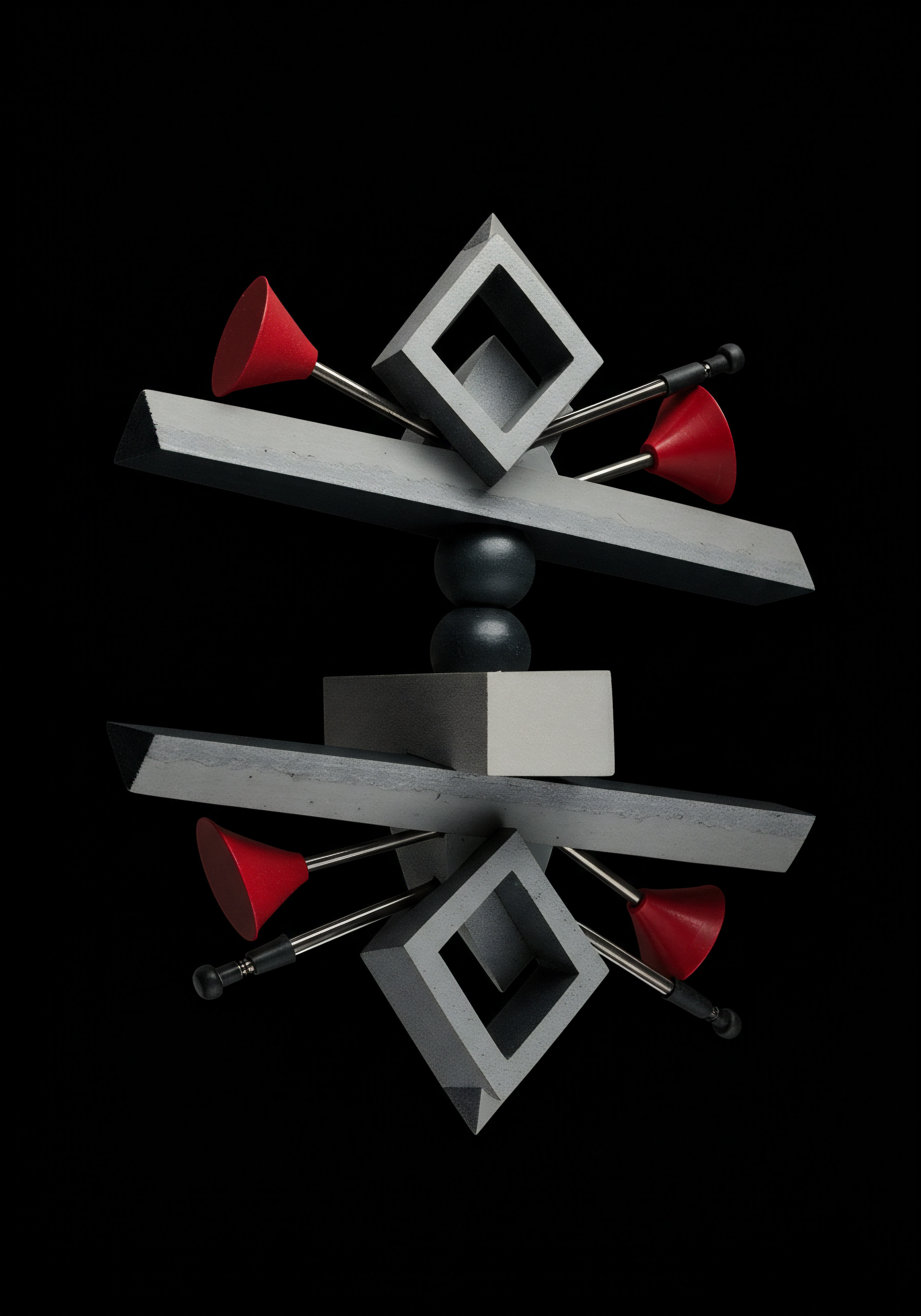
Step 3 ● Map Out Your Basic Chatbot Flow
Once you’ve chosen a platform, it’s time to design the conversational flow of your chatbot. A chatbot flow is essentially a visual representation of the conversation your chatbot will have with users. It outlines the different paths a conversation can take, based on user inputs and chatbot responses. For a basic chatbot, start with a simple and linear flow.
Think of it like a decision tree where each user input leads to a specific chatbot response and potentially another set of choices. Here are the key elements to include in your basic chatbot flow:
- Greeting Message ● The first message users see when they interact with your chatbot. It should be welcoming, introduce the chatbot, and briefly explain what it can do. For example ● “Hi there! Welcome to [Your Business Name]! How can I help you today?”
- Common Questions and Answers (FAQs) ● Identify the most frequently asked questions by your customers. Design chatbot responses that directly answer these questions. Provide clear and concise answers.
- Menu Options or Quick Replies ● Guide users through the conversation by offering predefined options. These can be buttons or quick replies that users can click to select their desired action or topic. For example ● “Choose an option below ● 1. Product Information 2. Order Status 3. Contact Support.”
- Fallback Responses ● Plan for situations where the chatbot doesn’t understand a user’s input. Create fallback responses that gracefully handle these situations and guide users back to the main flow. For example ● “I’m sorry, I didn’t understand that. Could you please rephrase your question or choose from the options below?”
- Human Handoff ● For complex issues that the chatbot cannot handle, provide an option for users to connect with a human agent. This ensures that customers can always get the help they need.
- Closing Message ● End the conversation with a polite closing message. For example ● “Thank you for chatting with us! Is there anything else I can assist you with?”
You can use simple flowcharts or mind maps to visualize your chatbot flow. Start with the most common user interactions and gradually expand the flow as you become more comfortable. Remember to keep the flow user-friendly and intuitive. Avoid overly complex or confusing paths.

Step 4 ● Build Your Chatbot Using A No-Code Platform
With your chatbot flow mapped out, you can now start building your chatbot on your chosen no-code platform. The exact steps will vary depending on the platform, but the general process is similar across most platforms:
- Sign up for an Account on Your Chosen Chatbot Platform. Most platforms offer free trials or free plans to get started.
- Connect Your Chatbot Platform to the Desired Channels. This might involve connecting your Facebook Page, website, or other messaging platforms.
- Use the Visual Flow Builder to Recreate Your Chatbot Flow. Drag and drop elements like text blocks, buttons, quick replies, and integrations to build your conversational paths.
- Write Your Chatbot Responses. Craft clear, concise, and helpful responses for each step in the flow. Maintain a consistent brand voice.
- Set up Keywords or Triggers. Define keywords or phrases that will trigger specific chatbot responses or flows.
- Test Your Chatbot Thoroughly. Test all possible paths in your chatbot flow to ensure it works as expected and handles different user inputs correctly.
Many no-code platforms offer pre-built templates for common use cases like customer support, lead generation, and e-commerce. Start by exploring these templates to get a head start and customize them to fit your specific needs. Don’t be afraid to experiment and iterate.
Building a chatbot is an iterative process. You can always refine and improve your chatbot based on user feedback and performance data.
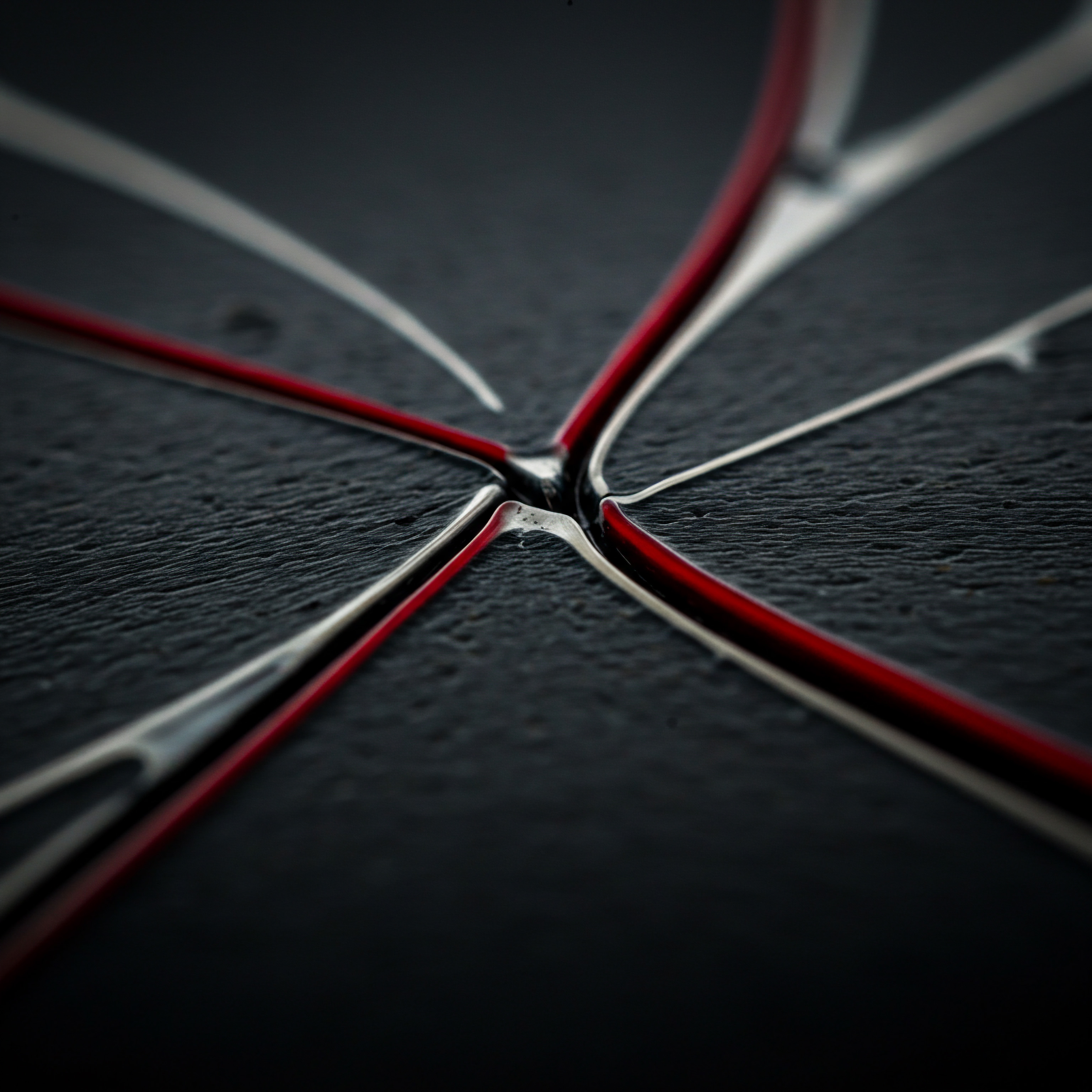
Step 5 ● Initial Testing And Refinement
Testing is a critical step in the chatbot building process. Before deploying your chatbot to your customers, you need to thoroughly test it to identify any errors, bugs, or areas for improvement. Here’s how to approach initial testing and refinement:
- Internal Testing ● Have your team members test the chatbot from a user’s perspective. Ask them to interact with the chatbot in different ways, try to break it, and provide feedback on the user experience.
- User Acceptance Testing (UAT) ● If possible, involve a small group of real users (e.g., beta testers or trusted customers) to test the chatbot in a real-world setting. Gather their feedback on usability, helpfulness, and overall satisfaction.
- Identify and Fix Errors ● Based on the testing feedback, identify and fix any errors in the chatbot flow, responses, or integrations. Ensure that the chatbot is functioning as intended.
- Refine Chatbot Responses ● Review the chatbot responses for clarity, tone, and helpfulness. Are the responses easy to understand? Do they effectively address user queries? Refine the responses as needed.
- Optimize User Flow ● Analyze the user flow for any points of friction or confusion. Are users getting stuck at any point? Is the flow intuitive and easy to navigate? Optimize the flow to improve the user experience.
After the initial testing and refinement phase, your chatbot is ready for its first deployment. Start with a soft launch to a limited audience to monitor its performance in a live environment before rolling it out to all your customers.
| Platform ManyChat |
| Ease of Use Very Easy |
| Key Features Visual Flow Builder, Marketing Automation, E-commerce Integrations |
| Platform Compatibility Facebook Messenger, Instagram |
| Pricing Free plan available, paid plans start at $15/month |
| Best For Marketing and Sales focused chatbots for Facebook and Instagram |
| Platform Chatfuel |
| Ease of Use Easy |
| Key Features Visual Flow Builder, Pre-built Templates, Integrations |
| Platform Compatibility Facebook Messenger, Instagram |
| Pricing Free plan available, paid plans start at $15/month |
| Best For Simple to medium complexity chatbots for Facebook and Instagram |
| Platform Landbot |
| Ease of Use Easy to Medium |
| Key Features Conversational Interface Builder, Website & WhatsApp Chatbots, Integrations |
| Platform Compatibility Website, WhatsApp, other channels |
| Pricing Free trial available, paid plans start at $30/month |
| Best For Versatile chatbots for websites and WhatsApp |
| Platform Tidio |
| Ease of Use Very Easy |
| Key Features Live Chat & Chatbot, Website Integration, Free Plan |
| Platform Compatibility Website |
| Pricing Free plan available, paid plans start at $19/month |
| Best For Website chatbots with live chat integration, budget-friendly |
| Platform Dialogflow CX |
| Ease of Use Medium |
| Key Features AI-Powered, No-Code Agent Builder, Advanced NLP |
| Platform Compatibility Website, messaging platforms, voice assistants |
| Pricing Free tier available, usage-based pricing |
| Best For AI-powered chatbots, more complex conversational flows |

Elevating Chatbot Interactions With Intermediate Techniques
Having established a foundational chatbot, the next step is to enhance its capabilities and create more engaging and effective interactions. Moving beyond basic question-and-answer flows involves incorporating intermediate techniques that leverage platform features and strategic integrations. This section explores how SMBs can elevate their chatbot strategy to improve user experience, optimize workflows, and drive better business outcomes. We will focus on practical implementation, demonstrating how to integrate your chatbot with other business tools and personalize the user experience Meaning ● User Experience (UX) in the SMB landscape centers on creating efficient and satisfying interactions between customers, employees, and business systems. for increased impact.

Step 6 ● Integrate Your Chatbot With Business Tools
One of the most significant ways to enhance your chatbot’s functionality is by integrating it with other business tools. Integration allows your chatbot to access and exchange data with systems you already use, creating a more seamless and efficient workflow. Here are some key integrations to consider for SMBs:
- Customer Relationship Management (CRM) Systems ● Integrating your chatbot with your CRM (e.g., HubSpot CRM, Salesforce Sales Cloud, Zoho CRM) allows you to automatically capture leads generated by the chatbot, update customer records with chatbot interactions, and personalize chatbot conversations based on customer data. For instance, when a chatbot qualifies a lead, it can automatically create a new contact record in your CRM with all the collected information.
- Email Marketing Platforms ● Connect your chatbot to your email marketing platform (e.g., Mailchimp, Constant Contact, Sendinblue) to add chatbot leads to your email lists, trigger automated email sequences based on chatbot interactions, and send personalized email follow-ups. Imagine a chatbot collecting email addresses for a newsletter signup and automatically adding them to your mailing list in Mailchimp.
- E-Commerce Platforms ● If you run an online store, integrating your chatbot with your e-commerce platform (e.g., Shopify, WooCommerce, BigCommerce) is crucial. This allows your chatbot to provide real-time order status updates, answer product-specific questions, assist with checkout processes, and even recommend products based on browsing history or preferences. A customer could ask “Where is my order?” and the chatbot, through integration, can provide the latest tracking information directly from Shopify.
- Calendar and Scheduling Tools ● For service-based businesses, integrating with calendar tools (e.g., Google Calendar, Calendly, Acuity Scheduling) enables your chatbot to schedule appointments, book consultations, and manage bookings directly within the chat interface. Customers can check availability and book a slot without leaving the conversation.
- Payment Gateways ● For businesses that sell products or services directly through the chatbot, integrating with payment gateways (e.g., Stripe, PayPal) allows you to process payments securely within the chat interface, streamlining the purchasing process.
Most no-code chatbot Meaning ● No-Code Chatbots empower Small and Medium Businesses to automate customer interaction and internal processes without requiring extensive coding expertise. platforms offer pre-built integrations with popular business tools. The integration process usually involves connecting your accounts through APIs (Application Programming Interfaces), often simplified to just a few clicks within the platform’s interface. Refer to your chatbot platform’s documentation for specific integration instructions. Prioritize integrations that will have the most significant impact on your business goals and customer experience.

Step 7 ● Implement Personalization And Dynamic Content
Generic chatbot interactions can feel impersonal and less engaging. Personalization is key to creating a more human-like and effective chatbot experience. Intermediate chatbot techniques focus on tailoring chatbot responses and content based on user data and context. Here’s how to implement personalization:
- Personalized Greetings ● Use the user’s name in the greeting message if you have that information (e.g., from CRM integration or previous interactions). “Hi [User Name], welcome back to [Your Business Name]!” feels much more welcoming than a generic greeting.
- Dynamic Content Based on User Data ● Leverage data from your CRM or previous chatbot interactions to provide personalized recommendations Meaning ● Personalized Recommendations, within the realm of SMB growth, constitute a strategy employing data analysis to predict and offer tailored product or service suggestions to individual customers. or information. For example, if a customer has previously purchased a specific product category, the chatbot can recommend similar products or related accessories.
- Contextual Responses ● Design your chatbot to remember the context of the conversation. If a user has already asked about a specific product, subsequent responses should be relevant to that product. Avoid starting from scratch with each interaction.
- Personalized Offers and Promotions ● Based on user preferences or purchase history, offer personalized discounts or promotions through the chatbot. “Since you’ve shown interest in our premium service, we’d like to offer you a 10% discount for your first month.”
- Language and Tone Adaptation ● If you serve a diverse customer base, consider adapting the chatbot’s language and tone based on user preferences or demographics. This might involve offering multiple language options or adjusting the formality of the language.
Implementing personalization often involves using variables or placeholders in your chatbot responses that are dynamically populated with user-specific data. Your chatbot platform’s documentation will guide you on how to use these features. Start with simple personalization techniques and gradually expand as you collect more user data and refine your strategy. Remember to be mindful of data privacy and transparency when using personal information.

Step 8 ● Design Conversational Flows For Specific Scenarios
While basic chatbots often handle FAQs and simple inquiries, intermediate chatbots should be designed to handle more complex scenarios and guide users through specific processes. This involves creating more intricate conversational flows tailored to different user intents and business objectives. Here are some examples of scenario-based conversational flows:
- Lead Qualification Flow ● Design a flow that systematically qualifies leads by asking a series of targeted questions. Start with broad questions and progressively narrow down to more specific qualifying criteria. For example, for a software company, the flow might ask about company size, industry, current software solutions, and specific pain points.
- Customer Support Troubleshooting Flow ● Create flows to help users troubleshoot common issues or resolve problems step-by-step. Guide users through diagnostic steps, provide solutions based on their responses, and offer escalation to human support if needed. For instance, a technical support chatbot could guide users through steps to reset their password or troubleshoot a network connectivity issue.
- Product Recommendation Flow ● Develop flows that help users discover and choose the right products based on their needs and preferences. Ask questions about their requirements, budget, desired features, and use cases to provide personalized product recommendations. An e-commerce chatbot could ask “What are you looking for in a new laptop?” and then provide tailored recommendations based on the user’s answers.
- Onboarding Flow ● For new customers or users, create onboarding flows to guide them through the initial setup process, explain key features, and provide helpful resources. This can significantly improve user adoption and reduce initial support requests. A SaaS company could use a chatbot to guide new users through setting up their account and using the platform’s core features.
- Feedback Collection Flow ● Design flows to proactively collect customer feedback after a purchase, service interaction, or website visit. Ask specific questions to gather actionable insights and identify areas for improvement. A post-purchase chatbot flow could ask “How satisfied were you with your recent purchase?” and then follow up with questions about specific aspects of the product or service.
When designing scenario-based flows, consider the user journey and anticipate the different questions and paths a user might take. Use conditional logic within your chatbot platform to create branching flows that adapt to user responses. Test these flows thoroughly to ensure they are effective and user-friendly.

Step 9 ● Implement Basic Chatbot Analytics And Tracking
To measure the success of your chatbot and identify areas for improvement, it’s essential to implement basic chatbot analytics Meaning ● Chatbot Analytics, crucial for SMB growth strategies, entails the collection, analysis, and interpretation of data generated by chatbot interactions. and tracking. Most chatbot platforms provide built-in analytics dashboards that offer valuable insights into chatbot performance. Here are key metrics to track:
- Conversation Volume ● Track the number of conversations your chatbot handles over time. This helps you understand chatbot usage and identify peak times.
- Completion Rate ● Measure the percentage of conversations that successfully achieve the intended goal (e.g., lead qualification, issue resolution, appointment booking). A low completion rate might indicate issues with your chatbot flow or user experience.
- Fall-Back Rate ● Monitor how often the chatbot fails to understand user inputs and triggers fallback responses. A high fallback rate suggests that your chatbot’s natural language understanding needs improvement or that your flow needs to be more user-friendly.
- User Satisfaction (CSAT) ● Implement a simple customer satisfaction survey within your chatbot (e.g., “Was this helpful? Yes/No”) to gauge user satisfaction with chatbot interactions. Track CSAT scores over time to identify trends and areas for improvement.
- Conversation Duration ● Analyze the average length of chatbot conversations. Longer conversations might indicate complex issues or inefficiencies in the flow.
- Popular Conversation Paths ● Identify the most frequently used paths within your chatbot flow. This can reveal common user intents and areas where users are most likely to seek assistance.
- Goal Conversion Rates ● For chatbots designed for lead generation or sales, track conversion rates (e.g., leads generated per conversation, sales completed through the chatbot). This directly measures the business impact of your chatbot.
Regularly review your chatbot analytics to identify trends, patterns, and areas for optimization. Use these insights to refine your chatbot flow, improve responses, and enhance the overall user experience. A data-driven approach is crucial for continuously improving your chatbot’s performance and maximizing its business value.
Integrating your chatbot with business tools, personalizing interactions, and implementing basic analytics are intermediate steps that significantly enhance chatbot effectiveness and drive tangible business results for SMBs.

Unlocking Advanced Chatbot Potential For Competitive Advantage
For SMBs seeking to truly differentiate themselves and achieve significant competitive advantages, advanced chatbot strategies Meaning ● Chatbot Strategies, within the framework of SMB operations, represent a carefully designed approach to leveraging automated conversational agents to achieve specific business goals; a plan of action aimed at optimizing business processes and revenue generation. are essential. This section explores cutting-edge techniques, AI-powered tools, and sophisticated automation approaches that go beyond basic chatbot functionalities. We will delve into natural language processing Meaning ● Natural Language Processing (NLP), in the sphere of SMB growth, focuses on automating and streamlining communications to boost efficiency. (NLP), machine learning Meaning ● Machine Learning (ML), in the context of Small and Medium-sized Businesses (SMBs), represents a suite of algorithms that enable computer systems to learn from data without explicit programming, driving automation and enhancing decision-making. (ML), sentiment analysis, and proactive engagement strategies, demonstrating how these advanced capabilities can transform your chatbot from a simple tool to a powerful driver of growth, customer loyalty, and operational excellence. The focus shifts to strategic, long-term thinking and sustainable growth, leveraging the latest innovations in AI and conversational AI to create truly intelligent and impactful chatbot experiences.

Step 10 ● Implement Natural Language Processing (NLP) For Intent Recognition
Basic chatbots often rely on keyword matching and predefined rules, which can be limiting when users deviate from expected inputs. Natural Language Processing (NLP) empowers your chatbot to understand the nuances of human language, enabling it to interpret user intent even when expressed in different ways. NLP allows your chatbot to go beyond simply recognizing keywords and actually understand the meaning behind user queries. Here’s how to implement NLP for intent recognition:
- Choose an NLP-Enabled Platform ● Select a chatbot platform that offers built-in NLP capabilities or integrates with NLP services. Platforms like Dialogflow CX, Rasa, and Azure Bot Service provide robust NLP engines.
- Define User Intents ● Identify the different intents or goals users might have when interacting with your chatbot. Intents represent the underlying purpose of a user’s message. For example, intents could include “Get Product Information,” “Track Order Status,” “Schedule Appointment,” “Contact Support,” etc.
- Create Training Phrases ● For each intent, provide a set of training phrases or example user inputs that represent different ways users might express that intent. The more diverse and comprehensive your training phrases, the better your NLP model will perform. For example, for the “Get Product Information” intent, training phrases could include ● “Tell me about your services,” “What do you offer?”, “I want to know more about your products,” “Can you describe your offerings?”, “What kind of services do you provide?”.
- Train Your NLP Model ● Use your chatbot platform’s NLP training tools to train your model on the defined intents and training phrases. The platform will use machine learning algorithms to learn patterns and relationships between user inputs and intents.
- Test and Refine Your NLP Model ● Thoroughly test your NLP model with various user inputs to evaluate its accuracy in intent recognition. Analyze the results and refine your training phrases and intents to improve performance. Continuously monitor and retrain your model as you gather more user data and identify new intents.
Implementing NLP significantly enhances your chatbot’s ability to understand and respond to a wider range of user inputs, making conversations more natural and effective. It reduces reliance on rigid keyword matching and allows your chatbot to handle more complex and varied user queries.

Step 11 ● Integrate Machine Learning (ML) For Chatbot Learning And Improvement
Beyond NLP, integrating Machine Learning (ML) allows your chatbot to learn from past interactions, adapt to changing user behavior, and continuously improve its performance over time. ML enables your chatbot to become smarter and more effective with each conversation. Here’s how to leverage ML for chatbot learning:
- Sentiment Analysis ● Implement sentiment analysis to detect the emotional tone of user messages (e.g., positive, negative, neutral). This allows your chatbot to adapt its responses based on user sentiment. For example, if a user expresses frustration, the chatbot can offer more empathetic responses or proactively offer human support.
- Conversation History Analysis ● Use ML to analyze conversation history and identify patterns in user behavior, common issues, and areas for chatbot improvement. This data can inform optimizations to your chatbot flow, responses, and overall strategy.
- Personalized Recommendations (ML-Powered) ● Move beyond rule-based personalization and use ML algorithms to provide more sophisticated and dynamic personalized recommendations. ML can analyze user preferences, past interactions, and contextual data to offer highly relevant product, service, or content recommendations.
- Automated Chatbot Optimization ● Explore platforms that offer automated chatbot optimization features powered by ML. These features can automatically identify areas for improvement in your chatbot flow, suggest response refinements, and even A/B test different chatbot variations to optimize performance.
- Continuous Learning Loop ● Establish a continuous learning loop for your chatbot. Regularly analyze chatbot performance Meaning ● Chatbot Performance, within the realm of Small and Medium-sized Businesses (SMBs), fundamentally assesses the effectiveness of chatbot solutions in achieving predefined business objectives. data, user feedback, and conversation history. Use these insights to retrain your NLP models, refine your flows, and implement new ML-powered features.
Integrating ML transforms your chatbot from a static set of rules to a dynamic, learning system that continuously evolves and improves. This leads to more intelligent, personalized, and effective chatbot interactions over time.
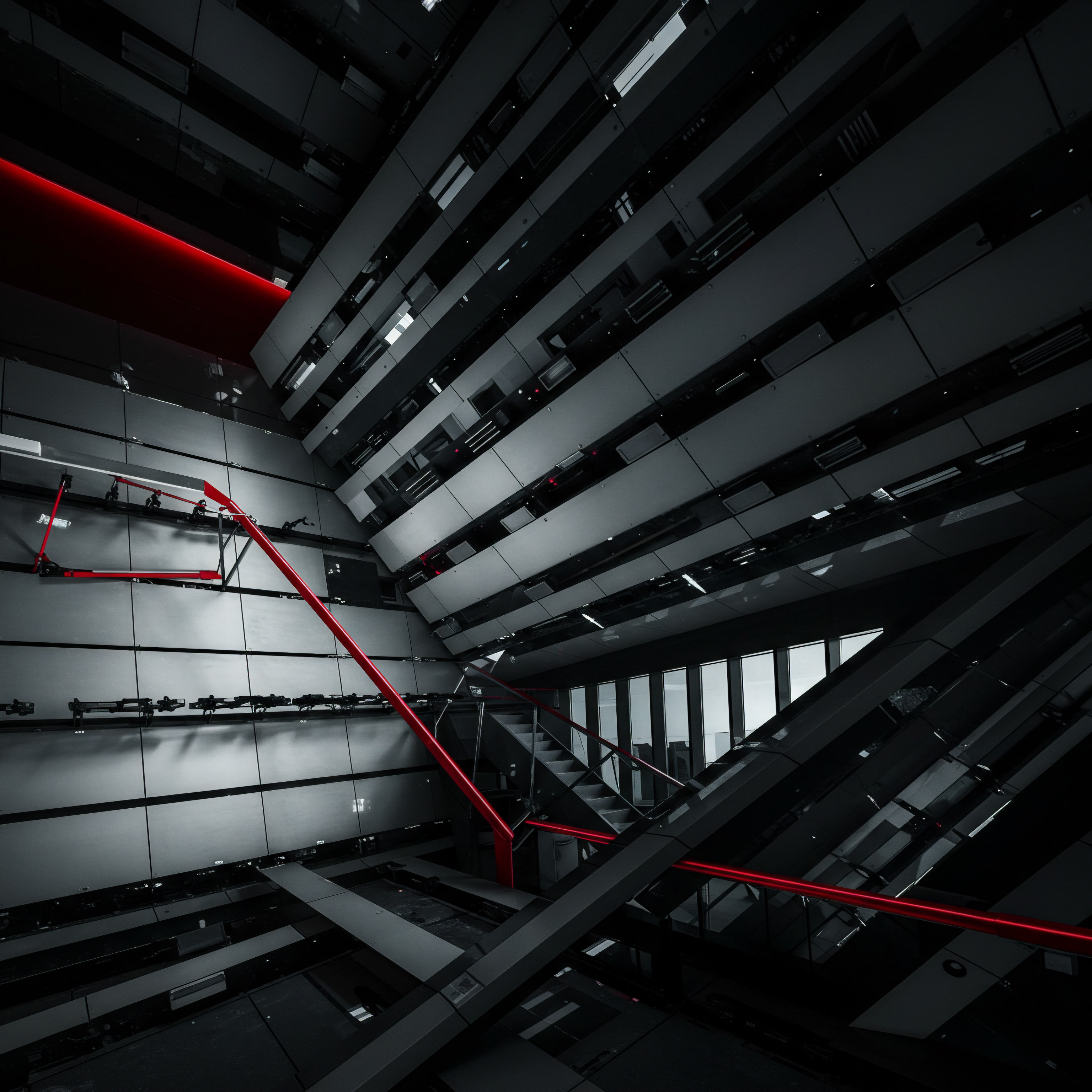
Step 12 ● Implement Proactive Chatbot Engagement Strategies
Most basic chatbots are reactive, waiting for users to initiate conversations. Advanced chatbots can be proactive, initiating conversations based on user behavior, website activity, or specific triggers. Proactive engagement Meaning ● Proactive Engagement, within the sphere of Small and Medium-sized Businesses, denotes a preemptive and strategic approach to customer interaction and relationship management. can significantly increase user engagement, lead generation, and conversion rates. Here are some proactive chatbot strategies:
- Website Triggered Chatbots ● Set up your website chatbot to proactively engage visitors based on specific triggers, such as time spent on a page, pages visited, exit intent, or specific actions taken (e.g., adding items to cart, viewing pricing pages). For example, a chatbot could proactively offer assistance to users who have been browsing a product page for more than 30 seconds or who are about to leave the website.
- Personalized Proactive Messages ● Use user data and context to send personalized proactive messages. For example, if a returning customer is browsing a product they previously viewed, the chatbot could proactively offer a personalized discount or remind them of their saved items.
- Abandoned Cart Recovery Chatbots ● Implement chatbots specifically designed to recover abandoned shopping carts. Proactively reach out to users who have added items to their cart but haven’t completed the purchase. Offer assistance, address potential concerns, and encourage them to complete their order.
- Welcome Back Messages ● For returning website visitors or app users, trigger a personalized “Welcome Back” message from the chatbot. This shows that you recognize returning customers and can enhance their experience.
- Contextual Help and Tips ● Proactively offer contextual help and tips to users based on their current page or action. For example, on a checkout page, the chatbot could proactively offer tips on completing the order or answer common checkout-related questions.
Proactive chatbot engagement requires careful planning and execution. Avoid being overly intrusive or disruptive. Focus on providing genuine value and assistance to users at the right moment. Test different proactive strategies and triggers to identify what works best for your audience and business goals.

Step 13 ● Optimize Chatbot For Multi-Channel Presence
In today’s omnichannel world, customers interact with businesses across various channels. Advanced chatbot strategies involve optimizing your chatbot for a multi-channel presence, ensuring a consistent and seamless experience across different platforms. Here’s how to achieve multi-channel chatbot optimization:
- Choose a Multi-Channel Platform ● Select a chatbot platform that supports deployment across multiple channels, such as website, Facebook Messenger, WhatsApp, SMS, and even voice assistants.
- Consistent Brand Voice Meaning ● Brand Voice, in the context of Small and Medium-sized Businesses (SMBs), denotes the consistent personality and style a business employs across all communications. and Personality ● Maintain a consistent brand voice and chatbot personality across all channels. Ensure that the chatbot’s tone, language, and style are aligned with your brand identity, regardless of the channel.
- Channel-Specific Optimizations ● While maintaining consistency, also optimize your chatbot flow and responses for each specific channel. Consider the unique characteristics and user expectations of each platform. For example, conversational flows on WhatsApp might be more informal than on a website chatbot.
- Unified Analytics and Reporting ● Ensure that your chatbot analytics provide a unified view of performance across all channels. This allows you to get a holistic understanding of your chatbot’s overall impact and identify channel-specific trends.
- Seamless Channel Switching ● If possible, enable seamless channel switching for users. For example, if a user starts a conversation on your website chatbot and then moves to Facebook Messenger, the chatbot should be able to continue the conversation context without losing information.
A well-optimized multi-channel chatbot strategy ensures that your chatbot is accessible to customers wherever they are and provides a consistent and high-quality experience across all touchpoints. This enhances brand perception and customer satisfaction.

Step 14 ● Advanced Chatbot Analytics And Performance Monitoring
Building upon basic analytics, advanced chatbot strategies require more sophisticated analytics and performance monitoring to gain deeper insights and drive continuous improvement. Here are advanced analytics techniques to implement:
- Funnel Analysis ● Track user journeys through specific chatbot flows as funnels. Identify drop-off points and bottlenecks in the funnel to optimize flow design and improve conversion rates. For example, analyze the lead qualification Meaning ● Lead qualification, within the sphere of SMB growth, automation, and implementation, is the systematic evaluation of potential customers to determine their likelihood of becoming paying clients. funnel to identify where potential leads are dropping off and optimize those steps.
- Cohort Analysis ● Segment users into cohorts based on specific characteristics (e.g., acquisition channel, demographics, behavior) and analyze chatbot performance for each cohort. This can reveal valuable insights into how different user segments interact with your chatbot and identify opportunities for targeted optimization.
- A/B Testing and Experimentation ● Conduct A/B tests to compare different chatbot variations, responses, or flows. Experiment with different approaches to identify what performs best in terms of user engagement, conversion rates, and satisfaction.
- Qualitative Data Analysis ● Go beyond quantitative metrics and analyze qualitative data, such as chatbot conversation transcripts and user feedback comments. This can provide richer insights into user needs, pain points, and areas where your chatbot can be further improved.
- Benchmarking and Industry Comparisons ● Benchmark your chatbot performance against industry averages and competitors. Identify best practices and areas where you can strive for excellence.
Advanced chatbot analytics provides a deeper understanding of chatbot performance, user behavior, and areas for strategic optimization. This data-driven approach is crucial for maximizing the ROI of your chatbot investment and achieving sustained competitive advantage.
Advanced chatbot strategies, leveraging NLP, ML, proactive engagement, multi-channel optimization, and sophisticated analytics, empower SMBs to create truly intelligent and impactful conversational experiences that drive significant business growth Meaning ● SMB Business Growth: Strategic expansion of operations, revenue, and market presence, enhanced by automation and effective implementation. and competitive differentiation.

References
- Jurafsky, Daniel, and James H. Martin. Speech and Language Processing. 3rd ed., Pearson, 2023.
- Russell, Stuart J., and Peter Norvig. Artificial Intelligence ● A Modern Approach. 4th ed., Pearson, 2020.
- Weizenbaum, Joseph. Computer Power and Human Reason ● From Judgment to Calculation. W. H. Freeman and Company, 1976.

Reflection
The journey of building a chatbot flow for an SMB is not merely a technical implementation, but a strategic evolution in customer interaction. It’s a shift from reactive communication to proactive engagement, from generic messaging to personalized experiences, and from basic support to AI-powered assistance. The true power of chatbots lies not just in automating tasks, but in transforming how SMBs connect with their customers, understand their needs, and build lasting relationships.
As AI continues to advance, the potential of chatbots will only expand, offering even more sophisticated ways to enhance customer journeys and drive business growth. The question for SMBs is not whether to adopt chatbots, but how to strategically integrate them to create a future where conversational AI becomes an indispensable asset in the competitive landscape.
Build SMB chatbot flows easily ● Enhance customer service, generate leads, and boost efficiency with AI ● no coding needed.
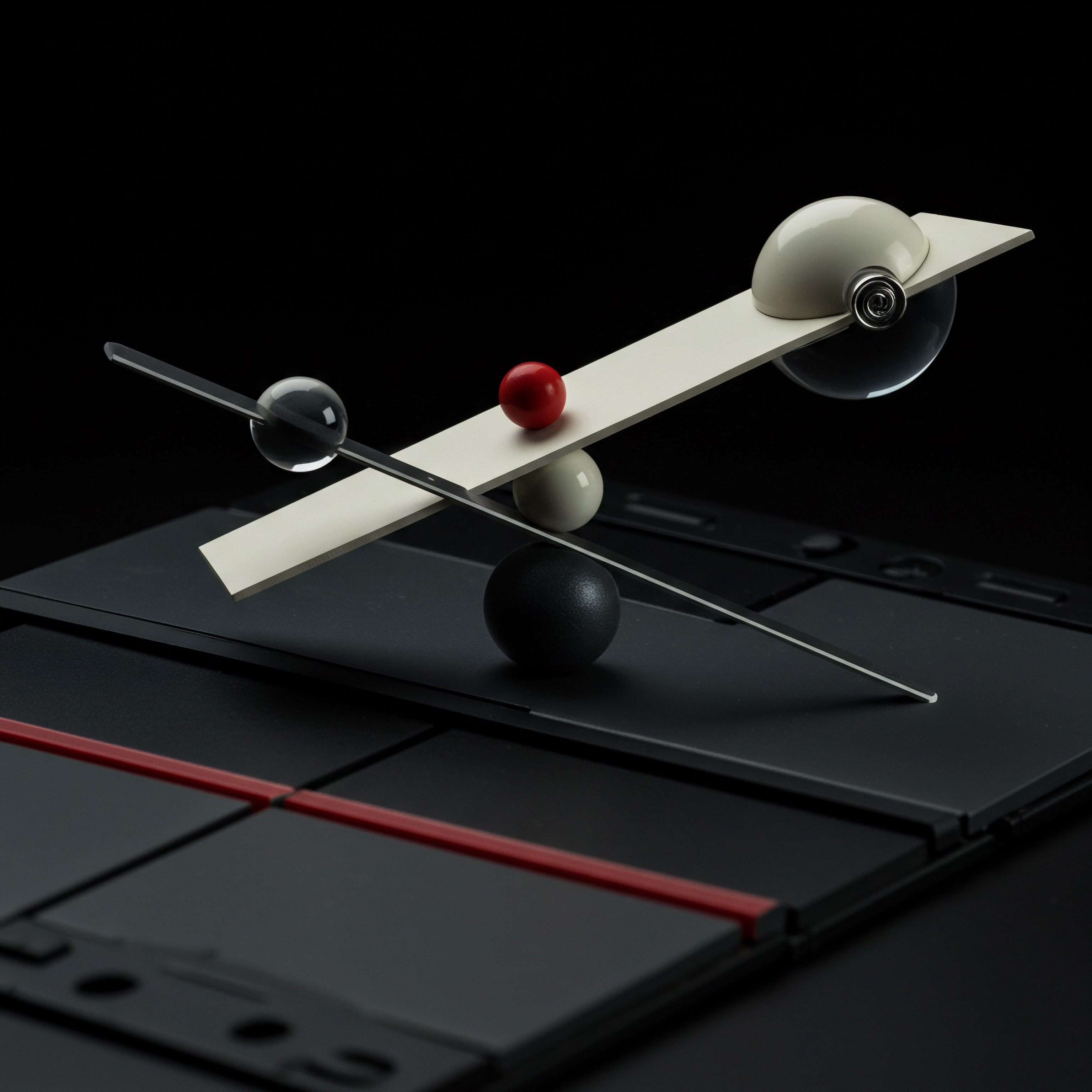
Explore
Automating Customer Service with Chatbots
Building a Lead Generation Chatbot for Your Website
Choosing the Best No-Code Chatbot Platform for SMB Growth