
Fundamentals

Understanding Online Reviews Restaurant Success Foundation
Online reviews are now the primary word-of-mouth marketing for restaurants. Potential customers routinely check sites like Google, Yelp, TripAdvisor, and Facebook before deciding where to dine. Positive reviews build trust and attract new patrons, while negative reviews, if unaddressed, can deter them.
Effectively managing these reviews is not just about damage control; it’s about proactively shaping your restaurant’s online reputation and using feedback to improve operations and customer experience. For small to medium businesses (SMBs) in the restaurant industry, mastering review management is no longer optional ● it’s fundamental to survival and growth.
Online reviews are the new word-of-mouth, directly impacting a restaurant’s ability to attract and retain customers.

Initial Setup Essential Platforms Profile Optimization
Before considering automation, ensure your restaurant has a strong presence on key review platforms. This starts with claiming and optimizing your profiles on Google Business Profile, Yelp, TripAdvisor, and Facebook. These platforms are often the first point of contact for potential customers searching online. A complete and accurate profile is crucial for making a positive first impression.
Steps for Profile Optimization ●
- Claim Your Profiles ● Verify ownership of your restaurant’s listings on Google Business Profile, Yelp, TripAdvisor, and Facebook. Follow each platform’s verification process.
- Complete All Sections ● Fill out every section of each profile meticulously. Include:
- Restaurant name, address, phone number, website.
- Business hours (ensure they are always up-to-date, especially for holidays).
- Cuisine type and menu (provide a link to your online menu if available).
- High-quality photos of your restaurant’s interior, exterior, and signature dishes.
- A compelling business description highlighting your restaurant’s unique selling points.
- Consistent Branding ● Use consistent branding across all platforms. This includes your logo, color scheme (if applicable), and tone of voice in your descriptions.
- Keywords for Search ● Incorporate relevant keywords into your business description to improve search visibility. Think about terms customers might use when searching for restaurants like yours (e.g., “best Italian restaurant downtown,” “family-friendly brunch spot”).
Optimized profiles not only improve your visibility but also provide a solid foundation for effective review management. Customers are more likely to leave reviews and engage with profiles that are informative and well-maintained.

Manual Monitoring Setting Up Basic Alerts
Even with automation, understanding the basics of manual monitoring is essential. Before implementing sophisticated tools, start with simple, free methods to track your online reviews. This provides a hands-on understanding of the review landscape and allows you to react quickly to feedback.
Methods for Manual Review Monitoring ●
- Google Alerts ● Set up Google Alerts for your restaurant’s name and variations (e.g., “Restaurant Name,” “Restaurant Name city”). Google Alerts will send you email notifications whenever your restaurant is mentioned online, including in new reviews or articles.
- Platform Notifications ● Most review platforms offer built-in notification systems. Enable email or app notifications for new reviews on Google Business Profile, Yelp, TripAdvisor, and Facebook. Check these notifications daily.
- Direct Platform Checks ● Make it a daily routine to manually check your restaurant’s profiles on each platform for new reviews. This ensures you don’t miss any notifications and allows you to see reviews in context on each platform.
- Social Media Monitoring ● Monitor social media platforms like Twitter and Instagram for mentions of your restaurant. While not direct review platforms, these channels often contain customer feedback Meaning ● Customer Feedback, within the landscape of SMBs, represents the vital information conduit channeling insights, opinions, and reactions from customers pertaining to products, services, or the overall brand experience; it is strategically used to inform and refine business decisions related to growth, automation initiatives, and operational implementations. and opinions. Use platform-specific search functions (e.g., Twitter search, Instagram hashtags) to find mentions.
Manual monitoring, while time-consuming, provides valuable insights into the immediate feedback loop. It allows you to quickly identify trends, address urgent issues, and understand the nuances of customer sentiment before implementing automated systems.

Crafting Initial Response Templates For Efficiency
Responding to reviews, both positive and negative, is crucial. It shows customers that you value their feedback and are actively engaged in providing a positive experience. However, responding to every review manually can be time-consuming. Creating response templates for common scenarios can significantly increase efficiency without sacrificing personalization.
Types of Response Templates ●
- Positive Review Template ●
Template Example ● “Thank you so much for your wonderful review! We are thrilled to hear you enjoyed [mention specific dish or aspect they liked]. We look forward to serving you again soon!”
Customization ● Always personalize this template by mentioning something specific from the review to show you actually read it. For example, if they mention the “amazing pizza,” your response could be, “We are so glad you loved our amazing pizza!” - Negative Review – General Issue Template ●
Template Example ● “We are very sorry to hear about your experience. We appreciate you bringing this to our attention. We would like to understand more about what happened. Please contact us directly at [phone number or email] so we can discuss this further and work towards a resolution.”
Customization ● Acknowledge the specific issue mentioned in the review (e.g., “We are sorry to hear about the slow service you experienced”). Offer a direct line of communication to take the conversation offline. This demonstrates a commitment to resolving the issue privately and constructively. - Negative Review – Food Quality Template ●
Template Example ● “We are disappointed to learn that our food did not meet your expectations. We take food quality very seriously and are constantly working to improve. Thank you for your feedback, and we hope you will give us another chance to impress you in the future.”
Customization ● If the reviewer mentioned a specific dish, address it (e.g., “We apologize that the steak was not cooked to your liking”). Reassure them about your commitment to quality. - Neutral Review Template ●
Template Example ● “Thank you for your review. We appreciate your feedback and are always looking for ways to improve. We hope to make your next experience even better!”
Customization ● If the neutral review mentions something specific that could be improved, acknowledge it (e.g., “We note your comment about the ambiance and will consider ways to enhance it”).
Table ● Response Template Examples
| Review Type Positive |
| Template Example "Thank you for your wonderful review!…" |
| Customization Focus Mention specific dish/aspect liked |
| Review Type Negative (General) |
| Template Example "We are very sorry to hear about your experience…" |
| Customization Focus Acknowledge specific issue, offer direct contact |
| Review Type Negative (Food) |
| Template Example "We are disappointed to learn that our food did not meet your expectations…" |
| Customization Focus Address specific dish if mentioned, reassure quality focus |
| Review Type Neutral |
| Template Example "Thank you for your review. We appreciate your feedback…" |
| Customization Focus Acknowledge specific improvement area if mentioned |
Using templates provides a starting point for efficient responses. Remember to always personalize each response to make it genuine and relevant to the specific review. This balance of efficiency and personalization Meaning ● Personalization, in the context of SMB growth strategies, refers to the process of tailoring customer experiences to individual preferences and behaviors. is key for effective review management.

Encouraging Initial Reviews Simple Manual Methods
Generating a steady stream of reviews is essential for maintaining a positive online presence. Before implementing automated review solicitation, start with simple, manual methods to encourage your initial wave of reviews. These methods are low-cost and can be implemented immediately.
Manual Review Solicitation Techniques ●
- Verbal Requests ● Train your staff to politely ask customers to leave a review after a positive dining experience. This is most effective when the customer expresses satisfaction verbally. For example, a server could say, “We’re so glad you enjoyed your meal! If you have a moment, we would really appreciate it if you could leave us a review online.”
- Business Cards with Review Links ● Create business cards or small cards with direct links or QR codes to your Google Business Profile, Yelp, or TripAdvisor pages. These can be handed out with the bill or placed at tables. Make it as easy as possible for customers to leave a review.
- Signage in Restaurant ● Place subtle signage in your restaurant encouraging reviews. A small sign at the cashier or near the exit could say, “Love your experience? Share it online!” with QR codes for review platforms.
- Email Follow-Up (Manual) ● If you collect customer emails (e.g., for reservations or loyalty programs), send a follow-up email a day or two after their visit thanking them and including direct links to review platforms. Keep the email brief and friendly.
These manual methods are about creating a culture of feedback. By actively and politely encouraging reviews, you can start building a solid base of online testimonials. This initial effort is crucial before moving to more automated and scalable review generation strategies.

Intermediate

Introduction Review Management Platforms Centralized Efficiency
As your restaurant grows and review volume increases, manual monitoring and response become unsustainable. Review management platforms offer a centralized solution to streamline the process. These platforms aggregate reviews from multiple sources into a single dashboard, making it easier to monitor, respond to, and analyze feedback.
Review management platforms centralize and streamline the review process, saving time and improving response consistency.

Platform Features Essential Automation Tools
Review management platforms offer a range of features designed to automate and enhance your review management process. Understanding these features is key to leveraging platforms effectively for intermediate-level automation.
Key Features of Review Management Platforms ●
- Centralized Dashboard ● Aggregates reviews from Google, Yelp, TripAdvisor, Facebook, and other platforms into one dashboard. This eliminates the need to check each platform individually, saving significant time.
- Automated Notifications ● Provides real-time notifications for new reviews. Customize notification settings to receive alerts via email or in-app, ensuring you are promptly informed of new feedback.
- Sentiment Analysis (Basic) ● Some platforms offer basic sentiment analysis, categorizing reviews as positive, negative, or neutral. This provides a quick overview of overall customer sentiment and helps prioritize responses to negative reviews.
- Response Management Tools ● Features for drafting, managing, and sending responses directly from the platform. Some platforms offer templated responses that can be customized, further streamlining the response process.
- Performance Analytics ● Provides basic analytics and reporting on review volume, average ratings, sentiment trends, and response times. These insights help track performance over time and identify areas for improvement.
- Team Collaboration Features ● Allows multiple team members to access the platform, assign reviews to specific individuals for response, and track response workflows. This is crucial for larger restaurants or restaurant groups.
Table ● Review Management Platform Feature Comparison (Conceptual)
| Feature Centralized Dashboard |
| Benefit for SMBs Saves time, efficient monitoring |
| Automation Level High (Aggregation) |
| Feature Automated Notifications |
| Benefit for SMBs Real-time alerts, prompt response |
| Automation Level Medium (Alerts) |
| Feature Sentiment Analysis (Basic) |
| Benefit for SMBs Quick sentiment overview, prioritization |
| Automation Level Low (Categorization) |
| Feature Response Management Tools |
| Benefit for SMBs Streamlined responses, consistency |
| Automation Level Medium (Templates, Workflow) |
| Feature Performance Analytics |
| Benefit for SMBs Track progress, identify trends |
| Automation Level Low (Reporting) |
| Feature Team Collaboration |
| Benefit for SMBs Efficient teamwork, accountability |
| Automation Level Medium (Workflow, Assignment) |
By leveraging these features, restaurants can move beyond basic manual monitoring and response to a more organized and efficient system. Review management platforms are a crucial step towards scaling your review management efforts.

Setting Up Automated Alerts And Notifications Real-Time Awareness
One of the most immediate benefits of review management platforms is automated alerts and notifications. Setting these up correctly ensures you are instantly aware of new reviews, allowing for timely responses and issue resolution. Real-time awareness is critical in managing online reputation proactively.
Steps to Set Up Automated Alerts ●
- Platform Account Setup ● Choose a review management platform that fits your budget and needs. Popular options include (but are not endorsements) Birdeye, Podium, and Yext. Create an account and connect your restaurant’s profiles on Google Business Profile, Yelp, TripAdvisor, and Facebook.
- Notification Settings Configuration ● Navigate to the notification settings within your chosen platform. Configure alerts to be sent via email and/or in-app notifications. Ensure notifications are enabled for:
- New Reviews ● Essential for immediate awareness of all new feedback.
- Negative Reviews (Customizable Threshold) ● Set up alerts specifically for reviews with a negative sentiment score (e.g., 1- or 2-star reviews). This allows for immediate prioritization of negative feedback.
- Mentions (Optional) ● Some platforms offer alerts for mentions of your restaurant name even outside of direct reviews. This can be useful for broader brand monitoring.
- Delivery Preferences ● Choose your preferred notification delivery method. Email notifications are standard, but in-app notifications (if the platform has a mobile app) can provide even faster alerts, especially for on-the-go monitoring.
- Testing Notifications ● After setting up alerts, test them to ensure they are working correctly. Some platforms allow you to send test notifications. Alternatively, ask a friend to leave a test review on one of your profiles to trigger a real notification.
- Team Notification Management ● If using team collaboration features, configure notification settings for each team member. Decide who should receive alerts for all reviews versus specific types of reviews (e.g., negative reviews escalated to a manager).
Properly configured automated alerts transform review monitoring from a manual, reactive process to an automated, proactive one. This real-time awareness is a cornerstone of effective intermediate-level review management.

Basic Sentiment Analysis Understanding Customer Tone
Sentiment analysis, even at a basic level, provides valuable insights into the emotional tone of customer reviews. Understanding whether reviews are generally positive, negative, or neutral helps prioritize responses and identify recurring themes in customer feedback. This is a step beyond simply counting stars and delves into the qualitative aspects of reviews.
Understanding Basic Sentiment Analysis ●
- Sentiment Categories ● Basic sentiment analysis Meaning ● Sentiment Analysis, for small and medium-sized businesses (SMBs), is a crucial business tool for understanding customer perception of their brand, products, or services. typically categorizes reviews into three sentiment categories:
- Positive ● Reviews expressing satisfaction, praise, or positive emotions.
- Negative ● Reviews expressing dissatisfaction, complaints, or negative emotions.
- Neutral ● Reviews that are factual, informative, or do not express strong positive or negative emotions.
- Automated Sentiment Scoring ● Review management platforms often use algorithms to automatically assign sentiment scores to reviews. These scores are usually represented numerically or through visual cues (e.g., color-coded labels).
- Manual Sentiment Review (Verification) ● While automated sentiment analysis is helpful, it’s important to manually review a sample of reviews, especially those flagged as negative or neutral, to verify the accuracy of the automated sentiment scoring. Natural language processing is not perfect, and context can be missed.
- Identifying Sentiment Trends ● Look for trends in sentiment over time. Are you seeing an increase in positive reviews? Are negative reviews concentrated around specific issues (e.g., service speed during peak hours)? Platform analytics dashboards often provide visual representations of sentiment trends.
- Using Sentiment for Prioritization ● Prioritize responding to negative reviews first, especially those with strong negative sentiment. These reviews represent immediate customer dissatisfaction and potential reputation damage. Positive reviews, while important, can be addressed slightly later.
List ● Benefits of Basic Sentiment Analysis
- Efficient Prioritization ● Focus on addressing negative feedback first.
- Trend Identification ● Spot emerging positive or negative trends in customer sentiment.
- Performance Measurement ● Track sentiment changes over time as a measure of customer satisfaction.
- Operational Insights ● Understand the emotional impact of different aspects of your restaurant experience (food, service, ambiance).
Basic sentiment analysis is not about replacing human judgment but augmenting it. It provides a scalable way to quickly assess the overall tone of customer feedback and direct your attention to where it’s most needed.

Implementing Response Workflows Platform Tools Efficiency
Review management platforms facilitate the creation of efficient response workflows. These workflows ensure that reviews are responded to in a timely and consistent manner, improving customer engagement Meaning ● Customer Engagement is the ongoing, value-driven interaction between an SMB and its customers, fostering loyalty and driving sustainable growth. and demonstrating attentiveness. Workflows move beyond ad-hoc responses to a structured and scalable approach.
Steps to Implement Response Workflows ●
- Define Response Time Goals ● Set clear goals for response times. For example, aim to respond to all negative reviews within 24 hours and positive reviews within 48 hours. Shorter response times demonstrate greater customer care.
- Assign Roles and Responsibilities ● Determine who on your team will be responsible for responding to reviews. For smaller restaurants, this might be the manager or owner. For larger establishments, delegate responsibilities to specific staff members. Use platform features to assign reviews to individuals.
- Customize Response Templates (Platform Integration) ● Integrate your pre-crafted response templates into the review management platform. Most platforms allow you to save and easily access templates directly within the response interface. This ensures consistency in messaging and saves time.
- Workflow Stages ● Define workflow stages within the platform to track the progress of review responses. Common stages include:
- New Review ● Automatically assigned to this stage upon arrival.
- Assigned ● Review assigned to a team member for response.
- Response Drafted ● Response is being written or edited.
- Response Sent ● Response has been published.
- Closed/Resolved ● (For negative reviews) Issue addressed and follow-up completed (if applicable).
- Escalation Procedures ● Establish procedures for escalating complex or sensitive negative reviews. Define criteria for when a review should be escalated to a manager or owner for review and response. Platform features often allow for easy escalation and internal communication.
- Performance Monitoring (Response Metrics) ● Use platform analytics to monitor response metrics such as average response time, response rate (percentage of reviews responded to), and customer satisfaction scores (if available). Track these metrics to identify bottlenecks and optimize workflows.
List ● Benefits of Implementing Response Workflows
- Timely Responses ● Consistent and quick responses to reviews.
- Consistent Messaging ● Uniform brand voice and response quality.
- Improved Accountability ● Clear roles and responsibilities for review management.
- Efficient Team Collaboration ● Streamlined workflow for teams to manage reviews together.
- Performance Tracking ● Data-driven insights into response effectiveness and areas for improvement.
Implementing response workflows transforms review management from a reactive task to a proactive, well-organized process. This structure is essential for scaling review management as your restaurant grows and review volume increases.

Proactive Review Solicitation Strategies Beyond Manual Requests
While manual requests are a good starting point, intermediate review management involves implementing more proactive and slightly automated review solicitation strategies. These strategies aim to consistently encourage reviews without being overly intrusive or spammy. Proactive solicitation is key to maintaining a healthy flow of new reviews.
Proactive Review Solicitation Techniques ●
- Email Review Requests (Post-Meal) ● Set up automated post-meal email campaigns to solicit reviews. Integrate your POS or reservation system with an email marketing platform or review management platform (if it offers this feature). Emails should be sent 1-2 days after the customer’s visit.
Email Content Best Practices ●- Personalized Greeting ● Use the customer’s name if available.
- Thank You Message ● Express gratitude for their visit.
- Clear Call to Action ● Directly ask for a review (e.g., “Share your experience,” “Leave a review”).
- Direct Links to Review Platforms ● Include prominent links or buttons to your Google Business Profile, Yelp, and TripAdvisor pages. Make it one-click easy.
- Mobile-Friendly Design ● Ensure emails are optimized for mobile viewing, as many customers will open them on their phones.
- Compliance with Regulations ● Adhere to email marketing regulations (e.g., GDPR, CAN-SPAM) and provide an unsubscribe option.
- SMS Review Requests (Post-Meal – with Consent) ● If you collect customer phone numbers (with consent), consider SMS review requests. SMS messages have higher open rates than emails and can be very effective. Ensure you have explicit consent to send SMS messages for marketing purposes.
SMS Best Practices ●- Concise Message ● Keep the message short and to the point.
- Personalization ● Use the customer’s name.
- Clear Call to Action ● “Review us on Google!”
- Direct Link (Shortened URL) ● Use a shortened URL to your review platform.
- Opt-Out Option ● Provide a clear opt-out instruction (e.g., “Reply STOP to opt out”).
- Timing ● Send SMS requests shortly after the meal (e.g., within a few hours).
- QR Codes on Receipts and In-Restaurant Materials ● Place QR codes on receipts, menus, table tents, and other in-restaurant materials that directly link to your review platforms. QR codes make it incredibly easy for customers to leave a review immediately after their meal using their smartphones.
- Review Platform Badges on Website ● Display review platform badges (e.g., Yelp “Recommended on Yelp” badge, TripAdvisor “Travelers’ Choice” badge) on your restaurant’s website. These badges serve as social proof and also provide direct links to your review profiles, subtly encouraging reviews from website visitors.
Proactive review solicitation is about making it easy and convenient for satisfied customers to share their positive experiences. By implementing these intermediate-level strategies, you can significantly increase your review volume and maintain a strong online reputation.

Advanced
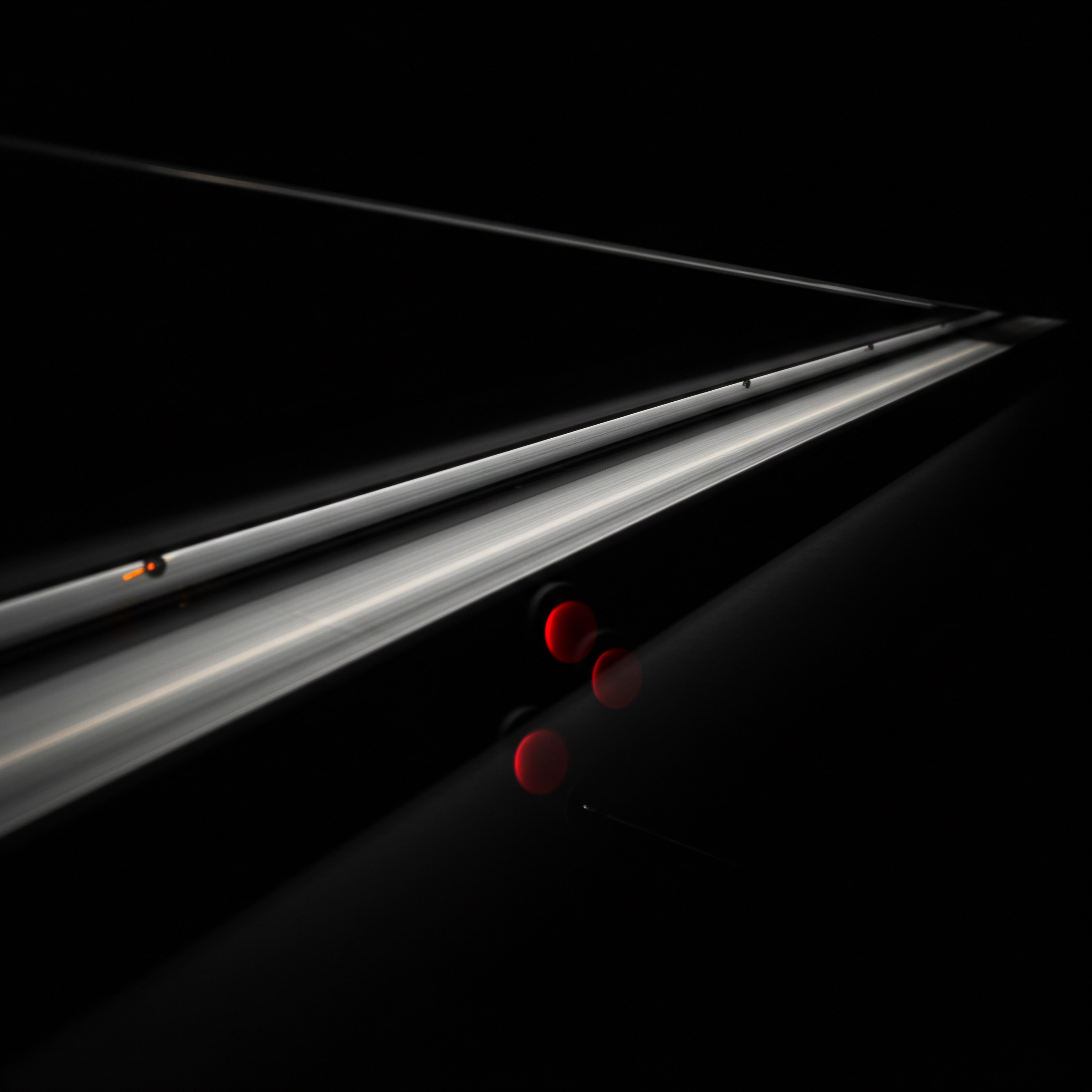
Deep Dive AI Powered Sentiment Analysis Granular Insights
Moving beyond basic sentiment analysis, advanced AI-powered sentiment analysis offers a much deeper and more granular understanding of customer feedback. AI can analyze not just the overall sentiment (positive, negative, neutral) but also the specific emotions, aspects, and topics within reviews, providing actionable insights for operational improvements and strategic decision-making.
Advanced AI sentiment analysis Meaning ● AI Sentiment Analysis, within the context of SMB growth, automation, and implementation, represents the process of leveraging artificial intelligence to determine the emotional tone behind text data, such as customer reviews, social media posts, and survey responses. unlocks granular insights from reviews, identifying specific aspects and emotions driving customer opinions.
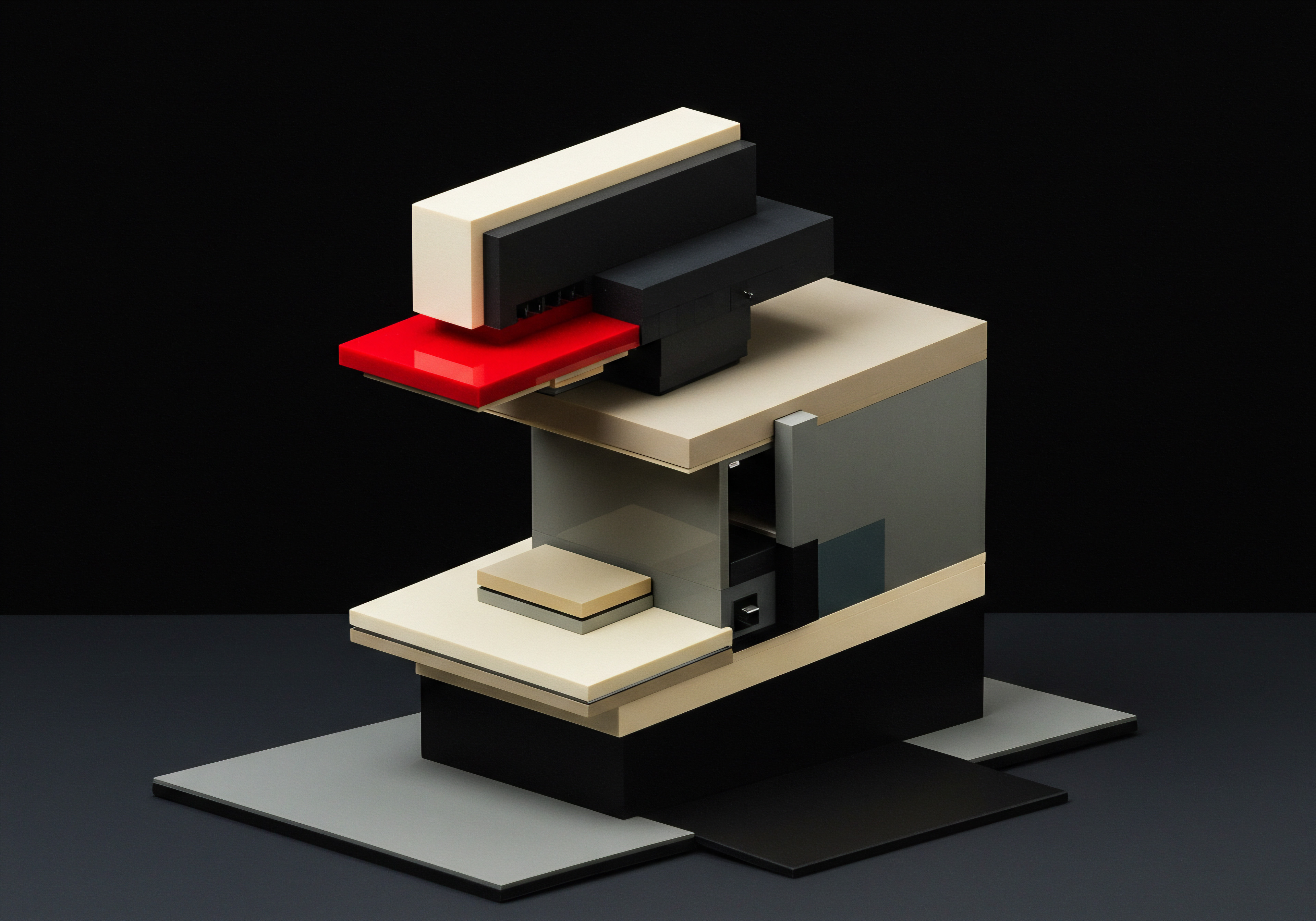
Advanced Sentiment Features Beyond Basic Categorization
Advanced AI sentiment analysis goes far beyond simple positive, negative, and neutral categorization. It leverages natural language processing (NLP) and machine learning to extract a wealth of information from review text. Understanding these advanced features is crucial for harnessing the full power of AI in review management.
Advanced Sentiment Analysis Features ●
- Emotion Detection ● Identifies specific emotions expressed in reviews, such as joy, anger, sadness, surprise, and more. This provides a richer understanding of the customer’s emotional experience. For example, a review might be negative overall, but AI can detect specific emotions like frustration with service speed or disappointment with a dish.
- Aspect-Based Sentiment Analysis ● Analyzes sentiment towards specific aspects of the restaurant experience, such as food quality, service, ambiance, price, cleanliness, and specific menu items. This pinpointes exactly what customers are praising or criticizing. For example, AI can identify that customers are positive about “food quality” but negative about “service speed.”
- Topic Extraction ● Identifies key topics and themes discussed in reviews. This helps uncover recurring issues or areas of strength. For example, AI might identify “slow service during lunch rush” as a recurring topic in negative reviews or “friendly staff” as a frequent theme in positive reviews.
- Intent Analysis ● Determines the customer’s intent behind the review. Are they simply providing feedback, making a complaint, asking a question, or expressing a desire for future interaction? Understanding intent helps tailor appropriate responses.
- Contextual Sentiment Analysis ● Analyzes sentiment in context, considering sarcasm, irony, and nuanced language that basic sentiment analysis might miss. AI can better understand the true sentiment behind complex sentences and phrases.
- Competitive Benchmarking ● Some advanced platforms allow you to analyze sentiment in competitor reviews, providing insights into how you compare to others in specific aspects and topics.
Table ● Comparison of Sentiment Analysis Levels
| Feature Sentiment Categories |
| Basic Sentiment Analysis Positive, Negative, Neutral |
| Advanced AI Sentiment Analysis Positive, Negative, Neutral + Emotion Detection |
| Feature Granularity |
| Basic Sentiment Analysis Overall review sentiment |
| Advanced AI Sentiment Analysis Aspect-based, topic-specific sentiment |
| Feature Insights |
| Basic Sentiment Analysis General sentiment trends |
| Advanced AI Sentiment Analysis Specific areas for improvement, emotional drivers |
| Feature Analysis Method |
| Basic Sentiment Analysis Keyword-based, rule-based |
| Advanced AI Sentiment Analysis NLP, machine learning, contextual understanding |
| Feature Actionability |
| Basic Sentiment Analysis Prioritize negative reviews |
| Advanced AI Sentiment Analysis Targeted operational changes, personalized responses |
Advanced AI sentiment analysis provides a significantly richer and more actionable understanding of customer feedback compared to basic sentiment analysis. It transforms reviews from simple star ratings and text into a goldmine of operational and strategic insights.

Automated Response Generation AI Assistance Personalization Scale
Automating response generation using AI is the next frontier in review management. AI-powered tools can draft personalized and contextually relevant responses to reviews, significantly reducing response time and ensuring consistency at scale. This is not about replacing human interaction entirely but augmenting it with AI assistance to handle high review volumes efficiently while maintaining personalization.
AI-Powered Automated Response Generation ●
- AI Response Drafting ● AI algorithms analyze the content and sentiment of a review and automatically generate draft responses. These drafts are not meant to be sent verbatim but serve as starting points for human review and customization.
- Personalization Capabilities ● Advanced AI can personalize responses by:
- Addressing Reviewer by Name ● If the reviewer’s name is available, AI can include it in the response.
- Referencing Specific Aspects ● AI can reference specific dishes, service elements, or aspects mentioned in the review to show relevance and understanding.
- Tailoring Tone and Style ● AI can adapt the response tone based on the sentiment of the review (e.g., empathetic tone for negative reviews, enthusiastic tone for positive reviews).
- Customizable Response Templates (AI-Enhanced) ● AI can enhance response templates by dynamically inserting personalized elements based on review content. This combines the efficiency of templates with the personalization of AI.
- Human Review and Approval Workflow ● Automated response generation should always include a human review and approval step. Draft responses generated by AI should be reviewed, edited, and personalized further by a human team member before being sent. This ensures quality control and prevents generic or inappropriate AI-generated responses from being published.
- Integration with Sentiment Analysis ● AI response generation can be integrated with advanced sentiment analysis. For example, AI can generate different response drafts based on the detected sentiment, emotions, and aspects in a review.
- Learning and Improvement ● Sophisticated AI systems can learn from human edits and feedback over time, improving the quality and relevance of their automated response drafts. This iterative learning process enhances the AI’s performance continuously.
List ● Benefits of AI-Powered Automated Response Generation
- Significant Time Savings ● Drastically reduces the time spent drafting responses.
- Scalable Response Management ● Enables efficient handling of high review volumes.
- Consistent Response Quality ● Ensures consistent tone and messaging across all responses.
- Enhanced Personalization at Scale ● Allows for personalized responses even with automation.
- Improved Response Time ● Faster response times due to quicker drafting process.
AI-powered automated response generation is a powerful tool for scaling review management without sacrificing personalization or quality. It allows restaurants to be more responsive and engaging with their customers online, even with a large volume of reviews.
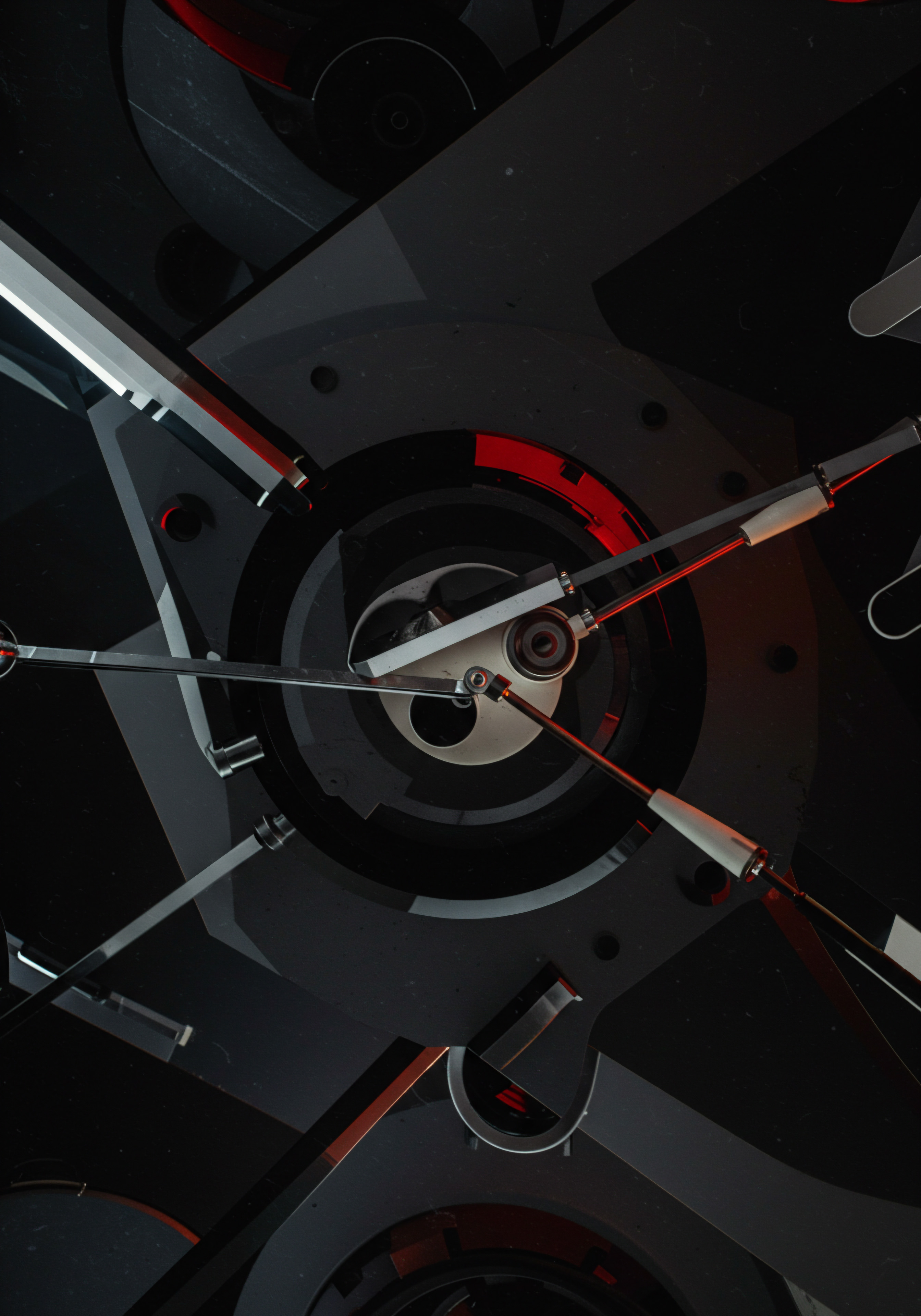
Predictive Reputation Management Data Analytics Foresight
Advanced review management leverages data analytics to move from reactive reputation management Meaning ● Reputation management for Small and Medium-sized Businesses (SMBs) centers on strategically influencing and monitoring the public perception of the brand. to predictive reputation management. By analyzing review data over time, restaurants can identify trends, predict potential reputation issues, and proactively implement strategies to mitigate risks and capitalize on opportunities. Data-driven foresight becomes a key competitive advantage.
Predictive Reputation Management Strategies ●
- Trend Analysis Over Time ● Analyze review data over extended periods (months, years) to identify long-term trends in sentiment, aspect ratings, and topic mentions. This reveals recurring strengths and weaknesses in your restaurant’s operations and customer experience.
- Seasonal and Event-Based Analysis ● Analyze review data in relation to seasonal changes, holidays, special events, and marketing campaigns. Identify how these factors impact customer sentiment and specific aspects of your restaurant. For example, are reviews more positive during holiday periods or after specific menu promotions?
- Correlation Analysis ● Identify correlations between review data and other business metrics, such as sales data, customer demographics, and operational data (e.g., staffing levels, wait times). This helps understand how online reputation directly impacts business outcomes and operational efficiency.
- Predictive Modeling ● Use machine learning and statistical models to predict future review trends based on historical data and identified patterns. For example, predict potential dips in sentiment during specific seasons or anticipate negative feedback spikes related to specific operational changes.
- Anomaly Detection ● Implement anomaly detection algorithms to identify unusual spikes or drops in review volume or sentiment. These anomalies can signal emerging reputation crises or unexpected positive trends that require immediate attention and response.
- Scenario Planning and “What-If” Analysis ● Use data analytics to conduct scenario planning. For example, “What if we improve service speed by 10%? How would this likely impact our online ratings and sentiment?” or “What if a competitor opens nearby? How can we proactively manage our reputation to maintain our market position?”
List ● Data Analytics for Predictive Reputation Management
- Trend Identification ● Spot long-term reputation trends and patterns.
- Seasonal Insights ● Understand seasonal and event-driven reputation fluctuations.
- Business Impact Analysis ● Correlate reputation data with business performance metrics.
- Predictive Forecasting ● Anticipate future reputation trends and potential issues.
- Risk Mitigation ● Proactively address potential reputation crises before they escalate.
- Strategic Planning ● Data-driven insights for long-term reputation management strategies.
Predictive reputation management transforms review data from a historical record into a forward-looking tool for strategic decision-making. By leveraging data analytics and predictive modeling, restaurants can anticipate challenges, seize opportunities, and build a resilient and thriving online reputation.

CRM Integration Personalized Customer Engagement Loop
Integrating review management with Customer Relationship Management (CRM) systems creates a powerful feedback loop for personalized customer engagement. CRM Meaning ● CRM, or Customer Relationship Management, in the context of SMBs, embodies the strategies, practices, and technologies utilized to manage and analyze customer interactions and data throughout the customer lifecycle. integration allows restaurants to link review data with customer profiles, enabling highly personalized responses, targeted marketing campaigns, and proactive customer service. This integration elevates review management from a standalone function to an integral part of the overall customer experience strategy.
CRM Integration Strategies for Review Management ●
- Data Synchronization ● Integrate your review management platform with your CRM system to automatically synchronize customer data and review data. This ensures that review information is linked to individual customer profiles in your CRM.
- Personalized Review Responses (CRM-Driven) ● When responding to reviews, access customer data from your CRM directly within the review management platform. This allows you to personalize responses based on past interactions, preferences, and loyalty status. For example, if a loyal customer leaves a negative review, the response can acknowledge their loyalty and offer a more personalized resolution.
- Targeted Marketing Campaigns (Review-Informed) ● Use insights from review sentiment and aspect analysis to inform targeted marketing campaigns. For example, if reviews consistently praise a specific dish, highlight it in promotional materials targeted at new customers. If negative reviews mention slow service during lunch, run a campaign promoting faster lunch service or online ordering options.
- Proactive Customer Service (CRM-Triggered) ● Set up CRM workflows triggered by negative reviews. For example, when a negative review is detected for a VIP customer, automatically trigger a task in the CRM for a manager to personally follow up with the customer to address their concerns and offer proactive service recovery.
- Feedback Loop for Customer Profiles ● Use review data to enrich customer profiles in your CRM. Add sentiment scores, aspect ratings, and key topics mentioned in reviews to customer profiles. This provides a 360-degree view of the customer and their experiences, enabling more personalized interactions across all touchpoints.
- Loyalty Program Integration (Review-Based Rewards) ● Integrate review management with your loyalty program. Consider rewarding customers for leaving reviews (positive or constructive). Offer loyalty points or exclusive benefits to customers who consistently provide valuable feedback. This incentivizes review generation and strengthens customer loyalty.
Table ● Benefits of CRM Integration
| Benefit Personalized Responses |
| Impact on Restaurant Stronger customer relationships |
| Customer Experience Enhancement Customers feel valued and understood |
| Benefit Targeted Marketing |
| Impact on Restaurant More effective campaigns, higher ROI |
| Customer Experience Enhancement Relevant offers and promotions |
| Benefit Proactive Service Recovery |
| Impact on Restaurant Improved customer retention, reduced churn |
| Customer Experience Enhancement Issues resolved quickly and personally |
| Benefit Enriched Customer Profiles |
| Impact on Restaurant Deeper customer understanding |
| Customer Experience Enhancement More personalized interactions across all channels |
| Benefit Loyalty Program Synergies |
| Impact on Restaurant Increased review volume, stronger loyalty |
| Customer Experience Enhancement Incentives for feedback, recognition for engagement |
CRM integration transforms review management from a reactive process to a proactive, customer-centric strategy. By connecting review data with customer profiles and CRM workflows, restaurants can create a personalized customer engagement loop that drives loyalty, improves customer experience, and maximizes the value of online feedback.

References
- Anderson, Eugene W. “Customer satisfaction and word of mouth.” Journal of Service Research, vol. 1, no. 1, 1998, pp. 5-17.
- Chevalier, Judith A., and Dina Mayzlin. “The effect of word of mouth versus traditional marketing ● Online book reviews versus advertising.” Journal of Marketing Research, vol. 43, no. 3, 2006, pp. 345-54.
- Dellarocas, Chrysanthos. “Online reputation systems ● A decade of research.” Electronic Commerce Research and Applications, vol. 7, no. 4, 2008, pp. 351-68.
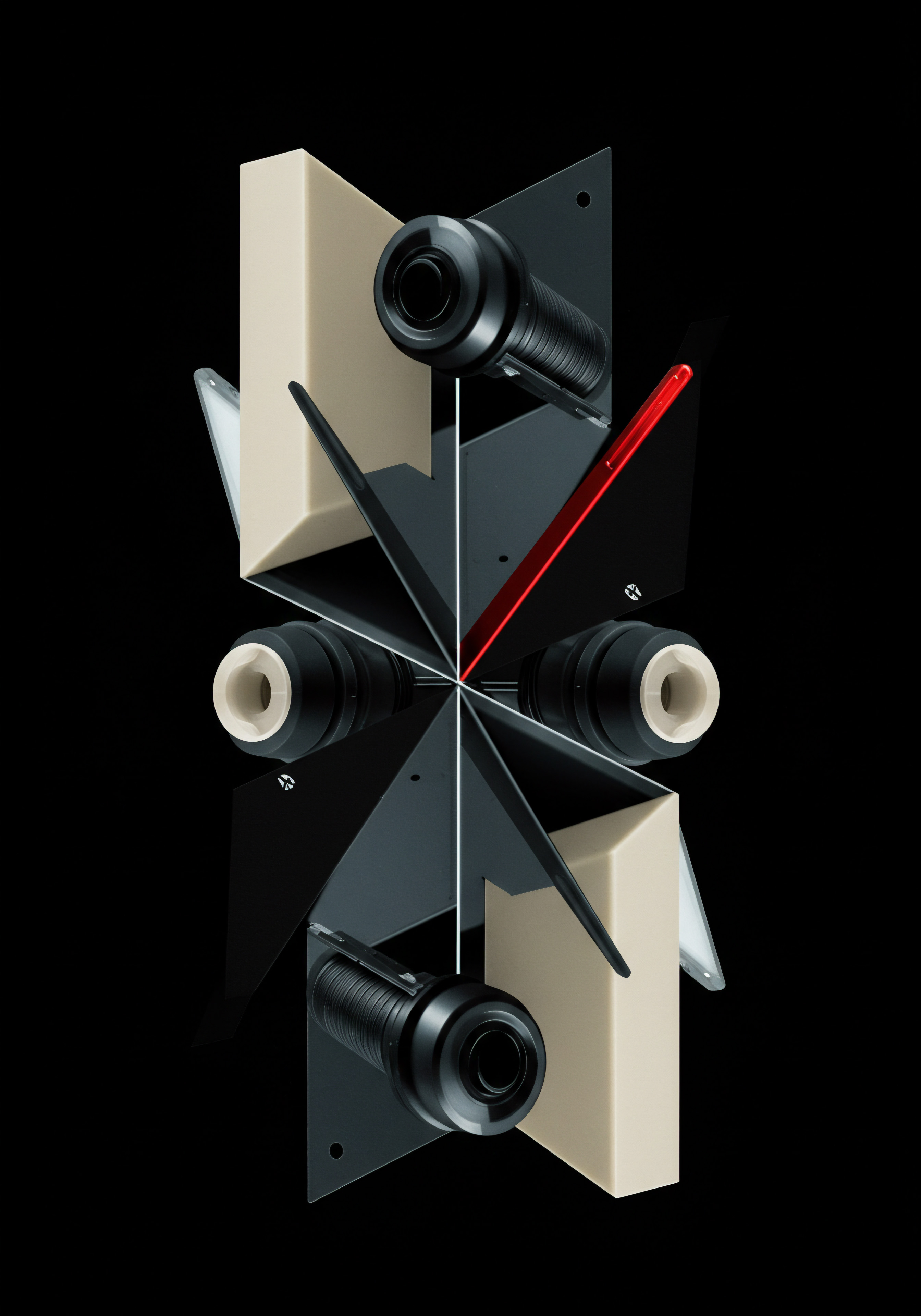
Reflection
Automating restaurant review management is not merely about efficiency; it represents a fundamental shift in how restaurants engage with their clientele. The journey from manual monitoring to AI-powered predictive analytics reflects a broader evolution in business operations, where data and automation Meaning ● Automation for SMBs: Strategically using technology to streamline tasks, boost efficiency, and drive growth. become increasingly intertwined with human experience. However, the pursuit of complete automation raises a critical question ● in striving for operational excellence, are restaurants at risk of diminishing the authentic human connection that is at the heart of hospitality?
The challenge lies in striking a balance ● leveraging technology to enhance efficiency and insights without losing the personal touch that defines exceptional dining experiences. The future of restaurant review management, therefore, hinges on thoughtfully integrating automation to amplify, not replace, the human element of hospitality.
Automate restaurant review management using AI for efficiency, deeper insights, and enhanced customer engagement.

Explore
AI-Driven Restaurant Reputation Repair Strategy
Mastering Review Response Automation for Restaurant Growth
Predictive Analytics Guide for Restaurant Online Reputation Management