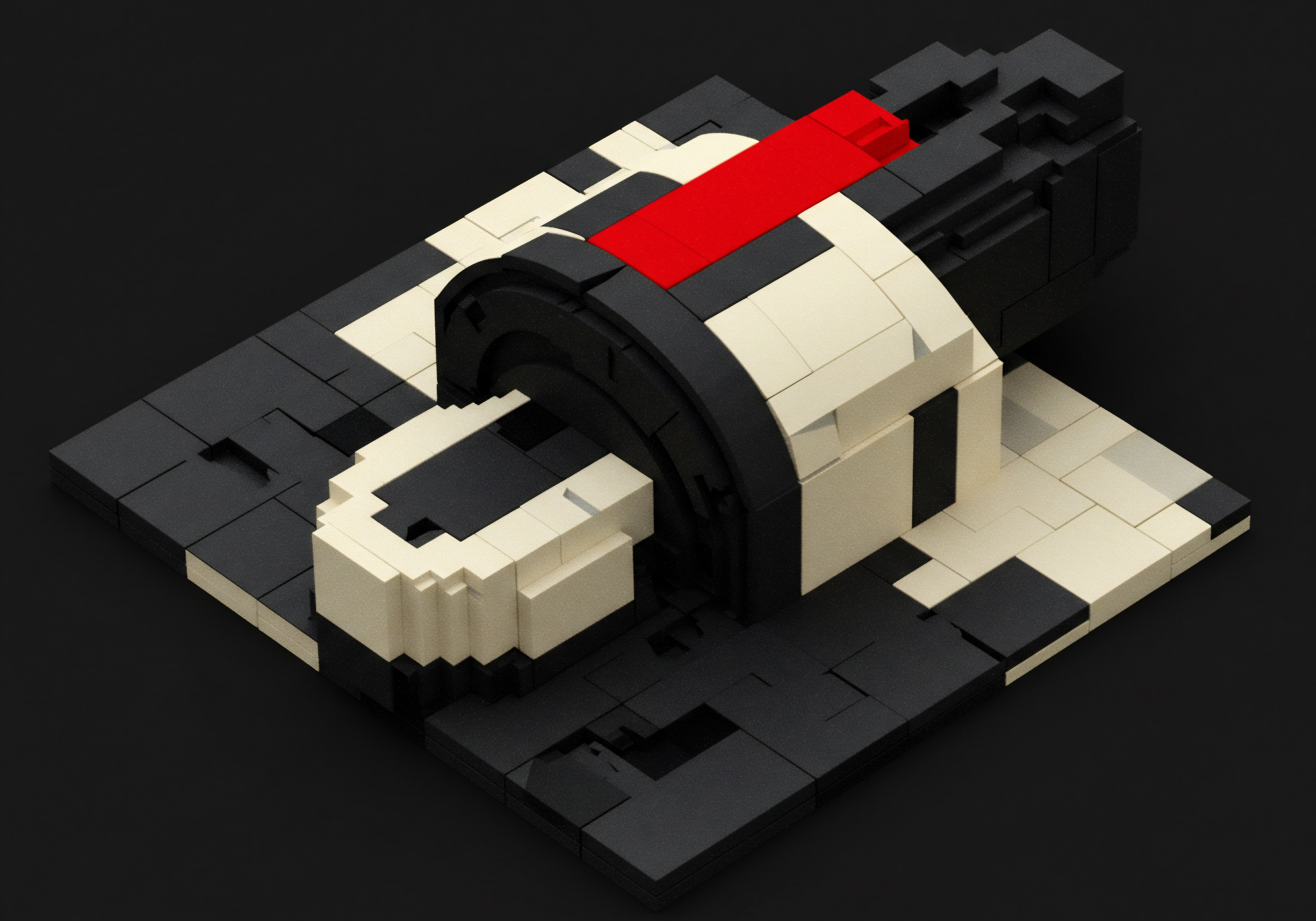
Unlocking Google Ads Automation Smart Bidding For Small Business Growth
For small to medium businesses (SMBs), every dollar spent on marketing needs to deliver maximum impact. In the fast-paced digital landscape, managing Google Ads Meaning ● Google Ads represents a pivotal online advertising platform for SMBs, facilitating targeted ad campaigns to reach potential customers efficiently. campaigns can feel like a constant juggling act ● especially bidding. Manually adjusting bids based on keyword performance, competition, and time of day is time-consuming and often inefficient. This is where automated bidding Meaning ● Automated Bidding, within the SMB landscape, signifies the use of software and algorithms to automatically set and adjust bids in online advertising auctions. in Google Ads emerges as a game-changer, offering SMBs a powerful way to optimize ad spend and achieve better results without constant manual intervention.
Automated bidding in Google Ads uses machine learning Meaning ● Machine Learning (ML), in the context of Small and Medium-sized Businesses (SMBs), represents a suite of algorithms that enable computer systems to learn from data without explicit programming, driving automation and enhancing decision-making. to set bids in real-time auctions, optimizing for your chosen business goals.

Understanding Automated Bidding ● A Smart Solution For Smbs
Automated bidding isn’t about setting it and forgetting it. It’s about leveraging Google’s sophisticated algorithms to analyze vast amounts of data signals in real-time and adjust bids dynamically. These signals include user search queries, device type, location, time of day, remarketing lists, and more.
For SMBs, this means you can compete more effectively in auctions, reach the right customers at the right moment, and ultimately improve your return on investment (ROI) from Google Ads. Think of it as having a dedicated, always-on bidding expert working for you, but without the hefty salary.
Before diving into automation, it’s essential to understand the foundational elements. Like building a house, you need a solid base before adding advanced features. For Google Ads automated bidding, this foundation consists of:
- Clearly Defined Business Goals ● What do you want to achieve with Google Ads? Is it more website traffic, leads, sales, or brand awareness? Your goals will dictate your bidding strategy.
- Conversion Tracking ● You need to tell Google Ads what constitutes a valuable action ● a conversion. This could be a purchase, a form submission, a phone call, or any other key action on your website. Accurate conversion tracking Meaning ● Conversion Tracking, within the realm of SMB operations, represents the strategic implementation of analytical tools and processes that meticulously monitor and attribute specific actions taken by potential customers to identifiable marketing campaigns. is the fuel that powers automated bidding.
- Understanding Bidding Strategies ● Google Ads offers various automated bidding strategies, each designed for different goals. Knowing the strengths and weaknesses of each is vital for choosing the right one.
- Budget Awareness ● While automation optimizes bids, it doesn’t magically create budget. You need to set a realistic daily or monthly budget and monitor your spend.
Ignoring these fundamentals is like trying to automate a process without understanding the underlying mechanics ● it’s likely to lead to suboptimal results and wasted ad spend. For SMBs, efficiency and resource optimization are paramount, making a strong foundational understanding even more critical.

Step 1 ● Setting Up Conversion Tracking – The Bedrock Of Automation
Conversion tracking is non-negotiable for effective automated bidding. Without it, Google Ads is bidding blindly, without knowing which clicks are actually leading to valuable outcomes for your business. Imagine driving a car without a destination ● you might move, but you won’t get where you need to go. Conversion tracking is your destination in Google Ads.
Setting up conversion tracking might sound technical, but Google has made it relatively straightforward. Here’s a simplified step-by-step approach for SMBs:
- Identify Your Key Conversions ● What actions do you want users to take on your website or after interacting with your ads? Common conversions for SMBs include:
- Purchases (for e-commerce businesses)
- Form Submissions (lead generation, contact forms)
- Phone Calls (especially for local service businesses)
- Sign-Ups (newsletters, free trials)
- Page Views (viewing key pages like product pages or contact pages – less direct but can be used for initial setup)
- Choose a Conversion Tracking Method ● Google Ads offers several methods:
- Google Ads Conversion Tag ● The most common method. You add a small piece of code (a tag) to your website’s confirmation page (e.g., the “thank you” page after a purchase).
- Google Tag Manager ● A tag management system that simplifies adding and managing various tracking codes on your website, including the Google Ads conversion tag. Recommended for more complex setups or if you use multiple marketing platforms.
- Google Analytics Goals ● If you already use Google Analytics, you can import goals you’ve set up in Analytics as conversions in Google Ads. This is a quick option if your goals are already configured in Analytics.
- Phone Call Conversions ● Track calls originating from your ads (using Google forwarding numbers) or website calls (using website call conversion tracking).
- Implement the Tracking Code ● Follow Google Ads’ instructions to implement your chosen tracking method. For the Google Ads Conversion Tag, this typically involves:
- Creating a conversion action in Google Ads (e.g., “Website Purchase”).
- Getting the global site tag and event snippet code.
- Adding the global site tag to the section of every page of your website.
- Adding the event snippet to the specific page that users see after completing a conversion (e.g., the order confirmation page).
For Google Tag Manager, you’ll add the tags within the Tag Manager interface and publish the changes to your website.
- Verify Your Conversion Tracking ● Use the Google Tag Assistant Chrome extension to check if your conversion tags are firing correctly. Test your conversion actions by going through the conversion process yourself and seeing if the conversion is recorded in Google Ads.
Don’t be intimidated by the technical terms. Google provides clear guides and support documentation for each method.
Investing the time to set up conversion tracking correctly is the single most impactful step you can take to prepare for automated bidding success. It’s the data lifeline that fuels smart bidding strategies and drives real business results.

Step 2 ● Selecting The Right Automated Bidding Strategy For Your Goals
Once conversion tracking is in place, the next step is to choose the automated bidding strategy that aligns with your business objectives. Google Ads offers a range of strategies, broadly categorized into:
- Conversion-Focused Strategies ● Aim to get you the most conversions at your target cost per acquisition (CPA) or return on ad spend Meaning ● Return on Ad Spend (ROAS) gauges the revenue generated for every dollar spent on advertising campaigns, critically important for SMBs managing budgets and seeking scalable growth. (ROAS).
- Click-Focused Strategies ● Designed to drive as many clicks as possible within your budget.
- Value-Focused Strategies ● Optimize for conversion value, aiming to maximize the total value of conversions (e.g., revenue from purchases).
- Awareness-Focused Strategies ● Help you increase brand visibility and reach.
For most SMBs focused on growth and ROI, conversion-focused and value-focused strategies are typically the most relevant. Let’s examine some key automated bidding strategies Meaning ● Automated bidding strategies empower SMBs to optimize advertising campaigns through algorithms that automatically set bids based on pre-defined goals, such as maximizing conversions or return on ad spend (ROAS). and when to use them:
| Bidding Strategy Maximize Conversions |
| Primary Goal Get the most conversions possible within your budget. |
| Best Suited For SMBs prioritizing lead generation or sales volume. Good starting point when you have conversion tracking set up but limited historical conversion data. |
| Key Considerations For SMBs Focuses on volume, not necessarily efficiency (CPA or ROAS). Monitor CPA closely to ensure it remains profitable. Set a budget cap to avoid overspending. |
| Bidding Strategy Target CPA (Cost Per Acquisition) |
| Primary Goal Get as many conversions as possible while trying to reach your target CPA. |
| Best Suited For SMBs with a specific CPA target in mind (e.g., based on profitability or industry benchmarks). Requires some historical conversion data to perform effectively. |
| Key Considerations For SMBs Requires careful CPA target setting. If the target is too low, you might limit volume. Monitor performance and adjust CPA target as needed. |
| Bidding Strategy Maximize Conversion Value |
| Primary Goal Get the highest total conversion value within your budget. |
| Best Suited For E-commerce SMBs or businesses where conversions have different values (e.g., different product prices or service packages). |
| Key Considerations For SMBs Requires setting up conversion value tracking (e.g., assigning revenue values to purchases). Focuses on maximizing revenue, not just conversion count. |
| Bidding Strategy Target ROAS (Return on Ad Spend) |
| Primary Goal Get as much conversion value as possible while trying to reach your target ROAS. |
| Best Suited For E-commerce SMBs focused on profitability and maximizing revenue for every dollar spent on ads. Requires conversion value tracking and historical conversion data. |
| Key Considerations For SMBs Requires accurate ROAS target setting. Similar to Target CPA, a too-high ROAS target might limit volume. Monitor performance and adjust ROAS target. |
| Bidding Strategy Maximize Clicks |
| Primary Goal Get the most clicks possible within your budget. |
| Best Suited For SMBs focused on driving traffic to their website for brand awareness or top-of-funnel engagement. Less focused on immediate conversions. |
| Key Considerations For SMBs Can drive traffic, but clicks don't guarantee conversions. Monitor conversion rates and consider switching to a conversion-focused strategy as you gather data. |
Choosing the right bidding strategy depends on your primary business objective ● volume, efficiency, or value.
For SMBs new to automated bidding, Maximize Conversions is often a recommended starting point. It’s relatively straightforward to set up and focuses on driving conversion volume. As you gather more data and refine your goals, you can transition to more sophisticated strategies like Target CPA or Target ROAS for improved efficiency and profitability. If you’re primarily focused on brand awareness Meaning ● Brand Awareness for SMBs: Building recognition and trust to drive growth in a competitive market. initially, Maximize Clicks can be used to drive traffic, but remember to eventually shift towards conversion-focused strategies to measure and optimize for ROI.
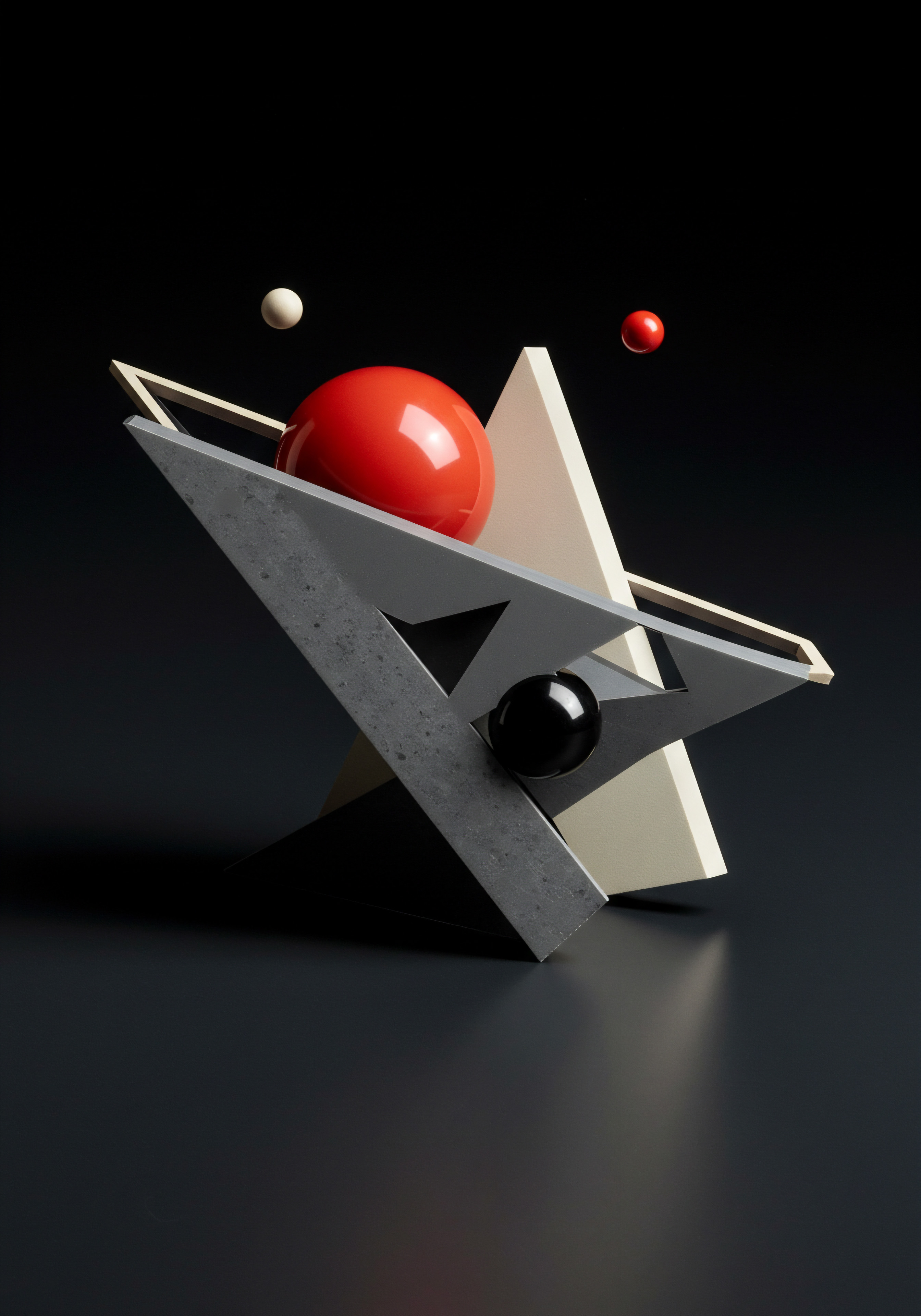
Step 3 ● Initial Setup And Launching Your Automated Bidding Campaign
With conversion tracking set up and your bidding strategy chosen, you’re ready to launch your automated bidding campaign. Here’s a step-by-step guide to the initial setup:
- Create a New Campaign or Modify an Existing One ● You can apply automated bidding to new campaigns or existing campaigns. For existing campaigns, it’s generally recommended to start with a new campaign to test automated bidding without disrupting your current performance.
- Select Your Campaign Type and Settings ● Choose the campaign type that aligns with your goals (e.g., Search, Performance Max, Display, etc.). Configure your campaign settings, including targeting (keywords, audiences, demographics, location), budget, and ad schedule.
- Choose Your Automated Bidding Strategy ● In the “Bidding” section of your campaign settings, select your chosen automated bidding strategy from the dropdown menu. For example, if you selected “Target CPA,” you’ll be prompted to enter your target CPA amount.
- Set Your Budget ● Define your daily or monthly budget for the campaign. Automated bidding will work within your budget constraints to optimize bids. Start with a budget you’re comfortable with and can gradually increase as you see positive results.
- Review and Launch ● Double-check all your campaign settings, targeting, bidding strategy, and budget. Ensure conversion tracking is active and verified. Once you’re satisfied, launch your campaign.
For SMBs with limited time, Google Ads campaign setup can seem overwhelming. However, focusing on these core elements ● conversion tracking, bidding strategy selection, and budget setting ● will lay a solid foundation for automated bidding success. Remember, the initial setup is just the starting point. Continuous monitoring and optimization are crucial for long-term performance.

Step 4 ● Monitoring Performance And Initial Adjustments
Launching your automated bidding campaign is not the finish line; it’s the starting gun. Continuous monitoring and data analysis Meaning ● Data analysis, in the context of Small and Medium-sized Businesses (SMBs), represents a critical business process of inspecting, cleansing, transforming, and modeling data with the goal of discovering useful information, informing conclusions, and supporting strategic decision-making. are essential to ensure your automated bidding strategy is performing as expected and delivering the desired results. In the initial phase, focus on these key aspects:
- Track Key Performance Indicators (KPIs) ● Monitor metrics relevant to your chosen bidding strategy and business goals. For example:
- Maximize Conversions ● Conversions, Conversion Rate, Cost per Conversion (CPA), Click-Through Rate (CTR), Cost.
- Target CPA ● Conversions, CPA, Conversion Rate, Impression Share, Cost.
- Maximize Conversion Value ● Conversion Value, Return on Ad Spend (ROAS), Conversion Value Meaning ● Conversion Value, within the SMB landscape, signifies the quantifiable worth a business attributes to a specific customer action, reflecting the anticipated revenue or profit generated from that action. per Cost, Cost.
- Target ROAS ● Conversion Value, ROAS, Conversion Value per Cost, Impression Share, Cost.
- Maximize Clicks ● Clicks, CTR, Cost per Click (CPC), Impressions, Cost.
- Analyze Performance Trends ● Look for trends over time. Are conversions increasing? Is your CPA stable or fluctuating? Are you getting a good ROAS? Don’t react to daily fluctuations; focus on weekly or monthly trends to get a clearer picture.
- Check Campaign Health ● Monitor campaign metrics like impression share, ad relevance, and landing page experience. These factors can influence your Quality Score and overall campaign performance, even with automated bidding.
- Budget Pacing ● Ensure your campaign is spending your budget appropriately. If you’re consistently underspending, consider increasing your budget if performance is strong. If you’re overspending and not seeing desired results, re-evaluate your bidding strategy or targeting.
- Initial Adjustments (If Necessary) ● In the first few weeks, automated bidding algorithms are still learning and optimizing. Avoid making drastic changes too quickly. However, if you see significant issues, consider minor adjustments:
- CPA or ROAS Targets ● If using Target CPA or Target ROAS, and you’re not getting enough volume, slightly increase your CPA target or decrease your ROAS target.
- Budget Adjustments ● As mentioned earlier, adjust your budget based on pacing and performance.
- Pause Underperforming Keywords or Ads ● If specific keywords or ads are consistently performing poorly (low CTR, low conversion rate), consider pausing them to focus budget on better-performing elements.
Remember, automated bidding needs time to learn and optimize. Google recommends allowing at least 2-4 weeks for the algorithms to stabilize and demonstrate their full potential. Resist the urge to constantly tinker with settings in the initial learning phase.
Focus on consistent monitoring, data analysis, and making data-driven adjustments when necessary. For SMBs, patience and a data-oriented approach are key to unlocking the benefits of automated bidding.

Refining Google Ads Automation Intermediate Strategies For Enhanced Roi
Having established a solid foundation with automated bidding fundamentals, SMBs can now explore intermediate strategies to further refine their Google Ads performance and maximize ROI. This stage involves moving beyond basic setup and delving into more nuanced techniques, leveraging Google Ads’ features to gain a competitive edge. Intermediate automation is about strategic optimization and data-driven decision-making, empowering SMBs to achieve more sophisticated campaign management.
Intermediate Google Ads automation Meaning ● Google Ads Automation, within the SMB arena, represents the strategic implementation of automated technologies to manage and optimize Google Ads campaigns, enabling small and medium-sized businesses to enhance their advertising effectiveness while conserving valuable resources. focuses on strategic optimization, data analysis, and leveraging advanced features to improve campaign ROI.

Harnessing The Power Of Google Ads Recommendations
Google Ads Recommendations are a valuable, often underutilized resource for SMBs looking to improve campaign performance. These recommendations are AI-driven suggestions based on Google’s analysis of your campaign data and best practices. They cover various aspects, including bidding, keywords, ads, targeting, and more. For SMBs with limited time and resources, Recommendations can act as a virtual Google Ads consultant, pointing out areas for potential improvement.
However, it’s crucial to approach Recommendations strategically, not blindly accepting every suggestion. Not all recommendations are equally relevant or beneficial for every SMB. Here’s how to effectively leverage Google Ads Recommendations at the intermediate level:
- Understand Recommendation Types ● Google Ads categorizes recommendations into areas like “Bidding & Budgets,” “Ads & Extensions,” “Keywords & Targeting,” and “Repairs.” Familiarize yourself with the types of recommendations offered and their potential impact.
- Prioritize Recommendations Based On Your Goals ● Focus on recommendations that align with your primary business objectives. If your goal is to improve conversion volume, prioritize bidding and budget recommendations. If you want to improve ad relevance, focus on ad and extension recommendations.
- Analyze The “Why” Behind Recommendations ● Don’t just click “Apply.” Read the explanation for each recommendation to understand why Google is suggesting it. This helps you learn and make informed decisions. For example, a “Set a Target CPA” recommendation will explain the potential benefits of using Target CPA bidding and suggest a target CPA based on your historical data.
- Test Recommendations Incrementally ● Implement recommendations gradually and monitor their impact. Don’t apply a large number of recommendations at once, as it can be difficult to isolate the effect of each change. A/B test different bidding strategies or ad variations suggested by Recommendations.
- Dismiss Irrelevant Recommendations ● Not every recommendation will be relevant to your business or strategy. If a recommendation doesn’t align with your goals or seems unsuitable, dismiss it. This helps Google Ads learn your preferences and provide more relevant recommendations in the future.
- Regularly Review Recommendations ● Recommendations are updated frequently based on your campaign performance and changes in the Google Ads landscape. Make it a habit to review recommendations regularly (e.g., weekly or bi-weekly) to identify new opportunities for optimization.
Google Ads Recommendations are a powerful tool, but they are suggestions, not mandates. SMBs should use their business acumen and strategic thinking to evaluate each recommendation critically and decide whether to apply, modify, or dismiss it. Used intelligently, Recommendations can significantly streamline campaign optimization and improve performance, especially for SMBs with limited in-house Google Ads expertise.

Strategic Bid Adjustments For Enhanced Targeting
Automated bidding algorithms are powerful, but they can be further enhanced with strategic bid adjustments. Bid adjustments allow you to tell Google Ads to bid more or less aggressively based on specific contextual factors. This gives you finer control over your bidding and enables you to target high-value users or situations more effectively. For SMBs, bid adjustments can be a game-changer in optimizing for specific customer segments or market conditions.
Here are key types of bid adjustments SMBs should consider:
- Device Bid Adjustments ● Adjust bids based on device type (desktop, mobile, tablet). Analyze your performance data to see if certain devices convert better than others. For example, if mobile traffic has a higher conversion rate, you can increase bids for mobile users. Conversely, if tablet traffic performs poorly, you can decrease bids.
- Location Bid Adjustments ● Target specific geographic areas more aggressively. For local SMBs, location bid adjustments are crucial. You can increase bids for areas closer to your business location or areas with higher customer concentration. You can also decrease bids for areas outside your target service area.
- Demographic Bid Adjustments ● Adjust bids based on age and gender demographics. If you know your target audience skews towards a specific age group or gender, you can increase bids for those demographics. This requires demographic data insights, which can be gleaned from Google Analytics Meaning ● Google Analytics, pivotal for SMB growth strategies, serves as a web analytics service tracking and reporting website traffic, offering insights into user behavior and marketing campaign performance. or customer data.
- Audience Bid Adjustments ● Apply bid adjustments to specific audiences, such as remarketing lists, customer match lists, or similar audiences. Remarketing lists, in particular, often have higher conversion rates, so increasing bids for users who have previously interacted with your website can be highly effective.
- Time of Day/Day of Week Bid Adjustments ● Adjust bids based on the time of day or day of the week. Analyze your conversion data to identify peak conversion times. For example, if you notice higher conversion rates during weekday evenings, you can increase bids during those hours.
Implementing bid adjustments is not about guesswork; it’s about data-driven optimization. Regularly analyze your campaign performance reports, paying close attention to device, location, demographic, audience, and time-based segmentation. Identify patterns and trends in conversion rates and CPA/ROAS across these segments. Then, apply bid adjustments to capitalize on high-performing segments and reduce bids for underperforming ones.
Example ● A local restaurant might find that mobile users searching for “restaurants near me” during lunch hours convert at a much higher rate. They could implement the following bid adjustments:
- Device ● +20% bid adjustment for mobile devices.
- Location ● +15% bid adjustment for users within a 5-mile radius of their restaurant.
- Time of Day ● +10% bid adjustment between 11:00 AM and 2:00 PM.
These adjustments, combined with an automated bidding strategy like Target CPA, allow the restaurant to bid more aggressively for high-value customers at the most opportune moments, maximizing their chances of attracting lunchtime diners.

Leveraging Performance Planner For Budget Optimization
The Google Ads Performance Planner is a forecasting tool that helps SMBs plan their advertising budgets and optimize their campaigns for future performance. It uses historical campaign data and simulations to predict the potential impact of budget changes and different campaign settings. For intermediate automation, Performance Planner is invaluable for proactive budget management and strategic planning.
Here’s how SMBs can utilize Performance Planner for budget optimization:
- Access Performance Planner ● Find it within your Google Ads account under “Tools & Settings” -> “Planning” -> “Performance Planner.”
- Create a Plan ● Select the campaigns you want to include in your plan. You can create plans for individual campaigns or groups of campaigns.
- Review Forecasts ● Performance Planner provides forecasts for key metrics like conversions, conversion value, cost, clicks, and impressions, based on your current campaign settings and historical data.
- Explore Budget Scenarios ● Experiment with different budget scenarios to see how changes in spend might impact your results. Performance Planner shows you projected outcomes for various budget levels, allowing you to identify optimal spending thresholds.
- Optimize Budget Allocation ● If you have multiple campaigns, Performance Planner can help you allocate your budget more effectively across campaigns. It can identify campaigns with the highest potential for growth and suggest budget reallocations to maximize overall performance.
- Simulate Bidding Strategy Changes ● Performance Planner allows you to simulate the impact of switching to different bidding strategies. For example, you can see how changing from Maximize Conversions to Target CPA might affect your conversion volume and CPA at different budget levels.
- Download and Share Plans ● You can download your Performance Planner forecasts and share them with stakeholders to justify budget requests or demonstrate the potential ROI of Google Ads investments.
- Regularly Update Plans ● Performance Planner is most effective when used regularly. Update your plans monthly or quarterly to incorporate the latest performance data and adapt to changing market conditions.
For SMBs operating with tight budgets, Performance Planner is a crucial tool for making informed spending decisions. It moves budget planning from guesswork to data-driven forecasting, enabling you to allocate resources strategically and maximize your ROI. By proactively planning and optimizing budgets with Performance Planner, SMBs can ensure their Google Ads investments are aligned with their growth objectives.

A/B Testing Automated Bidding Strategies
While Google provides recommendations and best practices, the optimal automated bidding strategy for your specific SMB is not always immediately clear. A/B testing, also known as split testing, is a powerful technique to compare different bidding strategies head-to-head and determine which one delivers the best results for your business. For intermediate automation, A/B testing Meaning ● A/B testing for SMBs: strategic experimentation to learn, adapt, and grow, not just optimize metrics. bidding strategies is essential for data-driven optimization and continuous improvement.
Here’s how to conduct effective A/B tests of automated bidding strategies:
- Define Your Testing Goal ● What do you want to learn from the test? Are you trying to improve conversion volume, reduce CPA, or increase ROAS? Having a clear goal will guide your test setup and analysis.
- Choose Bidding Strategies To Test ● Select two or more bidding strategies you want to compare. For example, you might want to test Maximize Conversions against Target CPA, or Target CPA with different CPA targets.
- Set Up A/B Test Campaigns ● Create two identical campaigns (or ad groups within a campaign), except for the bidding strategy. Ensure all other settings, such as targeting, keywords, ads, and budget, are the same. This isolates the bidding strategy as the variable being tested. Google Ads Campaign Drafts and Experiments feature is designed for this purpose, allowing you to easily create and manage A/B tests.
- Allocate Budget Evenly ● Split your budget evenly between the test campaigns (or ad groups). This ensures a fair comparison.
- Run The Test For A Sufficient Duration ● Allow the test to run for a statistically significant period, typically at least 2-4 weeks, or until you gather enough data to reach statistical significance. The duration depends on your traffic volume and conversion rates.
- Monitor Key Metrics ● Track the KPIs relevant to your testing goal for each campaign (or ad group). Compare metrics like conversions, CPA, ROAS, conversion rate, and click-through rate.
- Analyze Results And Determine A Winner ● After the test period, analyze the data to determine which bidding strategy performed better based on your chosen KPIs. Use statistical significance calculators to ensure the observed differences are not due to random chance.
- Implement The Winning Strategy ● Once you’ve identified a winning bidding strategy, implement it in your main campaigns. You can then continue testing other strategies or optimizations to further improve performance.
Example ● An e-commerce SMB wants to test whether Target ROAS bidding performs better than Maximize Conversion Value bidding. They set up two identical campaigns, one using Target ROAS with a 300% target, and the other using Maximize Conversion Value. After running the test for 3 weeks, they analyze the results and find that Target ROAS delivered a higher ROAS and a slightly lower conversion volume, while Maximize Conversion Value provided higher conversion volume but a lower ROAS.
Based on their business priorities (profitability vs. volume), they can then choose the bidding strategy that best aligns with their goals.
A/B testing bidding strategies empowers SMBs to move beyond guesswork and make data-driven decisions about their automation approach. It’s a continuous optimization Meaning ● Continuous Optimization, in the realm of SMBs, signifies an ongoing, cyclical process of incrementally improving business operations, strategies, and systems through data-driven analysis and iterative adjustments. process that helps identify the most effective strategies for your specific business, target audience, and market conditions. By embracing A/B testing, SMBs can unlock significant performance gains and maximize their Google Ads ROI.

Cutting Edge Google Ads Automation Advanced Ai Powered Growth Strategies
For SMBs ready to push the boundaries of Google Ads automation and achieve significant competitive advantages, the advanced level delves into cutting-edge strategies, AI-powered tools, and sophisticated techniques. This stage is about leveraging the latest innovations in AI and machine learning to unlock new levels of performance, efficiency, and scale. Advanced automation Meaning ● Advanced Automation, in the context of Small and Medium-sized Businesses (SMBs), signifies the strategic implementation of sophisticated technologies that move beyond basic task automation to drive significant improvements in business processes, operational efficiency, and scalability. is not just about optimizing bids; it’s about creating intelligent, self-optimizing campaigns that adapt to dynamic market conditions and deliver sustainable growth.
Advanced Google Ads automation leverages AI, machine learning, and cutting-edge techniques to create intelligent, self-optimizing campaigns for maximum growth and competitive advantage.

Harnessing Ai Powered Scripts And Rules For Granular Control
While Google Ads automated bidding strategies are powerful, they operate within pre-defined parameters. For SMBs seeking more granular control and customization, AI-powered scripts and rules offer a way to extend the capabilities of automation and implement highly specific bidding logic. These tools allow you to automate actions based on complex conditions and real-time data, going beyond the standard features of Google Ads.
Google Ads Scripts are snippets of JavaScript code that can automate tasks and manage your Google Ads campaigns programmatically. While they require some technical familiarity, pre-built scripts and user-friendly interfaces are becoming increasingly available, making them accessible to technically inclined SMB owners or marketing professionals. AI-powered script generators are also emerging, further simplifying script creation.
Automated Rules are a simpler, no-code way to automate actions in Google Ads based on predefined conditions. They are less flexible than scripts but easier to set up and manage, making them a good starting point for SMBs new to advanced automation.
Here are examples of how SMBs can use AI-powered scripts and rules for granular bidding control:
- Weather-Based Bidding Adjustments (Scripts) ● For businesses whose products or services are weather-dependent (e.g., ice cream shops, roofing companies), scripts can automatically adjust bids based on real-time weather data. For example, increase bids for ice cream keywords on hot days and decrease bids for roofing keywords during storms. AI-powered weather APIs can be integrated into scripts for dynamic adjustments.
- Inventory-Based Bidding (Scripts) ● E-commerce SMBs can use scripts to adjust bids based on product inventory levels. Increase bids for products with high stock and decrease bids for products with low stock or nearing stockouts. This prevents advertising out-of-stock items and maximizes ad spend on available products. AI can be used to predict inventory levels and proactively adjust bids.
- Competitor Pricing Adjustments (Scripts) ● In competitive markets, scripts can monitor competitor pricing and automatically adjust bids to maintain a competitive position. If a competitor lowers their price, the script can increase bids to improve ad rank and visibility. AI-powered competitor monitoring tools can feed data to these scripts.
- Performance-Based Budget Allocation (Rules & Scripts) ● Automate budget allocation across campaigns based on real-time performance. Rules can automatically increase budget for campaigns exceeding performance targets and decrease budget for underperforming campaigns. Scripts can implement more sophisticated budget allocation algorithms based on ROI or other custom metrics.
- Anomaly Detection and Alerting (Scripts) ● Scripts can monitor campaign metrics for anomalies (sudden drops in conversions, spikes in CPA) and trigger alerts or automated actions. For example, if CPA suddenly doubles, a script can pause the affected keywords or campaigns and send an alert to the marketing team for investigation. AI-powered anomaly detection algorithms can make this even more proactive and accurate.
Implementing scripts requires technical expertise or leveraging pre-built solutions. For SMBs without coding resources, exploring no-code AI automation platforms that offer script-like functionality through user-friendly interfaces can be a viable option. Automated rules are more accessible and can address simpler automation needs. The key is to identify specific areas where granular control and real-time adjustments can significantly improve campaign performance and then explore scripts or rules to implement those automations.

Integrating Crm Data For Smarter Bidding Strategies
Advanced Google Ads automation goes beyond just Google Ads data; it involves integrating data from other business systems to create a holistic view of customer behavior and value. Customer Relationship Management (CRM) systems hold valuable data about customer interactions, purchase history, lifetime value, and more. Integrating CRM data with Google Ads enables SMBs to implement smarter bidding strategies that are aligned with overall business goals and customer lifetime value.
Here’s how CRM data integration Meaning ● Data Integration, a vital undertaking for Small and Medium-sized Businesses (SMBs), refers to the process of combining data from disparate sources into a unified view. can enhance Google Ads automated bidding:
- Customer Lifetime Value (LTV) Bidding ● Import customer LTV data from your CRM into Google Ads. This allows you to optimize bids not just for immediate conversions but for the long-term value of customers. Bid more aggressively for keywords and audiences that are likely to acquire high-LTV customers. AI and machine learning models can predict customer LTV based on CRM data and inform bidding decisions.
- Offline Conversion Tracking and Optimization ● Track conversions that happen offline, such as phone calls that lead to sales, in-store purchases, or subscription renewals. Import these offline conversions back into Google Ads to provide a complete picture of campaign performance. Automated bidding algorithms can then optimize for both online and offline conversions, leading to a more accurate ROI measurement.
- Customer Segmentation and Personalized Bidding ● Segment your customers in your CRM based on demographics, purchase history, engagement level, or other relevant criteria. Create customer match lists in Google Ads based on these segments and apply different bidding strategies or bid adjustments to each segment. For example, bid more aggressively for high-value customer segments or customers who are likely to repurchase.
- Lead Quality Optimization ● If you’re generating leads through Google Ads, integrate CRM data to track lead quality and sales outcomes. Import lead quality scores or sales conversion data back into Google Ads to optimize bids for keywords and audiences that generate high-quality leads that are more likely to convert into paying customers.
- Personalized Ad Experiences and Bidding ● Use CRM data to personalize ad messaging and landing page experiences based on customer segments. Combine this personalization with audience-based bidding adjustments to deliver highly relevant ads to specific customer groups and bid more effectively for those valuable interactions.
Integrating CRM data with Google Ads typically involves using Google Ads API or third-party integration platforms. While it requires some technical setup, the benefits of smarter bidding, improved ROI measurement, and customer-centric optimization are significant, especially for SMBs with established CRM systems and a focus on customer lifetime value. AI-powered CRM analytics tools can further enhance this integration by providing insights and predictions that inform bidding strategies.

Advanced Audience Segmentation For Precision Bidding
Reaching the right audience is paramount for Google Ads success. Advanced automation leverages sophisticated audience segmentation Meaning ● Audience Segmentation, within the SMB context of growth and automation, denotes the strategic division of a broad target market into distinct, smaller subgroups based on shared characteristics and behaviors; a pivotal step allowing businesses to efficiently tailor marketing messages and resource allocation. techniques to target users with laser precision and optimize bids for maximum relevance and impact. Moving beyond basic demographic or interest-based targeting, advanced audience segmentation uses a combination of first-party data, third-party data, and AI-powered audience solutions.
Here are advanced audience segmentation strategies for precision bidding:
- Value-Based Audience Segmentation ● Segment audiences based on their potential value to your business. Use CRM data to identify high-value customer segments (e.g., high-LTV customers, frequent purchasers) and create corresponding audiences in Google Ads (customer match lists, similar audiences). Apply higher bids to these value-based audiences to prioritize acquiring and engaging with your most valuable customers.
- Intent-Based Audience Segmentation ● Leverage Google’s in-market audiences and custom intent audiences to target users who are actively researching or intending to purchase products or services like yours. Combine these intent-based audiences with keyword targeting and bidding strategies focused on conversions or value to capture high-intent traffic.
- Behavioral Audience Segmentation ● Use website and app engagement data to create audiences based on user behavior. Segment users based on pages visited, products viewed, time spent on site, actions taken (e.g., adding to cart, downloading resources). Tailor bids and ad messaging to these behavioral segments, addressing their specific interests and stage in the customer journey.
- Predictive Audience Segmentation ● Utilize AI-powered predictive audiences offered by Google Ads or third-party platforms. These audiences use machine learning to identify users who are likely to convert, churn, or exhibit other valuable behaviors. Optimize bids based on these predictive audience segments to proactively target users with the highest conversion potential.
- Layered Audience Targeting and Bidding ● Combine multiple audience segments to create highly specific targeting layers. For example, target “in-market for home appliances” AND “interested in smart home technology” AND “within a specific geographic location.” Apply bid adjustments to these layered audiences to reach niche segments with tailored messaging and optimized bids.
- Dynamic Audience Expansion ● Leverage Google Ads’ audience expansion features, such as optimized targeting and similar audiences, to automatically expand your reach to users who are similar to your best-performing audiences. Monitor performance and refine expansion settings to balance reach and relevance.
Advanced audience segmentation requires a data-driven approach and a deep understanding of your target customer. Utilize Google Analytics, CRM data, and Google Ads audience insights reports to identify relevant audience segments and understand their performance characteristics. Continuously test and refine your audience segmentation strategies to improve targeting precision and bidding efficiency. AI-powered audience analysis tools can automate audience discovery and segmentation, further enhancing precision bidding efforts.

Dynamic Bidding Based On Real Time Market Conditions
In today’s dynamic digital marketplace, conditions can change rapidly ● competitor actions, seasonal trends, economic shifts, and even real-time events can impact campaign performance. Advanced Google Ads automation leverages real-time data and dynamic bidding strategies to adapt to these fluctuating market conditions and maintain optimal performance. This is about moving beyond static bidding settings and embracing agile, responsive automation.
Here are dynamic bidding approaches based on real-time market conditions:
- Dayparting and Hourly Bidding Adjustments (Real-Time) ● While static dayparting adjusts bids based on pre-set schedules, dynamic dayparting uses real-time performance data to adjust bids hour by hour or even minute by minute. Scripts or AI-powered bidding platforms can analyze hourly performance trends and automatically optimize bids throughout the day, capitalizing on peak conversion periods and reducing bids during slow periods.
- Seasonal Bidding Adjustments (Dynamic) ● Instead of manually adjusting bids for seasonal campaigns, implement dynamic seasonal bidding adjustments. Use scripts or AI to monitor seasonal trends and automatically adjust bids based on real-time demand fluctuations. For example, increase bids for holiday-related keywords as the holiday season approaches and decrease bids after the peak.
- Competitor Landscape Monitoring and Dynamic Bidding ● Continuously monitor competitor ad activity, keyword performance, and pricing changes. Use scripts or AI-powered competitor monitoring tools to automatically adjust bids in response to competitor actions. If a competitor becomes more aggressive on certain keywords, dynamically increase bids to maintain ad rank and visibility.
- Landing Page Performance-Based Bidding (Real-Time) ● Monitor landing page performance metrics in real-time, such as bounce rate, conversion rate, and page load time. If a landing page starts underperforming, dynamically decrease bids for keywords associated with that landing page until the issue is resolved. This prevents wasting ad spend on traffic that is unlikely to convert due to landing page problems.
- Economic Indicator-Driven Bidding (Advanced) ● For businesses sensitive to economic conditions, integrate economic indicators (e.g., consumer confidence index, unemployment rates) into bidding strategies. Use scripts or AI to adjust bids based on real-time economic data. Increase bids during periods of economic growth and decrease bids during economic downturns. This requires sophisticated data integration and economic modeling.
- Event-Triggered Bidding Adjustments (Real-Time) ● Set up real-time triggers based on specific events, such as product launches, news events, or social media trends. When a relevant event occurs, automatically adjust bids for related keywords or audiences to capitalize on the increased interest or demand. AI-powered event detection and analysis can automate this process.
Dynamic bidding based on real-time market conditions requires advanced technical capabilities and data integration. SMBs can start with simpler dynamic approaches, such as real-time dayparting or seasonal adjustments, and gradually progress to more sophisticated strategies as their technical expertise and data infrastructure grow. AI-powered bidding platforms and automation tools are increasingly making these advanced dynamic bidding techniques accessible to SMBs, enabling them to compete more effectively in fast-changing markets.
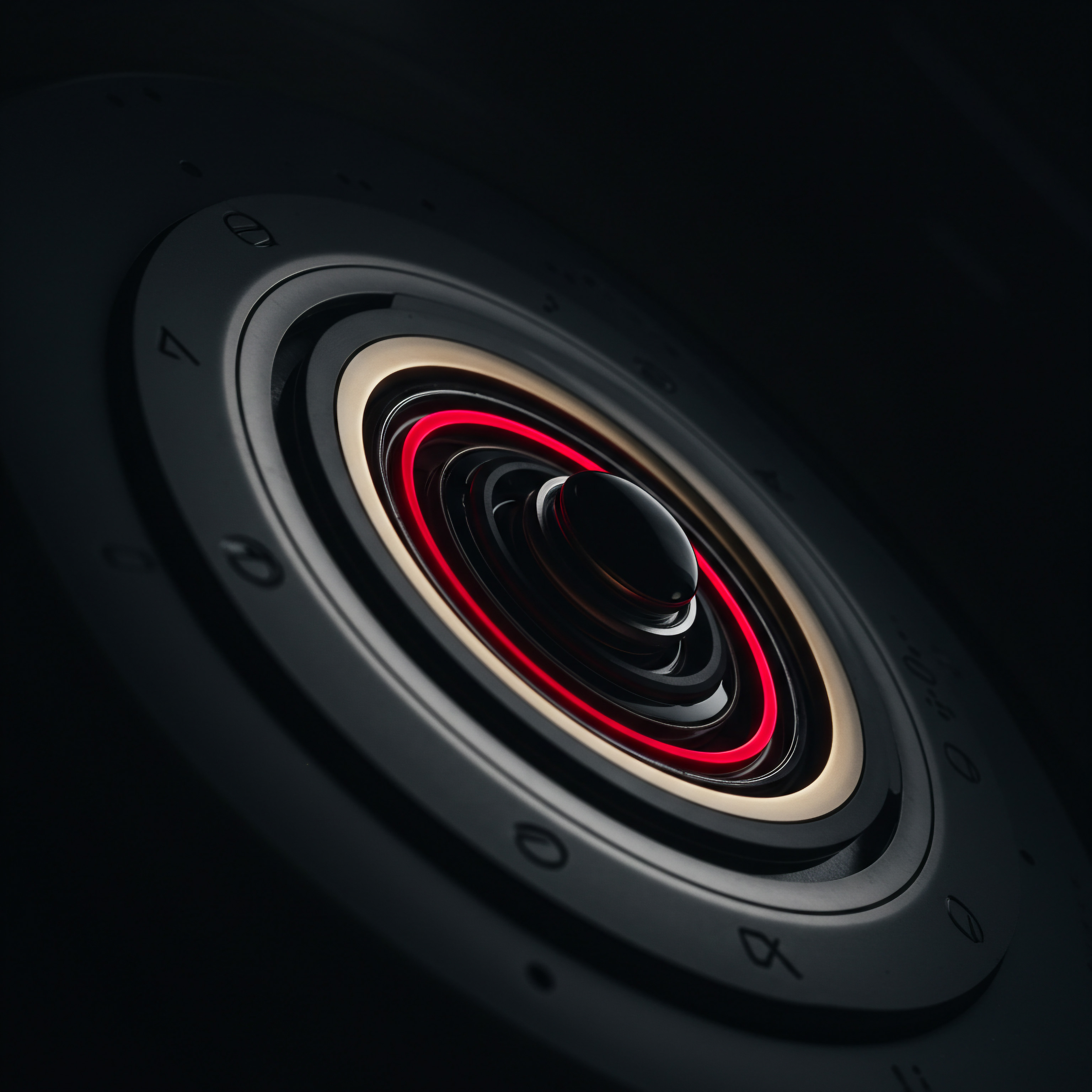
Continuous Optimization And Iteration In The Ai Era
Advanced Google Ads automation is not a one-time setup; it’s a continuous cycle of optimization and iteration. In the AI era, machine learning algorithms are constantly evolving, market conditions are shifting, and customer behavior is changing. SMBs must embrace a mindset of continuous learning, testing, and refinement to stay ahead of the curve and maximize the long-term benefits of automation. This is about building a culture of data-driven experimentation and agile adaptation.
Key elements of continuous optimization and iteration in AI-powered Google Ads automation:
- Regular Performance Audits ● Conduct regular audits of your Google Ads campaigns (weekly, monthly, quarterly) to assess performance, identify areas for improvement, and uncover new opportunities. Use Google Ads reports, Google Analytics data, and CRM data to gain a holistic view of campaign effectiveness.
- Ongoing A/B Testing and Experimentation ● Continuously test new bidding strategies, ad creatives, landing pages, targeting approaches, and automation techniques. Embrace a culture of experimentation, where testing new ideas is the norm, not the exception. Use Google Ads Experiments and third-party A/B testing tools to streamline the testing process.
- Algorithm Monitoring and Adjustment ● Monitor the performance of your automated bidding strategies and AI-powered scripts. Algorithms are not static; they learn and adapt over time. Periodically review algorithm performance, identify any drift or degradation, and make necessary adjustments to bidding targets, rules, or script logic.
- Data-Driven Insights and Strategy Refinement ● Regularly analyze campaign data to extract actionable insights. Identify trends, patterns, and anomalies in performance data. Use these insights to refine your bidding strategies, targeting, and overall campaign approach. AI-powered analytics tools can help automate data analysis and insight generation.
- Embrace New Technologies and Features ● Stay up-to-date with the latest Google Ads features, AI-powered tools, and industry best practices. Google Ads is constantly evolving, with new automation capabilities and AI-driven solutions being released regularly. Experiment with new features and technologies to leverage the latest advancements.
- Agile Campaign Management and Iteration Cycles ● Adopt an agile approach to campaign management, with short iteration cycles and frequent adjustments based on data and feedback. Avoid long, drawn-out planning cycles. Embrace a mindset of rapid testing, learning, and iteration.
- Human Oversight and Strategic Direction ● While AI-powered automation is powerful, human oversight and strategic direction remain crucial. Automation should augment, not replace, human expertise. Marketing professionals should focus on setting strategic goals, interpreting data insights, and guiding the overall automation strategy.
Continuous optimization and iteration are not just about tweaking settings; they are about building a learning organization that embraces data, experimentation, and agility. SMBs that adopt this mindset and build a culture of continuous improvement will be best positioned to thrive in the AI-driven landscape of Google Ads automation and achieve sustained growth and competitive advantage.

References
- Babenko, Anna, and Yuri Babenko. “Algorithmic Bias in Online Advertising.” ACM SIGWEB Newsletter, Fall 2016, pp. 1-8.
- Domingos, Pedro. The Master Algorithm ● How the Quest for the Ultimate Learning Machine Will Remake Our World. Basic Books, 2015.
- Goodfellow, Ian, et al. Deep Learning. MIT Press, 2016.
- Russell, Stuart J., and Peter Norvig. Artificial Intelligence ● A Modern Approach. 4th ed., Pearson, 2020.
- Varian, Hal R. “Position Auctions.” International Journal of Industrial Organization, vol. 27, no. 2, 2009, pp. 116-18.

Reflection
As SMBs increasingly adopt AI-driven Google Ads automation, a critical reflection point emerges ● the balance between algorithmic efficiency and authentic brand storytelling. While automation excels at optimizing bids and maximizing conversions, it’s essential to ensure that the human element of brand building isn’t lost in the pursuit of data-driven performance. The future of successful SMB marketing lies in strategically blending AI’s analytical power with genuine human creativity and brand voice. Over-reliance on pure automation without injecting unique brand personality could lead to homogenized marketing messages that fail to truly connect with customers.
SMBs should consider how to use AI to enhance, not replace, their unique brand narrative, ensuring that automation serves as a tool to amplify their authentic story and build lasting customer relationships in an increasingly algorithm-driven world. The question isn’t just how efficiently can we bid, but how effectively can we build a brand that resonates, even in an automated landscape.
Automate Google Ads bidding for SMB growth using AI-powered strategies, optimize ROI, and gain a competitive edge without coding expertise.

Explore
Mastering Google Ads Smart BiddingThree Step Process To Automate BiddingAI Powered Google Ads Bidding Automation For Smbs