
Demystifying Website Security Core Principles for Small Businesses
In today’s digital landscape, a robust online presence is not merely an advantage but a necessity for small to medium businesses (SMBs). Websites serve as the digital storefront, the primary point of contact for customers, and a crucial engine for growth. However, this digital prominence also makes SMBs prime targets for cyber threats.
Website security is no longer an optional extra; it is a fundamental component of business continuity Meaning ● Ensuring SMB operational survival and growth through proactive planning and resilience building. and success. This guide will serve as your actionable blueprint to fortify your website using advanced techniques, specifically focusing on Content Delivery Networks (CDNs) and Web Application Firewalls (WAFs).
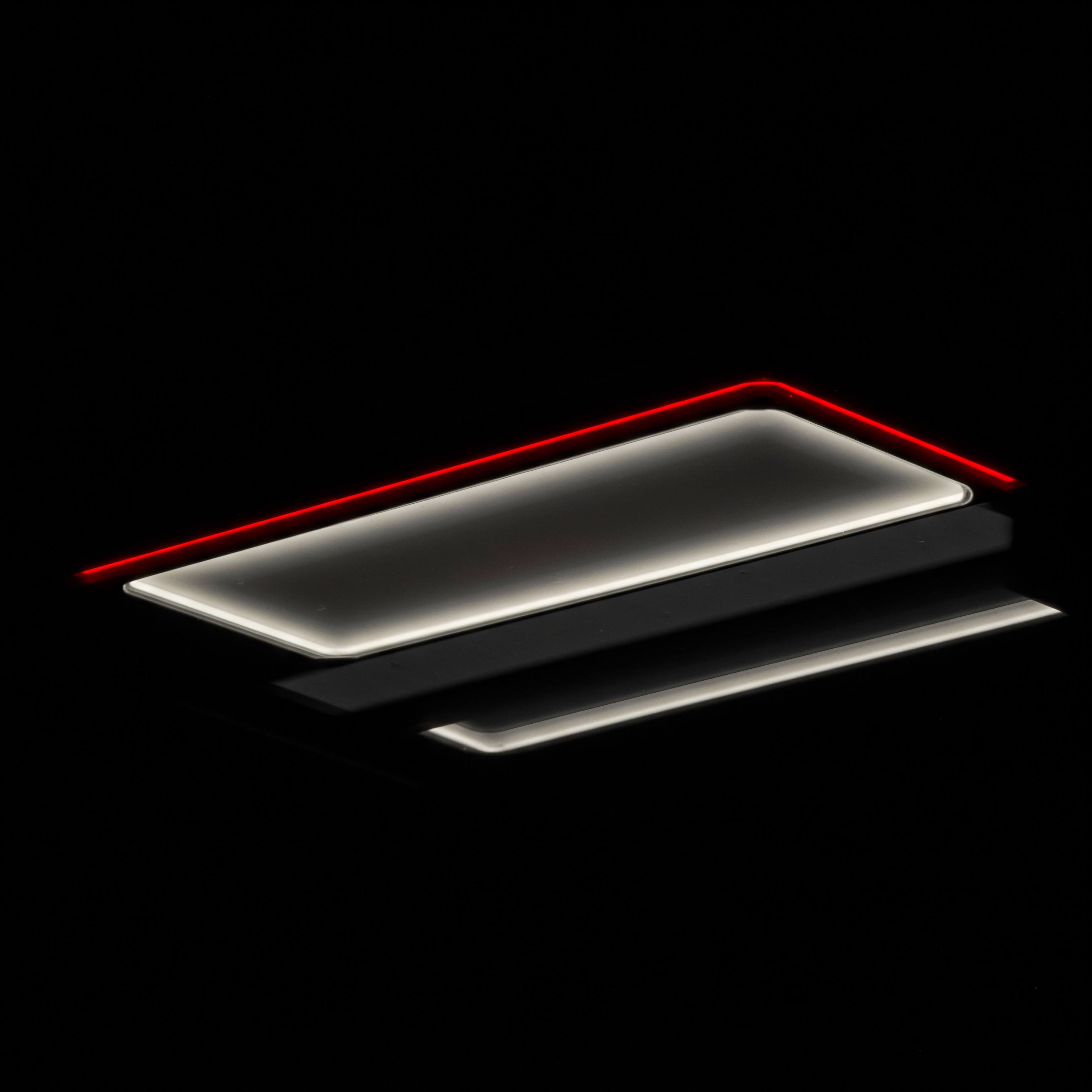
Understanding the Threat Landscape Facing SMBs
SMBs often operate under the misconception that cyberattacks are primarily aimed at large corporations. This is a dangerous fallacy. In reality, SMBs are frequently targeted because they are perceived as easier targets ● often lacking the dedicated security teams and sophisticated infrastructure of larger enterprises. Data from Verizon’s 2023 Data Breach Investigations Report indicates that small businesses are increasingly becoming the victims of cybercrime, often due to vulnerabilities in their online defenses.
Common threats SMB websites face include:
- Malware Infections ● Malicious software injected into your website can steal customer data, deface your site, and damage your reputation.
- DDoS Attacks (Distributed Denial of Service) ● Overwhelming your website with traffic to make it unavailable to legitimate users, disrupting business operations and potentially leading to financial losses.
- SQL Injection ● Exploiting vulnerabilities in your website’s database interactions to gain unauthorized access to sensitive data.
- Cross-Site Scripting (XSS) ● Injecting malicious scripts into your website that can steal user cookies, redirect users to malicious sites, or deface your website.
- Bot Attacks ● Automated programs that can scrape data, conduct brute-force login attempts, or engage in other malicious activities.
Website security for SMBs is not about avoiding attacks entirely, but about minimizing risk and ensuring business continuity in the face of inevitable threats.

CDN and WAF ● Your First Line of Defense
To combat these threats effectively, SMBs need to adopt a layered security approach. Two essential components of this approach are CDNs and WAFs. While often discussed separately, their combined power offers a significant boost to website security Meaning ● Website Security, within the scope of SMBs pursuing growth and automation, signifies the strategic implementation of measures to protect a company's online presence, data, and digital assets from unauthorized access, use, disclosure, disruption, modification, or destruction. and performance.

What is a CDN?
A CDN is a network of geographically distributed servers that cache your website’s static content (images, CSS, JavaScript files). When a user accesses your website, the CDN server closest to their location delivers this content. This proximity reduces latency, resulting in faster loading times and an improved user experience. Beyond performance, CDNs offer crucial security benefits.
- DDoS Mitigation ● CDNs can absorb large volumes of malicious traffic during DDoS attacks, preventing your origin server from being overwhelmed. The distributed nature of the CDN makes it significantly harder for attackers to take down your website.
- Reduced Origin Server Load ● By serving static content, CDNs reduce the load on your origin server, making it more resilient to traffic spikes and potential attacks.
- Improved Availability ● If your origin server experiences downtime, the CDN can continue to serve cached content, ensuring your website remains accessible to users.

What is a WAF?
A WAF acts as a security guard for your web applications. It sits between your website and the internet, inspecting incoming HTTP/HTTPS traffic and blocking malicious requests before they reach your server. WAFs use a set of rules to identify and filter out various types of attacks, including:
- SQL Injection and XSS Attacks ● WAFs analyze request parameters and headers to detect and block attempts to inject malicious code.
- OWASP Top 10 Threats ● WAFs are typically configured to protect against the OWASP Top 10 web application security risks, a widely recognized standard for web security vulnerabilities.
- Bot Protection ● Advanced WAFs can identify and block malicious bots, preventing scraping, brute-force attacks, and other automated threats.
- Zero-Day Vulnerability Protection ● Some WAFs offer virtual patching capabilities, allowing them to mitigate newly discovered vulnerabilities before official patches are available.
The synergy between CDN and WAF is powerful. The CDN enhances performance and provides a broad layer of DDoS protection, while the WAF offers deep application-level security, protecting against a wider range of sophisticated attacks. For SMBs, this combination is particularly valuable as it provides enterprise-grade security without requiring extensive in-house security expertise.

Step 1 ● Assessing Your Current Security Posture
Before implementing a CDN WAF solution, it’s essential to understand your current security posture. This involves identifying vulnerabilities and areas that require immediate attention. A simple website security audit can provide valuable insights.

Conducting a Basic Website Security Audit
- Vulnerability Scanning ● Utilize online vulnerability scanners (many free and paid options are available, such as Qualys FreeScan or OWASP ZAP) to identify known vulnerabilities in your website’s software and configurations. These tools scan your website for common weaknesses like outdated software, misconfigurations, and known security flaws.
- Manual Review of Website Code ● If you have in-house technical expertise or can hire a freelancer, a manual code review can uncover vulnerabilities that automated scanners might miss. Focus on areas that handle user input, such as forms and database queries.
- Security Headers Check ● Use online tools like SecurityHeaders.com to analyze your website’s security headers. These headers provide instructions to browsers to enhance security, such as preventing XSS attacks and clickjacking.
- Password Strength Assessment ● Ensure strong passwords are used for all website-related accounts (hosting, CMS admin, databases). Consider implementing multi-factor authentication (MFA) for critical accounts for an extra layer of security.
- SSL/TLS Certificate Verification ● Confirm that your website uses a valid SSL/TLS certificate and that HTTPS is properly implemented across your entire website. This encrypts communication between users and your website, protecting sensitive data.
The results of your security audit will highlight the areas where a CDN WAF solution can provide the most immediate benefit. For example, if your audit reveals vulnerabilities to SQL injection or XSS attacks, a WAF will be crucial. If DDoS attacks are a concern, the CDN’s DDoS mitigation capabilities will be paramount.
By taking these fundamental steps, SMBs can lay a solid groundwork for advanced website security. The next stage involves selecting the right CDN WAF solution and proceeding with implementation.
| Tool Name Qualys FreeScan |
| Type Vulnerability Scanner |
| Key Feature Identifies common website vulnerabilities |
| Cost Free |
| Tool Name OWASP ZAP |
| Type Vulnerability Scanner |
| Key Feature Open-source, comprehensive vulnerability scanning |
| Cost Free |
| Tool Name SecurityHeaders.com |
| Type Security Header Analyzer |
| Key Feature Checks for proper security header implementation |
| Cost Free |
| Tool Name Mozilla Observatory |
| Type Website Security Scanner |
| Key Feature Comprehensive security analysis, including headers and third-party tests |
| Cost Free |

Strategic CDN WAF Implementation for Enhanced Protection
Having established the foundational understanding and assessed your security needs, the next phase involves the practical implementation of a CDN WAF solution. This section guides you through the step-by-step process, focusing on actionable steps and strategic considerations for SMBs.

Step 2 ● Selecting the Right CDN WAF Provider
Choosing the right CDN WAF provider is a critical decision. Numerous providers offer varying features, pricing models, and levels of support. For SMBs, key considerations include ease of use, features relevant to their specific needs, scalability, and cost-effectiveness.
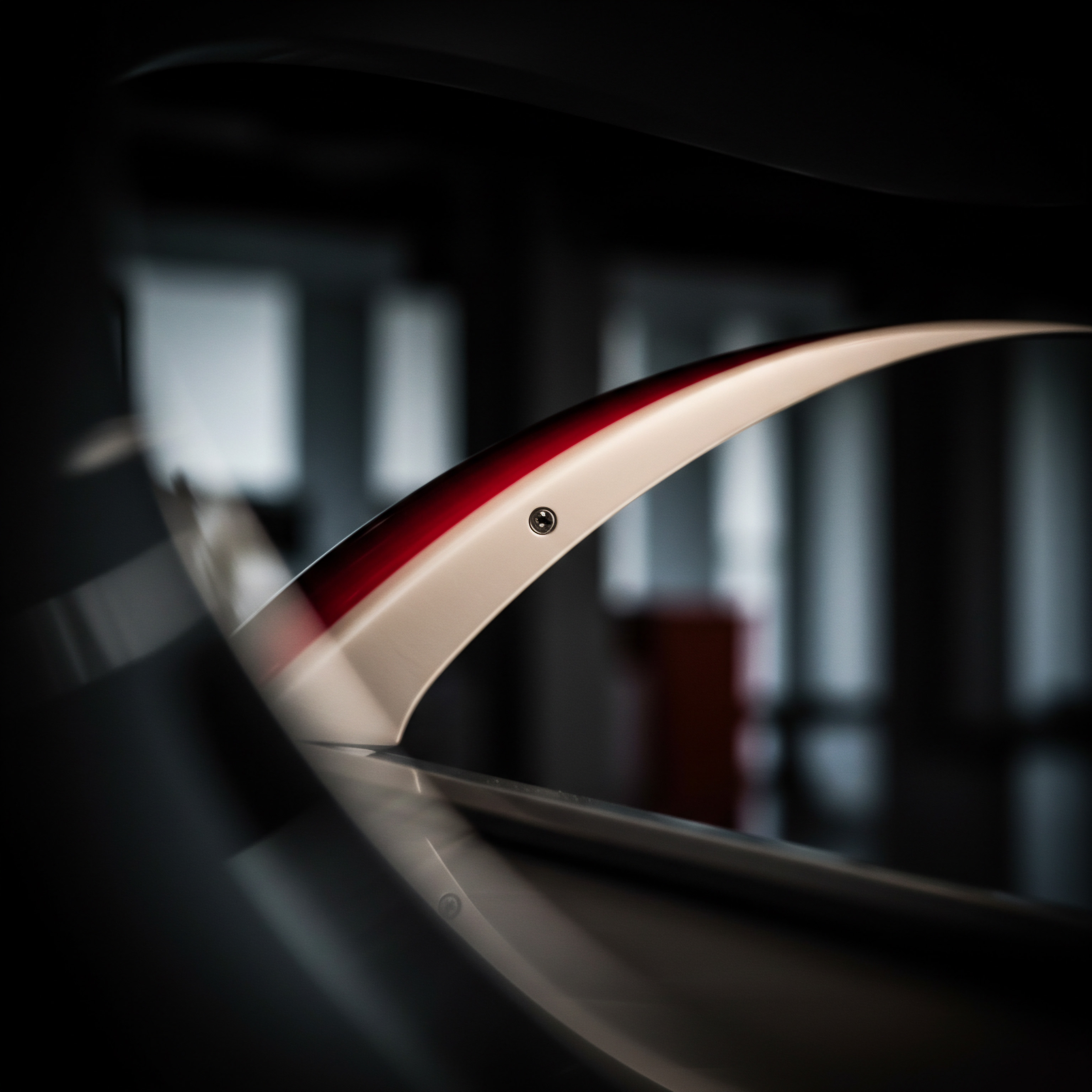
Key Factors to Evaluate in a CDN WAF Provider
- Ease of Setup and Management ● Opt for a provider with a user-friendly interface and clear documentation. SMBs often lack dedicated security personnel, so ease of management is paramount. Look for providers offering streamlined onboarding processes and intuitive dashboards.
- WAF Rule Sets and Customization ● Ensure the WAF offers robust pre-configured rule sets that cover common threats (OWASP Top 10). Customization options are also important, allowing you to tailor the WAF to your specific application and security requirements.
- DDoS Mitigation Capabilities ● Verify the CDN’s DDoS mitigation capacity and techniques. Providers should offer protection against various types of DDoS attacks, including volumetric, protocol, and application-layer attacks.
- Performance and Global Network ● A CDN’s performance directly impacts website speed. Evaluate the provider’s network size and server locations to ensure optimal content delivery to your target audience.
- Reporting and Analytics ● Robust reporting and analytics are crucial for monitoring security events and identifying potential threats. Look for providers that offer detailed logs, real-time dashboards, and customizable reports.
- Support and Documentation ● Reliable customer support is essential, especially during initial setup and in case of security incidents. Evaluate the provider’s support channels (phone, email, chat) and the quality of their documentation.
- Pricing and Scalability ● Choose a provider whose pricing model aligns with your budget and business needs. Consider scalability ● can the solution easily accommodate your growth without significant cost increases or performance degradation? Many providers offer tiered pricing plans, allowing you to start with a basic plan and upgrade as your needs evolve.
Popular CDN WAF providers often considered by SMBs include Cloudflare, Sucuri, Akamai, and Fastly. Each has strengths and weaknesses, and the best choice depends on your specific requirements. Free or basic plans may be available from some providers, offering a starting point for SMBs with limited budgets. However, for robust security, a paid plan with comprehensive WAF features and dedicated support is generally recommended.
Selecting a CDN WAF provider is not just a technical decision, but a strategic business choice that impacts website performance, security posture, and operational efficiency.

Step 3 ● Initial CDN WAF Configuration and Deployment
Once you’ve selected a provider, the next step is configuring and deploying the CDN WAF. While specific steps vary slightly depending on the provider, the general process involves:

Setting Up Your CDN WAF ● A Step-By-Step Guide
- Account Creation and Domain Setup ● Sign up for an account with your chosen provider and add your website domain. This typically involves updating your domain’s nameservers to point to the CDN provider’s network.
- SSL/TLS Certificate Integration ● Ensure your SSL/TLS certificate is properly configured with the CDN. Most providers offer options to upload your existing certificate or issue a free certificate through Let’s Encrypt integration. HTTPS should be enforced across your entire website.
- Basic WAF Rule Configuration ● Enable the provider’s default WAF rule sets. These pre-configured rules offer immediate protection against common web application attacks. Familiarize yourself with the different rule categories and understand the level of protection they provide.
- Caching Configuration ● Configure CDN caching settings to optimize performance. Determine which types of content should be cached (static files, dynamic content) and set appropriate cache expiration policies. Balancing caching for performance with the need for fresh content is key.
- DDoS Protection Activation ● Enable DDoS protection features offered by the CDN. Providers typically have automatic DDoS mitigation systems that activate when attacks are detected. Understand the provider’s DDoS protection mechanisms and any configurable settings.
- Testing and Verification ● After initial configuration, thoroughly test your website to ensure everything is functioning correctly. Verify that the CDN is caching content and that the WAF is not blocking legitimate traffic. Use website speed testing tools to confirm performance improvements.
During this initial setup phase, it’s crucial to monitor your website closely for any unexpected issues. Review CDN and WAF logs regularly to understand traffic patterns and identify potential security events. Many providers offer initial onboarding support to assist with setup and configuration. Leverage these resources to ensure a smooth deployment process.

Step 4 ● Monitoring and Initial Optimization
Deployment is just the beginning. Continuous monitoring and optimization are essential to maximize the benefits of your CDN WAF and maintain a strong security posture. Initial optimization focuses on fine-tuning settings based on real-world traffic patterns and observed security events.

Essential Monitoring and Optimization Tasks
- WAF Log Analysis ● Regularly review WAF logs to identify blocked requests, potential attack attempts, and false positives (legitimate requests incorrectly blocked). Analyze log data to understand the types of attacks targeting your website and adjust WAF rules accordingly.
- Performance Monitoring ● Track website performance Meaning ● Website Performance, in the context of SMB growth, represents the efficacy with which a website achieves specific business goals, such as lead generation or e-commerce transactions. metrics (loading times, TTFB – Time to First Byte) through your CDN provider’s dashboard and external monitoring tools. Identify any performance bottlenecks and optimize caching settings as needed.
- Rule Tuning and Whitelisting ● Fine-tune WAF rules to reduce false positives and enhance protection. If legitimate traffic is being blocked, investigate the cause and consider whitelisting specific IP addresses or request patterns. Carefully adjust rule sensitivity to balance security and usability.
- Security Alerting and Notifications ● Configure security alerts to be notified of critical security events in real-time. Set up email or SMS notifications for high-severity WAF alerts, DDoS attacks, or other security incidents requiring immediate attention.
- Regular Security Reviews ● Periodically review your CDN WAF configuration and security posture. As your website evolves and new threats emerge, your security settings may need adjustments. Schedule regular security reviews to ensure your defenses remain effective.
Initial optimization is an iterative process. Start with the provider’s recommended settings and gradually fine-tune them based on your specific website traffic and security observations. Engage with your CDN WAF provider’s support team if you encounter challenges or need guidance on optimization strategies.
| Provider Cloudflare |
| Ease of Use Excellent |
| WAF Customization Good |
| DDoS Protection Excellent |
| Reporting Good |
| Support Good (Community & Paid) |
| Pricing (SMB Focus) Free plan available, affordable paid plans |
| Provider Sucuri |
| Ease of Use Good |
| WAF Customization Excellent |
| DDoS Protection Excellent |
| Reporting Excellent |
| Support Excellent (24/7 Support) |
| Pricing (SMB Focus) Paid plans, more premium pricing |
| Provider Akamai |
| Ease of Use Moderate (More Enterprise Focused) |
| WAF Customization Excellent |
| DDoS Protection Excellent |
| Reporting Excellent |
| Support Excellent (Enterprise-grade Support) |
| Pricing (SMB Focus) Higher pricing, enterprise focus |
| Provider Fastly |
| Ease of Use Good (Developer Focused) |
| WAF Customization Excellent |
| DDoS Protection Excellent |
| Reporting Excellent |
| Support Good (Developer Support) |
| Pricing (SMB Focus) Usage-based pricing, can be cost-effective or expensive |

Unlocking Advanced Security and Strategic Advantages with CDN WAF
For SMBs seeking to establish a truly robust and future-proof security posture, advanced CDN WAF configurations and strategic integrations are essential. This section explores cutting-edge techniques, AI-powered capabilities, and automation strategies to maximize your security effectiveness and gain a competitive edge.

Step 5 ● Advanced WAF Rule Customization and Fine-Tuning
Moving beyond basic rule sets, advanced WAF customization allows you to tailor your security defenses to the specific nuances of your web application and threat landscape. This involves creating custom rules, leveraging advanced rule engines, and proactively addressing emerging threats.

Crafting Custom WAF Rules for Targeted Protection
- Application-Specific Rules ● Develop rules that are specific to your web application’s logic and functionality. For example, if your application has unique API endpoints or specific data input patterns, create rules to enforce expected behavior and block anomalies.
- Rate Limiting and Bot Management ● Implement granular rate limiting rules to control access to specific resources and prevent brute-force attacks, API abuse, and excessive scraping. Utilize advanced bot management features to identify and block malicious bots while allowing legitimate bots (search engine crawlers, etc.).
- Virtual Patching for Zero-Day Vulnerabilities ● Leverage WAF virtual patching capabilities to mitigate newly disclosed vulnerabilities before official patches are applied. Create custom rules to block exploit attempts targeting known vulnerabilities in your application or underlying software.
- Geo-Blocking and IP Reputation ● Implement geo-blocking rules to restrict traffic from specific countries or regions if you have limited international business. Integrate IP reputation feeds to automatically block traffic from known malicious IP addresses.
- Signature-Based and Anomaly-Based Detection ● Combine signature-based detection (rules based on known attack patterns) with anomaly-based detection (AI-powered analysis of traffic patterns to identify deviations from normal behavior) for comprehensive threat coverage.
Effective custom rule creation requires a deep understanding of your web application’s architecture, traffic patterns, and potential vulnerabilities. Regularly review and update your custom rules as your application evolves and the threat landscape changes. Many WAF providers offer tools and support to assist with custom rule development and testing.
Advanced WAF customization is about proactive security ● anticipating threats and tailoring your defenses to your unique application and business context.

Step 6 ● Leveraging AI and Machine Learning for Intelligent Security
The integration of Artificial Intelligence (AI) and Machine Learning (ML) into CDN WAFs represents a significant advancement in website security. AI-powered WAFs can enhance threat detection accuracy, automate security operations, and provide more proactive protection against sophisticated attacks.

AI-Driven Security Enhancements
- Behavioral Analysis and Anomaly Detection ● AI/ML algorithms analyze website traffic patterns in real-time to establish baseline behavior and detect anomalies that may indicate malicious activity. This allows for the detection of zero-day attacks and sophisticated threats that signature-based WAFs might miss.
- Automated Threat Intelligence ● AI can automatically collect and analyze threat intelligence Meaning ● Threat Intelligence, within the sphere of Small and Medium-sized Businesses, represents the process of gathering and analyzing information about potential risks to a company’s digital assets, infrastructure, and operations, translating it into actionable insights for proactive decision-making in strategic growth initiatives. data from various sources, continuously updating WAF rule sets and improving threat detection accuracy. This reduces the burden of manual threat intelligence management and ensures up-to-date protection.
- Adaptive Security Policies ● AI-powered WAFs can dynamically adjust security policies based on real-time traffic analysis and threat assessments. Security levels can be automatically increased during attack periods and relaxed during normal traffic, optimizing both security and performance.
- Reduced False Positives ● AI/ML algorithms can learn to distinguish between legitimate and malicious traffic more accurately than traditional rule-based WAFs, significantly reducing false positives and minimizing disruption to legitimate users.
- Automated Incident Response ● In advanced implementations, AI can trigger automated incident response actions based on detected threats. This can include automatically blocking malicious IPs, isolating compromised systems, or initiating mitigation measures without manual intervention.
While AI-powered security is still evolving, its potential for SMBs is substantial. It offers a path to more intelligent, automated, and proactive website security, reducing the need for constant manual monitoring and intervention. When selecting a CDN WAF, inquire about AI/ML capabilities and how they can enhance your security posture.

Step 7 ● Strategic Integrations and Security Ecosystem
For SMBs aiming for top-tier security, integrating your CDN WAF with other security tools and systems is a strategic imperative. Creating a cohesive security ecosystem enhances visibility, streamlines security operations, and enables a more holistic defense.
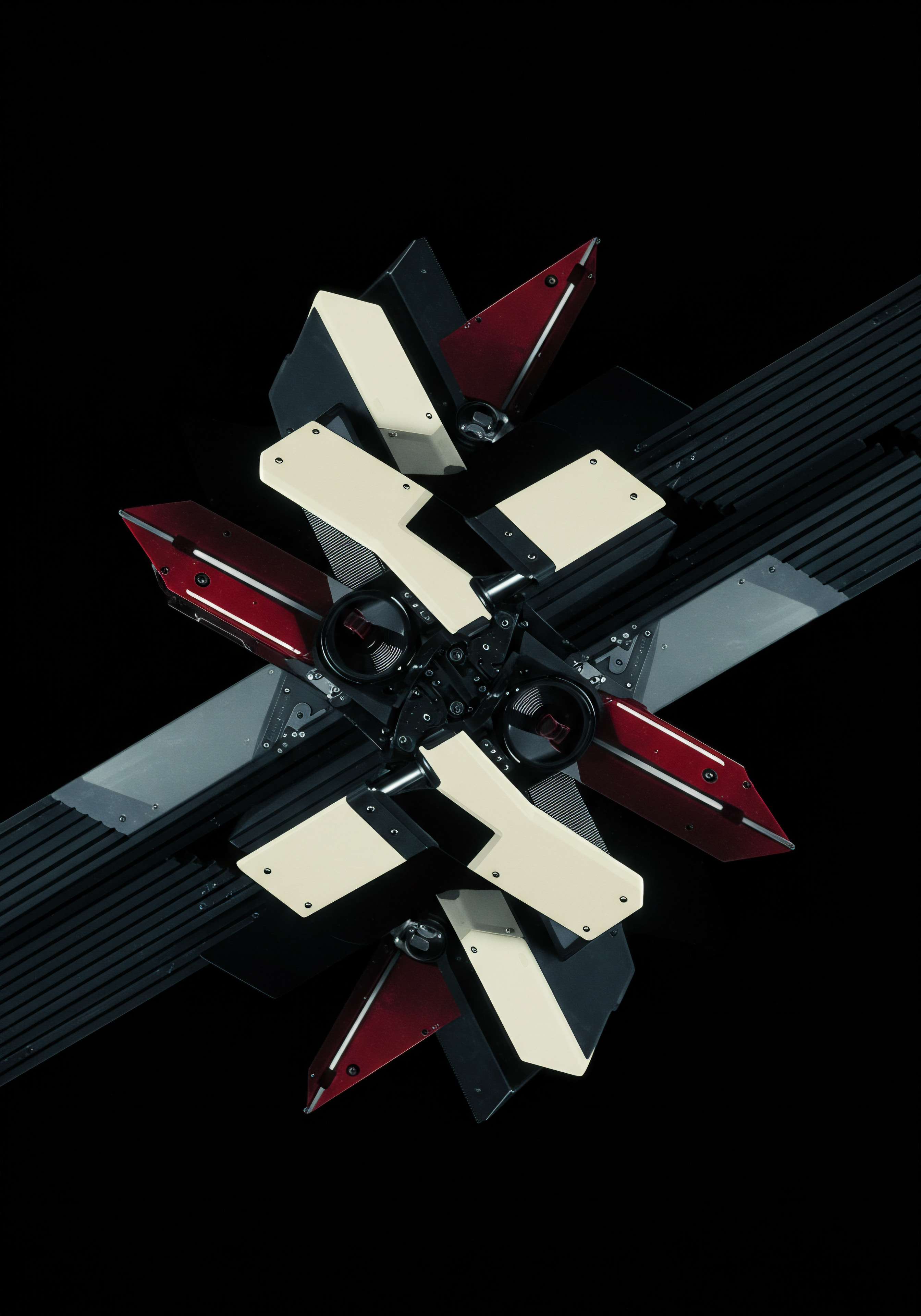
Building a Security Ecosystem around CDN WAF
- SIEM (Security Information and Event Management) Integration ● Integrate your CDN WAF with a SIEM system to centralize security logs and events from across your infrastructure. This provides a unified view of your security posture, facilitates threat correlation, and enables more effective incident response.
- Threat Intelligence Platform (TIP) Integration ● Connect your CDN WAF to a TIP to leverage external threat intelligence feeds and enhance threat detection capabilities. TIPs aggregate and curate threat data from various sources, providing valuable context for security decisions.
- Vulnerability Management System Integration ● Integrate your WAF with your vulnerability management system to automatically create virtual patches for identified vulnerabilities. This ensures that your WAF rules are aligned with known vulnerabilities in your web application.
- Web Analytics Platform Integration ● Integrate CDN performance data with your web analytics platform to gain a comprehensive view of website performance and user experience. Analyze CDN metrics alongside website traffic and user behavior data to optimize both security and performance.
- DevSecOps Pipeline Integration ● Incorporate security considerations into your development and deployment pipeline (DevSecOps). Automate WAF rule updates and security testing as part of your CI/CD process to ensure security is built-in from the beginning.
Strategic integrations transform your CDN WAF from a standalone security tool into a core component of a broader security ecosystem. This integrated approach provides enhanced visibility, automation, and proactive threat management, enabling SMBs to achieve a more mature and resilient security posture.

Step 8 ● Continuous Security Evolution and Adaptation
The cyber threat landscape is constantly evolving. New attack techniques emerge, vulnerabilities are discovered, and attackers are continuously refining their methods. For SMBs, continuous security evolution and adaptation are not optional ● they are essential for maintaining effective website security over the long term.

Maintaining a Future-Proof Security Posture
- Regular Security Audits and Penetration Testing ● Conduct periodic security audits and penetration testing to identify new vulnerabilities and assess the effectiveness of your security controls. Engage external security experts to provide an unbiased assessment of your security posture.
- Staying Informed about Emerging Threats ● Keep abreast of the latest security threats, vulnerabilities, and best practices. Follow industry security blogs, subscribe to security newsletters, and participate in relevant security communities.
- WAF Rule Updates and Maintenance ● Regularly review and update your WAF rules, both default and custom, to address new threats and vulnerabilities. Stay informed about WAF provider updates and new features.
- Security Awareness Training for Staff ● Educate your employees about cybersecurity best practices and the importance of website security. Human error is a significant factor in many security breaches, so security awareness training is crucial.
- Incident Response Planning and Drills ● Develop a comprehensive incident response plan to prepare for potential security incidents. Conduct regular drills to test your incident response procedures and ensure your team is prepared to handle security events effectively.
Continuous security evolution is a journey, not a destination. By embracing a proactive and adaptive approach to website security, SMBs can build resilience against evolving threats and ensure the long-term security and success of their online presence. Security should be viewed as an ongoing investment, not a one-time project.
| Feature AI-Powered Threat Detection |
| Benefit for SMB Growth Reduced downtime from sophisticated attacks, improved customer trust |
| Strategic Impact Enhanced brand reputation, competitive advantage |
| Feature Advanced Bot Management |
| Benefit for SMB Growth Protection against malicious bots, improved website performance, accurate analytics |
| Strategic Impact Optimized resource utilization, data-driven decision-making |
| Feature API Security |
| Benefit for SMB Growth Secure APIs, enables new business opportunities (integrations, partnerships) |
| Strategic Impact Business expansion, innovation |
| Feature Virtual Patching |
| Benefit for SMB Growth Proactive protection against zero-day vulnerabilities, reduced risk of data breaches |
| Strategic Impact Minimized financial and reputational damage, business continuity |
| Feature Granular Rate Limiting |
| Benefit for SMB Growth Protection against brute-force attacks and API abuse, fair resource allocation |
| Strategic Impact Improved security posture, optimized performance |

References
- Verizon. 2023 Data Breach Investigations Report. Verizon Enterprise Solutions, 2023.
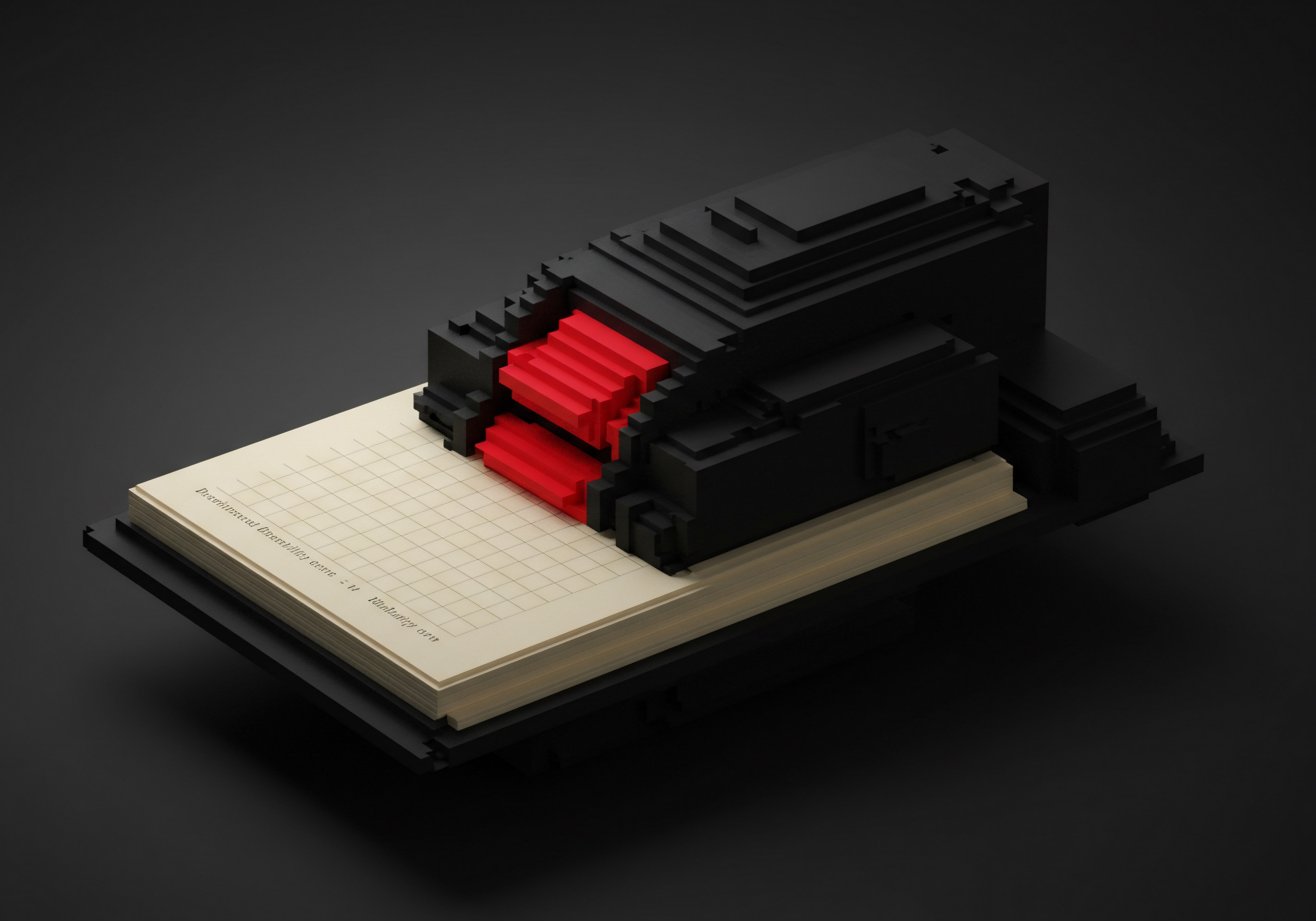
Reflection
Website security, often perceived as a purely technical domain, is fundamentally a strategic business imperative for SMBs. Investing in advanced solutions like CDN WAF is not merely about preventing cyberattacks; it’s about building trust, ensuring business continuity, and fostering sustainable growth in an increasingly digital marketplace. Consider security not as a cost center, but as a strategic investment that underpins your online operations and empowers your business to thrive.
The evolving nature of cyber threats demands a shift from reactive security measures to a proactive, adaptive security mindset, where continuous learning and strategic foresight are as crucial as the technological tools themselves. This ongoing commitment to security becomes a competitive differentiator, signaling to customers and partners that your SMB prioritizes their safety and data integrity in every digital interaction.
Secure your SMB website with CDN WAF ● Step-by-step guide to advanced protection, boosting trust and growth.

Explore
WAF Rule Customization for SMBsImplementing AI in SMB Website SecurityStrategic Security Integrations for Small Business Growth