
Understanding Core Principles of Content Delivery Networks
For small to medium businesses aiming for online growth, a fast-loading website is not just a perk ● it is a necessity. In today’s digital marketplace, where user attention spans are fleeting and competition is intense, website speed Meaning ● Website Speed, in the SMB domain, signifies the velocity at which website content loads for users, directly impacting user experience and business outcomes. directly impacts user experience, search engine rankings, and ultimately, business success. Content Delivery Networks, or CDNs, are foundational to achieving this speed. They are not merely technical add-ons but strategic tools that can significantly enhance an SMB’s online presence Meaning ● Online Presence, within the SMB sphere, represents the aggregate digital footprint of a business across various online platforms. and operational efficiency.

Demystifying CDN Basics for SMBs
Imagine your website’s content as products in a store. Without a CDN, your store is only in one location ● your origin server. Every customer, no matter where they are, has to travel to this single location to get what they need. This creates traffic jams (slow loading times) and longer travel distances for customers further away.
A CDN acts like setting up multiple, strategically placed storefronts (edge servers) around the globe. These storefronts hold copies of your website’s content, so customers can access it from the nearest location. This reduces the distance content has to travel, resulting in faster loading times and a smoother user experience. For SMBs, this translates to lower bounce rates, improved customer engagement, and better conversion rates.
A CDN strategically distributes website content across multiple servers globally, ensuring faster loading times and improved user experience Meaning ● User Experience (UX) in the SMB landscape centers on creating efficient and satisfying interactions between customers, employees, and business systems. for SMBs.

Why Caching Matters ● The Speed Advantage
At the heart of a CDN’s effectiveness lies caching. Caching is the process of storing frequently accessed data in a location that is closer and quicker to access than the original source. In the CDN context, this means storing copies of your website’s static content ● images, stylesheets, JavaScript files ● on edge servers. When a user requests your website, the CDN checks if it has a cached copy of the content on the edge server closest to the user.
If it does, it serves the content directly from the cache, bypassing the origin server altogether. This dramatically reduces latency, the delay before a transfer of data begins following an instruction for its transfer. Reduced latency is critical for delivering a snappy, responsive website experience that users expect.
Consider an e-commerce SMB experiencing a sudden surge in traffic due to a promotional campaign. Without caching, the origin server would be overwhelmed with requests, leading to slow loading times or even website crashes. With CDN caching, the edge servers handle the majority of these requests, serving cached content efficiently and ensuring the website remains responsive even under heavy load. This not only maintains a positive user experience during peak times but also protects the origin server from overload, contributing to operational stability.

Initial CDN Setup ● A Practical First Step
Implementing a CDN might seem technically daunting, but for SMBs, the initial setup can be surprisingly straightforward, especially with modern CDN providers. Many providers offer user-friendly interfaces and simplified setup processes that require minimal technical expertise. Here’s a basic step-by-step approach:
- Choose a CDN Provider ● Select a CDN provider that aligns with your SMB’s needs and budget. Consider factors like global network reach, pricing plans, ease of use, customer support, and specific features offered. Popular options for SMBs include Cloudflare, BunnyCDN, and KeyCDN due to their competitive pricing and user-friendly interfaces.
- Sign Up and Configure Your Domain ● Create an account with your chosen CDN provider and add your website’s domain. The provider will typically guide you through the domain configuration process, which usually involves updating your domain’s DNS records to point to the CDN’s servers. This is a crucial step that directs website traffic through the CDN network.
- Enable Basic Caching ● Most CDN providers enable basic caching by default. This usually includes caching static content like images, CSS, and JavaScript files. Ensure that basic caching is enabled in your CDN control panel. This is often a simple toggle switch or a pre-configured setting.
- Test Your CDN Implementation ● After setup, use website speed testing tools like Google PageSpeed Insights or GTmetrix to verify that your CDN is working correctly and improving your website’s loading times. Test your website from different geographical locations to see the CDN’s global performance benefits.
By following these initial steps, SMBs can quickly leverage the fundamental benefits of CDN caching and start seeing improvements in website performance Meaning ● Website Performance, in the context of SMB growth, represents the efficacy with which a website achieves specific business goals, such as lead generation or e-commerce transactions. without requiring deep technical knowledge. This sets the stage for exploring more advanced caching strategies as their online presence grows and their technical capabilities evolve.

Avoiding Common CDN Setup Pitfalls
While initial CDN setup is generally straightforward, SMBs can sometimes encounter common pitfalls that can hinder their CDN’s effectiveness. Being aware of these potential issues can help ensure a smoother and more successful implementation:
- Incorrect DNS Configuration ● The most frequent issue is incorrect DNS settings. If DNS records are not updated correctly to point to the CDN, traffic will not be routed through the CDN network, negating its benefits. Double-check DNS settings and propagation using online DNS lookup tools to confirm correct configuration.
- Caching Dynamic Content Meaning ● Dynamic content, for SMBs, represents website and application material that adapts in real-time based on user data, behavior, or preferences, enhancing customer engagement. Inadvertently ● CDNs are primarily designed for caching static content. Caching dynamic content (content that changes frequently based on user interactions or other factors) incorrectly can lead to serving outdated information to users. Ensure that your CDN configuration correctly identifies and excludes dynamic content from caching.
- Overly Aggressive Caching ● While caching is beneficial, overly aggressive caching settings (long cache durations) can sometimes cause issues if website updates are not reflected quickly enough for users. Start with moderate cache durations and adjust based on your website’s content update frequency and user needs.
- Ignoring Mobile Optimization ● With the majority of web traffic now originating from mobile devices, it’s crucial to ensure your CDN setup is optimized for mobile delivery. Many CDNs offer specific mobile optimization features. Verify that your CDN configuration is effectively serving optimized content to mobile users.
By proactively addressing these common pitfalls, SMBs can ensure their initial CDN setup is robust and effective, laying a solid foundation for leveraging more advanced caching strategies in the future. Proper initial configuration is a key step towards realizing the full potential of CDN technology for business growth.
| Term Origin Server |
| Definition The server where your website's original content is stored. |
| SMB Relevance Understanding the origin server is key to configuring CDN caching correctly. |
| Term Edge Server |
| Definition Servers in the CDN's global network that store cached copies of your content closer to users. |
| SMB Relevance Edge servers are what deliver faster loading times to your website visitors. |
| Term Caching |
| Definition Storing copies of data (like website content) in a closer, faster location for quicker access. |
| SMB Relevance Caching is the core mechanism that makes CDNs effective for speed improvement. |
| Term Latency |
| Definition The delay before a data transfer begins. |
| SMB Relevance CDNs reduce latency by serving content from edge servers closer to users. |
| Term Static Content |
| Definition Website content that remains the same for all users (e.g., images, CSS, JavaScript). |
| SMB Relevance CDNs are highly effective at caching static content to improve website speed. |
| Term Dynamic Content |
| Definition Website content that changes based on user interactions or other factors (e.g., personalized recommendations, shopping cart data). |
| SMB Relevance Dynamic content typically should not be cached by CDNs in the same way as static content. |

Refining Caching Strategies for Enhanced Performance
Once an SMB has established a foundational CDN setup, the next step is to move beyond basic caching and implement more refined strategies. These intermediate techniques can unlock significant performance gains, further optimizing website speed, reducing origin server load, and improving the overall user experience. Moving to this level involves understanding different caching headers, implementing cache invalidation, and considering tiered caching approaches.

Mastering Caching Headers for Granular Control
Caching headers are instructions sent by the origin server to the CDN and browsers, dictating how content should be cached and for how long. Understanding and correctly configuring these headers is crucial for fine-tuning CDN caching behavior. For SMBs, mastering a few key caching headers can provide significant control over content delivery without requiring deep technical expertise.
The primary caching header is Cache-Control. This header allows for detailed control over caching policies. Key directives within Cache-Control include:
- Max-Age=[seconds] ● Specifies the maximum time, in seconds, that a resource can be considered fresh. After this time, the cache must revalidate the resource with the origin server before serving it. For static assets that rarely change, like logos or background images, setting a long max-age (e.g., max-age=31536000 for one year) is beneficial.
- S-Maxage=[seconds] ● Similar to max-age, but specifically for shared caches like CDNs. This allows you to set different cache durations for CDNs versus browser caches. For example, you might want browsers to revalidate content more frequently than the CDN.
- Public ● Indicates that the response can be cached by any cache, including CDNs and browser caches. This is generally suitable for most static assets.
- Private ● Indicates that the response is intended for a single user and should only be cached by the user’s browser cache, not by shared caches like CDNs. This is appropriate for user-specific content, although dynamic content handling is generally preferred for such cases.
- No-Cache ● Instructs caches to always revalidate the resource with the origin server before serving it. While it might seem counterintuitive to caching, no-cache still allows for conditional requests, which can be more efficient than fully reloading the resource.
- No-Store ● Completely disables caching of the resource. This should be used sparingly, typically for highly sensitive data that should never be stored in a cache.
By strategically using these Cache-Control directives, SMBs can precisely define how their content is cached, ensuring optimal performance and freshness. For example, a blog might set a shorter max-age for its homepage to reflect new articles frequently, while setting a longer max-age for images embedded within articles, as these are less likely to change.
Strategic use of caching headers, particularly Cache-Control, allows SMBs to fine-tune CDN caching for optimal performance and content freshness.

Implementing Effective Cache Invalidation Strategies
Cache invalidation is the process of removing outdated content from CDN caches to ensure users always receive the latest versions. While caching is essential for speed, serving stale content can negatively impact user experience and business operations. For instance, if an e-commerce SMB updates product pricing, it’s crucial that these changes are reflected quickly to avoid customer confusion or pricing errors. Effective cache invalidation strategies are therefore vital for maintaining data consistency and user trust.
Several cache invalidation methods are available, each with different levels of immediacy and complexity:
- Manual Invalidation ● Most CDN providers offer a manual invalidation interface in their control panel. This allows SMBs to purge specific files or directories from the CDN cache on demand. This is suitable for infrequent content updates or urgent corrections. For example, if a critical error is found on a webpage, manual invalidation can be used to immediately remove the cached version and force the CDN to fetch the updated content.
- Path-Based Invalidation ● This method invalidates content based on file paths or URL patterns. It’s more granular than purging the entire cache and is useful when specific sections of the website are updated. For example, after updating a blog category, path-based invalidation can be used to clear the cache only for URLs within that category.
- Tag-Based Invalidation ● More advanced CDNs support tag-based invalidation, where content is tagged with identifiers. Invalidation requests can then target content associated with specific tags. This offers a highly flexible and efficient way to manage cache invalidation, particularly for websites with complex content relationships. For instance, in an e-commerce platform, products could be tagged by category, allowing for targeted invalidation when a product category is updated.
- Versioned URLs (Cache Busting) ● A common technique is to append a version number or hash to filenames (e.g., style.css?v=1.2). When content is updated, the version number is changed, forcing browsers and CDNs to treat it as a new resource and fetch the updated version. This is a simple and effective way to ensure users always get the latest content, especially for static assets.
Choosing the appropriate invalidation strategy depends on the SMB’s content update frequency, technical capabilities, and CDN provider features. For many SMBs, a combination of manual invalidation for urgent updates and versioned URLs for routine static asset updates provides a balanced and effective approach.
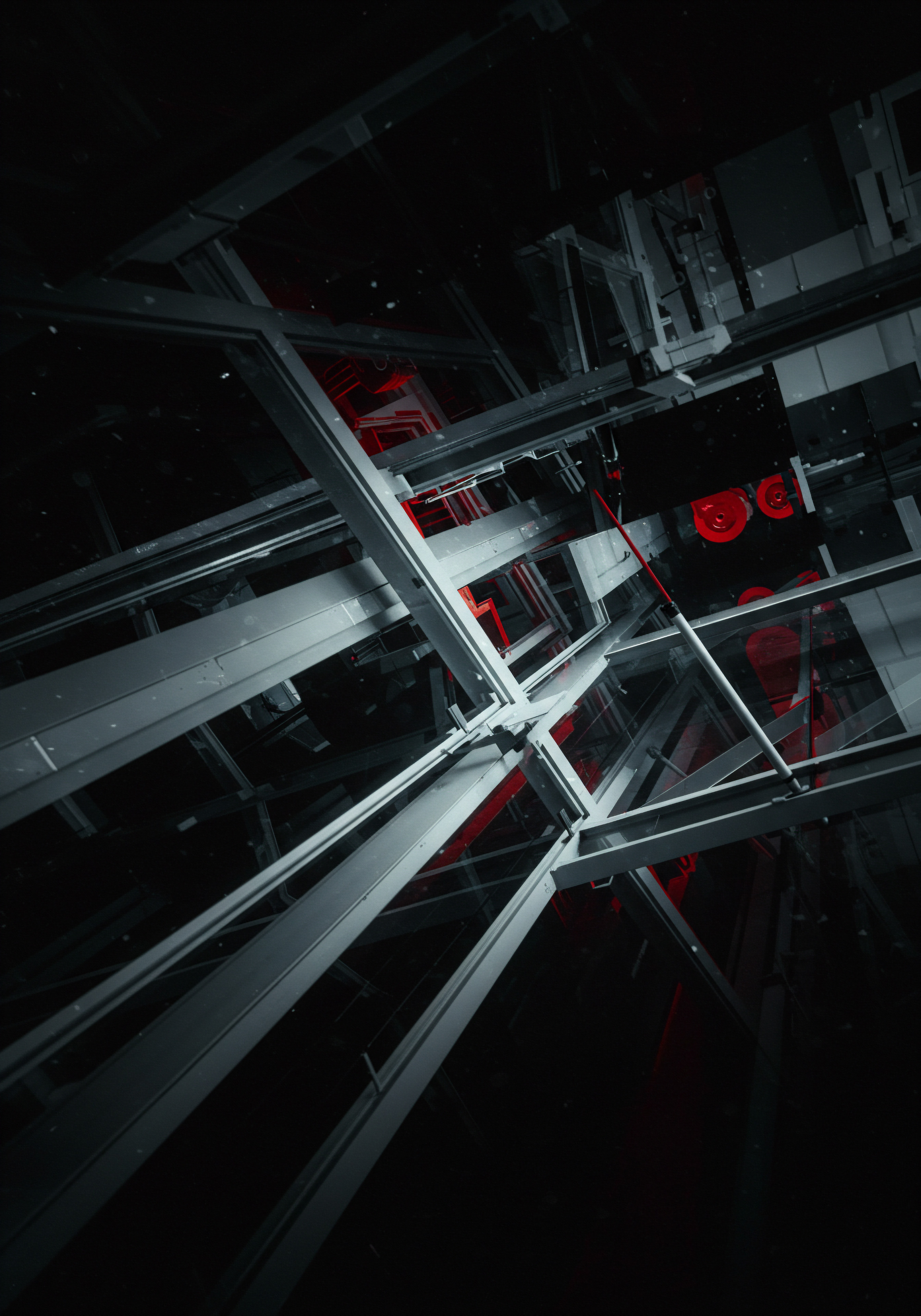
Leveraging Tiered Caching for Enhanced Efficiency
Tiered caching is an advanced CDN architecture that introduces intermediate caching layers between edge servers and the origin server. This creates a hierarchy of caches, further optimizing content delivery and reducing load on the origin server. For SMBs experiencing significant traffic or serving content from a geographically distant origin server, tiered caching can offer substantial performance and cost benefits.
In a tiered caching setup, when an edge server misses a cache (i.e., the requested content is not in its local cache), it first checks a regional or mid-tier cache before going all the way back to the origin server. If the content is available in the mid-tier cache, it can be served much faster than fetching it from the origin. This reduces latency, conserves bandwidth, and significantly offloads the origin server, especially during peak traffic periods or for popular content.
The benefits of tiered caching for SMBs include:
- Reduced Origin Server Load ● By serving cache misses from mid-tier caches, tiered caching significantly reduces the number of requests that reach the origin server. This is particularly beneficial for SMBs with limited server resources or those using less powerful hosting solutions.
- Improved Cache Hit Ratio ● Mid-tier caches serve as larger, shared caches, increasing the likelihood of a cache hit even if an edge server misses. This leads to a higher overall cache hit ratio across the CDN network and faster content delivery.
- Lower Bandwidth Costs ● By reducing origin server requests and improving cache hit ratios, tiered caching can lower bandwidth usage and associated costs, especially for SMBs with high traffic volumes.
- Enhanced Performance for Geographically Dispersed Users ● Tiered caching can be particularly effective for SMBs serving a global audience, as mid-tier caches can be strategically located to serve multiple edge server regions efficiently.
While tiered caching is a more advanced feature, many CDN providers offer it as part of their service or as an easily configurable option. SMBs experiencing growth in traffic or seeking to optimize their CDN infrastructure for scalability should consider exploring tiered caching to achieve enhanced efficiency and performance.
Tiered caching introduces intermediate caching layers, further optimizing content delivery, reducing origin server load, and improving overall CDN efficiency for growing SMBs.
| Strategy Caching Headers Mastery |
| Description Utilizing Cache-Control directives to precisely control caching behavior. |
| Implementation Steps for SMBs 1. Analyze website content types (static vs. dynamic). 2. Set appropriate max-age and s-maxage values based on content update frequency. 3. Implement headers via server configuration or CDN provider interface. 4. Test header implementation using browser developer tools. |
| Benefits Granular control over caching, optimized content freshness, improved cache hit ratio. |
| Strategy Effective Cache Invalidation |
| Description Strategies for removing outdated content from CDN caches. |
| Implementation Steps for SMBs 1. Choose invalidation method (manual, path-based, tag-based, versioning) based on needs. 2. Implement manual invalidation process for urgent updates. 3. Adopt versioned URLs for static assets. 4. Explore CDN provider's API for automated invalidation if needed. |
| Benefits Ensures data consistency, prevents serving stale content, maintains user trust. |
| Strategy Tiered Caching Adoption |
| Description Leveraging intermediate caching layers for enhanced CDN efficiency. |
| Implementation Steps for SMBs 1. Check CDN provider for tiered caching support. 2. Enable tiered caching feature in CDN control panel. 3. Monitor origin server load reduction after implementation. 4. Assess performance improvements, especially during peak traffic. |
| Benefits Reduced origin server load, improved cache hit ratio, lower bandwidth costs, enhanced scalability. |

AI-Driven and Automated Caching for Future-Proof Performance
For SMBs aiming to not just keep pace but lead in the digital landscape, advanced CDN caching strategies Meaning ● Advanced CDN caching for SMBs means proactively delivering content, enhancing user experience, and driving business growth. powered by artificial intelligence and automation are becoming increasingly critical. These cutting-edge techniques move beyond traditional rule-based caching, offering dynamic optimization, predictive capabilities, and self-tuning systems that adapt to evolving traffic patterns and user behavior. Embracing AI and automation in CDN caching enables SMBs to achieve unparalleled website performance, operational efficiency, and a significant competitive edge.

Intelligent Caching with AI-Powered Optimization
Traditional CDN caching relies on predefined rules and configurations set by administrators. AI-powered CDNs, however, introduce a paradigm shift by using machine learning algorithms to analyze vast amounts of real-time data and dynamically optimize caching strategies. This intelligent approach allows for far more nuanced and effective caching than static configurations can achieve.
Key AI-driven optimization techniques in advanced CDN caching include:
- Predictive Caching ● AI algorithms analyze traffic patterns, user behavior, and content popularity to predict which content is likely to be requested next. The CDN proactively caches this content on edge servers before it is actually requested, further reducing latency and improving response times. For example, an AI could predict a surge in traffic to product pages during a flash sale and pre-cache those pages across edge servers.
- Dynamic Content Caching ● Traditionally, dynamic content is difficult to cache effectively due to its personalized and frequently changing nature. AI-powered CDNs employ techniques like Edge Side Includes (ESI) combined with intelligent caching algorithms to cache fragments of dynamic content. AI can identify portions of dynamic pages that are relatively stable and cacheable, significantly improving the performance of dynamic websites.
- Automated Cache-Control Header Optimization ● Manually configuring Cache-Control headers across a large website can be complex and time-consuming. AI can analyze content characteristics and access patterns to automatically set optimal Cache-Control directives for different types of content. This ensures that caching policies are always aligned with real-time website needs, maximizing cache efficiency without manual intervention.
- Intelligent Routing and Load Balancing ● AI algorithms can dynamically route user requests to the optimal edge server based on real-time network conditions, server load, and user location. This intelligent routing minimizes latency and ensures consistent performance even during network congestion or server outages. AI can also predict potential traffic spikes and proactively balance load across the CDN infrastructure to prevent performance bottlenecks.
By leveraging AI-powered optimization, SMBs can move beyond reactive caching and implement a proactive, self-tuning CDN infrastructure that continuously adapts to deliver peak performance under any conditions. This level of intelligent automation is crucial for maintaining a competitive edge in today’s fast-paced digital environment.
AI-powered CDNs utilize machine learning to dynamically optimize caching, offering predictive caching, dynamic content caching, and automated configuration for unparalleled performance.

Advanced Automation Techniques for CDN Management
Managing a CDN effectively, especially as an SMB grows and its online presence becomes more complex, requires automation. Advanced automation techniques not only streamline CDN operations but also enable SMBs to respond rapidly to changing website needs and traffic demands. Automation reduces manual overhead, minimizes errors, and frees up valuable technical resources to focus on strategic growth initiatives.
Key automation areas in advanced CDN management include:
- Automated Cache Invalidation Based on Content Management System (CMS) Events ● Integrating the CDN with the SMB’s CMS allows for automated cache invalidation whenever content is updated, published, or removed. For example, when a blog post is published in WordPress, an automated trigger can instantly invalidate the cache for the homepage and category pages, ensuring that the new content is immediately visible to users. This real-time synchronization between content updates and cache invalidation is essential for maintaining content freshness.
- API-Driven CDN Configuration and Management ● Modern CDN providers offer robust APIs that allow SMBs to automate CDN configuration, deployment, and management tasks. Using APIs, SMBs can programmatically provision new CDN resources, adjust caching rules, monitor performance metrics, and trigger cache invalidation, all without manual intervention. This is particularly valuable for SMBs with DevOps practices or those managing multiple websites.
- Performance Monitoring and Alerting Automation ● Setting up automated monitoring of key CDN performance metrics (cache hit ratio, latency, bandwidth usage) and configuring alerts for performance anomalies is crucial for proactive CDN management. Automation tools can continuously monitor CDN performance and automatically notify administrators if performance degrades or thresholds are breached, allowing for rapid issue identification and resolution.
- Self-Healing and Auto-Scaling CDN Infrastructure ● The most advanced CDNs incorporate self-healing and auto-scaling capabilities. AI-powered systems can detect and automatically mitigate infrastructure issues, such as server failures or network congestion, by rerouting traffic and provisioning new resources as needed. Auto-scaling ensures that the CDN infrastructure dynamically adjusts to handle fluctuating traffic loads, maintaining optimal performance even during unexpected surges.
By embracing these automation techniques, SMBs can operate their CDN infrastructure with minimal manual effort, ensuring continuous optimal performance, rapid response to issues, and efficient resource utilization. Automation is the key to scaling CDN management effectively as an SMB’s online business expands.

Case Study ● SMB Success with AI-Driven CDN Caching
Consider “BistroBytes,” a rapidly growing online food delivery platform for local restaurants. Initially, BistroBytes used a basic CDN setup with static caching. As their user base and order volume surged, they faced challenges with website speed, particularly during peak dinner hours. Their origin server struggled to handle the load, leading to slow loading times and abandoned orders.
BistroBytes decided to upgrade to an AI-powered CDN. Here’s how the advanced features benefited them:
- Predictive Caching for Menu Items ● The AI CDN analyzed order patterns and predicted popular menu items during lunch and dinner rushes. These items were pre-cached on edge servers closest to high-demand areas, resulting in significantly faster menu loading times.
- Dynamic Content Acceleration for Personalized Recommendations ● BistroBytes implemented personalized restaurant and dish recommendations. The AI CDN used ESI and intelligent caching to cache the static parts of recommendation pages while dynamically serving user-specific recommendations, drastically improving the performance of personalized content.
- Automated Cache Invalidation upon Menu Updates ● BistroBytes integrated their restaurant menu management system with the AI CDN. Whenever a restaurant updated its menu (price changes, new items, item removal), automated cache invalidation was triggered, ensuring users always saw the most up-to-date menus.
- Intelligent Routing during Peak Hours ● During peak ordering times, the AI CDN dynamically routed user requests to the least congested edge servers, preventing performance degradation and maintaining a smooth ordering experience even under heavy load.
Results ● After implementing the AI-powered CDN, BistroBytes saw a 40% reduction in website loading times, a 25% decrease in bounce rates, and a 15% increase in order conversions during peak hours. Their origin server load decreased by 60%, significantly improving operational stability and reducing infrastructure costs. BistroBytes’ success demonstrates the tangible business benefits that AI-driven CDN caching can deliver for SMBs seeking to optimize performance and scale effectively.
BistroBytes, an online food delivery platform, achieved significant performance improvements and business gains by implementing an AI-powered CDN, showcasing the real-world impact of advanced caching strategies for SMBs.
| Strategy Intelligent Caching |
| AI/Automation Tool/Technique Predictive Caching, Dynamic Content Caching, Automated Cache-Control Optimization, Intelligent Routing |
| SMB Implementation Focus Select CDN providers offering AI-powered features. Focus on features aligning with SMB needs (e.g., dynamic content acceleration for e-commerce, predictive caching for content-heavy sites). Monitor AI-driven optimization performance via CDN analytics dashboards. |
| Key Benefits Peak website performance, proactive optimization, enhanced user experience, competitive advantage. |
| Strategy CDN Management Automation |
| AI/Automation Tool/Technique CMS Integration for Automated Invalidation, API-Driven Configuration, Performance Monitoring Automation, Self-Healing/Auto-Scaling Infrastructure |
| SMB Implementation Focus Choose CDN providers with robust APIs and automation capabilities. Integrate CDN with CMS using plugins or API integrations. Set up automated performance alerts. Leverage CDN provider's self-healing and auto-scaling features. |
| Key Benefits Streamlined operations, reduced manual overhead, rapid response to website changes, scalable infrastructure management. |

References
- Fielding, R., Gettys, J., Mogul, J., Frystyk, H., Masinter, L., Leach, P., & Berners-Lee, T. (1999). Hypertext Transfer Protocol — HTTP/1.1. RFC 2616.
- Leach, P., & Mealling, M. (2005). URN Syntax. RFC 3986.
- Viega, J., & Messier, M. (2003). Network Caching and Content Delivery. Addison-Wesley Professional.
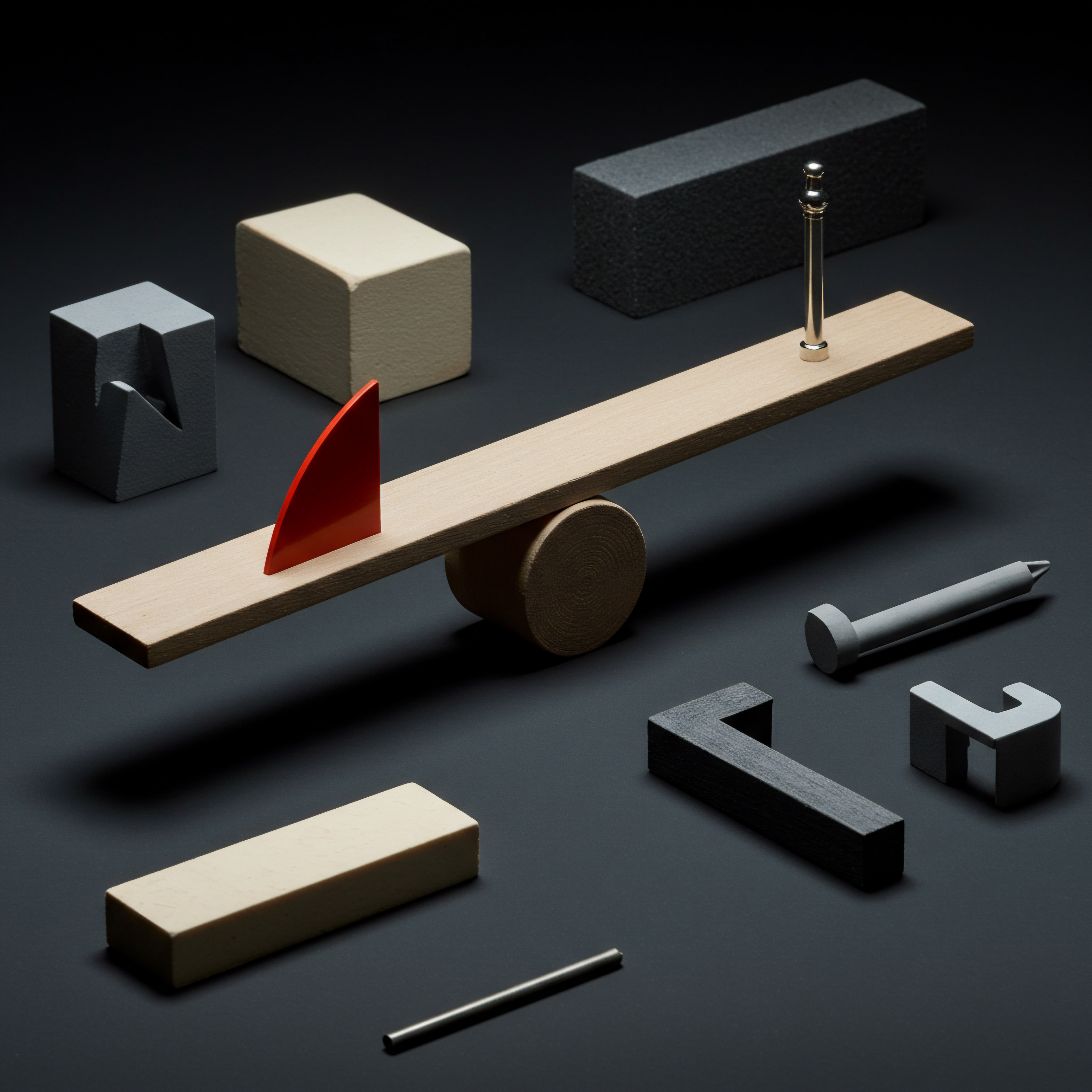
Reflection
The evolution of CDN caching from basic static content delivery to AI-driven dynamic optimization mirrors the broader trajectory of digital business. For SMBs, embracing advanced CDN strategies is not merely about website speed; it is about adopting a proactive, intelligent approach to online operations. The challenge lies not just in implementing these technologies, but in fostering a mindset of continuous optimization and data-driven decision-making. As AI and automation become more deeply integrated into CDN solutions, the competitive gap between digitally adept SMBs and those lagging behind will widen.
The future of online business for SMBs hinges on their ability to strategically leverage these advanced tools, transforming CDN caching from a technical necessity into a core driver of growth and innovation. This shift requires SMB leaders to view CDN strategy not as a one-time setup, but as an ongoing, evolving component of their overall business strategy, demanding continuous learning and adaptation to harness its full potential in an ever-changing digital landscape.
Implement AI-driven CDN caching for SMBs to dynamically optimize website performance and gain a competitive edge through automation and intelligent content delivery.

Explore
Automating CDN Cache Invalidation Processes for SMBsSelecting the Right AI-Powered CDN for Your Small Business NeedsStep-by-Step Guide to Implementing Tiered Caching for SMB Website Optimization