
Fundamentals
In the contemporary digital landscape, a privacy policy is not merely a legal formality; it is a Fundamental component of small to medium business (SMB) operations. For SMBs striving for growth, automation, and efficient implementation, understanding and creating a robust privacy policy is paramount. This guide offers a step-by-step process tailored specifically for SMBs, ensuring that even those with limited resources can establish a strong foundation for data protection Meaning ● Data Protection, in the context of SMB growth, automation, and implementation, signifies the strategic and operational safeguards applied to business-critical data to ensure its confidentiality, integrity, and availability. and customer trust.

Understanding The Imperative Of Privacy Policies For Smbs
For SMBs, the digital realm presents both immense opportunities and significant responsibilities. As businesses increasingly rely on online platforms, data collection, and digital marketing, the need for a clear and comprehensive privacy policy becomes non-negotiable. This section addresses why a privacy policy is not just a legal requirement but a strategic asset for SMBs.

Legal Compliance And Global Standards
The primary driver for implementing a privacy policy is legal compliance. Regulations such as the General Data Protection Regulation (GDPR) in Europe, the California Consumer Privacy Act (CCPA) in the United States, and similar laws globally mandate that businesses inform users about how their personal data is collected, used, and protected. For SMBs operating across borders or serving international customers, adherence to these regulations is essential to avoid substantial fines and legal repercussions.
A privacy policy is not just a legal shield; it is a strategic tool for building trust and demonstrating transparency to your customers.
GDPR, for example, applies to any organization that processes the personal data of individuals within the European Economic Area (EEA), regardless of the organization’s location. CCPA, as amended by the California Privacy Rights Act (CPRA), grants California residents significant rights over their personal data, including the right to know, the right to delete, and the right to opt-out of the sale of their personal information. Similar laws are being enacted in other jurisdictions, making a privacy policy a universally necessary document.
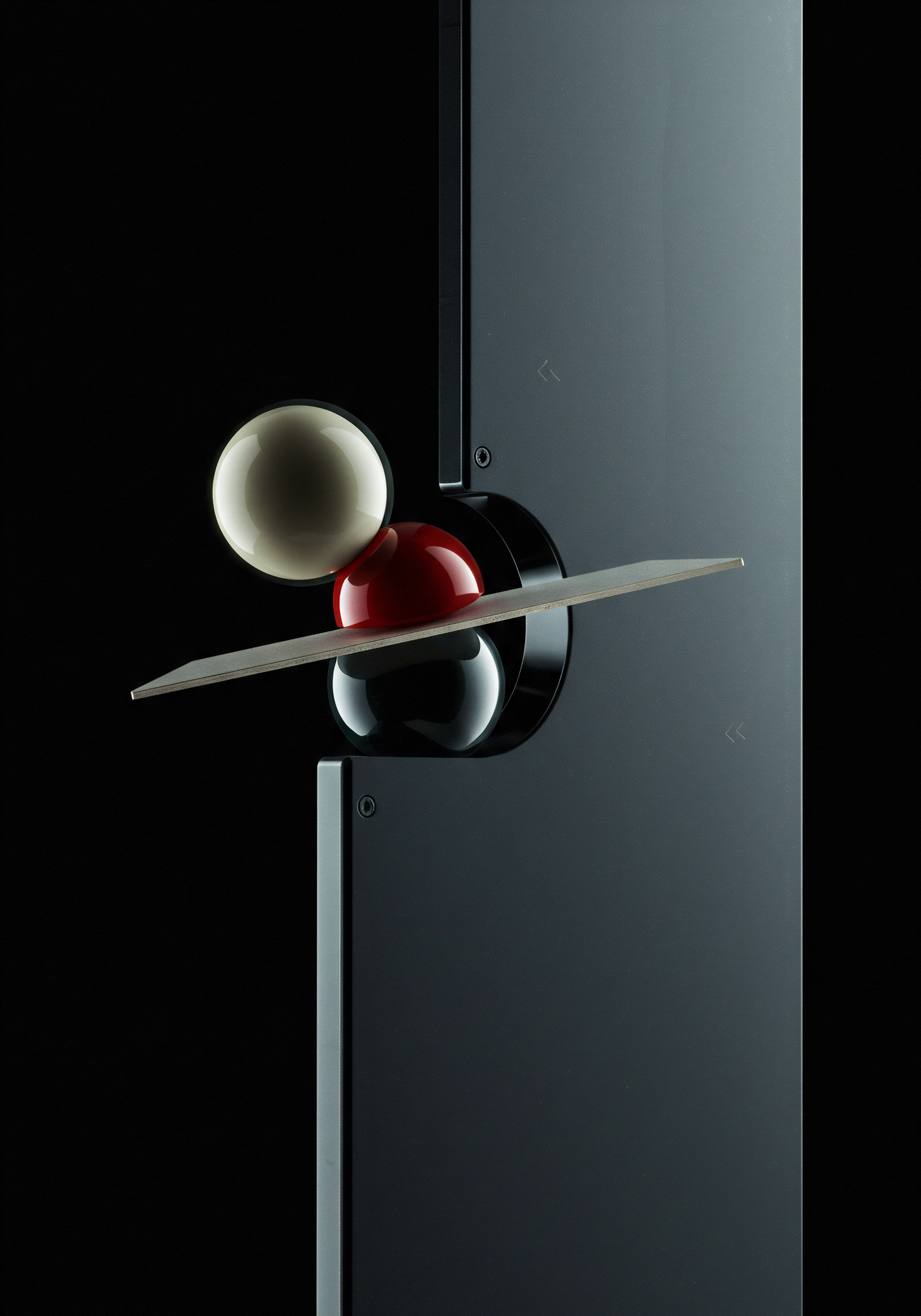
Building Customer Trust And Brand Reputation
Beyond legal mandates, a well-crafted privacy policy is a powerful tool for building customer trust. In an era where data breaches and privacy scandals are commonplace, consumers are increasingly concerned about how their personal information is handled. A transparent and accessible privacy policy demonstrates to customers that an SMB values their privacy and is committed to protecting their data. This transparency fosters trust, which is vital for long-term customer relationships and brand loyalty.
Consider an SMB operating an e-commerce platform. Displaying a clear privacy policy on their website, outlining data encryption methods and secure payment gateways, reassures customers that their financial and personal details are safe. This reassurance can significantly impact purchasing decisions and customer retention. Conversely, the absence of a privacy policy or a policy that is vague or difficult to understand can erode customer confidence and damage brand reputation.
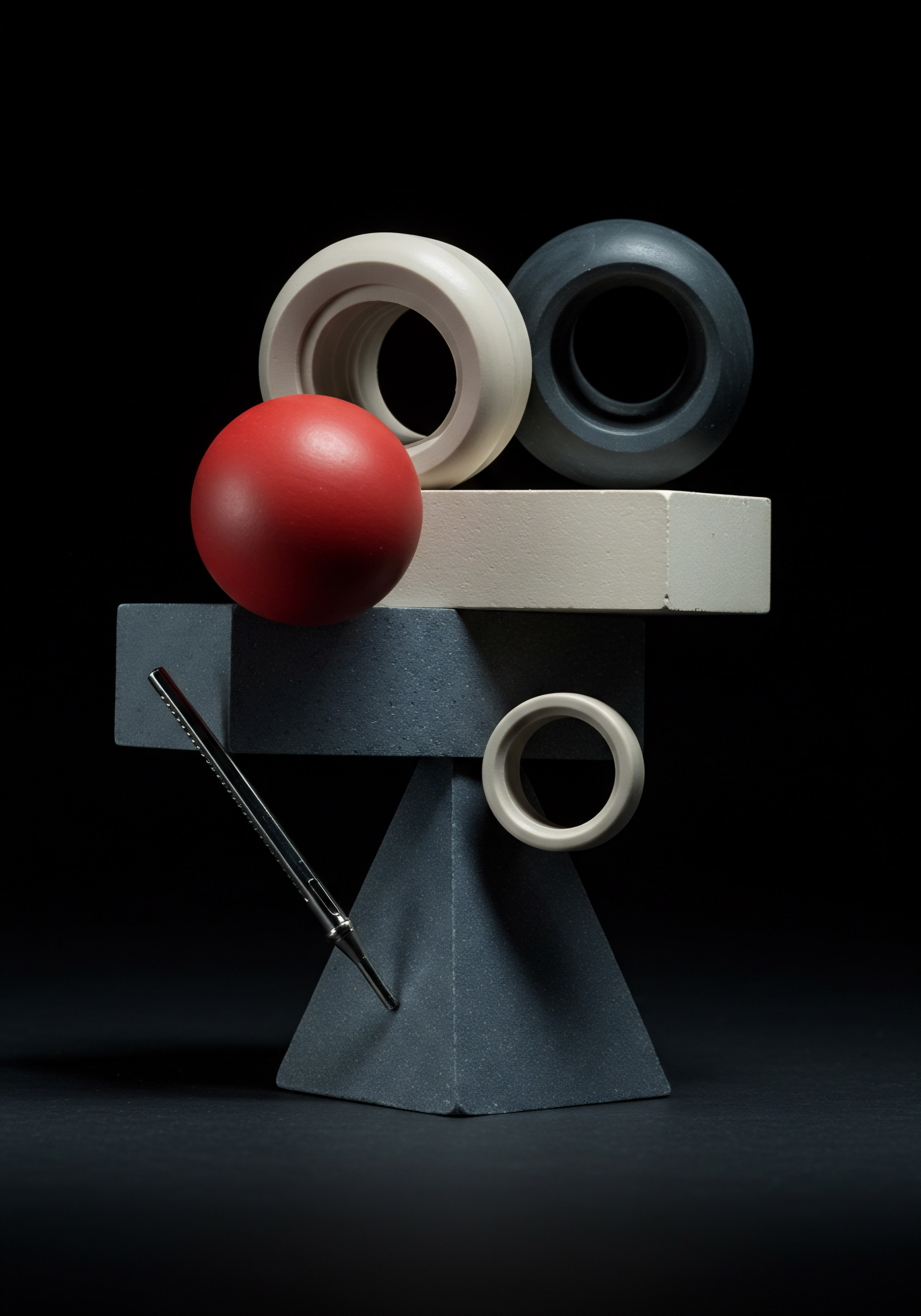
Competitive Advantage And Market Differentiation
In competitive markets, SMBs must leverage every possible advantage. A strong privacy policy can serve as a differentiator, setting an SMB apart from competitors who may overlook or undervalue data protection. Consumers are more likely to choose businesses that prioritize privacy, especially when selecting between similar products or services. By proactively addressing privacy concerns, SMBs can attract and retain customers who are increasingly privacy-conscious.
For instance, an SMB in the service industry, such as a digital marketing agency, can highlight its commitment to data privacy Meaning ● Data privacy for SMBs is the responsible handling of personal data to build trust and enable sustainable business growth. in its marketing materials and client communications. This can be a significant selling point, particularly when dealing with clients who handle sensitive customer data Meaning ● Customer Data, in the sphere of SMB growth, automation, and implementation, represents the total collection of information pertaining to a business's customers; it is gathered, structured, and leveraged to gain deeper insights into customer behavior, preferences, and needs to inform strategic business decisions. themselves. Demonstrating a robust privacy framework can position the SMB as a reliable and trustworthy partner, enhancing its competitive standing.

Operational Efficiency And Data Management
Developing a privacy policy is not just about external compliance and customer perception; it also drives internal operational efficiency. The process of creating a privacy policy requires SMBs to assess their data collection and processing practices. This assessment can reveal inefficiencies in data management Meaning ● Data Management for SMBs is the strategic orchestration of data to drive informed decisions, automate processes, and unlock sustainable growth and competitive advantage. and highlight areas for improvement. By understanding what data is collected, why it is collected, and how it is used, SMBs can streamline their operations, reduce data storage costs, and enhance data security.
For example, an SMB that conducts regular data audits as part of its privacy policy implementation may discover redundant data collection processes. By eliminating unnecessary data collection, the SMB can simplify its data management, reduce the risk of data breaches, and improve overall operational efficiency. Furthermore, a clear privacy policy guides employees on data handling procedures, ensuring consistency and compliance across the organization.

Step-By-Step Guide To Crafting Your Smb Privacy Policy
Creating a privacy policy might seem daunting, but breaking it down into manageable steps makes the process much more approachable for SMBs. This section provides a practical, step-by-step guide to developing a privacy policy that is both legally sound and customer-friendly.

Step 1 ● Data Audit – Know What You Collect
The first step in creating a privacy policy is to conduct a thorough data audit. This involves identifying all types of personal data your SMB collects, where it comes from, how it is stored, and who has access to it. Personal data can include names, email addresses, phone numbers, IP addresses, browsing history, purchase history, and any other information that can identify an individual.
Data Audit Checklist for SMBs ●
- Identify Data Collection Points ● List all points where your SMB collects personal data. This includes website forms, online transactions, customer service Meaning ● Customer service, within the context of SMB growth, involves providing assistance and support to customers before, during, and after a purchase, a vital function for business survival. interactions, marketing campaigns, social media activities, and any offline data collection processes.
- Categorize Data Types ● Classify the types of personal data collected at each point. Is it contact information, demographic data, financial information, or behavioral data? Understanding the categories helps in determining the sensitivity of the data and the necessary protection measures.
- Data Storage and Security ● Determine where and how data is stored. Is it on local servers, cloud storage, or third-party platforms? Assess the security measures in place for each storage location, including encryption, access controls, and data backup procedures.
- Data Access and Sharing ● Identify who within your organization has access to personal data and for what purposes. Also, list any third-party vendors or partners with whom data is shared, such as payment processors, marketing automation platforms, or cloud service providers.
- Data Retention Policy ● Establish how long you retain different types of personal data and the reasons for retention periods. Compliance with data minimization Meaning ● Strategic data reduction for SMB agility, security, and customer trust, minimizing collection to only essential data. principles and legal requirements for data retention should be considered.
For instance, a small online retail business needs to audit its website, e-commerce platform, customer relationship management (CRM) system, email marketing tools, and social media accounts. They should identify that they collect customer names, addresses, email addresses, payment details, and purchase history. They should also document where this data is stored (e.g., Shopify servers, CRM database), who has access (e.g., customer service team, marketing team), and for how long it is retained (e.g., order history for five years for accounting purposes).

Step 2 ● Legal Requirements Research – Understand Applicable Laws
Once you have a clear understanding of your data collection practices, the next step is to research the legal requirements applicable to your SMB. This involves identifying the privacy laws that govern your operations based on your geographic location and the locations of your customers. Key regulations to consider include GDPR, CCPA/CPRA, and other relevant local and international privacy laws.
Key Legal Considerations for SMB Privacy Policies ●
- GDPR (General Data Protection Regulation) ● If you serve customers in the EEA, GDPR applies. Understand the principles of GDPR, including lawful basis for processing, data subject rights (access, rectification, erasure, restriction, portability, objection), and data breach notification requirements.
- CCPA/CPRA (California Consumer Privacy Act/California Privacy Rights Act) ● If you do business in California or with California residents, CCPA/CPRA is relevant. Familiarize yourself with consumer rights under CCPA/CPRA, such as the right to know, right to delete, right to opt-out of sale, and right to correct inaccurate personal information.
- Local and National Laws ● Research privacy laws specific to your country and region of operation. Many countries and states have their own privacy regulations that may be more stringent or specific than GDPR or CCPA.
- Industry-Specific Regulations ● Some industries, such as healthcare (HIPAA in the US) and finance (various regulations globally), have sector-specific privacy and data protection requirements. Ensure your privacy policy addresses these if applicable to your SMB.
- International Data Transfer Laws ● If you transfer data internationally, understand the legal mechanisms for lawful data transfers, such as Standard Contractual Clauses (SCCs) or Binding Corporate Rules (BCRs).
For an SMB based in the US but selling products to customers in Europe and California, both GDPR and CCPA/CPRA are relevant. They need to ensure their privacy policy addresses the requirements of both regulations. This might involve providing separate sections or clauses to cater to the specific rights and obligations under each law. Legal consultation may be advisable to ensure full compliance, especially for complex or international operations.

Step 3 ● Policy Drafting – Write In Plain Language
With a data audit completed and legal requirements understood, the next crucial step is drafting the privacy policy itself. The key here is to write in plain language that is easily understandable by your customers. Avoid legal jargon and technical terms as much as possible. Transparency and clarity are paramount.
Essential Elements of an SMB Privacy Policy ●
| Section Introduction |
| Description Briefly introduce your SMB and its commitment to privacy. State the purpose of the privacy policy and when it was last updated. |
| Section Data Collection |
| Description Detail the types of personal data you collect (as identified in your data audit). Explain how you collect this data, including methods like website forms, cookies, and third-party services. |
| Section Use of Data |
| Description Clearly state how you use the collected data. Common uses include providing services, processing transactions, customer support, marketing, and improving user experience. Be transparent about all data processing purposes. |
| Section Data Sharing |
| Description Disclose with whom you share personal data, such as third-party service providers (payment processors, marketing platforms), legal authorities, or business partners. Explain why data is shared and ensure data sharing agreements are in place. |
| Section Data Security |
| Description Describe the security measures you implement to protect personal data. This can include encryption, firewalls, access controls, and regular security audits. Reassure customers about your commitment to data security. |
| Section Data Retention |
| Description Specify how long you retain personal data and the criteria for determining retention periods. Align with legal requirements and data minimization principles. |
| Section User Rights |
| Description Outline the rights users have regarding their personal data, such as access, rectification, erasure, restriction of processing, data portability, and objection. Explain how users can exercise these rights (e.g., contact information, online forms). |
| Section Cookies and Tracking Technologies |
| Description If you use cookies or similar tracking technologies, explain what they are, why you use them, and how users can manage their cookie preferences. Provide options for users to opt-out of non-essential cookies. |
| Section Children's Privacy |
| Description If your services are not directed to children, state this clearly. If you do collect children's data (with parental consent), detail your practices and compliance with laws like COPPA (Children's Online Privacy Protection Act in the US). |
| Section Policy Updates |
| Description Explain how you will notify users of changes to your privacy policy. State that you will post updates on your website and, for significant changes, may provide direct notifications (e.g., via email). |
| Section Contact Information |
| Description Provide clear contact information for users to reach out with privacy-related inquiries or to exercise their rights. Include an email address, phone number, or physical address for privacy-related communications. |
When drafting each section, imagine explaining these points to a customer who has no legal or technical background. Use simple sentences, bullet points, and clear headings to enhance readability. For instance, instead of saying “We process data based on legitimate interest,” explain “We use your data to improve our services and personalize your experience, which we believe benefits both you and us.”

Step 4 ● Review And Refine – Seek Feedback And Legal Advice
Once a draft privacy policy is prepared, it is essential to review and refine it. This involves seeking feedback from internal stakeholders, such as customer service, marketing, and IT teams, and ideally obtaining legal advice. Legal review is particularly important to ensure compliance with all applicable laws and regulations.
Review and Refinement Checklist ●
- Internal Stakeholder Review ● Share the draft policy with relevant internal teams. Customer service can provide insights on common customer privacy questions. Marketing can ensure the policy aligns with marketing practices. IT can verify the accuracy of described security measures.
- Plain Language Check ● Ask someone outside your company or from a different department to read the policy and provide feedback on clarity and understandability. Identify any sections that are confusing or unclear.
- Legal Review ● Consult with a legal professional specializing in data privacy. They can review the policy for legal compliance, identify any gaps or inconsistencies, and advise on necessary revisions. This is a crucial step to mitigate legal risks.
- Cross-Regulation Compliance ● Ensure the policy addresses the requirements of all applicable regulations (e.g., GDPR, CCPA/CPRA). Use checklists or compliance frameworks to verify coverage of all mandatory elements.
- Accuracy and Completeness ● Double-check that all information in the policy is accurate and reflects your current data processing practices. Ensure no essential elements are missing.
For an SMB, legal review might seem like an added expense, but it is a worthwhile investment. Legal professionals can identify potential legal pitfalls and ensure the policy is robust and defensible. They can also provide guidance on best practices and help tailor the policy to the specific needs and risks of the SMB. Feedback from internal teams can also uncover practical issues and areas for improvement in the policy’s clarity and operational alignment.

Step 5 ● Implementation And Publication – Make It Accessible
The final step is to implement and publish your privacy policy. This involves making it easily accessible to your customers and ensuring that your data processing practices align with what is stated in the policy. Accessibility and consistent implementation are key to maintaining transparency and trust.
Implementation and Publication Steps ●
- Website Placement ● Prominently display a link to your privacy policy on your website. Common locations include the website footer, navigation menu, and within account registration or checkout processes. Ensure the link is clearly labeled (e.g., “Privacy Policy,” “Data Privacy”).
- Mobile App Integration ● If you have a mobile app, include a link to the privacy policy within the app settings or menu. Make it easily accessible to app users.
- Privacy Notices at Data Collection Points ● At each point where you collect personal data (e.g., website forms, sign-up pages), provide a brief privacy notice and a link to the full privacy policy. This reinforces transparency at the point of data collection.
- Internal Training ● Train your employees, especially those who handle customer data (e.g., customer service, sales, marketing), on the privacy policy and their responsibilities in implementing it. Ensure they understand data protection procedures.
- Regular Review and Updates ● Establish a schedule for regularly reviewing and updating your privacy policy (e.g., annually or whenever there are significant changes in your data processing practices or legal requirements). Communicate updates to users as needed, especially for material changes.
Your privacy policy is a living document; it should be regularly reviewed and updated to reflect changes in your business practices and legal landscape.
For an SMB, publishing the privacy policy is not a one-time task. It requires ongoing maintenance and adaptation. For example, if the SMB introduces a new online service or starts using a new marketing technology, the privacy policy must be updated to reflect these changes.
Regular reviews ensure the policy remains accurate, relevant, and compliant over time. Proactive communication about updates further enhances customer trust Meaning ● Customer trust for SMBs is the confident reliance customers have in your business to consistently deliver value, act ethically, and responsibly use technology. and demonstrates ongoing commitment to privacy.

Intermediate
Having established the fundamentals of privacy policy creation, SMBs can now advance to intermediate strategies that enhance data protection, improve operational efficiency, and build stronger customer relationships. This section delves into more sophisticated tools and techniques for SMBs ready to take their privacy practices to the next level.

Enhancing Data Security And Privacy Measures
Beyond the basic security measures outlined in a fundamental privacy policy, intermediate strategies focus on implementing more robust data security Meaning ● Data Security, in the context of SMB growth, automation, and implementation, represents the policies, practices, and technologies deployed to safeguard digital assets from unauthorized access, use, disclosure, disruption, modification, or destruction. and privacy-enhancing technologies. These measures not only protect customer data more effectively but also demonstrate a serious commitment to privacy, further building trust and competitive advantage.

Implementing Encryption And Data Minimization
Encryption is a cornerstone of modern data security. For SMBs, implementing encryption at various levels ● data in transit and data at rest ● is a crucial intermediate step. Data Minimization complements encryption by reducing the volume of data that needs to be secured, thereby lowering risk and improving efficiency.
Encryption Strategies for SMBs ●
- SSL/TLS for Data in Transit ● Ensure your website and web applications use SSL/TLS encryption (HTTPS) to protect data transmitted between users’ browsers and your servers. This is standard practice but essential to verify.
- Database Encryption ● Encrypt databases that store sensitive personal data. Many database systems offer built-in encryption features. Choose encryption methods that are robust and regularly updated.
- File Encryption ● Encrypt sensitive files stored on servers or employee devices. Use encryption tools for file sharing and backups.
- End-To-End Encryption for Communications ● For customer service interactions or internal communications involving sensitive data, use end-to-end encrypted communication channels.
Data Minimization Techniques for SMBs ●
- Collect Only Necessary Data ● Regularly review your data collection practices and eliminate the collection of data that is not essential for your business purposes. Question the necessity of each data point you collect.
- Anonymize or Pseudonymize Data ● Where possible, anonymize or pseudonymize personal data, especially for analytics and reporting purposes. This reduces the risk of re-identification and privacy breaches.
- Data Retention Policies ● Enforce strict data retention policies. Delete or archive data when it is no longer needed for the purposes for which it was collected, in accordance with legal requirements and your policy.
For example, an SMB operating a Software as a Service (SaaS) platform can enhance its data security by implementing database encryption for customer data and ensuring all communication channels are encrypted. They can also practice data minimization by only collecting essential user information during signup and offering options for users to provide additional data voluntarily. Regularly reviewing and purging old, unnecessary data from their systems further minimizes their data footprint and risk.

Advanced Consent Management And Cookie Policies
Managing user consent, particularly regarding cookies and tracking technologies, is an increasingly important aspect of privacy compliance. Intermediate SMBs should implement advanced consent management Meaning ● Consent Management for SMBs is the process of obtaining and respecting customer permissions for personal data use, crucial for legal compliance and building trust. solutions and refine their cookie policies to meet evolving legal standards and user expectations.
Advanced Consent Management Practices ●
- Granular Consent Options ● Move beyond simple “accept all” or “reject all” cookie banners. Provide users with granular control over different categories of cookies (e.g., necessary, functional, analytics, marketing). Allow users to selectively consent to each category.
- Preference Centers ● Implement a preference center where users can easily review and modify their consent choices at any time. Make it accessible from your website footer or user account settings.
- Consent Recording and Audit Trails ● Maintain records of user consent choices, including when and how consent was given. This is essential for demonstrating compliance, especially under GDPR. Use consent management platforms Meaning ● Consent Management Platforms (CMPs) empower Small and Medium-sized Businesses (SMBs) to automate and streamline the process of obtaining, recording, and managing user consent for data collection and processing activities. (CMPs) to automate this process.
- Prioritize Privacy-Friendly Alternatives ● Explore privacy-friendly alternatives to traditional tracking technologies, such as privacy-preserving analytics tools that minimize data collection and anonymize user data by default.
Refined Cookie Policy Elements ●
- Detailed Cookie Descriptions ● Provide clear and specific information about each type of cookie used on your website, including its purpose, provider, and expiration duration. Categorize cookies logically (e.g., strictly necessary, performance, functionality, targeting).
- Third-Party Cookies Disclosure ● Clearly disclose if you use third-party cookies (e.g., from advertising networks, social media platforms). Identify these third parties and explain their purposes.
- User Control Instructions ● Provide clear instructions on how users can manage their cookie preferences, including how to withdraw consent, block cookies in their browser settings, or use browser extensions to control tracking.
- Regular Policy Updates ● Keep your cookie policy up-to-date with any changes in your cookie usage or legal requirements. Notify users of significant updates, especially if they affect their consent choices.
An SMB using website analytics and online advertising can implement a CMP to manage cookie consent. This CMP should allow users to choose which categories of cookies they consent to, provide detailed information about each cookie category, and record user choices for compliance. The SMB’s cookie policy should be easily accessible, comprehensive, and regularly updated to reflect any changes in cookie usage or legal requirements. This demonstrates a commitment to user privacy and transparency in data handling.

Data Breach Response Planning And Procedures
Despite best efforts, data breaches can still occur. For intermediate SMBs, having a well-defined data breach response Meaning ● Data Breach Response for SMBs: A strategic approach to minimize impact, ensure business continuity, and build resilience against cyber threats. plan and procedures is critical. This plan should outline steps to take in the event of a breach to minimize damage, comply with legal notification requirements, and maintain customer trust.
Key Components of a Data Breach Response Plan ●
- Incident Response Team ● Designate a data breach incident response team, including representatives from IT, legal, communications, and management. Define roles and responsibilities for each team member.
- Breach Detection and Assessment ● Establish procedures for detecting and assessing potential data breaches. This includes monitoring systems for anomalies, investigating security alerts, and assessing the scope and severity of any confirmed breach.
- Containment and Eradication ● Outline steps to contain the breach and prevent further data loss. This may involve isolating affected systems, patching vulnerabilities, and terminating unauthorized access.
- Notification Procedures ● Develop procedures for notifying affected individuals and regulatory authorities as required by law (e.g., GDPR’s 72-hour notification requirement for certain breaches). Prepare notification templates and communication strategies.
- Remediation and Recovery ● Plan for remediation and recovery actions, such as restoring systems from backups, implementing enhanced security measures, and providing support to affected individuals (e.g., credit monitoring services).
- Post-Incident Review ● Conduct a post-incident review to analyze the causes of the breach, evaluate the effectiveness of the response plan, and identify areas for improvement in security practices and incident response procedures.
Practical Steps for SMBs ●
- Regularly Test the Plan ● Conduct simulated data breach exercises to test the response plan and identify weaknesses. This helps ensure the team is prepared and procedures are effective.
- Maintain Up-To-Date Contact Lists ● Keep current contact information for incident response team members, legal counsel, data protection authorities, and key vendors.
- Secure Data Backups ● Ensure regular and secure data backups are in place to facilitate data recovery in case of a breach. Test backup and restore procedures periodically.
- Employee Training ● Train employees on data breach awareness, prevention, and reporting procedures. Emphasize the importance of timely reporting of any suspected security incidents.
A proactive data breach response plan is not just about compliance; it’s about demonstrating resilience and commitment to protecting your customers in the face of adversity.
An SMB can develop a data breach response plan by following these steps and tailoring it to their specific operational context and risk profile. Having a tested and ready plan allows the SMB to respond swiftly and effectively to a data breach, minimizing potential damage, legal liabilities, and reputational harm. It also demonstrates to customers and stakeholders that the SMB takes data security seriously and is prepared to handle incidents responsibly.

Streamlining Privacy Policy Management And Updates
Managing and updating privacy policies can become complex as SMBs grow and regulations evolve. Intermediate strategies focus on streamlining these processes through automation, version control, and proactive monitoring of legal changes. Efficient policy management ensures ongoing compliance and reduces administrative burden.

Version Control And Policy History Tracking
Maintaining version control and tracking the history of privacy policy changes is essential for transparency and compliance. It allows SMBs to demonstrate how the policy has evolved over time and provides a clear audit trail of modifications.
Version Control Best Practices ●
- Document Version Numbers and Dates ● Assign version numbers and dates to each revision of your privacy policy. Clearly indicate the current version and the date it became effective.
- Track Changes Log ● Maintain a change log or revision history that summarizes the key changes made in each version. This log should be accessible to internal stakeholders and, ideally, to users as well.
- Use Document Management Systems ● Utilize document management systems or version control software (like Git for text-based policies) to manage policy revisions. These tools facilitate tracking changes, collaboration, and rollback to previous versions if needed.
- Communicate Updates to Users ● When you update your privacy policy, especially for significant changes, proactively communicate these updates to your users. Use website banners, email notifications, or in-app messages to inform users about the revised policy and where they can review it.
Benefits of Version Control ●
- Transparency and Accountability ● Version control demonstrates transparency by showing users how the policy has changed over time. It also provides accountability by documenting who made changes and when.
- Compliance Audit Trails ● In case of compliance audits or inquiries, version history provides a clear audit trail of policy changes, demonstrating ongoing efforts to maintain compliance.
- Internal Collaboration ● Version control systems facilitate collaboration among team members involved in policy updates, ensuring everyone is working on the latest version and changes are properly tracked.
- Historical Reference ● Access to previous policy versions can be valuable for historical reference, legal reviews, or understanding the evolution of your privacy practices.
An SMB can implement version control by simply using clear file naming conventions (e.g., “PrivacyPolicy_v1.0_2023-10-26.docx”) and maintaining a change log in a separate document or within the policy itself. For more advanced management, they can use document management software or cloud-based collaboration tools that offer version history features. Communicating policy updates to users, perhaps through a “What’s New in Privacy Policy” section on their website, further enhances transparency and user trust.

Automated Policy Generation And Update Tools
For SMBs, automating parts of the privacy policy generation and update process can save time and reduce the risk of errors. Several tools and services are available that can assist with creating and maintaining privacy policies, especially as legal requirements evolve.
Types of Automated Policy Tools ●
- Privacy Policy Generators ● Online tools that generate a basic privacy policy based on your business inputs (e.g., data collection practices, industry, jurisdiction). These tools can provide a starting point but require careful review and customization.
- Compliance Management Platforms ● Comprehensive platforms that offer privacy policy generation, cookie consent management, data subject rights request handling, and compliance monitoring features. Some platforms use AI to help keep policies up-to-date with legal changes.
- Legal Tech Services ● Services that combine automated tools with legal professional review. These services offer a balance of efficiency and legal expertise, helping SMBs create legally sound and customized privacy policies.
- Policy Update Monitoring Services ● Services that track changes in privacy laws and regulations and alert you to updates that may require policy revisions. Some services also offer automated policy update suggestions.
Considerations When Using Automated Tools ●
- Customization is Key ● Automated tools can provide a template, but customization is crucial. Ensure the generated policy accurately reflects your specific business practices and legal obligations. Generic policies may not be sufficient and could lead to compliance gaps.
- Legal Review Still Needed ● While automation can assist, legal review by a qualified attorney is still recommended, especially for complex or high-risk data processing activities. Automated tools are not a substitute for legal advice.
- Tool Accuracy and Reliability ● Evaluate the accuracy and reliability of automated tools. Check user reviews, industry recognition, and the tool provider’s expertise in privacy law. Ensure the tool is regularly updated to reflect current legal standards.
- Integration with Business Systems ● Consider how well the automated tool integrates with your existing business systems, such as your website, consent management platform, and data subject rights request handling processes.
Automation can streamline privacy policy management, but human oversight Meaning ● Human Oversight, in the context of SMB automation and growth, constitutes the strategic integration of human judgment and intervention into automated systems and processes. and legal expertise remain essential for ensuring accuracy and compliance.
An SMB might use a privacy policy generator as a starting point to draft their initial policy. They would then customize it to reflect their specific data processing activities and have it reviewed by legal counsel. For ongoing management, they could use a compliance management platform that helps track legal changes, manage cookie consent, and handle data subject requests. The goal is to leverage automation to enhance efficiency while maintaining legal accuracy and human oversight.

Advanced
For SMBs aiming for leadership in privacy and data protection, advanced strategies are essential. This section explores cutting-edge approaches, AI-powered tools, and strategic thinking that can provide a significant competitive edge and ensure long-term sustainable growth in a privacy-conscious world.

Leveraging Ai And Automation For Proactive Privacy Management
Artificial intelligence (AI) and advanced automation are transforming privacy management. For SMBs, leveraging these technologies can shift privacy from a reactive compliance exercise to a proactive, strategic function. AI can enhance policy creation, automate compliance tasks, and provide real-time privacy Meaning ● Instantaneously respecting user data preferences at every touchpoint, enabling SMB growth through transparent, ethical data practices. risk assessments.

Ai-Powered Privacy Policy Creation And Updates
AI tools are emerging that can assist in creating and updating privacy policies with greater efficiency and accuracy. These tools can analyze legal texts, identify relevant regulatory changes, and even suggest policy language tailored to an SMB’s specific business model and data practices.
Capabilities of AI-Powered Policy Tools ●
- Automated Policy Drafting ● AI tools Meaning ● AI Tools, within the SMB sphere, represent a diverse suite of software applications and digital solutions leveraging artificial intelligence to streamline operations, enhance decision-making, and drive business growth. can generate initial drafts of privacy policies based on inputs about your business, industry, and data processing activities. They can draw from vast databases of legal templates and best practices.
- Regulatory Change Monitoring ● AI can continuously monitor changes in privacy laws and regulations globally. When new laws are enacted or existing ones are amended, the AI tool can alert you to relevant updates and their potential impact on your policy.
- Policy Gap Analysis ● AI can analyze your existing privacy policy against current legal requirements and industry standards to identify gaps and areas for improvement. It can highlight sections that are outdated, incomplete, or non-compliant.
- Personalized Policy Suggestions ● Advanced AI tools can personalize policy suggestions based on your specific business context. They can consider factors like your industry, geographic reach, data types processed, and risk profile to provide tailored recommendations.
- Multilingual Policy Generation ● For SMBs operating internationally, AI can assist in translating privacy policies into multiple languages, ensuring consistency and compliance across different jurisdictions.
Selecting and Implementing AI Policy Tools ●
- Evaluate Tool Accuracy and Expertise ● Assess the AI tool provider’s expertise in privacy law and the accuracy of their policy suggestions. Look for tools developed in collaboration with legal professionals and validated by privacy experts.
- Customization and Control ● Ensure the AI tool allows for sufficient customization and human oversight. AI-generated policies should be reviewed and adapted by legal counsel to fit your specific needs. Avoid fully automated solutions without human review.
- Data Security and Privacy of the Tool ● Consider the data security and privacy practices of the AI tool provider itself. Ensure they handle your business information and policy drafts securely and comply with relevant privacy regulations.
- Integration with Workflow ● Choose tools that integrate smoothly with your existing privacy management workflow. Consider integration with consent management platforms, data subject rights request systems, and document management systems.
AI is not meant to replace legal expertise, but to augment it, making privacy policy creation and maintenance faster, more accurate, and more proactive.
An SMB could use an AI-powered privacy policy tool to generate a first draft of their policy. This draft would then be reviewed and refined by their legal team to ensure it is legally sound and fully aligned with their business practices. For ongoing maintenance, the AI tool could monitor regulatory changes and alert the SMB to policy updates needed, streamlining the process and reducing the risk of falling out of compliance. This approach combines the efficiency of AI with the essential oversight of legal professionals.

Automated Data Subject Rights Request (DSRR) Handling
Handling Data Subject Rights Requests (DSRRs) efficiently and compliantly is a significant operational challenge for SMBs, especially under GDPR and CCPA/CPRA. Advanced automation can streamline DSRR processing, reduce manual workload, and ensure timely and accurate responses to user requests.
Automation in DSRR Handling ●
- Request Intake and Verification ● Automate the process of receiving and verifying DSRRs. Use online forms, portals, or chatbots to collect requests and automatically verify the identity of the requestor.
- Data Discovery and Retrieval ● Employ AI-powered data discovery tools to locate personal data across various systems (databases, file servers, cloud storage) in response to access or deletion requests. Automate data retrieval and aggregation for review.
- Redaction and Anonymization ● Automate the redaction of personal data that should not be disclosed to the requestor (e.g., confidential business information, data of other individuals). Use AI to identify and redact sensitive information automatically.
- Response Generation and Delivery ● Automate the generation of response letters or reports for DSRRs. Use templates and AI to personalize responses and ensure they are comprehensive and compliant. Automate secure delivery of responses to requestors.
- Workflow Management and Tracking ● Implement workflow automation systems to manage DSRR processing from initiation to completion. Track request status, deadlines, and compliance metrics. Generate audit trails of all DSRR handling activities.
Benefits of DSRR Automation ●
- Reduced Manual Workload ● Automation significantly reduces the manual effort involved in DSRR processing, freeing up staff for other tasks. This is particularly beneficial for SMBs with limited resources.
- Faster Response Times ● Automated processes speed up DSRR handling, enabling SMBs to meet legal deadlines (e.g., GDPR’s one-month response time). Faster responses improve customer satisfaction and trust.
- Improved Accuracy and Consistency ● Automation reduces the risk of human error in data discovery, redaction, and response generation, leading to more accurate and consistent DSRR handling.
- Enhanced Compliance ● Automated systems help ensure compliance with DSRR requirements by enforcing consistent processes, tracking deadlines, and generating audit trails.
- Scalability ● Automated DSRR handling systems can scale to handle increasing volumes of requests as your SMB grows, without requiring proportional increases in manual effort.
Automating DSRR handling is not just about efficiency; it’s about demonstrating respect for user rights and building a privacy-centric operational culture.
An SMB can implement DSRR automation by using dedicated privacy management software or integrating DSRR automation modules into their CRM or customer service systems. They could use AI-powered data discovery tools to locate user data across their systems and automated workflows to manage the entire DSRR lifecycle. This automation allows the SMB to handle user rights requests efficiently, compliantly, and with minimal manual intervention, enhancing both operational efficiency Meaning ● Maximizing SMB output with minimal, ethical input for sustainable growth and future readiness. and customer trust.

Real-Time Privacy Risk Monitoring And Assessment
Advanced privacy management involves proactive risk monitoring and assessment. AI and automation can enable SMBs to monitor their data processing activities in real-time, identify potential privacy risks, and take preemptive actions to mitigate them. This moves beyond periodic audits to continuous privacy assurance.
Real-Time Privacy Risk Monitoring Techniques ●
- Data Flow Mapping and Analysis ● Use AI-powered tools to map data flows within your organization and analyze data processing activities in real-time. Identify potential privacy risks associated with data collection, storage, processing, and sharing.
- Anomaly Detection ● Implement anomaly detection systems that use AI to identify unusual data access patterns, data transfers, or system behaviors that could indicate privacy risks or security breaches.
- Privacy Impact Assessment (PIA) Automation ● Automate aspects of Privacy Impact Assessments (PIAs) using AI tools. AI can help identify data processing activities that require PIAs, assess potential privacy risks, and generate PIA reports.
- Compliance Dashboard and Alerts ● Set up a privacy compliance Meaning ● Privacy Compliance for SMBs denotes the systematic adherence to data protection regulations like GDPR or CCPA, crucial for building customer trust and enabling sustainable growth. dashboard that provides real-time visibility into your privacy posture. Use automated alerts to notify privacy teams of potential risks, compliance violations, or policy deviations.
- Predictive Risk Analytics ● Leverage AI-powered predictive analytics to forecast potential privacy risks based on historical data, trends, and emerging threats. Proactively address predicted risks before they materialize.
Benefits of Real-Time Risk Monitoring ●
- Proactive Risk Mitigation ● Real-time monitoring enables SMBs to identify and mitigate privacy risks proactively, before they escalate into breaches or compliance violations.
- Faster Incident Response ● Early detection of privacy risks through real-time monitoring allows for faster incident response and containment, minimizing potential damage.
- Continuous Compliance Assurance ● Real-time monitoring provides ongoing assurance of privacy compliance, rather than relying on periodic audits. This helps maintain a consistently high level of privacy protection.
- Improved Decision-Making ● Real-time privacy risk insights inform better decision-making regarding data processing activities, technology deployments, and privacy investments.
- Enhanced Trust and Reputation ● Demonstrating proactive privacy Meaning ● Proactive Privacy, within the context of Small and Medium-sized Businesses (SMBs), refers to a forward-thinking approach to data protection and compliance. risk management enhances customer trust and strengthens your reputation as a privacy-conscious organization.
Real-time privacy risk monitoring is the shift from reactive compliance to proactive privacy stewardship, embedding privacy into the DNA of your SMB operations.
An SMB could implement real-time privacy risk monitoring by deploying AI-powered data security and privacy analytics tools. These tools would continuously monitor data flows, system logs, and user activities, alerting the privacy team to any anomalies or potential risks. A privacy compliance dashboard would provide a centralized view of the SMB’s privacy posture, enabling proactive risk management and continuous improvement of privacy practices. This advanced approach positions privacy as an ongoing, dynamic process rather than a static compliance document.
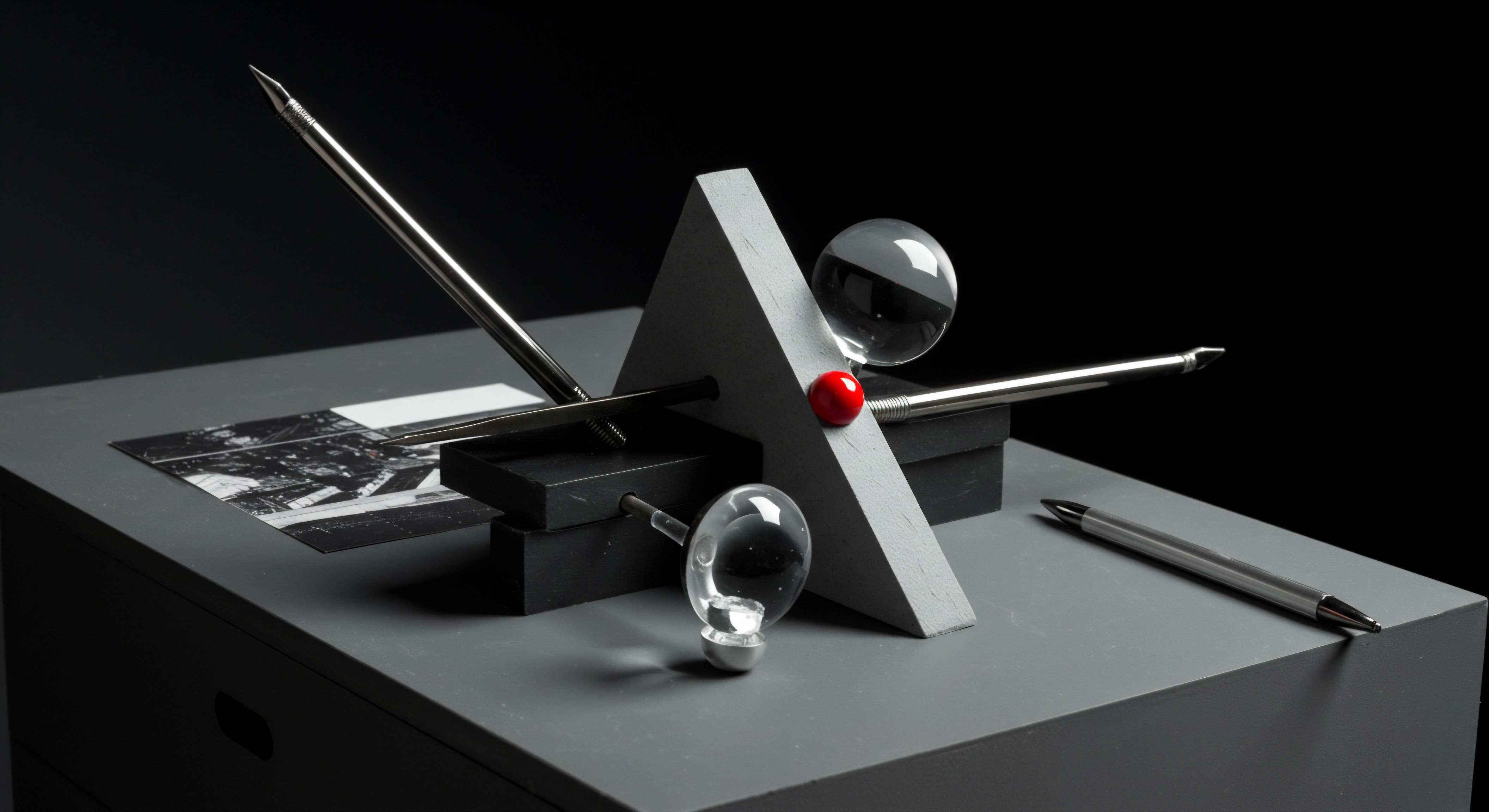
Building A Privacy-Centric Culture And Competitive Advantage
For SMBs, privacy can be more than just a compliance requirement; it can be a core value and a source of competitive advantage. Advanced strategies focus on building a privacy-centric culture Meaning ● Privacy-Centric Culture for SMBs: Prioritizing user data protection to build trust, drive growth, and ensure long-term sustainability. within the organization and leveraging privacy as a differentiator in the marketplace.

Privacy By Design And Default Implementation
Privacy by Design (PbD) and Privacy by Default are fundamental principles of modern data protection. Advanced SMBs integrate these principles into their product development, service design, and operational processes to ensure privacy is built-in from the outset, rather than being an afterthought.
Principles of Privacy by Design ●
- Proactive Not Reactive; Preventative Not Remedial ● Anticipate and prevent privacy issues before they occur, rather than addressing them after the fact.
- Privacy as Default Setting ● Ensure privacy is automatically protected by default. Users should not have to take extra steps to protect their privacy.
- Privacy Embedded into Design ● Integrate privacy into the design and architecture of systems, services, and products. Privacy should be an essential component, not an add-on.
- Full Functionality ● Positive-Sum, Not Zero-Sum ● Design systems to achieve both privacy and functionality. Privacy should not come at the expense of usability or business objectives.
- End-To-End Security ● Full Lifecycle Protection ● Ensure data security throughout its entire lifecycle, from collection to deletion.
- Visibility and Transparency ● Keep It Open ● Be transparent about data processing practices. Provide clear privacy notices and policies.
- Respect for User Privacy ● Keep It User-Centric ● Design systems with user privacy in mind. Give users control over their personal data and respect their privacy preferences.
Implementing PbD and Privacy by Default in SMB Operations ●
- Product and Service Development ● Incorporate PbD principles into the product development lifecycle. Conduct privacy reviews at each stage of development. Design features with privacy by default settings.
- Data Processing Activities ● Apply Privacy by Default to all data processing activities. Ensure data minimization, purpose limitation, and data security are default practices.
- Vendor and Partner Selection ● Choose vendors and partners who also adhere to PbD principles and have strong privacy practices. Conduct privacy due diligence on third parties.
- Employee Training and Awareness ● Train employees on PbD principles and their role in implementing them. Foster a culture of privacy awareness and responsibility across the organization.
- Regular Privacy Reviews ● Conduct regular privacy reviews of systems, processes, and products to ensure PbD principles are effectively implemented and maintained over time.
Privacy by Design is not just a set of guidelines; it’s a mindset shift that embeds privacy into the very fabric of your SMB’s operations and culture.
An SMB can implement Privacy by Design Meaning ● Privacy by Design for SMBs is embedding proactive, ethical data practices for sustainable growth and customer trust. by establishing a PbD framework that guides their product development and operational processes. They would train their development and operations teams on PbD principles and conduct privacy reviews at key stages of projects. For example, when developing a new online service, they would design it with privacy-preserving features by default, such as data encryption, anonymization options, and granular consent controls. This proactive approach ensures privacy is inherently part of their offerings, enhancing both compliance and customer trust.

Transparent Communication And Privacy Education
Building a privacy-centric culture extends to transparent communication with customers and ongoing privacy education within the organization. Advanced SMBs prioritize clear and accessible privacy communication and invest in educating their employees and customers about data privacy.
Transparent Communication Strategies ●
- Layered Privacy Notices ● Use layered privacy notices to provide privacy information in a concise and easily digestible format. Start with a summary of key points, with links to more detailed information for those who want to learn more.
- Just-In-Time Privacy Information ● Provide privacy information at relevant moments of user interaction. For example, display a brief privacy notice when users are asked to provide personal data in a form or during a transaction.
- Visual Privacy Dashboards ● Offer users visual dashboards that show what data is being collected, how it is being used, and allow them to easily manage their privacy settings and preferences.
- Proactive Privacy Updates ● Proactively communicate privacy policy updates and changes in data processing practices to users. Use email, website announcements, or social media to keep users informed.
- Accessible Language and Formats ● Communicate privacy information in plain language, avoiding legal jargon. Use accessible formats, such as videos, infographics, and FAQs, to cater to different learning styles and needs.
Privacy Education Initiatives ●
- Employee Privacy Training ● Conduct regular privacy training for all employees, covering topics like data protection laws, privacy policies, data security best practices, and incident reporting procedures.
- Customer Privacy Education ● Educate customers about data privacy through blog posts, articles, webinars, and social media content. Explain your privacy practices, user rights, and tips for protecting their own privacy online.
- Privacy Awareness Campaigns ● Run internal and external privacy awareness campaigns to promote a culture of privacy and data protection. Use posters, newsletters, and intranet communications to reinforce privacy messages.
- Privacy Champions Program ● Establish a privacy champions program to identify and train employees from different departments to become privacy advocates within their teams. These champions can promote privacy best practices and serve as points of contact for privacy-related questions.
Transparent privacy communication and education are not just about ticking compliance boxes; they are about building trust, empowering users, and fostering a culture of privacy responsibility.
An SMB can build a privacy-centric culture through transparent communication and education by implementing layered privacy notices on their website, creating visual privacy dashboards for users, and launching regular privacy awareness campaigns for both employees and customers. They could also establish a privacy champions program to foster internal privacy expertise and advocacy. By prioritizing clear communication and continuous education, the SMB demonstrates a genuine commitment to privacy, enhancing customer trust and building a competitive advantage Meaning ● SMB Competitive Advantage: Ecosystem-embedded, hyper-personalized value, sustained by strategic automation, ensuring resilience & impact. in the market.

References
- Cavoukian, Ann. Privacy by Design ● The 7 Foundational Principles. Information and Privacy Commissioner of Ontario, 2009.
- Schwartz, Paul M., and Daniel J. Solove. “The PII Problem ● Privacy and a New Concept of Personally Identifiable Information.” New York University Law Review, vol. 86, no. 6, 2011, pp. 1814-94.
- Solove, Daniel J. Understanding Privacy. Harvard University Press, 2008.

Reflection
The journey of creating an SMB privacy policy is less about ticking legal boxes and more about embarking on a continuous process of ethical data stewardship. In an era where data is currency, and user trust is the vault, a privacy policy is not a static shield but a dynamic contract. It reflects a business’s evolving relationship with its customers and their data. The discord arises when SMBs view privacy as a mere obligation, missing the opportunity to transform it into a competitive advantage and a core tenet of their operational philosophy.
By embracing transparency, prioritizing user rights, and embedding privacy into their business DNA, SMBs can not only navigate the complex regulatory landscape but also cultivate deeper, more meaningful relationships with their customers, fostering loyalty and sustainable growth in a world increasingly valuing data protection and ethical business practices. This ongoing commitment to privacy, beyond mere compliance, is what truly defines a forward-thinking, responsible SMB in the modern digital age.
Craft a clear SMB privacy policy step-by-step for legal compliance & customer trust, leveraging AI for efficiency.
Explore
GDPR Compliance For Small Online RetailersAutomating CCPA Data Subject Request ManagementBuilding Customer Trust Through Transparent Data Practices