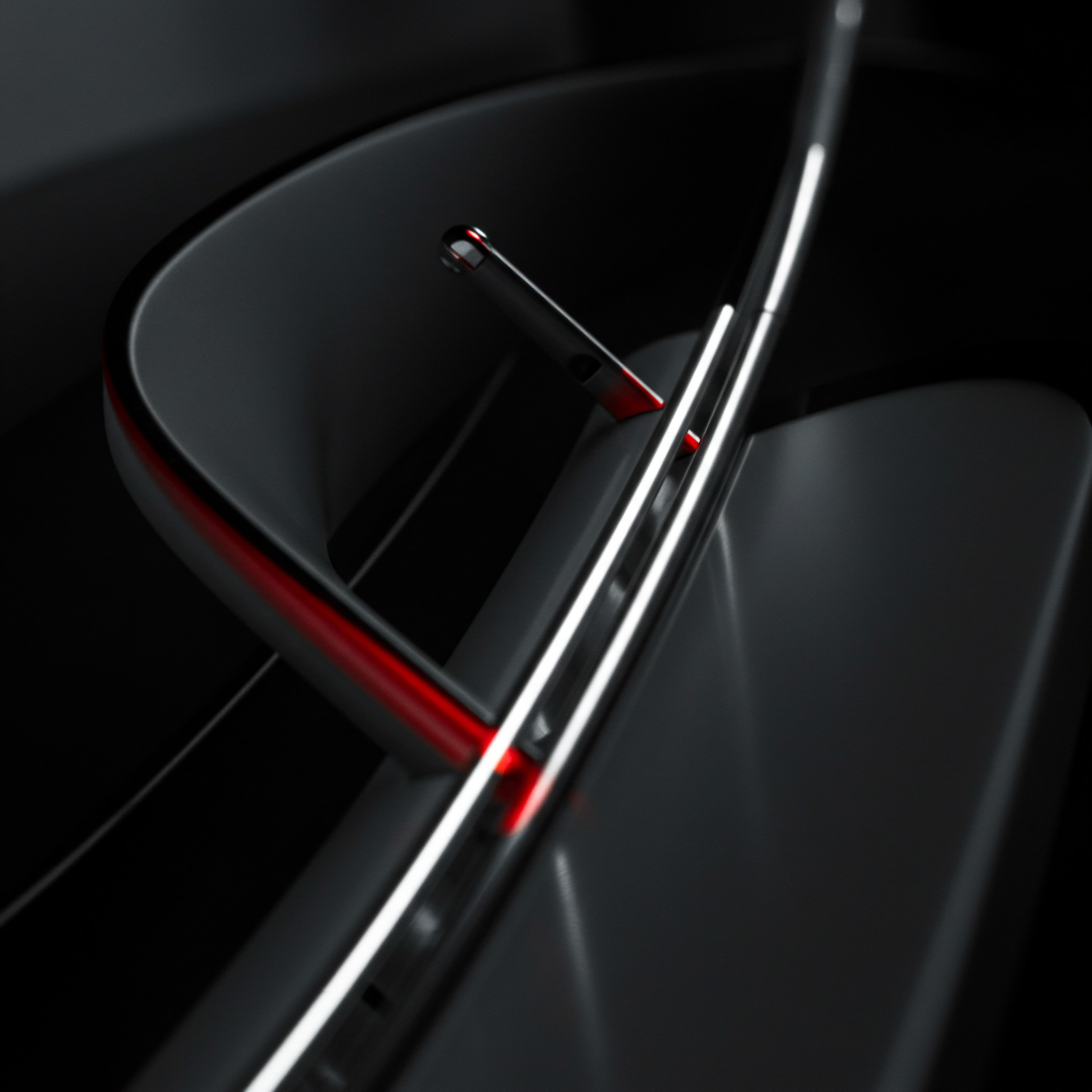
Fundamentals
In today’s digital landscape, video content reigns supreme. For small to medium businesses (SMBs), video offers an unparalleled opportunity to connect with audiences, build brand recognition, and drive growth. However, creating high-quality video content can be resource-intensive, often placing it out of reach for businesses operating with limited budgets and time. This is where the power of video repurposing Meaning ● Video Repurposing, within the realm of SMBs, represents a strategic content distribution method, converting a single, often longer-form, video asset into numerous, targeted shorter pieces designed for diverse platforms. comes into play, and when combined with the intuitive capabilities of Descript, it becomes a game-changer for SMBs seeking maximum impact with minimal effort.

Understanding Video Repurposing
Video repurposing, at its core, is the strategic practice of reusing existing video content in different formats and across various platforms. Instead of creating entirely new videos for every marketing channel or content need, repurposing allows SMBs to extract maximum value from their initial video investments. Think of it as the content marketing equivalent of efficient resource management ● making every piece of content work harder and smarter.
Video repurposing is about maximizing the lifespan and reach of your video content, ensuring it works for you across multiple platforms and formats.
Why is this so important, especially for SMBs? The answer lies in the confluence of several key factors:
- Resource Efficiency ● SMBs often operate with tight budgets and limited personnel. Repurposing eliminates the need to repeatedly invest in costly video production, allowing resources to be allocated strategically to other critical business areas.
- Expanded Reach ● Different platforms cater to different audiences and content consumption habits. Repurposing allows you to reach a wider audience by tailoring your video content to suit the specific requirements of platforms like YouTube, Instagram, LinkedIn, TikTok, and your business blog.
- Consistent Brand Messaging ● Repurposing ensures consistent brand messaging across all online touchpoints. By using core video content as the foundation, you maintain a cohesive brand identity and voice, reinforcing your message and building stronger brand recognition.
- Improved SEO ● Search engines favor diverse content formats. Repurposing videos into blog posts, articles, social media snippets, and podcasts generates a richer content ecosystem around your core message, boosting your search engine optimization (SEO) and online visibility.
- Time Savings ● Creating original video content from scratch is time-consuming. Repurposing significantly reduces content creation Meaning ● Content Creation, in the realm of Small and Medium-sized Businesses, centers on developing and disseminating valuable, relevant, and consistent media to attract and retain a clearly defined audience, driving profitable customer action. time, freeing up valuable time for SMB owners and marketing teams to focus on other essential tasks like customer engagement and business development.
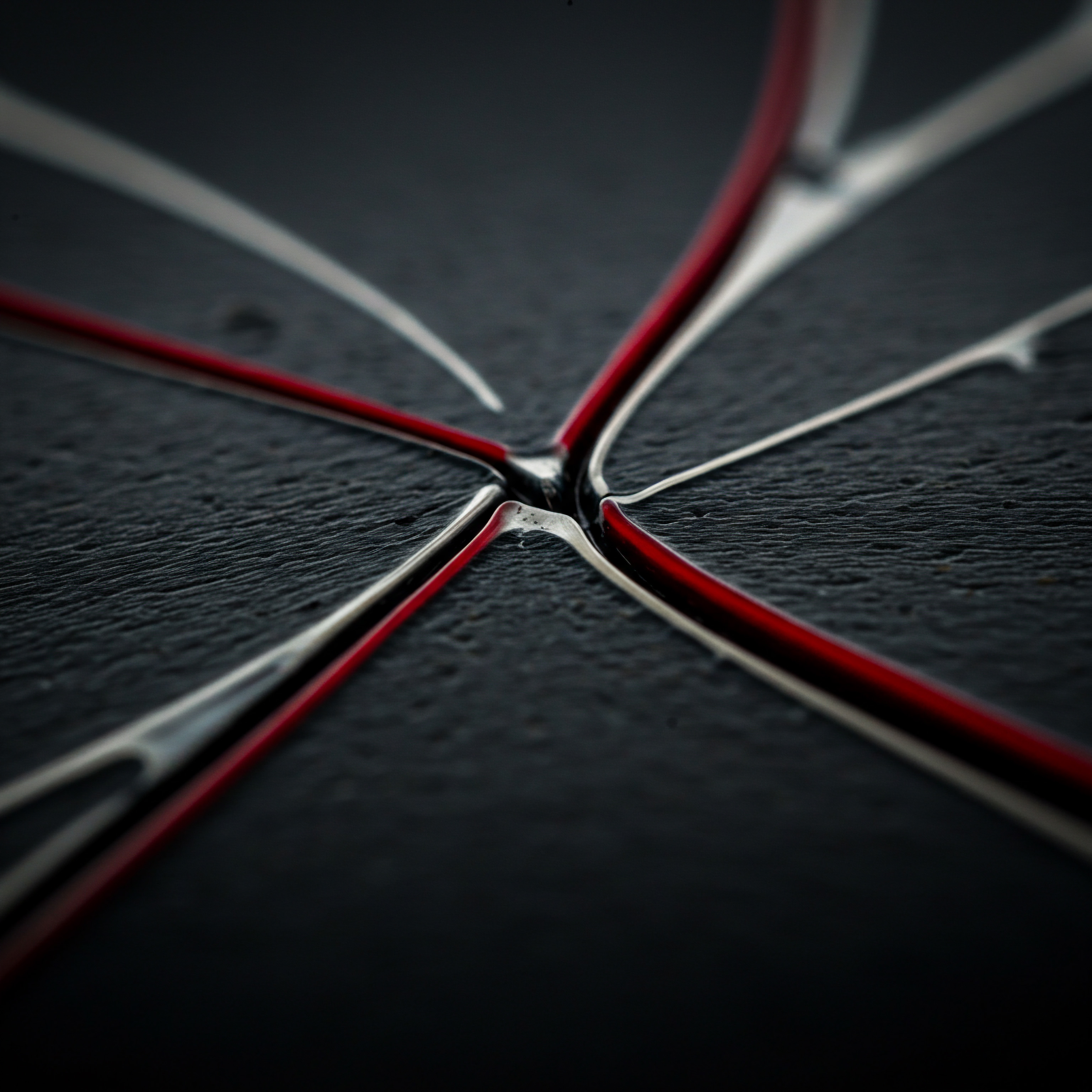
Descript ● Your AI-Powered Repurposing Partner
Descript is more than just a video editing tool; it’s an all-in-one audio and video editing platform that leverages the power of artificial intelligence (AI) to simplify and accelerate the content creation process. Its text-based editing approach, transcription capabilities, and AI-driven features make it exceptionally well-suited for video repurposing, especially for users without extensive video editing experience.
Here’s why Descript is the ideal tool for SMBs venturing into video repurposing:
- Text-Based Editing ● Descript transcribes your video content into text, allowing you to edit video as easily as editing a document. This intuitive approach eliminates the complexities of traditional video editing software, making it accessible to anyone on your team.
- AI-Powered Transcription ● Descript’s advanced transcription is highly accurate and supports multiple languages. This saves significant time and effort compared to manual transcription, which is often a bottleneck in the repurposing workflow.
- Filler Word Removal ● Descript can automatically detect and remove filler words (“um,” “uh,” “like”) from your video and audio, instantly polishing your content and making it more professional.
- Subtitle and Caption Generation ● Accessibility is paramount. Descript makes it easy to generate accurate subtitles and captions, ensuring your videos are accessible to a wider audience, including those who are hearing impaired or watching without sound.
- Social Media Templates ● Descript offers pre-designed templates optimized for various social media platforms. This simplifies the process of resizing and formatting your video content for different platform specifications.
- Screen Recording and Remote Recording ● Descript includes built-in screen recording and remote recording features, making it a versatile tool for creating original video content as well as repurposing existing assets.
- Collaboration Features ● Descript facilitates seamless collaboration, allowing multiple team members to work on the same project simultaneously, streamlining the repurposing workflow Meaning ● Repurposing Workflow, within the small to medium-sized business (SMB) context, designates the systematic process of adapting existing business assets—content, data, software, or processes—for new applications or markets. and enhancing productivity.

Essential First Steps ● Setting Up for Repurposing Success
Before diving into the technical aspects of repurposing with Descript, it’s crucial to lay a solid foundation. These initial steps will ensure a smoother, more effective repurposing process and maximize your return on investment.

Identify Your Core Video Assets
The first step is to audit your existing video content library. What videos do you already have? This could include:
- Webinars and online presentations
- Product demos and tutorials
- Customer testimonials
- Company culture videos
- Social media live streams
- Event recordings
- Internal training videos
Prioritize videos that have performed well in the past or address evergreen topics relevant to your target audience. These are your prime candidates for repurposing.

Define Your Repurposing Goals
What do you hope to achieve through video repurposing? Are you aiming to:
- Increase brand awareness?
- Drive traffic to your website?
- Generate leads?
- Improve customer engagement?
- Boost sales?
Clearly defining your goals will guide your repurposing strategy and help you measure the success of your efforts. Align your goals with your overall business objectives for maximum impact.

Understand Your Target Platforms
Where will you be repurposing your video content? Consider the platforms where your target audience spends their time. Common platforms for video repurposing include:
- YouTube
- Instagram (Reels, Stories, IGTV)
- TikTok
- Your Business Blog
- Podcast Platforms (audio repurposing)
- Email Marketing
Each platform has its own unique video format specifications, audience demographics, and content preferences. Understanding these nuances is essential for tailoring your repurposed content effectively.

Establish a Repurposing Workflow
A well-defined workflow streamlines the repurposing process and ensures consistency. A basic workflow might include these steps:
- Video Selection ● Choose the video(s) you want to repurpose based on your goals and platform strategy.
- Transcription (Descript) ● Upload your video to Descript and generate a transcript.
- Editing & Clipping (Descript) ● Use Descript’s text-based editing to create shorter clips, highlight key moments, and refine the video content.
- Format Adaptation (Descript) ● Resize and format your video clips for different platforms using Descript’s templates or custom settings.
- Captioning & Subtitling (Descript) ● Add captions and subtitles for accessibility and platform best practices.
- Platform Distribution ● Schedule and publish your repurposed video content across your chosen platforms.
- Performance Monitoring ● Track the performance of your repurposed content using platform analytics to identify what’s working and optimize your strategy.

Avoiding Common Pitfalls
Even with the simplicity of Descript, certain common mistakes can hinder your video repurposing efforts. Be mindful of these pitfalls:
- Ignoring Platform Specifications ● Posting a YouTube-optimized video directly to TikTok without resizing or reformatting can lead to poor visual presentation and reduced engagement. Always tailor your video dimensions, aspect ratios, and durations to each platform’s requirements.
- Repurposing Without Adding Value ● Simply re-uploading the same video across multiple platforms without any modification is not effective repurposing. Add value by creating platform-specific intros/outros, tailoring captions, or focusing on different angles of the original content.
- Neglecting Captions and Subtitles ● Videos without captions are inaccessible to a significant portion of the audience and perform poorly on platforms where silent viewing is common (e.g., social media feeds). Always include captions and subtitles.
- Lack of a Consistent Schedule ● Sporadic repurposing efforts yield inconsistent results. Establish a regular repurposing schedule to maintain a steady stream of content across your platforms and keep your audience engaged.
- Forgetting to Track Performance ● Without tracking analytics, you won’t know what’s working and what’s not. Regularly monitor your video performance metrics to refine your strategy and maximize ROI.
By taking these fundamental steps and being aware of common pitfalls, SMBs can set themselves up for successful video repurposing with Descript, unlocking the full potential of their video content and achieving significant marketing gains.
Setting a solid foundation with clear goals, platform understanding, and a defined workflow is crucial for effective video repurposing.
| Platform YouTube |
| Recommended Aspect Ratio 16:9 |
| Maximum Duration Varies (up to several hours) |
| Key Considerations Landscape format, longer-form content, SEO optimization with titles and descriptions. |
| Platform Instagram Reels |
| Recommended Aspect Ratio 9:16 (Vertical) |
| Maximum Duration 90 seconds |
| Key Considerations Vertical format, short-form, engaging content, trending audio, captions essential. |
| Platform TikTok |
| Recommended Aspect Ratio 9:16 (Vertical) |
| Maximum Duration Up to 10 minutes (but shorter is better) |
| Key Considerations Vertical format, very short-form, highly engaging, trends-focused, music-driven. |
| Platform LinkedIn |
| Recommended Aspect Ratio 1:1 (Square) or 16:9 |
| Maximum Duration 10 minutes |
| Key Considerations Professional audience, business-focused content, captions recommended, consider square for feed. |
| Platform Facebook Feed |
| Recommended Aspect Ratio 1:1 (Square) or 16:9 |
| Maximum Duration 240 minutes |
| Key Considerations Captions essential, square or vertical performs well in feed, diverse audience. |
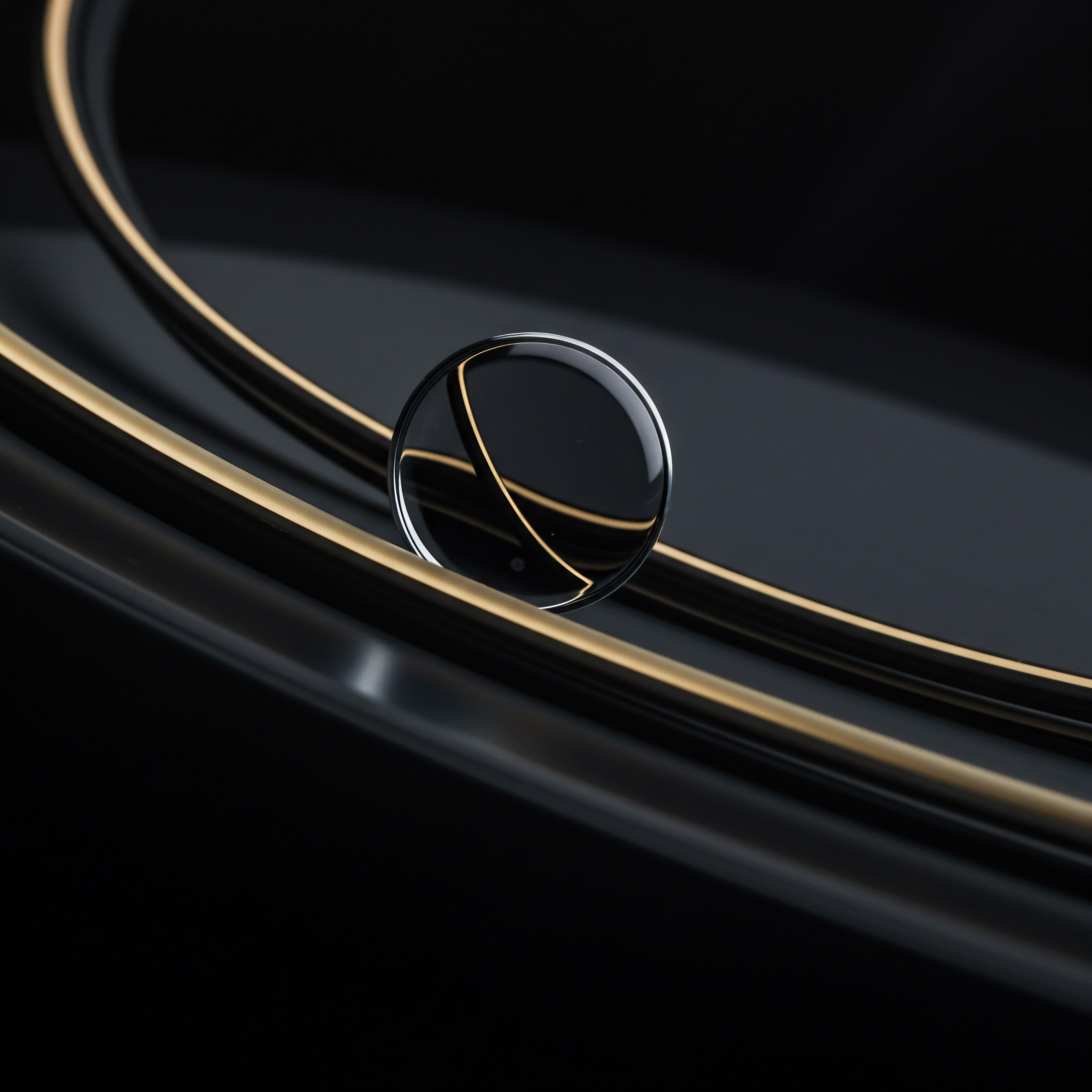
Intermediate
Having grasped the fundamentals of video repurposing and the capabilities of Descript, SMBs can now advance to intermediate techniques to further optimize their efforts and achieve even greater impact. This stage focuses on refining your repurposing strategy, leveraging more advanced Descript features, and implementing efficient workflows for consistent content delivery.

Developing a Strategic Repurposing Calendar
Moving beyond ad-hoc repurposing requires a structured approach. A content calendar, specifically designed for repurposing, is essential for planning, scheduling, and maintaining a consistent flow of repurposed video content across your chosen platforms. This calendar should be integrated with your overall marketing calendar to ensure alignment with broader campaigns and promotional activities.
A strategic repurposing calendar ensures consistent content flow and aligns repurposed video with overall marketing goals.
Here’s how to build an effective repurposing calendar:
- Content Inventory & Audit ● Begin by revisiting your video asset library. Identify videos that are evergreen, high-performing, or align with upcoming marketing themes. Categorize them based on topic, target audience, and potential repurposing formats.
- Platform-Specific Planning ● For each video, determine the platforms where you’ll repurpose it. Consider platform demographics, content preferences, and your repurposing goals. For example, a webinar recording might be repurposed into YouTube tutorials, LinkedIn articles, and short Instagram promotional clips.
- Format Diversification ● Plan for a variety of repurposed formats. Don’t just create multiple video clips. Think about transforming video content into blog posts, social media carousels, audiograms for podcasts, email newsletters, and even infographics. Descript can assist with many of these transformations, particularly in extracting audio and text.
- Scheduling & Cadence ● Establish a realistic posting schedule for each platform. Consistency is key. Aim for a regular cadence ● daily, weekly, or bi-weekly ● depending on the platform and your content capacity. Tools like social media scheduling Meaning ● Social Media Scheduling, within the operational sphere of small and medium-sized businesses (SMBs), represents the strategic process of planning and automating the distribution of content across various social media platforms. platforms (Buffer, Hootsuite, etc.) can integrate with Descript-created content for streamlined posting.
- Theme-Based Repurposing ● Group your repurposing efforts around specific themes or marketing campaigns. This creates a cohesive content narrative and maximizes the impact of your messaging. For example, if you’re launching a new product, repurpose related videos to build anticipation and explain product features across various platforms.
- Evergreen Vs. Timely Content ● Balance repurposing evergreen content (videos that remain relevant over time) with timely content that aligns with current trends or events. Evergreen content provides a consistent base, while timely content can boost engagement and relevance.
- Calendar Tools ● Utilize calendar tools like Google Calendar, Asana, or dedicated content calendar Meaning ● A content calendar, in the context of SMB growth, automation, and implementation, represents a strategic plan outlining scheduled content publication across various channels. platforms to visualize your repurposing schedule, assign tasks, and track progress. Shared calendars improve team collaboration and ensure everyone is on the same page.

Advanced Descript Repurposing Techniques
Descript offers a range of features that go beyond basic editing, enabling SMBs to create highly engaging and effective repurposed content. Mastering these techniques will significantly enhance your repurposing capabilities.
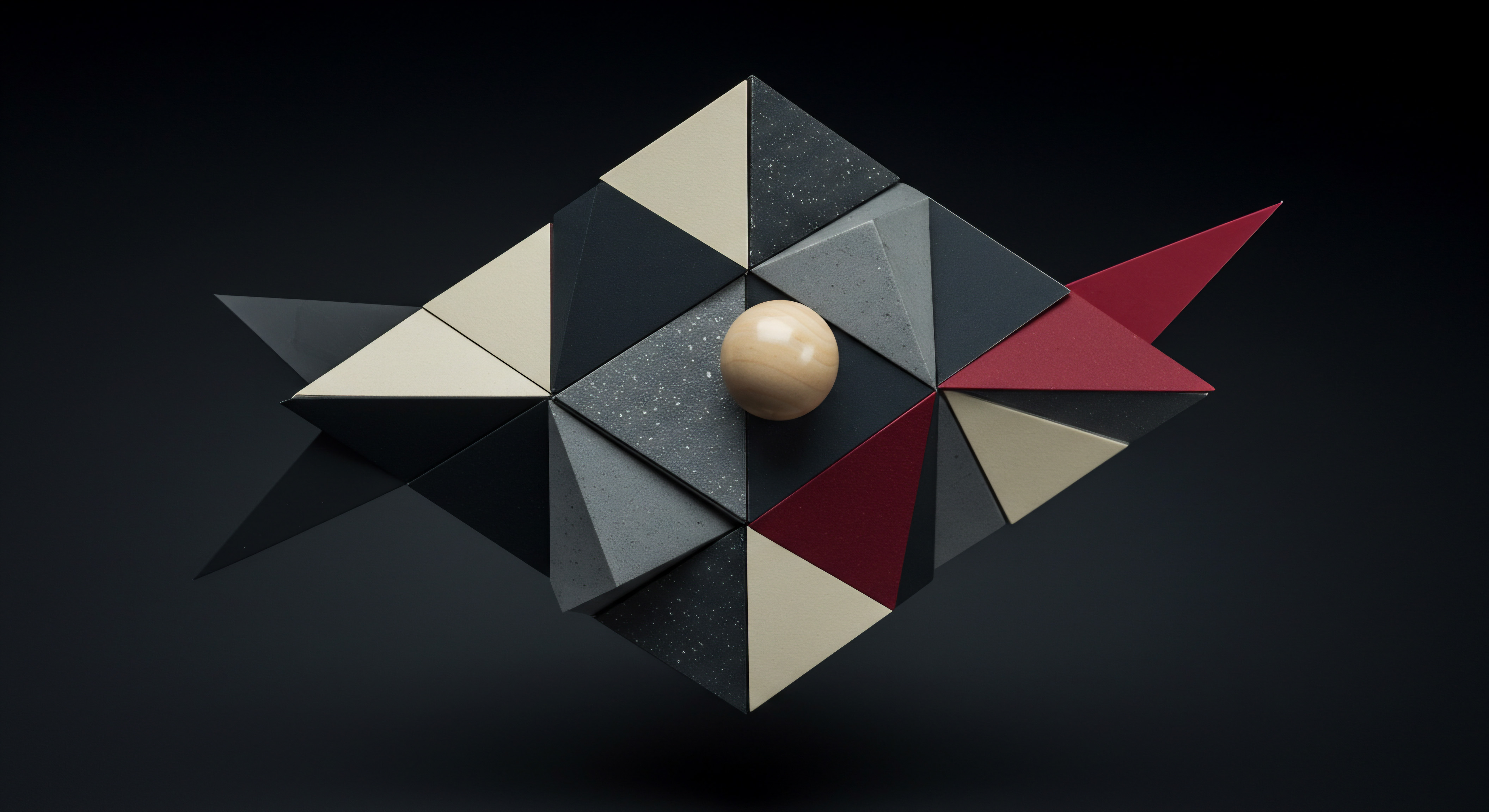
Leveraging Templates for Efficiency
Descript’s template feature is a powerful time-saver for consistent branding and formatting. Create templates for different repurposing formats (e.g., Instagram Reels, YouTube Shorts, LinkedIn video posts) with pre-set intros, outros, lower thirds, and branding elements. This ensures visual consistency across all your repurposed content and speeds up the editing process.
To maximize template utility:
- Platform-Specific Templates ● Design templates tailored to the aspect ratios and visual styles of different platforms. Vertical templates for TikTok and Reels, square templates for Instagram feed, and widescreen templates for YouTube.
- Branded Elements ● Incorporate your logo, brand colors, fonts, and consistent intro/outro sequences into your templates to reinforce brand recognition.
- Text Styles & Animations ● Pre-set text styles for captions, titles, and subtitles within your templates. Include subtle animations or transitions to add visual appeal without manual effort each time.
- Sound Design Templates ● Save frequently used background music tracks or sound effects within templates for consistent audio branding.
- Team Sharing ● Share templates with your team within Descript to ensure everyone adheres to brand guidelines and maintains consistency in repurposed content.

AI Voice for Content Expansion
Descript’s AI voice feature allows you to generate realistic-sounding voiceovers using text-to-speech technology. This is invaluable for repurposing video content in several ways:
- Creating New Narrations ● If you want to repurpose video footage for a different audience or platform, you can write a new narration and use Descript’s AI voice to generate a voiceover. This allows you to adapt the message without re-recording audio.
- Adding Voiceovers to Text-Based Content ● Transform blog posts or articles into video format by using Descript’s AI voice to narrate the text. This creates engaging video content from existing written material.
- Localizing Content ● Use AI voices in different languages to translate and repurpose your videos for international audiences. Descript supports multiple languages for both transcription and AI voice generation.
- Updating Outdated Video Content ● If you have older videos with outdated information, you can use Descript’s AI voice to record new voiceover segments that update the content without re-shooting the entire video.
- Accessibility Voiceovers ● Create audio descriptions of visual elements in your videos using AI voice to enhance accessibility for visually impaired audiences.

Filler Word and Silence Removal for Polished Content
Descript’s automatic filler word removal and silence trimming features are essential for creating concise and professional-sounding repurposed videos. These tools instantly refine your content, making it more engaging and watchable.
- Automatic Filler Word Detection ● Descript accurately identifies and removes filler words like “um,” “uh,” “like,” and “you know” from your transcript and video. This cleans up spoken content and improves clarity.
- Silence Trimming ● Reduce awkward pauses and silences in your videos with Descript’s silence trimming feature. This creates a more dynamic and fast-paced viewing experience, particularly important for short-form social media content.
- Customizable Sensitivity ● Adjust the sensitivity of filler word and silence removal to fine-tune the process. You can control how aggressively Descript removes these elements based on your content style and preferences.
- Manual Review and Adjustment ● While automation is powerful, always review the results of filler word and silence removal. Descript allows you to manually restore or adjust edits if needed, ensuring complete control over the final output.
- Batch Processing ● Apply filler word and silence removal to multiple video clips simultaneously to streamline your repurposing workflow, especially when working with large volumes of content.

Optimizing Repurposed Content for Each Platform
Effective video repurposing goes beyond simply resizing videos. It requires tailoring your content to the specific nuances of each platform to maximize engagement and reach. This involves optimizing various elements, including video format, captions, thumbnails, and content strategy.

Platform-Specific Hooks and Intros
The first few seconds of your video are crucial for capturing attention. Create platform-specific hooks and intros that resonate with the typical audience and content style of each platform.
- TikTok & Reels ● Start with a highly visual, attention-grabbing clip or a trending sound. Use fast cuts, dynamic text overlays, and direct calls to action within the first 3 seconds.
- YouTube Shorts ● Similar to TikTok and Reels, prioritize visual hooks. Tease the most interesting part of the video upfront. Use engaging text overlays and music.
- Instagram Feed ● Use visually appealing thumbnails and strong opening visuals. Pose a question, present a problem, or offer a quick tip in the intro to pique interest.
- LinkedIn ● Start with a professional-looking intro that clearly states the video’s topic and value proposition. Focus on delivering immediate value to a business-minded audience.
- Facebook Feed ● Use eye-catching visuals and text overlays to grab attention in a busy newsfeed. Start with a relatable question or statement to draw viewers in.

Crafting Engaging Captions and Subtitles
Captions and subtitles are not just for accessibility; they are essential for maximizing engagement on platforms where silent viewing is prevalent. Optimize your captions for each platform.
- Concise Captions for Short-Form Video ● For TikTok, Reels, and Shorts, keep captions short, punchy, and relevant to the video content. Use trending hashtags and emojis to increase discoverability.
- Descriptive Captions for Longer-Form Content ● For YouTube, LinkedIn, and Facebook feed videos, provide more descriptive captions that summarize the video content and highlight key takeaways. Use timestamps to guide viewers to specific sections.
- Call to Action in Captions ● Include clear calls to action in your captions, such as “Learn more in the link in bio,” “Visit our website,” or “Follow us for more tips.” Tailor the call to action to the platform and your repurposing goals.
- Subtitle Styling ● Customize subtitle appearance within Descript to match your brand and platform aesthetics. Choose readable fonts, appropriate size, and background styles.
- Multi-Language Subtitles ● Expand your reach by adding subtitles in multiple languages using Descript’s translation capabilities. This is particularly effective for platforms with international audiences like YouTube and Facebook.

Thumbnail Optimization
Thumbnails are the first visual impression of your video. Create compelling, platform-optimized thumbnails that entice viewers to click.
- High-Quality Images ● Use sharp, high-resolution images for your thumbnails. Avoid blurry or pixelated visuals.
- Text Overlays ● Add concise, attention-grabbing text overlays to your thumbnails that clearly communicate the video’s topic or value proposition. Use contrasting colors for readability.
- Platform-Specific Dimensions ● Design thumbnails with the recommended dimensions for each platform. YouTube thumbnails have different size requirements than Instagram feed thumbnails.
- Consistent Branding ● Maintain consistent thumbnail branding across your repurposed videos. Use a consistent color palette, font style, and logo placement to build brand recognition.
- A/B Testing Thumbnails ● Experiment with different thumbnail designs to see which ones perform best. Platforms like YouTube allow you to A/B test thumbnails and track click-through rates.

Measuring Repurposing Success and ROI
To ensure your video repurposing efforts are yielding positive results, it’s crucial to track key performance indicators (KPIs) and measure your return on investment Meaning ● Return on Investment (ROI) gauges the profitability of an investment, crucial for SMBs evaluating growth initiatives. (ROI). Platform analytics and dedicated tracking tools provide valuable insights into content performance.
Measuring repurposing success through KPIs and ROI analysis is essential for optimizing your strategy and maximizing impact.
Key metrics to track:
- View Count and Watch Time ● Monitor video views and watch time on each platform. This indicates content reach and audience engagement. Compare performance across different platforms and repurposed formats.
- Engagement Rate (Likes, Comments, Shares) ● Track engagement metrics to gauge audience interaction with your repurposed content. High engagement rates suggest your content is resonating with viewers.
- Click-Through Rate (CTR) ● For videos with calls to action (e.g., links to website), monitor click-through rates to measure how effectively your repurposed content drives traffic.
- Lead Generation and Conversions ● If your repurposing goals include lead generation Meaning ● Lead generation, within the context of small and medium-sized businesses, is the process of identifying and cultivating potential customers to fuel business growth. or sales, track leads and conversions attributed to repurposed video content. Use UTM parameters in links to track traffic sources accurately.
- Website Traffic from Video ● Analyze website traffic from different video platforms using analytics tools like Google Analytics. Identify which platforms and video formats are driving the most valuable traffic to your website.
- Social Media Growth ● Monitor follower growth and social media engagement rates to assess the impact of video repurposing on your social media presence.
- Brand Mentions and Sentiment ● Track brand mentions and sentiment associated with your repurposed video content. Positive sentiment and increased brand mentions indicate successful brand building.
Tools for performance tracking:
- Platform Analytics ● Utilize built-in analytics dashboards provided by YouTube Analytics, Instagram Insights, TikTok Analytics, LinkedIn Analytics, and Facebook Insights. These platforms offer detailed data on video performance.
- Social Media Management Platforms ● Tools like Buffer, Hootsuite, and Sprout Social provide aggregated analytics across multiple social media platforms, simplifying performance tracking.
- Google Analytics ● Use Google Analytics Meaning ● Google Analytics, pivotal for SMB growth strategies, serves as a web analytics service tracking and reporting website traffic, offering insights into user behavior and marketing campaign performance. to track website traffic from video platforms, measure conversions, and analyze user behavior on your website after viewing repurposed video content.
- UTM Parameters ● Implement UTM parameters in links shared in video descriptions and captions to accurately track traffic sources and campaign performance in Google Analytics.
- Descript Analytics ● While Descript itself doesn’t offer direct video analytics, it provides data on project usage and collaboration, which can be helpful for workflow optimization.
By consistently tracking these metrics and analyzing performance data, SMBs can refine their video repurposing strategies, optimize content for each platform, and demonstrate the tangible ROI of their efforts.
Data-driven analysis of video performance is crucial for continuous improvement and maximizing the ROI of video repurposing.

Advanced
For SMBs ready to push the boundaries of video repurposing and achieve significant competitive advantages, the advanced level delves into cutting-edge strategies, AI-powered automation, and innovative techniques. This stage focuses on maximizing efficiency, expanding reach to niche platforms, and leveraging data analytics for continuous optimization and long-term sustainable growth.

AI-Powered Repurposing Workflows for Maximum Efficiency
Artificial intelligence is revolutionizing content creation and repurposing. Descript, at its core, is an AI-driven platform, and advanced SMBs can leverage its AI capabilities to automate and streamline their repurposing workflows even further. This section explores how to implement AI-powered workflows for enhanced efficiency and scalability.
AI-powered workflows automate and accelerate video repurposing, freeing up resources for strategic initiatives.

Automated Transcript Summarization for Content Briefs
Descript’s accurate transcription is the foundation for numerous AI-powered repurposing Meaning ● AI-driven content transformation for SMB growth. applications. One powerful technique is to use transcript summarization to quickly generate content briefs and outlines for repurposed formats. Instead of manually reviewing entire transcripts, AI can extract key themes, topics, and talking points.
Implementation steps:
- Transcript Generation ● As always, start by transcribing your video content in Descript. Ensure high accuracy for optimal summarization results.
- AI Summarization Tools ● Integrate Descript with AI summarization tools. While Descript doesn’t have built-in summarization yet, you can export transcripts and use external AI tools like Summarizer, QuillBot, or even custom-built AI models via APIs.
- Custom Prompting ● When using AI summarization tools, provide specific prompts to guide the summarization process. For example, you can prompt the AI to “summarize the key takeaways for social media posts,” or “create a blog post outline based on this transcript.”
- Review and Refine ● AI-generated summaries provide a starting point. Always review and refine the summaries to ensure accuracy, relevance, and alignment with your repurposing goals. Add your own insights and context.
- Workflow Integration ● Incorporate transcript summarization into your repurposing workflow. After transcribing a video, automatically generate summaries and use them as briefs for creating social media content, blog posts, email newsletters, and other repurposed formats.

AI-Driven Content Generation from Video Transcripts
Going beyond summarization, AI can be used to generate entirely new content formats directly from video transcripts. This is particularly effective for creating text-based content like blog posts, articles, social media posts, and email copy.
Techniques for AI content generation:
- Blog Post Creation ● Feed your video transcript to AI content generation tools and prompt them to “write a blog post based on this transcript.” Tools like Jasper (formerly Jarvis), Copy.ai, and Rytr are designed for this purpose. Experiment with different prompts and AI models to achieve the desired tone and style.
- Social Media Post Generation ● Use AI to generate social media captions, tweets, and LinkedIn posts from video transcripts. Prompt the AI to create “engaging social media posts highlighting key moments from this video.” Specify platform-specific requirements like character limits and hashtag usage.
- Email Newsletter Copy ● Extract key information and announcements from video transcripts and use AI to draft email newsletter copy. Prompt the AI to “write an email newsletter summarizing the main points of this video and encouraging viewers to watch the full version.”
- Quote Extraction and Graphic Generation ● AI can identify quotable moments in transcripts. Extract these quotes and use graphic design tools (Canva, Adobe Spark) to create visually appealing quote graphics for social media. Automate this process using APIs and integrations.
- Podcast Show Notes and Episode Descriptions ● For audio repurposing into podcasts, use AI to generate show notes and episode descriptions from video transcripts. This saves time on manual writing and ensures comprehensive show notes for SEO and listener engagement.

Automating Social Media Distribution with Integrations
To maximize efficiency, integrate Descript and your repurposing workflow with social media management and automation tools. This allows for seamless content distribution and scheduling across multiple platforms.
Integration strategies:
- Zapier and IFTTT Integrations ● Use platforms like Zapier and IFTTT to create automated workflows that connect Descript with social media scheduling tools (Buffer, Hootsuite, SocialBee). For example, automatically upload newly exported video clips from Descript to a cloud storage service and trigger a Zapier workflow to schedule posts on social media platforms.
- API Integrations ● For more advanced automation, explore direct API integrations between Descript (if API access becomes available in the future) and social media platforms or management tools. This allows for more customized and robust automation workflows.
- Content Calendar Integration ● Connect your repurposing content calendar with social media scheduling tools. Plan your repurposing schedule in the calendar and then use automated workflows to populate your social media queues with Descript-created content at the scheduled times.
- Cross-Platform Posting Automation ● Automate cross-platform posting by using social media management tools that support simultaneous posting to multiple platforms. However, remember to tailor content slightly for each platform even with automation.
- Analytics Dashboard Integration ● Integrate social media analytics dashboards with your repurposing workflow. Automatically collect performance data for repurposed content and generate reports to track KPIs and ROI.

Repurposing Video for Niche Platforms and Emerging Trends
Advanced video repurposing goes beyond the mainstream platforms. To gain a competitive edge, SMBs should explore niche platforms and emerging trends to reach highly targeted audiences and capitalize on new opportunities.
Niche platforms and emerging trends offer untapped potential for reaching specific audiences and gaining a competitive edge.
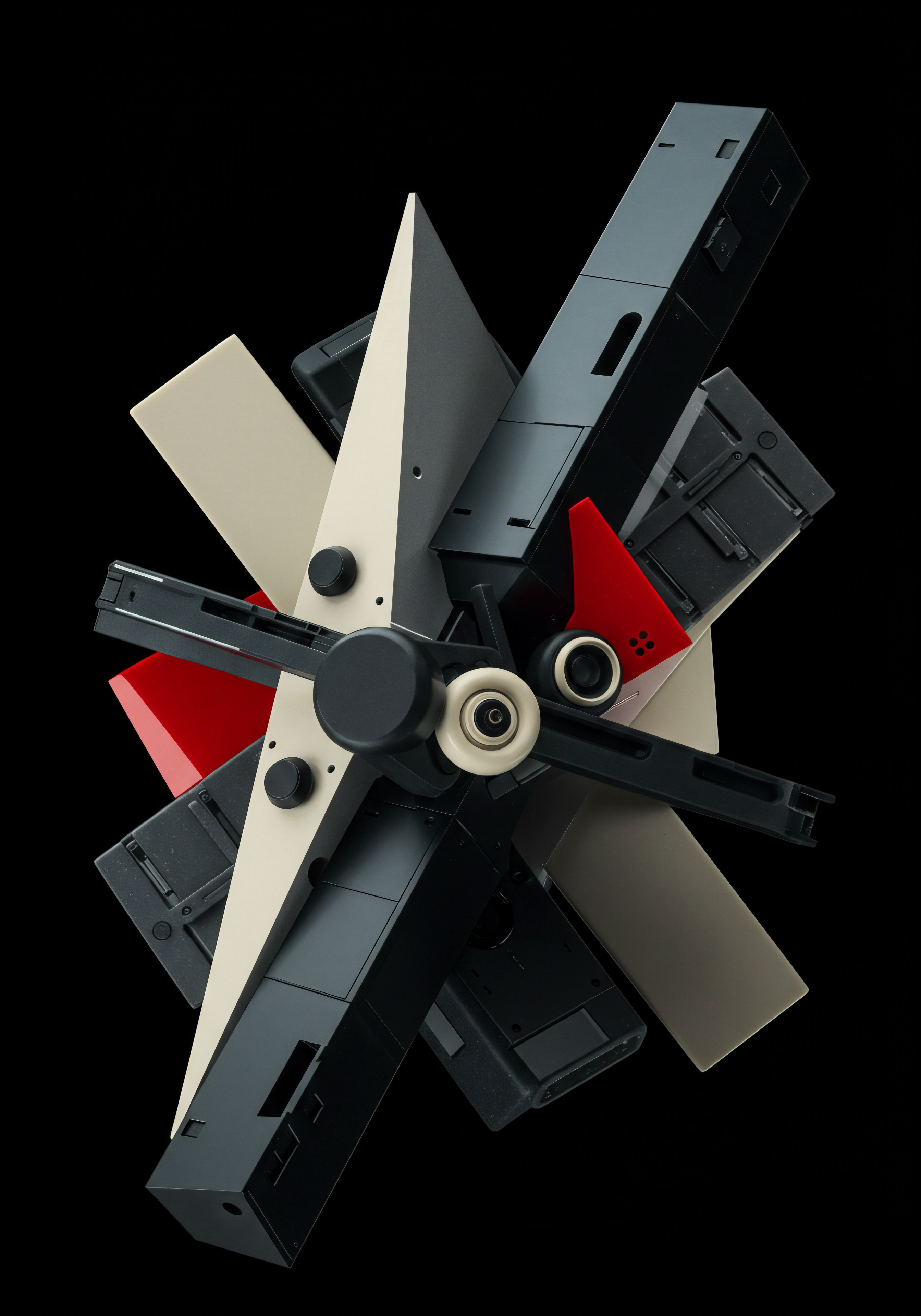
Podcast Repurposing ● Audio-First Strategy
Repurposing video content into audio podcasts is a highly effective strategy for reaching audio-first audiences and expanding your content footprint. Descript excels in audio editing, making it ideal for podcast repurposing.
Podcast repurposing techniques:
- Audio Extraction and Enhancement ● Use Descript to extract high-quality audio from your video content. Enhance audio quality by using Descript’s audio effects, noise reduction, and equalization features.
- Podcast-Specific Editing ● Edit the audio content in Descript to create a standalone podcast episode. Add intros, outros, music beds, and transitions to create a polished audio experience. Remove any visual references that are irrelevant in audio format.
- Podcast Hosting and Distribution ● Use podcast hosting platforms (Libsyn, Buzzsprout, Podbean) to host your repurposed audio content and distribute it to podcast directories like Apple Podcasts, Spotify, Google Podcasts, and Stitcher.
- Audiogram Creation for Social Promotion ● Create audiograms ● short, visually engaging videos with waveforms and captions ● from podcast clips using Descript or dedicated audiogram tools (Headliner, Wavve). Promote your podcast episodes on social media using audiograms.
- Podcast Show Notes and Transcripts ● Generate podcast show notes and transcripts from your Descript audio project. Provide detailed show notes with timestamps and key takeaways to improve SEO and listener engagement. Offer transcripts for accessibility and content discoverability.

Live Streaming Repurposing ● Real-Time Engagement Amplification
Live streaming is a powerful tool for real-time audience engagement. Repurposing live stream recordings extends the lifespan and reach of your live content.
Live stream repurposing strategies:
- Repurpose Live Streams into On-Demand Video ● After a live stream event, repurpose the recording into on-demand video content for YouTube, Vimeo, and your website. Edit out any lengthy pauses or technical glitches in Descript.
- Create Highlight Reels from Live Streams ● Identify key moments and highlights from your live streams and create short, engaging highlight reels for social media platforms like Instagram Reels, TikTok, and YouTube Shorts. Use Descript to quickly clip and edit these highlights.
- Extract Q&A Segments for Standalone Content ● Repurpose Q&A segments from live streams into standalone videos or audio clips. These are valuable for addressing audience questions and providing specific information.
- Blog Post Summaries of Live Streams ● Write blog post summaries of your live stream events, embedding key video clips and audiograms. This provides a text-based recap for those who missed the live event and improves SEO.
- Email Follow-Up with Repurposed Live Stream Content ● Send email follow-ups to live stream attendees and your email list, featuring repurposed content like highlight reels, Q&A clips, and blog post summaries.
Interactive Video Repurposing ● Engagement and Data Collection
Interactive video is an emerging trend that enhances viewer engagement and provides valuable data insights. Repurpose video content into interactive formats to create more immersive experiences.
Interactive video techniques:
- Branching Narratives ● Use interactive video platforms (Vimeo, Wirewax, HapYak) to create branching narratives from your video content. Allow viewers to make choices and navigate different paths within the video.
- Quizzes and Polls ● Embed quizzes and polls within your repurposed videos to test viewer knowledge, gather opinions, and increase engagement. Interactive video platforms often offer built-in quiz and poll features.
- Clickable Hotspots and Annotations ● Add clickable hotspots and annotations to your videos to provide additional information, links to resources, or product details. This makes your repurposed videos more informative and actionable.
- 360° Video Repurposing ● If you have 360° video content, repurpose it for virtual reality (VR) platforms and interactive 360° video players. Create immersive experiences for training, product demos, or virtual tours.
- Data Collection and Analytics ● Interactive video platforms provide detailed analytics on viewer interactions, choices, and engagement. Track this data to understand viewer preferences and optimize your content strategy.
Data-Driven Repurposing Optimization and Iteration
Advanced video repurposing is a data-driven process. Continuously analyze performance data, identify trends, and iterate on your strategies to maximize ROI. A/B testing Meaning ● A/B testing for SMBs: strategic experimentation to learn, adapt, and grow, not just optimize metrics. and advanced analytics Meaning ● Advanced Analytics, in the realm of Small and Medium-sized Businesses (SMBs), signifies the utilization of sophisticated data analysis techniques beyond traditional Business Intelligence (BI). dashboards are crucial for optimization.
Data analytics and A/B testing are essential for continuously optimizing video repurposing strategies and maximizing ROI.
A/B Testing Repurposed Content Elements
Conduct A/B tests on various elements of your repurposed content to determine what resonates best with your audience on each platform. Test different versions of:
- Thumbnails ● Test different thumbnail images, text overlays, and visual styles to optimize click-through rates.
- Titles and Headlines ● Experiment with different titles and headlines for your repurposed videos and blog posts to improve search visibility and click-through rates.
- Captions and Descriptions ● Test different caption lengths, styles, calls to action, and hashtag usage to maximize engagement and reach.
- Video Length and Format ● A/B test different video lengths and formats (e.g., square vs. vertical, short-form vs. longer-form) to see which performs best on each platform.
- Posting Times and Frequency ● Experiment with different posting times and frequencies to identify optimal schedules for reaching your target audience on each platform.
Advanced Analytics Dashboards and Reporting
Move beyond basic platform analytics and create advanced analytics dashboards Meaning ● Advanced Analytics Dashboards are pivotal visual interfaces empowering Small and Medium-sized Businesses (SMBs) to monitor Key Performance Indicators (KPIs) derived from sophisticated data analysis techniques. that provide a holistic view of your video repurposing performance across all platforms. Use data visualization tools (Google Data Studio, Tableau, Power BI) to build custom dashboards.
Dashboard components:
- Cross-Platform Performance Summary ● Consolidate key metrics (views, engagement, CTR, conversions) from all platforms into a single dashboard for easy comparison and overview.
- Content Performance Ranking ● Rank your repurposed video content based on performance metrics to identify top-performing assets and formats.
- Platform-Specific Performance Breakdown ● Drill down into platform-specific performance data to understand how content is performing on each channel and identify platform-specific optimization opportunities.
- Trend Analysis and Time Series Data ● Visualize performance trends over time to identify patterns, seasonal variations, and the impact of your repurposing efforts on long-term growth.
- ROI Dashboards ● Create ROI dashboards that track the financial return of your video repurposing investments. Measure metrics like lead generation cost, customer acquisition cost, and revenue generated from repurposed video content.
- Automated Reporting ● Set up automated reporting schedules to receive regular performance reports in your inbox. This ensures you stay informed about your repurposing progress and can react quickly to performance changes.
Iterative Optimization and Strategy Refinement
Video repurposing is not a set-and-forget strategy. It requires continuous optimization and refinement based on data insights. Implement an iterative optimization process:
- Data Collection and Analysis ● Regularly collect and analyze performance data from your analytics dashboards and A/B tests.
- Insight Generation ● Identify key insights and trends from the data. What’s working well? What’s underperforming? What are the audience preferences and platform nuances?
- Hypothesis Formulation ● Based on your insights, formulate hypotheses for improvement. For example, “Changing the thumbnail to a more visually striking image will increase click-through rates on YouTube.”
- Experimentation and Testing ● Implement your hypotheses by making changes to your repurposing strategy and content elements. Conduct A/B tests to validate your hypotheses.
- Measurement and Evaluation ● Measure the results of your experiments and evaluate whether your changes led to the desired improvements.
- Iteration and Refinement ● Based on your evaluation, iterate on your strategy. Refine your successful tactics and discard or adjust underperforming approaches. Repeat the cycle of data collection, analysis, experimentation, and optimization.
By embracing AI-powered workflows, exploring niche platforms, and adopting a data-driven optimization approach, SMBs can achieve advanced levels of video repurposing success, driving significant growth, brand authority, and long-term competitive advantage in the digital landscape.
Advanced video repurposing is a continuous cycle of data analysis, experimentation, and iterative refinement for optimal performance and ROI.

References
- Bolton, Ruth N., et al. “Customer value propositions in service.” Journal of Marketing Management 30.9-10 (2014) ● 947-972.
- Kaplan, Andreas M., and Michael Haenlein. “Users of the world, unite! The challenges and opportunities of Social Media.” Business horizons 53.1 (2010) ● 59-68.
- Pulizzi, Joe. Content Inc. ● How Entrepreneurs Use Content to Build Massive Audiences and Create Radically Successful Businesses. McGraw Hill Professional, 2015.

Reflection
The pursuit of simplified video repurposing, while seemingly a tactical maneuver, reveals a deeper strategic imperative for SMBs. In an era of content saturation, the true discordance lies not in the complexity of tools like Descript, but in the pervasive mindset of content creation as a linear, one-off endeavor. SMBs often treat video production as a singular project, failing to recognize its latent potential as a dynamic, multi-format asset. This myopic view squanders resources and limits reach.
The real business advantage isn’t just in simplifying repurposing, but in fundamentally shifting to a cyclical content strategy Meaning ● Content Strategy, within the SMB landscape, represents the planning, development, and management of informational content, specifically tailored to support business expansion, workflow automation, and streamlined operational implementations. ● one where creation is the starting point, not the finish line. By embracing video as a foundational element to be dissected, remixed, and redeployed across diverse channels, SMBs can unlock exponential growth and build a resilient, adaptable content ecosystem. The challenge then isn’t mastering Descript’s features, but cultivating a strategic vision that sees every video as a seed for a forest of content opportunities, perpetually expanding brand presence and market influence.
Repurpose videos with Descript AI for exponential SMB growth and maximized online presence.
Explore
Descript AI Video Repurposing TacticsStreamlining SMB Content Workflows Using DescriptMaximizing Video ROI Through Smart Repurposing Strategies