
Fundamentals

Understanding Ga4 For Content Marketing Success
For small to medium businesses (SMBs), content marketing Meaning ● Content Marketing, in the context of Small and Medium-sized Businesses (SMBs), represents a strategic business approach centered around creating and distributing valuable, relevant, and consistent content to attract and retain a defined audience — ultimately, to drive profitable customer action. is not merely about creating blog posts or social media updates; it’s a strategic investment aimed at enhancing online visibility, establishing brand authority, and driving sustainable growth. Google Analytics Meaning ● Google Analytics, pivotal for SMB growth strategies, serves as a web analytics service tracking and reporting website traffic, offering insights into user behavior and marketing campaign performance. 4 (GA4) represents a significant evolution in web analytics, offering a more comprehensive and privacy-centric approach to tracking user interactions across websites and apps. For SMBs, mastering simplified GA4 reporting is no longer optional but a fundamental requirement for effective content marketing.
Simplified GA4 reporting empowers SMBs to transform raw data into actionable insights, optimizing content strategies for maximum impact and measurable business growth.
This guide serves as your actionable blueprint to navigate GA4 specifically for content marketing. We will move beyond generic overviews and focus on practical steps that SMBs can implement immediately. Our unique selling proposition (USP) is a hyper-focused, step-by-step methodology to extract content-specific insights from GA4, leveraging its powerful features without getting lost in its complexity. We prioritize automation and actionable intelligence, ensuring that even businesses with limited resources can harness the full potential of GA4 to amplify their content marketing ROI.

Setting Up Ga4 Data Streams For Content Insights
Before diving into reports, proper setup is paramount. GA4 operates on an event-based model, tracking user interactions as events. For content marketing, this granularity is invaluable. The first step is to ensure your GA4 data streams are configured to capture content-relevant events effectively.

Creating Web Data Streams
If you haven’t already, set up a web data stream for your website. This is your primary source of content consumption data. When setting up, ensure enhanced measurement is enabled. Enhanced measurement automatically tracks key interactions like page views, scrolls, outbound clicks, site search, video engagement, and file downloads ● all crucial for understanding content performance.

Customizing Enhanced Measurement
Review the enhanced measurement settings. For content marketing, consider the following adjustments:
- Scroll Tracking ● Keep this enabled to understand how far users scroll on your content pages, indicating engagement and reading depth.
- Outbound Clicks ● Track clicks to external links within your content. This can reveal user interest in related resources and the effectiveness of your content in guiding users further down the funnel.
- File Downloads ● If you offer downloadable content like PDFs or ebooks, ensure file download tracking is active. This directly measures content consumption and lead generation.
- Video Engagement ● If you embed videos in your content (YouTube, Vimeo, etc.), enable video engagement tracking to understand video views, completion rates, and user interaction with video content.

Implementing Custom Events For Deeper Content Analysis
While enhanced measurement provides a solid foundation, custom events allow you to track specific content interactions unique to your business needs. Consider implementing custom events via Google Tag Manager (GTM) for:
- Content Category Views ● Track views of specific content categories (e.g., blog categories like “SEO,” “Social Media,” “Email Marketing”). This helps understand which content themes resonate most with your audience.
- Call-To-Action (CTA) Clicks ● Track clicks on specific CTAs within your content (e.g., “Download Now,” “Learn More,” “Contact Us”). This measures the effectiveness of your content in driving desired actions.
- Internal Content Promotion Clicks ● If you promote other content within your articles (internal links), track clicks on these links to understand content discovery paths and user journey within your site.
- Content Sharing ● Track social sharing events (if possible via your sharing plugins) to gauge content virality and reach.
Implementing custom events might seem technical, but GTM simplifies this process. Numerous online tutorials and resources are available to guide you through setting up event tags without requiring coding expertise. Focus on the events that directly reflect your content marketing objectives.

Essential Ga4 Reports For Content Marketers
GA4 offers a plethora of reports, but for simplified content marketing reporting, focus on a core set that provides actionable insights Meaning ● Actionable Insights, within the realm of Small and Medium-sized Businesses (SMBs), represent data-driven discoveries that directly inform and guide strategic decision-making and operational improvements. without overwhelming you with data. These reports are readily accessible within the GA4 interface and offer immediate value.

Acquisition Overview Report
Navigate to Reports > Acquisition > Acquisition Overview. This report provides a high-level view of where your content traffic originates. Key metrics to examine include:
- User Acquisition ● Focus on “Session source/medium” and “Session campaign” dimensions. Understand which channels (organic search, social, referral, direct) and campaigns are driving traffic to your content.
- Traffic Quality ● Look at engagement metrics Meaning ● Engagement Metrics, within the SMB landscape, represent quantifiable measurements that assess the level of audience interaction with business initiatives, especially within automated systems. like “Engagement rate,” “Average engagement time,” and “Conversions.” Channels driving high traffic but low engagement might indicate low-quality traffic or content-channel mismatch.
This report helps you assess the effectiveness of your content promotion strategies across different channels. If organic search is a top driver, it validates your SEO efforts. If social media is lagging, it signals a need to re-evaluate your social content strategy.

Engagement Overview Report
Go to Reports > Engagement > Overview. This report summarizes how users interact with your content. Key metrics for content marketers are:
- Pages and Screens ● This card, when clicked, shows your most viewed content pages. Analyze which articles, blog posts, or content assets are attracting the most attention.
- Engagement Time ● “Average engagement time” and “Engaged sessions per user” provide insights into how long users are actively consuming your content. Longer engagement time generally indicates higher content quality and relevance.
- Events ● This card summarizes key events triggered on your site. Analyze event counts for scroll depth, file downloads, video views, and custom content events to understand specific content interactions.
- Conversions ● Track content-related conversions (e.g., newsletter sign-ups from blog posts, contact form submissions after content consumption). This directly links content marketing efforts to business outcomes.
The Engagement Overview helps you understand content performance Meaning ● Content Performance, in the context of SMB growth, automation, and implementation, represents the measurable success of created materials in achieving specific business objectives. beyond simple page views. It reveals which content truly captures user attention and drives desired actions.

Demographics Report
Access Reports > Demographics > Demographic Overview. Understanding your content audience demographics is vital for tailoring content and messaging effectively. Analyze:
- Age and Gender ● While demographic data can be limited due to privacy thresholds, it can still provide directional insights into your audience composition.
- Interests ● GA4 infers user interests based on their browsing activity. Explore “Affinity categories” and “In-market segments” to understand the broader interests of your content consumers. This can inform content topic selection and audience targeting.
- Location ● Understand the geographic distribution of your content audience. This is particularly relevant for businesses with location-specific content or services.
Demographic insights help you refine your content strategy Meaning ● Content Strategy, within the SMB landscape, represents the planning, development, and management of informational content, specifically tailored to support business expansion, workflow automation, and streamlined operational implementations. to better resonate with your target audience. If you’re targeting a specific demographic, this report helps validate if your content is reaching the intended audience.

Technology Report
Navigate to Reports > Technology > Technology Overview. This report provides data on the technology users employ to access your content. Key areas for content optimization Meaning ● Content Optimization, within the realm of Small and Medium-sized Businesses, is the practice of refining digital assets to improve search engine rankings and user engagement, directly supporting business growth objectives. include:
- Browsers and Devices ● Identify the most common browsers and devices used to access your content. This is crucial for ensuring your content is optimized for these platforms. Pay attention to mobile vs. desktop usage and optimize for mobile-friendliness.
- Screen Resolution ● Understand common screen resolutions to ensure your content layout and design are responsive and display correctly across different screen sizes.
The Technology report ensures your content is technically accessible and user-friendly across various devices and browsers, enhancing user experience Meaning ● User Experience (UX) in the SMB landscape centers on creating efficient and satisfying interactions between customers, employees, and business systems. and content consumption.
| Report Name Acquisition Overview |
| Location in GA4 Reports > Acquisition > Acquisition Overview |
| Key Metrics for Content Session source/medium, Session campaign, Engagement rate |
| Actionable Insights Understand traffic sources, channel performance, campaign effectiveness |
| Report Name Engagement Overview |
| Location in GA4 Reports > Engagement > Overview |
| Key Metrics for Content Pages and screens, Average engagement time, Events, Conversions |
| Actionable Insights Identify top-performing content, measure engagement, track content-driven conversions |
| Report Name Demographics Overview |
| Location in GA4 Reports > Demographics > Demographic overview |
| Key Metrics for Content Age, Gender, Interests, Location |
| Actionable Insights Understand audience demographics, tailor content to audience interests and location |
| Report Name Technology Overview |
| Location in GA4 Reports > Technology > Technology overview |
| Key Metrics for Content Browsers, Devices, Screen resolution |
| Actionable Insights Optimize content for common browsers, devices, and screen sizes |
These foundational reports provide a solid starting point for simplified GA4 content reporting. By regularly monitoring these reports, SMBs can gain valuable insights into content performance, audience behavior, and channel effectiveness, guiding data-driven content Meaning ● Data-Driven Content for SMBs: Crafting targeted, efficient content using data analytics for growth and customer engagement. strategy adjustments.

Customizing The Ga4 Interface For Content Focus
GA4’s interface can be customized to prioritize content marketing workflows, making it more efficient to access relevant reports and data. Customization reduces clutter and ensures you focus on what matters most for your content strategy.

Creating Collections For Content Reports
Collections allow you to group related reports into a focused navigation set. Create a “Content Marketing” collection to house your essential content reports. To create a collection:
- In GA4, navigate to Library (bottom left navigation).
- Click Create New Collection.
- Choose Blank Collection.
- Name your collection “Content Marketing.”
- Use the left-hand panel to drag and drop relevant reports into your collection. Include:
- Acquisition Overview (from Acquisition)
- Engagement Overview (from Engagement)
- Pages and screens (from Engagement)
- Events (from Engagement)
- Conversions (from Engagement)
- Demographics Overview (from Demographics)
- Technology Overview (from Technology)
- Click Save.
- Publish your “Content Marketing” collection to make it visible in the main navigation.
Now, in your GA4 navigation, you’ll have a dedicated “Content Marketing” section, providing quick access to your curated reports.
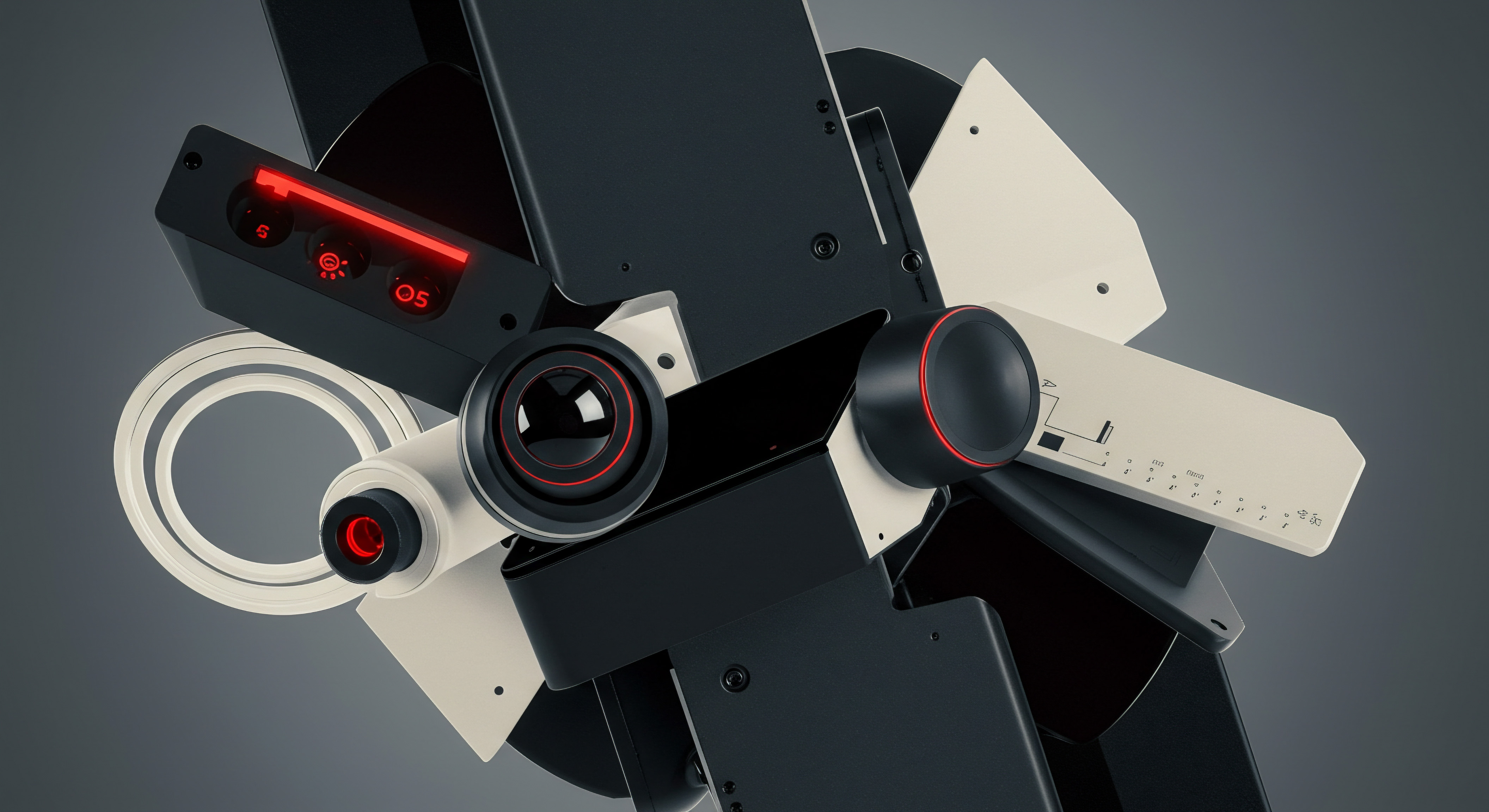
Customizing Report Navigation
Within the Library, you can also customize the main navigation menu. If content marketing is a primary focus, consider rearranging the navigation to prioritize your custom “Content Marketing” collection and other frequently used sections. You can also remove sections that are less relevant to your content workflows to further declutter the interface.

Saving Custom Explorations For Recurring Analysis
If you create custom explorations (in the Explore section) for specific content analysis, save these explorations. Saved explorations become readily accessible, eliminating the need to recreate them each time you need to analyze the same data. Organize your saved explorations logically, using clear names that reflect their purpose (e.g., “Blog Post Performance,” “Landing Page Analysis,” “Content Category Deep Dive”).
By customizing the GA4 interface, SMBs can create a streamlined, content-centric analytics environment. This improves efficiency, reduces time spent navigating irrelevant reports, and ensures that content marketers can quickly access the data they need to optimize their strategies. Interface customization is a simple yet powerful step towards simplified GA4 reporting.

Avoiding Common Ga4 Pitfalls For Content Reporting
Even with simplified reporting strategies, SMBs can encounter common pitfalls in GA4 if not careful. Understanding these potential issues and implementing preventative measures is crucial for accurate and reliable content data.
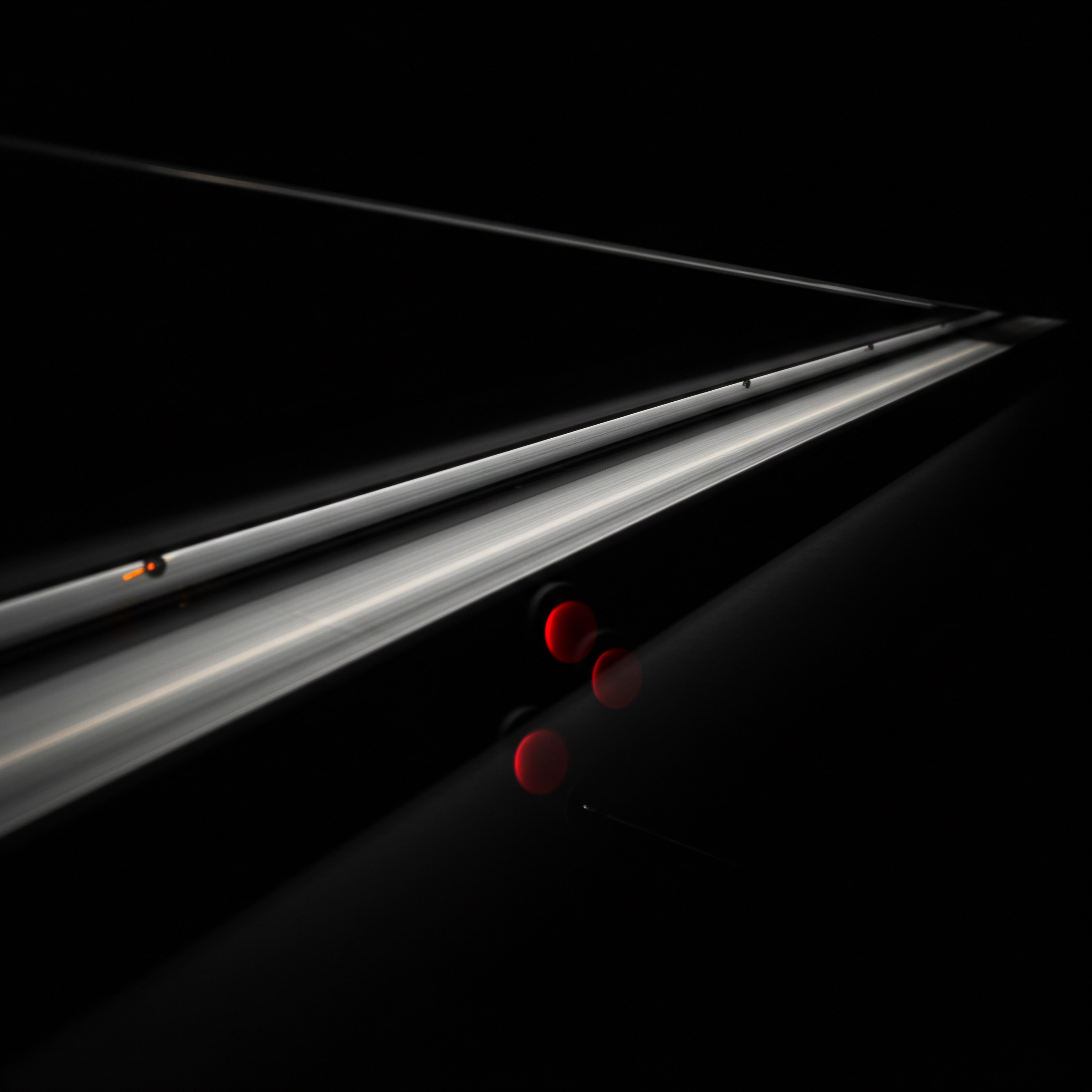
Incorrect Data Stream Configuration
A primary pitfall is misconfiguring data streams. Ensure:
- Correct Website URL ● Double-check that the website URL in your web data stream settings is accurate. Typos or incorrect protocols (http vs. https) can lead to data collection failures.
- Enhanced Measurement Accuracy ● Verify that enhanced measurement settings are correctly capturing the intended events. Test scroll tracking, outbound link clicks, and file downloads to ensure they are firing as expected.
- Cross-Domain Tracking (If Needed) ● If your content spans multiple domains (e.g., blog on a subdomain, main site on another domain), configure cross-domain tracking to avoid session breaks and accurately track user journeys across domains.
Regularly review your data stream settings to ensure they remain accurate and aligned with your website structure and tracking needs.
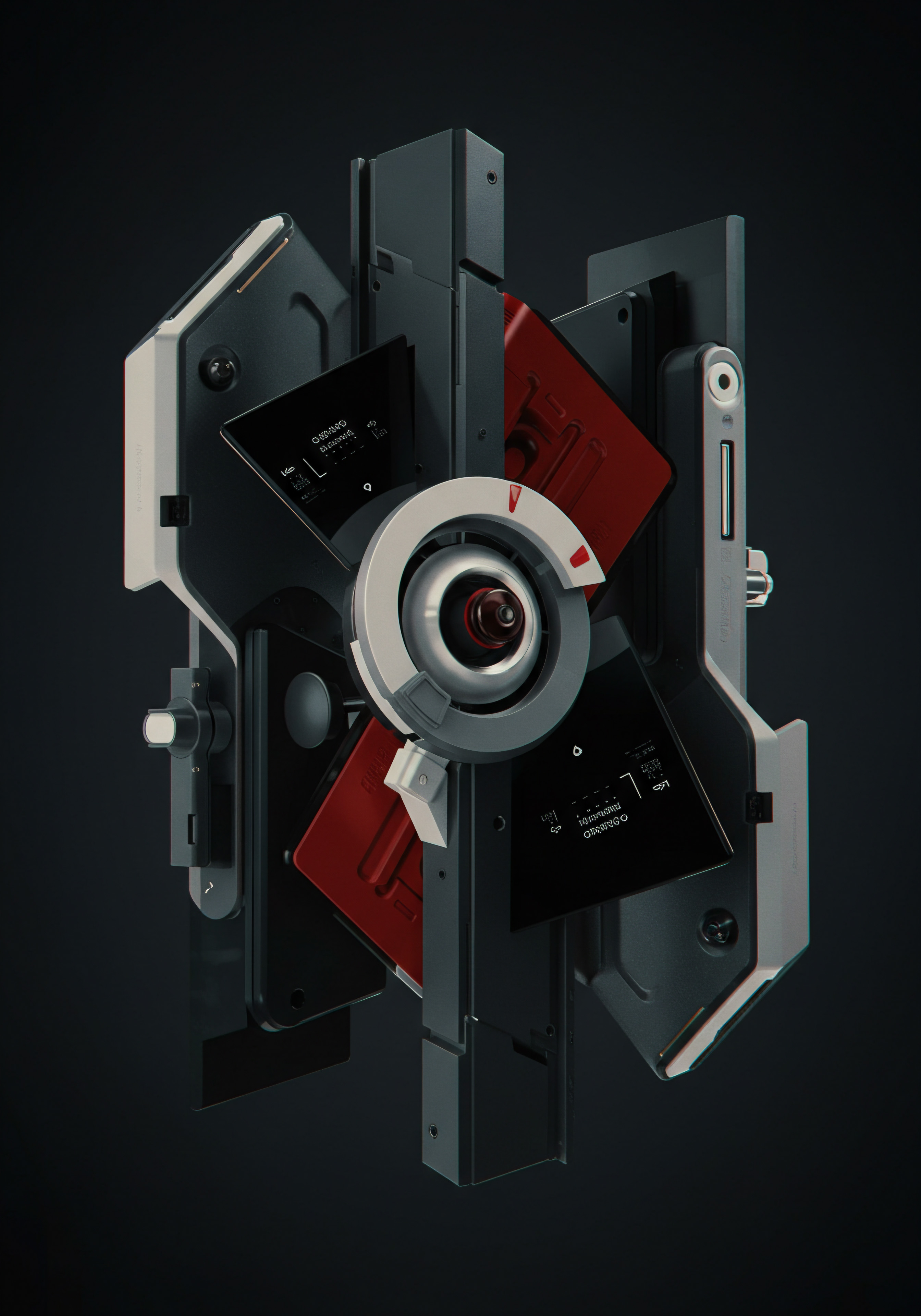
Ignoring Event Parameters For Deeper Insights
Events in GA4 can be enhanced with parameters, providing additional context. Many SMBs underutilize event parameters, missing out on deeper content insights. When setting up custom events, always consider relevant parameters. For example:
- Content Category Event ● Include parameters like “category_name” (e.g., “SEO,” “Social Media”) and “page_title.”
- CTA Click Event ● Include parameters like “cta_text” (e.g., “Download Now,” “Learn More”) and “content_page.”
- Internal Link Click Event ● Include parameters like “linked_page_title” and “link_anchor_text.”
Event parameters allow you to segment and analyze event data more granularly in reports and explorations, providing richer content performance insights.

Not Setting Up Conversions Relevant To Content Goals
Conversions are crucial for measuring content marketing ROI. Many SMBs fail to define content-specific conversions beyond basic e-commerce transactions. Set up conversions that directly reflect your content marketing objectives, such as:
- Newsletter Sign-Ups ● Track newsletter subscriptions originating from blog posts or content pages.
- Lead Form Submissions ● Track contact form submissions or lead generation Meaning ● Lead generation, within the context of small and medium-sized businesses, is the process of identifying and cultivating potential customers to fuel business growth. form completions after content consumption.
- Content Asset Downloads ● Track downloads of ebooks, whitepapers, templates, or other valuable content assets.
- Key Page Views ● Define views of specific pages (e.g., pricing page, service pages) after content engagement as conversions, indicating content’s role in driving users further down the funnel.
Clearly defined content conversions allow you to directly measure the business impact of your content marketing efforts and optimize for conversion maximization.

Overlooking Data Thresholds And Privacy Considerations
GA4 employs data thresholds to protect user privacy. Reports with low traffic volume or highly specific segments may be subject to data thresholding, where some data is suppressed or generalized. Be aware of potential data limitations, especially when analyzing highly granular content segments or long-tail content performance. Prioritize aggregated data analysis for broader content trends and focus on statistically significant data points for decision-making.

Inconsistent Tracking Code Implementation
Ensure your GA4 tracking code (Google tag) is consistently implemented across all content pages. Use Google Tag Manager for centralized tag management and deployment. Regularly audit your tag implementation using browser developer tools or tag validation extensions to identify and resolve any tracking code inconsistencies or missing tags on content pages.
Consistent and accurate GA4 data is the foundation of effective content marketing optimization. Proactive pitfall avoidance ensures reliable insights and data-driven decision-making.
By proactively addressing these common pitfalls, SMBs can ensure the accuracy and reliability of their GA4 content data. Accurate data is the bedrock of effective analysis and informed content strategy adjustments, maximizing the value of GA4 for content marketing success.

Intermediate

Deep Dive Into Ga4 Explore For Content Analysis
While standard GA4 reports provide valuable insights, the Explore section unlocks a deeper level of content analysis. Explore allows for custom report creation, advanced segmentation, and visualization, enabling SMBs to uncover more granular content performance patterns and audience behaviors.
GA4 Explore empowers SMBs to move beyond surface-level reporting, conducting in-depth content analysis to identify hidden opportunities and optimize for maximum engagement and conversions.
For intermediate content marketers, mastering Explore is essential for extracting actionable intelligence from GA4 data. We will focus on three key Explore report types ● Free-form exploration, Funnel exploration, and Path exploration, demonstrating their application to content marketing optimization.
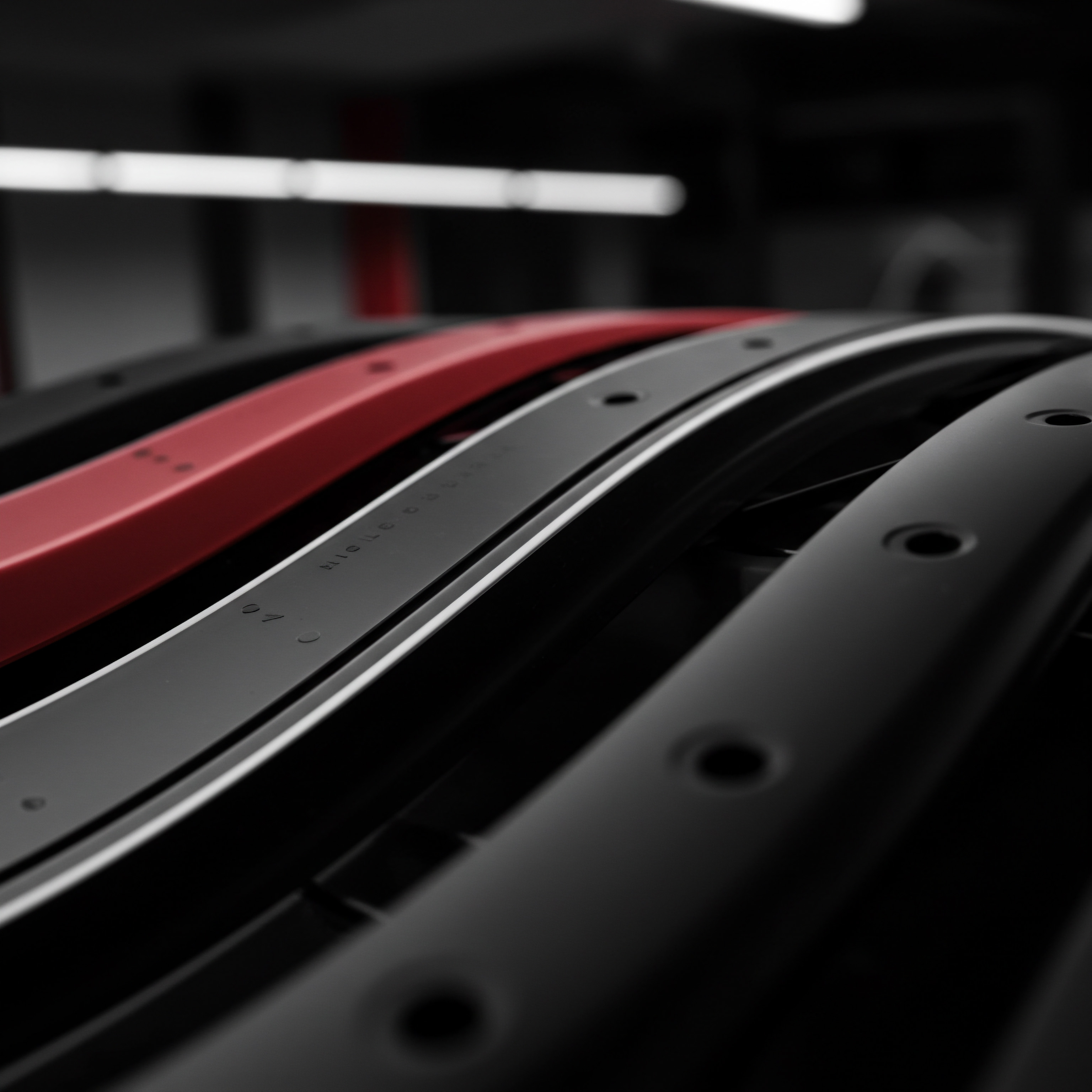
Free-Form Exploration For Granular Content Performance
Free-form exploration offers maximum flexibility in visualizing and analyzing content data. It allows you to drag and drop dimensions and metrics to create custom tables and charts tailored to your specific content analysis needs. Let’s explore practical use cases for content marketing.

Analyzing Content Performance By Category
To understand which content categories are performing best, create a free-form exploration with:
- Dimensions ● Page path (or Page title), Custom Event Parameter (e.g., “content_category” if you implemented category tracking).
- Metrics ● Sessions, Engagement rate, Average engagement time, Conversions (relevant to content goals).
This exploration will display a table showing content performance metrics Meaning ● Content Performance Metrics, in the context of Small and Medium-sized Businesses (SMBs), are quantifiable measurements used to evaluate the effectiveness of content in achieving specific business objectives linked to growth, automation initiatives, and streamlined implementation strategies. broken down by page path and content category. Sort by metrics like “Conversions” or “Average engagement time” to identify top-performing categories and specific content pieces within those categories. This helps prioritize content creation Meaning ● Content Creation, in the realm of Small and Medium-sized Businesses, centers on developing and disseminating valuable, relevant, and consistent media to attract and retain a clearly defined audience, driving profitable customer action. efforts and allocate resources to high-impact topics.

Segmenting Content Performance By Traffic Source
To analyze how different traffic sources perform for specific content, use free-form exploration with:
- Dimensions ● Page path (or Page title), Session source/medium.
- Metrics ● Sessions, Engagement rate, Conversions.
This report reveals which traffic sources drive the most engaged users and conversions for specific content pieces. For example, you might discover that social media traffic has a high engagement rate for blog posts but low conversions, while organic search drives fewer sessions but higher conversions. This informs channel-specific content promotion strategies and landing page optimization for different traffic sources.

Analyzing Content Engagement By Device Category
To understand content consumption patterns across devices, create a free-form exploration with:
- Dimensions ● Page path (or Page title), Device category.
- Metrics ● Sessions, Average engagement time, Scroll depth (event parameter if tracked).
This exploration shows how user engagement varies across desktop, mobile, and tablet devices for different content. Identify content pieces with low mobile engagement and investigate potential mobile optimization issues (e.g., slow loading speed, non-responsive design). Optimize content presentation for dominant device categories to enhance user experience.
Visualizing Content Trends Over Time
Free-form exploration can also visualize content performance trends over time. Use:
- Dimensions ● Date, Page path (or Page title).
- Metrics ● Sessions, Conversions.
Choose a line chart visualization. This will display content performance trends over your selected date range. Identify content pieces with trending upward or downward performance.
Investigate reasons for performance changes (e.g., seasonality, algorithm updates, content promotion efforts) and adjust content strategy accordingly. Identify evergreen content and content needing updates to maintain performance.
Free-form exploration is a powerful tool for answering specific content marketing questions. By experimenting with different dimensions, metrics, and visualizations, SMBs can unlock deep content insights Meaning ● Content Insights, in the SMB arena, represent the actionable intelligence derived from analyzing content performance data. and tailor their analysis to their unique business needs and content objectives.
Funnel Exploration For Content Conversion Path Analysis
Funnel exploration visualizes user journeys through predefined steps, revealing drop-off points and conversion bottlenecks. For content marketing, funnel exploration is invaluable for analyzing content conversion Meaning ● Content Conversion is strategically transforming digital content into meaningful business outcomes for SMBs, focusing on authentic human connection. paths and optimizing content flow to guide users towards desired actions.
Analyzing Blog Post To Newsletter Signup Funnel
To analyze the effectiveness of blog posts in driving newsletter signups, create a funnel exploration with steps like:
- Step 1 ● Page view of a specific blog post (or blog post category). Define using page path or page title dimension and relevant conditions.
- Step 2 ● Interaction with newsletter signup form (e.g., form view event or element visibility event if tracked).
- Step 3 ● Newsletter signup conversion event.
Funnel exploration will visualize user flow through these steps, showing drop-off rates between each step. Identify the step with the highest drop-off rate. If Step 1 to Step 2 drop-off is high, optimize the blog post to better promote the newsletter signup (e.g., more prominent CTAs, improved value proposition). If Step 2 to Step 3 drop-off is high, optimize the signup form for usability and clarity.
Analyzing Content To Product Page Funnel
For businesses using content to drive product interest, analyze the funnel from content consumption to product page views:
- Step 1 ● Page view of a content piece related to a specific product category (e.g., blog post about “best coffee makers”).
- Step 2 ● Click on a link to a product category page or specific product page from within the content. Track using outbound click event or internal link click event.
- Step 3 ● Product page view.
Analyze drop-off rates. If Step 1 to Step 2 drop-off is high, improve content to product linking and relevance. Ensure clear and compelling CTAs to product pages within the content. If Step 2 to Step 3 drop-off is high, optimize product landing pages for conversion (e.g., clear product information, compelling visuals, easy navigation to purchase).
Analyzing Content Download Funnel
For content assets like ebooks or whitepapers, analyze the download funnel:
- Step 1 ● Landing page view for the content asset.
- Step 2 ● Click on the download button (track using element click event).
- Step 3 ● File download event (if tracked).
Funnel exploration will highlight drop-off points in the download process. Optimize landing page design, CTA button prominence, and download process simplicity to minimize drop-offs and maximize content asset downloads.
Funnel exploration provides a visual and quantitative understanding of content conversion paths. By analyzing drop-off rates at each stage, SMBs can pinpoint areas for optimization, improving content flow and guiding users more effectively towards desired conversion goals. Funnel analysis transforms content from simply informative to actively conversion-driving.
Path Exploration For Content User Journey Visualization
Path exploration visualizes the paths users take through your content, revealing common user journeys, content discovery patterns, and navigation behaviors. It provides a visual map of how users interact with your content ecosystem, uncovering unexpected paths and areas for content optimization.
Identifying Common Content Consumption Paths
To understand typical user journeys through your content, create a path exploration starting with a landing page (e.g., homepage or blog landing page). Path exploration will visualize the most frequent next pages users navigate to after landing on the starting page. Analyze:
- Common Paths ● Identify the most frequent sequences of pages users visit. Are users following intended content paths? Are there unexpected popular paths?
- Looping Paths ● Identify paths where users repeatedly visit the same pages or sections, indicating potential navigation issues or content gaps.
- Exit Paths ● Analyze pages where users frequently exit the site after content consumption. Are exit pages logical endpoints, or do they indicate content dissatisfaction or lack of further engagement opportunities?
Path exploration reveals typical content consumption journeys, validating intended user flows and highlighting areas for improved internal linking and content navigation.
Analyzing Content Discovery From Specific Entry Points
Start path exploration from specific entry points like social media landing pages or organic search landing pages. This reveals content discovery paths originating from different traffic sources. Compare paths from different sources.
Do users from social media follow different content journeys than users from organic search? Tailor content recommendations Meaning ● Content Recommendations, in the context of SMB growth, signify automated processes that suggest relevant information to customers or internal teams, boosting engagement and operational efficiency. and internal linking strategies based on traffic source-specific user journeys.
Analyzing Content Navigation Within Specific Categories
Start path exploration from a content category landing page (e.g., blog category page). This visualizes content navigation within that specific category. Identify:
- Popular Content Sequences within the Category ● Which content pieces are frequently consumed together within the category?
- Content Gaps ● Are there logical next content pieces missing from user journeys within the category? Identify content gaps and create new content to fill these gaps and enhance user experience.
- Navigation Bottlenecks ● Are users getting stuck or looping within the category? Improve internal linking and category navigation to facilitate smoother content discovery within the category.
Path exploration provides a visual understanding of content navigation patterns, uncovering user journey insights that are difficult to discern from tabular reports. By visualizing user paths, SMBs can optimize content structure, internal linking, and navigation to enhance content discoverability and user engagement.
| Explore Report Type Free-form exploration |
| Key Function Customizable table and chart creation |
| Content Marketing Application Granular content performance analysis by category, source, device |
| Actionable Insights Identify top-performing content, segment performance by traffic source, optimize for devices |
| Explore Report Type Funnel exploration |
| Key Function Visualization of user journey through predefined steps |
| Content Marketing Application Content conversion path analysis (e.g., blog to signup, content to product) |
| Actionable Insights Identify drop-off points in content funnels, optimize content flow for conversions |
| Explore Report Type Path exploration |
| Key Function Visualization of user navigation paths |
| Content Marketing Application Content user journey mapping, discovery pattern analysis |
| Actionable Insights Understand common content paths, optimize navigation, identify content gaps |
Mastering GA4 Explore reports elevates content reporting from basic metrics to in-depth analysis. By leveraging free-form, funnel, and path explorations, SMBs can gain a comprehensive understanding of content performance, user behavior, and conversion paths, driving data-informed content optimization and improved ROI.
Advanced Segmentation For Content Audience Understanding
Segmentation in GA4 allows you to isolate and analyze specific subsets of your content audience based on shared characteristics or behaviors. Advanced segmentation unlocks deeper insights into audience preferences, content consumption patterns, and conversion behaviors for different audience segments, enabling highly targeted content strategies.
Advanced segmentation in GA4 empowers SMBs to understand their content audience at a granular level, tailoring content strategies to specific audience segments for maximum relevance and impact.
We will explore segmentation strategies based on demographics, traffic source, engagement behavior, and conversion behavior, demonstrating how to apply these segments for content marketing optimization.
Demographic Segmentation For Content Personalization
Segment your content audience based on demographics (age, gender, location, interests) to understand if different demographic groups engage with your content differently. Create segments based on:
- Age Groups ● Analyze content performance for different age ranges (e.g., 18-24, 25-34, 35-44). Tailor content topics, tone, and style to resonate with specific age demographics.
- Gender ● If relevant to your business, segment by gender to understand potential gender-based content preferences.
- Location ● Segment by geographic location to analyze content performance in different regions. Localize content or create region-specific content if geographic targeting is relevant.
- Interests (Affinity Categories, In-Market Segments) ● Segment by user interests to understand content preferences of users interested in specific topics. Create content clusters around high-interest categories for your target audience.
Demographic segmentation enables content personalization. By understanding demographic-specific content preferences, SMBs can create more targeted and relevant content, improving engagement and conversion rates within specific audience segments.
Traffic Source Segmentation For Channel Optimization
Segment content audience by traffic source (organic search, social media, referral, email) to analyze channel-specific content performance. Create segments for:
- Organic Search Traffic ● Analyze content performance for users arriving via organic search. Optimize content SEO for keywords driving high-engagement organic traffic.
- Social Media Traffic ● Analyze content performance for users from different social media platforms. Tailor social media content formats and messaging to drive engaged traffic to your website content.
- Referral Traffic ● Analyze content performance for users referred from specific websites or partners. Identify high-quality referral sources and explore partnership opportunities.
- Email Traffic ● Analyze content performance for users arriving from email marketing campaigns. Optimize email content to drive traffic to high-performing website content and track content-driven conversions from email campaigns.
Traffic source segmentation informs channel-specific content strategies. By understanding how content performs across different channels, SMBs can optimize content promotion tactics and tailor content formats to maximize channel effectiveness.
Engagement Behavior Segmentation For Content Improvement
Segment content audience based on engagement behavior to identify high-engagement and low-engagement user groups. Create segments based on:
- Engaged Users ● Segment users with high engagement time, high scroll depth, multiple page views, or specific content interactions (e.g., video views, file downloads). Analyze content preferences and behaviors of highly engaged users to replicate success factors.
- Bounced Users ● Segment users with high bounce rates or short session durations on specific content pages. Identify content with high bounce rates and investigate potential issues (e.g., poor content quality, slow loading speed, misleading titles).
- Returning Users Vs. New Users ● Compare content consumption patterns of returning users and new users. Tailor content strategies to cater to both new audience acquisition and returning audience engagement.
Engagement behavior segmentation provides insights into content quality and user experience. By analyzing high and low engagement segments, SMBs can identify content strengths and weaknesses, guiding content improvement efforts and enhancing user engagement.
Conversion Behavior Segmentation For Roi Maximization
Segment content audience based on conversion behavior to understand which audience segments are most likely to convert after content consumption. Create segments based on:
- Converting Users ● Segment users who completed content-related conversions (e.g., newsletter signup, lead form submission, content download). Analyze content paths and behaviors of converting users to identify conversion drivers.
- Non-Converting Users ● Segment users who engaged with content but did not convert. Analyze potential conversion barriers and optimize content and CTAs to improve conversion rates for this segment.
- Value-Based Segmentation ● If you track conversion values (e.g., lead value, purchase value), segment users based on conversion value to identify high-value content consumers. Focus content efforts on attracting and engaging high-value audience segments.
Conversion behavior segmentation directly links content consumption to business outcomes. By understanding conversion patterns across different audience segments, SMBs can optimize content strategies to maximize ROI and drive business growth.
Advanced segmentation in GA4 transforms generic content data into audience-centric insights. By segmenting based on demographics, traffic source, engagement, and conversions, SMBs can develop highly targeted content strategies, personalize content experiences, and optimize for maximum impact and ROI across diverse audience segments.
Automating Ga4 Content Reports And Alerts
Manual report generation and data monitoring can be time-consuming for SMBs. GA4 offers automation features to streamline content reporting and proactively alert you to significant data changes, saving time and ensuring timely data-driven decisions.
Automating GA4 content reports and alerts empowers SMBs to efficiently monitor content performance, proactively identify trends, and make timely data-driven decisions, freeing up resources for content creation and strategy execution.
We will explore scheduled email reports and custom alerts, demonstrating how to automate content performance monitoring Meaning ● Performance Monitoring, in the sphere of SMBs, signifies the systematic tracking and analysis of key performance indicators (KPIs) to gauge the effectiveness of business processes, automation initiatives, and overall strategic implementation. and anomaly detection Meaning ● Anomaly Detection, within the framework of SMB growth strategies, is the identification of deviations from established operational baselines, signaling potential risks or opportunities. in GA4.
Setting Up Scheduled Email Reports For Regular Content Monitoring
GA4 allows you to schedule email delivery of standard reports and custom explorations. Set up scheduled email reports for your essential content reports to receive regular performance updates without manual report generation. To schedule an email report:
- Navigate to the report you want to schedule (e.g., Engagement Overview, Pages and screens report, or a custom exploration).
- Click Share This Report (paper airplane icon in the top right corner).
- Click Schedule Email Delivery.
- Configure email recipients, frequency (daily, weekly, monthly), format (PDF or CSV), and customize the email message.
- Click Schedule.
Schedule daily or weekly email reports for key content performance metrics like:
- Weekly Content Performance Summary ● Schedule Engagement Overview report weekly to track overall content engagement trends.
- Top Performing Content Pages ● Schedule Pages and screens report weekly or monthly to monitor top content pieces and identify trending content.
- Content Conversion Report ● Schedule a custom exploration or conversion report weekly to track content-driven conversions and ROI.
- Traffic Source Performance Report ● Schedule Acquisition Overview report monthly to monitor channel performance and content traffic sources.
Scheduled email reports deliver content performance data directly to your inbox, enabling regular monitoring and proactive identification of trends and anomalies.
Creating Custom Alerts For Content Anomaly Detection
GA4 custom alerts proactively notify you of significant changes in your content data, enabling timely response to performance fluctuations or unexpected trends. Set up custom alerts for:
- Sudden Drop In Content Traffic ● Create an alert for a significant decrease in sessions on key content pages compared to the previous period. This could indicate technical issues, algorithm changes, or content performance decline.
- Unexpected Spike In Content Traffic ● Create an alert for a significant increase in sessions on specific content pages. Investigate the source of the traffic spike and capitalize on potential viral content or successful promotion efforts.
- Conversion Rate Decline On Key Content ● Create an alert for a significant decrease in conversion rate on content pages driving conversions. Identify potential conversion funnel issues or content performance degradation.
- High Bounce Rate Increase On Top Pages ● Create an alert for a significant increase in bounce rate on top-performing content pages. Investigate potential user experience issues or content relevance decline.
To create a custom alert:
- In GA4, navigate to Admin (bottom left navigation).
- Under the Property column, click Custom Alerts.
- Click Create New Alert.
- Define alert conditions:
- Condition Type ● Metric condition.
- Metric ● Choose the metric to monitor (e.g., Sessions, Conversions, Bounce rate).
- Condition ● Define the anomaly threshold (e.g., “is less than,” “is greater than”).
- Percentage Change ● Set the percentage change threshold for triggering the alert.
- Frequency ● Choose alert frequency (e.g., daily, weekly).
- Dimensions ● Apply alert to specific dimensions (e.g., Page path, Source/medium) for targeted monitoring.
- Configure alert notifications:
- Email Recipients ● Specify email addresses for alert notifications.
- Click Save.
Custom alerts provide proactive content performance monitoring, enabling SMBs to quickly identify and address content issues, capitalize on emerging trends, and maintain optimal content performance. Automation transforms content reporting from reactive to proactive, improving efficiency and responsiveness.
By automating content reports and alerts, SMBs can streamline their GA4 workflows, saving valuable time and resources. Scheduled reports provide regular performance updates, while custom alerts ensure timely notification of critical data changes, empowering proactive content optimization and data-driven decision-making.
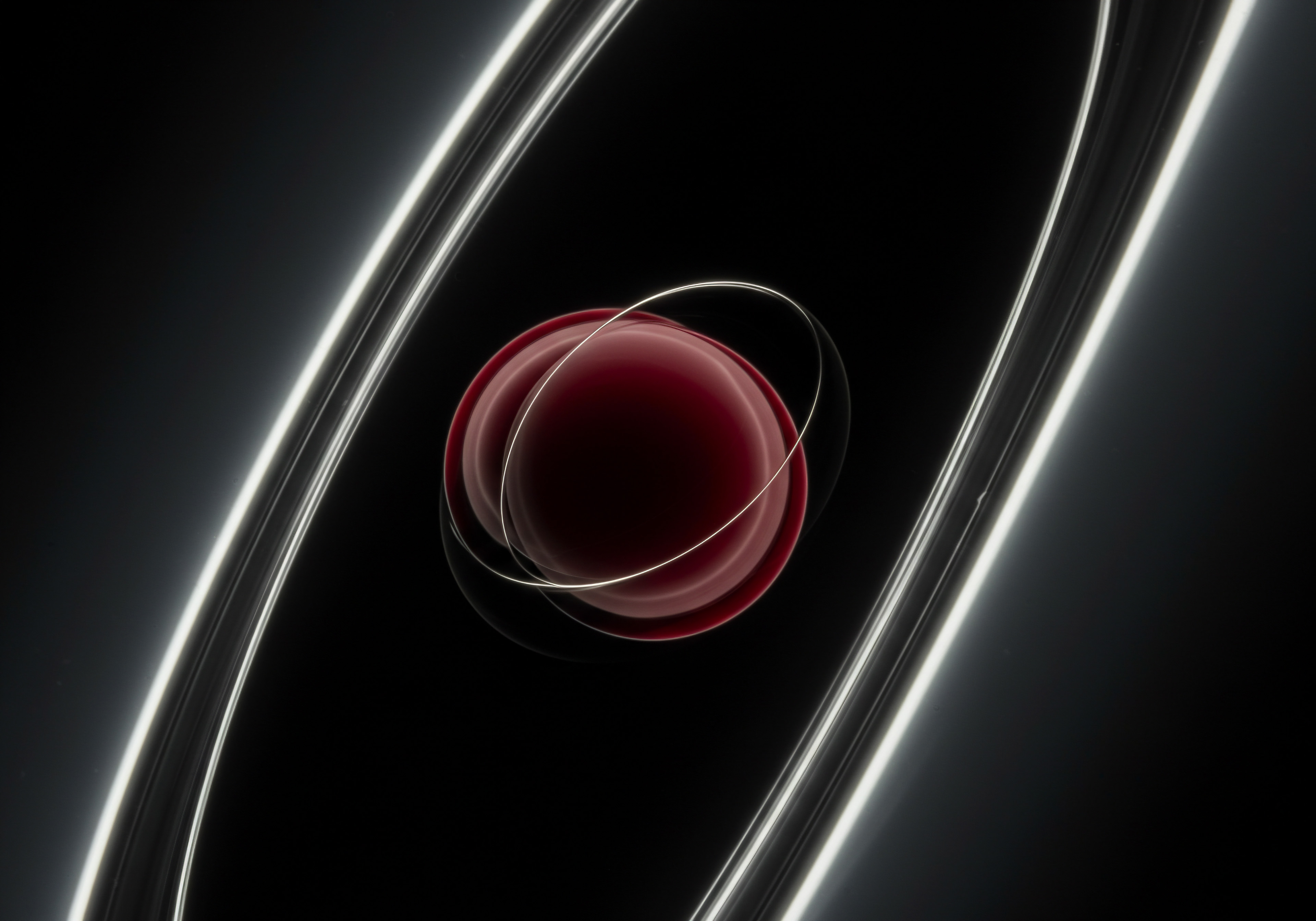
Advanced
Leveraging Ai Insights In Ga4 For Predictive Content Strategy
GA4 integrates advanced AI capabilities, offering predictive metrics Meaning ● Predictive Metrics in the SMB context are forward-looking indicators used to anticipate future business performance and trends, which is vital for strategic planning. and automated insights that can revolutionize content strategy. SMBs can leverage these AI features to anticipate content performance trends, identify high-potential content topics, and personalize content experiences with unprecedented precision.
GA4’s AI-powered insights empower SMBs to move from reactive content analysis to proactive, predictive content strategy, anticipating audience needs and optimizing for future success.
We will explore key AI-powered features in GA4, including anomaly detection, predictive metrics (churn probability, conversion probability, revenue prediction), and audience segments, demonstrating their application to advanced content marketing strategies.
Ai-Powered Anomaly Detection For Proactive Content Optimization
GA4’s anomaly detection automatically identifies statistically significant deviations in your content data, highlighting unexpected performance fluctuations that require attention. Anomaly detection proactively flags potential issues and opportunities, enabling timely content optimization.
Automated Anomaly Alerts In Standard Reports
GA4 automatically displays anomaly alerts within standard reports. Look for blue dots below data points in time series charts. Hover over these dots to view anomaly insights. Anomaly alerts can highlight:
- Sudden Traffic Drops ● Identify unexpected decreases in content traffic, potentially indicating technical issues, SEO penalties, or content relevance decline.
- Unexpected Traffic Spikes ● Detect surges in content traffic, potentially driven by viral content, successful campaigns, or trending topics.
- Conversion Rate Anomalies ● Identify unexpected drops or spikes in content conversion rates, indicating potential conversion funnel issues or optimization opportunities.
- Engagement Metric Anomalies ● Detect deviations in engagement metrics like average engagement time or scroll depth, highlighting potential content quality or user experience issues.
Regularly review anomaly alerts in your standard reports. Investigate the root cause of detected anomalies. For traffic drops, check website health, SEO rankings, and content relevance. For traffic spikes, analyze traffic sources and capitalize on trending content.
For conversion anomalies, examine conversion funnels and CTA effectiveness. Anomaly detection provides a first line of defense for proactive content performance monitoring.
Custom Anomaly Detection In Explorations
For more granular anomaly detection, use free-form exploration with the “Anomaly detection” technique. This allows you to apply anomaly detection to specific content segments and metrics. For example:
- Content Category Anomaly Detection ● Analyze anomaly detection for specific content categories to identify category-specific performance fluctuations.
- Traffic Source Anomaly Detection ● Apply anomaly detection to traffic from specific sources (e.g., organic search, social media) to identify channel-specific anomalies.
- Conversion Anomaly Detection by Content Type ● Analyze anomaly detection for conversions on different content types (e.g., blog posts, landing pages, product pages) to identify content-type specific conversion anomalies.
Custom anomaly detection in explorations provides targeted anomaly insights for specific content segments, enabling more precise and context-aware content optimization actions.
Integrating Anomaly Data With Automated Workflows
For advanced automation, consider integrating GA4 anomaly data with workflow automation tools (e.g., Zapier, Make). Trigger automated actions based on anomaly alerts. For example:
- Traffic Drop Alert Triggers Website Health Check ● When a traffic drop anomaly is detected on key content pages, automatically trigger a website health check using website monitoring tools.
- Conversion Rate Anomaly Triggers A/B Test Setup ● If a conversion rate drop anomaly is detected on a landing page, automatically initiate an A/B test setup to test different landing page variations.
- Traffic Spike Alert Triggers Social Media Promotion Boost ● When a traffic spike anomaly is detected on a blog post, automatically boost social media promotion for that content piece.
Integrating anomaly detection with automation workflows creates a self-optimizing content marketing system, proactively responding to performance fluctuations and maximizing content impact with minimal manual intervention.
AI-powered anomaly detection in GA4 transforms content monitoring from reactive to proactive. By leveraging automated anomaly alerts and custom anomaly analysis, SMBs can quickly identify and address content performance issues, capitalize on emerging trends, and optimize content strategies for continuous improvement.
Predictive Metrics For Content Forecasting And Personalization
GA4’s predictive metrics leverage machine learning to forecast future user behavior, providing valuable insights for content planning and personalization. Key predictive metrics for content marketing include churn probability, conversion probability, and revenue prediction.
Churn Probability For Content Audience Retention
Churn probability predicts the likelihood of users becoming inactive (not returning to your website) within a specified timeframe. For content marketing, churn probability helps identify users at risk of disengaging from your content ecosystem, enabling proactive retention strategies. Analyze churn probability segments to:
- Identify At-Risk Content Consumers ● Segment users with high churn probability. Analyze their content consumption history and engagement patterns to understand factors contributing to churn risk.
- Personalize Content Recommendations for Retention ● Target high-churn probability segments with personalized content Meaning ● Tailoring content to individual customer needs, enhancing relevance and engagement for SMB growth. recommendations designed to re-engage them with your content ecosystem. Recommend content based on their past interests and consumption history.
- Trigger Re-Engagement Campaigns ● Automate re-engagement email campaigns or personalized website messages for high-churn probability segments, offering valuable content and incentives to return.
Churn probability empowers proactive content audience retention. By identifying at-risk users and implementing personalized re-engagement strategies, SMBs can improve audience retention rates and maximize the lifetime value of content consumers.
Conversion Probability For Content-Driven Lead Prioritization
Conversion probability predicts the likelihood of users converting (completing a defined conversion event) within a specified timeframe. For content marketing, conversion probability helps prioritize leads generated through content, focusing sales and marketing efforts on high-potential prospects. Leverage conversion probability segments to:
- Prioritize Content-Generated Leads ● Segment leads generated through content based on conversion probability. Prioritize follow-up and engagement efforts for leads with high conversion probability.
- Personalize Lead Nurturing Meaning ● Lead nurturing for SMBs is ethically building customer relationships for long-term value, not just short-term sales. content ● Tailor lead nurturing content based on conversion probability segments. Provide high-probability leads with more sales-focused content and offers, while nurturing low-probability leads with more educational and value-driven content.
- Optimize Content for High-Probability Conversions ● Analyze content consumption patterns and behaviors of high-conversion probability segments. Identify content attributes and topics that correlate with high conversion probability and replicate these elements in future content creation.
Conversion probability optimizes content-driven lead generation. By prioritizing high-potential leads and personalizing lead nurturing, SMBs can improve content marketing ROI Meaning ● Content Marketing ROI, within the SMB sector, represents the quantifiable financial return on investments allocated to content creation, distribution, and analysis; it’s not just about vanity metrics, but tangible business outcomes. and drive more efficient lead-to-customer conversion processes.
Revenue Prediction For Content Roi Forecasting
Revenue prediction forecasts the total revenue a user is predicted to generate over a specified timeframe. For businesses directly monetizing content or using content to drive sales, revenue prediction provides valuable insights for content ROI Meaning ● Content ROI, in the context of Small and Medium-sized Businesses (SMBs), quantifies the return on investment derived from content marketing efforts. forecasting and resource allocation. Utilize revenue prediction segments to:
- Identify High-Value Content Consumers ● Segment users with high revenue prediction. Analyze their content consumption patterns and purchasing behaviors to understand drivers of high revenue generation.
- Optimize Content for High-Value Customer Acquisition ● Create content strategies focused on attracting and engaging high-revenue prediction segments. Tailor content topics and formats to resonate with high-value customer profiles.
- Forecast Content Marketing ROI ● Use revenue prediction metrics to forecast the potential revenue impact of content marketing campaigns and initiatives. Inform content budget allocation and resource planning based on revenue prediction forecasts.
Revenue prediction provides a data-driven basis for content ROI optimization. By focusing on high-value content consumers and forecasting revenue impact, SMBs can align content marketing strategies with business revenue goals and maximize content’s contribution to overall business profitability.
| AI Feature Anomaly Detection |
| Function Automated identification of data anomalies |
| Content Marketing Application Proactive content performance monitoring, issue detection |
| Actionable Benefits Timely content optimization, rapid response to performance fluctuations |
| AI Feature Churn Probability |
| Function Prediction of user inactivity likelihood |
| Content Marketing Application Content audience retention, personalized re-engagement |
| Actionable Benefits Improved audience retention rates, increased customer lifetime value |
| AI Feature Conversion Probability |
| Function Prediction of user conversion likelihood |
| Content Marketing Application Content-driven lead prioritization, personalized lead nurturing |
| Actionable Benefits Optimized lead generation, improved lead-to-customer conversion |
| AI Feature Revenue Prediction |
| Function Forecast of user revenue generation |
| Content Marketing Application Content ROI forecasting, high-value customer acquisition |
| Actionable Benefits Data-driven content budget allocation, maximized content profitability |
Leveraging AI-powered insights in GA4 elevates content marketing from data analysis to predictive strategy. By utilizing anomaly detection and predictive metrics, SMBs can anticipate content performance trends, personalize content experiences, and optimize content strategies for future success, gaining a significant competitive advantage in the content landscape.
Integrating Ga4 With Ai-Powered Content Optimization Tools
To further amplify content marketing effectiveness, SMBs can integrate GA4 with AI-powered content Meaning ● AI-Powered Content, in the realm of Small and Medium-sized Businesses (SMBs), signifies the strategic utilization of artificial intelligence technologies to automate content creation, optimize distribution, and personalize user experiences, boosting efficiency and market reach. optimization tools. These tools leverage AI to analyze content performance data from GA4 and provide data-driven recommendations for content creation, optimization, and distribution.
Integrating GA4 with AI content optimization Meaning ● AI-driven content optimization empowers SMB growth through strategic, ethical, and data-informed content creation and distribution. tools creates a synergistic ecosystem, combining GA4’s data insights with AI-driven content Meaning ● AI-Driven Content, within the context of SMB operations, signifies the strategic creation and distribution of digital assets leveraging Artificial Intelligence technologies. enhancement for maximized content performance and ROI.
We will explore categories of AI content Meaning ● AI Content, in the SMB (Small and Medium-sized Businesses) context, refers to digital material—text, images, video, or audio—generated, enhanced, or optimized by artificial intelligence, specifically to support SMB growth strategies. optimization tools and demonstrate how to integrate them with GA4 for advanced content marketing automation and performance enhancement.
Ai-Powered Seo Content Optimization Tools
AI SEO tools analyze search engine ranking factors and content performance data to provide recommendations for SEO optimization. Integrate these tools with GA4 to:
- Identify Keyword Opportunities Based on GA4 Data ● AI SEO Meaning ● AI SEO for SMBs: Strategically using AI to boost online visibility, understand customers, and drive sustainable business growth. tools can analyze GA4 organic search data to identify keywords driving high-quality traffic and conversions to your content. Discover new keyword opportunities based on user search queries and content performance.
- Optimize Content for Identified Keywords ● AI SEO tools Meaning ● AI SEO Tools represent a class of software applications leveraging artificial intelligence to automate and improve search engine optimization efforts for small and medium-sized businesses. provide content optimization recommendations based on target keywords and competitor analysis. Optimize content structure, keyword density, and semantic relevance based on AI-driven insights.
- Track Content Ranking Performance in GA4 ● Integrate AI SEO tools with GA4 to track content ranking performance for target keywords. Monitor organic search traffic and conversion improvements resulting from SEO optimization efforts.
Examples of AI SEO content optimization tools include Surfer SEO, Clearscope, and Frase. These tools enhance content SEO effectiveness, driving more organic traffic and improving content discoverability.
Ai-Powered Content Creation And Ideation Tools
AI content creation tools assist with content ideation, topic generation, and content drafting. Integrate these tools with GA4 to:
- Generate Content Ideas Based on GA4 Trend Data ● AI content ideation tools can analyze GA4 trend data and user interest reports to identify trending topics and content gaps. Generate data-driven content ideas aligned with audience interests and market trends.
- Optimize Content Briefs with GA4 Performance Data ● Use GA4 content performance data to inform content briefs for AI content generation. Specify target keywords, audience segments, and desired content outcomes based on GA4 insights.
- Analyze AI-Generated Content Performance in GA4 ● Track the performance of AI-generated content in GA4. Measure engagement metrics, conversion rates, and ROI of AI-assisted content creation to refine AI content strategies.
Examples of AI content creation Meaning ● AI Content Creation, in the context of SMB growth, represents the use of artificial intelligence to automate the generation of marketing copy, blog posts, social media updates, and other textual or visual material. tools include Jasper, Copy.ai, and Rytr. These tools enhance content creation efficiency and relevance, accelerating content production and improving content quality.
Ai-Powered Content Personalization Platforms
AI content personalization Meaning ● Content Personalization, within the SMB context, represents the automated tailoring of digital experiences, such as website content or email campaigns, to individual customer needs and preferences. platforms enable dynamic content delivery tailored to individual user preferences and behaviors. Integrate these platforms with GA4 to:
- Personalize Content Recommendations Based on GA4 Audience Segments ● Use GA4 audience segments (e.g., based on demographics, interests, engagement behavior) to personalize content recommendations delivered through personalization platforms. Deliver highly relevant content experiences to different audience segments.
- Optimize Personalized Content Performance with GA4 Data ● Track the performance of personalized content experiences in GA4. Measure engagement metrics, conversion rates, and ROI of personalized content delivery Meaning ● Personalized Content Delivery, within the SMB framework, refers to the automated distribution of marketing and sales information specifically tailored to an individual prospect's or customer's needs and preferences. to optimize personalization strategies.
- A/B Test Personalized Content Variations Using GA4 ● Use GA4 A/B testing capabilities to test different personalized content variations and optimize for maximum performance. Measure the impact of personalization on content engagement and conversions.
Examples of AI content personalization Meaning ● AI Content Personalization, for SMBs, denotes the automation-driven strategy of delivering custom-tailored content experiences. platforms include Optimizely, Adobe Target, and Dynamic Yield. These platforms enhance content relevance and user experience, driving increased engagement and conversions through personalized content delivery.
Integration Methods And Api Connectivity
Integration between GA4 and AI content optimization tools typically involves:
- Direct API Integration ● Some AI tools Meaning ● AI Tools, within the SMB sphere, represent a diverse suite of software applications and digital solutions leveraging artificial intelligence to streamline operations, enhance decision-making, and drive business growth. offer direct API integrations with GA4, allowing seamless data exchange and automated data synchronization.
- Data Connectors and Integrations Platforms ● Utilize data connectors (e.g., Google Analytics connectors in data visualization tools) or integration platforms (e.g., Zapier, Make) to connect GA4 data with AI tools.
- Manual Data Export and Import ● For tools without direct integration, export relevant data from GA4 (e.g., CSV reports) and import it into AI tools for analysis and recommendation generation.
Choose integration methods based on tool capabilities and technical resources. API integrations offer the most seamless and automated data flow, while manual data export/import provides a viable alternative for tools without direct API connectivity.
Integrating GA4 with AI-powered content optimization Meaning ● AI-Powered Content Optimization for SMBs utilizes artificial intelligence to analyze content performance, identify areas for improvement, and automate the creation or refinement of marketing materials. tools unlocks a new era of data-driven content marketing. By combining GA4’s analytics capabilities with AI-driven content enhancement, SMBs can achieve unprecedented levels of content performance, efficiency, and ROI, establishing a sustainable competitive advantage in the content-driven digital landscape.

References
- Cutler, Avinash Kaushik. 2.0 ● The Art of Online Accountability and Science of Customer Centricity. Sybex, 2010.
- Peterson, Eric T. Web Analytics Demystified. Celadora Books, 2004.
- Sterl, Adam. for Dummies. John Wiley & Sons, 2021.

Reflection
The journey towards simplified GA4 reporting for content marketing for SMBs is less about mastering every intricate detail of the platform and more about strategically extracting actionable intelligence. It’s about shifting from data overload to insight-driven action. The true power of GA4, especially when augmented with AI, lies not just in its analytical depth but in its capacity to democratize sophisticated data insights for businesses of all sizes. The challenge for SMBs isn’t just adopting GA4, but fostering a data-centric culture where insights from simplified reporting directly inform content strategy, operational adjustments, and ultimately, business growth.
This continuous loop of data, insight, action, and refinement is the real engine for sustainable success in the dynamic digital landscape. The simplification of GA4 reporting is not an end, but the beginning of a more intelligent, responsive, and ultimately, more profitable content marketing future for SMBs.
Actionable GA4 insights drive SMB content marketing growth through automation and AI, simplifying complex data for measurable results.
Explore
Mastering Ga4 Explore Reports
Automating Content Performance Analysis With Ga4
Ai-Driven Content Strategy Using Ga4 Predictive Metrics