
Fundamentals

Understanding Mobile Analytics Importance For Small Medium Businesses
In today’s business environment, mobile devices are not just communication tools; they are central to how customers interact with businesses. For small to medium businesses (SMBs), neglecting mobile analytics Meaning ● Mobile Analytics for SMBs represents the strategic gathering and interpretation of data from mobile applications and websites to inform business decisions. is akin to sailing without a compass. It means operating without understanding how customers are engaging with your brand on their most frequently used devices.
Mobile analytics provides the data necessary to understand user behavior, optimize mobile experiences, and drive business growth. This guide provides seven actionable steps to implement mobile analytics, ensuring SMBs can harness this powerful tool effectively.
The shift to mobile-first browsing is not a future trend; it is the current reality. Consider these points:
- Mobile Search Dominance ● Over half of all web traffic originates from mobile devices. If your website isn’t optimized for mobile, you are potentially missing out on a significant portion of your customer base.
- App Usage Growth ● Mobile apps account for a large percentage of internet time. For businesses with apps, understanding user engagement within these apps is crucial.
- Local Search Behavior ● Customers searching for local businesses are overwhelmingly using mobile devices. Mobile analytics can pinpoint how effectively your local SEO strategy is working.
Without mobile analytics, SMBs operate in the dark, unable to answer critical questions such as:
- How do users navigate our mobile website?
- Which mobile devices are most commonly used by our customers?
- What are the most popular pages viewed on mobile?
- Are mobile users converting into customers, and if not, why?
Implementing mobile analytics addresses these questions, transforming guesswork into data-driven decisions. It is about gaining clear visibility into mobile user interactions to refine strategies and improve business outcomes.
Mobile analytics transforms mobile marketing Meaning ● Mobile marketing, within the SMB framework, signifies the strategic utilization of mobile devices and networks to engage target customers, directly supporting growth initiatives by enhancing brand visibility and accessibility; automation of mobile campaigns, incorporating solutions for SMS marketing, in-app advertising, and location-based targeting, aims to increase operational efficiency, reduces repetitive tasks, while contributing to an optimized return on investment. from guesswork to data-driven strategy, enabling SMBs to make informed decisions.

Step 1 Define Measurable Mobile Business Objectives
The first step in implementing mobile analytics is to clearly define your business objectives within the mobile context. Generic goals like “increase sales” are insufficient. Objectives must be specific, measurable, achievable, relevant, and time-bound (SMART). This framework ensures that your analytics efforts are focused and results-oriented.
For an SMB, mobile objectives might include:
- Increase Mobile Conversion Rate ● Aim for a specific percentage increase in mobile users completing a purchase or filling out a lead form within a defined timeframe, like “Increase mobile conversion rate by 15% in the next quarter.”
- Improve Mobile User Engagement ● Focus on metrics like time spent on site, pages per session, and bounce rate on mobile. An objective could be “Reduce mobile bounce rate by 10% in two months.”
- Boost Mobile App Downloads and Usage ● If your business has a mobile app, set targets for app downloads, daily/monthly active users, and feature usage. For instance, “Increase monthly active app users by 20% in the next six months.”
- Enhance Mobile Customer Retention ● For businesses focused on customer loyalty, mobile objectives could involve improving repeat purchase rates from mobile users or increasing mobile app retention rates. An example is “Improve mobile app user retention rate Meaning ● Retention Rate, in the context of Small and Medium-sized Businesses, represents the percentage of customers a business retains over a specific period. (30-day) by 5% within three months.”
- Optimize Mobile Marketing ROI ● Track the return on investment from mobile-specific marketing campaigns. A goal could be “Achieve a 3:1 ROI on mobile advertising campaigns within the next campaign cycle.”
Consider a local restaurant aiming to increase online orders. A measurable mobile objective could be ● “Increase mobile orders placed through our website by 25% over the next month by improving mobile menu navigation and checkout process.” This objective is specific (mobile orders), measurable (25%), achievable (with website improvements), relevant (to business growth), and time-bound (one month).
Without clear objectives, you lack a benchmark to measure success and can easily get lost in data without actionable insights. Defining objectives first ensures that your analytics efforts are strategically aligned with your business goals.

Step 2 Selecting Right Mobile Analytics Tools For Your Needs
Choosing the appropriate mobile analytics tools is crucial. For SMBs, the landscape can be overwhelming, with options ranging from free platforms to enterprise-level solutions. The key is to select tools that align with your objectives, technical capabilities, and budget. Focus on user-friendliness, essential features, and scalability as your business grows.
Here are some recommended mobile analytics tools for SMBs, categorized by their primary strengths:

Free and Foundational Tools
- Google Analytics ● A widely used, free platform offering comprehensive web and app analytics. It provides insights into website traffic, user behavior, conversions, and more. For mobile, it tracks website performance on mobile devices and can be integrated with mobile apps via Firebase. Its strengths are broad data collection, integration with other Google services, and a large community for support and resources.
- Firebase Analytics ● Google’s free app analytics platform, specifically designed for mobile apps. It provides event tracking, user segmentation, crash reporting, and integration with other Firebase services. Firebase is excellent for understanding app user behavior, performance, and engagement.

Affordable and Feature-Rich Tools
- Mixpanel ● Offers advanced mobile analytics with a focus on user behavior tracking and segmentation. It’s known for its user-friendly interface and powerful cohort analysis features, making it easier to understand user journeys and engagement patterns. Mixpanel provides a free plan with limited data volume, suitable for early-stage SMBs, and paid plans for larger needs.
- Amplitude ● Another robust mobile analytics platform, similar to Mixpanel, emphasizing product analytics. It excels in providing insights into user behavior within mobile apps and websites, with features like funnel analysis, retention analysis, and behavioral cohorting. Amplitude also offers a free plan and scales to paid plans with increased data and features.

Choosing the Right Tool Set
For SMBs starting with mobile analytics, beginning with Google Analytics Meaning ● Google Analytics, pivotal for SMB growth strategies, serves as a web analytics service tracking and reporting website traffic, offering insights into user behavior and marketing campaign performance. for mobile website tracking and Firebase Analytics for mobile apps is a cost-effective and powerful approach. These free tools provide a strong foundation for understanding mobile user behavior. As your business grows and your analytics needs become more sophisticated, consider exploring tools like Mixpanel or Amplitude for deeper behavioral insights and advanced features.
Consider these factors when selecting your tools:
- Ease of Use ● Choose tools with intuitive interfaces that your team can readily adopt without extensive training.
- Essential Features ● Ensure the tool offers the core features you need, such as user tracking, event tracking, reporting, and segmentation.
- Integration Capabilities ● Check if the tool integrates with other platforms you use, such as CRM, marketing automation, or advertising platforms.
- Scalability and Pricing ● Select tools that can scale with your business growth Meaning ● SMB Business Growth: Strategic expansion of operations, revenue, and market presence, enhanced by automation and effective implementation. and offer pricing plans that fit your budget. Many tools offer tiered pricing based on data volume or features.
The table below summarizes the key features and suitability of these tools for SMBs:
| Tool Google Analytics |
| Pricing Free |
| Key Features Web and app analytics, website traffic, user behavior, conversions, integrations |
| Best For Mobile website analytics, basic app analytics, SMBs starting with analytics |
| Tool Firebase Analytics |
| Pricing Free |
| Key Features App analytics, event tracking, user segmentation, crash reporting, Firebase integration |
| Best For Mobile app analytics, understanding app user behavior, Firebase users |
| Tool Mixpanel |
| Pricing Free plan available, paid plans for more data/features |
| Key Features User behavior tracking, cohort analysis, funnels, user segmentation, user-friendly interface |
| Best For In-depth user behavior analysis, product analytics, SMBs needing advanced insights |
| Tool Amplitude |
| Pricing Free plan available, paid plans for more data/features |
| Key Features Product analytics, funnel analysis, retention analysis, behavioral cohorting, user segmentation |
| Best For Advanced product analytics, user journey mapping, SMBs focused on product optimization |
Starting with free, foundational tools and gradually exploring more advanced options as needed is a pragmatic approach for SMBs implementing mobile analytics.
Choosing the right mobile analytics tools involves balancing features, usability, cost, and alignment with specific business objectives.

Step 3 Implementing Basic Mobile Tracking Essential Metrics
Once you have selected your mobile analytics tools, the next step is to implement basic tracking. This involves setting up the fundamental metrics that will provide an overview of your mobile performance. These metrics are the building blocks for deeper analysis and insights. For mobile websites and apps, certain core metrics are universally important for SMBs.
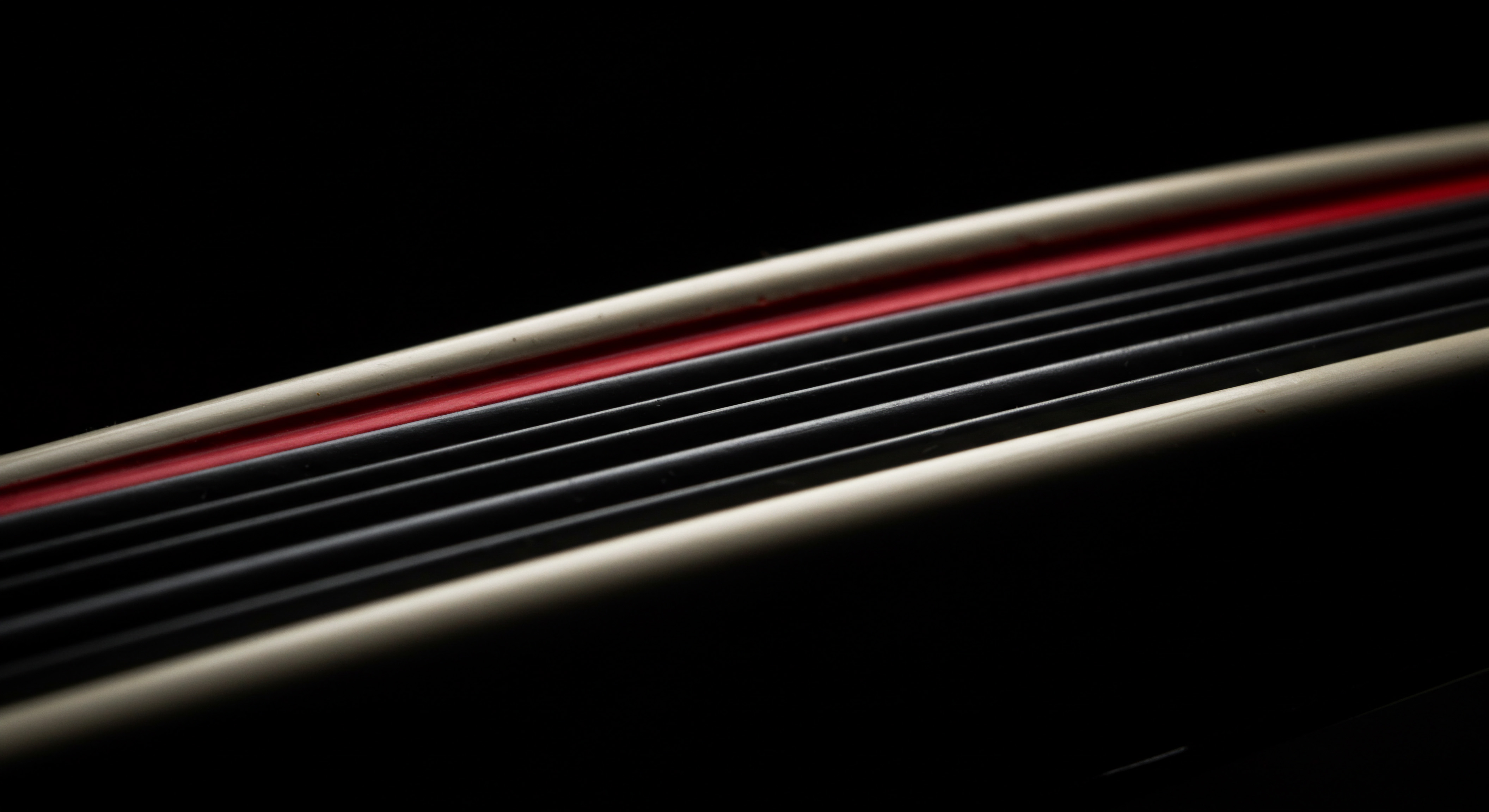
Essential Mobile Website Metrics
- Page Views ● The total number of pages viewed on your mobile website. This metric indicates overall traffic volume.
- Unique Page Views ● Counts each page view only once per session, providing a more accurate measure of the number of distinct visits to pages.
- Sessions ● Represents a group of user interactions with your website within a given timeframe (typically 30 minutes of inactivity ends a session). It shows the number of visits to your mobile site.
- Users ● The number of unique visitors to your mobile website. This metric is crucial for understanding your audience size.
- Bounce Rate ● The percentage of sessions where users leave your website from the entrance page without interacting further. A high bounce rate on mobile can indicate issues with page load speed, mobile optimization, or content relevance.
- Average Session Duration ● The average time users spend on your mobile website per session. Longer session durations generally indicate higher engagement.
- Pages Per Session ● The average number of pages viewed by users per session. A higher number suggests users are exploring more content on your mobile site.
- Mobile Conversion Rate ● The percentage of mobile sessions that result in a desired conversion, such as a purchase, form submission, or sign-up. This is a key metric for measuring the effectiveness of your mobile website in achieving business goals.
- Mobile Traffic Sources ● Understanding where your mobile traffic originates from (e.g., organic search, social media, referrals, direct traffic). This helps evaluate the effectiveness of different marketing channels on mobile.
- Device Types ● Identifying the types of mobile devices (smartphones, tablets) and operating systems (iOS, Android) used by your visitors. This information is valuable for optimizing website compatibility and user experience Meaning ● User Experience (UX) in the SMB landscape centers on creating efficient and satisfying interactions between customers, employees, and business systems. across different devices.

Essential Mobile App Metrics
- App Downloads ● The number of times your app has been downloaded. This is a basic measure of app acquisition.
- App Installs ● The number of successful installations of your app on user devices. This metric is more precise than downloads, as some downloads may not result in installations.
- Daily/Monthly Active Users (DAU/MAU) ● The number of unique users who engage with your app within a day or month. These are critical metrics for gauging app engagement and user retention.
- Session Length ● The duration of time users spend in your app per session. Longer session lengths often indicate higher app engagement.
- Session Frequency ● How often users open and use your app within a given period. High session frequency suggests strong user engagement and habit formation.
- Retention Rate ● The percentage of users who continue to use your app over time (e.g., day 1, day 7, day 30 retention). Retention is crucial for long-term app success.
- Feature Usage ● Tracking which features within your app are most and least used. This helps understand user preferences and optimize feature development.
- Crash Rate ● The frequency of app crashes. A high crash rate negatively impacts user experience and retention.
- In-App Conversions ● Tracking specific actions users take within your app that are considered conversions, such as in-app purchases, subscriptions, or completing key tasks.
- User Demographics and Interests ● Understanding the demographic profile and interests of your app users. This data is valuable for user segmentation and targeted marketing.
Implementing basic tracking involves integrating the analytics tool’s code (e.g., Google Analytics tracking code, Firebase SDK) into your mobile website or app. Most tools provide step-by-step guides for this process. Ensure you accurately set up event tracking Meaning ● Event Tracking, within the context of SMB Growth, Automation, and Implementation, denotes the systematic process of monitoring and recording specific user interactions, or 'events,' within digital properties like websites and applications. for key actions you want to monitor, such as button clicks, form submissions, or video plays.
By establishing basic tracking for these essential metrics, SMBs gain a foundational understanding of their mobile performance and user behavior, setting the stage for more advanced analysis and optimization in subsequent steps.
Implementing basic mobile tracking provides SMBs with a fundamental understanding of user behavior and mobile performance, crucial for informed decision-making.

Intermediate

Step 4 Tracking Key Performance Indicators Aligned With Objectives
With basic mobile tracking in place, the next step is to focus on Key Performance Indicators Meaning ● Key Performance Indicators (KPIs) represent measurable values that demonstrate how effectively a small or medium-sized business (SMB) is achieving key business objectives. (KPIs) that directly align with your previously defined mobile business objectives. KPIs are specific, measurable metrics that indicate progress towards your goals. Moving beyond general metrics to tracking KPIs is crucial for actionable insights Meaning ● Actionable Insights, within the realm of Small and Medium-sized Businesses (SMBs), represent data-driven discoveries that directly inform and guide strategic decision-making and operational improvements. and performance optimization. KPIs should be chosen based on your unique business goals and industry benchmarks.
Consider the mobile business objectives defined in Step 1. For each objective, identify one or more KPIs that will measure progress. Let’s revisit the examples and define relevant KPIs:
- Objective ● Increase Mobile Conversion Rate by 15% next quarter.
- KPIs ● Mobile Conversion Rate (overall), Conversion Rate by Mobile Device Type, Conversion Rate by Mobile Traffic Source, Cart Abandonment Rate (mobile).
- Objective ● Reduce Mobile Bounce Rate by 10% in two months.
- KPIs ● Mobile Bounce Rate (overall), Bounce Rate on Key Landing Pages (mobile), Average Page Load Time (mobile).
- Objective ● Increase Monthly Active App Users by 20% in six months.
- KPIs ● Monthly Active Users (MAU), Daily Active Users (DAU), App Retention Rate (Day 7, Day 30), Session Frequency (monthly).
- Objective ● Improve Mobile App User Retention Rate (30-day) by 5% in three months.
- KPIs ● 30-Day Retention Rate, Churn Rate (monthly), User Feedback Score (app store ratings, in-app surveys).
- Objective ● Achieve a 3:1 ROI on mobile advertising campaigns within the next cycle.
- KPIs ● Mobile Advertising ROI, Cost Per Acquisition (CPA) for mobile campaigns, Conversion Rate from mobile ads, Click-Through Rate (CTR) on mobile ads.
For an e-commerce SMB, if the objective is to increase mobile sales, relevant KPIs might include:
- Mobile E-Commerce Conversion Rate ● Percentage of mobile sessions that result in a purchase.
- Average Order Value (Mobile) ● The average amount spent per mobile transaction.
- Mobile Revenue Per User ● Total revenue generated from mobile users divided by the number of mobile users.
- Product Page Conversion Rate (Mobile) ● Conversion rate specifically for product pages viewed on mobile devices.
- Mobile Checkout Completion Rate ● Percentage of users who initiate the checkout process on mobile and successfully complete it.
For a service-based SMB, like a local spa, if the objective is to increase mobile appointment bookings, KPIs could be:
- Mobile Appointment Booking Conversion Rate ● Percentage of mobile sessions that result in an appointment booking.
- Mobile Lead Generation Rate ● Percentage of mobile sessions that result in a lead form submission or contact request.
- Mobile Call Conversions ● Number of phone calls initiated from the mobile website.
- Mobile Form Submission Rate ● Percentage of mobile sessions where users complete and submit a contact or booking form.
Setting up KPI tracking within your analytics tools typically involves configuring goals, events, and custom dashboards. Google Analytics, for instance, allows you to define goals based on specific actions or page visits, and create custom dashboards to monitor KPIs in real-time. Tools like Mixpanel and Amplitude offer robust event tracking and funnel analysis features, ideal for tracking user journeys and conversion paths related to KPIs.
Regularly monitoring these KPIs allows SMBs to gauge their progress towards mobile objectives, identify areas for improvement, and make data-driven adjustments to their mobile strategies. KPI tracking transforms raw data into actionable insights focused on business outcomes.
Tracking KPIs aligned with business objectives provides SMBs with focused, actionable insights to measure progress and optimize mobile performance.

Step 5 Segmenting Mobile Data For Deeper User Insights
Analyzing aggregate mobile data provides a general overview, but to gain truly actionable insights, SMBs must segment their mobile data. Segmentation involves dividing your user data into distinct groups based on shared characteristics. This allows you to understand the behavior and needs of different user segments, leading to more targeted and effective strategies. Mobile data can be segmented in various ways, providing different perspectives on user behavior.

Common Mobile Data Segments
- Device Type ● Segmenting by smartphone versus tablet users, or specific device models (e.g., iPhone, Samsung Galaxy). This helps optimize user experience for different screen sizes and device capabilities. For example, if tablet users have a significantly lower conversion rate, it might indicate issues with website or app usability on larger screens.
- Operating System (OS) ● Segmenting by iOS versus Android users. Behavior and preferences can differ between these user groups. For instance, app usage patterns or in-app purchase behavior might vary. Understanding OS-specific performance is crucial for app development and marketing.
- Demographics ● Segmenting by age, gender, location (city, region, country). Demographic segmentation helps tailor marketing messages and content to specific audience groups. For example, a clothing retailer might find that younger mobile users engage more with social media ads, while older users prefer email marketing.
- Acquisition Channel ● Segmenting by how users arrived at your mobile website or app (e.g., organic search, paid search, social media, email, referral). This reveals which marketing channels are most effective in driving mobile traffic and conversions. If social media mobile traffic has a high bounce rate, it might indicate a mismatch between social media content and landing page content.
- User Behavior ● Segmenting based on user actions within your mobile website or app, such as new vs. returning users, users who viewed specific pages or product categories, users who added items to cart but didn’t purchase, or users who completed a specific action (e.g., watched a video, downloaded a file). Behavioral segmentation allows for personalized messaging and targeted interventions. For example, users who abandoned their cart on mobile can be retargeted with mobile-specific ads or personalized email reminders.
- Time-Based Segments ● Segmenting data by time periods (e.g., day of the week, time of day, month, season). This can reveal patterns in mobile usage and conversion rates at different times. For instance, an e-commerce SMB might find that mobile sales peak during evening hours or on weekends.
- Custom Segments ● Creating segments based on combinations of characteristics or specific user behaviors relevant to your business. For example, “iOS users acquired through social media who viewed product page X but did not add to cart” is a custom segment that can inform targeted retargeting efforts.
To effectively segment mobile data, utilize the segmentation features within your chosen analytics tools. Google Analytics, Mixpanel, and Amplitude all offer robust segmentation capabilities. Define segments based on your KPIs and business questions.
For example, if you want to improve mobile conversion rates, segment users by device type and analyze conversion rates for smartphones versus tablets. If you aim to reduce mobile bounce rate, segment by traffic source and identify sources with high bounce rates on mobile.
Case Example ● A local coffee shop with an online ordering mobile website segments its mobile traffic by location. They discover that mobile users ordering from locations further away have a higher cart abandonment rate. Further investigation reveals that delivery fees are not clearly communicated until the final checkout stage, deterring users from completing their orders. By segmenting data and analyzing user behavior within segments, the coffee shop identifies a specific issue and can implement a solution, such as displaying delivery fees earlier in the ordering process for users in distant locations.
Data segmentation is not just about slicing data; it’s about uncovering hidden patterns and user insights that are masked in aggregate data. It empowers SMBs to move from broad assumptions to precise understanding of their diverse mobile user base.
Mobile data segmentation Meaning ● Data segmentation, in the context of SMBs, is the process of dividing customer and prospect data into distinct groups based on shared attributes, behaviors, or needs. enables SMBs to move beyond general trends to understand specific user behaviors and preferences within different groups.

Step 6 Leveraging AI For Automated Mobile Insights And Predictions
In today’s data-rich environment, leveraging Artificial Intelligence (AI) in mobile analytics is no longer a futuristic concept but a practical necessity for SMBs seeking competitive advantage. AI-powered analytics tools can automate data analysis, identify hidden patterns, generate actionable insights, and even predict future trends, significantly enhancing the efficiency and effectiveness of mobile analytics efforts. For SMBs without dedicated data science teams, AI tools offer accessible expertise and powerful analytical capabilities.

AI Applications in Mobile Analytics
- Automated Anomaly Detection ● AI algorithms can automatically detect anomalies and deviations from expected patterns in your mobile data. For example, a sudden drop in mobile conversion rate or a spike in app crashes can be instantly flagged, alerting you to potential issues that require immediate attention. This proactive monitoring saves time and helps prevent minor issues from escalating into major problems.
- Intelligent Pattern Recognition ● AI can identify complex patterns and correlations in mobile user behavior Meaning ● Mobile User Behavior, in the realm of SMB growth, automation, and implementation, specifically analyzes how customers interact with a business's mobile assets, apps, or website versions. that might be missed by manual analysis. For instance, AI might reveal that a specific sequence of in-app actions is highly correlated with user churn, or that users acquired from a particular mobile ad campaign exhibit higher lifetime value. These insights can inform targeted interventions and optimize user journeys.
- Predictive Analytics ● AI algorithms can analyze historical mobile data to predict future trends and user behaviors. For example, AI can forecast mobile traffic volume, predict user churn probability, or estimate future conversion rates based on current trends. Predictive analytics Meaning ● Strategic foresight through data for SMB success. enables proactive decision-making, such as optimizing resource allocation for anticipated traffic surges or implementing proactive retention strategies for users at high churn risk.
- Personalized Recommendations ● AI powers personalized experiences Meaning ● Personalized Experiences, within the context of SMB operations, denote the delivery of customized interactions and offerings tailored to individual customer preferences and behaviors. in mobile apps and websites by analyzing user data to deliver tailored content, product recommendations, and user journeys. For example, AI can recommend products to mobile users based on their browsing history, past purchases, or preferences. Personalization enhances user engagement, conversion rates, and customer satisfaction.
- Automated Reporting and Insights Generation ● AI tools can automate the process of generating reports and summarizing key insights from mobile data. AI-powered dashboards can automatically highlight important trends, anomalies, and KPIs, saving time on manual report creation and data interpretation. Some tools even provide natural language summaries of insights, making data more accessible to non-technical users.
- Mobile Marketing Optimization ● AI can optimize mobile marketing campaigns in real-time by analyzing campaign performance data and automatically adjusting bids, targeting, and ad creatives to maximize ROI. AI-driven mobile ad platforms can learn from campaign data to identify the most effective strategies and continuously improve campaign performance.
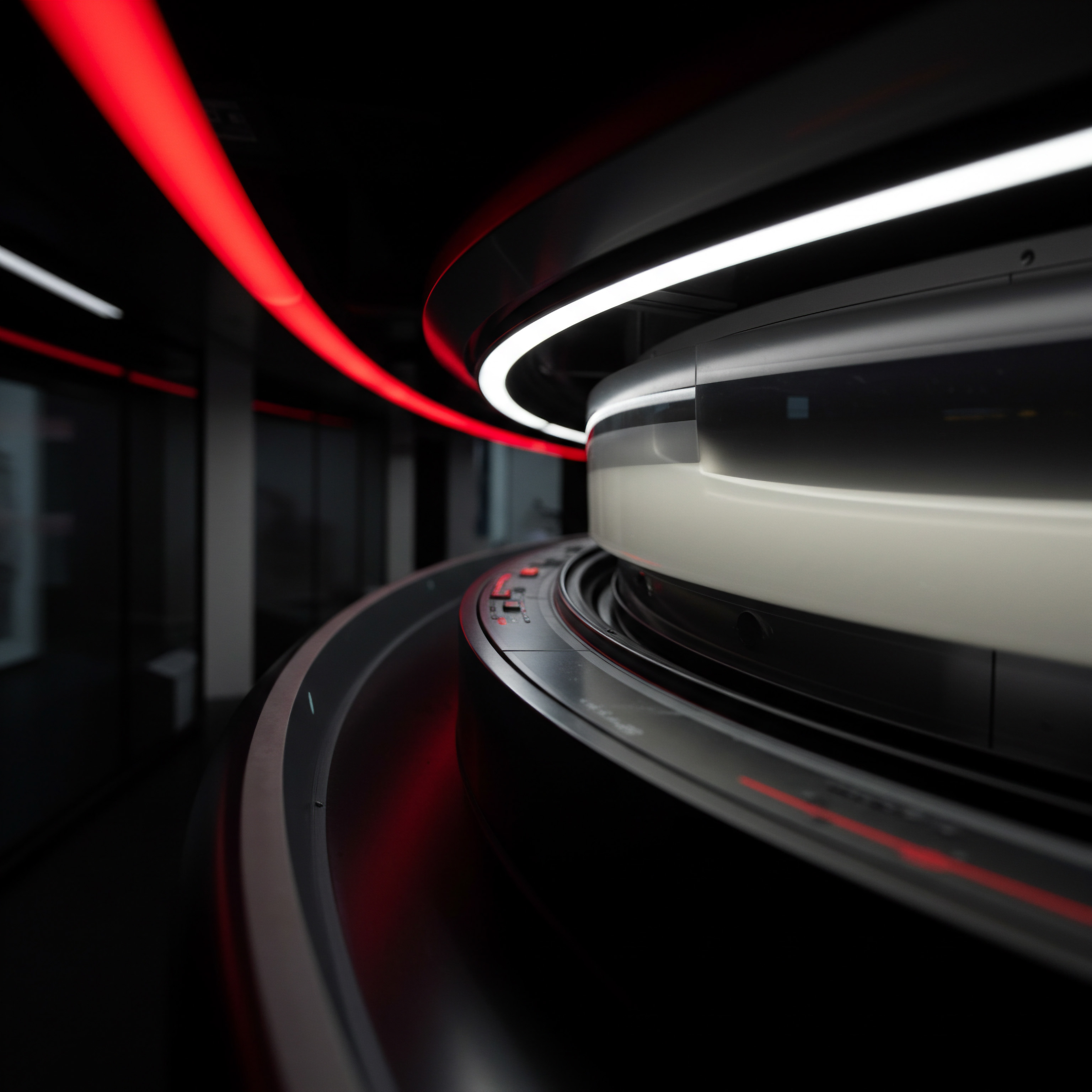
AI-Powered Mobile Analytics Tools
Several mobile analytics platforms are integrating AI features to enhance their capabilities. Some examples include:
- Google Analytics Intelligence ● Offers AI-powered insights and anomaly detection within Google Analytics. It can automatically surface important trends, answer questions in natural language, and provide suggestions for optimization.
- Mixpanel’s Signal ● An AI-powered feature in Mixpanel that automatically identifies statistically significant changes in user behavior patterns. Signal can alert you to unexpected increases or decreases in key metrics, helping you quickly identify and respond to important changes.
- Amplitude’s Pathfinder ● Uses AI to analyze user journeys and identify the most common paths users take to conversion or churn. Pathfinder helps understand user behavior flows and optimize user journeys for better outcomes.
- Tableau CRM (formerly Einstein Analytics) ● A powerful analytics platform with AI capabilities for predictive analytics and automated insights. While more enterprise-focused, Tableau CRM can be accessible to larger SMBs looking for advanced AI-driven analytics.
For SMBs starting with AI in mobile analytics, leveraging the AI features within tools they already use, such as Google Analytics Intelligence or Mixpanel Signal, is a practical first step. These features often require minimal setup and can provide immediate value by automating anomaly detection and insights generation. As SMBs become more comfortable with AI-driven insights, they can explore more advanced AI-powered platforms for predictive analytics and personalized experiences.
The integration of AI into mobile analytics represents a significant shift, empowering SMBs to unlock deeper insights, automate analysis, and make more data-driven decisions with greater efficiency and impact. AI is transforming mobile analytics from a reactive reporting function to a proactive, predictive, and personalized intelligence engine.
AI in mobile analytics empowers SMBs with automated insights, predictive capabilities, and personalized experiences, transforming data into strategic advantage.
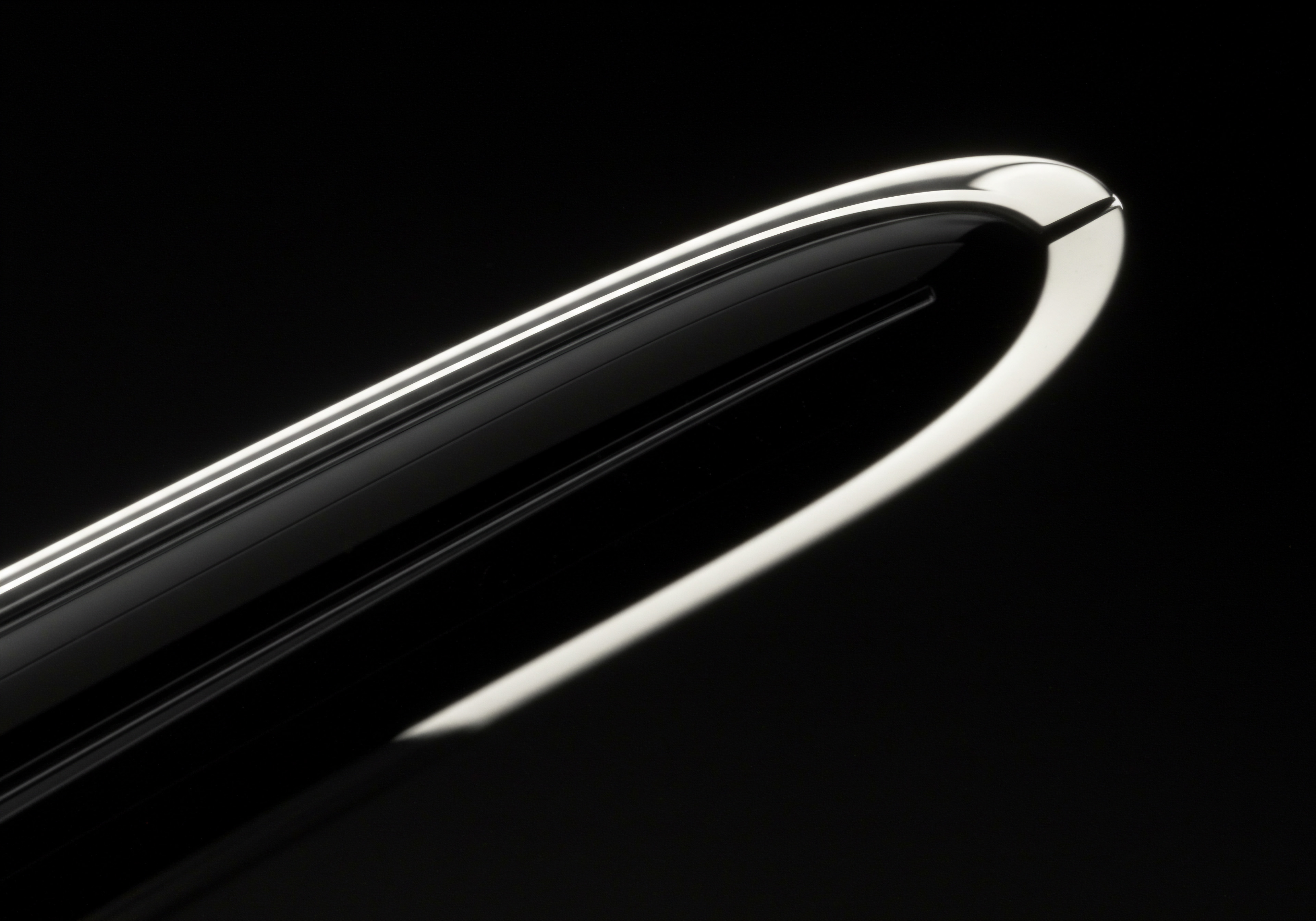
Advanced
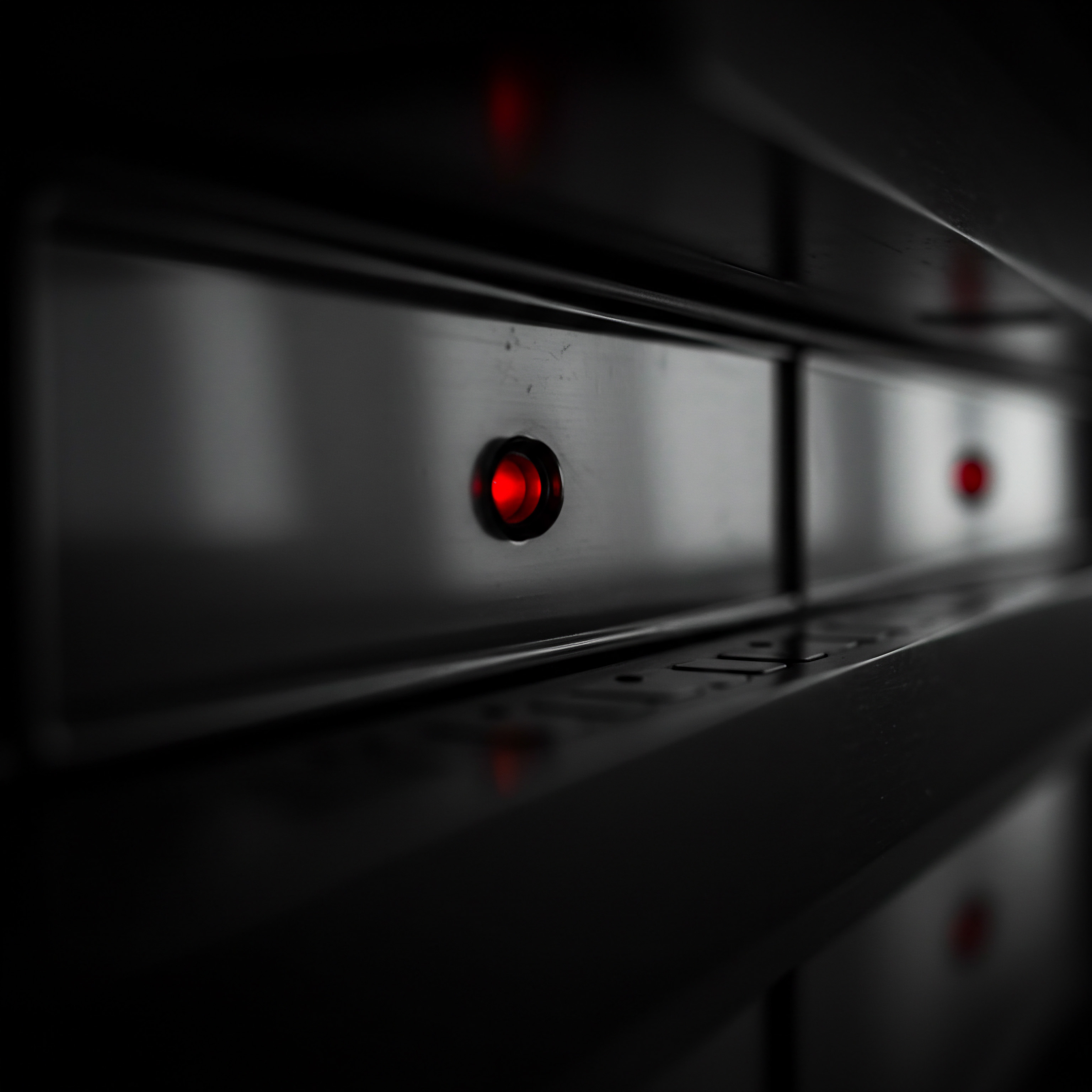
Step 7 Acting On Mobile Insights Optimization And Iteration
The final and most critical step in implementing mobile analytics is acting on the insights gained to optimize your mobile presence and iterate your strategies. Mobile analytics is not a passive data collection exercise; it is a continuous cycle of analysis, action, and refinement. For SMBs aiming for sustained growth and competitive advantage, translating mobile insights into tangible improvements is paramount. This step focuses on how to effectively act on insights, implement optimizations, and establish a culture of continuous iteration based on mobile data.

Translating Insights Into Actionable Strategies
Once you have identified key insights from your mobile data analysis (using segmentation and AI-powered tools), the next challenge is to translate these insights into actionable strategies. This involves:
- Prioritizing Insights Based on Business Impact ● Not all insights are equally important. Prioritize insights that have the greatest potential impact on your mobile business objectives and KPIs. For example, an insight revealing a high mobile cart abandonment rate directly impacts revenue and should be prioritized over a minor usability issue on a less frequently visited page.
- Formulating Hypotheses and Action Plans ● For each prioritized insight, formulate a hypothesis about the underlying cause and develop an action plan to address it. For instance, if you observe a high bounce rate on mobile landing pages from social media, your hypothesis might be that the landing page content is not aligned with social media ad messaging. Your action plan could involve revising landing page content to better match ad messaging and improve relevance for social media traffic.
- Implementing A/B Testing ● Before fully implementing changes based on your action plan, use A/B testing to validate your hypotheses and ensure that proposed changes actually lead to improvements. A/B testing involves creating two versions (A and B) of a mobile webpage, app screen, or marketing message, and showing each version to a random segment of your mobile users. Measure the performance of each version against your KPIs to determine which version performs better. For example, test different call-to-action button placements on a mobile product page to see which placement yields a higher conversion rate.
- Personalizing Mobile Experiences ● Leverage segmentation insights to personalize mobile experiences for different user groups. For example, if you identify that mobile users acquired through organic search have a higher purchase value, personalize their mobile website experience with content and offers tailored to their search interests. Personalization can significantly enhance user engagement and conversion rates.
- Optimizing Mobile User Journeys ● Use funnel analysis and user journey mapping Meaning ● User Journey Mapping, in the SMB landscape, becomes a critical tool for understanding customer interaction with a business, specifically illuminating opportunities for growth through strategic automation and focused implementation. to identify drop-off points and friction in key mobile user journeys, such as the purchase funnel, onboarding process, or lead generation flow. Optimize these journeys by simplifying steps, removing obstacles, and providing clear calls to action. For example, streamline the mobile checkout process by reducing the number of steps, offering guest checkout options, and ensuring mobile-friendly payment methods.
- Iterating Based on Results ● After implementing changes and running A/B tests, continuously monitor your mobile analytics data Meaning ● Analytics Data, within the scope of Small and Medium-sized Businesses (SMBs), represents the structured collection and subsequent analysis of business-relevant information. to measure the impact of your optimizations. If the results are positive, roll out the changes fully and monitor ongoing performance. If the results are inconclusive or negative, revisit your hypotheses, refine your action plan, and iterate again. Mobile optimization Meaning ● Mobile Optimization, within the SMB context, is the strategic process of ensuring a business's website, content, and digital marketing efforts deliver an optimal user experience on mobile devices, thereby driving business growth. is an iterative process of continuous improvement.

Building a Data-Driven Mobile Culture
To effectively act on mobile insights and foster continuous optimization, SMBs need to build a data-driven culture. This involves:
- Regular Mobile Analytics Reviews ● Establish a regular cadence for reviewing mobile analytics data, discussing insights, and identifying action items. Weekly or bi-weekly reviews are recommended to stay on top of trends and address issues promptly. Involve relevant team members from marketing, sales, product development, and customer support in these reviews to foster cross-functional collaboration and alignment.
- Democratizing Mobile Data Access ● Make mobile analytics data accessible to relevant team members across the organization. Provide training and tools to empower team members to access and interpret mobile data relevant to their roles. Data democratization ensures that insights are widely understood and acted upon throughout the organization.
- Experimentation and Learning Mindset ● Encourage a culture of experimentation and learning from both successes and failures. Frame mobile optimization as a series of experiments, where hypotheses are tested, results are measured, and learnings are applied to future iterations. Celebrate both successful optimizations and valuable learnings from experiments that did not yield the desired results.
- Utilizing Mobile Analytics Dashboards ● Create mobile analytics dashboards that provide a real-time overview of key mobile KPIs and performance metrics. Dashboards should be easily accessible and visually engaging, allowing team members to quickly monitor performance and identify trends. Customize dashboards to display the most relevant metrics for different teams and roles.
- Integrating Mobile Analytics into Decision-Making ● Ensure that mobile analytics data is actively used to inform strategic and tactical decisions across the organization. From marketing campaign planning to product development roadmaps, mobile insights should be a key input in the decision-making process. Promote a mindset of “data-informed” rather than “gut-feeling” decision-making.
Case Example ● An online fashion retailer observes through mobile analytics that their mobile checkout process has a high abandonment rate. Analyzing segmented data, they identify that users on older Android devices experience significantly longer page load times during checkout. Their hypothesis is that slow page load times are contributing to abandonment. They A/B test optimizing images and code specifically for older Android devices to improve page load speed.
The A/B test reveals a 15% reduction in checkout abandonment rate for users on older Android devices. They fully implement these optimizations and continuously monitor mobile checkout performance, resulting in a significant increase in mobile sales conversion rate.
Acting on mobile insights is the culmination of the mobile analytics implementation Meaning ● Mobile Analytics Implementation, within the SMB domain, signifies the structured process of embedding mobile data tracking and reporting functionalities within an organization's mobile applications and mobile-optimized websites. process. It is where data transforms into tangible business value. By establishing a structured approach to optimization and building a data-driven mobile culture, SMBs can leverage mobile analytics to drive continuous improvement, enhance user experiences, and achieve sustainable growth in the mobile-first era.
Acting on mobile insights, through optimization and iteration, is where SMBs realize the tangible business value of mobile analytics, driving continuous improvement Meaning ● Ongoing, incremental improvements focused on agility and value for SMB success. and growth.

References
- Davenport, Thomas H., and Jeanne G. Harris. Competing on Analytics ● The New Science of Winning. Harvard Business Review Press, 2007.
- Kaushik, Avinash. Web Analytics 2.0 ● Taming the New Beast of Online Marketing. John Wiley & Sons, 2010.
- Peterson, Eric T. Web Analytics Demystified. Celadora Books, 2004.

Reflection
Implementing mobile analytics is not merely about adopting tools and tracking metrics; it is a strategic realignment for SMBs to thrive in a mobile-centric world. The seven steps outlined provide a structured pathway, but the true value lies in embracing a mindset of continuous adaptation and learning. Consider the broader implications ● mobile analytics, when effectively integrated, becomes a feedback loop, constantly informing and refining business strategy. It challenges assumptions, validates decisions, and ultimately fosters a more agile and customer-centric organization.
The data gleaned from mobile interactions is a direct line to understanding customer needs and behaviors in real-time. SMBs that proactively leverage this insight are not just reacting to market trends, they are shaping them. The journey of mobile analytics implementation is not a destination but an ongoing evolution, requiring commitment, curiosity, and a willingness to iterate relentlessly in pursuit of mobile excellence. This continuous refinement, driven by data, is the key to unlocking sustainable growth and building a resilient business in the ever-evolving mobile landscape.
Implement mobile analytics in 7 steps ● Define goals, choose tools, track metrics, monitor KPIs, segment data, use AI, optimize & iterate.

Explore
Mastering Mobile Conversion Rate OptimizationAI-Powered Mobile Analytics for Business GrowthImplementing Advanced Mobile User Segmentation Strategies