
Fundamentals

Mobile Chatbots An Essential Tool For Modern Smbs
In today’s fast-paced digital landscape, small to medium businesses (SMBs) face immense pressure to not only survive but also to expand and excel. The mobile-first revolution has fundamentally altered customer behavior. Consumers are increasingly reliant on smartphones for information, communication, and purchasing decisions. This shift presents both a challenge and a significant opportunity for SMBs.
Staying competitive means meeting customers where they are ● on their mobile devices. Mobile chatbots Meaning ● Mobile Chatbots represent a pivotal tool for SMB growth, enabling automated customer interaction and streamlined operations directly on mobile devices. stand out as a particularly potent tool for SMBs aiming to enhance customer engagement, streamline operations, and drive growth without overwhelming resources.
Mobile chatbots offer SMBs a scalable solution to improve customer service, generate leads, and boost sales directly through mobile channels.
Unlike larger corporations with extensive customer service Meaning ● Customer service, within the context of SMB growth, involves providing assistance and support to customers before, during, and after a purchase, a vital function for business survival. departments, SMBs often operate with limited staff and budgets. Mobile chatbots provide a cost-effective way to offer 24/7 customer support, answer frequently asked questions, and guide users through various processes, from browsing products to making appointments. This always-on availability significantly improves customer experience, fostering loyalty and positive word-of-mouth, which is invaluable for SMB growth. Beyond customer service, mobile chatbots are powerful lead generation Meaning ● Lead generation, within the context of small and medium-sized businesses, is the process of identifying and cultivating potential customers to fuel business growth. and sales tools.
They can proactively engage website visitors, qualify leads by asking relevant questions, and even facilitate direct purchases within the chat interface. For SMBs, this translates to increased sales opportunities and a more efficient sales funnel.

Step One Define Mobile Chatbot Core Purpose And Key Performance Indicators
Before diving into the technical aspects of chatbot implementation, the initial step is to clearly define the chatbot’s core purpose and establish measurable Key Performance Indicators Meaning ● Key Performance Indicators (KPIs) represent measurable values that demonstrate how effectively a small or medium-sized business (SMB) is achieving key business objectives. (KPIs). This foundational step is vital because it dictates the chatbot’s design, functionality, and ultimately, its success. Without a clear purpose, a chatbot risks becoming a novelty rather than a valuable business asset. Begin by identifying specific business challenges or opportunities that a mobile chatbot can address.
Consider areas where automation and instant communication can have the most significant impact. For many SMBs, these areas often include customer support, lead generation, and appointment scheduling.
For example, a restaurant might aim to use a chatbot to handle online orders and reservations, freeing up staff to focus on in-house customers. A retail store could deploy a chatbot to answer product inquiries and provide personalized recommendations, boosting online sales. A service-based business, like a salon or spa, might use a chatbot to manage appointment bookings and send reminders, reducing no-shows and optimizing scheduling. Once the core purpose is defined, it’s essential to establish KPIs to track the chatbot’s performance and measure its return on investment.
KPIs should be specific, measurable, achievable, relevant, and time-bound (SMART). Examples of relevant KPIs for mobile chatbots include:
- Customer Satisfaction (CSAT) Score ● Measured through post-chat surveys, indicating how satisfied customers are with the chatbot interaction.
- Resolution Rate ● The percentage of customer queries resolved entirely by the chatbot without human intervention.
- Lead Generation Rate ● The number of qualified leads generated by the chatbot through conversational interactions.
- Conversion Rate ● The percentage of chatbot interactions that lead to a desired action, such as a purchase or appointment booking.
- Average Chat Duration ● The average length of customer interactions with the chatbot, indicating engagement and efficiency.
- Cost Savings ● Reduction in customer service costs due to chatbot automation, such as reduced staff workload or support ticket volume.
Selecting the right KPIs ensures that chatbot implementation Meaning ● Chatbot Implementation, within the Small and Medium-sized Business arena, signifies the strategic process of integrating automated conversational agents into business operations to bolster growth, enhance automation, and streamline customer interactions. is aligned with overall business objectives and provides a framework for continuous improvement Meaning ● Ongoing, incremental improvements focused on agility and value for SMB success. and optimization. Without these metrics, it becomes difficult to assess the chatbot’s effectiveness and justify the investment.
Defining clear objectives and KPIs upfront ensures that your mobile chatbot implementation Meaning ● Mobile Chatbot Implementation signifies the strategic deployment of automated conversational agents on mobile platforms to enhance SMB customer engagement and operational efficiency. is strategically aligned with business goals and provides measurable results.

Step Two Select User Friendly Mobile Optimized Chatbot Platform
Choosing the right chatbot platform is a critical decision that significantly impacts the ease of implementation, functionality, and overall success of your mobile chatbot strategy. For SMBs, particularly those without extensive technical expertise, selecting a user-friendly, mobile-optimized, and ideally no-code platform is paramount. No-code chatbot platforms Meaning ● Chatbot Platforms, within the realm of SMB growth, automation, and implementation, represent a suite of technological solutions enabling businesses to create and deploy automated conversational agents. empower businesses to build and deploy chatbots without requiring coding skills.
These platforms typically offer drag-and-drop interfaces, pre-built templates, and intuitive visual editors, making chatbot creation accessible to anyone. This ease of use is a major advantage for SMBs, allowing them to quickly get started and iterate on their chatbot strategy Meaning ● A Chatbot Strategy defines how Small and Medium-sized Businesses (SMBs) can implement conversational AI to achieve specific growth objectives. without relying on expensive developers or technical teams.
When evaluating chatbot platforms, mobile optimization Meaning ● Mobile Optimization, within the SMB context, is the strategic process of ensuring a business's website, content, and digital marketing efforts deliver an optimal user experience on mobile devices, thereby driving business growth. should be a primary consideration. Ensure the platform is specifically designed for mobile interactions, offering features like responsive design, mobile-friendly interfaces, and seamless integration with mobile messaging channels such as SMS, WhatsApp, and in-app chat. A mobile-optimized platform guarantees a smooth and engaging user experience Meaning ● User Experience (UX) in the SMB landscape centers on creating efficient and satisfying interactions between customers, employees, and business systems. for customers interacting with the chatbot on their smartphones. Consider platforms that offer robust analytics and reporting capabilities.
Data-driven insights are essential for monitoring chatbot performance, identifying areas for improvement, and demonstrating ROI. Look for platforms that track key metrics such as conversation volume, resolution rates, user engagement, and conversion rates. These analytics provide valuable feedback for optimizing chatbot flows and strategies.
Below is a comparison table of popular user-friendly, mobile-optimized chatbot platforms suitable for SMBs:
| Platform MobileMonkey |
| Key Features OmniChat platform, SMS chatbots, marketing automation, integrations |
| Mobile Optimization Strong mobile focus, SMS and mobile web chatbots |
| Ease of Use User-friendly, visual flow builder |
| Pricing Free plan available, paid plans start at $19.99/month |
| Platform Chatfuel |
| Key Features Facebook Messenger & Instagram chatbots, e-commerce integrations, AI features |
| Mobile Optimization Mobile-first design for Messenger and Instagram |
| Ease of Use Intuitive drag-and-drop interface |
| Pricing Free plan available, paid plans start at $15/month |
| Platform ManyChat |
| Key Features Facebook Messenger, Instagram, WhatsApp, SMS chatbots, growth tools |
| Mobile Optimization Omnichannel mobile messaging, WhatsApp and SMS capabilities |
| Ease of Use Visual flow builder, easy automation setup |
| Pricing Free plan available, paid plans start at $15/month |
| Platform Landbot |
| Key Features Web and WhatsApp chatbots, conversational landing pages, integrations |
| Mobile Optimization WhatsApp integration, mobile-responsive web chatbots |
| Ease of Use No-code, visual builder, chatbot templates |
| Pricing Free trial available, paid plans start at $29/month |
| Platform Tidio |
| Key Features Live chat and chatbots, email marketing, integrations, desktop & mobile apps |
| Mobile Optimization Mobile-friendly live chat and chatbots, mobile apps for agents |
| Ease of Use Easy to set up, widget customization |
| Pricing Free plan available, paid plans start at $29/month |
When selecting a platform, consider your budget, required features, and technical capabilities. Start with platforms offering free trials or free plans to test their suitability before committing to a paid subscription. Prioritize platforms that provide excellent customer support Meaning ● Customer Support, in the context of SMB growth strategies, represents a critical function focused on fostering customer satisfaction and loyalty to drive business expansion. and comprehensive documentation to assist you throughout the chatbot implementation process.

Avoiding Common Pitfalls In Early Stages
Implementing a mobile chatbot can significantly benefit SMBs, but it’s crucial to be aware of common pitfalls that can hinder success, especially in the initial stages. Avoiding these mistakes ensures a smoother implementation process and maximizes the chatbot’s effectiveness. One frequent error is failing to clearly define the chatbot’s scope and purpose. Without a focused objective, chatbots can become generic and fail to address specific customer needs effectively.
SMBs should resist the temptation to make their chatbot do everything at once. Instead, start with a narrow, well-defined purpose, such as answering FAQs or handling appointment bookings, and expand functionality gradually based on user feedback and performance data.
Another pitfall is neglecting mobile optimization. In a mobile-first world, chatbots must be designed specifically for mobile devices. This means ensuring responsive design, mobile-friendly interfaces, and compatibility with various mobile messaging channels. A chatbot that works well on desktop but poorly on mobile will frustrate users and undermine the entire mobile chatbot strategy.
Poor conversation design is another common mistake. Chatbot conversations should be intuitive, natural, and user-friendly. Overly complex or robotic scripts can lead to user frustration and abandonment. Focus on creating simple, clear, and engaging conversation flows that guide users effectively and provide value at each step. Regularly test and refine conversation flows based on user interactions and feedback.
Common Pitfalls to Avoid ●
- Lack of Clear Purpose ● Define specific, measurable objectives for your chatbot.
- Poor Mobile Optimization ● Prioritize mobile-first design and compatibility.
- Complex Conversation Flows ● Keep conversations simple, clear, and user-friendly.
- Insufficient Testing ● Thoroughly test chatbot flows with real users before launch.
- Ignoring User Feedback ● Continuously monitor user interactions and iterate based on feedback.
- Over-Reliance on Automation ● Maintain a balance between automation and human support.
- Neglecting Analytics ● Track key metrics to measure performance and identify areas for improvement.
Insufficient testing is a significant oversight. Before launching a chatbot to the public, rigorous testing is essential to identify and fix bugs, refine conversation flows, and ensure a smooth user experience. Test the chatbot across different mobile devices and operating systems, and involve real users in testing to gather valuable feedback. Ignoring user feedback post-launch is another mistake.
Chatbot performance should be continuously monitored, and user feedback should be actively solicited and analyzed. Use analytics data Meaning ● Analytics Data, within the scope of Small and Medium-sized Businesses (SMBs), represents the structured collection and subsequent analysis of business-relevant information. and user feedback to identify pain points, optimize conversation flows, and improve overall chatbot effectiveness. Remember, chatbot implementation is an iterative process, and continuous improvement is key to long-term success.
Avoiding common pitfalls in the early stages, such as unclear objectives and poor mobile optimization, is crucial for a successful mobile chatbot implementation.

Intermediate
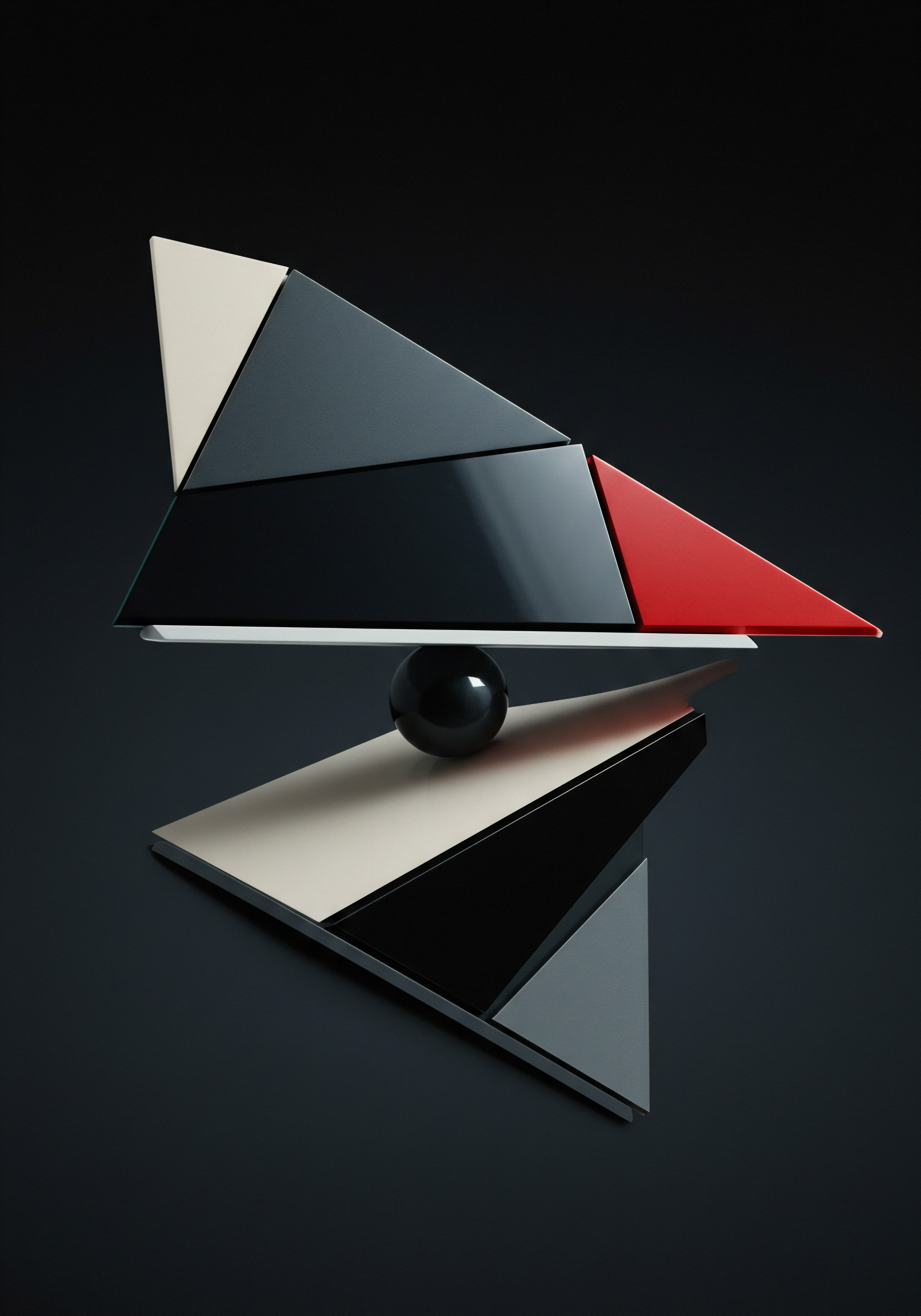
Step Three Map Out Simple Effective Mobile Conversation Flows
Once a user-friendly mobile chatbot platform is selected and the core purpose is defined, the next critical step is to map out simple yet effective mobile conversation flows. Conversation flow design is the blueprint of your chatbot interactions, dictating how the chatbot will guide users, respond to their queries, and achieve its intended objectives. Effective conversation flows are intuitive, user-centric, and designed to provide value at each step of the interaction. Start by visualizing the user journey and identifying key touchpoints where the chatbot will engage with users.
Consider the most common user queries, tasks they want to accomplish, and the information they need. Map out different conversation paths based on potential user inputs and choices. A flowchart is a valuable tool for visualizing conversation flows. It helps to organize different conversation branches, decision points, and chatbot responses in a clear and structured manner.
Example of a Simple Conversation Flow for a Restaurant Chatbot (Online Ordering) ●
- Greeting Message ● “Welcome to [Restaurant Name]! How can I help you today?”
- User Options:
- “Place an Order”
- “View Menu”
- “Get Directions”
- “Contact Us”
- If User Selects “Place an Order”:
- Chatbot ● “Great! Are you ordering for Pickup or Delivery?”
- User Options ● “Pickup” or “Delivery”
- Based on User Choice:
- Pickup ● Chatbot prompts for order details, pickup time, and name.
- Delivery ● Chatbot prompts for delivery address, order details, and contact number.
- Order Confirmation ● Chatbot summarizes the order, confirms total price, and provides order number and estimated time.
- If User Selects “View Menu”:
- Chatbot ● “Sure, here’s our menu ● [Link to Mobile-Friendly Menu]”
- If User Selects “Get Directions”:
- Chatbot ● “Here are directions to our restaurant ● [Link to Map]”
- If User Selects “Contact Us”:
- Chatbot ● “Our phone number is [Phone Number]. You can also email us at [Email Address].”
- Fallback Response ● If the chatbot doesn’t understand user input, it should provide a helpful fallback message like, “Sorry, I didn’t understand that. Could you please rephrase or choose from the options above?”
- End Conversation ● After each interaction, offer options for further assistance or end the conversation politely.
Keep conversation flows concise and focused on achieving specific goals. Avoid lengthy, convoluted conversations that can frustrate users. Use clear and simple language, avoiding jargon or overly technical terms. Incorporate buttons, quick replies, and carousels to guide users and make interactions more interactive and visually appealing on mobile devices.
Personalize conversations whenever possible by using the user’s name or referencing past interactions. Personalization enhances user engagement and makes the chatbot experience more human-like. Always include an option for users to connect with a human agent if the chatbot cannot resolve their query or if they prefer human assistance. This ensures that users can always get the support they need, even if the chatbot reaches its limitations.
Well-designed conversation flows are the backbone of effective mobile chatbots, ensuring intuitive and valuable user interactions.

Step Four Integrate Chatbot With Key Mobile Customer Touchpoints
For a mobile chatbot to be truly effective, it must be seamlessly integrated with key mobile customer touchpoints. These touchpoints are the various channels and platforms where your target audience interacts with your business on their mobile devices. Strategic integration ensures that your chatbot is easily accessible to users when and where they need it most, maximizing engagement and impact. Your business website, especially its mobile version, is a primary touchpoint for chatbot integration.
Embed the chatbot directly into your website so that mobile visitors can instantly interact with it. Website chatbots can proactively greet visitors, answer questions about products or services, and guide them through the conversion process. Ensure the chatbot widget is mobile-responsive and doesn’t disrupt the website’s mobile user experience.
Mobile apps are another crucial touchpoint for businesses with a dedicated app. Integrate the chatbot directly into your mobile app to provide in-app customer support, offer personalized assistance, and guide users through app features. In-app chatbots can significantly enhance user engagement and retention within your mobile app environment. Social media platforms like Facebook, Instagram, and WhatsApp are increasingly important mobile communication channels.
Integrate your chatbot with these platforms to engage with customers directly within their preferred social media apps. Social media chatbots can handle customer inquiries, provide product information, and even facilitate purchases directly within the social media interface. QR codes offer a unique and versatile way to promote and access your mobile chatbot. Place QR codes on marketing materials, physical products, in-store displays, and even in email signatures. When scanned with a smartphone, the QR code can instantly launch the chatbot conversation, providing a seamless transition from offline to online engagement.
Mobile Customer Touchpoints for Chatbot Integration ●
- Website (Mobile Version) ● Embed chatbot widget for instant support and engagement.
- Mobile App ● Integrate chatbot for in-app assistance and user guidance.
- Social Media Platforms ● Connect chatbot to Facebook, Instagram, WhatsApp for social engagement.
- SMS Messaging ● Utilize SMS chatbots for direct mobile communication and notifications.
- QR Codes ● Use QR codes to launch chatbot conversations from offline and online channels.
- Email Signatures ● Include QR code in email signatures to promote chatbot access.
- Online Advertising ● Integrate chatbot links into mobile ad campaigns for direct engagement.
SMS messaging remains a powerful mobile communication channel, particularly for direct notifications and alerts. Utilize SMS chatbots to send order updates, appointment reminders, promotional messages, and personalized offers directly to customers’ mobile phones. Ensure compliance with SMS marketing regulations and provide users with opt-in and opt-out options. Consider integrating your chatbot with online advertising campaigns.
Use chatbot links in mobile ads to drive users directly into a chatbot conversation instead of a traditional landing page. This can lead to higher engagement rates and more qualified leads by initiating a direct and interactive conversation immediately. Choosing the right integration tools and APIs is essential for seamless chatbot connectivity with various mobile touchpoints. Many chatbot platforms offer built-in integrations with popular website platforms, social media channels, and messaging apps. Explore these native integrations and consider using API integrations for more customized and advanced connectivity.
Strategic integration of your mobile chatbot across key customer touchpoints ensures maximum visibility, accessibility, and user engagement.

Step Five Test And Refine Chatbot With Real Mobile Users
Before fully launching your mobile chatbot to the public, rigorous testing and refinement with real mobile users are crucial. Testing in a controlled environment is essential to identify bugs, usability issues, and areas for improvement in conversation flows. Real user testing provides invaluable feedback on how actual customers interact with the chatbot, ensuring it meets their needs and expectations effectively. Start with internal testing within your team.
Have team members interact with the chatbot on various mobile devices and operating systems. Test all conversation flows, functionalities, and integrations to identify any technical glitches or errors. Internal testing helps catch obvious issues before involving external users.
Next, conduct beta testing with a small group of real users who represent your target audience. Invite a select group of customers or volunteers to interact with the chatbot and provide feedback on their experience. Beta testing provides valuable insights into user behavior, conversation flow effectiveness, and overall user satisfaction. Provide beta testers with specific tasks to perform with the chatbot, such as placing an order, asking for support, or booking an appointment.
This structured testing approach ensures that all key functionalities are thoroughly evaluated. Encourage beta testers to provide detailed feedback on their experience. Use surveys, feedback forms, or direct interviews to gather qualitative and quantitative data. Ask testers about their overall satisfaction, ease of use, clarity of conversation flows, and any issues they encountered.
Analyze the feedback collected from beta testers to identify areas for improvement. Prioritize fixing bugs, refining confusing conversation flows, and addressing any usability issues raised by testers. Iterate on your chatbot design and functionality based on the feedback received.
Methods for Testing and Refining Mobile Chatbots ●
- Internal Testing ● Team members test chatbot on various devices and operating systems.
- Beta Testing ● Real users from target audience test chatbot and provide feedback.
- Usability Testing ● Observe users interacting with chatbot to identify usability issues.
- A/B Testing ● Compare different conversation flows to optimize performance.
- User Surveys ● Collect feedback on user satisfaction and chatbot effectiveness.
- Analytics Review ● Analyze chatbot metrics to identify drop-off points and areas for improvement.
- Continuous Monitoring ● Regularly monitor chatbot performance Meaning ● Chatbot Performance, within the realm of Small and Medium-sized Businesses (SMBs), fundamentally assesses the effectiveness of chatbot solutions in achieving predefined business objectives. and user feedback post-launch.
Usability testing involves observing users as they interact with the chatbot to identify usability issues and areas of friction. Usability testing can be conducted in person or remotely using screen sharing and recording tools. A/B testing allows you to compare different versions of conversation flows to determine which performs better. For example, you can test two different greeting messages or two different ways of presenting options to users.
A/B testing helps optimize conversation flows based on data-driven insights. After launching your chatbot, continuous monitoring and refinement are essential. Regularly review chatbot analytics, user feedback, and customer support tickets to identify ongoing issues and areas for optimization. Chatbot implementation is not a one-time project but an iterative process of continuous improvement based on real-world usage and user feedback.
Thorough testing and refinement with real mobile users are essential steps to ensure your chatbot delivers a positive and effective user experience.

Case Study Smb Success Story Mobile Chatbots In E Commerce
To illustrate the practical benefits of mobile chatbot implementation for SMBs, consider the case of “The Daily Brew,” a small coffee shop chain with three locations. The Daily Brew faced challenges managing online orders, handling customer inquiries, and promoting daily specials, particularly during peak hours. They decided to implement a mobile chatbot to streamline operations and enhance customer engagement.
The Daily Brew chose a no-code chatbot platform with mobile optimization and integrated it with their website and Facebook Messenger. They defined the chatbot’s core purpose as handling online orders, answering FAQs about menu and locations, and promoting daily specials.
They mapped out simple conversation flows for online ordering, menu inquiries, and location information. For online ordering, the chatbot guided users through menu selection, customization options, pickup time, and payment processing. For FAQs, the chatbot provided instant answers to common questions about opening hours, menu items, and catering services. For daily specials, the chatbot proactively informed users about discounted items and promotions.
The Daily Brew promoted their mobile chatbot by embedding it on their website, adding a “Chat with us” button on their Facebook page, and placing QR codes in-store and on promotional flyers. They conducted beta testing with a small group of regular customers to refine conversation flows and identify any usability issues. Based on beta feedback, they made minor adjustments to conversation wording and button placement.
Results Achieved by The Daily Brew ●
| Metric Online Orders |
| Before Chatbot 15 orders per day |
| After Chatbot (3 Months) 45 orders per day |
| Improvement 200% Increase |
| Metric Customer Inquiries (via Phone/Email) |
| Before Chatbot 50 per day |
| After Chatbot (3 Months) 15 per day |
| Improvement 70% Reduction |
| Metric Customer Satisfaction (CSAT Score) |
| Before Chatbot 3.8/5 |
| After Chatbot (3 Months) 4.5/5 |
| Improvement 18% Increase |
| Metric Staff Time on Order Taking/FAQs |
| Before Chatbot 4 hours per day |
| After Chatbot (3 Months) 1 hour per day |
| Improvement 75% Reduction |
Within three months of implementation, The Daily Brew saw significant improvements across key metrics. Online orders tripled, customer inquiries via phone and email decreased by 70%, customer satisfaction Meaning ● Customer Satisfaction: Ensuring customer delight by consistently meeting and exceeding expectations, fostering loyalty and advocacy. scores increased by 18%, and staff time spent on order taking and FAQs reduced by 75%. The mobile chatbot enabled The Daily Brew to handle a larger volume of online orders efficiently, provide instant customer support, and free up staff to focus on in-store customer service and operations.
The increased online orders and improved customer satisfaction directly contributed to revenue growth and enhanced brand reputation for The Daily Brew. This case study demonstrates how a well-implemented mobile chatbot can deliver tangible benefits for SMBs in the e-commerce and service industries, driving growth and improving operational efficiency.
The Daily Brew’s success story exemplifies how mobile chatbots can significantly boost online orders, customer satisfaction, and operational efficiency for SMBs in the e-commerce sector.

Advanced

Step Six Promote Mobile Chatbot Boost Customer Engagement Data Collection
Once your mobile chatbot is tested, refined, and integrated with key touchpoints, the next step is to actively promote it to boost customer engagement Meaning ● Customer Engagement is the ongoing, value-driven interaction between an SMB and its customers, fostering loyalty and driving sustainable growth. and maximize data collection opportunities. Effective promotion ensures that your target audience is aware of the chatbot’s availability and understands its value proposition. Start by leveraging your website to promote your mobile chatbot. Place prominent chatbot widgets or chat icons on your website’s homepage, contact page, and relevant product or service pages.
Use clear and compelling call-to-actions like “Chat with us now,” “Get instant support,” or “Ask our chatbot” to encourage user engagement. Ensure the chatbot widget is visually appealing and mobile-responsive for a seamless user experience.
Social media platforms are powerful channels for chatbot promotion. Announce your chatbot launch on your social media profiles and highlight its key features and benefits. Use engaging visuals and videos to showcase the chatbot in action. Run social media ads targeting your specific audience to drive traffic to your chatbot.
Utilize “Message Us” buttons in your social media ads to directly initiate chatbot conversations. QR codes offer a versatile way to promote your chatbot both online and offline. Create visually appealing QR codes that link directly to your chatbot conversation. Place QR codes on marketing materials such as brochures, flyers, business cards, and in-store signage. Include QR codes in email newsletters, email signatures, and even video content to make it easy for users to access your chatbot from various touchpoints.
Strategies to Promote Mobile Chatbots ●
- Website Promotion ● Prominent chatbot widgets and clear call-to-actions.
- Social Media Campaigns ● Announcements, engaging content, and targeted ads.
- QR Codes ● Marketing materials, in-store signage, email signatures, and video content.
- Email Marketing ● Dedicated chatbot launch emails and chatbot promotion in newsletters.
- SMS Marketing ● SMS announcements and chatbot links for mobile users.
- In-App Promotion ● App notifications and in-app banners to promote chatbot.
- Search Engine Optimization (SEO) ● Optimize website content for chatbot-related keywords.
Email marketing is an effective channel to announce your chatbot launch and promote its features to your email list. Send dedicated chatbot launch emails to your subscribers, explaining how the chatbot can benefit them and providing direct links to start a conversation. Include chatbot promotions in your regular email newsletters to keep your audience informed about its capabilities. SMS marketing can be used to directly reach mobile users with chatbot announcements and links.
Send SMS messages to opted-in subscribers, informing them about your new mobile chatbot and its benefits. Use SMS to drive traffic to your chatbot for specific promotions or customer support needs. If you have a mobile app, promote your chatbot within the app using in-app notifications and banners. Highlight the chatbot as a convenient way for users to get support, access information, or engage with your business directly within the app environment.
Optimize your website content for search engines using chatbot-related keywords. This can improve your website’s visibility in search results when users search for chatbot solutions or businesses offering chatbot support. SEO can drive organic traffic to your website and increase chatbot discoverability.
Proactive chatbot promotion across multiple channels is essential to maximize customer engagement and leverage the full potential of your mobile chatbot investment.

Step Seven Measure Chatbot Roi Iterate For Continuous Mobile Growth
The final step in mobile chatbot implementation is to establish a robust system for measuring chatbot ROI Meaning ● Chatbot ROI, within the scope of Small and Medium-sized Businesses, measures the profitability derived from chatbot implementation, juxtaposing gains against investment. and iterating for continuous mobile growth. Measuring ROI is crucial to demonstrate the value of your chatbot investment, justify ongoing resources, and identify areas for optimization. Iteration based on performance data and user feedback ensures that your chatbot remains effective, relevant, and continues to drive positive business outcomes. Start by tracking the KPIs you defined in Step One.
Regularly monitor metrics such as customer satisfaction (CSAT) score, resolution rate, lead generation rate, conversion rate, average chat duration, and cost savings. Use chatbot analytics dashboards and reporting tools provided by your chatbot platform to track these KPIs over time. Set up regular reporting schedules (e.g., weekly, monthly) to review chatbot performance and identify trends and patterns.
Analyze conversation data to understand user behavior, identify common queries, and pinpoint areas where users may be dropping off or experiencing frustration. Conversation analytics provide valuable insights into user needs and chatbot effectiveness. Collect user feedback through post-chat surveys, feedback forms, and direct feedback options within the chatbot interface. Actively solicit user opinions on their chatbot experience, areas for improvement, and desired new features.
User feedback provides qualitative data that complements quantitative analytics. Calculate the return on investment Meaning ● Return on Investment (ROI) gauges the profitability of an investment, crucial for SMBs evaluating growth initiatives. (ROI) of your mobile chatbot implementation. Compare the costs of chatbot development, platform subscription, and ongoing maintenance with the benefits achieved, such as increased sales, reduced customer service costs, and improved efficiency. ROI calculations demonstrate the financial impact of your chatbot investment.
Key Metrics and Strategies for Chatbot ROI Measurement and Iteration ●
| Metric Category Customer Satisfaction |
| Specific Metrics CSAT Score, User Feedback Surveys |
| Iteration Strategies Improve conversation flows based on negative feedback, personalize responses, enhance chatbot personality. |
| Metric Category Efficiency & Automation |
| Specific Metrics Resolution Rate, Average Chat Duration, Cost Savings |
| Iteration Strategies Expand chatbot knowledge base, automate more complex tasks, optimize response times. |
| Metric Category Lead Generation & Conversions |
| Specific Metrics Lead Generation Rate, Conversion Rate, Sales Generated |
| Iteration Strategies Refine lead qualification flows, optimize call-to-actions, personalize product recommendations. |
| Metric Category User Engagement |
| Specific Metrics Conversation Volume, User Retention, Feature Usage |
| Iteration Strategies Promote chatbot features, add interactive elements, personalize user experience. |
| Metric Category Technical Performance |
| Specific Metrics Error Rate, Response Time, Platform Stability |
| Iteration Strategies Address technical issues promptly, optimize chatbot infrastructure, ensure platform reliability. |
Based on data analysis and user feedback, iterate on your chatbot strategy and implementation. Refine conversation flows to improve user experience, address pain points, and enhance chatbot effectiveness. Expand the chatbot’s knowledge base and functionalities to handle a wider range of queries and tasks. Continuously update chatbot content and responses to ensure accuracy and relevance.
Explore advanced features offered by your chatbot platform, such as AI-powered natural language processing Meaning ● Natural Language Processing (NLP), in the sphere of SMB growth, focuses on automating and streamlining communications to boost efficiency. (NLP), sentiment analysis, and personalized recommendations. Implement advanced features to enhance chatbot capabilities and user engagement. Stay updated with the latest trends and best practices in mobile chatbot technology and customer engagement. Continuously learn and adapt your chatbot strategy to leverage new opportunities and maintain a competitive edge.
Regularly revisit and refine your chatbot strategy based on performance data, user feedback, and evolving business needs. Chatbot implementation is an ongoing process of optimization and adaptation for sustained mobile growth.
Continuous measurement of chatbot ROI and iterative refinement based on data and user feedback are essential for long-term success and maximizing mobile growth.

Advanced Features And Ai Powered Mobile Chatbots
For SMBs ready to push the boundaries of mobile chatbot capabilities, exploring advanced features and AI-powered functionalities offers significant competitive advantages. These advanced tools can elevate chatbot performance, enhance user experience, and unlock new possibilities for customer engagement and automation. AI-powered natural language processing (NLP) is a game-changer for mobile chatbots. NLP enables chatbots to understand and interpret human language more effectively, going beyond simple keyword matching.
NLP-enhanced chatbots can comprehend complex queries, handle conversational nuances, and provide more natural and human-like interactions. This leads to improved user satisfaction and higher resolution rates. Sentiment analysis is another valuable AI feature. It allows chatbots to detect the emotional tone of user messages, whether positive, negative, or neutral.
By understanding user sentiment, chatbots can tailor their responses to be more empathetic and personalized. For example, a chatbot can offer proactive support to users expressing frustration or negative sentiment.
Personalized recommendations driven by AI can significantly enhance user engagement and drive conversions. AI-powered chatbots can analyze user data, browsing history, and past interactions to provide tailored product or service recommendations. Personalization makes the chatbot experience more relevant and valuable for each individual user. Predictive analytics leverages AI to forecast future trends and user behavior based on historical chatbot data.
Predictive analytics can help SMBs anticipate customer needs, optimize chatbot strategies, and proactively address potential issues. For example, predicting peak demand times for customer support can help optimize chatbot staffing and resources. Integrate your mobile chatbot with other AI-powered tools and platforms to create a more comprehensive and intelligent customer engagement ecosystem. This can include integration with CRM systems, marketing automation Meaning ● Marketing Automation for SMBs: Strategically automating marketing tasks to enhance efficiency, personalize customer experiences, and drive sustainable business growth. platforms, and data analytics tools. AI-driven integrations enhance data flow, automation capabilities, and overall business intelligence.
Advanced AI Features for Mobile Chatbots ●
- Natural Language Processing (NLP) ● Enhanced language understanding and human-like conversations.
- Sentiment Analysis ● Detect user emotions and personalize responses accordingly.
- Personalized Recommendations ● AI-driven product and service recommendations based on user data.
- Predictive Analytics ● Forecast trends and user behavior to optimize chatbot strategies.
- AI-Powered Integrations ● Connect chatbot with CRM, marketing automation, and analytics platforms.
- Machine Learning (ML) for Continuous Improvement ● Chatbot learns and improves from every interaction.
- Voice-Enabled Chatbots ● Integrate voice recognition for hands-free mobile interactions.
Machine learning (ML) is fundamental to advanced AI chatbots. ML algorithms enable chatbots to learn from every interaction, continuously improving their performance and accuracy over time. ML-powered chatbots become smarter and more effective with increased usage and data. Consider voice-enabled chatbots for hands-free mobile interactions.
Voice integration allows users to interact with chatbots using voice commands, making it even more convenient and accessible, especially in mobile contexts. Voice chatbots can be particularly useful for tasks like voice search, hands-free navigation, and quick information retrieval. Implementing advanced AI features requires careful planning, data considerations, and potentially higher investment. However, the benefits of enhanced user experience, increased automation, and improved business outcomes can significantly outweigh the costs for SMBs seeking a competitive edge in the mobile-first landscape.
Advanced AI features empower mobile chatbots to deliver more intelligent, personalized, and human-like interactions, unlocking new levels of customer engagement and automation for SMBs.

Best Practices For Long Term Mobile Chatbot Success
Achieving long-term success with mobile chatbots requires a strategic approach that goes beyond initial implementation. It involves continuous optimization, proactive maintenance, and adaptation to evolving user needs and technological advancements. Prioritize user experience in all aspects of chatbot design and implementation. Ensure that your chatbot is user-friendly, intuitive, and provides genuine value to users.
Regularly review user feedback and analytics data to identify areas for improvement and enhance user satisfaction. Keep your chatbot content fresh, accurate, and up-to-date. Regularly review and update chatbot knowledge bases, conversation flows, and responses to reflect changes in your business, products, services, and customer needs. Outdated or inaccurate information can negatively impact user experience and chatbot effectiveness.
Continuously monitor chatbot performance metrics and analytics. Track key KPIs, identify trends, and analyze conversation data to gain insights into user behavior and chatbot effectiveness. Use analytics data to inform optimization efforts and identify areas for improvement. Regularly test your chatbot across different mobile devices, operating systems, and messaging channels.
Ensure consistent performance and user experience across all platforms. Test new features, conversation flows, and updates thoroughly before deploying them to live users. Stay informed about the latest trends and advancements in chatbot technology, AI, and mobile communication. Continuously learn and adapt your chatbot strategy to leverage new opportunities and maintain a competitive edge. Experiment with new features, platforms, and approaches to innovate and improve your chatbot implementation.
Best Practices for Sustained Chatbot Success ●
- Prioritize User Experience ● Design user-friendly, intuitive, and valuable chatbot interactions.
- Maintain Up-To-Date Content ● Regularly update chatbot knowledge and conversation flows.
- Continuously Monitor Performance ● Track KPIs, analyze data, and identify areas for improvement.
- Regularly Test and Optimize ● Test across devices and platforms, optimize based on data.
- Stay Updated on Trends ● Learn about new technologies and adapt chatbot strategy.
- Provide Human Agent Escalation ● Offer seamless transition to human support when needed.
- Promote Chatbot Consistently ● Continue to promote chatbot across channels for ongoing engagement.
Always provide a seamless option for users to escalate to a human agent when the chatbot cannot resolve their query or when users prefer human assistance. Human agent escalation ensures that users can always get the support they need, even if the chatbot reaches its limitations. Continue to promote your chatbot across various channels to ensure ongoing user engagement and maximize its reach.
Regularly remind your audience about the chatbot’s availability and benefits through website promotions, social media updates, email newsletters, and other marketing channels. By adhering to these best practices, SMBs can ensure long-term success with mobile chatbots, driving continuous growth, enhancing customer satisfaction, and achieving sustained competitive advantages in the mobile-first era.
Long-term mobile chatbot success hinges on continuous optimization, proactive maintenance, and a relentless focus on user experience and evolving technological landscapes.

References
- Kaplan, Andreas M., and Michael Haenlein. “Rulers of the world, unite! The challenges and opportunities of managing user-generated content.” Business horizons 53.1 (2010) ● 59-68.
- Parasuraman, A., Valarie A. Zeithaml, and Arvind Malhotra. “E-S-QUAL ● a multiple-item scale for assessing electronic service quality.” Journal of service research 7.3 (2005) ● 213-233.
- Rust, Roland T., and P. K. Kannan, eds. e-Service ● New directions in theory and practice. ME Sharpe, 2006.
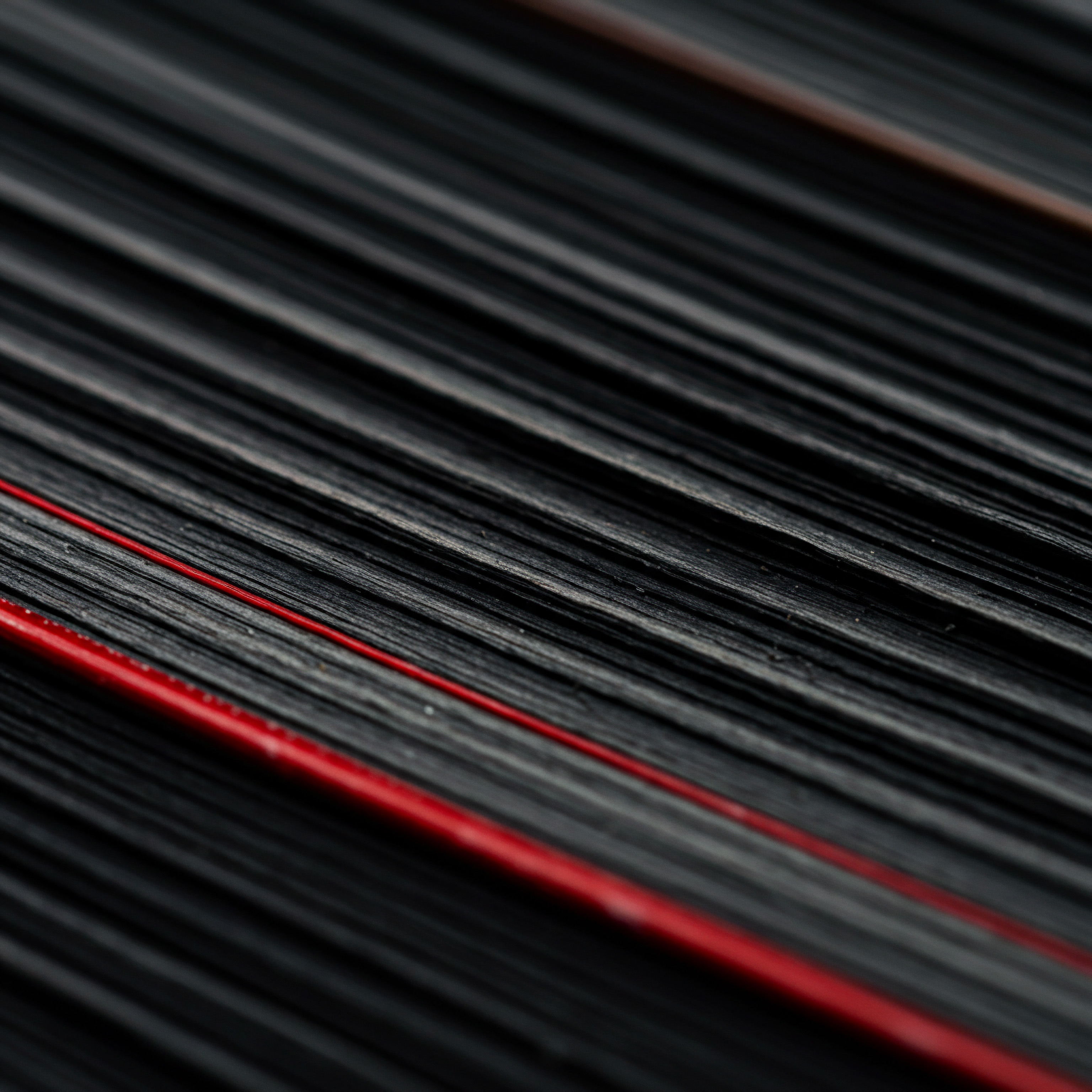
Reflection
Implementing a mobile chatbot is not merely about adopting a trendy technology; it represents a fundamental shift in how SMBs can engage with customers in an increasingly mobile-centric world. The seven-step framework outlined provides a practical roadmap, yet the true value lies in recognizing the chatbot as a dynamic, evolving entity within the business ecosystem. Consider the chatbot not as a static tool, but as a digital employee, constantly learning and adapting. Its effectiveness is directly proportional to the attention and strategic nurturing it receives.
The initial setup is just the starting line; the real race is in the continuous refinement, data-driven optimization, and creative exploration of its expanding capabilities. For SMBs, the chatbot is more than just automation ● it’s a scalable extension of their brand, a 24/7 customer service representative, and a proactive growth engine, all accessible in the palm of their customer’s hand. The question isn’t just how to implement a chatbot, but how creatively and strategically can SMBs leverage this technology to redefine customer engagement and unlock unprecedented growth in the mobile era? The answer lies in embracing a mindset of continuous innovation and customer-centricity, making the mobile chatbot a cornerstone of a forward-thinking business strategy.
Implement mobile chatbots in seven steps ● define purpose, choose platform, design flows, integrate touchpoints, test, promote, and measure ROI for SMB growth.

Explore
Simplifying Mobile Chatbots with No-Code Platforms
Streamlined Mobile Chatbot Launch A Seven-Step Guide
Mobile-First Chatbot Strategy For Sustainable Smb Growth