
Decoding Core Web Vitals Essential First Steps for Smbs

Understanding the Cwv Trio Lcp Fid and Cls
Core Web Vitals (CWV) are not just another set of technical metrics; they are the new language of user experience Meaning ● User Experience (UX) in the SMB landscape centers on creating efficient and satisfying interactions between customers, employees, and business systems. and search engine optimization (SEO). For small to medium businesses (SMBs), grasping these vitals ● Largest Contentful Paint (LCP), First Input Delay (FID), and Cumulative Layout Shift (CLS) ● is the bedrock of online success. Think of them as the vital signs of your website’s health, directly impacting how visitors perceive and interact with your online presence.
Largest Contentful Paint (LCP) measures loading performance. It marks the time when the largest content element (image or text block) becomes visible within the viewport. Imagine a potential customer clicking on your product page. LCP is about how quickly they see the main product image or headline.
A fast LCP (ideally under 2.5 seconds) signals a website that loads quickly, keeping users engaged. Slow LCP (over 4 seconds) can lead to frustration and bounce rates.
First Input Delay (FID) quantifies interactivity. It measures the time from when a user first interacts with your site (e.g., clicks a link, taps a button) to the time when the browser is actually able to respond to that interaction. Consider a user trying to use your website’s navigation menu on mobile. FID reflects how quickly the menu responds to their tap.
A low FID (under 100 milliseconds) means your site is responsive, providing a smooth user experience. High FID (over 300 milliseconds) makes your site feel sluggish and unresponsive.
Cumulative Layout Shift (CLS) assesses visual stability. It measures the amount of unexpected layout shifts of visible page content. Picture reading an article on your site, and suddenly, text moves down because an ad loads unexpectedly. CLS quantifies these annoying shifts.
A low CLS (under 0.1) indicates a visually stable and predictable user experience. High CLS (over 0.25) makes your site feel unprofessional and can disrupt user interaction.
For SMBs, these metrics are not abstract numbers. They translate directly into tangible business outcomes. Better CWV scores mean improved search engine rankings, leading to increased organic visibility.
They also mean a smoother, more enjoyable user experience, reducing bounce rates and increasing conversion rates. In today’s mobile-first world, where users expect instant gratification, optimizing CWV is not optional; it’s essential for staying competitive and achieving sustainable online growth.
Prioritizing Core Web Vitals Meaning ● Core Web Vitals are a crucial set of metrics established by Google that gauge user experience, specifically page loading speed (Largest Contentful Paint), interactivity (First Input Delay), and visual stability (Cumulative Layout Shift). is not just about technical SEO; it’s about building a better online experience that directly translates to business success for SMBs.
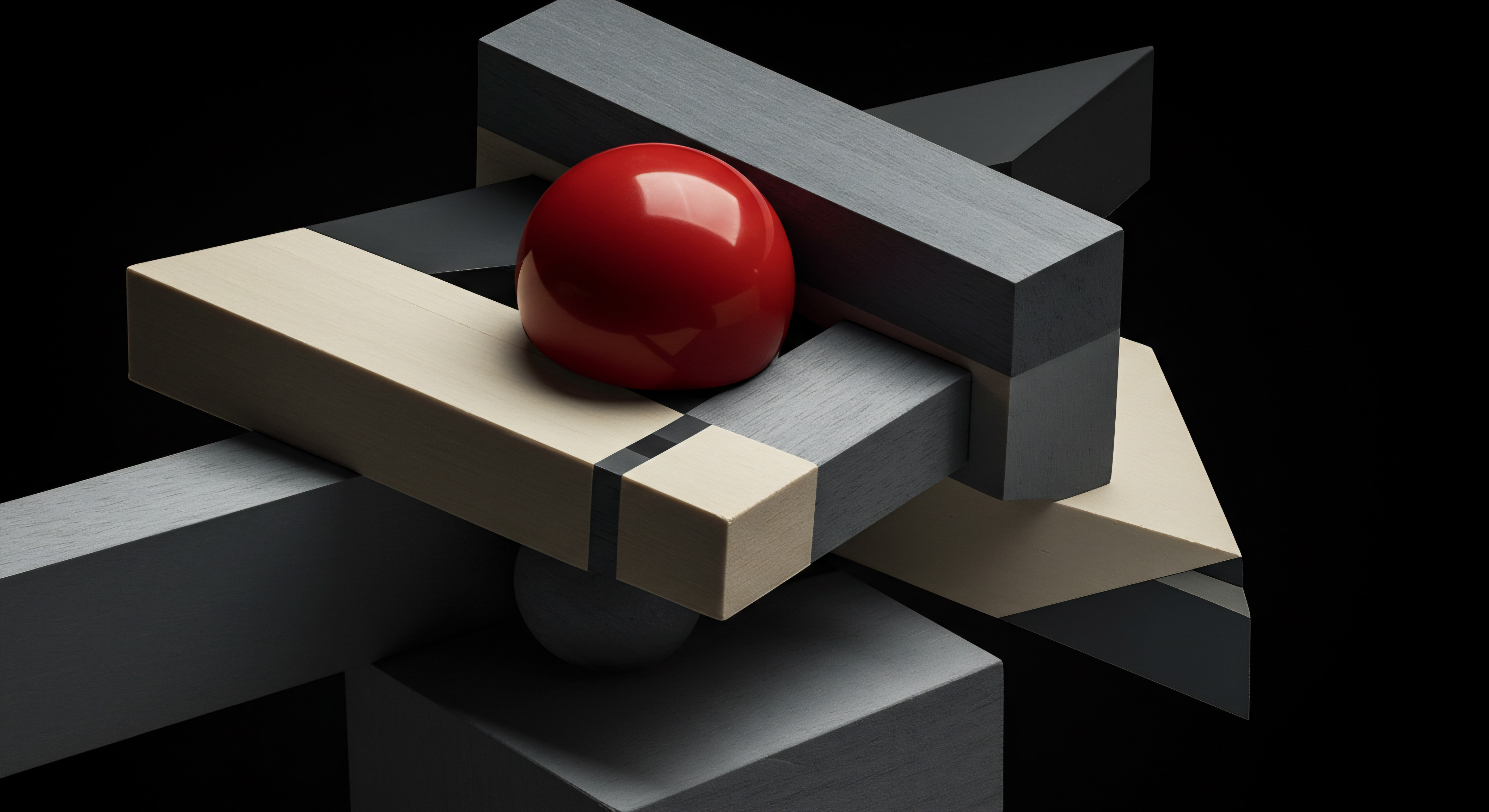
Why Cwv Urgency for Small to Medium Businesses
For SMBs operating in competitive landscapes, Core Web Vitals (CWV) optimization transcends technical website maintenance ● it’s a strategic imperative for growth and survival. Ignoring CWV is akin to neglecting storefront appeal in the physical world; it directly impacts customer perception and business outcomes.
Enhanced Search Engine Visibility ● Google has explicitly stated that CWV are ranking signals. Websites with good CWV scores are favored in search results, especially on mobile. For SMBs, ranking higher means increased organic traffic ● potential customers discovering your products or services without paid advertising. In a resource-constrained environment, organic traffic is invaluable.
Superior User Experience ● CWV directly reflect user experience. Fast loading times (LCP), responsiveness (FID), and visual stability (CLS) contribute to a positive user journey. A seamless experience keeps visitors engaged, reduces frustration, and encourages them to explore your offerings further. For SMBs, a positive first impression is critical for building customer trust and loyalty.
Elevated Conversion Rates ● Slow websites kill conversions. Studies show that even a one-second delay in page load time can significantly decrease conversion rates. Optimizing LCP, FID, and CLS ensures a smooth path to purchase or desired action. For SMBs, maximizing conversion rates from existing traffic is crucial for efficient growth and return on investment.
Mobile-First Indexing Imperative ● Google’s mobile-first indexing Meaning ● Mobile-First Indexing: Search engines prioritize mobile site versions for indexing and ranking, crucial for SMB online visibility. prioritizes the mobile version of your website for ranking. CWV are heavily weighted for mobile performance. SMBs that fail to optimize for mobile CWV risk being penalized in search rankings, losing out on a massive mobile user base. In an era where mobile browsing dominates, mobile CWV optimization is non-negotiable.
Competitive Advantage ● Many SMBs are still catching up on CWV optimization. Early adoption and effective implementation of CWV strategies can provide a significant competitive edge. Outperforming competitors in CWV translates to better search rankings, user experience, and ultimately, business growth. For proactive SMBs, CWV optimization is an opportunity to leap ahead.
Long-Term Sustainability ● CWV are not a one-time fix; they represent a shift towards a user-centric web. Investing in CWV optimization builds a future-proof online presence. As search algorithms evolve and user expectations rise, websites with strong CWV foundations will be better positioned for sustained success. For SMBs aiming for longevity, CWV optimization is a strategic long-term investment.
Ignoring CWV is no longer a viable option for SMBs. It’s a fundamental aspect of online business strategy that directly impacts visibility, user satisfaction, and revenue. Prioritizing CWV optimization is not just about chasing search rankings; it’s about building a better, more effective online business.
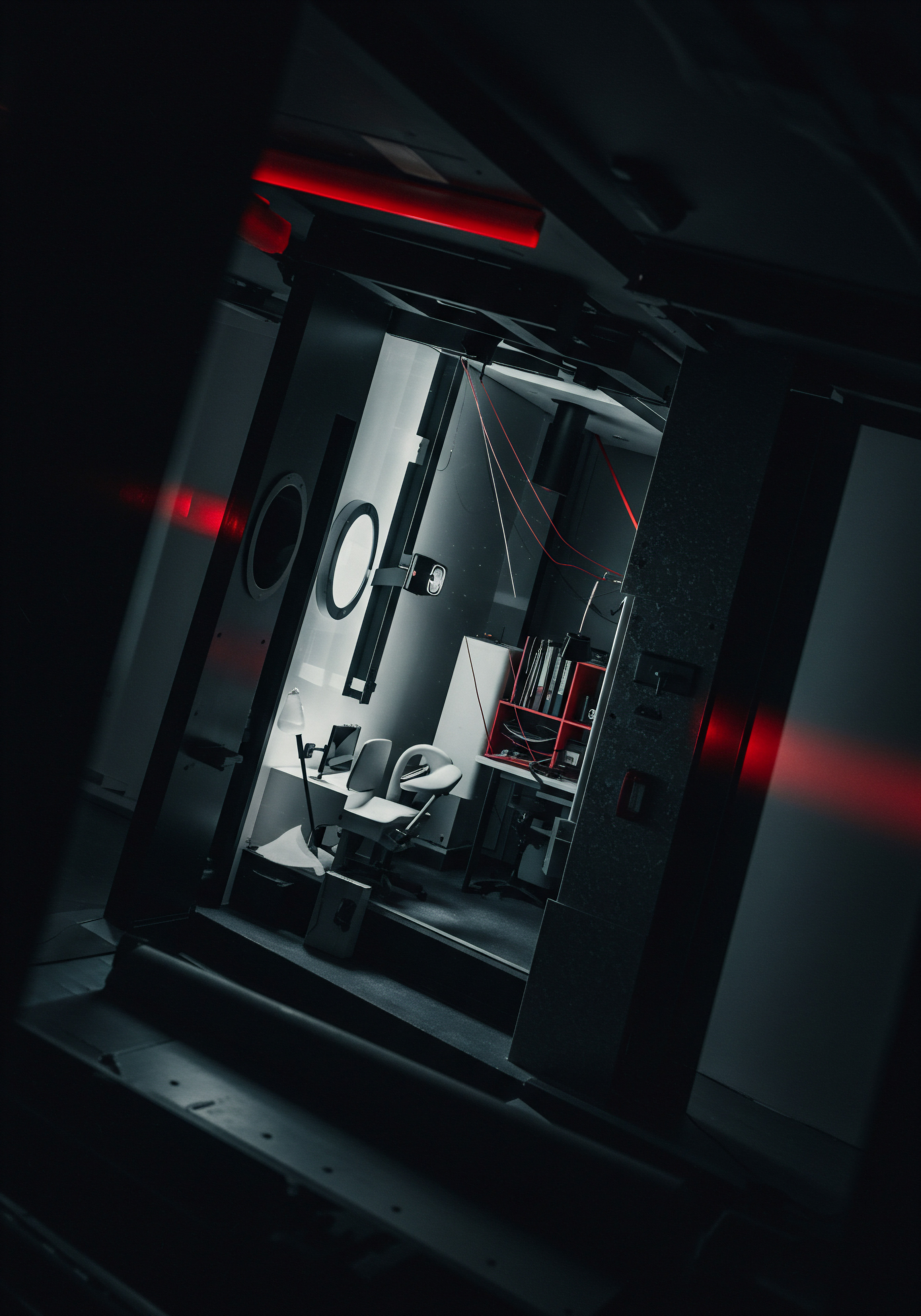
Step 1 Initial Cwv Audit with Pagespeed Insights
The inaugural step in any effective Core Web Vitals (CWV) optimization plan is to understand your website’s current performance. This begins with a comprehensive audit using Google PageSpeed Insights, a free and readily accessible tool that provides invaluable insights into your site’s CWV and overall speed. For SMBs, PageSpeed Insights is the starting point for data-driven optimization.

Navigating Pagespeed Insights Interface
Accessing PageSpeed Insights is straightforward ● simply navigate to the PageSpeed Insights website and enter your website’s URL. The tool analyzes your page and generates a detailed report, presenting data for both mobile and desktop versions separately, reflecting the mobile-first indexing approach. The interface is divided into key sections:
- Performance Score ● A numerical score out of 100, summarizing your page’s overall performance. While a high score is desirable, focus more on the CWV metrics themselves. Aim for scores in the “Good” range for CWV.
- Core Web Vitals Assessment ● This section clearly indicates whether your page passes the CWV assessment. It shows the status (Good, Needs Improvement, Poor) for LCP, FID, and CLS based on real-world Chrome User Experience Report (CrUX) data, if available, or lab data if CrUX data is insufficient.
- Field Data (CrUX) ● Real-world performance data collected from Chrome users who have visited your page. This is the most accurate representation of user experience. If available, prioritize field data over lab data.
- Lab Data (Lighthouse) ● Performance metrics Meaning ● Performance metrics, within the domain of Small and Medium-sized Businesses (SMBs), signify quantifiable measurements used to evaluate the success and efficiency of various business processes, projects, and overall strategic initiatives. measured in a controlled lab environment. Useful for identifying specific optimization opportunities when field data is limited or unavailable.
- Opportunities ● Actionable recommendations to improve your page’s performance. These are prioritized by potential impact and are crucial for guiding your optimization efforts.
- Diagnostics ● Additional insights into performance issues, providing more technical details.
- Passed Audits ● A list of performance best practices your page already adheres to, highlighting areas of strength.

Interpreting Cwv Metrics in Pagespeed Insights
The heart of PageSpeed Insights for CWV optimization lies in understanding and interpreting the CWV metrics. Focus on the ‘Core Web Vitals assessment’ section and the individual metrics:
- Largest Contentful Paint (LCP) ● Pay attention to both field and lab LCP values. If field data shows “Needs Improvement” or “Poor,” investigate the ‘Opportunities’ section for LCP-related recommendations like “Eliminate render-blocking resources,” “Preload Largest Contentful Paint image,” or “Optimize images.”
- First Input Delay (FID) ● FID is primarily a field metric. If field FID is problematic, look for ‘Opportunities’ related to “Reduce JavaScript execution time” or “Minimize main-thread work.” High FID often points to JavaScript-heavy pages.
- Cumulative Layout Shift (CLS) ● Check both field and lab CLS. If CLS is high, the ‘Opportunities’ section will likely suggest “Optimize image dimensions,” “Reserve space for ads,” or “Avoid non-composited animations.” CLS issues are often visual and require careful layout adjustments.
For SMBs, the initial audit is not about achieving perfect scores immediately. It’s about gaining a clear understanding of current CWV performance, identifying problem areas, and prioritizing optimization efforts. PageSpeed Insights provides the diagnostic information needed to move forward strategically.
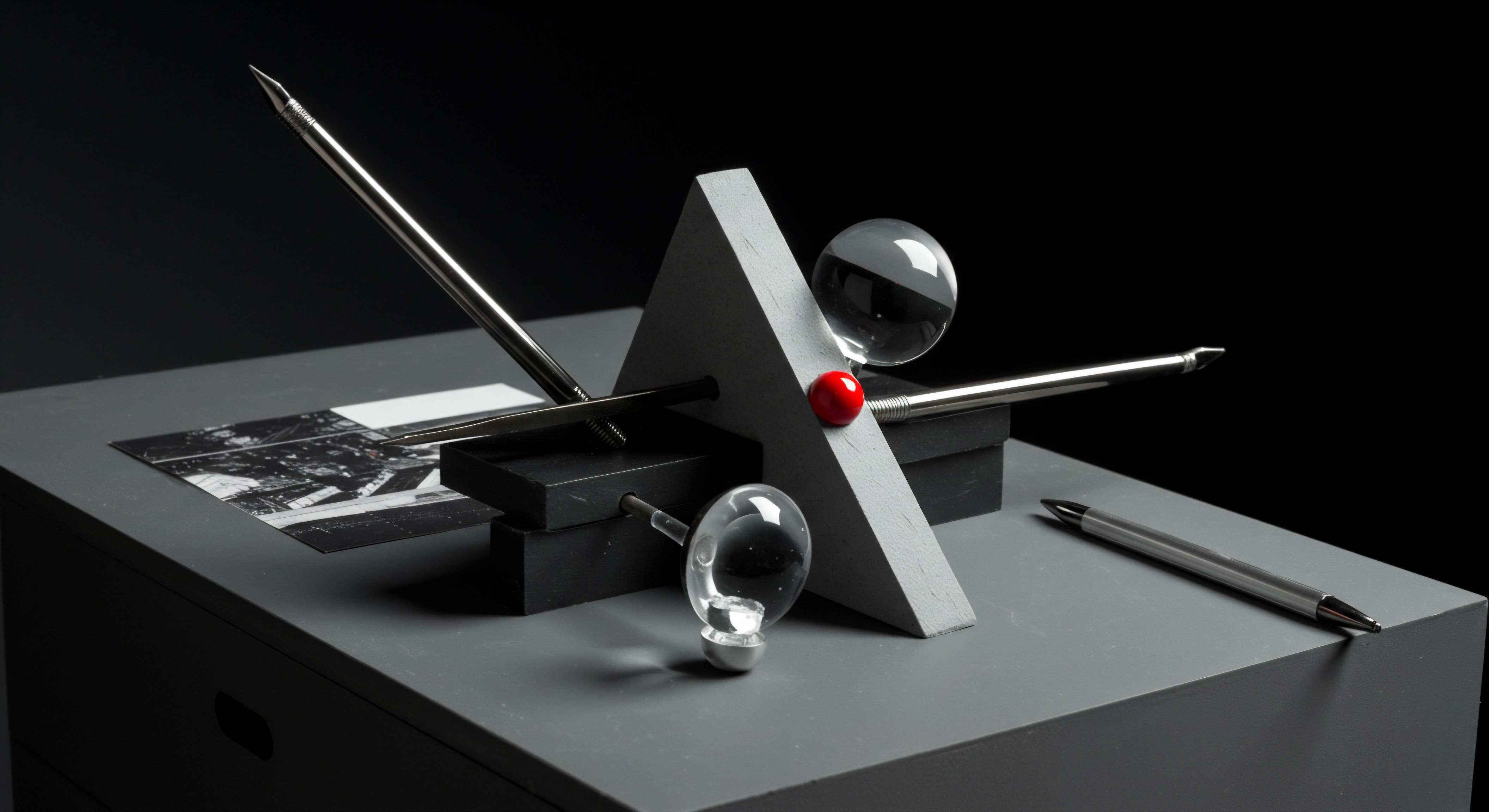
Actionable Steps After Initial Audit
Following your initial PageSpeed Insights audit, take these actionable steps:
- Document Baseline Metrics ● Record your initial CWV scores (both field and lab) for mobile and desktop. This baseline is crucial for tracking progress and measuring the impact of your optimization efforts.
- Prioritize Mobile CWV ● Given mobile-first indexing, prioritize optimizing mobile CWV scores. Analyze mobile PageSpeed Insights results first.
- Focus on “Opportunities” ● The ‘Opportunities’ section is your optimization roadmap. Start addressing the top opportunities, prioritizing those related to LCP, FID, and CLS.
- Start with Quick Wins ● Look for easily implementable opportunities like image optimization or enabling browser caching (often suggested in ‘Opportunities’). These quick wins can provide immediate, noticeable improvements.
- Don’t Chase Perfect Scores Initially ● Aim for “Good” CWV status first. Incremental improvements are more sustainable and manageable for SMBs than striving for unrealistic perfection from the outset.
- Regularly Re-Audit ● After implementing optimizations, re-run PageSpeed Insights to track improvements and identify new opportunities. CWV optimization is an ongoing process.
PageSpeed Insights is not just a diagnostic tool; it’s an ongoing guide for CWV optimization. For SMBs, it democratizes access to website performance Meaning ● Website Performance, in the context of SMB growth, represents the efficacy with which a website achieves specific business goals, such as lead generation or e-commerce transactions. analysis, providing the data needed to compete effectively online. This initial audit is the foundation upon which a successful CWV optimization strategy is built.

Avoiding Common Cwv Pitfalls for Smbs
Small to medium businesses (SMBs) often encounter specific pitfalls when embarking on Core Web Vitals (CWV) optimization. Understanding and avoiding these common mistakes is crucial for efficient and effective improvement efforts. Many of these pitfalls stem from resource constraints, limited technical expertise, or a misunderstanding of CWV priorities.

Overlooking Mobile Optimization
Pitfall ● Focusing primarily on desktop performance while neglecting mobile CWV. Given Google’s mobile-first indexing, this is a critical error.
Impact ● Poor mobile CWV scores negatively impact mobile search rankings, which constitute a significant portion of web traffic. Desktop optimizations alone won’t suffice.
Solution ● Always prioritize mobile CWV optimization. Use PageSpeed Insights to analyze mobile and desktop performance separately. Implement mobile-specific optimizations, such as responsive design, mobile image optimization, and streamlined mobile user flows.

Ignoring Field Data
Pitfall ● Relying solely on lab data (Lighthouse) and neglecting field data (CrUX) in PageSpeed Insights.
Impact ● Lab data provides valuable diagnostic information, but field data reflects real user experiences. Ignoring field data can lead to optimizations that don’t improve actual user-perceived performance.
Solution ● Prioritize field data whenever available. CrUX data represents real-world CWV performance. Use lab data to investigate and address issues identified in field data, but always validate optimizations with field data improvements.

Treating Cwv as One-Time Fix
Pitfall ● Viewing CWV optimization as a project with a definitive end, rather than an ongoing process.
Impact ● Websites are dynamic. Content changes, updates, and third-party integrations can negatively impact CWV over time. One-time optimizations are not sustainable.
Solution ● Implement continuous CWV monitoring. Regularly re-audit with PageSpeed Insights, especially after website updates. Integrate CWV monitoring into your website maintenance workflow. Use tools like Lighthouse CI for automated, ongoing tracking.

Complex Technical Overhauls First
Pitfall ● Starting with complex, technically demanding optimizations instead of focusing on quick wins.
Impact ● Overwhelming technical projects can drain resources and delay tangible CWV improvements. SMBs may lose momentum and become discouraged.
Solution ● Prioritize quick wins first. Implement easy optimizations like image compression, browser caching, and deferring non-critical JavaScript. These provide immediate, noticeable improvements and build momentum for tackling more complex issues.

Lack of Clear Cwv Goals
Pitfall ● Embarking on CWV optimization without setting specific, measurable, achievable, relevant, and time-bound (SMART) goals.
Impact ● Without clear goals, optimization efforts can become aimless and inefficient. It’s difficult to measure success and allocate resources effectively.
Solution ● Define SMART CWV goals. For example ● “Reduce mobile LCP to under 2.5 seconds within two months.” Track progress against these goals. Celebrate milestones to maintain motivation and focus.

Ignoring Third-Party Scripts
Pitfall ● Focusing solely on first-party code and neglecting the impact of third-party scripts (ads, analytics, social media widgets) on CWV.
Impact ● Third-party scripts can significantly degrade CWV, especially LCP and FID. Ignoring them undermines optimization efforts.
Solution ● Audit and optimize third-party scripts. Defer loading non-critical scripts, lazy-load ads, and consider asynchronous loading. Regularly review and prune unnecessary third-party scripts.

Not Leveraging Available Tools
Pitfall ● Attempting manual CWV optimization without fully utilizing free and accessible tools like PageSpeed Insights and Lighthouse.
Impact ● Manual optimization without data-driven insights is inefficient and less effective. Tools provide critical diagnostics and recommendations.
Solution ● Fully leverage PageSpeed Insights and Lighthouse for audits, diagnostics, and optimization guidance. These tools are designed to simplify CWV optimization for all website owners, including SMBs.
By proactively avoiding these common pitfalls, SMBs can streamline their CWV optimization efforts, maximize resource utilization, and achieve sustainable improvements in website performance and user experience. A strategic and informed approach is key to turning CWV optimization into a competitive advantage.
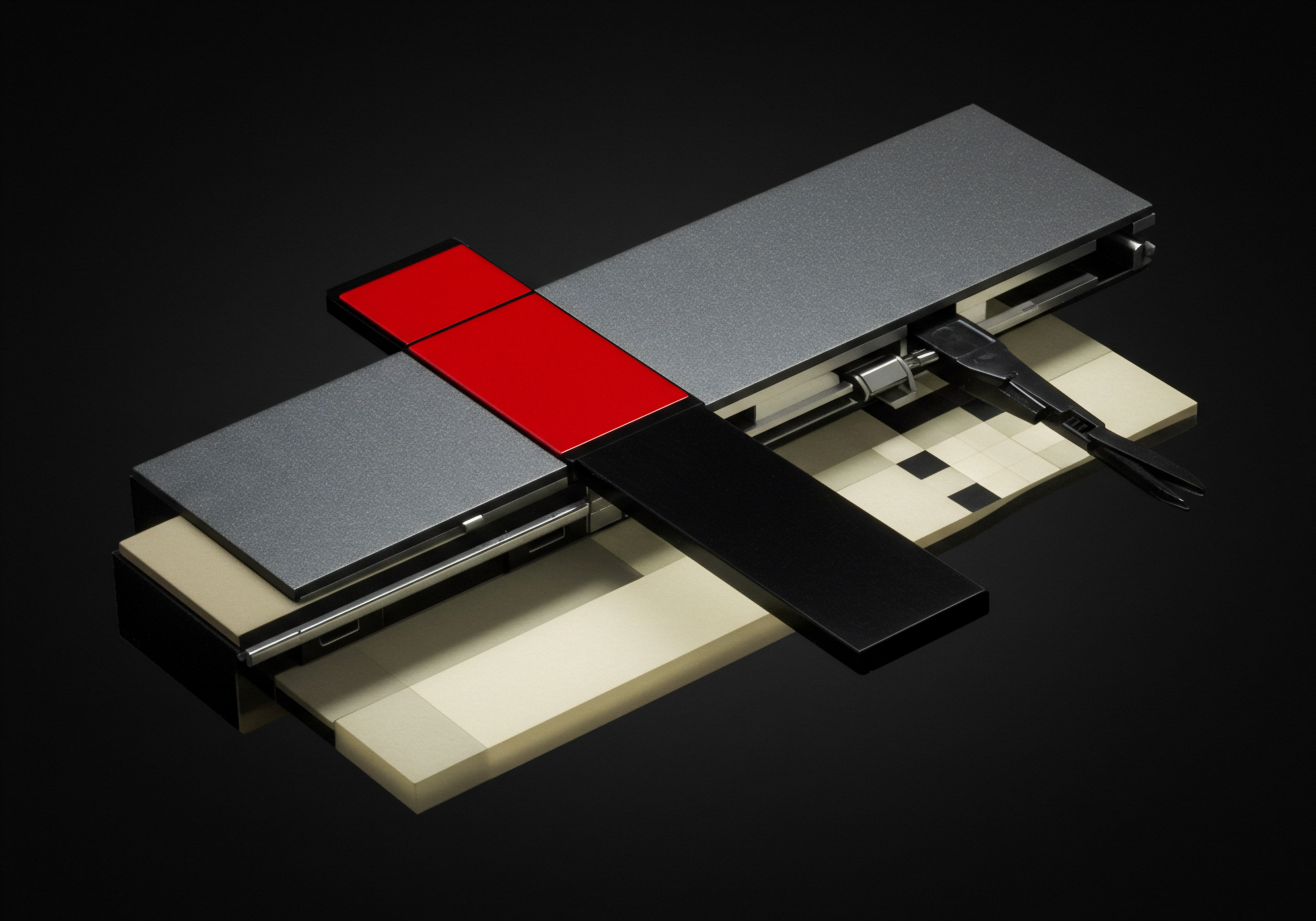
Quick Cwv Wins for Immediate Impact
For small to medium businesses (SMBs) seeking rapid improvements in Core Web Vitals (CWV), focusing on quick wins is a strategic approach. These are relatively easy-to-implement optimizations that can yield noticeable positive changes in CWV scores and user experience without requiring extensive technical expertise or significant resource investment. Quick wins build momentum and demonstrate the tangible benefits of CWV optimization.

Optimize Images for Speed
Impact on CWV ● Directly improves Largest Contentful Paint (LCP) by reducing image loading times. Also indirectly benefits Cumulative Layout Shift (CLS) by ensuring images have defined dimensions.
Actionable Steps:
- Compress Images ● Use online image compression tools (like TinyPNG, ImageOptim) to reduce file sizes without significant quality loss. Aim for WebP format for superior compression.
- Resize Images ● Ensure images are appropriately sized for their display dimensions. Avoid serving large images that are scaled down in the browser.
- Lazy-Load Offscreen Images ● Implement lazy loading for images below the fold. This defers loading until they are about to enter the viewport, speeding up initial page load and LCP.
- Use CDNs for Images ● Content Delivery Networks Meaning ● Content Delivery Networks (CDNs) represent a geographically distributed network of proxy servers and their data centers, strategically positioned to provide high availability and high performance delivery of internet content to end-users. (CDNs) distribute images from geographically closer servers to users, reducing latency and improving LCP. Services like Cloudflare or BunnyCDN are SMB-friendly options.
Tools ● TinyPNG, ImageOptim, WebP Converter, Cloudflare, BunnyCDN.

Enable Browser Caching
Impact on CWV ● Improves LCP and subsequent page load times by storing static assets (images, CSS, JavaScript) in users’ browsers. Reduces server load and data transfer.
Actionable Steps:
- Set Proper Cache Headers ● Configure your server to send appropriate cache headers (Cache-Control, Expires) for static assets. This instructs browsers to cache these assets for a specified duration.
- Leverage Browser Caching ● Utilize browser caching by setting long cache durations for static, infrequently changed assets. Shorter durations for dynamic content.
- Test Cache Implementation ● Use online tools (like GTmetrix or WebPageTest) to verify that browser caching is correctly implemented and effective.
Tools ● Server configuration settings (e.g., .htaccess for Apache, Nginx configuration), GTmetrix, WebPageTest.

Defer Loading Non-Critical Javascript
Impact on CWV ● Reduces First Input Delay (FID) and improves LCP by minimizing main-thread work during initial page load. Prevents JavaScript from blocking rendering.
Actionable Steps:
- Identify Non-Critical JavaScript ● Determine JavaScript code that is not essential for initial page rendering or user interaction (e.g., analytics scripts, social media widgets below the fold).
- Defer Loading ● Use the
deferattribute in script tags for non-critical JavaScript. This allows the browser to continue parsing HTML and rendering the page while the script downloads in the background. - Asynchronous Loading ● For scripts that can be loaded without blocking page rendering, use the
asyncattribute. - Code Splitting ● For larger JavaScript applications, implement code splitting to load only necessary JavaScript initially, deferring the rest.
Tools ● Webpack (for code splitting), browser developer tools (for identifying blocking JavaScript).

Optimize Text Compression
Impact on CWV ● Improves LCP by reducing the size of HTML, CSS, and JavaScript files transferred over the network. Speeds up resource download times.
Actionable Steps:
- Enable Gzip or Brotli Compression ● Configure your server to use Gzip or Brotli compression for text-based resources. Brotli offers better compression ratios than Gzip but may require more server resources.
- Verify Compression ● Use online tools (like Check Gzip Compression) or browser developer tools to ensure compression is enabled and working effectively.
Tools ● Server configuration settings (e.g., .htaccess, Nginx configuration), Check Gzip Compression.

Preload Critical Resources
Impact on CWV ● Improves LCP by prioritizing the loading of critical resources (e.g., hero images, key CSS files, fonts) that are essential for rendering the above-the-fold content.
Actionable Steps:
- Identify Critical Resources ● Determine resources that are essential for initial page rendering, particularly the LCP element.
- Use
● Addtags in theof your HTML to instruct the browser to prioritize downloading these critical resources early. Specifyasattribute (e.g.,image,style,font). - Preload LCP Image ● Specifically preload the image that is likely to be the LCP element to expedite its loading.
Tools ● Browser developer tools (for identifying critical resources), HTML editor.
These quick wins offer SMBs a practical starting point for CWV optimization. By implementing these relatively straightforward changes, businesses can experience tangible improvements in website speed, user experience, and potentially search engine rankings, setting the stage for more advanced optimization efforts.

Fundamental Cwv Tools for Smbs
For small to medium businesses (SMBs) venturing into Core Web Vitals (CWV) optimization, a suite of accessible and user-friendly tools is essential. These tools empower SMBs to analyze, diagnose, and improve their website’s CWV performance without requiring extensive technical expertise or budget. Focusing on free or low-cost tools ensures that CWV optimization is within reach for businesses of all sizes.
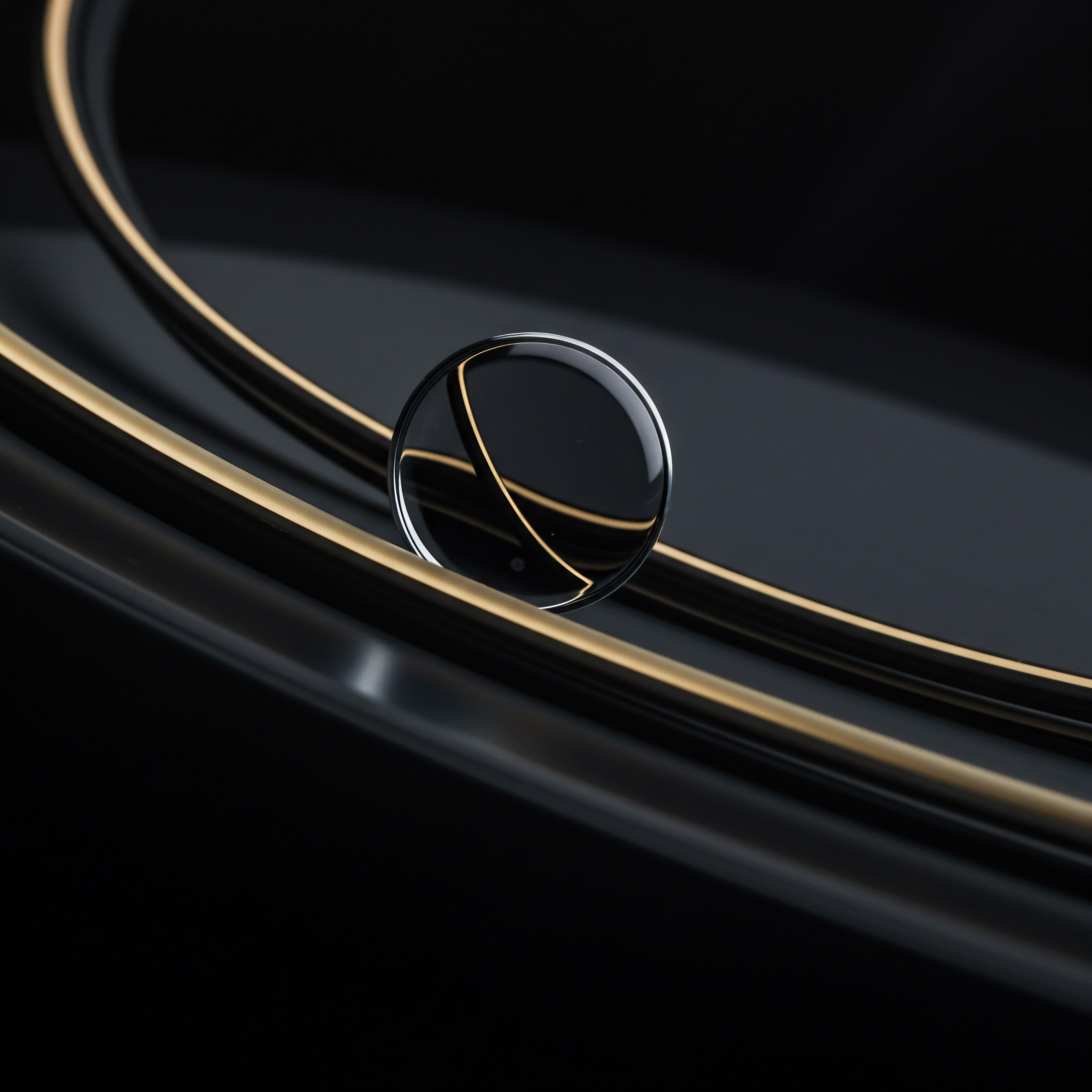
Google Pagespeed Insights
Purpose ● Comprehensive website performance analysis, focusing on CWV. Provides both field data (CrUX) and lab data (Lighthouse), along with actionable optimization recommendations.
Key Features:
- Cwv Performance Score ● Overall performance score and CWV assessment (Pass/Fail).
- Field and Lab Data ● Real-world user data (CrUX) and simulated lab testing (Lighthouse).
- Opportunities and Diagnostics ● Prioritized recommendations and detailed diagnostics for performance improvement.
- Mobile and Desktop Analysis ● Separate reports for mobile and desktop performance.
SMB Value ● Free, user-friendly, and provides a holistic view of CWV performance. Actionable insights Meaning ● Actionable Insights, within the realm of Small and Medium-sized Businesses (SMBs), represent data-driven discoveries that directly inform and guide strategic decision-making and operational improvements. directly guide optimization efforts. Essential for initial audits and ongoing monitoring.

Google Search Console
Purpose ● Website health monitoring and SEO performance analysis. Includes a dedicated Core Web Vitals report to track CWV performance across your entire website.
Key Features:
- Cwv Report ● Aggregated CWV performance data for all URLs on your site, categorized by status (Good, Needs Improvement, Poor) and metric (LCP, FID, CLS).
- Url-Level Cwv Data ● Drill down to individual URL performance to identify specific pages with CWV issues.
- Issue Validation ● Track validation status of fixed CWV issues.
- Mobile and Desktop Views ● Separate reports for mobile and desktop CWV performance.
SMB Value ● Free, integrated with Google Search, provides site-wide CWV monitoring. Helps identify and prioritize pages needing optimization. Crucial for tracking CWV improvements at scale.

Lighthouse (Chrome Devtools)
Purpose ● Open-source, automated tool for auditing website quality, including performance, accessibility, SEO, and PWA. Integrated into Chrome DevTools and also available as a Node.js CLI and Chrome Extension.
Key Features:
- Performance Audit ● Detailed performance metrics, including CWV, and optimization opportunities.
- Accessibility, SEO, PWA Audits ● Comprehensive website quality checks beyond performance.
- Lab Data Metrics ● Provides lab-based CWV metrics and diagnostic information.
- Customizable Audits ● Configure audit settings and throttling to simulate different network conditions.
SMB Value ● Free, readily accessible in Chrome DevTools, offers in-depth performance analysis and broader website quality checks. Useful for detailed diagnostics and iterative optimization.

Webpagetest
Purpose ● Advanced website speed Meaning ● Website Speed, in the SMB domain, signifies the velocity at which website content loads for users, directly impacting user experience and business outcomes. and performance testing tool. Offers detailed waterfall charts, performance metrics, and optimization checklists.
Key Features:
- Detailed Waterfall Charts ● Visualize resource loading sequence and identify bottlenecks.
- Performance Metrics ● Comprehensive set of performance metrics, including CWV and time-to-first-byte (TTFB).
- Multiple Test Locations and Browsers ● Test from various geographic locations and browsers to simulate different user experiences.
- Optimization Checklists ● Provides best practices checklists for performance optimization.
SMB Value ● Free (for basic usage), offers deeper performance insights than PageSpeed Insights. Waterfall charts are invaluable for identifying specific performance bottlenecks. Useful for advanced diagnostics and performance tuning.
Gtmetrix
Purpose ● Website speed and performance analysis tool. Combines PageSpeed and YSlow metrics, offering a comprehensive performance overview and optimization recommendations.
Key Features:
- Pagespeed and Yslow Scores ● Combines Google’s PageSpeed and Yahoo’s YSlow performance rulesets.
- Waterfall Charts and Timings ● Detailed visualization of resource loading and performance timings.
- Video Playback ● Record and playback page load process to visually identify rendering issues.
- Monitoring and Alerts (Paid) ● Paid plans offer website monitoring and performance alerts.
SMB Value ● Free (for basic usage), user-friendly interface, combines multiple performance analysis perspectives. Offers a good balance of detail and ease of use. Useful for regular performance monitoring Meaning ● Performance Monitoring, in the sphere of SMBs, signifies the systematic tracking and analysis of key performance indicators (KPIs) to gauge the effectiveness of business processes, automation initiatives, and overall strategic implementation. and quick diagnostics.
Cloudflare
Purpose ● Content Delivery Network (CDN), DNS management, security, and performance optimization. Free plan offers significant performance benefits for SMBs.
Key Features:
- Global Cdn ● Distributes website content across a global network of servers, reducing latency and improving LCP.
- Caching ● Caches static assets, reducing server load and improving page load times.
- Image Optimization (Paid) ● Automated image optimization and WebP conversion (paid feature).
- Security Features ● DDoS protection, SSL/TLS encryption.
SMB Value ● Free plan offers substantial performance and security benefits. CDN significantly improves LCP. Easy to set up and manage. A foundational tool for SMB website performance.
These fundamental tools provide SMBs with the necessary resources to embark on a successful CWV optimization journey. By leveraging these free and accessible tools, SMBs can gain actionable insights, implement effective optimizations, and continuously monitor their website’s CWV performance, ultimately enhancing user experience and achieving sustainable online growth.
| Tool Name Google PageSpeed Insights |
| Primary Purpose Comprehensive CWV analysis |
| Key SMB Value Free, user-friendly, actionable insights |
| Tool Name Google Search Console |
| Primary Purpose Site-wide CWV monitoring |
| Key SMB Value Free, integrated, site-level CWV tracking |
| Tool Name Lighthouse (Chrome DevTools) |
| Primary Purpose In-depth performance & quality audit |
| Key SMB Value Free, detailed diagnostics, comprehensive audits |
| Tool Name WebPageTest |
| Primary Purpose Advanced performance testing |
| Key SMB Value Free (basic), waterfall charts, deep insights |
| Tool Name GTmetrix |
| Primary Purpose Combined performance analysis |
| Key SMB Value Free (basic), user-friendly, balanced overview |
| Tool Name Cloudflare |
| Primary Purpose CDN & performance optimization |
| Key SMB Value Free plan, CDN for LCP improvement, security |

Elevating Cwv Performance Intermediate Optimization Tactics for Smbs
Deep Dive Cwv Analysis with Lighthouse and Webpagetest
Having established a foundational understanding of Core Web Vitals (CWV) and conducted an initial audit with PageSpeed Insights, small to medium businesses (SMBs) ready to advance their optimization efforts need to delve deeper. This intermediate stage involves leveraging more granular analysis tools like Lighthouse (via Chrome DevTools) and WebPageTest. These tools offer a richer set of metrics and diagnostics, enabling SMBs to pinpoint specific performance bottlenecks and refine their optimization strategies.
Lighthouse Advanced Diagnostics
Lighthouse, integrated within Chrome DevTools, provides a more detailed performance audit than PageSpeed Insights alone. To access Lighthouse, open Chrome DevTools (right-click on a webpage and select “Inspect,” then navigate to the “Lighthouse” tab). Configure the audit settings, selecting “Performance” and device type (mobile or desktop), and run the audit.
Key Advanced Insights from Lighthouse:
- Detailed Metrics Breakdown ● Beyond CWV, Lighthouse provides metrics like Time to First Byte (TTFB), Speed Index, Total Blocking Time (TBT), and Time to Interactive (TTI). These offer a more granular view of the page load process.
- Opportunities Expanded ● Lighthouse offers a more extensive list of ‘Opportunities’ compared to PageSpeed Insights, often with more technical details and specific code examples.
- Diagnostics Deep Dive ● The ‘Diagnostics’ section in Lighthouse is significantly more detailed, providing insights into areas like “Minimize main-thread work,” “Reduce JavaScript execution time,” “Avoid excessive DOM size,” and “Efficiently encode images.” These diagnostics pinpoint specific code or resource issues.
- Audit References ● Lighthouse links each audit to relevant documentation and best practices, aiding in understanding the ‘why’ behind each recommendation.
- Json Output ● Lighthouse can export audit results as JSON, enabling programmatic analysis and integration with CI/CD pipelines for automated performance monitoring.
Actionable Steps with Lighthouse:
- Run Lighthouse Audit Regularly ● Integrate Lighthouse audits into your development workflow. Run audits before and after major website changes.
- Focus on Long Tasks ● In the ‘Diagnostics’ section, pay close attention to “Minimize main-thread work” and “Reduce JavaScript execution time.” Long tasks on the main thread directly impact FID and overall responsiveness.
- Optimize Render-Blocking Resources ● Address ‘Opportunities’ related to “Eliminate render-blocking resources” and “Preload key requests.” These directly impact LCP.
- Analyze Waterfall Chart (Initiator Chain) ● In the ‘Network’ panel of Chrome DevTools, examine the ‘Initiator Chain’ for resources flagged by Lighthouse as problematic. This helps trace back the origin of performance bottlenecks.
- Use Lighthouse Ci for Continuous Monitoring ● For ongoing performance tracking, set up Lighthouse CI (Continuous Integration). This automates Lighthouse audits and alerts you to performance regressions with each code change.
Webpagetest Advanced Performance Analysis
WebPageTest is a powerful online tool that goes beyond basic performance testing. It offers highly configurable tests from various locations and browsers, providing in-depth performance metrics and waterfall charts. For advanced CWV analysis, WebPageTest is invaluable.
Key Advanced Insights from WebPageTest:
- Detailed Waterfall Charts ● WebPageTest waterfall charts are exceptionally detailed, showing resource loading sequence, timings (e.g., DNS lookup, connection, SSL, TTFB, download), and resource types. These charts are crucial for identifying specific bottlenecks.
- Connection View ● Visualize resource loading by connection, highlighting parallel loading efficiency and connection reuse.
- First Byte, Keep-Alive, Compression Checks ● WebPageTest includes built-in checks for server configuration best practices like TTFB optimization, keep-alive enablement, and text compression.
- Filmstrip View ● Visual representation of page load progress over time. Helps identify visual rendering issues and CLS problems.
- Custom Test Scripts ● WebPageTest allows for custom test scripting to simulate complex user interactions or test specific scenarios.
- Comparison Tests ● Easily compare performance between different website versions or competitor websites.
Actionable Steps with WebPageTest:
- Run Webpagetest from Multiple Locations ● Test your website from different geographic locations relevant to your target audience. Latency varies significantly across locations.
- Analyze Waterfall Chart for Bottlenecks ● Examine the waterfall chart for long TTFB, slow-loading resources, or serial loading patterns. Identify resources that are blocking page rendering.
- Use Filmstrip View to Detect Cls Issues ● Review the filmstrip view to visually identify layout shifts during page load. Pinpoint elements causing CLS.
- Compare Performance with Competitors ● Run WebPageTest on competitor websites to benchmark your CWV performance and identify areas for competitive advantage.
- Leverage Advanced Settings ● Explore advanced settings like connection throttling, browser selection, and custom scripts for specific testing needs.
Integrating Lighthouse and Webpagetest
Lighthouse and WebPageTest complement each other in advanced CWV analysis. Lighthouse provides detailed diagnostic reports and actionable recommendations within a controlled lab environment. WebPageTest offers real-world testing from various locations and browsers, with exceptionally detailed waterfall charts and performance metrics.
Synergistic Approach:
- Start with Lighthouse for Diagnostics ● Use Lighthouse to identify potential CWV issues and get actionable optimization recommendations.
- Validate with Webpagetest for Real-World Performance ● Use WebPageTest to validate Lighthouse findings in real-world conditions and geographic locations.
- Use Webpagetest Waterfall for Bottleneck Pinpointing ● Leverage WebPageTest waterfall charts to pinpoint specific resource loading bottlenecks identified by Lighthouse.
- Iterate and Re-Test ● After implementing optimizations based on Lighthouse and WebPageTest insights, re-test with both tools to measure improvements and identify new opportunities.
By mastering Lighthouse and WebPageTest, SMBs can move beyond basic CWV understanding and engage in sophisticated performance analysis. These tools empower data-driven optimization, leading to significant improvements in website speed, user experience, and ultimately, business outcomes.
Step 3 Lcp Optimization Advanced Techniques for Smbs
Optimizing Largest Contentful Paint (LCP) is paramount for improving Core Web Vitals (CWV), as it directly impacts perceived loading speed and user experience. For SMBs aiming for intermediate-level CWV performance, advanced LCP optimization techniques are essential. These strategies go beyond basic image compression and delve into server-side optimizations, resource prioritization, and leveraging Content Delivery Networks (CDNs).
Advanced Image Optimization Strategies
While basic image compression is a quick win, advanced image optimization for LCP involves a more nuanced approach:
- Modern Image Formats (WebP) ● Consistently use WebP format for images. WebP offers superior compression and quality compared to JPEG and PNG. Implement content negotiation to serve WebP to browsers that support it and fall back to JPEG/PNG for older browsers. Tools like Cloudinary or Imgix can automate WebP conversion and delivery.
- Adaptive Image Serving ● Implement responsive images using
element orsrcsetattribute in - Automated Image Optimization Pipelines ● Integrate image optimization into your development workflow. Use build tools or CDNs that automatically compress, resize, and convert images during deployment. Services like ImageEngine or Fastly Image Optimizer provide automated, real-time image optimization.
- Client Hints for Image Optimization ● Leverage Client Hints (
Save-Data,Viewport-Width,DPR) to allow the browser to communicate device capabilities to the server. The server can then dynamically optimize and serve images tailored to the user’s device and network conditions. - Critical Image Preloading ● Preload the LCP image using
. Ensure thefetchpriority="high"attribute is used for even greater prioritization. Verify preload implementation with Lighthouse to ensure it’s effective and not causing resource contention.
Leveraging Content Delivery Networks (Cdns)
CDNs are crucial for LCP optimization, especially for SMBs with a geographically diverse audience:
- Global CDN Implementation ● Choose a CDN with a global network of Points of Presence (PoPs). CDNs store cached copies of your website’s static assets (images, CSS, JavaScript) closer to users, reducing latency and improving LCP. Services like Cloudflare, Akamai, Fastly, and Amazon CloudFront are popular options.
- Origin Server Optimization with CDN ● Ensure your origin server is properly configured to work efficiently with the CDN. Optimize origin server response times (TTFB) as CDN performance is dependent on origin server speed.
- CDN Caching Strategies ● Configure CDN caching rules effectively. Cache static assets aggressively with long cache durations. Use cache invalidation strategically when content updates. Optimize cache headers (
Cache-Control,Expires) for CDN and browser caching. - Dynamic Content Acceleration (DCA) ● Some CDNs offer Dynamic Content Meaning ● Dynamic content, for SMBs, represents website and application material that adapts in real-time based on user data, behavior, or preferences, enhancing customer engagement. Acceleration features to optimize delivery of dynamic content, not just static assets. Explore DCA options if your LCP element is dynamically generated.
- Http/3 and CDN ● Utilize CDNs that support HTTP/3. HTTP/3 offers performance improvements over HTTP/2, especially in lossy network conditions, potentially benefiting LCP.
Server Response Time (Ttfb) Optimization
Optimizing Time to First Byte (TTFB) is critical for LCP as it represents the initial server response time. Slow TTFB directly delays LCP. SMBs should focus on these TTFB optimization strategies:
- Optimize Hosting Infrastructure ● Choose a hosting provider with fast servers and low latency. Consider upgrading to a Virtual Private Server (VPS) or dedicated server if shared hosting is causing slow TTFB. Cloud hosting platforms like AWS, Google Cloud, and Azure offer scalable and high-performance hosting options.
- Database Optimization ● If your website is database-driven, optimize database queries. Slow database queries are a common cause of slow TTFB. Implement database indexing, query caching, and optimize database schema. Use database performance monitoring tools to identify slow queries.
- Server-Side Caching ● Implement server-side caching mechanisms. Cache frequently accessed data in memory (e.g., using Memcached or Redis) to reduce database load and improve TTFB. Use content caching at the server level to serve pre-rendered pages.
- Efficient Server-Side Code ● Optimize server-side code (e.g., PHP, Python, Node.js). Profile code to identify performance bottlenecks. Use efficient algorithms and data structures. Minimize blocking operations in server-side code.
- Minimize Redirects ● Reduce the number of redirects, especially HTTP redirects. Redirects increase latency and TTFB. Implement HTTPS redirects properly and avoid unnecessary redirect chains.
Resource Prioritization and Loading
Effective resource prioritization ensures that critical resources for LCP are loaded early:
- Eliminate Render-Blocking Resources ● Minimize or eliminate render-blocking CSS and JavaScript. Defer non-critical CSS and JavaScript. Inline critical CSS for above-the-fold content. Use code splitting to load only necessary JavaScript initially.
- Prioritize Critical Css ● Identify and inline critical CSS required for rendering above-the-fold content. This allows the browser to start rendering content faster, improving LCP. Use tools like CriticalCSS to automate critical CSS extraction.
- Font Optimization ● Optimize web fonts. Use font-display ● swap to prevent text from being invisible during font loading. Preload web fonts using
withas="font"and correctcrossoriginattribute. Consider using system fonts for better performance if appropriate. - Connection Preconnect and Dns-Prefetch ● Use
andto establish early connections to critical third-party origins. This reduces connection latency for resources hosted on external domains, benefiting LCP. - Preload LCP Element ● As mentioned earlier, preload the LCP element itself, whether it’s an image, video, or text block. Ensure the preload is effective and not causing resource contention.
By implementing these advanced LCP optimization techniques, SMBs can significantly improve their website’s perceived loading speed and user experience. These strategies require a deeper understanding of website performance and server-side configurations, but the resulting CWV improvements are crucial for competitive online presence Meaning ● Online Presence, within the SMB sphere, represents the aggregate digital footprint of a business across various online platforms. and business growth.
Step 4 Fid Optimization Minimizing Interactivity Delays
First Input Delay (FID) measures website interactivity, a crucial aspect of Core Web Vitals (CWV). For SMBs, optimizing FID ensures a responsive and engaging user experience. Intermediate FID optimization focuses on minimizing JavaScript execution time, managing third-party scripts effectively, and employing code splitting techniques.
Reduce Javascript Execution Time
Excessive JavaScript execution is a primary cause of high FID. Optimizing JavaScript is paramount:
- Identify Long-Running Javascript Tasks ● Use Chrome DevTools Performance panel to profile JavaScript execution. Identify long-running tasks that block the main thread and contribute to FID. Focus on optimizing these tasks first.
- Optimize Javascript Code Efficiency ● Review JavaScript code for inefficiencies. Refactor code to use more efficient algorithms and data structures. Minimize DOM manipulations and reflows, which are computationally expensive.
- Debounce and Throttle Event Handlers ● For event handlers like scroll, resize, and input, use debouncing or throttling to limit the frequency of execution. This prevents excessive JavaScript execution and improves responsiveness.
- Web Workers for Background Tasks ● Offload non-UI-blocking JavaScript tasks to Web Workers. Web Workers run in separate threads, freeing up the main thread for UI interactions and improving FID. Use Web Workers for tasks like data processing, analytics, or background synchronization.
- Virtualization for Long Lists ● For pages with long lists or tables, implement virtualization (also known as windowing). Virtualization renders only the visible portion of the list, significantly reducing DOM size and JavaScript execution time. Libraries like react-window or vue-virtual-scroller can simplify virtualization implementation.
Optimize Third-Party Scripts
Third-party scripts (ads, analytics, social media widgets) can significantly impact FID. Effective management is crucial:
- Audit Third-Party Scripts ● Regularly audit third-party scripts. Identify scripts that are unnecessary or have a significant performance impact. Remove or replace poorly performing scripts.
- Defer Loading Third-Party Scripts ● Defer loading non-critical third-party scripts. Load them after the main content and critical JavaScript have loaded. Use
asyncordeferattributes in script tags. - Lazy-Load Third-Party Iframes ● Lazy-load third-party iframes (e.g., embedded videos, social media embeds). Load iframes only when they are about to enter the viewport. Use the
loading="lazy"attribute for iframes. - Proxy Third-Party Content ● Consider proxying third-party content through your own domain. This can improve control over caching and reduce the impact of third-party server latency. CDNs can be used for proxying and caching third-party content.
- Static Rendering for Embeds ● Where possible, replace dynamic third-party embeds with static renderings. For example, replace a live social media feed with a static screenshot that links to the social media profile.
Code Splitting for Reduced Initial Load
Code splitting is a powerful technique to reduce initial JavaScript load and improve FID:
- Component-Based Code Splitting ● In component-based frameworks (React, Vue, Angular), split your application code into smaller bundles based on components or routes. Load only the code necessary for the initial view. Use dynamic imports to load components on demand.
- Route-Based Code Splitting ● Split code based on website routes or pages. Load JavaScript for a specific route only when the user navigates to that route. This reduces the initial JavaScript bundle size and improves initial page load and FID.
- Feature-Based Code Splitting ● Split code based on features or functionalities. Load code for specific features only when they are needed. For example, load code for a chat widget only when the user initiates chat.
- Webpack and Rollup for Code Splitting ● Use module bundlers like Webpack or Rollup to implement code splitting. These tools offer built-in support for dynamic imports and code splitting configurations.
- Analyze Bundle Size ● Use bundle analyzers (e.g., Webpack Bundle Analyzer, Rollup Visualizer) to visualize JavaScript bundles and identify large bundles that can be split. Regularly monitor bundle sizes to prevent regressions.
Optimize Input Handling
Efficient input handling directly impacts FID. Ensure input handlers are optimized and non-blocking:
- Optimize Event Listener Performance ● Ensure event listeners (e.g., click, keypress, touch) are efficient and non-blocking. Avoid long-running tasks within event listeners.
- Use RequestAnimationFrame for Animations ● For animations triggered by user input, use
requestAnimationFrame.requestAnimationFrameschedules animations to run before the next browser repaint, ensuring smooth animations and preventing blocking of input handling. - Avoid Synchronous Operations in Input Handlers ● Avoid synchronous operations (e.g., synchronous XHR requests, heavy computations) in input handlers. Use asynchronous operations (e.g.,
fetchAPI, Promises) for non-UI-blocking tasks. - Optimize Form Interactions ● Optimize form interactions to be responsive. Use client-side validation to provide immediate feedback to users without server round trips. Optimize form submission process to be non-blocking.
- Smooth Scrolling Implementation ● Implement smooth scrolling efficiently. Avoid JavaScript-based smooth scrolling implementations that can be janky and impact FID. Use CSS-based smooth scrolling (
scroll-behavior ● smooth) where possible.
By implementing these intermediate FID optimization techniques, SMBs can significantly improve website interactivity and responsiveness. Reducing JavaScript execution, managing third-party scripts, and employing code splitting are crucial steps towards achieving excellent FID scores and providing a delightful user experience.
Optimizing First Input Delay is about making your website feel instantly responsive to user interactions, creating a smoother and more engaging experience.
Case Study Smb Improving Lcp with Cdn and Image Optimization
To illustrate the practical impact of intermediate Core Web Vitals (CWV) optimization techniques, consider the case study of “Local Eats,” a small restaurant chain with an online ordering system. Local Eats struggled with slow website loading times, particularly on mobile, leading to high bounce rates and low online order conversions. Their initial PageSpeed Insights audit revealed poor Largest Contentful Paint (LCP) scores, primarily due to unoptimized images and server latency.
Initial Situation and Challenges
Local Eats’ website, built on WordPress, featured high-resolution images of their menu items and restaurant interiors. These images were not optimized for web delivery, resulting in large file sizes and slow loading times. Their hosting was on a shared server, contributing to slow Time to First Byte (TTFB). Key challenges included:
- High LCP ● Mobile LCP was consistently above 4 seconds, categorized as “Poor” by PageSpeed Insights.
- Unoptimized Images ● Large JPEG images (average size > 2MB) were served without compression or responsive sizing.
- Slow TTFB ● Time to First Byte was around 800ms, indicating server latency issues.
- High Bounce Rate ● Website bounce rate, especially on mobile, was over 60%.
- Low Conversion Rate ● Online order conversion rate was below industry average for restaurants.
Optimization Strategy and Implementation
Local Eats implemented a targeted LCP optimization strategy focusing on CDN integration and advanced image optimization:
- CDN Implementation (Cloudflare) ● They integrated Cloudflare’s free plan. Cloudflare CDN cached static assets (images, CSS, JavaScript) and served them from geographically closer servers. They configured Cloudflare’s basic caching settings and enabled Brotli compression.
- Advanced Image Optimization:
- WebP Conversion ● Images were converted to WebP format using online converters and WordPress plugins.
- Responsive Images ●
element was implemented to serve responsive image sizes based on viewport width. - Image Compression ● WebP images were further compressed using lossless and lossy compression techniques.
- Lazy Loading ● Lazy loading was implemented for all images below the fold using a WordPress plugin.
- LCP Image Preload ● The hero image on the homepage and menu item images on category pages were preloaded using
.
- Hosting Upgrade (VPS) ● Local Eats upgraded from shared hosting to a Virtual Private Server (VPS) to improve server response time and TTFB.
Results and Improvements
After implementing these optimizations, Local Eats observed significant improvements in CWV and business metrics:
- LCP Improvement ● Mobile LCP reduced from over 4 seconds to under 2 seconds, moving from “Poor” to “Good” category.
- TTFB Reduction ● Time to First Byte decreased from 800ms to around 300ms due to CDN and VPS upgrade.
- Page Size Reduction ● Average page size decreased by over 50% due to image optimization and CDN caching.
- Bounce Rate Reduction ● Mobile bounce rate decreased from over 60% to below 40%.
- Conversion Rate Increase ● Online order conversion rate increased by 25% within the first month after optimization.
- Search Ranking Improvement ● Website search rankings for relevant keywords improved, leading to increased organic traffic.
Key Learnings and Takeaways
The Local Eats case study highlights several key takeaways for SMBs:
- CDN Impact ● Implementing a CDN (even a free one) provides substantial LCP improvements by reducing latency and offloading server load.
- Image Optimization is Crucial ● Advanced image optimization techniques like WebP, responsive images, and lazy loading are essential for LCP optimization.
- Hosting Matters ● Upgrading to a VPS can significantly improve TTFB and overall performance.
- Cwv Optimization Drives Business Results ● Improved CWV directly translated to lower bounce rates, higher conversion rates, and increased business revenue.
- Incremental Improvements ● Focusing on specific CWV metrics (LCP in this case) and implementing targeted optimizations yields tangible results.
This case study demonstrates that even SMBs with limited resources can achieve significant CWV improvements by strategically implementing intermediate optimization techniques like CDN integration and advanced image optimization. These improvements not only enhance user experience but also drive measurable business growth.
| Tool Name Cloudflare (Free Plan) |
| Optimization Focus CDN, Caching, Basic Security |
| SMB Value Free CDN for LCP improvement, easy setup |
| Tool Name ImageOptim (Mac App) |
| Optimization Focus Advanced Image Compression |
| SMB Value Free, local image optimization, WebP conversion |
| Tool Name TinyPNG (Online Tool) |
| Optimization Focus Image Compression (PNG, JPEG) |
| SMB Value Free online tool, easy image compression |
| Tool Name Webpack (Module Bundler) |
| Optimization Focus Code Splitting, Javascript Optimization |
| SMB Value Free, powerful bundler for JS optimization |
| Tool Name Lighthouse CI |
| Optimization Focus Continuous Performance Monitoring |
| SMB Value Free, automated CWV tracking, regression alerts |
| Tool Name WebPageTest (Advanced Settings) |
| Optimization Focus Detailed Performance Analysis |
| SMB Value Free (basic), advanced testing configurations |

Cutting Edge Cwv Strategies Advanced Automation and Ai for Smbs
Step 5 Cls Optimization Mastering Layout Shift Prevention
Cumulative Layout Shift (CLS) is a critical Core Web Vital (CWV) that measures visual stability. For SMBs aiming for advanced CWV performance, mastering CLS optimization is crucial. This involves proactively preventing layout shifts caused by images, ads, embeds, and dynamically injected content. Advanced CLS optimization techniques focus on reserving space for elements, using modern CSS, and employing visual stability testing.
Reserve Space for Images and Videos
A primary cause of CLS is images and videos loading without predefined dimensions. Browsers initially render the page without knowing the dimensions, then reflow the content when the media loads. To prevent this:
- Specify Width and Height Attributes ● Always include
widthandheightattributes ontags. Browsers use these attributes to reserve the correct space during initial layout. Ensure these attributes reflect the intrinsic aspect ratio of the media. - Css Aspect Ratio Boxes ● Use CSS aspect ratio boxes to maintain aspect ratio responsively. Apply CSS properties like
aspect-ratioor padding-top/padding-bottom percentage hacks to create containers with fixed aspect ratios for images and videos. This ensures consistent space reservation across different screen sizes. - Sizing Attributes for Responsive Images ● When using responsive images with
srcsetandsizesattributes, ensure the browser has enough information to calculate the correct space reservation for different viewport sizes.sizesattribute helps the browser determine the appropriate image size and aspect ratio. - Avoid Inserting Content Above Existing Content ● Be cautious when inserting new content (images, ads, banners) above existing content. This is a common cause of CLS. If insertion is necessary, reserve space for the inserted content from the start.
- Test with Slow Connections ● Test your website on slow network connections (using browser throttling) to identify layout shifts that might not be apparent on fast connections. Slow connections exacerbate CLS issues by delaying resource loading.
Optimize Ads and Embeds for Stability
Ads and embeds (iframes) are frequent contributors to CLS due to their dynamic and often unpredictable nature. Strategies to mitigate CLS from ads and embeds include:
- Reserve Space for Ads ● Statically reserve space for ads using placeholders. Define fixed dimensions for ad containers, even if the actual ad creative size varies. This prevents layout shifts when ads load. If ad sizes are variable, reserve space for the largest possible ad size.
- Minimize Top-Of-Viewport Ads ● Avoid placing ads at the top of the viewport if possible. Top-of-viewport ads are more likely to cause significant CLS. Place ads in less visually disruptive locations.
- Use Placeholder Content for Embeds ● For embeds (e.g., YouTube videos, social media embeds), use placeholder content with predefined dimensions until the actual embed loads. This prevents layout shifts when iframes load and render.
- Lazy-Load Embeds ● Lazy-load embeds below the fold. This defers loading embeds until they are about to enter the viewport, reducing initial CLS and improving initial page load performance.
- Consider Static Ad Rendering ● Explore options for static ad rendering or server-side ad insertion. This can provide more control over ad loading and reduce CLS compared to client-side ad loading.
Font Optimization and Cls
Web fonts can cause CLS if the fallback font (system font) has different metrics than the web font. This is known as Flash of Unstyled Text (FOUT) or Flash of Invisible Text (FOIT). Optimize fonts to minimize font-related CLS:
- Use
Font-Display ● Swap● Usefont-display ● swapin@font-facedeclarations.swapinstructs the browser to use the fallback font immediately and swap to the web font once it’s loaded. This prevents FOIT and minimizes FOUT-related CLS. - Preload Web Fonts ● Preload critical web fonts using
withas="font"and correctcrossoriginattribute. Preloading prioritizes font loading and reduces the time window for FOUT. - Choose Fonts with Similar Metrics ● Select web fonts that have similar font metrics (line height, character widths) to system fallback fonts. This minimizes visual differences during font swap and reduces CLS.
- Optimize Font File Sizes ● Optimize web font file sizes. Use font formats like WOFF2 for better compression. Subset font files to include only necessary characters. Remove unused font variations.
- System Fonts as Fallbacks ● Consider using system fonts as fallbacks or even primary fonts if appropriate for your design. System fonts load instantly and eliminate font-related CLS.
Avoid Layout-Shifting Animations
Animations can inadvertently cause CLS if they trigger layout reflows. Avoid animations that modify layout properties:
- Use Transform and Opacity for Animations ● Prefer using CSS
transformandopacityproperties for animations instead of properties that trigger layout reflows (e.g.,width,height,top,left).transformandopacityare composited properties and do not cause layout shifts. Will-ChangeProperty ● Use the CSSwill-changeproperty to inform the browser about upcoming animations on an element. This allows the browser to optimize rendering and potentially reduce CLS for animations.- Avoid Non-Composited Animations ● Be aware of animations that are not composited. Non-composited animations are more likely to cause layout shifts. Ensure animations are hardware-accelerated and composited by the browser.
- Test Animations for Cls ● Test animations thoroughly to ensure they do not introduce unexpected layout shifts. Use browser performance profiling tools to analyze animation performance and CLS impact.
- Transition Property Considerations ● When using CSS
transitionproperty, be mindful of properties being transitioned. Avoid transitioning layout properties if possible. Prefer transitioningtransformandopacity.
Visual Stability Testing and Monitoring
Proactive CLS prevention requires visual stability testing and continuous monitoring:
- Manual Visual Inspection ● Manually inspect your website on different devices and browsers, especially during development and after updates. Look for unexpected layout shifts during page load and user interactions.
- Automated Visual Regression Testing ● Implement automated visual regression testing. Tools like BackstopJS, Percy, or Chromatic can capture screenshots of your website and detect visual regressions, including layout shifts, with each code change. Integrate visual regression testing into your CI/CD pipeline.
- Lighthouse Cls Audits ● Regularly run Lighthouse audits to monitor CLS scores. Lighthouse provides lab-based CLS metrics and identifies potential CLS issues. Use Lighthouse CI for automated CLS monitoring and regression alerts.
- Real User Monitoring (Rum) for Cls ● Implement Real User Monitoring Meaning ● Real User Monitoring (RUM) is the process of passively tracking actual end-users' experiences with a website or application to identify performance bottlenecks and areas for improvement. (RUM) to track CLS in real-world user sessions. RUM provides field CLS data and helps identify CLS issues experienced by actual users. Tools like Google Analytics (via Web Vitals reports) or dedicated RUM services can be used.
- Continuous Cls Monitoring Dashboards ● Set up dashboards to continuously monitor CLS metrics (both lab and field data). Track CLS trends over time and set up alerts for CLS regressions. This ensures ongoing visual stability and proactive CLS management.
Mastering CLS optimization requires a proactive and detail-oriented approach. By reserving space, optimizing ads and embeds, addressing font-related CLS, avoiding layout-shifting animations, and implementing visual stability testing, SMBs can achieve excellent CLS scores and provide a visually stable and user-friendly website experience.
Step 6 Continuous Cwv Monitoring and Alerting Proactive Performance Management
Core Web Vitals (CWV) optimization is not a one-time task; it’s an ongoing process. For SMBs aiming for sustained CWV excellence, continuous monitoring and alerting are essential. This proactive approach ensures that website performance remains optimal over time and allows for rapid identification and resolution of any CWV regressions. Advanced monitoring strategies involve automated testing, real user monitoring (RUM), and setting up intelligent alerts.
Automated Cwv Testing with Lighthouse Ci
Lighthouse CI (Continuous Integration) automates Lighthouse audits and integrates them into your development workflow. This provides continuous, lab-based CWV monitoring:
- Set Up Lighthouse Ci ● Integrate Lighthouse CI into your CI/CD pipeline (e.g., GitHub Actions, GitLab CI, Jenkins). Lighthouse CI can be configured to run audits on every code commit or pull request.
- Configure Cwv Budgets ● Set performance budgets Meaning ● Performance Budgets, in the SMB arena, represent a strategic financial framework designed to align expenses with expected outcomes, predominantly within growth, automation, and implementation initiatives. for CWV metrics (LCP, FID, CLS) in Lighthouse CI configuration. Define acceptable thresholds for each metric. Lighthouse CI will fail builds if CWV budgets are exceeded, preventing performance regressions from being deployed to production.
- Automated Performance Reports ● Lighthouse CI generates automated performance reports with each build. These reports highlight CWV scores, opportunities, and diagnostics. Reports can be integrated into CI/CD dashboards or sent via email/Slack notifications.
- Regression Detection ● Lighthouse CI automatically detects performance regressions. It compares CWV scores between builds and flags any significant degradations. This ensures that performance regressions are caught early in the development cycle.
- Integration with Version Control ● Lighthouse CI is tightly integrated with version control systems. It tracks performance changes across code commits and branches, providing a historical view of CWV performance.
Real User Monitoring (Rum) for Field Cwv Data
While Lighthouse CI provides valuable lab data, Real User Monitoring (RUM) captures field CWV data from actual user sessions. RUM provides a real-world view of CWV performance:
- Implement Rum for Cwv ● Integrate a RUM solution into your website to collect field CWV data. Google Analytics (via Web Vitals reports), Chrome User Experience Report (CrUX API), and dedicated RUM services (e.g., New Relic Browser, SpeedCurve, mPulse) can be used.
- Track Field Cwv Metrics ● RUM collects field LCP, FID, and CLS metrics from real users. Monitor these metrics over time to understand real-world CWV performance trends. Analyze CWV performance across different browsers, devices, and geographic regions.
- Performance Segmentation ● Segment RUM data by key user segments (e.g., user type, device type, geography). This helps identify CWV performance issues specific to certain user groups.
- User Experience Dashboards ● Create dashboards to visualize RUM data. Track CWV trends, identify performance anomalies, and monitor the impact of optimizations on real user experience. Dashboards should provide at-a-glance views of CWV performance and key performance indicators (KPIs).
- Correlate Cwv with Business Metrics ● Correlate RUM-collected CWV data with business metrics (e.g., bounce rate, conversion rate, page views). This demonstrates the business impact of CWV and justifies ongoing optimization efforts.
Intelligent Alerting for Cwv Regressions
Proactive CWV management requires intelligent alerting systems that notify you of performance regressions in real-time:
- Set Up Cwv Performance Alerts ● Configure alerts for CWV regressions in both lab (Lighthouse CI) and field (RUM) data. Set thresholds for acceptable CWV degradation. Alerts should be triggered when CWV metrics fall below these thresholds.
- Alert Channels ● Configure alert channels for timely notifications. Common alert channels include email, Slack, PagerDuty, and webhook integrations. Choose alert channels that ensure rapid awareness of CWV issues.
- Contextual Alerts ● Configure alerts to provide contextual information. Alerts should include details about the affected CWV metric, the magnitude of the regression, the affected page or user segment, and links to relevant performance reports or dashboards.
- Anomaly Detection ● Implement anomaly detection Meaning ● Anomaly Detection, within the framework of SMB growth strategies, is the identification of deviations from established operational baselines, signaling potential risks or opportunities. algorithms to identify unusual CWV performance patterns. Anomaly detection can proactively identify potential issues before they become critical regressions. Machine learning-based anomaly detection can be particularly effective.
- Alert Triage and Escalation ● Establish a process for alert triage and escalation. Define roles and responsibilities for responding to CWV alerts. Prioritize alerts based on severity and business impact. Implement escalation procedures for unresolved alerts.
Performance Budgets and Goals
Continuous CWV monitoring should be guided by performance budgets and goals. Performance budgets define acceptable limits for CWV metrics, while performance goals represent aspirational targets:
- Define Cwv Performance Budgets ● Set performance budgets for LCP, FID, and CLS based on user expectations and competitive benchmarks. Budgets should be realistic yet challenging. Use performance budgets to drive optimization efforts and prevent regressions.
- Establish Cwv Performance Goals ● Set aspirational CWV performance goals. Goals should be ambitious targets that represent best-in-class performance. Goals provide a long-term vision for CWV optimization.
- Regularly Review and Adjust Budgets and Goals ● Review and adjust performance budgets and goals periodically. As website performance improves and user expectations evolve, budgets and goals may need to be updated. Track progress towards goals and adjust strategies as needed.
- Performance Culture ● Foster a performance culture within your organization. Make CWV performance a key priority. Educate development and marketing teams about CWV importance. Integrate performance considerations into all stages of the website lifecycle.
- Continuous Improvement Cycle ● Implement a continuous improvement cycle for CWV optimization. Regularly monitor performance, identify areas for improvement, implement optimizations, and re-monitor performance. Iterate this cycle to achieve sustained CWV excellence.
Continuous CWV monitoring and alerting are essential for maintaining optimal website performance and user experience. By automating testing, implementing RUM, setting up intelligent alerts, and establishing performance budgets and goals, SMBs can proactively manage CWV, prevent regressions, and ensure sustained online success.
Continuous Core Web Vitals monitoring is like having a health dashboard for your website, always alerting you to potential issues before they impact user experience.
Step 7 Leveraging Ai for Ongoing Cwv Optimization Intelligent Automation and Predictive Analysis
For SMBs seeking to push the boundaries of Core Web Vitals (CWV) optimization, Artificial Intelligence (AI) offers transformative potential. AI-powered tools and techniques can automate complex optimization tasks, provide predictive analysis, and enable intelligent personalization for enhanced CWV performance. Advanced AI strategies involve AI-driven image and script optimization, predictive CWV analysis, and AI-powered A/B testing.
Ai-Driven Image and Script Optimization
AI can automate and enhance image and script optimization beyond traditional methods:
- Ai-Powered Image Compression and Format Conversion ● Utilize AI-powered image optimization services (e.g., Cloudinary, Imgix, TinyIMG) that automatically compress images to optimal levels, convert to WebP format, and apply content-aware optimization. AI algorithms can analyze image content and apply compression and format conversion tailored to each image, maximizing compression without sacrificing visual quality.
- Intelligent Responsive Image Generation ● AI can automatically generate responsive image variations (different sizes and formats) based on device characteristics and network conditions. AI algorithms can predict optimal image sizes for different viewports and generate them on-the-fly, ensuring efficient image delivery and LCP optimization.
- Automated Script Optimization and Minification ● Employ AI-powered script optimization tools that automatically analyze JavaScript and CSS code, identify optimization opportunities, and apply minification, dead code elimination, and code restructuring. AI can go beyond basic minification and apply semantic code optimization for improved performance.
- Ai-Driven Code Splitting Recommendations ● AI algorithms can analyze JavaScript code and application architecture to recommend optimal code splitting strategies. AI can identify component dependencies and usage patterns to suggest efficient code splitting points, minimizing initial JavaScript load and improving FID.
- Predictive Preloading with Ai ● AI can predict user navigation patterns and preload critical resources based on predicted user behavior. AI algorithms can analyze user interaction data and identify resources that are likely to be needed next, preloading them proactively to improve LCP and overall page load speed.
Predictive Cwv Analysis and Anomaly Detection
AI can provide predictive insights into CWV performance and proactively identify potential issues:
- Cwv Trend Prediction with Machine Learning ● Use machine learning models to predict future CWV trends based on historical performance data, website changes, and external factors (e.g., algorithm updates, seasonal traffic patterns). Predictive models can forecast potential CWV degradations and enable proactive optimization.
- Anomaly Detection for Cwv Regressions ● Implement AI-powered anomaly detection systems to automatically identify unusual patterns or sudden drops in CWV performance. Anomaly detection algorithms can learn normal CWV performance patterns and flag deviations that indicate potential issues or regressions.
- Root Cause Analysis with Ai ● Utilize AI to automate root cause analysis of CWV regressions. AI algorithms can analyze performance data, code changes, and system logs to identify the underlying causes of CWV degradations. Automated root cause analysis accelerates issue resolution and reduces downtime.
- Performance Impact Prediction for Code Changes ● Integrate AI models into your CI/CD pipeline to predict the performance impact of code changes before deployment. AI can analyze code diffs and predict how changes will affect CWV metrics. This enables performance-aware development and prevents performance regressions.
- Personalized Performance Recommendations with Ai ● AI can analyze website performance data and user behavior to provide personalized optimization recommendations. AI algorithms can identify specific optimization opportunities tailored to your website’s unique characteristics and user base, maximizing optimization effectiveness.
Ai-Powered A/B Testing for Cwv Optimization
AI can enhance A/B testing Meaning ● A/B testing for SMBs: strategic experimentation to learn, adapt, and grow, not just optimize metrics. for CWV optimization, making it more efficient and effective:
- Automated A/B Testing Platform with Cwv Metrics ● Use A/B testing platforms that directly track CWV metrics (LCP, FID, CLS) as primary KPIs. Platforms like Google Optimize, VWO, and Optimizely can be configured to monitor CWV during A/B tests.
- Ai-Driven Hypothesis Generation for Cwv Tests ● Leverage AI to generate data-driven hypotheses for A/B tests focused on CWV optimization. AI algorithms can analyze performance data, user behavior, and industry best practices to suggest test variations that are most likely to improve CWV.
- Personalized A/B Testing for Cwv ● Implement personalized A/B testing using AI. AI can segment users based on device, location, network conditions, and past behavior, and serve different test variations tailored to each segment. Personalized A/B testing maximizes the impact of CWV optimizations for different user groups.
- Multi-Armed Bandit Testing for Cwv Optimization ● Use multi-armed bandit algorithms for dynamic A/B testing. Multi-armed bandits automatically allocate more traffic to higher-performing variations in real-time, accelerating the optimization process and maximizing CWV improvements.
- Automated A/B Test Analysis with Ai ● Utilize AI to automate A/B test analysis for CWV optimization. AI algorithms can analyze test results, identify statistically significant improvements in CWV metrics, and provide actionable insights for implementing winning variations. AI-powered analysis accelerates test iteration and optimization cycles.
Ethical Considerations and Ai in Cwv Optimization
While AI offers significant benefits for CWV optimization, ethical considerations are important:
- Transparency and Explainability of Ai Algorithms ● Ensure transparency and explainability of AI algorithms used for CWV optimization. Understand how AI tools make decisions and provide clear explanations to stakeholders. Avoid black-box AI systems where decision-making is opaque.
- Data Privacy and Security ● Handle user data responsibly when using AI for CWV optimization. Comply with data privacy regulations (e.g., GDPR, CCPA). Ensure data security and protect user privacy.
- Bias Mitigation in Ai Models ● Be aware of potential biases in AI models used for predictive analysis and personalization. Mitigate biases in training data and algorithms to ensure fair and equitable CWV optimization for all user segments.
- Human Oversight and Control ● Maintain human oversight and control over AI-driven CWV optimization processes. AI should augment human expertise, not replace it entirely. Ensure human review and validation of AI recommendations and actions.
- Continuous Monitoring of Ai Performance ● Continuously monitor the performance and effectiveness of AI tools used for CWV optimization. Regularly evaluate AI models and algorithms to ensure they remain accurate, relevant, and beneficial. Retrain or update AI models as needed to maintain optimal performance.
Leveraging AI for ongoing CWV optimization represents the cutting edge of website performance management. By embracing AI-driven automation, predictive analysis, and intelligent personalization, SMBs can achieve unparalleled CWV performance, deliver exceptional user experiences, and gain a significant competitive advantage Meaning ● SMB Competitive Advantage: Ecosystem-embedded, hyper-personalized value, sustained by strategic automation, ensuring resilience & impact. in the digital landscape.
AI-powered Core Web Vitals optimization Meaning ● Core Web Vitals Optimization for Small and Medium-sized Businesses (SMBs) centers on refining website performance metrics, directly influencing user experience, which is pivotal for online success. is about moving from reactive fixes to proactive, intelligent, and automated performance management.
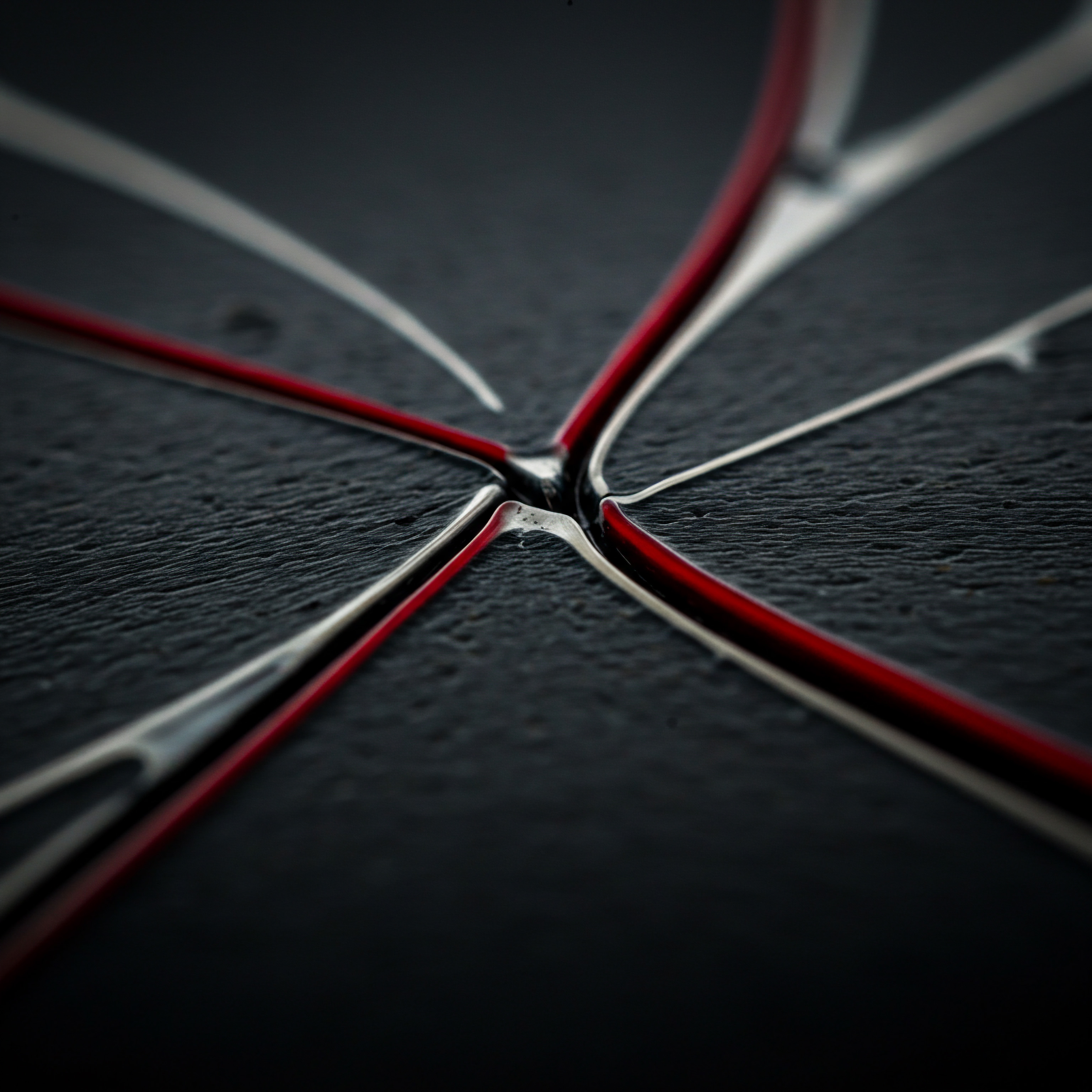
References
- Lecun, Y., Bengio, Y., & Hinton, G. (2015). Deep learning. Nature, 521(7553), 436-444.
- Srivastava, N., Hinton, G. E., Krizhevsky, A., Sutskever, I., & Salakhutdinov, R. (2014). Dropout ● a simple way to prevent neural networks from overfitting. Journal of Machine Learning Research, 15(1), 1929-1958.
- Chollet, F. (2018). Deep learning with Python. Manning Publications.

Reflection
The seven-step Core Web Vitals (CWV) optimization plan detailed herein is not a static checklist, but a dynamic framework. SMBs must recognize that CWV optimization is a continuous loop of audit, action, and adaptation. The digital landscape is in constant flux, with algorithm updates, evolving user expectations, and emerging technologies. Therefore, a rigid, set-it-and-forget-it approach is insufficient.
Instead, businesses should cultivate a mindset of perpetual improvement, embracing data-driven iteration and proactive performance management. The true value of CWV optimization lies not just in achieving good scores, but in building a website that is fundamentally user-centric, resilient to change, and poised for sustained growth. This ongoing commitment to performance is what will ultimately differentiate thriving SMBs in the competitive online arena, transforming CWV optimization from a technical task into a strategic business advantage. The question is not whether to optimize, but how deeply and consistently to integrate performance into the very fabric of the business’s online operations.
Elevate your SMB’s online presence with our 7-step CWV plan, driving user engagement and sustainable growth.
Explore
PageSpeed Insights Mastery for Smb Optimization
Seven Steps to Cwv Success Practical Smb Guide
Ai Driven Cwv Optimization Practical Guide for Smb Growth