
Fundamentals
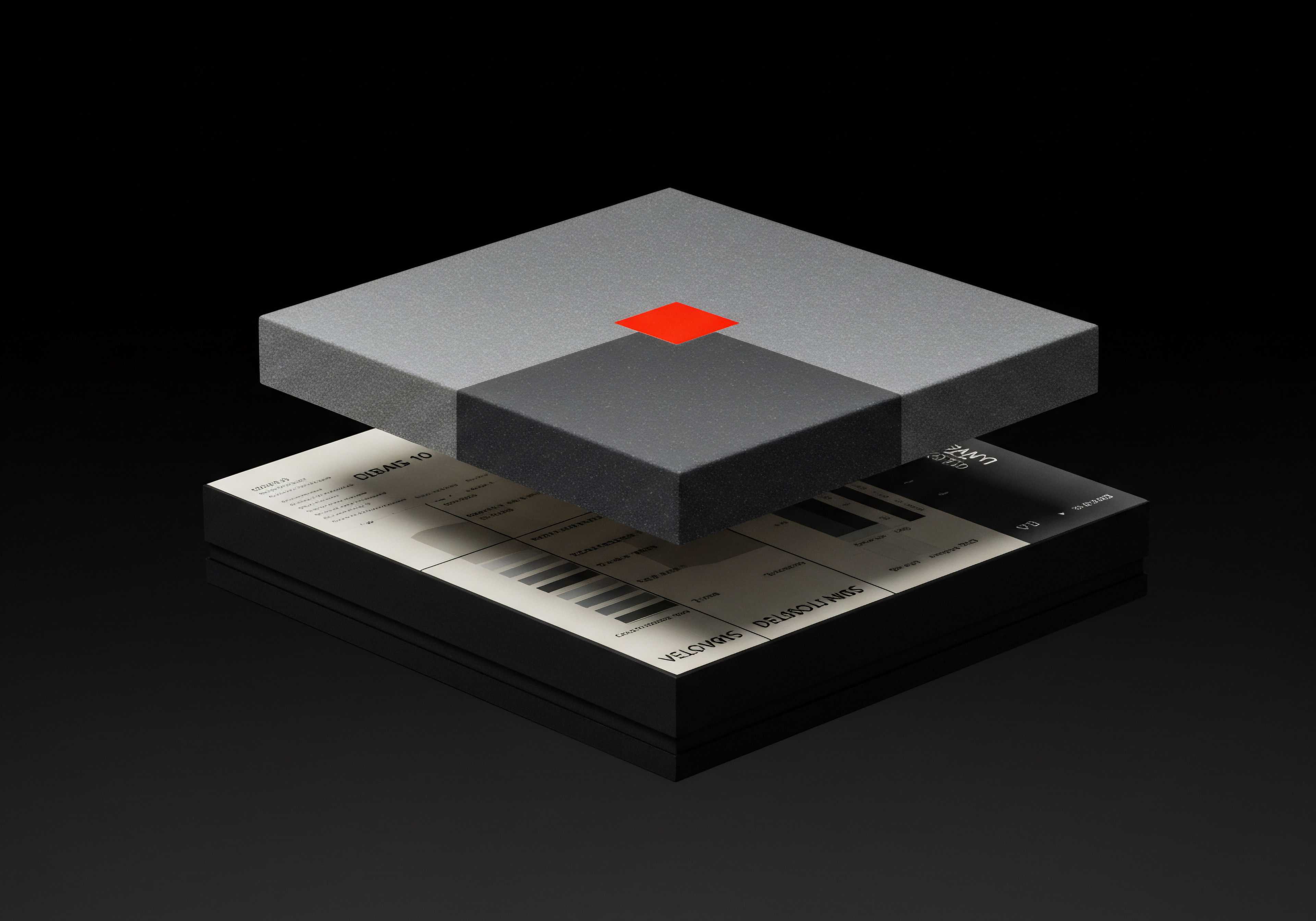
Understanding Sentiment Analysis Core Concepts
Sentiment analysis, at its heart, is about understanding emotions expressed in text. For small to medium businesses (SMBs), this translates to gauging customer feelings about your brand, products, or services from online sources. Think of it as a digital thermometer for public opinion, but instead of temperature, it measures emotions like positivity, negativity, and neutrality. This process is not just about counting positive or negative keywords; it’s about understanding the context and nuances of language to accurately determine the sentiment behind the words.
Why is this important for SMBs? In today’s digital age, online reputation is paramount. Potential customers often check online reviews and social media before making a purchase. Sentiment analysis Meaning ● Sentiment Analysis, for small and medium-sized businesses (SMBs), is a crucial business tool for understanding customer perception of their brand, products, or services. allows you to proactively monitor and manage your online reputation.
It helps you understand what customers are saying, identify areas for improvement, and respond effectively to both positive and negative feedback. For instance, a local restaurant can use sentiment analysis to track reviews on platforms like Yelp or Google Maps to see if customers are generally happy with the food and service. A positive overall sentiment can be a strong marketing point, while negative sentiment highlights areas needing immediate attention.
Consider a small e-commerce store selling handmade crafts. By analyzing customer reviews and social media comments using sentiment analysis, they can quickly identify if customers are praising the quality of their materials (positive sentiment) or complaining about slow shipping times (negative sentiment). This direct feedback loop allows them to reinforce what’s working well and address pain points before they escalate and damage their brand image. Sentiment analysis isn’t just a nice-to-have; it’s a practical tool for SMBs Meaning ● SMBs are dynamic businesses, vital to economies, characterized by agility, customer focus, and innovation. to stay competitive and customer-centric.
Sentiment analysis empowers SMBs to transform unstructured customer feedback Meaning ● Customer Feedback, within the landscape of SMBs, represents the vital information conduit channeling insights, opinions, and reactions from customers pertaining to products, services, or the overall brand experience; it is strategically used to inform and refine business decisions related to growth, automation initiatives, and operational implementations. into actionable business intelligence, driving informed decisions and enhancing customer relationships.

Introducing Google Cloud Natural Language Processing (NLP)
Google Cloud NLP Meaning ● Natural Language Processing (NLP), as applicable to Small and Medium-sized Businesses, signifies the computational techniques enabling machines to understand and interpret human language, empowering SMBs to automate processes like customer service via chatbots, analyze customer feedback for product development insights, and streamline internal communications. is a powerful suite of tools that brings advanced language understanding capabilities within reach of SMBs, even those without dedicated data science teams. It’s like having a sophisticated language expert analyze text data for you, but in an automated and scalable way. At its core, Google Cloud NLP Meaning ● Google Cloud NLP provides Small and Medium-sized Businesses with a suite of powerful tools for understanding and extracting value from text data, facilitating automation of various business processes. uses machine learning Meaning ● Machine Learning (ML), in the context of Small and Medium-sized Businesses (SMBs), represents a suite of algorithms that enable computer systems to learn from data without explicit programming, driving automation and enhancing decision-making. models trained on vast amounts of text data to understand and interpret human language. This includes not only sentiment analysis but also entity recognition (identifying key people, places, and things), syntax analysis (understanding sentence structure), and content categorization.
For sentiment analysis specifically, Google Cloud NLP offers pre-trained models that are remarkably accurate and easy to use. This is a game-changer for SMBs because it eliminates the need to build sentiment analysis models from scratch, which can be time-consuming, expensive, and require specialized expertise. Instead, you can leverage Google’s cutting-edge AI to analyze text data with just a few simple steps.
Think of it as plug-and-play sentiment analysis. You provide the text, and Google Cloud NLP provides sentiment scores, indicating the overall emotional tone.
Imagine a small online clothing boutique. They receive hundreds of customer emails and social media mentions daily. Manually reading and analyzing each one for sentiment would be incredibly inefficient. Google Cloud NLP can automate this process.
By feeding these text inputs into the Cloud NLP API, the boutique can quickly get a sentiment score for each piece of feedback, categorize them by topic (e.g., product quality, sizing, shipping), and prioritize responses based on sentiment and relevance. This automation Meaning ● Automation for SMBs: Strategically using technology to streamline tasks, boost efficiency, and drive growth. saves time, improves customer service responsiveness, and provides valuable insights into customer perceptions, all without requiring deep technical expertise.

Setting Up Your Google Cloud Account for NLP
Getting started with Google Cloud NLP requires a Google Cloud Platform (GCP) account. Don’t worry, it’s a straightforward process. First, navigate to the Google Cloud website and sign up for a free account. Google often offers free trial credits to new users, which is perfect for SMBs to experiment with Cloud NLP without initial costs.
During signup, you’ll need to provide some basic information about your business and billing details. While billing information is required, you won’t be charged unless you exceed the free tier limits or explicitly upgrade to paid services. For initial sentiment analysis projects, the free tier is often sufficient.
Once your account is set up, the next step is to create a Google Cloud project. A project is a container for all your GCP resources. Think of it as a workspace for your sentiment analysis endeavors. In the Google Cloud Console, navigate to the project selection dropdown (usually at the top left) and click “New Project.” Give your project a descriptive name, like “Sentiment Analysis SMB,” and choose an organization if applicable.
After the project is created, you need to enable the Natural Language API. Go to the Navigation menu (the three horizontal lines icon), select “APIs & Services,” and then “Library.” Search for “Natural Language API” and click “Enable.” This activates the NLP services within your project, making them ready for use.
Finally, setting up authentication is crucial for accessing the NLP API programmatically. For simple, manual analysis, you can use the Cloud Console directly. However, for automation, you’ll likely need to use client libraries or command-line tools. For authentication, Google Cloud uses service accounts.
In the Cloud Console, go to “IAM & Admin” and then “Service Accounts.” Create a new service account, grant it the “Cloud Natural Language API User” role, and download a JSON key file. This key file contains credentials that your applications or scripts will use to authenticate with the NLP API. Keep this key file secure, as it grants access to your Google Cloud project. With these setup steps completed, you’re ready to start performing sentiment analysis.
Here is a list of initial setup steps:
- Sign Up for a Google Cloud Platform (GCP) account.
- Create a new Google Cloud Project in the Cloud Console.
- Enable the Natural Language API for your project.
- Set Up Authentication by creating a service account and downloading a JSON key file.

Your First Sentiment Analysis Using the Cloud Console
The simplest way to get your hands dirty with sentiment analysis is through the Google Cloud Console. This method requires no coding and is perfect for understanding the basics. Navigate to the Cloud Console and ensure you’re in the project where you enabled the Natural Language API.
In the Navigation menu, find “Natural Language” under the “AI & Machine Learning” section. Click on “Try the API.” This will open a page with a text input area and various NLP features you can explore.
To perform sentiment analysis, make sure the “Analyze Sentiment” tab is selected. In the text input box, type or paste the text you want to analyze. This could be a customer review, a social media post, or any piece of text feedback. For example, you could enter ● “The food was delicious, and the service was excellent!
I will definitely be back.” After entering the text, click the “Analyze” button. Google Cloud NLP will process the text and display the sentiment analysis results below the input box.
The results will typically include two key metrics ● Score and Magnitude. The score ranges from -1.0 (very negative) to +1.0 (very positive), with 0 indicating neutral sentiment. The magnitude indicates the strength of the sentiment, regardless of whether it is positive or negative. It ranges from 0.0 to infinity.
Higher magnitude values mean the sentiment is more pronounced. In our example, you would likely see a positive score (close to +1.0) and a relatively high magnitude, reflecting the strongly positive sentiment expressed in the text. Experiment with different text inputs, including negative and neutral examples, to see how the sentiment scores change. This hands-on exploration in the Cloud Console provides an immediate understanding of how Google Cloud NLP interprets sentiment.
Let’s look at a table to understand sentiment score ranges:
| Sentiment Score Range -1.0 to -0.3 |
| Sentiment Interpretation Strongly Negative Sentiment |
| Sentiment Score Range -0.3 to -0.1 |
| Sentiment Interpretation Negative Sentiment |
| Sentiment Score Range -0.1 to 0.1 |
| Sentiment Interpretation Neutral Sentiment |
| Sentiment Score Range 0.1 to 0.3 |
| Sentiment Interpretation Positive Sentiment |
| Sentiment Score Range 0.3 to 1.0 |
| Sentiment Interpretation Strongly Positive Sentiment |

Common Pitfalls to Avoid in Early Sentiment Analysis Projects
While Google Cloud NLP simplifies sentiment analysis, SMBs can still encounter pitfalls, especially in early projects. One common mistake is focusing solely on sentiment score without considering the magnitude. A high positive score with low magnitude might indicate weak positive sentiment, perhaps polite but not enthusiastic feedback. Always consider both score and magnitude for a more complete picture.
Another pitfall is ignoring context. Sentiment analysis, while advanced, isn’t perfect. Sarcasm, irony, and complex sentence structures can sometimes be misinterpreted. For instance, “Oh, fantastic, another price increase!” might be incorrectly classified as positive if only keywords like “fantastic” are considered. Human review, especially for borderline or ambiguous cases, is still valuable.
Data quality is also critical. Sentiment analysis is only as good as the text data it analyzes. If you’re feeding noisy, irrelevant, or poorly written text into the API, the results will be less reliable. Clean and pre-process your text data whenever possible.
This might involve removing irrelevant characters, handling misspellings, and ensuring the text is in a language supported by Google Cloud NLP. Language support is another important consideration. While Google Cloud NLP supports many languages, ensure the language of your text data is correctly specified when using the API. Incorrect language settings can lead to inaccurate sentiment analysis.
Lastly, avoid over-reliance on automated sentiment analysis without integrating it into a broader business strategy. Sentiment analysis is a tool, not a solution in itself. It provides insights, but those insights need to be translated into actionable steps.
For example, identifying negative sentiment in customer reviews is only useful if you use that information to improve your products, services, or customer communication. Don’t let sentiment analysis become just another report; make it a driver for positive change in your SMB.
Successful sentiment analysis for SMBs requires a balanced approach ● leveraging automation while retaining human oversight and strategically applying insights to drive tangible business improvements.

Intermediate

Deep Dive into Sentiment Analysis Features Beyond Basic Scoring
Moving beyond basic positive, negative, and neutral scores, Google Cloud NLP offers richer sentiment analysis features that provide SMBs with more granular insights. One such feature is Aspect-Based Sentiment Analysis, often referred to as entity sentiment analysis. This goes beyond overall document sentiment and identifies the sentiment associated with specific entities (nouns) mentioned in the text. For example, in the sentence “The battery life is great, but the screen is a bit dim,” basic sentiment analysis might just classify the entire sentence as slightly positive.
However, entity sentiment analysis can pinpoint that “battery life” has positive sentiment while “screen” has negative sentiment. This level of detail is incredibly valuable for product feedback, allowing SMBs to understand exactly which aspects of their offerings customers are praising or criticizing.
Another important feature is Sentiment Magnitude. As introduced earlier, magnitude quantifies the strength of the sentiment, regardless of polarity. It’s a measure of how emotionally charged the text is. A high magnitude score indicates strong emotions, whether positive or negative.
For SMBs, tracking magnitude alongside sentiment score can be insightful. For instance, a surge in negative sentiment magnitude might signal a serious customer service issue that needs immediate attention, even if the overall sentiment score hasn’t drastically shifted yet. Magnitude helps prioritize issues and identify areas where customer emotions are running high.
Furthermore, Google Cloud NLP supports Language Detection. For SMBs operating in multilingual markets or receiving feedback from diverse customer bases, automatic language detection is essential. The API can identify the language of the input text, allowing you to process feedback in various languages without manual language identification.
This streamlines the analysis process and ensures accurate sentiment assessment regardless of the language used. These advanced features, entity sentiment, magnitude, and language detection, empower SMBs to move beyond surface-level sentiment analysis and extract deeper, more actionable insights from customer feedback.

Automating Sentiment Analysis with Google Sheets and Apps Script
To truly leverage sentiment analysis, SMBs need to move beyond manual analysis in the Cloud Console and automate the process. A practical and accessible way to achieve this is by integrating Google Cloud NLP with Google Sheets Meaning ● Google Sheets, a cloud-based spreadsheet application, offers small and medium-sized businesses (SMBs) a cost-effective solution for data management and analysis. using Apps Script. Google Sheets is a familiar tool for many SMBs, and Apps Script, a JavaScript-based scripting language for Google Workspace, allows you to extend Sheets’ functionality. With Apps Script, you can write scripts to send text data from Google Sheets to the Cloud NLP API, receive sentiment analysis results, and automatically populate those results back into your spreadsheet.
First, you’ll need to enable the Cloud NLP API in your Google Cloud project and set up authentication as described in the Fundamentals section. Then, in Google Sheets, open a new spreadsheet or use an existing one containing text data you want to analyze (e.g., customer reviews in a column). Go to “Extensions” > “Apps Script” to open the Apps Script editor. In the editor, you’ll write a script that interacts with the Cloud NLP API.
This script will typically involve using the UrlFetchApp service in Apps Script to send HTTP requests to the NLP API endpoint. You’ll need to include your API key or use service account authentication in your script to authorize requests.
The script will iterate through the rows in your Google Sheet containing text data, send each text to the NLP API’s analyzeSentiment method, and parse the JSON response to extract the sentiment score and magnitude. These results can then be written back into new columns in your Google Sheet, alongside the original text. For example, you could have columns for “Review Text,” “Sentiment Score,” and “Sentiment Magnitude.” Once the script is written and deployed, you can run it directly from Google Sheets to automatically analyze sentiment for all the text data in your spreadsheet. This automation saves significant time and effort compared to manual analysis and allows for regular, scheduled sentiment monitoring.
Here is a simplified example of the process:
- Prepare your text data in a Google Sheet column.
- Open the Apps Script editor in Google Sheets (“Extensions” > “Apps Script”).
- Write an Apps Script to call the Cloud NLP API, process text from the sheet, and extract sentiment.
- Run the script directly from Google Sheets to analyze sentiment and populate results.
- Schedule the script to run automatically for ongoing sentiment monitoring.

Visualizing Sentiment Data for Actionable Insights
Raw sentiment scores and magnitudes in a spreadsheet are valuable, but visualizing this data can unlock even more actionable insights for SMBs. Data visualization transforms numerical data into graphical representations, making it easier to spot trends, patterns, and outliers. Google Sheets itself offers basic charting capabilities that can be used to visualize sentiment data. For instance, you can create a bar chart showing the distribution of sentiment scores (positive, negative, neutral) over time, or a scatter plot showing the relationship between sentiment score and magnitude for different product reviews.
Beyond basic charts, consider using more advanced data visualization tools for richer insights. Google Data Studio (now Looker Studio) is a free and powerful tool that integrates seamlessly with Google Sheets and other data sources. With Looker Studio, you can create interactive dashboards to monitor sentiment trends, drill down into specific segments of data, and combine sentiment data with other business metrics (e.g., sales data, website traffic).
For example, you could create a dashboard showing sentiment trends for different product categories, customer demographics, or marketing campaigns. This allows you to see how sentiment correlates with other key performance indicators (KPIs) and identify areas for strategic improvement.
Another visualization technique is Word Clouds. For text data associated with negative sentiment, generating a word cloud can quickly highlight the most frequently mentioned terms in negative reviews or feedback. This provides a visual summary of common pain points and areas needing attention.
Several online tools and libraries (e.g., Python’s wordcloud library) can generate word clouds from text data. By visualizing sentiment data, SMBs can move beyond simply knowing the overall sentiment and gain a deeper understanding of the underlying drivers of customer emotions, enabling more targeted and effective actions.
Data visualization transforms sentiment analysis from a data point to a compelling story, enabling SMBs to quickly grasp customer emotions and make data-driven decisions.

Case Study ● Restaurant Chain Improves Customer Experience with Sentiment Analysis
Consider a small restaurant chain with five locations. They want to improve customer experience and online reputation management. They decide to implement sentiment analysis using Google Cloud NLP to analyze customer reviews from online platforms like Google Maps, Yelp, and TripAdvisor.
Initially, they manually collected reviews and used the Cloud Console to get basic sentiment scores. This gave them a general overview of customer sentiment, but it was time-consuming and lacked detailed insights.
To scale their efforts, they automated the process using Google Sheets and Apps Script. They set up a script to regularly scrape new reviews from their online profiles, feed them into the Cloud NLP API, and store sentiment scores and magnitudes in a Google Sheet. They also used entity sentiment analysis to identify specific aspects of the restaurant experience that customers were mentioning (e.g., food quality, service speed, ambiance). This revealed that while overall sentiment was generally positive, customers frequently mentioned “slow service” as a negative point, particularly during peak hours.
Armed with this insight, the restaurant chain implemented operational changes to improve service speed during busy times, such as optimizing staffing levels and streamlining ordering processes. They also started actively responding to negative reviews online, addressing customer concerns and demonstrating their commitment to customer satisfaction. They visualized their sentiment data using Google Data Studio, creating dashboards to track sentiment trends across locations and over time. This allowed them to monitor the impact of their service improvements and identify locations that needed additional attention.
Within a few months, they saw a noticeable improvement in their average customer review ratings and a decrease in negative sentiment related to service speed. This case study demonstrates how even a small restaurant chain can effectively use sentiment analysis to drive tangible improvements in customer experience and online reputation.

Refining Your Sentiment Analysis Strategy Iterative Improvements
Sentiment analysis is not a one-time setup; it’s an ongoing process of refinement and improvement. As you gain experience, continuously evaluate and adjust your strategy to maximize its effectiveness for your SMB. One key area for refinement is Data Sources. Initially, you might focus on readily available data like online reviews.
However, consider expanding to other sources, such as social media comments, customer support tickets, survey responses, and even internal communication data (e.g., sales team feedback). The broader your data sources, the more comprehensive your understanding of customer sentiment will be.
Another area is Sentiment Categories. Basic positive, negative, and neutral might be sufficient to start, but consider adding more nuanced categories relevant to your business. For example, a software company might categorize sentiment as “bug reports,” “feature requests,” “usability issues,” and “positive feedback.” Custom categories provide more targeted insights and allow for more specific actions. You can achieve more refined categorization through custom models or by combining sentiment analysis with other NLP techniques like topic modeling.
Feedback Loops are crucial for continuous improvement. Regularly review your sentiment analysis results, identify areas where the analysis might be inaccurate or incomplete, and adjust your approach accordingly. This could involve refining your text pre-processing steps, improving your Apps Script automation, or even providing feedback to Google Cloud NLP to help improve their models over time (though direct feedback mechanisms might be limited). The goal is to create a virtuous cycle of data analysis, action, and refinement, constantly improving the accuracy and actionability of your sentiment analysis insights.
Iterative refinement is the key to unlocking the full potential of sentiment analysis, ensuring it remains a dynamic and valuable tool for SMB growth and customer understanding.
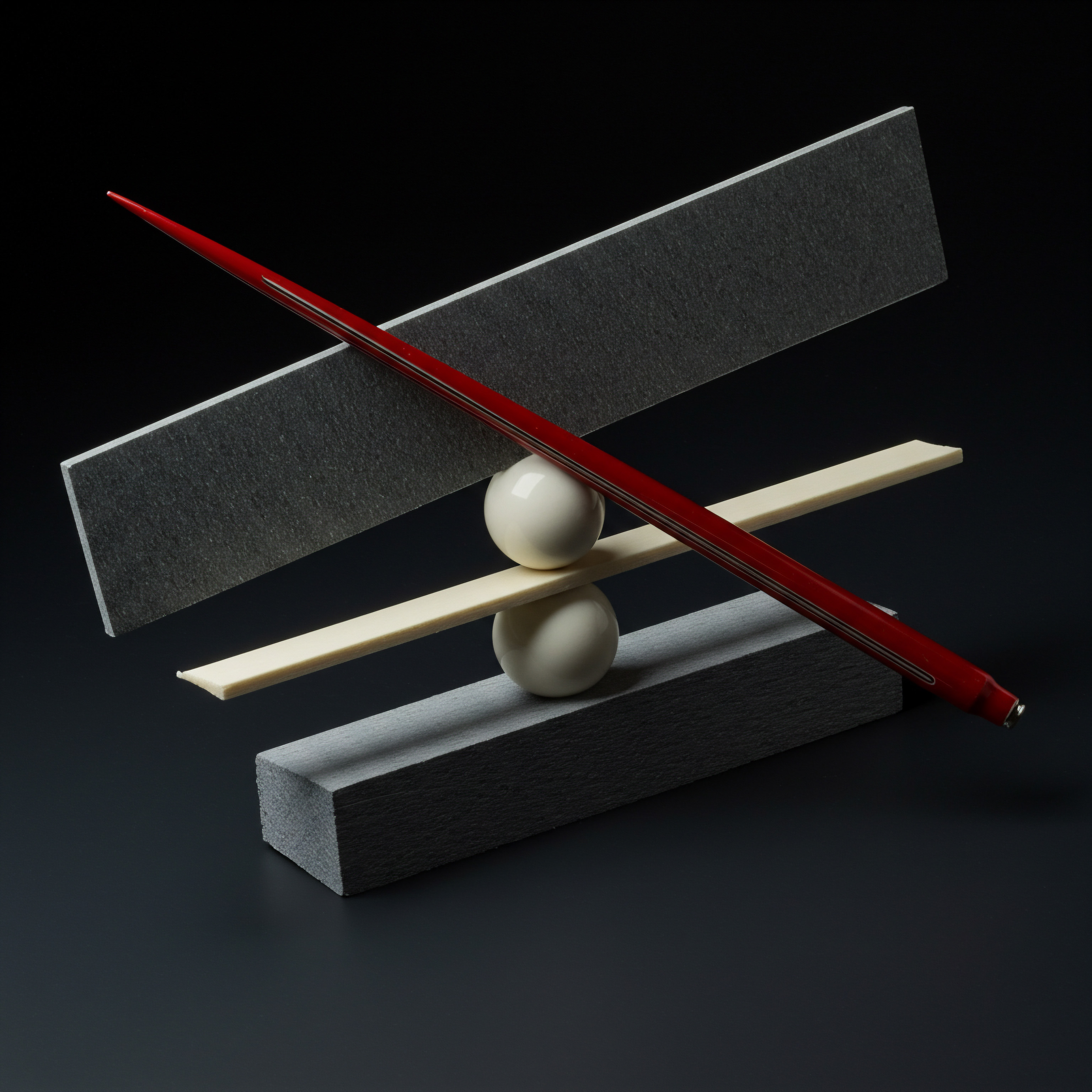
Advanced

Customizing Google Cloud NLP for Niche Industries and Specific Needs
While Google Cloud NLP’s pre-trained models are highly versatile, SMBs in niche industries or with very specific needs might benefit from customization. Pre-trained models are trained on general text data, which may not perfectly capture the nuances of language in specialized domains like legal, medical, or highly technical fields. Customization allows you to tailor the sentiment analysis models to your specific industry vocabulary, jargon, and sentiment expressions. This can significantly improve accuracy and relevance for your particular business context.
One approach to customization is Fine-Tuning pre-trained models. Google Cloud NLP allows you to fine-tune its models using your own labeled data. This involves providing a dataset of text examples that are labeled with the correct sentiment (e.g., positive, negative, neutral, or more specific categories). The fine-tuning process adjusts the pre-trained model’s parameters to better align with the patterns in your custom data.
This requires some technical expertise and labeled data, but it can yield substantial improvements in sentiment analysis accuracy for niche domains. For example, a pharmaceutical SMB could fine-tune a model using patient reviews and medical literature to better understand sentiment related to drug efficacy and side effects.
Another customization option is Building Custom Models from Scratch. This is a more advanced undertaking, requiring significant machine learning expertise and larger datasets. However, for highly specialized needs or when pre-trained models are insufficient, building a custom model might be necessary. Google Cloud AI Platform provides tools and infrastructure for building and training custom machine learning models, including NLP models.
This approach offers maximum flexibility but also requires more resources and technical know-how. For most SMBs, fine-tuning pre-trained models is a more practical and cost-effective customization strategy.

Real-Time Sentiment Analysis and API Integration for Dynamic Responses
Moving beyond batch analysis of historical data, real-time sentiment analysis enables SMBs to react dynamically to customer feedback as it happens. Real-time analysis involves processing text data and determining sentiment immediately as it is generated, rather than analyzing it in batches later. This is particularly valuable for social media monitoring, live chat interactions, and situations where immediate responses are crucial.
Imagine an SMB monitoring Twitter for brand mentions. With real-time sentiment analysis, they can instantly identify tweets expressing negative sentiment and proactively engage with those customers to address their concerns.
To implement real-time sentiment analysis, you need to integrate the Google Cloud NLP API into your real-time data streams. This typically involves using the API programmatically, rather than through the Cloud Console or Google Sheets. You’ll need to write code (e.g., in Python, Node.js, or Java) that listens for incoming text data from your chosen sources (e.g., social media APIs, chat platforms, customer service systems), sends this text to the Cloud NLP API for sentiment analysis, and then takes action based on the results. Actions could include triggering alerts for negative sentiment, automatically routing customer service requests based on sentiment, or dynamically adjusting website content based on real-time sentiment trends.
API integration allows for seamless and automated real-time sentiment processing. For example, an e-commerce SMB could integrate sentiment analysis into their live chat system. As customers chat with support agents, the system could analyze the sentiment of their messages in real time.
If negative sentiment is detected, the system could automatically escalate the chat to a senior agent or trigger proactive support interventions. Real-time sentiment analysis empowers SMBs to be more responsive, proactive, and customer-centric in their interactions.
Key components for real-time sentiment analysis integration:
- Real-Time Data Source ● Identify sources providing continuous text data (social media, chat, etc.).
- API Integration ● Use programming to connect your data source to the Google Cloud NLP API.
- Sentiment Processing Pipeline ● Develop code to send text to the API and receive sentiment results in real time.
- Action Triggers ● Define automated actions based on sentiment (alerts, escalations, dynamic content).

Predictive Sentiment Analysis and Forecasting Future Trends
Taking sentiment analysis a step further, predictive sentiment analysis Meaning ● Predicting customer emotions to strategically guide SMB growth & automate customer-centric operations. aims to forecast future sentiment trends based on historical data and patterns. Instead of just understanding current sentiment, predictive analysis tries to anticipate how sentiment might evolve over time. This can be valuable for SMBs for proactive brand management, anticipating potential crises, and making strategic decisions based on future sentiment projections. For instance, if an SMB observes a gradual decline in positive sentiment towards a product line, predictive analysis could help forecast when sentiment might reach a critical negative threshold, allowing them to take preemptive actions like product improvements or marketing campaigns to reverse the trend.
Predictive sentiment analysis typically involves using time series analysis techniques in conjunction with sentiment data. Historical sentiment scores, aggregated over time (e.g., daily, weekly, monthly averages), can be treated as a time series. Statistical models like ARIMA (Autoregressive Integrated Moving Average) or more advanced machine learning models Meaning ● Machine Learning Models, within the scope of Small and Medium-sized Businesses, represent algorithmic structures that enable systems to learn from data, a critical component for SMB growth by automating processes and enhancing decision-making. like recurrent neural networks (RNNs) can be trained on this time series data to identify patterns and forecast future sentiment values. These models learn from past sentiment trends and seasonality to predict how sentiment is likely to evolve in the near future.
For SMBs, predictive sentiment analysis can be used for various applications. For example, forecasting brand sentiment around product launches can help anticipate customer reception and adjust marketing strategies accordingly. Predicting sentiment shifts during promotional periods can optimize campaign timing and messaging.
Forecasting overall market sentiment towards an industry can inform strategic business decisions and investment plans. While predictive sentiment analysis is more complex than basic sentiment analysis, it offers a powerful forward-looking perspective for SMBs seeking to stay ahead of customer sentiment trends.

Advanced Automation Workflows with Tools Like Zapier and Make
To fully automate sentiment analysis workflows and integrate them seamlessly into broader business processes, SMBs can leverage no-code automation platforms like Zapier and Make (formerly Integromat). These platforms allow you to connect different apps and services together to create automated workflows without writing code. You can use Zapier or Make to trigger sentiment analysis based on events in other apps, process the results, and then automatically perform actions in other apps based on the sentiment. This creates end-to-end automated workflows that streamline sentiment analysis and its integration into business operations.
For example, you could create a Zapier workflow that triggers whenever a new customer review is posted on Google My Business. The Zap could automatically send the review text to the Google Cloud NLP API for sentiment analysis. Based on the sentiment score, different actions could be taken. For positive sentiment, you might automatically send a thank-you message to the reviewer or post the review to your company’s social media feed.
For negative sentiment, you could automatically create a task in your customer service system to follow up with the reviewer or send an alert to your customer service team. This entire workflow is automated, from review posting to action taking, without any manual intervention.
Make offers similar capabilities but with a more visually oriented interface and potentially more advanced features for complex workflows. With Make, you can create scenarios that involve multiple steps, conditional logic, and data transformations. For sentiment analysis automation, you could use Make to build scenarios that collect data from multiple sources (e.g., social media, reviews, surveys), perform sentiment analysis on all of them, aggregate the results, and then update dashboards, send reports, or trigger actions in other systems. Zapier and Make empower SMBs to build sophisticated sentiment analysis automation workflows without requiring coding skills, making advanced automation accessible to businesses of all sizes.
Example automation workflow steps using Zapier or Make:
- Trigger ● Event in another app (e.g., new review, social media mention, form submission).
- Sentiment Analysis ● Send text data to Google Cloud NLP API using Zapier/Make’s NLP integration.
- Conditional Logic ● Branch workflow based on sentiment score (positive, negative, neutral).
- Automated Actions ● Perform actions in other apps based on sentiment (notifications, CRM updates, social media posts).
- Data Logging/Reporting ● Store sentiment data and workflow outcomes for analysis and reporting.

Ethical Considerations and Responsible Use of Sentiment Analysis
As SMBs increasingly adopt sentiment analysis, it’s crucial to consider the ethical implications and ensure responsible use of this technology. Sentiment analysis, like any AI tool, can be misused or lead to unintended consequences if not applied thoughtfully. One key ethical consideration is Transparency. Be transparent with your customers about how you are using sentiment analysis, especially if it directly affects their interactions with your business.
For example, if you are using sentiment analysis to prioritize customer service requests, inform customers about this process and how it benefits them. Avoid using sentiment analysis in ways that are opaque or manipulative.
Bias is another important ethical concern. Sentiment analysis models, like all machine learning models, can inherit biases from the data they are trained on. This can lead to unfair or discriminatory outcomes.
For example, if a sentiment analysis model is trained primarily on data from one demographic group, it might perform less accurately or exhibit biases when analyzing text from other groups. Be aware of potential biases in pre-trained models and take steps to mitigate them, such as using diverse training data, regularly evaluating model performance across different groups, and considering fairness metrics alongside accuracy metrics.
Privacy is also paramount. When analyzing customer feedback, be mindful of privacy regulations and best practices. Avoid collecting or analyzing sensitive personal information unless it is necessary and you have obtained proper consent. Anonymize or pseudonymize data whenever possible to protect customer privacy.
Ensure that your sentiment analysis practices comply with relevant data privacy laws and regulations (e.g., GDPR, CCPA). Responsible sentiment analysis involves not only leveraging the technology for business benefits but also doing so in an ethical, transparent, and privacy-respecting manner.
Ethical sentiment analysis is not just about technological capability, but about responsible application, ensuring fairness, transparency, and respect for customer privacy.

References
- Liu, Bing. Sentiment Analysis and Opinion Mining. Morgan & Claypool Publishers, 2012.
- Hutto, C.J., and Eric Gilbert. “VADER ● A Parsimonious Rule-based Model for Sentiment Analysis of Social Media Text.” Eighth International AAAI Conference on Weblogs and Social Media, 2014.
- Cambria, Erik. “Affective Computing and Sentiment Analysis.” IEEE Intelligent Systems, vol. 31, no. 2, 2016, pp. 102-107.
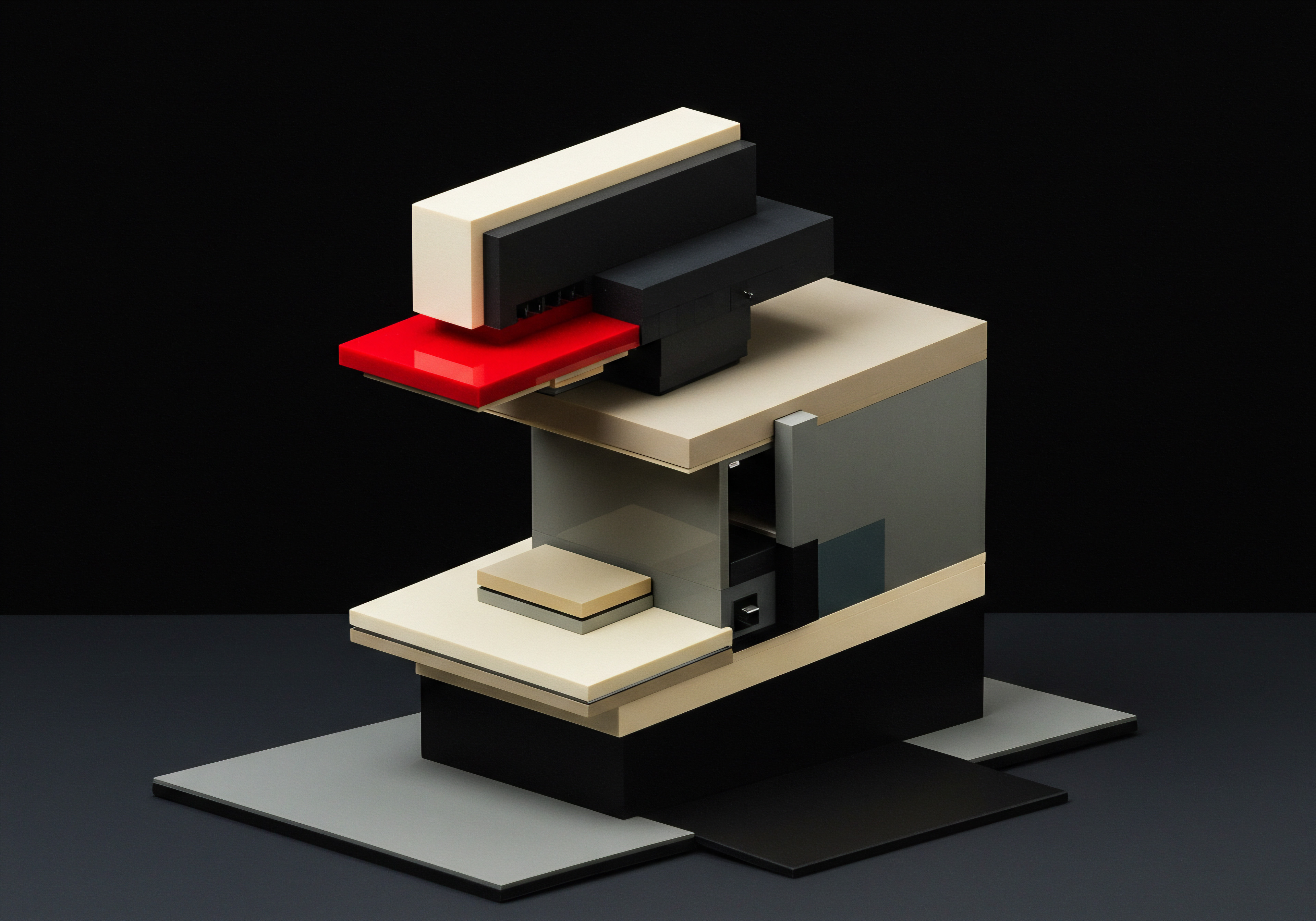
Reflection
The implementation of sentiment analysis within SMBs is often viewed as a purely technical endeavor, focusing on API integrations and data processing. However, the true discordance lies in the potential misalignment between the promise of sentiment analysis ● deep customer understanding and data-driven decisions ● and the reality of its application. SMBs, often resource-constrained, may fall into the trap of treating sentiment analysis as a ‘set-and-forget’ solution, overlooking the critical need for continuous refinement, strategic integration, and, most importantly, a nuanced understanding of the inherent limitations and biases within these automated systems.
The challenge isn’t just doing sentiment analysis, but thinking critically about what it truly reveals, and how those revelations translate into meaningful, ethical, and sustainable business growth. Are SMBs truly prepared to grapple with the complexities of interpreting emotional data, or are they simply seeking a technological quick fix for deeper, more fundamental business questions?
Uncover customer emotions ● Sentiment Analysis with Google Cloud NLP empowers SMBs for actionable insights & growth.

Explore
Automate Review Analysis with Google NLP
Implementing Real-Time Sentiment Monitoring for Social Media
Strategy-Based Customer Experience Enhancement Through Sentiment Insights