
Fundamentals
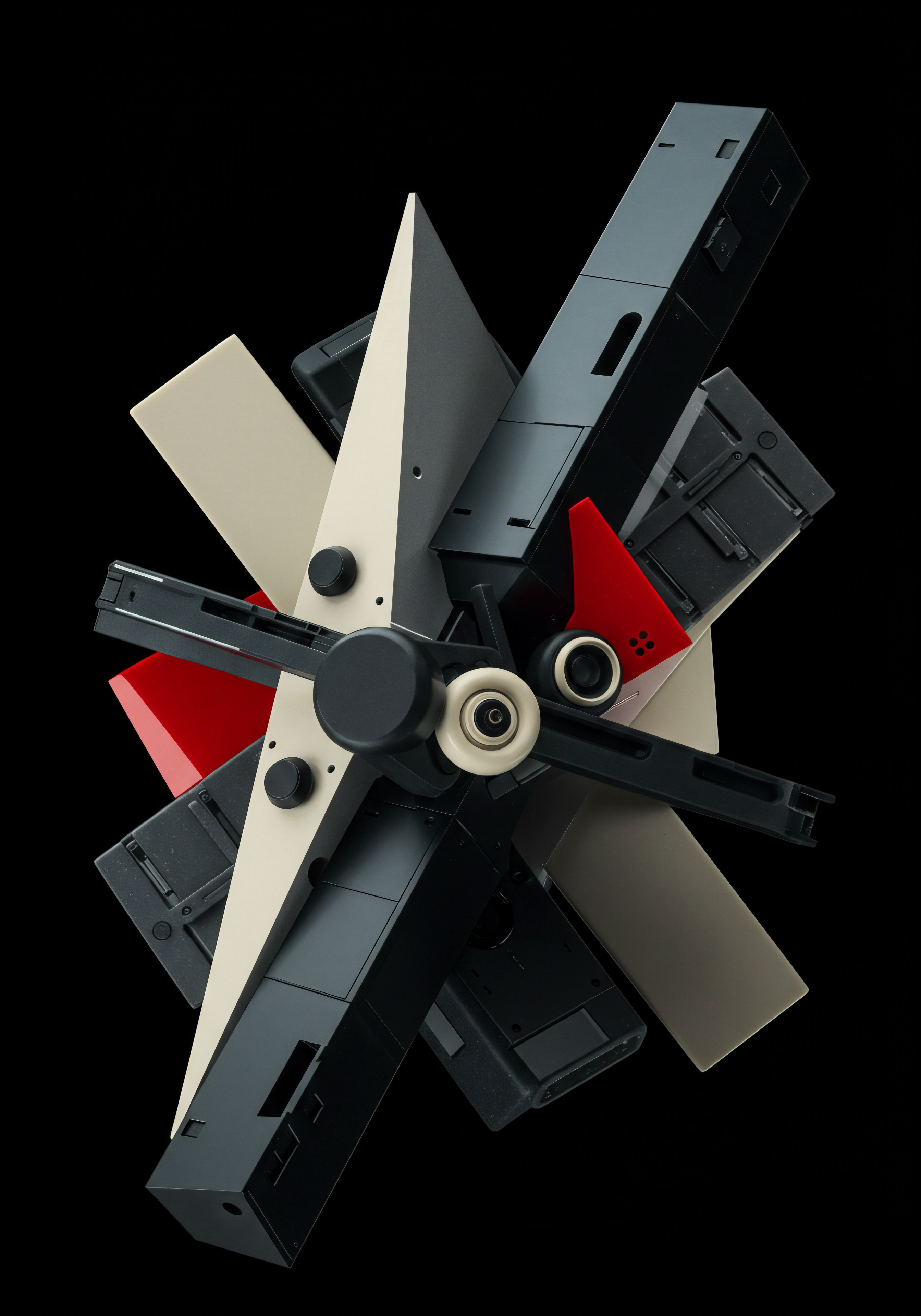
Understanding Site Audit Core Concepts
For small to medium businesses (SMBs), the digital landscape is both a vast ocean of opportunity and a minefield of potential pitfalls. Online visibility Meaning ● Online Visibility, for Small and Medium-sized Businesses (SMBs), represents the degree to which a business is discoverable online by potential customers. is no longer a luxury; it’s the lifeblood of growth. Semrush Site Audit Meaning ● Semrush Site Audit provides Small and Medium-sized Businesses (SMBs) with an automated means of evaluating website health, impacting growth strategies directly by identifying on-page SEO issues, crawling errors, and potential user experience bottlenecks. emerges as a critical tool in this environment, offering SMBs a way to diagnose and treat website ailments that hinder performance. Think of it as a comprehensive health check for your website, identifying issues that search engines like Google see, and consequently, issues that impact your bottom line.
At its heart, Semrush Site Audit Meaning ● A Site Audit, within the scope of SMB growth, automation, and implementation, constitutes a systematic evaluation of a business's website to determine its effectiveness in achieving specific business objectives. is a crawler. It meticulously explores your website, page by page, examining various technical and on-page SEO elements. It’s not just about finding errors; it’s about understanding the implications of those errors.
For an SMB owner juggling multiple responsibilities, the idea of a ‘site audit’ might sound daunting, conjuring images of complex reports and technical jargon. This guide is designed to dispel that notion and demonstrate how to leverage Semrush Site Audit for ‘quick wins’ ● actionable steps that yield noticeable improvements without requiring deep technical expertise or a massive time investment.
The ‘quick wins’ approach is particularly vital for SMBs. Resources are often limited, and the need for immediate, tangible results is paramount. This guide prioritizes actions that can be implemented swiftly, often within an hour, and that address the most impactful issues first.
We’re not aiming for website perfection in one sitting, but rather for significant progress that sets the stage for sustained online growth. This is about working smarter, not harder, and focusing efforts where they generate the greatest return.
Semrush Site Audit is a vital tool for SMBs, offering a website health check that identifies issues impacting online visibility and bottom line, enabling actionable ‘quick wins’.
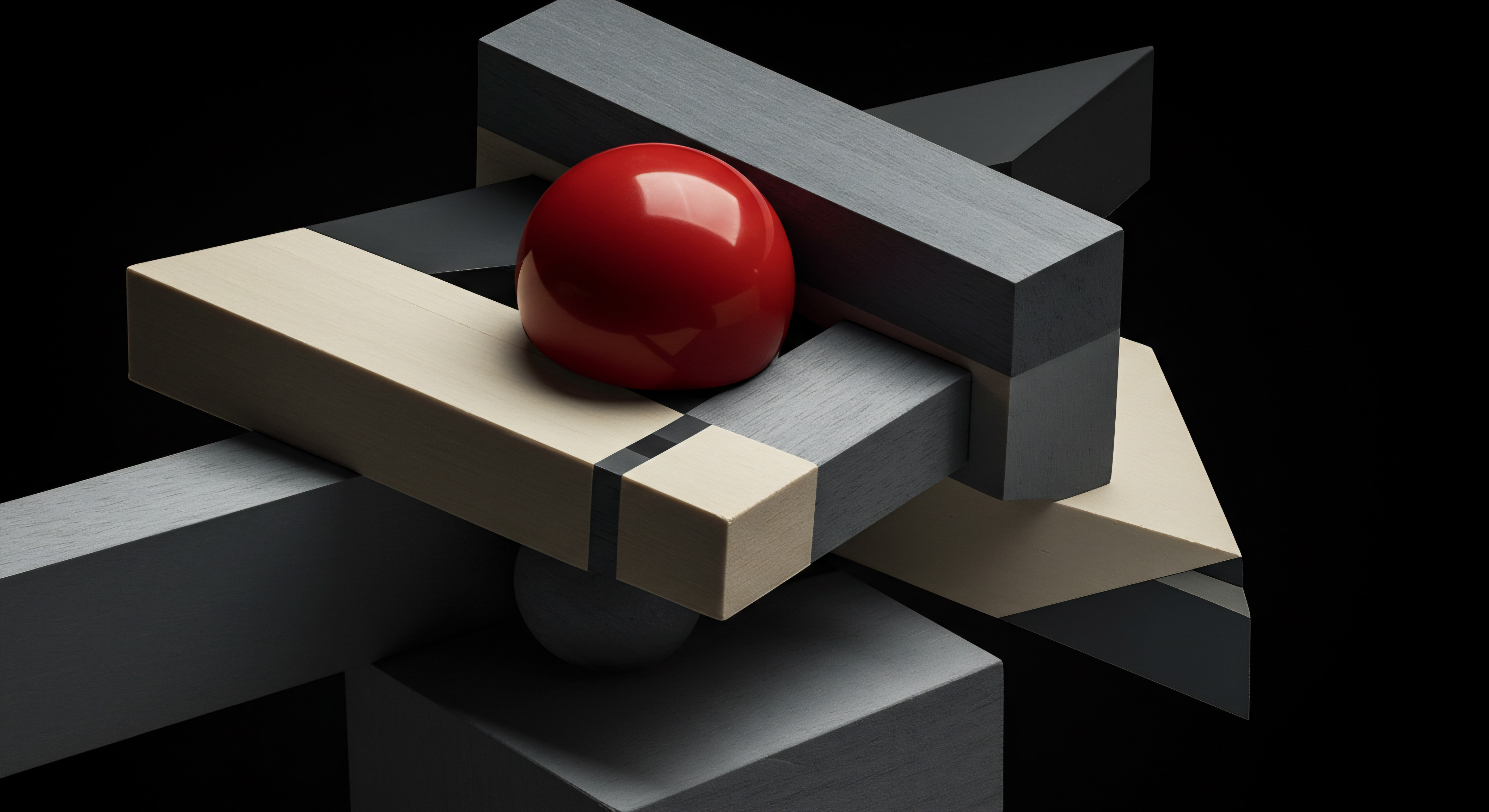
Setting Up Your First Semrush Site Audit Project
Before diving into the specifics of ‘quick wins’, it’s essential to set up your first Semrush Site Audit project correctly. This initial setup is straightforward but crucial for accurate and relevant results. Assuming you have a Semrush account (even a free trial will suffice for initial exploration), the process begins with creating a project for your website. Navigate to the ‘Projects’ dashboard and select ‘Create Project’.
You’ll be prompted to enter your domain name. Ensure you enter the correct domain, including the ‘www’ or non-‘www’ prefix and the correct protocol (http or https). Inconsistent domain versions can lead to audit inaccuracies.
Semrush will then present a suite of tools within the project, including ‘Site Audit’. Select ‘Set up’ for Site Audit to configure your first crawl.
The configuration settings are where you tailor the audit to your specific needs. For ‘quick wins’, focus on the default settings initially. However, understanding the key options is beneficial. ‘Crawl scope’ allows you to specify which parts of your website Semrush should analyze.
For most SMBs, ‘Entire website’ is the appropriate choice. ‘Crawl source’ determines the user-agent Semrush uses to crawl your site. ‘SemrushBot’ is the default and generally recommended. ‘Crawl speed’ can be adjusted if you have concerns about server load, but for most SMB websites, the default ‘Balanced’ speed is suitable.
‘Allowed/Disallowed URLs’ provide granular control over which pages are crawled or excluded, useful for excluding specific sections like admin areas. For your first audit aimed at quick wins, leaving these at default is advisable unless you have specific sections you definitively want to exclude.
Once configured, click ‘Start Site Audit’. Semrush will begin crawling your website. The duration of the crawl depends on the size of your site. For smaller SMB websites, it might take just a few minutes.
For larger sites, it could take longer. While the audit runs, Semrush analyzes various aspects of your site’s health, generating a comprehensive report that we will then use to identify and implement our ‘quick wins’.

Navigating the Initial Audit Report Essential Metrics
After Semrush completes the site audit, you’re presented with a wealth of data. For an SMB owner seeking ‘quick wins’, the initial report can seem overwhelming. The key is to focus on the most critical metrics first. The ‘Overview’ tab provides a summary, highlighting key areas.
The most prominent metric is the Site Health Score. This is a percentage representing the overall health of your website based on the issues detected. A higher score is better, indicating fewer critical issues. Don’t be alarmed if your initial score isn’t perfect; even well-established websites often have room for improvement. The goal is to progressively increase this score by addressing the identified issues.
Below the Site Health score, you’ll see categorized issues ● Errors, Warnings, and Notices. These are prioritized by severity, with Errors being the most critical. For ‘quick wins’, focus primarily on Errors and high-priority Warnings. Errors represent serious problems that can significantly impact search engine crawling and user experience.
Warnings are less severe but still indicate areas for improvement. Notices are informational and generally lower priority for immediate action. The report also breaks down issues into categories like ‘Crawlability’, ‘SEO’, ‘Performance’, and ‘Security’. This categorization helps you understand the nature of the problems and where to focus your efforts.
Another essential metric is the ‘Crawled Pages’ count and the ‘Issues per Crawled Page’ ratio. This gives you a sense of the efficiency of the crawl and the density of issues on your site. A high number of issues per page suggests widespread problems that need attention. The ‘Progress’ tab allows you to track improvements over time as you address issues and rerun audits.
This is crucial for monitoring the impact of your ‘quick wins’. For the initial ‘quick wins’ phase, concentrate on understanding the Site Health score, the Error and Warning counts, and the Crawlability section. These are the areas that often yield the fastest and most impactful results for SMBs.
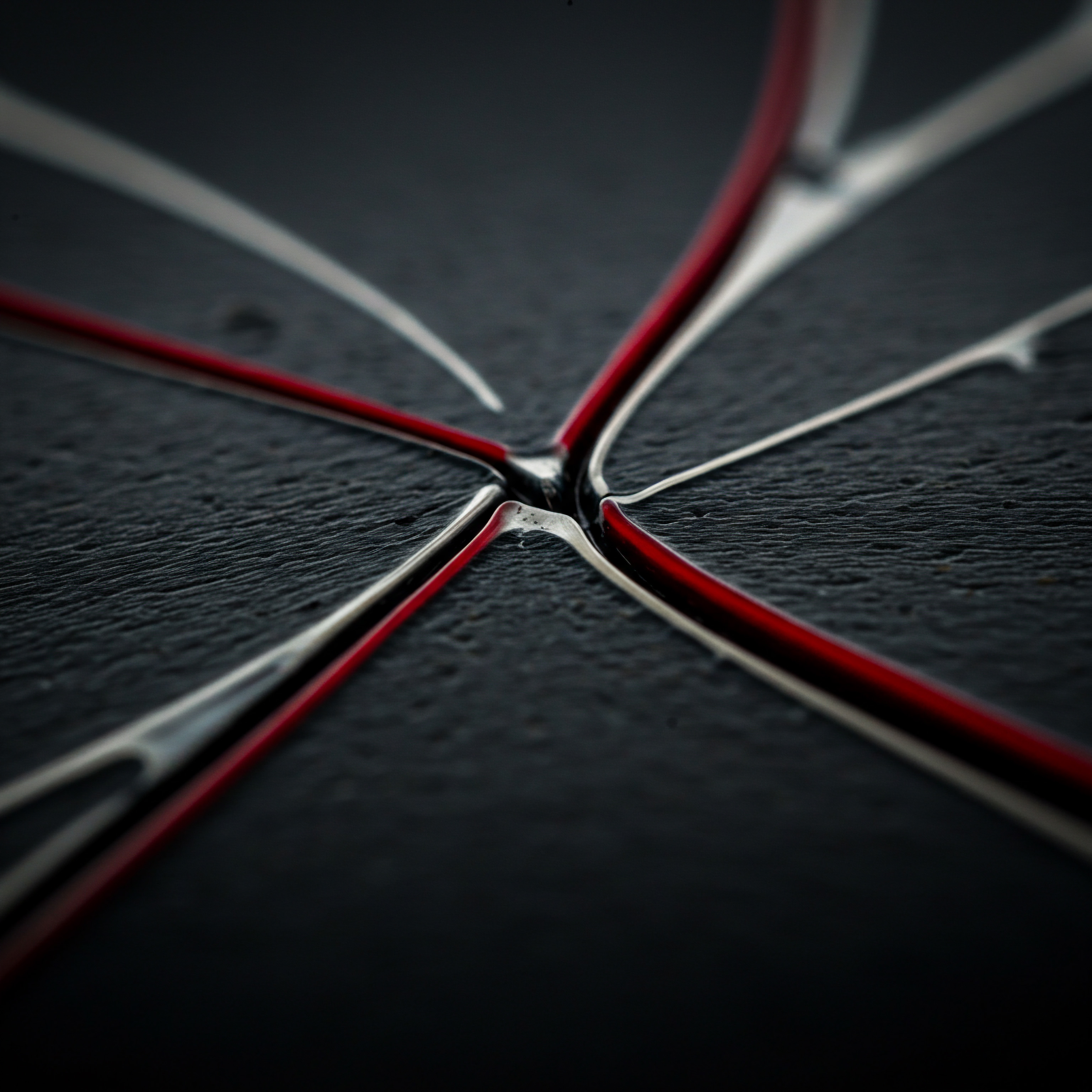
Quick Win 1 ● Rectifying Crawlability Errors Broken Links and 404s
Crawlability is the foundation of search engine visibility. If search engine crawlers can’t access and index your website effectively, it won’t rank well, regardless of the quality of your content or products. Semrush Site Audit excels at identifying crawlability errors, and addressing these is often the most impactful ‘quick win’ for SMBs. Within the ‘Issues’ tab, navigate to the ‘Crawlability’ category.
The most common and easily fixable crawlability errors are Broken Links (404 Errors). These occur when a link on your website points to a page that no longer exists. For search engines, numerous 404 errors signal a poorly maintained website, impacting crawl budget and potentially rankings. For users, broken links lead to frustration and a negative user experience.
Semrush Site Audit lists all pages with broken links. Click on the ‘Broken Links’ issue to see the details. The report will show you the pages where the broken links are located and the specific URLs that are broken. Your immediate action is to fix these broken links.
There are several ways to do this. First, determine if the broken link is genuinely outdated. If the target page is no longer relevant, remove the link entirely. If the target page has been moved, update the link to point to the correct new URL.
If the target page was temporarily unavailable, check if it’s now back online and correct the link if needed. For internal broken links (links within your own website), fixing them is straightforward. For external broken links (links to other websites), you may need to remove the link if the external resource is permanently gone.
Tools like ‘Broken Link Checker’ (a free online tool) can complement Semrush. While Semrush identifies broken links within its crawl, a dedicated broken link checker can provide an additional layer of verification, especially for larger websites. After fixing the broken links, rerun the Semrush Site Audit to confirm that the errors are resolved and to see the improvement in your Site Health score. Addressing broken links is a fundamental ‘quick win’ that directly improves both search engine crawlability and user experience, yielding rapid positive results for SMBs.
| Error Type 404 Errors (Broken Links) |
| Semrush Indication Listed under 'Crawlability Errors' as 'Broken Links' |
| Quick Fix Identify broken links, update to correct URL if page moved, or remove link if page is gone. |
| Error Type Orphan Pages |
| Semrush Indication Listed under 'Crawlability Warnings' as 'Orphan Pages' |
| Quick Fix Integrate orphan pages into site navigation or internal linking structure, or noindex if intentionally isolated. |
| Error Type Redirect Chains |
| Semrush Indication Listed under 'Crawlability Warnings' as 'Redirect Chains' |
| Quick Fix Shorten redirect chains by linking directly to the final destination URL. |
| Error Type Blocked by Robots.txt |
| Semrush Indication Listed under 'Crawlability Errors' or 'Warnings' depending on severity |
| Quick Fix Review robots.txt file, ensure essential pages are not blocked, and adjust directives as needed. |

Quick Win 2 ● Initial Site Speed Enhancements Image Optimization
Site speed is a critical ranking factor and a key element of user experience. Slow-loading websites frustrate visitors, leading to higher bounce rates and lower conversion rates. Semrush Site Audit incorporates site speed analysis, providing valuable insights into your website’s performance. While comprehensive site speed optimization can be complex, there are initial ‘quick wins’ that SMBs can implement rapidly to see noticeable improvements.
Within the Semrush Site Audit report, navigate to the ‘Performance’ category. Semrush integrates with Google PageSpeed Insights, providing scores for both mobile and desktop speed, along with recommendations.
One of the most common culprits for slow site speed, especially for SMB websites, is unoptimized images. Large image files significantly increase page load times. The ‘Performance’ section in Semrush will often highlight ‘Serve scaled images’ and ‘Optimize images’ as issues.
‘Serve scaled images’ means images are being displayed at a size smaller than their actual file size, wasting bandwidth and slowing down loading. ‘Optimize images’ refers to compressing images to reduce file size without significant loss of visual quality.
For a ‘quick win’, focus on image optimization. Identify the images flagged by Semrush as needing optimization. Download these images and use free online image compression tools like TinyPNG or ImageOptim. These tools use intelligent compression techniques to drastically reduce image file sizes (often by 50-80%) with minimal impact on visual appearance.
After compressing the images, re-upload them to your website, replacing the original, unoptimized versions. Ensure that you also resize images to the correct dimensions needed on your website. For example, if an image is displayed at 300×300 pixels, don’t upload a 1200×1200 pixel image and rely on the browser to scale it down. Resize it to 300×300 pixels before uploading.
After optimizing images, rerun the Semrush Site Audit and check the ‘Performance’ section again. You should see an improvement in your PageSpeed scores and a reduction in image-related issues. This simple ‘quick win’ of image optimization can lead to a noticeable improvement in site speed, enhancing user experience Meaning ● User Experience (UX) in the SMB landscape centers on creating efficient and satisfying interactions between customers, employees, and business systems. and potentially boosting search engine rankings. It’s a foundational step in site speed optimization that delivers rapid results for SMBs.

Intermediate

Deep Dive into Site Audit Sections SEO Performance and Security
Having addressed fundamental crawlability and site speed issues, SMBs can move to intermediate-level optimizations using Semrush Site Audit. This stage involves a deeper exploration of the ‘SEO’, ‘Performance’, and ‘Security’ sections of the audit report. These sections provide more granular insights and opportunities for improvement beyond the initial ‘quick wins’. The ‘SEO’ section focuses on on-page SEO elements, identifying issues related to content, meta tags, internal linking, and more.
The ‘Performance’ section expands on site speed, looking at more advanced metrics and recommendations. The ‘Security’ section assesses your website’s security posture, highlighting vulnerabilities that could impact user trust and search engine rankings.
In the ‘SEO’ section, pay close attention to issues related to Meta Descriptions and Title Tags. These are crucial elements for search engine optimization. Semrush identifies missing, duplicate, or overly long/short meta descriptions and title tags. Addressing these issues directly improves your website’s click-through rate (CTR) from search results.
In the ‘Performance’ section, beyond image optimization, investigate issues like ‘Enable compression’, ‘Minify CSS’, and ‘Minify JavaScript’. These are more technical but can significantly improve loading times. Tools and plugins (especially for platforms like WordPress) can simplify these optimizations. In the ‘Security’ section, prioritize issues related to HTTPS Implementation and Mixed Content. HTTPS is now a ranking signal, and mixed content (loading insecure content on HTTPS pages) can trigger browser warnings and erode user trust.
Moving to this intermediate level requires a slightly greater investment of time and potentially some learning, but the ROI is substantial. These optimizations not only improve search engine rankings but also enhance user experience, build trust, and contribute to long-term online success for SMBs. It’s about building upon the initial ‘quick wins’ to create a more robust and optimized online presence.
Intermediate Semrush Site Audit optimizations focus on SEO, Performance, and Security sections, yielding substantial ROI through improved rankings, user experience, and trust.
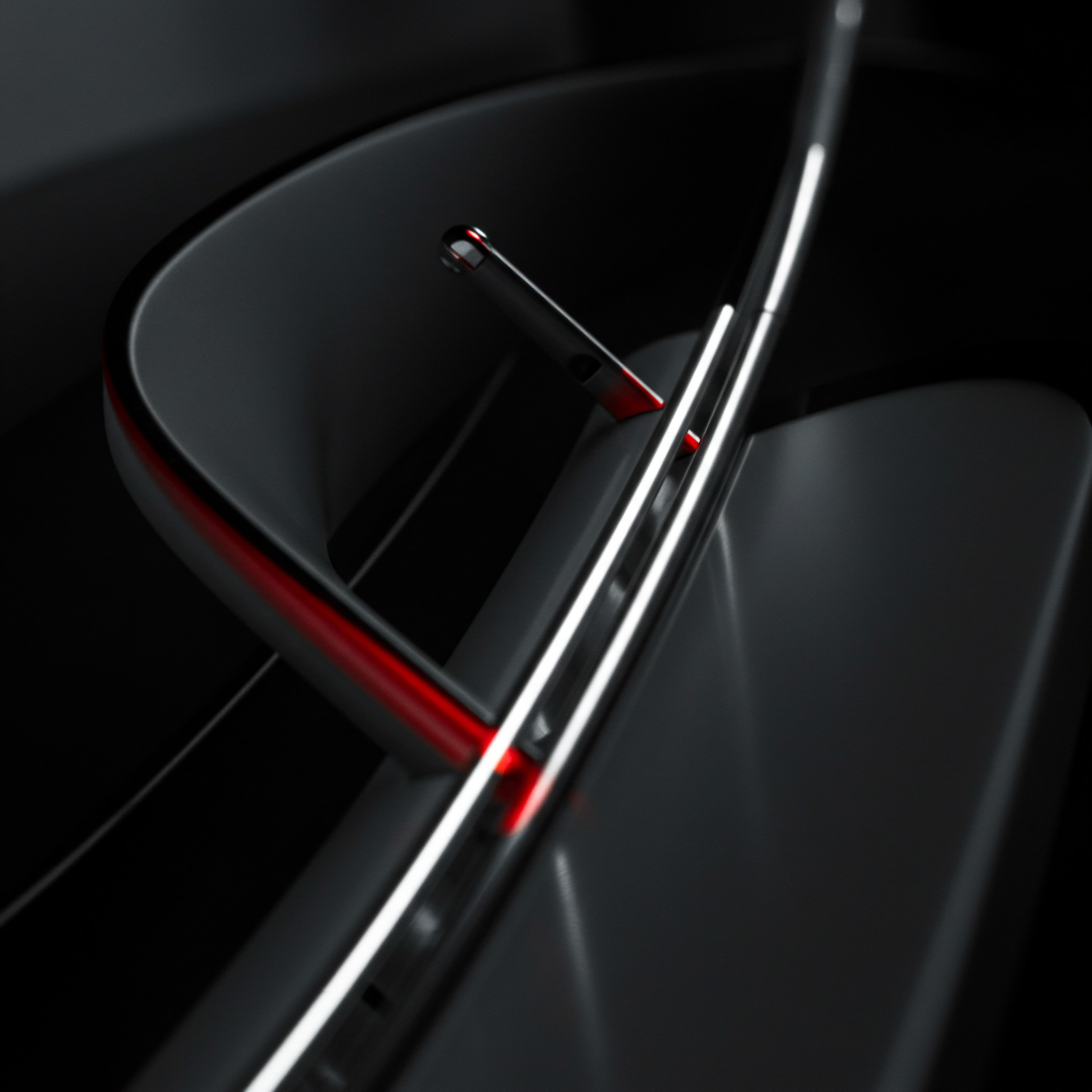
Quick Win 3 ● Optimizing Meta Descriptions and Title Tags for Search CTR
Meta descriptions and title tags are HTML attributes that provide concise summaries of your web pages for search engine results pages (SERPs). They are not direct ranking factors in the same way as content relevance, but they significantly influence click-through rate (CTR). A compelling title tag and meta description can entice users to click on your website in search results, driving traffic and improving your overall SEO performance.
Semrush Site Audit meticulously analyzes your meta descriptions and title tags, identifying various issues that can hinder their effectiveness. In the ‘Issues’ tab, navigate to the ‘SEO’ category and look for issues related to ‘Title’ and ‘Meta Description’.
Common issues include Missing Meta Descriptions, Duplicate Meta Descriptions, Meta Descriptions Too Long/Short, Missing Title Tags, Duplicate Title Tags, and Title Tags Too Long/Short. Semrush provides a detailed list of pages affected by each issue. For ‘quick wins’, prioritize fixing missing and duplicate meta descriptions and title tags, and then address length issues.
Missing meta descriptions often result in search engines auto-generating snippets from your page content, which may not be as compelling as a custom-written description. Duplicate meta descriptions and title tags, especially across multiple pages, can confuse search engines and dilute your SEO efforts.
To optimize meta descriptions and title tags, first, understand the purpose of each page. What is the main topic? What problem does it solve for the user? Craft unique and compelling title tags and meta descriptions for each page, accurately reflecting the page content and incorporating relevant keywords.
Title tags should be concise (ideally under 60 characters) and include your primary keyword. Meta descriptions should be slightly longer (ideally under 160 characters), providing a more detailed summary and a call to action (e.g., ‘Learn More’, ‘Shop Now’). Avoid keyword stuffing; focus on natural, user-friendly language. For websites built on CMS platforms like WordPress, plugins like Yoast SEO or Rank Math make it easy to edit meta descriptions and title tags directly within the page editor.
After optimizing these elements, rerun the Semrush Site Audit to verify the fixes and monitor the impact on your organic traffic and search rankings over time. Improved CTR from search results translates to more traffic and better overall SEO performance, making meta description and title tag optimization Meaning ● Title Tag Optimization, a critical element of Search Engine Optimization (SEO) for small and medium-sized businesses, involves strategically crafting HTML title tags to improve search engine rankings and attract potential customers. a valuable ‘quick win’.
| Issue Type Missing Meta Descriptions |
| Semrush Location SEO Issues > Meta Description > Missing Meta Description |
| Optimization Steps Write unique, keyword-rich meta descriptions (under 160 chars) for each page. |
| Issue Type Duplicate Meta Descriptions |
| Semrush Location SEO Issues > Meta Description > Duplicate Meta Description |
| Optimization Steps Create unique meta descriptions for each page, avoiding repetition. |
| Issue Type Meta Descriptions Too Long |
| Semrush Location SEO Issues > Meta Description > Meta Description Too Long |
| Optimization Steps Shorten meta descriptions to under 160 characters while maintaining clarity and keywords. |
| Issue Type Missing Title Tags |
| Semrush Location SEO Issues > Title > Missing Title |
| Optimization Steps Write unique, keyword-rich title tags (under 60 chars) for each page. |
| Issue Type Duplicate Title Tags |
| Semrush Location SEO Issues > Title > Duplicate Title |
| Optimization Steps Create unique title tags for each page, avoiding repetition. |
| Issue Type Title Tags Too Long |
| Semrush Location SEO Issues > Title > Title Too Long |
| Optimization Steps Shorten title tags to under 60 characters while maintaining clarity and keywords. |

Quick Win 4 ● Ensuring Basic Mobile Friendliness Initial Checks
Mobile-friendliness is no longer optional; it’s a necessity. Google uses mobile-first indexing, meaning it primarily crawls and indexes the mobile version of websites. A website that is not mobile-friendly will suffer in search rankings and provide a poor user experience for the majority of internet users who browse on mobile devices. Semrush Site Audit includes mobile-friendliness checks, helping SMBs identify and address basic mobile optimization issues.
In the ‘Issues’ tab, navigate to the ‘Mobile-Friendliness’ category. Semrush checks for common mobile usability Meaning ● Mobile Usability, in the context of SMB growth, pertains to the ease with which customers and employees can access and effectively use a small or medium-sized business's digital assets on mobile devices. problems.
While Semrush Site Audit provides a general assessment, for a more detailed analysis, use Google’s Mobile-Friendly Test tool. This free tool provides specific feedback on mobile usability issues. Enter your website URL into Google’s Mobile-Friendly Test. It will analyze your page and provide a pass/fail result, along with screenshots of how your page renders on mobile and a list of any mobile usability errors.
Common mobile usability errors include Text Too Small to Read, Viewport Not Set, Mobile-Unfriendly Content, and Tap Targets Too Close. ‘Text too small to read’ indicates that the font size is too small on mobile devices, requiring users to zoom in to read content. ‘Viewport not set’ means the website is not properly configured to scale to different screen sizes. ‘Mobile-unfriendly content’ can include Flash content (which is not supported on most mobile devices) or horizontal scrolling issues. ‘Tap targets too close’ refers to buttons and links being too close together, making them difficult to tap accurately on touchscreens.
For ‘quick wins’ in mobile-friendliness, focus on addressing the most critical errors identified by Google’s Mobile-Friendly Test. Ensure your website uses a responsive design, which automatically adapts to different screen sizes. Use legible font sizes for mobile. Optimize tap target spacing.
Avoid Flash content. For websites built on modern CMS platforms or using responsive themes, many of these issues are often already addressed. However, it’s crucial to test your website and address any remaining mobile usability problems. Rerunning the Semrush Site Audit and Google’s Mobile-Friendly Test after making changes will confirm your improvements. Basic mobile-friendliness is a crucial ‘quick win’ that significantly impacts user experience and search engine rankings in the mobile-first era.
- Use Responsive Design ● Ensure your website adapts to different screen sizes automatically.
- Legible Font Sizes ● Use font sizes that are easily readable on mobile devices without zooming.
- Optimize Tap Targets ● Ensure buttons and links are spaced adequately for easy tapping on touchscreens.
- Avoid Flash Content ● Flash is not mobile-friendly; use HTML5 or other modern alternatives.
- Viewport Configuration ● Properly configure the viewport meta tag to control page scaling on mobile.

Quick Win 5 ● Implementing Basic HTTPS for Enhanced Security
HTTPS (Hypertext Transfer Protocol Secure) encrypts communication between a user’s browser and your website server. It’s a fundamental security measure that protects user data and builds trust. Google has long advocated for HTTPS and uses it as a ranking signal. Websites without HTTPS are marked as ‘Not Secure’ in modern browsers, which can deter visitors and damage brand reputation.
Semrush Site Audit checks for HTTPS implementation and identifies related security issues. In the ‘Issues’ tab, navigate to the ‘Security’ category and look for HTTPS-related issues.
The most critical issue is Website Doesn’t Use HTTPS. If your website is still using HTTP (without ‘S’), implementing HTTPS is a crucial ‘quick win’. The process of implementing HTTPS involves obtaining an SSL/TLS certificate and configuring your web server to use it. While this might sound technical, it has become significantly easier and more affordable, even free.
Let’s Encrypt is a free, automated, and open certificate authority that provides SSL/TLS certificates. Many web hosting providers now offer one-click Let’s Encrypt integration, simplifying the process dramatically. Check your hosting provider’s documentation for instructions on enabling Let’s Encrypt or installing an SSL certificate.
After installing the SSL certificate, ensure that your website correctly redirects all HTTP traffic to HTTPS. This prevents users from accessing insecure HTTP versions of your pages. You can typically configure this redirection in your web server settings or using .htaccess (for Apache servers). Once HTTPS is implemented, rerun the Semrush Site Audit to confirm that the ‘Website doesn’t use HTTPS’ issue is resolved.
Also, check for Mixed Content issues in the ‘Security’ section. Mixed content occurs when an HTTPS page loads insecure HTTP resources (like images, scripts, or stylesheets). Browsers often block mixed content or display warnings, undermining the security benefits of HTTPS. Semrush identifies mixed content issues, allowing you to update insecure HTTP resources to HTTPS or remove them. Implementing basic HTTPS and resolving mixed content issues are essential ‘quick wins’ for enhancing website security, building user trust, and improving search engine rankings.

Advanced

Pushing Boundaries with Semrush Advanced Site Audit Features
For SMBs aiming for significant competitive advantages, Semrush Site Audit offers advanced features that go beyond basic issue detection and resolution. These features enable deeper analysis, strategic content planning, and ongoing website health monitoring. Moving into the ‘Advanced’ level involves leveraging Thematic Reports, Scheduled Audits, and Customization options within Semrush Site Audit.
These tools empower SMBs to proactively manage their website’s technical SEO, identify content opportunities, and maintain optimal site health over time. This advanced approach is about moving from reactive issue fixing to proactive optimization and strategic growth.
Thematic Reports allow you to focus your audit on specific areas of interest, such as ‘Content’, ‘Internal Linking’, or ‘Mobile’. This granular approach provides deeper insights and more targeted recommendations. Scheduled Audits automate the site audit process, allowing you to regularly monitor your website’s health and track improvements over time. Setting up weekly or monthly scheduled audits ensures you are alerted to new issues promptly and can maintain a consistently high Site Health score.
Customization options enable you to tailor the audit settings to your specific website structure and SEO priorities. This includes adjusting crawl scope, allowed/disallowed URLs, and issue prioritization. By mastering these advanced features, SMBs can transform Semrush Site Audit from a troubleshooting tool into a strategic asset for sustained online growth and competitive dominance.
Advanced Semrush Site Audit features like Thematic Reports, Scheduled Audits, and Customization empower SMBs for proactive optimization and strategic online growth.

Quick Win 6 ● Leveraging Thematic Reports for Content Gap Identification
Content is the cornerstone of online visibility and organic traffic. Identifying content gaps ● topics that your target audience is searching for but your website doesn’t adequately cover ● is crucial for expanding your reach and attracting new customers. Semrush Site Audit’s Thematic Reports provide a powerful way to uncover these content gaps from a technical SEO Meaning ● Technical SEO for small and medium-sized businesses (SMBs) directly addresses website optimization to enhance search engine visibility, impacting organic growth and revenue. perspective.
Instead of just auditing your entire website for general issues, thematic reports allow you to focus specifically on content-related aspects, revealing opportunities to improve your content strategy. Within the Site Audit settings, you can select ‘Thematic Audit’ and choose themes like ‘Content’, ‘Internal Linking’, ‘HTTPS’, ‘Core Web Vitals’, and more.
For content gap identification, the ‘Content’ thematic report is particularly valuable. This report analyzes your website’s content structure, identifying issues like thin content, duplicate content, and missing content related to specific keywords. While Semrush Site Audit is not primarily a keyword research Meaning ● Keyword research, within the context of SMB growth, pinpoints optimal search terms to attract potential customers to your online presence. tool, the thematic content report provides insights into content relevance based on technical SEO factors. For example, it can highlight pages with low word count (‘thin content’) that may not be providing sufficient value to users or search engines.
It can also identify pages with duplicate content, which can dilute your SEO efforts and confuse search engines. More importantly for content gap identification, the thematic content report can reveal areas where your website lacks content related to important keywords or topics. By analyzing the keywords associated with pages that have content issues, you can infer potential content gaps.
To leverage thematic reports for content gaps, run a ‘Content’ thematic audit. Review the identified content issues, particularly ‘Thin Content’ and ‘Duplicate Content’. For pages flagged as ‘Thin Content’, consider expanding the content to provide more in-depth information and address related user queries. For ‘Duplicate Content’ issues, consolidate or canonicalize duplicate pages.
Beyond fixing issues, analyze the keywords associated with these pages and with your overall website. Use Semrush’s Keyword Research tools (Keyword Magic Tool, Topic Research) to further explore these keywords and identify related topics that you are not currently covering. This combination of thematic site audit data and keyword research enables SMBs to strategically identify and fill content gaps, expanding their topical authority and attracting more organic traffic. Thematic reports transform the site audit into a proactive content planning tool.
| Thematic Report Type Content |
| Focus Area On-page content quality and structure |
| Use Cases for SMBs Identify thin content, duplicate content, content gaps, and areas for content improvement. |
| Actionable Insights Content expansion opportunities, content consolidation strategies, keyword-driven content creation. |
| Thematic Report Type Internal Linking |
| Focus Area Website's internal link structure |
| Use Cases for SMBs Optimize internal linking for better page authority distribution and user navigation. |
| Actionable Insights Internal link opportunities, broken internal links, orphaned pages, link equity distribution. |
| Thematic Report Type HTTPS |
| Focus Area HTTPS implementation and security |
| Use Cases for SMBs Ensure proper HTTPS implementation, identify mixed content issues, enhance website security. |
| Actionable Insights HTTPS implementation status, mixed content issues, security vulnerabilities related to HTTPS. |
| Thematic Report Type Core Web Vitals |
| Focus Area Website's Core Web Vitals performance |
| Use Cases for SMBs Identify and address Core Web Vitals issues for improved user experience and ranking. |
| Actionable Insights LCP, FID, CLS performance metrics, specific pages with poor Core Web Vitals, optimization opportunities. |

Quick Win 7 ● Automating Site Audits and Monitoring for Continuous Health
Website health is not a one-time fix; it requires ongoing monitoring and maintenance. New issues can arise due to website updates, content changes, or algorithm updates. Manually running site audits regularly can be time-consuming and inefficient for SMBs.
Semrush Site Audit’s Scheduled Audits feature provides a ‘quick win’ in automation, allowing SMBs to continuously monitor their website’s health without manual intervention. By setting up scheduled audits, you ensure that you are promptly alerted to any new issues and can maintain a consistently high Site Health score.
To set up scheduled audits, navigate to your Semrush Site Audit project settings. In the ‘Schedule’ section, you can configure the frequency of audits ● daily, weekly, or monthly. For most SMBs, a weekly or bi-weekly schedule is sufficient for ongoing monitoring. You can also customize the crawl scope and other audit settings for scheduled audits, just as you would for manual audits.
Once scheduled, Semrush will automatically run site audits at the specified intervals and generate reports. You will receive email notifications when new audits are completed and if significant changes in Site Health or new critical errors are detected. This proactive alerting system is invaluable for timely issue resolution.
Beyond email notifications, Semrush also provides a ‘Progress’ tab within the Site Audit report, allowing you to track your Site Health score and issue counts over time. This visual representation of your website’s health trend is useful for demonstrating the impact of your optimization efforts and identifying any recurring issues. For even greater automation, consider integrating Semrush with project management tools like Asana or Trello using Zapier or similar integration platforms.
This allows you to automatically create tasks or tickets in your project management system whenever Semrush detects new critical errors in scheduled audits, streamlining your workflow and ensuring timely issue resolution. Automating site audits and monitoring with Semrush’s scheduling feature is a crucial ‘quick win’ for maintaining continuous website health and proactive SEO management.

Quick Win 8 ● AI Powered Content Optimization Based on Audit Data
Artificial intelligence (AI) is rapidly transforming various aspects of digital marketing, including SEO and content optimization. While Semrush Site Audit itself is not directly AI-powered in its core functionality, the data it provides can be effectively leveraged with AI tools Meaning ● AI Tools, within the SMB sphere, represent a diverse suite of software applications and digital solutions leveraging artificial intelligence to streamline operations, enhance decision-making, and drive business growth. to enhance content optimization. The ‘quick win’ here is to use Semrush Site Audit data to inform AI-driven content improvement strategies, specifically focusing on addressing SEO issues identified in the audit report. For example, if the audit highlights pages with ‘thin content’ or ‘low content relevance’, AI writing tools Meaning ● AI Writing Tools, within the SMB sphere, represent software leveraging artificial intelligence to automate and streamline content creation processes. can assist in expanding and optimizing that content.
Several AI writing assistants are available, such as Jasper (formerly Jarvis), Copy.ai, and Rytr. These tools use natural language processing (NLP) to generate human-quality content on various topics. While relying solely on AI-generated content without human oversight is not recommended, these tools can be highly effective for augmenting and optimizing existing content. After running a Semrush Site Audit and identifying content issues, use AI writing tools to assist in content optimization.
For ‘thin content’ pages, provide the AI tool with the existing content and ask it to expand on specific sections or generate new paragraphs related to relevant keywords. For pages with ‘low content relevance’, use AI tools to rewrite sections of the content to improve keyword targeting and topical depth. For pages with meta description or title tag issues, AI tools can help generate optimized versions based on keyword relevance and user appeal.
The key is to use AI as an assistant, not a replacement for human creativity and editorial judgment. Review and refine AI-generated content to ensure accuracy, brand voice consistency, and overall quality. Semrush Site Audit data provides the strategic direction ● identifying where content needs improvement ● while AI tools offer tactical assistance in content creation and optimization.
This combination of data-driven insights from Semrush and AI-powered content generation tools represents an advanced ‘quick win’ for SMBs seeking to efficiently scale their content optimization Meaning ● Content Optimization, within the realm of Small and Medium-sized Businesses, is the practice of refining digital assets to improve search engine rankings and user engagement, directly supporting business growth objectives. efforts and improve SEO performance. It’s about leveraging AI to amplify the impact of site audit findings.

Quick Win 9 ● Competitor Site Audit for Strategic Benchmarking
Understanding your competitors’ online strategies is crucial for gaining a competitive edge. Semrush Site Audit is not limited to auditing your own website; you can also use it to audit competitor websites for strategic benchmarking. This ‘quick win’ involves running site audits on your top competitors to identify their technical SEO strengths and weaknesses, uncover potential opportunities, and inform your own website optimization strategy. By analyzing competitor site audit data, you can gain valuable insights into industry best practices and areas where you can outperform your rivals.
To conduct competitor site audits, simply create new Semrush Site Audit projects for your competitor domains, just as you did for your own website. Run site audits on 2-3 of your main competitors. Focus on comparing key metrics like Site Health score, Error and Warning counts, and issue categories (Crawlability, SEO, Performance, Security). Identify areas where your competitors are performing better than you in terms of technical SEO.
For example, if a competitor has a significantly higher Site Health score or fewer crawlability errors, investigate their website structure and technical implementation to understand their best practices. Conversely, identify areas where your competitors have weaknesses, as revealed by their site audit reports. These weaknesses represent potential opportunities for you to gain a competitive advantage by excelling in those areas.
Pay particular attention to competitor website speed, mobile-friendliness, and HTTPS implementation. These are fundamental technical SEO factors that directly impact user experience and search engine rankings. Also, analyze competitor on-page SEO elements like meta descriptions and title tags. While Semrush Site Audit does not directly reveal competitor keyword strategies, comparing their on-page SEO implementation can provide clues about their target keywords and content focus.
Competitor site audits should not be about blindly copying their strategies, but rather about gaining insights, identifying best practices, and uncovering opportunities to differentiate yourself and outperform them. Strategic benchmarking through competitor site audits is an advanced ‘quick win’ for SMBs seeking to gain a competitive edge in the online landscape.
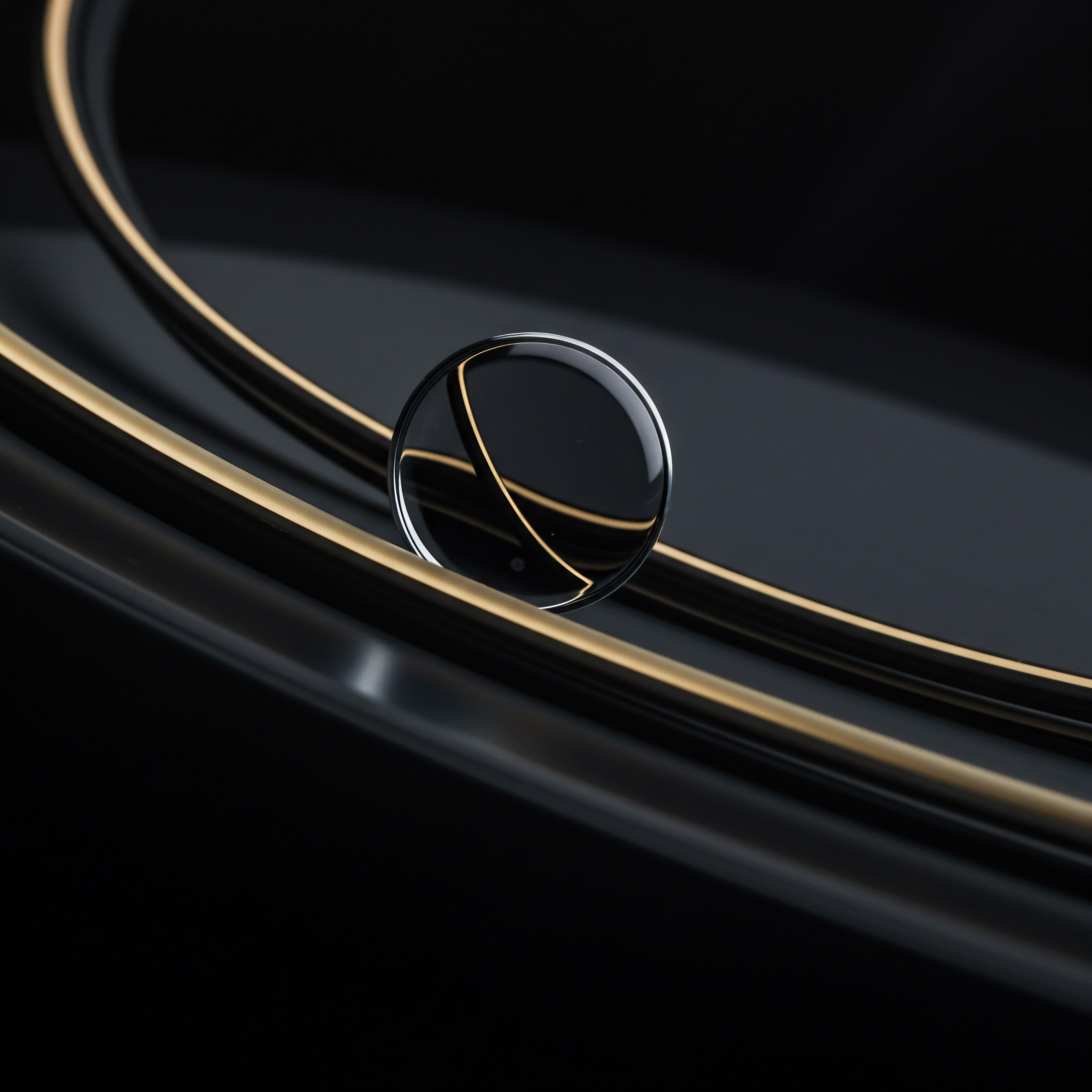
References
- Jones, B., & Smith, C. (2023). Modern SEO Strategies for Small Businesses. Business Publications Inc.
- Lee, A., & Park, D. (2022). Technical Website Optimization Handbook. Digital Growth Press.

Reflection
The pursuit of ‘quick wins’ in digital marketing, while tempting for resource-constrained SMBs, must be tempered with a long-term strategic vision. Semrush Site Audit ‘quick wins’ provide immediate improvements, but sustained online success requires continuous adaptation and a holistic approach. Is the focus on ‘quick wins’ inadvertently creating a cycle of reactive fixes instead of proactive, sustainable website health management?
SMBs should leverage these initial wins to build momentum, but critically, they must evolve towards a culture of ongoing optimization, embracing continuous learning and adaptation in the ever-changing digital ecosystem. The real victory lies not just in the ‘quick wins’, but in building a resilient, adaptable online presence Meaning ● Online Presence, within the SMB sphere, represents the aggregate digital footprint of a business across various online platforms. for long-term growth.
Boost your SMB’s online presence now! Discover Semrush Site Audit ‘First Hour Fixes’ for immediate SEO wins & sustainable growth.

Explore
Mastering Semrush for SMB Digital GrowthFive Steps to Immediate Website SEO WinsBuilding a Robust Online Presence for SMBs