
Fundamentals

Understanding Lead Scoring Core Principles
Lead scoring is the compass guiding small to medium businesses through the often-turbulent seas of sales and marketing. It is a methodology used to rank prospects based on their perceived value to the company. This value is typically assessed through a combination of factors, including the information they have provided, their online behavior, and their engagement with your brand. Think of it as a points system where actions and attributes indicative of sales readiness earn points, while those suggesting less immediate interest accumulate fewer, or even negative, points.
Lead scoring is a systematic way to prioritize leads, ensuring sales teams focus on prospects with the highest conversion potential.
For SMBs, especially those with limited resources, lead scoring Meaning ● Lead Scoring, in the context of SMB growth, represents a structured methodology for ranking prospects based on their perceived value to the business. is not merely a sophisticated marketing tactic ● it is a strategic imperative. Without a structured approach to lead prioritization, sales teams risk wasting precious time and energy on leads that are unlikely to convert, while potentially neglecting those ripe for closing. Imagine a small bakery trying to decide which customer orders to prioritize on a busy Saturday morning. Lead scoring is like having a system that automatically flags the largest, most profitable orders so the bakery staff knows where to focus their immediate efforts for maximum impact.

Why Lead Scoring Matters for Small to Medium Businesses
For SMBs, the benefits of effective lead scoring are amplified due to resource constraints and the need for rapid, sustainable growth. Here are some key advantages:
- Enhanced Sales Efficiency ● By focusing sales efforts on the most qualified leads, SMBs can significantly improve their sales efficiency. Sales teams spend less time chasing cold leads and more time nurturing prospects who are genuinely interested and likely to convert. This targeted approach directly translates to a higher conversion rate and better utilization of sales resources.
- Improved Marketing and Sales Alignment ● Lead scoring acts as a bridge between marketing and sales teams. It provides a common language and framework for defining a qualified lead. Marketing can focus on generating leads that meet the scoring criteria, while sales can confidently prioritize those leads passed on by marketing. This alignment reduces friction and ensures both teams are working towards the same revenue goals.
- Increased Conversion Rates ● When sales teams concentrate on high-scoring leads, they are engaging with prospects who are further down the sales funnel and more receptive to a sales pitch. This targeted engagement naturally leads to higher conversion rates. SMBs can see a noticeable improvement in their lead-to-customer conversion ratio, maximizing the return on their marketing and sales investments.
- Better Customer Understanding ● The process of developing a lead scoring system forces SMBs to deeply analyze their ideal customer profile Meaning ● Ideal Customer Profile, within the realm of SMB operations, growth and targeted automated marketing initiatives, is not merely a demographic snapshot, but a meticulously crafted archetypal representation of the business entity that derives maximum tangible business value from a company's product or service offerings. and the behaviors that indicate buying intent. This analysis provides valuable insights into customer needs, preferences, and pain points. This understanding can be used to refine marketing strategies, personalize sales approaches, and improve overall customer experience.
- Optimized Resource Allocation ● SMBs often operate with tight budgets and limited staff. Lead scoring helps optimize resource allocation by ensuring that marketing and sales efforts are concentrated where they will have the greatest impact. By identifying and prioritizing high-potential leads, SMBs can make the most of their limited resources, achieving more with less.
Without lead scoring, SMBs often operate in a reactive mode, chasing every lead that comes in without a clear sense of priority. This can lead to wasted effort, missed opportunities, and ultimately, slower growth. Lead scoring provides a proactive, data-driven approach to lead management, empowering SMBs to work smarter, not just harder.

Common Lead Scoring Pitfalls to Avoid
While lead scoring offers significant advantages, SMBs must be aware of common pitfalls that can undermine its effectiveness. Avoiding these mistakes is crucial for implementing a successful lead scoring system:
- Overcomplicating the System ● One of the most frequent errors is creating a lead scoring system that is overly complex. SMBs, especially in the initial stages, should aim for simplicity. Starting with too many criteria or intricate scoring rules can make the system difficult to manage, understand, and maintain. A simpler system, focused on the most critical indicators of lead quality, is often more effective and easier to implement.
- Ignoring Negative Scoring ● Lead scoring is not just about adding points; it is also about subtracting them when necessary. Negative scoring is crucial for disqualifying leads that are clearly not a good fit or are showing disinterest. Ignoring negative indicators can lead to sales teams wasting time on leads that will never convert. Implementing negative scoring ensures that sales efforts are focused on genuinely promising prospects.
- Lack of Alignment Between Sales and Marketing ● For lead scoring to work effectively, there must be strong alignment between sales and marketing teams. If these teams have different definitions of a qualified lead or disagree on scoring criteria, the system will be ineffective. It is essential to involve both sales and marketing in the development and refinement of the lead scoring system to ensure buy-in and consistent application.
- Static Scoring Models ● The business landscape is constantly evolving, and so are customer behaviors and preferences. A lead scoring model that is set up and then forgotten will quickly become outdated and ineffective. SMBs need to regularly review and update their scoring models to reflect changes in the market, their customer base, and their business goals. This iterative approach ensures that lead scoring remains relevant and continues to deliver accurate lead prioritization.
- Insufficient Data Analysis ● Lead scoring is data-driven, and its success depends on the quality of data analysis. SMBs must track and analyze the performance of their lead scoring system to identify what is working and what is not. Ignoring data and failing to make data-informed adjustments can lead to missed opportunities for optimization. Regular analysis of lead scoring data is essential for continuous improvement and maximizing ROI.
By proactively addressing these potential pitfalls, SMBs can ensure that their lead scoring efforts are fruitful, leading to more efficient sales processes and improved business outcomes. A well-implemented lead scoring system should be a dynamic tool that evolves with the business and its customers.

Setting Up Basic Lead Scoring in HubSpot Step-By-Step
HubSpot provides a robust platform for implementing lead scoring, even for SMBs just starting out. The platform’s user-friendly interface and powerful automation capabilities make it an ideal choice for refining lead scoring processes. Here is a step-by-step guide to setting up a basic lead scoring system in HubSpot:

Step 1 ● Access Lead Scoring Settings
The first step is to navigate to the lead scoring settings within HubSpot. This is where you will define your scoring criteria and configure how points are assigned.
- Go to Settings by clicking the settings icon in the main navigation bar.
- In the left sidebar menu, navigate to Sales and then select Lead Scoring.
- You will now be in the lead scoring settings interface, ready to begin configuring your system.
This initial access is straightforward, ensuring even users new to HubSpot can easily find and begin setting up their lead scoring framework.

Step 2 ● Define Ideal Customer Profile (ICP) Attributes
Before assigning scores, you need to clearly define the characteristics of your ideal customer. This involves identifying the attributes that make a lead a good fit for your business. Consider factors such as:
- Demographics ● Industry, company size, job title, location.
- Company Information ● Revenue, number of employees, industry vertical.
- Behavioral Data ● Website activity, content downloads, email engagement.
Create a list of these attributes and rank them in order of importance. This will form the basis for your scoring criteria. For example, a software company might prioritize leads from the technology industry with specific job titles like “Marketing Manager” or “Sales Director.”

Step 3 ● Assign Positive Scoring Criteria
Now, translate your ICP attributes into positive scoring criteria in HubSpot. This involves assigning points for actions and attributes that indicate a lead is moving closer to becoming a customer. Here are some examples of positive scoring criteria:
Example Scoring Criteria Table ●
| Criteria Job Title ● Director or VP |
| Points +15 |
| Description Indicates decision-making authority. |
| Criteria Industry ● Technology |
| Points +10 |
| Description Matches target industry. |
| Criteria Visited Pricing Page |
| Points +20 |
| Description Shows strong purchase intent. |
| Criteria Downloaded Case Study |
| Points +5 |
| Description Demonstrates interest in solutions. |
| Criteria Submitted Contact Form |
| Points +10 |
| Description Indicates engagement and interest. |
To implement these in HubSpot:
- Click Add Criteria in the lead scoring settings.
- Choose the criteria type (e.g., Contact property, Website activity).
- Define the specific condition (e.g., Job title is any of Director, VP; Page view is pricing page).
- Enter the positive score value (e.g., +15, +10, +20, +5, +10).
- Click Save.
Repeat this process for all your positive scoring criteria. Start with high-value actions like visiting pricing pages or requesting demos, and then add points for engagement activities like content downloads and form submissions.

Step 4 ● Implement Negative Scoring Criteria
Negative scoring is equally important for filtering out unqualified leads. Identify actions or attributes that indicate a lead is not a good fit or is disengaged. Examples of negative scoring criteria include:
Example Negative Scoring Criteria ●
| Criteria Job Title ● Student or Intern |
| Points -10 |
| Description Likely not a decision-maker. |
| Criteria Industry ● Unspecified |
| Points -5 |
| Description Lack of relevant industry information. |
| Criteria Unsubscribed from Email |
| Points -15 |
| Description Indicates disinterest. |
| Criteria Inactive for 90 Days |
| Points -20 |
| Description Sign of cold lead. |
To add negative scoring in HubSpot:
- Click Add Criteria in the lead scoring settings.
- Choose the criteria type and define the condition as you did for positive scoring.
- Enter the negative score value (e.g., -10, -5, -15, -20). Ensure you use a minus sign.
- Click Save.
Implement negative scoring for criteria that clearly indicate a lead is not a good prospect. This helps to prevent sales teams from chasing dead ends.

Step 5 ● Set Score Thresholds and Lead Qualification Levels
Determine score ranges that correspond to different lead qualification Meaning ● Lead qualification, within the sphere of SMB growth, automation, and implementation, is the systematic evaluation of potential customers to determine their likelihood of becoming paying clients. levels. This helps sales teams prioritize leads based on their score. Define clear thresholds such as:
- Marketing Qualified Lead (MQL) ● Score of 50+. These leads are highly engaged and ready for sales engagement.
- Sales Qualified Lead (SQL) ● Score of 75+. These are the hottest leads, indicating strong purchase intent and alignment with your ICP.
- Leads to Nurture ● Score between 20-49. These leads show some interest but need further nurturing before sales outreach.
- Disqualified Leads ● Score below 20. These leads are unlikely to convert and should be removed from active sales follow-up.
While HubSpot doesn’t directly set these thresholds within the lead scoring settings, communicate these ranges to your sales and marketing teams. Use HubSpot lists and workflows to segment leads based on these score ranges for targeted actions.
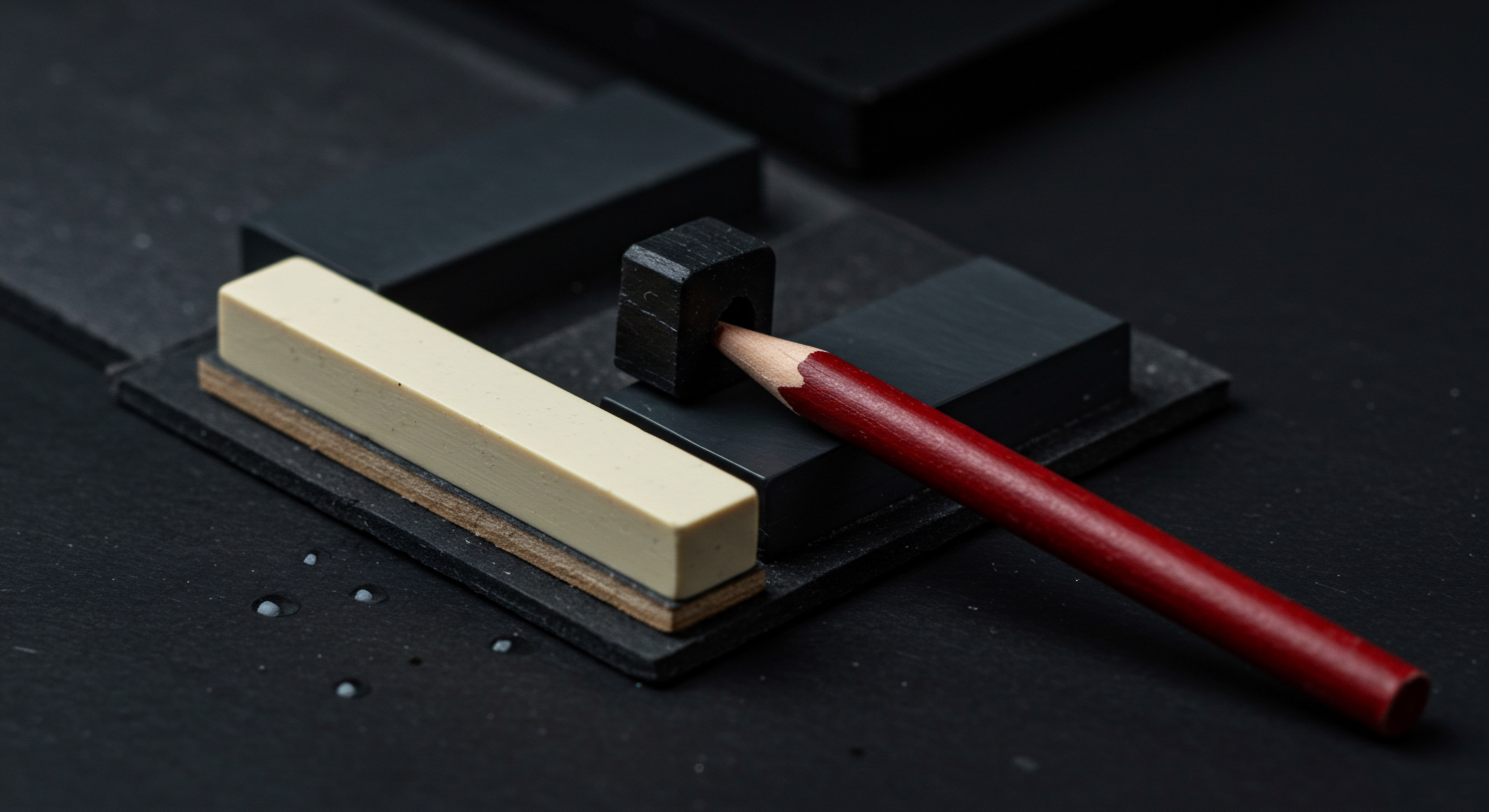
Step 6 ● Test and Iterate
Once your basic lead scoring system is set up, it is crucial to test its effectiveness and iterate based on performance data. Monitor the quality of leads being passed to sales and gather feedback from the sales team. Analyze conversion rates for leads in different score ranges.
Regularly review and adjust your scoring criteria and point values based on these insights. For example, if you find that leads scoring high based on a particular criterion are not converting well, re-evaluate the importance of that criterion and adjust its score accordingly. Lead scoring is an ongoing process of refinement, and continuous testing and iteration are essential for maximizing its impact.
Effective lead scoring is not a one-time setup, but a continuous process of refinement based on performance data and sales feedback.
By following these step-by-step instructions, SMBs can establish a foundational lead scoring system in HubSpot. This initial setup, while basic, provides a structured approach to lead prioritization Meaning ● Lead Prioritization, in the context of SMB growth, automation, and implementation, defines the systematic evaluation and ranking of potential customers based on their likelihood to convert into paying clients. and sets the stage for more advanced refinements in the future. The key is to start simple, focus on the most critical lead indicators, and continuously optimize based on real-world performance.

Intermediate

Enhancing Lead Scoring with Behavioral and Engagement Metrics
Building upon the fundamentals, the next stage in refining lead scoring involves incorporating more sophisticated metrics that capture lead behavior and engagement. While basic demographic and firmographic data provides a foundation, understanding how leads interact with your brand offers deeper insights into their intent and readiness to buy. This intermediate level focuses on leveraging behavioral and engagement data within HubSpot to create a more nuanced and effective lead scoring system.
Intermediate lead scoring emphasizes understanding lead behavior and engagement to refine lead qualification.
For SMBs aiming to scale their operations and optimize their marketing ROI, moving beyond basic lead scoring is essential. It allows for a more precise identification of high-potential leads, enabling sales teams to engage with prospects who are not only a good fit demographically but also actively demonstrating interest in your offerings. This approach leads to higher conversion rates and more efficient use of marketing and sales resources.

Leveraging Website Activity for Deeper Insights
Website activity is a goldmine of behavioral data Meaning ● Behavioral Data, within the SMB sphere, represents the observed actions and choices of customers, employees, or prospects, pivotal for informing strategic decisions around growth initiatives. that can significantly enhance lead scoring accuracy. HubSpot tracks a wide range of website interactions, providing valuable signals of lead interest and intent. Here’s how to leverage website activity for intermediate lead scoring:

Page Views and Content Consumption
Tracking page views beyond just the pricing page can reveal a lead’s specific interests and stage in the buyer’s journey. Consider assigning scores based on:
- Product/Service Pages ● Visiting specific product or service pages indicates interest in particular offerings. Assign higher scores for detailed product pages compared to general service overview pages.
- Blog Posts and Articles ● Consumption of blog content, especially in-depth articles related to your solutions, shows engagement and research. Score based on topic relevance and depth of content consumed.
- Resource Library ● Downloads of ebooks, whitepapers, templates, and other resources demonstrate a deeper level of interest and a desire for valuable information. Assign higher scores for premium content downloads.
- Case Studies and Testimonials ● Viewing case studies and testimonials suggests the lead is evaluating your credibility and social proof. Score these actions as they indicate a move towards decision-making.
In HubSpot, you can set up scoring criteria based on specific page URLs or URL patterns. Use wildcards to capture broader categories of pages (e.g., /products/ for all product pages). Assign varying points based on the perceived value and intent behind visiting different types of pages. For instance, viewing a case study might be worth more points than reading a general blog post.

Form Submissions and Gated Content
Form submissions are explicit indicators of engagement and information seeking. Refine scoring based on the type and context of form submissions:
- Contact Forms ● Submitting a general contact form indicates initial interest. Assign a moderate score.
- Demo Request Forms ● Requesting a demo is a strong signal of purchase intent. Assign a high score.
- Quote Request Forms ● Seeking a price quote signifies advanced buying stage. Assign a very high score.
- Webinar Registration Forms ● Registering for webinars shows interest in learning more and engaging with your brand. Score based on webinar topic relevance.
- Content Download Forms ● Forms to access gated content (ebooks, guides) demonstrate interest in specific topics. Score based on content offer relevance and depth.
HubSpot allows you to track form submissions and use them as scoring criteria. Differentiate scores based on the form type. For example, a demo request form submission should carry significantly more weight than a newsletter signup form. Analyze form conversion rates to determine the optimal scoring values for different form types.

Time on Site and Session Duration
Time spent on your website and session duration can reflect the level of engagement and interest. While these metrics should be used in conjunction with other behavioral data, they can provide supplementary insights:
- High Time on Site ● Leads spending significant time on your website are likely exploring your offerings in detail. Set scoring criteria for sessions exceeding a certain duration (e.g., 5 minutes, 10 minutes).
- Multiple Page Visits Per Session ● A high number of pages visited in a single session indicates active exploration. Score sessions with more than a threshold number of page views (e.g., 5 pages, 10 pages).
Use HubSpot’s website activity tracking to monitor time on site and session duration. Assign points for exceeding defined thresholds. Be cautious not to over-rely on these metrics alone, as they can be influenced by factors unrelated to buying intent (e.g., leaving a browser tab open).

Email Engagement ● Measuring Interest and Interaction
Email engagement provides direct insights into how leads are interacting with your marketing communications. Analyzing email opens and clicks can refine lead scoring and identify actively engaged prospects:
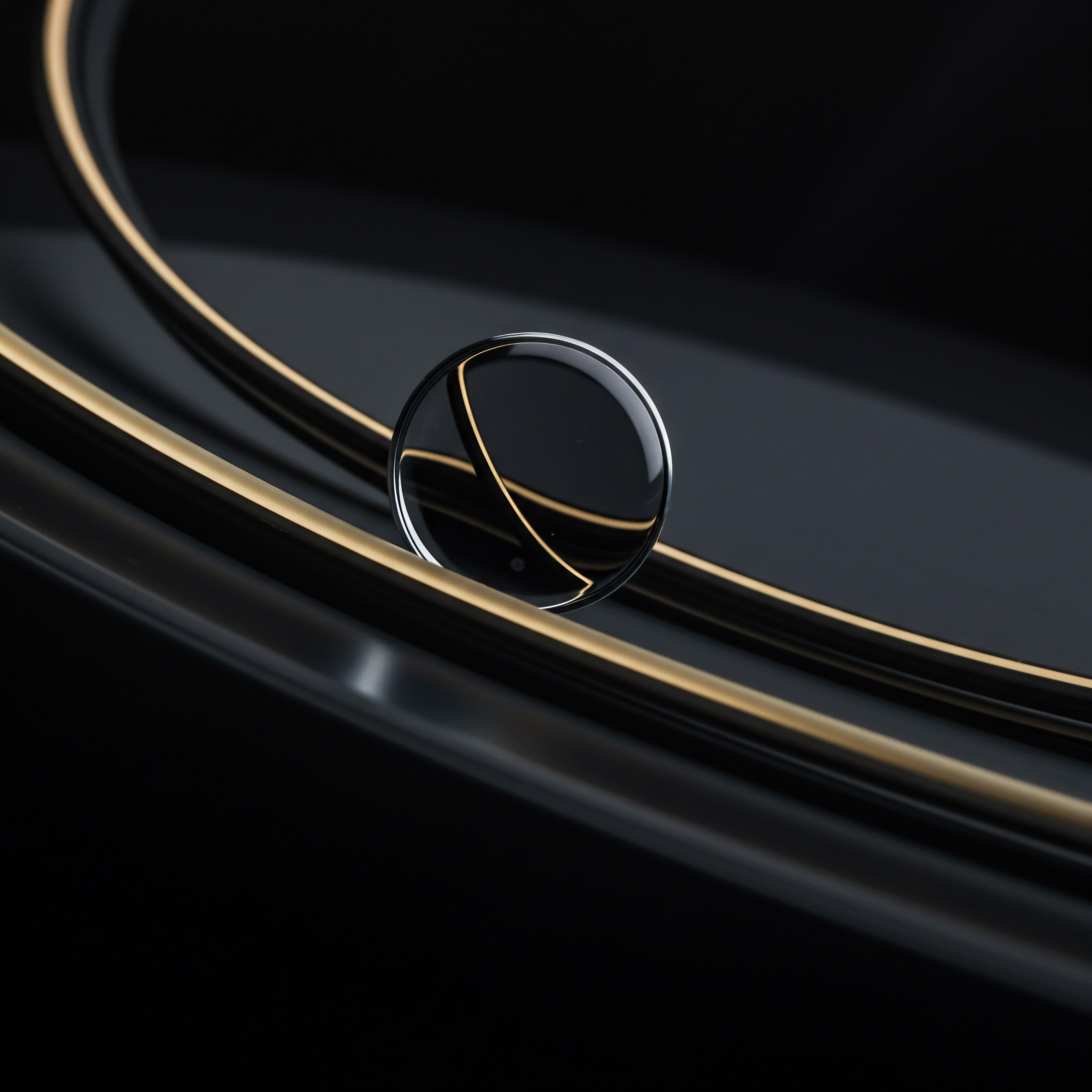
Email Opens and Clicks
Track email open and click activity to gauge interest in your email content:
- Email Opens ● Opening marketing emails indicates some level of interest in your messaging. Assign a moderate score for email opens, especially for key nurturing emails.
- Email Clicks ● Clicking on links within emails demonstrates active engagement and interest in specific offers or content. Assign a higher score for email clicks, particularly on call-to-action links.
- Multiple Email Engagements ● Leads who consistently open and click on multiple emails are highly engaged. Implement progressive scoring for repeated email engagements over time.
HubSpot automatically tracks email opens and clicks for marketing emails. Use these metrics as scoring criteria. Differentiate scores based on the type of email and the importance of the clicked links. For example, clicking on a link to a product demo page within an email should be scored higher than clicking on a link to a blog post.

Email Subscription and Unsubscription
Email subscription status changes reflect a lead’s desire to receive or stop receiving communications:
- Email Subscription ● Subscribing to email lists (e.g., newsletter, blog updates) indicates interest in ongoing communication. Assign a positive score for new subscriptions.
- Email Unsubscription ● Unsubscribing from emails is a strong negative signal. Implement negative scoring for unsubscribes, as it indicates disinterest in your communications.
HubSpot tracks email subscription status. Use subscriptions and unsubscribes as scoring criteria. Negative scoring for unsubscribes is crucial to avoid wasting efforts on disengaged leads.

Social Media Interaction ● Gauging Brand Affinity
Social media interactions, while less direct than website or email engagement, can provide supplementary insights into brand affinity and interest. Track social media interactions to refine lead scoring:

Social Media Engagement Metrics
Monitor social media interactions relevant to your brand:
- Social Media Follows ● Following your brand on social media platforms indicates interest and a desire to stay updated. Assign a small positive score for new followers.
- Social Media Likes and Shares ● Liking or sharing your social media posts shows engagement with your content. Score based on the platform and the content type.
- Social Media Comments and Mentions ● Commenting on or mentioning your brand in social media posts demonstrates a higher level of engagement. Assign a moderate score for comments and mentions, especially if positive or question-based.
- Social Media Clicks to Website ● Clicks from social media posts to your website indicate interest in learning more. Track these clicks and score them similarly to website page views.
HubSpot’s social media tools can track some of these interactions, or you can integrate social media analytics platforms. Use social media engagement Meaning ● Social Media Engagement, in the realm of SMBs, signifies the degree of interaction and connection a business cultivates with its audience through various social media platforms. as supplementary scoring criteria. Be mindful that social media engagement can be influenced by various factors and might not always directly translate to buying intent. Use it as a supporting signal rather than a primary scoring factor.

Implementing Intermediate Scoring in HubSpot ● A Practical Guide
To implement these intermediate scoring criteria in HubSpot, follow these steps:
- Review and Expand Scoring Criteria ● Based on the behavioral and engagement metrics Meaning ● Engagement Metrics, within the SMB landscape, represent quantifiable measurements that assess the level of audience interaction with business initiatives, especially within automated systems. discussed, expand your existing lead scoring criteria in HubSpot. Add new criteria for website page views (product pages, blog categories, resource library), form submissions (demo requests, quote requests), email engagement (opens, clicks, subscriptions), and social media interactions (if trackable).
- Adjust Point Values ● Re-evaluate the point values assigned to your existing and new criteria. Ensure that point values accurately reflect the level of intent and value associated with each action. For example, a demo request should still have a higher score than a blog post view, but viewing multiple product pages should be scored higher than a single product page view.
- Utilize HubSpot’s Workflow Automation ● Leverage HubSpot workflows to automate actions based on intermediate lead scores. For example:
- Lead Nurturing Workflows ● Trigger specific nurturing email sequences for leads within certain score ranges. Tailor content based on their demonstrated interests (e.g., product-specific nurturing for leads who viewed product pages).
- Sales Team Notifications ● Automatically notify sales reps when a lead reaches a specific intermediate score threshold (e.g., MQL level based on behavioral data).
- List Segmentation ● Automatically segment leads into lists based on their intermediate scores for targeted marketing campaigns and personalized communication.
- Monitor and Analyze Performance ● Continuously monitor the performance of your intermediate lead scoring system. Track conversion rates for leads in different score ranges. Analyze which behavioral and engagement criteria are most predictive of sales conversion. Gather feedback from the sales team on lead quality and scoring accuracy.
- Iterate and Optimize ● Based on performance data and feedback, iterate on your scoring criteria and point values. Regularly review and refine your system to ensure it remains accurate and effective as customer behavior Meaning ● Customer Behavior, within the sphere of Small and Medium-sized Businesses (SMBs), refers to the study and analysis of how customers decide to buy, use, and dispose of goods, services, ideas, or experiences, particularly as it relates to SMB growth strategies. and market dynamics evolve. Consider A/B testing different scoring models to identify the most optimal configuration.
Regular analysis and iteration are crucial for ensuring your lead scoring system remains aligned with evolving customer behaviors and business goals.
By incorporating behavioral and engagement metrics into your lead scoring system in HubSpot, SMBs can move beyond basic lead qualification and achieve a more nuanced understanding of lead intent. This intermediate level of refinement empowers sales teams to prioritize and engage with the most promising prospects, driving higher conversion rates and maximizing marketing and sales effectiveness. The key is to continuously analyze data, iterate on your scoring model, and align your lead scoring system with your evolving business objectives.

Advanced
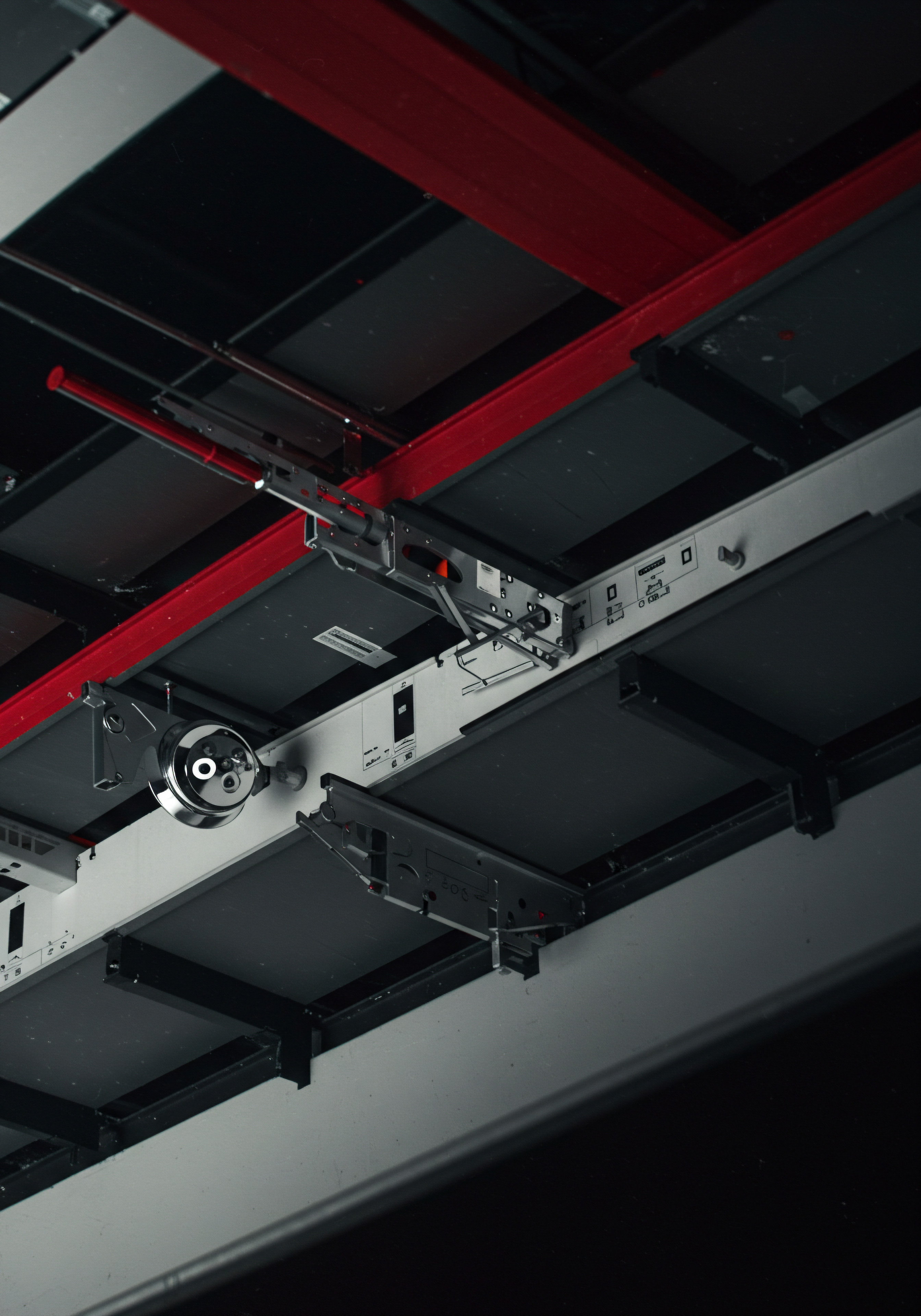
Predictive Lead Scoring and AI-Driven Optimization
For SMBs aiming for peak performance and a significant competitive edge, advanced lead scoring leverages the power of artificial intelligence (AI) and predictive analytics. This stage moves beyond rule-based scoring to embrace data-driven predictions, enabling a more dynamic, accurate, and automated approach to lead qualification. Advanced lead scoring is about anticipating lead behavior and optimizing scoring models in real-time, maximizing sales efficiency Meaning ● Sales Efficiency, within the dynamic landscape of SMB operations, quantifies the revenue generated per unit of sales effort, strategically emphasizing streamlined processes for optimal growth. and conversion rates.
Advanced lead scoring utilizes AI and predictive analytics to dynamically optimize lead qualification and sales efficiency.
In today’s data-rich environment, SMBs can harness AI to analyze vast datasets and uncover patterns that human-driven scoring systems might miss. This advanced approach not only improves lead scoring accuracy but also automates complex optimization processes, freeing up valuable time for sales and marketing teams to focus on strategic initiatives and high-value interactions. For SMBs seeking sustainable growth and market leadership, embracing AI-powered lead scoring is a strategic imperative.
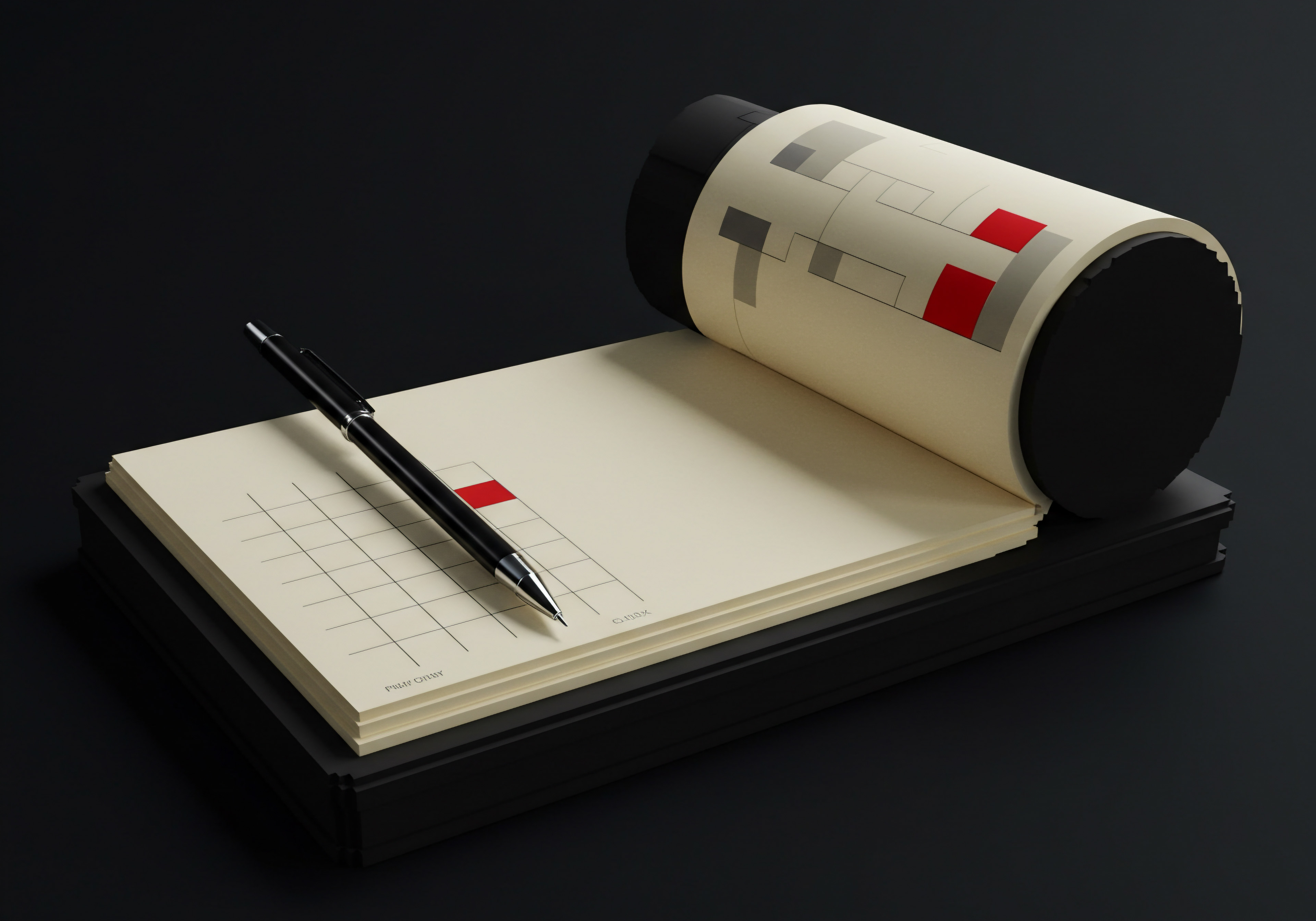
Introducing Predictive Lead Scoring in HubSpot
HubSpot offers predictive lead scoring, an AI-powered feature that analyzes historical data to predict a lead’s likelihood of becoming a customer. Unlike traditional rule-based scoring, predictive scoring Meaning ● Predictive Scoring, in the realm of Small and Medium-sized Businesses (SMBs), is a method utilizing data analytics to forecast the likelihood of future outcomes, assisting in strategic decision-making. uses machine learning algorithms to identify complex patterns and correlations in your data, providing a more nuanced and accurate assessment of lead quality. Here’s how predictive lead scoring Meaning ● Predictive Lead Scoring for SMBs: Data-driven lead prioritization to boost conversion rates and optimize sales efficiency. enhances the lead qualification process:

Data-Driven Predictions
Predictive lead scoring analyzes a wide range of historical data points to identify the characteristics and behaviors of leads that have converted into customers in the past. This data includes:
- Demographic and Firmographic Data ● Industry, company size, job title, location, revenue, etc.
- Behavioral Data ● Website activity, content consumption, email engagement, social media interactions.
- Historical Conversion Data ● Past lead-to-customer conversion patterns, sales cycle length, deal size.
- Engagement History ● Frequency and recency of interactions, touchpoints across channels.
By analyzing these data points, the AI algorithm learns to identify patterns and correlations that are predictive of conversion. It then assigns a predictive score to each new lead based on these learned patterns. This score represents the AI’s assessment of the lead’s likelihood to become a customer, typically expressed as a percentage or a score range.

Dynamic and Adaptive Scoring
Predictive lead scoring is dynamic and adaptive, meaning it continuously learns and improves over time. As more data becomes available and customer behaviors evolve, the AI algorithm automatically updates its models and scoring criteria. This ensures that the predictive scores remain accurate and relevant, even in a changing business environment. Traditional rule-based scoring systems, in contrast, are static and require manual updates to reflect changes in customer behavior or market dynamics.
Reduced Bias and Improved Accuracy
AI-driven predictive scoring reduces human bias in lead qualification. Rule-based scoring systems are often based on subjective assumptions and may inadvertently introduce biases. Predictive scoring, based on objective data analysis, minimizes these biases and provides a more objective and accurate assessment of lead quality. This leads to improved lead prioritization and more efficient sales efforts focused on genuinely high-potential prospects.
Setting Up Predictive Lead Scoring in HubSpot ● A Step-By-Step Guide
HubSpot makes it relatively straightforward to set up predictive lead scoring. Here are the steps to enable and configure this advanced feature:
- Ensure Data Readiness ● Predictive lead scoring relies on historical data. Ensure you have sufficient historical data in HubSpot, including:
- Closed-Won Deals ● A substantial number of closed-won deals are crucial for the AI to learn conversion patterns. Aim for at least several months of deal data.
- Clean and Consistent Data ● Ensure your HubSpot data is clean, accurate, and consistently formatted. Data quality directly impacts the accuracy of predictive scoring.
- Relevant Properties ● Make sure you are tracking relevant properties for leads and deals, including demographic, firmographic, behavioral, and engagement data.
- Enable Predictive Lead Scoring ●
- Navigate to Settings > Sales > Predictive Lead Scoring.
- Click the Turn on Predictive Lead Scoring button.
- HubSpot will begin analyzing your historical data to build a predictive model. This process may take some time depending on the volume of data.
- Review Predictive Score Property ● Once enabled, HubSpot creates a new contact property called “Predictive Lead Score.” This property will automatically be populated with the AI-generated predictive score for each lead.
- Review the “Predictive Lead Score” property in contact records.
- Understand the score range and interpretation provided by HubSpot (e.g., score from 0 to 100, with higher scores indicating higher likelihood to close).
- Integrate Predictive Scores into Sales Processes ● Incorporate predictive lead scores into your sales workflows and processes:
- Prioritize High-Scoring Leads ● Instruct sales teams to prioritize outreach to leads with higher predictive scores.
- Segment Leads by Predictive Score ● Create HubSpot lists segmenting leads based on predictive score ranges (e.g., high-potential, medium-potential, low-potential).
- Tailor Sales Approaches ● Develop differentiated sales approaches for leads in different predictive score segments. High-scoring leads may warrant a more direct and aggressive sales approach, while medium-scoring leads may benefit from further nurturing.
- Automate Lead Routing ● Use HubSpot workflows to automatically route high-scoring leads to senior sales reps or specialized sales teams.
- Monitor and Analyze Predictive Scoring Performance ● Continuously monitor and analyze the performance of predictive lead scoring:
- Track Conversion Rates by Predictive Score Segment ● Analyze conversion rates for leads in different predictive score segments to validate the accuracy of the AI predictions.
- Gather Sales Team Feedback ● Collect feedback from sales teams on the quality of leads prioritized by predictive scoring.
- Review and Refine Data Inputs ● Periodically review the data inputs used for predictive scoring. Ensure data quality and relevance. Consider adding or refining data properties to improve model accuracy.
By following these steps, SMBs can effectively implement predictive lead scoring in HubSpot and leverage AI to enhance their lead qualification processes. Predictive scoring provides a powerful tool for prioritizing sales efforts and maximizing conversion rates based on data-driven insights.
AI-Driven Optimization of Rule-Based Scoring
Even if you are using or prefer rule-based lead scoring, AI can play a significant role in optimizing its effectiveness. AI-powered tools can analyze your rule-based scoring system and provide data-driven recommendations for improvement. This hybrid approach combines the transparency and control of rule-based scoring with the optimization power of AI.
AI-Powered Scoring Analysis Tools
Several AI-powered tools can analyze your HubSpot data and rule-based lead scoring setup to identify areas for optimization. These tools can:
- Identify High-Performing Scoring Criteria ● Analyze historical conversion data to identify which scoring criteria are most strongly correlated with lead-to-customer conversion.
- Suggest Optimal Point Values ● Recommend data-driven point values for different scoring criteria based on their predictive power.
- Detect Redundant or Ineffective Criteria ● Identify scoring criteria that are not contributing to scoring accuracy or are redundant with other criteria.
- Uncover Hidden Patterns and Correlations ● Use machine learning to uncover hidden patterns and correlations in your data that might not be apparent through manual analysis.
- Recommend New Scoring Criteria ● Suggest new scoring criteria based on data analysis Meaning ● Data analysis, in the context of Small and Medium-sized Businesses (SMBs), represents a critical business process of inspecting, cleansing, transforming, and modeling data with the goal of discovering useful information, informing conclusions, and supporting strategic decision-making. that could improve scoring accuracy and lead qualification.
Examples of AI-powered tools that can assist in lead scoring optimization Meaning ● Lead Scoring Optimization represents a critical process for SMBs aiming to maximize the efficiency of their sales and marketing efforts. include:
- HubSpot AI Tools ● HubSpot itself is increasingly integrating AI features that can provide insights into lead scoring performance and suggest optimizations.
- Third-Party AI Analytics Platforms ● Several third-party AI analytics platforms can integrate with HubSpot data to provide advanced lead scoring analysis and optimization recommendations. Research and explore platforms that specialize in marketing and sales data analysis.
Practical Steps for AI-Driven Optimization
Here are practical steps to use AI to optimize your rule-based lead scoring system:
- Data Preparation ● Ensure your HubSpot data is clean, comprehensive, and accessible to AI analysis tools. This includes historical lead and deal data, scoring criteria definitions, and conversion data.
- Select an AI-Powered Analysis Tool ● Choose an AI tool that can analyze your HubSpot data and provide lead scoring optimization insights. Consider HubSpot’s built-in AI features or third-party platforms.
- Run AI Analysis ● Run the AI analysis tool on your HubSpot data and rule-based scoring system. Configure the tool to analyze your scoring criteria, point values, and historical conversion data.
- Review AI-Generated Recommendations ● Carefully review the recommendations generated by the AI tool. These recommendations might include:
- Adjusting point values for existing criteria.
- Removing ineffective or redundant criteria.
- Adding new scoring criteria.
- Refining criteria definitions.
- Implement Data-Driven Optimizations ● Implement the AI-recommended optimizations in your HubSpot rule-based lead scoring settings. Adjust point values, criteria, and definitions based on the AI insights.
- Monitor and Validate Results ● After implementing optimizations, closely monitor the performance of your lead scoring system. Track lead quality, conversion rates, and sales team feedback. Validate whether the AI-driven optimizations have improved scoring accuracy and lead qualification effectiveness.
- Iterate and Re-Optimize ● Lead scoring optimization is an ongoing process. Continuously monitor performance, gather feedback, and re-run AI analysis periodically to identify further optimization opportunities. Adapt your scoring system as customer behavior and market dynamics evolve.
AI-driven optimization ensures your lead scoring system remains dynamic, accurate, and aligned with evolving business goals and customer behaviors.
By leveraging AI to optimize rule-based lead scoring, SMBs can achieve a balance between control and automation. This advanced approach allows you to maintain transparency and understanding of your scoring system while benefiting from AI’s data-driven insights for continuous improvement. Whether you choose predictive lead scoring or AI-optimized rule-based scoring, embracing AI is crucial for achieving advanced lead qualification and maximizing sales and marketing effectiveness in today’s competitive landscape.

References
- Kotler, Philip, and Kevin Lane Keller. Marketing Management. 15th ed., Pearson Education, 2016.
- Levitt, Theodore. “Marketing Myopia.” Harvard Business Review, vol. 38, no. 4, July-Aug. 1960, pp. 45-56.
- Ries, Al, and Jack Trout. Positioning ● The Battle for Your Mind. 20th Anniversary ed., McGraw-Hill, 2001.

Reflection
Refining lead scoring with HubSpot is not merely a technical adjustment; it is a continuous strategic evolution that mirrors the dynamic nature of business itself. As SMBs navigate the complexities of growth, the sophistication of their lead scoring mechanisms must advance in tandem. The journey from basic demographic scoring to AI-powered predictive models reflects a broader business transformation ● a shift from reactive sales tactics to proactive, data-informed engagement. This progression demands a fundamental rethinking of how SMBs perceive and interact with their potential customers.
Is lead scoring, in its relentless pursuit of efficiency and conversion, inadvertently creating an echo chamber, reinforcing existing customer profiles and potentially overlooking nascent, unconventional markets? Perhaps the ultimate refinement of lead scoring lies not just in predicting who is most likely to buy, but in anticipating who could become a valuable customer in the future, even if they don’t fit today’s ideal mold. This necessitates a paradoxical approach ● leveraging data to enhance precision while simultaneously maintaining an open, exploratory mindset to capture unexpected opportunities and emerging customer segments. The future of lead scoring for SMBs might well be defined by their ability to balance data-driven optimization with strategic foresight, ensuring that efficiency does not eclipse innovation and adaptability.
Refine lead scoring with HubSpot for SMB growth ● Implement data-driven strategies, from basic setup to AI-powered optimization, for measurable sales impact.
Explore
HubSpot CRM for Sales GrowthAutomating Marketing with HubSpot WorkflowsData-Driven Lead Generation Strategies for SMBs