
Google Business Profile Optimization Foundation

Understanding Google Business Profile and Its Value
Google Business Profile (GBP), formerly known as Google My Business, is a free tool from Google that allows businesses to manage their online presence across Google, including Search and Maps. For small to medium businesses (SMBs), GBP is not merely an optional listing; it is a digital storefront, a crucial touchpoint for potential customers actively searching for products or services within their locality. Think of it as your business’s digital front door, visible to everyone passing by on the busiest street in town ● Google Search.
A well-optimized GBP listing significantly enhances online visibility. When customers search for businesses like yours, a complete and optimized profile increases the chances of appearing in local search Meaning ● Local Search, concerning SMB growth, designates the practice of optimizing an SMB's online presence to appear prominently in search engine results when users seek products or services within a specific geographic area. results, including the coveted ‘Local Pack’ ● the prominent display of top local businesses in search results. This heightened visibility translates directly into increased website traffic, phone calls, and in-store visits. For SMBs operating in competitive markets, GBP optimization Meaning ● GBP Optimization, crucial for SMBs, centers on refining a Google Business Profile to boost visibility within local search results, which directly influences customer acquisition and sales. can be the differentiating factor that puts them ahead of competitors in local search rankings.
GBP also serves as a platform for brand recognition and reputation management. It allows SMBs to showcase their brand identity through photos, videos, and business descriptions. Customer reviews are prominently displayed, offering social proof and building trust with potential clients.
Actively managing and responding to reviews, both positive and negative, demonstrates customer care and professionalism, enhancing brand image. In essence, GBP provides a direct line of communication with customers, fostering engagement and loyalty.
Moreover, GBP provides valuable data and insights into customer behavior. Through the GBP dashboard, SMBs can access metrics such as search queries used to find their business, customer actions on the profile (website clicks, calls, direction requests), and post performance. This data is invaluable for understanding customer needs and preferences, refining marketing strategies, and making informed business decisions. Predictive analytics Meaning ● Strategic foresight through data for SMB success. takes this a step further, using historical data to forecast future trends and optimize GBP for maximum impact.
A well-optimized Google Business Profile Meaning ● Google Business Profile, or GBP, serves as a critical digital storefront for Small and Medium-sized Businesses seeking local visibility. is a foundational element of any successful local SEO Meaning ● Local SEO represents a vital component of digital marketing focused on optimizing a Small and Medium-sized Business's online presence to attract customers within its local geographic area. strategy for small to medium businesses, directly impacting visibility, customer engagement, and data-driven decision-making.

Setting Up Your Google Business Profile Correctly
Creating a GBP profile is the first step, but setting it up correctly is essential for optimization. This involves more than just filling out basic information; it requires a strategic approach to ensure accuracy, completeness, and relevance.
Step 1 ● Claim or Create Your Profile. Start by searching for your business name on Google Maps. If a profile already exists (perhaps created automatically by Google), claim it. This verification process typically involves receiving a postcard or phone call with a verification code. If no profile exists, create one.
Ensure you use the exact, official business name. Consistency across all online platforms is vital for SEO.
Step 2 ● Complete Every Section. A complete profile is a better profile in Google’s eyes. Fill out every section meticulously. This includes:
- Business Name ● Use your official business name, consistent with your signage and other online listings.
- Address ● Provide your accurate physical address if you serve customers at your location. If you are a service-area business, you can hide your address but specify your service areas.
- Phone Number ● Use your primary business phone number.
- Website ● Link to your business website. Ensure the website is mobile-friendly and loads quickly.
- Categories ● Choose the most relevant primary category and up to four secondary categories. Be specific but also consider broader categories to capture a wider range of searches. Use Google’s suggested categories as a guide.
- Business Hours ● Set your accurate business hours, including special hours for holidays or events.
- Description ● Write a compelling business description within the character limit. Focus on what makes your business unique, the products or services you offer, and your value proposition. Incorporate relevant keywords naturally.
- Attributes ● Select relevant attributes that describe your business (e.g., “Wheelchair accessible,” “Free Wi-Fi,” “Online appointments”). These can help you stand out in specific searches.
- Photos ● Upload high-quality photos of your business, both interior and exterior, your team, your products, and your services. Photos humanize your business and attract attention.
Step 3 ● Verify Your Profile. Google requires verification to ensure you are the legitimate business owner. Follow the verification steps provided by Google, which usually involve postcard verification, phone verification, or email verification. Verification is crucial for your profile to be fully visible and manageable.
Step 4 ● Maintain Consistency. Ensure your NAP (Name, Address, Phone number) information is consistent across your GBP profile, website, and all other online directories and citations. Inconsistencies can confuse search engines and negatively impact your local SEO.
Step 5 ● Regularly Update Your Profile. GBP is not a “set it and forget it” tool. Keep your profile updated with current information, new photos, posts, and responses to reviews. Regular updates signal to Google that your business is active and engaged, which can positively influence your ranking.

Optimizing Your Profile for Local Search
Once your GBP profile is set up, optimization is the ongoing process of enhancing it to improve its visibility in local search results. This involves strategic keyword usage, content updates, and engagement tactics.
Keyword Optimization ● Identify relevant keywords that potential customers use when searching for businesses like yours. Incorporate these keywords naturally throughout your GBP profile, including in your business description, category selections, and posts. Focus on local keywords (e.g., “best pizza in [city],” “[service] near me”). Use keyword research tools (even free ones like Google Keyword Planner or Google Trends for initial ideas) to discover relevant and high-volume keywords.
Category Refinement ● Regularly review your chosen categories. Are they still the most accurate and relevant? Are there more specific categories you could add to target niche searches? Google frequently updates its category list, so staying current is important.
High-Quality Photos and Videos ● Visual content is highly engaging. Regularly upload fresh, high-resolution photos and videos showcasing your business. Consider different types of visuals ● exterior shots, interior ambiance, team photos, product close-ups, customer testimonials (short video clips), and behind-the-scenes glimpses. Organize photos into relevant categories within GBP (e.g., “Interior,” “Exterior,” “Products”).
Google Posts ● Utilize Google Posts to share updates, promotions, events, and blog content directly on your GBP profile. Posts are a powerful way to keep your profile fresh, engage with searchers, and drive traffic to your website or special offers. Create posts regularly, aiming for a consistent posting schedule. Experiment with different post types (What’s New, Offer, Event, Product) to see what resonates best with your audience.
Review Management ● Encourage customers to leave reviews on your GBP profile. Reviews are a significant ranking factor and social proof element. Make it easy for customers to leave reviews by providing direct links or QR codes. Actively monitor your reviews and respond promptly and professionally to both positive and negative feedback.
Address concerns constructively in negative reviews and thank customers for positive ones. Demonstrating that you value customer feedback builds trust and encourages more reviews.
Q&A Section ● Monitor and actively manage the Questions & Answers section of your GBP profile. Answer common questions potential customers might have about your business, products, or services. You can also proactively populate the Q&A with frequently asked questions to provide valuable information upfront. Answering questions promptly shows responsiveness and expertise.
Messaging Feature ● If appropriate for your business, enable the messaging feature in GBP to allow customers to contact you directly through your profile. Respond to messages promptly and professionally. This provides an additional channel for customer interaction and can lead to direct conversions.
Website Optimization Alignment ● Ensure your website content and SEO strategy are aligned with your GBP optimization efforts. Use consistent keywords and messaging across both platforms. Your website should reinforce the information presented in your GBP profile and provide a seamless user experience for visitors clicking through from your listing.
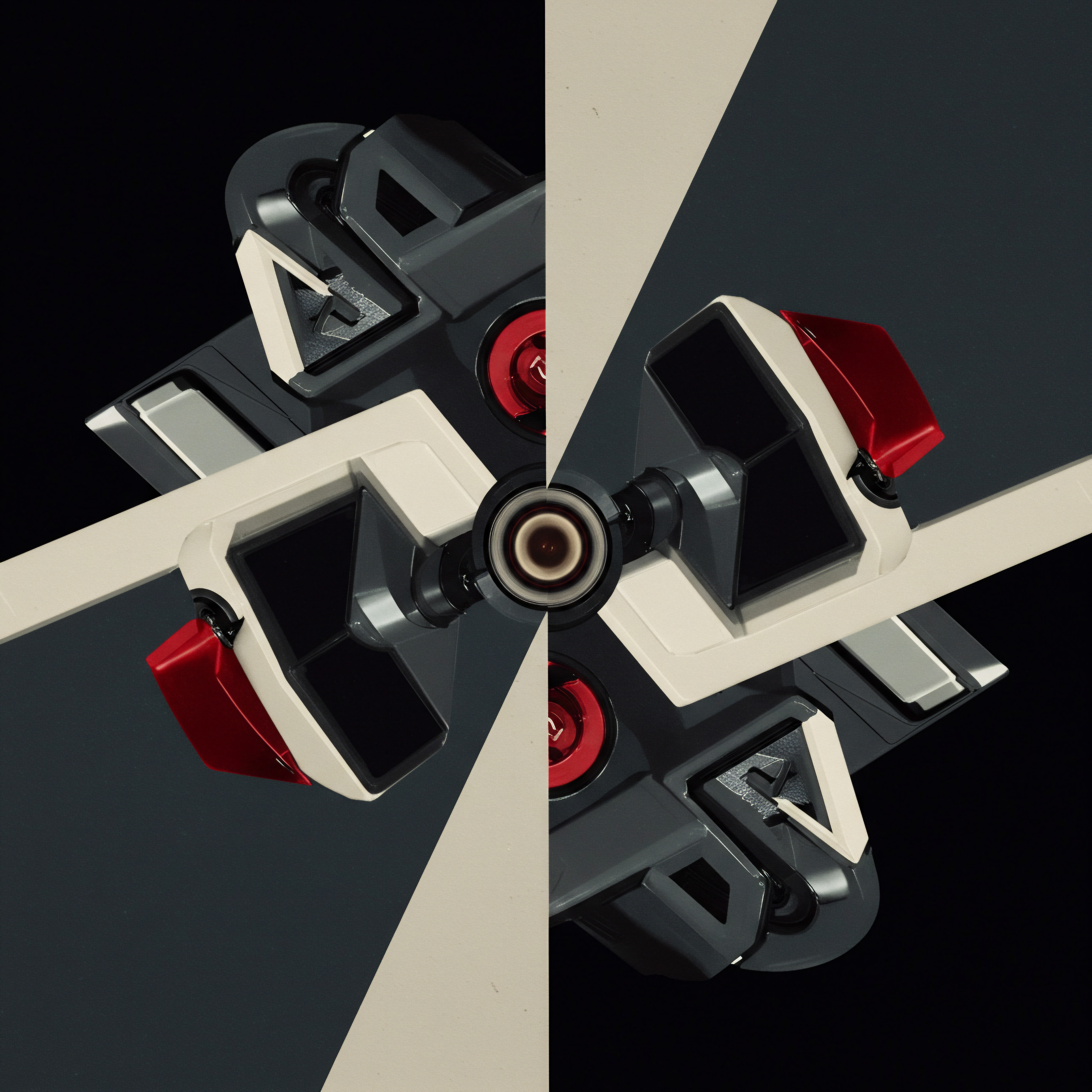
Avoiding Common Google Business Profile Pitfalls
Even with the best intentions, SMBs can make mistakes that hinder their GBP performance. Being aware of these common pitfalls is the first step in avoiding them.
Inconsistent NAP Information ● As mentioned earlier, inconsistent Name, Address, and Phone number information across online platforms is a major SEO issue. Double-check and ensure your NAP is identical on your GBP profile, website, social media, and all online directories. Use citation management tools to identify and correct inconsistencies across the web.
Neglecting Reviews ● Ignoring reviews is a missed opportunity. Both positive and negative reviews provide valuable feedback and influence potential customers. Failing to respond to reviews can damage your reputation and signal a lack of customer care. Make review management Meaning ● Review management, within the SMB landscape, refers to the systematic processes of actively soliciting, monitoring, analyzing, and responding to customer reviews across various online platforms. a regular part of your GBP strategy.
Infrequent Profile Updates ● Treat your GBP profile as a dynamic, living entity, not a static listing. Infrequent updates signal to Google and customers that your business might be inactive or outdated. Regularly post updates, add new photos, and keep your business information current.
Keyword Stuffing in Business Description ● While keyword optimization is important, avoid keyword stuffing ● unnaturally cramming keywords into your business description. Write a clear, concise, and customer-focused description that naturally incorporates relevant keywords. Google penalizes keyword stuffing, and it makes your profile less appealing to potential customers.
Incorrect Category Selection ● Choosing irrelevant or overly broad categories can dilute your profile’s relevance for specific searches. Select the most accurate and specific primary category and relevant secondary categories that truly represent your business offerings. Review and refine your categories periodically.
Poor Quality Photos ● Blurry, low-resolution, or unprofessional photos detract from your business image. Invest in good quality photos that showcase your business in the best light. Use proper lighting, clear compositions, and edit photos for optimal presentation.
Ignoring GBP Insights ● GBP Insights Meaning ● GBP (Google Business Profile) Insights delivers actionable business data to SMBs, enabling informed decisions about online presence, marketing automation, and efficient business process implementation. provides a wealth of data about how customers are finding and interacting with your profile. Ignoring this data means missing out on valuable opportunities to understand customer behavior Meaning ● Customer Behavior, within the sphere of Small and Medium-sized Businesses (SMBs), refers to the study and analysis of how customers decide to buy, use, and dispose of goods, services, ideas, or experiences, particularly as it relates to SMB growth strategies. and optimize your profile effectively. Regularly review your Insights to identify trends and areas for improvement.
Not Utilizing Google Posts ● Google Posts are a free and powerful tool to promote your business directly on your GBP profile. Not using Posts means missing out on a prime opportunity to share updates, offers, and engage with potential customers in search results. Make Google Posts a regular part of your content strategy.
Forgetting Mobile Optimization ● A significant portion of local searches are conducted on mobile devices. Ensure your GBP profile is optimized for mobile viewing. Check how your profile appears on smartphones and tablets and make any necessary adjustments to ensure readability and user-friendliness.
By understanding and avoiding these common pitfalls, SMBs can ensure their GBP profiles are not only set up correctly but also optimized for maximum performance in local search, driving visibility, customer engagement, and ultimately, business growth.
| Task Profile Setup |
| Description Claim or create your GBP profile and complete all sections accurately. |
| Priority High |
| Task NAP Consistency |
| Description Ensure Name, Address, and Phone number are consistent across all online platforms. |
| Priority High |
| Task Category Optimization |
| Description Select the most relevant primary and secondary categories. |
| Priority High |
| Task Keyword Integration |
| Description Incorporate relevant local keywords naturally in your profile description and posts. |
| Priority Medium |
| Task Visual Content |
| Description Upload high-quality photos and videos regularly. |
| Priority Medium |
| Task Google Posts |
| Description Utilize Google Posts for updates, promotions, and engagement. |
| Priority Medium |
| Task Review Management |
| Description Encourage and respond to customer reviews promptly. |
| Priority High |
| Task Q&A Management |
| Description Monitor and answer questions in the Q&A section. |
| Priority Medium |
| Task Insights Monitoring |
| Description Regularly review GBP Insights for performance data. |
| Priority Medium |
| Task Mobile Optimization |
| Description Ensure your profile is mobile-friendly. |
| Priority High |

Advanced Google Business Profile Strategies

Leveraging Google Business Profile Insights Data
Moving beyond the basics of Google Business Profile (GBP) optimization requires a deeper engagement with data. GBP Insights provides a rich source of information about how customers find your business and interact with your profile. Understanding and leveraging this data is crucial for intermediate-level optimization and forms the foundation for predictive analytics.
Understanding Key Metrics ● GBP Insights is divided into several sections, each providing valuable data points. Key metrics to focus on include:
- Queries Used to Find Your Business ● This section reveals the search terms customers used to find your profile. It’s goldmine for keyword research and understanding customer search behavior. Analyze these queries to identify high-performing keywords and keyword variations you might be missing in your profile optimization.
- How Customers Search for Your Business ● This breaks down searches into ‘Direct’ (customers searching directly for your business name or address) and ‘Discovery’ (customers searching for a category, product, or service and your listing appeared). A high ‘Discovery’ search percentage indicates strong category and keyword optimization.
- Where Customers Find Your Business on Google ● This shows whether customers found you on Google Search or Google Maps. Understanding this split can inform your strategy for optimizing for both platforms.
- Customer Actions ● This tracks actions customers take on your profile, such as website visits, direction requests, phone calls, and messaging. Analyze which actions are most frequent to understand customer intent and optimize for conversions. For example, if direction requests are high, ensure your address is accurate and consider optimizing for mobile users seeking directions.
- Phone Calls ● This provides data on phone calls initiated from your GBP profile, including the day of the week and time of day. This information can help you staff your phone lines effectively during peak call times.
- Popular Times ● This visually represents the busiest hours for your business throughout the week. Use this data to optimize staffing levels and inform customers of peak hours if relevant (e.g., for restaurants).
- Photo Views and Quantity ● Track the number of views your photos receive compared to similar businesses. This helps assess the effectiveness of your visual content. Also monitor the quantity of photos ● are you keeping pace with competitors?
Google Business Profile Insights data is a direct line into customer behavior and search patterns, offering actionable intelligence to refine your profile and strategy for better local search performance.
Analyzing Search Queries for Keyword Opportunities ● The ‘Queries used to find your business’ report is particularly valuable for keyword optimization. Export this data and analyze the search terms. Identify keywords with high impression volume but lower click-through rates. This might indicate opportunities to refine your profile description or Google Posts to better match search intent.
Look for long-tail keywords (longer, more specific phrases) that might have lower competition and higher conversion potential. Incorporate these keywords naturally into your GBP content and website.
Using Customer Actions to Improve Conversions ● If website clicks are low despite high search visibility, your website might be the bottleneck. Analyze your website’s landing page experience for users coming from GBP. Is it mobile-friendly? Does it load quickly?
Is the call-to-action clear and prominent? Similarly, if phone calls are lower than expected, ensure your phone number is clearly visible and consider adding a call-to-action button in your Google Posts. If direction requests are high but in-store visits are not, perhaps there are issues with your physical location’s accessibility or signage.
Tracking Trends Over Time ● GBP Insights data can be viewed over different time periods (weekly, monthly, quarterly). Track your metrics over time to identify trends and patterns. Are website clicks increasing month-over-month? Are certain keywords driving more traffic during specific seasons?
Identifying these trends is the first step towards predictive analytics. For example, if you notice a consistent increase in searches for “patio dining” in the months leading up to summer, you can proactively optimize your GBP profile and Google Posts to highlight your patio and related offerings during that period.
Competitive Benchmarking (Indirect) ● While GBP Insights doesn’t directly provide competitor data, you can use it for indirect benchmarking. Monitor your own metrics and compare them to industry averages or your own past performance. Are your photo views higher or lower than expected for your business category?
Is your click-through rate improving compared to last quarter? Use industry reports and surveys to get a general sense of average performance metrics for businesses similar to yours and use that as a benchmark to gauge your progress.

Content Strategy and Google Posts Optimization
Google Posts are a dynamic content feature within GBP that allows SMBs to share updates, offers, events, and product information directly on their profile. Optimizing your Google Posts strategy is crucial for intermediate-level GBP management.
Developing a Content Calendar ● Consistency is key with Google Posts. Create a content calendar Meaning ● A content calendar, in the context of SMB growth, automation, and implementation, represents a strategic plan outlining scheduled content publication across various channels. to plan your posts in advance. Consider a mix of post types ● ‘What’s New’ for general updates, ‘Offer’ for promotions, ‘Event’ for upcoming events, and ‘Product’ for showcasing specific products or services.
Aim for a regular posting schedule, such as 2-3 posts per week. Use a simple spreadsheet or calendar tool to plan your post topics, dates, and calls-to-action.
Keyword-Rich and Engaging Content ● Just like your profile description, Google Posts should be optimized with relevant keywords. Incorporate keywords naturally into your post text, headlines, and call-to-action buttons. However, prioritize engaging and valuable content for your audience.
Posts should be concise, visually appealing, and offer clear value to searchers. Use strong visuals (photos or videos) with every post to capture attention.
Utilizing Different Post Types Strategically ●
- What’s New ● Use these posts for general business updates, announcements, new product launches, blog post promotions, or industry news relevant to your customers.
- Offer ● Promote special offers, discounts, sales, and promotions. Clearly state the offer, duration, and terms. Use compelling call-to-action buttons like “Get Offer” or “Learn More.”
- Event ● Announce upcoming events, workshops, webinars, or special occasions. Include event details (date, time, location, registration link). Use “Register” or “Learn More” call-to-action buttons.
- Product ● Showcase specific products or services. Highlight key features, benefits, and pricing. Use high-quality product photos and “Shop Now” or “Order Online” call-to-action buttons.
Call-To-Action Optimization ● Every Google Post should have a clear call-to-action (CTA). Google Posts offer various CTA buttons ● ‘Book,’ ‘Order Online,’ ‘Buy,’ ‘Learn More,’ ‘Sign Up,’ ‘Call Now.’ Choose the CTA that aligns with the post’s objective. Test different CTAs to see which ones generate the best click-through rates. For example, for an offer post, “Get Offer” might outperform “Learn More.”
Tracking Post Performance ● GBP Insights provides data on the performance of your Google Posts, including views and clicks. Monitor your post performance to understand what types of content resonate best with your audience. Analyze which post types, topics, and CTAs generate the most clicks and engagement.
Use this data to refine your content strategy Meaning ● Content Strategy, within the SMB landscape, represents the planning, development, and management of informational content, specifically tailored to support business expansion, workflow automation, and streamlined operational implementations. and optimize future posts. For example, if event posts consistently get high engagement, consider hosting more events and promoting them through Google Posts.
A/B Testing Post Content ● Experiment with different variations of your Google Posts to see what performs best. Try A/B testing Meaning ● A/B testing for SMBs: strategic experimentation to learn, adapt, and grow, not just optimize metrics. different headlines, images, text, and call-to-action buttons. For example, test two different images for the same offer post and see which one generates more clicks. Use the insights from A/B testing to continuously improve your post content and maximize engagement.
Seasonal and Event-Based Content ● Plan your Google Posts content around seasonal events, holidays, and local events. Promote relevant products or services for specific seasons or holidays. For example, a restaurant could promote holiday menus or special offers around Christmas or Thanksgiving.
Tie your posts to local events happening in your area to attract local customers. Use Google Trends to identify trending seasonal keywords and topics to incorporate into your posts.

Advanced Review Management and Reputation Building
Reviews are a critical ranking factor for GBP and a significant influence on customer decisions. Intermediate GBP optimization involves proactive and strategic review management to build a positive online reputation.
Proactive Review Solicitation ● Don’t wait for reviews to come organically. Actively solicit reviews from satisfied customers. Make it easy for customers to leave reviews. Here are some effective methods:
- Direct Ask ● Simply ask customers to leave a review after a positive interaction or transaction. Train your staff to politely request reviews.
- Email Follow-Up ● Send follow-up emails after a purchase or service completion with a direct link to your GBP review page. Personalize these emails for better results.
- SMS/Text Messages ● For customers who opt-in for SMS communication, send a text message with a review link.
- QR Codes ● Place QR codes on receipts, business cards, and in-store signage that directly link to your GBP review page.
- Website and Social Media Links ● Include review links on your website footer, contact page, and social media profiles.
Responding to Reviews Promptly and Professionally ● Monitor your GBP reviews daily and respond to them promptly ● ideally within 24-48 hours. Respond to both positive and negative reviews.
- Positive Reviews ● Thank the customer for their positive feedback. Personalize your response by mentioning specific aspects of their review. Reinforce positive comments and highlight what they praised.
- Negative Reviews ● Acknowledge the customer’s feedback and apologize for their negative experience. Avoid getting defensive or argumentative. Take the conversation offline if possible by asking them to contact you directly to resolve the issue. Offer a sincere attempt to rectify the situation. Even if you can’t fully satisfy the disgruntled customer, a professional and empathetic response demonstrates to other potential customers that you care about customer satisfaction.
Turning Negative Reviews into Opportunities ● Negative reviews, while undesirable, can be opportunities for improvement. Analyze negative feedback to identify recurring issues in your products, services, or customer service. Use this feedback to make tangible improvements to your business operations. Responding to negative reviews constructively and demonstrating a commitment to improvement can actually enhance your reputation in the long run.
Monitoring Review Sentiment ● Beyond just responding to reviews, analyze the overall sentiment of your reviews. Are customers generally positive, negative, or neutral? Are there specific recurring themes in positive or negative reviews?
Sentiment analysis can provide valuable insights into customer perceptions of your business. You can manually analyze reviews or use sentiment analysis Meaning ● Sentiment Analysis, for small and medium-sized businesses (SMBs), is a crucial business tool for understanding customer perception of their brand, products, or services. tools (some basic free tools are available online) to get a broader picture of customer sentiment.
Addressing Fake or Inappropriate Reviews ● Occasionally, you might encounter fake or inappropriate reviews. Google has a process for flagging and disputing such reviews. If you believe a review is fake, violates Google’s policies, or is clearly malicious, flag it for removal through your GBP dashboard. Provide clear evidence and justification for your dispute.
Showcasing Positive Reviews ● Highlight positive reviews in your marketing materials. Share positive reviews on your website, social media, and even in your Google Posts (e.g., create a “Customer Spotlight” post featuring a positive review). Testimonials from satisfied customers are powerful social proof.
By implementing these intermediate-level strategies for GBP Insights, Google Posts, and review management, SMBs can significantly enhance their local search performance, build a strong online reputation, and move closer to leveraging predictive analytics for even greater optimization.
| Strategy GBP Insights Analysis |
| Description Deep dive into GBP Insights data to understand customer behavior and search patterns. |
| Tools/Techniques GBP Insights Dashboard, Spreadsheet software (Excel, Google Sheets) |
| Strategy Keyword Optimization (Advanced) |
| Description Identify long-tail keywords and refine keyword strategy based on search query data. |
| Tools/Techniques GBP Insights, Google Keyword Planner, Google Trends |
| Strategy Google Posts Content Calendar |
| Description Plan and schedule Google Posts content for consistency and engagement. |
| Tools/Techniques Calendar tools, Spreadsheet software |
| Strategy Google Posts A/B Testing |
| Description Experiment with different post elements to optimize for clicks and engagement. |
| Tools/Techniques Manual tracking, Spreadsheet software |
| Strategy Proactive Review Solicitation |
| Description Implement systems to actively request reviews from satisfied customers. |
| Tools/Techniques Email marketing platforms, SMS marketing services, QR code generators |
| Strategy Review Response System |
| Description Establish a process for prompt and professional responses to all reviews. |
| Tools/Techniques GBP Dashboard, Review monitoring tools (basic free options available) |
| Strategy Negative Review Analysis |
| Description Analyze negative reviews to identify areas for business improvement. |
| Tools/Techniques Manual review analysis, Sentiment analysis tools (basic free options available) |
| Strategy Review Sentiment Monitoring |
| Description Track overall customer sentiment from reviews to gauge reputation. |
| Tools/Techniques Sentiment analysis tools (basic free options available), Spreadsheet software |

Predictive Analytics Driven Google Business Profile Excellence

Introduction to Predictive Analytics for Google Business Profile
Advanced Google Business Profile (GBP) optimization leverages predictive analytics to move beyond reactive adjustments and towards proactive, data-driven strategies. Predictive analytics uses historical data, statistical algorithms, and machine learning Meaning ● Machine Learning (ML), in the context of Small and Medium-sized Businesses (SMBs), represents a suite of algorithms that enable computer systems to learn from data without explicit programming, driving automation and enhancing decision-making. techniques to forecast future outcomes and trends. In the context of GBP, this means using data to anticipate customer behavior, optimize content for future searches, and proactively manage your online presence for sustained growth.
Predictive analytics is not about guesswork; it’s about identifying patterns and relationships in your GBP data and using those patterns to make informed predictions about future performance. For SMBs, this can translate into significant competitive advantages, allowing for more efficient marketing spend, better resource allocation, and enhanced customer engagement. It’s about moving from simply reacting to past performance to strategically shaping future outcomes.
The core idea is to use data from GBP Insights, Google Analytics (if connected to your website), and potentially external sources (like Google Trends or industry data) to build predictive models. These models can then be used to forecast key metrics like search volume for specific keywords, customer actions on your profile, and even the potential impact of different GBP optimization strategies. While advanced techniques might involve dedicated software, many predictive insights Meaning ● Predictive Insights within the SMB realm represent the actionable intelligence derived from data analysis to forecast future business outcomes. can be gleaned using readily available tools and spreadsheet analysis.
Predictive analytics empowers small to medium businesses to transform Google Business Profile optimization Maximize local visibility and customer engagement with a fully optimized Google Business Profile: your digital storefront for SMB success. from a reactive task to a proactive, future-focused strategy, driving sustainable growth and competitive advantage.

Building a Predictive Model for Search Query Performance
One of the most valuable applications of predictive analytics for GBP is forecasting search query performance. By analyzing historical search query data from GBP Insights, you can build a model to predict which keywords are likely to drive the most traffic and customer actions in the future. This allows you to proactively optimize your profile and content for those high-potential keywords.
Data Collection and Preparation ● The primary data source is the ‘Queries used to find your business’ report in GBP Insights. Export this data for a significant historical period ● ideally at least 12-24 months to capture seasonal trends. Clean and prepare the data. This might involve:
- Removing Irrelevant Queries ● Filter out queries that are not directly related to your business or offerings.
- Grouping Similar Queries ● Group variations of the same keyword (e.g., “pizza near me,” “pizza delivery nearby”) into a single keyword category.
- Aggregating Data ● Aggregate the data by keyword category and time period (e.g., monthly search impressions, monthly clicks).
Feature Engineering ● Identify relevant features that might influence search query performance. These could include:
- Historical Search Volume ● Past search impressions and clicks for each keyword category.
- Seasonality ● Month of the year to capture seasonal trends (e.g., “ice cream” searches are higher in summer).
- Day of the Week ● Day of the week to capture weekly patterns (e.g., “brunch” searches might be higher on weekends).
- Holidays and Events ● Indicator variables for holidays or local events that might impact search volume.
- GBP Optimization Efforts ● Track changes you’ve made to your GBP profile (e.g., new categories added, Google Posts published) and include these as features to see their impact over time.
- External Data (optional) ● Incorporate data from Google Trends to capture broader search trends for your keywords.
Model Selection ● For SMBs, simpler predictive models Meaning ● Predictive Models, in the context of SMB growth, refer to analytical tools that forecast future outcomes based on historical data, enabling informed decision-making. are often more practical and interpretable. Suitable models include:
- Time Series Analysis (e.g., ARIMA) ● Effective for forecasting time-dependent data like search volume. ARIMA models capture patterns like trend, seasonality, and autocorrelation in time series data. (Note ● Requires statistical software or libraries, but simplified online tools are available).
- Regression Analysis (e.g., Linear Regression) ● Can be used to model the relationship between search query performance and the engineered features. Linear regression assumes a linear relationship between variables, which can be a reasonable approximation for many business applications. (Spreadsheet software can perform basic regression analysis).
- Simple Moving Averages ● A basic but useful technique for smoothing out fluctuations in time series data and identifying trends. Calculate moving averages of past search volume to forecast future trends. (Easily done in spreadsheet software).
Model Training and Validation ● Train your chosen model using historical data. Split your data into training and validation sets. Use the training set to build the model and the validation set to evaluate its accuracy.
Common metrics for evaluating forecasting models include Mean Absolute Error (MAE) and Root Mean Squared Error (RMSE). Iterate and refine your model until you achieve acceptable accuracy on the validation set.
Forecasting and Actionable Insights ● Once you have a validated predictive model, use it to forecast future search query performance for your target keywords. Identify keywords with predicted high search volume and focus your GBP optimization efforts on these. This might involve:
- Optimizing Your Business Description and Categories to incorporate these keywords more prominently.
- Creating Google Posts targeting these keywords and related topics.
- Developing Website Content that aligns with these high-potential search queries.
Continuous Monitoring and Model Refinement ● Predictive models are not static. Continuously monitor the actual search query performance against your forecasts. Retrain your model periodically with new data to maintain accuracy and adapt to changing search trends. The accuracy of predictive models tends to improve with more data and ongoing refinement.

Predicting Customer Actions and Engagement
Beyond search queries, predictive analytics can be applied to forecast customer actions on your GBP profile, such as website clicks, phone calls, and direction requests. Predicting these actions allows SMBs to optimize their profile to maximize conversions and customer engagement.
Data Sources and Metrics ● Use GBP Insights data on customer actions (website clicks, calls, directions). Collect historical data for at least 12-24 months to capture seasonal patterns. Track these metrics on a weekly or monthly basis.
Feature Engineering for Customer Actions ● Consider features that might influence customer actions:
- Day of the Week and Time of Day ● Customer actions may vary depending on the day and time. For example, restaurants might see more direction requests around lunch and dinner times.
- Google Posts Activity ● The number and type of Google Posts published recently. Promotional posts might drive more website clicks or calls.
- Review Activity ● Recent positive or negative reviews might impact customer engagement. Positive reviews can increase trust and drive actions.
- Seasonality and Events ● Holidays, local events, and seasonal trends can influence customer actions.
- Profile Completeness and Optimization Score ● A more complete and optimized profile is likely to drive more engagement.
Predictive Modeling for Customer Actions ● Similar to search query prediction, you can use time series analysis, regression models, or even classification models (to predict the probability of a specific action) to forecast customer actions. For example:
- Time Series Forecasting (ARIMA) ● Forecast the number of website clicks, calls, or direction requests based on historical patterns.
- Regression Models ● Model the relationship between customer actions and the engineered features (e.g., predict website clicks based on the number of Google Posts and recent positive reviews).
- Classification Models (e.g., Logistic Regression) ● Predict the probability of a customer taking a specific action (e.g., the probability of a user clicking on the website link given certain profile characteristics and time of day). (More advanced, might require statistical software or coding).
Actionable Insights for Engagement Optimization ● Use the predicted customer action forecasts to optimize your GBP profile and content to maximize engagement. For example:
- Optimize Posting Schedule ● If your model predicts higher call volume on weekends, schedule more promotional Google Posts targeting weekend offers.
- Highlight Positive Reviews ● If positive reviews are predicted to drive more website clicks, showcase positive reviews prominently in your profile description or Google Posts.
- Improve Profile Completeness ● If profile completeness is a strong predictor of customer actions, focus on ensuring all sections of your GBP profile are fully and accurately completed.
- Run Targeted Promotions ● If you predict increased direction requests during specific hours, run location-based promotions or highlight your address and directions more prominently during those times.
Personalization and Dynamic GBP Content (Advanced) ● In more advanced scenarios, predictive analytics can enable personalization and dynamic content on your GBP profile. This could involve:
- Dynamic Google Posts ● Automatically generate Google Posts based on predicted customer interests or trending topics. (Requires API integration and automation).
- Personalized Offers ● Show personalized offers to users based on their predicted preferences or past interactions. (More complex, might require integration with CRM or customer data platforms).
While full personalization might be complex, even basic predictive insights can significantly improve customer engagement Meaning ● Customer Engagement is the ongoing, value-driven interaction between an SMB and its customers, fostering loyalty and driving sustainable growth. by allowing SMBs to anticipate customer needs and optimize their GBP profile proactively.

Automating Predictive Analytics and GBP Optimization
To effectively implement predictive analytics for GBP optimization, automation is key. Manual data analysis and model building can be time-consuming and resource-intensive for SMBs. Automating parts of the process can make predictive analytics more accessible and sustainable.
Data Collection Automation ●
- GBP API (Google Business Profile API) ● For businesses with technical resources, the GBP API allows for programmatic access to GBP Insights data. This enables automated data extraction and eliminates manual data downloading and exporting. (Requires some coding knowledge or hiring a developer).
- Third-Party GBP Management Tools ● Many third-party GBP management tools offer automated data reporting and analytics features. Some of these tools might include basic predictive analytics capabilities or integrations. (Explore tools like BrightLocal, Yext, Semrush Local SEO, Moz Local ● check their features for automation and analytics).
- Spreadsheet Automation (Google Sheets, Excel) ● For simpler automation, use spreadsheet formulas and scripting (e.g., Google Apps Script, Excel VBA) to automate data cleaning, aggregation, and basic calculations. You can set up spreadsheets to automatically import data (e.g., using Google Sheets Meaning ● Google Sheets, a cloud-based spreadsheet application, offers small and medium-sized businesses (SMBs) a cost-effective solution for data management and analysis. IMPORTDATA function with publicly available data sources or APIs) and perform pre-defined analyses.
Predictive Model Automation ●
- Cloud-Based Machine Learning Platforms (e.g., Google Cloud AI Platform, AWS SageMaker, Azure Machine Learning) ● These platforms offer tools and services for building, training, and deploying machine learning models Meaning ● Machine Learning Models, within the scope of Small and Medium-sized Businesses, represent algorithmic structures that enable systems to learn from data, a critical component for SMB growth by automating processes and enhancing decision-making. in the cloud. They provide scalable infrastructure and pre-built algorithms, making it easier to implement more complex predictive models. (Requires some technical expertise and potentially paid services, but often offer free tiers or trials).
- Automated Machine Learning (AutoML) Tools ● AutoML tools simplify the process of building machine learning models by automating tasks like feature selection, model selection, and hyperparameter tuning. Some cloud platforms and third-party tools offer AutoML capabilities. (Google Cloud AutoML, for example, is designed for ease of use even for non-experts).
- Pre-Built Predictive Analytics Solutions ● Some marketing analytics platforms or GBP management tools might offer pre-built predictive analytics solutions specifically for local SEO or GBP optimization. These solutions might be easier to use but might offer less customization. (Research specific tools in the local SEO and marketing analytics space).
GBP Optimization Automation ●
- Google Posts Scheduling Tools ● Schedule Google Posts in advance using GBP’s built-in scheduling feature or third-party social media management tools that integrate with GBP. Automate posting based on your content calendar and predictive insights.
- Review Management Automation ● Use review management platforms to automate review monitoring, response workflows, and sentiment analysis. Some tools offer automated responses to simple reviews or alerts for negative reviews requiring immediate attention. (Tools like Birdeye, Podium, ReviewTrackers ● explore their automation features).
- Reporting and Alert Automation ● Set up automated reports to track key GBP metrics and predictive model performance. Configure alerts to notify you of significant changes in metrics or model predictions, allowing for timely intervention. (Many analytics platforms and GBP management tools offer automated reporting Meaning ● Automated Reporting, in the context of SMB growth, automation, and implementation, refers to the technology-driven process of generating business reports with minimal manual intervention. and alerting features).
Step-By-Step Automation Implementation for SMBs (Simplified Example) ●
- Start with Spreadsheet Automation ● Begin by automating data collection and analysis in Google Sheets or Excel. Use formulas to calculate key metrics and create basic charts to visualize trends.
- Explore Google Apps Script/Excel VBA ● Learn basic scripting to automate repetitive tasks like data cleaning, aggregation, and report generation within spreadsheets.
- Utilize Third-Party Tools ● Invest in affordable third-party GBP management tools that offer automated reporting, analytics, and potentially basic predictive features.
- Consider Cloud AutoML (Gradual Adoption) ● If you have some technical inclination or can partner with a freelancer, explore cloud-based AutoML platforms like Google Cloud AutoML for building more sophisticated predictive models without extensive coding. Start with simpler models and gradually increase complexity.
- Focus on Key Automation Areas ● Prioritize automation in areas that provide the highest ROI for your time and resources, such as data collection, reporting, and review management.
By strategically implementing automation, SMBs can make predictive analytics for GBP optimization a practical and ongoing part of their marketing strategy, leading to sustained improvements in online visibility and customer engagement.
| Area Data Collection Automation |
| Tools/Techniques Google Business Profile API |
| Description Programmatic access to GBP Insights data for automated extraction. |
| Complexity High (Technical expertise required) |
| Area Data Collection Automation |
| Tools/Techniques Third-party GBP Management Tools |
| Description Tools with built-in automated reporting and analytics features. |
| Complexity Medium (Tool subscription cost) |
| Area Data Collection Automation |
| Tools/Techniques Spreadsheet Automation (Google Sheets, Excel) |
| Description Using formulas and scripting for automated data cleaning and aggregation. |
| Complexity Low-Medium (Spreadsheet skills required) |
| Area Predictive Model Automation |
| Tools/Techniques Cloud-Based Machine Learning Platforms (Google Cloud AI, AWS SageMaker) |
| Description Platforms for building, training, and deploying machine learning models. |
| Complexity High (Technical expertise and platform costs) |
| Area Predictive Model Automation |
| Tools/Techniques Automated Machine Learning (AutoML) Tools |
| Description Tools that simplify machine learning model building, often code-free. |
| Complexity Medium (Tool subscription cost or platform usage fees) |
| Area GBP Optimization Automation |
| Tools/Techniques Google Posts Scheduling Tools |
| Description Scheduling Google Posts in advance for consistent content. |
| Complexity Low (Built-in GBP feature or free/low-cost tools) |
| Area GBP Optimization Automation |
| Tools/Techniques Review Management Platforms |
| Description Automated review monitoring, response workflows, and sentiment analysis. |
| Complexity Medium (Tool subscription cost) |
| Area Reporting and Alert Automation |
| Tools/Techniques Analytics Platforms, GBP Management Tools |
| Description Automated reports and alerts for key metrics and model predictions. |
| Complexity Low-Medium (Feature included in many tools) |

References
- Anderson, Chris. The Long Tail ● Why the Future of Business Is Selling Less of More. Hyperion, 2006.
- Brynjolfsson, Erik, and Andrew McAfee. The Second Machine Age ● Work, Progress, and Prosperity in a Time of Brilliant Technologies. W. W. Norton & Company, 2014.
- Kohavi, Ron, et al. Trustworthy Online Controlled Experiments ● A Practical Guide to A/B Testing. Cambridge University Press, 2020.
- Provost, Foster, and Tom Fawcett. Data Science for Business ● What You Need to Know About Data Mining and Data-Analytic Thinking. O’Reilly Media, 2013.

Reflection
The journey towards Predictive Analytics Driven Google Business Profile Optimization is not a destination but a continuous evolution. For SMBs, embracing this approach signifies a fundamental shift from reactive marketing to proactive strategy. It demands a commitment to data literacy, a willingness to experiment with new tools and techniques, and a customer-centric mindset that prioritizes anticipating needs rather than just fulfilling them. The true discordance lies in the realization that intuition alone is no longer sufficient in the data-rich digital landscape.
SMBs must reconcile their traditional operational models with the imperative of data-driven decision-making to not just survive, but excel. This necessitates a cultural change, embedding analytical thinking into the very fabric of their business operations, transforming data from a mere byproduct into a core strategic asset. The question then becomes ● are SMBs prepared to embrace this data-driven future, and if so, how radically will it reshape their competitive landscape in the years to come?
Predict GBP performance, optimize listings proactively, and drive SMB growth with predictive analytics for Google Business Profile.

Explore
Automating Google Business Profile Posts
Leveraging GBP Insights for Local SEO Growth
Predictive Modeling for Customer Actions on Google Business Profile