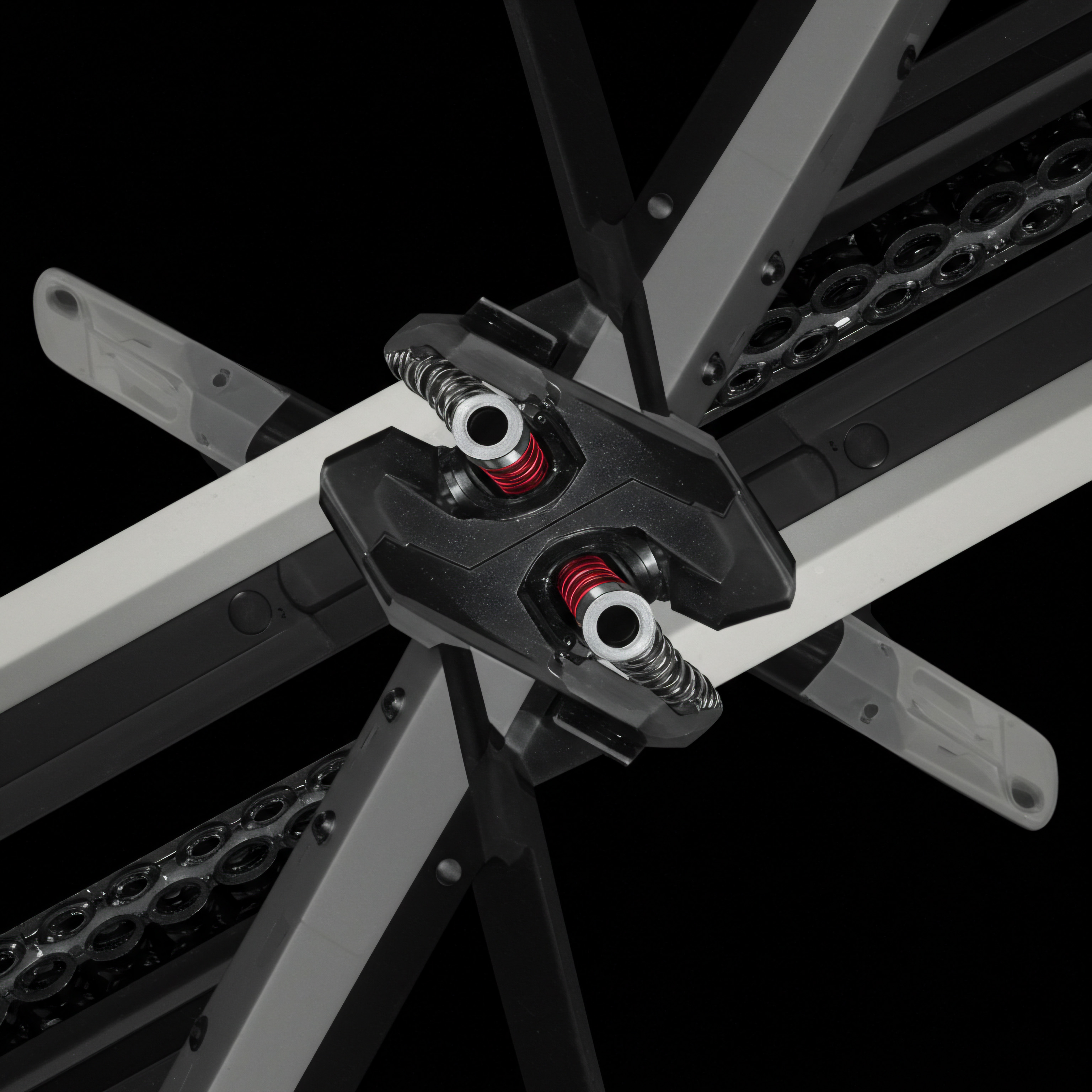
Essential Foundations of Personalized Email Sequences
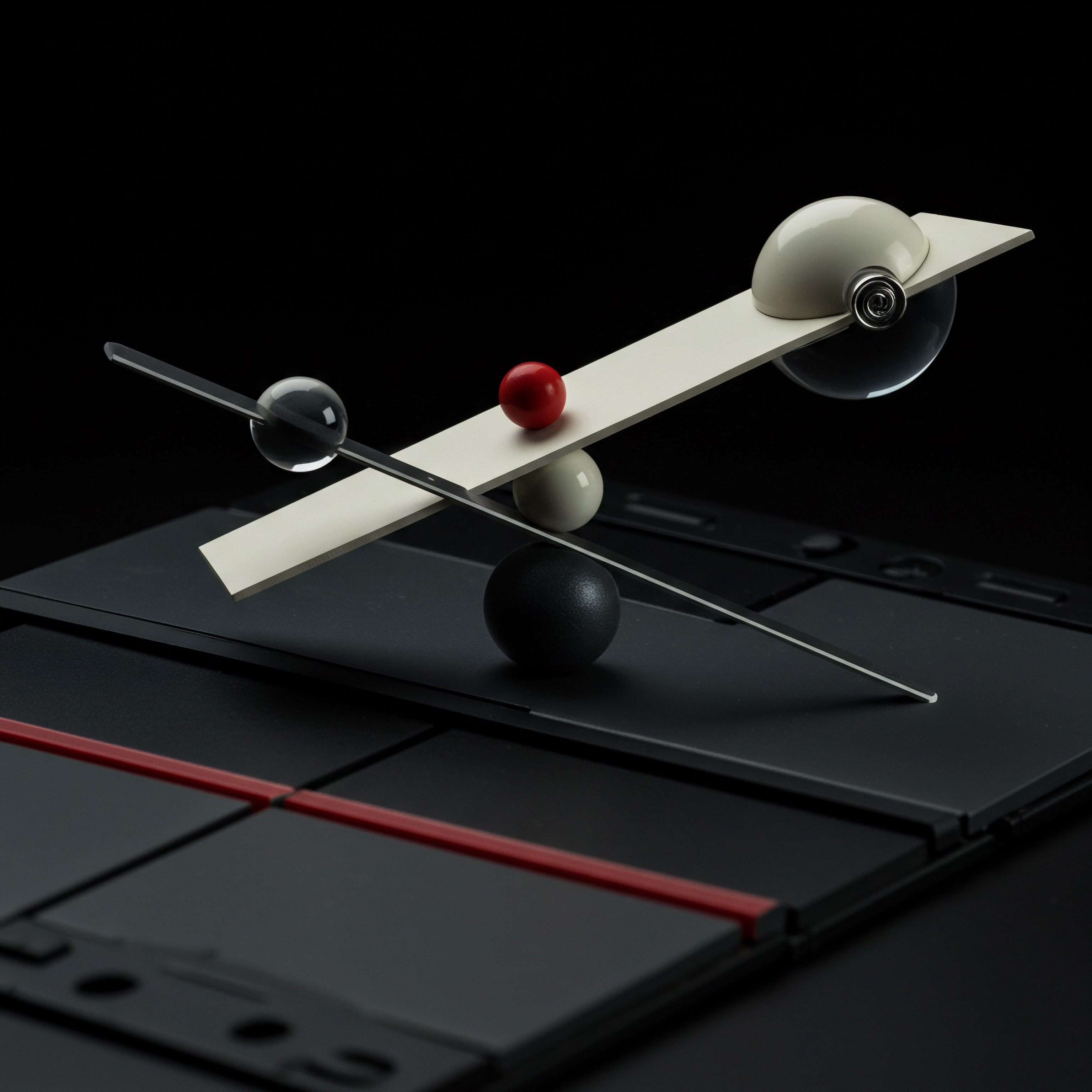
Understanding Personalized Email Sequences
Personalized email sequences are automated series of emails triggered by specific user actions or data points, designed to engage individual recipients with content tailored to their interests and needs. For small to medium businesses (SMBs), this approach moves beyond generic email blasts to create meaningful connections with potential and existing customers. Imagine a local bakery sending a birthday discount email to a customer who previously purchased a birthday cake, or a clothing boutique alerting a shopper about new arrivals in their preferred style. These are simple examples of personalized sequences in action.
The power of personalization lies in its ability to make each customer feel understood and valued. Generic emails often get ignored or deleted, but personalized messages are more likely to be opened, read, and acted upon. This increased engagement translates directly to tangible benefits for SMBs, including higher conversion rates, improved customer loyalty, and increased revenue. Personalized email sequences Meaning ● Personalized Email Sequences, in the realm of Small and Medium-sized Businesses, represent a series of automated, yet individually tailored, email messages dispatched to leads or customers based on specific triggers or behaviors. are not just about adding a customer’s name to an email; it’s about crafting a relevant and timely message that resonates with their specific journey and preferences.
Personalized email sequences are automated series of emails tailored to individual recipients, enhancing engagement and driving SMB growth.

Why Personalization Matters for Smb Growth
In today’s crowded digital landscape, SMBs are constantly vying for customer attention. Personalized email sequences offer a distinct advantage by cutting through the noise and delivering messages that are genuinely relevant. Consider the typical SMB challenges ● limited marketing budgets, the need to maximize customer lifetime value, and the pressure to compete with larger businesses. Personalization directly addresses these challenges by making marketing efforts more efficient and impactful.
Generic email marketing Meaning ● Email marketing, within the small and medium-sized business (SMB) arena, constitutes a direct digital communication strategy leveraged to cultivate customer relationships, disseminate targeted promotions, and drive sales growth. often yields low returns because it treats all customers the same, regardless of their individual needs or stage in the customer journey. Personalized sequences, on the other hand, allow SMBs to nurture leads, onboard new customers effectively, and re-engage existing customers with targeted offers and information. This focused approach reduces wasted marketing spend and increases the likelihood of conversions.
For instance, a software SMB might use personalized onboarding sequences to guide new users through product features, reducing churn and increasing adoption rates. A retail SMB could send personalized product recommendations Meaning ● Personalized Product Recommendations utilize data analysis and machine learning to forecast individual customer preferences, thereby enabling Small and Medium-sized Businesses (SMBs) to offer pertinent product suggestions. based on past purchases, boosting sales and average order value.
Moreover, personalization builds stronger customer relationships. When customers receive emails that are clearly tailored to their interests, they feel understood and appreciated. This fosters loyalty and encourages repeat business.
In a world where customers have countless choices, personalization is a key differentiator that can help SMBs stand out and build a sustainable competitive advantage. It’s about moving from transactional interactions to building relationships, one personalized email at a time.

Essential Tools for Getting Started
Implementing personalized email sequences doesn’t require a massive tech overhaul or a huge budget. Several user-friendly and affordable tools are available specifically designed for SMBs. These tools streamline the process of creating, automating, and tracking personalized email campaigns. Here are a few essential categories and examples:
- Email Marketing Platforms ● These platforms are the foundation of any email marketing strategy. They provide features for list management, email design, automation, and analytics. Popular options for SMBs include:
- Brevo (formerly Sendinblue) ● Known for its user-friendly interface and robust automation features, including transactional emails and SMS marketing. Brevo offers a free plan and scalable paid plans suitable for growing SMBs.
- Mailchimp ● A widely recognized platform with a strong focus on ease of use and visual email design. Mailchimp provides a range of features, including segmentation, automation, and integrations with e-commerce platforms. It also offers a free plan for beginners.
- MailerLite ● A cost-effective option that offers advanced features like automation workflows, landing pages, and pop-ups, even in its more affordable plans. MailerLite is a good choice for SMBs seeking powerful features without a high price tag.
- Customer Relationship Management (CRM) Systems (Optional but Recommended) ● While not strictly necessary for basic personalization, a CRM system can significantly enhance your capabilities. A CRM helps you centralize customer data, track interactions, and gain deeper insights into customer behavior. Popular SMB-friendly CRMs include:
- HubSpot CRM ● Offers a free CRM with robust features for sales, marketing, and customer service. HubSpot CRM integrates seamlessly with HubSpot Marketing Hub for advanced email marketing automation.
- Zoho CRM ● A comprehensive CRM platform with a wide range of features and scalable plans. Zoho CRM Meaning ● Zoho CRM represents a pivotal cloud-based Customer Relationship Management platform tailored for Small and Medium-sized Businesses, facilitating streamlined sales processes and enhanced customer engagement. is known for its customization options and integrations with other Zoho applications.
- Freshsales Suite ● A sales-focused CRM with a user-friendly interface and strong email integration capabilities. Freshsales Suite is designed to streamline sales processes and improve team collaboration.
- Email List Cleaning Services ● Maintaining a healthy email list is crucial for deliverability and campaign performance. Email list cleaning services help you remove invalid, inactive, or risky email addresses. Examples include:
- NeverBounce ● A highly accurate email verification service that helps improve email deliverability and reduce bounce rates.
- ZeroBounce ● Offers a comprehensive suite of email verification and deliverability tools, including email scoring and inbox placement testing.
- Hunter Email Verifier ● Provides a simple and affordable email verification tool, integrated with Hunter’s email finding capabilities.
Choosing the right tools depends on your specific needs and budget. Start with an email marketing platform that aligns with your technical skills and desired features. As your personalization efforts grow, consider integrating a CRM system to unlock more advanced segmentation and automation possibilities. Regularly cleaning your email list is a fundamental practice that should be implemented from the outset to ensure optimal email deliverability and campaign effectiveness.

Building Your First Personalized Sequence ● The Welcome Series
A welcome email sequence is a fundamental starting point for personalized email marketing. It’s the first impression you make on new subscribers and sets the tone for your ongoing relationship. A well-crafted welcome series can significantly improve engagement and conversion rates right from the start. Here’s a step-by-step guide to building a basic welcome sequence:
- Define Your Goals ● What do you want to achieve with your welcome sequence? Common goals include:
- Introducing your brand and value proposition.
- Encouraging subscribers to explore your website or products/services.
- Driving initial conversions (e.g., signing up for a free trial, making a first purchase).
- Setting expectations for future emails and content.
- Map Out the Sequence ● A typical welcome series consists of 2-4 emails sent over a few days or weeks. Consider the following structure:
- Email 1 ● Immediate Welcome Email ● Sent immediately after signup. Express gratitude, confirm subscription, and reiterate your brand promise.
- Email 2 ● Brand Story and Value Proposition ● Sent 1-2 days later. Share your brand’s story, mission, and highlight the benefits of subscribing. Showcase your key offerings.
- Email 3 ● Offer or Call to Action ● Sent 2-3 days after Email 2. Provide a special offer for new subscribers (e.g., discount code, free resource). Include a clear call to action (e.g., “Shop Now,” “Learn More”).
- Email 4 (Optional) ● Explore Key Features or Content ● Sent 3-4 days after Email 3. Guide subscribers to your most valuable content, product features, or resources.
- Personalize Your Content ● Even in a basic welcome sequence, personalization can make a difference.
- Use Subscriber’s Name ● Address subscribers by their first name in the email greeting and body.
- Segment Based on Signup Source (If Possible) ● If you collect signup source data (e.g., website form, landing page), tailor the welcome message to the context of their signup.
- Personalize the Offer ● If you have data on subscriber interests (e.g., during signup), personalize the offer in Email 3 accordingly.
- Set Up Automation ● Use your chosen email marketing platform to automate the welcome sequence. Configure triggers (e.g., new subscriber signup) and schedule email delivery delays.
- Track and Analyze Performance ● Monitor key metrics like open rates, click-through rates, and conversion rates for each email in the sequence. Use these insights to optimize your welcome series over time.
Starting with a welcome sequence is a low-risk, high-reward way to experience the benefits of personalized email marketing. It allows you to learn the basics of automation and personalization while delivering immediate value to new subscribers. As you gain confidence, you can expand your personalized sequence strategy to other areas of your customer journey.

Avoiding Common Personalization Pitfalls
While personalization offers significant advantages, it’s important to avoid common pitfalls that can undermine your efforts and damage customer relationships. Here are some key mistakes to watch out for:
- Creepy Personalization ● Personalization should enhance the customer experience, not feel intrusive or unsettling. Avoid using overly personal data or referencing information that the customer hasn’t explicitly shared or wouldn’t expect you to know. For example, mentioning a recent personal event or using data from a very private source can feel creepy.
- Poor Data Quality ● Personalization relies on accurate and up-to-date data. If your data is outdated, incomplete, or inaccurate, your personalization efforts will backfire. Ensure you have processes in place for data collection, validation, and regular cleaning.
- Generic Personalization ● Simply adding a customer’s name to an email is not true personalization. Recipients can easily see through superficial attempts at personalization. Focus on delivering genuinely relevant content and offers based on their interests, behavior, and needs.
- Lack of Segmentation ● Sending the same personalized sequence to everyone on your list is still not effective personalization. Segment your audience based on relevant criteria (e.g., demographics, purchase history, behavior) to ensure your messages are targeted and impactful.
- Over-Personalization ● While personalization is important, avoid overdoing it to the point where it becomes overwhelming or distracting. Focus on key personalization elements that add real value to the customer experience. Too many personalization tokens or dynamic content Meaning ● Dynamic content, for SMBs, represents website and application material that adapts in real-time based on user data, behavior, or preferences, enhancing customer engagement. blocks can make emails feel cluttered and less effective.
- Ignoring Privacy Concerns ● Always be transparent about how you collect and use customer data Meaning ● Customer Data, in the sphere of SMB growth, automation, and implementation, represents the total collection of information pertaining to a business's customers; it is gathered, structured, and leveraged to gain deeper insights into customer behavior, preferences, and needs to inform strategic business decisions. for personalization. Comply with data privacy regulations (e.g., GDPR, CCPA) and provide clear opt-in and opt-out options. Building trust is essential for successful personalization.
- Not Testing and Optimizing ● Personalization is not a “set it and forget it” strategy. Continuously test and optimize your personalized sequences based on performance data and customer feedback. A/B test different personalization approaches to identify what resonates best with your audience.
By being mindful of these pitfalls and focusing on ethical, data-driven, and customer-centric personalization, SMBs can harness the full potential of personalized email sequences to drive growth and build lasting customer relationships. Remember that the goal is to create value for your customers, and personalization should always serve that purpose.
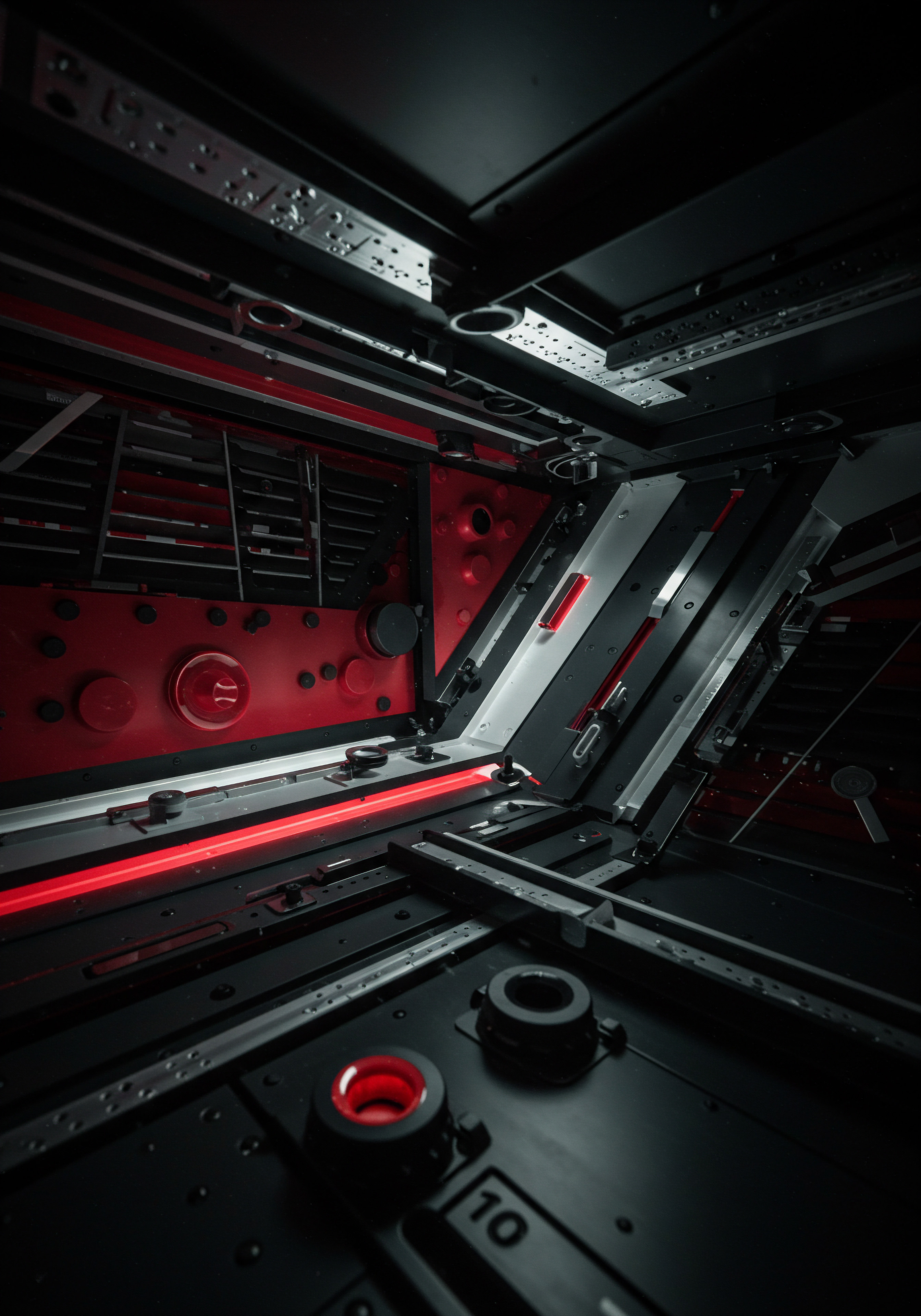
Enhancing Personalization Strategies for Better Engagement

Moving Beyond Basic Segmentation ● Behavioral and Lifecycle Targeting
Once you’ve mastered the fundamentals of personalized email sequences, the next step is to refine your segmentation and targeting strategies. Basic segmentation, such as demographic or geographic targeting, is a good starting point, but behavioral and lifecycle targeting allows for a much deeper level of personalization. This approach focuses on understanding customer actions and their position in the customer lifecycle Meaning ● Within the SMB landscape, the Customer Lifecycle depicts the sequential stages a customer progresses through when interacting with a business: from initial awareness and acquisition to ongoing engagement, retention, and potential advocacy. to deliver highly relevant and timely messages.
Behavioral Targeting involves segmenting your audience based on their interactions with your website, emails, and products/services. This could include actions like ● website page visits, products viewed, items added to cart, past purchases, email opens and clicks, and content downloads. For example, an e-commerce SMB could create a segment of customers who have viewed specific product categories but haven’t made a purchase, and then send them a personalized email featuring those products with a special offer. A service-based SMB could target users who have downloaded a specific resource (e.g., an ebook) with a follow-up email offering a consultation related to that topic.
Lifecycle Targeting focuses on segmenting customers based on their stage in the customer journey. Common lifecycle stages include ● prospect, lead, new customer, active customer, inactive customer, and churned customer. Each stage presents unique opportunities for personalization.
For instance, a new customer might receive an onboarding sequence to guide them through product usage, while an inactive customer could be re-engaged with a special promotion or personalized recommendations to win them back. By aligning your email sequences with the customer lifecycle, you can deliver the right message at the right time, maximizing relevance and impact.
Behavioral and lifecycle targeting allows for deeper personalization by focusing on customer actions and their journey stage.

Dynamic Content and Personalization Tags ● Delivering Tailored Messages
Dynamic content and personalization tags are powerful tools for creating emails that adapt to individual recipients. Personalization tags, also known as merge tags, are placeholders that are automatically replaced with subscriber-specific data when an email is sent. These tags can be used to insert names, locations, company information, or any other data you collect about your subscribers. Dynamic content takes personalization a step further by allowing you to display different content blocks within the same email based on subscriber attributes or behavior.
Personalization Tags are relatively simple to implement and can significantly improve email engagement. Using a subscriber’s first name in the greeting is a basic but effective example. You can also use tags to personalize subject lines, email body content, and calls to action. For example, you could use a tag to display a subscriber’s city in the subject line (“Exclusive Deals in [City Name]!”) or personalize product recommendations based on their past purchase history using tags to insert product names and images.
Dynamic Content enables more sophisticated personalization. Imagine an email promoting different product categories. With dynamic content, you can show different product recommendations to different segments within the same email. For example, subscribers who have previously purchased clothing might see clothing recommendations, while those who have bought electronics might see electronics recommendations.
Dynamic content can also be used to display different offers, images, or calls to action based on subscriber demographics, interests, or behavior. Most advanced email marketing platforms offer features for creating and managing dynamic content blocks. This level of personalization makes emails feel highly relevant and tailored to each recipient, boosting engagement and conversion rates.
To effectively use dynamic content and personalization tags, ensure your data is well-organized and accurate. Segment your audience strategically and map out which content variations are most relevant to each segment. Start with simple personalization tags and gradually incorporate dynamic content as you become more comfortable. A/B test different personalization approaches to determine what resonates best with your audience and delivers the strongest results.

Advanced Sequence Automation ● Abandoned Cart and Onboarding Series
Beyond the welcome sequence, abandoned cart and advanced onboarding sequences are crucial for maximizing revenue and customer retention. These sequences address specific points in the customer journey Meaning ● The Customer Journey, within the context of SMB growth, automation, and implementation, represents a visualization of the end-to-end experience a customer has with an SMB. where personalized communication can have a significant impact.

Abandoned Cart Sequences ● Recovering Lost Sales
Abandoned cart emails target customers who added items to their online shopping cart but didn’t complete the purchase. Cart abandonment is a common issue for e-commerce SMBs, and a well-designed abandoned cart sequence can recover a significant portion of these lost sales. Here’s a typical structure for an abandoned cart sequence:
- Email 1 ● Gentle Reminder ● Sent 1-2 hours after abandonment. Remind the customer about the items left in their cart and encourage them to complete their purchase. Include images and names of the abandoned items and a direct link back to their cart.
- Email 2 ● Address Hesitations (Optional) ● Sent 24 hours after abandonment. Anticipate potential reasons for abandonment (e.g., shipping costs, payment concerns) and address them proactively. Highlight benefits like free shipping, secure checkout, or easy returns.
- Email 3 ● Incentive Offer (Optional) ● Sent 48-72 hours after abandonment. Offer a discount, free shipping, or another incentive to encourage purchase completion. Create a sense of urgency by mentioning the limited-time nature of the offer.
Personalize abandoned cart emails by using the customer’s name and dynamically displaying the specific items they abandoned. A/B test different subject lines, email copy, and incentive offers to optimize your recovery rate. Track the performance of your abandoned cart sequence and make adjustments as needed. Recovering even a small percentage of abandoned carts can significantly boost revenue for e-commerce SMBs.

Advanced Onboarding Sequences ● Driving Product Adoption and Reducing Churn
Advanced onboarding sequences are designed to guide new customers through the initial stages of using your product or service, maximizing product adoption and reducing churn. These sequences are particularly important for SaaS SMBs or businesses offering complex products or services. A comprehensive onboarding sequence goes beyond a simple welcome email and provides ongoing support and guidance.
Here’s an example of an advanced onboarding sequence structure:
- Email 1 ● Immediate Welcome and Setup Guide ● Sent immediately after signup. Welcome the new customer, provide a clear step-by-step guide to getting started, and highlight key initial actions. Include links to help documentation or tutorial videos.
- Email 2 ● Explore Core Features ● Sent 1-2 days later. Focus on showcasing 1-2 core features of your product/service that deliver immediate value. Explain how to use these features and highlight their benefits. Use screenshots or short video demos.
- Email 3 ● Success Story or Use Case ● Sent 3-4 days later. Share a customer success story or use case that demonstrates the value of your product/service in a real-world scenario. This helps build confidence and shows new users what’s possible.
- Email 4 ● Advanced Feature Introduction ● Sent 5-7 days later. Introduce a more advanced feature or functionality that can further enhance the user experience. Provide guidance on how to use this feature and its benefits.
- Email 5 ● Check-In and Support Offer ● Sent 10-14 days later. Check in with the new customer to see how they are progressing. Offer support and assistance and encourage them to reach out with any questions or issues. Provide links to your support resources.
Personalize onboarding sequences based on the customer’s plan, industry, or use case, if applicable. Track user engagement with your product/service during the onboarding period and use this data to trigger personalized follow-up emails or interventions. For example, if a user hasn’t completed a key setup step, send a reminder email with specific instructions.
Continuously refine your onboarding sequence based on user feedback and performance data to optimize product adoption and customer retention. A strong onboarding sequence is an investment in long-term customer success and loyalty.

A/B Testing Your Sequences ● Data-Driven Optimization
A/B testing, also known as split testing, is essential for optimizing the performance of your personalized email sequences. It involves creating two or more versions of an email (or an entire sequence) and sending each version to a segment of your audience to see which performs better. A/B testing Meaning ● A/B testing for SMBs: strategic experimentation to learn, adapt, and grow, not just optimize metrics. allows you to make data-driven decisions about your email content, design, and personalization strategies.
What to A/B Test in Email Sequences ●
- Subject Lines ● Test different subject line variations to see which generates higher open rates. Experiment with different lengths, keywords, and personalization approaches.
- Email Body Content ● Test different headlines, body copy, calls to action, and offers. Try different tones, lengths, and content formats.
- Personalization Elements ● Test different personalization tags, dynamic content variations, and segmentation approaches. See which personalization strategies Meaning ● Personalization Strategies, within the SMB landscape, denote tailored approaches to customer interaction, designed to optimize growth through automation and streamlined implementation. resonate most with your audience.
- Email Design and Layout ● Test different email templates, image placements, button styles, and overall layout. Ensure your emails are mobile-friendly and visually appealing.
- Sequence Timing and Frequency ● Test different delays between emails in a sequence and the overall frequency of emails. Find the optimal timing that maximizes engagement without overwhelming subscribers.
How to Conduct A/B Tests ●
- Define Your Goal ● What metric do you want to improve (e.g., open rate, click-through rate, conversion rate)?
- Choose One Variable to Test ● Test only one element at a time to isolate the impact of that specific change.
- Create Two (or More) Variations ● Create a control version (version A) and one or more variations (version B, C, etc.) that differ only in the element you are testing.
- Segment Your Audience ● Divide your audience into equal and random segments.
- Send Your Test ● Send each email variation to its designated segment.
- Analyze Results ● After a sufficient period, analyze the performance of each variation based on your defined goal metric. Determine which variation performed significantly better.
- Implement Winning Variation ● Implement the winning variation for future email sends.
- Iterate and Test Again ● A/B testing is an ongoing process. Continuously test and optimize your email sequences to improve performance over time.
Most email marketing platforms provide built-in A/B testing features that simplify the process. Start by A/B testing subject lines, as they have a significant impact on open rates. Gradually expand your testing to other email elements.
Document your test results and learnings to build a knowledge base of what works best for your audience. Data-driven optimization through A/B testing is key to maximizing the ROI of your personalized email sequences.
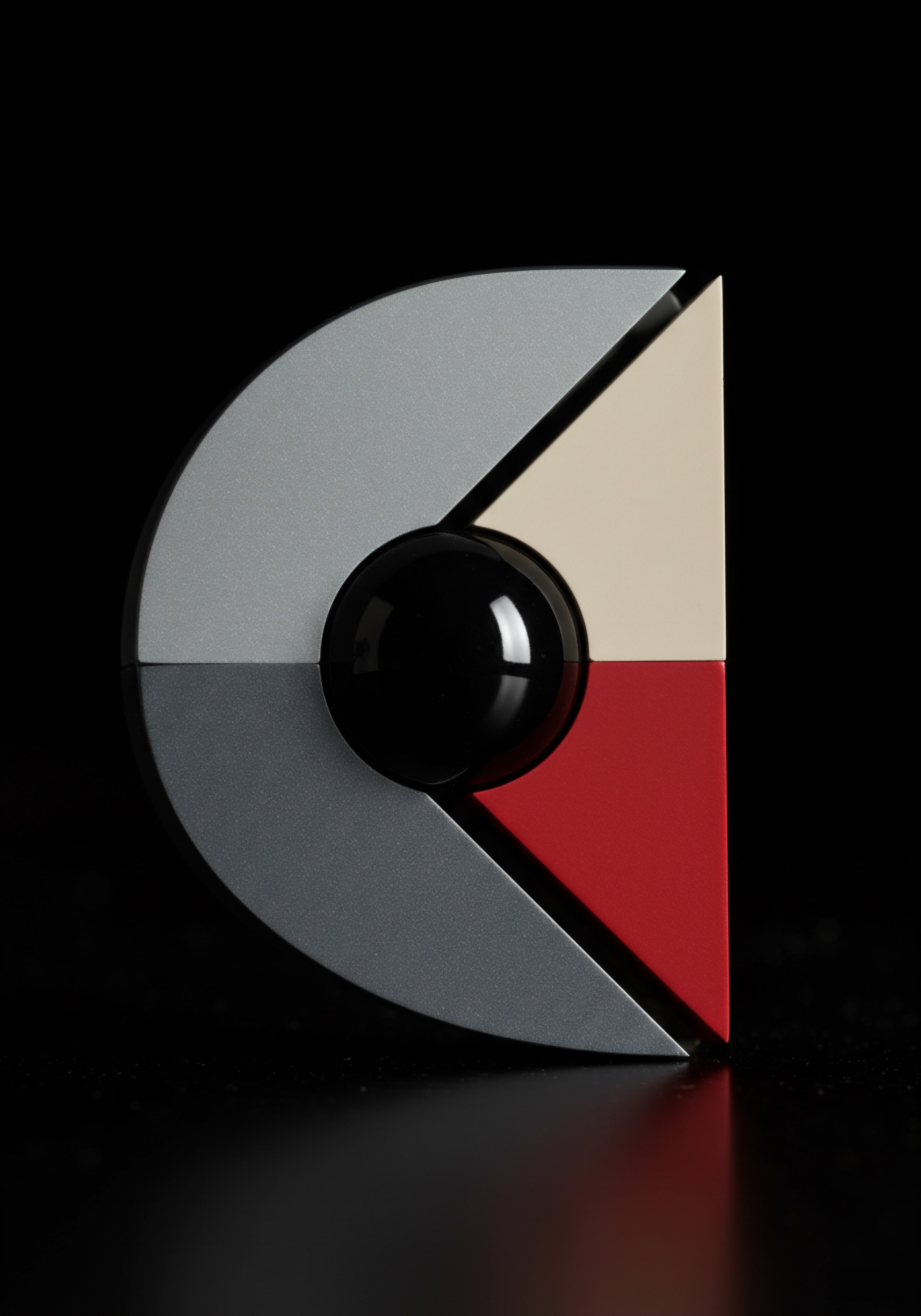
Integrating CRM for Enhanced Personalization and Data Insights
Integrating your email marketing platform with a Customer Relationship Management Meaning ● CRM for SMBs is about building strong customer relationships through data-driven personalization and a balance of automation with human touch. (CRM) system unlocks a new level of personalization and provides deeper insights into customer behavior. A CRM centralizes customer data from various sources, including website interactions, sales history, customer service Meaning ● Customer service, within the context of SMB growth, involves providing assistance and support to customers before, during, and after a purchase, a vital function for business survival. interactions, and email engagement. This unified view of the customer enables more sophisticated segmentation, personalization, and automation.
Benefits of CRM Integration Meaning ● CRM Integration, for Small and Medium-sized Businesses, refers to the strategic connection of Customer Relationship Management systems with other vital business applications. for Email Personalization ●
- Enhanced Segmentation ● CRM data allows for more granular segmentation based on a wider range of criteria, including demographics, purchase history, website behavior, support interactions, and customer lifecycle stage.
- Deeper Personalization ● Access to comprehensive customer data enables richer personalization in email content, offers, and timing. You can tailor messages based on past purchases, interests, customer lifetime value, and more.
- Improved Automation ● CRM integration allows for more sophisticated automation workflows Meaning ● Automation Workflows, in the SMB context, are pre-defined, repeatable sequences of tasks designed to streamline business processes and reduce manual intervention. triggered by CRM data and events. For example, you can trigger email sequences based on changes in customer lifecycle stage, purchase milestones, or support interactions.
- Better Data Insights ● CRM provides valuable insights into customer behavior Meaning ● Customer Behavior, within the sphere of Small and Medium-sized Businesses (SMBs), refers to the study and analysis of how customers decide to buy, use, and dispose of goods, services, ideas, or experiences, particularly as it relates to SMB growth strategies. and email campaign performance. You can track customer journeys across different touchpoints and analyze the impact of email sequences on key business metrics like conversion rates, customer lifetime value, and churn rate.
- Sales and Marketing Alignment ● CRM integration facilitates better alignment between sales and marketing teams. Marketing can provide sales with valuable lead intelligence based on email engagement and website behavior, while sales can provide feedback on lead quality and customer needs.
Example CRM Integration Use Cases for Personalization ●
- Personalized Product Recommendations Based on Purchase History ● Use CRM data to recommend products based on past purchases and browsing history.
- Lifecycle-Based Email Sequences Triggered by CRM Stage ● Automate email sequences based on customer lifecycle stages tracked in your CRM (e.g., lead nurturing, onboarding, re-engagement).
- Personalized Offers Based on Customer Lifetime Value ● Offer special discounts or promotions to high-value customers identified in your CRM.
- Automated Follow-Up After Sales Interactions ● Trigger personalized follow-up emails after sales calls or meetings based on CRM data.
- Customer Service Follow-Up Sequences ● Automate follow-up emails after customer service interactions to ensure customer satisfaction and address any outstanding issues.
When choosing a CRM and email marketing platform, prioritize tools that offer seamless integration. Popular CRM platforms like HubSpot CRM, Zoho CRM, and Freshsales Suite integrate well with various email marketing platforms. Start by mapping out your customer journey and identify key data points in your CRM that can be used for personalization.
Gradually implement CRM-powered personalization strategies to enhance your email sequences and drive better results. CRM integration is a strategic investment that can significantly elevate your personalization capabilities and provide a competitive advantage.
Table 1 ● Tools for Intermediate Personalized Email Sequences
| Tool Category Advanced Email Marketing Platforms |
| Tool Example ActiveCampaign |
| Key Features for Intermediate Personalization Advanced automation workflows, CRM integration, dynamic content, conditional content, predictive sending, site tracking, goal tracking. |
| Tool Category Advanced Email Marketing Platforms |
| Tool Example Drip |
| Key Features for Intermediate Personalization E-commerce focused, behavioral automation, visual workflow builder, deep segmentation, personalization, revenue attribution. |
| Tool Category Marketing Automation Platforms |
| Tool Example HubSpot Marketing Hub (Professional/Enterprise) |
| Key Features for Intermediate Personalization Comprehensive marketing automation, CRM integration, advanced segmentation, personalization, lead scoring, workflow automation, reporting and analytics. |
| Tool Category CRM with Marketing Automation |
| Tool Example Zoho CRM Marketing Automation |
| Key Features for Intermediate Personalization Integrated CRM and marketing automation, sales and marketing alignment, workflow automation, segmentation, personalization, multi-channel marketing. |
| Tool Category Personalization Platforms |
| Tool Example RightMessage |
| Key Features for Intermediate Personalization Website personalization, dynamic content, segmentation, personalized calls to action, A/B testing, integrates with email marketing platforms. |

Cutting-Edge Personalization with AI and Advanced Automation

Harnessing AI for Hyper-Personalization ● Predictive and Behavioral Insights
Artificial intelligence (AI) is revolutionizing personalized email sequences, enabling SMBs to achieve a level of hyper-personalization previously unimaginable. AI-powered tools can analyze vast amounts of customer data to generate predictive insights and understand complex behavioral patterns, allowing for email sequences that are not only personalized but also anticipatory and adaptive. This moves beyond reactive personalization to proactive engagement, creating experiences that truly resonate with individual customers.
Predictive Personalization leverages AI algorithms to forecast future customer behavior based on historical data. This includes predicting which products a customer is likely to purchase next, when they are most likely to engage with emails, or even when they might be at risk of churning. For example, AI can analyze past purchase history, browsing behavior, and demographic data to predict a customer’s preferred product categories for future recommendations.
It can also predict the optimal send time for each individual subscriber based on their past email engagement patterns, maximizing open and click-through rates. Furthermore, AI can identify customers who are exhibiting churn signals (e.g., decreased engagement, reduced purchase frequency) and trigger proactive re-engagement sequences with personalized offers or support.
Behavioral Insights go beyond simple segmentation based on past actions. AI can uncover hidden patterns and correlations in customer behavior that humans might miss. For instance, AI can identify specific sequences of website page visits or email interactions that are strong indicators of purchase intent. It can also analyze customer sentiment from email replies or social media interactions to gauge their satisfaction level and tailor communication accordingly.
By understanding these deeper behavioral nuances, SMBs can create email sequences that are incredibly targeted and relevant. Imagine an AI-powered system that automatically adjusts email content based on real-time website browsing behavior, or that dynamically alters the call to action based on the customer’s predicted purchase readiness. This level of intelligence transforms email sequences from pre-defined paths to adaptive, customer-centric journeys.
AI-powered tools enable hyper-personalization through predictive insights and deep behavioral understanding, creating anticipatory and adaptive email sequences.

AI-Driven Content Optimization ● Subject Lines, Body Copy, and Offers
AI is not only transforming audience segmentation and targeting but also revolutionizing email content creation Meaning ● Content Creation, in the realm of Small and Medium-sized Businesses, centers on developing and disseminating valuable, relevant, and consistent media to attract and retain a clearly defined audience, driving profitable customer action. and optimization. AI-powered tools can assist with every aspect of email content, from crafting compelling subject lines to writing engaging body copy and even generating personalized offers. This empowers SMBs to create high-performing email sequences more efficiently and effectively, even without dedicated copywriting or design teams.
Subject Line Optimization ● AI can analyze millions of subject lines to identify patterns and predict which subject lines are most likely to drive high open rates. AI-powered subject line generators can suggest variations based on email content, target audience, and desired tone. Some tools even use natural language processing (NLP) to analyze the emotional tone of subject lines and optimize for specific emotional responses (e.g., curiosity, urgency, excitement). A/B testing subject lines is still crucial, but AI can significantly accelerate the process by providing data-backed suggestions and identifying high-potential variations.
Body Copy Generation and Enhancement ● AI writing assistants can help SMBs create engaging and personalized email body copy. These tools can generate email drafts based on input keywords or topics, rewrite existing copy for clarity and conciseness, and even adapt the tone and style of writing to match the brand voice Meaning ● Brand Voice, in the context of Small and Medium-sized Businesses (SMBs), denotes the consistent personality and style a business employs across all communications. and target audience. AI can also help personalize email body content by dynamically inserting relevant information, such as product recommendations, personalized offers, or content snippets based on customer interests. While AI writing tools are not meant to replace human creativity entirely, they can significantly streamline the content creation process and ensure consistency in brand messaging.
Personalized Offer Generation ● AI can analyze customer data to generate highly personalized offers that are tailored to individual preferences and purchase history. This goes beyond simple discount codes to create dynamic offers that are more likely to convert. For example, AI can generate personalized product bundles based on past purchases, offer dynamic discounts based on customer lifetime value, or create time-sensitive promotions based on predicted purchase readiness. AI-powered offer optimization ensures that each customer receives an offer that is genuinely relevant and compelling, maximizing conversion rates and revenue.
By leveraging AI for content optimization, SMBs can create email sequences that are not only personalized but also highly effective in driving engagement and conversions. Experiment with different AI-powered content tools and integrate them into your email marketing workflow to streamline content creation and enhance email performance. Remember that AI is a tool to augment human creativity, not replace it. Use AI insights to inform your content strategy and refine your messaging for maximum impact.

Advanced Automation Workflows ● Multi-Channel and Event-Triggered Sequences
Advanced automation workflows extend personalized email sequences beyond simple linear paths to create dynamic, multi-channel customer journeys. These workflows leverage sophisticated triggers and branching logic to deliver highly relevant messages across multiple channels, such as email, SMS, push notifications, and even direct mail. Event-triggered sequences respond in real-time to customer actions and data changes, ensuring timely and personalized communication at every touchpoint.
Multi-Channel Sequences ● While email remains a cornerstone of digital marketing, customers interact with businesses across various channels. Advanced automation Meaning ● Advanced Automation, in the context of Small and Medium-sized Businesses (SMBs), signifies the strategic implementation of sophisticated technologies that move beyond basic task automation to drive significant improvements in business processes, operational efficiency, and scalability. workflows allow SMBs to orchestrate personalized sequences that span multiple channels, creating a cohesive and seamless customer experience. For example, a welcome sequence might start with an email, followed by an SMS message with a special offer, and then a push notification reminding the customer to explore a specific product feature.
Abandoned cart sequences can be enhanced by sending email reminders followed by SMS alerts if the cart is still abandoned after a certain period. Multi-channel sequences ensure that you reach customers where they are most likely to engage, increasing message visibility and impact.
Event-Triggered Sequences ● Traditional automated sequences are often time-based, sending emails at pre-defined intervals. Event-triggered sequences, on the other hand, are activated by specific customer actions or data changes. These events can include ● website visits, page views, product views, form submissions, purchases, support tickets, CRM updates, and more. Event-triggered sequences enable real-time personalization and responsiveness.
For instance, a customer who views a specific product page on your website could automatically trigger a personalized email sequence featuring that product and related items. A customer who submits a support ticket could trigger an automated sequence providing updates on ticket status and offering helpful resources. Event-triggered sequences ensure that your communication is always relevant to the customer’s current context and needs, maximizing engagement and satisfaction.
Building Advanced Automation Workflows ● Most advanced email marketing and marketing automation Meaning ● Marketing Automation for SMBs: Strategically automating marketing tasks to enhance efficiency, personalize customer experiences, and drive sustainable business growth. platforms offer visual workflow builders that simplify the creation of complex sequences. These builders allow you to drag-and-drop different actions (e.g., send email, send SMS, update CRM record, add to segment) and define triggers and conditions for each step. Start by mapping out your customer journey and identify key touchpoints where multi-channel or event-triggered communication can enhance the experience. Begin with simple workflows and gradually add complexity as you become more comfortable.
Continuously monitor and optimize your automation workflows based on performance data and customer feedback. Advanced automation workflows are a powerful tool for creating truly personalized and customer-centric experiences at scale.

Analyzing Customer Journey Data for Personalization Optimization
To maximize the effectiveness of advanced personalized email sequences, SMBs must leverage customer journey data for continuous optimization. Customer journey data encompasses all interactions a customer has with your business across different touchpoints and channels. Analyzing this data provides valuable insights into customer behavior, preferences, and pain points, enabling you to refine your personalization strategies and improve the overall customer experience.
Sources of Customer Journey Data ●
- Website Analytics ● Track website traffic, page views, time on page, bounce rates, navigation paths, and conversion funnels. Tools like Google Analytics and similar platforms provide detailed website behavior data.
- Email Marketing Platform Analytics ● Monitor email open rates, click-through rates, conversion rates, bounce rates, unsubscribe rates, and email engagement metrics for each sequence and email.
- CRM Data ● Analyze customer demographics, purchase history, customer lifetime value, support interactions, sales interactions, and customer lifecycle stage data stored in your CRM system.
- Social Media Analytics ● Track social media engagement, mentions, sentiment, and customer feedback Meaning ● Customer Feedback, within the landscape of SMBs, represents the vital information conduit channeling insights, opinions, and reactions from customers pertaining to products, services, or the overall brand experience; it is strategically used to inform and refine business decisions related to growth, automation initiatives, and operational implementations. on social platforms.
- Customer Feedback Surveys ● Collect direct customer feedback through surveys, polls, and feedback forms to understand their preferences, satisfaction levels, and pain points.
- Customer Service Interactions ● Analyze customer service tickets, chat logs, and call recordings to identify common customer issues, questions, and areas for improvement.
Analyzing Customer Journey Data for Personalization Insights ●
- Identify Key Touchpoints ● Map out the key touchpoints in your customer journey and identify areas where personalization can have the biggest impact.
- Track Customer Behavior Across Touchpoints ● Use analytics tools to track customer behavior and interactions across different channels and touchpoints.
- Identify Drop-Off Points and Bottlenecks ● Analyze conversion funnels and customer journey paths to identify points where customers are dropping off or experiencing friction.
- Understand Customer Preferences and Needs ● Analyze customer data to understand their preferences, interests, needs, and pain points.
- Segment Customers Based on Journey Data ● Create advanced segments based on customer journey data, such as website behavior, email engagement, purchase history, and lifecycle stage.
- Personalize Sequences Based on Journey Insights ● Refine your personalized email sequences based on the insights gained from customer journey data analysis. Optimize content, timing, offers, and channel selection.
- Continuously Monitor and Optimize ● Regularly analyze customer journey data and email sequence performance to identify areas for improvement and further personalization optimization.
Data visualization tools and dashboards can help SMBs make sense of complex customer journey data. Integrate your analytics platforms and CRM system to create a unified view of customer data. Share customer journey insights across marketing, sales, and customer service teams to ensure a consistent and personalized customer experience Meaning ● Customer Experience for SMBs: Holistic, subjective customer perception across all interactions, driving loyalty and growth. across all touchpoints.
Data-driven personalization optimization Meaning ● Tailoring customer interactions for SMB growth through ethical, data-driven, and human-centric strategies. is an ongoing process that requires continuous analysis, testing, and refinement. By embracing a data-centric approach, SMBs can unlock the full potential of personalized email sequences and create truly exceptional customer experiences.

Emerging AI Tools for Email Personalization ● A Practical Guide
The landscape of AI tools Meaning ● AI Tools, within the SMB sphere, represent a diverse suite of software applications and digital solutions leveraging artificial intelligence to streamline operations, enhance decision-making, and drive business growth. for email personalization Meaning ● Email Personalization, in the realm of SMBs, signifies the strategic adaptation of email content to resonate with the individual recipient's attributes and behaviors. is rapidly evolving, with new and innovative solutions emerging constantly. For SMBs looking to implement cutting-edge personalization strategies, understanding and leveraging these tools is crucial. This section provides a practical guide to some of the most impactful emerging AI tools in email personalization, focusing on actionable implementation and real-world applications.
1. AI-Powered Email Writing Assistants ●
- টুলName ● Jasper (formerly Jarvis) ● A versatile AI writing assistant that can generate email copy, subject lines, and even entire email sequences. Jasper offers templates specifically designed for email marketing and personalization. Practical Implementation ● Use Jasper to generate subject line variations for A/B testing, create email drafts for different segments, or rewrite existing email copy for improved clarity and engagement. SMB Benefit ● Speeds up content creation, improves writing quality, and helps overcome writer’s block.
- Tool Name ● Copy.ai ● Another popular AI writing assistant with a focus on marketing copy. Copy.ai offers tools for generating email subject lines, email body copy, and calls to action. Practical Implementation ● Use Copy.ai to generate personalized welcome email sequences, abandoned cart emails, or promotional emails. Experiment with different tones and styles to find what resonates best with your audience. SMB Benefit ● Reduces copywriting costs, ensures consistent brand messaging, and generates high-converting email copy.
2. AI-Driven Personalization Platforms ●
- Tool Name ● Personyze ● A comprehensive personalization platform that uses AI to personalize website content, email marketing, and customer experiences across channels. Personyze offers advanced segmentation, behavioral targeting, and predictive personalization Meaning ● Predictive Personalization for SMBs: Anticipating customer needs to deliver tailored experiences, driving growth and loyalty. capabilities. Practical Implementation ● Integrate Personyze with your website and email marketing platform to deliver personalized product recommendations, dynamic content, and targeted offers based on real-time customer behavior. SMB Benefit ● Increases website conversions, improves email engagement, and enhances customer lifetime value Meaning ● Customer Lifetime Value (CLTV) for SMBs is the projected net profit from a customer relationship, guiding strategic decisions for sustainable growth. through hyper-personalized experiences.
- Tool Name ● Dynamic Yield (by Mastercard) ● A powerful personalization platform used by large enterprises, but also accessible to growing SMBs. Dynamic Yield offers AI-powered personalization Meaning ● AI-Powered Personalization: Tailoring customer experiences using AI to enhance engagement and drive SMB growth. for websites, mobile apps, and email marketing. Practical Implementation ● Use Dynamic Yield to personalize email sequences based on website browsing history, purchase behavior, and demographic data. Implement AI-driven product recommendations, content personalization, and dynamic offers in your emails. SMB Benefit ● Drives significant revenue growth through advanced personalization, improves customer loyalty, and provides a competitive edge.
3. AI-Powered Email Optimization Tools ●
- Tool Name ● Phrasee ● An AI-powered brand language optimization platform that focuses on optimizing email subject lines and marketing copy for brand voice and performance. Phrasee uses deep learning to generate and optimize language that resonates with your target audience. Practical Implementation ● Use Phrasee to optimize subject lines for your key email sequences (welcome, abandoned cart, promotional). A/B test Phrasee-generated subject lines against your existing subject lines to measure performance improvements. SMB Benefit ● Increases email open rates, click-through rates, and conversions through AI-optimized language. Ensures consistent brand voice across email communications.
- Tool Name ● Seventh Sense ● An AI-powered email send-time optimization platform that analyzes individual subscriber behavior to determine the optimal time to send emails. Seventh Sense integrates with popular email marketing platforms and automatically optimizes send times for each subscriber. Practical Implementation ● Integrate Seventh Sense with your email marketing platform to optimize send times for your email sequences. Monitor the impact on open rates and engagement metrics. SMB Benefit ● Improves email deliverability, increases open rates and engagement, and maximizes the impact of your email campaigns.
When selecting AI tools for email personalization, consider your specific needs, budget, and technical capabilities. Start with tools that address your most pressing personalization challenges and offer a clear ROI. Experiment with free trials or freemium versions to test different tools before committing to paid plans.
Continuously evaluate the performance of your AI tools and adapt your strategy as needed. Embracing AI in email personalization is no longer a futuristic concept but a practical necessity for SMBs seeking to thrive in today’s competitive digital landscape.
Table 2 ● Advanced Tools for AI-Powered Personalized Email Sequences
| Tool Category AI Writing Assistants |
| Tool Example Jasper |
| AI-Powered Personalization Features Email copy generation, subject line optimization, tone adjustment, content personalization. |
| SMB Application Content creation for welcome sequences, promotional emails, and personalized offers. |
| Tool Category AI Personalization Platforms |
| Tool Example Personyze |
| AI-Powered Personalization Features Predictive personalization, behavioral targeting, dynamic content, cross-channel personalization. |
| SMB Application Hyper-personalization of website and email experiences based on real-time behavior. |
| Tool Category AI Email Optimization |
| Tool Example Phrasee |
| AI-Powered Personalization Features AI-powered subject line optimization, brand language optimization, performance prediction. |
| SMB Application Improving email open rates and engagement through optimized language. |
| Tool Category AI Send-Time Optimization |
| Tool Example Seventh Sense |
| AI-Powered Personalization Features Individual send-time optimization, behavioral analysis, email deliverability enhancement. |
| SMB Application Maximizing email visibility and engagement by sending emails at optimal times. |
| Tool Category AI-Powered CRM |
| Tool Example Salesforce Einstein |
| AI-Powered Personalization Features AI-driven lead scoring, predictive analytics, personalized recommendations, automated insights. |
| SMB Application Enhanced segmentation, personalized sequences based on CRM data, proactive customer engagement. |

References
- Kotler, P., & Armstrong, G. (2018). Principles of marketing (17th ed.). Pearson Education.
- Stone, B., & Jacobs, R. N. (2015). Direct marketing and digital marketing essentials. McGraw-Hill Education.
- Duening, T. N., & Click, R. L. (2019). Essentials of business process management. John Wiley & Sons.

Reflection
Personalized email sequences, when strategically implemented with AI and advanced automation, represent more than just a marketing tactic for SMBs; they embody a fundamental shift towards customer-centricity in business operations. The true discordance lies in the potential for SMBs to either embrace this transformative approach and build lasting, profitable customer relationships, or to remain tethered to outdated, generic marketing methods and risk being overshadowed by more agile, personalized competitors. The choice is not merely about adopting new tools, but about fundamentally rethinking how SMBs connect with, understand, and serve their customers in an increasingly personalized world.
This necessitates a commitment to data-driven decision-making, continuous learning, and a willingness to adapt to the ever-evolving landscape of AI and customer expectations. The future of SMB growth Meaning ● SMB Growth is the strategic expansion of small to medium businesses focusing on sustainable value, ethical practices, and advanced automation for long-term success. is inextricably linked to the ability to personalize at scale, and those who master this capability will be best positioned to not just survive, but thrive.
AI-driven personalized email sequences boost SMB growth via enhanced engagement and customer relationships.

Explore
AI for Email Subject Line Optimization
Automating Abandoned Cart Email Recovery
Building a Data-Driven Customer Journey for Personalization