
Fundamentals
For small and medium businesses, the idea of personalized customer service automation Meaning ● Customer Service Automation for SMBs: Strategically using tech to enhance, not replace, human interaction for efficient, personalized support and growth. might sound like something reserved for large enterprises with vast resources. The reality is far more accessible. At its core, personalized customer service Meaning ● Anticipatory, ethical customer experiences driving SMB growth. automation for SMBs Meaning ● Strategic tech integration for SMB efficiency, growth, and competitive edge. is about leveraging technology to deliver timely, relevant, and efficient support experiences that feel tailored to the individual customer, without requiring a massive team or complex coding knowledge. It’s about smart application of tools to achieve significant impact.
The unique selling proposition of this guide lies in its radical simplification of a process often perceived as complex and costly. We focus on demonstrating how to leverage specific, modern tools, particularly those with AI capabilities and no-code or low-code interfaces, to achieve tangible improvements in customer satisfaction, operational efficiency, and ultimately, business growth. This isn’t about theoretical frameworks; it’s a hands-on, step-by-step manual for implementation rooted in the practical realities and challenges faced by SMBs. It answers the fundamental question ● how can a busy SMB owner actually put these powerful concepts into practice, right now, to see measurable results?
The journey begins with understanding what personalized customer service Meaning ● Customer service, within the context of SMB growth, involves providing assistance and support to customers before, during, and after a purchase, a vital function for business survival. automation truly entails for a smaller operation. It’s not about replacing human interaction entirely, but rather augmenting it strategically. Think of it as equipping your existing team with superpowers.
Automation handles the repetitive, time-consuming tasks, freeing up your human agents to focus on complex issues, build relationships, and provide the empathetic touch that automation cannot replicate. Personalized service, powered by automation, means using the information you have about a customer ● their purchase history, previous interactions, preferences ● to make their support experience faster, more relevant, and more helpful.
Personalized customer service automation Meaning ● Service Automation, specifically within the realm of small and medium-sized businesses (SMBs), represents the strategic implementation of technology to streamline and optimize repeatable tasks and processes. for SMBs is about strategically using technology to enhance customer interactions and free up valuable human resources.
Avoiding common pitfalls at this foundational stage is critical. One major misstep is trying to automate everything at once. This often leads to overwhelmed teams, poorly configured systems, and a frustrating experience for both employees and customers.
Another pitfall is investing in overly complex or expensive software that requires specialized technical skills to manage. SMBs need solutions that are affordable, easy to implement, and scalable as they grow.
Essential first steps involve identifying the areas in your current customer service process that are the most repetitive and time-consuming. These are prime candidates for automation. Consider tasks like answering frequently asked questions, providing order updates, routing support requests to the right department, or collecting basic customer information. Automating these foundational tasks provides quick wins, demonstrates the value of automation to your team, and builds momentum for further implementation.
Choosing the right foundational tools is paramount. For SMBs, this often means looking at platforms that offer a combination of CRM capabilities, help desk functionalities, and automation features, ideally with no-code or low-code interfaces. A Customer Relationship Management (CRM) system is a powerful tool for managing customer interactions and data, which is essential for personalization.
Help desk software helps organize and prioritize customer service requests, converting them into tickets that can be tracked and managed efficiently. Many modern CRM and help desk platforms now include built-in automation features specifically designed for smaller businesses.
Here are some essential first steps to take:
- Assess your current customer service workflow ● Map out how customer inquiries are currently handled, from initial contact to resolution. Identify bottlenecks and repetitive tasks.
- Define your automation goals ● What specific problems are you trying to solve with automation? (e.g. reduce response time, improve first contact resolution, free up agent time).
- Research and select a foundational platform ● Look for affordable, user-friendly CRM or help desk software Meaning ● Help Desk Software represents a pivotal technology for SMBs, streamlining customer support processes to foster business growth. with automation capabilities relevant to your identified needs. Prioritize tools with transparent pricing and minimal implementation requirements.
- Start with a small pilot project ● Choose one or two specific, repetitive tasks to automate first. This could be setting up automated responses to common questions or automatically routing tickets based on keywords.
- Train your team ● Ensure your customer service team understands how the new tools work and how automation will support their efforts, not replace them. Address concerns and highlight the benefits.
Consider the analogy of a small bakery. The baker spends a significant amount of time answering phone calls about opening hours and cake prices. Implementing a simple chatbot on their website or social media that can answer these frequently asked questions automatically frees up the baker to focus on baking and serving customers in person.
This is a basic, yet impactful, form of personalized customer service automation. The chatbot can even be programmed to remember past customer orders, adding a layer of personalization to repeat inquiries.
Understanding basic data is also crucial at this stage. You don’t need to be a data scientist, but you should know where your customer data Meaning ● Customer Data, in the sphere of SMB growth, automation, and implementation, represents the total collection of information pertaining to a business's customers; it is gathered, structured, and leveraged to gain deeper insights into customer behavior, preferences, and needs to inform strategic business decisions. resides (CRM, email lists, website analytics) and how to access it. This data forms the basis for any personalization efforts.
| Tool Category |
| Primary Function |
| SMB Relevance |
| CRM System |
| Manage customer data and interactions |
| Centralizes customer information for personalization and targeted communication. |
| Help Desk Software |
| Organize and manage support requests |
| Streamlines ticket management, improves response times, and tracks support performance. |
| Chatbot Platform |
| Automate responses to common inquiries |
| Provides instant support, handles FAQs, and can collect basic customer information. |
By focusing on these fundamental steps and selecting the right accessible tools, SMBs can lay a solid foundation for personalized customer service automation, paving the way for increased efficiency and improved customer relationships Meaning ● Customer Relationships, within the framework of SMB expansion, automation processes, and strategic execution, defines the methodologies and technologies SMBs use to manage and analyze customer interactions throughout the customer lifecycle. without the need for extensive technical expertise or large investments. The initial investment in time and a modest budget for the right tools will yield significant returns in freed-up resources and happier customers.

Intermediate
Moving beyond the foundational elements, the intermediate stage of personalized customer service automation for SMBs involves integrating tools and leveraging data more effectively to create more sophisticated, yet still highly actionable, workflows. This is where the power of connecting different systems begins to unlock significant efficiencies and deeper personalization. The focus shifts from simply automating individual tasks to automating entire processes and using customer data to tailor interactions more precisely.
A key aspect of this stage is the integration of your CRM with your help desk and other relevant tools, such as email marketing Meaning ● Email marketing, within the small and medium-sized business (SMB) arena, constitutes a direct digital communication strategy leveraged to cultivate customer relationships, disseminate targeted promotions, and drive sales growth. platforms or even e-commerce platforms. This integration breaks down data silos, providing a unified view of the customer journey. When a customer submits a support ticket, the help desk software, integrated with the CRM, can immediately display their purchase history, previous support interactions, and any relevant notes. This allows the support agent to provide more informed and personalized assistance from the outset.
Integrating your core business tools unlocks a holistic view of the customer, enabling more informed and personalized service interactions.
Step-by-step implementation at this level involves setting up automated workflows that span multiple applications. This is often achieved through no-code or low-code integration platforms. These tools allow you to connect different software applications and automate actions based on triggers without writing custom code. For example, when a new customer makes a purchase in your e-commerce store (trigger), the integration platform can automatically add them to your CRM, segment them based on their purchase, and enroll them in a personalized onboarding email sequence via your email marketing tool (actions).
Consider an SMB that sells subscription boxes. At the foundational level, they might use a chatbot for FAQs and a help desk for support tickets. At the intermediate stage, they integrate their e-commerce platform, CRM, and email marketing tool.
Now, when a customer’s subscription is nearing renewal, an automated workflow can trigger a personalized email reminder based on their past box preferences. If the customer then contacts support with a question about their subscription, the support agent in the help desk sees their subscription details and history from the integrated CRM, allowing for a faster and more relevant response.
Customer segmentation Meaning ● Customer segmentation for SMBs is strategically dividing customers into groups to personalize experiences, optimize resources, and drive sustainable growth. becomes more refined at this stage. Beyond basic demographics, you can segment customers based on their behavior, purchase history, engagement levels, and even their support history. This data-driven segmentation allows for more targeted and personalized automated communications and support. For instance, high-value customers might be automatically routed to a priority support queue, or customers who have repeatedly contacted support about a specific product issue could receive proactive communication when that issue is resolved or an update is available.
Measuring the return on investment (ROI) of your automation efforts becomes increasingly important at the intermediate level. While initial ROI might be seen in time savings from automating repetitive tasks, at this stage, you can start measuring the impact on customer satisfaction Meaning ● Customer Satisfaction: Ensuring customer delight by consistently meeting and exceeding expectations, fostering loyalty and advocacy. scores (CSAT), Net Promoter Score (NPS), first contact resolution rates, and even customer lifetime value Meaning ● Customer Lifetime Value (CLTV) for SMBs is the projected net profit from a customer relationship, guiding strategic decisions for sustainable growth. (CLV). Tracking these metrics helps you understand which automation strategies are most effective and where to focus your future efforts.
| Workflow |
| Tools Involved |
| Personalization Aspect |
| Automated Onboarding Sequence |
| CRM, Email Marketing Tool, Integration Platform |
| Tailored email content based on customer segment or initial purchase. |
| Support Ticket Enrichment |
| Help Desk, CRM |
| Agent sees full customer history and details upon ticket creation. |
| Proactive Issue Notification |
| Help Desk, Email Marketing Tool, Customer Data Platform (optional) |
| Targeted communication to customers affected by a known issue. |
Implementing these intermediate strategies requires a slightly deeper understanding of your chosen tools and how they can work together. However, with the prevalence of no-code and low-code platforms, the technical barrier remains relatively low. The key is to think about the customer journey and identify opportunities to inject automation and personalization at different touchpoints.
Here are some actionable steps for the intermediate stage:
- Integrate your core systems ● Connect your CRM, help desk, and other relevant tools using a no-code/low-code integration platform.
- Refine customer segmentation ● Utilize the richer data from your integrated systems to create more specific customer segments based on behavior and value.
- Implement multi-step automated workflows ● Design and build workflows that automate processes spanning across your integrated tools.
- Personalize automated communications ● Use customer data to dynamically populate automated emails and messages with relevant information.
- Start measuring key customer service metrics ● Track CSAT, NPS, first contact resolution, and customer lifetime value to assess the impact of your automation.
The intermediate phase is about building upon the foundation and creating a more interconnected and intelligent customer service operation. It’s where automation starts to have a more significant impact on the overall customer experience and business efficiency, setting the stage for more advanced strategies.
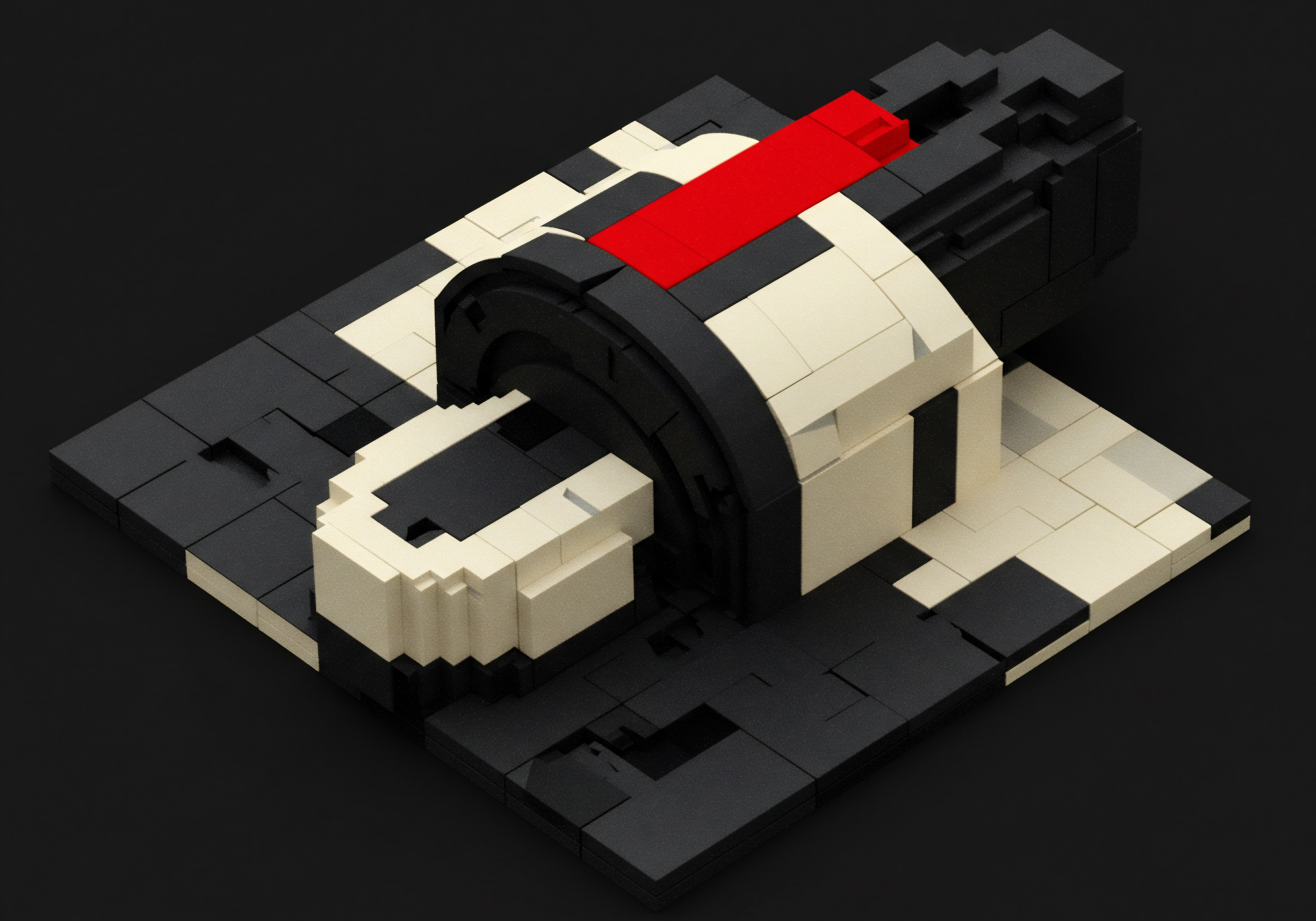
Advanced
Reaching the advanced stage of personalized customer service automation means leveraging sophisticated techniques and tools, particularly those powered by Artificial Intelligence (AI) and advanced data analytics, to create truly predictive and hyper-personalized customer experiences. This level is about pushing the boundaries of what automation can achieve, moving from reactive support to proactive engagement and anticipating customer needs before they even arise.
At this level, the integration of systems is not just about data flow; it’s about creating a unified customer profile that incorporates data from every touchpoint ● website visits, purchase history, support interactions, social media engagement, and more. This comprehensive data forms the basis for advanced analytics and AI-driven insights.
Advanced personalization harnesses the power of AI and comprehensive data analysis to anticipate customer needs and deliver proactive, tailored support.
AI plays a transformative role in advanced personalized customer service automation for SMBs. AI-powered chatbots move beyond answering FAQs to understanding natural language, handling more complex queries, and even performing actions like processing returns or making recommendations. Machine learning Meaning ● Machine Learning (ML), in the context of Small and Medium-sized Businesses (SMBs), represents a suite of algorithms that enable computer systems to learn from data without explicit programming, driving automation and enhancing decision-making. algorithms can analyze customer data to identify patterns and predict future behavior, such as identifying customers at risk of churning or predicting which products a customer is likely to be interested in.
Predictive analytics Meaning ● Strategic foresight through data for SMB success. becomes a core component of the customer service strategy. By analyzing historical data and real-time signals, businesses can anticipate potential issues and proactively reach out to customers with solutions or relevant information. For example, if a customer’s usage pattern of a software product suggests they might encounter a specific technical issue, an automated message or a targeted support article can be sent to them before they even contact support.
Advanced customer segmentation techniques go beyond simple demographic or behavioral grouping. They involve using data mining and clustering algorithms to identify nuanced micro-segments with specific needs and preferences. This allows for hyper-personalization of communication, offers, and support interactions. For instance, an SMB in the e-commerce space could use AI to identify a segment of customers who frequently purchase eco-friendly products and then tailor their marketing and support messages to highlight the sustainability aspects of their offerings.
Implementing these advanced strategies often involves utilizing AI-powered tools that are increasingly becoming accessible and affordable for SMBs. These can include AI platforms with pre-built models for tasks like sentiment analysis, predictive scoring, and natural language processing. While some of these tools might require a steeper learning curve than basic automation tools, many are designed with user-friendly interfaces and offer significant capabilities without requiring deep technical expertise.
Measuring ROI at the advanced level involves looking at the impact on key business outcomes, such as customer retention rates, customer lifetime value, and revenue growth directly attributable to personalized and proactive service. It also involves evaluating the efficiency gains from AI-powered automation, such as reduced support ticket volume or faster resolution times for complex issues.
| Technique |
| AI/Data Method |
| Customer Service Impact |
| Predictive Issue Resolution |
| Predictive Analytics, Machine Learning |
| Proactively addresses potential problems before customer contact. |
| Hyper-Personalized Communication |
| Advanced Segmentation, AI-Powered Content Generation |
| Tailors messages and offers to individual customer preferences. |
| Intelligent Chatbots |
| Natural Language Processing, Machine Learning |
| Handles complex queries and performs actions within the chat interface. |
| Automated Sentiment Analysis |
| Natural Language Processing, Machine Learning |
| Identifies customer sentiment in interactions to flag urgent issues or opportunities. |
Case studies of SMBs successfully implementing advanced automation Meaning ● Advanced Automation, in the context of Small and Medium-sized Businesses (SMBs), signifies the strategic implementation of sophisticated technologies that move beyond basic task automation to drive significant improvements in business processes, operational efficiency, and scalability. often highlight the strategic integration of AI into existing workflows. A small e-commerce business might use an AI tool to analyze customer browsing behavior and purchase history to provide personalized product recommendations on their website and in follow-up emails. A service-based SMB could use predictive analytics to identify clients who are likely to require support soon based on their service usage patterns and proactively schedule a check-in call.
Here are actionable steps for the advanced stage:
- Consolidate customer data ● Ensure all customer data from various sources is integrated to create a unified profile.
- Explore AI-powered customer service tools ● Research and experiment with AI chatbots, sentiment analysis Meaning ● Sentiment Analysis, for small and medium-sized businesses (SMBs), is a crucial business tool for understanding customer perception of their brand, products, or services. tools, and predictive analytics platforms relevant to your business needs.
- Implement predictive analytics ● Use data analysis and AI to identify patterns and predict future customer behavior or potential issues.
- Develop hyper-personalization strategies ● Leverage advanced segmentation and AI to tailor communications and support interactions to individual customers or micro-segments.
- Continuously monitor and optimize ● Track the impact of advanced automation on key business metrics and refine your strategies based on the results.
The advanced stage of personalized customer service automation is an ongoing process of refinement and innovation. It requires a willingness to experiment with new technologies and a commitment to using data to drive decision-making. By embracing these advanced techniques, SMBs can not only improve customer satisfaction and efficiency but also gain a significant competitive advantage in the market.

References
- Accenture. Reinventing SMB Segmentation. 2021.
- Agile CRM. Best SMB CRM for Sales and Marketing.
- aibizelevate.com. Calculate Automation ROI for Small Business ● A Guide.
- BaseKit. The value of automation for small businesses. 2024.
- Bitcot. Top 10 Benefits of Business Process Automation for Today’s Startup Companies. 2024.
- BoldDesk. Customer Service ROI ● Effective Tips to Measure and Improve it. 2023.
- BoldDesk. Help Desk Software for Small Businesses. The main benefits.
- Chatbase. for Small Businesses ● The Ultimate Guide in 2025. 2024.
- Databox. 11 Tactics for Effectively Measuring Your Customer Service ROI. 2025.
- DataBees. CRM Data Mining ● The Role of Data in Understanding Customer Insights. 2025.
- Geeks For Growth. Predictive analytics for small businesses and startups. 2024.
- Help Scout. How to Create a Predictive Customer Service Strategy (and Why You Should). 2024.
- HelpDesk. Help Desk Software for Small Business.
- Hiscox. Maximize Customer Relationships with a CRM for Your Small Business. 2024.
- IDC. The Rising Value of Advanced SMB Segmentation Techniques in Europe.
- Intuz. 6 Best AI Tools for Small & Medium Businesses in 2025. 2025.
- JazzUp AI Blog. Using Data Analytics for Effective Customer Segmentation. 2024.
- LimeChat. Guide on Using AI Chatbots for Business. 2024.
- McCary Group. Measuring the ROI of Automation ● Metrics and KPIs for Small Businesses.
- NICE. What is Predictive Analytics for Customer Support?.
- Nimble Blog. Best Practices of Analytics in CRM for Small Business. 2025.
- Nimble Blog. Best Practices of Contact Segmentation for Small Business in CRM. 2025.
- ProfileTree. Step-by-Step Guide to AI Chatbot Implementation for SMEs. 2023.
- Rayven. SMB Automation ● how businesses can scale with smart workflows. 2025.
- ResearchGate. The Role of Technology and Automation in Streamlining Business Processes and Productivity for SMEs. 2024.
- Salesforce. AI For Small Business (Tools and Best Practices). 2024.
- Salesforce Asia. How To Create Customer Service Chatbots.
- SolarWinds. Small Business Service Ticketing and Help Desk Software.
- Stewart Gauld. Top 3 Small Business Automation Tools | Tested In 2025. 2025.
- The Groove Blog. What Is a Help Desk (And Does Your Small Business Need One)?.
- The Retail Exec. 10 Cutting-Edge Customer Segmentation Tools Shaping Retail Dynamics. 2025.
- TTMS. How to Measure ROI (Return of Investment) of Salesforce Implementation for SMB?. 2024.
- Unbiased. How automation can help your small business. 2025.
- Vertex AI Search. Maximizing SMB Growth with E-commerce Personalization and AI – Blog. 2024.
- Vertex AI Search. Harnessing AI ● 15 Tools to Help SMB’s Stay Ahead of the Competition. 2023.
- Vertex AI Search. The Best Guide to Market Segmentation ● Types, Benefits, and Strategies.
- Vertex AI Search. The No-Code playbook for SMB Integrations & Automation. 2025.
- Wizr AI. The Power of Predictive Analytics in Customer Service. 2024.
- Zendesk. How to identify and support your most valuable customer segments. 2022.

Reflection
The pursuit of personalized customer service automation for small and medium businesses Meaning ● Small and Medium Businesses (SMBs) represent enterprises with workforces and revenues below certain thresholds, varying by country and industry sector; within the context of SMB growth, these organizations are actively strategizing for expansion and scalability. is not merely a technological upgrade; it represents a fundamental shift in how SMBs can cultivate customer relationships and operational efficiency in a digitally saturated world. The conventional wisdom often places advanced automation beyond the reach of smaller entities, citing cost and complexity as insurmountable barriers. However, this perspective overlooks the transformative potential of accessible, modern tools, particularly those embracing no-code, low-code, and AI-powered functionalities designed with SMB realities in mind. The true discord lies in the hesitation to move beyond manual processes and embrace the demonstrable ROI offered by strategic automation.
It is not about becoming a faceless, automated entity, but about intelligently automating the mundane to amplify the human touch where it matters most. The question is not whether SMBs can afford to automate, but whether they can afford not to, in a landscape where customer expectations for personalized and immediate service continue to rise.