
Fundamentals
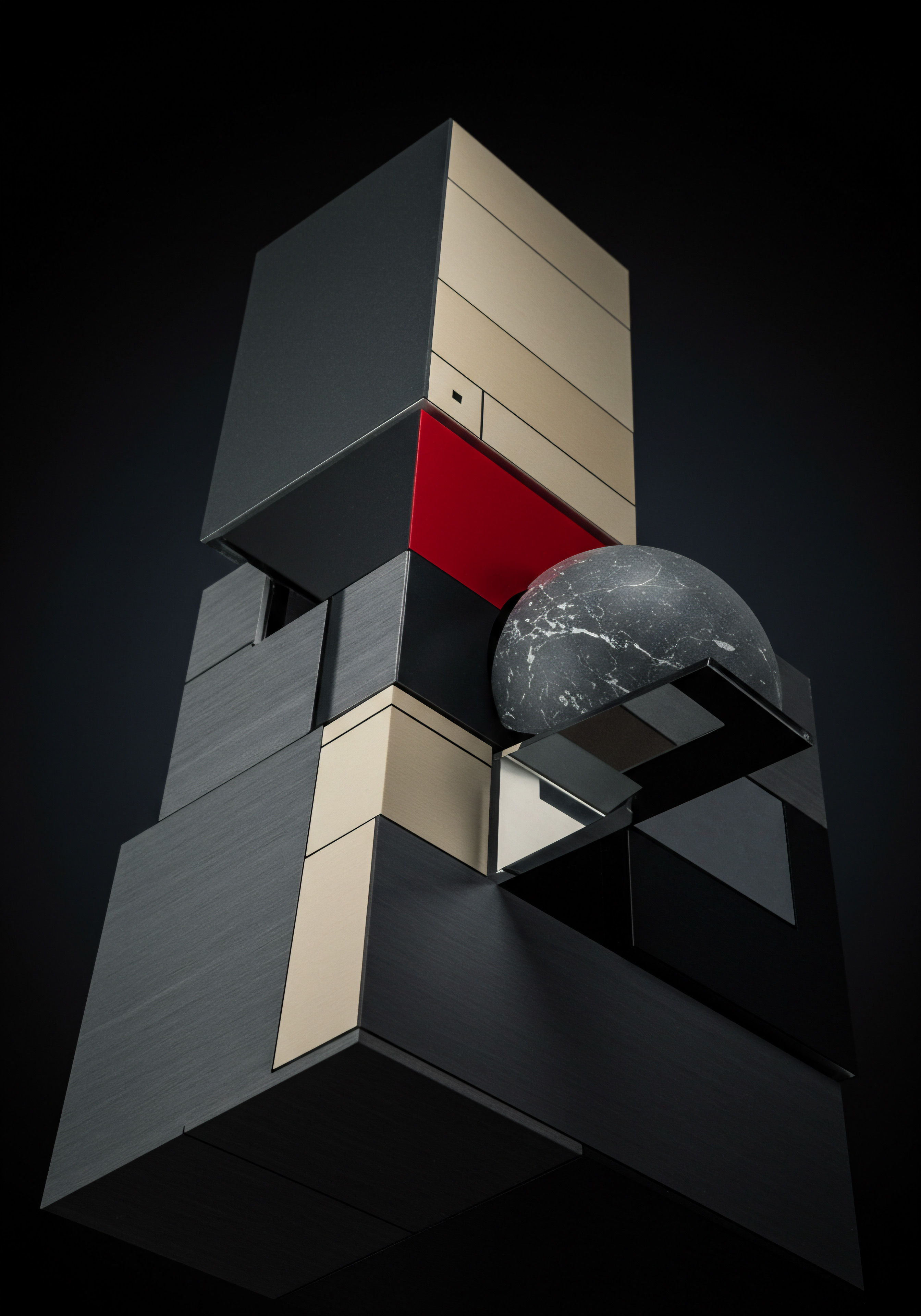
Understanding Chatbots And Customer Support
Chatbots represent a significant shift in customer service, especially for small to medium businesses (SMBs) aiming for scalable growth. At their core, chatbots are software applications designed to simulate conversation with human users, typically over the internet. For SMBs, this technology offers a chance to enhance customer support Meaning ● Customer Support, in the context of SMB growth strategies, represents a critical function focused on fostering customer satisfaction and loyalty to drive business expansion. availability without drastically increasing staffing costs. They are not just about automating responses; they are about creating efficient, accessible, and consistent customer experiences.
The primary value proposition for SMBs lies in their ability to handle a large volume of routine inquiries. Think about frequently asked questions (FAQs) regarding business hours, product availability, or basic troubleshooting steps. A well-implemented chatbot can address these instantly, freeing up human agents to tackle more complex or sensitive issues. This tiered approach to customer service Meaning ● Customer service, within the context of SMB growth, involves providing assistance and support to customers before, during, and after a purchase, a vital function for business survival. ensures that resources are allocated effectively, improving overall operational efficiency.
However, it’s crucial for SMBs to understand that chatbots are tools, not replacements for human interaction. The goal should be to optimize, not eliminate, human involvement. The best chatbot strategies Meaning ● Chatbot Strategies, within the framework of SMB operations, represent a carefully designed approach to leveraging automated conversational agents to achieve specific business goals; a plan of action aimed at optimizing business processes and revenue generation. are those that seamlessly integrate chatbot interactions with human agent support, ensuring a smooth transition when complex issues arise or when a human touch is preferred by the customer.
A chatbot should be viewed as a digital assistant, augmenting human customer service teams rather than substituting them entirely.
For SMBs just starting with chatbots, the initial focus should be on identifying pain points in current customer support processes. Where are customers experiencing delays? What are the most common questions consuming agent time? Answering these questions will help define the chatbot’s purpose and scope, ensuring it addresses real business needs from day one.

Defining Clear Objectives For Chatbot Implementation
Before deploying any chatbot, SMBs must establish clear, measurable objectives. Randomly adding a chatbot without a strategic purpose is unlikely to yield positive results. Objectives should be specific, quantifiable, achievable, relevant, and time-bound (SMART). For example, instead of a vague goal like “improve customer support,” a SMART objective could be ● “Reduce response time to customer inquiries by 30% within three months using a chatbot for initial support.”
Common objectives for SMB chatbots include:
- Improve Response Time ● Customers expect quick answers. Chatbots can provide instant responses to common questions, reducing wait times significantly.
- Increase Customer Support Availability ● Chatbots can operate 24/7, providing support outside of standard business hours, catering to different time zones and customer schedules.
- Reduce Customer Support Costs ● By automating routine tasks, chatbots can lower the workload on human agents, potentially reducing staffing needs or allowing agents to focus on higher-value activities.
- Generate Leads and Sales ● Chatbots can be designed to qualify leads, answer pre-sales questions, and even guide customers through the purchase process, directly contributing to sales growth.
- Enhance Customer Engagement ● Interactive chatbots can provide a more engaging and personalized customer experience Meaning ● Customer Experience for SMBs: Holistic, subjective customer perception across all interactions, driving loyalty and growth. compared to static FAQs or email support.
Choosing the right objectives depends on the specific needs and challenges of the SMB. A retail business might prioritize lead generation and order assistance, while a service-based business might focus on appointment scheduling and service inquiries. The key is to align chatbot objectives with overall business goals.
Once objectives are defined, SMBs should identify key performance indicators (KPIs) to track progress. These might include:
- Chatbot Resolution Rate ● Percentage of customer issues resolved entirely by the chatbot without human intervention.
- Customer Satisfaction (CSAT) Score ● Measured through post-chat surveys, reflecting customer satisfaction Meaning ● Customer Satisfaction: Ensuring customer delight by consistently meeting and exceeding expectations, fostering loyalty and advocacy. with chatbot interactions.
- Average Handle Time (AHT) for Human Agents ● Reduction in AHT as chatbots handle routine inquiries.
- Lead Generation Rate ● Number of qualified leads generated through chatbot interactions.
- Customer Engagement Metrics ● Chat duration, number of interactions per session, and user feedback.
Regularly monitoring these KPIs will provide insights into chatbot performance Meaning ● Chatbot Performance, within the realm of Small and Medium-sized Businesses (SMBs), fundamentally assesses the effectiveness of chatbot solutions in achieving predefined business objectives. and highlight areas for optimization. Without clear objectives and metrics, it’s impossible to determine if the chatbot implementation Meaning ● Chatbot Implementation, within the Small and Medium-sized Business arena, signifies the strategic process of integrating automated conversational agents into business operations to bolster growth, enhance automation, and streamline customer interactions. is successful or delivering the desired return on investment.

Selecting The Right Chatbot Platform For Your Needs
The chatbot platform landscape is diverse, offering solutions ranging from simple drag-and-drop builders to sophisticated AI-powered platforms. For SMBs, navigating this landscape requires careful consideration of factors like budget, technical expertise, and specific business requirements. Choosing the wrong platform can lead to frustration and wasted resources.
Here’s a table summarizing key considerations when selecting a chatbot platform:
| Factor Ease of Use |
| Description Platform's user-friendliness, especially for non-technical users. |
| SMB Relevance Crucial for SMBs without dedicated IT or development teams. Drag-and-drop interfaces are ideal for beginners. |
| Factor Integration Capabilities |
| Description Ability to integrate with existing business systems (CRM, email marketing, e-commerce platforms). |
| SMB Relevance Essential for seamless data flow and workflow automation. Integrations improve efficiency and data consistency. |
| Factor Features and Functionality |
| Description Available features like natural language processing (NLP), sentiment analysis, live chat handover, analytics dashboards. |
| SMB Relevance Align features with defined objectives. Start with essential features and scale up as needed. |
| Factor Scalability |
| Description Platform's ability to handle increasing chat volume and complexity as the business grows. |
| SMB Relevance Choose a platform that can grow with your business. Scalability ensures long-term value. |
| Factor Pricing |
| Description Cost structure, including setup fees, monthly subscriptions, and per-message charges. |
| SMB Relevance Budget is a major constraint for SMBs. Compare pricing models and choose one that fits within budget and offers good value. |
| Factor Customer Support |
| Description Availability and quality of platform's customer support for setup, troubleshooting, and ongoing maintenance. |
| SMB Relevance Reliable support is vital, especially during initial setup and when encountering technical issues. |
For SMBs with limited technical resources, no-code or low-code chatbot platforms Meaning ● Chatbot Platforms, within the realm of SMB growth, automation, and implementation, represent a suite of technological solutions enabling businesses to create and deploy automated conversational agents. are generally recommended. These platforms offer intuitive interfaces and pre-built templates, simplifying chatbot creation and deployment. Examples include platforms like Tidio, HubSpot Chat, and MobileMonkey (note ● platform landscape evolves, always verify current offerings and features).
For SMBs with more complex needs or technical expertise, platforms offering greater customization and integration options might be suitable. These platforms often provide more advanced features like NLP and AI-powered capabilities. However, they may require more technical setup and ongoing management.
Before committing to a platform, SMBs should take advantage of free trials or demos to test its usability, features, and integration capabilities. This hands-on experience is invaluable in making an informed decision and ensuring the chosen platform aligns with business needs and technical capabilities.

Designing Basic Conversational Flows And Scripts
The effectiveness of a chatbot hinges on well-designed conversational flows and scripts. Even basic chatbots need structured dialogues to guide users and provide relevant information efficiently. Poorly designed flows can lead to user frustration and abandonment, negating the benefits of chatbot implementation.
Start with mapping out common customer support scenarios. Consider the customer journey Meaning ● The Customer Journey, within the context of SMB growth, automation, and implementation, represents a visualization of the end-to-end experience a customer has with an SMB. and identify points where a chatbot can effectively intervene. For example, for an e-commerce SMB, typical scenarios might include:
- Order Tracking ● Allowing customers to check order status by providing their order number.
- Shipping Information ● Providing details on shipping costs, delivery times, and shipping policies.
- Product Information ● Answering basic questions about product features, availability, and pricing.
- Returns and Exchanges ● Guiding customers through the return or exchange process.
- Contacting Support ● Providing options to connect with a human agent for more complex issues.
For each scenario, create a simple flowchart outlining the conversation flow. This visual representation helps in structuring the dialogue and ensuring a logical progression. A basic flowchart might include:
- Greeting ● A welcoming message introducing the chatbot and its purpose (e.g., “Hi there! I’m here to help with your questions. How can I assist you today?”).
- Question/Input ● Prompting the user for their query or input (e.g., “What’s your order number?” or “What product are you interested in?”).
- Response/Action ● Providing relevant information or taking action based on user input (e.g., retrieving order status, providing product details, offering options).
- Confirmation/Next Steps ● Confirming the action taken or providing next steps (e.g., “Your order is currently being processed and is expected to ship within 24 hours.” or “Would you like to see our product catalog?”).
- Fallback/Human Handover ● Handling situations where the chatbot cannot understand or resolve the query, offering options to connect with a human agent (e.g., “I’m sorry, I didn’t understand your request. Would you like to chat with a live agent?”).
- Closing ● A polite closing message (e.g., “Thanks for chatting! Have a great day!”).
When writing chatbot scripts, use clear, concise, and friendly language. Avoid jargon or overly technical terms. Keep responses short and to the point. Personalization, even at a basic level (e.g., using the customer’s name if available), can enhance the user experience.
It is also vital to test the conversation flows thoroughly to identify any gaps or areas for improvement. Simulate different user interactions and ensure the chatbot handles various scenarios effectively.
Remember, the initial chatbot implementation doesn’t need to be perfect. Start with simple, well-defined flows and gradually expand functionality based on user feedback and performance data. Iterative improvement is key to creating a chatbot that truly optimizes customer support for SMBs.

Initial Integration And Testing
Once the chatbot platform is chosen and basic conversation flows are designed, the next step is integration and testing. For most SMBs, initial integration will involve embedding the chatbot into their website or connecting it to their social media channels. The ease of integration is a significant advantage of many modern chatbot platforms, often requiring just a few lines of code or simple plugin installations.
Before making the chatbot live to all customers, rigorous testing is essential. Testing should cover various aspects:
- Functionality Testing ● Ensuring all conversation flows work as intended, responses are accurate, and integrations with other systems are functioning correctly. Test all scenarios, including edge cases and error handling.
- Usability Testing ● Evaluating the user experience. Is the chatbot easy to interact with? Is the language clear and understandable? Are the conversation flows intuitive? Get feedback from internal staff or a small group of beta users.
- Performance Testing ● Assessing the chatbot’s responsiveness and speed. Does it provide quick responses? Can it handle multiple concurrent conversations without performance degradation?
- Integration Testing ● Verifying that integrations with CRM, databases, or other systems are working seamlessly. Ensure data is being passed correctly between systems.
- Error Handling Testing ● Testing how the chatbot handles unexpected inputs or errors. Does it gracefully handle misunderstandings and offer options for human assistance?
Testing should be conducted in a staging environment that mirrors the live environment as closely as possible. Use realistic test data and simulate various user interactions. Document all test cases and results, and systematically address any issues identified during testing. This iterative testing and refinement process is crucial for ensuring a smooth and effective chatbot launch.
After internal testing, consider a soft launch to a limited segment of customers. This allows for real-world testing and feedback in a controlled environment. Monitor chatbot performance closely during the soft launch and gather user feedback through surveys or direct feedback mechanisms. Use this feedback to make final adjustments and optimizations before a full public launch.
Initial integration and testing are critical phases. Thorough testing minimizes the risk of negative customer experiences and ensures the chatbot is ready to deliver value from day one. A well-tested and properly integrated chatbot sets the foundation for successful chatbot optimization Meaning ● Chatbot Optimization, in the realm of Small and Medium-sized Businesses, is the continuous process of refining chatbot performance to better achieve defined business goals related to growth, automation, and implementation strategies. and ongoing improvement.

Intermediate
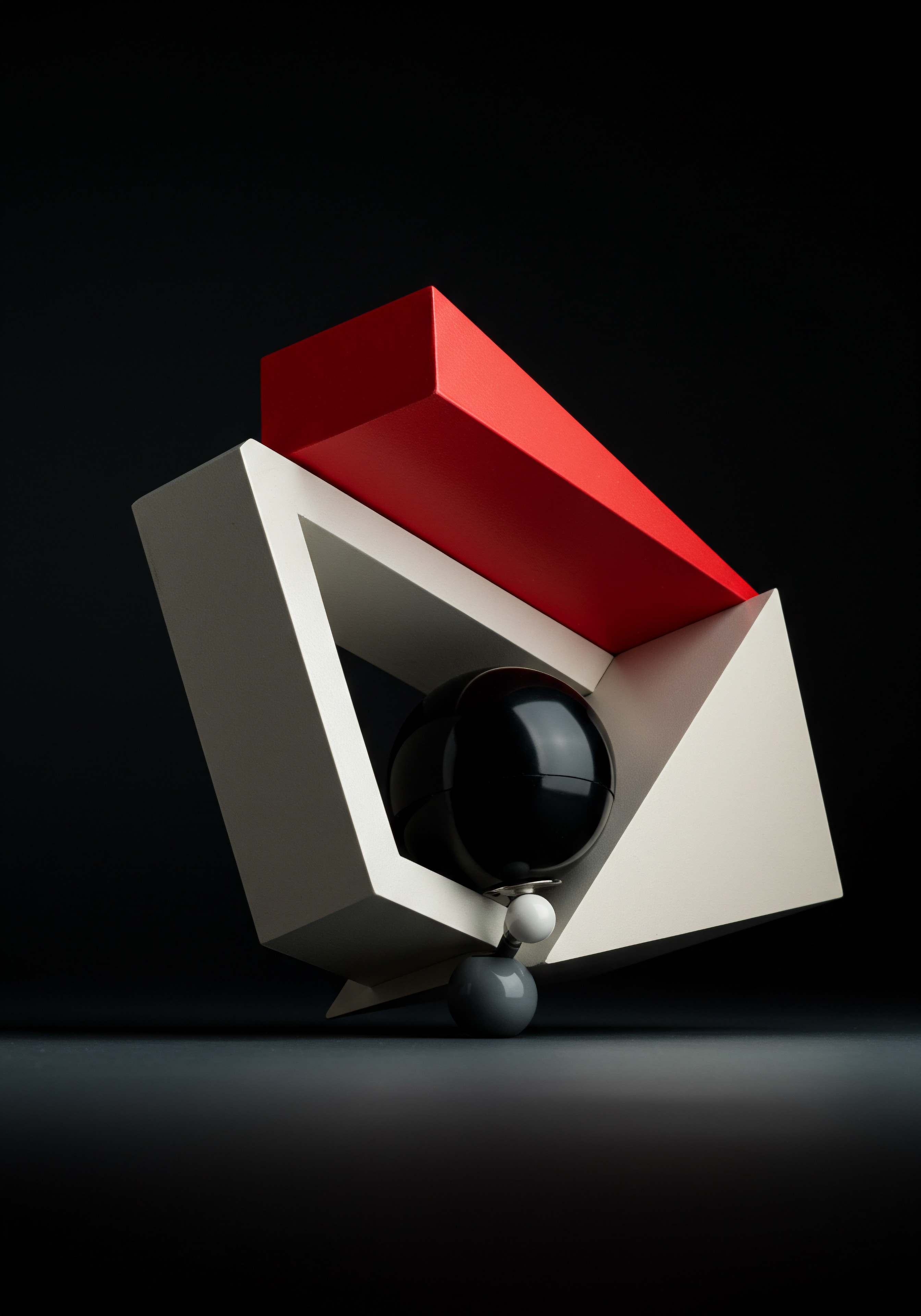
Implementing Personalization In Chatbot Interactions
Moving beyond basic chatbot functionality, personalization becomes a key differentiator for SMBs aiming to provide superior customer support. Generic chatbot interactions can feel impersonal and robotic, potentially diminishing the customer experience. Personalization, on the other hand, makes interactions more relevant, engaging, and ultimately, more effective.
Intermediate-level personalization involves leveraging customer data Meaning ● Customer Data, in the sphere of SMB growth, automation, and implementation, represents the total collection of information pertaining to a business's customers; it is gathered, structured, and leveraged to gain deeper insights into customer behavior, preferences, and needs to inform strategic business decisions. to tailor chatbot responses and experiences. This data can come from various sources, including:
- CRM Data ● Customer Relationship Management Meaning ● CRM for SMBs is about building strong customer relationships through data-driven personalization and a balance of automation with human touch. (CRM) systems hold valuable information like customer names, purchase history, past interactions, and preferences. Integrating chatbots with CRM allows for personalized greetings, proactive support based on past behavior, and tailored product recommendations.
- Website Behavior ● Tracking website activity provides insights into customer interests and needs. For example, if a customer is browsing specific product categories, the chatbot can proactively offer assistance or relevant information related to those categories.
- Chat History ● Previous chatbot interactions provide context for ongoing conversations. The chatbot can remember past issues, preferences expressed, and avoid asking repetitive questions.
- Customer Segmentation ● Grouping customers based on demographics, behavior, or value allows for targeted personalization strategies. Different customer segments might receive tailored chatbot flows or offers.
Here are practical ways to implement personalization:
- Personalized Greetings ● Instead of a generic “Hi there,” use “Hi [Customer Name], welcome back!” if CRM data is available. This simple touch creates a more welcoming and personal feel.
- Contextual Responses ● Refer to past purchases or interactions to provide more relevant and helpful responses. For example, “Based on your previous purchase of [Product A], you might also be interested in [Product B].”
- Proactive Support ● Trigger chatbot interactions based on website behavior or CRM data. For example, if a customer spends a long time on a product page, the chatbot can proactively offer assistance ● “I see you’re looking at [Product]. Do you have any questions I can answer?”
- Tailored Recommendations ● Use purchase history or browsing behavior to recommend products or services relevant to the customer’s interests.
- Personalized Offers and Promotions ● Deliver targeted promotions or discounts through the chatbot based on customer segmentation or past purchase behavior.
Personalization in chatbots moves beyond simple automation to create truly customer-centric experiences, fostering loyalty and improving satisfaction.
Implementing personalization requires integrating the chatbot platform with relevant data sources. Most intermediate-level chatbot platforms offer CRM integrations and APIs for accessing website data. SMBs should prioritize platforms that facilitate these integrations.
Data privacy and security are paramount when implementing personalization. Ensure compliance with data protection regulations (e.g., GDPR, CCPA) and handle customer data responsibly and ethically.
Start with basic personalization techniques and gradually expand as data integration capabilities and technical expertise grow. A phased approach allows SMBs to learn and refine their personalization strategies over time, maximizing impact and minimizing risks.

Integrating Chatbots With CRM And Other Systems
For SMBs to fully leverage the power of chatbots, integration with other business systems, particularly CRM, is crucial. Standalone chatbots, operating in silos, offer limited value compared to integrated systems that seamlessly connect customer interactions across different touchpoints. CRM integration Meaning ● CRM Integration, for Small and Medium-sized Businesses, refers to the strategic connection of Customer Relationship Management systems with other vital business applications. is often the cornerstone of an effective intermediate chatbot strategy.
CRM integration enables several key benefits:
- Unified Customer View ● Chatbot interactions are logged in the CRM, providing a complete view of customer interactions across all channels (website, email, phone, chat). This unified view empowers human agents with context and history when they need to intervene.
- Data Enrichment ● Chatbot interactions can enrich CRM data. Information gathered during chatbot conversations, such as customer preferences, issues, or feedback, can be automatically updated in the CRM, improving data quality and customer profiles.
- Workflow Automation ● CRM integration allows for automated workflows triggered by chatbot interactions. For example, a lead generated by the chatbot can automatically create a new contact record in the CRM and assign it to a sales representative. Support tickets can be automatically created and routed based on chatbot conversation details.
- Personalized Customer Journeys ● CRM data enables personalized chatbot interactions, as discussed previously. This personalization extends across the entire customer journey, creating a consistent and seamless experience.
- Improved Agent Efficiency ● When human agents take over from chatbots, they have immediate access to the chatbot conversation history and relevant CRM data, reducing the need for customers to repeat information and speeding up resolution times.
Beyond CRM, integration with other systems can further enhance chatbot capabilities. Examples include:
- E-Commerce Platforms ● Integration with e-commerce platforms (e.g., Shopify, WooCommerce) allows chatbots to access product information, order details, and customer accounts, enabling features like order tracking, product recommendations, and purchase assistance.
- Marketing Automation Platforms ● Integrating with marketing automation platforms allows for seamless lead nurturing and marketing campaigns triggered by chatbot interactions.
- Knowledge Bases ● Connecting chatbots to knowledge bases enables them to access and deliver information from existing FAQs, help articles, and documentation, improving accuracy and consistency of responses.
- Payment Gateways ● For e-commerce SMBs, integration with payment gateways can enable chatbots to facilitate transactions directly within the chat interface, streamlining the purchase process.
Implementing these integrations typically involves using APIs (Application Programming Interfaces) provided by the chatbot platform and the integrated systems. Many intermediate-level chatbot platforms offer pre-built integrations with popular CRM and other business applications, simplifying the integration process. SMBs should prioritize platforms with robust integration capabilities and clear documentation.
Data security and privacy considerations are even more critical when integrating multiple systems. Ensure data is securely transferred and stored, and comply with all relevant data protection regulations. Proper planning and secure implementation are essential for realizing the full benefits of chatbot system integrations.
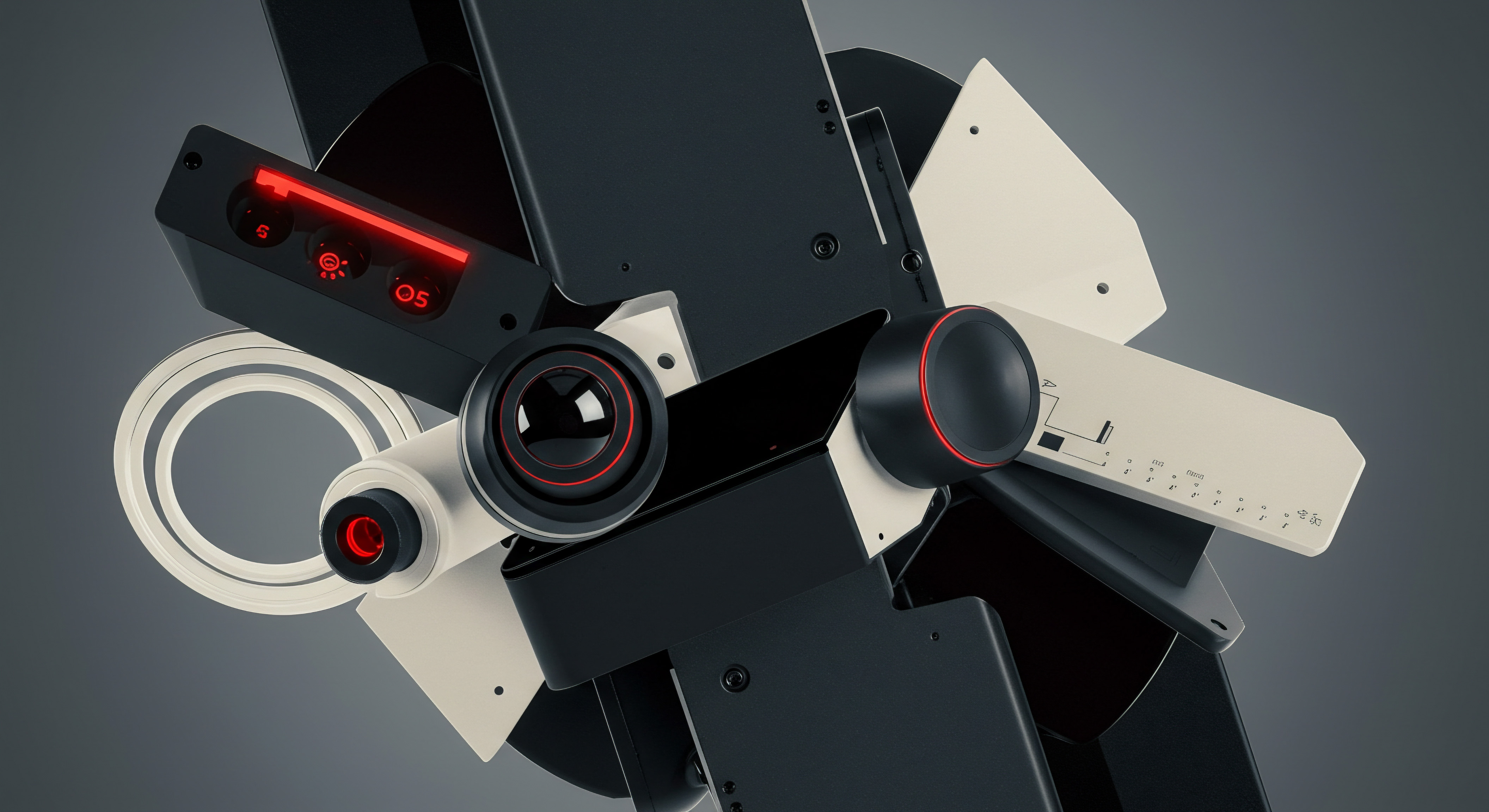
Utilizing Sentiment Analysis To Improve Chatbot Responses
Sentiment analysis adds a layer of intelligence to chatbot interactions by enabling them to understand the emotional tone of customer messages. This goes beyond simply understanding the words used; it’s about recognizing the underlying sentiment ● whether the customer is happy, frustrated, angry, or neutral. Integrating sentiment analysis Meaning ● Sentiment Analysis, for small and medium-sized businesses (SMBs), is a crucial business tool for understanding customer perception of their brand, products, or services. allows chatbots to respond more empathetically and appropriately, improving customer satisfaction and de-escalating potentially negative situations.
Sentiment analysis typically uses natural language processing Meaning ● Natural Language Processing (NLP), in the sphere of SMB growth, focuses on automating and streamlining communications to boost efficiency. (NLP) techniques to analyze text and categorize it into sentiment categories. Common categories include:
- Positive ● Expressing satisfaction, happiness, or agreement.
- Negative ● Expressing dissatisfaction, frustration, anger, or disappointment.
- Neutral ● Neither positive nor negative sentiment is expressed.
Here’s how SMBs can utilize sentiment analysis in chatbot conversations:
- Prioritize Negative Sentiment ● When negative sentiment is detected, the chatbot can be programmed to prioritize these conversations for human agent intervention. This ensures that urgent or dissatisfied customers receive prompt attention.
- Adjust Response Tone ● Based on sentiment, the chatbot can dynamically adjust its response tone. For example, if a customer expresses frustration, the chatbot can respond with empathy and offer apologies, even if the issue is still being investigated. A more formal tone might be appropriate for neutral or negative sentiment, while a friendlier tone could be used for positive sentiment.
- Identify Areas For Improvement ● Analyzing sentiment trends over time can reveal areas where customer satisfaction is consistently low. For example, if customers frequently express negative sentiment related to a specific product or process, this highlights an area that needs attention and improvement.
- Personalize Empathy ● Combine sentiment analysis with customer data to personalize empathetic responses. For example, if a loyal customer expresses frustration, the chatbot can acknowledge their loyalty and express extra effort to resolve the issue.
- Trigger Proactive Actions ● Negative sentiment can trigger proactive actions, such as offering a discount, a free upgrade, or expedited support to address customer dissatisfaction and retain their business.
Sentiment analysis empowers chatbots to move beyond transactional interactions and engage with customers on an emotional level, building rapport and trust.
Implementing sentiment analysis often involves integrating the chatbot platform with a sentiment analysis API or using platforms that have built-in sentiment analysis capabilities. Many cloud-based NLP services offer sentiment analysis APIs that can be easily integrated. Accuracy of sentiment analysis is crucial.
SMBs should evaluate the accuracy of sentiment analysis tools and choose those that are reliable and perform well in their specific industry and language. Continuously monitor and refine sentiment analysis models to improve their accuracy over time.
Sentiment analysis is not foolproof. It can sometimes misinterpret sarcasm, irony, or complex language. Therefore, it’s essential to use sentiment analysis as a tool to augment, not replace, human judgment. Always provide options for human agent handover, especially when sentiment is strongly negative or ambiguous.

A/B Testing Chatbot Scripts For Optimization
Chatbot optimization is an ongoing process, not a one-time setup. To continuously improve chatbot performance and effectiveness, SMBs should adopt A/B testing Meaning ● A/B testing for SMBs: strategic experimentation to learn, adapt, and grow, not just optimize metrics. methodologies for their chatbot scripts and conversation flows. A/B testing, also known as split testing, involves comparing two versions of a chatbot script or flow to determine which performs better in achieving specific goals.
Here’s a step-by-step approach to A/B testing chatbot scripts:
- Identify Areas For Improvement ● Analyze chatbot performance data (resolution rate, CSAT, bounce rate, etc.) to identify areas where optimization is needed. Look for conversation flows with high drop-off rates or low customer satisfaction.
- Formulate Hypotheses ● Based on data analysis, formulate specific hypotheses about how script changes might improve performance. For example, “Changing the greeting message from ‘Hello’ to ‘Hi, how can I help you?’ will increase user engagement.”
- Create Variations (A and B) ● Develop two versions of the chatbot script or flow you want to test. Version A is the control version (the original script), and Version B is the variation with the proposed change. Focus on testing one variable at a time to isolate the impact of that change. Examples of variables to test include:
- Greeting Messages ● Different opening lines to see which resonates best.
- Call-To-Actions ● Varying prompts to encourage user interaction.
- Response Wording ● Testing different phrasing for clarity and effectiveness.
- Conversation Flow Structure ● Comparing different flow structures to optimize user journey.
- Media Usage ● Testing the impact of using images, videos, or buttons in chatbot responses.
- Set Up A/B Test ● Use the A/B testing features provided by your chatbot platform or implement a manual A/B testing setup. Typically, traffic is split evenly between Version A and Version B. Ensure a statistically significant sample size for reliable results.
- Track Key Metrics ● Define the KPIs you will track to measure the success of each version. These might include chatbot resolution rate, conversion rate, customer satisfaction score, or user engagement metrics.
- Analyze Results ● After the test runs for a sufficient period and you have collected enough data, analyze the results. Determine which version (A or B) performed better based on the tracked KPIs. Use statistical significance to ensure the results are not due to random chance.
- Implement Winning Variation ● If Version B outperforms Version A significantly, implement Version B as the new default script. Continuously monitor performance after implementation to ensure sustained improvement.
- Iterate and Repeat ● A/B testing is an iterative process. Use the insights gained from each test to identify new areas for optimization and formulate new hypotheses. Continuously test and refine chatbot scripts to achieve ongoing improvement.
A/B testing transforms chatbot optimization from guesswork to a data-driven process, ensuring continuous improvement and maximizing ROI.
A/B testing requires patience and a systematic approach. Avoid making changes based on small sample sizes or short testing periods. Focus on statistically significant results and long-term trends.
Document all A/B tests conducted, including hypotheses, variations, metrics tracked, results, and implemented changes. This documentation provides valuable insights for future optimization efforts and helps build a knowledge base of what works best for your chatbot audience.
Regular A/B testing, combined with data analysis and user feedback, is essential for SMBs to unlock the full potential of their chatbots and deliver consistently improving customer support experiences.

Advanced

Leveraging AI And NLP For Conversational Understanding
For SMBs aiming to achieve truly advanced chatbot capabilities, integrating Artificial Intelligence (AI) and Natural Language Processing (NLP) is paramount. Basic chatbots rely on pre-defined scripts and keyword recognition, limiting their ability to understand complex or nuanced customer queries. AI-powered chatbots, on the other hand, can leverage NLP to understand the intent behind customer messages, even with variations in phrasing, grammar, and vocabulary. This conversational understanding unlocks a new level of chatbot sophistication and effectiveness.
Key AI and NLP techniques relevant to advanced chatbots include:
- Natural Language Understanding (NLU) ● NLU enables chatbots to interpret the meaning of user input, identifying intent, entities (key pieces of information), and sentiment. This allows chatbots to understand what the user wants, even if expressed in different ways.
- Natural Language Generation (NLG) ● NLG enables chatbots to generate human-like, natural-sounding responses. Instead of relying solely on pre-scripted answers, NLG allows for more dynamic and personalized responses tailored to the specific context of the conversation.
- Machine Learning (ML) ● ML algorithms allow chatbots to learn from data and improve their performance over time. By analyzing conversation data, chatbots can refine their understanding of user intent, optimize response strategies, and personalize interactions more effectively.
- Deep Learning (DL) ● A subset of ML, deep learning, using neural networks, enables even more sophisticated NLP tasks, such as understanding complex sentence structures, handling ambiguity, and generating highly nuanced responses.
- Contextual Awareness ● Advanced AI chatbots maintain context throughout the conversation, remembering previous turns and user preferences. This contextual awareness allows for more natural and coherent dialogues, avoiding repetitive questions and providing seamless user experiences.
Implementing AI and NLP in chatbots involves using specialized platforms or integrating with AI and NLP cloud services. Platforms like Dialogflow, Rasa, and Amazon Lex (note ● platform landscape evolves, always verify current offerings and features) provide tools and APIs for building AI-powered chatbots. These platforms offer pre-trained models and customizable components for NLU, NLG, and ML. SMBs can leverage these platforms to create chatbots that can:
- Understand Complex Queries ● Handle questions with multiple intents, implicit meanings, and variations in language.
- Provide Dynamic Responses ● Generate unique and personalized responses based on context and user intent, rather than relying solely on static scripts.
- Learn and Adapt ● Continuously improve their conversational abilities based on user interactions and feedback, becoming more effective over time.
- Handle Ambiguity and Errors ● Gracefully handle situations where user input is unclear or ambiguous, asking clarifying questions and offering options for human assistance when needed.
- Engage in More Natural Conversations ● Maintain context, use natural language, and engage in dialogues that feel more human-like and less robotic.
AI and NLP are the engines driving the next generation of chatbots, enabling truly intelligent and conversational customer support solutions.
Implementing AI and NLP requires a higher level of technical expertise compared to basic chatbot platforms. SMBs may need to invest in training or hire specialists with AI and NLP skills. However, the benefits of advanced conversational understanding, improved customer satisfaction, and increased automation efficiency often outweigh the investment.
Start with specific use cases where AI and NLP can deliver the most significant impact, such as handling complex support inquiries or personalizing product recommendations. Gradually expand AI capabilities as expertise grows and business needs evolve.

Predictive Analytics For Proactive Customer Support
Advanced chatbot strategies move beyond reactive customer support to proactive engagement. Predictive analytics, leveraging chatbot conversation data and other customer data sources, enables SMBs to anticipate customer needs and proactively offer support or solutions before customers even explicitly ask for help. This proactive approach enhances customer experience, reduces support requests, and can even drive sales and customer loyalty.
Predictive analytics in chatbot context involves using data mining and machine learning techniques to identify patterns and predict future customer behavior. Data sources for predictive analytics Meaning ● Strategic foresight through data for SMB success. include:
- Chatbot Conversation History ● Analyzing past chatbot conversations to identify common issues, frequently asked questions, and pain points.
- Website Analytics ● Tracking website browsing behavior, page views, time spent on pages, and navigation paths to identify potential customer struggles or areas of interest.
- CRM Data ● Leveraging CRM data on customer demographics, purchase history, past support interactions, and customer lifetime value to personalize predictions and proactive interventions.
- Social Media Data ● Analyzing social media activity to identify customer sentiment, brand mentions, and potential support issues.
- Transactional Data ● Analyzing purchase history, order patterns, and product usage data to predict future needs and offer relevant support or recommendations.
Here are examples of proactive customer support Meaning ● Anticipating customer needs and resolving issues preemptively to enhance satisfaction and drive SMB growth. applications using predictive analytics:
- Anticipating Support Needs ● By analyzing website browsing behavior, if a customer spends an extended time on a troubleshooting page or a page with complex product information, the chatbot can proactively offer assistance ● “I see you’re looking at troubleshooting steps for [Product]. Can I help you with that?”
- Personalized Recommendations ● Based on purchase history and browsing behavior, the chatbot can proactively recommend relevant products or services ● “Customers who bought [Product A] also often purchase [Product B]. Would you like to learn more about [Product B]?”
- Proactive Issue Resolution ● By analyzing system logs or product usage data, if a potential issue is detected (e.g., a customer is struggling with a specific feature), the chatbot can proactively offer guidance or solutions before the customer even contacts support.
- Personalized Onboarding ● For new customers, predictive analytics can identify potential challenges during onboarding. The chatbot can proactively offer tutorials, tips, or personalized guidance to ensure a smooth onboarding experience.
- Churn Prediction and Prevention ● By analyzing customer behavior Meaning ● Customer Behavior, within the sphere of Small and Medium-sized Businesses (SMBs), refers to the study and analysis of how customers decide to buy, use, and dispose of goods, services, ideas, or experiences, particularly as it relates to SMB growth strategies. and engagement metrics, predictive models Meaning ● Predictive Models, in the context of SMB growth, refer to analytical tools that forecast future outcomes based on historical data, enabling informed decision-making. can identify customers at risk of churn. The chatbot can proactively engage with these customers, offering personalized support, incentives, or addressing potential concerns to improve retention.
Predictive analytics transforms chatbots from reactive support tools to proactive customer engagement engines, driving customer satisfaction and loyalty.
Implementing predictive analytics requires data science expertise and tools. SMBs may need to collaborate with data scientists or use platforms that offer pre-built predictive analytics capabilities for customer support. Data privacy and ethical considerations are crucial when using predictive analytics. Transparency with customers about data usage and ensuring responsible and ethical application of predictive models are essential.
Start with simple predictive models and gradually expand complexity as data maturity and analytical capabilities grow. Focus on use cases where proactive support can deliver the most significant value and ROI.

Advanced Automation For Complex Customer Journeys
While basic chatbots automate simple FAQs and routine tasks, advanced automation Meaning ● Advanced Automation, in the context of Small and Medium-sized Businesses (SMBs), signifies the strategic implementation of sophisticated technologies that move beyond basic task automation to drive significant improvements in business processes, operational efficiency, and scalability. leverages AI and integrations to handle more complex customer journeys Meaning ● Customer Journeys, within the realm of SMB operations, represent a visualized, strategic mapping of the entire customer experience, from initial awareness to post-purchase engagement, tailored for growth and scaled impact. and processes. This goes beyond simple linear conversations to orchestrate sophisticated workflows that span multiple systems and touchpoints. Advanced automation streamlines complex customer interactions, reduces manual effort, and improves efficiency across the customer support ecosystem.
Examples of advanced automation scenarios for chatbots include:
- End-To-End Service Requests ● Automating the entire service request lifecycle, from initial inquiry to resolution. The chatbot can gather detailed information, diagnose issues, schedule appointments, dispatch technicians, and track progress, all within the chat interface.
- Personalized Product Configuration ● Guiding customers through complex product configuration processes. The chatbot can ask targeted questions, present options, validate choices, and generate customized product configurations based on customer needs and preferences.
- Automated Account Management ● Allowing customers to manage their accounts directly through the chatbot. This can include updating profile information, managing subscriptions, viewing billing details, and performing other account-related tasks.
- Cross-Channel Orchestration ● Seamlessly transitioning customer interactions between different channels (chat, email, phone) while maintaining context and continuity. For example, a chatbot conversation can escalate to a phone call with a human agent, with the agent having full access to the chatbot conversation history.
- Intelligent Routing And Escalation ● Using AI to intelligently route customer inquiries to the most appropriate agent or support team based on issue type, customer priority, agent availability, and skill sets. Automated escalation rules ensure timely handling of urgent or complex issues.
Achieving advanced automation requires a combination of technologies and strategies:
- AI-Powered Conversational Understanding ● NLP and NLU are essential for understanding complex customer requests and intents, enabling chatbots to handle diverse and nuanced interactions.
- System Integrations ● Deep integrations with CRM, ERP, service management systems, and other business applications are crucial for accessing data, triggering workflows, and automating processes across systems.
- Workflow Orchestration Engines ● Tools for designing and managing complex workflows that span multiple steps, conditions, and system interactions. These engines ensure smooth and reliable execution of automated processes.
- Rule-Based Automation and AI-Driven Decision Making ● Combining rule-based automation for predictable tasks with AI-driven decision making for handling complex scenarios and exceptions. This hybrid approach maximizes automation efficiency and flexibility.
- Human-In-The-Loop Automation ● Implementing automation that allows for human intervention and oversight when needed. This ensures that complex or sensitive issues are handled appropriately and maintains a balance between automation and human touch.
Advanced automation transforms chatbots from simple interaction tools to powerful orchestrators of complex customer journeys, driving operational efficiency and superior customer experiences.
Implementing advanced automation requires careful planning, robust technical architecture, and ongoing monitoring and optimization. SMBs may need to invest in specialized platforms and expertise to build and manage complex automated workflows. Start with automating specific complex customer journeys that have high impact and ROI.
Gradually expand automation scope as technical capabilities and business needs evolve. Focus on creating automation that is seamless, reliable, and enhances, rather than replaces, the human element of customer support.

Emerging Trends In Chatbot Conversation Optimization
The field of chatbot technology is rapidly evolving, with continuous advancements in AI, NLP, and conversational interfaces. SMBs aiming to stay ahead of the curve and maintain a competitive edge in customer support need to be aware of emerging trends in chatbot conversation optimization. Adopting these trends can unlock new opportunities for enhancing customer experience, improving efficiency, and driving innovation.
Key emerging trends include:
- Generative AI For Dynamic Content Creation ● Generative AI Meaning ● Generative AI, within the SMB sphere, represents a category of artificial intelligence algorithms adept at producing new content, ranging from text and images to code and synthetic data, that strategically addresses specific business needs. models, like large language models (LLMs), are revolutionizing chatbot content creation. Instead of relying solely on pre-scripted responses or NLG templates, chatbots can use generative AI to create dynamic, original, and highly personalized content on the fly. This enables more natural, engaging, and contextually relevant conversations.
- Voice Chatbots And Conversational AI ● Voice interfaces are becoming increasingly prevalent. Voice chatbots, powered by conversational AI, allow customers to interact with businesses through voice commands, offering a hands-free and more natural interaction modality. Voice chatbots are particularly relevant for mobile and smart device interactions.
- Hyper-Personalization Driven By Data ● Advancements in data analytics and AI are enabling hyper-personalization in chatbot interactions. By leveraging rich customer data profiles, real-time behavioral data, and AI-powered personalization engines, chatbots can deliver truly individualized experiences tailored to each customer’s unique needs, preferences, and context.
- Proactive And Predictive Engagement ● Chatbots are evolving from reactive support tools to proactive engagement platforms. Driven by predictive analytics and AI, chatbots are becoming more proactive in anticipating customer needs, offering timely assistance, and initiating conversations based on customer behavior and context.
- Conversational Commerce Integration ● Chatbots are increasingly integrated into e-commerce platforms and transactional workflows, enabling conversational commerce. Customers can browse products, make purchases, track orders, and manage transactions directly within the chatbot interface, streamlining the entire customer journey from discovery to purchase and beyond.
Emerging trends in chatbot technology are pushing the boundaries of conversational AI, creating opportunities for SMBs to deliver truly exceptional and future-proof customer support experiences.
For SMBs to capitalize on these emerging trends, continuous learning and adaptation are essential. Stay informed about the latest advancements in AI, NLP, and chatbot technologies. Experiment with new tools and platforms that incorporate these trends. Invest in training and development to build internal expertise in conversational AI Meaning ● Conversational AI for SMBs: Intelligent tech enabling human-like interactions for streamlined operations and growth. and related fields.
Start with pilot projects to test and validate the value of emerging technologies before large-scale implementation. Embrace a culture of innovation and continuous improvement to ensure chatbot strategies remain cutting-edge and deliver maximum impact in the evolving landscape of customer support.

References
- Levesque, B. (2011). Customer Relationship Management in Small Business. IGI Global.
- Stone, R., & Woodcock, N. (2014). Interactive Marketing. Kogan Page Publishers.
- Varian, H. R. (2014). Big Data ● New Tricks for Econometrics. Journal of Economic Perspectives, 28(2), 3-28.

Reflection
The journey of optimizing chatbot conversations for customer support is not a destination but a continuous evolution. For SMBs, chatbots are more than just cost-saving tools; they represent a fundamental shift in how businesses interact with their customers in the digital age. As AI and conversational technologies advance, the strategic imperative is not just to implement chatbots, but to cultivate them as dynamic, intelligent extensions of the brand. The ultimate success hinges on recognizing that the most advanced technology is rendered ineffective without a human-centered approach.
The future of chatbot optimization lies in achieving a harmonious balance between sophisticated automation and genuine, empathetic customer interaction. This equilibrium, constantly refined through data-driven insights and a deep understanding of customer needs, will define the next generation of customer support excellence for SMBs, creating not just efficient service, but meaningful customer relationships in an increasingly automated world.
Optimize chatbot conversations by focusing on data-driven insights, personalization, and seamless human-chatbot collaboration for superior customer support.

Explore
Data Driven Chatbot Script Refinement
Implementing Sentiment Analysis For Chatbots
Advanced Chatbot Automation For Customer Journeys