
Demystifying No Code Rpa Empowering Small Businesses
Small to medium businesses (SMBs) stand at a crucial juncture. The digital landscape demands efficiency, agility, and scalability, often challenging resources and budgets. Robotic Process Automation Meaning ● RPA for SMBs: Software robots automating routine tasks, boosting efficiency and enabling growth. (RPA), once the domain of large enterprises, now offers a lifeline through no-code platforms. This guide serves as your actionable roadmap to harness the power of no-code RPA, transforming operational bottlenecks into streamlined workflows and unlocking growth potential.

Understanding Rpa And Its No Code Evolution
RPA, at its core, is about automating repetitive, rule-based tasks. Imagine digital robots handling data entry, report generation, or customer service Meaning ● Customer service, within the context of SMB growth, involves providing assistance and support to customers before, during, and after a purchase, a vital function for business survival. inquiries ● freeing your human capital for strategic initiatives. Traditional RPA often required coding expertise, placing it out of reach for many SMBs.
No-code RPA changes everything. These platforms provide intuitive drag-and-drop interfaces, pre-built connectors, and AI-powered assistance, making automation accessible to anyone, regardless of technical background.
No-code RPA democratizes automation, placing powerful efficiency tools directly into the hands of SMB owners and their teams.

Identifying Rpa Opportunities In Your Smb
The first step is pinpointing where RPA can make the biggest impact in your business. Look for processes that are:
- Repetitive ● Tasks performed multiple times daily or weekly.
- Rule-Based ● Processes following a defined set of instructions.
- Manual ● Tasks currently done by humans that are time-consuming and prone to errors.
- Data-Intensive ● Processes involving significant data input, output, or transfer.
- Cross-System ● Tasks requiring interaction between multiple software applications.
Consider these common SMB pain points ripe for no-code RPA:
- Data Entry and Migration ● Moving data between spreadsheets, CRM systems, e-commerce platforms, and databases.
- Invoice Processing ● Automating invoice receipt, data extraction, approval workflows, and payment scheduling.
- Customer Onboarding ● Streamlining the process of gathering customer information, setting up accounts, and sending welcome materials.
- Report Generation ● Automatically compiling data from various sources to create regular reports on sales, marketing performance, or operations.
- Social Media Management ● Scheduling posts, monitoring mentions, and gathering basic analytics.
- Email Management ● Automating email sorting, response to common inquiries, and lead qualification.
- Inventory Management ● Updating stock levels across systems, generating low stock alerts, and automating purchase order creation.
Start small. Don’t attempt to automate your entire business overnight. Choose one or two processes that are clearly defined and causing significant bottlenecks. A successful initial RPA implementation will build momentum and demonstrate the value of automation across your organization.

Choosing Your First No Code Rpa Tool
The no-code RPA market is rapidly expanding. Selecting the right tool depends on your specific needs and technical comfort level. Here’s a comparison of popular options for SMBs:
| Tool Name UiPath StudioX |
| Key Features Pre-built activities, templates, integrations, AI Computer Vision |
| Ease of Use Beginner-friendly, drag-and-drop interface |
| Pricing Free Community Edition, Paid plans available |
| Best For SMBs starting with basic automation, Excel and email automation |
| Tool Name Power Automate Desktop |
| Key Features Extensive connectors, desktop and web automation, part of Microsoft ecosystem |
| Ease of Use Relatively easy, some scripting capabilities for advanced users |
| Pricing Included with Windows 10/11, Premium plans for cloud flows |
| Best For SMBs heavily invested in Microsoft products, broad automation needs |
| Tool Name Automate.io |
| Key Features Focus on web application integration, workflow automation, marketing automation |
| Ease of Use Very user-friendly, visual workflow builder |
| Pricing Free plan for basic use, Paid plans based on tasks and integrations |
| Best For SMBs focused on marketing and sales automation, web-based workflows |
| Tool Name Zapier |
| Key Features Vast library of app integrations (Zaps), multi-step workflows, data formatting |
| Ease of Use Extremely easy, widely used for connecting web applications |
| Pricing Free plan for limited use, Paid plans for more Zaps and features |
| Best For SMBs needing to connect numerous web apps, marketing and e-commerce automation |
For beginners, UiPath StudioX Meaning ● UiPath StudioX represents a low-code automation platform specifically designed for citizen developers within small and medium-sized businesses (SMBs). and Power Automate Desktop offer robust free versions to get started. Zapier and Automate.io excel at connecting web applications and are ideal for marketing and sales automation. Consider your existing software ecosystem and the types of processes you want to automate when making your choice. Most platforms offer free trials or demos, allowing you to test drive before committing.
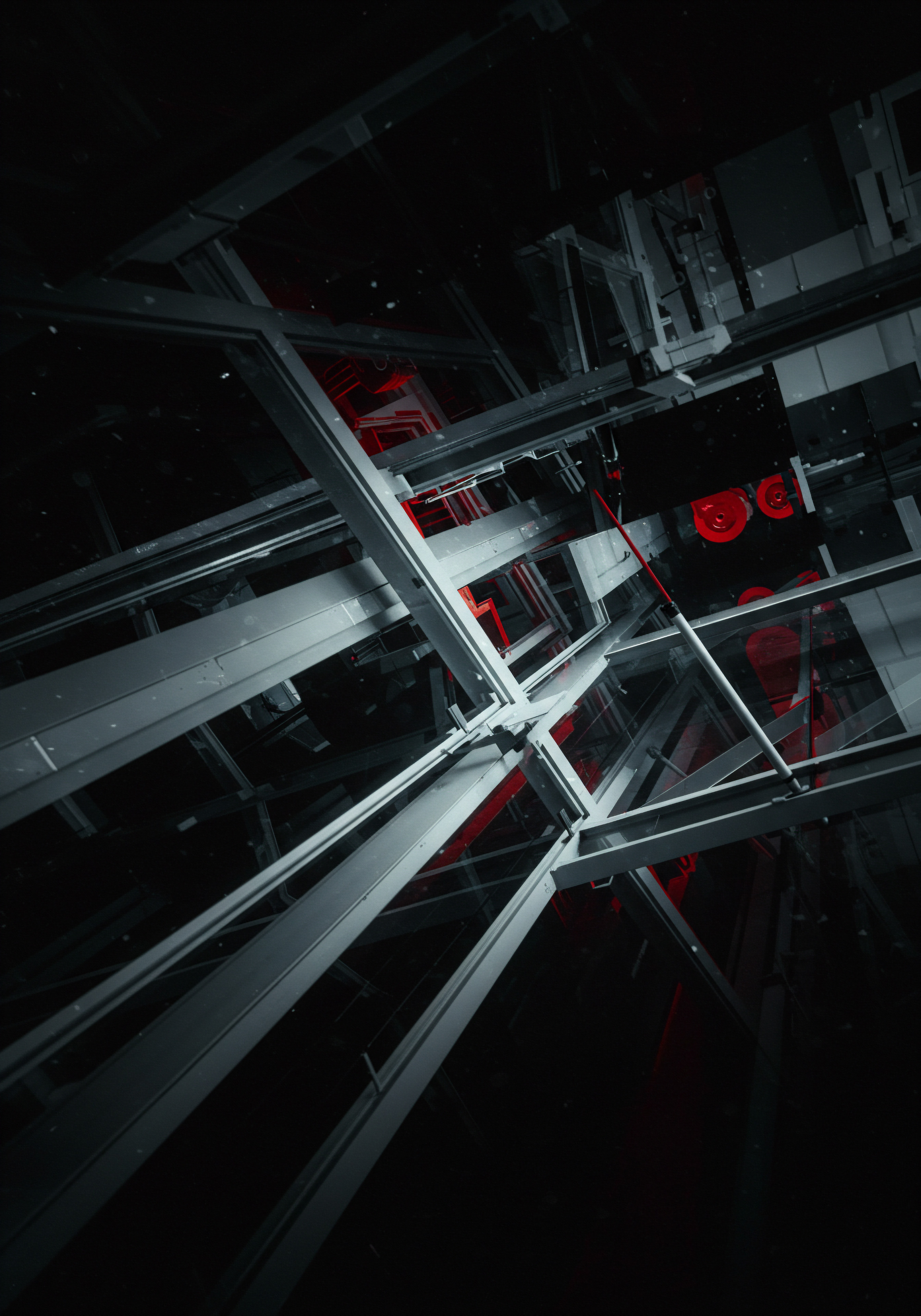
Your First Rpa Project Step By Step Guide
Let’s walk through a simple but impactful RPA project ● automating social media posting. Many SMBs manually schedule social media posts across different platforms, a time-consuming task. We’ll use UiPath StudioX for this example, but the general principles apply to other no-code RPA tools.
- Process Mapping ● Clearly define the steps involved in your current social media posting process. This might include:
- Creating social media content (text, images, links).
- Logging into each social media platform (Facebook, Twitter, LinkedIn, etc.).
- Copying and pasting content into each platform.
- Scheduling the post for a specific date and time.
- Tool Familiarization ● Install UiPath StudioX (Community Edition is sufficient). Explore the interface and familiarize yourself with basic activities like “Open Browser,” “Type Into,” “Click,” and “Get Text.” UiPath offers excellent free online courses to accelerate your learning.
- Workflow Design ● Create a new project in StudioX. Design your workflow visually by dragging and dropping activities. For each social media platform:
- Use “Open Browser” to navigate to the platform’s login page.
- Use “Type Into” to enter your username and password.
- Use “Click” to click the login button.
- Use “Click” to navigate to the post creation area.
- Use “Type Into” to enter your pre-written social media post content (you can store this content in a text file or Excel sheet).
- Use “Click” to schedule the post for the desired time (you can also parameterize the scheduling time).
- Repeat for each platform.
- Testing and Refinement ● Run your workflow in StudioX’s debug mode. Observe each step and identify any errors. Refine your workflow based on testing. Pay close attention to selectors ● these are how the RPA tool identifies elements on web pages. Ensure selectors are robust and not prone to breaking if website layouts change slightly.
- Scheduling and Deployment ● Once tested and refined, schedule your workflow to run automatically at desired intervals. UiPath Orchestrator (available even in the Community Edition for limited use) allows for scheduling and monitoring. For simple desktop automation, you can use Windows Task Scheduler to trigger your UiPath workflow.
- Monitoring and Maintenance ● Regularly monitor your automated social media posting. Check for errors and make adjustments as needed. Social media platform interfaces can change, requiring updates to your selectors or workflow steps.
Starting with a simple project like social media posting allows SMBs to quickly grasp the fundamentals of no-code RPA and experience tangible time savings.
This initial foray into no-code RPA is just the beginning. As you gain confidence and expertise, you can tackle more complex automation challenges, progressively transforming your business operations.

Scaling Automation Smarter Workflows For Growing Smbs
Having established a foundation with basic no-code RPA, SMBs can now advance to intermediate-level automation, focusing on more intricate workflows and deeper system integrations. This stage is about moving beyond simple task automation to process optimization and achieving significant gains in operational efficiency and data-driven decision-making.
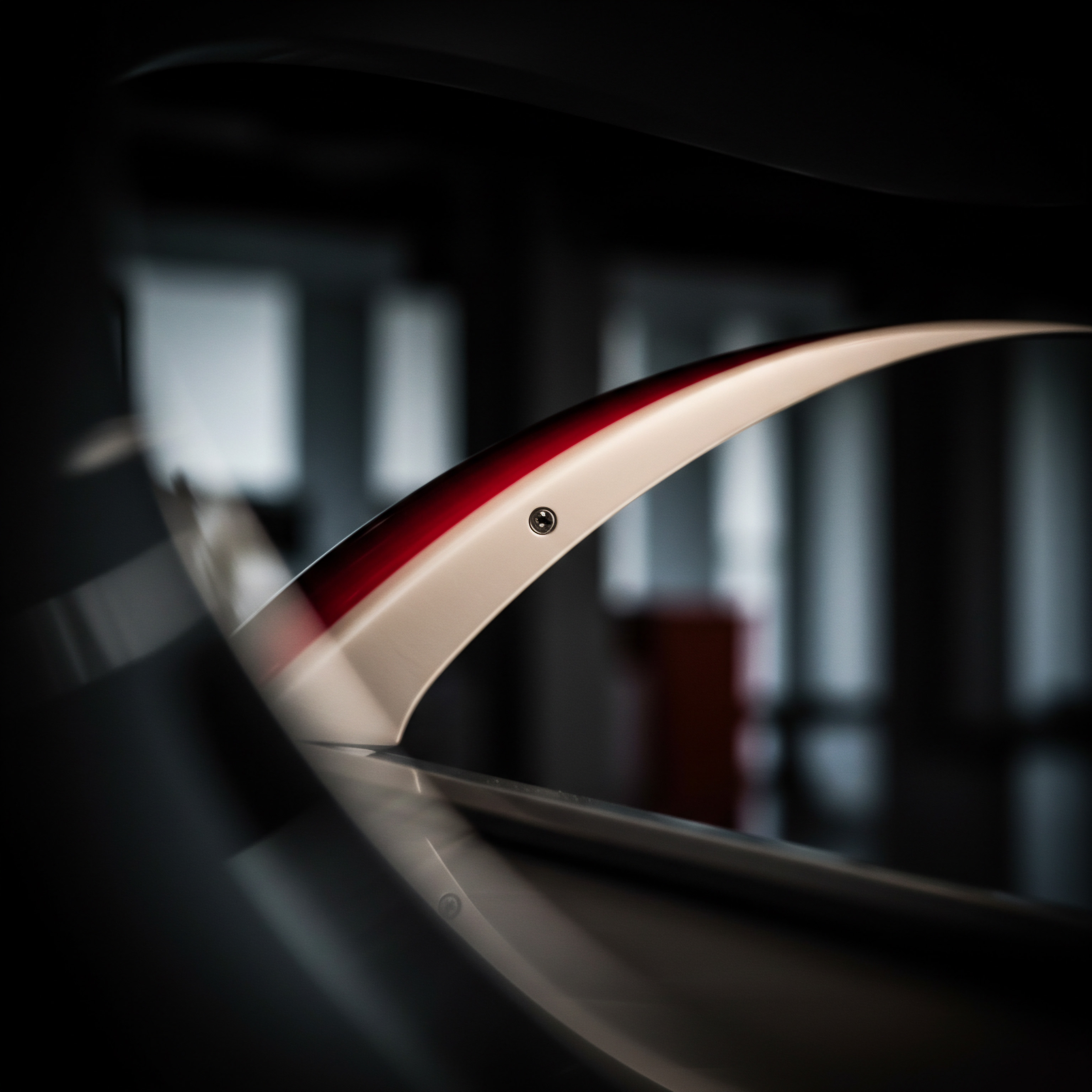
Building Data Driven Rpa Workflows
Intermediate RPA projects leverage data more strategically. Instead of just automating tasks, we now focus on workflows that process, analyze, and act upon data to drive business outcomes. This involves integrating RPA with data sources like databases, cloud storage, and APIs. Consider these examples:
- Automated Sales Lead Qualification ● RPA can extract lead data from web forms, CRM systems, or marketing automation platforms. It can then enrich this data by pulling information from LinkedIn or company databases. Based on pre-defined criteria (e.g., industry, company size, engagement level), RPA can automatically qualify leads and route them to the appropriate sales representatives, significantly accelerating the sales cycle.
- Dynamic Pricing Adjustments for E-Commerce ● For e-commerce SMBs, RPA can monitor competitor pricing, track inventory levels, and analyze demand trends in real-time. Based on this data, RPA can automatically adjust product prices on your e-commerce platform to maximize profitability and competitiveness. This dynamic pricing strategy, previously complex to implement, becomes accessible with no-code RPA.
- Personalized Customer Communication Triggers ● Integrate RPA with your CRM and email marketing platforms. Trigger automated, personalized email sequences based on customer behavior, such as website visits, purchase history, or support interactions. For instance, if a customer abandons their shopping cart, RPA can automatically send a follow-up email with a discount code. Or, after a purchase, RPA can trigger a personalized onboarding sequence.
Intermediate RPA focuses on creating intelligent workflows that not only automate tasks but also leverage data to enhance business processes and customer experiences.
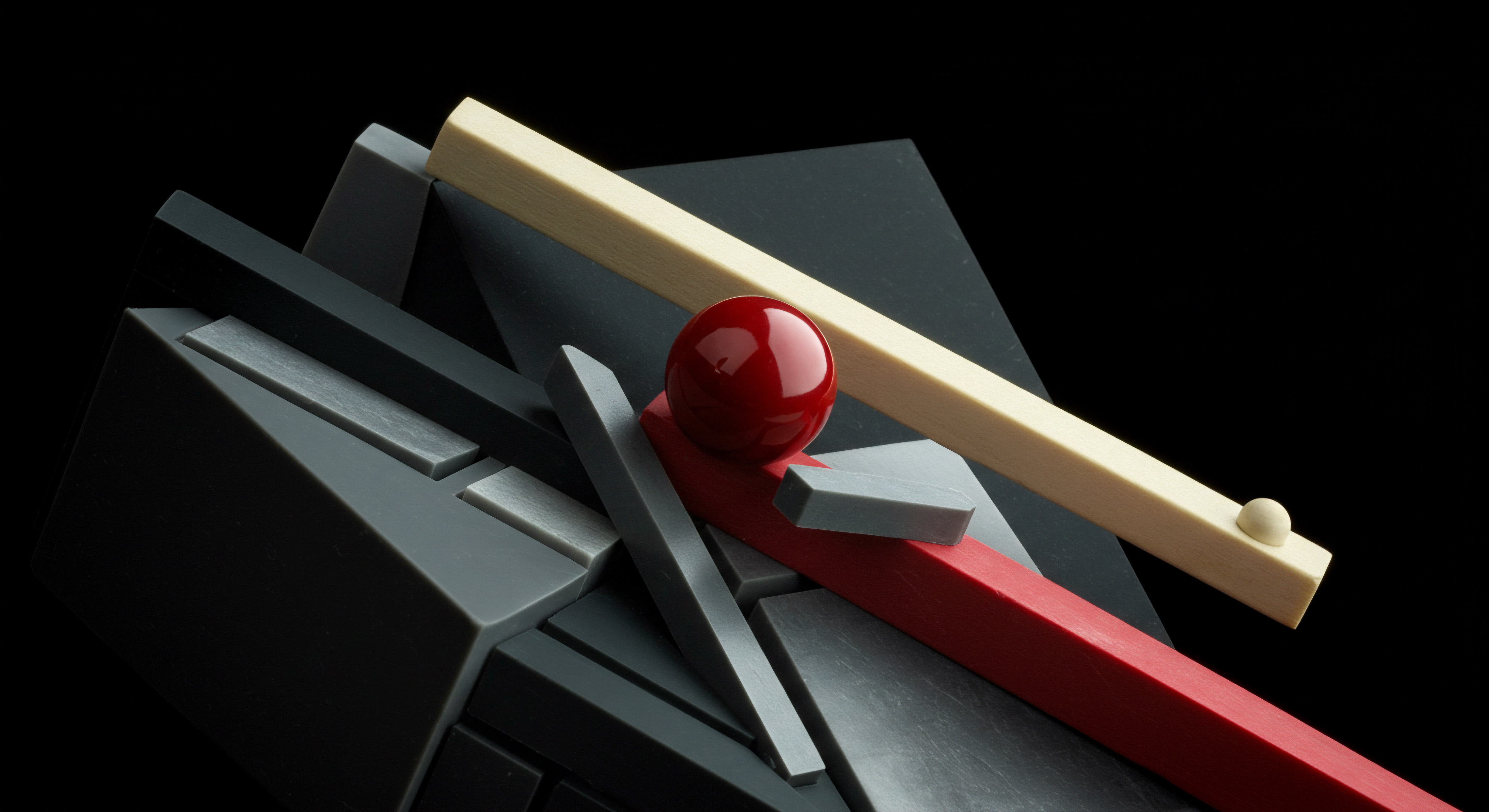
Advanced No Code Rpa Techniques
To build these data-driven workflows, you’ll need to master more advanced no-code RPA techniques:
- API Integrations ● APIs (Application Programming Interfaces) are the backbone of modern software communication. No-code RPA platforms increasingly offer pre-built API connectors or allow you to create custom API integrations. This enables seamless data exchange between your RPA bots and various applications without needing to understand complex coding. For example, using an API connector, your RPA bot can directly access data from Google Sheets, Salesforce, or Twitter.
- Conditional Logic and Decision Making ● Workflows need to be adaptable. Implement conditional logic (if-then-else statements) within your RPA workflows to handle different scenarios. Based on data inputs or conditions, your bot can take different paths. For example, in invoice processing, if an invoice amount exceeds a certain threshold, the RPA workflow can route it for manager approval.
- Looping and Iteration ● Automate tasks that need to be repeated multiple times. Use loops to process lists of data, files, or records. For instance, to update product information in bulk on your e-commerce site, RPA can loop through a spreadsheet of product data and update each item in your online store.
- Error Handling and Exception Management ● Robust automation requires anticipating and handling errors gracefully. Implement error handling routines in your workflows. If a step fails (e.g., website element not found), your RPA bot should not simply crash. Instead, it should log the error, attempt to retry, or send a notification to a human operator for intervention.
- Data Transformation and Manipulation ● Data often needs to be cleaned, formatted, or transformed before it can be used in automation workflows. Utilize data manipulation activities within your no-code RPA tool to perform tasks like data extraction, data cleansing, data conversion, and data aggregation. For example, you might need to extract specific data fields from a PDF invoice, convert date formats, or combine data from multiple sources into a single format.

Case Study Optimizing Customer Service With Rpa
Consider a small e-commerce business experiencing rapid growth. Their customer service team is overwhelmed with inquiries about order status, shipping updates, and returns. Manual handling of these inquiries is slow, error-prone, and impacting customer satisfaction. No-code RPA offers a solution.
- Problem Analysis ● Analyze the customer service inquiry process. Identify the most frequent types of inquiries and the manual steps involved in responding to them. Order status and shipping updates are identified as the most time-consuming and repetitive.
- RPA Solution Design ● Design an RPA workflow to automate order status and shipping inquiries. The workflow should:
- Trigger when a customer sends an email with keywords like “order status” or “shipping update.”
- Extract the order number from the email.
- Access the order management system (e.g., Shopify, WooCommerce API integration).
- Retrieve the latest order status and tracking information.
- Compose a personalized email response to the customer with the order status and tracking link.
- Send the email automatically.
- Implementation with No-Code RPA ● Using a tool like UiPath or Power Automate, build the workflow using drag-and-drop activities and API connectors for the e-commerce platform and email service. Implement error handling for cases where the order number is not found or the API is unavailable.
- Testing and Deployment ● Thoroughly test the workflow with various scenarios. Deploy the RPA bot to run 24/7, monitoring incoming customer service emails.
- Results and ROI ● After implementation, the SMB sees a significant reduction in customer service response times. Customer satisfaction Meaning ● Customer Satisfaction: Ensuring customer delight by consistently meeting and exceeding expectations, fostering loyalty and advocacy. scores improve. The customer service team is freed up to handle more complex issues requiring human intervention. The ROI is evident in improved customer experience, reduced operational costs, and increased team productivity.
This case study demonstrates how intermediate no-code RPA can solve real-world SMB challenges, driving tangible business benefits. By focusing on data-driven workflows and mastering advanced techniques, SMBs can unlock even greater automation potential.

Measuring Rpa Success And Roi
As you implement more sophisticated RPA workflows, it’s crucial to track performance and measure ROI. Key metrics to monitor include:
- Time Savings ● Calculate the reduction in manual processing time for automated tasks. Measure the time saved per transaction and the total time saved over a period.
- Cost Reduction ● Quantify the direct cost savings from reduced manual labor, fewer errors, and increased efficiency. Consider labor costs, error correction costs, and potential revenue gains from faster processing.
- Error Rate Reduction ● Track the decrease in errors in automated processes compared to manual processes. Fewer errors lead to improved data quality, reduced rework, and enhanced compliance.
- Throughput Improvement ● Measure the increase in the volume of transactions or tasks processed per unit of time. Higher throughput translates to faster turnaround times and improved scalability.
- Customer Satisfaction ● Monitor customer satisfaction metrics (e.g., CSAT scores, Net Promoter Score) to assess the impact of RPA on customer experience. Faster response times and fewer errors often lead to higher customer satisfaction.
- Employee Productivity and Morale ● Assess the impact of RPA on employee productivity and morale. Freeing employees from repetitive tasks allows them to focus on more strategic and engaging work, potentially improving job satisfaction and reducing employee turnover.
| Metric Time Savings |
| Measurement Method Time studies before and after automation, RPA tool logs |
| Example Invoice processing time reduced from 15 minutes to 2 minutes per invoice |
| ROI Impact Reduced labor costs, faster invoice cycle |
| Metric Cost Reduction |
| Measurement Method Calculate labor costs saved, error correction costs avoided |
| Example $5 saved per invoice processed due to automation |
| ROI Impact Direct cost savings, improved profitability |
| Metric Error Rate Reduction |
| Measurement Method Compare error rates in manual vs. automated processes |
| Example Data entry error rate reduced from 5% to 0.5% |
| ROI Impact Improved data quality, reduced rework |
| Metric Throughput Improvement |
| Measurement Method Measure transactions processed per day/week before and after |
| Example Order processing volume increased by 30% |
| ROI Impact Increased revenue potential, scalability |
| Metric Customer Satisfaction |
| Measurement Method Customer surveys, feedback analysis, NPS scores |
| Example Customer satisfaction scores increased by 15% |
| ROI Impact Improved customer loyalty, positive brand image |
Regularly track these metrics to demonstrate the value of your RPA initiatives and identify areas for further optimization. Use data to refine your workflows, expand automation to new areas, and continuously improve your RPA ROI.

Intelligent Automation Smb Competitive Advantage
For SMBs ready to truly differentiate themselves, advanced no-code RPA unlocks the realm of intelligent automation. This stage integrates Artificial Intelligence (AI) capabilities into RPA workflows, enabling bots to handle more complex, cognitive tasks, driving strategic advantage and fostering innovation. Intelligent automation Meaning ● Intelligent Automation: Smart tech for SMB efficiency, growth, and competitive edge. moves beyond rule-based automation to incorporate learning, decision-making, and adaptability.

Leveraging Ai Within No Code Rpa
AI-powered RPA elevates automation to a new level. No-code platforms are increasingly embedding AI functionalities, making them accessible to SMBs without requiring data science expertise. Key AI capabilities in no-code RPA include:
- Intelligent Document Processing (IDP) ● Traditional RPA excels at structured data. IDP extends RPA’s reach to unstructured and semi-structured data sources like invoices, contracts, emails, and images. AI algorithms, including Optical Character Recognition (OCR), Natural Language Processing Meaning ● Natural Language Processing (NLP), in the sphere of SMB growth, focuses on automating and streamlining communications to boost efficiency. (NLP), and machine learning, are used to extract relevant information from these documents. For example, IDP can automatically extract data from scanned invoices, even if they have varying layouts, significantly streamlining accounts payable processes.
- Natural Language Processing (NLP) for Communication Automation ● NLP enables RPA bots to understand and process human language. This opens up automation possibilities in customer service, sentiment analysis, and content generation. For instance, an RPA bot with NLP can analyze customer emails or chat messages, understand the intent, and route inquiries to the appropriate department or even provide automated responses to common questions. Sentiment analysis can be used to gauge customer feedback from social media or surveys, providing valuable insights for service improvement.
- Machine Learning (ML) for Predictive Automation and Decision Making ● ML algorithms allow RPA bots to learn from data and improve their performance over time. ML can be used for predictive maintenance, demand forecasting, risk assessment, and personalized recommendations. For example, in inventory management, ML can analyze historical sales data and predict future demand, enabling RPA to automatically adjust inventory levels and optimize stock orders. In fraud detection, ML can identify patterns of fraudulent transactions, allowing RPA to flag suspicious activities for review.
- Computer Vision for Visual Automation ● Computer vision enables RPA bots to “see” and interact with applications based on visual elements, not just selectors. This is particularly useful for automating tasks in legacy systems or applications where selectors are unreliable. Computer vision can be used to automate tasks within virtualized environments or to interact with applications through image recognition.
Intelligent automation, powered by AI within no-code RPA, empowers SMBs to automate complex, cognitive tasks, leading to significant efficiency gains and strategic insights.

Advanced Rpa Use Cases For Smbs
Intelligent automation opens up a range of advanced use cases for SMBs, creating competitive advantages previously unattainable:
- AI-Powered Customer Service Chatbots ● Go beyond basic rule-based chatbots. Implement AI-powered chatbots using no-code RPA platforms with NLP capabilities. These chatbots can understand complex customer queries, provide personalized support, resolve issues, and even proactively engage customers. They can handle a high volume of inquiries 24/7, significantly improving customer service efficiency and responsiveness. Integrate chatbots with your CRM and knowledge base for seamless customer interactions.
- Predictive Maintenance for Manufacturing and Operations ● For SMBs in manufacturing or operations, intelligent automation can enable predictive maintenance. Connect RPA to IoT sensors and equipment data. Use ML algorithms to analyze sensor data and predict potential equipment failures. RPA can then automatically schedule maintenance, order parts, and notify technicians, minimizing downtime and optimizing maintenance costs.
- Automated Compliance and Risk Management ● In highly regulated industries, compliance is paramount. Use intelligent automation to streamline compliance processes and mitigate risks. RPA with IDP can automatically extract data from compliance documents, verify information, and generate compliance reports. ML can be used to monitor transactions and identify potential compliance violations or fraud risks. Automate audit trails and documentation to ensure regulatory adherence.
- Personalized Marketing and Customer Engagement ● Leverage AI-powered RPA to deliver highly personalized marketing experiences. Use ML to segment customers based on behavior, preferences, and demographics. RPA can then automate personalized email campaigns, website content, and product recommendations. NLP can be used to analyze customer feedback and sentiment to refine marketing strategies and personalize communication further.
- Supply Chain Optimization and Demand Forecasting ● Optimize your supply chain with intelligent automation. Use RPA to gather data from suppliers, logistics providers, and market trends. Employ ML for demand forecasting and inventory optimization. RPA can automate purchase order creation, shipment tracking, and inventory adjustments, ensuring efficient supply chain operations and minimizing stockouts or overstocking.

Building An Intelligent Automation Strategy
Implementing intelligent automation requires a strategic approach. Consider these steps:
- Identify High-Impact AI Opportunities ● Focus on business areas where AI can deliver the most significant impact. Prioritize processes that are complex, data-rich, and have a high potential for improvement. Consider customer service, operations, marketing, and compliance as prime areas for intelligent automation.
- Data Readiness Assessment ● AI algorithms rely on data. Assess the quality, availability, and accessibility of your data. Ensure you have sufficient data to train ML models effectively. Implement data governance and data quality Meaning ● Data Quality, within the realm of SMB operations, fundamentally addresses the fitness of data for its intended uses in business decision-making, automation initiatives, and successful project implementations. initiatives to prepare your data for AI-driven automation.
- Pilot Projects and Iterative Implementation ● Start with small pilot projects to test and validate AI-powered RPA solutions. Choose well-defined use cases with clear objectives. Iterate and refine your solutions based on pilot project results. Adopt an agile approach to intelligent automation implementation.
- Upskilling and Talent Development ● While no-code RPA minimizes the need for coding, understanding AI concepts and data analysis is still beneficial. Invest in upskilling your team in areas like data literacy, AI awareness, and process analysis. Consider partnering with AI experts or consultants for initial projects.
- Ethical Considerations and Responsible AI ● As you implement AI, consider ethical implications and ensure responsible AI practices. Address bias in algorithms, data privacy, and transparency. Establish guidelines for AI usage and ensure human oversight where necessary.

Future Of No Code Rpa And Smbs
The future of no-code RPA for SMBs is exceptionally bright. We are witnessing a convergence of trends that will further empower SMBs through automation:
- Increased AI Democratization ● AI technologies will become even more accessible and integrated into no-code RPA platforms. Pre-trained AI models, AutoML (Automated Machine Learning) capabilities, and simplified AI interfaces will lower the barrier to entry for SMBs to leverage AI.
- Hyperautomation Expansion ● Hyperautomation, the orchestrated use of multiple technologies including RPA, AI, low-code platforms, and process mining, will become more prevalent in SMBs. No-code platforms will facilitate the integration of these technologies, enabling end-to-end process automation Meaning ● Process Automation, within the small and medium-sized business (SMB) context, signifies the strategic use of technology to streamline and optimize repetitive, rule-based operational workflows. and digital transformation.
- Citizen Developer Empowerment ● No-code RPA empowers citizen developers ● business users without coding skills ● to build and deploy automation solutions. This trend will accelerate, putting automation directly into the hands of those closest to business processes, fostering innovation and agility.
- Cloud-Native Rpa and Scalability ● Cloud-based no-code RPA platforms offer scalability, flexibility, and ease of deployment. SMBs can readily scale their automation initiatives as their business grows, without significant infrastructure investments.
- Focus on Business Outcomes and Roi ● The focus will increasingly shift from task automation to business outcome automation. No-code RPA will be used to drive strategic objectives like revenue growth, customer experience Meaning ● Customer Experience for SMBs: Holistic, subjective customer perception across all interactions, driving loyalty and growth. enhancement, and competitive differentiation, with a strong emphasis on measurable ROI.
| Future Trend AI Democratization |
| Impact on SMBs Easier access to AI-powered automation, enhanced capabilities |
| Strategic Implication Leverage AI for complex tasks, gain competitive edge |
| Future Trend Hyperautomation Expansion |
| Impact on SMBs End-to-end process automation, digital transformation |
| Strategic Implication Optimize entire value chains, achieve operational excellence |
| Future Trend Citizen Developer Empowerment |
| Impact on SMBs Faster automation development, business user innovation |
| Strategic Implication Foster automation culture, drive process improvement from within |
| Future Trend Cloud-Native RPA |
| Impact on SMBs Scalability, flexibility, reduced infrastructure costs |
| Strategic Implication Scale automation initiatives easily, adapt to changing needs |
| Future Trend Outcome-Focused RPA |
| Impact on SMBs Automation aligned with business goals, measurable ROI |
| Strategic Implication Prioritize strategic automation, maximize business impact |
SMBs that embrace intelligent automation with no-code RPA today will be best positioned to thrive in the increasingly competitive and digital-first business landscape of tomorrow. By strategically leveraging AI-powered automation, SMBs can achieve unprecedented levels of efficiency, innovation, and growth, solidifying their position and securing long-term success.

References
- Gartner. (2023). Magic Quadrant for Robotic Process Automation.
- Forrester. (2022). The Forrester Wave™ ● Robotic Process Automation, Q4 2022.
- Accenture. (2021). The Automation Advantage ● How to Succeed with Hyperautomation.
- Deloitte. (2020). The State of RPA ● Thriving in the Next Normal.

Reflection
The journey into no-code RPA for SMBs is not merely about adopting technology; it’s a fundamental shift in operational philosophy. While the immediate benefits of efficiency and cost reduction are compelling, the true transformative power lies in fostering a culture of continuous improvement and data-driven decision-making. As SMBs embrace intelligent automation, they are not just automating tasks, but building adaptive, learning organizations capable of responding to market dynamics with unprecedented agility.
The ultimate success of no-code RPA will hinge not just on the tools themselves, but on the strategic vision and organizational readiness to embrace a future where humans and AI-powered robots collaborate seamlessly, unlocking new frontiers of growth and innovation. The discord lies in the potential for over-reliance on automation without strategic human oversight, a balance SMBs must carefully navigate to realize the full potential of this technological revolution.
Unlock SMB growth with no-code RPA ● automate tasks, boost efficiency, and gain a competitive edge without coding expertise.

Explore
RPA for E-commerce Order Processing
Implementing AI Chatbots for Smb Customer Service
Data Driven Decision Making with No Code Automation Platforms