
Demystifying No Code Rpa Empowering Small Businesses
For small to medium businesses (SMBs), the digital landscape presents both immense opportunity and daunting complexity. Competing effectively requires agility, efficiency, and the ability to leverage technology without breaking the bank. This is where No-Code Robotic Process Automation (RPA) emerges as a game-changer.
Forget expensive custom software development or complex coding projects. No-Code RPA offers a streamlined, accessible path to automation, putting powerful tools directly into the hands of business owners and their teams.
This guide is designed as your ultimate quick-start resource. We cut through the jargon and focus on practical, actionable steps you can take today to implement No-Code RPA and see tangible improvements. Our unique approach centers on leveraging readily available, user-friendly platforms to automate key business processes, freeing up valuable time and resources for strategic growth initiatives. We will not just tell you what No-Code RPA is, but show you precisely how to use it to boost your online visibility, enhance brand recognition, drive growth, and optimize your operations.
Imagine automating repetitive tasks like data entry, social media posting, or customer follow-up. Think about the time your team could reclaim and redirect towards innovation and customer engagement. No-Code RPA makes this vision a reality, offering a suite of tools that are both powerful and intuitive. This guide will walk you through the essential first steps, helping you avoid common pitfalls and achieve quick wins that build momentum and demonstrate the immediate value of automation.

Understanding The Basics Of No Code Rpa
At its core, RPA is about automating repetitive, rule-based tasks. Think of it as creating a digital assistant that can handle the mundane aspects of your business, allowing your human employees to focus on higher-value activities that require creativity, critical thinking, and emotional intelligence. Traditional RPA often involved complex coding and specialized developers, making it inaccessible and costly for many SMBs. No-Code RPA changes everything.
No-Code RPA platforms provide visual interfaces and drag-and-drop tools that allow users to build automation workflows Meaning ● Automation Workflows, in the SMB context, are pre-defined, repeatable sequences of tasks designed to streamline business processes and reduce manual intervention. without writing a single line of code. These platforms are designed for business users, not just IT professionals. This democratization of automation is a significant shift, empowering SMBs to implement sophisticated solutions without needing a team of programmers.
Consider the analogy of building with LEGOs versus traditional construction. Traditional software development is like custom building a house from raw materials ● complex, time-consuming, and requiring specialized skills. No-Code RPA is like building with LEGOs ● you have pre-built blocks (actions and integrations) that you can easily snap together to create powerful structures (automation workflows). This visual, intuitive approach drastically reduces the learning curve and speeds up implementation.

Why No Code Rpa Matters For Small To Medium Businesses
For SMBs operating with limited resources and tight budgets, the benefits of No-Code RPA are particularly compelling. Here are some key advantages:
- Cost Reduction ● No-Code RPA eliminates the need for expensive developers or custom software. Subscription-based platforms offer affordable access to powerful automation tools.
- Increased Efficiency ● Automating repetitive tasks frees up employee time, allowing them to focus on more strategic and revenue-generating activities. This leads to increased productivity and faster turnaround times.
- Improved Accuracy ● Automation reduces human error, ensuring consistent and accurate execution of tasks. This is particularly important for data entry, compliance, and customer service Meaning ● Customer service, within the context of SMB growth, involves providing assistance and support to customers before, during, and after a purchase, a vital function for business survival. processes.
- Scalability ● As your business grows, No-Code RPA can easily scale to handle increased workloads. Automated workflows can be replicated and adapted to meet changing business needs.
- Faster Implementation ● No-Code development significantly reduces the time required to deploy automation solutions. SMBs can quickly implement and iterate on their automation strategies, gaining a competitive edge.
- Empowered Employees ● No-Code RPA empowers employees to create their own automation solutions, fostering a culture of innovation and efficiency within the organization.
No-Code RPA empowers SMBs to automate repetitive tasks, freeing up resources for strategic growth and innovation.
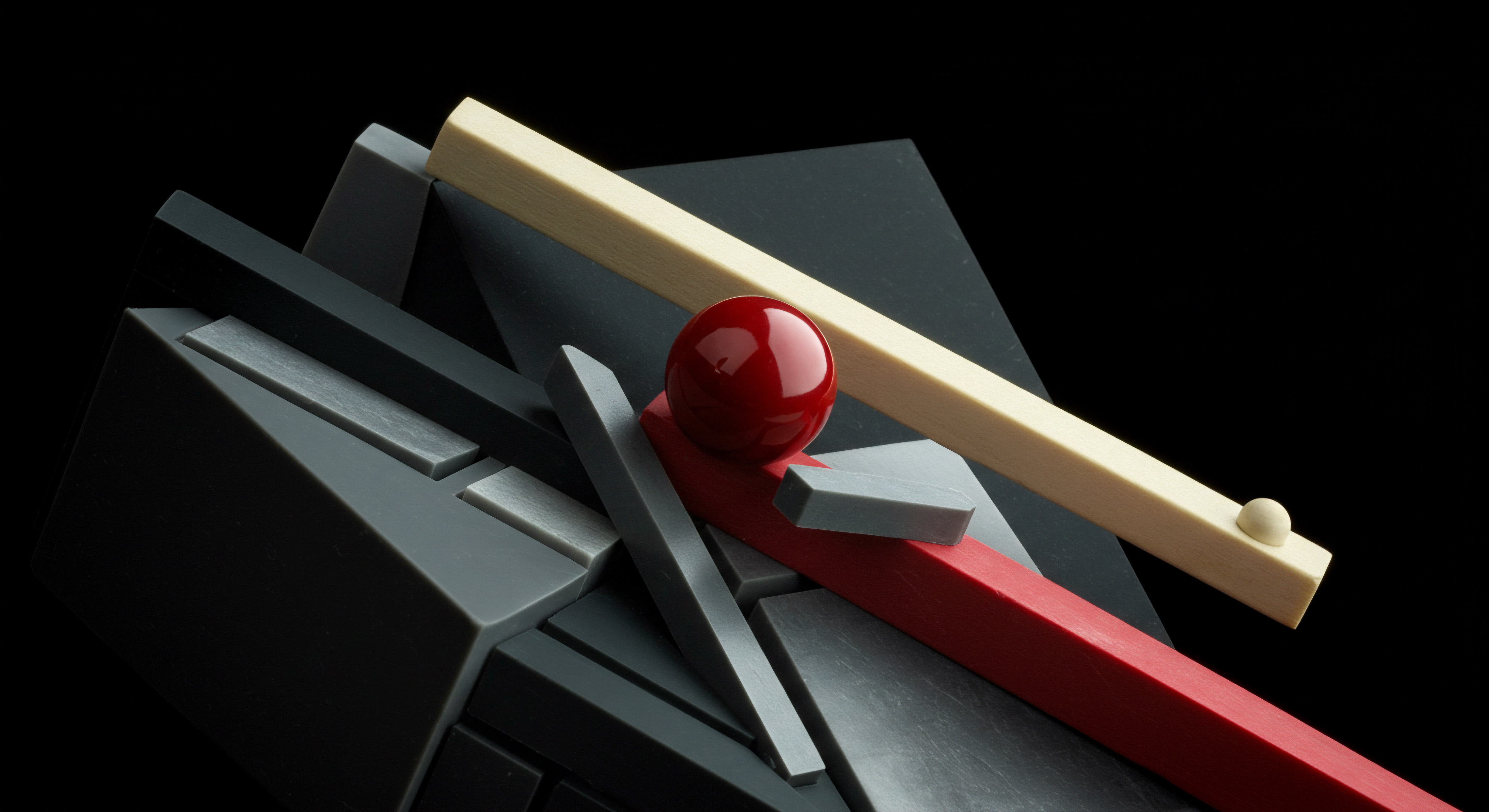
Selecting The Right No Code Rpa Platform
Choosing the right No-Code RPA platform is a critical first step. The market offers a variety of tools, each with its strengths and weaknesses. For SMBs, the ideal platform should be user-friendly, affordable, and offer the necessary integrations to automate key business processes. Here are some key factors to consider when evaluating No-Code RPA platforms:
- Ease of Use ● Look for platforms with intuitive drag-and-drop interfaces, pre-built templates, and comprehensive documentation. The platform should be easy for non-technical users to learn and use effectively.
- Integrations ● Ensure the platform integrates with the tools and applications your business already uses, such as CRM systems, email marketing Meaning ● Email marketing, within the small and medium-sized business (SMB) arena, constitutes a direct digital communication strategy leveraged to cultivate customer relationships, disseminate targeted promotions, and drive sales growth. platforms, social media channels, and e-commerce platforms.
- Scalability and Flexibility ● Choose a platform that can scale with your business needs and offers the flexibility to automate a wide range of tasks and workflows.
- Pricing ● Compare pricing plans and choose a platform that fits your budget. Many platforms offer free trials or freemium versions that allow you to test their capabilities before committing to a paid subscription.
- Support and Community ● Consider the level of support offered by the platform provider and the availability of a user community. Access to documentation, tutorials, and support resources is essential for successful implementation.
To help you navigate the options, here’s a comparison table of popular No-Code RPA platforms suitable for SMBs:
| Platform Bardeen |
| Key Features AI-powered automation, pre-built playbooks, browser automation, integrations with popular apps |
| Ease of Use Very Easy |
| Pricing (Starting) Free plan available, Paid plans from $15/month |
| SMB Suitability Excellent for beginners and teams looking for quick wins and AI-driven automation |
| Platform UIPath StudioX |
| Key Features User-friendly interface, drag-and-drop activities, pre-built templates, integrations with Microsoft ecosystem |
| Ease of Use Easy to Medium |
| Pricing (Starting) Free plan available, Paid plans upon request |
| SMB Suitability Good for SMBs already using Microsoft products and looking for robust automation capabilities |
| Platform Power Automate Desktop |
| Key Features Part of Microsoft Power Platform, extensive integrations, desktop and web automation, AI capabilities |
| Ease of Use Medium |
| Pricing (Starting) Included with Windows 10/11, Premium plans available |
| SMB Suitability Strong choice for businesses deeply integrated with the Microsoft ecosystem, offering powerful features at scale |
| Platform Zapier |
| Key Features Extensive integrations (thousands of apps), easy-to-use visual builder, pre-built "Zaps" (workflows) |
| Ease of Use Very Easy |
| Pricing (Starting) Free plan available, Paid plans from $29.99/month |
| SMB Suitability Ideal for connecting different apps and automating workflows across various online services |

Your First No Code Rpa Automation Project ● Automating Google My Business Posts
To get started with No-Code RPA and experience its benefits firsthand, let’s focus on a practical, high-impact project ● automating your Google My Business Meaning ● Google My Business (GMB), now known as Google Business Profile, is a free tool from Google enabling small and medium-sized businesses (SMBs) to manage their online presence across Google Search and Maps; effective GMB management translates to enhanced local SEO and increased visibility to potential customers. (GMB) posting. Consistent posting on GMB is crucial for local SEO, improving online visibility, and engaging with potential customers. However, manually creating and posting updates can be time-consuming, especially for busy SMB owners.
Using a No-Code RPA platform like Bardeen, you can automate this process, ensuring regular GMB updates without manual effort. Here’s a step-by-step guide:
- Choose Your No-Code RPA Platform ● For this example, we’ll use Bardeen due to its ease of use and pre-built integrations. Sign up for a free Bardeen account.
- Install Bardeen Browser Extension ● Bardeen works as a browser extension. Install it in your Chrome or Firefox browser.
- Create a “Playbook” (Automation Workflow) ● In Bardeen, create a new “Playbook.” This is your automation workflow.
- Define Triggers and Actions ● For GMB automation, you can set a schedule trigger (e.g., post every Monday and Wednesday). The actions will involve:
- Data Source ● Decide where your GMB post content will come from. You can use:
- Google Sheet ● Create a Google Sheet with columns for Post Text, Call-to-Action Button Text, and Link.
- Airtable Base ● Similar to Google Sheets but with more database-like features.
- Direct Input ● Manually enter post content within Bardeen for each scheduled run (less automated but simpler to start).
- GMB Posting Action ● Use Bardeen’s pre-built “Google My Business – Create Post” action. Connect your Google My Business account to Bardeen.
- Map Data Fields ● Map the columns in your Google Sheet (or Airtable, or direct input fields) to the corresponding fields in the GMB posting action (Post Text, Button Text, Link).
- Data Source ● Decide where your GMB post content will come from. You can use:
- Test and Schedule ● Test your Playbook to ensure it posts correctly to your GMB profile. Once tested, schedule your Playbook to run automatically at your desired frequency.
By automating GMB posting, you ensure consistent updates, improve your local SEO, and save valuable time. This is just one example of the quick wins achievable with No-Code RPA. Start with simple automations like this to build confidence and demonstrate the power of these tools within your SMB.

Scaling Automation Integrating Rpa With Seo And Marketing
Having established the fundamentals of No-Code RPA and achieved initial quick wins, it’s time to explore intermediate-level applications that can significantly amplify your SMB’s online presence and marketing effectiveness. This section focuses on integrating No-Code RPA with your SEO and marketing strategies, unlocking powerful automation capabilities that drive efficiency and ROI. We move beyond basic task automation to demonstrate how RPA can become a core component of your growth engine.
The real power of No-Code RPA emerges when you start connecting it to other essential business tools and platforms. By integrating RPA with SEO tools, CRM systems, and marketing automation Meaning ● Marketing Automation for SMBs: Strategically automating marketing tasks to enhance efficiency, personalize customer experiences, and drive sustainable business growth. platforms, you can create sophisticated workflows that streamline complex processes, enhance data-driven decision-making, and deliver personalized customer experiences. This intermediate stage is about moving from task-level automation to process-level optimization, transforming how your marketing and sales teams operate.
We will guide you through step-by-step instructions for implementing intermediate-level tasks, showcasing real-world examples of SMBs that have successfully leveraged these techniques. The emphasis remains on practical implementation and measurable results. Our goal is to equip you with the knowledge and skills to move beyond the basics and unlock the full potential of No-Code RPA for sustained growth and competitive advantage.
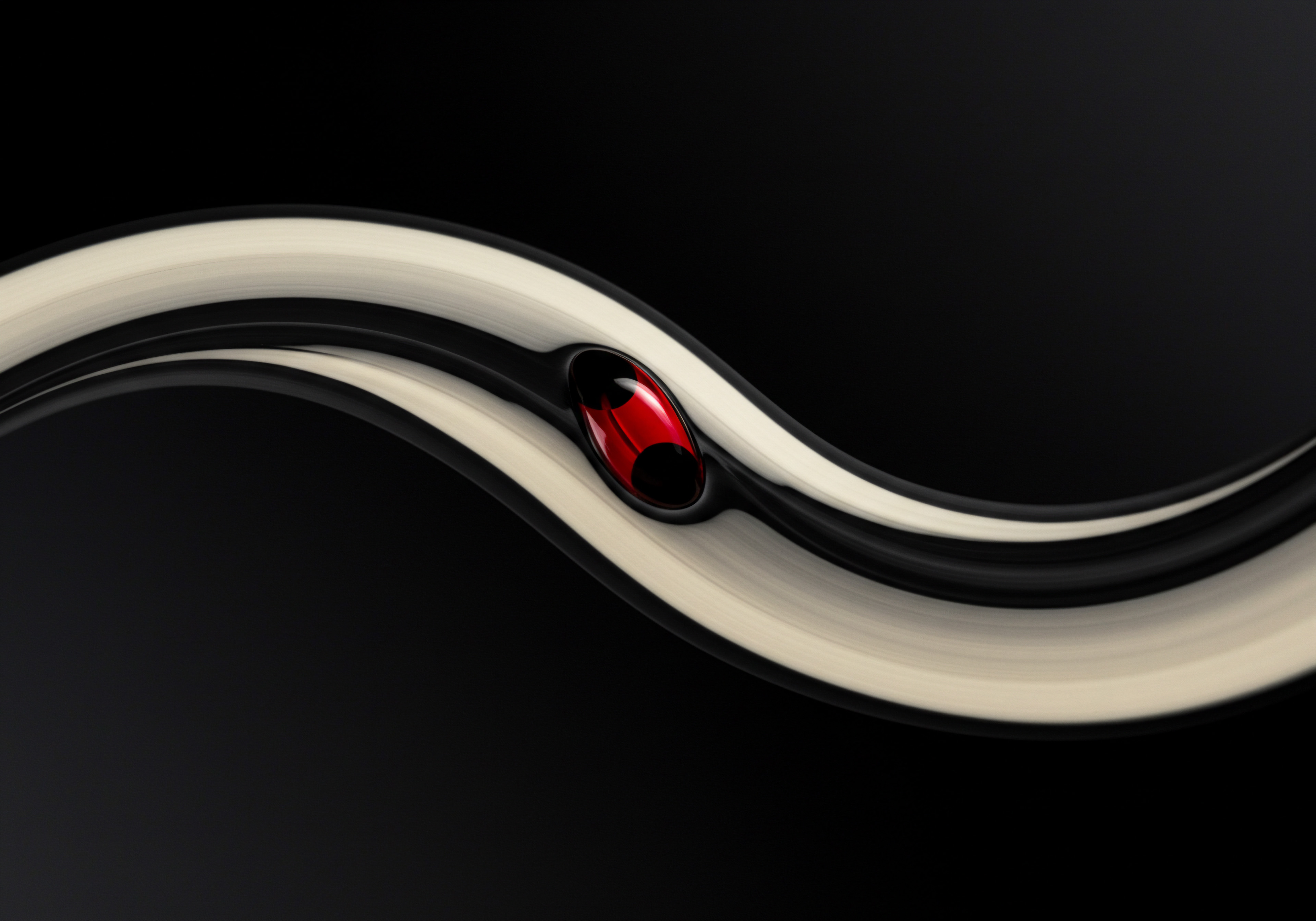
Integrating No Code Rpa With Seo Tools For Content Optimization
Search Engine Optimization (SEO) is vital for online visibility, but it can be a time-consuming and data-intensive process. No-Code RPA can significantly streamline SEO workflows, particularly in content optimization. By integrating RPA with SEO tools, you can automate tasks such as keyword research, content analysis, and on-page optimization, freeing up your SEO team to focus on strategic planning and creative content development.
Consider the workflow of optimizing a blog post for SEO. Traditionally, this involves manual steps like:
- Keyword Research ● Using tools like SEMrush or Ahrefs to identify relevant keywords.
- Competitor Analysis ● Analyzing top-ranking content for target keywords.
- On-Page Optimization ● Optimizing title tags, meta descriptions, headings, and content body with target keywords.
- Content Readability Check ● Ensuring content is easy to read and understand.
With No-Code RPA, you can automate many of these steps. Here’s how:
- Automated Keyword Research ●
- Tool Integration ● Use Bardeen or similar RPA platforms to connect to SEO tools like SEMrush or Ahrefs via their APIs (Application Programming Interfaces).
- Workflow ● Create an RPA workflow that:
- Takes a topic or seed keyword as input.
- Uses the SEO tool API to fetch related keywords, search volume, and keyword difficulty.
- Filters keywords based on predefined criteria (e.g., search volume above a certain threshold, keyword difficulty below a certain level).
- Outputs a list of optimized keywords in a spreadsheet or directly into your content management system (CMS).
- Automated Content Analysis and Optimization Suggestions ●
- Workflow ● Create an RPA workflow that:
- Takes a URL of a blog post or webpage as input.
- Uses SEO tool APIs to analyze the content for keyword usage, readability, and on-page optimization factors.
- Compares the content to top-ranking competitor pages for the same keywords.
- Generates a report with optimization suggestions, such as:
- Recommended keywords to include.
- Suggestions for improving title tags and meta descriptions.
- Readability score and improvement recommendations.
- Missing schema markup suggestions.
- Workflow ● Create an RPA workflow that:
- Automated On-Page Optimization Implementation (Partial) ●
- CMS Integration ● If your CMS has an API (e.g., WordPress REST API), you can potentially automate the implementation of some on-page optimization suggestions.
- Workflow ● Create an RPA workflow that:
- Takes the optimization report as input.
- Uses the CMS API to update title tags, meta descriptions, and potentially headings with suggested keywords.
- Note ● Full automation of content rewriting is complex and may require AI-powered content generation tools, which we will discuss in the Advanced section. However, RPA can handle the technical aspects of updating metadata and structure.
Integrating No-Code RPA with SEO tools automates content optimization Meaning ● Content Optimization, within the realm of Small and Medium-sized Businesses, is the practice of refining digital assets to improve search engine rankings and user engagement, directly supporting business growth objectives. workflows, enhancing efficiency and SEO performance.

Automating Social Media Engagement And Community Management
Social media is a crucial channel for brand building and customer engagement, but managing social media accounts across multiple platforms can be time-consuming. No-Code RPA can automate various social media tasks, freeing up your social media manager to focus on strategy, content creation, and building meaningful relationships with your audience.
Here are some ways to automate social media engagement Meaning ● Social Media Engagement, in the realm of SMBs, signifies the degree of interaction and connection a business cultivates with its audience through various social media platforms. with No-Code RPA:
- Automated Social Media Posting (Beyond GMB) ●
- Cross-Platform Posting ● While we automated GMB posting in the Fundamentals section, you can extend this to other platforms like Twitter, LinkedIn, Facebook, and Instagram using tools like Bardeen and Zapier, which integrate with social media APIs.
- Content Calendar Integration ● Connect your social media content calendar Meaning ● A content calendar, in the context of SMB growth, automation, and implementation, represents a strategic plan outlining scheduled content publication across various channels. (e.g., Google Sheets, Airtable, dedicated calendar apps) to your RPA platform. Automate the process of pulling scheduled posts from the calendar and publishing them to the respective social media platforms at the scheduled times.
- Content Repurposing Automation ● Repurpose blog content, articles, or videos into social media posts automatically. For example, extract key quotes from a blog post and create social media updates with links back to the original post.
- Automated Comment Monitoring and Sentiment Analysis ●
- Comment Aggregation ● Use RPA to aggregate comments from different social media platforms into a central dashboard or spreadsheet for easier monitoring.
- Sentiment Analysis Integration ● Integrate with sentiment analysis Meaning ● Sentiment Analysis, for small and medium-sized businesses (SMBs), is a crucial business tool for understanding customer perception of their brand, products, or services. APIs (many AI platforms offer these) to automatically analyze the sentiment of comments (positive, negative, neutral). This helps you quickly identify and respond to negative comments or potential customer service issues.
- Automated Response to Simple Inquiries ● For frequently asked questions (FAQs) or simple inquiries, you can create RPA workflows that automatically respond with pre-defined answers. For example, if someone asks about your business hours, the RPA bot can automatically reply with the hours of operation. Note ● For complex or sensitive inquiries, human intervention is still necessary.
- Automated Social Listening Meaning ● Social Listening is strategic monitoring & analysis of online conversations for SMB growth. and Brand Mentions Monitoring ●
- Social Listening Tools Integration ● Integrate with social listening tools Meaning ● Social Listening Tools, in the SMB landscape, refer to technological platforms that enable businesses to monitor digital conversations and mentions related to their brand, competitors, and industry keywords. (e.g., Brandwatch, Mention) via their APIs.
- Brand Mention Tracking ● Automate the process of tracking brand mentions across social media platforms. Get notified in real-time or receive daily/weekly reports of brand mentions.
- Competitor Monitoring ● Extend social listening automation to monitor competitor mentions, industry trends, and relevant hashtags. This provides valuable insights into market dynamics and competitor strategies.

Lead Generation Automation With Web Scraping And Crm Integration
Lead generation is the lifeblood of any growing SMB. No-Code RPA can significantly enhance lead generation Meaning ● Lead generation, within the context of small and medium-sized businesses, is the process of identifying and cultivating potential customers to fuel business growth. efforts by automating data collection, lead qualification, and CRM integration. Web scraping, when used ethically and legally (respecting website terms of service and robots.txt), can be a powerful technique for gathering publicly available information for lead generation purposes.
Here’s how No-Code RPA can be applied to lead generation automation:
- Automated Web Scraping Meaning ● Web scraping, in the context of SMBs, represents an automated data extraction technique, vital for gathering intelligence from websites. for Lead Data ●
- Targeted Data Extraction ● Use RPA web scraping capabilities to extract data from online directories, industry websites, social media profiles (publicly available information), and other relevant online sources. Define specific data points to scrape, such as company name, contact information, industry, location, and website.
- Data Validation and Cleaning ● Implement RPA workflows to automatically validate and clean scraped data. This includes removing duplicates, standardizing data formats, and verifying email addresses (using email verification APIs).
- Ethical Scraping Practices ● Crucially, Ensure Your Web Scraping Activities are Ethical and Legal. Respect website terms of service, robots.txt files, and scraping frequency limits. Focus on scraping publicly available data only and avoid scraping sensitive or private information. Be transparent and responsible in your data collection practices.
- Automated Lead Qualification Meaning ● Lead qualification, within the sphere of SMB growth, automation, and implementation, is the systematic evaluation of potential customers to determine their likelihood of becoming paying clients. and Scoring ●
- Lead Qualification Rules ● Define criteria for lead qualification based on your ideal customer profile (ICP). These criteria can include industry, company size, location, job title, and engagement with your content.
- Data Enrichment ● Integrate with data enrichment services (e.g., Clearbit, Hunter.io) via APIs to automatically enrich scraped lead data with additional information, such as company revenue, employee count, and social media profiles.
- Lead Scoring Workflow ● Create an RPA workflow that automatically scores leads based on predefined qualification rules and enriched data. Assign points based on different criteria and categorize leads into hot, warm, and cold based on their scores.
- Automated CRM Integration Meaning ● CRM Integration, for Small and Medium-sized Businesses, refers to the strategic connection of Customer Relationship Management systems with other vital business applications. and Lead Nurturing ●
- CRM Integration ● Integrate your RPA platform with your CRM system (e.g., Salesforce, HubSpot, Zoho CRM) via APIs.
- Automated Lead Import ● Automate the process of importing qualified leads from your scraped data into your CRM system. Map data fields from your scraped data to the corresponding fields in your CRM.
- Automated Lead Nurturing Triggers ● Set up RPA-triggered lead nurturing workflows in your CRM. For example, when a new lead is added to the CRM, automatically trigger an email sequence or assign a task to a sales representative to follow up.

Case Study ● Smb Boosting Online Sales With Rpa Powered Marketing Automation
Let’s consider a hypothetical case study of a small e-commerce business, “Artisan Coffee Roasters,” selling specialty coffee beans online. They were struggling to manage their online marketing efforts efficiently, particularly social media engagement, email marketing, and customer follow-up. They implemented No-Code RPA to automate key marketing processes and saw significant improvements in online sales and customer engagement.
Challenges Faced by Artisan Coffee Roasters ●
- Time-Consuming Social Media Management ● Manually posting across multiple platforms and responding to comments was draining resources.
- Inconsistent Email Marketing ● Email campaigns were infrequent and lacked personalization.
- Slow Customer Follow-Up ● Responding to customer inquiries and order updates was delayed.
- Limited Lead Generation ● Relying on organic traffic and word-of-mouth, struggling to proactively generate leads.
No-Code RPA Solutions Implemented ●
- Automated Social Media Posting (Bardeen) ● Used Bardeen to automate posting to Instagram, Facebook, and Twitter, scheduling posts from a Google Sheet content calendar.
- Automated Social Media Comment Monitoring and Response (Bardeen + Zapier) ● Combined Bardeen and Zapier to monitor comments across platforms. Set up automated responses for FAQs and flagged negative comments for manual review.
- Personalized Email Marketing Automation (Zapier + Mailchimp) ● Integrated Zapier with Mailchimp to automate personalized email sequences Meaning ● Personalized Email Sequences, in the realm of Small and Medium-sized Businesses, represent a series of automated, yet individually tailored, email messages dispatched to leads or customers based on specific triggers or behaviors. for new subscribers, abandoned cart recovery, and post-purchase follow-up. Personalization was based on customer purchase history and browsing behavior (tracked via e-commerce platform integration).
- Automated Customer Order Update Notifications (Zapier + Shopify) ● Integrated Zapier with Shopify to automate order update notifications via email and SMS. Customers received real-time updates on order status, shipping, and delivery.
- Lead Generation Automation (Bardeen + Web Scraping + CRM) ● Used Bardeen’s web scraping capabilities to extract data from online coffee directories and industry forums. Automated lead qualification based on location and business type. Integrated with Zoho CRM to automatically import qualified leads and trigger initial outreach emails.
Results Achieved ●
- 30% Increase in Social Media Engagement ● Consistent posting and faster response times led to higher engagement rates.
- 20% Increase in Email Marketing Conversion Rates ● Personalized email sequences and timely follow-ups improved conversion rates.
- 15% Reduction in Customer Service Inquiries ● Proactive order updates and automated FAQs reduced common customer inquiries.
- 10% Increase in Online Sales within Three Months ● Improved marketing efficiency and lead generation contributed to a significant sales boost.
- Significant Time Savings for the Marketing Team ● Automation freed up approximately 20 hours per week for the marketing team to focus on strategic initiatives and creative campaigns.
Artisan Coffee Roasters’ success demonstrates the tangible ROI achievable by SMBs through strategic implementation of No-Code RPA in marketing and sales. By automating repetitive tasks and integrating RPA with existing marketing tools, they significantly improved efficiency, customer engagement, and ultimately, online sales.
Strategic No-Code RPA implementation in marketing and sales drives significant ROI for SMBs, enhancing efficiency and boosting sales.

Transformative Automation Ai Powered Rpa For Competitive Edge
For SMBs ready to push the boundaries of automation and achieve a significant competitive advantage, this advanced section explores the transformative potential of AI-powered No-Code Meaning ● AI-Powered No-Code represents a significant shift for Small and Medium-sized Businesses, enabling the creation of sophisticated applications and automation workflows without requiring extensive coding expertise. RPA. We move beyond rule-based automation to delve into intelligent automation, leveraging artificial intelligence to handle more complex, decision-driven tasks. This level is about strategic innovation, long-term sustainable growth, and creating truly intelligent workflows that adapt and learn.
Cutting-edge strategies, AI-powered tools, and advanced automation techniques are no longer the exclusive domain of large enterprises. No-Code platforms are democratizing access to sophisticated AI capabilities, enabling SMBs to implement solutions that were previously unimaginable. This section provides in-depth analysis and real-world examples of SMBs that are leading the way in AI-powered automation. We will not shy away from complex topics, but always provide clear explanations and actionable guidance, focusing on long-term strategic thinking and sustainable growth.
Our recommendations are grounded in the latest industry research, trends, and best practices from both academic and industry sources. We will detail the most recent, innovative, and impactful tools and approaches, equipping you with the knowledge to transform your SMB into an agile, intelligent, and future-proof organization. This is about building a competitive edge that is not just incremental, but truly transformative.

Harnessing Ai For Intelligent Rpa Workflows
The next evolution of RPA is its integration with Artificial Intelligence (AI). AI-powered RPA, often referred to as Intelligent Automation Meaning ● Intelligent Automation: Smart tech for SMB efficiency, growth, and competitive edge. (IA), takes automation beyond simple rule-based tasks to handle more complex scenarios that require cognitive abilities like decision-making, learning, and problem-solving. For SMBs, this opens up exciting possibilities to automate processes that were previously considered too complex or required human judgment.
Here are key areas where AI enhances No-Code RPA workflows:
- Intelligent Document Processing (IDP) ●
- Challenge ● Traditional RPA struggles with unstructured data, such as documents (invoices, contracts, emails). Manually extracting data from these documents is time-consuming and error-prone.
- AI Solution (IDP) ● AI-powered IDP uses Optical Character Recognition (OCR), Natural Language Processing Meaning ● Natural Language Processing (NLP), in the sphere of SMB growth, focuses on automating and streamlining communications to boost efficiency. (NLP), and Machine Learning (ML) to automatically extract data from unstructured documents. IDP can understand document layouts, identify key fields, and extract data with high accuracy, even from scanned or handwritten documents.
- No-Code IDP Platforms ● Platforms like UiPath AI Center, Automation Anywhere IQ Bot, and ABBYY FineReader offer No-Code IDP capabilities. These platforms provide user-friendly interfaces to train AI models to recognize and extract data from different document types.
- SMB Applications ●
- Automated Invoice Processing ● Automatically extract data from invoices (vendor, invoice number, line items, amounts) and integrate it into accounting systems.
- Automated Email Processing ● Classify incoming emails, extract relevant information, and trigger automated actions based on email content (e.g., route customer inquiries to the appropriate department, extract order details from order confirmation emails).
- Automated Contract Management ● Extract key clauses, dates, and terms from contracts for automated contract tracking and compliance monitoring.
- Natural Language Processing (NLP) for Enhanced Communication Automation ●
- Challenge ● Traditional RPA is limited in its ability to understand and process human language. Automating communication tasks like customer service or content generation requires NLP capabilities.
- AI Solution (NLP) ● NLP enables RPA to understand, interpret, and generate human language. This allows for more sophisticated communication automation.
- No-Code NLP Integration ● No-Code RPA platforms can integrate with NLP APIs from providers like Google Cloud NLP, AWS Comprehend, and Azure Cognitive Services. These APIs offer pre-trained NLP models for tasks like sentiment analysis, text classification, language translation, and text summarization.
- SMB Applications ●
- AI-Powered Chatbots ● Build No-Code chatbots for customer service or sales inquiries. NLP enables chatbots to understand customer questions, provide relevant answers, and escalate complex issues to human agents.
- Automated Sentiment Analysis of Customer Feedback ● Analyze customer reviews, social media comments, and survey responses to automatically gauge customer sentiment and identify areas for improvement.
- AI-Assisted Content Generation ● Use NLP to generate initial drafts of marketing content, product descriptions, or social media posts. While human review and refinement are still necessary, AI can significantly speed up content creation.
- Machine Learning (ML) for Predictive Analytics Meaning ● Strategic foresight through data for SMB success. and Dynamic Decision-Making ●
- Challenge ● Rule-based RPA is static and inflexible. It cannot adapt to changing conditions or make predictions based on data patterns.
- AI Solution (ML) ● ML enables RPA to learn from data, identify patterns, and make predictions. This allows for dynamic decision-making within automation workflows.
- No-Code ML Integration ● No-Code AI platforms like DataRobot, RapidMiner, and Google AutoML make ML accessible to business users without requiring deep coding expertise. These platforms offer visual interfaces to build, train, and deploy ML models. No-Code RPA platforms can then integrate with these ML models via APIs.
- SMB Applications ●
- Predictive Maintenance ● For SMBs in manufacturing or equipment-heavy industries, ML can predict equipment failures based on sensor data. RPA can then automate maintenance scheduling and alerts.
- Demand Forecasting ● For e-commerce and retail SMBs, ML can forecast product demand based on historical sales data, seasonality, and external factors. RPA can automate inventory adjustments and procurement processes based on demand forecasts.
- Personalized Customer Recommendations ● ML can analyze customer purchase history and browsing behavior to generate personalized product recommendations. RPA can automate the delivery of these recommendations via email, website pop-ups, or chatbot interactions.
- Fraud Detection ● For online businesses, ML can detect fraudulent transactions by analyzing transaction patterns and identifying anomalies. RPA can automate fraud alerts and investigation workflows.
AI-powered RPA unlocks intelligent automation, enabling SMBs to automate complex, decision-driven tasks and gain a significant competitive edge.

Predictive Analytics With Rpa Data For Strategic Forecasting
Beyond automating operational tasks, the data generated by RPA workflows itself becomes a valuable asset for predictive analytics. By analyzing RPA data, SMBs can gain deeper insights into their processes, identify bottlenecks, predict future trends, and make more informed strategic decisions. This data-driven approach is crucial for long-term growth and optimization.
Here’s how to leverage RPA data for predictive analytics:
- Data Collection and Centralization ●
- RPA Logging and Monitoring ● Ensure your RPA platform has robust logging and monitoring capabilities. Capture data on workflow execution times, error rates, task completion rates, and other relevant metrics.
- Data Centralization ● Centralize RPA data in a data warehouse or data lake. This can be a cloud-based solution like Google BigQuery, AWS Redshift, or Azure Synapse Analytics. Centralization makes it easier to analyze data from multiple RPA workflows and combine it with other business data.
- Data Analysis and Visualization ●
- Data Analysis Tools ● Use data analysis Meaning ● Data analysis, in the context of Small and Medium-sized Businesses (SMBs), represents a critical business process of inspecting, cleansing, transforming, and modeling data with the goal of discovering useful information, informing conclusions, and supporting strategic decision-making. tools like Python with libraries like Pandas and Scikit-learn, or No-Code data analytics platforms like Tableau, Power BI, or Google Data Studio to analyze RPA data.
- Descriptive Analytics ● Start with descriptive analytics to understand past performance. Analyze RPA workflow execution times, identify process bottlenecks, and track key performance indicators (KPIs) related to automation efficiency.
- Diagnostic Analytics ● Move to diagnostic analytics to understand why certain events occurred. Investigate error logs, identify root causes of workflow failures, and analyze process variations.
- Predictive Analytics ● Apply predictive analytics techniques to forecast future trends and outcomes. Use time series analysis to predict future workload volumes, demand forecasting models to predict product demand, and regression analysis to identify factors that influence process efficiency.
- Data Visualization ● Create dashboards and visualizations to communicate insights from RPA data effectively. Use charts, graphs, and interactive dashboards to present KPIs, trends, and predictions to stakeholders.
- Actionable Insights and Strategic Decisions ●
- Process Optimization ● Use insights from RPA data to identify areas for process improvement and optimization. Redesign workflows to eliminate bottlenecks, reduce errors, and improve efficiency.
- Resource Allocation ● Use predictive analytics to forecast workload volumes and optimize resource allocation. Adjust staffing levels, allocate budget more effectively, and plan for future capacity needs.
- Strategic Planning ● Incorporate RPA data insights into strategic planning processes. Use demand forecasts to inform production planning, inventory management, and marketing campaigns. Use customer sentiment analysis data to guide product development and customer service improvements.
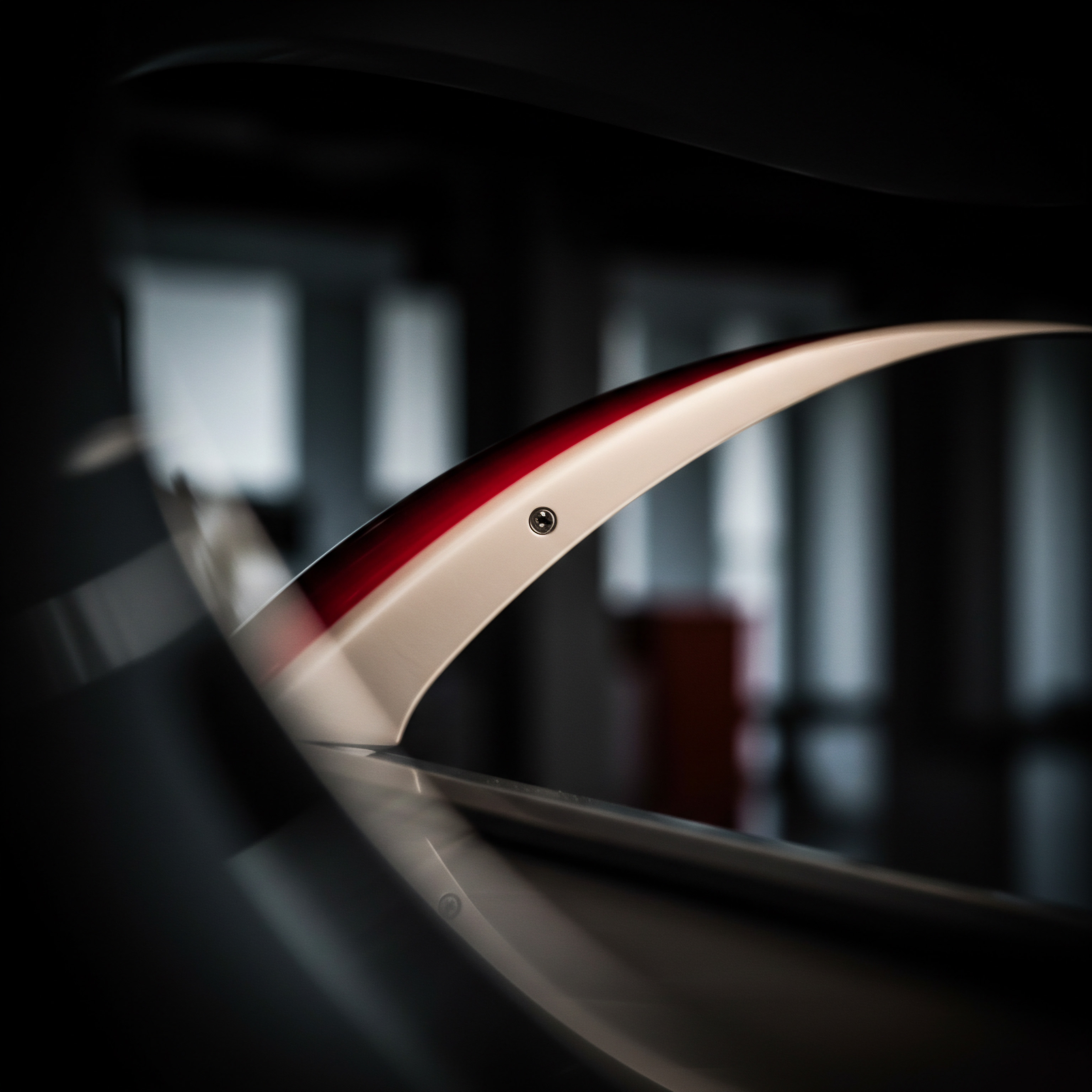
Building Custom No Code Rpa Solutions And Api Integrations
While No-Code RPA platforms offer pre-built integrations and templates, there will be situations where SMBs need to build custom solutions or integrate with niche applications that are not directly supported. Advanced No-Code RPA platforms provide the flexibility to create custom workflows and integrate with virtually any system through APIs.
Here’s how to build custom No-Code RPA solutions Meaning ● No-Code RPA: SMB automation empowerment, driving efficiency and innovation without coding expertise. and leverage API integrations:
- Understanding APIs (Application Programming Interfaces) ●
- API Basics ● APIs are interfaces that allow different software applications to communicate with each other and exchange data. Most modern web applications and cloud services offer APIs.
- API Types ● Common API types include REST APIs (Representational State Transfer) and SOAP APIs (Simple Object Access Protocol). REST APIs are generally more common and easier to use for No-Code integrations.
- API Documentation ● API providers typically provide documentation that describes how to use their APIs, including available endpoints, request parameters, and response formats. Familiarize yourself with the API documentation of the applications you want to integrate with.
- Using API Connectors in No-Code RPA Platforms ●
- Custom API Connectors ● Advanced No-Code RPA platforms like Bardeen, UiPath, and Power Automate allow you to create custom API connectors. These connectors enable you to interact with any API, even if it’s not pre-built into the platform.
- API Request Actions ● Use API request actions within your RPA workflows to send requests to APIs and receive responses. Configure API endpoints, request methods (GET, POST, PUT, DELETE), headers, and request bodies.
- Data Parsing and Transformation ● APIs typically return data in formats like JSON or XML. Use data parsing and transformation actions within your RPA platform to extract relevant data from API responses and transform it into a format suitable for your workflow.
- Examples of Custom No-Code RPA Solutions with API Integrations ●
- Integrating with Niche Industry Software ● If your SMB uses specialized industry software that doesn’t have pre-built RPA integrations, you can use API connectors to integrate it with your No-Code RPA platform. For example, integrate with a construction management software API to automate project updates, scheduling, and reporting.
- Building Custom Data Pipelines ● Create custom data pipelines to extract data from various sources (databases, APIs, files), transform and cleanse the data, and load it into a data warehouse or data lake. Automate data integration processes that are specific to your business needs.
- Developing Personalized Customer Experiences ● Integrate with customer data platforms (CDPs) or customer engagement Meaning ● Customer Engagement is the ongoing, value-driven interaction between an SMB and its customers, fostering loyalty and driving sustainable growth. platforms via APIs to personalize customer interactions. Trigger personalized messages, offers, or content based on customer data and behavior.
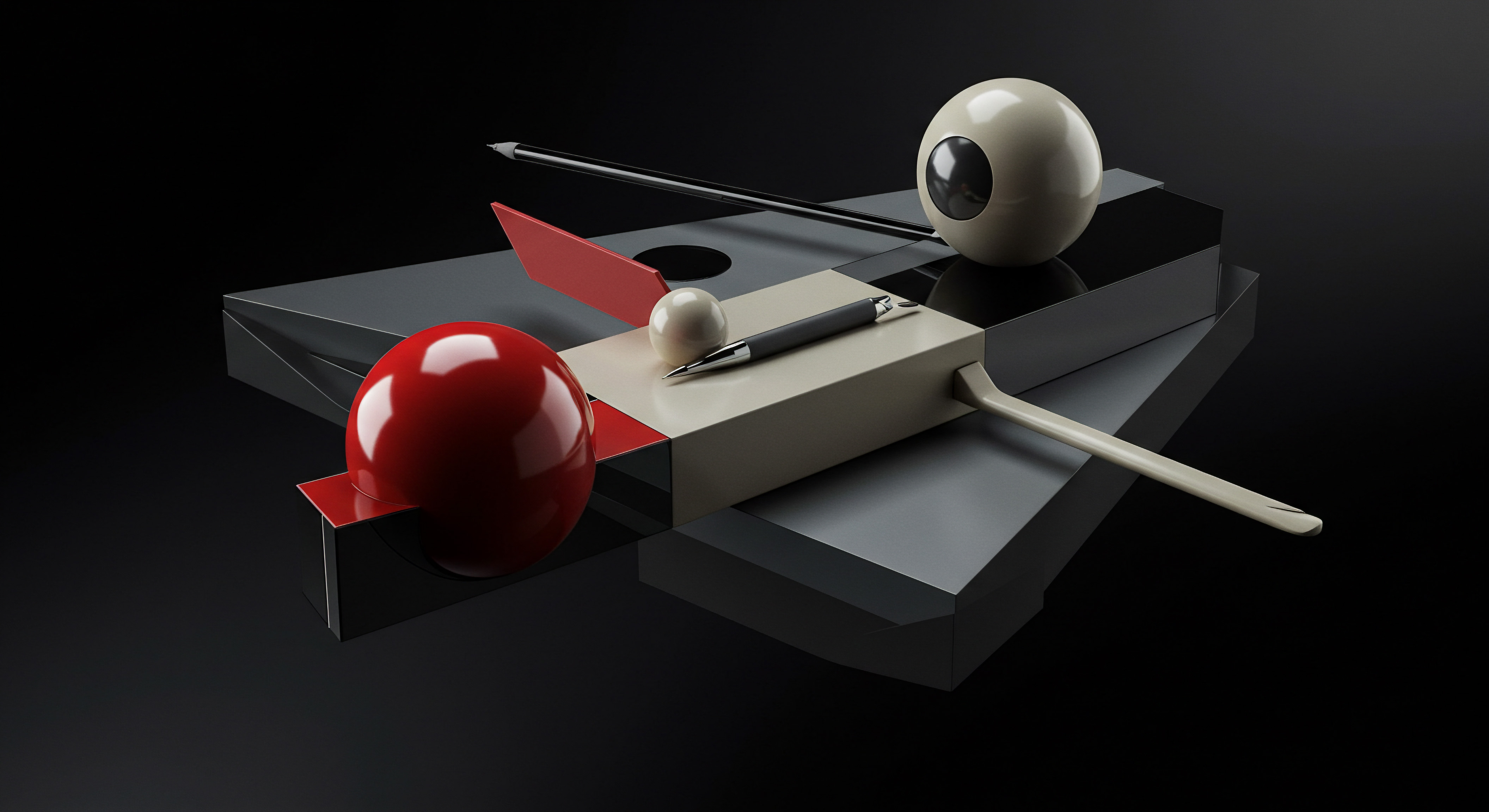
Case Study ● Scaling Customer Service With Ai Chatbots And Rpa
Consider a rapidly growing SaaS SMB, “Cloud Solutions Inc.,” providing cloud-based software to other SMBs. As their customer base expanded, their customer service team was struggling to keep up with the increasing volume of inquiries. They implemented an AI-powered chatbot integrated with No-Code RPA to scale their customer service operations and improve customer satisfaction.
Challenges Faced by Cloud Solutions Inc. ●
- High Volume of Customer Inquiries ● Rapid growth led to a surge in customer support tickets.
- Long Response Times ● Manual handling of inquiries resulted in delays and customer frustration.
- Repetitive Inquiries ● A significant portion of inquiries were about common issues or FAQs, consuming agent time unnecessarily.
- 24/7 Support Demand ● Customers expected support outside of regular business hours.
AI-Powered No-Code RPA Solutions Implemented ●
- AI Chatbot Implementation (No-Code Chatbot Platform + NLP) ● Implemented a No-Code chatbot platform (e.g., Dialogflow, Amazon Lex) with NLP capabilities. Trained the chatbot to handle FAQs, troubleshoot common issues, and guide users through basic software functionalities.
- RPA Integration with Chatbot (API Integration) ● Integrated the chatbot with their No-Code RPA platform via APIs. This enabled the chatbot to trigger RPA workflows for certain customer requests.
- Automated Ticket Creation and Routing (RPA Workflow + CRM Integration) ● If the chatbot could not resolve an inquiry, it automatically created a support ticket in their CRM system (e.g., Zendesk, Salesforce Service Cloud). RPA workflows routed tickets to the appropriate support agents based on inquiry type and agent availability.
- Automated Information Retrieval for Chatbot (RPA Workflow + Knowledge Base Integration) ● Integrated RPA with their knowledge base system. When the chatbot received a question, RPA workflows automatically searched the knowledge base for relevant articles and presented them to the customer via the chatbot.
- Automated Customer Feedback Collection (Chatbot + Sentiment Analysis + RPA) ● Integrated sentiment analysis into the chatbot to gauge customer satisfaction Meaning ● Customer Satisfaction: Ensuring customer delight by consistently meeting and exceeding expectations, fostering loyalty and advocacy. during interactions. Automated feedback collection surveys were triggered after chatbot conversations. RPA workflows analyzed feedback data and generated reports on chatbot performance and customer satisfaction.
Results Achieved ●
- 60% Reduction in Customer Service Ticket Volume ● The chatbot resolved a significant portion of inquiries without human intervention.
- 80% Reduction in First Response Time ● Chatbot provided instant responses to common inquiries 24/7.
- 24/7 Customer Support Availability ● Chatbot provided support outside of business hours, improving customer experience.
- Improved Customer Satisfaction Scores ● Faster response times and 24/7 availability led to higher customer satisfaction.
- Significant Cost Savings in Customer Service Operations ● Reduced workload on human agents and improved efficiency resulted in cost savings.
Cloud Solutions Inc.’s success demonstrates how SMBs can leverage AI-powered No-Code RPA to transform their customer service operations, scale efficiently, and deliver exceptional customer experiences. By combining the power of AI with the accessibility of No-Code RPA, SMBs can achieve levels of automation and efficiency that were previously unattainable.
AI-powered No-Code RPA transforms customer service, enabling SMBs to scale operations, improve satisfaction, and achieve significant cost savings.
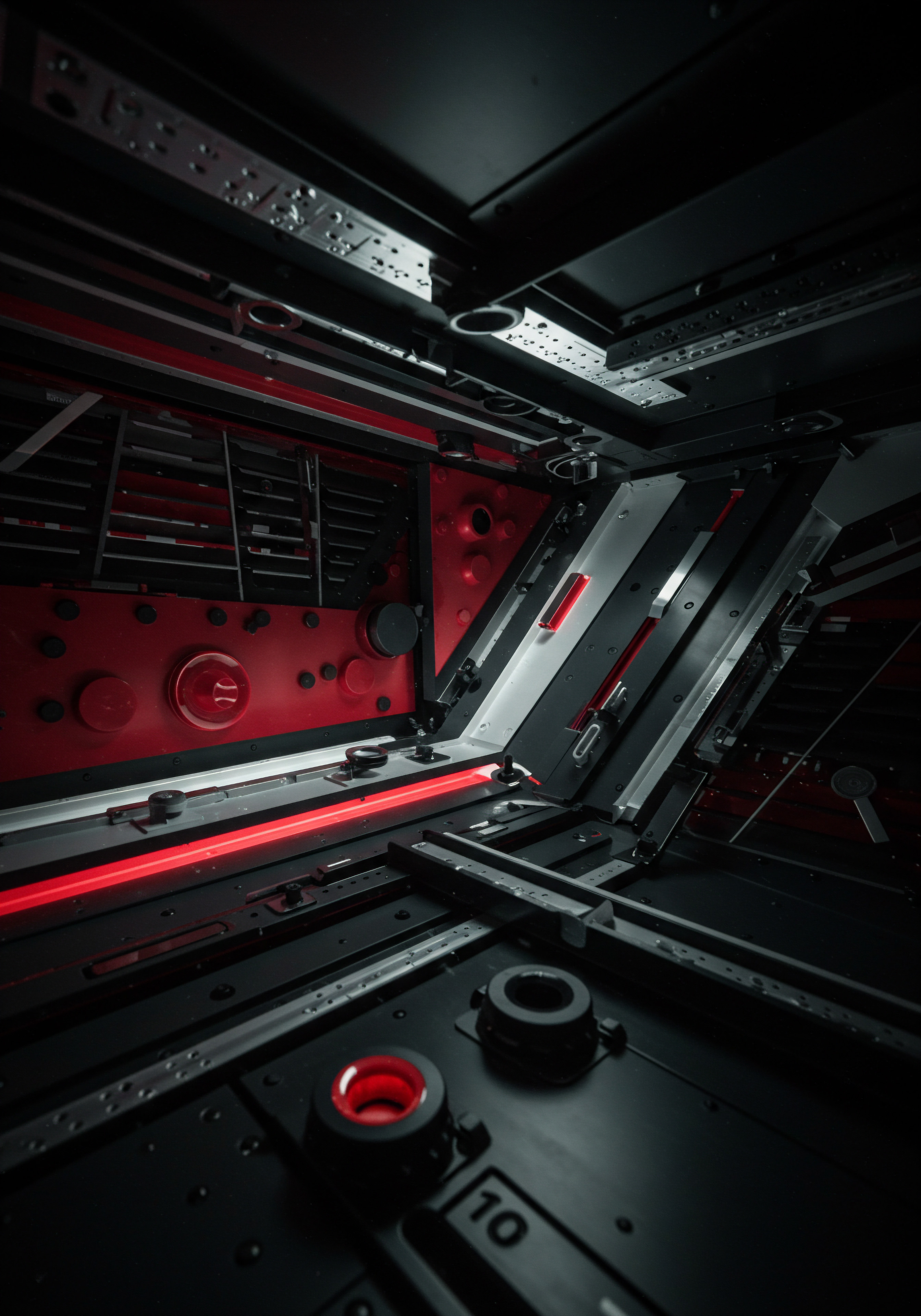
References
- Brynjolfsson, Erik, and Andrew McAfee. The Second Machine Age ● Work, Progress, and Prosperity in a Time of Brilliant Technologies. W. W. Norton & Company, 2014.
- Davenport, Thomas H., and John Kirby. Only Humans Need Apply ● Winners and Losers in the Age of Smart Machines. Harper Business, 2016.
- Manyika, James, et al. A Future That Works ● Automation, Employment, and Productivity. McKinsey Global Institute, 2017.

Reflection
The No-Code RPA revolution presents a unique inflection point for SMBs. While large enterprises have long benefited from automation, the accessibility and affordability of No-Code platforms level the playing field. However, the true disruptive potential lies not just in automating existing processes, but in fundamentally rethinking how SMBs operate and compete. The ease of implementation can lead to a proliferation of automations without a cohesive strategy, resulting in isolated efficiency gains rather than transformative impact.
The challenge for SMB leaders is to move beyond tactical automation and embrace a strategic vision for an AI-powered future. This requires a shift in mindset, from viewing automation as a cost-saving tool to recognizing it as a strategic enabler of innovation, agility, and competitive differentiation. The question then becomes ● how can SMBs cultivate a culture of continuous automation innovation, ensuring that No-Code RPA becomes not just a quick start, but a long-term engine for sustainable growth Meaning ● Sustainable SMB growth is balanced expansion, mitigating risks, valuing stakeholders, and leveraging automation for long-term resilience and positive impact. and market leadership in an increasingly automated world?
Unlock rapid SMB growth with No-Code RPA ● Automate tasks, boost visibility, and gain a competitive edge. Your quick start to efficiency and scalability.
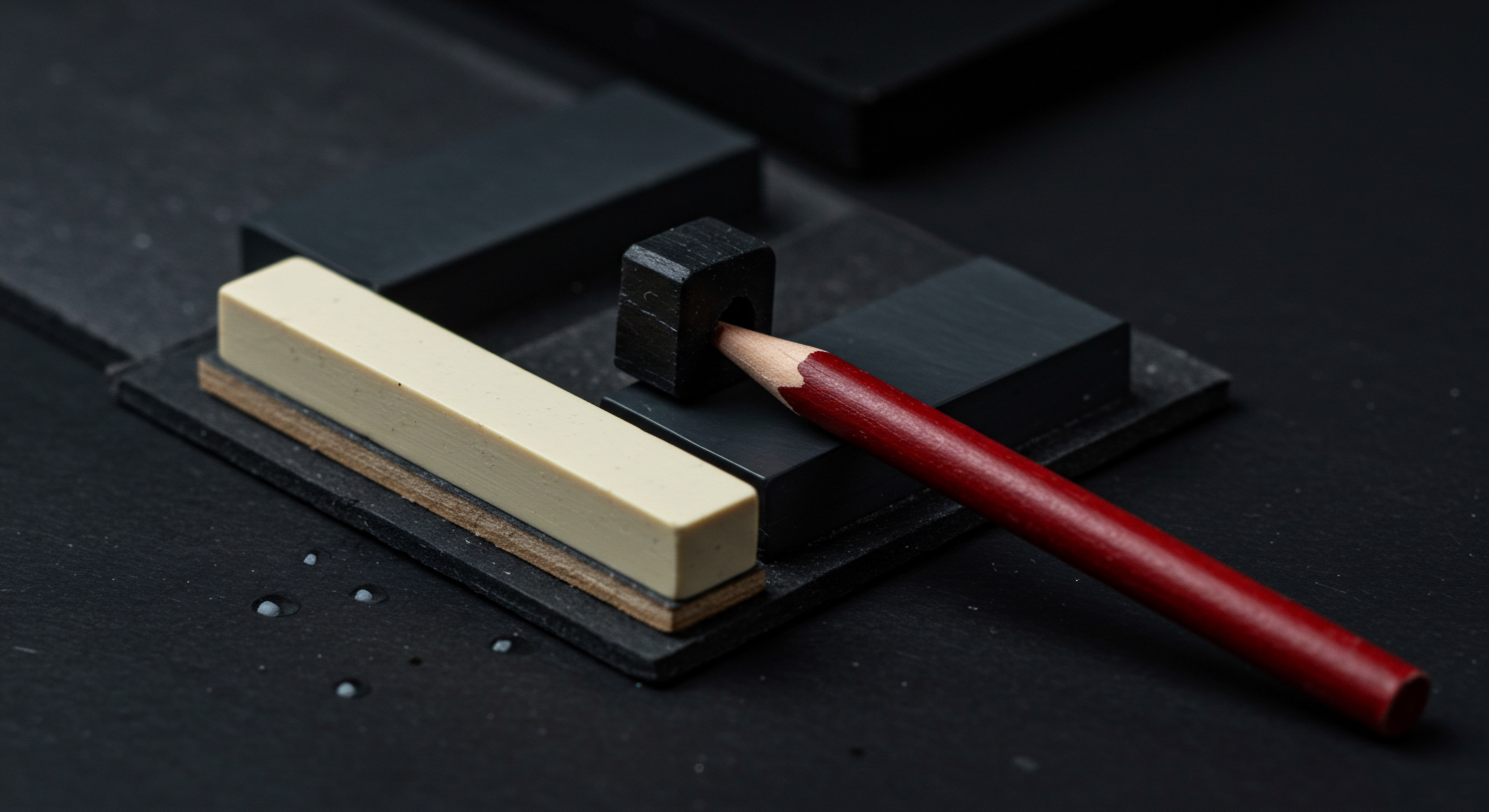
Explore
Bardeen Automation for Small Business Growth
Three Steps to Automate Your Social Media Marketing
No-Code RPA Strategy for E-Commerce Efficiency