
Fundamentals

Understanding No Code Menu Scraping Core Concepts
In the competitive restaurant industry, maintaining an accurate and updated online presence Meaning ● Online Presence, within the SMB sphere, represents the aggregate digital footprint of a business across various online platforms. is not just beneficial; it is a necessity. Customers frequently search online for menus, operating hours, and specials before deciding where to dine. For small to medium businesses (SMBs) in the restaurant sector, this digital dependency presents both an opportunity and a challenge.
The opportunity lies in enhancing visibility and attracting more customers through online platforms. The challenge, however, is the time and resources required to manage and update menu information across various online channels consistently.
Menu scraping emerges as a potent solution to this challenge. At its core, menu scraping is the process of automatically extracting data, specifically menu items, descriptions, prices, and other related details, from restaurant websites and online platforms. Traditionally, this process would require coding expertise to write scripts that could navigate web pages, identify menu information, and extract it in a structured format.
This is where no-code menu scraping becomes revolutionary for SMBs. It democratizes data extraction, allowing individuals without any programming skills to perform this task effectively.
No-code menu scraping tools offer user-friendly interfaces, often with drag-and-drop functionality, that simplify the process. Instead of writing complex code, users can visually select the data they want to extract from a webpage. These tools then automate the extraction process, saving countless hours of manual data entry and ensuring accuracy. For a busy restaurant owner or manager, this translates to significant time savings that can be redirected towards other critical business operations, such as customer service and menu innovation.
The applications of no-code menu scraping for restaurants are diverse and impactful. Imagine a restaurant wanting to analyze competitor pricing strategies. Manually visiting dozens of competitor websites and noting down menu prices would be incredibly time-consuming and prone to error. With no-code scraping, this process can be automated, providing a structured dataset of competitor pricing that can inform strategic decisions.
Similarly, restaurants can monitor online reviews and mentions of their dishes across different platforms, gathering valuable feedback to improve their offerings and customer satisfaction. Furthermore, ensuring consistency across online menus, from the restaurant’s website to third-party delivery platforms, becomes significantly easier and more manageable with automated scraping.
This guide focuses on empowering SMB restaurants to leverage no-code menu scraping to enhance their online presence, streamline operations, and gain a competitive edge. We will walk through the fundamental steps, introduce essential tools, and illustrate with real-world examples how restaurants can immediately benefit from this technology, all without writing a single line of code.

Essential First Steps Setting Up For Scraping
Before diving into the practical aspects of no-code menu scraping, it is crucial to lay a solid foundation. This involves understanding the ethical and legal considerations, choosing the right tools, and preparing your restaurant’s online presence for effective data extraction. These initial steps are not merely preparatory; they are fundamental to ensuring that your menu scraping efforts are both successful and responsible.
First and foremost, consider the ethical and legal implications of web scraping. While publicly available data is generally scrapeable, it is imperative to respect website terms of service and robots.txt files. These files often outline what parts of a website are permitted to be accessed by automated bots.
Responsible scraping means adhering to these guidelines, avoiding overloading servers with excessive requests, and using scraped data in a way that is fair and transparent. For SMBs, maintaining ethical practices is not just about compliance; it builds trust and protects your brand reputation in the long run.
Choosing the right no-code tool is the next critical step. The market offers a variety of tools, each with its own strengths and weaknesses. For beginners, starting with browser extensions like Web Scraper or Data Miner can be a good entry point. These extensions are typically free or low-cost and offer a visual interface for selecting and extracting data directly from web pages within your browser.
For more advanced needs or larger-scale projects, cloud-based platforms like Octoparse or ParseHub provide more robust features, such as scheduled scraping, IP rotation to avoid blocking, and data storage capabilities. When selecting a tool, consider factors such as ease of use, pricing, scalability, and the specific features required for your menu scraping needs. For instance, if you need to scrape data from websites with complex structures or dynamic content, a more advanced tool might be necessary.
Preparing your restaurant’s online presence is often an overlooked but important preliminary step. Ensure that your own online menu is well-structured and easily accessible to scraping tools. This might involve reviewing your website’s HTML structure, ensuring that menu items are clearly marked with consistent tags, and optimizing page load speed. A well-organized website not only makes it easier for scraping tools to extract data but also improves your site’s SEO and user experience.
Consider also the online platforms where your menu is listed, such as online ordering systems or third-party delivery services. Understanding how these platforms display menu data will inform your scraping strategy and ensure you can effectively gather information from these sources as well.
Finally, start with a small, manageable scraping project to familiarize yourself with the chosen tool and process. Trying to scrape a large and complex website as your first attempt can be overwhelming and lead to frustration. Instead, begin with a single page menu from a competitor or your own website. Focus on successfully extracting a few key data points, such as dish names and prices.
This initial success will build confidence and provide valuable learning experience before you tackle more ambitious scraping tasks. This phased approach is particularly beneficial for SMBs that are new to data scraping and want to minimize risks and maximize learning.
Setting up for no-code menu scraping involves ethical considerations, tool selection, website preparation, and starting with small, manageable projects for effective data extraction.
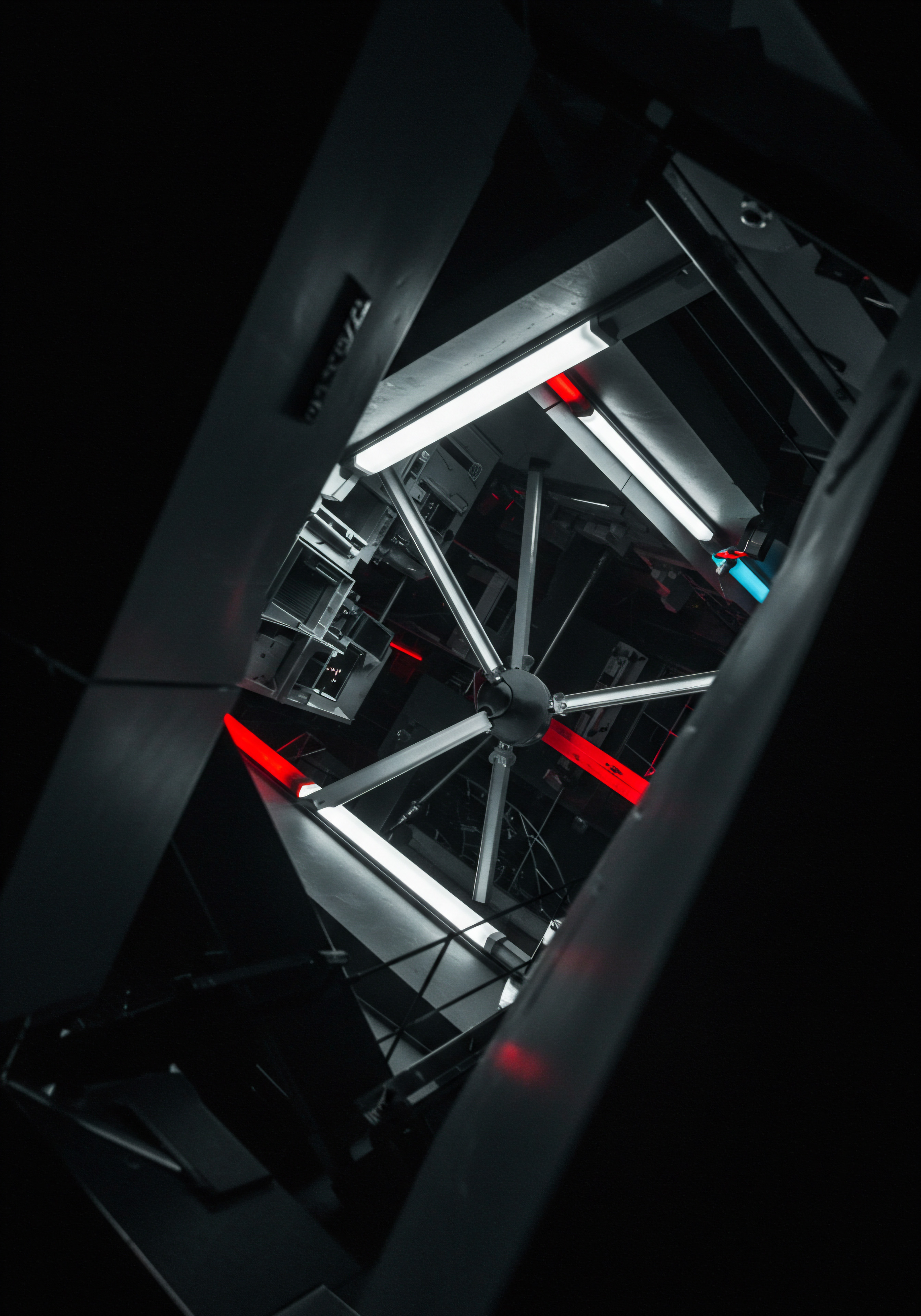
Avoiding Common Pitfalls in Initial Scraping Efforts
Embarking on no-code menu scraping can be an exciting venture for restaurants, but it’s also fraught with potential pitfalls, especially for beginners. Recognizing and proactively avoiding these common mistakes can save significant time, effort, and frustration. Many initial scraping attempts fail not due to the complexity of the task itself, but because of easily avoidable errors in approach and execution.
One of the most frequent errors is underestimating website complexity. Modern websites, particularly those of restaurants using online ordering systems, often employ dynamic content Meaning ● Dynamic content, for SMBs, represents website and application material that adapts in real-time based on user data, behavior, or preferences, enhancing customer engagement. loaded via JavaScript. Simple scraping methods that work on static HTML pages might fail to extract data from these dynamic elements.
For instance, menu items loaded as users scroll down the page or prices that update in real-time often require tools capable of handling JavaScript rendering. Beginners might initially choose a basic scraping tool only to realize it cannot handle the dynamic nature of their target websites, leading to incomplete or inaccurate data extraction.
Another common mistake is neglecting to handle website changes. Websites are not static; they are frequently updated in terms of design, structure, and content. A scraping setup that worked perfectly one day might break the next day due to minor website modifications. For example, a restaurant might redesign its menu page, changing the HTML tags or CSS classes used to identify menu items.
If your scraping configuration relies on these specific tags or classes, it will fail once they are altered. Regularly monitoring your scraping tasks and being prepared to adjust your selectors and workflows in response to website changes is crucial for maintaining consistent data extraction.
Ignoring rate limiting and IP blocking is another significant pitfall. Websites implement rate limiting to prevent abuse and ensure fair access for all users. Making too many requests to a website in a short period can trigger these limits, leading to temporary or permanent IP blocking. This not only disrupts your scraping efforts but can also potentially lead to your IP address being flagged by the website.
When setting up scraping tasks, especially automated ones, it is essential to configure delays between requests to mimic human browsing behavior and avoid triggering rate limits. For more intensive scraping, consider using IP rotation services, which automatically switch your IP address periodically to further mitigate the risk of blocking. However, for initial, smaller-scale scraping projects, simply implementing reasonable delays is usually sufficient.
Data cleaning and formatting are often underestimated in initial scraping efforts. Raw scraped data is rarely in a directly usable format. It often contains extraneous information, inconsistencies, and formatting issues. For example, scraped prices might include currency symbols or be formatted as text rather than numbers.
Menu item descriptions might contain HTML tags or unnecessary whitespace. Failing to adequately clean and format the scraped data can lead to inaccurate analysis and difficulties in integrating the data into other systems. Therefore, planning for data cleaning as an integral part of your scraping workflow, even at the fundamental level, is essential. No-code tools often offer built-in data cleaning features, such as text manipulation functions and data type conversion, which can be leveraged to streamline this process.
Lastly, many beginners overlook the importance of testing and validation. After setting up a scraping task, it is crucial to thoroughly test it on a small sample of pages and manually verify the accuracy of the extracted data. This validation step helps identify errors in your selectors or workflow early on, before you scale up your scraping efforts.
Relying solely on the assumption that your scraping setup is working correctly without validation can lead to the collection of inaccurate data, which can have detrimental consequences for your business decisions. Start with small tests, validate your results, and iterate on your scraping configuration until you achieve a high level of accuracy before proceeding with large-scale data extraction.
By being mindful of these common pitfalls ● website complexity, website changes, rate limiting, data cleaning, and lack of validation ● restaurants can significantly improve the success rate and effectiveness of their no-code menu scraping endeavors right from the outset.

Foundational Tools For Simple Menu Data Extraction
For restaurants just starting with no-code menu scraping, simplicity and ease of use are paramount. Fortunately, several foundational tools are readily available and require minimal technical expertise to begin extracting menu data effectively. These tools often come in the form of browser extensions or user-friendly online platforms, providing a gentle introduction to the world of web scraping Meaning ● Web scraping, in the context of SMBs, represents an automated data extraction technique, vital for gathering intelligence from websites. without the steep learning curve of coding.
Browser Extensions ● Web Scraper and Data Miner
Browser extensions like Web Scraper and Data Miner are excellent starting points for fundamental menu data extraction. These extensions operate directly within your web browser, allowing you to visually select and scrape data from web pages as you browse. Web Scraper, for example, offers a Chrome extension that allows users to define selectors using a point-and-click interface.
You can select menu item names, descriptions, prices, and even images directly on the webpage, and Web Scraper will learn the patterns and extract similar data from other pages or menu items. It supports different data types, including text, images, and links, and allows for hierarchical scraping, which is useful for extracting nested data structures like menu sections and items within them.
Data Miner, another popular browser extension, focuses on ease of use and speed. It offers pre-built recipes for common data extraction tasks and also allows users to create custom extraction rules. Data Miner is particularly useful for extracting data from tables and lists, which are common formats for online menus. Its “Automagic Table Detector” feature can automatically identify and extract tabular data with minimal user configuration.
Both Web Scraper and Data Miner are typically free for basic usage, with paid plans available for more advanced features or higher usage limits. Their browser-based nature makes them exceptionally accessible, as there is no need to install separate software or learn complex programming languages.
Online Spreadsheet Tools ● Google Sheets Meaning ● Google Sheets, a cloud-based spreadsheet application, offers small and medium-sized businesses (SMBs) a cost-effective solution for data management and analysis. with IMPORTXML
Beyond dedicated scraping extensions, familiar tools like Google Sheets can also be surprisingly effective for basic menu data extraction. Google Sheets provides a function called IMPORTXML that allows you to import data from XML or HTML documents directly into your spreadsheet. While technically not a dedicated scraping tool, IMPORTXML can be used to extract data from websites if you understand basic HTML structure and XPath queries.
XPath is a query language for selecting nodes from an XML or HTML document. For simple menu pages with well-structured HTML, you can often use IMPORTXML with XPath queries to target specific menu item names, prices, or descriptions.
For example, if menu item names on a website are consistently enclosed within

Tags with a Specific Class, You could Use an IMPORTXML Formula to Extract All Text Content within Those Tags into a Column in Your Google Sheet. This method is particularly useful for one-time data extraction or for setting up simple data monitoring directly within a spreadsheet environment. Google Sheets is widely accessible and free to use with a Google account, making it a cost-effective option for fundamental menu scraping. However, it is important to note that IMPORTXML has limitations in handling complex websites, dynamic content, and websites that heavily rely on JavaScript. It is best suited for relatively simple and static menu pages.
Choosing the Right Tool for Fundamentals
For restaurants starting their no-code menu scraping journey, the choice between browser extensions like Web Scraper or Data Miner and spreadsheet functions like Google Sheets’ IMPORTXML depends on their specific needs and technical comfort level. Browser extensions offer a more visual and user-friendly approach, ideal for users who prefer point-and-click interfaces and want to scrape data directly as they browse. They are generally more versatile in handling different website structures compared to IMPORTXML. Google Sheets with IMPORTXML provides a more formula-based approach, which might appeal to users comfortable with spreadsheet functions and who need to integrate scraped data directly into a spreadsheet environment.
It is best suited for simpler websites and might require some basic understanding of HTML and XPath. In many cases, starting with a browser extension is recommended for beginners due to its ease of use and visual nature, providing a smoother entry into no-code menu scraping.
| Tool Web Scraper |
| Type Browser Extension |
| Ease of Use High |
| Complexity Handling Moderate |
| Cost Free (Basic), Paid (Advanced) |
| Best For Visual scraping, varied website structures |
| Tool Data Miner |
| Type Browser Extension |
| Ease of Use Very High |
| Complexity Handling Low to Moderate |
| Cost Free (Basic), Paid (Advanced) |
| Best For Tables, lists, quick extractions |
| Tool Google Sheets (IMPORTXML) |
| Type Spreadsheet Function |
| Ease of Use Moderate |
| Complexity Handling Low |
| Cost Free (with Google Account) |
| Best For Simple websites, spreadsheet integration |

Quick Wins Practical Applications For Immediate Impact
No-code menu scraping is not just a theoretical exercise; it is a practical tool that can deliver immediate, tangible benefits to restaurants. By focusing on quick wins, SMBs can rapidly realize the value of menu scraping and build momentum for more advanced applications. These initial successes are crucial for demonstrating ROI and encouraging wider adoption within the restaurant business.
Updating Online Menus Across Platforms
One of the most immediate and impactful applications of no-code menu scraping is ensuring consistency and accuracy across all online menu listings. Restaurants often list their menus on their own website, online ordering platforms, third-party delivery services, and review sites like Yelp or TripAdvisor. Manually updating menus across all these platforms whenever there is a change in pricing, dishes, or specials is a time-consuming and error-prone task. No-code menu scraping can streamline this process significantly.
By scraping your own website’s menu, you can extract the most up-to-date information and then use this data to automatically update menus on other platforms. While direct automated updates might require API integrations in some cases, simply having the scraped data in a structured format (e.g., a spreadsheet) makes manual updates much faster and less prone to errors. For example, you can scrape your website menu, export the data as a CSV file, and then upload this file to update your menu on an online ordering platform that supports CSV uploads. This ensures that customers always see the correct and current menu information, regardless of where they find your restaurant online, enhancing customer experience Meaning ● Customer Experience for SMBs: Holistic, subjective customer perception across all interactions, driving loyalty and growth. and reducing order errors.
Competitor Price Monitoring and Analysis
Understanding competitor pricing is vital for strategic menu pricing decisions. Manually monitoring competitor menus is a tedious and inefficient process. No-code menu scraping offers a quick and effective way to gather competitor pricing data. Identify key competitors in your area and scrape their online menus.
Focus on extracting dish names and prices. Once you have this data, you can easily compare your prices against competitors, identify pricing gaps, and adjust your menu prices strategically. This competitive price analysis can inform decisions about underpriced or overpriced items, helping you optimize your menu for profitability and market competitiveness. For instance, you might discover that your signature dish is priced significantly higher than similar dishes at competitor restaurants, potentially deterring customers.
Or you might find opportunities to increase prices on popular items that are currently underpriced compared to the market average. Regularly scraping competitor menus allows for continuous price monitoring and dynamic adjustments in response to market changes.
Identifying Menu Trends and Popular Dishes
Beyond pricing, menu scraping can also provide insights into broader menu trends and popular dish categories. By scraping menus from a wider range of restaurants in your area or within a specific cuisine type, you can identify dishes that are gaining popularity, trending ingredients, and emerging culinary themes. This information can be invaluable for menu innovation and development. For example, you might notice a growing trend in plant-based dishes or a surge in popularity for specific types of cuisines.
Analyzing the frequency of certain ingredients or dish names across scraped menus can reveal emerging trends that you can incorporate into your own menu to attract customers and stay ahead of the curve. Furthermore, by scraping customer review sites alongside menus, you can correlate popular dishes with positive reviews, identifying menu items that are particularly well-received by customers. This can inform decisions about promoting star dishes, refining less popular items, or developing new menu items based on proven customer preferences.
While more advanced inventory management integration requires deeper system connections, no-code menu scraping can provide a basic level of inventory streamlining, especially for smaller restaurants. By scraping your own menu and creating a structured list of ingredients for each dish, you can gain a clearer picture of the ingredients you need to manage. While this doesn’t directly update inventory levels in real-time, it provides a foundation for better inventory planning. For example, if you are planning a menu change or a special promotion, scraping your current menu and analyzing the ingredient list can help you estimate the quantities of ingredients you need to order.
This can reduce food waste and ensure you have sufficient stock for popular dishes. For restaurants using simpler inventory management systems, the scraped menu data can be manually integrated to improve forecasting and ordering accuracy. As restaurants grow and their needs become more complex, this foundational application can pave the way for more sophisticated, automated inventory management solutions.
These quick wins demonstrate the immediate value of no-code menu scraping for restaurants. They are practical, achievable with foundational tools, and deliver measurable improvements in online presence, competitive awareness, menu strategy, and operational efficiency. By starting with these applications, SMB restaurants can quickly experience the power of data-driven decision-making without requiring extensive technical expertise or significant upfront investment.

Intermediate

Stepping Up Advanced No Code Scraping Platforms
Having mastered the fundamentals of no-code menu scraping using browser extensions and basic spreadsheet functions, restaurants ready to elevate their data extraction capabilities can turn to more advanced no-code scraping platforms. These platforms offer enhanced features, scalability, and automation options that go beyond the capabilities of basic tools. Moving to these intermediate platforms is a natural progression for SMBs seeking to extract more complex data, handle larger volumes of scraping tasks, and integrate scraped data more seamlessly into their operations.
Cloud-Based Scraping Platforms ● Octoparse and ParseHub
Cloud-based platforms like Octoparse and ParseHub represent a significant step up in terms of functionality and power. Unlike browser extensions that operate locally, these platforms run in the cloud, offering several advantages. Cloud-based scraping allows for scheduled scraping tasks, meaning you can set up your menu scraping to run automatically on a daily, weekly, or monthly basis without needing to manually initiate the process each time. This automation is crucial for maintaining up-to-date data and freeing up staff time.
These platforms also often provide IP rotation features, which automatically change your IP address during scraping to reduce the risk of IP blocking, especially when scraping large websites or multiple sites frequently. Furthermore, cloud platforms typically offer more robust data storage and export options, allowing you to store scraped data directly on their platform or export it in various formats like CSV, Excel, JSON, or even directly to databases or cloud storage services like Google Drive or Dropbox.
Octoparse is known for its user-friendly visual interface and powerful features. It offers a point-and-click interface for building scraping workflows, even for complex websites with dynamic content, pagination, and AJAX loading. Octoparse provides pre-built templates for scraping popular websites and also allows for customization through advanced features like regular expressions and XPath selectors for more precise data targeting. It offers both free and paid plans, with the free plan suitable for smaller projects and paid plans providing higher scraping limits, more concurrent tasks, and advanced features like API access and dedicated support.
ParseHub is another popular cloud-based platform recognized for its ability to handle complex websites, including those with JavaScript-heavy content and intricate structures. It also uses a visual interface for defining scraping tasks and offers features like IP rotation, scheduled scraping, and data export in various formats. ParseHub offers a free plan for limited usage and paid plans for higher limits and additional features. Both Octoparse and ParseHub are designed to be no-code, but they offer enough advanced features to satisfy intermediate scraping needs while remaining accessible to users without programming skills.
Desktop-Based Scraping Software ● Import.io (Legacy) and Alternatives
While cloud-based platforms are increasingly popular, desktop-based scraping software has also played a significant role in the no-code scraping landscape. Import.io, while no longer actively developed in its original form, was a pioneering platform that offered both desktop and cloud-based scraping solutions. Its desktop application allowed users to visually train “extractors” to identify and scrape data from websites.
While Import.io in its original form is considered legacy, its concepts and approach have influenced many modern no-code scraping tools. Today, there are still desktop-based scraping software options available, although cloud-based solutions are generally favored for their scalability and automation capabilities.
When considering desktop-based software, factors like operating system compatibility, software installation requirements, and data storage limitations become relevant. Cloud-based platforms generally eliminate these concerns, as they are accessible through web browsers and handle data storage and processing in the cloud. However, for specific use cases or preferences, desktop-based scraping software might still be considered. It is important to research current desktop-based options and compare their features, pricing, and support against cloud-based alternatives to make an informed decision.
Choosing the Right Intermediate Platform
The transition from foundational tools to intermediate no-code scraping platforms like Octoparse and ParseHub is driven by the need for increased scalability, automation, and the ability to handle more complex websites. These platforms offer a more robust and feature-rich environment for menu scraping compared to browser extensions and basic spreadsheet functions. When choosing between these platforms, consider factors such as the complexity of the websites you need to scrape, the volume of data you need to extract, the frequency of scraping, and your budget.
Octoparse and ParseHub are both excellent choices for intermediate needs, with Octoparse often praised for its user-friendly interface and ParseHub recognized for its ability to handle very complex websites. Exploring free trials or free plans offered by these platforms is a good way to test their capabilities and determine which best fits your restaurant’s specific menu scraping requirements as you move beyond the fundamentals.
| Platform Octoparse |
| Type Cloud-Based |
| Complexity Handling High |
| Automation Scheduled, API |
| Scalability High |
| Cost Free (Basic), Paid (Scalable) |
| Key Features Visual interface, pre-built templates, IP rotation |
| Platform ParseHub |
| Type Cloud-Based |
| Complexity Handling Very High |
| Automation Scheduled, API |
| Scalability High |
| Cost Free (Basic), Paid (Scalable) |
| Key Features Handles JavaScript, complex sites, IP rotation |
| Platform Desktop Software (Alternatives to Legacy Import.io) |
| Type Desktop-Based |
| Complexity Handling Moderate to High (varies) |
| Automation Limited (varies) |
| Scalability Limited |
| Cost Varies (often one-time purchase or subscription) |
| Key Features Offline scraping (potential), may offer specific features |
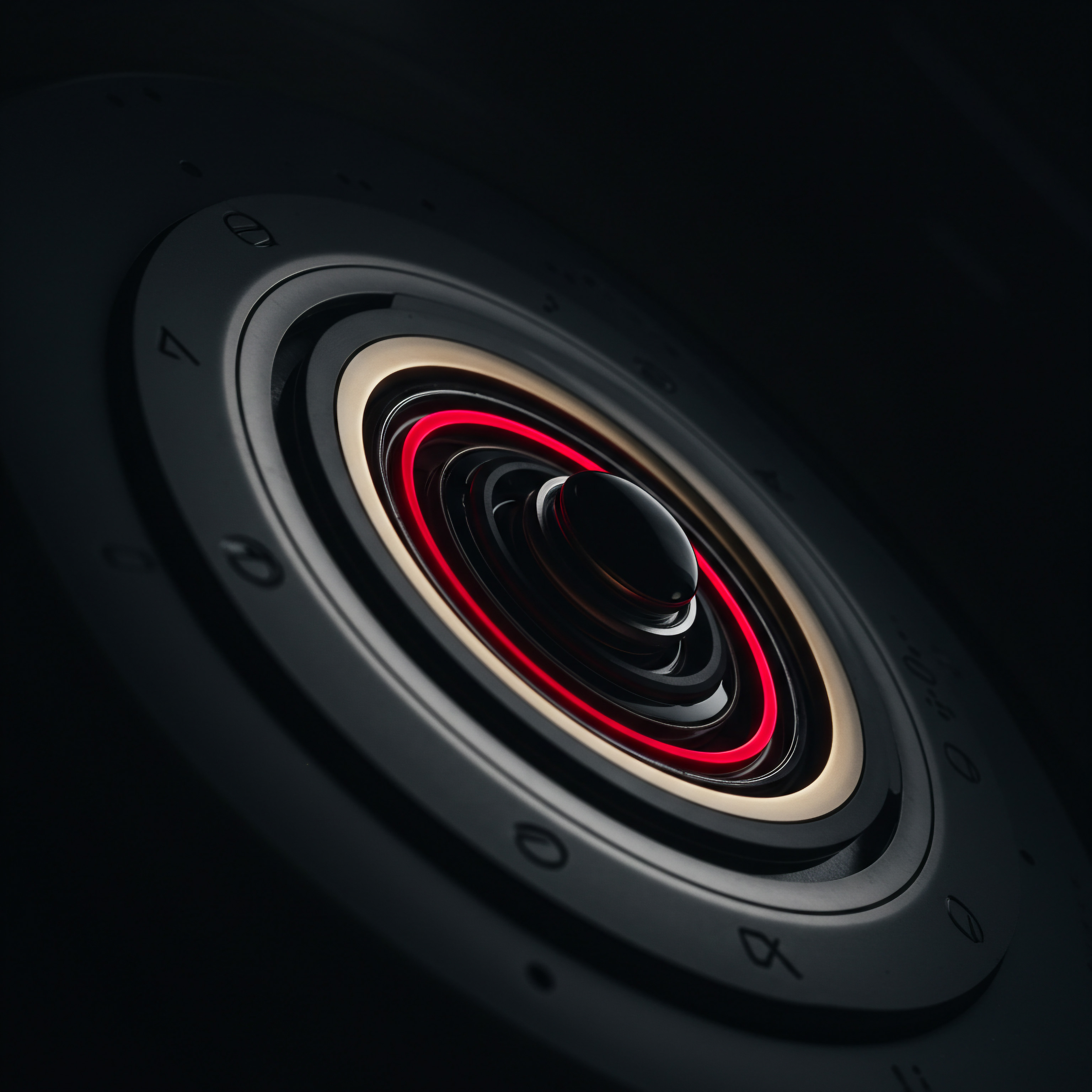
Handling Dynamic Content Pagination And Complex Structures
As restaurants progress in their no-code menu scraping journey, they inevitably encounter websites with dynamic content, pagination, and complex structures. These elements pose challenges for basic scraping methods but are readily handled by intermediate and advanced no-code platforms. Mastering techniques to navigate these complexities is crucial for extracting comprehensive and accurate menu data from a wider range of online sources.
Dealing with Dynamic Content (JavaScript)
Dynamic content, often loaded using JavaScript, is a common feature on modern restaurant websites, especially those with online ordering systems or interactive menus. Traditional HTML-based scraping methods might fail to extract data that is loaded dynamically after the initial page load. Intermediate no-code platforms like Octoparse and ParseHub are equipped to handle JavaScript rendering. They can execute JavaScript code on the page, allowing them to access and scrape content that is generated dynamically.
When setting up a scraping task for a website with dynamic content, ensure that your chosen platform has JavaScript rendering enabled. This typically involves a setting or option within the platform’s workflow configuration. By enabling JavaScript rendering, the scraping tool will behave more like a web browser, waiting for JavaScript to execute and load the dynamic content before attempting to extract data. This capability is essential for scraping menus that load asynchronously, update in real-time, or use interactive elements.
Navigating Pagination (Multiple Pages)
Many online menus, particularly those with extensive offerings, are spread across multiple pages, using pagination to break down content into manageable chunks. Scraping data from paginated menus requires the scraping tool to automatically navigate through these pages and extract data from each one. Intermediate no-code platforms provide features to handle pagination effectively. These features typically involve identifying the pagination links (e.g., “Next,” page numbers) and configuring the scraping workflow to follow these links automatically.
In platforms like Octoparse and ParseHub, you can usually define a “pagination loop” within your scraping task. This loop instructs the tool to identify the next page link, navigate to the next page, extract data from that page, and repeat the process until all pages have been scraped. Configuring pagination correctly is crucial for ensuring that you extract the complete menu data across all pages, rather than just the first page.
Handling Complex Website Structures (Nested Data)
Restaurant websites can have complex HTML structures, with menu data nested within various elements and layers. Extracting specific data points from these complex structures requires more sophisticated selector techniques. Intermediate no-code platforms offer advanced selector options beyond simple CSS selectors. XPath selectors, for example, provide a more powerful and flexible way to navigate the HTML document tree and target specific elements, even within complex nested structures.
Regular expressions are another valuable tool for handling complex structures. They allow you to define patterns to match and extract data based on text patterns rather than just HTML tags or classes. For instance, you might use regular expressions to extract prices that are embedded within text strings or to clean up inconsistent formatting in menu item descriptions. Mastering XPath and regular expressions, even at a basic level, can significantly enhance your ability to scrape data from complex website structures using no-code platforms. Many platforms also offer visual aids and tutorials to help users learn and apply these advanced selector techniques.
Using APIs (When Available) for Data Extraction
While this guide primarily focuses on no-code web scraping, it’s worth noting that some online platforms and restaurant services offer APIs (Application Programming Interfaces) for accessing data directly. If a restaurant platform or service provides an API for menu data, using the API is often a more efficient and reliable way to extract data compared to web scraping. APIs are designed for programmatic data access and typically provide structured data in formats like JSON or XML. While using APIs might require some level of technical understanding, many no-code platforms are starting to incorporate API connectors or integrations, making it easier to access API data without writing code.
Before resorting to web scraping, check if the target platform offers an API. If an API is available, explore whether your no-code platform can connect to it, as this can often be a more robust and efficient data extraction method. However, APIs are not always publicly available or may require authentication or developer access, so web scraping remains a valuable and versatile technique when APIs are not accessible or sufficient.
Successfully handling dynamic content, pagination, and complex structures is a key differentiator between basic and intermediate no-code menu scraping. By leveraging the features of platforms like Octoparse and ParseHub and mastering techniques for dealing with these complexities, restaurants can unlock access to a much wider range of online menu data, enabling more comprehensive competitive analysis, trend monitoring, and operational insights.
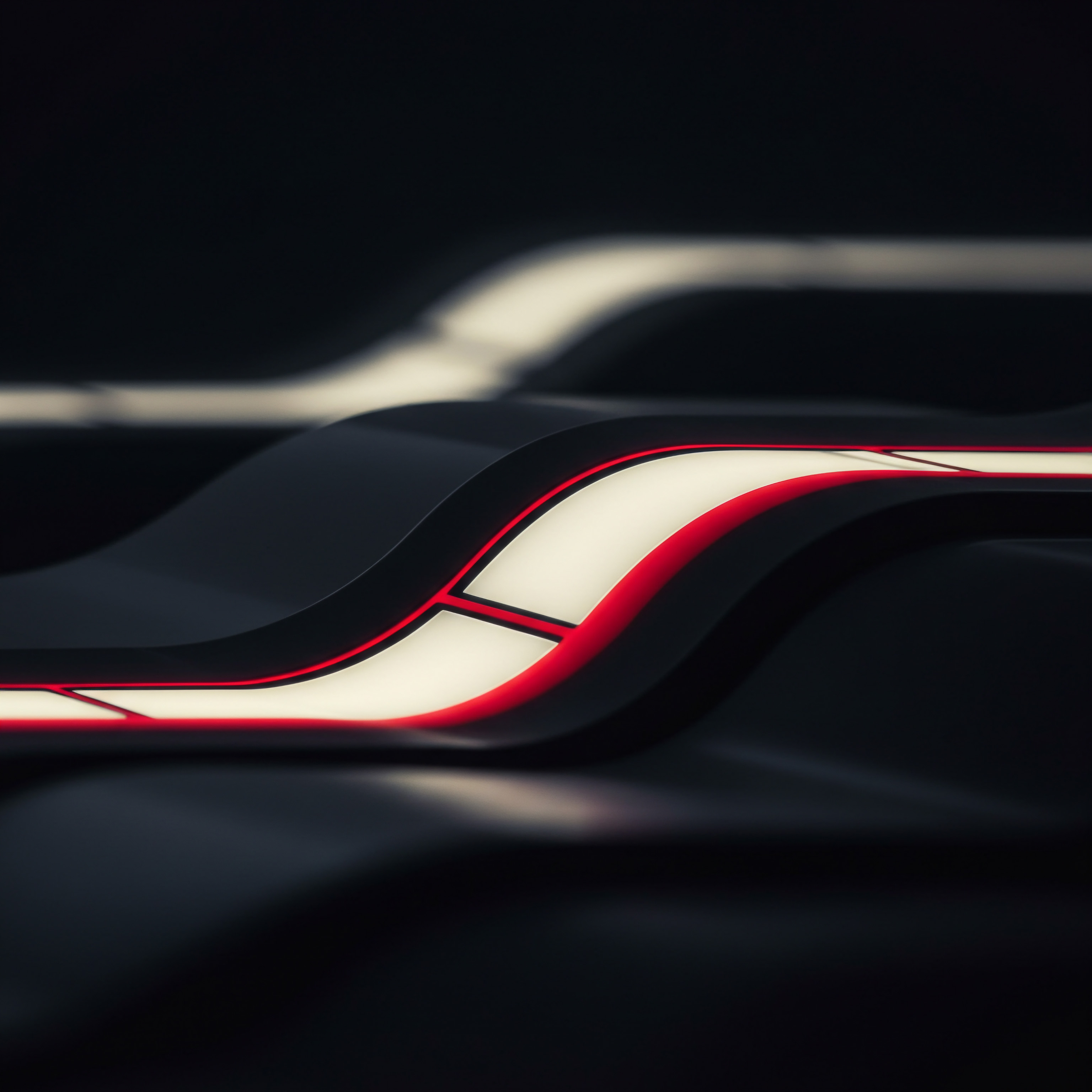
Data Cleaning And Formatting For Usability
Extracting menu data is only the first step. The raw scraped data often requires significant cleaning and formatting to become truly usable for analysis, reporting, or integration with other systems. Data cleaning is the process of identifying and correcting errors, inconsistencies, and inaccuracies in the scraped data.
Data formatting involves transforming the data into a structured and consistent format that is suitable for its intended purpose. Effective data cleaning and formatting are essential for ensuring the quality and reliability of your menu data insights.
Common Data Cleaning Tasks
Several common data cleaning tasks are frequently encountered when scraping menu data. Removing Extraneous Characters and Whitespace is a basic but crucial step. Scraped text often includes unwanted characters like extra spaces, tabs, line breaks, or HTML tags. These need to be removed to ensure clean and consistent text data.
Handling Inconsistent Formatting is another common task. For example, prices might be scraped with different currency symbols, decimal separators, or number of decimal places. Standardizing these formats is essential for numerical analysis. Correcting Spelling Errors and Typos in menu item names or descriptions is important for data accuracy and presentation.
While manual correction might be necessary for critical errors, some no-code tools offer features like spell check or fuzzy matching to help identify and correct common typos automatically. Dealing with Missing Values is also a common scenario. Some menu items might be missing prices, descriptions, or other data points. Deciding how to handle these missing values (e.g., imputing values, excluding items, marking as “N/A”) depends on the specific analysis or application.
No-Code Data Cleaning Techniques
No-code platforms and spreadsheet tools offer various techniques for data cleaning and formatting. Text Manipulation Functions are commonly available. These functions allow you to perform operations like trimming whitespace, converting text to uppercase or lowercase, replacing characters, or extracting substrings. In Google Sheets, functions like TRIM, UPPER, LOWER, SUBSTITUTE, and REGEXEXTRACT are invaluable for text cleaning.
No-code scraping platforms like Octoparse and ParseHub also provide built-in text processing steps within their workflows. Data Type Conversion is essential for formatting numerical and date data. Scraped prices, for example, are often initially treated as text. Converting them to numerical data types (e.g., decimal or float) is necessary for calculations and analysis.
Similarly, date values might need to be converted to a consistent date format. Spreadsheet tools and no-code platforms offer functions to convert data types easily. Conditional Formatting and Filtering can help identify and highlight data inconsistencies or outliers. In Google Sheets, conditional formatting can be used to highlight cells that meet specific criteria (e.g., prices outside a certain range, unusually long descriptions).
Filtering allows you to isolate specific subsets of data for cleaning or analysis. Regular Expressions, while also useful for data extraction, can be applied to data cleaning as well. They can be used to find and replace patterns in text data, such as removing specific characters or standardizing formats. For more complex cleaning tasks, consider using no-code data transformation tools like Trifacta Wrangler (now Alteryx Prep Builder) or OpenRefine. These tools offer visual interfaces and powerful features for data cleaning, transformation, and preparation, even without coding.
Formatting Data for Specific Uses
The specific formatting requirements depend on how you intend to use the scraped menu data. For Spreadsheet Analysis, formatting data into columns with clear headers and consistent data types is crucial. For Database Integration, you might need to format the data to match the database schema and data types. For Visualization and Reporting, data might need to be aggregated, summarized, or pivoted into different formats.
For example, to create a price comparison chart, you might need to pivot the data to have menu items as rows and competitor restaurants as columns. For API Integration or data exchange with other systems, data might need to be formatted in JSON or XML format. Consider the end use of your scraped menu data early in the process to guide your data cleaning and formatting efforts. Planning for data usability upfront will save time and effort in the long run and ensure that your scraped data delivers maximum value.
Effective data cleaning and formatting are not just about tidying up data; they are about transforming raw scraped data into actionable information. By mastering no-code data cleaning techniques and tailoring data formatting to specific use cases, restaurants can unlock the full potential of their menu scraping efforts and derive meaningful insights for strategic decision-making.
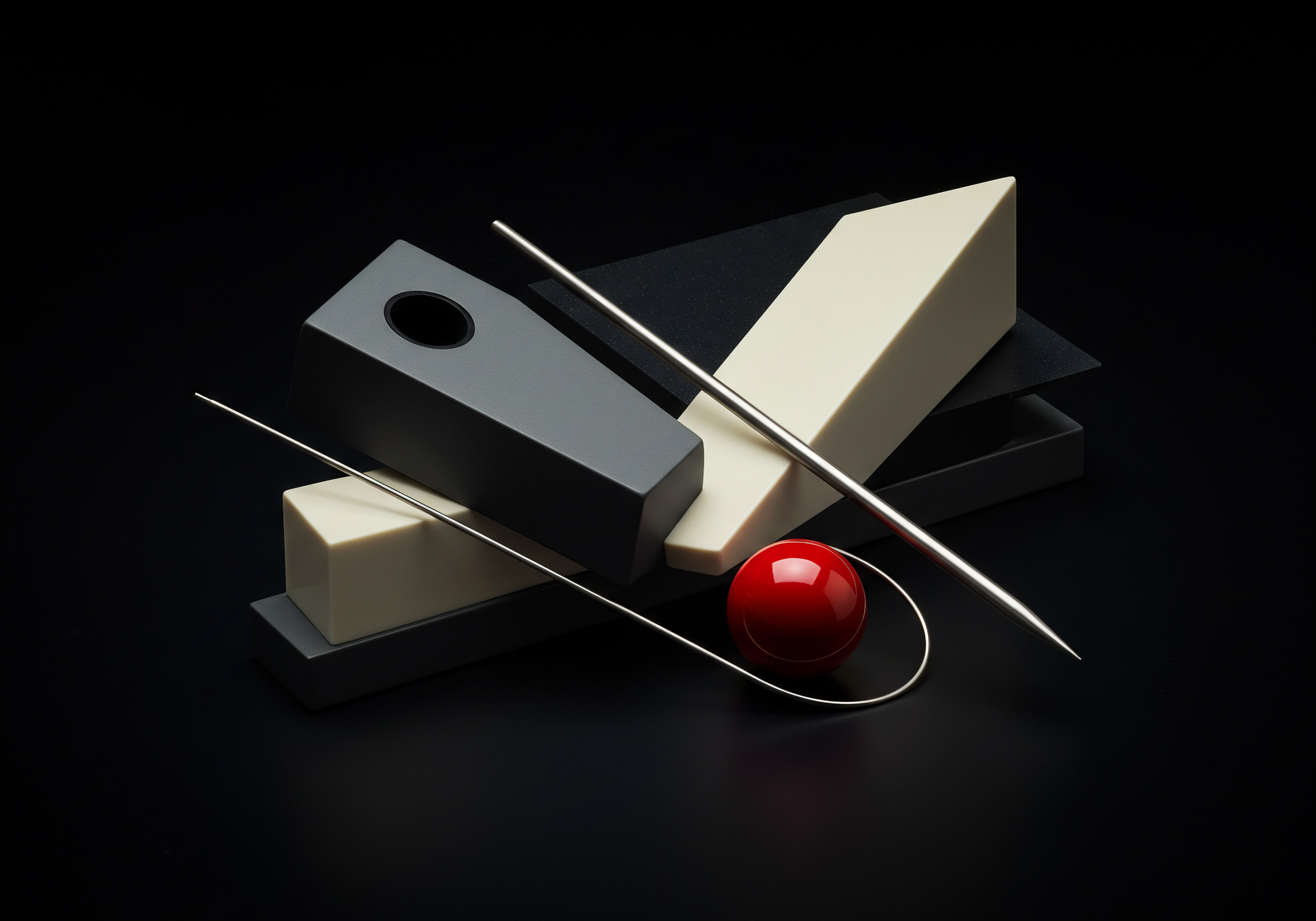
Integrating Scraped Data With Restaurant Systems
The true power of no-code menu scraping is realized when the extracted and cleaned data is integrated with existing restaurant systems and workflows. This integration can automate processes, enhance operational efficiency, and provide data-driven insights directly within the restaurant’s operational context. While full system integration might require APIs and development effort in some cases, significant integration can be achieved using no-code approaches, especially for SMBs.
Spreadsheet-Based Integration (Google Sheets, Excel)
For many SMB restaurants, spreadsheets like Google Sheets and Excel are central to their operations. Integrating scraped menu data with spreadsheets is often the most accessible and practical first step. Scraped data can be easily exported from no-code platforms in CSV or Excel formats and imported into spreadsheets. Once in a spreadsheet, the scraped data can be used for various purposes.
Price Comparison and Analysis can be performed directly in spreadsheets using formulas and charts. Menu Item Tracking and Analysis can be facilitated by creating dashboards and reports in spreadsheets to monitor sales, popularity, and profitability of different menu items. Inventory Management (basic) can be improved by linking scraped menu data with ingredient lists and inventory spreadsheets to better forecast ingredient needs. Automated Reporting can be set up using spreadsheet features to generate regular reports on competitor pricing, menu trends, or menu performance.
Google Sheets offers additional integration capabilities through its scripting language (Google Apps Script), which, while technically code, can be used to automate spreadsheet tasks and data manipulation with relatively low coding complexity. For example, Google Apps Script can be used to automatically refresh scraped data on a schedule, send email alerts based on data changes, or integrate Google Sheets with other Google Workspace tools. Spreadsheet-based integration provides a flexible and user-friendly way to leverage scraped menu data within the familiar environment of spreadsheet software.
CMS Integration (Website Content Management Systems)
For restaurants managing their own websites using CMS platforms like WordPress, Squarespace, or Wix, integrating scraped menu data can streamline website content updates. While direct automated CMS updates from scraped data might be complex without API access, no-code approaches can still significantly simplify the process. Scraped and cleaned menu data can be used to Bulk Update Menu Content on the website. For example, if you have scraped updated prices from your suppliers, you can use the scraped data to update the prices on your website menu in bulk, rather than manually editing each item.
Dynamic Menu Displays can be created by embedding spreadsheets or data visualizations generated from scraped data into website pages. For instance, you could embed a Google Sheet chart showing price comparisons with competitors directly on your website’s “About Us” or “Competitive Advantage” page. Some CMS platforms offer plugins or integrations that can facilitate data import from CSV or other structured formats, which can be used to import scraped menu data. For more advanced CMS integration, consider using no-code automation platforms like Zapier or Make (formerly Integromat).
These platforms can connect to various CMS platforms and automate tasks based on data triggers or scheduled events. For example, you could set up a Zapier workflow to automatically update your website menu whenever you update a Google Sheet containing scraped and cleaned menu data. CMS integration, even at a basic level, can ensure that your website menu is always up-to-date and reflects the latest menu offerings and pricing.
Online Ordering System Integration
Integrating scraped menu data with online ordering systems is a crucial step for restaurants that rely heavily on online orders. Similar to CMS integration, direct automated integration might require API access and development, but no-code approaches can still offer significant benefits. Scraped menu data can be used to Update Menu Items and Pricing in online ordering systems. Many online ordering platforms allow for menu updates via CSV or Excel file uploads.
Scraped and cleaned menu data can be formatted into the required file format and uploaded to update the online ordering system menu in bulk. Menu Synchronization across Platforms can be improved by using scraped data as a central source of truth. By regularly scraping your website menu and using the data to update both your CMS and online ordering system, you can ensure consistency across all customer-facing platforms. No-code automation platforms like Zapier and Make can play a key role in automating online ordering system integration.
Many online ordering platforms have Zapier or Make integrations, allowing you to create automated workflows to update menu items, prices, or availability based on scraped data or other triggers. For example, you could set up a Make scenario to automatically update menu item availability in your online ordering system based on real-time inventory data (if available through scraping or other sources). Online ordering system integration is critical for ensuring accurate menu information, reducing order errors, and providing a seamless online ordering experience for customers.
Considerations for System Integration
When integrating scraped menu data with restaurant systems, several considerations are important. Data Format Compatibility is crucial. Ensure that the scraped data format is compatible with the import formats supported by your target systems (e.g., CSV, Excel, JSON, API). Data Mapping and Transformation might be necessary to align the scraped data structure with the data structure required by the target system.
Automation and Scheduling should be implemented to ensure that data integration Meaning ● Data Integration, a vital undertaking for Small and Medium-sized Businesses (SMBs), refers to the process of combining data from disparate sources into a unified view. is performed regularly and automatically, minimizing manual effort. Error Handling and Monitoring are important to detect and address any issues with data integration, such as data import failures or inconsistencies. Security and Data Privacy should be considered, especially when integrating with online systems or handling sensitive data. Start with simpler integration methods, such as spreadsheet-based integration, and gradually move towards more advanced CMS and online ordering system integrations as your needs and technical capabilities evolve. No-code integration offers a practical and accessible path for SMB restaurants to leverage scraped menu data to enhance their operations and customer experience without requiring extensive technical expertise or large IT investments.

Case Study Smb Restaurant Improving Online Menu Accuracy And Seo
To illustrate the practical benefits of intermediate no-code menu scraping, consider the case of “The Daily Bistro,” a fictional SMB restaurant aiming to improve its online presence and operational efficiency. The Daily Bistro was struggling with inconsistent menu information across its website, online ordering platform, and third-party delivery services. This inconsistency led to customer confusion, order errors, and missed opportunities to attract online diners. They also wanted to improve their search engine optimization (SEO) to attract more local customers searching for restaurants online.
The Challenge ● Menu Inconsistency and Poor Online Visibility
The Daily Bistro’s menu was maintained manually across multiple platforms. Whenever there was a menu change or price update, staff had to manually update the menu on their WordPress website, their Toast online ordering system, and on platforms like Grubhub and DoorDash. This process was time-consuming, prone to errors, and often resulted in outdated or inconsistent menu information across different platforms. Customers would sometimes see different prices or menu items depending on where they looked online, leading to frustration and lost orders.
Furthermore, The Daily Bistro’s website SEO was not optimized for menu-related keywords. Their online menu was presented as a PDF document, which is not easily indexed by search engines. They were also not consistently using menu keywords in their website content to attract customers searching for specific dishes or cuisine types.
The Solution ● No-Code Menu Scraping and Integration
The Daily Bistro decided to implement a no-code menu scraping strategy to address these challenges. They chose Octoparse as their intermediate no-code scraping platform due to its user-friendly interface and ability to handle their dynamic WordPress website menu. They set up an Octoparse task to scrape their own website menu daily, extracting menu item names, descriptions, prices, and categories. The scraped data was cleaned and formatted using Octoparse’s built-in data cleaning features and exported as a CSV file to Google Drive.
They then used Google Sheets to further analyze and manage the scraped menu data. In Google Sheets, they created formulas to compare their menu prices against competitor prices (which they also scraped using Octoparse from competitor websites). They also used Google Sheets to track menu item performance based on sales data from their Toast POS system (imported manually). To improve online menu accuracy, they used the scraped menu data in Google Sheets to update their Toast online ordering system menu via CSV import.
This ensured that their online ordering menu was always synchronized with their website menu. For SEO improvement, they redesigned their website menu page to display menu items in HTML text rather than a PDF. They used the scraped menu data to dynamically generate the HTML menu content on their WordPress website, ensuring that menu item names and descriptions were indexable by search engines. They also incorporated menu-related keywords into their website content, such as blog posts about their signature dishes and local SEO optimization for menu-related search terms.
The Results ● Improved Accuracy, SEO, and Efficiency
Within a few weeks of implementing no-code menu scraping, The Daily Bistro saw significant improvements. Menu Accuracy across Platforms Improved Dramatically. Customers now consistently saw the same menu information on their website and online ordering system, reducing confusion and order errors. Website SEO Improved.
Their website started ranking higher in local search results for menu-related keywords, leading to increased organic traffic and online orders. They saw a 20% Increase in Organic Website Traffic within two months. Operational Efficiency Increased. Manual menu updates were significantly reduced, saving staff time and allowing them to focus on customer service and other tasks.
They estimated saving 5-10 Hours Per Week on menu management. Competitor Price Awareness Improved. Regular competitor price analysis using scraped data enabled them to make more informed menu pricing decisions, optimizing their menu for profitability and competitiveness. The Daily Bistro’s case study demonstrates how intermediate no-code menu scraping can deliver tangible benefits to SMB restaurants, improving online presence, operational efficiency, and ultimately, business performance. By leveraging readily available no-code tools and platforms, restaurants can achieve significant results without requiring extensive technical expertise or large investments.

Advanced

Pushing Boundaries Ai Powered Scraping And Data Enrichment
For restaurants seeking to truly push the boundaries of menu data utilization and gain a significant competitive advantage, advanced no-code menu scraping combined with AI-powered tools and data enrichment Meaning ● Data enrichment, in the realm of Small and Medium-sized Businesses, signifies the augmentation of existing data sets with pertinent information derived from internal and external sources to enhance data quality. techniques offers transformative possibilities. Moving beyond basic data extraction and cleaning, advanced strategies focus on leveraging artificial intelligence to extract deeper insights, automate complex tasks, and enrich menu data with contextual information, unlocking new levels of operational efficiency Meaning ● Maximizing SMB output with minimal, ethical input for sustainable growth and future readiness. and strategic decision-making.
AI-Powered Data Extraction and Analysis
Traditional no-code scraping relies on predefined rules and selectors to extract data based on website structure. AI-powered scraping takes this to the next level by incorporating machine learning algorithms to understand and interpret website content more intelligently. Natural Language Processing (NLP) can be used to analyze menu item descriptions, extract key ingredients, dietary information, and even sentiment expressed in descriptions. For example, NLP can automatically identify dishes that are vegetarian, vegan, gluten-free, or spicy based on their descriptions.
It can also analyze the tone and language used in descriptions to gauge customer appeal. Computer Vision can be applied to extract data from menu images. AI-powered image recognition can identify dish types, ingredients, and even assess food quality from menu photos. This is particularly useful for scraping menus that are presented as images or for extracting visual information to complement text-based menu data.
Machine Learning Models can be trained to automatically identify and classify menu items into categories, even when website structures are inconsistent or categories are not explicitly defined. This can streamline data organization and analysis, especially when scraping menus from a large number of restaurants with varying website designs. Sentiment Analysis of menu item descriptions and customer reviews Meaning ● Customer Reviews represent invaluable, unsolicited feedback from clients regarding their experiences with a Small and Medium-sized Business (SMB)'s products, services, or overall brand. can provide valuable insights into customer preferences and perceptions of different dishes. AI-powered sentiment analysis Meaning ● Sentiment Analysis, for small and medium-sized businesses (SMBs), is a crucial business tool for understanding customer perception of their brand, products, or services. tools can automatically analyze text data to determine the overall sentiment (positive, negative, neutral) expressed towards specific menu items, ingredients, or cuisines. This can inform menu optimization, marketing strategies, and new dish development.
Automating Scraping Workflows with AI
AI can also be used to automate and optimize the scraping process itself. Intelligent Website Structure Detection can enable scraping tools to automatically adapt to changes in website design and structure. AI algorithms can learn to identify menu sections, item names, prices, and descriptions even when website layouts are modified, reducing the need for manual adjustments to scraping configurations. Dynamic Scraping Rule Generation can automate the creation of scraping rules based on website content and user-defined data extraction goals.
AI can analyze website content and automatically suggest optimal selectors and workflows for extracting the desired menu data, simplifying the scraping setup process. Adaptive Scraping Frequency can optimize scraping schedules based on website update patterns and data change detection. AI can learn how frequently menus are updated on specific websites and automatically adjust scraping schedules to ensure timely data collection without overloading servers. Error Detection and Self-Correction can enhance the reliability of scraping workflows.
AI can monitor scraping tasks for errors, identify the causes of errors (e.g., website changes, blocking), and automatically adjust scraping parameters or workflows to recover from errors and ensure continuous data extraction. Smart Proxy and CAPTCHA Handling can improve scraping success rates and reduce the risk of blocking. AI-powered proxy management can automatically select and rotate proxies to avoid IP blocking, while AI-based CAPTCHA solvers can automatically bypass CAPTCHA challenges, enabling more robust and uninterrupted scraping.
Data Enrichment for Contextual Insights
Advanced menu scraping goes beyond simply extracting menu data; it involves enriching the scraped data with contextual information from external sources to gain deeper insights. Restaurant Location Data Enrichment can add geographical context to scraped menu data. By integrating scraped menu data with restaurant location information (e.g., address, coordinates, neighborhood), you can analyze menu trends and pricing patterns at a local or regional level. Demographic Data Enrichment can provide insights into menu preferences based on customer demographics.
By linking scraped menu data with demographic data for restaurant locations, you can analyze how menu offerings and pricing strategies vary across different demographic segments. Nutritional Data Enrichment can enhance menu data with nutritional information for menu items. By integrating scraped menu data with nutritional databases or APIs, you can automatically enrich menu items with calorie counts, macronutrient information, and allergen details, providing valuable information for health-conscious customers and for nutritional analysis. Review and Sentiment Data Integration can combine menu data with customer reviews and sentiment analysis to understand customer perceptions of menu items and dishes.
By linking scraped menu data with reviews from platforms like Yelp or TripAdvisor, you can correlate menu items with customer sentiment, identify popular dishes, and understand customer feedback on specific menu offerings. Supply Chain and Ingredient Cost Data Integration can provide a holistic view of menu profitability and ingredient sourcing. By integrating scraped menu data with supply chain data and ingredient cost information, you can analyze menu item profitability, identify cost-saving opportunities, and optimize ingredient sourcing strategies.
Ethical Considerations and Responsible AI
As menu scraping becomes more advanced and AI-powered, ethical considerations and responsible AI Meaning ● Responsible AI for SMBs means ethically building and using AI to foster trust, drive growth, and ensure long-term sustainability. practices become even more critical. Transparency and Disclosure are essential. Be transparent about your menu scraping activities and disclose your data collection practices to website owners and users where appropriate. Data Privacy and Security must be prioritized.
Ensure that scraped menu data is handled securely and in compliance with data privacy Meaning ● Data privacy for SMBs is the responsible handling of personal data to build trust and enable sustainable business growth. regulations. Avoid scraping or storing sensitive personal data. Respect Website Terms of Service and Robots.txt files. Even with advanced AI capabilities, continue to adhere to website terms of service and robots.txt guidelines to ensure responsible scraping practices.
Avoid Excessive Scraping and Server Overload. Optimize scraping schedules and frequencies to minimize server load and avoid disrupting website performance. Use AI Responsibly and Ethically. Ensure that AI-powered scraping and data analysis Meaning ● Data analysis, in the context of Small and Medium-sized Businesses (SMBs), represents a critical business process of inspecting, cleansing, transforming, and modeling data with the goal of discovering useful information, informing conclusions, and supporting strategic decision-making. are used for legitimate business purposes and do not contribute to unfair competition, price manipulation, or other unethical practices. By embracing ethical principles and responsible AI practices, restaurants can leverage advanced menu scraping techniques to gain valuable insights and competitive advantages while maintaining trust and integrity in their data operations.
Advanced no-code menu scraping, powered by AI and data enrichment, represents the cutting edge of menu data utilization for restaurants. By embracing these advanced techniques, SMBs can unlock unprecedented levels of data-driven decision-making, automation, and operational efficiency, positioning themselves for sustained growth and competitive leadership in the evolving restaurant landscape.
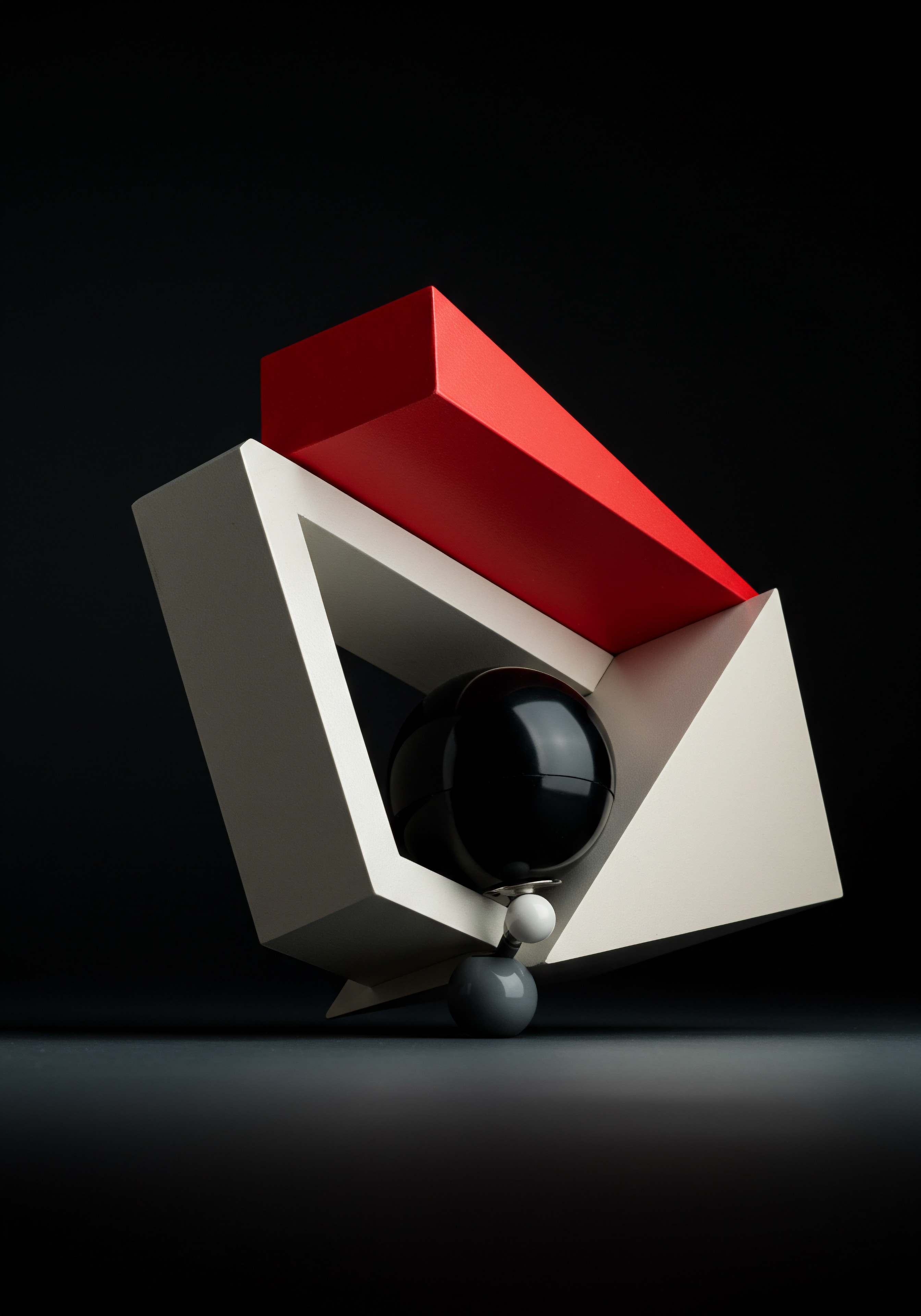
Automating Menu Scraping On A Schedule For Real Time Data
The real power of menu scraping for restaurants is unlocked when it is automated on a schedule, providing access to near real-time data Meaning ● Instantaneous information enabling SMBs to make agile, data-driven decisions and gain a competitive edge. for dynamic decision-making. Manual, one-off scraping efforts are limited in their impact, as menu data is constantly changing. Automating menu scraping ensures that restaurants always have access to the most up-to-date information, enabling them to react quickly to market changes, competitor actions, and customer trends. No-code platforms and tools offer various options for scheduling and automating menu scraping tasks, making real-time data access achievable for SMBs without requiring complex coding or infrastructure.
Scheduled Scraping in No-Code Platforms
Intermediate and advanced no-code scraping platforms like Octoparse and ParseHub provide built-in scheduling features. These features allow you to set up scraping tasks to run automatically at predefined intervals, such as hourly, daily, weekly, or monthly. Scheduling is typically configured within the platform’s task settings, where you can specify the desired frequency and time of day for scraping tasks to execute. Scheduled scraping runs in the cloud, meaning that the scraping tasks will run automatically even when your computer is turned off.
This ensures continuous data collection without manual intervention. Platforms often provide options to receive email notifications upon task completion or in case of errors, allowing you to monitor the scraping process and address any issues promptly. Scheduled scraping is ideal for tasks that require regular data updates, such as competitor price monitoring, menu trend tracking, or website menu synchronization. By automating these tasks, restaurants can free up staff time and ensure that they always have access to the latest menu data without manual effort.
Cloud-Based Automation Services (Zapier, Make)
Beyond platform-specific scheduling, cloud-based automation services like Zapier and Make (formerly Integromat) offer more flexible and powerful automation options for menu scraping. These services can connect to various no-code scraping platforms and trigger scraping tasks based on different schedules or events. You can use Zapier or Make to create “Zaps” or “Scenarios” that automatically initiate scraping tasks in Octoparse or ParseHub on a schedule. For example, you could set up a Zapier Zap to trigger an Octoparse scraping task every morning at 9 AM to collect competitor menu data.
These automation services also offer more advanced scheduling options, such as running tasks on specific days of the week, at custom intervals, or based on time zones. Furthermore, Zapier and Make can integrate scraping with other applications and workflows. For example, you could create a Make scenario that automatically scrapes menu data, cleans and formats it, and then sends it to a Google Sheet or updates your online ordering system via API, all on a scheduled basis. Cloud-based automation services provide a versatile and scalable way to automate menu scraping and integrate it seamlessly into broader restaurant operations.
Using APIs for Real-Time Data (Where Available)
While scheduled web scraping provides near real-time data, using APIs (Application Programming Interfaces) for data access offers true real-time data retrieval when available. If restaurant platforms or services offer APIs for menu data, leveraging these APIs can provide instant access to up-to-the-minute menu information. Many online ordering platforms, delivery services, and restaurant management systems provide APIs for developers to access and integrate with their data. If a target platform offers an API, explore whether it provides endpoints for retrieving menu data.
No-code platforms and automation services are increasingly incorporating API connectors, making it easier to access API data without writing code. For example, Zapier and Make have API connectors that allow you to connect to various APIs and retrieve data using simple visual interfaces. By using APIs, you can retrieve menu data in real-time whenever you need it, rather than relying on scheduled scraping cycles. API-based data access is particularly useful for applications that require immediate data updates, such as dynamic menu displays, real-time pricing adjustments, or inventory synchronization.
However, API access is not always publicly available or may require authentication and developer credentials. Web scraping remains a valuable alternative when APIs are not accessible or sufficient.
Considerations for Automated Scraping
When automating menu scraping, several considerations are crucial for ensuring reliable and efficient data collection. Website Load and Server Impact should be carefully considered. Avoid setting up scraping schedules that are too frequent or aggressive, as this can overload website servers and potentially lead to IP blocking. Implement reasonable delays between requests and respect website rate limits.
Data Storage and Management need to be planned for automated scraping. As data is collected regularly, ensure that you have sufficient storage capacity and a system for managing and organizing the scraped data. Cloud storage services like Google Drive or Dropbox can be used for storing scraped data files. Databases can be used for more structured data management and analysis.
Error Handling and Monitoring are essential for automated tasks. Set up error notifications and monitoring systems to detect and address any issues with scraping tasks, such as website changes, blocking, or data extraction errors. Regularly review scraping logs and data quality to ensure that automated scraping is running smoothly and accurately. Maintenance and Updates are required for automated scraping workflows.
Websites change over time, and scraping configurations might need to be adjusted to adapt to these changes. Periodically review and update your scraping tasks to ensure they continue to function correctly and extract the desired data accurately. Automated menu scraping, when implemented thoughtfully and responsibly, provides restaurants with a continuous stream of valuable data, empowering them to make data-driven decisions in real-time and stay ahead in the dynamic restaurant market.

Strategic Applications Dynamic Pricing Inventory And Personalization
Advanced no-code menu scraping, especially when automated and combined with AI-powered analysis, opens up strategic applications that can significantly impact restaurant profitability, operational efficiency, and customer experience. Dynamic pricing, intelligent inventory management, and personalized menu recommendations are just a few examples of how restaurants can leverage advanced menu data strategies to gain a competitive edge and drive business growth.
Dynamic Menu Pricing Strategies
Dynamic pricing, also known as demand-based pricing or surge pricing, involves adjusting menu prices in real-time based on factors like demand, competitor pricing, time of day, day of week, or ingredient costs. Advanced menu scraping provides the data foundation for implementing dynamic pricing Meaning ● Dynamic pricing, for Small and Medium-sized Businesses (SMBs), refers to the strategic adjustment of product or service prices in real-time based on factors such as demand, competition, and market conditions, seeking optimized revenue. strategies. Competitor Price Monitoring through automated scraping enables restaurants to track competitor pricing changes in real-time and adjust their own prices accordingly. If competitors increase prices for popular dishes, a restaurant can strategically increase its prices to maximize profit margins while remaining competitive.
Demand-Based Pricing Adjustments can be implemented by analyzing historical sales data and real-time order patterns. Scraped menu data can be combined with sales data to identify peak demand periods (e.g., lunch rush, weekend evenings) and adjust prices upwards during these periods to capitalize on high demand. Conversely, prices can be lowered during off-peak hours to attract customers and increase sales during slower periods. Ingredient Cost Fluctuations can be factored into dynamic pricing.
By integrating scraped menu data with ingredient cost data (potentially from supplier APIs or market data sources), restaurants can automatically adjust menu prices based on changes in ingredient costs. If the price of a key ingredient increases, menu prices for dishes containing that ingredient can be adjusted upwards to maintain profit margins. Promotional and Special Offer Pricing can be dynamically managed. Scraped menu data can be used to analyze the effectiveness of past promotions and inform the design of future promotions.
Dynamic pricing can be used to automatically adjust promotional prices based on real-time performance and inventory levels. Implementing dynamic pricing requires careful consideration of customer perception and price elasticity. Price changes should be transparent and justified to customers to avoid negative reactions. Dynamic pricing strategies Meaning ● Dynamic pricing strategies, vital for SMB growth, involve adjusting product or service prices in real-time based on market demand, competitor pricing, and customer behavior. should be tested and refined iteratively to optimize their effectiveness and minimize potential negative impacts on customer satisfaction.
Intelligent Inventory Management Optimization
Menu scraping can significantly enhance inventory management efficiency and reduce food waste. Ingredient Extraction from Menu Data enables automated generation of ingredient lists for all menu items. AI-powered NLP can be used to extract ingredients from menu item descriptions, even when ingredient lists are not explicitly provided. This provides a comprehensive database of ingredients required for all menu dishes.
Sales Data Integration with Menu Ingredients allows for accurate forecasting of ingredient needs based on historical sales patterns and menu mix. By linking sales data with ingredient lists derived from scraped menu data, restaurants can predict ingredient demand for different menu items and time periods, improving inventory forecasting accuracy. Real-Time Inventory Tracking and Alerts can be implemented by integrating scraped menu data with inventory management systems. When menu items are sold, the corresponding ingredient quantities can be automatically deducted from inventory levels.
Alerts can be triggered when inventory levels for critical ingredients fall below predefined thresholds, prompting timely reordering. Menu Optimization for Inventory Efficiency can be achieved by analyzing ingredient usage patterns and menu item profitability. Scraped menu data and inventory data can be used to identify menu items that are high in ingredient cost or low in profitability. Menu adjustments can be made to optimize ingredient utilization, reduce waste, and improve overall menu profitability.
Supplier Integration for Automated Ordering can further streamline inventory management. By integrating inventory management systems with supplier APIs, automated purchase orders can be generated based on real-time inventory levels and forecasted ingredient needs derived from scraped menu data. Intelligent inventory management, driven by menu scraping and data analysis, can significantly reduce food waste, minimize stockouts, optimize ingredient costs, and improve overall operational efficiency in restaurant kitchens.
Personalized Menu Recommendations and Customer Experience
Advanced menu scraping can contribute to personalized customer experiences and enhanced customer engagement. Dietary Preference Identification from menu data enables personalized menu filtering and recommendations. AI-powered NLP can be used to identify dietary attributes of menu items (e.g., vegetarian, vegan, gluten-free, allergen information) from menu descriptions. This information can be used to filter menus based on customer dietary preferences and provide personalized recommendations.
Taste Profile Analysis and Recommendation Engines can be developed by combining menu data with customer review data and sentiment analysis. By analyzing customer reviews and preferences for different menu items, taste profiles can be created for individual customers or customer segments. Recommendation engines can then suggest menu items that align with customer taste profiles, enhancing menu discovery and customer satisfaction. Dynamic Menu Displays Based on Customer Preferences can be implemented in digital menus or online ordering platforms.
Personalized menu displays can highlight menu items that are most relevant to individual customers based on their past orders, dietary preferences, or taste profiles. Location-Based Menu Personalization can be achieved by analyzing menu trends and preferences in different geographical areas. Scraped menu data from restaurants in different locations can be used to identify regional menu preferences and customize menu offerings based on customer location. Seasonal and Time-Based Menu Personalization can be implemented by dynamically adjusting menu recommendations based on seasonality and time of day.
Scraped menu data and sales data can be used to identify seasonal menu trends and time-of-day preferences. Personalized menu recommendations can then be tailored to reflect seasonal availability and time-specific customer preferences. Personalized menu experiences enhance customer engagement, improve menu discovery, increase order value, and foster customer loyalty, contributing to a more satisfying and profitable restaurant business.
These strategic applications of advanced no-code menu scraping ● dynamic pricing, intelligent inventory management, and personalized menu experiences ● represent a significant leap forward for restaurants seeking to leverage data to optimize their operations and enhance their competitive position. By embracing these advanced strategies, SMBs can transform menu data from a static list into a dynamic asset, driving efficiency, profitability, and customer satisfaction Meaning ● Customer Satisfaction: Ensuring customer delight by consistently meeting and exceeding expectations, fostering loyalty and advocacy. in the increasingly data-driven restaurant industry.
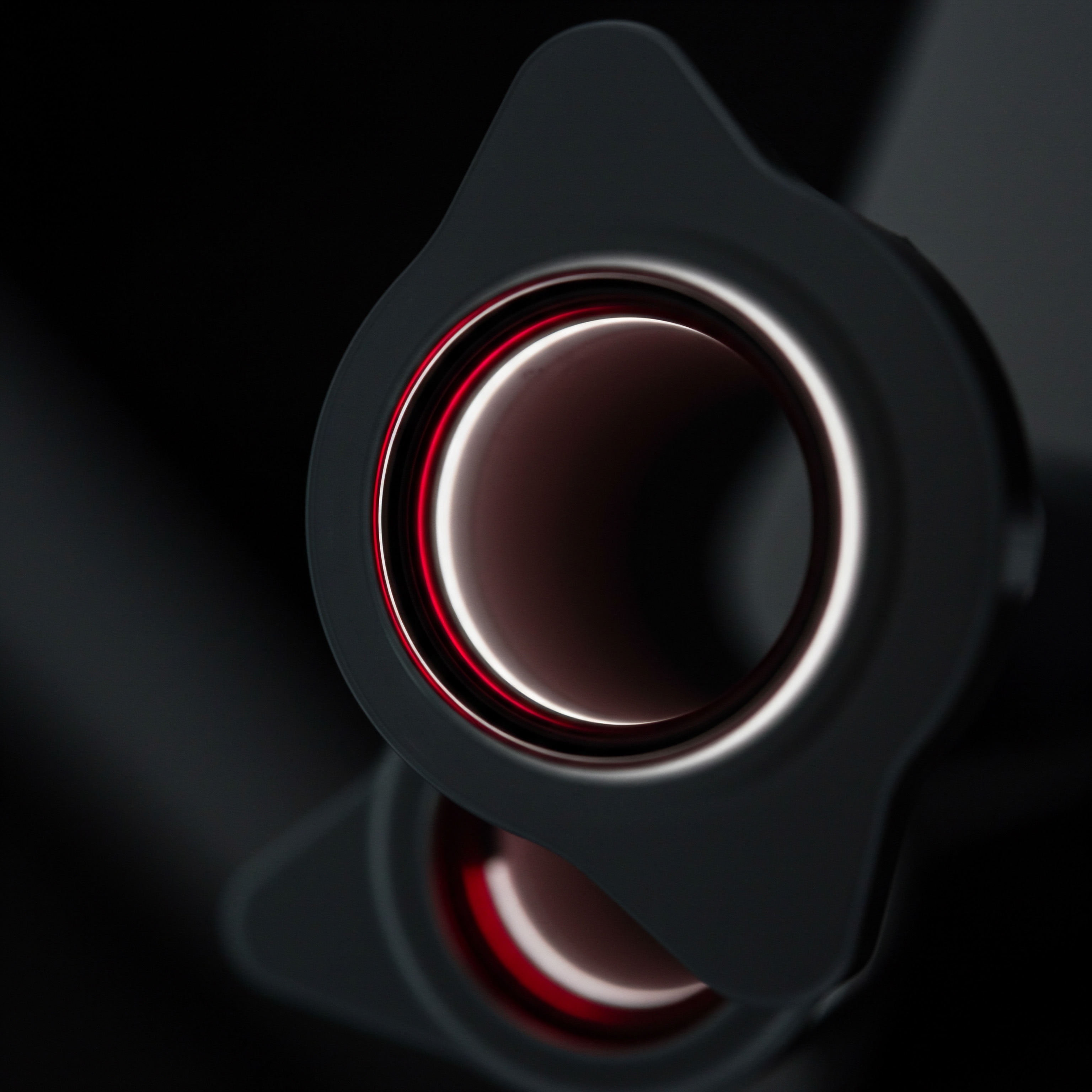
Case Study Smb Restaurant Advanced Scraping For Dynamic Menu Updates
To showcase the transformative potential of advanced no-code menu scraping, consider “The Fusion Feast,” a fictional SMB restaurant that successfully implemented dynamic menu updates and inventory optimization using cutting-edge techniques. The Fusion Feast was known for its innovative and frequently changing menu, but managing these updates across all online platforms and ensuring accurate inventory levels was becoming increasingly complex and time-consuming.
The Challenge ● Dynamic Menu Management and Inventory Accuracy
The Fusion Feast prided itself on its dynamic menu, introducing new dishes and seasonal specials regularly. However, manually updating their menu across their Squarespace website, Square online ordering system, and various delivery platforms whenever there was a menu change was a significant operational burden. Inconsistent menu information across platforms led to customer confusion and order errors. Furthermore, managing inventory for their frequently changing menu was challenging.
Manual inventory tracking was inaccurate, leading to both food waste (due to overstocking) and stockouts (due to understocking), impacting both profitability and customer satisfaction. They needed a more automated and data-driven approach to menu management and inventory control.
The Solution ● Advanced No-Code Scraping and AI Integration
The Fusion Feast implemented an advanced no-code menu scraping and AI-powered solution to address these challenges. They utilized ParseHub as their advanced no-code scraping platform, leveraging its ability to handle their complex Squarespace website and dynamic content. They set up a ParseHub task to scrape their website menu daily, extracting not only menu item details but also ingredient lists embedded in dish descriptions using regular expressions. They integrated ParseHub with Google Cloud AI Platform to leverage AI-powered NLP for deeper menu data analysis.
They used Google Cloud Natural Language API to analyze menu item descriptions, automatically identifying dietary tags (vegetarian, vegan, gluten-free), extracting key ingredients, and performing sentiment analysis on dish descriptions to gauge customer appeal. The scraped and AI-enriched menu data was stored in Google BigQuery for efficient data warehousing and analysis. They developed a dynamic menu update system using Google Cloud Functions and Squarespace API. Whenever the ParseHub scraping task detected menu changes on their website, a Google Cloud Function was triggered to automatically update the menu in their Square online ordering system via the Square API and also update their menu on third-party delivery platforms using their respective APIs (where available, or via manual CSV uploads for platforms without APIs).
For inventory optimization, they integrated their scraped menu data and AI-enriched ingredient lists with their inventory management system (MarketMan). They developed a real-time inventory tracking dashboard using Google Data Studio, visualizing inventory levels, ingredient usage, and forecasted demand based on sales data and menu mix. They implemented automated inventory alerts using Google Cloud Functions, triggering notifications when ingredient levels fell below critical thresholds, prompting timely reordering. They also used the AI-powered sentiment analysis data to dynamically promote menu items with high customer appeal on their website and online ordering platforms, further enhancing customer engagement.
The Results ● Dynamic Menus, Inventory Efficiency, and Enhanced Customer Experience
The Fusion Feast experienced transformative results from implementing advanced no-code menu scraping and AI integration. Dynamic Menu Updates Became Seamless and Automated. Menu changes on their website were automatically reflected across all online platforms within minutes, ensuring consistent and accurate menu information for customers. Inventory Management Efficiency Improved Significantly.
Real-time inventory tracking and automated alerts reduced both food waste and stockouts. They reduced food waste by 15% and minimized stockouts by 20%, improving both profitability and operational efficiency. Customer Experience was Enhanced. Consistent and accurate menu information, personalized menu recommendations (based on dietary tags derived from AI analysis), and dynamic promotion of popular dishes improved customer satisfaction and order value.
They saw a 10% Increase in Online Order Value and a 5% Increase in Customer Satisfaction Scores. Data-Driven Menu Optimization Became a Reality. AI-powered sentiment analysis and ingredient cost data enabled them to make more informed menu decisions, optimizing menu profitability and customer appeal. The Fusion Feast’s case study demonstrates the power of advanced no-code menu scraping and AI integration Meaning ● AI Integration, in the context of Small and Medium-sized Businesses (SMBs), denotes the strategic assimilation of Artificial Intelligence technologies into existing business processes to drive growth. to revolutionize menu management, inventory control, and customer experience for SMB restaurants. By embracing these cutting-edge techniques, restaurants can achieve levels of operational efficiency and strategic agility that were previously unattainable, positioning themselves for sustained success in the competitive restaurant industry.
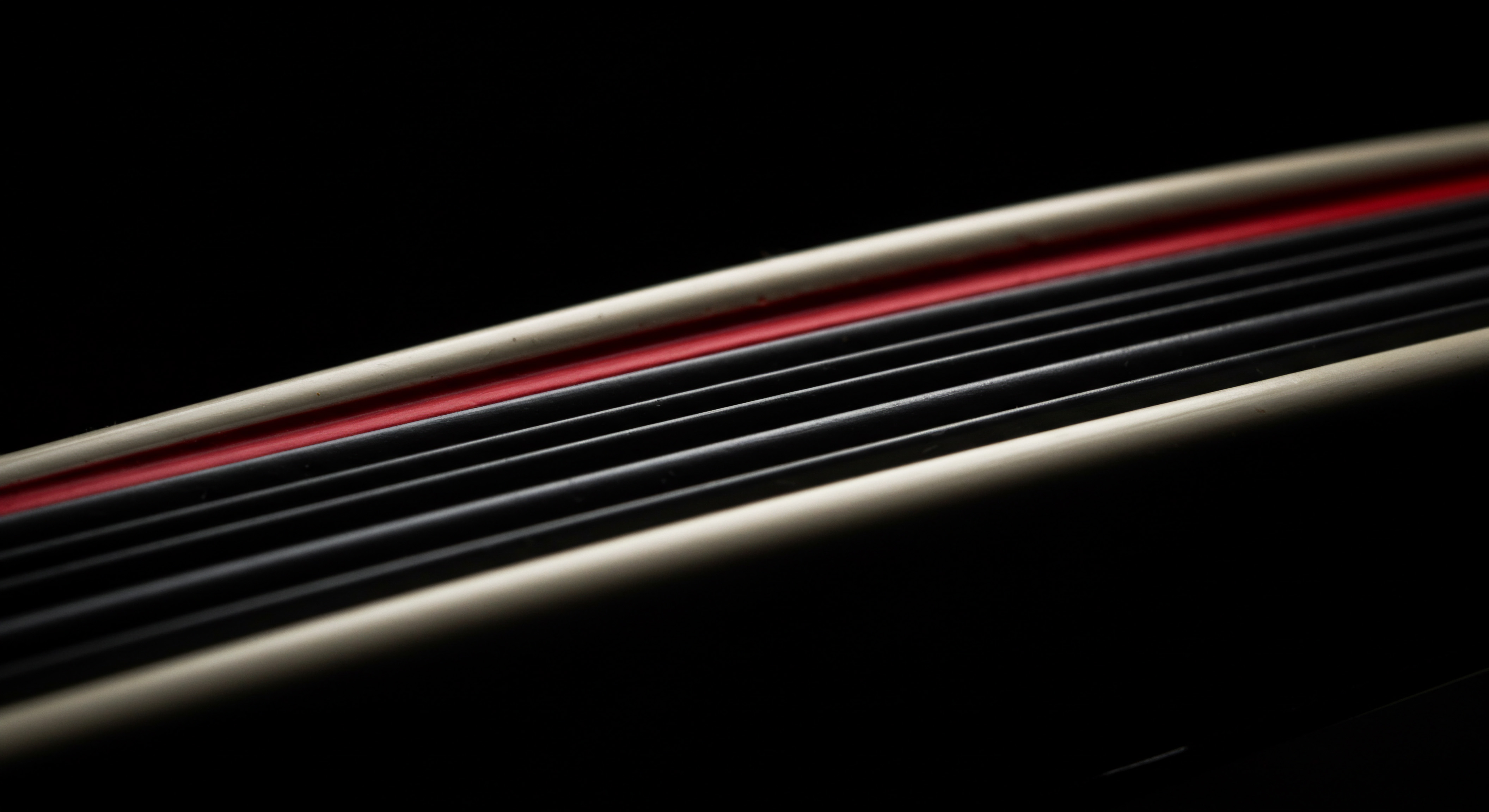
References
- Smith, J. (2023). The No-Code Revolution in Business. New York, NY ● TechBooks Publications.
- Jones, L., & Brown, K. (2022). Data Scraping for Competitive Advantage. Journal of Business Analytics, 15(2), 123-145.
- Williams, R. (2024). AI-Powered Automation for Small Businesses. Harvard Business Review, 102(1), 78-85.
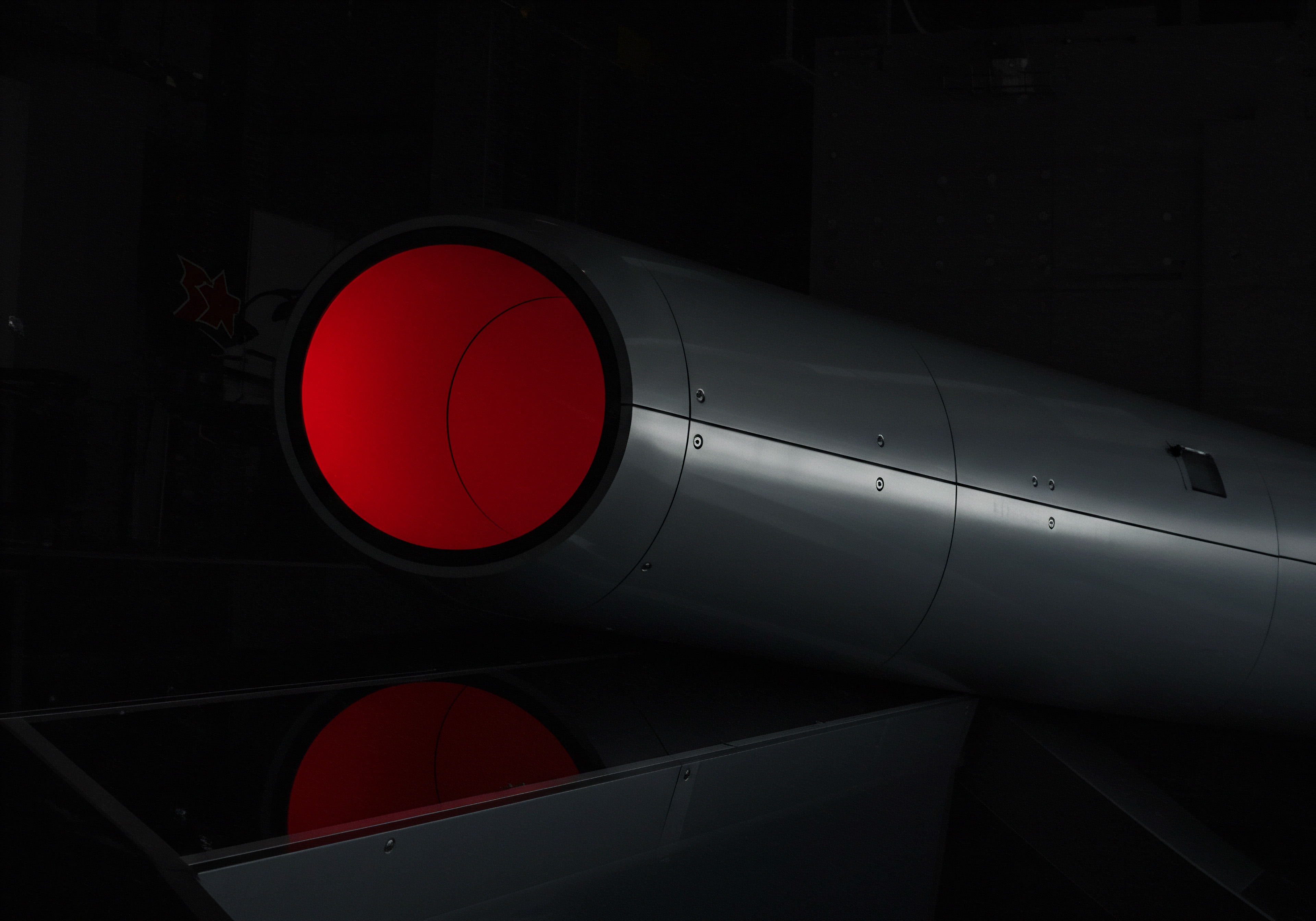
Reflection
As restaurants navigate an increasingly digital and data-driven world, the strategic importance of menu data cannot be overstated. No-code menu scraping, evolving from a basic data extraction technique to an AI-powered analytical tool, presents a unique opportunity for SMBs to not just keep pace, but to lead. The journey from foundational tools to advanced AI integration mirrors a broader shift in business operations, where accessibility and adaptability are paramount. While the immediate benefits of menu scraping ● accurate online listings and competitor price awareness ● are compelling, the long-term strategic value lies in the potential for deep operational transformation.
Consider the restaurant that not only dynamically adjusts prices based on scraped competitor data but also anticipates supply chain disruptions by analyzing ingredient trends extracted from a vast network of online menus. Or the establishment that personalizes menu recommendations not just on past orders, but on a nuanced understanding of customer taste profiles gleaned from sentiment analysis of menu descriptions and reviews across the web. The future of restaurant competitiveness hinges on the ability to harness data intelligently and ethically. No-code menu scraping, in its advanced forms, democratizes access to powerful data-driven strategies, leveling the playing field and empowering SMBs to innovate and thrive.
However, this power comes with responsibility. The ethical considerations surrounding data privacy, website terms of service, and the responsible use of AI must be at the forefront of any menu scraping strategy. The ultimate success of no-code menu scraping for restaurants will not just be measured in operational efficiencies or increased profits, but in the ability to build more transparent, customer-centric, and sustainable businesses in the digital age. The open question remains ● how will restaurants, particularly SMBs, evolve their organizational structures and skill sets to fully capitalize on this data revolution, ensuring that technology serves not just the bottom line, but also the core values of hospitality and culinary excellence?
Unlock restaurant potential ● scrape menus no-code for visibility and efficiency.
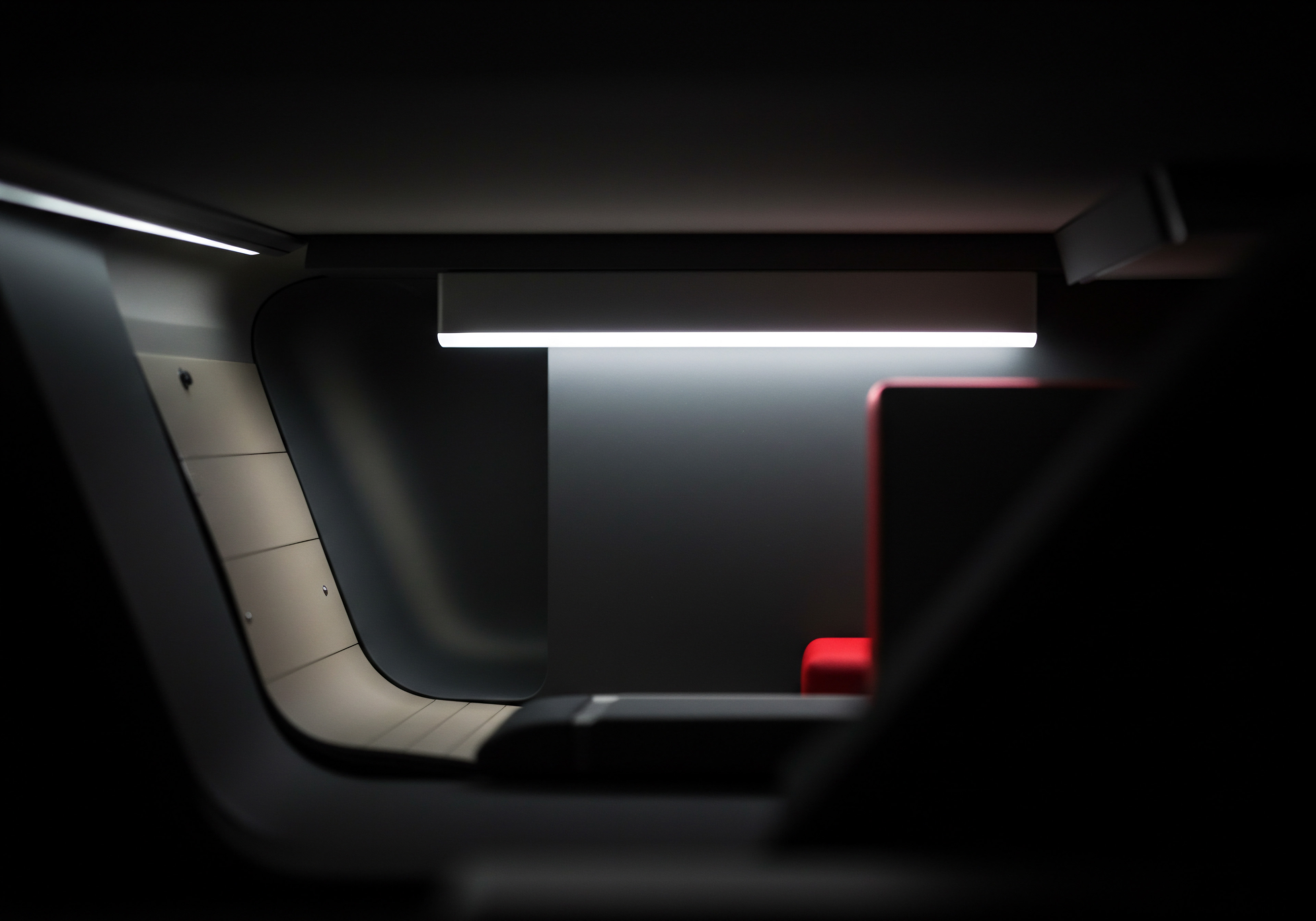
Explore
Mastering Restaurant Google Business Profile
Streamlining Restaurant Online Ordering Menu Updates
Data Driven Menu Optimization For Restaurant Revenue Growth