
Fundamentals

Understanding No Code Chatbots For Small Businesses
Small to medium businesses (SMBs) operate in a dynamic landscape, constantly seeking methods to enhance customer engagement, streamline operations, and achieve scalable growth without exorbitant costs or complex technical hurdles. No-code chatbots Meaning ● No-Code Chatbots signify a strategic shift for Small and Medium-sized Businesses, allowing for the deployment of automated conversational interfaces without requiring extensive software coding skills. represent a significant opportunity in this context. They democratize access to sophisticated automation, allowing SMBs to deploy intelligent conversational agents without requiring any programming expertise. This guide serves as a practical roadmap for SMB owners and managers to navigate the world of no-code chatbots, focusing on immediate implementation and tangible business outcomes.
Before diving into the ‘how-to,’ it’s essential to grasp the ‘why.’ Chatbots are not just technological novelties; they are strategic assets that can address core SMB challenges. Consider the typical day of a small business owner ● juggling customer inquiries, managing online presence, and trying to capture leads, often with limited staff. A chatbot can act as a virtual assistant, available 24/7 to answer frequently asked questions, qualify leads, and even process basic transactions. This frees up human staff to focus on more complex tasks and strategic initiatives, directly contributing to operational efficiency and customer satisfaction.
The ‘no-code’ aspect is particularly transformative for SMBs. Historically, implementing chatbots required hiring developers or relying on expensive agencies, placing it out of reach for many smaller businesses. No-code platforms eliminate this barrier, offering intuitive drag-and-drop interfaces and pre-built templates that empower anyone to design and deploy a chatbot. This means a marketing manager, a sales representative, or even the business owner themselves can take charge of chatbot implementation, aligning it directly with their business needs and customer understanding.
This guide differentiates itself by focusing on rapid, impactful deployment. We will not get lost in theoretical discussions or overly complex features. Instead, we will concentrate on the essential steps to get a functional chatbot up and running quickly, demonstrating measurable value within days, not weeks or months. Our approach is grounded in real-world SMB scenarios, utilizing readily available tools and proven strategies to ensure a high return on investment in terms of both time and resources.
A no-code chatbot Meaning ● No-Code Chatbots empower Small and Medium Businesses to automate customer interaction and internal processes without requiring extensive coding expertise. empowers SMBs to automate customer interactions, enhance efficiency, and improve customer experience Meaning ● Customer Experience for SMBs: Holistic, subjective customer perception across all interactions, driving loyalty and growth. without requiring technical expertise or significant financial investment.

Identifying Immediate Business Needs For Chatbots
The first step in successful chatbot implementation Meaning ● Chatbot Implementation, within the Small and Medium-sized Business arena, signifies the strategic process of integrating automated conversational agents into business operations to bolster growth, enhance automation, and streamline customer interactions. is pinpointing the specific business needs it will address. A chatbot is a tool, and like any tool, its effectiveness depends on using it for the right job. For SMBs, common use cases fall into several key categories. Customer service Meaning ● Customer service, within the context of SMB growth, involves providing assistance and support to customers before, during, and after a purchase, a vital function for business survival. is a prime area.
Handling a constant stream of routine inquiries can overwhelm a small team. A chatbot can provide instant answers to frequently asked questions (FAQs) about business hours, product details, shipping policies, and more, reducing wait times and improving customer satisfaction. This is especially valuable outside of standard business hours when human support might be unavailable.
Lead generation is another powerful application. A chatbot can engage website visitors proactively, qualify leads by asking relevant questions, and collect contact information. This automated lead capture process ensures that no potential customer slips through the cracks, maximizing marketing efforts. Furthermore, chatbots can be used for appointment scheduling, streamlining the booking process for services and consultations.
Instead of customers having to call or email, they can book appointments directly through the chatbot interface, 24/7. This is particularly beneficial for businesses like salons, clinics, and service providers.
Beyond these core functions, chatbots can also play a role in sales support. They can guide customers through product catalogs, answer pre-purchase questions, and even assist with order placement. For e-commerce businesses, this can lead to increased conversion rates and reduced cart abandonment. Internal operations can also benefit.
Chatbots can be used for internal FAQs, helping employees quickly find information about company policies, HR procedures, or IT support, freeing up internal resources. Identifying the primary business need ● whether it’s customer service, lead generation, sales support, or internal efficiency ● is crucial for selecting the right chatbot platform and designing effective conversational flows.
To effectively identify your business needs, consider the following questions:
- What are the Most Frequent Questions Your Customer Service Team Answers? Analyzing your existing customer service interactions will reveal common pain points and areas where a chatbot can provide immediate relief.
- Where are Potential Leads Dropping off in Your Sales Funnel? A chatbot can be strategically placed on landing pages or contact forms to engage visitors and prevent lead leakage.
- What are the Most Time-Consuming Tasks for Your Team That could Be Automated? Appointment scheduling, basic information provision, and initial customer qualification are all tasks well-suited for chatbot automation.
- What is the Desired Outcome of Implementing a Chatbot? Are you aiming to reduce customer service costs, increase lead generation, improve customer satisfaction, or something else? Defining your goals will guide your chatbot strategy.
By answering these questions, SMBs can move beyond a generic understanding of chatbots and focus on their specific, impactful applications. This targeted approach ensures that chatbot implementation is not just a trendy addition but a strategic investment with clear business benefits.
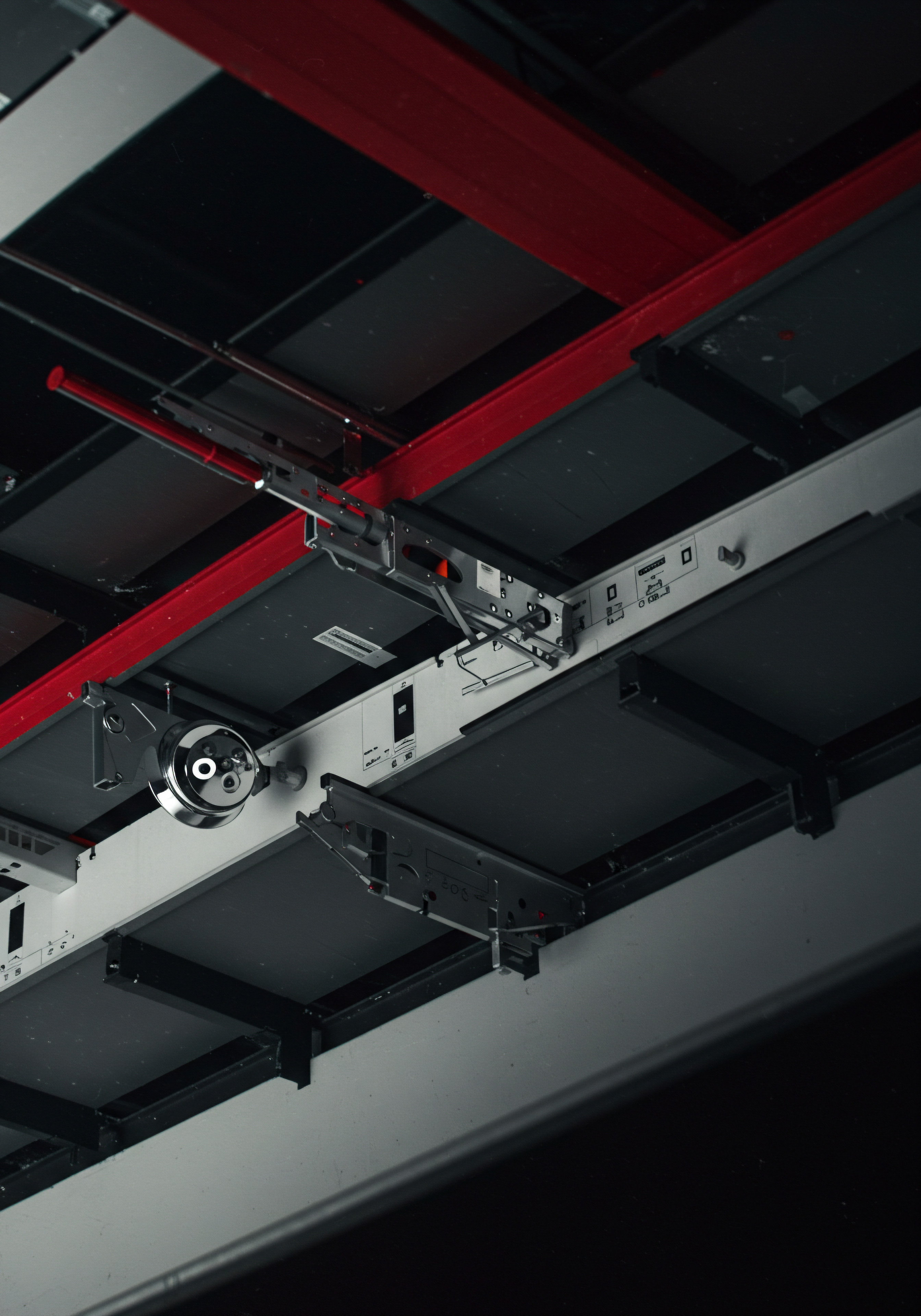
Selecting Your First No Code Chatbot Platform
Choosing the right no-code chatbot platform is a foundational decision. The market is populated with numerous options, each with its own strengths and weaknesses. For SMBs just starting out, the key criteria are ease of use, affordability, and integration capabilities with existing tools. Complexity and advanced features should be secondary considerations initially.
Focus on platforms that offer intuitive drag-and-drop interfaces, pre-built templates, and straightforward setup processes. Free trials or freemium versions are highly advantageous, allowing you to test the platform and ensure it meets your needs before committing financially.
Several platforms stand out as excellent starting points for SMBs. Tidio is known for its user-friendly interface and comprehensive free plan, making it ideal for businesses on a tight budget. It offers live chat functionality alongside chatbot automation, providing a versatile solution for customer communication. Landbot is another strong contender, particularly for lead generation Meaning ● Lead generation, within the context of small and medium-sized businesses, is the process of identifying and cultivating potential customers to fuel business growth. and conversational landing pages.
It boasts a visually appealing interface and robust integrations, though its pricing is generally higher than Tidio after the free trial. Chatfuel is popular for its integration with social media platforms like Facebook Messenger and Instagram, making it a good choice for businesses with a strong social media presence. It’s also relatively easy to learn and use.
When evaluating platforms, consider the following features:
- Ease of Use ● Look for drag-and-drop interfaces, visual flow builders, and clear documentation. A platform should be intuitive enough for someone without coding skills to learn quickly.
- Pre-Built Templates ● Templates for common use cases (e.g., FAQs, lead generation, appointment booking) can significantly accelerate the setup process.
- Integration Capabilities ● Ensure the platform integrates with your existing CRM, email marketing Meaning ● Email marketing, within the small and medium-sized business (SMB) arena, constitutes a direct digital communication strategy leveraged to cultivate customer relationships, disseminate targeted promotions, and drive sales growth. tools, or other business systems. Seamless integration enhances efficiency and data flow.
- Pricing Structure ● Understand the pricing tiers and what features are included in each. Start with a free or low-cost plan and scale up as your needs grow.
- Customer Support ● Reliable customer support Meaning ● Customer Support, in the context of SMB growth strategies, represents a critical function focused on fostering customer satisfaction and loyalty to drive business expansion. is crucial, especially when you are learning a new platform. Check for documentation, tutorials, and responsive support channels.
- Scalability ● While starting simple is key, consider whether the platform can scale with your business as your chatbot needs become more sophisticated.
It’s recommended to try out a couple of platforms before making a final decision. Sign up for free trials, experiment with the interfaces, and build a basic chatbot to test the ease of use and functionality. Focus on platforms that align with your identified business needs and offer a smooth learning curve for non-technical users.
Choosing a no-code chatbot platform requires balancing ease of use, affordability, integration capabilities, and scalability to ensure it meets the immediate and future needs of the SMB.

Designing Your First Simple Chatbot Flow
Designing your first chatbot flow might seem daunting, but with a no-code platform, it’s a visually driven process. The key is to start simple and focus on a specific, well-defined task, such as answering frequently asked questions or capturing basic contact information. Think of a chatbot flow as a conversation script.
You are mapping out the different paths a conversation can take based on user inputs. Most no-code platforms use a visual flow builder where you drag and drop nodes representing different actions, messages, and user inputs.
For an FAQ chatbot, a basic flow might start with a greeting message, followed by a menu of common question categories (e.g., “Shipping & Delivery,” “Returns & Exchanges,” “Product Information”). When a user selects a category, the chatbot displays a list of related FAQs. Upon selecting an FAQ, the chatbot provides the answer. This is a linear, menu-driven flow, easy to design and understand.
For lead generation, a flow might start with a greeting, followed by a question like “How can we help you today?” Based on the user’s response (e.g., “Learn more about your services,” “Get a quote”), the chatbot can ask qualifying questions (e.g., “What industry are you in?”, “What is your budget?”) and then request contact information (name, email, phone number). This is a more interactive flow with branching logic based on user responses.
When designing your first flow, keep these principles in mind:
- Start with a Clear Goal ● What do you want this chatbot to achieve? Answering FAQs? Generating leads? Scheduling appointments? A clear goal keeps the flow focused.
- Keep It Simple ● Don’t try to build a complex, multi-layered chatbot from the start. Begin with a basic flow and gradually add complexity as you gain experience.
- Use a Conversational Tone ● Write chatbot messages in a natural, friendly, and helpful tone. Avoid overly formal or robotic language.
- Provide Clear Choices ● Use buttons, quick replies, or menus to guide users and make it easy for them to interact with the chatbot.
- Test and Iterate ● After building your flow, test it thoroughly from a user’s perspective. Identify any confusing steps or areas for improvement and iterate on your design.
- Use Placeholders for Personalization ● Many platforms allow you to use placeholders (e.g., {{user_name}}) to personalize messages, making the interaction more engaging.
For example, consider a simple FAQ chatbot for a coffee shop. The flow could look like this:
- Greeting Message ● “Hi there! Welcome to [Coffee Shop Name]! How can I help you today?”
- Menu Options ●
- “Hours & Location”
- “Menu & Ordering”
- “Catering Services”
- “Contact Us”
- If “Hours & Location” is Selected ● “We are open [Days of the week], [Hours] at [Address]. Our phone number is [Phone Number].”
- If “Menu & Ordering” is Selected ● “You can view our menu online at [Website Link]. For online orders, please visit [Ordering Link].”
- And so on for Other Menu Options…
- Fallback Message ● “Sorry, I didn’t understand that. Please choose from the options above or type ‘help’ to see the menu again.”
This basic flow addresses common customer inquiries in a straightforward manner. As you become more comfortable, you can add more sophisticated features, such as natural language processing Meaning ● Natural Language Processing (NLP), in the sphere of SMB growth, focuses on automating and streamlining communications to boost efficiency. to understand free-form questions or integrations with other systems to provide more dynamic responses.
Designing a chatbot flow starts with defining a clear goal, keeping the conversation simple and user-friendly, and using a visual builder to map out the interaction steps.

Integrating Your Chatbot With Your Website
Once you have designed your initial chatbot flow, the next crucial step is integrating it with your website. This is where your chatbot becomes accessible to your website visitors and starts delivering value. No-code chatbot platforms Meaning ● Chatbot Platforms, within the realm of SMB growth, automation, and implementation, represent a suite of technological solutions enabling businesses to create and deploy automated conversational agents. typically provide straightforward integration methods, often involving a simple code snippet that you embed in your website’s HTML. This process usually does not require any coding knowledge and can be accomplished through your website platform’s settings or content management system (CMS).
Most platforms offer different integration options, such as:
- Website Widget ● This is the most common method. A small chat icon appears on your website, usually in the bottom corner. Clicking the icon opens the chatbot interface. This is unobtrusive and easily accessible to visitors.
- Landing Page Embed ● You can embed the chatbot directly into a specific landing page. This is useful for targeted lead generation or providing specific information related to the page’s content.
- Full-Page Chatbot ● In some cases, you might want the chatbot to be the primary focus of a page, especially for dedicated conversational landing pages or interactive experiences.
The website widget is generally the most versatile and widely used option for SMBs. To integrate a chatbot widget, you will typically follow these steps:
- Generate the Integration Code ● Within your chatbot platform’s settings, look for an “Integration” or “Installation” section. Select “Website Widget” as the integration method. The platform will generate a code snippet, usually in JavaScript.
- Copy the Code Snippet ● Copy the generated code snippet to your clipboard.
- Access Your Website’s HTML ● Log in to your website’s CMS (e.g., WordPress, Shopify, Squarespace) or access your website’s HTML files directly if you are using a custom-built website.
- Embed the Code ● Paste the code snippet into the section of your website’s HTML, ideally just before the closing tag. In most CMS platforms, you can do this through theme settings, header/footer code injection, or by editing template files.
- Save Changes and Test ● Save the changes to your website’s HTML or CMS settings. Visit your website and check if the chatbot widget is visible. Test the chatbot flow to ensure it is working correctly.
The specific steps might vary slightly depending on your website platform and chatbot provider, but the general process is similar. Most no-code chatbot platforms Meaning ● No-Code Chatbot Platforms empower Small and Medium-sized Businesses to build and deploy automated customer service solutions and internal communication tools without requiring traditional software development. provide detailed instructions and tutorials for integrating with popular website platforms. If you encounter any difficulties, refer to the platform’s documentation or support resources. Once integrated, your chatbot is live on your website, ready to engage visitors and address their needs.
Website integration is crucial for making your chatbot accessible to customers; no-code platforms simplify this process with code snippets that can be easily embedded into your website’s HTML.

Testing And Initial Optimization
After integrating your chatbot with your website, thorough testing is essential before you fully launch it to the public. Testing allows you to identify any errors in your chatbot flow, refine the conversational tone, and ensure a smooth user experience. Initial optimization focuses on making small adjustments based on early user interactions to improve chatbot performance Meaning ● Chatbot Performance, within the realm of Small and Medium-sized Businesses (SMBs), fundamentally assesses the effectiveness of chatbot solutions in achieving predefined business objectives. and effectiveness. This is an iterative process; you will continue to test and optimize your chatbot over time as you gather more data and user feedback.
Testing should cover several aspects of your chatbot:
- Functionality Testing ● Go through every path in your chatbot flow. Test all buttons, quick replies, and user input options. Ensure that the chatbot responds correctly to different user inputs and that all actions are executed as expected.
- Usability Testing ● Put yourself in the shoes of a website visitor. Is the chatbot easy to find and interact with? Is the conversation flow clear and intuitive? Are the messages easy to understand? Get feedback from colleagues or friends who are unfamiliar with your chatbot to get unbiased perspectives.
- Error Handling ● Test how the chatbot handles unexpected inputs or errors. Does it provide helpful fallback messages? Does it gracefully recover from errors? Ensure that the chatbot doesn’t get stuck or provide confusing responses when users deviate from the intended flow.
- Integration Testing ● If your chatbot integrates with other systems (e.g., CRM, email marketing), test these integrations thoroughly. Ensure that data is being passed correctly between systems and that all integrations are functioning as expected.
- Performance Testing ● Check the chatbot’s response time. Is it responding quickly and efficiently? Slow response times can negatively impact user experience.
For initial optimization, focus on these key areas:
- Refine Conversational Tone ● Based on testing feedback, adjust the chatbot’s language to be more conversational, friendly, and helpful. Ensure the tone aligns with your brand voice.
- Improve Clarity of Messages ● Simplify complex sentences and ensure that messages are concise and easy to understand. Use clear and direct language.
- Optimize Button and Menu Options ● Ensure that button and menu options are clearly labeled and accurately reflect the choices available to users. Make it easy for users to navigate the conversation.
- Enhance Fallback Responses ● Improve fallback messages to be more helpful and guide users back to the intended flow. Consider offering alternative options or suggesting keywords that the chatbot understands.
- Track Basic Metrics ● Most no-code platforms provide basic analytics, such as the number of conversations, user engagement, and common user paths. Monitor these metrics to identify areas for improvement.
Initial testing and optimization are not a one-time task. It’s an ongoing process. Continuously monitor your chatbot’s performance, gather user feedback, and make adjustments to improve its effectiveness over time. Start with small, incremental changes and track the impact of each change on chatbot performance and user satisfaction.
| Platform Tidio |
| Ease of Use Very Easy |
| Free Plan/Trial Free Plan Available |
| Key Features Live Chat, Basic Chatbot Automation, Integrations |
| Ideal For Customer Service, Basic Lead Generation |
| Platform Landbot |
| Ease of Use Easy |
| Free Plan/Trial Free Trial Available |
| Key Features Visual Flow Builder, Conversational Landing Pages, Integrations |
| Ideal For Lead Generation, Marketing Campaigns |
| Platform Chatfuel |
| Ease of Use Easy |
| Free Plan/Trial Free Plan Available |
| Key Features Social Media Integration (Facebook, Instagram), Basic Automation |
| Ideal For Social Media Engagement, Simple FAQs |
Testing and initial optimization are critical steps to ensure your chatbot functions correctly, provides a positive user experience, and achieves its intended business goals.

Intermediate

Expanding Chatbot Functionality Beyond Basics
Having established a foundational chatbot, SMBs can explore intermediate-level functionalities to enhance its capabilities and impact. Moving beyond simple FAQ answering and basic lead capture involves leveraging integrations, personalization, and more sophisticated conversational flows. This stage focuses on making the chatbot a more integral part of business operations, driving greater efficiency and customer engagement. At this level, the chatbot transitions from a standalone tool to a connected component of the business ecosystem.
One key area of expansion is deeper integration with Customer Relationship Management (CRM) systems. Basic chatbots might collect contact information, but intermediate chatbots can directly feed this data into the CRM, automatically creating new leads or updating existing customer profiles. This eliminates manual data entry and ensures that valuable lead information is immediately available to the sales team. Furthermore, CRM integration Meaning ● CRM Integration, for Small and Medium-sized Businesses, refers to the strategic connection of Customer Relationship Management systems with other vital business applications. allows for personalized chatbot interactions.
By accessing customer data, the chatbot can greet returning customers by name, reference past interactions, and offer tailored recommendations. This level of personalization significantly improves customer experience and strengthens relationships.
Another intermediate step is implementing more complex conversational flows that handle a wider range of user intents. Instead of purely menu-driven interactions, chatbots can be designed to understand natural language input to a greater extent. This can involve using keyword recognition, intent matching, or basic Natural Language Processing (NLP) features offered by some no-code platforms.
For example, instead of requiring users to select from predefined menu options, the chatbot can understand questions like “What are your opening hours on Sundays?” or “Do you offer vegan options?” and provide relevant answers. This makes the chatbot more flexible and user-friendly.
Intermediate chatbots can also be used for more sophisticated tasks, such as:
- Order Management ● Allow customers to track order status, request order changes, or initiate returns directly through the chatbot.
- Appointment Reminders ● Send automated appointment reminders via the chatbot, reducing no-shows and improving scheduling efficiency.
- Proactive Customer Engagement ● Trigger chatbot interactions based on user behavior on the website, such as time spent on a page or pages visited, offering proactive assistance or information.
- Multilingual Support ● Implement chatbots in multiple languages to cater to a broader customer base.
- Payment Processing (Basic) ● For simple transactions, integrate with payment gateways to allow customers to make payments directly within the chatbot (depending on platform capabilities and security considerations).
Expanding chatbot functionality at the intermediate level is about making it more intelligent, integrated, and proactive. It’s about moving beyond basic automation and leveraging the chatbot to enhance various aspects of the customer journey and internal operations.
Intermediate chatbot functionality focuses on deeper CRM integration, more complex conversational flows, and proactive customer engagement Meaning ● Customer Engagement is the ongoing, value-driven interaction between an SMB and its customers, fostering loyalty and driving sustainable growth. to enhance efficiency and customer experience.

Integrating Chatbots With CRM And Marketing Tools
Seamless integration with CRM and marketing tools is a hallmark of intermediate chatbot sophistication. This integration transforms the chatbot from a standalone communication channel into a powerful component of the broader customer management and marketing ecosystem. For SMBs, this means streamlining workflows, improving data management, and enabling more targeted and personalized customer interactions. The key benefit of CRM integration is centralized data management.
When chatbot interactions are directly linked to the CRM, all customer data Meaning ● Customer Data, in the sphere of SMB growth, automation, and implementation, represents the total collection of information pertaining to a business's customers; it is gathered, structured, and leveraged to gain deeper insights into customer behavior, preferences, and needs to inform strategic business decisions. ● from initial inquiries to purchase history ● is consolidated in one place. This provides a holistic view of each customer, enabling better customer understanding and more informed decision-making.
Marketing tool integration expands the chatbot’s role in lead nurturing and customer engagement. For example, integrating with email marketing platforms allows for automated follow-up sequences triggered by chatbot interactions. If a chatbot qualifies a lead, the CRM integration can automatically add the lead to an email marketing list for further nurturing.
Similarly, chatbot interactions can trigger personalized email campaigns based on customer interests or behavior revealed during the conversation. This creates a more cohesive and effective marketing funnel.
Common CRM and marketing tool integrations for intermediate chatbots include:
- CRM Platforms ● Salesforce, HubSpot CRM, Zoho CRM, Pipedrive, etc. Integration typically involves APIs (Application Programming Interfaces) that allow data exchange between the chatbot platform and the CRM. No-code platforms often provide pre-built integrations or connectors for popular CRMs, simplifying the setup process.
- Email Marketing Platforms ● Mailchimp, Constant Contact, Sendinblue, ActiveCampaign, etc. Integration allows for adding chatbot leads to email lists, triggering automated email sequences, and personalizing email content based on chatbot data.
- Analytics Platforms ● Google Analytics, Mixpanel, etc. Integrating with analytics platforms enables tracking chatbot performance metrics Meaning ● Chatbot Performance Metrics represent a quantifiable assessment of a chatbot's effectiveness in achieving predetermined business goals for Small and Medium-sized Businesses. in more detail, understanding user behavior within the chatbot, and measuring the impact of chatbots on business goals.
- Customer Support Platforms ● Zendesk, Intercom, Help Scout, etc. Integration allows for seamless handover from chatbot to human agents when necessary, ensuring a smooth customer support experience. Chatbot transcripts and conversation history can be passed to human agents for context.
Setting up these integrations usually involves configuring API keys or using pre-built connectors within the no-code chatbot platform. While the initial setup might require some technical configuration, most platforms provide step-by-step guides and support resources to assist SMB users. The benefits of these integrations ● improved data management, streamlined workflows, and enhanced customer engagement ● far outweigh the initial setup effort. By integrating chatbots with CRM and marketing tools, SMBs can create a more connected and data-driven approach to customer interactions and business operations.

Designing Branching And Dynamic Chatbot Conversations
Moving beyond linear, menu-driven flows, intermediate chatbots leverage branching and dynamic conversations to create more engaging and personalized user experiences. Branching logic allows the chatbot to adapt its responses based on user inputs, creating different conversation paths depending on user choices and information provided. Dynamic content Meaning ● Dynamic content, for SMBs, represents website and application material that adapts in real-time based on user data, behavior, or preferences, enhancing customer engagement. involves generating chatbot messages and responses in real-time based on data from external sources or previous interactions. These techniques make the chatbot more interactive, intelligent, and capable of handling a wider range of user scenarios.
Branching conversations are designed using conditional logic. Within the no-code chatbot platform’s visual flow builder, you can set up conditions that determine which path the conversation takes next. For example, if a user answers “yes” to a question, the chatbot follows one branch; if they answer “no,” it follows a different branch. This allows for creating more complex and nuanced conversations that feel less robotic and more human-like.
Consider a lead generation chatbot for a marketing agency. After an initial greeting, the chatbot might ask, “Are you interested in social media marketing Meaning ● Social Media Marketing, in the realm of SMB operations, denotes the strategic utilization of social media platforms to amplify brand presence, engage potential clients, and stimulate business expansion. or SEO services?” If the user selects “social media marketing,” the chatbot branches to a conversation flow focused on social media services. If they select “SEO services,” it branches to an SEO-focused flow. This branching ensures that the conversation is relevant to the user’s specific interests.
Dynamic content takes personalization a step further. Instead of static messages, the chatbot can generate responses dynamically based on user data, CRM information, or real-time data Meaning ● Instantaneous information enabling SMBs to make agile, data-driven decisions and gain a competitive edge. from external APIs. For example, if integrated with an e-commerce platform, a chatbot can display dynamic product recommendations based on a user’s browsing history or past purchases. It can also provide real-time order status updates by querying the order management system.
Dynamic content makes the chatbot more informative, helpful, and personalized. To implement dynamic content, no-code platforms often provide features like:
- Variable Usage ● Storing user inputs and data in variables that can be used in subsequent messages. For example, capturing a user’s name and using it throughout the conversation.
- API Integrations ● Connecting to external APIs to fetch real-time data, such as product information, weather updates, or flight status.
- Logic Jumps ● Dynamically routing users to different parts of the conversation flow based on data or conditions.
- Conditional Content Display ● Showing or hiding specific messages or content blocks based on user attributes or conversation history.
Designing branching and dynamic conversations requires careful planning and a good understanding of user needs and potential conversation paths. Start by mapping out the different scenarios and user journeys you want to support. Use flowcharts or diagrams to visualize the branching logic and dynamic content elements.
Test your chatbot thoroughly to ensure that the branching and dynamic content work as expected and provide a seamless user experience. These advanced conversational techniques elevate the chatbot from a basic information provider to a more interactive and intelligent communication tool.
Branching and dynamic conversations enhance chatbot engagement Meaning ● Chatbot Engagement, crucial for SMBs, denotes the degree and quality of interaction between a business’s chatbot and its customers, directly influencing customer satisfaction and loyalty. by adapting responses based on user inputs and dynamically generating content, creating personalized and interactive experiences.

Implementing Basic Chatbot Personalization Strategies
Personalization is key to making chatbots feel less like robotic scripts and more like helpful conversational partners. At the intermediate level, SMBs can implement several basic personalization strategies Meaning ● Personalization Strategies, within the SMB landscape, denote tailored approaches to customer interaction, designed to optimize growth through automation and streamlined implementation. to enhance user engagement and satisfaction. Personalization involves tailoring chatbot interactions to individual users based on their data, preferences, and past interactions. Even simple personalization techniques can significantly improve the user experience Meaning ● User Experience (UX) in the SMB landscape centers on creating efficient and satisfying interactions between customers, employees, and business systems. and make the chatbot more effective.
One of the most fundamental personalization strategies is using the user’s name. If the chatbot can capture the user’s name at the beginning of the conversation (either through direct input or CRM integration), it can use the name throughout the interaction. Addressing users by name creates a more personal and friendly tone. For example, instead of a generic greeting like “Hello,” the chatbot can say, “Hi [User Name], welcome back!” This simple touch makes a big difference in making the user feel recognized and valued.
Another personalization strategy is remembering past interactions. If a user has interacted with the chatbot before, the chatbot can recall previous conversations and context. This prevents users from having to repeat information and makes the conversation more efficient.
For example, if a user previously inquired about a specific product, the chatbot can remember this interest and proactively offer related products or information in subsequent interactions. This requires storing conversation history and user preferences, which can be facilitated by CRM integration or chatbot platform features.
Basic personalization strategies also include:
- Location-Based Personalization ● If you collect user location data (with user consent), you can provide location-specific information, such as store locations, local offers, or weather updates.
- Time-Based Personalization ● Adjust chatbot greetings and messages based on the time of day or day of the week. For example, a “Good morning!” greeting in the morning or highlighting weekend specials on Fridays.
- Preference-Based Personalization ● Allow users to set preferences, such as language, notification frequency, or communication channels, and tailor chatbot interactions accordingly.
- Behavior-Based Personalization ● Trigger personalized messages or offers based on user behavior on the website or within the chatbot. For example, offering assistance to users who have spent a long time on a product page or abandoned their shopping cart.
Implementing these personalization strategies requires access to user data and the ability to use this data within the chatbot platform. CRM integration is often essential for accessing customer data. No-code platforms typically provide features for storing user attributes, setting conditions based on user data, and dynamically generating personalized messages.
Start with simple personalization techniques, such as using the user’s name and remembering past interactions, and gradually explore more advanced strategies as you become more comfortable and gather more user data. Personalization enhances user engagement, improves customer satisfaction, and makes chatbots a more valuable communication tool for SMBs.

Analyzing Chatbot Performance And Gathering User Feedback
Once your chatbot is deployed and running, monitoring its performance and gathering user feedback are crucial for ongoing optimization and improvement. Analyzing chatbot performance provides data-driven insights into how well the chatbot is meeting its goals and where there is room for enhancement. User feedback offers qualitative insights into user experience and areas where the chatbot might be falling short from a user perspective. Combining quantitative performance data with qualitative user feedback provides a comprehensive understanding of chatbot effectiveness and areas for optimization.
Chatbot performance analysis typically involves tracking key metrics, such as:
- Conversation Volume ● The total number of conversations initiated with the chatbot over a given period. This indicates chatbot usage and reach.
- Completion Rate ● The percentage of conversations that successfully achieve the intended goal (e.g., answering a question, generating a lead, scheduling an appointment). This measures chatbot effectiveness in fulfilling its purpose.
- Engagement Rate ● Metrics like average conversation duration, number of user interactions per conversation, and bounce rate (users who exit the chatbot quickly). These indicate user engagement and interest in the chatbot.
- Fall-Back Rate ● The percentage of conversations where the chatbot fails to understand user input and resorts to a fallback message. A high fall-back rate indicates areas where the chatbot’s natural language understanding or flow design needs improvement.
- User Satisfaction (CSAT/NPS) ● Measuring user satisfaction through surveys or feedback mechanisms integrated into the chatbot. This provides direct insights into user perception of the chatbot experience.
- Goal Conversion Rate ● For chatbots designed for specific goals (e.g., lead generation, sales), tracking the conversion rate (percentage of conversations that result in a lead or sale). This directly measures the chatbot’s impact on business outcomes.
Most no-code chatbot platforms provide built-in analytics dashboards that track these metrics. Integrate your chatbot with analytics platforms like Google Analytics for more detailed tracking and analysis. Regularly review these metrics to identify trends, patterns, and areas for improvement. For example, a high fall-back rate for a specific question category might indicate a need to improve the chatbot’s understanding of that topic or redesign the conversational flow.
Gathering user feedback can be done through various methods:
- In-Chatbot Surveys ● Integrate short surveys at the end of chatbot conversations to collect immediate feedback on user satisfaction and chatbot effectiveness. Keep surveys brief and focused.
- Feedback Buttons/Links ● Include buttons or links within the chatbot that allow users to provide feedback at any point during the conversation.
- User Reviews and Comments ● Monitor user reviews and comments on app stores, social media, or other online platforms where your chatbot is accessible.
- Direct User Interviews ● Conduct occasional interviews with users to gather more in-depth feedback and understand their experiences with the chatbot.
- A/B Testing ● Experiment with different chatbot flows, messages, or features and use A/B testing to compare their performance and user feedback.
Analyze both quantitative performance data and qualitative user feedback to identify areas for chatbot optimization. Prioritize improvements based on the impact on business goals and user satisfaction. Chatbot optimization is an iterative process. Continuously monitor performance, gather feedback, and make adjustments to ensure your chatbot remains effective and valuable over time.
| Platform Landbot |
| CRM/Marketing Integrations Robust Integrations (CRM, Email, etc.) |
| Branching Logic Advanced Branching |
| Personalization Features Variables, Dynamic Content |
| Analytics & Reporting Detailed Analytics Dashboard |
| Platform ManyChat |
| CRM/Marketing Integrations Facebook Messenger/Instagram Focused, Limited CRM |
| Branching Logic Branching Logic |
| Personalization Features Personalized Greetings |
| Analytics & Reporting Basic Analytics |
| Platform MobileMonkey |
| CRM/Marketing Integrations Multi-Channel (Web, SMS, Messenger), CRM Integrations |
| Branching Logic Branching Logic |
| Personalization Features User Attributes |
| Analytics & Reporting Conversation Analytics |
Analyzing chatbot performance metrics and gathering user feedback are essential for data-driven optimization, ensuring continuous improvement Meaning ● Ongoing, incremental improvements focused on agility and value for SMB success. and alignment with business goals and user needs.

Advanced

Leveraging AI And Advanced Automation In Chatbots
For SMBs seeking a competitive edge, advanced chatbots powered by Artificial Intelligence (AI) and sophisticated automation offer transformative possibilities. Moving beyond rule-based flows and basic personalization, advanced chatbots leverage Natural Language Processing (NLP), Machine Learning Meaning ● Machine Learning (ML), in the context of Small and Medium-sized Businesses (SMBs), represents a suite of algorithms that enable computer systems to learn from data without explicit programming, driving automation and enhancing decision-making. (ML), and predictive analytics Meaning ● Strategic foresight through data for SMB success. to deliver highly intelligent, proactive, and personalized customer experiences. This stage is about harnessing the power of AI to create chatbots that can truly understand, learn, and adapt, becoming strategic assets for growth and customer engagement. Advanced chatbots are not just communication tools; they are intelligent virtual assistants that can drive business value Meaning ● Business Value, within the SMB context, represents the tangible and intangible benefits a business realizes from its initiatives, encompassing increased revenue, reduced costs, improved operational efficiency, and enhanced customer satisfaction. in numerous ways.
NLP is the cornerstone of advanced chatbot intelligence. It enables chatbots to understand the nuances of human language, including intent, sentiment, and context. Instead of relying on keyword matching or predefined menus, NLP-powered chatbots can understand free-form text input, interpret complex questions, and even detect the emotional tone of user messages. This allows for more natural, human-like conversations and reduces user frustration.
Machine Learning (ML) takes chatbot intelligence a step further. ML algorithms enable chatbots to learn from user interactions, continuously improve their responses, and personalize experiences dynamically. For example, an ML-powered chatbot can learn user preferences over time, predict their needs, and proactively offer relevant information or assistance. It can also identify patterns in user behavior and optimize conversation flows for better engagement and conversion rates.
Advanced automation in chatbots goes beyond simple task automation. It involves orchestrating complex workflows across different systems and channels, triggered by chatbot interactions. For example, an advanced chatbot can:
- Proactively Resolve Customer Issues ● By integrating with diagnostic tools and knowledge bases, the chatbot can identify and resolve technical issues or service problems automatically, often before the customer even realizes there is a problem.
- Personalized Product Recommendations ● Using predictive analytics and customer data, the chatbot can offer highly personalized product recommendations Meaning ● Personalized Product Recommendations utilize data analysis and machine learning to forecast individual customer preferences, thereby enabling Small and Medium-sized Businesses (SMBs) to offer pertinent product suggestions. tailored to individual user needs and preferences, driving sales and increasing average order value.
- Automated Customer Journey Orchestration ● The chatbot can guide customers through complex journeys, such as onboarding processes, product setup, or service activation, proactively providing guidance and support at each step.
- Sentiment-Based Routing to Human Agents ● NLP-powered sentiment analysis Meaning ● Sentiment Analysis, for small and medium-sized businesses (SMBs), is a crucial business tool for understanding customer perception of their brand, products, or services. allows the chatbot to detect negative sentiment or frustration in user messages and automatically escalate the conversation to a human agent for personalized support, ensuring a positive customer experience even in challenging situations.
- Predictive Customer Service ● By analyzing historical data and user behavior, the chatbot can predict potential customer service issues and proactively reach out to offer assistance before the issue escalates.
Implementing advanced AI and automation in chatbots requires selecting platforms that offer robust NLP and ML capabilities, as well as advanced integration options. It also involves a more strategic approach to chatbot design, focusing on understanding complex user journeys, leveraging data effectively, and continuously training and optimizing the AI models that power the chatbot intelligence.
Advanced chatbots leverage AI, NLP, and ML to understand natural language, learn from interactions, and automate complex workflows, enabling proactive, personalized, and highly intelligent customer experiences.

Implementing Natural Language Processing For Conversational Understanding
Natural Language Processing (NLP) is the core technology that empowers advanced chatbots to understand and respond to human language in a meaningful way. Implementing NLP moves chatbots beyond keyword-based responses to true conversational understanding, enabling more natural, flexible, and user-friendly interactions. For SMBs, NLP-powered chatbots can significantly enhance customer engagement, improve customer service efficiency, and unlock new possibilities for automated communication. The key benefit of NLP is the ability to understand user intent.
Instead of just looking for specific keywords, NLP algorithms analyze the structure, semantics, and context of user messages to determine what the user is trying to achieve. This allows chatbots to respond more accurately and relevantly, even when users express their needs in different ways or use complex language.
NLP techniques used in advanced chatbots include:
- Intent Recognition ● Identifying the user’s goal or purpose behind their message (e.g., “find product information,” “place an order,” “get support”). This allows the chatbot to route the conversation to the appropriate flow or action.
- Entity Extraction ● Identifying key pieces of information within user messages, such as product names, dates, locations, or contact details. This extracted information can be used to personalize responses, fill in forms, or trigger specific actions.
- Sentiment Analysis ● Detecting the emotional tone of user messages (e.g., positive, negative, neutral). This allows the chatbot to adapt its responses to the user’s emotional state, provide empathetic support, or escalate negative sentiment to human agents.
- Context Management ● Remembering previous turns in the conversation and using this context to understand the current user input. This allows for more coherent and natural dialogues that flow smoothly over multiple turns.
- Language Detection and Translation ● Automatically detecting the language of user messages and, in some cases, translating between languages to support multilingual interactions.
Implementing NLP in no-code chatbots typically involves selecting platforms that offer built-in NLP capabilities or integrations with NLP services. Many advanced no-code chatbot platforms now incorporate NLP engines that can be configured and trained without requiring coding expertise. The process usually involves:
- Intent Definition ● Defining the different intents that your chatbot needs to recognize (e.g., “inquire_hours,” “track_order,” “request_refund”). These intents represent the different actions or goals users might have when interacting with your chatbot.
- Training Phrases ● Providing example phrases or sentences that users might use to express each intent. The NLP engine uses these training phrases to learn how to recognize different intents. The more training phrases you provide, the more accurate the intent recognition will be.
- Entity Annotation ● Identifying and labeling entities within the training phrases (e.g., product names, dates, locations). This helps the NLP engine learn to extract relevant information from user messages.
- NLP Model Training ● Training the NLP model using the defined intents and training phrases. This is usually done automatically by the chatbot platform.
- Testing and Refinement ● Testing the NLP model with real user inputs and refining the intents and training phrases based on performance. This is an iterative process of continuous improvement.
By implementing NLP, SMBs can create chatbots that are more intelligent, versatile, and capable of providing truly conversational experiences. This leads to improved customer satisfaction, more efficient customer service, and new opportunities for automated customer engagement.
NLP implementation enables chatbots to understand user intent, extract key information, analyze sentiment, and manage context, creating more natural and effective conversational experiences.

Utilizing Machine Learning For Chatbot Learning And Adaptation
Machine Learning (ML) elevates chatbots from static rule-based systems to dynamic, learning entities that continuously improve their performance and adapt to user behavior. Utilizing ML in chatbots enables them to learn from every interaction, personalize experiences over time, and proactively optimize their responses for better engagement and outcomes. For SMBs, ML-powered chatbots offer a significant advantage in delivering highly personalized and effective customer interactions at scale. The core benefit of ML is the ability to learn from data.
ML algorithms analyze vast amounts of chatbot interaction data ● including user inputs, chatbot responses, and conversation outcomes ● to identify patterns, trends, and areas for improvement. This learning process allows the chatbot to become more intelligent and effective over time, without requiring manual reprogramming.
ML techniques applied to chatbots include:
- Dialogue Management Learning ● ML algorithms can learn optimal dialogue strategies based on user interactions. For example, they can learn which responses are most likely to lead to successful conversation completion or goal achievement. This allows the chatbot to dynamically adjust its conversation flow for better engagement and efficiency.
- Personalization Learning ● ML can learn individual user preferences, interests, and behavior patterns based on their interactions with the chatbot. This allows for highly personalized responses, recommendations, and proactive assistance tailored to each user.
- Intent Recognition Improvement ● ML algorithms can continuously refine intent recognition models based on new user inputs and feedback. This improves the accuracy of intent recognition over time, reducing fall-back rates and enhancing conversational understanding.
- Sentiment Analysis Refinement ● ML can improve the accuracy of sentiment analysis by learning from user feedback and real-world conversation data. This allows for more nuanced and reliable sentiment detection, enabling more empathetic and context-aware chatbot responses.
- Anomaly Detection ● ML can identify unusual patterns or anomalies in chatbot interactions, such as unexpected user behavior or system errors. This allows for proactive issue detection and resolution, ensuring smooth chatbot operation and user experience.
Implementing ML in no-code chatbots typically involves using platforms that offer ML-powered features or integrating with ML services. Some advanced no-code platforms provide AutoML (Automated Machine Learning) capabilities, which simplify the process of training and deploying ML models without requiring deep ML expertise. The general process includes:
- Data Collection ● Gathering chatbot interaction data, including user inputs, chatbot responses, conversation outcomes, and user feedback. The more data you collect, the more effective the ML algorithms will be.
- Feature Engineering ● Selecting and preparing relevant features from the data to train the ML models. This might involve extracting features from user messages, conversation history, user profiles, or other data sources.
- Model Training ● Training ML models using the collected data and engineered features. This is often done automatically by the chatbot platform or ML service. Different ML algorithms can be used depending on the specific task (e.g., classification, regression, clustering).
- Model Deployment ● Deploying the trained ML models into the chatbot platform to enable ML-powered features, such as dynamic dialogue management, personalized responses, or intent recognition improvement.
- Continuous Monitoring and Retraining ● Continuously monitoring the performance of ML models and retraining them periodically with new data to ensure they remain accurate and effective over time. ML models need to be updated regularly to adapt to changing user behavior and new data patterns.
By utilizing ML, SMBs can create chatbots that are not only intelligent but also continuously learning and improving. This leads to more personalized, engaging, and effective customer interactions, driving better business outcomes and a stronger competitive advantage.
ML empowers chatbots to learn from data, personalize experiences, improve intent recognition, and adapt dialogue strategies, leading to continuously improving performance and user engagement.
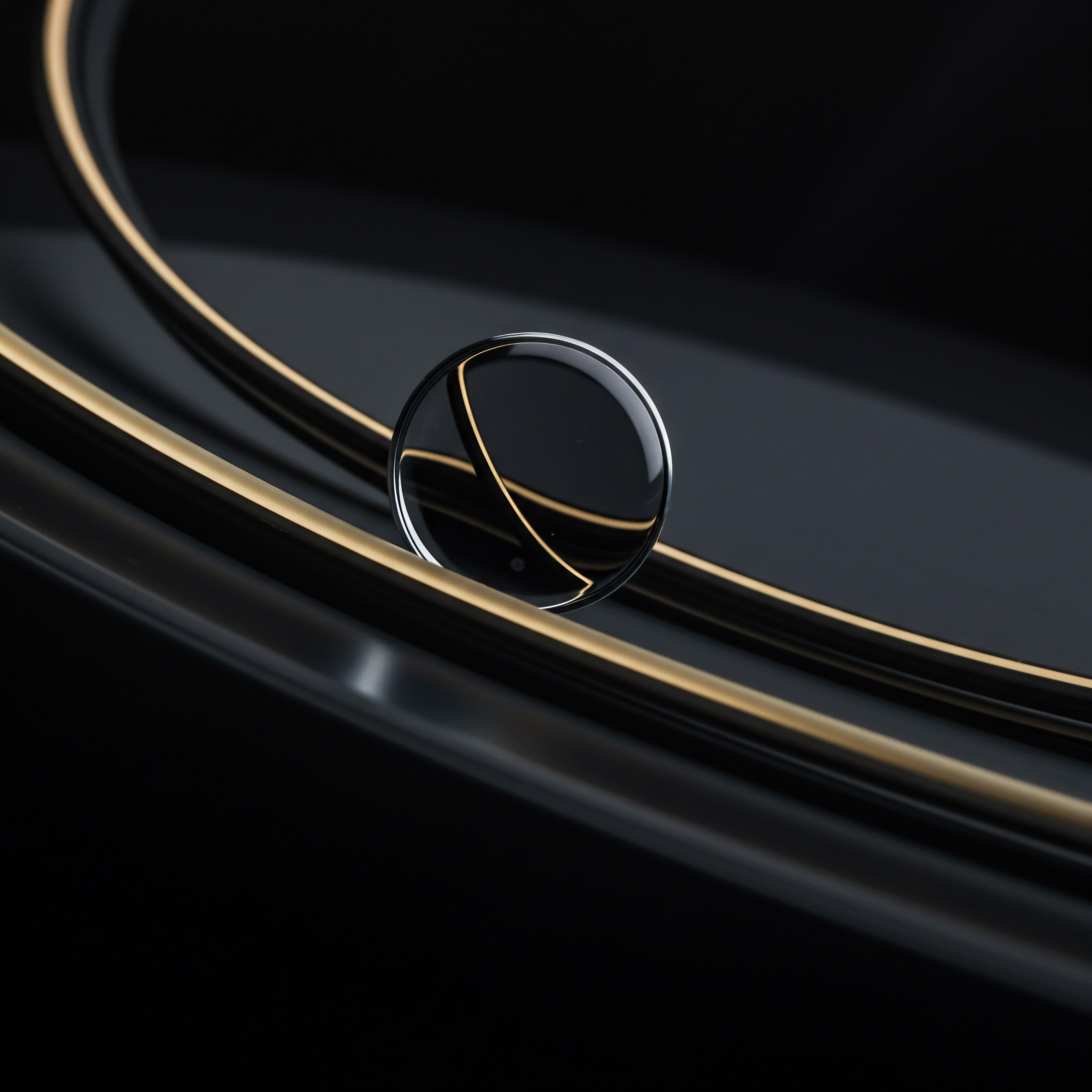
Integrating Chatbots With Advanced Business Systems And APIs
Advanced chatbots extend their reach and functionality by integrating with a wider range of business systems and external APIs (Application Programming Interfaces). These integrations enable chatbots to access real-time data, trigger complex workflows, and automate processes across different parts of the business. For SMBs, advanced system and API integrations transform chatbots into powerful hubs for business automation and customer service orchestration. The key benefit of advanced integrations is the ability to create seamless, end-to-end customer experiences.
Instead of just providing information or answering questions, integrated chatbots can initiate transactions, manage accounts, resolve issues, and orchestrate complex customer journeys across multiple systems and channels. This level of integration significantly enhances efficiency, reduces manual work, and improves customer satisfaction.
Examples of advanced system and API integrations include:
- E-Commerce Platform Integration ● Deep integration with e-commerce platforms like Shopify, WooCommerce, or Magento allows chatbots to access product catalogs, inventory data, order history, and customer accounts. This enables chatbots to provide real-time product information, process orders, track shipments, manage returns, and offer personalized product recommendations.
- Payment Gateway Integration ● Integration with payment gateways like Stripe, PayPal, or Square enables chatbots to process payments directly within the conversation. This allows for seamless transactions and frictionless purchasing experiences.
- Inventory Management System Integration ● Integration with inventory management systems provides chatbots with real-time inventory levels and product availability. This ensures that chatbots provide accurate product information and prevent overselling.
- Logistics and Shipping API Integration ● Integration with shipping APIs allows chatbots to track shipments in real-time, provide delivery updates to customers, and manage shipping-related inquiries.
- Calendar and Scheduling API Integration ● Integration with calendar APIs enables chatbots to schedule appointments, book services, and manage bookings directly within the conversation. This streamlines appointment scheduling and reduces manual administrative work.
- Knowledge Base and Documentation API Integration ● Integration with knowledge base systems and documentation APIs allows chatbots to access and retrieve information from internal knowledge bases, FAQs, and product documentation. This enhances the chatbot’s ability to answer complex questions and provide comprehensive support.
- Marketing Automation Platform Integration (Advanced) ● Beyond basic email marketing integration, advanced integration with marketing automation platforms allows chatbots to trigger complex marketing workflows, personalize multi-channel campaigns, and segment audiences based on chatbot interactions.
Implementing these advanced integrations requires chatbot platforms that offer robust API capabilities and flexible integration options. Some no-code platforms provide pre-built connectors for popular business systems and APIs, simplifying the integration process. For custom integrations or more complex scenarios, you might need to use API connectors or integration platforms to bridge the gap between the chatbot platform and external systems. When planning advanced integrations, consider these factors:
- API Availability and Documentation ● Ensure that the business systems and APIs you want to integrate with have well-documented APIs and are accessible for external integration.
- Security Considerations ● Implement secure API authentication and data encryption to protect sensitive data during integration.
- Data Mapping and Transformation ● Plan how data will be mapped and transformed between the chatbot platform and external systems to ensure data consistency and accuracy.
- Error Handling and Fallbacks ● Implement robust error handling mechanisms to gracefully handle API errors or system failures and provide fallback responses to users.
- Scalability and Performance ● Ensure that the integrations are scalable and can handle increasing volumes of chatbot interactions and API requests without performance bottlenecks.
By integrating chatbots with advanced business systems and APIs, SMBs can create powerful automation hubs that streamline operations, enhance customer experiences, and drive significant business value.

Proactive Chatbot Engagement And Personalized Outreach
Moving beyond reactive customer service, advanced chatbots can be used for proactive engagement Meaning ● Proactive Engagement, within the sphere of Small and Medium-sized Businesses, denotes a preemptive and strategic approach to customer interaction and relationship management. and personalized outreach. Proactive chatbots initiate conversations with users based on triggers, events, or predicted needs, rather than waiting for users to initiate contact. Personalized outreach Meaning ● Personalized Outreach, within the SMB arena, represents a strategic shift from generalized marketing to precisely targeted communications designed to resonate with individual customer needs and preferences. involves tailoring chatbot messages and interactions to individual users based on their profiles, behavior, and preferences. For SMBs, proactive engagement and personalized outreach with chatbots can significantly enhance customer relationships, improve customer retention, and drive proactive sales opportunities.
The key benefit of proactive engagement is the ability to anticipate customer needs and provide timely assistance or information. Instead of waiting for customers to encounter problems or seek help, proactive chatbots can identify potential issues or opportunities and reach out to users proactively, demonstrating care and enhancing customer loyalty.
Strategies for proactive chatbot engagement Meaning ● Proactive Chatbot Engagement, in the realm of SMB growth strategies, refers to strategically initiating chatbot conversations with website visitors or app users based on pre-defined triggers or user behaviors, going beyond reactive customer service. and personalized outreach include:
- Website Behavior-Based Triggers ● Trigger chatbot conversations based on user behavior on the website, such as time spent on a page, pages visited, products viewed, or cart abandonment. For example, a chatbot can proactively offer assistance to users who have been browsing a product page for a long time or who are about to abandon their shopping cart.
- Event-Based Triggers ● Trigger chatbot conversations based on specific events, such as new user sign-ups, order placements, shipment updates, or appointment reminders. For example, a chatbot can send a welcome message to new users after they sign up or provide order confirmation and shipment tracking information after an order is placed.
- Predictive Outreach ● Use predictive analytics and customer data to identify users who are likely to need assistance, churn, or be interested in specific products or offers. Proactively reach out to these users with personalized messages or offers. For example, a chatbot can proactively offer support to users who have shown signs of frustration or inactivity or recommend relevant products to users based on their past purchases and browsing history.
- Personalized Onboarding and Guidance ● Use chatbots to guide new users through onboarding processes, product setup, or service activation. Proactively provide step-by-step instructions, tips, and resources to help users get started and succeed.
- Customer Feedback and Surveys ● Proactively reach out to users through chatbots to collect feedback, conduct surveys, or gather customer insights. This allows for continuous improvement and demonstrates that you value customer opinions.
- Personalized Promotions and Offers ● Use chatbots to deliver personalized promotions, discounts, or special offers to individual users based on their preferences, purchase history, or loyalty status. This increases engagement and drives sales.
Implementing proactive engagement and personalized outreach requires chatbot platforms with advanced triggering capabilities, personalization features, and integration with data sources. You need to define clear triggers and scenarios for proactive conversations and design personalized messages that are relevant, helpful, and non-intrusive. When planning proactive outreach, consider these best practices:
- Relevance and Value ● Ensure that proactive messages are relevant to the user’s context and provide genuine value. Avoid sending generic or irrelevant messages that might be perceived as spam.
- Timing and Frequency ● Choose appropriate timing and frequency for proactive outreach. Avoid overwhelming users with too many proactive messages or interrupting them at inappropriate times.
- User Control and Opt-Out ● Provide users with control over proactive notifications and allow them to easily opt-out of proactive engagement if they prefer.
- Personalization and Context ● Personalize proactive messages based on user data and context to make them more relevant and engaging. Use user names, reference past interactions, and tailor messages to individual preferences.
- Testing and Optimization ● Test different proactive engagement strategies and messages to identify what works best for your audience and optimize your approach based on performance data and user feedback.
By implementing proactive chatbot engagement and personalized outreach, SMBs can build stronger customer relationships, improve customer satisfaction, and unlock new opportunities for growth and customer loyalty.
| Platform Dialogflow (Google Cloud) |
| NLP/AI Capabilities Robust NLP (Google AI), ML-Powered Intent Recognition |
| Advanced Integrations Extensive API Integrations, Google Cloud Ecosystem |
| Proactive Engagement Features Event-Based Triggers, Contextual Awareness |
| Scalability & Enterprise Features Highly Scalable, Enterprise-Grade Security |
| Platform Rasa |
| NLP/AI Capabilities Open-Source NLP/NLU, Customizable ML Models |
| Advanced Integrations Flexible API Integrations, Community-Driven Ecosystem |
| Proactive Engagement Features Custom Triggering Logic, Personalized Responses |
| Scalability & Enterprise Features Scalable, On-Premise or Cloud Deployment Options |
| Platform Microsoft Bot Framework |
| NLP/AI Capabilities Azure Cognitive Services NLP, AI-Powered Features |
| Advanced Integrations Broad API Integrations, Azure Ecosystem |
| Proactive Engagement Features Proactive Messaging, User Activity Tracking |
| Scalability & Enterprise Features Scalable, Enterprise-Grade, Multi-Channel Support |
Proactive chatbot engagement and personalized outreach transform chatbots into proactive customer relationship tools, enhancing customer loyalty, improving retention, and driving proactive sales opportunities.
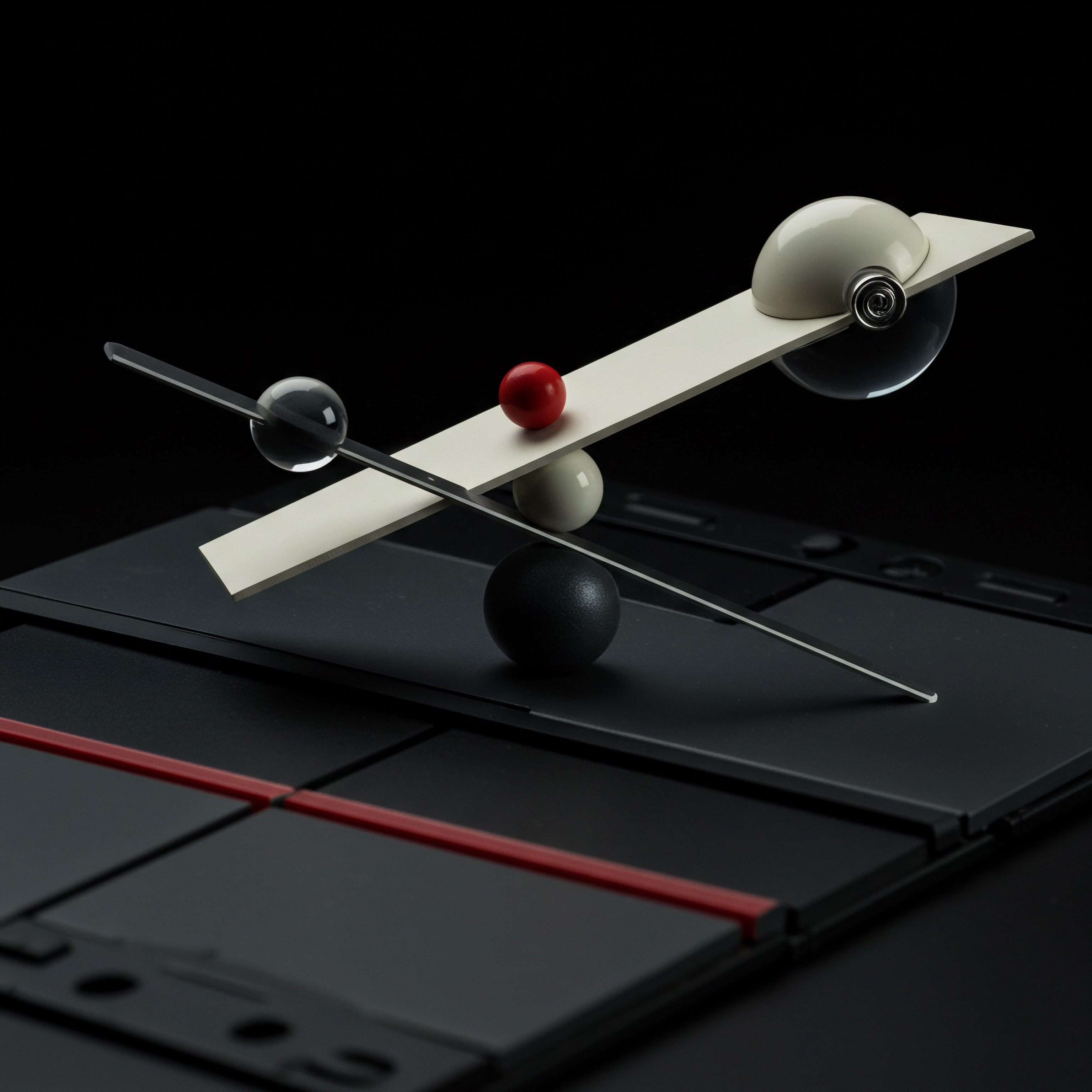
References
- Weizenbaum, Joseph. Computer Power and Human Reason ● From Judgment to Calculation. W.H. Freeman, 1976.
- Russell, Stuart J., and Peter Norvig. Artificial Intelligence ● A Modern Approach. 4th ed., Pearson, 2020.
- Jurafsky, Daniel, and James H. Martin. Speech and Language Processing. 3rd ed., Pearson, 2023.

Reflection
The trajectory of SMB growth Meaning ● SMB Growth is the strategic expansion of small to medium businesses focusing on sustainable value, ethical practices, and advanced automation for long-term success. in the digital age is increasingly intertwined with the intelligent automation of customer interactions. While no-code chatbot platforms offer an accessible entry point, the true strategic advantage lies in understanding that these tools are not merely about automating responses, but about architecting a new paradigm of customer engagement. The future SMB will leverage chatbots not just for efficiency, but for creating deeply personalized, predictive, and ultimately, more human-centric customer experiences. The challenge, and the opportunity, is to move beyond seeing chatbots as task-solvers and to recognize their potential as architects of future customer relationships, where technology and empathy converge to build lasting business value.
Unlock SMB growth with no-code chatbots ● automate customer service, generate leads, and enhance engagement without coding.

Explore
Chatbot Analytics for SMB Performance TrackingOptimizing Chatbot Conversations for Lead GenerationAI Powered Chatbots for Personalized Customer Experiences