
Establishing Solid Base Multi Location Google Business Profile Management
For small to medium businesses (SMBs) overseeing multiple locations, mastering Google Business Profile Meaning ● Google Business Profile, or GBP, serves as a critical digital storefront for Small and Medium-sized Businesses seeking local visibility. (GBP) management is not just beneficial; it is foundational. It is the digital storefront in today’s search-centric world, particularly crucial for local visibility. Without a strong GBP presence, SMBs risk being invisible to customers actively searching for their products or services in their localities. This guide is designed to provide actionable, step-by-step strategies to not only manage but to optimize your multi-location GBP presence, ensuring it becomes a growth engine for your business.

Understanding Google Business Profile Ecosystem
Before diving into multi-location management, it is vital to understand the GBP ecosystem. Think of GBP as your business’s digital identity card on Google. It appears in Google Search and Maps, providing potential customers with quick access to essential information ● your business name, address, phone number (NAP), operating hours, website, customer reviews, photos, and more. For SMBs with multiple locations, each location needs its own distinct GBP listing.
This is not just about presence; it is about local search Meaning ● Local Search, concerning SMB growth, designates the practice of optimizing an SMB's online presence to appear prominently in search engine results when users seek products or services within a specific geographic area. relevance. Google prioritizes local results, meaning a correctly optimized GBP listing can significantly improve your chances of appearing in local searches like “coffee shops near me” or “best plumber in [city].”
A well-optimized Google Business Profile is the digital equivalent of a prime storefront location for SMBs, driving local visibility and customer engagement.

Initial Setup Claiming And Verification
The first and most critical step is claiming and verifying each of your business locations on Google. This gives you control over your business information and allows you to manage how you appear online. Here’s a step-by-step approach:
- Search for Your Business ● Begin by searching for each of your business locations on Google Maps. Often, a listing may already exist, even if unclaimed.
- Claim Your Business ● If a listing exists, look for the “Claim this business” or “Own this business?” link. Click on it and follow the verification process. If no listing exists, select “Add your business to Google Maps.”
- Verification Process ● Google offers several verification methods, the most common being postcard verification. Google mails a postcard to your business address with a verification code. Other options, depending on your business type and location, may include phone or email verification. In some cases, instant verification is possible if you’ve already verified your business website with Google Search Console.
- Complete Business Information ● Once verified, thoroughly complete all sections of your GBP dashboard. This includes:
- Business Name ● Use your official business name. Consistency is key across all online platforms.
- Address ● Provide your complete and accurate physical address for each location. If you serve customers at their location (like a plumber), you can specify a service area.
- Phone Number ● Use a local phone number for each location if possible. This enhances local credibility.
- Website ● Link to the specific location page on your website, not just the homepage. If you do not have location-specific pages, ensure your homepage clearly lists all locations.
- Category ● Choose the most accurate primary category for your business. Select additional relevant categories to broaden your reach.
- Hours of Operation ● Set your accurate business hours, including special hours for holidays or events. Keep these updated.
- Business Description ● Write a compelling and informative business description, incorporating relevant keywords naturally. Focus on what makes your business unique and valuable to local customers.
- Photos ● Upload high-quality photos of your business exterior, interior, products, services, and team. Photos visually engage potential customers and build trust.
- Maintain Consistency ● Ensure your NAP (Name, Address, Phone number) is consistent across all GBP listings and online directories. Inconsistencies can confuse search engines and customers.
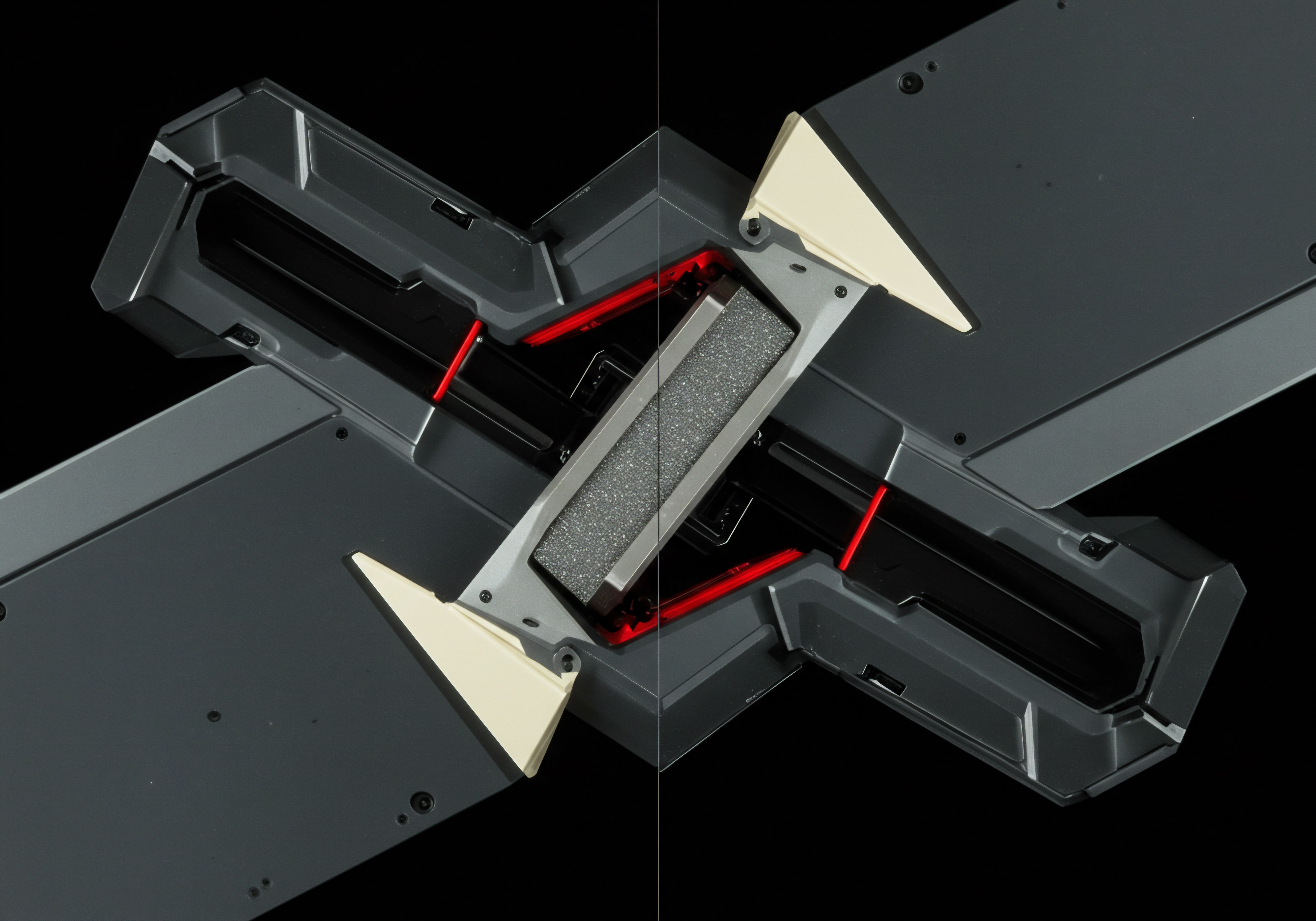
Centralized Management Tools For Multiple Locations
Managing multiple GBP listings individually can quickly become overwhelming. Fortunately, several tools are designed to streamline multi-location GBP management. These tools offer centralized dashboards, bulk editing capabilities, and performance reporting, saving significant time and effort.

Google Business Profile Dashboard
Google’s own GBP dashboard provides a basic level of multi-location management if you have a smaller number of locations. You can link multiple listings to a single Google account and switch between locations. While it lacks advanced features, it’s a free and accessible starting point, especially for businesses just beginning to scale.

Third-Party GBP Management Platforms
For businesses with a more significant number of locations or those seeking advanced features, third-party GBP management platforms are invaluable. These platforms offer enhanced capabilities such as:
- Bulk Management ● Update information across multiple listings simultaneously, saving considerable time when making changes to hours, descriptions, or other details.
- Centralized Dashboard ● View and manage all locations from a single dashboard, providing a holistic overview of your GBP presence.
- Review Management ● Aggregate reviews from all locations, allowing for efficient monitoring and response, which is vital for reputation management.
- Content Scheduling ● Schedule posts, updates, and offers across multiple locations in advance, ensuring consistent engagement.
- Performance Analytics ● Track key metrics across all locations, providing insights into what’s working and where improvements are needed.
- Competitive Analysis ● Some platforms offer features to monitor competitor GBP listings and performance, providing a competitive edge.
Choosing the right platform depends on your specific needs and budget. Some popular options include:
- Yext ● A comprehensive platform offering GBP management, listings management across various directories, reputation management, and analytics.
- BrightLocal ● Focuses on local SEO, including GBP management, rank tracking, citation building, and reporting.
- Semrush ● A broader SEO suite that includes local SEO Meaning ● Local SEO represents a vital component of digital marketing focused on optimizing a Small and Medium-sized Business's online presence to attract customers within its local geographic area. tools with GBP management, listing distribution, and competitive analysis.
- হোয়াইটস্পার্ক লোকাল সিটেশন ফাইন্ডার (Whitespark Local Citation Finder) ● Primarily known for citation management but also offers GBP management features.
- Localistico ● Specifically designed for multi-location businesses, offering GBP management, location data management, and local marketing Meaning ● Local Marketing for SMBs represents a strategic focus on consumers within a defined geographical radius, aiming to boost brand visibility and customer acquisition within the immediate community. tools.
Table 1 ● Comparison of GBP Management Platforms
| Platform Google Business Profile Dashboard |
| Key Features Basic multi-location management, free |
| Best For Very small SMBs, basic needs |
| Pricing Free |
| Platform Yext |
| Key Features Comprehensive, listings management, reputation management, analytics |
| Best For Large multi-location businesses, enterprises |
| Pricing Custom, higher-end |
| Platform BrightLocal |
| Key Features Local SEO focus, rank tracking, citation building, reporting |
| Best For SMBs focused on local SEO |
| Pricing Subscription-based, mid-range |
| Platform Semrush |
| Key Features SEO suite, local SEO tools, competitive analysis |
| Best For SMBs with broader SEO needs |
| Pricing Subscription-based, mid-range to high-range |
| Platform হোয়াইটস্পার্ক লোকাল সিটেশন ফাইন্ডার (Whitespark Local Citation Finder) |
| Key Features Citation management, GBP management |
| Best For SMBs focused on citation building and local SEO |
| Pricing Subscription-based, mid-range |
| Platform Localistico |
| Key Features Multi-location focus, location data management, local marketing tools |
| Best For Multi-location SMBs |
| Pricing Subscription-based, mid-range |

Ensuring NAP Consistency Across All Locations
NAP consistency ● Name, Address, and Phone number ● is a fundamental aspect of local SEO and GBP management. Search engines use NAP information to verify the legitimacy and location of businesses. Inconsistent NAP data across your GBP listings and other online directories Meaning ● Online directories, within the context of SMBs, function as digital catalogs that centralize business information, increasing visibility and customer acquisition. can confuse search engines, dilute your local search rankings, and even frustrate potential customers. Imagine a customer trying to call a location but finding an outdated phone number online ● a lost opportunity and a negative brand interaction.
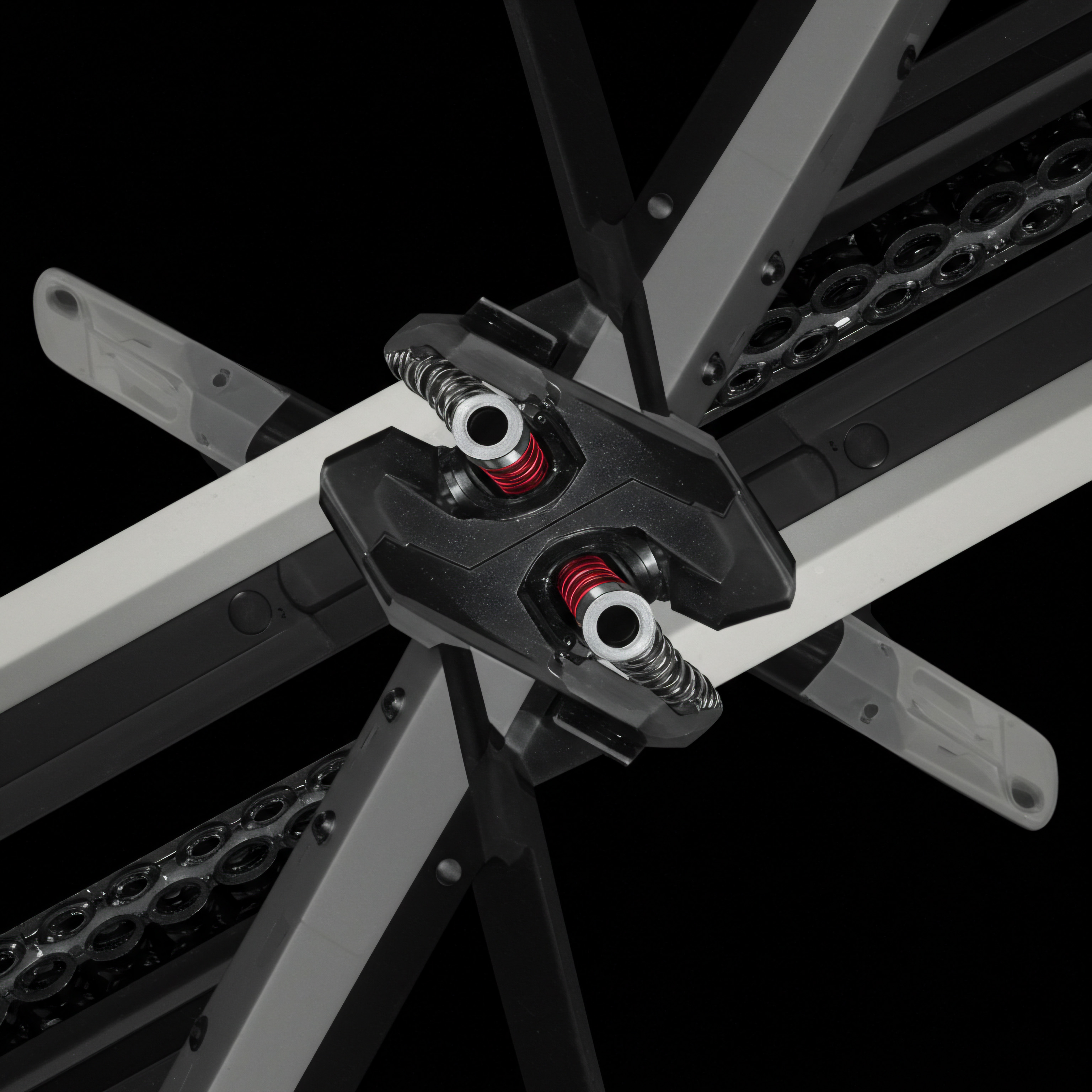
Steps To Achieve NAP Consistency
- Audit Existing Listings ● Conduct a thorough audit of all your existing GBP listings and any other online directories where your business is listed (e.g., Yelp, Bing Places, industry-specific directories). Identify any inconsistencies in your NAP data. Tools like হোয়াইটস্পার্ক লোকাল সিটেশন ফাইন্ডার (Whitespark Local Citation Finder) or BrightLocal can assist in this process.
- Standardize NAP Format ● Decide on a standardized format for your business name, address, and phone number. For addresses, decide whether to use “Street” or “St.”, “Apartment” or “Apt.”, etc., and stick to it across all listings. For phone numbers, choose a consistent format (e.g., with or without country code, with or without dashes or spaces).
- Update GBP Listings ● Using your chosen standardized format, update all your GBP listings to ensure complete NAP consistency. If using a multi-location management platform, you can often perform bulk updates.
- Update Other Online Directories ● Extend your NAP consistency efforts beyond GBP. Update your NAP information on all other relevant online directories. Many GBP management platforms offer directory submission or synchronization services to automate this process.
- Regular Monitoring ● NAP consistency is not a one-time task. Regularly monitor your online listings for any accidental inconsistencies or updates from third-party sources. Set up alerts or use monitoring tools to catch discrepancies quickly.
By establishing a solid foundation with correctly claimed and verified listings, centralized management tools, and consistent NAP data, SMBs set the stage for more advanced GBP strategies that drive growth and operational efficiency. The fundamentals are the bedrock upon which all successful multi-location GBP management is built.

Optimizing Multi Location Google Business Profiles For Enhanced Engagement
With the foundational elements of multi-location Google Business Profile (GBP) management in place, the next step is to move beyond basic presence and focus on optimization for enhanced engagement. This intermediate stage is about leveraging GBP features to attract more customers, improve local search rankings, and build a stronger online reputation. It’s about making your GBP listings not just informative, but also compelling and interactive.

Strategic Keyword Integration And Category Refinement
Keywords are the terms people use when searching for businesses like yours. Strategic keyword integration within your GBP listings is essential for improving visibility in relevant local searches. However, it’s not just about stuffing keywords; it’s about using them naturally and strategically in key areas of your profile.

Keyword Research For Local Search
Begin with keyword research Meaning ● Keyword research, within the context of SMB growth, pinpoints optimal search terms to attract potential customers to your online presence. to identify the terms your target customers are using to find businesses in your industry and location. Utilize keyword research tools, many of which offer free or SMB-friendly options:
- Google Keyword Planner ● While primarily designed for Google Ads, it can provide valuable insights into search volume and keyword ideas.
- Semrush Keyword Magic Tool ● Offers a comprehensive keyword database, including local keyword variations and related questions.
- Ahrefs Keywords Explorer ● Another powerful tool for keyword research, providing data on keyword difficulty, search volume, and keyword ideas.
- Ubersuggest ● A more affordable option that provides keyword suggestions, content ideas, and competitor analysis.
- Moz Keyword Explorer ● Focuses on SEO metrics, including keyword difficulty and opportunity scores.
Focus on local keywords that include location modifiers (e.g., “coffee shop downtown [city],” “plumber services in [neighborhood]”). Also, consider long-tail keywords ● longer, more specific phrases that often indicate higher purchase intent (e.g., “best vegan coffee shop with free wifi downtown [city]”).

Strategic Keyword Placement In GBP
Once you have identified relevant keywords, strategically incorporate them into your GBP listings in these areas:
- Business Name (Use Judiciously) ● If your business name naturally includes a relevant keyword (e.g., “City Center Coffee Shop”), great. However, avoid keyword stuffing your business name, as this can violate GBP guidelines and appear spammy. Stick to your actual business name.
- Business Category ● Choose your primary and secondary categories carefully. Select categories that accurately and broadly describe your business and the services or products you offer. Google provides a predefined list of categories; choose the most relevant ones.
- Business Description ● This is a prime location for keyword integration. Write a compelling, customer-focused description that naturally incorporates your target keywords. Focus on the benefits you offer and what makes your business unique. Avoid keyword stuffing; aim for natural, readable language.
- Services/Products Sections ● Utilize the services and products sections (if applicable to your business type) to list your offerings, incorporating relevant keywords in the descriptions of each service or product.
- GBP Posts ● When creating GBP posts Meaning ● GBP Posts, within the SMB context, refer to content published on a Google Business Profile (GBP) listing, utilized strategically to enhance local SEO and direct customer engagement. (updates, offers, events), incorporate relevant keywords into your post content to enhance discoverability for those specific posts.

Category Refinement For Specificity
Google Business Profile categories are crucial for telling Google what your business is. Selecting the most specific and relevant categories is essential for reaching the right audience. Regularly review and refine your categories to ensure they accurately reflect your business offerings. For multi-location businesses, category refinement might be necessary at the individual location level if different locations offer slightly different services or cater to different local niches.
- Primary Category Focus ● Your primary category is the most important. Choose the single category that best represents the core of your business.
- Secondary Categories for Breadth ● Utilize secondary categories to broaden your reach and capture related searches. Select categories that are relevant but not as central as your primary category. For example, a primary category might be “Italian Restaurant,” while secondary categories could include “Pizza Restaurant,” “Pasta Shop,” “Takeout Restaurant.”
- Review Category Trends ● Periodically review the categories of your top-performing competitors in local search. This can provide insights into categories you might be missing or underutilizing.
- Adapt to Business Evolution ● As your business evolves and expands its offerings, revisit your GBP categories to ensure they remain accurate and comprehensive. Add or adjust categories as needed.
Strategic keyword integration and precise category selection are about making your GBP listings speak the language of your customers and search engines, driving relevant traffic.

Optimizing Photos And Visual Content
Visual content is incredibly impactful in attracting attention and engaging potential customers. High-quality photos and videos on your GBP listings can significantly enhance your profile’s appeal and influence customer decisions. For multi-location businesses, consistent and location-specific visual content across all listings reinforces brand identity while showcasing the unique aspects of each location.

Types Of Visual Content For GBP
- Exterior Photos ● Showcase the exterior of your business, making it easy for customers to find you. Include photos from different angles and during different times of day.
- Interior Photos ● Give customers a glimpse inside your business. Highlight the ambiance, layout, and key features of your interior.
- Product/Service Photos ● Visually showcase your most popular products or services. High-quality images can entice customers and demonstrate your offerings.
- Team Photos ● Introduce your team to build trust and a personal connection. Photos of staff members, especially those who interact with customers, can humanize your business.
- Customer Photos ● Encourage customers to share photos of their experiences at your business. User-generated content adds authenticity and social proof.
- Videos (Short and Engaging) ● Short videos (e.g., business tours, product demos, customer testimonials) can be highly engaging and informative. GBP supports video uploads.
- 360° Photos (Virtual Tours) ● For businesses with physical locations, 360° photos or virtual tours offer an immersive experience, allowing customers to explore your space online.

Photo Optimization Best Practices
- High-Quality Images ● Use high-resolution, well-lit, and clear photos. Avoid blurry or pixelated images. Professional-quality photos make a better impression.
- Location-Specific Photos ● Ensure photos are relevant to each specific location. Generic stock photos are less effective than authentic, location-specific visuals.
- Variety and Freshness ● Regularly update your photos to keep your GBP listings fresh and engaging. Add new photos seasonally or when you update your offerings or location aesthetics.
- Descriptive Captions (Keyword Rich) ● When uploading photos, add descriptive captions that include relevant keywords and location information. This enhances SEO and provides context for the images.
- Categorize Photos ● GBP allows you to categorize photos (e.g., interior, exterior, team, products). Use these categories to organize your photos and make it easier for customers to find what they’re looking for.
- Monitor Photo Performance ● GBP provides insights into photo views. Monitor which photos are performing well and use this data to inform your visual content strategy.
List 1 ● Photo Categories for Google Business Profile
- Exterior
- Interior
- At work
- Team
- Identity
- Menu
- Common areas
- Rooms
- Food & drink
- Products

Leveraging Google Business Profile Posts For Timely Updates
Google Business Profile Posts are a powerful feature for sharing timely updates, offers, events, and news directly on your GBP listings. Posts appear in the “Updates” section of your profile on Google Search and Maps, providing a dynamic way to engage with potential customers and drive immediate action. For multi-location businesses, posts can be used to highlight location-specific promotions, events, or news, maintaining local relevance and engagement.
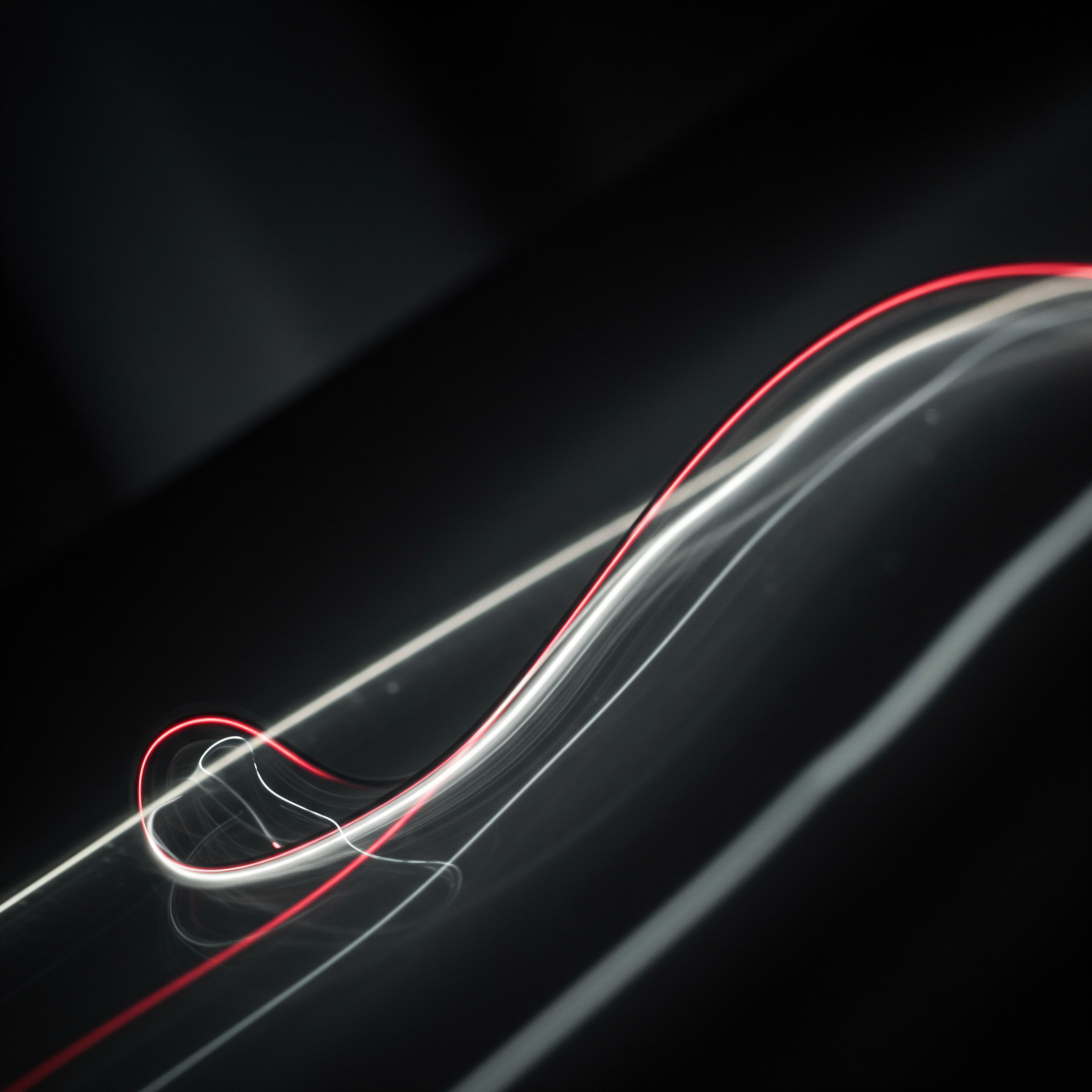
Types Of GBP Posts
- What’s New ● Share general updates about your business, such as new products, services, or changes in operations.
- Offers ● Promote special offers, discounts, or promotions to attract customers. Include clear call-to-actions and offer details.
- Events ● Announce upcoming events happening at your business locations, such as workshops, sales events, or special gatherings.
- Product Posts ● Highlight specific products you offer, showcasing features, benefits, and pricing. Link directly to product pages on your website for easy purchase.
- COVID-19 Updates (Or Similar Important Announcements) ● Use posts to communicate important information, such as changes in hours, safety protocols, or service modifications, especially during times of uncertainty or specific local events.

Best Practices For GBP Posts
- Regular Posting Schedule ● Post consistently to keep your GBP listings active and engaging. Aim for at least one to two posts per week per location.
- Compelling Visuals ● Always include a high-quality image or video with your posts to capture attention. Visuals significantly increase post engagement.
- Clear Call-To-Actions ● Every post should have a clear call-to-action (e.g., “Learn More,” “Shop Now,” “Book Now,” “Call Now”). Make it easy for customers to take the next step.
- Keyword Optimization ● Incorporate relevant keywords naturally within your post text to improve discoverability in local searches.
- Location-Specific Content ● Tailor posts to be relevant to each specific location. Highlight local events, promotions, or news unique to each area.
- Track Post Performance ● Monitor the performance of your GBP posts (views, clicks, engagement) to understand what types of content resonate best with your audience and refine your posting strategy.
- Utilize Post Scheduling ● Use GBP management platforms or scheduling tools to plan and schedule posts in advance across multiple locations, ensuring consistent content delivery.
Table 2 ● GBP Post Types and Use Cases
| Post Type What's New |
| Use Cases New product launch, service update, business news |
| Call-To-Action Examples Learn More, Visit Website |
| Post Type Offers |
| Use Cases Discounts, promotions, special deals |
| Call-To-Action Examples Shop Now, Get Offer, Redeem Now |
| Post Type Events |
| Use Cases Workshops, sales events, local gatherings |
| Call-To-Action Examples Register, Sign Up, Learn More |
| Post Type Product Posts |
| Use Cases Highlight specific products, features, benefits |
| Call-To-Action Examples Shop Now, Buy Now, See Product |
| Post Type COVID-19 Updates/Announcements |
| Use Cases Hours changes, safety protocols, service modifications |
| Call-To-Action Examples Learn More, Visit Website, Call Now |
By strategically integrating keywords, optimizing visual content, and leveraging GBP posts for timely updates, SMBs can move beyond a basic GBP presence to create dynamic, engaging listings that attract more customers and enhance local search performance. This intermediate level of optimization sets the stage for even more advanced strategies focused on automation and data-driven growth.
Optimized GBP listings, rich with visuals and timely updates, transform from static profiles into dynamic engagement hubs, attracting and converting local customers.

Scaling Multi Location Google Business Profile Management Through Automation And AI
For SMBs with a significant number of locations, or those aiming for rapid growth, manual Google Business Profile (GBP) management becomes unsustainable. The advanced stage of GBP strategy involves leveraging automation and Artificial Intelligence (AI) to scale operations, enhance efficiency, and gain a competitive edge. This is about moving beyond reactive management to proactive, data-driven optimization Meaning ● Leveraging data insights to optimize SMB operations, personalize customer experiences, and drive strategic growth. across all locations.

Automating Review Management And Response
Online reviews are a critical factor in local search ranking and customer trust. Actively managing and responding to reviews, especially across multiple locations, can be time-consuming but is essential for reputation management. Automation and AI-powered tools can significantly streamline this process, allowing SMBs to handle reviews efficiently and effectively at scale.

Review Monitoring Automation
Manually checking each GBP listing for new reviews is inefficient. Review monitoring automation tools continuously scan your GBP listings and other review platforms (e.g., Yelp, Facebook) and alert you to new reviews in real-time. These tools often provide a centralized dashboard to view and manage reviews from all locations.
Popular review monitoring tools include:
- ReviewTrackers ● A dedicated review management Meaning ● Review management, within the SMB landscape, refers to the systematic processes of actively soliciting, monitoring, analyzing, and responding to customer reviews across various online platforms. platform with monitoring, response, and analytics features.
- Birdeye ● Offers review management, customer surveys, and messaging capabilities.
- Podium ● Focuses on customer communication, including review management, messaging, and payments.
- Reputation.com ● A comprehensive reputation management Meaning ● Reputation management for Small and Medium-sized Businesses (SMBs) centers on strategically influencing and monitoring the public perception of the brand. platform with review management, social listening, and competitive benchmarking.
- Mention ● Social listening and reputation management tool that can track online mentions, including reviews.
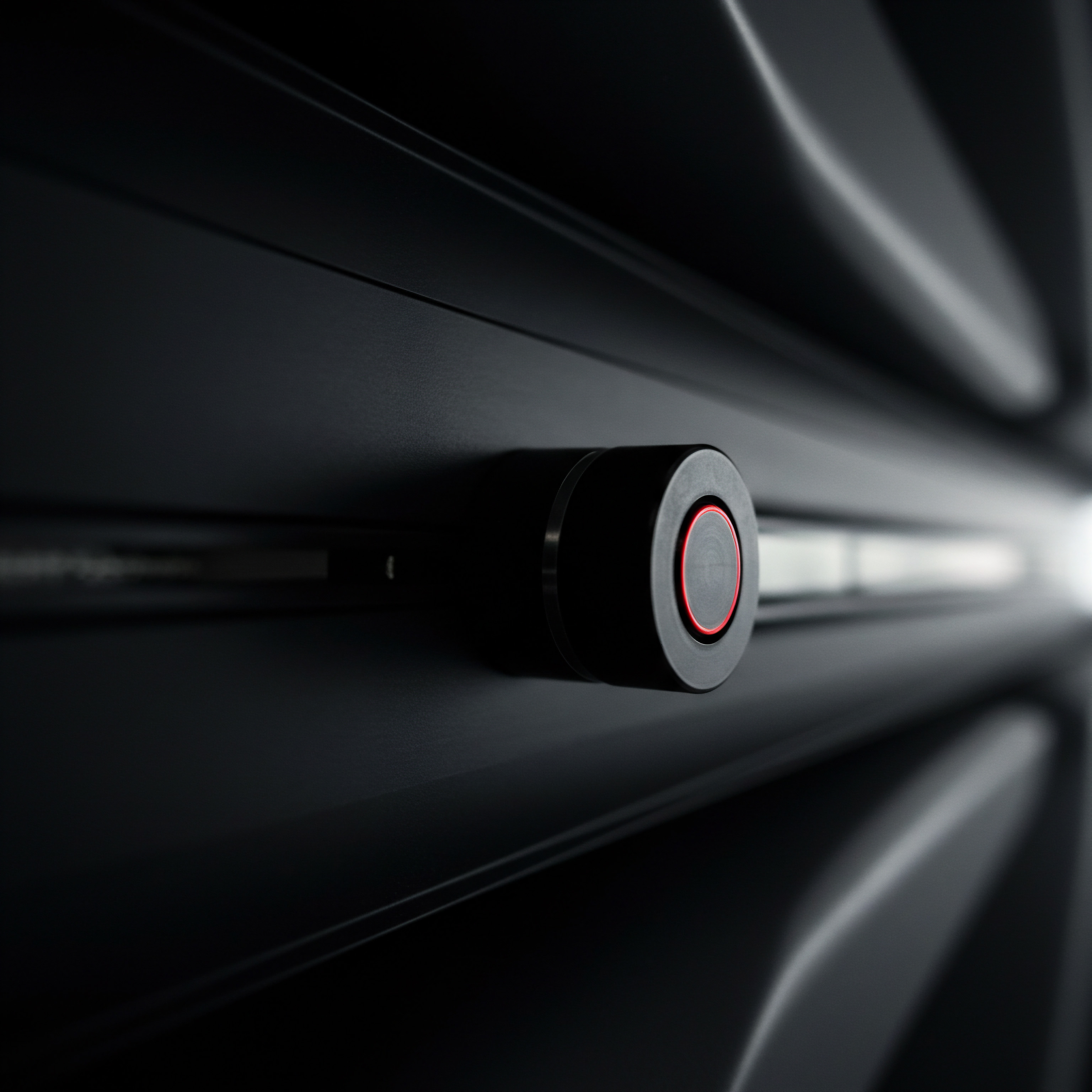
AI-Powered Review Response Assistance
Responding to reviews thoughtfully and promptly is crucial, but crafting personalized responses for a high volume of reviews can be challenging. AI-powered tools can assist in generating review responses, saving time and ensuring consistent brand voice.
- Sentiment Analysis ● AI can analyze the sentiment of reviews (positive, negative, neutral) to help prioritize responses and tailor your approach. Focus on promptly addressing negative reviews and amplifying positive feedback.
- Response Templates ● AI tools can provide response templates based on review sentiment and content. These templates can be customized and personalized, ensuring efficiency without sacrificing quality.
- Automated Responses (With Caution) ● While fully automated responses are possible, use them cautiously. Generic automated responses can feel impersonal. AI is best used to assist in drafting responses, with human oversight to ensure personalization and empathy, especially for negative reviews or complex issues.
- Brand Voice Consistency ● AI can be trained to adhere to your brand’s voice and tone, ensuring consistent messaging across all review responses, even when drafted by different team members or AI.

Workflow For Automated Review Management
- Implement Review Monitoring Tool ● Choose a review monitoring platform that fits your needs and budget and integrate it with your GBP listings and other review sites.
- Set Up Real-Time Alerts ● Configure alerts to be notified immediately when new reviews are posted for any location.
- Utilize AI Response Assistance ● Integrate an AI-powered review response Meaning ● AI-Powered Review Response signifies the utilization of artificial intelligence to automate and optimize the creation and delivery of responses to online customer reviews for Small and Medium-sized Businesses. tool or feature within your chosen platform. Train the AI on your brand voice Meaning ● Brand Voice, in the context of Small and Medium-sized Businesses (SMBs), denotes the consistent personality and style a business employs across all communications. and response guidelines.
- Establish Response Protocols ● Define clear protocols for review responses, including response timeframes, escalation procedures for negative reviews, and guidelines for personalization.
- Human Oversight and Personalization ● Use AI-generated response suggestions as a starting point, but always review and personalize responses, especially for negative or complex reviews. Add a human touch to demonstrate empathy and genuine engagement.
- Analyze Review Data ● Leverage review analytics provided by monitoring platforms to identify trends, common feedback themes, and areas for operational improvement across locations.
Automated review management, enhanced by AI, transforms a reactive task into a proactive reputation-building strategy, ensuring timely and consistent engagement with customer feedback at scale.

AI-Driven Content Generation For GBP Posts And Updates
Creating fresh, engaging content for GBP posts and updates across multiple locations can be a content marketing challenge. AI-powered content generation tools can assist in creating content quickly and efficiently, while maintaining relevance and brand consistency.

AI Content Generation Tools For GBP
Several AI writing tools Meaning ● AI Writing Tools, within the SMB sphere, represent software leveraging artificial intelligence to automate and streamline content creation processes. can be adapted for GBP content creation:
- Jasper (formerly Jarvis) ● A powerful AI writing assistant that can generate various content formats, including social media posts, ad copy, and blog posts. It can be trained on your brand voice and style.
- Copy.ai ● Focuses on marketing copy generation, including social media content, website copy, and email marketing. Offers templates and tools for generating short, engaging GBP posts.
- Rytr ● An affordable AI writing tool that can generate content for various use cases, including social media and marketing. User-friendly and suitable for SMBs.
- Writesonic ● AI writing platform with features for generating blog posts, articles, and marketing copy. Offers tools for social media content and short-form writing.
- Scalenut ● SEO-focused AI content Meaning ● AI Content, in the SMB (Small and Medium-sized Businesses) context, refers to digital material—text, images, video, or audio—generated, enhanced, or optimized by artificial intelligence, specifically to support SMB growth strategies. platform that can assist in generating SEO-optimized content, including GBP post ideas and descriptions.

AI Content Generation Strategies For GBP
- Content Calendar and Themes ● Plan a content calendar with recurring themes for your GBP posts across locations (e.g., weekly specials, employee spotlights, customer testimonials, local events).
- AI-Powered Content Ideas ● Use AI tools to generate content ideas based on your themes, keywords, and target audience. Input prompts like “generate social media posts about [business type] [location] [weekly special].”
- Automated Post Drafting ● Utilize AI writing tools to draft GBP posts based on your content ideas and prompts. Specify the desired tone, style, and length.
- Location-Specific Customization ● While AI can generate base content, ensure you customize posts for each location. Add location-specific details, photos, and offers to maintain local relevance.
- Human Review and Editing ● Always review and edit AI-generated content to ensure accuracy, brand voice consistency, and overall quality. AI is a tool to assist, not replace, human creativity and judgment.
- Schedule Posts in Bulk ● Use GBP management platforms to schedule AI-assisted posts in bulk across multiple locations, ensuring consistent content delivery.
- A/B Testing Content Variations ● Experiment with different types of AI-generated content and posting styles to see what resonates best with your audience. Track post performance and refine your content strategy Meaning ● Content Strategy, within the SMB landscape, represents the planning, development, and management of informational content, specifically tailored to support business expansion, workflow automation, and streamlined operational implementations. based on data.
- “Write a What’s New GBP post for [Coffee Shop Name] in [City] announcing new summer menu.”
- “Generate three Offer GBP post variations for [Restaurant Name] in [Neighborhood] promoting a weekday lunch special.”
- “Create an Event GBP post for [Gym Name] in [Location] advertising a free fitness class this Saturday.”
- “Draft a Product GBP post for [Retail Store Name] in [Area] highlighting a new line of eco-friendly products.”
- “Write a short, engaging GBP post for [Service Business Name] in [Town] about the importance of regular maintenance services.”
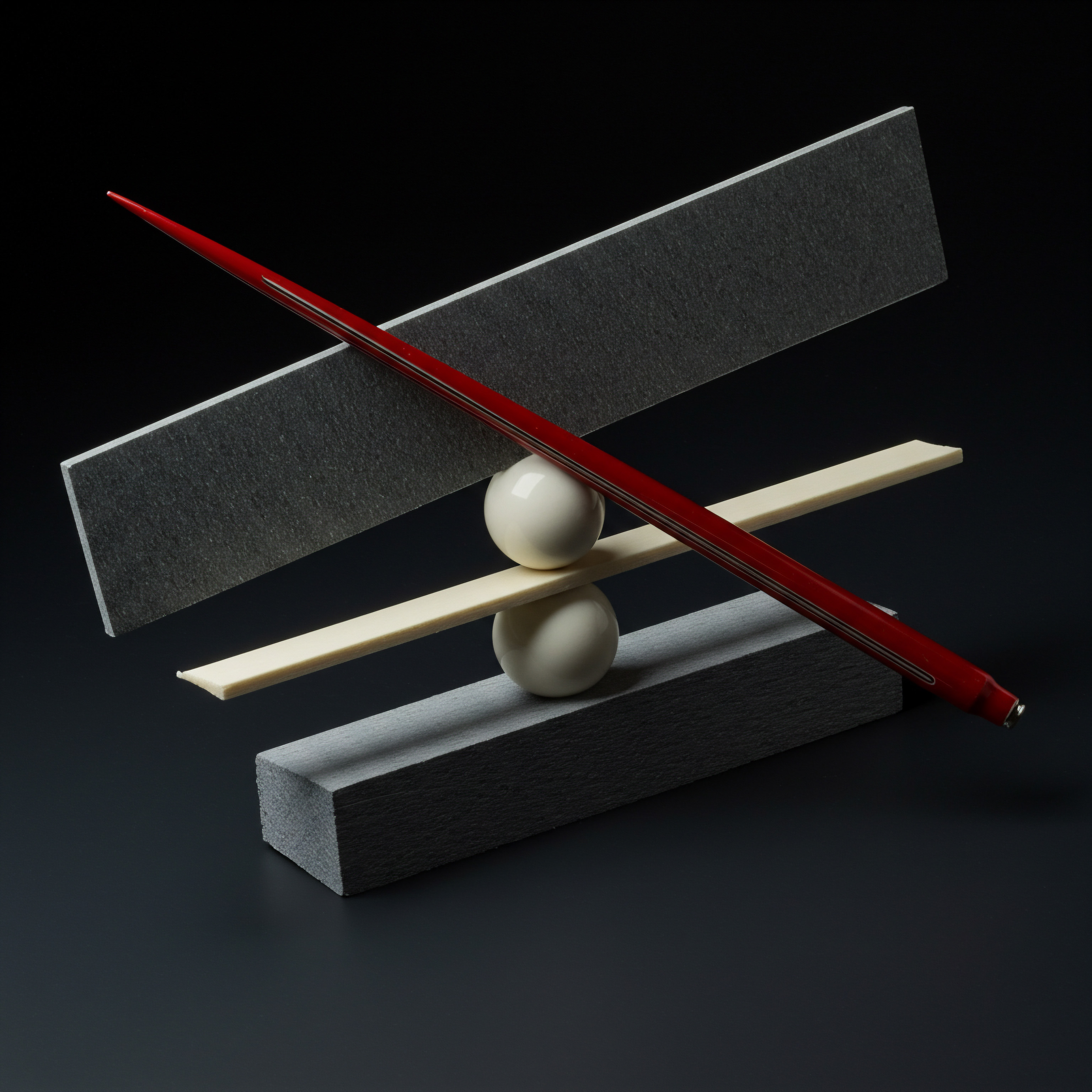
Advanced Analytics And Performance Tracking Across Locations
Data-driven decision-making is crucial for scaling GBP management effectively. Advanced analytics Meaning ● Advanced Analytics, in the realm of Small and Medium-sized Businesses (SMBs), signifies the utilization of sophisticated data analysis techniques beyond traditional Business Intelligence (BI). and performance tracking provide insights into what’s working, what’s not, and where to focus optimization efforts across all locations. Moving beyond basic GBP insights, advanced analytics tools offer deeper data and competitive benchmarking.
Advanced GBP Analytics Tools
In addition to the built-in GBP insights, consider using advanced analytics tools for more comprehensive data:
- Google Analytics (Linked to Website) ● While not directly GBP analytics, linking your GBP listings to your website and using Google Analytics Meaning ● Google Analytics, pivotal for SMB growth strategies, serves as a web analytics service tracking and reporting website traffic, offering insights into user behavior and marketing campaign performance. provides insights into website traffic driven by GBP, conversion tracking, and user behavior after clicking through from GBP.
- Google Search Console (Linked to Website) ● Provides data on search queries that trigger your GBP listings in search results, keyword performance, and technical SEO aspects affecting local visibility.
- Third-Party GBP Analytics Platforms ● Many GBP management platforms (e.g., Yext, BrightLocal, Semrush) offer advanced analytics dashboards with metrics beyond basic GBP insights, including competitive benchmarking, local ranking tracking, and detailed performance reports.
- Data Studio/Looker Studio (Custom Dashboards) ● Use data visualization tools like Google Data Studio (now Looker Studio) to create custom dashboards combining data from GBP, Google Analytics, Google Search Console, and other sources for a holistic view of local marketing performance.
Key Metrics For Multi-Location GBP Performance Tracking
- Local Search Rankings (Keyword-Specific) ● Track your GBP rankings for target keywords in local search results across different locations. Monitor ranking changes over time and against competitors.
- GBP Listing Views and Searches ● Monitor the number of views and searches for each GBP listing, indicating overall visibility and reach.
- Website Clicks From GBP ● Track website clicks originating from GBP listings to measure how effectively GBP drives traffic to your website.
- Phone Calls From GBP ● Monitor phone calls initiated directly from GBP listings to assess GBP’s role in driving direct customer inquiries.
- Direction Requests From GBP ● Track direction requests from GBP listings to understand how GBP facilitates foot traffic to your physical locations.
- Customer Actions (Bookings, Orders, Messages) ● If you have enabled booking, ordering, or messaging features on GBP, track these actions to measure GBP’s direct contribution to conversions.
- Review Metrics (Volume, Rating, Sentiment) ● Monitor review volume, average rating, and sentiment trends across locations. Analyze review content for insights into customer satisfaction and areas for improvement.
- Competitive Benchmarking ● Track your GBP performance metrics against key local competitors to identify areas where you excel and areas where you need to catch up.
Data-Driven Optimization Strategies
- Performance Dashboards ● Create custom dashboards to visualize key GBP performance metrics across all locations. Regularly review dashboards to identify trends, outliers, and areas needing attention.
- Location-Based Performance Analysis ● Analyze performance data at the individual location level. Identify top-performing and underperforming locations and investigate the reasons for performance differences.
- Keyword Performance Analysis ● Analyze keyword ranking data to identify keywords driving the most visibility and traffic. Optimize GBP content and posts around high-performing keywords.
- Review Sentiment Analysis ● Analyze review sentiment data to identify common positive and negative feedback themes. Use review insights to improve customer service, product offerings, and operational processes across locations.
- A/B Testing GBP Elements ● Experiment with different GBP elements (e.g., business descriptions, photos, post types, call-to-actions) and track performance variations to identify optimal configurations.
- Competitor Benchmarking Insights ● Use competitor benchmarking data to identify best practices, competitive gaps, and opportunities to differentiate your GBP listings.
- Automated Reporting ● Set up automated reporting to regularly receive performance reports for all locations, streamlining data analysis and enabling proactive management.
Table 3 ● Key GBP Metrics and Insights
| Metric Local Search Rankings |
| Insight Gained Keyword visibility, competitive position |
| Actionable Strategy Optimize GBP content for high-ranking keywords, competitor analysis |
| Metric GBP Listing Views/Searches |
| Insight Gained Overall reach, brand awareness |
| Actionable Strategy Improve listing completeness, enhance visual appeal |
| Metric Website Clicks from GBP |
| Insight Gained Traffic generation effectiveness |
| Actionable Strategy Optimize GBP to website click-through path, website landing page relevance |
| Metric Phone Calls from GBP |
| Insight Gained Direct inquiry generation |
| Actionable Strategy Ensure prominent phone number display, call-to-action optimization |
| Metric Review Sentiment |
| Insight Gained Customer satisfaction, service quality |
| Actionable Strategy Address negative feedback, improve service based on review insights |
| Metric Competitive Benchmarks |
| Insight Gained Relative performance, competitive gaps |
| Actionable Strategy Identify competitor strengths, differentiate GBP offerings |
By embracing automation and AI for review management and content generation, and by leveraging advanced analytics for data-driven optimization, SMBs can scale their multi-location GBP management to achieve significant competitive advantages, enhance operational efficiency, and drive sustainable growth. This advanced approach transforms GBP from a directory listing into a powerful, data-informed marketing and customer engagement platform.
Advanced GBP management, driven by automation, AI, and deep analytics, transforms from a logistical challenge into a strategic asset, fueling scalable growth and competitive dominance in local markets.

References
- Anderson, Chris. The Long Tail ● Why the Future of Business Is Selling Less of More. Hyperion, 2006.
- Levitt, Theodore. “Marketing Myopia.” Harvard Business Review, vol. 38, no. 4, 1960, pp. 45-56.
- Ries, Al, and Jack Trout. Positioning ● The Battle for Your Mind. McGraw-Hill, 1981.

Reflection
In the landscape of multi-location SMBs, the Google Business Profile is more than just a listing; it’s a dynamic nexus where digital presence meets physical reality. While the strategies outlined provide a robust framework for optimization, the true differentiator lies in viewing GBP management not as a siloed marketing task, but as an integrated operational discipline. Consider this ● each GBP interaction, each review, each query, is a micro-transaction in customer relationship management. By decentralizing GBP engagement to the local store level, empowering store managers with training and localized content control (within brand guidelines), SMBs can unlock a layer of authenticity and responsiveness that centralized, automated systems alone cannot replicate.
This hybrid approach ● central strategy, local execution ● fosters a sense of ownership and accountability at each location, turning every store into a proactive node in the GBP ecosystem, driving not just visibility, but genuine local community engagement and sustainable growth. The future of multi-location GBP success might well hinge on this delicate balance between scalable efficiency and personalized local touch.
Optimize multi-location Google Business Profiles for growth ● automate, analyze, and engage locally for enhanced visibility and customer connection.
Explore
Automate GBP Reviews SMB GrowthAI Driven GBP Content Strategy For Local SEOData Analytics For Multi Location Business Profile Performance