
Fundamentals
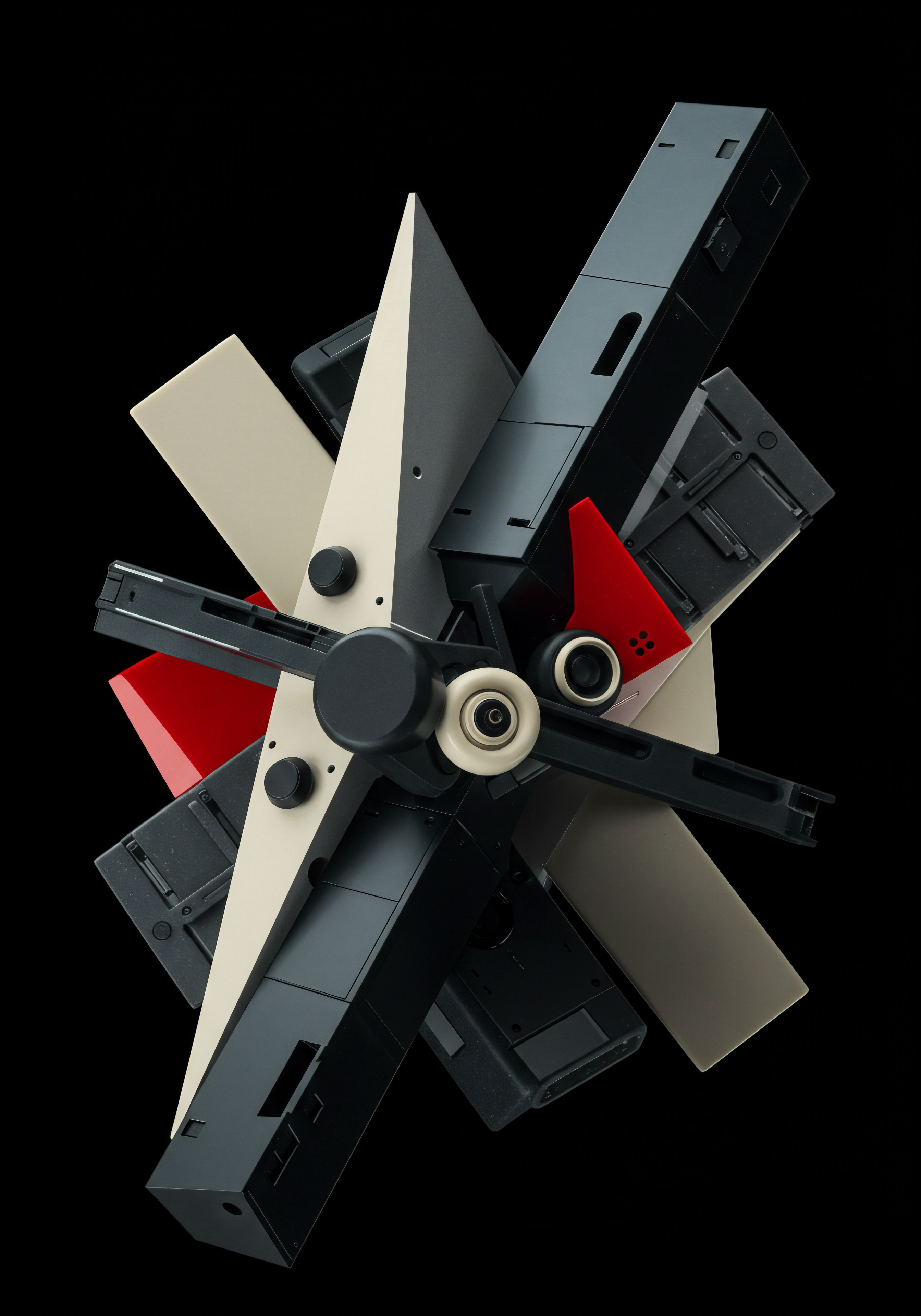
Understanding Mobile First Indexing For Local Search
The digital landscape for small to medium businesses (SMBs) is increasingly mobile. Search engines, most notably Google, operate on a mobile-first indexing Meaning ● Mobile-First Indexing: Search engines prioritize mobile site versions for indexing and ranking, crucial for SMB online visibility. principle. This signifies that the mobile version of your website is the primary version used for indexing and ranking. For local businesses, this is not merely a trend; it is the operational reality.
If your mobile site is lacking, your local search Meaning ● Local Search, concerning SMB growth, designates the practice of optimizing an SMB's online presence to appear prominently in search engine results when users seek products or services within a specific geographic area. visibility will suffer, directly impacting customer acquisition and revenue. Ignoring mobile SEO Meaning ● Mobile SEO, for small and medium-sized businesses, centers on optimizing a website to perform optimally on mobile devices, a strategy crucial for reaching the increasing number of customers accessing the internet via smartphones and tablets. is akin to having a storefront with a broken door ● potential customers will simply pass by.
Mobile-first indexing means Googlebot primarily crawls and indexes pages with the smartphone agent. Historically, the desktop version was prioritized. This shift reflects the overwhelming dominance of mobile search.
For SMBs, particularly those targeting local customers, mobile search is often the initial point of contact. Think about how customers search for local restaurants, services, or products ● it’s overwhelmingly done on smartphones.
To grasp the impact, consider a local bakery. A customer searching for “best bakery near me” on their phone expects to find a mobile-friendly website with quick loading times, easy-to-read menus, and readily available contact information and directions. If the bakery’s site is slow, difficult to navigate on mobile, or lacks essential local information, it will likely be overlooked in favor of competitors with a superior mobile experience.
This immediate user experience Meaning ● User Experience (UX) in the SMB landscape centers on creating efficient and satisfying interactions between customers, employees, and business systems. directly translates into search engine rankings. Google prioritizes websites that offer a positive mobile experience, as user satisfaction is paramount to their search engine’s value proposition.
For SMBs, a robust mobile SEO strategy Meaning ● For Small and Medium-sized Businesses (SMBs), a Mobile SEO Strategy represents a structured approach to optimizing their online presence for mobile devices, directly influencing growth by expanding reach to a mobile-first audience. is not optional but essential for local search visibility Meaning ● Local Search Visibility signifies the prominence of a small or medium-sized business (SMB) within local search engine results, directly affecting its discoverability to nearby potential customers. and customer engagement.

Mobile Friendliness Test Initial Diagnostic
The first actionable step in a mobile SEO audit Meaning ● A Mobile SEO Audit represents a critical analysis of a Small to Medium-sized Business's (SMB) website performance on mobile devices, pinpointing areas for improved search engine visibility. is to assess your website’s mobile-friendliness. Fortunately, readily available tools make this process straightforward, even for those without deep technical expertise. Google’s Mobile-Friendly Test is the definitive starting point.
This free tool, provided directly by the leading search engine, analyzes a URL and reports on its mobile usability. It identifies critical issues that can hinder mobile performance and negatively impact search rankings.
To use the Mobile-Friendly Test, simply enter your website’s URL into the tool. Within seconds, it provides a clear verdict ● “Page is mobile-friendly” or “Page is not mobile-friendly.” However, the tool’s value extends beyond this binary assessment. It also provides detailed feedback on specific mobile usability Meaning ● Mobile Usability, in the context of SMB growth, pertains to the ease with which customers and employees can access and effectively use a small or medium-sized business's digital assets on mobile devices. problems. These often include:
- Text Too Small to Read ● Indicates font sizes are not optimized for mobile screens, forcing users to zoom.
- Viewport Not Set ● Signifies the absence of a viewport meta tag, preventing proper scaling across different mobile devices.
- Mobile Viewport Not the Same as the Document Viewport ● Suggests a mismatch in viewport configuration, leading to layout issues.
- Content Wider Than Screen ● Reveals horizontal scrolling issues, forcing users to scroll sideways to view all content.
- Clickable Elements Too Close Together ● Highlights touch targets (buttons, links) that are too small and close, making them difficult to tap accurately on touchscreens.
Addressing these issues is paramount. The Mobile-Friendly Test often provides screenshots of how your page appears on mobile, visually confirming these problems. Prioritize fixing “errors” identified by this tool. These are not merely suggestions; they are direct indicators of mobile usability flaws that Google uses to evaluate your site.
Beyond Google’s tool, consider using browser developer tools. Modern browsers like Chrome and Firefox have built-in developer tools that allow you to simulate different mobile devices and screen sizes. Access these tools (usually by right-clicking on a webpage and selecting “Inspect” or “Inspect Element”) and look for a device emulation mode.
This lets you view your website as it would appear on various smartphones and tablets, providing a visual check for responsiveness and usability issues. This proactive approach helps catch subtle mobile design flaws that automated tools might miss.

Google My Business Profile Mobile Optimization
For local SMBs, Google My Business Meaning ● Google My Business (GMB), now known as Google Business Profile, is a free tool from Google enabling small and medium-sized businesses (SMBs) to manage their online presence across Google Search and Maps; effective GMB management translates to enhanced local SEO and increased visibility to potential customers. (GMB) is arguably the most vital online presence. It’s the gateway to local search visibility Meaning ● Search Visibility, within the context of SMBs, represents the degree to which a business's online presence can be discovered by potential customers through search engines. in Google Search and Maps. A fully optimized GMB profile is crucial for attracting local customers searching on mobile devices.
Mobile users searching for local businesses are often looking for immediate information ● directions, phone numbers, hours of operation, and customer reviews. GMB directly surfaces this information in mobile search results, making it incredibly impactful for local SEO.
Optimizing your GMB profile for mobile involves several key steps:
- Complete All Sections Thoroughly ● Ensure every section of your GMB profile is filled out accurately and completely. This includes business name, address, phone number (NAP), website URL, business category, attributes, and a detailed business description. Incomplete profiles are less likely to rank well and less appealing to mobile users seeking comprehensive information.
- Verify Your Listing ● GMB verification is essential for your listing to appear in local search results. Follow Google’s verification process, typically involving a postcard or phone verification. Unverified listings have limited visibility.
- Optimize Your Business Description for Mobile Readability ● Write a concise, engaging business description that highlights your unique selling points and incorporates relevant local keywords. Keep it brief and scannable, as mobile users often have shorter attention spans.
- Upload High-Quality Photos and Videos ● Visuals are critical for attracting mobile users. Upload professional-looking photos of your business, products, services, and team. Include interior and exterior shots, and consider adding short videos to showcase your offerings. Ensure images are optimized for mobile loading speed.
- Regularly Post Updates and Offers ● GMB Posts allow you to share updates, promotions, events, and special offers directly on your GMB profile. This keeps your profile fresh and engaging, encouraging mobile users to interact with your business. Use compelling visuals and clear calls to action in your posts.
- Actively Manage and Respond to Reviews ● Customer reviews significantly influence local search rankings Meaning ● Local Search Rankings represent the placement of a Small and Medium-sized Business (SMB) in the search engine results pages (SERPs) for location-based queries. and customer trust. Encourage satisfied customers to leave reviews on your GMB profile. Promptly and professionally respond to both positive and negative reviews. Mobile users often check reviews before deciding to visit a local business.
- Enable Messaging ● GMB Messaging allows potential customers to directly message your business from your GMB profile. This provides a convenient way for mobile users to ask questions and engage with your business in real-time. Respond promptly to messages to provide excellent customer service.
Mobile users interact with GMB profiles differently than desktop users. They are more likely to tap on phone numbers for calls, click on directions for navigation, and browse photos quickly. Therefore, optimizing your GMB profile for mobile is about making essential information readily accessible and visually appealing on smaller screens. It’s about providing a seamless mobile experience that converts local searches into local customers.
Regularly audit your GMB profile, especially on mobile, to ensure all information is accurate, up-to-date, and optimized for mobile engagement. Treat your GMB profile as a dynamic mobile storefront that represents your business in local search.

Basic Mobile On Page Optimization Elements
On-page optimization forms the bedrock of any SEO strategy, and mobile SEO is no exception. While the fundamental principles remain consistent, mobile on-page optimization necessitates a mobile-first perspective. This means prioritizing elements that directly impact mobile user experience Meaning ● Mobile User Experience (MUX) in the SMB context directly impacts customer engagement and retention, a critical factor for growth. and search engine crawlability on mobile devices.
Key mobile on-page optimization elements include:
- Mobile-Friendly Meta Titles and Descriptions ● Meta titles and descriptions are crucial for click-through rates in mobile search results. Keep them concise and compelling, fitting within mobile screen widths. Front-load important keywords and value propositions. Use call-to-actions to encourage clicks from mobile searchers.
- Mobile-Optimized Header Tags (H1-H6) ● Header tags structure content and signal topic relevance to search engines. Use header tags logically to break up text and highlight key information for mobile readers. Ensure header tags are visually distinct and readable on mobile screens. Optimize header tags with relevant keywords, keeping mobile search intent in mind.
- Mobile-Responsive Content Formatting ● Content should be easily readable and scannable on mobile devices. Use short paragraphs, bullet points, and numbered lists to break up text. Employ clear and concise language, avoiding lengthy sentences. Optimize font sizes and line spacing for mobile readability.
- Image Optimization for Mobile ● Images enhance visual appeal but can significantly impact mobile page speed. Compress images without sacrificing quality to reduce file sizes. Use descriptive alt text for images, incorporating relevant keywords. Consider using next-gen image formats like WebP for better compression and quality. Ensure images are responsive and scale appropriately on different mobile screens.
- Mobile-Friendly Internal Linking ● Internal links help users navigate your site and distribute link equity. Ensure internal links are easily tappable on mobile devices. Use clear and concise anchor text that is relevant to the linked page. Prioritize linking to important pages that are also mobile-friendly.
- Schema Markup Implementation ● Schema markup Meaning ● Schema Markup, within the scope of SMB growth strategies, serves as structured data vocabulary. provides search engines with structured data about your content, improving understanding and potentially enhancing mobile search result appearance (e.g., rich snippets). Implement relevant schema markup, such as LocalBusiness schema for local businesses, to provide crucial information like address, phone number, and hours directly in mobile search results.
Mobile users often have different search intents and behaviors compared to desktop users. Mobile searches are frequently location-based, urgent, and task-oriented. Therefore, mobile on-page optimization should align with these mobile-specific search patterns.
Focus on providing quick answers, easy navigation, and readily accessible contact information. Prioritize user experience above all else; a positive mobile user experience is a strong signal to search engines.
Regularly review your website’s on-page elements from a mobile perspective. Use mobile device emulation tools to experience your site as a mobile user would. Continuously refine your on-page optimization based on mobile user behavior Meaning ● Mobile User Behavior, in the realm of SMB growth, automation, and implementation, specifically analyzes how customers interact with a business's mobile assets, apps, or website versions. and search engine best practices.
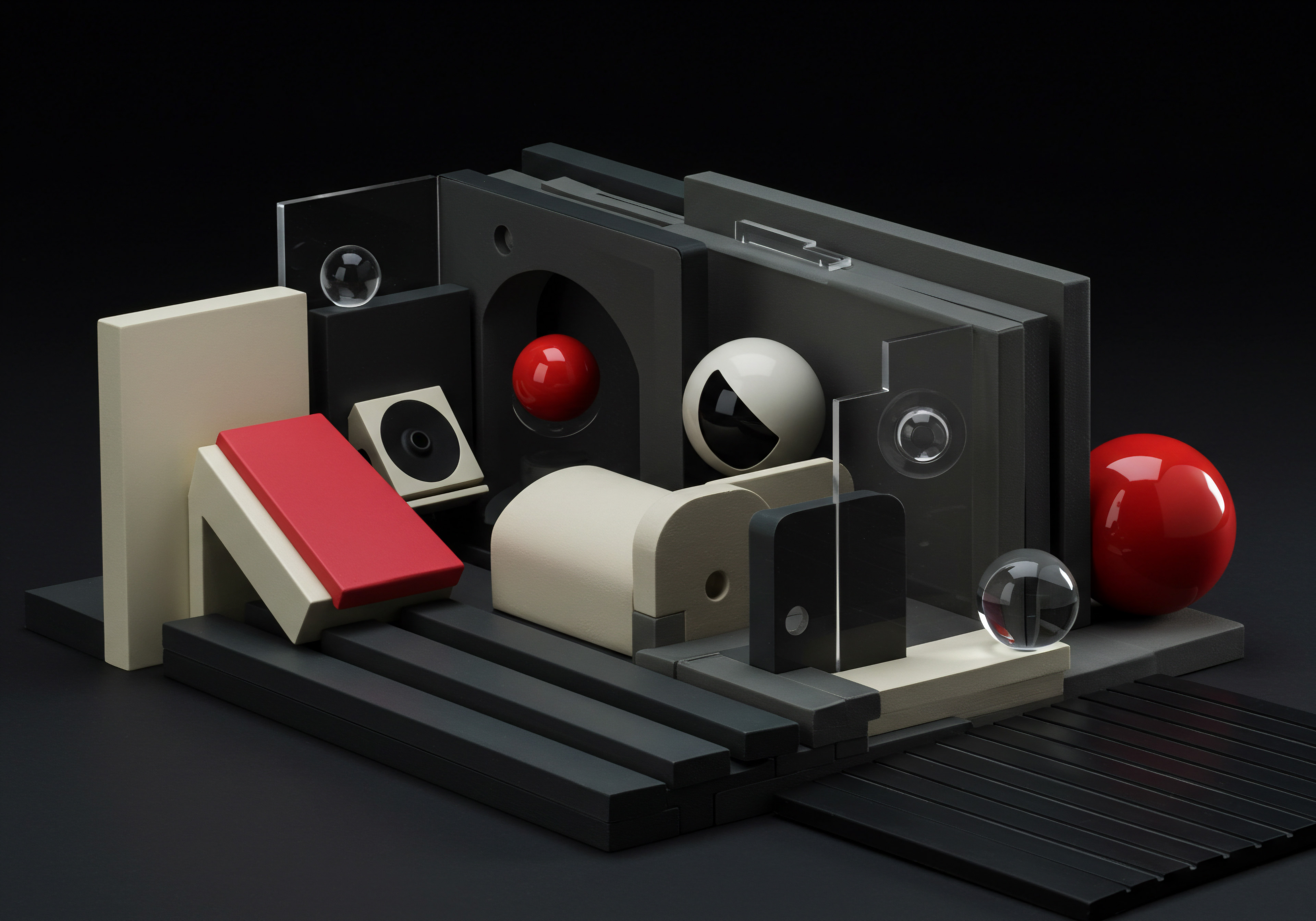
Avoiding Common Mobile SEO Pitfalls For SMBs
SMBs often face unique challenges in implementing effective mobile SEO strategies. Limited resources, time constraints, and a lack of specialized expertise can lead to common pitfalls that hinder mobile search performance. Recognizing and avoiding these pitfalls is crucial for SMBs to maximize their mobile SEO efforts.
Common mobile SEO pitfalls for SMBs include:
- Ignoring Mobile-First Indexing ● Perhaps the most significant pitfall is failing to recognize and adapt to mobile-first indexing. SMBs that prioritize desktop over mobile are essentially optimizing for a secondary index. Ensure your mobile site is not an afterthought but the primary focus of your SEO efforts.
- Having a Non-Responsive Website ● A non-responsive website, or one that is not designed to adapt to different screen sizes, delivers a poor mobile user experience. This leads to high bounce rates and low rankings. Invest in a responsive website design that ensures optimal viewing and functionality across all devices.
- Slow Mobile Page Speed ● Mobile users are impatient, and slow loading times are a major deterrent. Page speed is a critical ranking factor, especially on mobile. Optimize images, leverage browser caching, minimize code, and consider using a Content Delivery Network Meaning ● A CDN is a global network of servers that speeds up websites for SMBs by delivering content from locations closer to users, enhancing performance and user experience. (CDN) to improve mobile page speed.
- Mobile Pop-Ups and Interstitials ● Intrusive pop-ups and interstitials, especially those that are difficult to close on mobile, severely degrade user experience. Google penalizes sites that use intrusive mobile interstitials. Avoid using full-screen pop-ups that obstruct the main content, particularly on mobile devices.
- Faulty Mobile Redirects ● Incorrect mobile redirects can lead users to the wrong pages or create redirect loops. Ensure mobile redirects are properly implemented to direct mobile users to the mobile-optimized version of the intended page.
- Blocked Resources for Mobile Crawlers ● Accidentally blocking essential resources (CSS, JavaScript, images) for mobile crawlers can prevent Googlebot from properly rendering and understanding your mobile site. Use Google Search Console’s Mobile-Friendly Test to identify and unblock any accidentally blocked resources.
- Neglecting Local Mobile SEO ● For local SMBs, neglecting local mobile SEO Meaning ● Local Mobile SEO represents the practice of optimizing a small or medium-sized business's (SMB) online presence to attract local customers using mobile devices. is a missed opportunity. Optimize Google My Business, local citations, and location pages for mobile search. Ensure NAP consistency across all online platforms.
- Lack of Mobile Analytics Meaning ● Mobile Analytics for SMBs represents the strategic gathering and interpretation of data from mobile applications and websites to inform business decisions. Tracking ● Without proper mobile analytics tracking, SMBs lack insights into mobile user behavior and SEO performance. Implement mobile analytics tracking using tools like Google Analytics Meaning ● Google Analytics, pivotal for SMB growth strategies, serves as a web analytics service tracking and reporting website traffic, offering insights into user behavior and marketing campaign performance. to monitor mobile traffic, user engagement, and conversion rates. Use this data to refine your mobile SEO strategy.
Avoiding these pitfalls requires a proactive and mobile-centric approach to SEO. Regularly audit your website’s mobile performance, use mobile SEO tools, and stay updated on mobile SEO best practices. Prioritize mobile user experience and ensure your website is fully optimized for mobile search. By proactively addressing these common pitfalls, SMBs can significantly improve their mobile search visibility and attract more local customers.
Proactive mobile SEO is not a one-time task but an ongoing process of monitoring, optimization, and adaptation to the evolving mobile landscape.

Essential Tools For Fundamental Mobile SEO Audit
Conducting a fundamental mobile SEO audit Meaning ● An SEO Audit, within the landscape of Small and Medium-sized Businesses, constitutes a systematic evaluation of a website's performance against search engine optimization best practices. for SMBs doesn’t require expensive or complex tools. Several free or low-cost tools are readily available and provide valuable insights for identifying and addressing basic mobile SEO issues. These tools empower SMBs to take control of their mobile SEO without significant financial investment.
Table ● Essential Free/Low-Cost Mobile SEO Audit Tools
| Tool Name Google Mobile-Friendly Test |
| Purpose Mobile-friendliness assessment |
| Key Features Identifies mobile usability issues, provides screenshots, free. |
| Tool Name Google PageSpeed Insights |
| Purpose Page speed analysis |
| Key Features Analyzes mobile and desktop page speed, provides optimization suggestions, free. |
| Tool Name Google Search Console |
| Purpose Website performance monitoring |
| Key Features Mobile Usability report, Mobile-first indexing status, Performance reports, free. |
| Tool Name Google Analytics |
| Purpose Website traffic analysis |
| Key Features Mobile traffic segmentation, user behavior insights on mobile, free. |
| Tool Name GTmetrix |
| Purpose Page speed and performance analysis |
| Key Features Detailed performance metrics, waterfall charts, optimization recommendations, free basic version. |
| Tool Name WebPageTest |
| Purpose Website speed testing |
| Key Features Advanced speed testing options, geographic testing locations, free. |
| Tool Name Screaming Frog SEO Spider (Free Version) |
| Purpose Website crawling and technical SEO audit |
| Key Features Crawls up to 500 URLs, identifies basic technical SEO issues, free version available. |
These tools, when used systematically, provide a solid foundation for a fundamental mobile SEO audit. Google’s tools (Mobile-Friendly Test, PageSpeed Insights, Search Console, Analytics) are indispensable due to their direct relevance to Google’s ranking factors and search data. GTmetrix and WebPageTest offer more detailed page speed analysis, complementing PageSpeed Insights. Screaming Frog (free version) provides a basic technical SEO Meaning ● Technical SEO for small and medium-sized businesses (SMBs) directly addresses website optimization to enhance search engine visibility, impacting organic growth and revenue. crawl, useful for identifying site-wide issues that impact mobile SEO.
For SMBs starting their mobile SEO journey, mastering these fundamental tools is more impactful than investing in expensive, advanced SEO suites. These tools are user-friendly, provide actionable data, and are directly aligned with Google’s mobile SEO guidelines. Focus on consistently using these tools to monitor your mobile website’s health and performance.
Regularly run Mobile-Friendly Tests, PageSpeed Insights checks, and monitor Google Search Console Meaning ● Google Search Console furnishes SMBs with pivotal insights into their website's performance on Google Search, becoming a critical tool for informed decision-making and strategic adjustments. for mobile usability issues. Track mobile traffic and user behavior in Google Analytics to understand how mobile users interact with your site.
By leveraging these essential tools, SMBs can conduct effective fundamental mobile SEO audits, identify key areas for improvement, and take concrete steps to enhance their mobile search visibility and attract more local customers.

Intermediate

Deep Dive Mobile Keyword Research For Local Businesses
Moving beyond basic mobile SEO, intermediate strategies require a more sophisticated approach to keyword research. While fundamental keyword research Meaning ● Keyword research, within the context of SMB growth, pinpoints optimal search terms to attract potential customers to your online presence. focuses on broad terms, intermediate mobile keyword research for local businesses targets specific, long-tail keywords and local intent queries that mobile users frequently employ. This refined approach ensures your content and website are optimized for the precise searches your target mobile audience is conducting.
Intermediate mobile keyword research involves several key enhancements:
- Focus on Long-Tail Keywords ● Mobile searches are often conversational and longer than desktop searches. Long-tail keywords, which are longer and more specific phrases, capture this conversational search style. Examples for a local coffee shop include “best iced latte near me open now,” “coffee shop with free wifi downtown,” or “vegan pastries coffee shop morningside.” These specific queries reflect user intent more accurately and often have lower competition than broad keywords like “coffee shop.”
- Incorporate Local Intent Modifiers ● Mobile searches are heavily location-dependent. Keywords should incorporate local intent modifiers to target geographically relevant searches. Examples include “[service/product] in [city/neighborhood],” “[service/product] near [landmark],” or “[city/neighborhood] [service/product] reviews.” These modifiers ensure you are targeting users specifically searching for local businesses like yours.
- Analyze Mobile Search Intent ● Understand the intent behind mobile searches related to your business. Mobile users might be searching for directions, phone numbers, hours, menus, appointments, or reviews. Keyword research should uncover these different facets of user intent. Categorize keywords by intent (navigational, informational, transactional) to tailor content and calls to action accordingly.
- Utilize Mobile Keyword Research Tools ● While free tools are useful for basic research, intermediate keyword research benefits from specialized tools that provide deeper insights. SEMrush, Ahrefs, and Moz Keyword Explorer offer features like keyword difficulty, search volume trends, related keywords, and question-based keywords, which are particularly relevant for mobile voice search. These tools help uncover less competitive, high-intent mobile keywords.
- Explore Question-Based Keywords ● Mobile voice search Meaning ● Voice Search, in the context of SMB growth strategies, represents the use of speech recognition technology to enable customers to find information or complete transactions by speaking into a device, impacting customer experience and accessibility. is increasingly prevalent, and users often phrase voice searches as questions. Research question-based keywords related to your products or services. Tools like AnswerThePublic and alsoasked.com visualize questions people are asking around specific topics, providing valuable keyword ideas for mobile voice search optimization.
- Competitor Mobile Keyword Analysis ● Analyze your competitors’ mobile keyword strategies. Identify the keywords they are ranking for in mobile search, particularly for local searches. Tools like SEMrush and Ahrefs allow you to analyze competitor keyword rankings and identify keyword gaps and opportunities. Don’t just copy competitors; identify unique keywords that differentiate your business.
- Mobile Keyword Mapping to Landing Pages ● Once you have a refined list of mobile keywords, map them strategically to specific landing pages on your website. Each landing page should target a primary keyword and related secondary keywords. Ensure landing pages are optimized for mobile user experience and conversion, aligning with the search intent of the targeted keywords.
Intermediate mobile keyword research is about precision and intent. It moves beyond generic keywords to focus on the specific language mobile users employ when searching for local businesses. It requires a deeper understanding of mobile search behavior, local search trends, and the use of specialized tools to uncover valuable keyword opportunities. By implementing this refined keyword research approach, SMBs can attract more qualified mobile traffic, improve local search rankings, and increase mobile conversions.
Continuous keyword monitoring and adaptation are crucial. Mobile search trends evolve rapidly, and keyword research should be an ongoing process to stay ahead of the curve and maintain optimal mobile search visibility.

Advanced Local Citation Building Mobile Era
Local citations, online mentions of your business name, address, and phone number (NAP), remain a significant ranking factor in local SEO, especially for mobile search. However, the landscape of citation building Meaning ● Citation building, within the sphere of small to medium-sized businesses, is a strategic activity aimed at increasing online visibility through consistent mentions of a business’s name, address, and phone number (NAP) across various online platforms. has evolved. Intermediate mobile SEO requires a strategic, quality-focused approach to citation building, moving beyond simply acquiring a large volume of citations to focusing on high-authority, relevant, and mobile-optimized citation sources.
Advanced local citation building in the mobile era involves:
- Prioritize High-Authority Citation Sources ● Focus on acquiring citations from reputable, high-domain authority websites. These include established online directories, industry-specific directories, local business directories, and social media platforms. Citations from high-authority sources carry more weight in search engine algorithms. Examples include Yelp, Foursquare, Bing Places for Business, Apple Maps, and industry-specific directories relevant to your SMB.
- NAP Consistency Across All Citations ● Maintaining NAP consistency is paramount. Ensure your business name, address, and phone number are identical across all citation sources and your website. Inconsistent NAP information can confuse search engines and negatively impact local search rankings. Use a consistent format for your address and phone number across all platforms.
- Mobile-Friendly Citation Profiles ● Ensure your citation profiles on directories and platforms are mobile-friendly. This means the directory listings themselves should be easily viewable and navigable on mobile devices. Check how your business listing appears on mobile on key citation sites. Optimize your business description and information within each citation profile for mobile readability.
- Structured Citation Data ● Where possible, utilize structured data (schema markup) within your citation profiles. Some directories allow for schema markup implementation, which helps search engines better understand the information in your listing. This can enhance the visibility and accuracy of your citation data.
- Beyond Basic Directories ● Expand citation building beyond basic general directories. Explore niche directories relevant to your industry, local blogs, local news sites, and community websites. These niche citations can be highly valuable for targeting specific local audiences. Look for opportunities to get listed in local guides and resource pages.
- Unstructured Citations (Brand Mentions) ● Focus on acquiring unstructured citations, which are mentions of your brand name without a direct link or NAP in online content. These brand mentions, especially in reputable local publications or blogs, can also contribute to local SEO. Monitor brand mentions and engage with online conversations about your business.
- Citation Audit and Clean-Up ● Regularly audit your existing citations for accuracy and consistency. Identify and correct any errors or inconsistencies in your NAP information. Remove duplicate or low-quality citations that may be harming your local SEO. Use citation audit tools to streamline this process.
- Mobile-First Citation Monitoring ● Monitor your citations from a mobile perspective. Use mobile search to check how your business listings appear in local search results and on citation websites. Ensure your listings are prominent and easily accessible on mobile devices.
Advanced citation building is not about quantity but quality and relevance. It’s about strategically selecting high-authority citation sources, ensuring NAP consistency, and optimizing citation profiles for mobile users. It’s an ongoing process of monitoring, refining, and expanding your citation footprint to strengthen your local SEO Meaning ● Local SEO represents a vital component of digital marketing focused on optimizing a Small and Medium-sized Business's online presence to attract customers within its local geographic area. in the mobile era. Focus on building citations that are valuable for both search engines and potential local customers searching on mobile devices.
Think of citations as digital storefront signs across the mobile web, each reinforcing your business’s presence and authority in the local market.

Implementing Local Business Schema Markup Mobile
Schema markup, structured data vocabulary that helps search engines understand the content on your website, is particularly powerful for local SEO and mobile search. Implementing Local Business schema Meaning ● Local Business Schema constitutes structured data markup implemented on a small to medium-sized business's (SMB) website to explicitly convey business details to search engines. markup provides search engines with explicit information about your business, enhancing your visibility in mobile search results and potentially leading to rich snippets, which are visually enhanced search listings.
Intermediate mobile SEO involves effectively implementing Local Business schema markup. Key aspects include:
- Identify Relevant Schema Types ● For local businesses, the primary schema type is
LocalBusiness. WithinLocalBusiness, several subtypes are available to further specify your business type, such asRestaurant,Store,Service,MedicalBusiness, and more. Choose the most specific subtype that accurately represents your business. - Implement Core Properties ● Essential properties within Local Business schema include:
name● Your business name (consistent with GMB and citations).image● URL of your business logo or a representative image.@id● A unique, permanent URL identifying your business (ideally your website’s homepage URL).url● Your website URL.telephone● Your business phone number (use E.164 format).address● Your full business address (usingPostalAddressschema).geo● Geographic coordinates (latitude and longitude) of your business (usingGeoCoordinatesschema).openingHoursSpecification● Your business hours (usingOpeningHoursSpecificationschema, specify days and times).priceRange● Price range of your products or services (e.g., “$$”, “$$$”).servesCuisine(for restaurants) ● Types of cuisine served.menuandacceptsReservations(for restaurants) ● Links to your menu and reservation page.department(for larger businesses) ● Specify departments within your business.
Implement as many relevant properties as possible to provide comprehensive information.
- JSON-LD Implementation ● Google recommends using JSON-LD (JavaScript Object Notation for Linked Data) format for schema markup. JSON-LD is easier for search engines to parse and less prone to errors than other formats like Microdata or RDFa. Implement JSON-LD schema in the
orsection of your website’s HTML. - Schema Markup Generator Tools ● Utilize schema markup generator tools to simplify the creation of JSON-LD code. These tools provide user-friendly interfaces to input your business information and generate the corresponding schema code.
Examples include Schema Markup Generator by Merkle and Rank Ranger Schema Markup Generator.
- Testing Schema Markup ● After implementing schema markup, use Google’s Rich Results Meaning ● Rich Results, in the context of SMB growth, automation, and implementation, represent enhanced search engine results that visually and informatively stand out. Test to validate your code. This tool checks if your schema markup is implemented correctly and eligible for rich results in Google Search. Address any errors or warnings identified by the testing tool.
- Mobile Schema Validation ● Specifically test your schema markup on mobile using the Rich Results Test’s mobile user agent option. Ensure your schema is correctly implemented and rendered on mobile devices.
- Dynamic Schema Implementation ● For businesses with dynamic content (e.g., event listings, product catalogs), consider dynamic schema implementation.
This involves automatically generating schema markup based on the content displayed on each page, ensuring schema is always up-to-date and accurate.
- Monitor Rich Results Performance ● After implementing schema markup, monitor your website’s performance in Google Search Console’s Performance reports, specifically looking for impressions and clicks from rich results. Track the impact of schema markup on your mobile search visibility and click-through rates.
Implementing Local Business schema markup is a crucial step in intermediate mobile SEO. It provides search engines with clear, structured information about your business, enhancing your chances of appearing in rich results and improving your overall mobile search presence. Regularly review and update your schema markup to ensure accuracy and leverage new schema properties as they become available.
Schema markup is like providing search engines with a detailed business card in a language they understand perfectly, making it easier for them to showcase your business to mobile searchers.

Mobile Page Speed Optimization Advanced Techniques
Mobile page speed is a critical ranking factor and user experience element. Intermediate mobile SEO requires moving beyond basic page speed optimizations to implement advanced techniques that significantly enhance mobile loading times. This involves a deeper understanding of performance bottlenecks and the application of more sophisticated optimization strategies.
Advanced mobile page speed optimization Meaning ● Mobile Page Speed Optimization, within the SMB sector, represents the critical practice of enhancing the loading speed of website pages on mobile devices. techniques include:
- In-Depth Performance Audits ● Utilize advanced page speed testing tools like WebPageTest and GTmetrix to conduct in-depth performance audits. These tools provide detailed waterfall charts, performance metrics Meaning ● Performance metrics, within the domain of Small and Medium-sized Businesses (SMBs), signify quantifiable measurements used to evaluate the success and efficiency of various business processes, projects, and overall strategic initiatives. (e.g., First Contentful Paint, Largest Contentful Paint, Time to Interactive), and specific optimization recommendations. Identify key performance bottlenecks, such as slow server response time, render-blocking resources, and unoptimized images.
- Optimize Critical Rendering Path ● Optimize the critical rendering path, the sequence of steps a browser takes to render a webpage. Prioritize loading critical resources (CSS, JavaScript) needed for above-the-fold content. Defer loading non-critical resources. Eliminate render-blocking JavaScript and CSS by inlining critical CSS and deferring or asynchronously loading JavaScript.
- Code Minification and Compression ● Minify HTML, CSS, and JavaScript code to reduce file sizes. Remove unnecessary characters, whitespace, and comments. Enable Gzip or Brotli compression on your server to compress text-based resources during transmission. Reduced file sizes lead to faster download times.
- Leverage Browser Caching Effectively ● Implement effective browser caching policies to instruct browsers to store static resources (images, CSS, JavaScript) locally. Configure proper cache headers (e.g., Cache-Control, Expires) to control caching duration and behavior. Leverage long cache lifetimes for static assets that rarely change.
- Content Delivery Network (CDN) Implementation ● Utilize a CDN to distribute your website’s static content across multiple geographically distributed servers. CDNs reduce latency by serving content from servers closer to users’ locations. CDNs also improve website availability and handle traffic spikes more effectively.
- Image Optimization Advanced Strategies ● Implement advanced image optimization techniques:
- Next-Gen Image Formats (WebP, AVIF) ● Use next-generation image formats like WebP and AVIF, which offer superior compression and quality compared to traditional formats like JPEG and PNG.
- Responsive Images ● Implement responsive images using the
element orsrcsetattribute to serve different image sizes based on device screen size and resolution. - Lazy Loading Images and Videos ● Implement lazy loading for images and videos below the fold. Lazy loading defers loading of off-screen media until they are about to enter the viewport, reducing initial page load time.
- Image Compression and Optimization Tools ● Use advanced image compression tools and services (e.g., ImageOptim, TinyPNG, Cloudinary) to optimize images losslessly or with minimal quality loss.
- Mobile-Specific Performance Optimization ● Tailor performance optimizations specifically for mobile devices:
- Adaptive Serving ● Consider adaptive serving techniques to deliver different website versions optimized for different device types (mobile vs. desktop).
- Mobile-First Design and Development ● Adopt a mobile-first approach to website design and development, prioritizing mobile performance from the outset.
- Minimize Mobile Redirects ● Reduce the number of redirects, especially mobile redirects, as they add latency and increase page load time.
- Regular Performance Monitoring Meaning ● Performance Monitoring, in the sphere of SMBs, signifies the systematic tracking and analysis of key performance indicators (KPIs) to gauge the effectiveness of business processes, automation initiatives, and overall strategic implementation. and Optimization ● Page speed optimization Meaning ● Page Speed Optimization, concerning SMBs, denotes the strategic enhancement of website loading times to boost user experience, search engine rankings, and ultimately, conversion rates. is an ongoing process. Regularly monitor your website’s mobile page speed using performance testing tools. Track performance metrics and identify areas for continuous improvement. Stay updated on page speed optimization best practices and emerging techniques.
Advanced mobile page speed optimization is a continuous effort that requires technical expertise and attention to detail. By implementing these advanced techniques, SMBs can achieve significant improvements in mobile loading times, enhance user experience, and boost their mobile search rankings. Faster mobile page speed directly translates to lower bounce rates, higher conversion rates, and improved customer satisfaction.
Think of mobile page speed as the engine of your mobile website ● a finely tuned engine delivers a smooth, fast, and efficient user experience, crucial for success in the mobile-first world.

Enhancing Mobile User Experience For Conversions
Mobile user experience (UX) is paramount for converting mobile traffic into customers. Intermediate mobile SEO extends beyond technical optimizations to focus on creating a user-friendly and conversion-optimized mobile experience. A positive mobile UX not only improves user engagement but also signals quality to search engines, indirectly boosting rankings.
Strategies for enhancing mobile UX for conversions include:
- Simplified Mobile Navigation ● Mobile navigation should be intuitive and easy to use on small screens. Implement clear and concise navigation menus. Use hamburger menus to conserve screen space while providing access to site sections. Ensure navigation elements are easily tappable and spaced appropriately. Prioritize key navigation links relevant to mobile users’ needs.
- Mobile-Friendly Forms and CTAs ● Forms and calls to action (CTAs) are crucial for conversions. Optimize forms for mobile usability:
- Short and Simple Forms ● Minimize the number of form fields required on mobile. Ask only for essential information.
- Mobile-Optimized Input Fields ● Use appropriate input types (e.g., tel for phone numbers, email for email addresses) to trigger mobile-optimized keyboards.
- Clear Form Labels and Instructions ● Provide clear labels and instructions for each form field. Use placeholder text to guide users.
- Large and Tappable Buttons ● Design CTAs and submit buttons that are large and easily tappable on touchscreens. Use contrasting colors and clear, action-oriented text.
- Mobile-Optimized Content Readability ● Content should be easily readable and scannable on mobile devices:
- Font Size and Line Height ● Use appropriate font sizes and line heights for mobile readability. Ensure text is large enough to read without zooming.
- Short Paragraphs and Bullet Points ● Break up text into short paragraphs and use bullet points or numbered lists to improve scannability.
- Clear Headings and Subheadings ● Use headings and subheadings to structure content and make it easier to navigate.
- White Space ● Utilize white space effectively to improve readability and visual appeal.
- Mobile-First Content Strategy ● Develop a content strategy that prioritizes mobile users. Create content that is concise, actionable, and directly addresses mobile users’ needs and search intents. Optimize content for voice search queries. Use mobile-friendly content formats like short videos and infographics.
- Fast Mobile Page Speed (Revisited) ● Page speed is a core UX element. Ensure your website loads quickly on mobile devices. Optimize for speed to reduce bounce rates and improve user engagement.
- Minimize Mobile Pop-Ups and Interstitials (Revisited) ● Avoid intrusive pop-ups and interstitials that disrupt mobile user experience. If pop-ups are necessary, ensure they are easily dismissible and non-intrusive.
- Mobile-Friendly Design and Layout ● Adopt a mobile-first design approach. Ensure your website layout is responsive and adapts seamlessly to different mobile screen sizes. Use a clean and uncluttered design. Prioritize essential content and elements on mobile.
- Mobile-Specific Features and Functionality ● Consider incorporating mobile-specific features that enhance UX:
- Click-To-Call Buttons ● Implement click-to-call buttons for easy phone contact.
- Location-Based Services ● Utilize location-based services to provide relevant local information and directions.
- Mobile Payment Options ● Offer mobile payment options for e-commerce businesses.
- Mobile App Integration ● If applicable, integrate your website with your mobile app to provide a seamless user experience.
- Mobile UX Testing and Iteration ● Regularly test your mobile user experience. Use mobile device testing tools and user testing to identify usability issues. Analyze mobile user behavior data from analytics to understand how users interact with your site. Iterate and refine your mobile UX based on testing and data insights.
Enhancing mobile UX is an ongoing process of optimization and adaptation. By focusing on creating a user-friendly, fast, and conversion-optimized mobile experience, SMBs can not only improve user satisfaction but also boost their mobile SEO performance and drive more mobile conversions. A positive mobile UX is a key differentiator in the competitive mobile landscape.
Mobile UX is the welcome mat for your mobile visitors ● make it inviting, easy to step on, and clearly guide them to where you want them to go.

Advanced
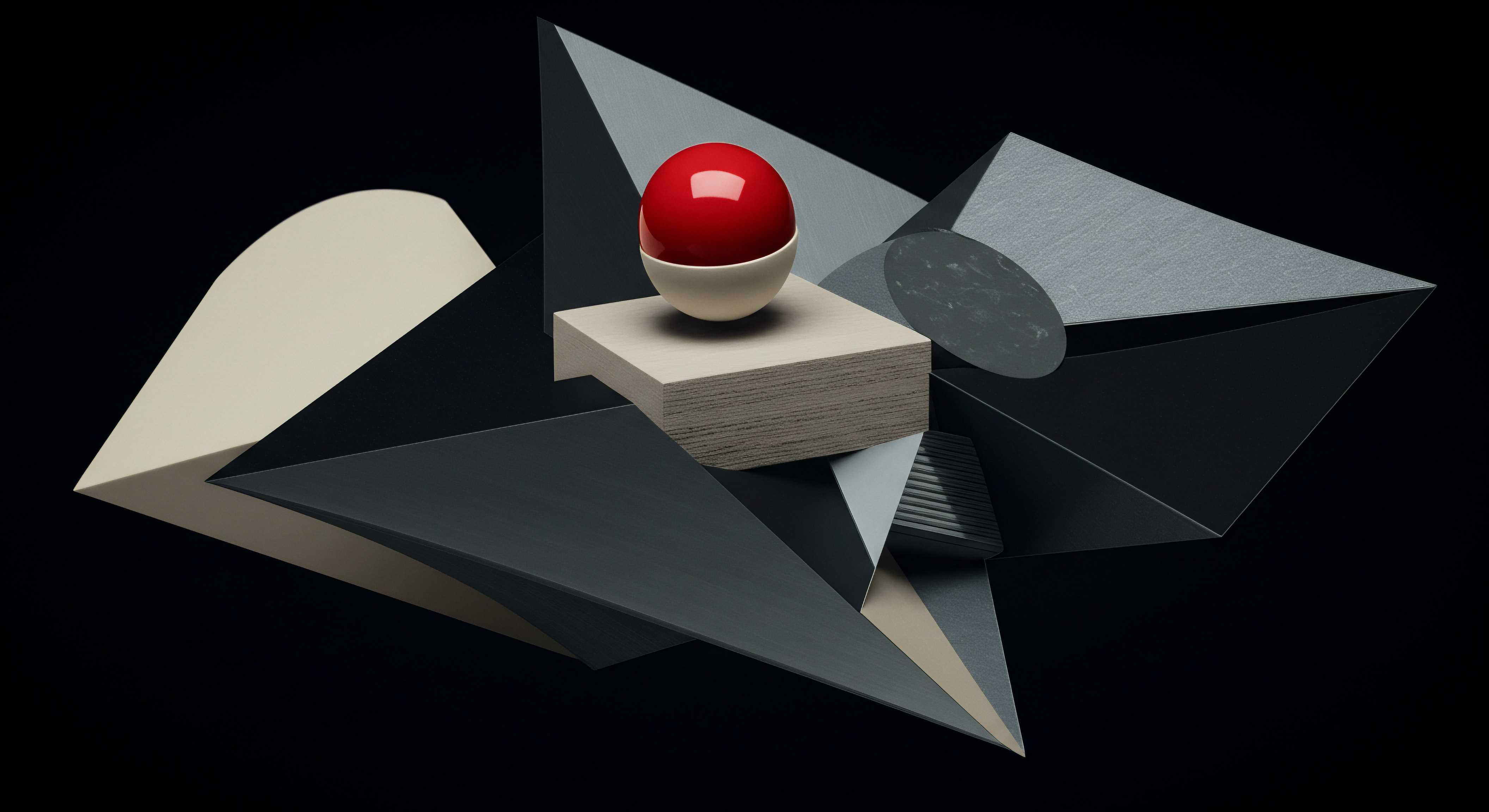
AI Powered Content Optimization For Mobile Engagement
Advanced mobile SEO leverages the power of Artificial Intelligence (AI) to optimize content for mobile engagement at scale. AI-powered tools can analyze vast amounts of data, understand user intent with greater precision, and generate content optimizations that resonate deeply with mobile audiences. This moves beyond manual optimization to data-driven, automated content enhancement.
AI-powered content optimization Meaning ● Content Optimization, within the realm of Small and Medium-sized Businesses, is the practice of refining digital assets to improve search engine rankings and user engagement, directly supporting business growth objectives. for mobile engagement encompasses:
- AI-Driven Keyword and Topic Research ● Utilize AI-powered keyword research tools that go beyond basic keyword analysis. These tools can identify emerging trends, uncover semantic keywords and related topics, and analyze search intent with greater accuracy. AI can identify long-tail keywords and question-based queries that are highly relevant for mobile voice search. Tools like Surfer SEO, Clearscope, and MarketMuse use AI to analyze top-ranking content and identify keyword opportunities.
- AI Content Optimization for Readability and Engagement ● Employ AI writing assistants to optimize content for mobile readability and engagement. These tools analyze content structure, sentence length, vocabulary, and tone to ensure it is easily digestible and engaging for mobile users. AI can suggest improvements to content clarity, conciseness, and flow. Tools like Grammarly Business and Hemingway Editor provide AI-powered readability analysis and suggestions.
- AI-Powered Content Personalization ● Leverage AI to personalize content for mobile users based on their location, search history, behavior, and preferences. AI can dynamically adapt content to match individual user contexts, increasing relevance and engagement. Personalized content can significantly improve conversion rates. AI personalization platforms like Optimizely and Adobe Target can be used for mobile content personalization.
- AI-Driven Mobile Content Creation ● Explore AI-powered content Meaning ● AI-Powered Content, in the realm of Small and Medium-sized Businesses (SMBs), signifies the strategic utilization of artificial intelligence technologies to automate content creation, optimize distribution, and personalize user experiences, boosting efficiency and market reach. generation tools to assist in creating mobile-first content. AI can generate initial drafts of articles, blog posts, product descriptions, and social media updates, freeing up human writers to focus on refinement and strategic content planning. AI content Meaning ● AI Content, in the SMB (Small and Medium-sized Businesses) context, refers to digital material—text, images, video, or audio—generated, enhanced, or optimized by artificial intelligence, specifically to support SMB growth strategies. generation tools like Jasper and Copy.ai can accelerate content production for mobile platforms.
- Voice Search Optimization with AI ● Optimize content for voice search using AI-powered insights. AI can analyze voice search queries, identify common question formats, and suggest content structures that are optimized for voice assistants like Google Assistant and Siri. Focus on conversational language and long-tail keywords that align with voice search patterns. Tools that analyze question-based keywords and conversational search trends are valuable for voice search optimization.
- Mobile Content Performance Meaning ● Content Performance, in the context of SMB growth, automation, and implementation, represents the measurable success of created materials in achieving specific business objectives. Analysis with AI ● Utilize AI-powered analytics platforms to gain deeper insights into mobile content performance. AI can identify content that is performing well or underperforming, analyze user engagement metrics, and provide recommendations for content improvement. AI can uncover patterns and correlations in mobile user behavior that human analysts might miss. Google Analytics 4 Meaning ● Google Analytics 4 (GA4) signifies a pivotal shift in web analytics for Small and Medium-sized Businesses (SMBs), moving beyond simple pageview tracking to provide a comprehensive understanding of customer behavior across websites and apps. with AI-powered insights Meaning ● AI-Powered Insights for SMBs: Smart data analysis to boost decisions & growth. and tools like Amplitude and Mixpanel offer advanced mobile content performance analysis.
- Automated Mobile Content Updates and Refresh ● Implement AI-powered content refresh strategies to keep mobile content fresh and relevant. AI can monitor content performance over time, identify outdated information, and automate content updates or suggest content refreshes. Keeping content up-to-date is crucial for maintaining mobile search rankings and user engagement. AI content optimization Meaning ● AI-driven content optimization empowers SMB growth through strategic, ethical, and data-informed content creation and distribution. platforms often include content refresh features.
- Multilingual Mobile Content Optimization with AI ● For SMBs targeting multilingual mobile audiences, AI translation and localization tools can streamline content optimization for different languages and cultures. AI-powered translation tools are becoming increasingly sophisticated and can help adapt content nuances for different mobile user demographics. Tools like Weglot and Lokalise use AI for website translation and localization.
AI-powered content optimization is not about replacing human creativity but augmenting it with data-driven insights and automation. SMBs can leverage AI tools to create mobile content that is more relevant, engaging, and effective in driving conversions. Embrace AI as a strategic partner in your mobile content strategy to achieve significant competitive advantages in the mobile-first landscape.
AI is the intelligent co-pilot for your mobile content journey, navigating the complex data landscape to optimize for maximum engagement and impact.

Advanced Mobile SEO Automation Workflows
Scaling mobile SEO efforts requires automation. Advanced mobile SEO leverages automation workflows Meaning ● Automation Workflows, in the SMB context, are pre-defined, repeatable sequences of tasks designed to streamline business processes and reduce manual intervention. to streamline repetitive tasks, improve efficiency, and free up resources for strategic initiatives. Automation is not just about saving time; it’s about achieving consistent, data-driven mobile SEO performance at scale.
Key mobile SEO automation Meaning ● Mobile SEO Automation empowers SMBs to efficiently enhance mobile visibility, drive growth, and optimize user experiences via strategic tech integration. workflows for SMBs include:
- Automated Mobile Rank Tracking and Reporting ● Automate mobile rank tracking for targeted keywords across different locations and devices. Use SEO rank tracking tools that provide mobile-specific ranking data and automated reporting. Schedule regular reports to monitor mobile ranking performance and identify trends. Tools like SEMrush, Ahrefs, and Moz Pro offer robust rank tracking with mobile segmentation and automated reporting features.
- Automated Mobile Website Audits and Error Monitoring ● Automate regular mobile website audits to identify technical SEO issues, mobile usability problems, and page speed bottlenecks. Set up automated alerts to notify you of critical errors or performance drops. Use website monitoring tools that provide automated mobile website audits and issue alerts. Tools like Sitebulb and DeepCrawl offer comprehensive website crawling and automated audit features.
- Automated Google My Business (GMB) Management ● Automate aspects of GMB management, such as post scheduling, review monitoring, and Q&A management. Use GMB management Meaning ● GMB Management, in the context of SMB growth, focuses on strategically optimizing and maintaining a business's Google My Business profile to enhance local search visibility and attract potential customers. tools that allow for bulk post scheduling, automated review alerts, and Q&A monitoring. Automation can help maintain an active and engaging GMB profile efficiently. Tools like Local Falcon and BrightLocal offer GMB management automation features.
- Automated Mobile Keyword Research Updates ● Automate keyword research updates to identify new mobile keyword opportunities and track keyword trends. Use keyword research tools with automated keyword discovery and trend analysis features. Schedule regular keyword research updates to stay ahead of evolving mobile search patterns. SEMrush and Ahrefs offer features for ongoing keyword discovery and trend monitoring.
- Automated Mobile Content Optimization Alerts ● Automate content performance monitoring and receive alerts for content that requires optimization. Use content optimization tools that track content performance metrics and provide automated recommendations for improvement. Set up alerts for underperforming mobile content or content that is losing rankings. Content optimization platforms like Surfer SEO and MarketMuse offer content performance tracking and optimization alerts.
- Automated Mobile Link Building Outreach ● Automate aspects of link building outreach for mobile SEO. Use link outreach tools to identify potential link prospects, automate outreach emails, and track outreach progress. Automation can streamline the time-consuming process of link building. Tools like BuzzStream and Pitchbox offer link outreach automation features.
- Automated Mobile Social Media Posting and Engagement ● Automate social media posting and engagement for mobile platforms. Use social media management tools to schedule posts, automate responses to comments and messages, and track social media performance. Consistent social media activity can indirectly benefit mobile SEO. Tools like Buffer and Hootsuite offer social media automation features.
- AI-Powered Mobile SEO Task Automation ● Explore AI-powered SEO automation Meaning ● SEO Automation, in the context of Small and Medium-sized Businesses, signifies the application of software and systems to streamline Search Engine Optimization tasks. tools that can automate more complex tasks, such as content optimization, keyword clustering, and competitive analysis. AI-powered automation can significantly enhance the efficiency and effectiveness of mobile SEO workflows. AI SEO platforms are emerging that offer advanced automation capabilities.
Implementing mobile SEO automation workflows requires careful planning and tool selection. Start by automating the most time-consuming and repetitive tasks that have a significant impact on mobile SEO performance. Gradually expand automation to other areas as your expertise and toolset grow. Automation empowers SMBs to achieve more with less, scaling their mobile SEO efforts efficiently and effectively.
Automation is the engine that drives scalable mobile SEO ● it frees you from the mundane, allowing you to focus on strategic direction and high-impact activities.
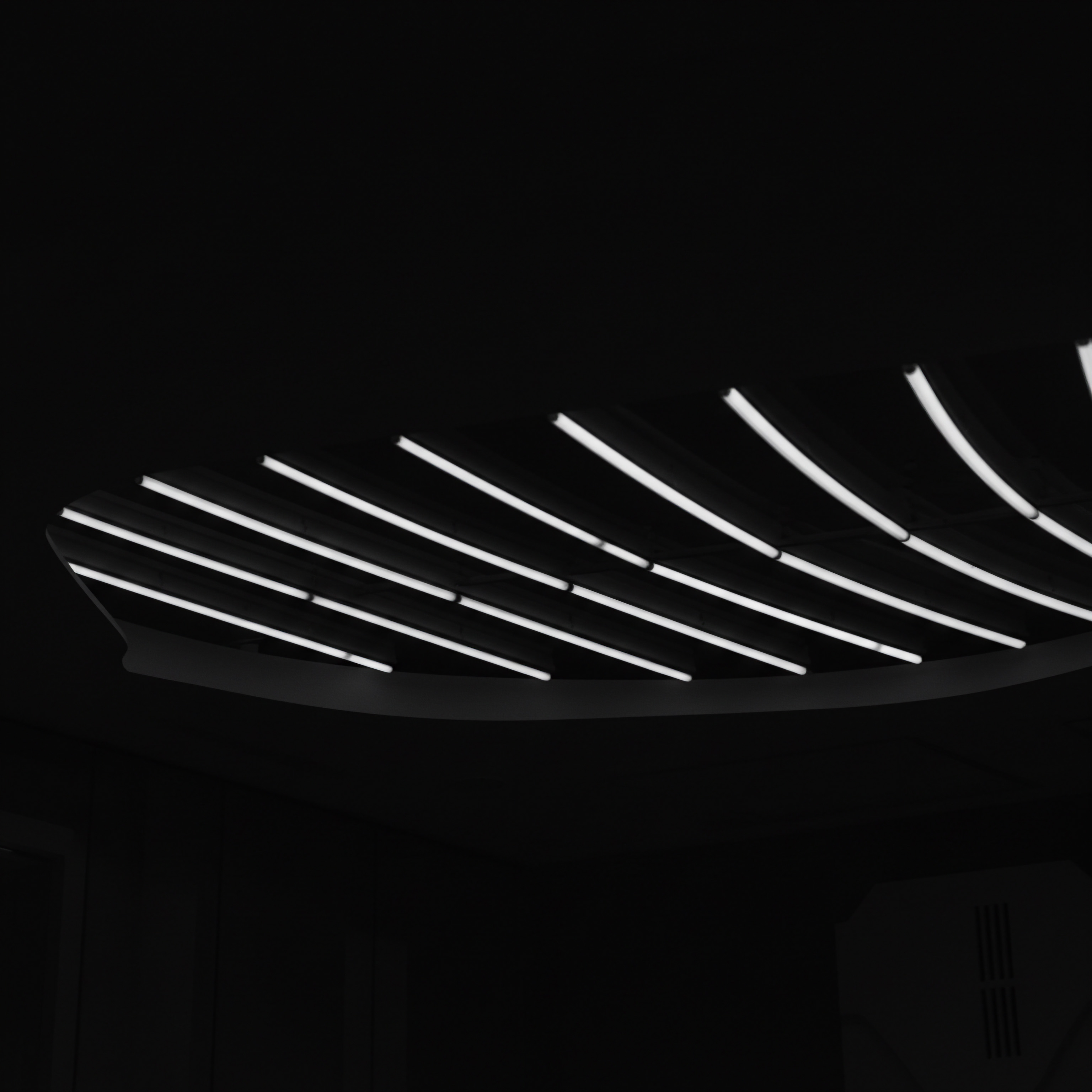
Voice Search Optimization Mobile First Strategy
Voice search is transforming how users interact with search engines, particularly on mobile devices. Advanced mobile SEO necessitates a voice search optimization Meaning ● Voice Search Optimization (VSO) for SMBs is the process of refining a business's online presence to rank higher in voice search results, primarily conducted on devices like smartphones and smart speakers, which represents a critical adaptation in a mobile-first world. strategy that goes beyond traditional text-based SEO. Voice search requires a shift in content creation, keyword targeting, and technical SEO to cater to conversational queries and voice assistant interactions.
Key elements of a voice search optimization mobile-first strategy:
- Conversational Keyword Targeting ● Focus on conversational, long-tail keywords that reflect how people speak in voice searches. Target question-based keywords and phrases that start with “who,” “what,” “where,” “when,” “why,” and “how.” Use keyword research tools to identify conversational search queries relevant to your business. Tools like AnswerThePublic and alsoasked.com are valuable for question-based keyword research.
- Natural Language Content Creation ● Create content that is written in natural, conversational language. Avoid overly technical jargon or complex sentence structures. Write content as if you are speaking to a user directly. Focus on providing clear, concise, and direct answers to common voice search queries. Readability and conversational tone are paramount for voice search optimization.
- Structured Data for Voice Assistants ● Implement schema markup, particularly Question and Answer (QAPage) schema and HowTo schema, to provide structured data that voice assistants can easily understand and use to deliver voice answers. Schema markup helps voice assistants extract key information and provide rich snippets or direct answers in voice search results. Use schema markup generator tools to create and implement structured data for voice search.
- Optimize for Featured Snippets ● Target featured snippets, the concise answer boxes that appear at the top of Google search results, as voice assistants often read out featured snippets as voice answers. Structure content to directly answer common questions and provide concise, informative answers that are likely to be selected for featured snippets. Analyze competitor featured snippets and identify opportunities to create better, more comprehensive answers.
- Mobile Page Speed Optimization (Crucial for Voice) ● Page speed is even more critical for voice search. Voice search users expect instant answers. Optimize your mobile website for lightning-fast page speed to ensure quick voice search responses. Slow loading times can negatively impact voice search rankings and user experience. Implement advanced page speed optimization techniques to minimize loading times.
- Local SEO for Voice Search ● Voice searches are often location-based, especially for local businesses. Optimize your Google My Business profile, local citations, and location pages for voice search. Ensure your NAP information is accurate and consistent. Target local voice search queries by incorporating location-based keywords and phrases. Local SEO is fundamental for voice search visibility for SMBs.
- Mobile-First Website Design (Essential for Voice) ● A mobile-first website design is essential for voice search optimization. Ensure your website is fully responsive, mobile-friendly, and provides a seamless user experience on mobile devices. Voice search is predominantly a mobile activity, so a strong mobile foundation is crucial. Test your website’s mobile-friendliness and responsiveness regularly.
- Voice Search Analytics and Monitoring ● Track voice search performance using analytics tools. Monitor keyword rankings for voice search queries, track traffic from voice search, and analyze user engagement with voice search results. Use Google Search Console and Google Analytics to monitor voice search performance and identify areas for improvement. Voice search analytics are still evolving, so stay updated on new metrics and reporting features.
Voice search optimization is an evolving field, and best practices are continuously developing. SMBs that adopt a proactive voice search strategy and adapt their mobile SEO efforts to cater to voice queries will gain a significant competitive advantage in the future of search. Voice search is not just a trend; it’s a fundamental shift in how users seek information, and mobile SEO strategies must adapt accordingly.
Voice search is the new frontier of mobile search ● be the first to stake your claim and build your voice-optimized mobile presence.

Advanced Mobile Analytics And Conversion Tracking
Advanced mobile SEO relies heavily on data-driven decision-making. Sophisticated mobile analytics and conversion tracking Meaning ● Conversion Tracking, within the realm of SMB operations, represents the strategic implementation of analytical tools and processes that meticulously monitor and attribute specific actions taken by potential customers to identifiable marketing campaigns. are essential for understanding mobile user behavior, measuring SEO effectiveness, and optimizing for conversions. Moving beyond basic analytics requires implementing advanced tracking, analyzing granular data, and leveraging AI-powered insights.
Advanced mobile analytics and conversion tracking strategies include:
- Enhanced Ecommerce Tracking for Mobile ● Implement enhanced ecommerce tracking in Google Analytics to gain detailed insights into mobile user purchasing behavior. Track product impressions, product clicks, add-to-carts, checkout steps, and completed purchases on mobile devices. Enhanced ecommerce provides a comprehensive view of the mobile conversion funnel. Configure enhanced ecommerce tracking using Google Tag Manager for accurate data collection.
- Event Tracking for Mobile User Interactions ● Utilize event tracking Meaning ● Event Tracking, within the context of SMB Growth, Automation, and Implementation, denotes the systematic process of monitoring and recording specific user interactions, or 'events,' within digital properties like websites and applications. to monitor specific mobile user interactions beyond page views. Track button clicks, form submissions, video plays, file downloads, and other key mobile user actions. Event tracking provides granular data on how users engage with interactive elements on your mobile website. Implement event tracking using Google Tag Manager to track custom mobile user interactions.
- Mobile Conversion Funnel Analysis ● Analyze mobile conversion funnels to identify drop-off points and areas for optimization. Visualize the steps users take from landing on your mobile site to completing a conversion. Identify stages in the funnel where users are abandoning the process. Use funnel reports in Google Analytics to analyze mobile conversion funnels and identify areas for improvement.
- Cross-Device Conversion Tracking ● Implement cross-device conversion tracking to attribute conversions that start on mobile and complete on desktop (or vice versa). Mobile users often research on mobile and convert later on desktop. Cross-device tracking provides a more accurate picture of mobile’s contribution to overall conversions. Enable Google Signals in Google Analytics for cross-device tracking.
- Mobile User Segmentation and Cohort Analysis ● Segment mobile users based on demographics, behavior, traffic sources, and device types. Analyze different mobile user segments separately to understand their unique needs and behaviors. Use cohort analysis to track the behavior of groups of mobile users over time. Segmentation and cohort analysis provide deeper insights into mobile user behavior patterns. Utilize segmentation and cohort analysis features in Google Analytics.
- Attribution Modeling for Mobile Conversions ● Explore advanced attribution models beyond last-click attribution to understand the full value of mobile SEO efforts. Consider data-driven attribution models that use machine learning to distribute conversion credit across different touchpoints, including mobile SEO. Attribution modeling provides a more holistic view of mobile SEO’s impact on conversions. Experiment with different attribution models in Google Analytics.
- Mobile A/B Testing Meaning ● A/B testing for SMBs: strategic experimentation to learn, adapt, and grow, not just optimize metrics. and Optimization ● Conduct A/B testing on mobile website elements to optimize for conversions. Test different headlines, CTAs, layouts, and form designs to identify variations that improve mobile conversion rates. Use A/B testing platforms like Google Optimize or Optimizely to conduct mobile A/B tests. Data from A/B tests provides direct evidence for mobile UX optimization decisions.
- AI-Powered Mobile Analytics Insights ● Leverage AI-powered analytics platforms to uncover hidden insights and automate anomaly detection in mobile data. AI can identify patterns, trends, and anomalies that human analysts might miss. AI-powered insights can guide mobile SEO strategy Meaning ● SEO strategy, in the realm of Small and Medium-sized Businesses, defines a systematic plan to enhance online visibility and attract targeted traffic. and optimization efforts. Google Analytics 4 with AI insights and tools like Amplitude and Mixpanel offer AI-powered analytics capabilities.
Advanced mobile analytics and conversion tracking are essential for maximizing ROI from mobile SEO efforts. By implementing these sophisticated tracking strategies and leveraging data-driven insights, SMBs can continuously refine their mobile SEO approach, optimize mobile user experience, and drive significant mobile conversion growth. Data is the compass guiding advanced mobile SEO strategy and optimization.
Mobile analytics is your intelligence network, providing real-time insights into user behavior and conversion pathways, enabling you to make informed, impactful decisions.

References
- Schwartz, Barry. “Google Officially Announces Mobile-First Indexing.” Search Engine Land, 26 Mar. 2018.
- Sullivan, Danny. “Google’s Mobile-First Indexing ● What It Means for SEO.” Google Search Central Blog, 26 Mar. 2018.
- Cutts, Matt. “Gadgets, Googlebot, and Indexing.” YouTube, uploaded by Google Search Central, 15 Nov. 2016.
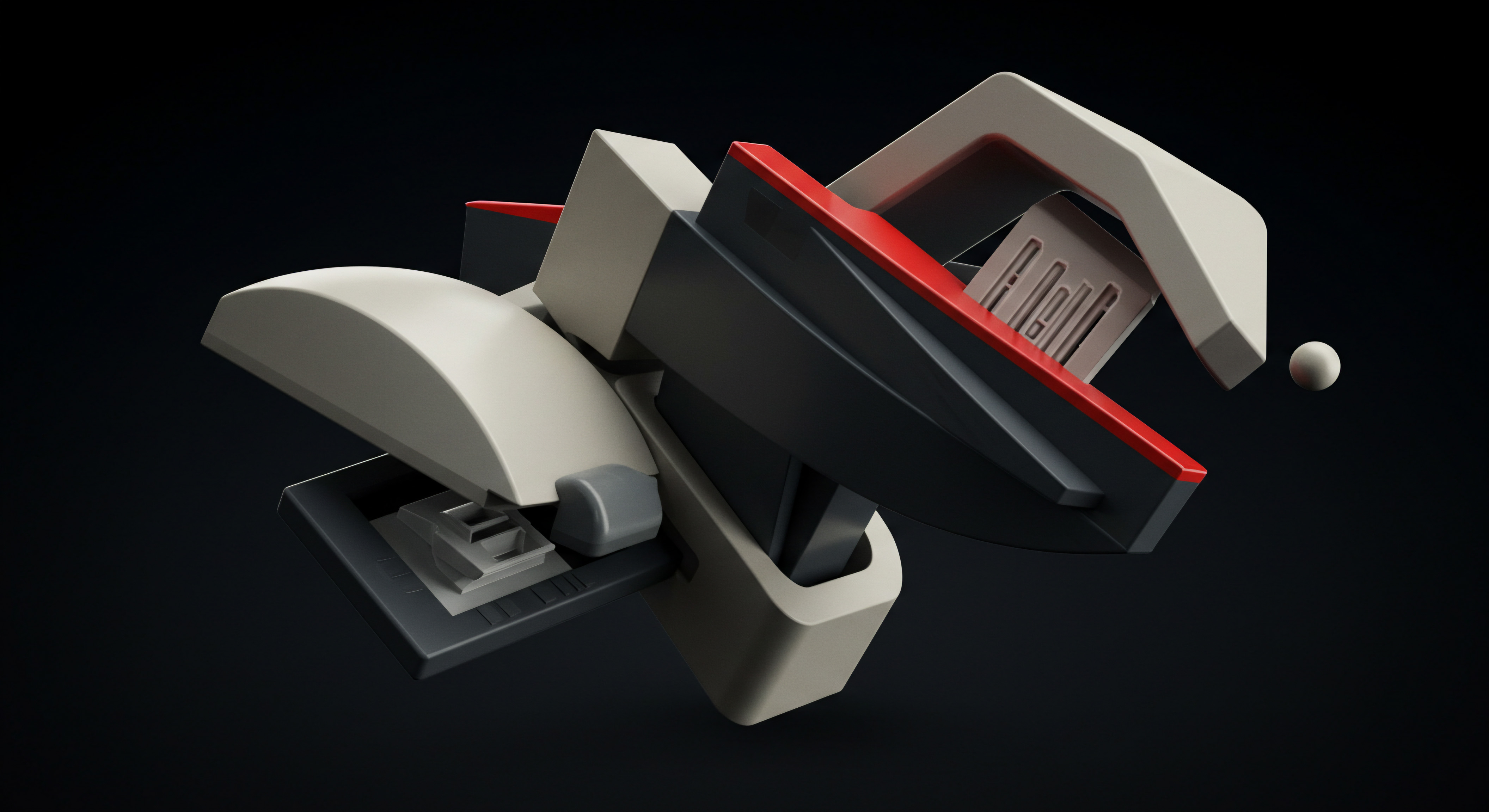
Reflection
The journey through mobile SEO audits for local businesses reveals a landscape of constant evolution, demanding adaptability and a proactive stance. While the technical facets of mobile optimization, schema implementation, and page speed enhancements are undeniably vital, the ultimate differentiator for SMBs lies in embracing a holistic, user-centric philosophy. The mobile SEO audit, therefore, transcends a mere checklist of technical fixes; it becomes a strategic instrument for understanding and serving the mobile customer. It necessitates a shift from seeing mobile SEO as a separate entity to recognizing it as the core of contemporary local business strategy.
The future of local business growth hinges not just on being mobile-friendly, but on being mobile-first in thought, action, and customer engagement. The mobile SEO audit, when approached with this perspective, transforms into a continuous process of customer-centric refinement, ensuring sustained relevance and resonance in an increasingly mobile-dominated marketplace. This ongoing adaptation, driven by data and a deep understanding of mobile user needs, is the true north for SMBs navigating the complexities of modern local search.
Master mobile SEO audits for local growth ● Implement AI, optimize speed, enhance UX, and dominate local mobile search.

Explore
AI Powered Local SEO AuditMobile First Website Optimization StrategiesAutomating Your Local Mobile SEO Workflow for Growth