
Fundamentals

TikToks Potential For Small Businesses Unveiled
TikTok has rapidly grown from a Gen Z platform to a marketing powerhouse for businesses of all sizes. For small to medium businesses (SMBs), understanding TikTok’s return on investment (ROI) is no longer optional; it is essential for strategic growth. Many SMB owners view TikTok as a platform solely for viral dances or fleeting trends, overlooking its robust potential for brand building, direct sales, and customer engagement. This guide reframes that perception, offering a practical, step-by-step approach to measure and maximize TikTok’s impact on your business.
The unique selling proposition (USP) of this guide is its focus on actionable attribution. We cut through the noise of vanity metrics and focus on connecting TikTok activity directly to tangible business outcomes like website traffic, lead generation, and sales conversions. We will demonstrate how to use readily available, and cost-effective tools ● many of which are already part of your existing tech stack ● to build a clear picture of TikTok’s contribution to your bottom line. This guide is designed for busy SMB owners who need clear, implementable strategies, not theoretical marketing jargon.
For SMBs, TikTok is not just about viral videos; it’s a powerful, measurable channel for driving real business growth when approached strategically.

Defining Success Metrics Key Performance Indicators
Before diving into TikTok, it’s vital to define what success looks like for your SMB. Vanity metrics like likes and views are easily tracked within TikTok, but they don’t directly translate to business growth. We need to focus on Key Performance Indicators Meaning ● Key Performance Indicators (KPIs) represent measurable values that demonstrate how effectively a small or medium-sized business (SMB) is achieving key business objectives. (KPIs) that reflect real business impact. Here are some crucial KPIs for SMBs on TikTok:
- Website Traffic ● Track how many users visit your website from TikTok. This indicates interest and potential for conversion.
- Lead Generation ● Measure how many leads you acquire through TikTok, such as email sign-ups or contact form submissions.
- Sales Conversions ● Directly track sales originating from TikTok, especially crucial for e-commerce businesses.
- Brand Awareness ● While harder to quantify directly, monitor brand mentions, social listening Meaning ● Social Listening is strategic monitoring & analysis of online conversations for SMB growth. sentiment, and follower growth to gauge brand awareness Meaning ● Brand Awareness for SMBs: Building recognition and trust to drive growth in a competitive market. uplift.
- Customer Engagement ● Analyze comments, shares, and saves to understand audience interaction and content resonance.
Selecting the right KPIs depends on your specific business goals. An e-commerce store will prioritize sales conversions, while a service-based business might focus on lead generation Meaning ● Lead generation, within the context of small and medium-sized businesses, is the process of identifying and cultivating potential customers to fuel business growth. and brand awareness. Clarity on these metrics is the first step toward meaningful ROI measurement.

Setting Up Your TikTok Business Account Foundation
The first actionable step is ensuring you have a TikTok Business Meaning ● TikTok Business encompasses the features and tools offered by TikTok for brands and small and medium-sized businesses (SMBs) to market their products, engage with audiences, and drive sales. Account. This is not merely a profile; it unlocks analytics and business-specific tools essential for tracking ROI. Switching from a personal to a Business Account is straightforward:
- Open the TikTok app and go to your Profile.
- Tap the Three Horizontal Lines (menu) in the top right corner.
- Select Settings and Privacy.
- Tap Manage Account.
- Choose Switch to Business Account.
- Select the category that best describes your business.
With a Business Account, you gain access to the Analytics suite within TikTok. This dashboard provides initial insights into your content performance, follower demographics, and overall account growth. While TikTok Analytics offers a starting point, it is limited for deep ROI measurement, which is why we will progress to more robust methods.

Leveraging UTM Parameters For Website Traffic Attribution
To bridge the gap between TikTok activity and website traffic, UTM (Urchin Tracking Module) parameters are indispensable. UTM parameters are short text codes added to the end of your website URLs. They allow Google Analytics Meaning ● Google Analytics, pivotal for SMB growth strategies, serves as a web analytics service tracking and reporting website traffic, offering insights into user behavior and marketing campaign performance. (or other web analytics platforms) to track where your website traffic originates from. For TikTok, this means tagging your website links so you can specifically identify traffic coming from your TikTok profile and content.
Here’s how to implement UTM parameters effectively:
- Choose a UTM Builder ● Google offers a free Campaign URL Builder tool. Simply search “Google UTM Builder” to find it. Alternatively, many URL shorteners like Bitly also offer UTM building features.
- Define Your UTM Parameters ● The essential UTM parameters are:
- Utm_source ● Identify the source as ‘tiktok’.
- Utm_medium ● Specify the medium as ‘social’.
- Utm_campaign ● Name your campaign descriptively, e.g., ‘profile_link’ or ‘video_promo_series’. For specific videos, you might use ‘video_name_promo’.
- Utm_term (optional) ● Use this to identify paid keywords if you run TikTok Ads. For organic, you can leave it blank or use ‘organic’.
- Utm_content (optional) ● Differentiate between content types, e.g., ‘bio_link’ vs ‘video_description’.
- Create Your UTM Tagged URLs ● Using the UTM builder, input your website URL and the parameters you defined. The tool will generate a UTM-tagged URL.
- Implement UTM URLs on TikTok ●
- Profile Bio Link ● Update your website link in your TikTok profile bio with the UTM-tagged URL (e.g., utm_campaign=profile_bio).
- Video Descriptions ● Include UTM-tagged links in your video descriptions, especially for call-to-action videos (e.g., utm_campaign=video_promo_productA). Use link shortening services to make these URLs cleaner and more user-friendly within the description.
- Link Stickers (TikTok Stories/Videos) ● When using link stickers, ensure the underlying URL is UTM-tagged.
By consistently using UTM parameters, you establish a foundational tracking system to understand how TikTok drives traffic to your website. This is the first crucial step in moving beyond vanity metrics and towards measurable ROI.

Simple Tracking Spreadsheet For Initial ROI Insights
For SMBs just starting with TikTok ROI measurement, a simple spreadsheet can be incredibly effective. This low-tech approach provides immediate, actionable data without requiring complex software. Here’s a basic structure for your tracking spreadsheet:
| Date 2024-01-15 |
| TikTok Activity Profile Bio Link |
| UTM Campaign profile_link |
| Website Traffic (from UTM) 50 |
| Leads/Sales (Estimate) 2 Leads (Contact Form) |
| Notes Bio link updated with new website. |
| Date 2024-01-16 |
| TikTok Activity Video ● Product Demo |
| UTM Campaign video_promo_productA |
| Website Traffic (from UTM) 120 |
| Leads/Sales (Estimate) 5 Sales (Product A) |
| Notes Link in video description, used link sticker. |
| Date 2024-01-17 |
| TikTok Activity TikTok LIVE Session |
| UTM Campaign live_session_Q&A |
| Website Traffic (from UTM) 30 |
| Leads/Sales (Estimate) 1 Lead (Email Sign-up) |
| Notes Mentioned website during live Q&A. |
How to Use the Spreadsheet ●
- Date ● Record the date of the TikTok activity.
- TikTok Activity ● Describe the specific TikTok activity, e.g., profile link update, video post, live session.
- UTM Campaign ● Note the utm_campaign parameter used in the URL. This allows you to categorize traffic by campaign.
- Website Traffic (from UTM) ● Check your Google Analytics (or preferred analytics platform) for traffic attributed to each UTM campaign. Record this number.
- Leads/Sales (Estimate) ● Based on your website conversion rates, estimate the number of leads or sales generated from this traffic. For more accurate sales tracking, consider setting up conversion tracking (discussed in the Intermediate section).
- Notes ● Add any relevant notes, such as changes made, specific video content, or observations.
This spreadsheet provides a weekly or monthly snapshot of your TikTok efforts. It helps you identify which types of TikTok content and activities are driving the most website traffic and, by extension, potential business results. This is a practical, immediate way to start measuring TikTok’s impact.
A simple spreadsheet, combined with UTM parameters, offers SMBs an accessible starting point for tracking TikTok ROI and understanding initial performance trends.

Avoiding Common Pitfalls In Early TikTok Measurement
SMBs often stumble when first attempting to measure TikTok ROI due to several common mistakes. Being aware of these pitfalls is crucial for setting up effective tracking from the outset:
- Focusing Solely on Vanity Metrics ● As mentioned earlier, likes and views alone don’t pay the bills. Prioritize KPIs that directly link to business goals.
- Ignoring UTM Parameters ● Without UTMs, website traffic from TikTok is lumped into ‘direct’ or ‘social’ traffic in analytics, making it impossible to isolate TikTok’s contribution.
- Inconsistent UTM Tagging ● If you don’t consistently use UTMs or use them incorrectly, your data will be incomplete and unreliable. Establish a clear UTM naming convention and stick to it.
- Lack of Clear Call-To-Actions (CTAs) ● TikTok content must guide users towards desired actions. Use clear CTAs in videos and descriptions, directing viewers to your website or specific landing pages.
- Impatience and Short-Term Thinking ● Building a strong TikTok presence and seeing measurable ROI takes time and consistent effort. Don’t expect overnight results. Track trends over weeks and months.
- Not Aligning TikTok Strategy with Overall Business Goals ● TikTok should not be a siloed marketing activity. Integrate your TikTok strategy with your broader marketing and business objectives for cohesive and impactful results.
By avoiding these common pitfalls and implementing the foundational steps outlined in this section ● setting up a Business Account, defining KPIs, using UTM parameters, and employing a simple tracking spreadsheet ● SMBs can establish a solid starting point for measuring and understanding their TikTok ROI.
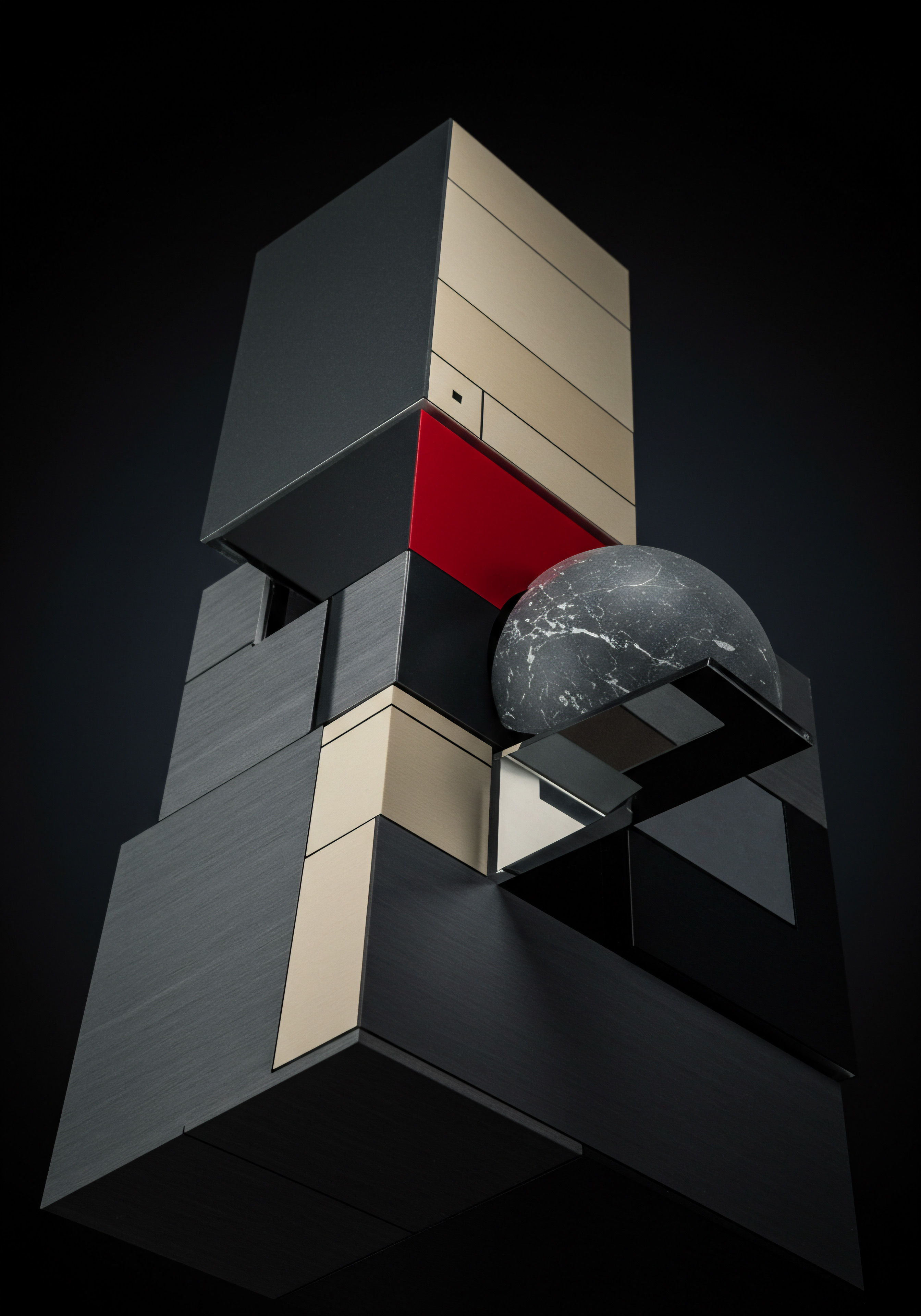
Intermediate

Elevating Tracking With The TikTok Pixel
While UTM parameters provide valuable insights into website traffic, the TikTok Pixel takes ROI measurement Meaning ● ROI Measurement, within the sphere of Small and Medium-sized Businesses (SMBs), specifically refers to the process of quantifying the effectiveness of business investments relative to their cost, a critical factor in driving sustained growth. to a more granular level. The TikTok Pixel is a snippet of code that you install on your website. It allows you to track website visitor actions that originate from TikTok, including page views, form submissions, product purchases, and more. This is crucial for understanding user behavior beyond initial website clicks and for measuring conversions directly attributable to TikTok efforts.
The TikTok Pixel is a powerful tool for SMBs to move beyond basic traffic tracking and measure specific website actions and conversions driven by TikTok.

Implementing The TikTok Pixel Step By Step Guide
Installing the TikTok Pixel might seem technical, but most website platforms offer straightforward integration methods. Here’s a step-by-step guide:
- Access TikTok Ads Manager ● Even if you are not running paid ads yet, you need a TikTok Ads Manager account to create and manage your Pixel. You can access it through the TikTok Business Center.
- Create a Pixel ●
- In TikTok Ads Manager, navigate to Assets and then Events.
- Click Web Events and then Set up Web Events.
- Choose TikTok Pixel and click Next.
- Select Manual Setup.
- Name your Pixel (e.g., “My Website Pixel”).
- Choose the Event Setup Mode. For SMBs starting out, ‘Standard Mode’ is recommended as it is easier to implement. ‘Developer Mode’ offers more customization but requires coding knowledge.
- Click Create.
- Install the Pixel Base Code ●
- After creating your Pixel, you will be provided with the Pixel Base Code. This is a JavaScript code snippet.
- Copy the Pixel Base Code to your clipboard.
- Install the Code on Your Website ● The installation method varies depending on your website platform:
- Shopify ● Go to your Shopify admin, navigate to Online Store > Themes > Actions > Edit Code. Find the theme.liquid file under the ‘Layout’ section. Paste the Pixel Base Code just before the tag.
- WordPress ● You can use a plugin like ‘Insert Headers and Footers’ or directly edit your theme’s header.php file. Paste the Pixel Base Code just before the tag. Caution ● Editing theme files directly can be risky; using a plugin is generally safer for non-developers.
- Other Platforms (Squarespace, Wix, Etc.) ● Most platforms have a section in settings to inject custom code into the section of your website. Refer to your platform’s documentation for specific instructions.
- Google Tag Manager ● For more advanced users, using Google Tag Manager (GTM) to deploy the Pixel is recommended for better organization and management of website tags. Create a new ‘Custom HTML’ tag in GTM and paste the Pixel Base Code. Set the trigger to ‘All Pages’.
- Verify Pixel Installation ●
- TikTok provides a Pixel Helper Chrome extension. Install this extension.
- Visit your website. The Pixel Helper extension icon should turn green and indicate that the Pixel is installed and firing page view events.
- In TikTok Ads Manager, go to your Pixel dashboard. It should show ‘Active’ status and recent ‘Page View’ events.
Once the Pixel Base Code is installed, it automatically tracks page view events. The next step is to set up Event Tracking Meaning ● Event Tracking, within the context of SMB Growth, Automation, and Implementation, denotes the systematic process of monitoring and recording specific user interactions, or 'events,' within digital properties like websites and applications. for more specific actions.

Setting Up Conversion Events For Deeper Insights
To measure ROI beyond page views, you need to set up Conversion Events. These events track specific user actions on your website that are meaningful for your business, such as adding to cart, initiating checkout, submitting a form, or completing a purchase. Here’s how to set up Standard Events (predefined events by TikTok) and Custom Events (tailored to your specific needs):

Standard Events
- Go to TikTok Ads Manager > Assets > Events > Web Events.
- Select Your Pixel.
- Click Add Events.
- Choose Standard Events.
- Select the Event Type you want to track (e.g., ‘AddToCart’, ‘InitiateCheckout’, ‘PlaceAnOrder’, ‘CompletePayment’, ‘SubmitForm’, etc.).
- Choose the Event Setup Method. ‘URL Events’ are easiest to set up for standard events.
- URL Events ● Define URL-based rules to trigger the event. For example:
- AddToCart ● URL contains /cart or /add-to-cart.
- InitiateCheckout ● URL contains /checkout or /payment.
- PlaceAnOrder/CompletePayment ● URL contains /thank-you or /order-confirmation.
- SubmitForm ● URL of your ‘thank you’ page after form submission, or a specific URL after successful submission.
- URL Events ● Define URL-based rules to trigger the event. For example:
- Set Event Parameters (Optional) ● For events like ‘PlaceAnOrder’, you can set up parameters to track order value, currency, and product IDs for richer data. This often requires ‘Developer Mode’ setup or e-commerce platform integrations. For initial setup, focusing on event tracking is sufficient.
- Save Your Event.
- Test Your Events ● Use the TikTok Pixel Helper extension to verify that your events are firing correctly when you perform the actions on your website. Check the ‘Test Events’ tab in your Pixel dashboard in TikTok Ads Manager.

Custom Events (For Specific Actions)
If Standard Events don’t cover your specific conversion actions, you can set up Custom Events. This often requires slightly more technical implementation, potentially involving JavaScript code or using Google Tag Manager.
- In TikTok Ads Manager > Assets > Events > Web Events, Select Your Pixel.
- Click Add Events.
- Choose Custom Events.
- Name your Custom Event (e.g., ‘Download Ebook’, ‘Request Consultation’).
- Choose your Event Setup Method.
- Event Code ● This method requires you to add JavaScript code to your website to fire the event when a specific action occurs (e.g., button click, file download). This is more complex and may require developer assistance.
- Pixel Events API (Advanced) ● For server-side tracking and more robust data handling, you can explore the Pixel Events API. This is generally for more advanced users and larger businesses.
- Configure Event Code (If Using Event Code Method) ● TikTok will provide code snippets to help you implement event tracking. You’ll need to place this code on the relevant pages or elements of your website. For example, to track ebook downloads, you might attach an event code to the download button.
- Save and Test Your Custom Event.
Setting up Conversion Events is crucial for understanding the quality of traffic coming from TikTok. You can now track not just website visits, but also valuable actions users take on your site after discovering you on TikTok. This allows for much more accurate ROI calculation.
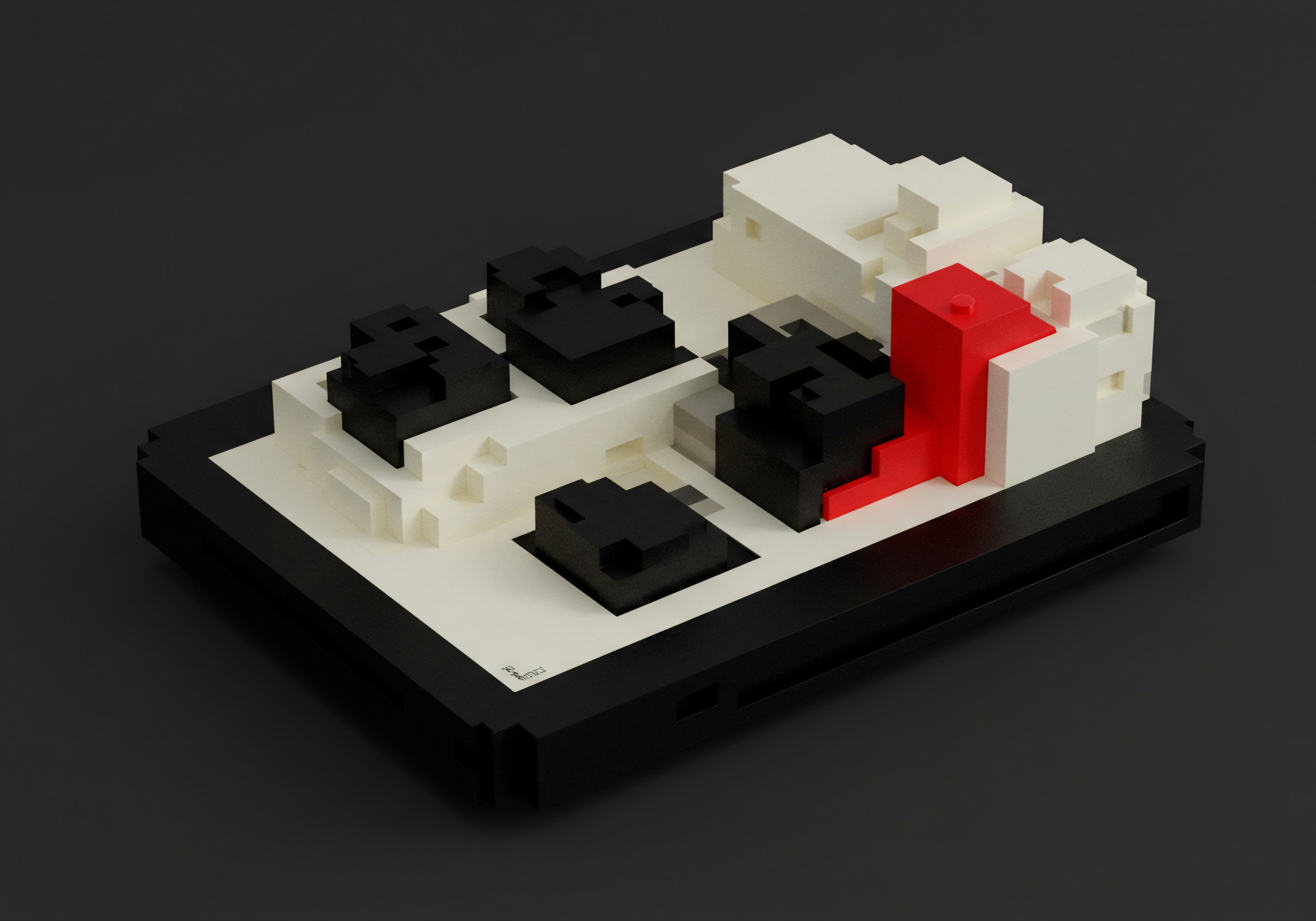
Creating Dedicated Landing Pages For TikTok Campaigns
To further enhance tracking and optimize conversion rates from TikTok, consider using dedicated landing pages for specific TikTok campaigns. Landing pages are standalone web pages designed for a single, focused objective, such as lead generation or product promotion. They differ from general website pages by having:
- Focused Content ● Directly relevant to the TikTok content that drove traffic.
- Clear Call-To-Action ● Prominent and singular, guiding users towards the desired conversion.
- Minimal Distractions ● Reduced navigation and fewer links to keep users focused on the landing page goal.
- Optimized Design ● Mobile-friendly and fast-loading for TikTok’s mobile-first audience.
Benefits of Using Landing Pages for TikTok ●
- Improved Conversion Rates ● Focused messaging and clear CTAs on landing pages typically lead to higher conversion rates compared to directing traffic to generic website pages.
- Enhanced Tracking ● Landing pages allow for more precise tracking of campaign performance. You can easily track conversions specifically attributed to a particular TikTok campaign and landing page combination.
- A/B Testing Opportunities ● Landing pages are ideal for A/B testing different headlines, copy, visuals, and CTAs to optimize performance.
- Better User Experience ● Landing pages can be tailored to match the tone and context of your TikTok content, providing a seamless user experience from TikTok to your website.
Tools for Creating Landing Pages ●
- Landing Page Builders ● Platforms like Unbounce, Leadpages, Instapage, and GetResponse offer drag-and-drop landing page builders with templates optimized for conversions. Many offer free trials.
- Website Platform Built-In Features ● Some website platforms like WordPress (with plugins like Elementor or Beaver Builder) and Squarespace have built-in landing page creation features.
- Simple Dedicated Pages ● Even creating a simple, dedicated page within your existing website structure, focusing on the campaign objective and removing unnecessary navigation, can function as a landing page.
When creating TikTok campaigns, design specific landing pages and use UTM-tagged URLs pointing to these landing pages in your TikTok bio, video descriptions, and link stickers. This combination of dedicated landing pages and precise tracking with the TikTok Pixel and UTMs provides a powerful framework for measuring and improving your TikTok ROI.

Analyzing TikTok Pixel Data And Conversion Metrics
Once your TikTok Pixel and Conversion Events are set up and you are driving traffic from TikTok to your website, the next crucial step is to analyze the data collected. TikTok Ads Manager provides a dashboard to view Pixel data and conversion metrics. Here’s how to access and interpret this information:
- Navigate to TikTok Ads Manager > Reporting.
- Create a Custom Report ●
- Click Create Report.
- Choose Custom Report.
- Select Web Events as your data source.
- Select Date Range ● Choose the period you want to analyze (e.g., last 7 days, last 30 days, custom range).
- Dimensions ● Add dimensions to segment your data. Relevant dimensions for TikTok ROI analysis include:
- Event Name ● To see data for specific Conversion Events (e.g., ‘AddToCart’, ‘PlaceAnOrder’).
- Campaign ● If you are running TikTok Ads, you can segment by campaign. For organic analysis, you can potentially use UTM campaign parameters as a proxy if you consistently use them in your TikTok links.
- Source/Medium (Limited in TikTok Ads Manager for Organic) ● While TikTok Ads Manager primarily focuses on paid data, some source/medium information might be available. For detailed source/medium analysis, Google Analytics (GA4) is essential (covered in the Advanced section).
- Metrics ● Select the metrics you want to analyze:
- Events ● Total number of times each event fired.
- Event Value (If Configured) ● Total value of conversions (e.g., total order value).
- Cost Per Result (CPR – Primarily for Paid Ads) ● Cost per conversion. While less relevant for purely organic analysis, it can be insightful if you experiment with small paid campaigns.
- Website Conversions ● Total number of website conversions.
- Conversion Rate ● Percentage of website visitors who converted.
- Filters (Optional) ● Apply filters to narrow down your data, e.g., filter by specific Event Names or Campaigns.
- Run and Analyze the Report ●
- Click Run Report.
- Review the report data. Look for trends and insights.
- Identify High-Performing Content/Campaigns ● Which TikTok content or campaigns are driving the most conversions?
- Analyze Conversion Rates ● What are your conversion rates for different events? Are they improving over time?
- Calculate ROI ● Based on your conversion data and the value of each conversion (e.g., average order value, lead value), calculate your estimated ROI from TikTok. For example:
- If you track ‘PlaceAnOrder’ events and know your average order value is $50.
- And your TikTok efforts resulted in 100 ‘PlaceAnOrder’ events in a month.
- Estimated revenue from TikTok = 100 orders $50/order = $5000.
- To calculate true ROI, you need to factor in your costs (time spent creating content, any tools used, etc.).
Regularly analyzing your TikTok Pixel data and conversion metrics is crucial for optimizing your TikTok strategy. Identify what’s working, what’s not, and iterate on your content and approach based on data-driven insights. This iterative process of measurement, analysis, and optimization is key to maximizing your TikTok ROI.

Refining Content Strategy Based On Performance Data
The data gathered from UTM parameters, the TikTok Pixel, and conversion events should directly inform your TikTok content strategy. Data-driven content refinement is an ongoing process of analyzing performance, identifying patterns, and adjusting your content approach to maximize engagement and conversions. Here’s how to use data to refine your content strategy:
- Identify Top-Performing Content Types ● Analyze which types of videos (e.g., tutorials, product demos, behind-the-scenes, user-generated content) are driving the most website traffic, engagement, and conversions. Double down on what works.
- Analyze Content Themes and Topics ● Are there specific themes or topics that resonate particularly well with your TikTok audience and drive conversions? Explore these themes further and create more content around them.
- Evaluate Video Styles and Formats ● Experiment with different video styles (e.g., short-form vs. longer-form, fast-paced editing vs. slower, talking head vs. visual-heavy). See which styles lead to better engagement and conversion rates.
- Test Different Call-To-Actions ● A/B test different CTAs in your videos and descriptions. Experiment with wording, placement, and types of CTAs (e.g., ‘Shop Now’, ‘Learn More’, ‘Visit Website’, ‘Sign Up’). See which CTAs generate the most clicks and conversions.
- Analyze Audience Demographics and Behavior ● Use TikTok Analytics to understand your audience demographics (age, gender, location) and their behavior (when they are most active, content they engage with). Tailor your content to resonate with your target audience segments.
- Monitor Trends and Algorithm Changes ● Stay updated on TikTok trends, algorithm changes, and best practices. Adapt your content strategy Meaning ● Content Strategy, within the SMB landscape, represents the planning, development, and management of informational content, specifically tailored to support business expansion, workflow automation, and streamlined operational implementations. to align with platform trends and algorithm updates to maintain visibility and reach.
- Iterate and Experiment Continuously ● TikTok is a dynamic platform. Don’t be afraid to experiment with new content formats, themes, and strategies. Continuously monitor performance data and iterate based on what you learn.
Data-driven content refinement is not a one-time task; it’s an ongoing cycle. Regularly analyze your TikTok performance data, extract actionable insights, and use these insights to refine your content strategy. This iterative approach is essential for maximizing your TikTok ROI over time.

Advanced

Sophisticated Attribution Models Beyond Last Click
While last-click attribution (giving 100% credit to the last touchpoint before conversion) is simple to understand, it often oversimplifies the customer journey, especially in social media marketing. TikTok often plays a role earlier in the funnel, contributing to brand awareness and initial interest, even if it’s not the final click before a purchase. Advanced attribution models offer a more holistic view by distributing credit across multiple touchpoints in the customer journey. For SMBs aiming for a comprehensive understanding of TikTok’s impact, exploring these models is valuable.
Advanced attribution models provide a more accurate picture of TikTok’s contribution to the customer journey, moving beyond simplistic last-click attribution.

Exploring Multi Touch Attribution Models
Multi-touch attribution models recognize that multiple interactions contribute to a conversion. Here are some common models that SMBs can consider, particularly when using tools like Google Analytics 4 Meaning ● Google Analytics 4 (GA4) signifies a pivotal shift in web analytics for Small and Medium-sized Businesses (SMBs), moving beyond simple pageview tracking to provide a comprehensive understanding of customer behavior across websites and apps. (GA4), which offers more flexible attribution modeling:
- Linear Attribution ● Distributes credit evenly across all touchpoints in the customer journey. If a customer interacts with your TikTok, then visits your website via Google Search, and finally converts after seeing a Facebook ad, linear attribution gives equal credit to TikTok, Google Search, and Facebook. Simple to understand but may overvalue early touchpoints.
- Time-Decay Attribution ● Gives more credit to touchpoints closer to the conversion. Touchpoints earlier in the journey still receive some credit, but the most recent interactions are weighted more heavily. Reflects the idea that touchpoints closer to conversion are often more influential.
- U-Shaped Attribution (Position-Based) ● Gives 40% credit to the first touchpoint (e.g., initial TikTok discovery), 40% to the last touchpoint (e.g., final conversion click), and distributes the remaining 20% across touchpoints in between. Values both initial awareness and final conversion drivers.
- W-Shaped Attribution ● Expands on U-shaped by also giving significant credit (30%) to the lead conversion touchpoint (e.g., form submission). Distributes credit across first touch, lead conversion, opportunity creation (if applicable in sales cycles), and final conversion.
- Data-Driven Attribution ● Uses machine learning algorithms to analyze your actual conversion data and determine the fractional contribution of each touchpoint based on its observed impact on conversions. This is the most sophisticated model and often requires significant data volume for accurate results. GA4’s Data-Driven Attribution is a powerful option for businesses with sufficient conversion data.
Choosing an Attribution Model ●
The ‘best’ attribution model depends on your business, customer journey, and data maturity. For SMBs starting with multi-touch attribution, Time-Decay or U-Shaped models are often good starting points. They provide a more balanced view than last-click without being overly complex. As your data volume and analytical capabilities grow, consider exploring Data-Driven Attribution in GA4 for a more nuanced and accurate understanding of touchpoint contributions.
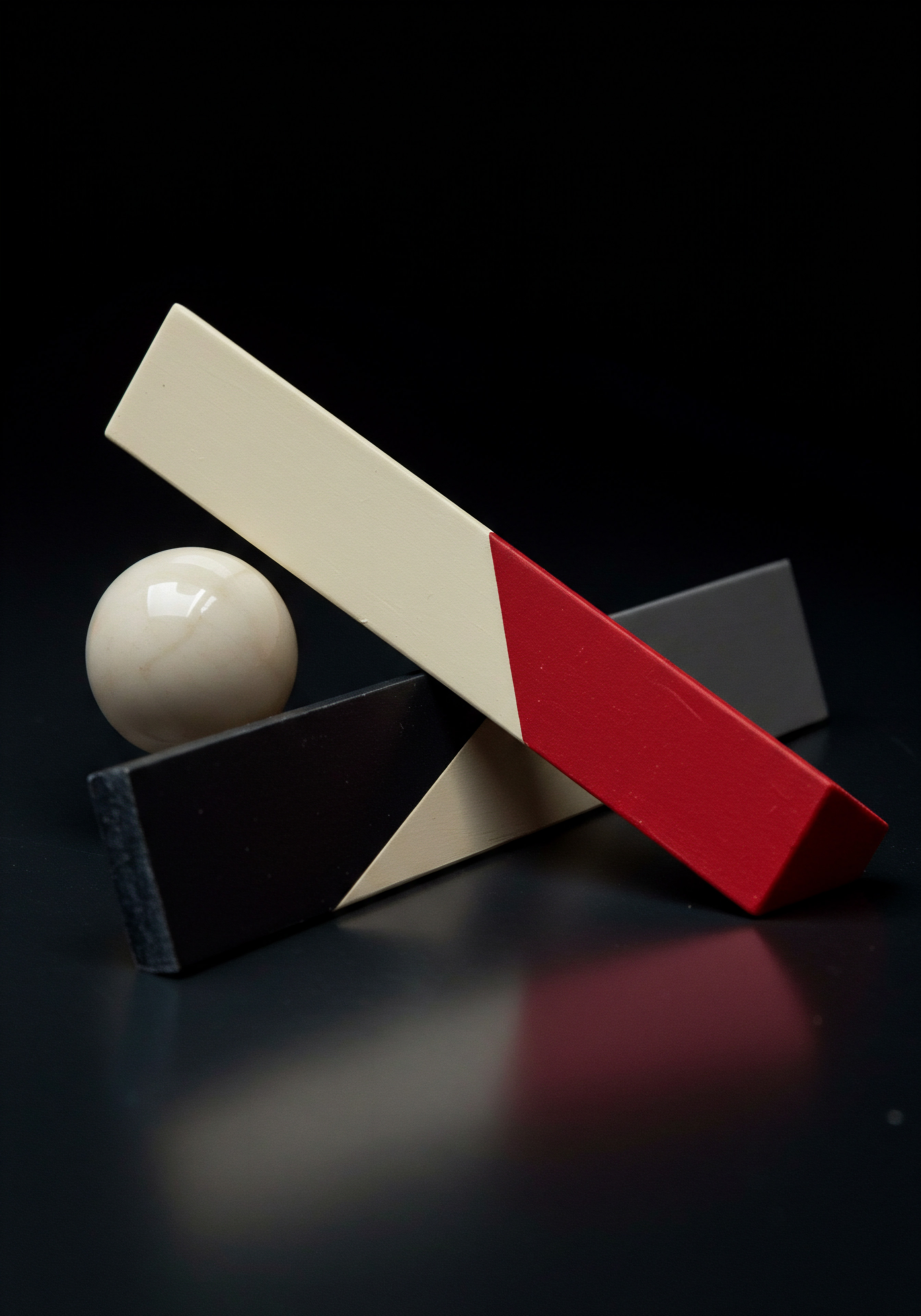
Integrating Google Analytics 4 For Holistic Analysis
Google Analytics 4 (GA4) is the latest version of Google Analytics and offers significantly enhanced capabilities for tracking and analyzing the customer journey Meaning ● The Customer Journey, within the context of SMB growth, automation, and implementation, represents a visualization of the end-to-end experience a customer has with an SMB. across platforms, including TikTok. GA4 is event-based, providing a more flexible and granular view of user interactions compared to the session-based model of Universal Analytics (the previous version). For advanced TikTok ROI measurement, GA4 is an indispensable tool.
Google Analytics 4 (GA4) is essential for advanced TikTok ROI analysis, offering event-based tracking, cross-platform insights, and sophisticated attribution modeling.

Setting Up GA4 For Advanced TikTok Tracking
If you are already using Universal Analytics, setting up GA4 requires creating a new GA4 property. Here’s a high-level guide to integrating GA4 for enhanced TikTok tracking:
- Create a GA4 Property ●
- Go to Google Analytics and sign in to your account.
- Click Admin (bottom left).
- In the ‘Property’ column, click Create Property.
- Select Web and follow the setup steps.
- Choose Create a Google Analytics 4 Property. If you have a Universal Analytics property already, you can choose to create a GA4 property alongside it.
- Follow the prompts to set up your GA4 property, including connecting your website data stream.
- Install the GA4 Measurement Code ●
- GA4 uses a different measurement code (Global Site Tag – gtag.js) than Universal Analytics (analytics.js).
- Find your GA4 Measurement ID (starts with ‘G-‘). You can find it in your GA4 property under Admin > Data Streams > Select your web data stream > Measurement ID.
- Install the GA4 Measurement Code on your website. Similar to the TikTok Pixel, you can install it directly in your website’s section or use Google Tag Manager.
- Direct Website Code ● Google Analytics provides the gtag.js code snippet. Paste this code snippet just before the tag on every page of your website.
- Google Tag Manager ● Create a new ‘Google Analytics ● GA4 Configuration’ tag in GTM. Enter your GA4 Measurement ID. Set the trigger to ‘All Pages’.
- Set Up GA4 Conversion Events (Conversions) ●
- In GA4, conversions are called ‘Conversions’ (formerly ‘Goals’ in Universal Analytics).
- Go to Admin > Conversions.
- Click New Conversion Event.
- Enter the Event Name that matches the events you are tracking on your website (e.g., ‘purchase’, ‘submit_form’, ‘add_to_cart’). These event names should ideally align with the Standard or Custom Events you set up for your TikTok Pixel for consistent tracking.
- Click Save.
- Configure UTM Parameters in GA4 ●
- GA4 automatically recognizes standard UTM parameters (utm_source, utm_medium, utm_campaign, utm_term, utm_content). No special configuration is usually needed.
- Ensure you are consistently using UTM parameters in your TikTok links as described in the Fundamentals section.
With GA4 set up, you can now leverage its advanced features for deeper TikTok ROI analysis.

Advanced GA4 Analysis For TikTok Performance
GA4 offers powerful reporting and analysis tools to understand TikTok’s performance in detail. Here are some key GA4 features and reports relevant for advanced TikTok ROI measurement:
- Exploration Reports (Free-Form Exploration) ● GA4’s Exploration reports are highly customizable and allow you to create ad-hoc analyses. Use Free-Form Exploration to:
- Analyze TikTok Traffic by Source/Medium ● Drag ‘Source / Medium’ as rows and metrics like ‘Sessions’, ‘Conversions’, ‘Conversion Rate’ to see TikTok’s traffic volume, conversions, and conversion rates compared to other traffic sources. You should see ‘tiktok / social’ as a source/medium combination if your UTM tagging is correct.
- Analyze TikTok Campaigns ● Use ‘Campaign’ as a dimension to analyze the performance of different TikTok campaigns (based on your utm_campaign parameters). Identify which campaigns are driving the most valuable traffic and conversions.
- Customer Journey Analysis (Path Exploration) ● Use Path Exploration to visualize the paths users take on your website after arriving from TikTok. Understand common user flows and identify potential drop-off points in the conversion funnel.
- Attribution Modeling Comparison ● GA4 allows you to compare different attribution models side-by-side. Go to Admin > Attribution Settings > Reporting Attribution Model. Experiment with different models (e.g., Last-Click, Time-Decay, Data-Driven) and see how they attribute conversions to TikTok and other channels. Use the Model Comparison report in Explorations to visualize these differences.
- Reports Snapshot and Acquisition Reports ● GA4’s standard reports provide overview dashboards and acquisition reports that summarize key metrics, including traffic sources and conversions. Use these reports for quick performance monitoring and high-level insights into TikTok’s contribution.
- Audiences and Segments ● GA4 allows you to create custom audiences and segments based on user behavior, demographics, and traffic sources. Create segments of users who arrived from TikTok to analyze their specific behavior, conversion rates, and lifetime value.
- Funnel Exploration ● Use Funnel Exploration to visualize and analyze your conversion funnels (e.g., website visit -> add to cart -> initiate checkout -> purchase). See how TikTok traffic progresses through the funnel and identify drop-off points to optimize user experience and conversion paths.
By leveraging GA4’s advanced analysis capabilities, SMBs can gain a much deeper and more accurate understanding of TikTok’s ROI, optimize their TikTok strategies, and make data-driven decisions to maximize their marketing effectiveness.
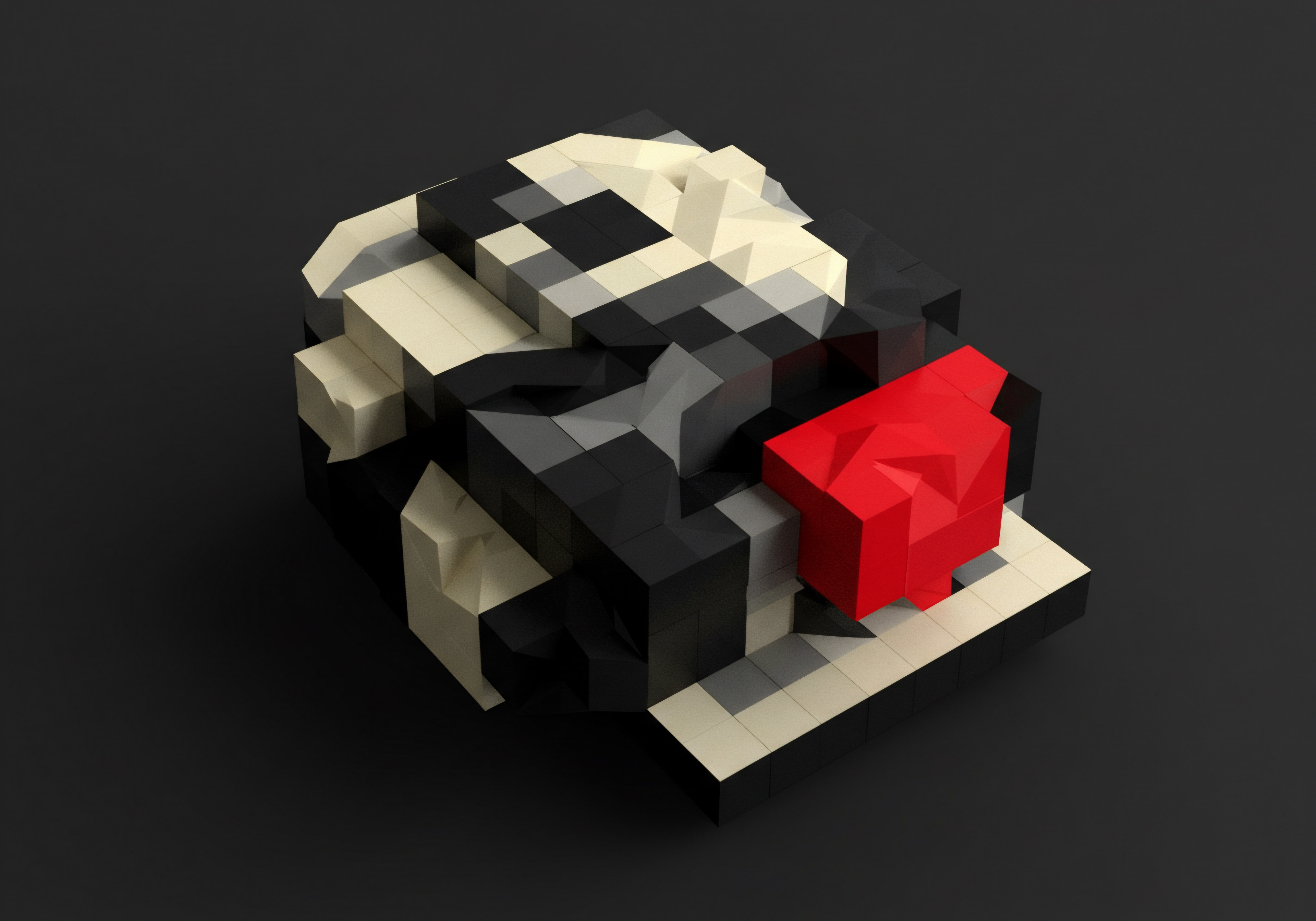
Customer Journey Mapping And TikToks Role
To truly understand TikTok’s impact, it’s essential to map out your customer journey and identify where TikTok fits into this journey. Customer journey mapping Meaning ● Visualizing customer interactions to improve SMB experience and growth. is the process of visualizing the stages a customer goes through when interacting with your brand, from initial awareness to purchase and beyond. TikTok can play different roles at various stages of this journey:
- Awareness Stage ● TikTok is excellent for brand discovery and awareness. Engaging, entertaining, and informative content can introduce your brand to new audiences who may not have otherwise encountered you. TikTok can be the initial touchpoint in the customer journey.
- Interest/Consideration Stage ● TikTok content can pique interest in your products or services. Product demos, tutorials, behind-the-scenes content, and user-generated content Meaning ● User-Generated Content (UGC) signifies any form of content, such as text, images, videos, and reviews, created and disseminated by individuals, rather than the SMB itself, relevant for enhancing growth strategy. can showcase the value proposition and encourage consideration.
- Decision Stage ● While less directly transactional than some platforms, TikTok can still influence the decision stage. Reviews, testimonials, and comparison content on TikTok can help users make a purchase decision. Direct links to product pages (using UTMs and landing pages) can facilitate conversions.
- Post-Purchase/Loyalty Stage ● TikTok can be used to build community, foster customer loyalty, and encourage repeat purchases. Engaging with customers in comments, creating content around user-generated content, and running contests can strengthen customer relationships.
Mapping Your Customer Journey and TikTok Integration ●
- Define Your Customer Journey Stages ● Outline the typical stages a customer goes through when interacting with your business. Common stages include Awareness, Interest, Consideration, Decision, Purchase, Post-Purchase/Loyalty. Tailor these stages to your specific business model.
- Identify TikTok Touchpoints at Each Stage ● For each stage of the customer journey, brainstorm how TikTok can be used to engage customers and move them to the next stage. Consider the type of content, call-to-actions, and objectives for TikTok at each stage.
- Align TikTok Content Strategy with Journey Stages ● Develop a content strategy that addresses each stage of the customer journey. Create content specifically designed for awareness, interest, consideration, and conversion. Ensure your CTAs and links are appropriate for each stage.
- Track Performance Across Journey Stages ● Use GA4 and TikTok Pixel data to track how TikTok is performing at each stage of the customer journey. Analyze metrics like reach, engagement, website traffic, lead generation, and conversions across different content types and campaigns aligned with journey stages.
- Optimize TikTok Strategy Based on Journey Insights ● Use the insights from customer journey mapping Meaning ● Journey Mapping, within the context of SMB growth, automation, and implementation, represents a visual representation of a customer's experiences with a business across various touchpoints. and performance data to optimize your TikTok strategy. Identify areas for improvement at each stage and refine your content, targeting, and CTAs to maximize impact across the entire customer journey.
By understanding TikTok’s role in the broader customer journey, SMBs can develop more strategic and effective TikTok marketing Meaning ● TikTok Marketing for SMBs represents a strategic deployment of the TikTok platform to achieve business objectives, primarily focusing on brand visibility and customer engagement. approaches that drive sustainable growth and maximize ROI.
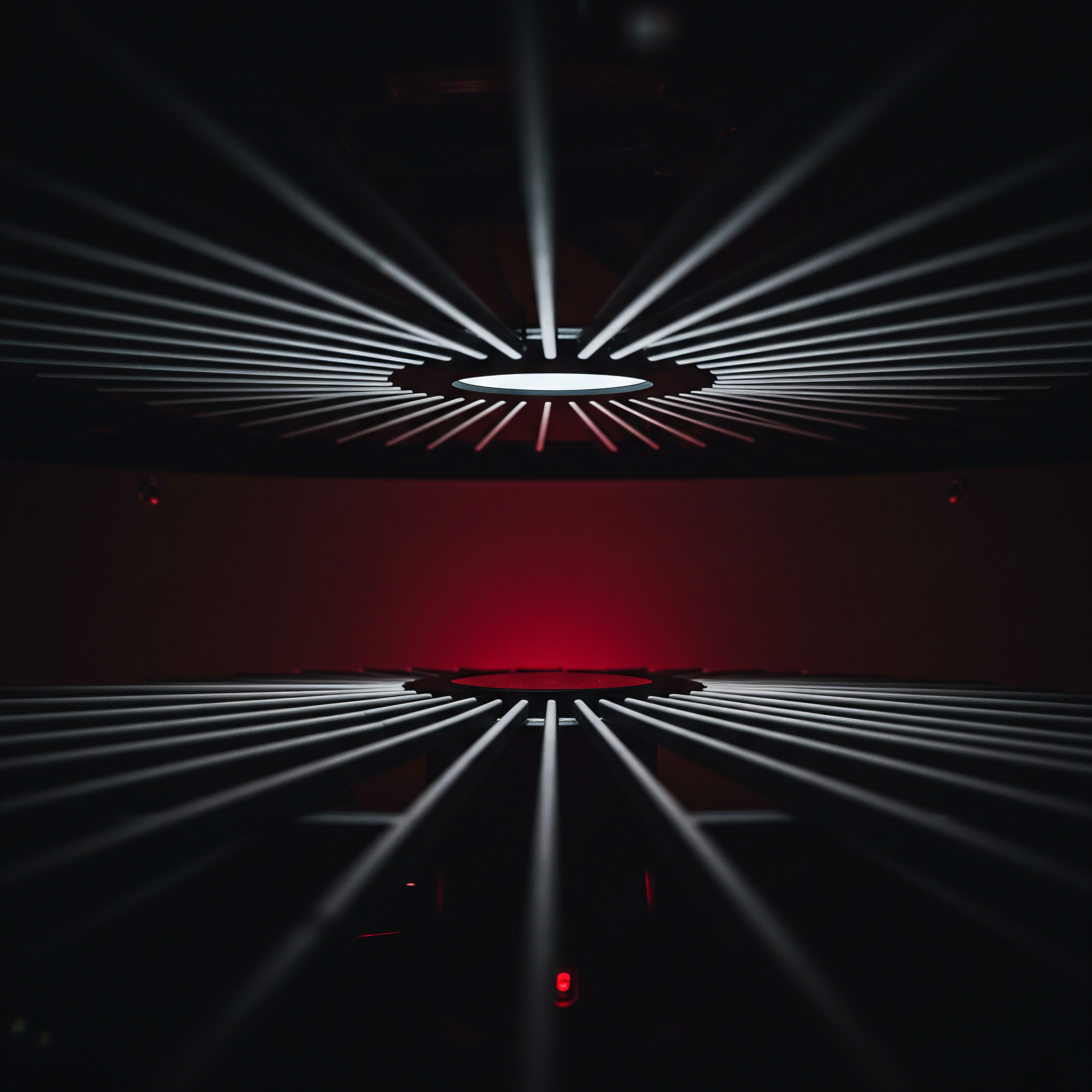
Predictive Analytics And AI Tools For Future Campaign Planning
Looking beyond retrospective data analysis, predictive analytics Meaning ● Strategic foresight through data for SMB success. and AI-powered tools offer forward-looking insights for TikTok campaign planning. These tools can help SMBs forecast campaign performance, optimize content strategy, and make data-driven predictions about future trends and outcomes. While advanced, these tools are becoming increasingly accessible and valuable for SMBs seeking a competitive edge.
Predictive analytics and AI tools Meaning ● AI Tools, within the SMB sphere, represent a diverse suite of software applications and digital solutions leveraging artificial intelligence to streamline operations, enhance decision-making, and drive business growth. empower SMBs to move beyond reactive data analysis Meaning ● Data analysis, in the context of Small and Medium-sized Businesses (SMBs), represents a critical business process of inspecting, cleansing, transforming, and modeling data with the goal of discovering useful information, informing conclusions, and supporting strategic decision-making. and proactively plan TikTok campaigns for optimized future performance.
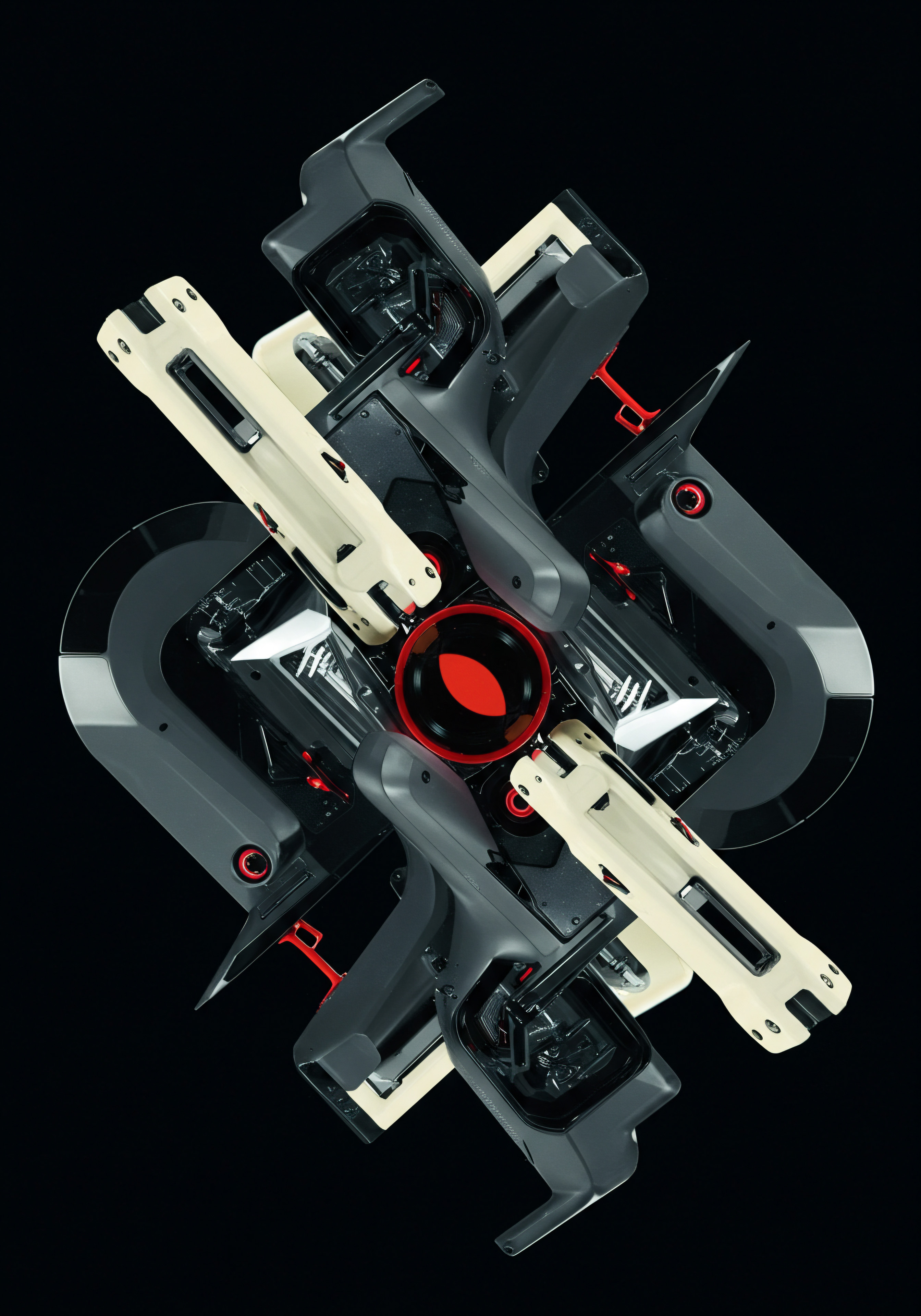
Exploring AI Powered TikTok Analytics Tools
Several AI-powered analytics platforms are emerging that offer advanced capabilities for social media analysis, including TikTok. These tools often go beyond standard analytics dashboards and provide features like:
- Predictive Analytics ● Forecast future campaign performance based on historical data, trends, and market conditions. Predict reach, engagement, website traffic, and conversions for upcoming TikTok campaigns.
- Content Optimization Recommendations ● AI-driven insights Meaning ● AI-Driven Insights: Actionable intelligence from AI analysis, empowering SMBs to make data-informed decisions for growth and efficiency. into content performance, suggesting optimal posting times, content formats, themes, and hashtags to maximize engagement and reach.
- Sentiment Analysis ● Analyze comments and social listening data to understand audience sentiment towards your brand and content on TikTok. Identify trends in sentiment and address negative feedback proactively.
- Competitor Analysis ● Track competitor performance on TikTok, identify their top-performing content, and benchmark your performance against competitors. Gain insights into competitor strategies and identify opportunities for differentiation.
- Audience Segmentation and Targeting ● AI-powered audience segmentation to identify key audience segments on TikTok based on demographics, interests, and behavior. Improve targeting for organic and paid campaigns.
- Anomaly Detection ● Identify unusual spikes or drops in TikTok performance metrics, alerting you to potential issues or opportunities in real-time.
- Automated Reporting and Insights ● Generate automated reports and dashboards with key TikTok performance metrics and AI-driven insights, saving time and effort in manual data analysis.
Examples of AI-Powered Social Media Analytics Meaning ● Strategic use of social data to understand markets, predict trends, and enhance SMB business outcomes. Tools (for illustrative purposes, tool selection should be based on specific SMB needs and budget) ●
- Brandwatch Consumer Research ● Comprehensive social listening and analytics platform with AI-powered insights, including sentiment analysis and trend detection.
- Sprout Social ● Social media management platform with robust analytics and reporting features, including AI-powered recommendations for content optimization.
- Talkwalker ● Social listening and analytics platform with AI-driven insights, including image and video recognition for brand monitoring and content analysis.
- Keyhole ● Social media analytics tool focused on hashtag tracking, influencer analysis, and campaign measurement, with predictive analytics capabilities.
- Rival IQ ● Social media analytics platform specializing in competitor analysis and benchmarking, with AI-powered insights into competitor strategies.
Implementing Predictive Analytics for TikTok ●
- Define Predictive Goals ● Clearly define what you want to predict for your TikTok campaigns (e.g., website traffic, lead generation, sales, engagement rate).
- Choose an AI-Powered Analytics Tool ● Research and select an AI-powered analytics platform that aligns with your budget, needs, and predictive goals. Many offer free trials or demos.
- Integrate TikTok Data ● Connect your TikTok Business Account to the chosen analytics platform to enable data collection and analysis.
- Analyze Historical Data ● Use the platform to analyze your historical TikTok performance data. Identify trends, patterns, and correlations that can inform predictive models.
- Generate Predictive Forecasts ● Utilize the platform’s predictive analytics features to generate forecasts for upcoming TikTok campaigns. Input campaign parameters (e.g., content type, posting schedule, target audience) and get predictions for key metrics.
- Optimize Campaigns Based on Predictions ● Use the predictive insights to optimize your TikTok campaign planning. Adjust content strategy, targeting, and posting schedules based on forecasted performance.
- Monitor and Refine Predictions ● Continuously monitor the actual performance of your TikTok campaigns and compare it to the predictions. Refine your predictive models and campaign planning based on ongoing data and insights.
By incorporating predictive analytics and AI tools, SMBs can move from reactive to proactive TikTok marketing, anticipate future trends, and optimize their campaigns for maximum ROI in a data-driven and forward-thinking manner.

References
- Chaffey, Dave, and Fiona Ellis-Chadwick. Digital Marketing ● Strategy, Implementation and Practice. 7th ed., Pearson, 2019.
- Godin, Seth. This is Marketing ● You Can’t Be Seen Until You Learn to See. Portfolio/Penguin, 2018.
- Kotler, Philip, and Kevin Lane Keller. Marketing Management. 15th ed., Pearson, 2016.
- Ryan, Damian. Understanding Digital Marketing ● Marketing Strategies for Engaging the Digital Generation. 5th ed., Kogan Page, 2020.

Reflection
Measuring TikTok ROI for SMB growth transcends mere metric tracking; it demands a fundamental shift in perspective. Instead of viewing TikTok as a separate marketing silo, businesses must integrate it into a cohesive, data-driven ecosystem. The true value of TikTok lies not just in viral moments, but in its ability to contribute to a holistic customer journey. SMBs that embrace attribution-first thinking, leveraging both accessible and advanced tools, will unlock TikTok’s potential not just for fleeting visibility, but for sustainable, measurable business expansion.
The challenge is not just to be on TikTok, but to make TikTok work strategically and demonstrably for the bottom line. This requires continuous learning, adaptation, and a commitment to data-informed decision-making, transforming TikTok from a platform of potential to a proven engine of growth.
Actionable guide for SMBs to measure TikTok ROI, driving growth through practical attribution and data-driven strategies.

Explore
Mastering TikTok Business Account Setup
Implementing UTM Parameters For Social Media Tracking
Advanced Conversion Tracking With The TikTok Pixel For E-commerce