
Fundamentals

Defining Social Media Return On Investment For Small Businesses
Social media, once viewed as a purely promotional or branding exercise, is now a critical business function, especially for small to medium businesses (SMBs). Measuring social media return on investment Meaning ● Return on Investment (ROI) gauges the profitability of an investment, crucial for SMBs evaluating growth initiatives. (ROI) isn’t just about vanity metrics like likes and shares; it’s about understanding the tangible business value Meaning ● Business Value, within the SMB context, represents the tangible and intangible benefits a business realizes from its initiatives, encompassing increased revenue, reduced costs, improved operational efficiency, and enhanced customer satisfaction. derived from social media activities. For SMBs, this translates directly into revenue, customer growth, and operational efficiency.
Ignoring ROI is akin to navigating without a compass, leading to wasted resources and missed opportunities. This guide will equip SMBs with the tools and knowledge to navigate the complexities of social media ROI Meaning ● Social Media ROI, within the SMB landscape, represents the tangible benefit—often monetary, but also encompassing brand equity and customer loyalty—derived from investments in social media marketing initiatives. measurement, starting with the fundamental principles.
Measuring social media ROI for SMBs is about connecting social media activities to tangible business outcomes like revenue, customer growth, and efficiency.

Setting Smart Objectives First Steps To Roi Measurement
Before diving into metrics and analytics, the bedrock of effective ROI measurement Meaning ● ROI Measurement, within the sphere of Small and Medium-sized Businesses (SMBs), specifically refers to the process of quantifying the effectiveness of business investments relative to their cost, a critical factor in driving sustained growth. is setting SMART objectives. SMART stands for Specific, Measurable, Achievable, Relevant, and Time-bound. Generic goals like “increase brand awareness” are insufficient. Instead, a SMART objective would be ● “Increase website traffic from social media by 20% in the next quarter to generate 10% more online sales.” This objective is specific (website traffic, online sales), measurable (20%, 10%), achievable (realistic targets), relevant (directly impacts revenue), and time-bound (next quarter).
For SMBs, objectives must align directly with overarching business goals. Are you aiming to boost sales, generate leads, improve customer service, or build a community? Your social media objectives must directly support these larger aims. Without clear objectives, measuring ROI becomes a meaningless exercise in data collection.
Consider these examples of transforming generic goals into SMART objectives for SMBs:
- Generic Goal ● Improve brand awareness.
SMART Objective ● Increase brand mentions on social media by 30% in 60 days, tracked through social listening Meaning ● Social Listening is strategic monitoring & analysis of online conversations for SMB growth. tools, to expand reach and visibility within the target market. - Generic Goal ● Increase sales.
SMART Objective ● Generate 50 qualified leads per month from social media campaigns, converting into a 5% increase in monthly sales revenue within three months, using trackable campaign links and CRM integration. - Generic Goal ● Enhance customer engagement.
SMART Objective ● Increase average engagement rate (likes, comments, shares) per post by 15% over the next month, focusing on interactive content and community building strategies, to foster stronger customer relationships.

Identifying Key Performance Indicators Kpis For Social Media Roi
Key Performance Indicators (KPIs) are the quantifiable metrics used to track progress toward your SMART objectives. Selecting the right KPIs is critical for accurate ROI measurement. For SMBs, focusing on a few core KPIs directly linked to business goals is more effective than tracking a multitude of vanity metrics. These core KPIs will vary depending on your objectives, but some universally relevant KPIs for SMBs include:
- Reach ● The number of unique users who have seen your content. While reach alone doesn’t guarantee ROI, it’s a foundational metric for brand visibility.
- Engagement Rate ● The percentage of your audience that interacts with your content (likes, comments, shares, clicks). High engagement signifies content resonance and audience interest.
- Website Traffic from Social Media ● The number of visitors directed to your website from social media platforms. This KPI directly links social media activity to website performance and potential conversions.
- Conversion Rate ● The percentage of website visitors from social media who complete a desired action, such as making a purchase, filling out a form, or subscribing to a newsletter. This is a crucial KPI for measuring direct ROI.
- Customer Acquisition Cost (CAC) via Social Media ● The cost to acquire a new customer through social media marketing Meaning ● Social Media Marketing, in the realm of SMB operations, denotes the strategic utilization of social media platforms to amplify brand presence, engage potential clients, and stimulate business expansion. efforts. This KPI directly measures the efficiency of social media in customer acquisition.
- Customer Lifetime Value (CLTV) Influenced by Social Media ● The projected revenue a customer will generate over their relationship with your business, attributed to social media interactions. This KPI highlights the long-term value of social media engagement.
Vanity metrics, such as follower count and likes, should be considered secondary. While a growing follower count can indicate increasing brand visibility, it doesn’t directly translate to revenue or business impact. Focus on KPIs that demonstrate tangible business outcomes and align with your SMART objectives.
For an e-commerce SMB, website traffic from social media, conversion rate, and CAC are paramount. For a service-based SMB, lead generation Meaning ● Lead generation, within the context of small and medium-sized businesses, is the process of identifying and cultivating potential customers to fuel business growth. and engagement rate might be more critical.

Leveraging Native Social Media Analytics Platforms Insights At Your Fingertips
The most accessible starting point for ROI measurement is utilizing the built-in analytics dashboards of social media platforms themselves. Platforms like Facebook, Instagram, X (formerly Twitter), LinkedIn, and TikTok provide native analytics tools that offer a wealth of data without any additional cost. For SMBs operating on a budget, these native tools are invaluable. These platforms typically provide data on reach, impressions, engagement metrics Meaning ● Engagement Metrics, within the SMB landscape, represent quantifiable measurements that assess the level of audience interaction with business initiatives, especially within automated systems. (likes, comments, shares, clicks), audience demographics, and even basic website traffic originating from the platform.
Facebook Insights ● Offers detailed data on page performance, post reach and engagement, audience demographics (age, gender, location), and website clicks. Focus on metrics like ‘Post Clicks’ and ‘Website Clicks’ to gauge traffic driven to your site. ‘People Reached’ and ‘Impressions’ provide an overview of visibility. ‘Engagement’ metrics show content resonance.
Instagram Insights ● Similar to Facebook Insights, Instagram provides data on profile visits, website clicks (if a link is in bio or stories), reach, impressions, engagement on posts and stories, and audience demographics. Pay attention to ‘Website Clicks’ and ‘Profile Visits’ to assess traffic generation. ‘Reach’ and ‘Impressions’ indicate visibility. ‘Engagement Rate’ reflects content performance.
X Analytics ● X Analytics (formerly Twitter Analytics) provides data on tweet impressions, profile visits, mentions, follower growth, and engagement rates. ‘Link Clicks’ track website traffic. ‘Impressions’ and ‘Engagement Rate’ offer performance insights. ‘Profile Visits’ can indicate interest in your brand.
LinkedIn Analytics ● For business-focused SMBs, LinkedIn analytics are crucial. They provide data on page views, follower demographics, post engagement, and website clicks. ‘Website Clicks’ are key for traffic measurement.
‘Engagement’ shows content effectiveness. ‘Follower Demographics’ helps refine targeting.
TikTok Analytics ● TikTok analytics offer insights into video views, profile views, likes, comments, shares, follower growth, and audience demographics. ‘Profile Views’ and ‘Website Clicks’ (if link in bio) track traffic. ‘Video Views’ and ‘Engagement Rate’ measure content virality and resonance with the platform’s audience.
While native analytics are platform-specific, they provide a consolidated view of performance within each channel. SMBs should regularly monitor these dashboards to track progress against their objectives and identify high-performing content or campaigns. However, native analytics often lack cross-platform aggregation and in-depth website behavior tracking, which necessitates the integration of web analytics tools like Google Analytics Meaning ● Google Analytics, pivotal for SMB growth strategies, serves as a web analytics service tracking and reporting website traffic, offering insights into user behavior and marketing campaign performance. for a holistic ROI picture.

Integrating Google Analytics 4 Ga4 For Website Traffic And Conversion Tracking
To truly measure social media ROI, especially for website-centric goals like e-commerce sales or lead generation, integrating Google Analytics 4 Meaning ● Google Analytics 4 (GA4) signifies a pivotal shift in web analytics for Small and Medium-sized Businesses (SMBs), moving beyond simple pageview tracking to provide a comprehensive understanding of customer behavior across websites and apps. (GA4) is indispensable. GA4 Meaning ● GA4, or Google Analytics 4, represents the latest iteration of Google's web analytics platform, designed to provide enhanced data measurement and insights, particularly crucial for SMBs aiming for growth. provides a comprehensive view of website traffic, user behavior, and conversion tracking, allowing SMBs to connect social media activities directly to website outcomes. Unlike its predecessor, Universal Analytics, GA4 is event-based and offers enhanced cross-device and cross-platform tracking, crucial in today’s multi-channel digital landscape. Setting up GA4 might seem daunting initially, but for ROI measurement, focusing on key configurations is sufficient for SMBs to start.
Setting up GA4 ●
- Create a GA4 Property ● If you haven’t already, create a GA4 property for your website. This involves signing up for a Google Analytics account (or using an existing Google account) and following the property setup wizard.
- Install the GA4 Measurement Code ● GA4 provides a measurement code (a JavaScript snippet) that needs to be installed on every page of your website. For most SMBs using platforms like WordPress, Shopify, or Squarespace, there are plugins or built-in integrations that simplify this process. Alternatively, the code can be directly inserted into the website’s HTML
section. - Configure Conversions (Events) ● In GA4, conversions are tracked as ‘events.’ For e-commerce SMBs, key conversion events include ‘purchase’ (completed transactions), ‘add to cart,’ ‘begin checkout,’ and ‘view item.’ For lead generation, conversion events might be ‘form submission,’ ‘contact us button click,’ or ‘newsletter signup.’ GA4 allows you to define these events and track them as conversions.
- Link Social Media Channels ● While GA4 automatically tracks traffic sources, you can enhance tracking by using UTM parameters (discussed later) in your social media links. This allows for more granular reporting on social media campaign performance within GA4.
Analyzing Social Media Traffic and Conversions in GA4 ●
- Acquisition Reports ● Navigate to ‘Reports’ -> ‘Acquisition’ -> ‘Traffic acquisition.’ This report provides an overview of where your website traffic originates. You can filter or segment this report to specifically analyze traffic from social media channels. Look for ‘Social’ as a session source or medium.
- Conversion Reports ● Go to ‘Reports’ -> ‘Engagement’ -> ‘Conversions.’ This report shows the total number of conversions and the conversion rate for each defined event. You can segment this report by traffic source (e.g., ‘Social’) to see how social media traffic contributes to conversions.
- Explore Reports (Customization) ● GA4’s ‘Explore’ section allows for creating custom reports. You can build reports to visualize social media traffic, engagement metrics on your website (e.g., bounce rate, pages per session for social media visitors), and conversion funnels specifically for social media traffic.
GA4’s event-based model and enhanced reporting capabilities offer SMBs a much deeper understanding of the customer journey Meaning ● The Customer Journey, within the context of SMB growth, automation, and implementation, represents a visualization of the end-to-end experience a customer has with an SMB. originating from social media. By tracking conversions and analyzing user behavior, SMBs can move beyond basic traffic metrics and start attributing real business value to their social media efforts. While initially there’s a learning curve, GA4 is a powerful tool for long-term ROI measurement and optimization.
Integrating Google Analytics 4 is crucial for SMBs to track website traffic and conversions originating from social media, providing a clear link between social media activities and business outcomes.

First Steps To Actionable Measurement Simple Reporting For Smbs
For SMBs just starting to measure social media ROI, simplicity and consistency are key. Overwhelming dashboards and complex reports can lead to analysis paralysis. The initial focus should be on establishing a simple, actionable reporting framework that tracks core KPIs regularly. A spreadsheet-based reporting template is an effective starting point.
This template should be easy to update, visualize key trends, and facilitate data-driven decision-making. The goal is to move from gut-feeling marketing to data-informed strategies.
A basic weekly or monthly reporting template could include the following elements:
| Metric Website Traffic from Social Media |
| Platform Google Analytics 4 |
| Current Period Value [Number] |
| Previous Period Value [Number] |
| Period Change (%) [Percentage Change] |
| Target Value [Target Number] |
| Notes/Insights [e.g., Traffic increase due to campaign X] |
| Metric Conversion Rate (Social Media Traffic) |
| Platform Google Analytics 4 |
| Current Period Value [Percentage] |
| Previous Period Value [Percentage] |
| Period Change (%) [Percentage Point Change] |
| Target Value [Target Percentage] |
| Notes/Insights [e.g., Conversion rate improved after website optimization] |
| Metric Reach |
| Platform Facebook, Instagram, X, LinkedIn, TikTok |
| Current Period Value [Number] (Sum across platforms or per platform) |
| Previous Period Value [Number] |
| Period Change (%) [Percentage Change] |
| Target Value [Target Number] |
| Notes/Insights [e.g., Reach declined on X, investigate content strategy] |
| Metric Engagement Rate |
| Platform Facebook, Instagram, X, LinkedIn, TikTok |
| Current Period Value [Percentage] (Average across platforms or per platform) |
| Previous Period Value [Percentage] |
| Period Change (%) [Percentage Point Change] |
| Target Value [Target Percentage] |
| Notes/Insights [e.g., Instagram engagement up, focus on Reels content] |
| Metric Customer Acquisition Cost (Social Media) |
| Platform Calculation (Marketing Spend / New Customers from Social) |
| Current Period Value [Dollar Amount] |
| Previous Period Value [Dollar Amount] |
| Period Change (%) [Percentage Change] |
| Target Value [Target Dollar Amount] |
| Notes/Insights [e.g., CAC increased, need to optimize ad spend] |
Steps to Implement Simple Reporting ●
- Choose a Reporting Frequency ● Weekly or monthly, depending on your campaign frequency and business cycle. Weekly for active campaigns, monthly for broader trend monitoring.
- Gather Data Consistently ● Set aside dedicated time each reporting period to collect data from native social media analytics Meaning ● Strategic use of social data to understand markets, predict trends, and enhance SMB business outcomes. and Google Analytics 4. Consistency is crucial for trend analysis.
- Populate the Template ● Enter the data into your spreadsheet template. Calculate period-over-period changes and compare against target values.
- Analyze and Identify Insights ● Review the completed template. Identify trends, successes, and areas for improvement. Document insights in the ‘Notes/Insights’ column.
- Data-Driven Adjustments ● Use the insights to inform your social media strategy. Adjust content, targeting, ad spend, or platform focus based on data.
This simple reporting framework provides a foundation for data-driven social media Meaning ● Data-Driven Social Media, within the SMB sphere, signifies strategically leveraging social platforms through insights derived from concrete data, not intuition. management. As SMBs become more comfortable with data analysis, they can gradually expand their reporting to include more advanced metrics and tools. The key is to start with actionable basics and build from there.

Avoiding Common Pitfalls In Roi Measurement For Smbs
Measuring social media ROI, while essential, is fraught with potential pitfalls, especially for SMBs with limited resources and expertise. Avoiding these common mistakes is crucial for accurate and meaningful ROI measurement.
- Focusing Solely on Vanity Metrics ● As previously discussed, prioritizing follower count, likes, and shares over business-relevant KPIs like website traffic, conversions, and CAC leads to a distorted view of ROI. Vanity metrics are superficial indicators and don’t directly translate to revenue or customer growth.
- Lack of Clear Objectives ● Measuring ROI without well-defined SMART objectives is like shooting in the dark. Without clear goals, there’s no benchmark to measure success against, and ROI calculations become meaningless. Objectives must be specific, measurable, achievable, relevant, and time-bound.
- Inconsistent Tracking ● Sporadic or inconsistent data collection leads to inaccurate trend analysis and flawed ROI calculations. ROI measurement requires consistent tracking over time to identify patterns and assess the impact of social media activities. Establish a regular reporting schedule.
- Data Overload and Analysis Paralysis ● Being overwhelmed by the sheer volume of data available can hinder effective ROI measurement. SMBs should focus on a few core KPIs that directly align with their objectives, rather than trying to track every metric available. Start simple and gradually expand as needed.
- Attribution Challenges ● Attributing conversions solely to the last social media interaction ignores the complex customer journey. Customers may interact with your brand across multiple channels and touchpoints before converting. Understanding attribution models (first-click, last-click, linear, data-driven in GA4) is crucial for accurate ROI assessment.
- Ignoring Organic Social Media ROI ● Overemphasis on paid social media and neglecting the ROI of organic efforts is a common mistake. Organic social media, while harder to directly attribute ROI, contributes to brand building, community engagement, and customer service, all of which have long-term business value. Track engagement and website traffic from organic posts.
- Not Factoring in Time and Resources ● ROI calculations must consider the time and resources invested in social media management. If the cost of social media marketing outweighs the returns, even seemingly positive metrics might not translate to profitable ROI. Calculate the fully loaded cost of social media activities, including time, tools, and ad spend.
By being aware of these common pitfalls and proactively addressing them, SMBs can significantly improve the accuracy and actionability of their social media ROI measurement Meaning ● Social Media ROI Measurement: Quantifying social media value for SMB growth and strategic advantage. efforts. Focus on business-relevant KPIs, set clear objectives, track consistently, avoid data overload, understand attribution, and factor in all costs for a realistic and valuable ROI assessment.

Fundamentals Summary Laying The Groundwork For Roi Success
Mastering the fundamentals of social media ROI measurement is the essential first step for SMBs. By setting SMART objectives, identifying key performance indicators, leveraging native analytics and Google Analytics 4, establishing simple reporting, and avoiding common pitfalls, SMBs can build a solid foundation for data-driven social media strategies. This foundational understanding paves the way for more sophisticated measurement techniques and optimization strategies, transforming social media from a cost center to a powerful engine for business growth.
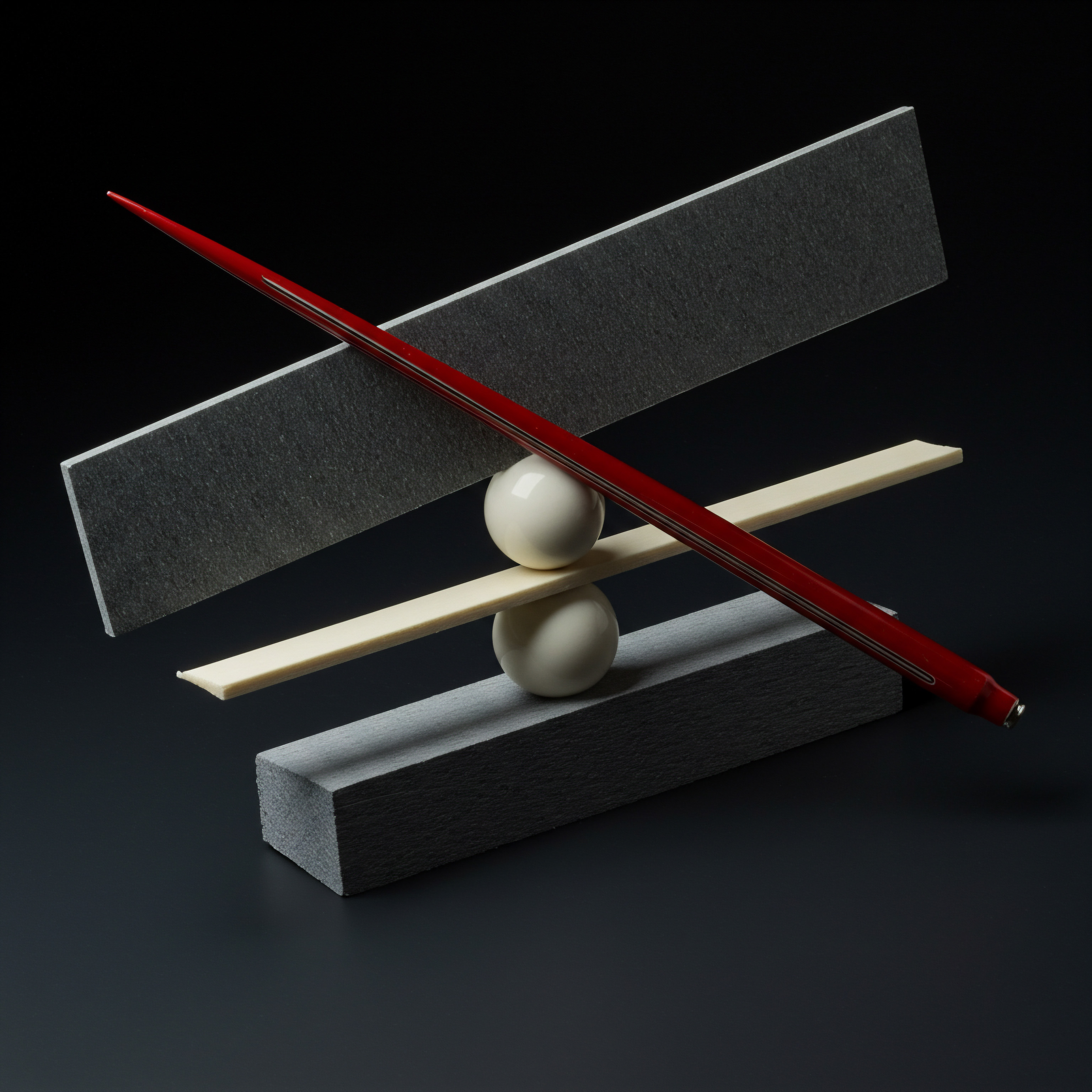
Intermediate

Moving Beyond Basic Metrics Utm Parameters For Granular Tracking
While basic metrics and native analytics provide a starting point, intermediate ROI measurement requires more granular tracking to understand which specific social media campaigns, posts, or links are driving the most valuable results. UTM parameters (Urchin Tracking Module parameters) are the key to unlocking this level of detail. UTM parameters are tags added to the end of URLs that pass data to analytics platforms like Google Analytics 4, allowing you to track the source, medium, campaign, and even specific content of website traffic. For SMBs, UTM parameters are essential for attributing website traffic and conversions to specific social media efforts, moving beyond just platform-level data.
Understanding UTM Parameters ●
There are five main UTM parameters:
- Utm_source ● Identifies the source of your traffic, such as the social media platform (e.g., facebook, instagram, linkedin, x). Example ●
utm_source=facebook - Utm_medium ● Identifies the marketing medium, such as social media, paid social, or organic social. Example ●
utm_medium=socialorutm_medium=paidsocialorutm_medium=organicsocial - Utm_campaign ● Identifies the specific campaign name. This is crucial for differentiating between various social media campaigns (e.g., summer_sale, product_launch, webinar_promo). Example ●
utm_campaign=summer_sale - Utm_term ● Used for paid search to identify keywords. Less relevant for most organic social media, but can be used to further specify content type if needed.
- Utm_content ● Used to differentiate between different content within the same campaign or ad set, such as different ad creatives or post variations (e.g., image_ad, video_ad, link_post_v1, link_post_v2). Example ●
utm_content=image_adorutm_content=link_post_v1
Creating UTM Parameterized URLs ●
You can manually construct UTM URLs or use free UTM builder tools available online (search for “UTM builder”). A UTM builder simplifies the process by providing a form to fill in the parameters and automatically generates the complete URL. For example, a UTM URL for a Facebook post promoting a summer sale might look like this:
https://www.yourwebsite.com/summer-sale-page/?utm_source=facebook&utm_medium=social&utm_campaign=summer_sale&utm_content=link_post
Implementing UTM Parameters for SMB Social Media ●
- Develop a UTM Naming Convention ● Establish a consistent naming convention for your UTM parameters across all social media campaigns. This ensures data consistency and easier reporting. For example, always use lowercase, use underscores instead of spaces, and be descriptive in campaign names.
- Apply UTM Parameters to All Social Media Links ● Make it a standard practice to add UTM parameters to every link you share on social media, whether it’s in organic posts, paid ads, profile links, or stories. This includes links to your website, landing pages, blog posts, or product pages.
- Track UTM Data in Google Analytics 4 ● In GA4, you can analyze UTM data in various reports, particularly the ‘Acquisition’ reports. Navigate to ‘Reports’ -> ‘Acquisition’ -> ‘Traffic acquisition’ and use secondary dimensions or filters to analyze data by ‘Campaign,’ ‘Source,’ or ‘Medium.’ You can also create custom reports in the ‘Explore’ section for more tailored UTM analysis.
- Analyze Campaign Performance ● Regularly review UTM data in GA4 to understand which campaigns, sources, and content are driving the most traffic and conversions. Identify high-performing campaigns and content formats to optimize your social media strategy. Low-performing campaigns can be analyzed to identify areas for improvement or discontinuation.
By consistently using UTM parameters, SMBs gain a much clearer picture of social media campaign performance. This granular data empowers them to make informed decisions about budget allocation, content strategy, and platform focus, leading to improved ROI and more efficient social media marketing.
UTM parameters are essential for SMBs to track the performance of specific social media campaigns, posts, and links, providing granular data for informed decision-making and ROI optimization.

Google Analytics 4 Deeper Dive Ecommerce Tracking And Roi Attribution
Google Analytics 4 (GA4) offers advanced e-commerce tracking capabilities that are invaluable for SMBs selling products online. Beyond basic website traffic and conversion tracking, GA4’s enhanced e-commerce features provide detailed insights into product performance, purchase behavior, and revenue attribution, enabling a deeper understanding of social media’s impact on e-commerce ROI. Setting up and leveraging GA4’s e-commerce tracking requires a few additional steps but yields significantly richer data for optimization.
Setting up GA4 Enhanced E-Commerce Tracking ●
- Implement E-Commerce Events ● GA4 e-commerce Meaning ● GA4 E-commerce, within the SMB arena, signifies the adoption of Google Analytics 4 to track and analyze online sales activities, customer behavior, and revenue generation, providing actionable insights for business scaling. tracking relies on specific events that need to be implemented on your website. These events track key stages of the e-commerce funnel:
- View_item ● Tracks when a product detail page is viewed.
- Add_to_cart ● Tracks when a product is added to the shopping cart.
- Begin_checkout ● Tracks when the checkout process is initiated.
- Add_payment_info ● Tracks when payment information is added during checkout.
- Add_shipping_info ● Tracks when shipping information is added during checkout.
- Purchase ● Tracks completed transactions, including revenue, order value, and product details.
Implementation typically involves adding JavaScript code snippets to your website’s e-commerce platform. E-commerce platforms like Shopify, WooCommerce, and others often have built-in GA4 integrations or plugins that simplify this process. Refer to your platform’s documentation for specific instructions.
- Configure E-Commerce Reporting in GA4 ● Once e-commerce events are implemented, GA4 automatically populates e-commerce reports. Navigate to ‘Reports’ -> ‘Monetization’ -> ‘E-commerce purchases.’ This report provides an overview of key e-commerce metrics like revenue, transactions, average order value, and product performance.
Analyzing E-Commerce ROI from Social Media in GA4 ●
- E-Commerce Purchases Report ● In the ‘E-commerce purchases’ report, you can segment or filter data by traffic source (e.g., ‘Social’) to analyze e-commerce performance specifically for social media traffic. This allows you to see revenue, transactions, and average order value generated from social media.
- Product Performance Reports ● GA4 provides reports on product performance, showing which products are most viewed, added to carts, and purchased. Segmenting these reports by social media traffic can reveal which products are most popular among social media audiences and drive the most revenue from social channels.
- Purchase Journey Analysis ● GA4’s funnel exploration reports can be used to visualize the purchase journey of social media users. You can create a funnel that starts with website traffic from social media and progresses through ‘view_item,’ ‘add_to_cart,’ ‘begin_checkout,’ and ‘purchase’ events. This visual representation helps identify drop-off points in the funnel and areas for optimization to improve conversion rates from social media.
- Attribution Modeling ● GA4 offers different attribution models, including data-driven attribution, which uses machine learning to distribute credit for conversions across different touchpoints in the customer journey. Exploring different attribution models in GA4 can provide a more nuanced understanding of social media’s contribution to e-commerce conversions, beyond just last-click attribution. Navigate to ‘Admin’ -> ‘Attribution settings’ to explore attribution models.
GA4’s enhanced e-commerce tracking provides SMB e-commerce businesses with a powerful toolkit for measuring social media ROI at a product level. By analyzing product performance, purchase journeys, and leveraging advanced attribution models, SMBs can optimize their social media strategies to drive more e-commerce sales and maximize ROI. This deeper level of insight is crucial for scaling e-commerce operations and making data-driven decisions Meaning ● Leveraging data analysis to guide SMB actions, strategies, and choices for informed growth and efficiency. about product promotion and social media marketing investments.

Social Listening Tools Understanding Brand Sentiment And Market Trends
Social listening, also known as social media monitoring, goes beyond simply tracking mentions and engagement. It involves actively monitoring social media platforms for conversations related to your brand, industry, competitors, and relevant keywords. Social listening tools Meaning ● Social Listening Tools, in the SMB landscape, refer to technological platforms that enable businesses to monitor digital conversations and mentions related to their brand, competitors, and industry keywords. provide SMBs with valuable qualitative and quantitative data on brand sentiment, market trends, customer feedback, and competitor activities. While not directly measuring immediate sales ROI, social listening provides crucial context and insights that inform social media strategy Meaning ● Strategic use of social platforms for SMB growth, leveraging data and AI to enhance customer engagement and business outcomes. and contribute to long-term brand building Meaning ● Brand building, within the context of SMB growth, involves strategically establishing and reinforcing a distinctive identity to connect with target customers and differentiate from competitors. and customer relationship management, indirectly impacting ROI.
Benefits of Social Listening for SMBs ●
- Brand Sentiment Analysis ● Social listening tools analyze the sentiment (positive, negative, neutral) associated with brand mentions. Understanding brand sentiment helps SMBs gauge public perception, identify potential PR crises early, and track the effectiveness of brand-building campaigns.
- Competitor Analysis ● Monitoring competitor mentions, campaigns, and strategies provides valuable competitive intelligence. SMBs can identify competitor strengths and weaknesses, benchmark their performance, and uncover opportunities to differentiate themselves.
- Trend Identification ● Social listening helps identify emerging trends in your industry and customer preferences. Staying ahead of trends allows SMBs to adapt their content strategy, product development, and marketing campaigns to remain relevant and capture new market opportunities.
- Customer Feedback and Insights ● Social listening provides direct access to customer conversations, feedback, and pain points. This real-time feedback loop enables SMBs to improve customer service, address customer concerns promptly, and gain valuable insights for product and service improvements.
- Influencer Discovery ● Social listening can help identify relevant influencers and brand advocates within your niche. Discovering and engaging with influencers can amplify brand reach and credibility, contributing to brand awareness Meaning ● Brand Awareness for SMBs: Building recognition and trust to drive growth in a competitive market. and potentially driving conversions.
Freemium Social Listening Tools for SMBs ●
Many social listening tools offer free or freemium plans suitable for SMBs with limited budgets. These tools often provide basic monitoring capabilities and sentiment analysis, allowing SMBs to get started with social listening without significant upfront investment. Examples of freemium social listening tools include:
- Brand24 ● Offers a free trial and affordable paid plans. Provides real-time monitoring, sentiment analysis, and basic reporting.
- Mentionlytics ● Offers a free plan with limited mentions and features, and scalable paid plans. Includes sentiment analysis, influencer identification, and social media analytics.
- Google Alerts ● A free and simple tool for monitoring web mentions of keywords and brand names. While not a dedicated social listening tool, it can be used to track basic brand mentions across the web, including some social media platforms.
- Talkwalker Free Social Media Monitoring ● Offers a free, limited version of their enterprise-level social listening platform. Provides basic keyword monitoring and analytics.
Integrating Social Listening Insights into ROI Measurement ●
While social listening doesn’t directly provide numerical ROI figures, the insights gained can significantly enhance overall social media ROI. By understanding brand sentiment, market trends, and customer feedback, SMBs can:
- Refine Content Strategy ● Create content that resonates better with their audience based on identified trends and customer interests.
- Improve Customer Service ● Proactively address customer concerns and feedback identified through social listening, leading to improved customer satisfaction Meaning ● Customer Satisfaction: Ensuring customer delight by consistently meeting and exceeding expectations, fostering loyalty and advocacy. and loyalty.
- Optimize Campaigns ● Adjust campaign messaging and targeting based on sentiment analysis Meaning ● Sentiment Analysis, for small and medium-sized businesses (SMBs), is a crucial business tool for understanding customer perception of their brand, products, or services. and competitor insights.
- Identify Opportunities ● Uncover new market opportunities and product ideas based on trend analysis and customer needs.
Social listening is an essential component of intermediate social media ROI measurement. It provides the qualitative context and market intelligence needed to complement quantitative metrics, leading to more informed strategies and improved long-term ROI.

Calculating Basic Roi Formulas Customer Acquisition Cost And Cltv
Moving beyond tracking website traffic and conversions, intermediate ROI measurement involves calculating basic ROI formulas to quantify the financial return on social media investments. Two fundamental formulas for SMBs are Customer Acquisition Meaning ● Gaining new customers strategically and ethically for sustainable SMB growth. Cost (CAC) and Customer Lifetime Value Meaning ● Customer Lifetime Value (CLTV) for SMBs is the projected net profit from a customer relationship, guiding strategic decisions for sustainable growth. (CLTV). CAC measures the cost of acquiring a new customer through social media, while CLTV projects the total revenue a customer will generate over their relationship with the business. Understanding and optimizing these metrics is crucial for ensuring social media marketing is profitable and sustainable.
Customer Acquisition Cost (CAC) Calculation ●
CAC measures the total cost of acquiring a new customer through social media. The formula is:
CAC = Total Social Media Marketing Costs / Number of New Customers Acquired via Social Media
Components of Total Social Media Marketing Costs ●
- Social Media Ad Spend ● The total amount spent on paid social media advertising campaigns across all platforms.
- Social Media Management Tool Costs ● Subscription fees for social media management platforms used for scheduling, analytics, or automation.
- Content Creation Costs ● Costs associated with creating social media content, including graphic design, video production, copywriting, and photography (if outsourced or using paid tools).
- Social Media Team Salaries/Freelancer Fees ● Salaries of in-house social media team members or fees paid to freelance social media managers or consultants.
- Other Social Media Related Expenses ● Any other costs directly attributable to social media marketing, such as contest prizes, influencer fees (if not tracked separately), or paid training.
Number of New Customers Acquired via Social Media ●
This is the number of new customers directly attributed to social media marketing efforts during the measurement period. Accurate tracking is crucial. Methods for tracking new customers from social media include:
- UTM Parameters and GA4 Conversions ● Using UTM parameters in social media links and tracking conversions in GA4 allows you to attribute website conversions and purchases directly to social media campaigns.
- CRM Integration ● If using a CRM system, track the source of new leads and customers. Integrate social media lead generation forms with your CRM and attribute sales to social media sources.
- Post-Purchase Surveys ● Include a question in post-purchase surveys asking customers how they heard about your business. Offer social media as an option.
- Unique Promo Codes ● Use unique promo codes for social media campaigns and track their redemption to attribute sales.
Customer Lifetime Value (CLTV) Calculation ●
CLTV projects the total revenue a customer will generate for your business over their entire relationship. There are different CLTV calculation methods, ranging from simple to complex. A basic CLTV formula suitable for many SMBs is:
CLTV = Average Purchase Value x Average Purchase Frequency x Customer Lifespan
Components of CLTV Calculation ●
- Average Purchase Value ● The average amount a customer spends per transaction. Calculated by dividing total revenue by the number of transactions.
- Average Purchase Frequency ● The average number of purchases a customer makes per year (or per month, depending on your business cycle).
- Customer Lifespan ● The average duration of a customer relationship with your business (in years or months). This can be estimated based on historical data or industry averages.
Integrating CAC and CLTV for ROI Analysis ●
Comparing CAC and CLTV provides a fundamental understanding of social media marketing profitability. Ideally, CLTV should be significantly higher than CAC. A healthy CLTV:CAC ratio is generally considered to be 3:1 or higher, meaning for every dollar spent on customer acquisition, you generate at least three dollars in customer lifetime value. Analyzing CAC and CLTV allows SMBs to:
- Assess Social Media Marketing Profitability ● Determine if social media marketing is generating a positive return on investment.
- Optimize Customer Acquisition Strategies ● Identify cost-effective social media channels and campaigns with lower CAC.
- Improve Customer Retention ● Focus on strategies to increase customer lifetime value, such as loyalty programs, email marketing, and excellent customer service.
- Make Data-Driven Budget Allocations ● Allocate more budget to social media channels and campaigns with favorable CAC:CLTV ratios.
Calculating CAC and CLTV provides SMBs with essential financial metrics to evaluate social media ROI beyond basic engagement and traffic. By tracking these metrics and striving to improve the CLTV:CAC ratio, SMBs can ensure their social media investments are driving sustainable and profitable growth.

Creating Intermediate Reports Combining Data For Deeper Insights
Intermediate ROI reporting moves beyond simple spreadsheets and static reports to create dynamic dashboards and combined data visualizations that provide deeper insights. By integrating data from native social media analytics, Google Analytics 4, social listening tools, and potentially CRM systems, SMBs can gain a holistic view of social media performance and ROI. Data visualization Meaning ● Data Visualization, within the ambit of Small and Medium-sized Businesses, represents the graphical depiction of data and information, translating complex datasets into easily digestible visual formats such as charts, graphs, and dashboards. tools and dashboard platforms can automate data aggregation and presentation, saving time and improving data accessibility.
Data Sources for Intermediate Reporting ●
- Native Social Media Analytics ● Data on reach, engagement, demographics, and platform-specific metrics from Facebook Insights, Instagram Insights, X Analytics, LinkedIn Analytics, and TikTok Analytics.
- Google Analytics 4 (GA4) ● Website traffic, conversions, e-commerce data, UTM parameter tracking, user behavior metrics, and attribution data.
- Social Listening Tools ● Brand sentiment data, mention volume, competitor mentions, trend data, and customer feedback Meaning ● Customer Feedback, within the landscape of SMBs, represents the vital information conduit channeling insights, opinions, and reactions from customers pertaining to products, services, or the overall brand experience; it is strategically used to inform and refine business decisions related to growth, automation initiatives, and operational implementations. insights.
- CRM Systems (Optional) ● Customer data, lead source tracking, sales data, customer lifetime value, and customer segmentation Meaning ● Customer segmentation for SMBs is strategically dividing customers into groups to personalize experiences, optimize resources, and drive sustainable growth. (if applicable).
Tools and Platforms for Intermediate Reporting ●
- Google Data Studio Meaning ● Data Studio, now Looker Studio, is a web-based platform that empowers Small and Medium-sized Businesses (SMBs) to transform raw data into insightful, shareable reports and dashboards for informed decision-making. (Looker Studio) ● A free data visualization tool from Google that connects to various data sources, including Google Analytics, Google Sheets, social media platforms (via connectors), and databases. Allows for creating interactive dashboards and reports.
- Tableau Public ● A free version of Tableau, a powerful data visualization platform. Connects to various data sources and offers advanced visualization capabilities. Tableau Public reports are publicly accessible.
- Power BI Desktop (Free Version) ● Microsoft’s data visualization tool. The free version offers robust features for data analysis Meaning ● Data analysis, in the context of Small and Medium-sized Businesses (SMBs), represents a critical business process of inspecting, cleansing, transforming, and modeling data with the goal of discovering useful information, informing conclusions, and supporting strategic decision-making. and dashboard creation. Connects to various data sources, including Excel, databases, and web services.
- Social Media Management Platforms with Reporting Dashboards ● Platforms like Hootsuite, Sprout Social, Buffer, and others offer built-in analytics dashboards that aggregate data from multiple social media platforms. These platforms often provide customizable reports and visualizations. (Note ● These are often paid platforms, but some offer free trials or limited free plans).
- Spreadsheet Software (Google Sheets, Microsoft Excel) ● While less visually appealing than dedicated visualization tools, spreadsheet software can still be used for intermediate reporting, especially for data aggregation and basic charts. Google Sheets Meaning ● Google Sheets, a cloud-based spreadsheet application, offers small and medium-sized businesses (SMBs) a cost-effective solution for data management and analysis. offers collaboration features and integration with Google Analytics.
Creating a Combined Data Dashboard Example (using Google Data Studio) ●
Imagine an SMB e-commerce business wants to create a dashboard to monitor social media ROI. Here’s a simplified example of a dashboard built in Google Data Studio:
- Data Sources Connection ●
- Connect to Google Analytics 4 as a data source.
- Use a social media analytics connector (e.g., Supermetrics, Power My Analytics – these may be paid connectors or offer free trials) to connect to Facebook, Instagram, and X data. Alternatively, export data from native platform analytics and import it into Google Sheets, then connect Google Sheets to Data Studio.
- If using a social listening tool with API access, connect it as a data source (or export data and import into Google Sheets).
- Dashboard Components (Example) ●
- Scorecards ● Display key metrics at a glance:
- Total Website Traffic from Social Media (GA4)
- Social Media Conversion Rate (GA4)
- Social Media Revenue (GA4 E-commerce data)
- Average Engagement Rate across Platforms (Social Media Analytics Connector/Sheets)
- Brand Sentiment Score (Social Listening Tool/Sheets)
- Time Series Charts ● Visualize trends over time:
- Website Traffic from Social Media (GA4 – Time series chart showing weekly or monthly traffic)
- Social Media Revenue Trend (GA4 E-commerce data – Time series chart showing revenue trend)
- Brand Sentiment Trend (Social Listening Tool/Sheets – Time series chart showing sentiment score trend)
- Bar Charts or Pie Charts ● Compare performance across platforms or campaigns:
- Website Traffic by Social Media Platform (GA4 – Bar chart showing traffic breakdown by source)
- Conversion Rate by Social Media Campaign (GA4 – Bar chart showing conversion rate per UTM campaign)
- Engagement Rate by Platform (Social Media Analytics Connector/Sheets – Bar chart comparing engagement rates across platforms)
- Tables ● Display detailed data:
- Top Performing Social Media Posts (Social Media Analytics Connector/Sheets – Table showing posts sorted by engagement)
- E-commerce Product Performance from Social Media (GA4 E-commerce data – Table showing product performance metrics segmented by social media traffic)
- Scorecards ● Display key metrics at a glance:
- Interactive Filters ● Add filters to allow users to drill down into data:
- Date Range Filter
- Social Media Platform Filter
- Campaign Filter (if using UTM parameters)
Creating intermediate reports and dashboards empowers SMBs to monitor social media ROI more effectively, identify trends, and gain deeper insights from combined data sources. Data visualization tools make data more accessible and actionable, facilitating data-driven decision-making and continuous optimization of social media strategies.

Intermediate Case Study Smb Success With Data Driven Social Media
Consider “The Cozy Bookstore,” a fictional SMB specializing in online book sales and a small physical storefront. Initially, they relied on basic social media posting and tracked only follower counts and likes. Realizing the need for ROI measurement, they implemented intermediate strategies:
Problem ● The Cozy Bookstore was unsure if their social media efforts were driving actual sales and which platforms were most effective.
Solution ●
- SMART Objectives ● They set SMART objectives focused on increasing website traffic from social media and driving online book sales. Example ● “Increase website traffic from social media by 15% in the next month to generate a 7% increase in online book sales.”
- UTM Parameters ● They implemented UTM parameters for all social media links, categorizing campaigns (e.g., #BookRecommendationTuesday, #WeekendReadingList, author_interview_promo) and platforms (facebook, instagram, x).
- Google Analytics 4 Enhanced E-Commerce ● They set up GA4 enhanced e-commerce tracking to monitor product views, add-to-carts, and purchases originating from social media traffic.
- Simple Weekly Reporting ● They started a weekly spreadsheet report tracking website traffic from social media (GA4), conversion rate (GA4), revenue from social media (GA4 e-commerce), and engagement rates per platform (native analytics).
Results and Analysis After One Month ●
| Metric Website Traffic from Social Media |
| Previous Month 520 |
| Current Month 610 |
| Change (%) +17.3% |
| Insights Objective Achieved. UTM tracking showed Instagram and Facebook driving most traffic. |
| Metric Conversion Rate (Social Media Traffic) |
| Previous Month 1.2% |
| Current Month 1.5% |
| Change (%) +0.3 points |
| Insights Improvement in conversion rate. #BookRecommendationTuesday campaign performed best. |
| Metric Revenue from Social Media |
| Previous Month $624 |
| Current Month $780 |
| Change (%) +25% |
| Insights Objective Exceeded. Social media directly contributed to increased revenue. |
| Metric Instagram Engagement Rate |
| Previous Month 2.8% |
| Current Month 3.5% |
| Change (%) +0.7 points |
| Insights Instagram engagement improved. Reels content performed exceptionally well. |
| Metric Facebook Engagement Rate |
| Previous Month 1.5% |
| Current Month 1.7% |
| Change (%) +0.2 points |
| Insights Facebook engagement slightly improved. Link posts with book excerpts drove clicks. |
Actionable Insights and Next Steps ●
- Double Down on Instagram Reels ● Invest more in creating engaging Reels content on Instagram, as it’s driving high engagement and traffic.
- Optimize #BookRecommendationTuesday ● Continue and potentially expand the #BookRecommendationTuesday campaign format, as it’s driving conversions.
- Experiment with Facebook Link Posts ● Further refine Facebook link post strategy with more visually appealing excerpts and clear calls to action.
- Monitor CAC and CLTV ● Start tracking Customer Acquisition Cost Meaning ● Customer Acquisition Cost (CAC) signifies the total expenditure an SMB incurs to attract a new customer, blending marketing and sales expenses. and Customer Lifetime Value to assess long-term profitability of social media efforts.
Conclusion ● By implementing intermediate ROI measurement strategies, The Cozy Bookstore gained actionable insights Meaning ● Actionable Insights, within the realm of Small and Medium-sized Businesses (SMBs), represent data-driven discoveries that directly inform and guide strategic decision-making and operational improvements. into their social media performance. They moved beyond vanity metrics, understood which platforms and campaigns were driving results, and were able to make data-driven decisions to optimize their social media strategy for increased sales and ROI. This case study demonstrates the power of intermediate measurement techniques for SMBs seeking tangible business outcomes from social media.
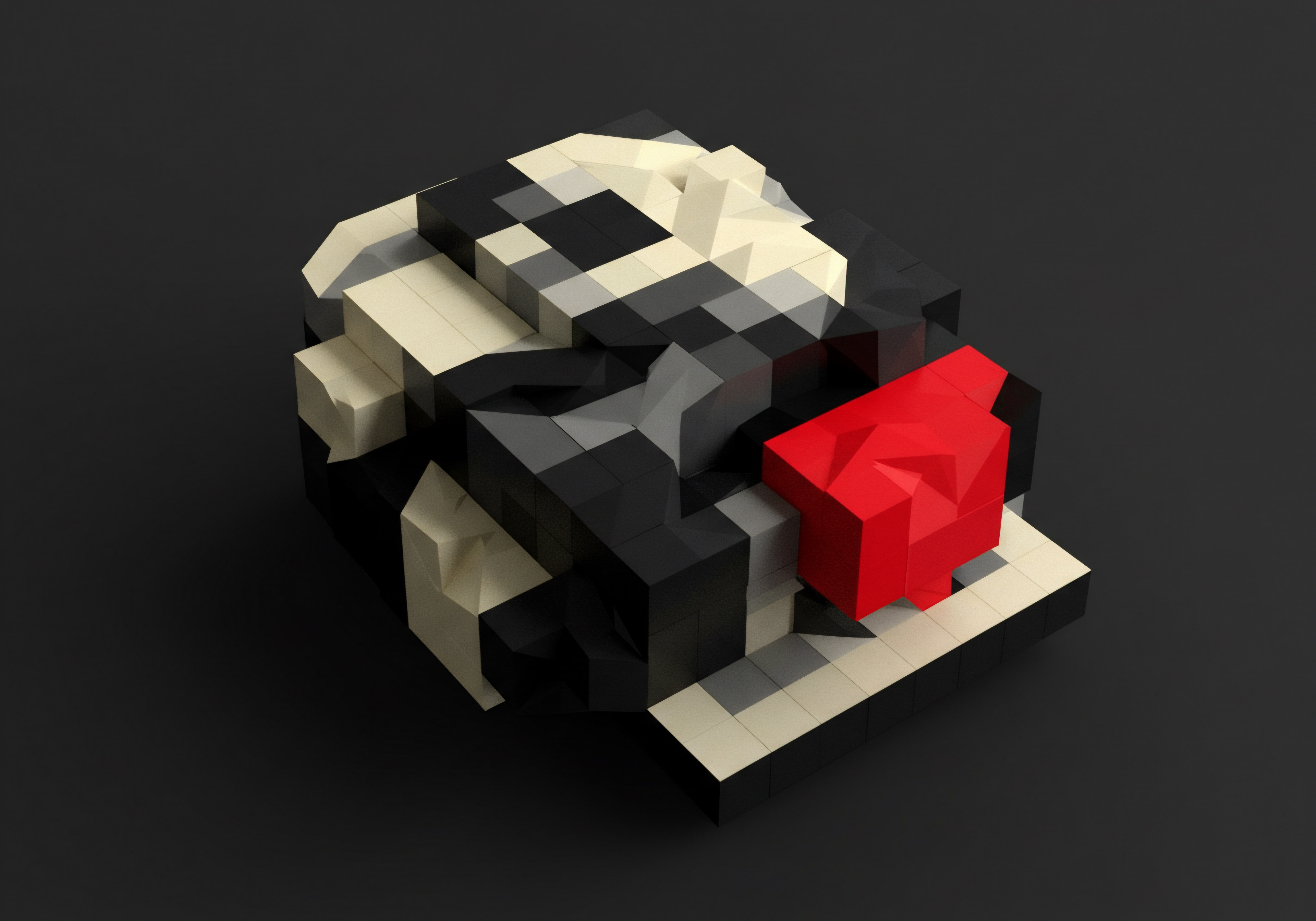
Intermediate Summary Scaling Roi Measurement For Sustainable Growth
The intermediate level of social media ROI measurement equips SMBs with the tools and techniques to move beyond basic metrics and gain deeper, actionable insights. By leveraging UTM parameters, GA4’s enhanced e-commerce tracking, social listening tools, basic ROI formulas, and combined data reporting, SMBs can quantify the financial return on their social media investments, understand campaign performance at a granular level, and make data-driven decisions to optimize their strategies for sustainable growth. This intermediate foundation sets the stage for advanced ROI measurement and strategic social media integration into broader business objectives.

Advanced
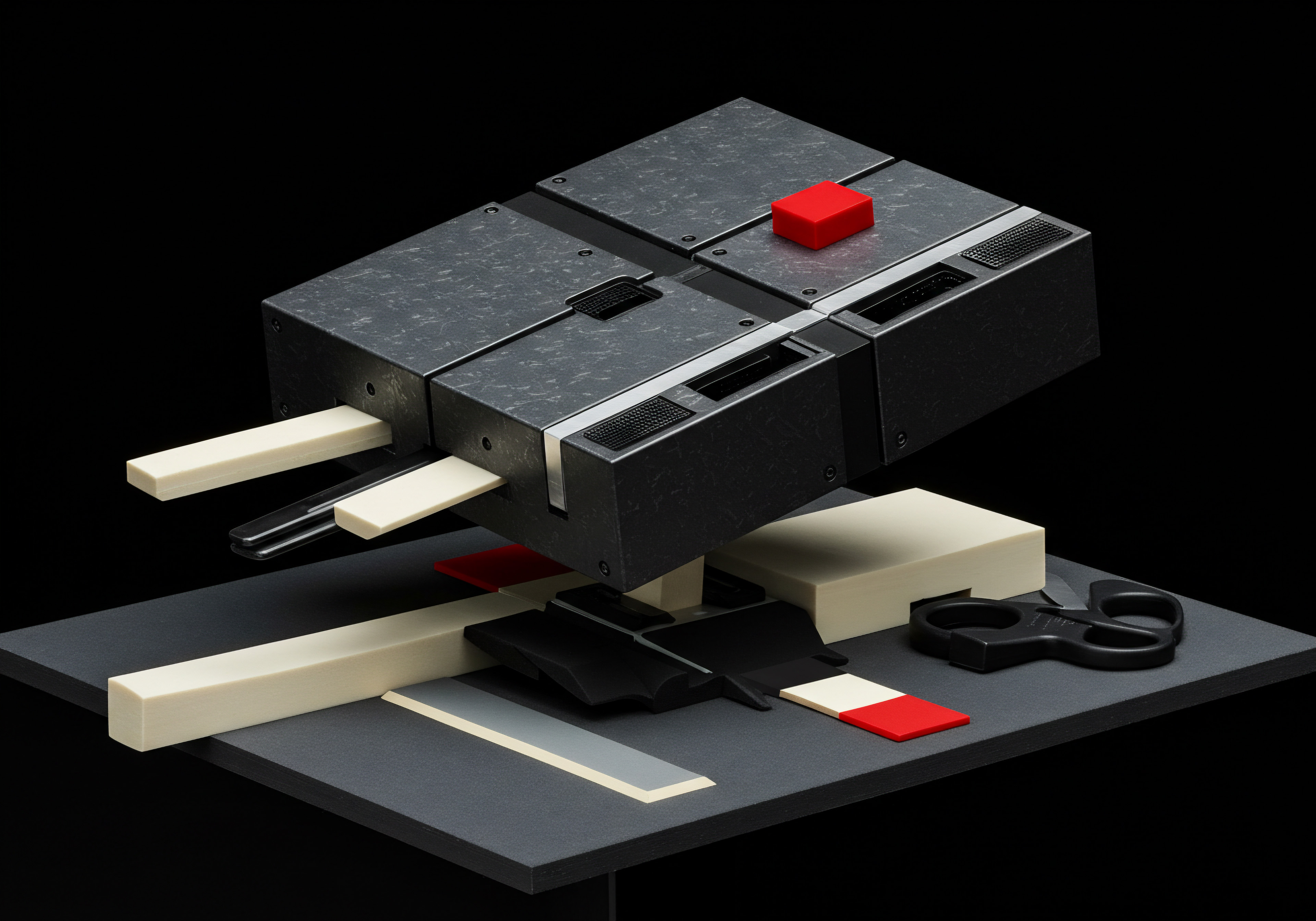
Harnessing Ai Powered Analytics Predictive Metrics And Automated Insights
Advanced social media ROI measurement leverages the power of Artificial Intelligence (AI) and Machine Learning Meaning ● Machine Learning (ML), in the context of Small and Medium-sized Businesses (SMBs), represents a suite of algorithms that enable computer systems to learn from data without explicit programming, driving automation and enhancing decision-making. (ML) to unlock predictive metrics, automate data analysis, and gain deeper, more strategic insights. AI-powered analytics tools go beyond descriptive reporting, providing SMBs with the ability to forecast future performance, identify hidden patterns, and optimize campaigns in real-time. For SMBs seeking a competitive edge, embracing AI in social media analytics is no longer a luxury but a necessity.
AI-Powered Features in Advanced Analytics Tools ●
- Predictive Analytics ● AI algorithms analyze historical data to forecast future trends and outcomes. For social media ROI, this can include predicting future engagement rates, website traffic, conversion rates, and even revenue based on current campaign performance and historical patterns. This allows SMBs to proactively adjust strategies and allocate resources for optimal results.
- Automated Insights and Reporting ● AI tools Meaning ● AI Tools, within the SMB sphere, represent a diverse suite of software applications and digital solutions leveraging artificial intelligence to streamline operations, enhance decision-making, and drive business growth. can automatically identify significant changes in metrics, highlight top-performing content, and generate automated reports. This reduces manual data analysis time and surfaces key insights that might be missed in traditional reporting. Automated reports can be scheduled and delivered regularly, ensuring consistent monitoring.
- Sentiment Analysis with Enhanced Accuracy ● Advanced AI-powered sentiment analysis tools go beyond basic positive/negative/neutral classification. They can detect nuanced emotions, sarcasm, and context, providing a more accurate understanding of brand sentiment from social listening data. This allows for more effective crisis management and targeted communication strategies.
- Attribution Modeling with Machine Learning ● AI-driven attribution models, like data-driven attribution Meaning ● Data-Driven Attribution for SMBs: A pragmatic approach to marketing measurement focusing on actionable insights and resource efficiency. in Google Analytics 4, use machine learning algorithms to analyze vast amounts of data and distribute conversion credit across all touchpoints in the customer journey, providing a more accurate and holistic view of social media’s contribution to conversions. This overcomes the limitations of rule-based attribution models.
- Anomaly Detection ● AI algorithms can detect anomalies and outliers in social media data, such as sudden spikes or drops in engagement, traffic, or conversions. These anomalies can signal potential issues or opportunities that require immediate attention, enabling proactive campaign management.
- Personalized Recommendations ● Some advanced AI tools offer personalized recommendations for content optimization, targeting refinement, and campaign adjustments based on data analysis and predictive modeling. These recommendations can help SMBs improve campaign performance and ROI by leveraging AI-driven insights.
Examples of AI-Powered Analytics Tools for SMBs ●
While enterprise-level AI analytics platforms exist, several more accessible and SMB-friendly tools are incorporating AI features into their offerings:
- Google Analytics 4 (GA4) with AI Insights ● GA4 itself integrates AI-powered features, including predictive metrics Meaning ● Predictive Metrics in the SMB context are forward-looking indicators used to anticipate future business performance and trends, which is vital for strategic planning. (e.g., purchase probability, churn probability), automated insights, and anomaly detection. These features are available within the standard GA4 interface and provide valuable AI-driven insights Meaning ● AI-Driven Insights: Actionable intelligence from AI analysis, empowering SMBs to make data-informed decisions for growth and efficiency. without requiring separate tools.
- Social Media Management Platforms with AI Analytics ● Platforms like Sprout Social, Hootsuite, and Brandwatch Consumer Research are increasingly incorporating AI-powered analytics features into their platforms. These features may include AI-driven sentiment analysis, automated reporting, predictive analytics for engagement, and content recommendation engines. (Note ● These are often paid platforms, but some offer free trials or entry-level plans).
- Dedicated AI-Powered Social Media Meaning ● AI-Powered Social Media, for small and medium-sized businesses, means utilizing artificial intelligence to automate and improve social media marketing activities. Analytics Tools ● Emerging tools are specifically focused on AI-driven social media analytics. Examples include tools that offer advanced sentiment analysis, predictive analytics for social media performance, and AI-powered competitive intelligence. Researching “AI social media analytics tools” will reveal current options.
Implementing AI-Powered Analytics for Advanced ROI Measurement ●
- Identify AI-Powered Features in Existing Tools ● Start by exploring AI features already available in tools you are currently using, such as Google Analytics 4 or your social media management platform. Leverage these features to gain initial experience with AI-driven insights.
- Evaluate SMB-Friendly AI Analytics Tools ● Research and evaluate AI-powered social media analytics tools that are specifically designed for SMBs or offer affordable plans. Consider tools that align with your specific ROI measurement needs and business objectives. Look for free trials or demos to test tools before committing to paid subscriptions.
- Focus on Actionable AI Insights ● Don’t get overwhelmed by the complexity of AI. Focus on extracting actionable insights from AI-powered analytics. Use predictive metrics to inform future campaign planning, automated insights to identify areas for improvement, and sentiment analysis to refine communication strategies.
- Combine AI Insights with Human Expertise ● AI provides powerful analytical capabilities, but human expertise remains crucial for interpreting insights, making strategic decisions, and implementing creative solutions. Combine AI-driven data with your business knowledge and marketing expertise for optimal results.
- Continuously Learn and Adapt ● The field of AI in marketing analytics is rapidly evolving. Stay updated on new AI tools, features, and best practices. Continuously learn and adapt your AI-powered ROI measurement strategies to leverage the latest advancements and maintain a competitive edge.
By embracing AI-powered analytics, SMBs can move beyond traditional ROI measurement and unlock a new level of strategic insights, predictive capabilities, and automated efficiency. This advanced approach empowers SMBs to optimize social media ROI, make data-driven decisions with greater confidence, and achieve significant competitive advantages in the digital landscape.
AI-powered analytics provides SMBs with predictive metrics, automated insights, and enhanced sentiment analysis, enabling advanced social media ROI measurement and strategic optimization.

Advanced Attribution Modeling Data Driven Approaches For Holistic Roi View
Traditional attribution models, like last-click or first-click, often provide a simplified and potentially skewed view of social media’s contribution to conversions. Advanced attribution modeling, particularly data-driven attribution (DDA), offers a more sophisticated and holistic approach by using machine learning algorithms to analyze the entire customer journey and distribute conversion credit across all touchpoints. For SMBs with complex customer journeys and multi-channel marketing strategies, DDA provides a more accurate and equitable assessment of social media ROI.
Limitations of Traditional Attribution Models ●
- Last-Click Attribution ● Gives 100% credit to the last touchpoint before conversion. This model undervalues touchpoints earlier in the funnel, such as social media interactions that build brand awareness and initial interest.
- First-Click Attribution ● Gives 100% credit to the first touchpoint. This model undervalues touchpoints that nurture leads and close deals later in the funnel, such as retargeting ads or email marketing.
- Linear Attribution ● Distributes credit evenly across all touchpoints in the customer journey. While more balanced than single-touch attribution, it doesn’t account for the varying influence of different touchpoints.
- Time-Decay Attribution ● Gives more credit to touchpoints closer to the conversion and less credit to earlier touchpoints. This model acknowledges recency but may still undervalue initial awareness-building efforts.
Data-Driven Attribution (DDA) Explained ●
Data-driven attribution is a machine learning-powered model that analyzes vast amounts of conversion data to understand how different touchpoints contribute to conversions. Unlike rule-based models, DDA algorithmically determines the fractional credit assigned to each touchpoint based on its actual impact on conversion probability. Key characteristics of DDA include:
- Algorithm-Based ● DDA uses machine learning algorithms to analyze historical conversion data and identify patterns in customer journeys.
- Fractional Credit ● DDA assigns fractional credit to each touchpoint, reflecting its proportional contribution to the conversion. Touchpoints that are statistically more likely to lead to conversions receive more credit.
- Holistic Journey Analysis ● DDA considers all touchpoints in the customer journey, across different channels and devices, providing a comprehensive view of attribution.
- Dynamic and Adaptive ● DDA models are continuously learning and adapting as new data becomes available, ensuring ongoing accuracy and relevance.
- Channel-Agnostic ● DDA can attribute conversions across various marketing channels, including social media, search, email, display ads, and more, providing a unified attribution framework.
Implementing Data-Driven Attribution in Google Analytics 4 ●
Google Analytics 4 offers data-driven attribution as a default attribution model option. SMBs using GA4 can easily leverage DDA for more accurate ROI measurement:
- Select Data-Driven Attribution Model ● In GA4, navigate to ‘Admin’ -> ‘Attribution settings’ -> ‘Reporting attribution model.’ Choose ‘Data-driven attribution’ as the reporting attribution model. GA4 will then use DDA for attribution reporting across various reports.
- Analyze Attribution Reports in GA4 ● GA4 provides attribution reports that show the contribution of different channels and touchpoints based on the selected attribution model. Explore the ‘Conversion paths’ report and ‘Model comparison’ report in ‘Advertising’ -> ‘Attribution’ section to understand DDA insights.
- Compare DDA with Other Models ● The ‘Model comparison’ report in GA4 allows you to compare the results of DDA with other attribution models (e.g., last-click, linear). This comparison can highlight the differences in channel valuation and demonstrate the more equitable distribution of credit provided by DDA.
- Use DDA Insights for Optimization ● DDA insights can inform strategic decisions Meaning ● Strategic Decisions, in the realm of SMB growth, represent pivotal choices directing the company’s future trajectory, encompassing market positioning, resource allocation, and competitive strategies. about budget allocation, channel prioritization, and campaign optimization. Channels and touchpoints that are consistently credited with a significant portion of conversions according to DDA should be prioritized and potentially receive increased investment.
Benefits of Data-Driven Attribution for SMBs ●
- More Accurate ROI Measurement ● DDA provides a more accurate and equitable assessment of social media’s contribution to conversions, leading to more reliable ROI calculations.
- Improved Budget Allocation ● DDA insights help SMBs allocate marketing budgets more effectively by identifying the channels and touchpoints that are truly driving conversions.
- Optimized Campaign Strategies ● Understanding the full customer journey and touchpoint influence through DDA allows for more targeted and effective campaign strategies across all channels.
- Holistic Marketing View ● DDA provides a unified view of attribution across all marketing channels, breaking down silos and enabling a more integrated marketing approach.
- Competitive Advantage ● Adopting advanced attribution modeling Meaning ● Attribution modeling, vital for SMB growth, refers to the analytical framework used to determine which marketing touchpoints receive credit for a conversion, sale, or desired business outcome. gives SMBs a competitive edge by enabling data-driven optimization and maximizing marketing effectiveness.
Data-driven attribution represents a significant advancement in ROI measurement, providing SMBs with a more accurate and holistic understanding of social media’s value within the complex customer journey. By leveraging DDA in GA4, SMBs can move beyond simplified attribution models and unlock deeper insights for strategic optimization and improved ROI.

Crm Integration For Closed Loop Roi Tracking Customer Journey Mapping
For SMBs seeking the most advanced level of social media ROI measurement, integrating social media data with Customer Relationship Management Meaning ● CRM for SMBs is about building strong customer relationships through data-driven personalization and a balance of automation with human touch. (CRM) systems is crucial. CRM integration Meaning ● CRM Integration, for Small and Medium-sized Businesses, refers to the strategic connection of Customer Relationship Management systems with other vital business applications. enables closed-loop ROI tracking, connecting social media interactions directly to customer data, sales outcomes, and customer lifetime value. This integration provides a comprehensive view of the customer journey, from initial social media engagement Meaning ● Social Media Engagement, in the realm of SMBs, signifies the degree of interaction and connection a business cultivates with its audience through various social media platforms. to final purchase and beyond, allowing for precise ROI attribution and personalized customer experiences.
Benefits of CRM Integration for Social Media ROI ●
- Closed-Loop ROI Tracking ● CRM integration closes the loop between social media marketing activities and sales outcomes. Social media interactions can be directly linked to leads, opportunities, and closed deals within the CRM, enabling precise ROI measurement for social media campaigns.
- Customer Journey Mapping ● CRM integration facilitates detailed customer journey mapping, visualizing how customers interact with your brand across social media and other channels throughout their lifecycle. This understanding helps identify key touchpoints, optimize customer experiences, and personalize communication.
- Lead Source Attribution ● CRM systems Meaning ● CRM Systems, in the context of SMB growth, serve as a centralized platform to manage customer interactions and data throughout the customer lifecycle; this boosts SMB capabilities. can track the original source of leads, including social media channels. This allows for accurate attribution of leads and sales to specific social media campaigns and platforms, improving ROI measurement and budget allocation.
- Customer Segmentation and Personalization ● CRM data provides rich customer insights, including demographics, purchase history, and engagement patterns. Integrating this data with social media allows for targeted customer segmentation and personalized social media marketing campaigns, improving engagement and conversion rates.
- Customer Lifetime Value (CLTV) Tracking ● CRM systems often track customer purchase history and revenue generated over time. Integrating this data with social media interactions allows for accurate calculation of CLTV influenced by social media, demonstrating the long-term value of social media engagement.
- Improved Customer Service ● CRM integration enables social customer service. Social media interactions can be logged and managed within the CRM, allowing customer service Meaning ● Customer service, within the context of SMB growth, involves providing assistance and support to customers before, during, and after a purchase, a vital function for business survival. teams to respond promptly to inquiries, resolve issues, and provide personalized support, enhancing customer satisfaction and loyalty.
CRM Integration Strategies for SMBs ●
- Choose a CRM with Social Media Integration Capabilities ● Select a CRM system that offers built-in social media integration features or supports integration through APIs or third-party connectors. Many modern CRM platforms, including HubSpot CRM Meaning ● HubSpot CRM functions as a centralized platform enabling SMBs to manage customer interactions and data. (free version available), Zoho CRM, Salesforce Sales Cloud, and others, offer social media integration capabilities.
- Connect Social Media Accounts to CRM ● Integrate your business social media accounts (Facebook, Instagram, X, LinkedIn, etc.) with your CRM system. This typically involves authorizing the CRM to access social media data through platform APIs.
- Track Social Media Interactions in CRM ● Configure your CRM to automatically capture social media interactions, such as mentions, comments, messages, and form submissions, and log them against customer or lead records within the CRM.
- Attribute Leads and Sales to Social Media Sources in CRM ● Set up lead source tracking within your CRM to attribute new leads and sales to social media channels. This can be done through web forms embedded on social media pages, UTM parameters in social media links, or manual lead source attribution.
- Utilize CRM Data for Social Media Personalization ● Leverage customer data Meaning ● Customer Data, in the sphere of SMB growth, automation, and implementation, represents the total collection of information pertaining to a business's customers; it is gathered, structured, and leveraged to gain deeper insights into customer behavior, preferences, and needs to inform strategic business decisions. within your CRM to personalize social media content, ads, and interactions. Segment your social media audience based on CRM data and tailor messaging to specific customer segments.
- Measure Social Media ROI within CRM ● Utilize CRM reporting features to track social media ROI metrics, such as lead generation from social media, sales conversions attributed to social media, CAC via social media, and CLTV influenced by social media. Customize CRM reports to visualize social media performance and ROI.
SMB CRM Integration Tool Example ● HubSpot CRM (Free Version) ●
HubSpot CRM offers a free version that includes social media integration features suitable for SMBs:
- Social Media Account Connection ● Connect Facebook, Instagram, X, and LinkedIn accounts to HubSpot CRM.
- Social Monitoring ● Monitor social media mentions and interactions within the CRM dashboard.
- Social Posting and Scheduling ● Schedule and publish social media posts directly from HubSpot CRM.
- Lead Capture Forms ● Create lead capture forms and embed them on social media pages to automatically capture leads in HubSpot CRM.
- Contact and Deal Tracking ● Track customer interactions, leads, and deals within HubSpot CRM, attributing sources and measuring conversion rates.
- Basic Reporting ● Access basic reports on social media performance and lead generation within HubSpot CRM.
CRM integration represents the pinnacle of advanced social media ROI measurement for SMBs. By connecting social media data with CRM systems, SMBs can achieve closed-loop ROI tracking, gain a holistic view of the customer journey, personalize customer experiences, and optimize social media strategies for maximum business impact and long-term growth.

Optimizing Customer Lifetime Value Through Social Media Engagement Loyalty Programs
Advanced social media ROI measurement extends beyond immediate conversions to focus on long-term customer value. Optimizing Customer Lifetime Value (CLTV) through social media engagement and loyalty programs Meaning ● Loyalty Programs, within the SMB landscape, represent structured marketing strategies designed to incentivize repeat business and customer retention through rewards. is a strategic approach to maximizing the sustained return on social media investments. By building strong customer relationships, fostering loyalty, and encouraging repeat purchases through social media, SMBs can significantly increase CLTV and drive long-term profitability.
Strategies to Optimize CLTV Through Social Media ●
- Build a Strong Social Media Community ● Create a vibrant and engaged social media community around your brand. Encourage interaction, respond to comments and messages promptly, and foster a sense of belonging among your followers. A strong community enhances brand loyalty and advocacy.
- Provide Exceptional Social Customer Service ● Utilize social media as a customer service channel. Address customer inquiries, resolve issues, and provide personalized support through social media. Excellent social customer service builds trust and strengthens customer relationships, increasing retention and CLTV.
- Run Social Media Contests and Giveaways ● Regularly host social media contests and giveaways to engage your audience, reward loyal followers, and attract new customers. Contests can boost engagement, increase brand visibility, and drive website traffic, indirectly contributing to CLTV.
- Implement Social Media Loyalty Programs ● Develop social media-exclusive loyalty programs to reward engaged followers and repeat customers. Offer exclusive discounts, early access to products, bonus content, or personalized experiences Meaning ● Personalized Experiences, within the context of SMB operations, denote the delivery of customized interactions and offerings tailored to individual customer preferences and behaviors. to loyal social media followers. Social loyalty programs incentivize repeat purchases and increase CLTV.
- Personalize Social Media Content and Communication ● Leverage customer data (from CRM or social media insights) to personalize social media content and communication. Tailor messaging to specific customer segments, address individual customer needs, and provide relevant product recommendations. Personalization enhances engagement and customer satisfaction, leading to increased CLTV.
- Run Targeted Retargeting Campaigns ● Utilize social media retargeting ads to re-engage website visitors who interacted with your brand but didn’t convert. Retargeting campaigns can remind customers of your products or services, offer incentives to purchase, and guide them back to your website to complete conversions, increasing purchase frequency and CLTV.
- Encourage User-Generated Content (UGC) ● Encourage customers to create and share user-generated content related to your brand. Run UGC contests, feature customer photos and videos, and create a platform for customers to showcase their experiences. UGC builds community, enhances brand authenticity, and fosters customer advocacy, indirectly contributing to CLTV.
- Gather Social Media Feedback and Act on It ● Actively solicit feedback from your social media audience through polls, surveys, and Q&A sessions. Analyze social media comments and messages for customer insights. Act on the feedback to improve products, services, and customer experiences. Demonstrating responsiveness to customer feedback builds trust and loyalty, increasing CLTV.
Social Media Loyalty Program Examples for SMBs ●
- Exclusive Social Media Discounts ● Offer exclusive discount codes or promotions to social media followers only.
- Early Access to New Products ● Give social media followers early access to new product launches or limited-edition items.
- Social Media VIP Groups ● Create private Facebook Groups or other social media communities for loyal customers, offering exclusive content and interactions.
- Social Media Recognition and Features ● Publicly recognize and feature loyal social media followers on your brand’s social media channels.
- Points-Based Social Loyalty Programs ● Award points for social media engagement (likes, shares, comments) that can be redeemed for discounts or rewards. (Requires integration with a loyalty program platform or custom development).
By strategically focusing on customer engagement, loyalty programs, and personalized experiences through social media, SMBs can cultivate stronger customer relationships, increase customer retention, and significantly optimize Customer Lifetime Value. This long-term perspective on social media ROI is essential for sustainable business growth Meaning ● SMB Business Growth: Strategic expansion of operations, revenue, and market presence, enhanced by automation and effective implementation. and maximizing the return on social media investments.

Automating Roi Reporting And Analysis Streamlining Workflows For Efficiency
Advanced social media ROI measurement often involves managing large volumes of data from multiple sources. Automating ROI reporting and analysis is crucial for streamlining workflows, saving time, and improving efficiency. Automation allows SMBs to generate reports, analyze data, and identify insights more quickly and consistently, freeing up resources for strategic decision-making and campaign optimization.
Benefits of Automating ROI Reporting and Analysis ●
- Time Savings ● Automation significantly reduces the manual time spent on data collection, report generation, and basic data analysis. This frees up social media managers to focus on strategic tasks and creative campaign development.
- Improved Accuracy and Consistency ● Automated reporting Meaning ● Automated Reporting, in the context of SMB growth, automation, and implementation, refers to the technology-driven process of generating business reports with minimal manual intervention. eliminates manual data entry errors and ensures consistent report formats and metrics calculations. This improves data accuracy Meaning ● In the sphere of Small and Medium-sized Businesses, data accuracy signifies the degree to which information correctly reflects the real-world entities it is intended to represent. and reliability for informed decision-making.
- Real-Time Data Access ● Automated dashboards and reports can provide near real-time data updates, allowing for timely monitoring of campaign performance and quick identification of issues or opportunities.
- Scalability ● Automation enables SMBs to scale their ROI measurement efforts as their social media activities grow. Automated systems can handle increasing data volumes and reporting complexity without requiring proportional increases in manual effort.
- Data Accessibility and Collaboration ● Automated dashboards and reports can be easily shared with stakeholders across the organization, improving data accessibility and facilitating data-driven collaboration.
- Proactive Insights and Alerts ● Advanced automation Meaning ● Advanced Automation, in the context of Small and Medium-sized Businesses (SMBs), signifies the strategic implementation of sophisticated technologies that move beyond basic task automation to drive significant improvements in business processes, operational efficiency, and scalability. tools can generate automated insights and alerts based on data analysis, proactively notifying social media managers of significant changes in metrics, anomalies, or performance trends.
Automation Tools and Techniques for ROI Reporting ●
- Social Media Management Platforms with Automated Reporting ● Platforms like Hootsuite, Sprout Social, Buffer, and others offer built-in automated reporting features. These platforms can generate scheduled reports on key social media metrics, engagement rates, and platform performance. Some platforms also offer customizable report templates and data export options.
- Google Data Studio (Looker Studio) Automated Dashboards ● Google Data Studio allows for creating automated dashboards that connect to various data sources (GA4, Google Sheets, social media connectors) and automatically update data visualizations. Dashboards can be scheduled to refresh data and reports can be automatically emailed on a recurring basis.
- API Integrations and Data Pipelines ● For more advanced automation, SMBs can utilize APIs (Application Programming Interfaces) to directly extract data from social media platforms, GA4, CRM systems, and other data sources. Data pipelines can be set up to automatically transfer and transform data into centralized data warehouses or reporting platforms. (Requires technical expertise or partnering with a data automation specialist).
- Spreadsheet Automation with Scripts and Macros ● Spreadsheet software like Google Sheets and Microsoft Excel offer scripting capabilities (Google Apps Script, VBA) and macros that can automate data import, calculations, and report generation within spreadsheets. This can be a cost-effective automation solution for SMBs with spreadsheet expertise.
- AI-Powered Reporting Tools ● Emerging AI-powered analytics and reporting tools are automating data analysis and insight generation. These tools can automatically identify trends, anomalies, and key insights from social media data and generate automated reports with AI-driven narratives.
Steps to Implement Automated ROI Reporting ●
- Identify Repetitive Reporting Tasks ● Analyze your current ROI reporting workflow and identify manual tasks that are repetitive and time-consuming, such as data collection, report generation, and basic calculations.
- Choose Automation Tools Meaning ● Automation Tools, within the sphere of SMB growth, represent software solutions and digital instruments designed to streamline and automate repetitive business tasks, minimizing manual intervention. and Techniques ● Select automation tools and techniques that align with your technical capabilities, budget, and reporting needs. Start with simpler automation options, such as built-in reporting features in social media management platforms or Google Data Studio dashboards.
- Set up Automated Data Collection ● Configure your chosen automation tools to automatically collect data from relevant sources (social media platforms, GA4, CRM). Utilize API integrations or data connectors where available.
- Create Automated Report Templates and Dashboards ● Design report templates and dashboards that visualize key ROI metrics and insights. Automate data population and chart generation within these templates and dashboards.
- Schedule Automated Report Generation and Delivery ● Schedule automated reports to be generated and delivered on a recurring basis (e.g., weekly, monthly). Automated dashboards should refresh data automatically at regular intervals.
- Monitor and Optimize Automation Workflows ● Regularly monitor your automated reporting workflows to ensure data accuracy, report reliability, and efficiency. Optimize automation processes as needed and explore more advanced automation techniques as your ROI measurement needs evolve.
By automating ROI reporting and analysis, SMBs can significantly streamline their workflows, improve data accuracy, gain real-time insights, and scale their measurement efforts. Automation empowers SMBs to make data-driven decisions more efficiently and focus on strategic social media initiatives that drive maximum ROI.

Long Term Strategic Thinking Social Media Roi As Business Growth Driver
Advanced social media ROI measurement is not just about tracking immediate returns; it’s about integrating social media into long-term strategic business planning and leveraging it as a sustainable growth Meaning ● Sustainable SMB growth is balanced expansion, mitigating risks, valuing stakeholders, and leveraging automation for long-term resilience and positive impact. driver. Thinking strategically about social media ROI involves aligning social media objectives with overarching business goals, focusing on long-term customer relationships, and continuously adapting social media strategies to evolving market dynamics and technological advancements. For SMBs to truly maximize social media’s potential, a long-term strategic perspective is essential.
Key Elements of Long-Term Strategic Social Media ROI ●
- Alignment with Business Objectives ● Social media strategies should be directly aligned with overarching business objectives, such as revenue growth, market share expansion, brand building, customer acquisition, and customer retention. ROI measurement should focus on metrics that directly demonstrate social media’s contribution to these business goals.
- Customer-Centric Approach ● Long-term social media ROI is driven by building strong, lasting customer relationships. Strategies should prioritize customer engagement, community building, personalized experiences, and exceptional customer service through social media. Focus on optimizing Customer Lifetime Value (CLTV) as a key long-term ROI metric.
- Content Marketing as a Long-Term Asset ● Social media content should be viewed as a long-term asset that builds brand authority, attracts organic traffic, and nurtures leads over time. Invest in creating high-quality, evergreen content that provides lasting value to your audience and contributes to long-term brand building and SEO benefits.
- Data-Driven Iteration and Adaptation ● Social media is a dynamic landscape. Long-term strategic ROI requires continuous data analysis, performance monitoring, and iterative adaptation of social media strategies. Regularly review ROI data, identify trends, and adjust tactics to optimize performance and respond to changing market conditions and algorithm updates.
- Integration Across Marketing Channels ● Social media should be integrated with other marketing channels (SEO, email marketing, paid advertising, content marketing) to create a cohesive and synergistic marketing ecosystem. Advanced attribution modeling (DDA) helps understand social media’s contribution within this multi-channel context.
- Investment in Technology and Automation ● Long-term strategic ROI requires investing in appropriate technology and automation tools to streamline workflows, improve efficiency, and scale social media measurement efforts. Embrace AI-powered analytics and automation to gain deeper insights and optimize resource allocation.
- Employee Advocacy and Social Selling ● Leverage employee advocacy programs and social selling strategies to amplify brand reach, build trust, and drive long-term business growth through social media. Empower employees to become brand ambassadors and engage with customers on social platforms.
- Brand Building and Reputation Management ● Social media plays a crucial role in long-term brand building and reputation management. Actively monitor brand sentiment, engage in social listening, and proactively address customer feedback and online reputation issues. A strong brand reputation contributes to long-term customer loyalty and business success.
Shifting from Short-Term to Long-Term ROI Thinking ●
Many SMBs initially focus on short-term, easily measurable ROI metrics, such as immediate sales conversions or website traffic spikes. While these metrics are important, a shift towards long-term strategic thinking requires considering broader, less immediately quantifiable benefits of social media, such as:
- Brand Equity and Awareness ● Long-term brand building through consistent social media presence and valuable content increases brand equity and awareness, which indirectly drives future sales and customer acquisition.
- Customer Loyalty and Advocacy ● Building strong customer relationships Meaning ● Customer Relationships, within the framework of SMB expansion, automation processes, and strategic execution, defines the methodologies and technologies SMBs use to manage and analyze customer interactions throughout the customer lifecycle. and fostering loyalty through social media engagement leads to increased customer retention, repeat purchases, and positive word-of-mouth marketing, all contributing to long-term revenue growth.
- Organic Reach and SEO Benefits ● Consistent social media activity and high-quality content can improve organic reach over time and contribute to SEO benefits, driving sustainable website traffic and lead generation.
- Market Insights and Competitive Intelligence ● Social listening and social media analytics provide valuable market insights and competitive intelligence Meaning ● Ethical, tech-driven process for SMBs to understand competitors, gain insights, and make informed strategic decisions. that inform long-term business strategy and product development.
Long-term strategic thinking about social media ROI transforms social media from a tactical marketing channel into a core business growth driver. By aligning social media with business objectives, focusing on customer relationships, investing in long-term content assets, and continuously adapting strategies based on data and market dynamics, SMBs can unlock the full potential of social media for sustainable and profitable growth.

Advanced Case Study Smb Leading The Way In Roi Innovation
“EcoThreads Apparel,” a fictional SMB e-commerce company specializing in sustainable and ethically sourced clothing, exemplifies advanced social media ROI measurement and strategic integration. They moved beyond basic metrics to embrace AI, advanced attribution, CRM integration, and a long-term CLTV-focused approach.
Initial Situation ● EcoThreads Apparel was experiencing social media engagement but struggled to quantify the direct ROI and optimize campaigns for maximum impact.
Advanced ROI Strategies Implemented ●
- AI-Powered Analytics ● They adopted an AI-powered social media analytics platform that provided predictive metrics for engagement and conversions. They used AI-driven sentiment analysis to monitor brand perception and identify emerging trends in sustainable fashion. Automated reports were generated weekly, highlighting key performance insights and anomalies.
- Data-Driven Attribution (DDA) ● They implemented data-driven attribution in Google Analytics 4 to gain a more accurate understanding of social media’s contribution to conversions across the entire customer journey. They compared DDA results with last-click attribution to identify undervalued social media touchpoints.
- CRM Integration (HubSpot CRM) ● They integrated their social media accounts with HubSpot CRM. Social media interactions were logged in CRM, lead sources were tracked, and customer data was used for personalized social media campaigns. CRM reporting was used to measure closed-loop ROI and CLTV influenced by social media.
- Social Media Loyalty Program ● They launched a social media-exclusive loyalty program called “EcoChampions,” rewarding engaged followers with exclusive discounts, early access to sustainable collections, and personalized content. Loyalty program data was tracked in CRM and linked to social media engagement metrics.
- CLTV Optimization Focus ● Their primary social media objective shifted from immediate sales to optimizing Customer Lifetime Value. Strategies focused on building a strong social media community, providing exceptional social customer service, and fostering long-term customer relationships.
Results and Impact After Six Months ●
| Metric Social Media Attributed Revenue (DDA Model) |
| Previous Period (6 Months Prior) $55,000 (Last-Click Attribution) |
| Current Period (Last 6 Months) $78,000 (Data-Driven Attribution) |
| Change (%) +41.8% (using DDA) |
| Impact of Advanced Strategies DDA revealed significantly higher social media contribution than last-click. |
| Metric Customer Acquisition Cost (Social Media) |
| Previous Period (6 Months Prior) $28 |
| Current Period (Last 6 Months) $22 |
| Change (%) -21.4% |
| Impact of Advanced Strategies AI-powered campaign optimization reduced CAC. |
| Metric Customer Lifetime Value (CLTV) |
| Previous Period (6 Months Prior) $180 |
| Current Period (Last 6 Months) $250 |
| Change (%) +38.9% |
| Impact of Advanced Strategies Social loyalty program and customer engagement initiatives increased CLTV. |
| Metric Brand Sentiment Score (AI-Driven Analysis) |
| Previous Period (6 Months Prior) Positive ● 72% |
| Current Period (Last 6 Months) Positive ● 85% |
| Change (%) +13 points |
| Impact of Advanced Strategies Proactive social customer service and positive messaging improved brand sentiment. |
| Metric Social Media Engagement Rate (Average) |
| Previous Period (6 Months Prior) 4.2% |
| Current Period (Last 6 Months) 5.8% |
| Change (%) +1.6 points |
| Impact of Advanced Strategies Community building and personalized content increased engagement. |
Key Takeaways and Strategic Outcomes ●
- Data-Driven Attribution Unlocked Hidden Value ● DDA revealed a significantly higher social media contribution to revenue than traditional last-click attribution, justifying increased social media investment.
- AI-Powered Optimization Improved Efficiency ● AI-driven analytics and automated insights reduced CAC and improved campaign performance.
- CRM Integration Enabled Closed-Loop Measurement ● CRM integration provided a holistic view of the customer journey and facilitated accurate ROI tracking and CLTV optimization.
- Loyalty Program Fostered Long-Term Value ● The social media loyalty program increased CLTV and strengthened customer relationships.
- Strategic Shift to CLTV Focus ● The focus on CLTV as the primary ROI metric led to more sustainable and profitable social media strategies.
Conclusion ● EcoThreads Apparel’s advanced approach to social media ROI measurement demonstrates the transformative potential of AI, advanced attribution, CRM integration, and a long-term strategic perspective. By embracing these innovative strategies, SMBs can achieve significant improvements in ROI, build stronger customer relationships, and drive sustainable business growth Meaning ● Sustainable SMB growth is about long-term viability, resilience, and positive impact through strategic, tech-driven, and responsible practices. through social media.

Advanced Summary Reaching Peak Roi Performance Through Innovation
The advanced level of social media ROI measurement represents the pinnacle of data-driven social media marketing. By harnessing AI-powered analytics, implementing data-driven attribution, integrating CRM systems, focusing on CLTV optimization, and automating reporting workflows, SMBs can achieve peak ROI performance. This advanced approach empowers SMBs to unlock deeper insights, make more strategic decisions, optimize campaigns with precision, and leverage social media as a powerful and sustainable engine for business growth in the long term. Embracing innovation and continuously evolving measurement strategies are key to maintaining a competitive edge and maximizing social media’s potential in the ever-changing digital landscape.

References
- Farris, Paul W., Neil T. Bendle, Phillip E. Pfeifer, and David J. Reibstein (2010). Marketing Metrics ● The Definitive Guide to Measuring Marketing Performance. Upper Saddle River, NJ ● Pearson Education, Inc.
- Lovett, J. and J. Staelin (2016). Using Online Social Media Data to Improve Marketing Decisions. Marketing Science Institute.
- Kumar, V., and R. Shah (2009). Managing Customers for Profit ● Optimizing Customer Lifetime Value. Upper Saddle River, NJ ● Pearson Education, Inc.
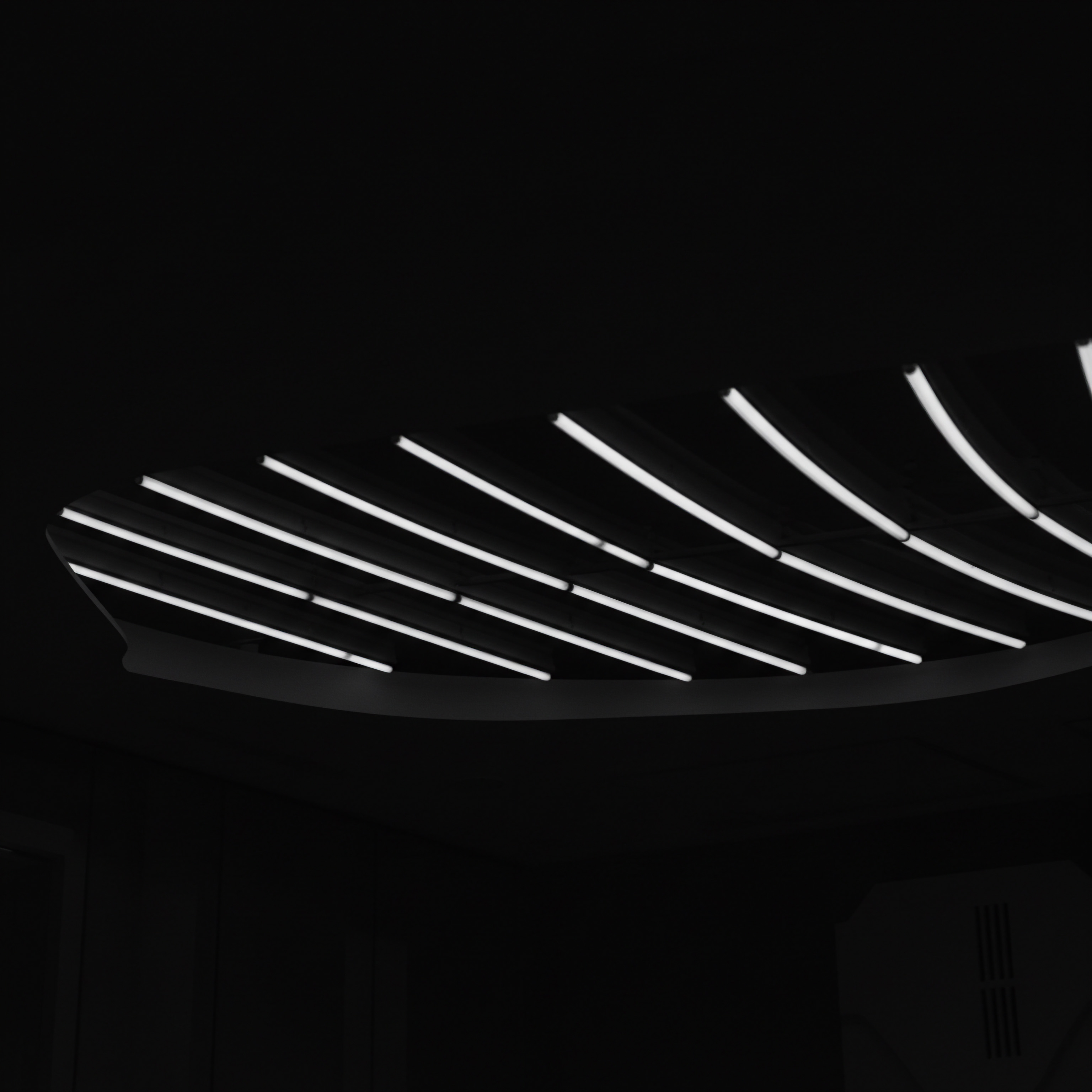
Reflection
The pursuit of measuring social media ROI for SMBs is not a static destination but a continuous evolution. As platforms, algorithms, and user behaviors shift, so too must measurement strategies. The true value lies not just in quantifying immediate returns, but in fostering a data-driven culture within SMBs, enabling them to adapt, innovate, and extract increasing value from social media over time.
The future of social media ROI is less about rigid formulas and more about agile analytics, continuous learning, and a willingness to embrace emerging technologies to understand the ever-complex relationship between social media activities and business outcomes. The ultimate ROI is not just financial, but the cultivation of a resilient and responsive business poised for sustained success in the digital age.
Measure social media ROI by linking activities to business goals, using analytics, and optimizing for long-term customer value.

Explore
Tool Focused Google Analytics 4 for E-commerceProcess Driven Social Media Roi Reporting Template GuideStrategy Based Customer Lifetime Value Social Media Optimization