
Fundamentals
Small and medium businesses today operate in a dynamic environment where efficiency and customer engagement dictate the trajectory of growth. The sheer volume of interactions, data points, and operational tasks can overwhelm limited resources. This is where Zoho CRM Meaning ● Zoho CRM represents a pivotal cloud-based Customer Relationship Management platform tailored for Small and Medium-sized Businesses, facilitating streamlined sales processes and enhanced customer engagement. workflow automation Meaning ● Automation for SMBs: Strategically using technology to streamline tasks, boost efficiency, and drive growth. becomes not just a tool, but a strategic imperative.
It is the engine that translates manual, repetitive actions into streamlined, automated processes, freeing up valuable human capital to focus on strategic initiatives and building relationships that truly matter. Think of it as building a well-oiled machine where routine tasks are handled autonomously, allowing your team to concentrate on high-value activities like closing deals and providing exceptional customer service.
The unique proposition of this guide lies in its actionable, step-by-step approach, specifically tailored for the SMB context. We are not merely presenting features; we are providing a blueprint for implementation that prioritizes immediate impact and measurable results. This guide cuts through the complexity, offering a radically simplified process for leveraging Zoho CRM’s automation capabilities without requiring deep technical expertise. It is a hands-on resource designed to empower busy SMB owners and their teams to achieve tangible improvements in online visibility, brand recognition, growth, and operational efficiency.
At its core, Zoho CRM workflow automation Meaning ● Workflow Automation, specifically for Small and Medium-sized Businesses (SMBs), represents the use of technology to streamline and automate repetitive business tasks, processes, and decision-making. revolves around defining a set of actions that are triggered when specific conditions are met within the CRM system. These rules automate processes like sending emails, updating fields, or assigning tasks.

Understanding Workflow Building Blocks
To begin mastering Zoho CRM workflow automation, we must first understand its fundamental components. These are the basic building blocks upon which all automation is constructed.
- Workflow Rules ● These are the heart of automation, defining the criteria that must be met for an action to occur.
- Triggers ● These are the events or conditions that initiate a workflow rule. They can be based on record actions (like creation, editing, or deletion), a specific date field’s value, or even a record’s score.
- Actions ● These are the tasks performed automatically when a workflow rule is triggered. Actions can be instant, happening immediately, or scheduled to occur after a specified delay.
Consider a simple scenario ● a new lead is created in your CRM. Manually sending a welcome email and creating a follow-up task for a salesperson takes time and can be easily missed. With workflow automation, the creation of a new lead can serve as a trigger. The actions can then be automated ● an instant email notification is sent to the lead, and a task is automatically assigned to a salesperson to follow up within 24 hours.
Automating routine tasks in Zoho CRM frees up valuable time for SMB teams to focus on high-impact activities.
Avoiding common pitfalls at this stage is critical. One frequent error is setting overly broad triggers that result in unintended automation. Another is failing to clearly define the desired outcome before setting up a workflow. Start with simple, high-impact automations to build confidence and understanding.

Essential First Steps in Zoho Automation
For SMBs new to Zoho CRM automation, the initial steps should focus on quick wins that immediately boost efficiency.
- Identify Repetitive Tasks ● Pinpoint manual tasks performed frequently by your sales, marketing, or support teams. These are prime candidates for automation.
- Map the Current Process ● Visualize the steps involved in the manual process you want to automate. Simple flowcharts can be helpful here.
- Define the Trigger and Action ● Based on your mapped process, determine what event will trigger the automation and what action(s) should follow.
- Build the Workflow Rule ● In Zoho CRM, navigate to Setup > Automation > Workflow Rules. Create a new rule, select the relevant module (e.g. Leads, Contacts, Deals), and define the trigger and criteria.
- Configure the Action(s) ● Add instant or scheduled actions to your workflow rule. This could be sending an email alert, creating a task, or updating a field.
- Test Thoroughly ● Before activating the workflow for all records, test it with a few sample records to ensure it functions as expected.
Here is a basic table illustrating potential initial automations:
| Module |
| Trigger |
| Criteria |
| Instant Action |
| Scheduled Action |
| Leads |
| On Create |
| Lead Source is "Website Form" |
| Send Welcome Email |
| Assign Task ● Follow up in 24 hours |
| Deals |
| On Field Update |
| Stage is changed to "Closed Won" |
| Send Internal Notification to Sales Manager |
| Contacts |
| On Create or Edit |
| Opt-in field is "True" |
| Add to Newsletter Mailing List |
By focusing on these foundational elements and starting with simple automations, SMBs can quickly experience the benefits of workflow automation in Zoho CRM, laying the groundwork for more sophisticated strategies.

Intermediate
Moving beyond the basics of instant actions and simple triggers, SMBs can unlock greater efficiency and impact by implementing intermediate-level Zoho CRM workflow automation. This involves leveraging scheduled actions, incorporating conditional logic, and automating key stages of the customer journey, such as lead nurturing Meaning ● Lead nurturing for SMBs is ethically building customer relationships for long-term value, not just short-term sales. and sales pipeline Meaning ● In the realm of Small and Medium-sized Businesses (SMBs), a Sales Pipeline is a visual representation and management system depicting the stages a potential customer progresses through, from initial contact to closed deal, vital for forecasting revenue and optimizing sales efforts. management.
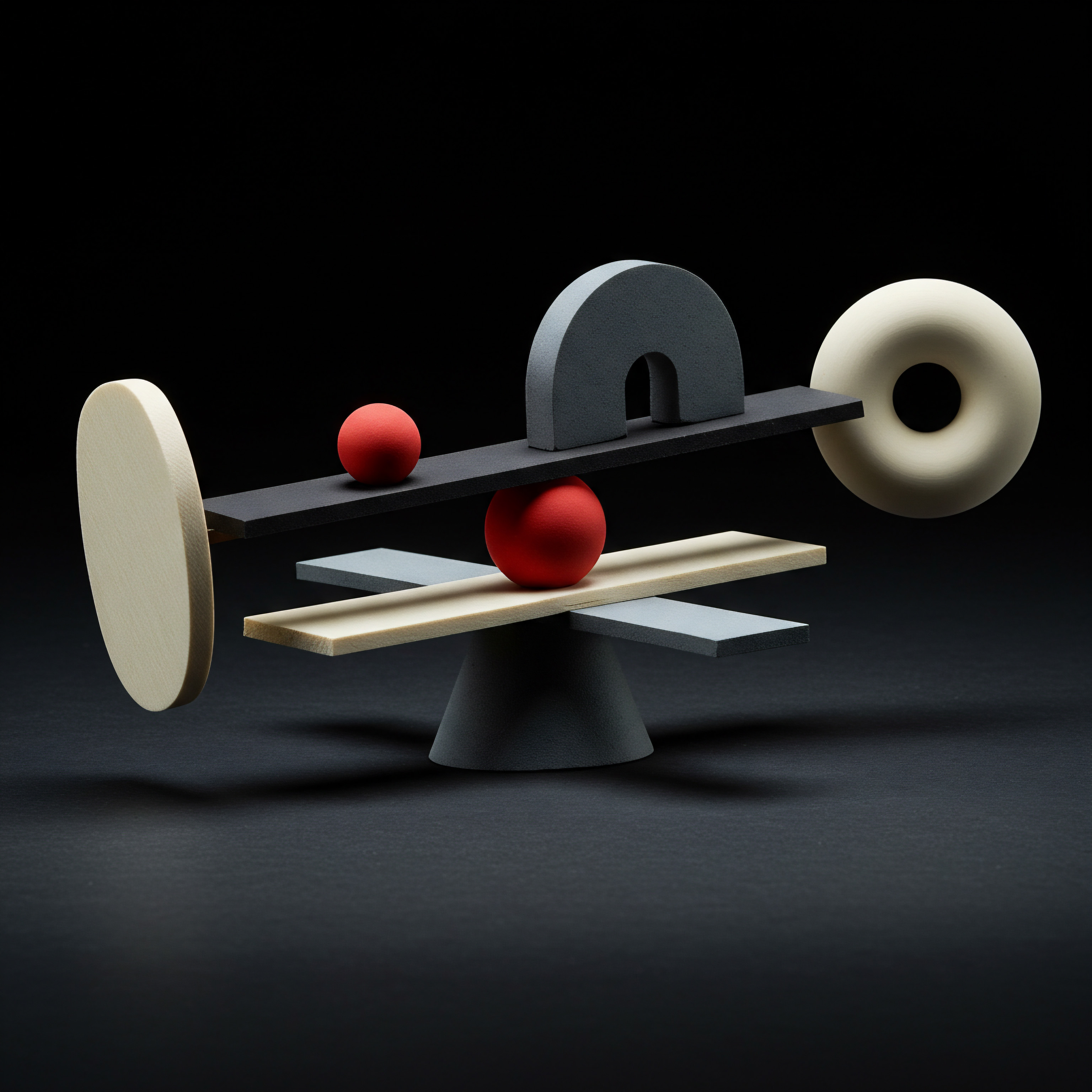
Implementing Scheduled Actions and Delays
Scheduled actions allow for a time gap between the trigger event and the execution of the action, enabling more sophisticated follow-up sequences and timely communications.
- Identify Time-Sensitive Processes ● Determine processes where actions need to occur after a specific duration, such as sending follow-up emails days after initial contact or escalating tasks if not completed within a deadline.
- Create or Edit a Workflow Rule ● Go to Setup > Automation > Workflow Rules and either create a new rule or edit an existing one.
- Define the Trigger and Criteria ● Set the trigger based on a record action or date field, and define the criteria that records must meet.
- Add Scheduled Actions ● Instead of selecting “Instant,” choose “Scheduled” when adding an action.
- Specify the Timing ● Define when the action should occur relative to the rule trigger time. This could be a specific number of hours or days later.
- Configure the Action Details ● Set up the specific action, such as sending an email, creating a task, or updating a field.
- Test and Monitor ● Rigorously test the scheduled workflow with test records and monitor its performance using audit logs to identify any timing issues or errors.
For instance, a workflow can be set up to send a series of nurturing emails to a lead at predefined intervals after their initial inquiry. The trigger could be the lead’s creation, and scheduled actions would send emails on day 3, day 7, and day 14 if the lead hasn’t responded.
Leveraging scheduled actions in Zoho CRM allows for timely and relevant engagement throughout the customer lifecycle.

Automating Lead Nurturing and Sales Pipelines
Automating lead nurturing and sales pipeline management Meaning ● Sales Pipeline Management, within the purview of SMBs, represents a structured approach to tracking and guiding prospective customers through the buying process. is where Zoho CRM workflows deliver significant ROI for SMBs.
- Lead Scoring Integration ● Utilize Zoho CRM’s lead scoring Meaning ● Lead Scoring, in the context of SMB growth, represents a structured methodology for ranking prospects based on their perceived value to the business. feature to automatically assign scores based on lead behavior and demographics. Workflows can then be triggered when a lead reaches a certain score, indicating they are ready for sales engagement.
- Automated Lead Assignment ● Based on criteria like lead source, industry, or location, workflows can automatically assign new leads to the appropriate sales representative, ensuring timely follow-up.
- Sales Stage Progression ● Automate actions based on changes in a deal’s stage in the sales pipeline. For example, when a deal moves to the “Proposal Sent” stage, a workflow can automatically schedule a follow-up call task for the salesperson in three days.
- Automated Follow-Up Sequences ● Beyond initial contact, set up workflows to trigger automated email sequences or task reminders based on lead engagement or inactivity.
Consider a scenario where a lead downloads a specific guide from your website. This action can update a field in Zoho CRM, triggering a workflow. The workflow can then add the lead to a targeted nurturing email sequence related to the guide’s topic, sending emails over the next week. If the lead clicks a link in an email or visits your pricing page, their lead score increases, potentially triggering another workflow that notifies a salesperson to make a direct call.
Here is a table illustrating intermediate workflow examples:
| Process Area |
| Trigger Event |
| Criteria |
| Scheduled Action Example |
| Lead Nurturing |
| Lead Created |
| Lead Source is "Content Download" |
| Send nurturing email 1 (1 day delay) |
| Sales Pipeline |
| Deal Stage Updated |
| Stage is "Negotiation" |
| Create task ● Follow up on proposal (3 day delay) |
| Customer Service |
| Case Status Updated |
| Status is "Pending Customer Response" |
| Send reminder email (2 day delay) |
Case studies of SMBs demonstrate the power of these intermediate automations. A small e-commerce business implemented automated abandoned cart recovery emails triggered by workflow rules based on cart activity in their integrated e-commerce platform. This resulted in a significant increase in recovered sales. Another service-based SMB automated their lead intake and follow-up process, freeing up the owner’s time and ensuring no leads were missed.

Advanced
For SMBs ready to leverage Zoho CRM automation Meaning ● CRM Automation, in the context of Small and Medium-sized Businesses (SMBs), refers to the strategic use of technology to streamline and automate Customer Relationship Management processes, significantly improving operational efficiency. for significant competitive advantage, the advanced stage involves integrating AI, employing predictive analytics, and orchestrating complex, cross-functional workflows. This level moves beyond simple task automation to strategic process optimization and data-driven decision-making.

Integrating AI and Predictive Analytics
Zoho’s AI engine, Zia, plays a crucial role in advanced automation. Zia can analyze data within your CRM to provide insights and automate actions based on predictions.
- AI-Powered Lead Scoring ● Zia can automatically score leads based on their engagement patterns and historical data, providing a more accurate prediction of their conversion potential. Workflows can then prioritize leads with high Zia scores for immediate sales attention.
- Sales Forecasting and Anomaly Detection ● Zia assists with sales forecasting by analyzing pipeline data. It can also detect anomalies in your data or workflows, alerting you to potential issues like duplicate records or workflows triggering too frequently.
- Natural Language Workflow Creation ● Zoho is increasingly enabling users to create workflows using natural language prompts, simplifying the process for more complex automation.
Imagine a workflow triggered by a lead’s high Zia score. Instead of just assigning a task, the workflow could trigger a custom function that uses Zia’s insights to personalize an initial outreach email, referencing specific products or services the lead has shown interest in based on their website activity tracked in the CRM.
Integrating AI with Zoho CRM automation Meaning ● Zoho CRM Automation empowers small and medium-sized businesses (SMBs) to streamline sales, marketing, and customer support processes through pre-defined rules and workflows within the Zoho CRM platform. provides predictive insights that enable proactive engagement and smarter decision-making.

Orchestrating Complex Cross-Functional Workflows
True operational efficiency comes from automating processes that span multiple departments. Zoho CRM can be the central hub for orchestrating these complex workflows.
- Map the Cross-Functional Process ● Clearly define the steps and handoffs between different departments (e.g. sales, marketing, support, operations) for a specific process.
- Identify Integration Points ● Determine where data needs to flow between Zoho CRM and other tools or departments. Zoho’s integrations and APIs are key here.
- Design Complex Workflow Rules ● Utilize conditional logic, multiple triggers, and a sequence of instant and scheduled actions to reflect the steps of the cross-functional process.
- Leverage Blueprints ● For processes with a defined sequence of stages and mandatory actions, Zoho Blueprint provides a visual interface to enforce process adherence and automate transitions between stages.
- Utilize Custom Functions and Webhooks ● For advanced integrations and complex logic not covered by standard actions, custom functions (using Deluge script) and webhooks allow for communication with external systems and execution of custom code.
- Implement Connected Records and Workflows ● Zoho’s newer features like Connected Records and Connected Workflows facilitate the linking of tasks and data across departments, providing a unified view of the customer journey.
Consider the customer onboarding process. Once a deal is marked “Closed Won” in sales (trigger), a workflow can automatically create a new record in a project management module (if integrated), assign onboarding tasks to the support team, send a welcome email to the customer from the marketing module, and notify the finance department to send an invoice. This orchestrated workflow ensures a smooth and consistent handover between departments, improving customer experience and reducing manual effort.
Here is a table outlining advanced automation techniques:
| Advanced Technique |
| Zoho Feature |
| Application Example |
| Benefit for SMBs |
| AI-Powered Analysis |
| Zia (AI Assistant) |
| Prioritizing leads based on conversion probability. |
| Focusing sales efforts on most promising leads, increasing conversion rates. |
| Process Enforcement |
| Blueprint |
| Standardizing the customer onboarding process across teams. |
| Ensuring consistency, reducing errors, and improving customer satisfaction. |
| Cross-System Integration |
| Webhooks, Custom Functions, iPaaS |
| Automatically creating a support ticket in a helpdesk system when a high-value customer submits a specific form. |
| Streamlining support processes and providing faster resolution for key customers. |
| Interdepartmental Coordination |
| Connected Workflows |
| Automating the handover of a project from sales to project management upon deal closure. |
| Improving internal communication and ensuring seamless service delivery. |
Leading SMBs are using these advanced techniques to create highly personalized customer journeys and optimize internal operations. A marketing agency uses AI-powered lead scoring to segment leads and trigger highly specific automated campaigns based on predicted interests. A consulting firm utilizes Blueprints to manage their complex client engagement process, ensuring every step is followed and documented, leading to improved service quality and client satisfaction.

Reflection
The mastery of Zoho CRM workflow automation for small and medium businesses Meaning ● Small and Medium Businesses (SMBs) represent enterprises with workforces and revenues below certain thresholds, varying by country and industry sector; within the context of SMB growth, these organizations are actively strategizing for expansion and scalability. is not merely about implementing technology; it is a fundamental shift in operational philosophy. It is the recognition that sustained growth in a competitive landscape necessitates the systematic elimination of manual inefficiencies and the intelligent application of automation to amplify human effort. The true power lies not just in the tasks automated, but in the strategic capacity unlocked, allowing SMBs to transcend the limitations of size and compete with agility and precision.

References
- Buttle, Francis, and Stan Maklan. Concepts and Technologies. 4th ed.
- Carnegie, Dale. How to Win Friends and Influence People.
- Dyche, Jill. The CRM Handbook A Business Guide to Customer Relationship Management.
- Fatouretchi, Max. The Art of CRM Proven Strategies for Modern Customer Relationship Management.
- García Valcarcel, Ignacio. Customer Relationship Management.
- Jamieson, Craig M. The Small Business Guide to Social CRM.
- Mitchell, Jack. Hug Your Customers.
- Greenberg, Paul. Customer Relationship Management.
- Specchia, Antonio. Customer Relationship Management (CRM) for Medium and Small Enterprise.
- Ries, Eric. The Lean Startup.
- Clear, James. Atomic Habits An Easy & Proven Way to Build Good Habits & Break Bad Ones.
- Berger, Jonah. Contagious Why Things Catch On.
- Collins, Jim. Good to Great Why Some Companies Make the Leap. And Others Don’t.
- Business Expert Press. Customer Relationship Management How To Develop and Execute a CRM Strategy.