
Fundamentals
Small to medium businesses operate in a dynamic environment, constantly seeking avenues for growth and efficiency with limited resources. The ability to automate repetitive tasks is not merely a technical advantage but a strategic imperative for freeing up valuable human capital to focus on higher-value activities like strategic planning, customer relationship building, and innovation. This is where UiPath StudioX Meaning ● UiPath StudioX represents a low-code automation platform specifically designed for citizen developers within small and medium-sized businesses (SMBs). enters the picture, specifically designed for business users who may not possess extensive coding knowledge but understand their daily workflows intimately.
UiPath StudioX is a user-friendly automation tool within the broader UiPath platform, tailored for business professionals to build automations for themselves and their teams. It employs a visual, drag-and-drop interface, simplifying the creation of automation workflows without requiring complex scripting or programming.
UiPath StudioX empowers business users to automate repetitive tasks and streamline workflows with an intuitive interface, eliminating the need for extensive technical expertise.
The core idea is to democratize automation, making it accessible to individuals who understand the processes that need optimizing. This contrasts with UiPath Studio, which caters to developers and technical users for more complex automation projects.
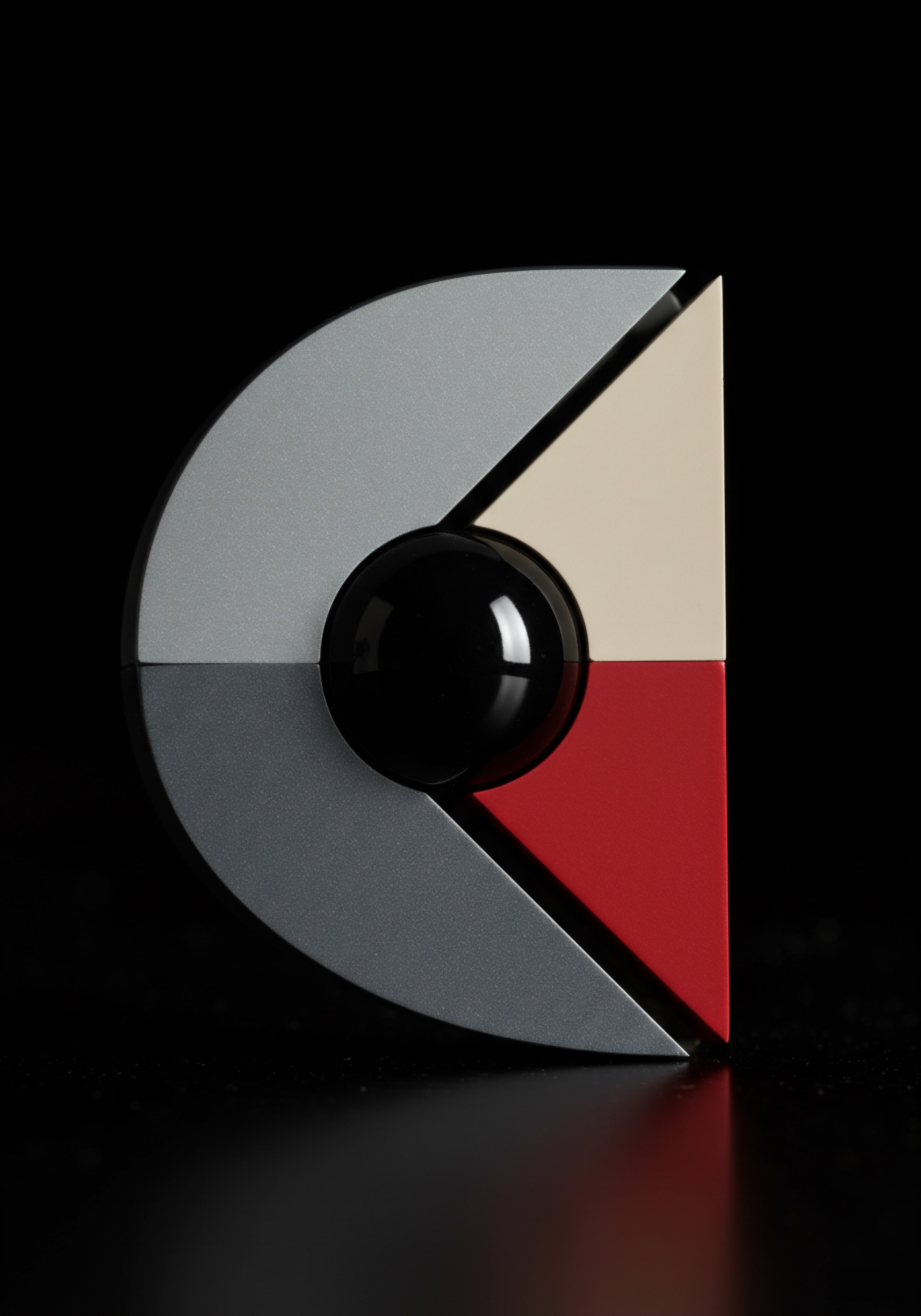
Identifying Automation Opportunities
The first step in mastering StudioX for rapid automation is identifying which tasks are ripe for automation within your SMB. Look for processes that are:
- Repetitive and rules-based.
- Time-consuming and prone to human error.
- Involve interaction with multiple applications or systems.
- Occur frequently.
Common examples in SMBs include data entry, processing invoices, managing emails, generating reports, and updating customer information across different platforms.
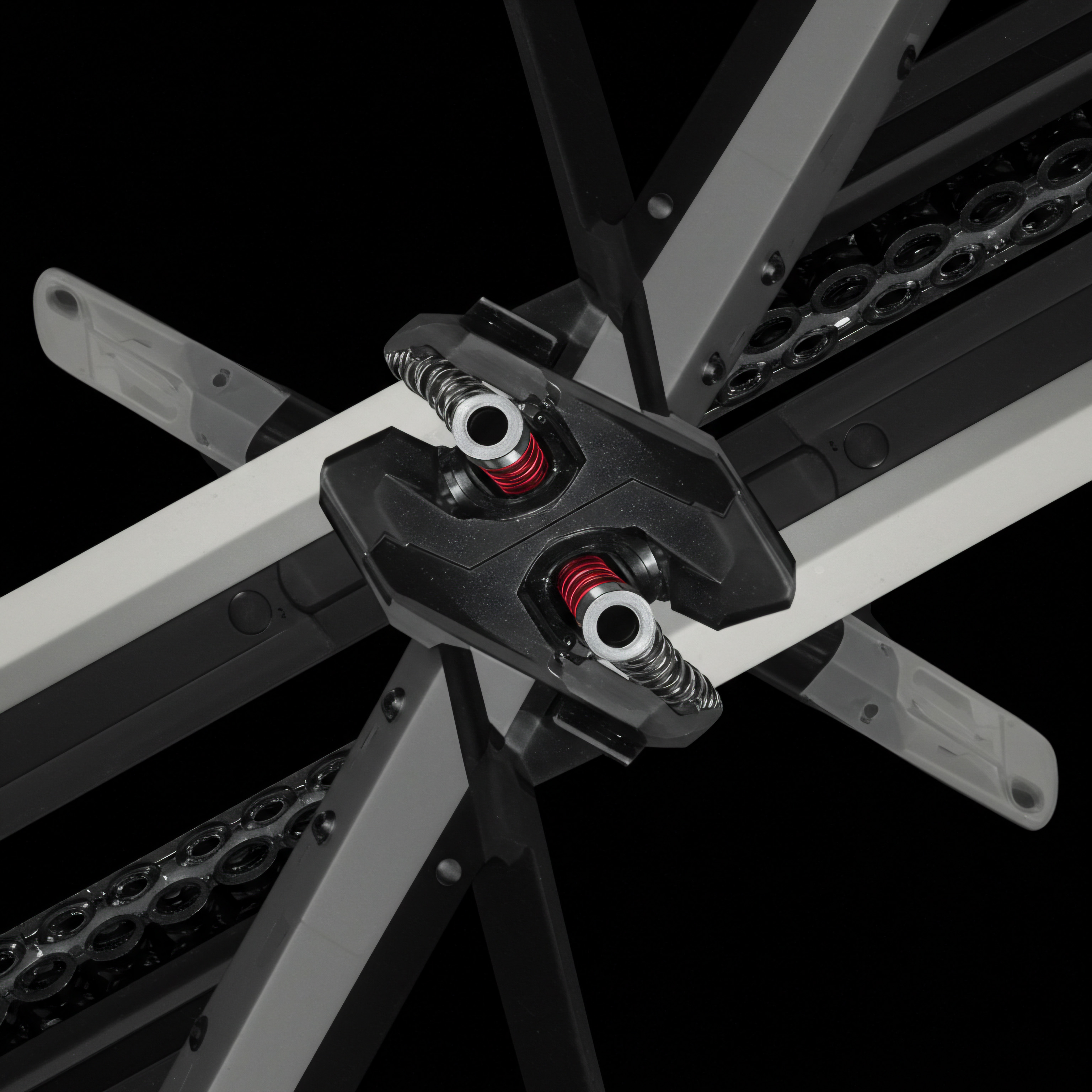
Getting Started with StudioX
Accessing StudioX typically involves downloading the UiPath Community Edition, which is free for personal and small business use. The installation process is straightforward, guiding users through the necessary steps. Once installed, the intuitive interface becomes accessible, presenting a visual canvas for building automations.
A foundational concept in StudioX is the use of “activities,” which are pre-built actions that perform specific tasks, such as clicking a button, typing text, reading an Excel file, or sending an email. Users drag and drop these activities onto the design canvas to create a sequence of actions, forming an automation workflow.
Avoiding common pitfalls early on is crucial. One frequent mistake is trying to automate overly complex processes in the initial stages. Starting with simpler, high-frequency tasks provides quick wins and builds confidence. Another pitfall is neglecting proper testing of the automation to ensure it performs as expected under various scenarios.

Your First Automation ● A Simple Example
Let’s consider a common SMB task ● extracting data from an email and entering it into an Excel spreadsheet. This involves interacting with both an email client (like Outlook) and Microsoft Excel, both of which integrate seamlessly with StudioX.
The automation would involve activities such as:
- Using an “Outlook Account” activity to access emails.
- Employing a “For Each Email” activity to loop through unread emails.
- Using activities like “Get Text” or “Read From” to extract specific information from the email body or attachments.
- Utilizing “Excel File” and “Write Cell” or “Append Range” activities to input the extracted data into a designated Excel sheet.
- Marking the email as read using an “Mark Email As Read” activity.
This simple automation, once built and tested, can save significant time spent on manual data entry, illustrating the immediate value of StudioX.
| Task |
| Manual Effort |
| Automation Potential with StudioX |
| Invoice Processing |
| Manual data entry into accounting software, filing. |
| Extract data from invoices (PDFs, emails), enter into system, archive. |
| Customer Data Update |
| Copying and pasting information between CRM and spreadsheets. |
| Read data from one source, update records in another. |
| Report Generation |
| Manually compiling data from various sources into a report. |
| Gather data from different applications, format, and generate report. |
Focusing on these foundational steps and identifying quick wins with StudioX lays a solid groundwork for leveraging automation to improve operational efficiency and free up resources for strategic growth initiatives.
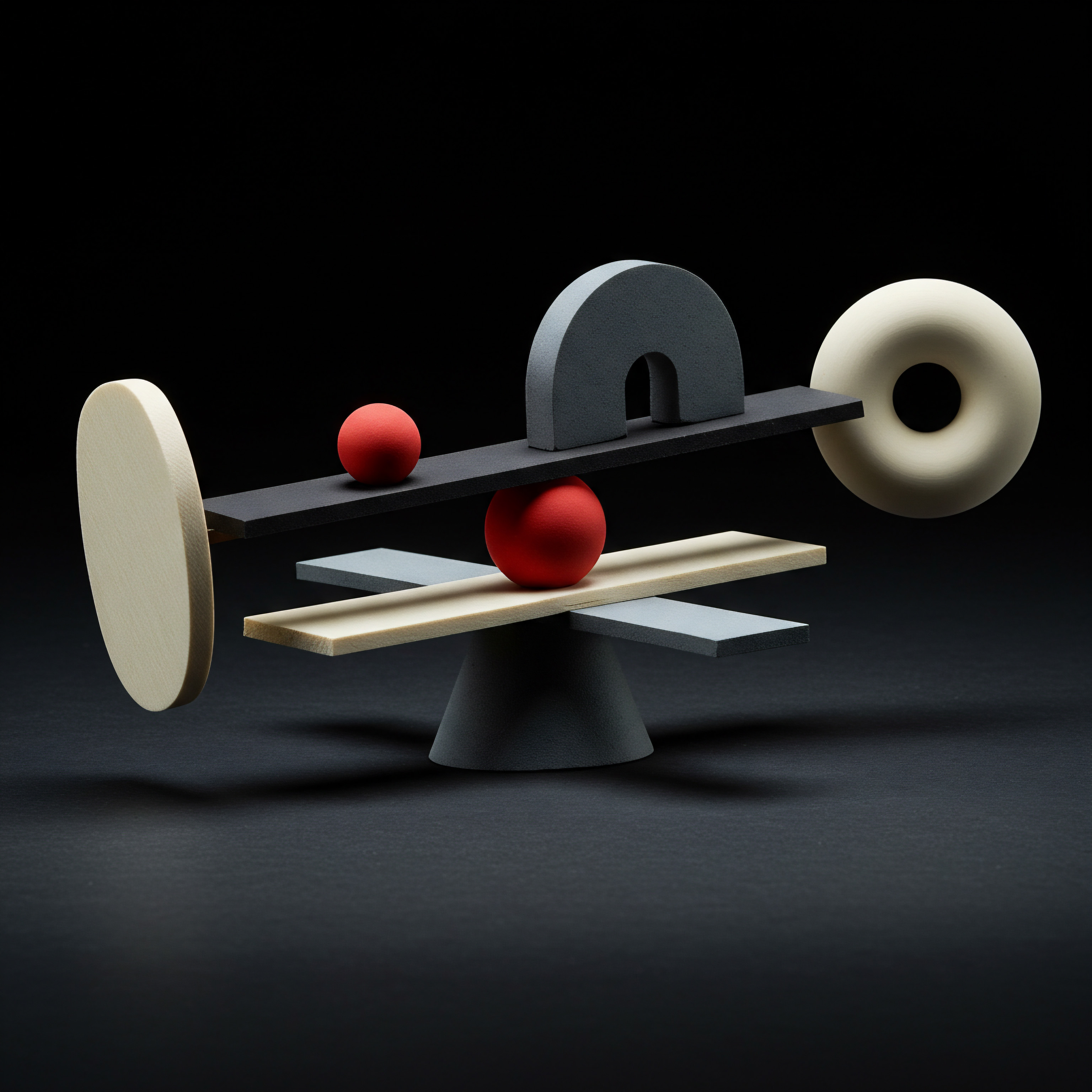
Intermediate
Having established a foothold with basic automations in UiPath StudioX, SMBs can now look towards expanding their automation footprint to address more complex, yet still practical, business processes. This intermediate phase involves leveraging additional StudioX capabilities and integrating with a wider array of applications to achieve greater efficiency and a more significant return on investment.
The focus shifts from individual task automation to streamlining interconnected workflows that might span across several departments or functions. This requires a slightly deeper understanding of how StudioX interacts with different applications and how to handle variations and exceptions within automated processes.
Automated workflows can transform your business in countless ways, leading to streamlined operations and improved employee productivity.

Working with Business Applications
StudioX offers robust integration capabilities with common business applications beyond just Excel and Outlook. These include applications within the Microsoft 365 suite (like Word and SharePoint), Google Workspace, and other popular platforms through dedicated activity packages.
Automating processes involving these applications often requires understanding how to navigate their interfaces, interact with elements (like buttons, text fields, and tables), and manage data flow between them. StudioX provides activities specifically designed for these interactions, often utilizing UI automation techniques that mimic human actions on a screen.
Consider automating the process of onboarding a new customer. This might involve:
- Receiving customer information via a web form or email.
- Creating a new customer record in a CRM system.
- Sending a welcome email with relevant documents.
- Creating folders and documents in a cloud storage service like SharePoint or Google Drive.
- Notifying the relevant sales or support team members.
Each of these steps can be automated using StudioX activities, connecting different applications into a single, streamlined workflow. This not only saves time but also ensures consistency and reduces the chance of errors compared to manual execution.

Handling Data and Decisions
Real-world business processes often involve working with structured and unstructured data and making decisions based on that data. StudioX provides features to handle these scenarios.
Activities for working with data tables allow you to extract, manipulate, and input data in a structured format, which is essential for tasks like report generation or data migration. Conditional logic activities (like “If” and “Switch”) enable the automation to follow different paths based on specific conditions, making the workflow more adaptable to variations in data or process steps.
For example, when processing invoices, an automation might use a conditional activity to check the invoice amount. If the amount is below a certain threshold, it might be automatically approved and processed. If it’s above the threshold, the automation could be designed to send an email notification to a manager for manual review and approval before proceeding.
| Intermediate Automation Scenario |
| StudioX Capabilities Used |
| Automating Customer Onboarding |
| Application Integration (CRM, Email, Cloud Storage), Data Input, Sequential Workflow. |
| Processing Expense Reports |
| Data Extraction (from forms/receipts), Data Table Manipulation, Conditional Logic, Application Integration (accounting software). |
| Managing Website Leads |
| Web Automation (scraping lead info), Application Integration (CRM, email marketing tool), Conditional Logic (lead scoring). |

Measuring the Impact
At the intermediate level, it becomes increasingly important to measure the impact of your automations. This goes beyond simply noting time saved. Consider tracking metrics such as the reduction in manual errors, the increase in processing speed, and the capacity freed up for employees to focus on more strategic tasks.
Many SMBs that have successfully implemented automation have seen significant gains in operational efficiency and cost savings. By focusing on intermediate-level automations that connect multiple steps and applications, SMBs can unlock further productivity gains and build a stronger foundation for growth.

Advanced
Reaching the advanced stage of mastering UiPath StudioX for rapid automation in an SMB context signifies a shift towards leveraging automation for strategic advantage and sustainable growth. This level involves tackling more complex scenarios, potentially incorporating elements of AI, and integrating automation deeply into core business functions to unlock significant competitive advantages.
While StudioX is designed for business users, understanding how it can interact with more advanced capabilities within the UiPath platform or integrate with other cutting-edge tools becomes relevant here. The goal is to move beyond simply automating existing tasks and to reimagine processes for optimal efficiency and effectiveness.
Automation, especially with AI, is no longer just a back-office tool ● it’s a strategic enabler for agile, intelligent, and scalable business operations.
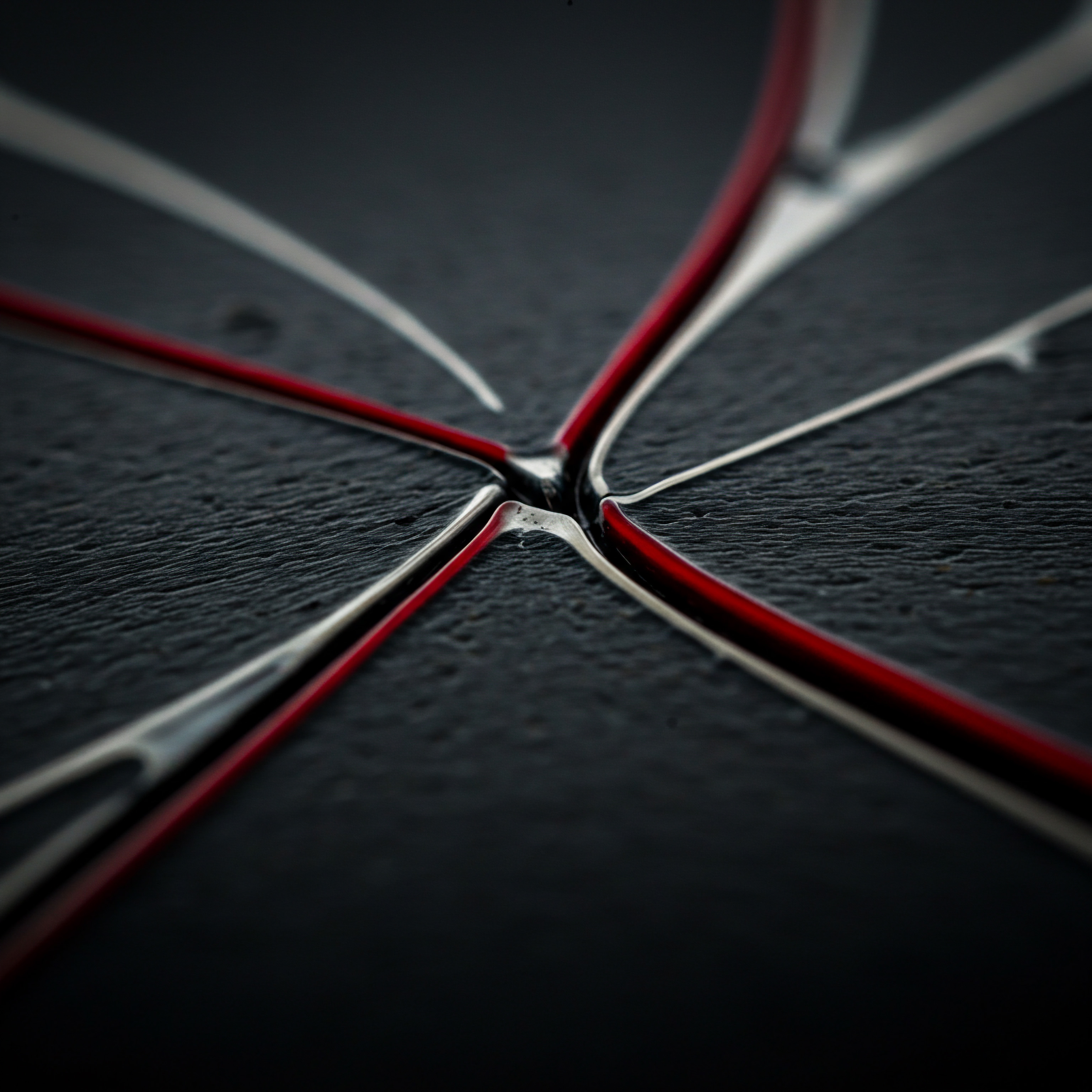
Integrating with Advanced Capabilities
While StudioX itself is low-code/no-code, it exists within the broader UiPath ecosystem, which includes tools like UiPath Orchestrator and AI Fabric. While direct use of these might fall under the purview of IT or more technical users, understanding their capabilities allows SMBs to envision more sophisticated automation solutions that can be built and managed collaboratively.
Orchestrator, for instance, enables centralized management, deployment, and scheduling of automations, crucial for scaling automation initiatives across the business. AI Fabric allows for the integration of machine learning models into automation workflows, enabling capabilities like intelligent document processing or sentiment analysis, which can significantly enhance processes like customer service or data analysis.

AI-Powered Automation Scenarios
Integrating AI with StudioX automations, even indirectly, opens up possibilities for handling less structured tasks and gaining deeper insights. Consider these advanced scenarios:
- Intelligent Document Processing ● Automating the extraction of data from complex or varied document types (like forms, contracts, or unstructured emails) using AI capabilities to interpret and categorize information before processing it in StudioX.
- Sentiment Analysis in Customer Service ● Analyzing customer emails or social media interactions using AI to gauge sentiment and prioritize responses, triggering different automated workflows in StudioX based on the emotional tone.
- Predictive Analytics for Sales ● Using AI to analyze historical sales data and customer behavior to predict potential leads or identify cross-selling opportunities, then using StudioX to automate targeted outreach or data updates in the CRM.
These scenarios move beyond simple task replication and leverage technology to make more intelligent decisions and drive better business outcomes.
| Advanced Automation Focus Area |
| Potential Impact on SMB Growth |
| Customer Journey Automation with AI Insights |
| Highly personalized customer interactions, increased conversion rates, stronger brand loyalty. |
| Automated Market Research and Analysis |
| Faster identification of market trends and opportunities, more informed strategic decisions. |
| Dynamic Pricing and Inventory Management Automation |
| Optimized pricing strategies, reduced waste, improved profitability. |

Strategic Implementation and Scaling
Implementing advanced automation requires a strategic approach. It’s not just about the tools but about how they fit into the overall business strategy. Identify areas where automation can provide a significant competitive edge, such as enhancing customer experience, optimizing supply chains, or accelerating time to market for new products or services.
Scaling automation effectively involves establishing governance, ensuring security and compliance, and providing ongoing training and support to employees. While StudioX makes automation accessible, more advanced scenarios may require collaboration between business users and IT or external expertise to ensure robust and scalable solutions.
The most recent trends in automation for SMBs point towards more affordable, scalable, and AI-powered solutions that are specifically designed for non-technical users. By embracing these advancements and strategically applying them through tools like UiPath StudioX, SMBs can position themselves for significant long-term growth and operational excellence.

Reflection
The discourse surrounding SMB automation often centers on efficiency gains and cost reduction, a necessary but perhaps incomplete perspective. While shedding the burden of the mundane is undeniably liberating, the true disruptive potential lies not just in doing the same tasks faster or cheaper, but in fundamentally altering the capacity of the SMB. It’s about reallocating the finite resource of human ingenuity from the repetitive to the creative, from the operational to the truly strategic.
The mastery of tools like UiPath StudioX by business users is not merely a technological upgrade; it’s a recalibration of organizational focus, enabling a pivot towards innovation and growth trajectories previously considered exclusive to larger enterprises with dedicated technical teams. The question then becomes, what previously unattainable strategic endeavors are now within reach when the operational chains are loosened?

References
- Gerber, Michael E. The E-Myth Revisited ● Why Most Small Businesses Don’t Work and What to Do About It. HarperCollins, 1995.
- Mask, Clate. Conquer the Chaos. John Wiley & Sons, 2021.
- Frazier, Craig. Automate & Elevate ● Unlock the Power of Automation for a Future-Ready Small Business. Apex Tech Software Systems, 2023.
- Wickman, Gino. Traction ● Get a Grip on Your Business. BenBella Books, 2011.
- Dweck, Carol S. Mindset ● The New Psychology of Success. Random House, 2006.
- Warrillow, John. Built to Sell ● Creating a Business That Can Thrive Without You. Portfolio, 2010.