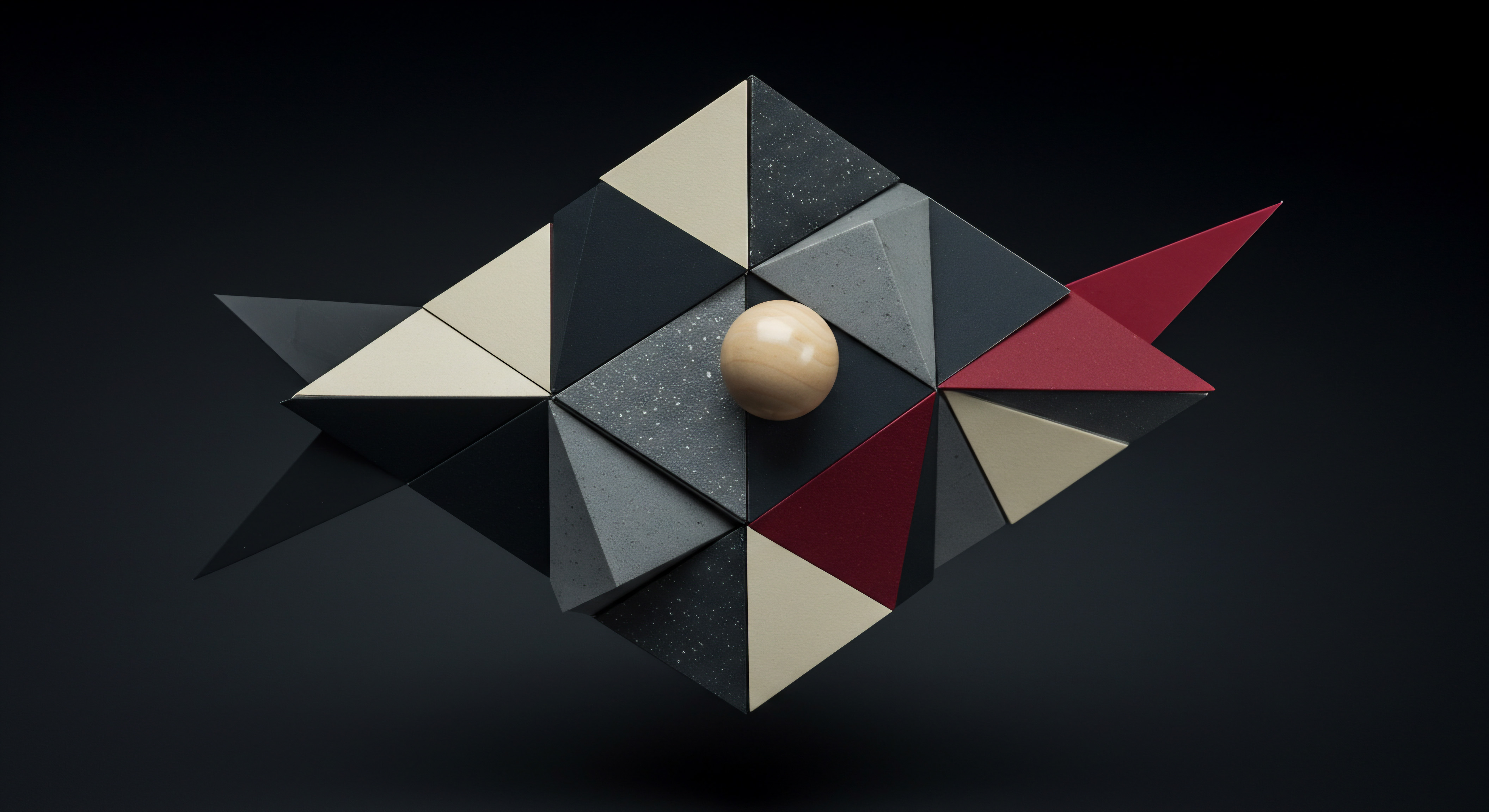
Fundamentals
Small to medium businesses operate within a dynamic landscape, where resource constraints often dictate strategic choices. Automation, particularly through platforms like UiPath, presents a compelling opportunity to overcome these limitations and drive significant improvements. The core proposition is straightforward ● offload repetitive, time-consuming digital tasks to software robots, thereby freeing human capital for higher-value activities that directly impact growth and customer engagement. This isn’t about replacing people; it’s about augmenting their capabilities and allowing them to focus on creativity, problem-solving, and building relationships.
Many SMBs perceive automation as a complex, expensive undertaking reserved for large enterprises. This perception is outdated. Modern automation tools, including UiPath, have become more accessible and user-friendly, with options specifically tailored for smaller operations. The UiPath Community Edition, for instance, provides a free entry point for individuals and small teams to explore Robotic Process Automation Meaning ● RPA for SMBs: Software robots automating routine tasks, boosting efficiency and enabling growth. (RPA) and build foundational automation skills without significant financial commitment.
The initial steps in mastering UiPath for SMB automation involve identifying suitable processes for automation and understanding the basic components of the UiPath platform. The most impactful processes to automate early on are typically those that are repetitive, rule-based, and handle digital data. These are the low-hanging fruit that can deliver quick wins and demonstrate the value of automation to the team. Automating tasks like data entry, generating reports, or sending routine emails can immediately free up valuable employee time.
Automating repetitive, rule-based digital tasks frees up human capital for higher-value activities.
Avoiding common pitfalls at this stage is crucial. One significant error is attempting to automate overly complex or poorly defined processes. Automation amplifies existing inefficiencies in a flawed process. Therefore, before automating, take the time to streamline and standardize the process itself.
Another pitfall is neglecting to involve employees in the automation journey. Resistance to change is a common challenge, and open communication, along with demonstrating how automation benefits their work, is essential for buy-in.
UiPath Studio Community Edition is the primary tool for building automations. Its visual workflow designer allows users to create automation sequences using a drag-and-drop interface, even without extensive coding knowledge. Understanding basic activities like clicking, typing, and extracting data from applications forms the foundation of building simple bots.
Here are some initial processes ripe for SMB automation:
- Copying data between spreadsheets or applications.
- Generating standard reports from collected data.
- Sending routine email notifications or follow-ups.
- Extracting information from emails or documents.
- Populating forms with predefined data.
A simple table illustrating potential time savings from basic automation:
| Task |
| Manual Time per Week (Approx.) |
| Automated Time per Week (Approx.) |
| Time Saved per Week (Approx.) |
| Data Entry (Invoices) |
| 5 hours |
| 0.5 hours |
| 4.5 hours |
| Generating Weekly Sales Report |
| 3 hours |
| 0.2 hours |
| 2.8 hours |
| Sending Customer Onboarding Emails |
| 4 hours |
| 0.1 hours |
| 3.9 hours |
Starting small, focusing on clear, repetitive tasks, and leveraging the free resources available through UiPath Community Edition provides a practical and low-risk entry point into the world of automation for SMBs.

Intermediate
Moving beyond foundational automations requires a more strategic approach, focusing on processes that, while still repetitive, involve slightly more complexity or touch upon critical business functions. At this intermediate stage, SMBs should look to leverage UiPath to optimize workflows that directly impact efficiency and potentially revenue. This involves connecting multiple applications, handling basic decision points within the automation, and beginning to think about the scalability of automated processes.
A key aspect of intermediate UiPath mastery for SMBs is integrating automation with existing systems. UiPath offers capabilities to interact with a wide range of applications, including web browsers, desktop applications, and even some legacy systems. This allows for the automation of end-to-end processes that span across different software used within the business, eliminating manual handoffs and reducing errors.
Integrating automation with existing systems unlocks the potential for end-to-end process optimization.
Identifying processes with a strong potential Return on Investment (ROI) is paramount at this level. While time savings are a clear benefit, consider processes where automation can also lead to reduced errors, faster processing times, or improved data accuracy, all of which contribute to the bottom line.
Examples of intermediate-level automation tasks include:
- Automating aspects of the customer onboarding process, such as data entry into a CRM and sending initial welcome emails.
- Processing online orders, including extracting order details, updating inventory, and generating shipping labels.
- Automating accounts payable or accounts receivable tasks, like invoice processing and payment tracking.
- Managing customer service inquiries by automatically categorizing requests and providing standard responses.
UiPath Studio provides features to handle more complex scenarios at this stage. Utilizing control flow activities like ‘If’ statements allows bots to make basic decisions based on data. Data manipulation capabilities enable transforming and formatting data as needed for different applications. These features allow for building more robust and intelligent automations.
Consider the automation of a customer order processing workflow:
Intermediate Order Processing Automation Steps ●
- Bot monitors incoming order emails or a specific folder.
- Extracts customer and order details from the email or attachment.
- Logs into the e-commerce platform.
- Enters customer and order information.
- Checks inventory levels.
- If stock is available, generates a shipping label and updates inventory.
- If stock is low, sends an alert to a designated employee.
- Sends an order confirmation email to the customer.
Measuring the ROI of these intermediate automations is crucial to demonstrate their value and build a case for further investment. Track metrics such as processing time per order, number of errors, and the time freed up for employees. Comparing these metrics before and after automation provides concrete evidence of the impact.
| Metric |
| Before Automation |
| After Automation |
| Improvement |
| Order Processing Time per Order |
| 15 minutes |
| 3 minutes |
| 80% reduction |
| Manual Data Entry Errors per 100 Orders |
| 5 |
| 0.5 |
| 90% reduction |
| Employee Time Spent on Order Processing per Week |
| 20 hours |
| 4 hours |
| 16 hours saved |
Successfully implementing intermediate automations requires a greater understanding of process mapping and optimization. Ensure processes are standardized before automating them to maximize efficiency gains. Begin to document your automation workflows to facilitate maintenance and future scaling.
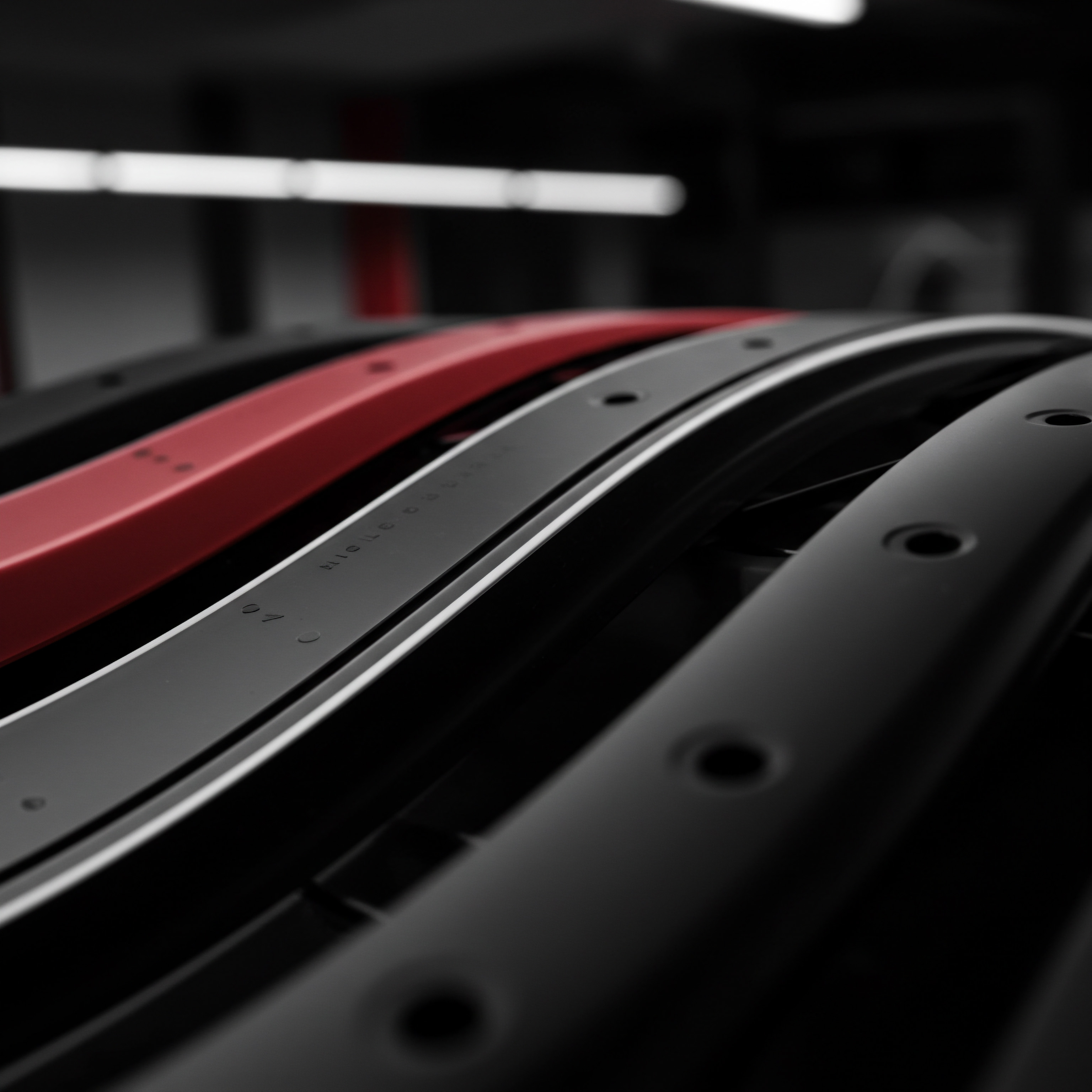
Advanced
For SMBs ready to fully leverage automation as a strategic advantage, the advanced stage involves integrating UiPath with more sophisticated tools, particularly those powered by Artificial Intelligence (AI), and focusing on data-driven decision-making to identify and implement high-impact automation opportunities. This is where automation moves beyond simple task replication to truly transforming business processes and enabling significant growth and competitive differentiation.
At this level, the focus shifts to automating complex, often unstructured processes that may involve elements of human judgment or require processing of non-standard data. This is where the integration of AI capabilities with UiPath becomes powerful. AI can be used for tasks such as intelligent document processing, sentiment analysis of customer feedback, or making predictions based on historical data.
Leveraging AI with automation transforms unstructured processes and enables data-driven strategic decisions.
UiPath’s capabilities extend to integrating with AI models and services, allowing bots to perform tasks that were previously impossible to automate. For example, a bot could use AI to extract and classify information from various document formats, regardless of their structure, and then use that information to update systems or trigger further actions.
Advanced automation strategies for SMBs include:
- Implementing AI-powered chatbots for enhanced customer service and support, handling a wider range of inquiries and providing personalized responses.
- Automating marketing campaigns with AI-driven personalization and segmentation based on customer data analysis.
- Utilizing process mining tools to identify hidden bottlenecks and inefficiencies in existing workflows, informing further automation efforts.
- Implementing predictive analytics for tasks like sales forecasting, inventory management, or identifying potential customer churn.
- Automating compliance checks and data validation using AI to ensure accuracy and adherence to regulations.
Implementing these advanced automations requires a more robust infrastructure and potentially a deeper level of technical expertise. While the UiPath Community Edition is excellent for getting started, scaling advanced automations often necessitates exploring UiPath’s paid offerings, which provide enhanced features, scalability, and support.
Consider an advanced customer feedback Meaning ● Customer Feedback, within the landscape of SMBs, represents the vital information conduit channeling insights, opinions, and reactions from customers pertaining to products, services, or the overall brand experience; it is strategically used to inform and refine business decisions related to growth, automation initiatives, and operational implementations. analysis and response automation:
Advanced Customer Feedback Automation Steps ●
- Bot collects customer feedback from various sources (emails, social media, survey platforms).
- Utilizes an integrated AI model to analyze the sentiment and categorize the feedback.
- Based on sentiment and category, the bot routes the feedback to the appropriate department or triggers an automated, personalized response.
- For critical negative feedback, the bot creates a high-priority ticket and notifies a manager.
- Aggregates feedback data and generates reports with AI-driven insights on customer satisfaction Meaning ● Customer Satisfaction: Ensuring customer delight by consistently meeting and exceeding expectations, fostering loyalty and advocacy. trends.
Measuring the ROI at this advanced stage involves not just efficiency gains but also impact on key business outcomes like customer satisfaction scores, conversion rates, and revenue growth. A data-driven approach is fundamental, using analytics to track the performance of automated processes and their contribution to strategic goals.
| Advanced Automation Impact |
| Before Automation |
| After Automation (with AI) |
| Outcome |
| Time to Process Customer Feedback |
| 24 hours |
| Immediate (for standard cases) |
| Improved Customer Responsiveness |
| Customer Satisfaction Score (CSAT) related to support |
| 75% |
| 88% |
| Enhanced Brand Image |
| Lead Conversion Rate from Automated Follow-ups |
| 5% |
| 9% |
| Increased Growth |
Success at the advanced level requires a commitment to continuous improvement and a willingness to experiment with new technologies. Stay informed about the latest trends in AI and automation and explore how they can be applied to your specific business challenges. Building an internal capability or partnering with experts who understand both UiPath and AI is crucial for navigating the complexities and maximizing the potential of advanced automation.

Reflection
The journey to mastering UiPath for SMB automation is not a linear progression through technical tiers, but rather a strategic evolution in how a business leverages technology to amplify human potential and unlock new avenues for growth. It’s a move from merely automating tasks to building intelligent, interconnected workflows that learn and adapt. The true measure of mastery lies not just in the number of processes automated, but in the measurable impact on the business’s ability to scale, enhance customer relationships, and make informed decisions in an increasingly data-centric world. The question ceases to be “Can we automate this?” and becomes “How can automation, augmented by intelligence, redefine what’s possible for our business?”

References
- Robotic (RPA) in SMB’S, Dell Learning.
- A Guide to Automation for Small Businesses, Resolution IT.
- Overcoming Process Automation Challenges for Small Businesses.
- UiPath Community Edition Vs Enterprise, Apix-Drive.
- Small Business Automation ● 6 Processes You Should Be…, ActiveCampaign.
- SMB Automation ● how businesses can scale with smart workflows, Rayven.
- A Beginner’s Guide to Automation for Small and Medium Businesses (SMBs), Uncut Lab.
- The Role of Data-Driven Decision-Making in SMB Success, Futran Solutions.
- Measuring the ROI of Automation ● Metrics and KPIs for Small Businesses, McCary Group.
- Data-Driven SMBs Financially Outperform Their Competitors ● and the Gap Is Widening.
- 5 SMB Trends to Expect in 2024, AccountingDepartment.com.
- Top Automation Challenges For 2024 (And How To Mitigate Them), Forbes.
- AI Adoption for SMB Clients ● Tackling Hesitation and Driving Growth, Vendasta.
- How much does a UIPath license cost?, Quora.
- How SMBs can improve efficiency with Acrobat AI, Adobe.
- 8 ways to easily scale your business with automated solutions, Testlify.
- How Much Does Robotic Process Automation Cost?, Direct Impact Solutions.
- Strategies for integrating AI into your business workflows, Bp212.com.
- 10 Best Practices to Automate Business Processes, NetSuite.
- Calculating The AP/AR Automation ROI For SMEs ● Real Returns On Financial Automation.
- How AI-Powered Solutions Can Help Fuel SMB Growth in 2025, CO.
- 5 Tips to Scale Up Your Business Using Automation, Cloud Wars.
- The ROI Of Automation ● How Much Time And Money Can You Save?, Nodesure.
- Understanding the ROI of Marketing Automation for Small Business, The Good Fellas Agency.
- 16 Common Challenges of Business Process Automation, LowCode Agency.
- Calculate Automation ROI for Small Business ● A Guide, aibizelevate.com.
- What is UiPath Community Edition, SaveMyLeads.
- UiPath Community Edition Download Guide, RPA Tutorial.
- 7 Must-Have Process Automation Tools for Small & Medium Businesses, Flowster.
- The Future of Task Automation ● Turning Challenges into Opportunities for Small Business Growth, Intuitive IT.
- 2025 SMB Trends ● Why ASEAN Businesses Are Investing in AI and Automation, Salesforce.
- Can Small Businesses Afford Not to Automate?.
- Top SMB and Midmarket Predictions for 2025, Techaisle Blog.
- 5 Ways to Leverage AI in SMB Operations, eXemplify – More Than A Technology Services Distributor (TSD).
- SMB Data Sheet ● Empower Your Business with Data-Driven Decisions, SAP Concur.
- Small Business Process Automation? | Top 7 Focus Areas in SMB, Kissflow.
- UiPath for Small and Medium Enterprises (SMEs) ● Cost-Effective Solutions for Automation.
- UiPath Community Edition Vs Enterprise Edition, SaveMyLeads.
- SMB Marketing Trends to Watch in 2025, LeadOrigin.
- How to use robotic process automation to innovate in finance?, BytePlus.
- Automating Repetitive Tasks ● How AI Can Free Up Time for SMB Owners, Superfast IT.
- 6 Automation Strategies for Small Business, Retainr.
- What is the cost of UiPath Enterprise Edition? Does it depends on the number of robots to be deployed? What can be the approx cost of if I want to deploy 4 robots? Do client also needs to install UiPath on their machine for executing the processes?, Quora.
- UiPath Automation Platform Pricing 2025, TrustRadius.
- Capability Brief ● Robotic Process Automation, Xerox® IT Services.
- The Xerox ® SMB Experts Are Robotic Process Automation (RPA) Specialists.
- Robotic Process Automation, Valenta.io.