
Fundamentals

Why Scheduling Is Essential For Smbs
Time Efficiency ● Manual posting is time-consuming. Switching between platforms, crafting individual posts, and ensuring optimal timing for each can drain hours from your week. Scheduling tools consolidate this process, allowing you to dedicate focused blocks of time to social media planning and content creation, and then automate the distribution.
For example, imagine a local bakery that previously spent 30 minutes each morning posting daily specials on three platforms. By scheduling posts in advance, they can reclaim 1.5 hours per week, reallocating that time to customer interactions or product development.
Consistency in Posting ● Consistent posting is vital for maintaining audience engagement Meaning ● Audience Engagement, within the SMB landscape, denotes the proactive strategies employed to cultivate meaningful connections with prospective and current customers, driving business growth through tailored experiences. and platform visibility algorithms favor active accounts. Scheduling ensures a regular flow of content, even during busy periods or holidays, preventing your social media presence from becoming sporadic. A consistent posting schedule helps build brand recall and keeps your audience informed and interested. Consider a small e-commerce store; consistent product showcases and promotional posts, scheduled throughout the week, keep their products top-of-mind for potential customers.
Strategic Content Planning ● Scheduling encourages strategic thinking about your social media content. When you plan in advance, you move beyond simply posting what comes to mind in the moment. You can align your social media content with marketing campaigns, product launches, and seasonal promotions.
This allows for a more cohesive and impactful online presence. For instance, a fitness studio can plan a month’s worth of content around a “Summer Body Challenge,” scheduling workout tips, motivational quotes, and promotional offers for their programs, all aligned with a specific marketing goal.
Improved Audience Engagement ● Optimal posting times vary depending on the platform and your target audience’s online behavior. Scheduling tools often provide insights into peak engagement times, allowing you to schedule posts when your audience is most active. This increases visibility and the likelihood of interactions. For example, a restaurant targeting local evening diners might find that scheduling dinner specials posts for late afternoon maximizes views and reservations.
Reduced Stress and Improved Work-Life Balance ● The pressure to constantly monitor and post on social media can be stressful, especially for SMB owners who wear multiple hats. Scheduling allows you to plan your social media activities and then step away, reducing the need for constant monitoring and contributing to a healthier work-life balance. Knowing that your social media content is planned and will be automatically posted provides peace of mind and frees up mental space for other critical business tasks.
Enhanced Brand Image ● A well-planned and consistently executed social media strategy Meaning ● Strategic use of social platforms for SMB growth, leveraging data and AI to enhance customer engagement and business outcomes. contributes to a more professional and reliable brand image. Scheduled content allows for careful review and refinement of posts, ensuring they are error-free, on-brand, and aligned with your overall marketing message. This professionalism builds trust and credibility with your audience. A consulting firm, for example, can schedule thought leadership articles and industry insights, projecting an image of expertise and authority in their field.

Common Scheduling Pitfalls To Avoid
While social media scheduling offers numerous benefits, it’s important to be aware of potential pitfalls to ensure your strategy remains effective and authentic. Over-automation, lack of genuine engagement, and creating irrelevant content are common mistakes SMBs can make when implementing scheduling tools.
Over-Automation and Loss of Authenticity ● Scheduling tools are designed to automate posting, but relying too heavily on automation can lead to a loss of authenticity and genuine interaction. If all your social media activity is pre-scheduled, you risk sounding robotic and detached. Social media is inherently social; audiences value real-time interaction and personal responses. Avoid setting up scheduling and forgetting about your social media presence entirely.
Balance scheduled content with live engagement and spontaneous posts. A local bookstore that only schedules promotional posts and never interacts with comments or participates in book-related conversations online will likely appear impersonal and miss opportunities to build community.
Ignoring Real-Time Events and Trends ● Social media is dynamic, with trends and current events rapidly changing the online conversation. Rigidly adhering to a pre-set schedule without flexibility to react to timely events can make your brand appear out of touch or irrelevant. Be prepared to adjust your schedule to incorporate trending topics or respond to current events that align with your brand values and audience interests. A clothing boutique, for instance, should be ready to quickly schedule posts related to a sudden weather change or a local event, even if it deviates from their planned content calendar.
Lack of Engagement Monitoring ● Scheduling posts is only half the battle. Ignoring the responses and engagement your posts generate is a significant mistake. Social media is a two-way communication channel. Neglecting to monitor comments, messages, and mentions can lead to missed opportunities to connect with your audience, address concerns, and build relationships.
Regularly check your social media platforms for interactions and respond promptly and authentically. A restaurant scheduling daily menu updates must also monitor comments for reservation requests or questions about ingredients and respond quickly to foster customer relationships.
Scheduling Irrelevant or Low-Quality Content ● Scheduling content simply for the sake of maintaining a presence is counterproductive if the content itself is irrelevant, unengaging, or low quality. Focus on providing value to your audience with every post. Ensure your scheduled content is informative, entertaining, or useful to your followers.
Avoid generic or promotional content that doesn’t resonate with your target audience. A tech startup should schedule content that offers valuable insights into industry trends, product updates, or helpful tips for their user base, rather than just generic company announcements.
Forgetting Platform-Specific Optimization ● Each social media platform has its own unique audience, content formats, and best practices. Scheduling the same content across all platforms without customization is ineffective. Tailor your scheduled posts to each platform’s specific requirements and audience preferences.
Optimize image sizes, caption lengths, and content style for each platform to maximize engagement. For example, a visually driven Instagram post with relevant hashtags will differ significantly from a concise, link-focused tweet, even if they share the same core message.
Not Analyzing Scheduling Data and Adjusting Strategy ● Scheduling tools provide valuable analytics about post performance, audience engagement, and optimal posting times. Failing to analyze this data and adjust your scheduling strategy accordingly is a missed opportunity for improvement. Regularly review your scheduling analytics to understand what content resonates best, when your audience is most active, and which platforms are delivering the most value.
Use these insights to refine your future scheduling and content strategies. A marketing agency should track the performance of their scheduled social media campaigns, analyzing metrics like click-through rates and engagement levels to optimize future campaign strategies and scheduling timings.
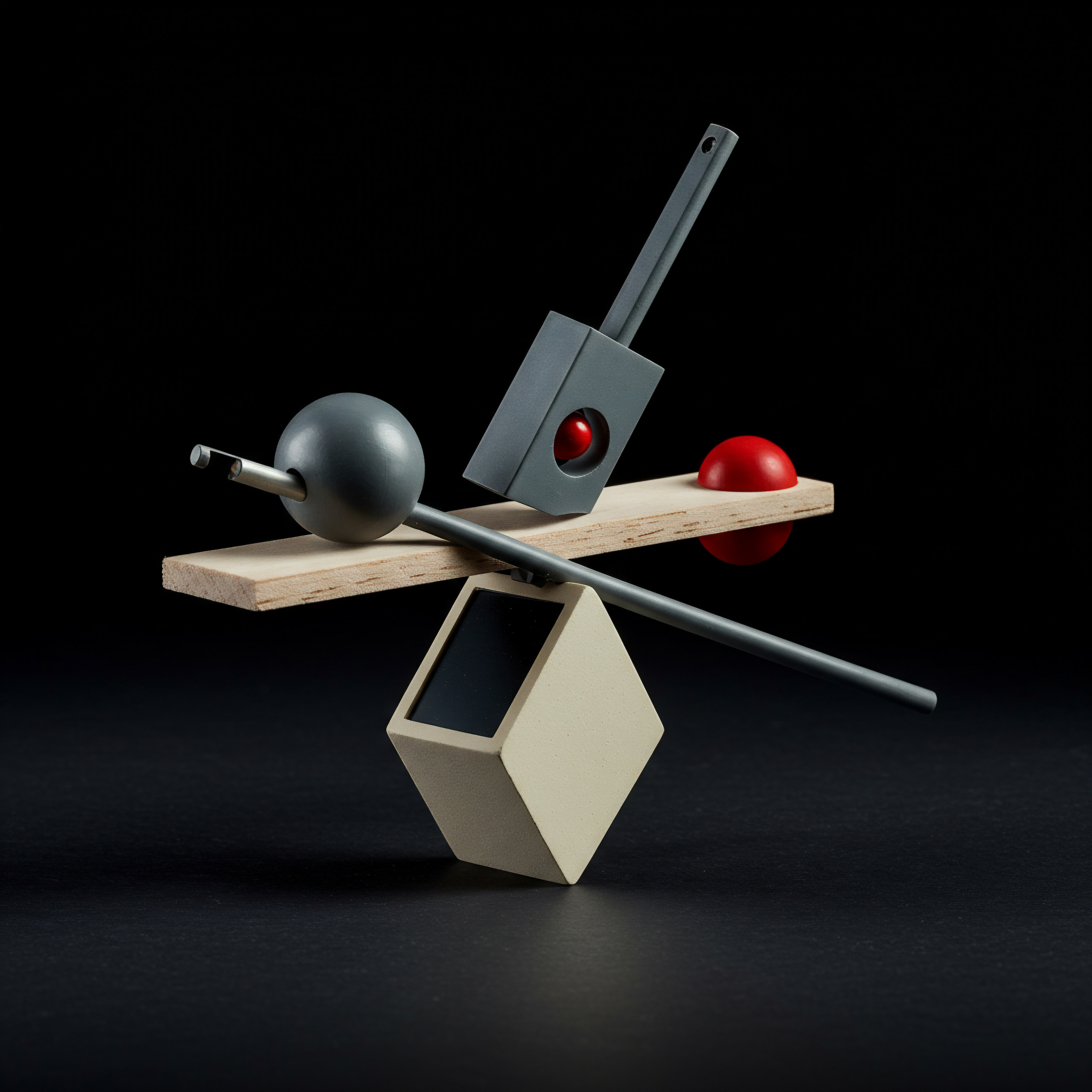
Social Media Scheduling As A Marketing Calendar
Think of social media scheduling as creating a dynamic marketing calendar for your online presence. Just as a traditional marketing calendar plans out campaigns, promotions, and key dates, social media scheduling provides a framework for organizing and executing your content strategy Meaning ● Content Strategy, within the SMB landscape, represents the planning, development, and management of informational content, specifically tailored to support business expansion, workflow automation, and streamlined operational implementations. across social platforms. It’s a visual representation of your planned social media activities, allowing you to see your content distribution over time and ensure a cohesive and strategic approach.
Visualizing Your Content Flow ● A scheduling calendar provides a bird’s-eye view of your planned content. You can see at a glance the types of posts scheduled for each day or week, identifying any gaps or imbalances in your content mix. This visual representation helps ensure a diverse and engaging content calendar. For instance, you can easily see if you have too many promotional posts and not enough value-added content, prompting you to adjust your schedule for a better balance.
Planning Campaigns and Themes ● Use your scheduling calendar to map out social media campaigns and thematic content weeks or months. Align your scheduled posts with specific marketing objectives, product launches, or seasonal events. This structured approach ensures that your social media efforts are directly contributing to your broader business goals. A retail store planning a holiday season campaign can use their scheduling calendar to coordinate product announcements, promotional offers, and festive content leading up to key shopping dates.
Ensuring Content Variety ● A well-structured scheduling calendar helps you maintain variety in your content formats and topics. Plan for a mix of posts including images, videos, articles, questions, and interactive content. This keeps your audience engaged and caters to different content preferences. By visually reviewing your calendar, you can ensure you are not over-relying on a single type of content and are providing a rich and varied social media experience.
Identifying Optimal Posting Times ● Your scheduling calendar becomes a tool for testing and refining optimal posting times. By analyzing the performance of posts scheduled at different times and days, you can identify patterns of high engagement and adjust your future scheduling accordingly. Over time, your calendar reflects data-driven decisions about when to post for maximum impact. A news blog can use their scheduling calendar to experiment with posting breaking news at different times of day and track which times generate the most readership.
Collaborating with Teams ● For SMBs with marketing teams, a shared scheduling calendar facilitates collaboration and coordination. Team members can contribute to the content plan, schedule posts, and review the overall social media strategy in a centralized platform. This improves workflow efficiency and ensures everyone is aligned on the social media goals and activities. A marketing team for a SaaS company can use a shared scheduling calendar to assign content creation Meaning ● Content Creation, in the realm of Small and Medium-sized Businesses, centers on developing and disseminating valuable, relevant, and consistent media to attract and retain a clearly defined audience, driving profitable customer action. tasks, review drafts, and ensure consistent brand messaging across all social media channels.
Adapting to Changing Priorities ● While planning is crucial, a scheduling calendar should also be flexible enough to accommodate changing business priorities or unexpected events. Be prepared to adjust your schedule to incorporate urgent announcements, respond to customer feedback, or capitalize on emerging trends. Your calendar should be a dynamic tool that adapts to the evolving social media landscape. A travel agency might need to quickly adjust their scheduling calendar to promote last-minute travel deals or respond to travel advisories related to unforeseen events.
Social media scheduling is not just about automation; it’s about strategic planning and consistent execution to amplify your SMB’s online presence and achieve measurable business results.

Essential First Steps Setting Up Your Scheduling Foundation
Before diving into specific tools and advanced strategies, SMBs need to establish a solid foundation for social media scheduling. This involves choosing the right platforms, creating a content calendar Meaning ● A content calendar, in the context of SMB growth, automation, and implementation, represents a strategic plan outlining scheduled content publication across various channels. framework, and selecting beginner-friendly scheduling tools.

Choosing The Right Social Media Platforms For Your Smb
Not all social media platforms are created equal, and not every platform is right for every SMB. The key is to focus your efforts on the platforms where your target audience spends their time and where your business goals can be best achieved. Begin by understanding your target audience and their online habits. Where do they congregate online?
What type of content do they consume? If you are a B2C business targeting younger demographics with visually appealing products, platforms like Instagram and TikTok might be highly effective. If you are a B2B service provider aiming to connect with professionals, LinkedIn and Twitter might be more relevant. Conduct market research to understand your audience’s platform preferences. Utilize surveys, analyze competitor presence, and review industry reports to identify the most relevant platforms for your SMB.
Consider your business goals and how each platform can contribute to achieving them. Are you aiming for brand awareness, lead generation, direct sales, or customer service? Different platforms excel at different objectives. Instagram is excellent for visual storytelling and brand building, while LinkedIn is powerful for professional networking and lead generation Meaning ● Lead generation, within the context of small and medium-sized businesses, is the process of identifying and cultivating potential customers to fuel business growth. in the B2B space.
Define your primary social media goals and select platforms that align with these objectives. If your goal is to drive traffic to your e-commerce store, platforms that allow for direct product linking and shopping features, like Instagram and Facebook, should be prioritized.
Assess your resource availability and choose a manageable number of platforms to start with. It’s better to excel on two or three platforms than to spread yourself too thin across many and achieve mediocre results on all. Start with the platforms that offer the highest potential ROI for your SMB, based on your audience and goals.
You can always expand to additional platforms as your social media strategy matures and resources grow. For a small local business with limited marketing staff, focusing on Facebook and Instagram might be more effective initially than trying to manage five different platforms.
Consider the content formats that each platform favors and whether they align with your content creation capabilities. Some platforms are primarily visual (Instagram, Pinterest), while others are text-based (Twitter, LinkedIn). Choose platforms where you can consistently create engaging and platform-appropriate content.
If your SMB excels at video content creation, platforms like YouTube, TikTok, and Instagram Reels should be considered. If you are more comfortable with written content, platforms like LinkedIn and Twitter might be a better starting point.
Evaluate competitor presence on different platforms to identify potential opportunities and competitive landscapes. Where are your main competitors active? What strategies are they using? This analysis can inform your platform selection and content strategy.
If your competitors are highly successful on a particular platform, it indicates that your target audience is likely active there as well. However, also look for platforms where your competitors are underrepresented, as this could present an opportunity to stand out and capture audience attention.

Creating A Content Calendar Framework
A content calendar framework provides structure and direction to your social media scheduling efforts. It’s not just a schedule of posts, but a strategic plan that outlines themes, topics, and content types to be shared over a period. Start by defining recurring content themes that align with your brand values, product offerings, and audience interests.
Themes provide a consistent thread throughout your content and help in idea generation. For a coffee shop, themes could include “Monday Motivation,” “Brew of the Week,” “Pastry Spotlight,” and “Customer Stories.” These themes guide content creation and ensure a balanced mix of topics.
Establish a posting frequency for each platform based on audience engagement patterns and platform best practices. Consistency is key, but quality is more important than quantity. Determine how often you can realistically create and schedule high-quality content.
For platforms like Twitter and Instagram, daily posting might be appropriate, while LinkedIn might require a few posts per week. Research industry benchmarks and analyze your own audience engagement data to determine optimal posting frequencies.
Plan content types to diversify your social media feed and cater to different audience preferences. Mix text updates, images, videos, polls, questions, and interactive content formats. Variety keeps your feed engaging and prevents content fatigue.
For a SaaS company, content types could include blog post links, product demo videos, customer testimonials, industry news updates, and interactive Q&A sessions. Plan a diverse content mix within your calendar framework.
Incorporate key dates and events into your content calendar, such as holidays, seasonal promotions, product launches, industry events, and company milestones. Align your social media content with these dates to maximize relevance and impact. For a retail business, the content calendar should prominently feature holidays like Black Friday, Christmas, and Valentine’s Day, with planned promotional campaigns and themed content. Integrating key dates ensures timely and relevant content.
Utilize a spreadsheet or a dedicated content calendar tool to visualize your plan. Tools like Google Sheets, Airtable, or specialized content calendar platforms allow you to organize your content schedule, track progress, and collaborate with your team. A visual calendar makes it easy to see your content plan at a glance, identify gaps, and ensure a balanced distribution of content across different themes and platforms. Choose a tool that suits your team size and complexity of your content strategy.
Leave room for flexibility and spontaneity in your content calendar. Social media is dynamic, and you need to be able to react to trends, news, and real-time events. Don’t make your calendar so rigid that you cannot incorporate timely content.
Allocate a portion of your content schedule for reactive or spontaneous posts. This allows you to participate in trending conversations and address immediate audience needs.

Basic Tool Selection Free Vs Paid Options For Beginners
For SMBs just starting with social media scheduling, numerous user-friendly and cost-effective tools are available. The choice between free and paid options depends on your budget, scheduling needs, and desired features. Free social media scheduling tools are ideal for SMBs with basic scheduling needs and limited budgets. They typically offer core scheduling functionality for a few social media platforms, often with limitations on the number of scheduled posts or connected accounts.
Examples include ● Meta Business Suite Meaning ● Meta Business Suite serves as a unified interface for small and medium-sized businesses (SMBs) to manage their Facebook and Instagram business presence, centralizing tasks such as ad campaigns, content scheduling, and audience engagement to streamline operations. (for Facebook and Instagram), Buffer Free, and Later Free (limited platforms and posts). Free tools are excellent for getting started and understanding the basics of social media scheduling without financial investment.
Paid social media scheduling tools offer advanced features, greater flexibility, and often support for more platforms and team collaboration. They are suitable for SMBs with growing social media needs and a budget for marketing tools. Paid options typically include features like ● support for more platforms (Twitter, LinkedIn, Pinterest, etc.), unlimited scheduling, advanced analytics, team collaboration Meaning ● Team Collaboration, in the context of SMB growth, automation, and implementation, signifies the synergistic interaction of individuals within the organization to achieve shared business objectives, leveraging technology to streamline processes. features, social listening, and content curation tools.
Examples include ● Buffer Pro, Later Growth, and Sprout Social (higher-tier plans). Paid tools provide scalability and advanced capabilities for more sophisticated social media strategies.
Consider your current and future social media needs when choosing a tool. If you are just starting out and managing social media for one or two platforms, a free tool might suffice. However, if you plan to expand your social media presence, manage multiple platforms, or require advanced analytics Meaning ● Advanced Analytics, in the realm of Small and Medium-sized Businesses (SMBs), signifies the utilization of sophisticated data analysis techniques beyond traditional Business Intelligence (BI). and team collaboration, investing in a paid tool will be beneficial in the long run. Choose a tool that aligns with your current needs but also offers room to grow as your social media strategy evolves.
Many paid tools offer free trials, allowing you to test their features before committing to a subscription. Take advantage of free trials to evaluate different tools and see which one best fits your SMB’s needs and workflow.
Key Features to Look for in a Beginner-Friendly Scheduling Tool
- User-Friendly Interface ● The tool should be intuitive and easy to navigate, even for users with limited technical skills.
- Multiple Platform Support ● Support for the social media platforms your SMB is actively using (Facebook, Instagram, Twitter, LinkedIn, etc.).
- Content Scheduling ● Ability to schedule posts in advance for different dates and times.
- Post Preview ● Option to preview how posts will look on each platform before scheduling.
- Basic Analytics ● Access to basic performance metrics Meaning ● Performance metrics, within the domain of Small and Medium-sized Businesses (SMBs), signify quantifiable measurements used to evaluate the success and efficiency of various business processes, projects, and overall strategic initiatives. like reach and engagement.
- Customer Support ● Availability of helpful customer support resources or documentation.
- Affordable Pricing (or Free Plan) ● Fits within your SMB’s budget, especially for beginner tools.

Step-By-Step Guide To Setting Up A Basic Scheduling Tool Meta Business Suite Example
Meta Business Suite is a free, platform-native tool ideal for SMBs focused on Facebook and Instagram. It offers a user-friendly interface and essential scheduling features. First, access Meta Business Suite by navigating to business.facebook.com and logging in with your Facebook credentials. If you manage multiple Facebook Pages and Instagram accounts, ensure you select the correct Business Suite associated with the accounts you want to manage.
Connect your Facebook Page and Instagram account to Business Suite. If they are not already connected, follow the prompts to link them. This typically involves authorizing Business Suite to access and manage your accounts. Once connected, navigate to the “Planner” section within Business Suite.
This is where you will schedule your social media posts. Click the “Create Post” button in the Planner. A new window will open where you can compose your post. Select whether you want to post to your Facebook Page, Instagram feed, or both. You can customize the content for each platform if needed.
Write your post content, including text, images, videos, or links. Utilize the content creation tools within Business Suite to enhance your posts. For example, you can add text overlays to images or trim videos. To schedule your post, click the “Schedule” option instead of “Publish Now.” Choose the desired date and time for your post to go live.
Business Suite may suggest optimal times based on your audience activity, but you can customize the schedule as needed. Review your scheduled post in the Planner. You can edit, reschedule, or delete posts directly from the calendar view. Business Suite also provides basic analytics within the “Insights” section, allowing you to track the performance of your scheduled posts and understand audience engagement. Regularly monitor these insights to refine your content strategy and scheduling times.
Comparison of Free Scheduling Tools for SMBs
| Tool Name Meta Business Suite |
| Platforms Supported (Free Plan) Facebook, Instagram |
| Key Features (Free Plan) Scheduling, basic analytics, inbox management |
| Limitations (Free Plan) Limited to Meta platforms |
| Best For SMBs focused on Facebook and Instagram |
| Tool Name Buffer Free |
| Platforms Supported (Free Plan) Facebook, Instagram, Twitter |
| Key Features (Free Plan) Scheduling, post preview, basic analytics |
| Limitations (Free Plan) Limited scheduled posts, 3 channels |
| Best For SMBs needing basic scheduling for multiple platforms |
| Tool Name Later Free |
| Platforms Supported (Free Plan) Instagram, Facebook, Pinterest, Twitter, TikTok |
| Key Features (Free Plan) Visual scheduling for Instagram, linkin.bio, basic analytics |
| Limitations (Free Plan) Limited posts per profile, 1 user |
| Best For Visually-focused SMBs prioritizing Instagram |
Choosing the right beginner-friendly scheduling tool and setting up a content calendar framework are crucial first steps for SMBs to establish a consistent and effective social media presence.

Content Creation Basics For Scheduling
Effective social media scheduling hinges on creating engaging and valuable content. Understanding your content pillars, repurposing content, creating visually appealing posts, and writing compelling captions are fundamental skills for SMBs to master.

Understanding Content Pillars And Audience Interests
Content pillars are the core themes or topics that define your brand’s social media presence. They represent the key areas of expertise, values, and interests that your SMB wants to communicate. Identifying your content pillars Meaning ● Content Pillars, within the SMB context, are fundamental themes or subjects that form the basis of content strategy, directly aligning with business objectives, brand identity, and target audience interests. is crucial for creating relevant and engaging content that resonates with your target audience. Start by brainstorming topics that are central to your business and industry.
What are your core products or services? What problems do you solve for your customers? What expertise does your SMB possess? For a digital marketing agency, content pillars might include ● SEO strategies, social media marketing, content marketing, and PPC advertising. These pillars represent their service offerings and areas of expertise.
Consider your target audience’s interests, needs, and pain points. What information are they seeking online? What questions do they have related to your industry? What type of content do they find valuable and engaging?
Conduct audience research through surveys, social listening, and analyzing customer feedback to understand their content preferences. A fitness studio targeting busy professionals might find that their audience is interested in quick workout routines, healthy meal prep ideas, and stress management tips. Aligning content pillars with audience interests ensures relevance and engagement.
Align your content pillars with your overall business goals and marketing objectives. Your social media content should contribute to achieving specific business outcomes, such as brand awareness, lead generation, or sales. Ensure your content pillars support these goals.
If your business goal is to establish thought leadership in your industry, content pillars should focus on in-depth industry analysis, expert opinions, and valuable insights. Content pillars should be strategically aligned with business objectives.
Aim for a mix of content pillars that cover different aspects of your business and cater to various audience interests. A diverse set of pillars prevents your content from becoming repetitive and keeps your audience engaged. For a restaurant, content pillars could include ● menu highlights, chef features, customer testimonials, behind-the-scenes glimpses, and local community events. A diverse mix of pillars provides a well-rounded content strategy.
Regularly review and refine your content pillars based on performance data and audience feedback. Analyze which content pillars generate the most engagement and align best with your business goals. Be prepared to adjust your pillars as your business evolves and audience interests change. Use social media analytics Meaning ● Strategic use of social data to understand markets, predict trends, and enhance SMB business outcomes. to track the performance of content related to each pillar.
Identify what resonates and refine your pillars accordingly. Content pillars should be dynamic and adapt to changing business and audience landscapes.

Repurposing Content For Different Platforms
Content repurposing is the practice of reusing existing content in different formats or for different platforms to maximize its reach and impact. For SMBs with limited resources, repurposing content is a highly efficient strategy to get more mileage out of their content efforts. Start by auditing your existing content library. Identify content assets that have performed well in the past or are evergreen and still relevant.
This could include blog posts, articles, videos, webinars, infographics, or even successful social media posts. A blog post about “5 Tips for Effective Time Management” can be repurposed into multiple social media content pieces.
Adapt the format of your content to suit different social media platforms. A blog post can be repurposed into a series of tweets, an Instagram carousel, a LinkedIn article, or a short video for TikTok. Each platform has its own content preferences and optimal formats.
Transform a blog post into a visually engaging infographic for Pinterest or a short, attention-grabbing video for Instagram Reels. Platform-specific adaptation is key to successful repurposing.
Extract key messages and insights from your original content and create shorter, bite-sized pieces for social media. Break down a long blog post into several social media updates, each highlighting a key takeaway. Condense a webinar into a series of short video clips for social media sharing.
Make it easy for your audience to consume your content in different formats and on different platforms. A 10-minute video can be broken down into multiple 1-minute clips for Instagram and TikTok.
Update and refresh older content to ensure it remains relevant and accurate before repurposing it. Add new data, examples, or insights to give it a fresh perspective. Repurposing is also an opportunity to improve and update your existing content.
Rework an older blog post with updated statistics and examples before sharing it again on social media. Content refreshing enhances the value of repurposed content.
Schedule repurposed content strategically throughout your content calendar. Don’t just repost the same content repeatedly in a short period. Space out repurposed content and mix it with new content to maintain variety and audience engagement.
Repurpose evergreen content periodically to reach new audiences and reinforce key messages. A popular blog post from six months ago can be repurposed and reshared to reach new followers.

Creating Visually Appealing Content Canva Basics
Visual content is highly engaging on social media, capturing attention and conveying messages quickly. For SMBs, creating visually appealing content doesn’t require professional design skills or expensive software. Tools like Canva offer user-friendly interfaces and templates to create professional-looking visuals. Canva is a free, online graphic design tool that is incredibly accessible for beginners.
Start by creating a free Canva account and explore the vast library of templates designed specifically for social media platforms. Canva offers templates for Instagram posts, Facebook covers, Twitter headers, Pinterest pins, and more. Choose a template that suits your content type and platform.
Customize Canva templates to align with your brand identity. Change colors, fonts, and images to match your brand guidelines. Upload your logo and incorporate it into your designs for brand consistency.
Canva allows for extensive customization, ensuring your visuals are on-brand. Maintain brand consistency Meaning ● Brand consistency, within the SMB sphere, refers to the unified presentation of a brand’s values, messaging, and visual elements across all customer touchpoints. by using your brand colors and fonts in all Canva designs.
Utilize high-quality images and graphics in your designs. Canva provides a library of free stock photos and graphics, but you can also upload your own images. Choose visuals that are relevant to your content and visually appealing to your audience.
High-quality visuals enhance the professionalism and impact of your social media posts. Select images that are clear, well-composed, and relevant to your message.
Incorporate text overlays and captions into your visual content to convey key messages and calls to action. Use clear and concise text that is easy to read on social media feeds. Canva offers various font styles and text effects to make your text visually appealing.
Add compelling headlines, key statistics, or calls to action directly onto your images using Canva’s text tools. Text overlays enhance message clarity and engagement.
Experiment with different visual formats in Canva, such as images, infographics, quote graphics, and short videos. Canva supports various visual formats, allowing you to create diverse and engaging content. Create eye-catching infographics to present data visually or design quote graphics to share motivational messages. Visual format variety keeps your feed interesting.
Maintain consistency in your visual style across all your social media content. Develop a visual brand identity and apply it consistently to all your designs. Consistent visual branding enhances brand recognition and professionalism. Use a consistent color palette, font style, and design elements across all your social media visuals.

Writing Engaging Captions And Calls To Action
Captions are the written text that accompanies your social media posts. They provide context, tell stories, and encourage audience interaction. Writing engaging captions is crucial for maximizing the impact of your social media content. Start with a hook to grab attention in the first few words of your caption.
Social media feeds are fast-paced, so you need to capture attention immediately. Ask a question, state a surprising fact, or use an emoji to create a compelling opening. A strong opening line encourages users to read the rest of your caption.
Tell a story or share a personal anecdote in your caption to connect with your audience on an emotional level. Storytelling is a powerful way to engage and build relationships. Share customer success stories, behind-the-scenes glimpses, or personal experiences related to your business. Authentic stories resonate with audiences and build trust.
Ask questions to encourage interaction and spark conversations in the comments section. Questions prompt users to respond and engage with your post. Ask open-ended questions related to your content or audience interests. Questions boost engagement and create a sense of community.
Use relevant hashtags to increase the discoverability of your posts and reach a wider audience. Research industry-relevant and trending hashtags and incorporate them strategically into your captions. Hashtags categorize your content and make it searchable. Use a mix of broad and niche hashtags to maximize reach.
Include a clear call to action (CTA) in your captions to guide your audience on what you want them to do next. Do you want them to visit your website, follow your page, share the post, or leave a comment? Tell them explicitly. Use action-oriented language like “Visit our website,” “Follow us for more,” “Share this with a friend,” or “Comment below.” Clear CTAs drive desired actions and achieve specific marketing goals.
Keep your captions concise and easy to read, especially for platforms like Instagram and Twitter where users often skim content quickly. Break up long captions into shorter paragraphs or bullet points for readability. Use emojis to add visual appeal and convey emotion. Short, scannable captions are more likely to be read and understood on fast-paced social media feeds.
Content Ideas for Different SMB Types
- Restaurants ● Menu highlights, daily specials, chef features, customer photos, behind-the-scenes kitchen glimpses, local event promotions.
- Retail Stores ● Product showcases, new arrivals, style tips, customer testimonials, promotional offers, seasonal sales, store events.
- Service Businesses (e.g., Salons, Spas) ● Service highlights, staff profiles, client transformations, special offers, self-care tips, appointment booking reminders.
- Professional Services (e.g., Consultants, Agencies) ● Industry insights, blog post links, case studies, client success stories, team member spotlights, upcoming webinars or events.
- E-Commerce Businesses ● Product demos, user-generated content, customer reviews, promotional campaigns, holiday gift guides, shipping updates.
Creating engaging and visually appealing content, combined with strategic repurposing, is essential for SMBs to maximize their social media impact with limited resources.
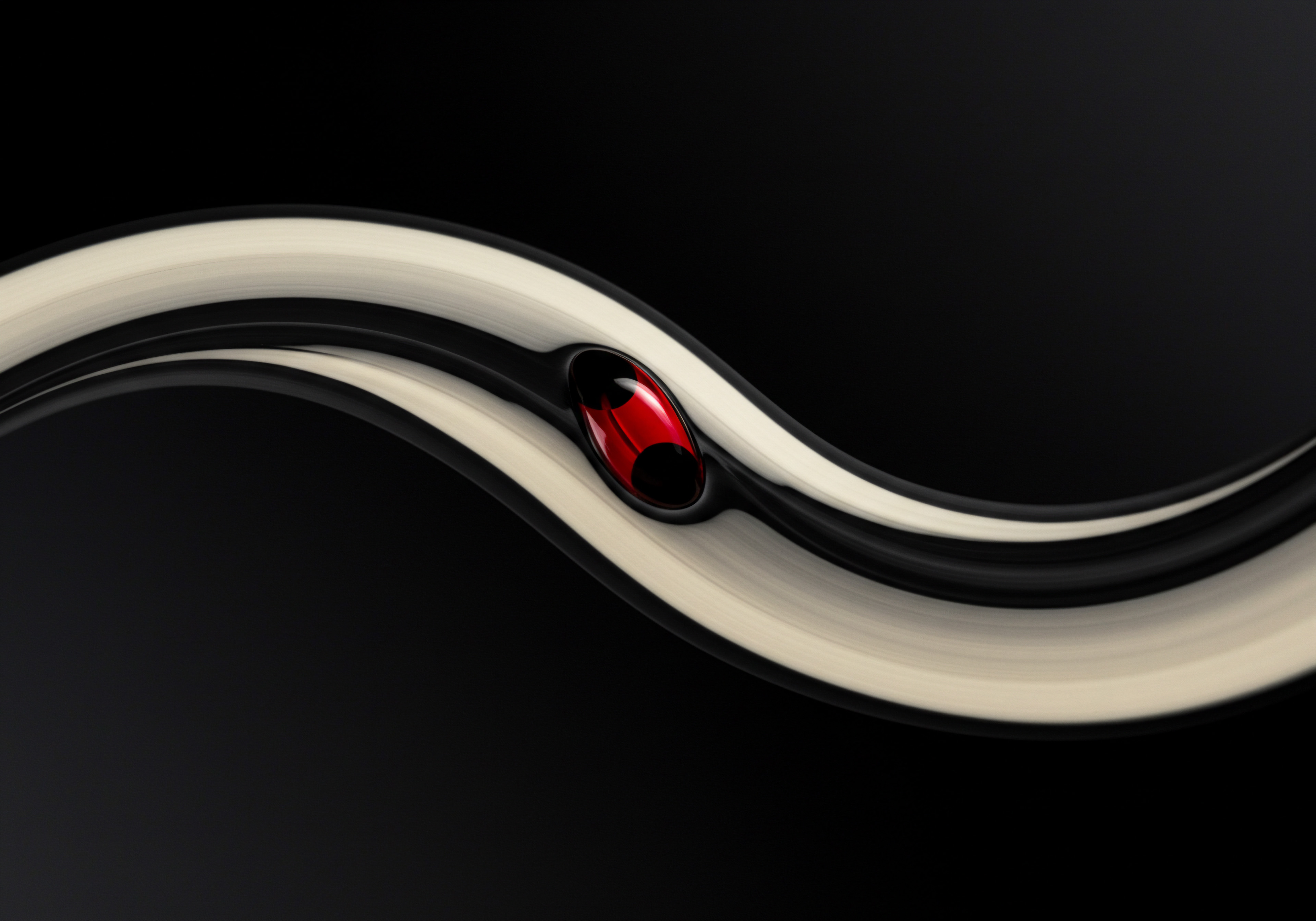
Monitoring And Engagement Fundamentals
Social media is a two-way communication channel. Scheduling posts is only the first step. Actively monitoring your social media presence and engaging with your audience are equally critical for building relationships, fostering community, and maximizing the effectiveness of your social media strategy.
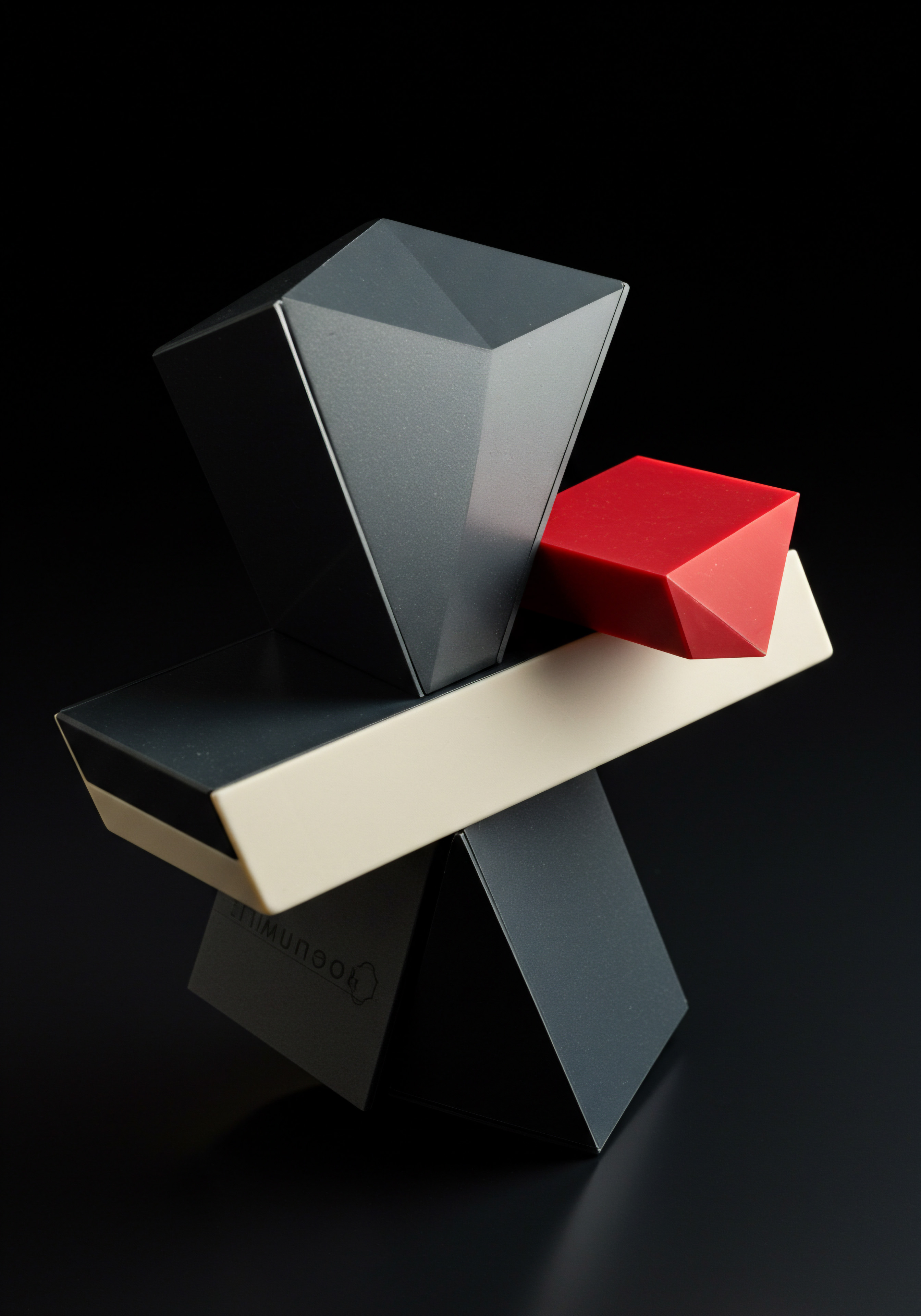
Checking Scheduled Posts And Making Adjustments
Regularly review your scheduled posts to ensure they are accurate, timely, and still relevant before they go live. Life happens, and circumstances can change. A scheduled post that was perfectly appropriate when planned might become insensitive or irrelevant due to current events or unforeseen business changes.
For example, a lighthearted post scheduled weeks in advance might be inappropriate if a crisis occurs. Review your schedule at least a day or two before posts are set to publish.
Double-check for any errors in your scheduled posts, including typos, broken links, incorrect dates, or outdated information. Mistakes can undermine your brand’s credibility and professionalism. Proofread your captions and check all links to ensure they are working correctly.
Even small errors can detract from the overall quality of your social media presence. Verify accuracy and make necessary corrections.
Adjust your scheduling if needed based on real-time events, trending topics, or changes in your business priorities. Social media is dynamic, and flexibility is essential. Be prepared to reschedule or pause scheduled posts to accommodate urgent updates or capitalize on timely opportunities.
For instance, if a major industry event occurs, you might want to reschedule planned content to share your insights on the event. Adapt your schedule to stay relevant and responsive.
Utilize post preview features in your scheduling tools to see how your scheduled posts will appear on each platform. Ensure that visuals are correctly formatted, text is displayed properly, and links are functioning as intended. Previewing posts helps catch formatting issues and ensures a polished presentation on each platform. Check how your posts will look on desktop and mobile views.
Keep track of the overall flow and balance of your scheduled content. Ensure you are maintaining variety in content types, themes, and promotional vs. value-added posts. Review your content calendar to ensure a balanced and engaging mix of content.
Avoid scheduling too many promotional posts in a row or neglecting certain content pillars. Maintain a strategic balance in your content mix.

Responding To Comments And Messages Promptly
Promptly responding to comments and messages is crucial for demonstrating that you value your audience and are actively listening to their feedback. Aim to respond to comments and messages within a reasonable timeframe, ideally within a few hours or at least within 24 hours. Quick responses show that you are attentive and engaged. Set up notifications for new comments and messages and check them regularly.
Personalize your responses rather than using generic or automated replies. Address users by name and tailor your response to their specific comment or question. Personalized responses make your audience feel valued and heard.
Avoid canned responses and take the time to craft thoughtful, individual replies. Show genuine interest in audience interactions.
Address both positive and negative comments professionally and constructively. Acknowledge positive feedback and thank users for their support. For negative comments or criticism, respond calmly and empathetically, offering solutions or further assistance.
Handling negative feedback well can turn a negative experience into a positive one. View negative comments as opportunities for improvement and customer service.
Encourage further conversation and engagement in your responses. Ask follow-up questions, invite users to share their experiences, or direct them to relevant resources. Turn comments into opportunities for deeper engagement and community building. Don’t just provide a brief answer; aim to extend the conversation and foster interaction.
Monitor direct messages and respond to inquiries promptly. Direct messages are often used for customer service Meaning ● Customer service, within the context of SMB growth, involves providing assistance and support to customers before, during, and after a purchase, a vital function for business survival. inquiries, order questions, or private feedback. Timely responses to DMs are essential for customer satisfaction.
Set up a system for managing and responding to direct messages efficiently. DMs are a key channel for direct customer communication.
Use comment moderation tools to manage spam, inappropriate content, or harmful comments. Protect your online community by removing offensive or irrelevant comments. Implement comment moderation settings to filter out spam and maintain a positive and respectful environment. Community safety and positive interactions are important for brand image.

Basic Analytics Tracking Reach Engagement
Basic analytics tracking provides valuable insights into the performance of your social media efforts. Monitoring metrics like reach and engagement helps you understand what content resonates with your audience and optimize your strategy. Reach refers to the number of unique users who have seen your social media content. It indicates the potential audience size your posts are reaching.
Track reach to understand the visibility of your content and identify posts that are reaching a wider audience. Monitor reach metrics for individual posts and overall account performance.
Engagement measures the level of interaction your audience has with your content. This includes likes, comments, shares, clicks, and saves. Engagement metrics Meaning ● Engagement Metrics, within the SMB landscape, represent quantifiable measurements that assess the level of audience interaction with business initiatives, especially within automated systems. indicate how actively your audience is interacting with your posts.
Track engagement rate (engagement divided by reach or followers) to assess the effectiveness of your content in capturing audience interest. High engagement rates indicate content that resonates strongly.
Utilize platform-native analytics tools like Facebook Insights, Instagram Insights, and Twitter Analytics to access basic performance data. These tools provide readily available metrics on reach, engagement, and audience demographics. Regularly review platform analytics to understand your social media performance. Platform analytics are a primary source of data for basic tracking.
Identify your top-performing posts based on reach and engagement metrics. Analyze what made these posts successful in terms of content type, topic, visuals, and posting time. Learn from your successes and replicate strategies that work well.
Identify patterns and common elements in high-performing content to inform future content creation. Top-performing posts provide valuable insights for content optimization.
Track audience demographics provided by platform analytics to understand who is engaging with your content. Demographics data includes age, gender, location, and interests. Understanding your audience demographics helps you tailor your content to their preferences and needs.
Use demographic insights to refine your targeting and content strategy. Audience demographics data enhances content relevance.
Monitor analytics data Meaning ● Analytics Data, within the scope of Small and Medium-sized Businesses (SMBs), represents the structured collection and subsequent analysis of business-relevant information. over time to identify trends and patterns in your social media performance. Track weekly or monthly metrics to assess progress and identify areas for improvement. Trend analysis helps you understand the long-term impact of your social media efforts and make data-driven adjustments to your strategy. Consistent tracking over time reveals valuable performance trends.
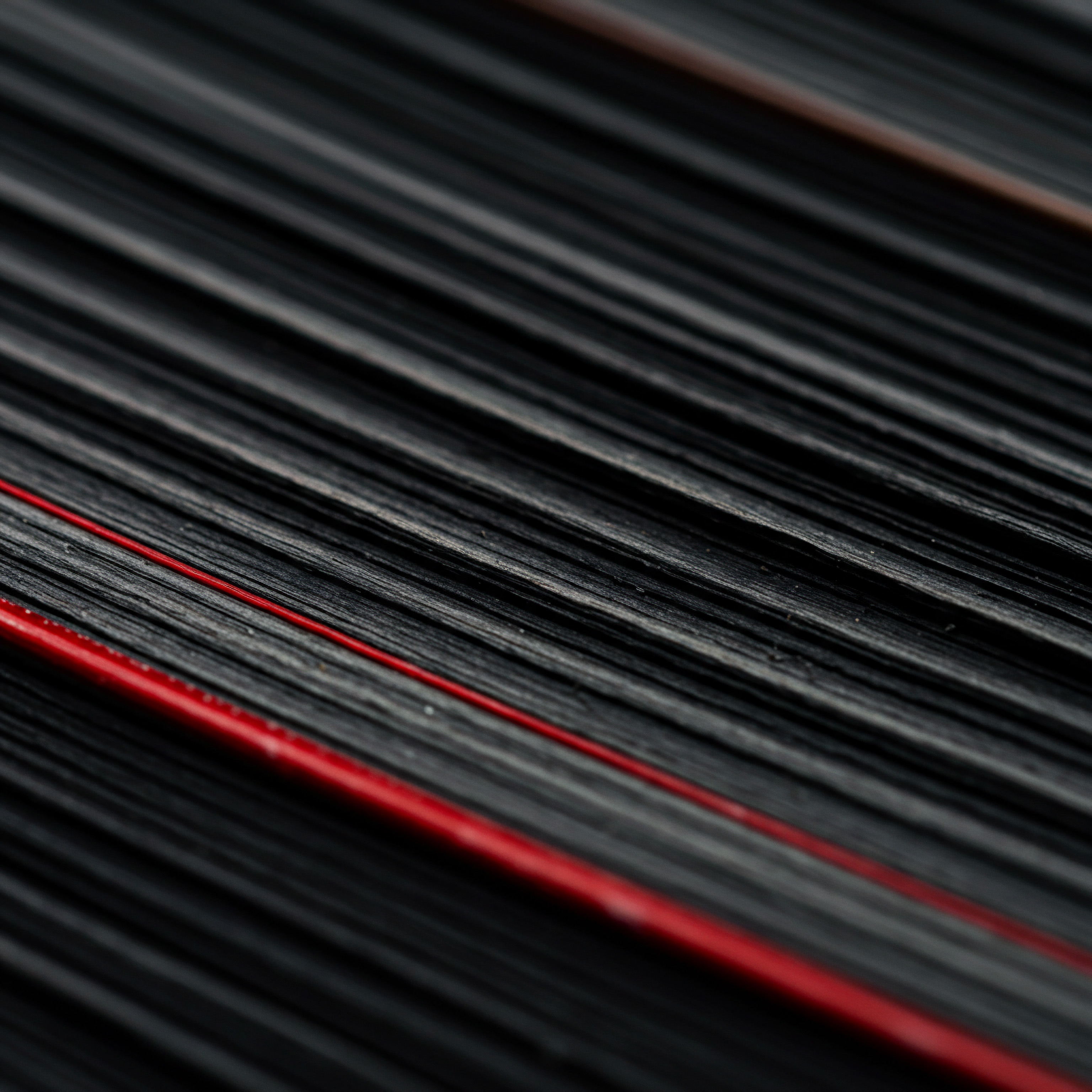
Intermediate

Moving Beyond The Basics Leveling Up Your Scheduling
Having mastered the fundamentals of social media scheduling, SMBs can now explore intermediate strategies to enhance efficiency, optimize content, and drive stronger results. This involves strategic content planning Meaning ● Strategic Content Planning within the SMB landscape centers on formulating and executing a deliberate approach to content creation and distribution. for campaigns, efficient batch scheduling, and utilizing advanced scheduling features.

Strategic Content Planning For Campaigns And Promotions
Move beyond individual posts to planning comprehensive social media campaigns aligned with specific marketing objectives. Campaigns are focused, time-bound social media activities designed to achieve a particular goal, such as launching a new product, promoting a seasonal sale, or increasing brand awareness Meaning ● Brand Awareness for SMBs: Building recognition and trust to drive growth in a competitive market. for a specific service. Define clear objectives for each campaign. What do you want to achieve?
Increase website traffic, generate leads, drive sales, or boost brand engagement? Specific and measurable objectives are crucial for campaign success. For a new product launch campaign, objectives could include ● generating 500 website visits to the product page and achieving a 10% conversion rate.
Develop a cohesive campaign theme and messaging that resonates with your target audience and supports your campaign objectives. The theme should be consistent across all social media platforms and campaign assets. For a summer sale campaign, the theme could be “Summer Savings Spectacular,” with consistent visuals and messaging across all posts. A unified theme strengthens campaign recognition and impact.
Plan a series of interconnected social media posts that build anticipation, deliver key messages, and drive desired actions throughout the campaign duration. Map out the sequence of posts, content types, and posting schedule to create a cohesive campaign narrative. For a product launch, the post sequence could start with teasers, followed by product feature highlights, customer testimonials, and launch day announcements. A planned sequence maximizes campaign effectiveness.
Integrate social media campaigns with other marketing channels for a holistic approach. Coordinate your social media activities with email marketing, website promotions, and offline advertising to amplify your campaign reach and impact. For a webinar promotion campaign, coordinate social media posts with email invitations and website banners to drive registrations. Cross-channel integration enhances campaign synergy and reach.
Set a campaign timeline with clear start and end dates, and schedule your social media posts accordingly. Use your content calendar to map out campaign posts over the campaign period. For a week-long flash sale campaign, schedule daily promotional posts leading up to and during the sale period. A defined timeline ensures timely execution and campaign momentum.
Track campaign performance metrics closely to measure progress towards your objectives. Monitor reach, engagement, website traffic, conversions, and other relevant KPIs. Use analytics data to optimize campaign performance in real-time and for future campaigns.
Regularly analyze campaign data to identify what’s working and what’s not, and make adjustments as needed. Data-driven optimization improves campaign ROI.
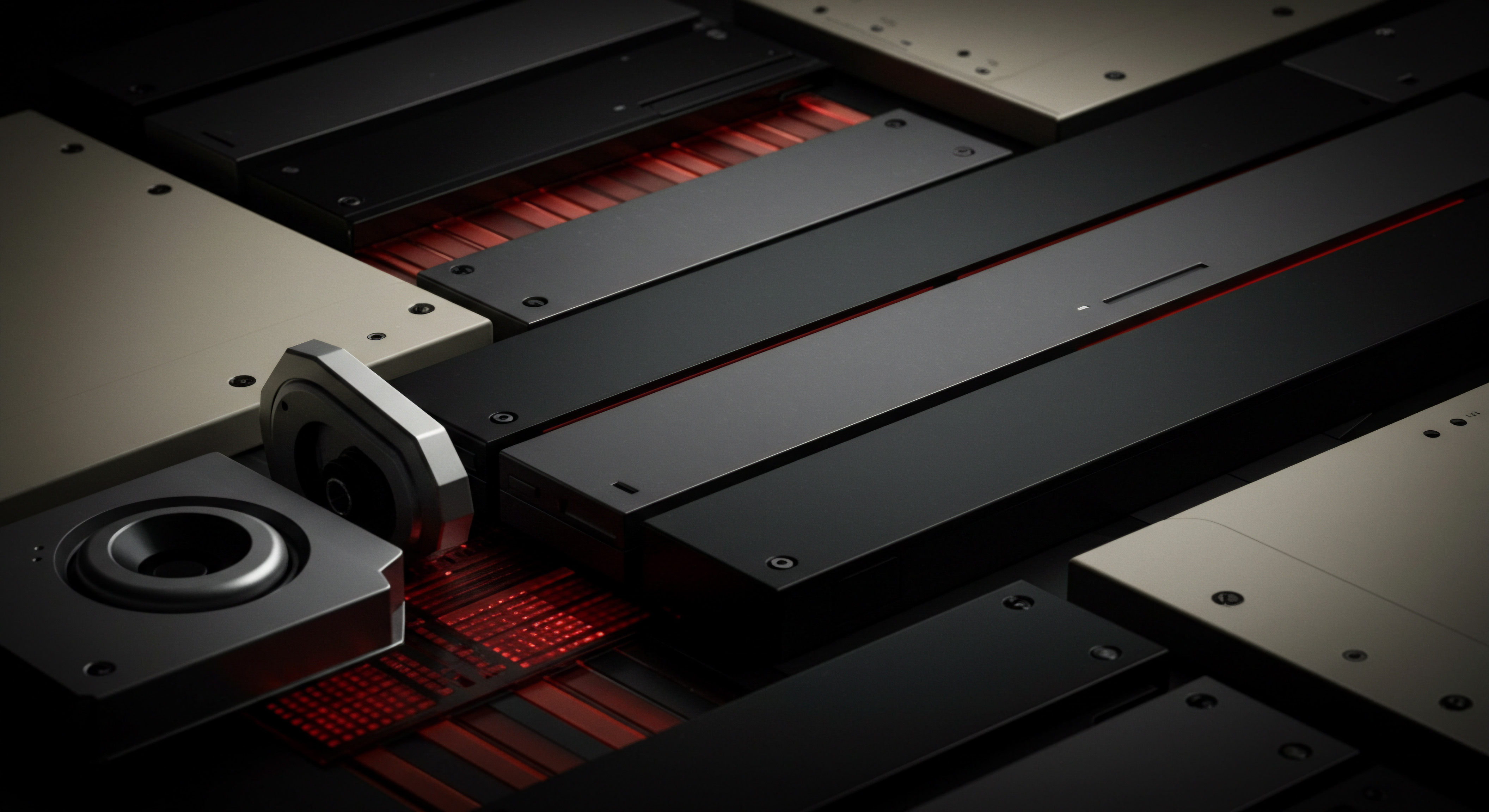
Batch Scheduling For Efficiency
Batch scheduling is a time-saving technique where you dedicate focused blocks of time to plan and schedule a week’s or even a month’s worth of social media content at once. Instead of scheduling posts daily, batch scheduling allows you to be more efficient and strategic with your time. Allocate specific time blocks in your calendar for social media content planning Meaning ● Content Planning, within the landscape of Small and Medium-sized Businesses (SMBs), denotes a strategic process essential for business growth. and scheduling. Treat these blocks as dedicated appointments.
For example, set aside 2-3 hours every Monday morning for social media batch scheduling for the week ahead. Dedicated time blocks ensure focused and productive scheduling sessions.
Plan your content themes and topics in advance for the batch scheduling period. Having a content plan ready before you start scheduling streamlines the process and ensures content alignment with your strategy. Refer to your content calendar and campaign plans to guide your batch scheduling. Content planning upfront makes batch scheduling more efficient and strategic.
Create all your social media content (captions, visuals, links) in advance before you start scheduling. Prepare all assets needed for your planned posts to streamline the scheduling workflow. Use content creation tools like Canva to pre-design visuals and write captions in a document before scheduling. Content pre-creation speeds up the batch scheduling process.
Utilize scheduling tool features like queues or content libraries to organize and manage your batch-scheduled content. Queues allow you to pre-load content and automatically schedule it according to a predefined posting schedule. Content libraries store your assets for easy access and reuse.
Organize your content within scheduling tools for efficient batch management. Queues and libraries enhance batch scheduling organization.
Schedule posts for multiple platforms simultaneously during your batch scheduling sessions. Most intermediate and advanced scheduling tools allow cross-platform scheduling, saving time and ensuring consistent messaging across channels. Schedule posts for Facebook, Instagram, Twitter, and LinkedIn in one go during your batch session. Cross-platform scheduling maximizes efficiency.
Review and refine your batch-scheduled content before finalizing the schedule. Double-check for errors, ensure content alignment, and make any necessary adjustments. Even with batch scheduling, quality control is essential.
Review your scheduled posts in preview mode before finalizing your batch schedule. Final review ensures accuracy and quality.

Utilizing Advanced Scheduling Features
Intermediate social media scheduling tools offer a range of advanced features beyond basic scheduling, enabling SMBs to optimize their social media management and achieve more sophisticated strategies. Explore features like recurring posts for regularly shared content. Recurring posts allow you to schedule content to repeat automatically at set intervals, saving time on scheduling repetitive updates.
Set up recurring posts for daily motivational quotes, weekly blog post promotions, or monthly event reminders. Recurring posts automate repetitive scheduling tasks.
Utilize content categories or labels to organize and categorize your scheduled posts within your scheduling tool. Categories help you maintain content variety and track performance by content type. Label posts as “Promotional,” “Educational,” “Behind-the-Scenes,” or by content pillar. Categories enhance content organization and analysis.
Leverage social listening Meaning ● Social Listening is strategic monitoring & analysis of online conversations for SMB growth. features to monitor conversations and mentions related to your brand, industry, and competitors. Social listening provides valuable insights into audience sentiment, trending topics, and competitive landscape. Set up keyword monitoring for your brand name, industry terms, and competitor names. Social listening informs content strategy and engagement opportunities.
Explore team collaboration features if you have a social media team. Many intermediate tools offer features for team members to collaborate on content scheduling, review posts, and manage social media accounts together. Assign roles and permissions to team members for efficient collaboration. Team features streamline workflow and improve team coordination.
Utilize advanced analytics dashboards Meaning ● Advanced Analytics Dashboards are pivotal visual interfaces empowering Small and Medium-sized Businesses (SMBs) to monitor Key Performance Indicators (KPIs) derived from sophisticated data analysis techniques. to gain deeper insights into your social media performance. Track metrics beyond basic reach and engagement, such as website clicks, conversions, audience demographics, and competitor analysis. Advanced analytics provide a comprehensive view of social media ROI Meaning ● Social Media ROI, within the SMB landscape, represents the tangible benefit—often monetary, but also encompassing brand equity and customer loyalty—derived from investments in social media marketing initiatives. and performance drivers. Use advanced analytics to refine strategy and demonstrate social media value.
Integrate your scheduling tool with other marketing and business applications for a streamlined workflow. Connect your scheduling tool with your CRM, email marketing Meaning ● Email marketing, within the small and medium-sized business (SMB) arena, constitutes a direct digital communication strategy leveraged to cultivate customer relationships, disseminate targeted promotions, and drive sales growth. platform, or analytics dashboard to centralize data and automate processes. Integration enhances data flow and workflow efficiency across marketing tools. API integrations enable seamless data exchange between platforms.
Intermediate social media scheduling is about leveraging advanced tools and techniques to optimize efficiency, enhance content strategy, and drive measurable campaign results for SMBs.

Case Study Smb Using Intermediate Scheduling To Boost A Product Launch
Company ● “Artisan Brews,” a small-batch coffee roastery launching a new line of flavored coffees.
Challenge ● Artisan Brews needed to create significant buzz and drive initial sales for their new flavored coffee line within a limited marketing budget.
Strategy ● Artisan Brews implemented an intermediate social media scheduling strategy using Buffer Pro to manage their product launch campaign across Instagram and Facebook.
Implementation:
- Campaign Planning ● Artisan Brews defined campaign objectives ● generate 1000 website visits to the new product page and achieve a 5% conversion rate within the first two weeks of launch. The campaign theme was “Flavor Adventure Awaits,” emphasizing the unique flavors of the new coffee line.
- Content Batching and Scheduling ● The marketing team dedicated a half-day to batch create and schedule social media content for the two-week launch campaign using Buffer Pro. Content included:
- Teaser Posts ● Instagram and Facebook posts showcasing coffee beans and flavor hints, scheduled to run one week before launch.
- Product Reveal Posts ● High-quality images and videos of the new flavored coffees, scheduled for launch day.
- Customer Testimonials ● Quotes and photos from early taste testers, scheduled throughout the first week post-launch.
- Behind-The-Scenes Content ● Short videos of the roasting process and flavor development, scheduled for the second week.
- Promotional Posts ● Limited-time launch discounts and free shipping offers, scheduled strategically throughout the two weeks.
All posts were scheduled using Buffer Pro for optimal posting times on Instagram and Facebook, leveraging Buffer’s suggested timing feature. Content categories were used to label posts by type (teaser, product reveal, promo) for performance tracking.
- Advanced Features Utilization:
- Recurring Posts ● A daily “Flavor of the Day” post highlighting a different flavored coffee was set up as a recurring post for the first week to maintain consistent product visibility.
- Social Listening (Basic) ● Buffer’s basic social listening feature was used to monitor mentions of “Artisan Brews” and related coffee hashtags to engage with early customer reactions and answer questions.
- Team Collaboration ● Buffer Pro’s team access allowed the marketing intern to draft posts, which were then reviewed and approved by the marketing manager before scheduling.
- Performance Tracking and Optimization ● Artisan Brews used Buffer Pro’s analytics dashboard to track website clicks, engagement rates, and reach for each post and content category. Daily monitoring of analytics allowed them to identify top-performing posts and adjust ad spend (separate from organic scheduling efforts, but informed by content performance) to amplify successful content.
Results:
- Website Traffic ● The social media campaign drove over 1200 website visits to the new product page, exceeding the initial goal of 1000 visits.
- Conversion Rate ● The website conversion rate for the new flavored coffee line reached 6.5%, surpassing the 5% target.
- Engagement ● Overall engagement rates on Instagram and Facebook posts related to the new coffee line were 30% higher compared to their average post engagement.
- Efficiency ● Batch scheduling with Buffer Pro saved the marketing team an estimated 10 hours of manual posting time over the two-week campaign period, allowing them to focus on customer engagement and order fulfillment.
Conclusion ● Artisan Brews successfully leveraged intermediate social media scheduling with Buffer Pro to execute an efficient and effective product launch campaign. Strategic content Meaning ● Strategic Content, within the SMB landscape, represents a carefully planned and executed approach to creating and distributing information that aligns with specific business objectives, such as lead generation or brand building. planning, batch scheduling, and utilizing advanced features enabled them to exceed their campaign objectives, drive initial sales, and create significant buzz around their new flavored coffee line, demonstrating the ROI of leveled-up scheduling strategies for SMBs.
Case studies like Artisan Brews highlight how intermediate social media scheduling strategies and tools can empower SMBs to achieve tangible marketing results and business growth.

Exploring Intermediate Scheduling Tools
For SMBs ready to move beyond basic scheduling, a range of intermediate social media scheduling tools offer enhanced features, greater platform support, and more robust analytics. These tools provide scalability and advanced capabilities for growing social media strategies.

Introduction To More Robust Tools Buffer Pro Later Growth Sprout Social
Buffer Pro ● Building upon the free version, Buffer Pro unlocks more advanced features and increased limits suitable for growing SMBs. Buffer Pro supports scheduling for more platforms including Pinterest and LinkedIn, in addition to Facebook, Instagram, and Twitter. It offers unlimited post scheduling, allowing for extensive campaign planning and batch scheduling without content limits. Advanced analytics in Buffer Pro provide deeper insights into post performance, audience demographics, and optimal posting times, enabling data-driven strategy refinement.
Team collaboration features in Buffer Pro allow for up to 6 team members to collaborate on social media management, with roles and permissions for efficient workflow. Buffer Pro is a strong intermediate option for SMBs seeking expanded platform support, unlimited scheduling, and team collaboration at a reasonable price point.
Later Growth ● Primarily focused on visual platforms like Instagram and Pinterest, Later Growth offers robust features for visually-driven SMBs. Later Growth provides advanced Instagram scheduling features including Stories scheduling, first comment scheduling, and user-generated content Meaning ● User-Generated Content (UGC) signifies any form of content, such as text, images, videos, and reviews, created and disseminated by individuals, rather than the SMB itself, relevant for enhancing growth strategy. management. Enhanced analytics in Later Growth are tailored for Instagram and Pinterest, providing insights into hashtag performance, story analytics, and audience engagement trends for visual content. Linkin.bio by Later allows you to create a clickable, shoppable link in your Instagram bio, driving traffic from Instagram to your website or product pages.
Team collaboration features in Later Growth support multiple users and client management, suitable for agencies or SMBs with marketing teams managing multiple accounts. Later Growth is ideal for SMBs heavily focused on Instagram and Pinterest marketing, requiring advanced visual content scheduling and analytics.
Sprout Social ● Positioned as a comprehensive social media management platform, Sprout Social offers a wide range of features for intermediate to advanced SMB needs. Sprout Social supports a broad range of platforms including Facebook, Instagram, Twitter, LinkedIn, Pinterest, and YouTube, providing a centralized management hub. Advanced social listening in Sprout Social is a standout feature, offering in-depth monitoring of brand mentions, industry conversations, and competitor activity, with sentiment analysis Meaning ● Sentiment Analysis, for small and medium-sized businesses (SMBs), is a crucial business tool for understanding customer perception of their brand, products, or services. and reporting. Comprehensive analytics in Sprout Social provide detailed performance reports, competitor benchmarking, and customizable dashboards to track key metrics and ROI.
Team collaboration features in Sprout Social are robust, with advanced workflow management, task assignment, and approval processes for larger social media teams. Sprout Social, while typically pricier than Buffer Pro and Later Growth, is a powerful, all-in-one platform for SMBs requiring extensive features, social listening, and in-depth analytics across multiple platforms.
Deep Dive Into Features Social Listening Team Collaboration Advanced Analytics
Social Listening ● Social listening is the process of monitoring social media channels for mentions of your brand, keywords related to your industry, competitors, and relevant topics. Intermediate tools like Sprout Social offer advanced social listening capabilities that go beyond basic keyword tracking. Sentiment analysis is a key feature, automatically analyzing the sentiment (positive, negative, neutral) behind social media mentions to gauge public perception of your brand and products. Competitor monitoring allows you to track your competitors’ social media activity, content strategy, and audience engagement, providing competitive insights.
Trend identification helps you discover trending topics and conversations in your industry, enabling you to create timely and relevant content. Alert and notification systems in social listening tools Meaning ● Social Listening Tools, in the SMB landscape, refer to technological platforms that enable businesses to monitor digital conversations and mentions related to their brand, competitors, and industry keywords. notify you in real-time of important mentions, brand crises, or trending topics requiring immediate attention. Social listening provides valuable real-time insights for brand management, content strategy, and competitive analysis.
Team Collaboration ● For SMBs with marketing teams or agencies managing multiple social media accounts, team collaboration features in intermediate tools are essential for efficient workflow. Role-based access control allows you to assign different roles and permissions to team members, controlling access levels and ensuring security. Content approval workflows enable a structured content creation process, where drafted posts need to be reviewed and approved by designated team members before scheduling. Shared content calendars provide a centralized view of all scheduled content, ensuring team alignment and preventing content conflicts.
Task assignment and management features allow team leaders to assign tasks, set deadlines, and track progress on social media activities. Internal communication tools within scheduling platforms, like notes or in-app messaging, facilitate seamless communication and feedback among team members. Team collaboration features streamline workflow, improve accountability, and enhance team productivity in social media management.
Advanced Analytics ● Intermediate social media scheduling tools offer advanced analytics dashboards that go beyond basic metrics, providing deeper insights into social media performance and ROI. Customizable dashboards allow you to create personalized reports and track key performance indicators Meaning ● Key Performance Indicators (KPIs) represent measurable values that demonstrate how effectively a small or medium-sized business (SMB) is achieving key business objectives. (KPIs) that are most relevant to your business goals. Competitor benchmarking analytics enable you to compare your social media performance against your competitors, identifying areas for improvement and competitive advantages. Audience demographics and psychographics data provide detailed insights into your audience’s characteristics, interests, and behaviors, informing content targeting and personalization.
ROI tracking features help you measure the return on investment Meaning ● Return on Investment (ROI) gauges the profitability of an investment, crucial for SMBs evaluating growth initiatives. of your social media efforts by connecting social media activities to business outcomes like website conversions, lead generation, or sales. Report scheduling and export options automate report generation and allow you to share performance data with stakeholders in various formats (PDF, CSV). Advanced analytics empower data-driven decision-making, strategy optimization, and demonstrable social media ROI.
Integrating Scheduling With Other Marketing Tools Crm Email Marketing
Integrating your social media scheduling tool with other marketing and business applications creates a more streamlined and efficient workflow, centralizing data and automating processes. CRM (Customer Relationship Management) integration allows you to connect your social media activity with your customer data in your CRM system. Automatically add social media leads to your CRM, track social media interactions within customer profiles, and personalize social media messaging based on CRM data. CRM integration enhances customer relationship management Meaning ● CRM for SMBs is about building strong customer relationships through data-driven personalization and a balance of automation with human touch. and personalization through social media.
Email marketing platform integration Meaning ● Platform Integration for SMBs means strategically connecting systems to boost efficiency and growth, while avoiding vendor lock-in and fostering innovation. enables seamless coordination between social media and email marketing campaigns. Automatically share social media posts in your email newsletters, embed social media feeds on your landing pages, and track campaign performance across both channels. Email marketing integration amplifies campaign reach and consistency across channels.
Analytics dashboard integration allows you to consolidate social media analytics data with data from other marketing channels (website analytics, email marketing analytics) in a centralized dashboard. Gain a holistic view of your marketing performance across all channels and track cross-channel campaign effectiveness. Centralized dashboards provide a comprehensive overview of marketing performance. Automation platform integration (e.g., Zapier, Integromat) allows you to create automated workflows connecting your scheduling tool with hundreds of other apps and services.
Automate tasks like posting social media updates when a new blog post is published, saving social media mentions to a spreadsheet, or triggering email notifications for specific social media events. Automation platform integration streamlines workflows and automates repetitive tasks.
Content management system (CMS) integration allows you to directly schedule social media posts from your CMS when you publish new content on your website or blog. Automatically share new blog posts or website updates on social media channels, saving time and ensuring timely content distribution. CMS integration simplifies content sharing and distribution workflow. E-commerce platform integration (for e-commerce SMBs) enables you to directly schedule social media posts promoting products from your online store.
Automatically create social media posts showcasing new products, promotional offers, or customer reviews directly from your e-commerce platform. E-commerce integration streamlines product promotion on social media.
Comparison of Intermediate Scheduling Tools for SMBs
| Tool Name Buffer Pro |
| Key Platforms Supported Facebook, Instagram, Twitter, Pinterest, LinkedIn |
| Advanced Features Unlimited scheduling, content queues, basic social listening |
| Team Collaboration Up to 6 users |
| Analytics Advanced analytics, reporting |
| Pricing (Starting) $15/month |
| Best For Growing SMBs needing expanded platform support and team features |
| Tool Name Later Growth |
| Key Platforms Supported Instagram, Pinterest, Facebook, Twitter, TikTok |
| Advanced Features Instagram Stories scheduling, Linkin.bio, UGC management |
| Team Collaboration Multiple users, client management |
| Analytics Instagram & Pinterest focused analytics |
| Pricing (Starting) $25/month |
| Best For Visually-focused SMBs prioritizing Instagram and Pinterest |
| Tool Name Sprout Social |
| Key Platforms Supported Facebook, Instagram, Twitter, LinkedIn, Pinterest, YouTube |
| Advanced Features Advanced social listening, content calendar, CRM integration |
| Team Collaboration Robust team workflow, task assignment, approvals |
| Analytics Comprehensive analytics, competitor benchmarking, custom reports |
| Pricing (Starting) $249/month |
| Best For SMBs requiring all-in-one platform with social listening and deep analytics |
Choosing the right intermediate social media scheduling tool depends on your SMB’s specific needs, platform focus, team size, and budget, with options like Buffer Pro, Later Growth, and Sprout Social offering distinct strengths.
Optimizing Content For Different Platforms
Effective social media scheduling at the intermediate level requires tailoring content strategies and formats to each platform’s unique audience, algorithms, and best practices. Platform-specific optimization maximizes engagement and reach.
Platform-Specific Content Strategies Instagram Reels Twitter Threads Linkedin Articles
Instagram Reels ● Instagram Reels are short-form video content (up to 90 seconds) designed for entertainment, discovery, and virality on Instagram. For SMBs, Reels are powerful for increasing brand visibility and reaching new audiences. Content strategy for Reels should focus on visually engaging, fast-paced, and trending content. Create short, attention-grabbing videos that showcase your products, services, or brand personality in a fun and creative way.
Utilize trending audio and music within Reels to increase discoverability and align with current trends. Participate in Instagram Reels challenges and trends to boost visibility and reach a wider audience. Use relevant hashtags in your Reels captions to improve discoverability in search and explore feeds. Instagram Reels are ideal for showcasing product demos, behind-the-scenes glimpses, quick tips, and entertaining content that resonates with Instagram’s visual and trend-driven audience.
Twitter Threads ● Twitter threads are a series of connected tweets that allow you to share longer-form content, stories, or detailed information within Twitter’s character limit. For SMBs, threads are effective for sharing thought leadership, explaining complex topics, or providing step-by-step guides. Content strategy for Twitter threads should focus on concise, informative, and engaging content broken down into digestible tweet-sized chunks. Start with a compelling opening tweet to hook readers and encourage them to click “show this thread.” Use numbers, bullet points, and emojis to improve readability and visual appeal within threads.
End threads with a clear call to action, such as asking a question, directing to a website link, or encouraging retweets. Twitter threads are suitable for sharing industry insights, step-by-step tutorials, event recaps, and detailed explanations that require more than a single tweet.
LinkedIn Articles ● LinkedIn Articles are long-form publishing capabilities on LinkedIn, allowing professionals and businesses to share in-depth articles, thought leadership pieces, and industry expertise. For B2B SMBs, LinkedIn Articles are valuable for establishing authority, generating leads, and engaging with a professional audience. Content strategy for LinkedIn Articles should focus on providing valuable, insightful, and professionally relevant content for your target audience. Share in-depth articles on industry trends, best practices, case studies, and thought leadership pieces related to your business expertise.
Optimize articles for LinkedIn SEO by using relevant keywords in titles, headings, and body text. Promote your LinkedIn Articles through social media posts, email newsletters, and within your LinkedIn profile to maximize readership. LinkedIn Articles are ideal for B2B content marketing, establishing thought leadership, and engaging with a professional network.
Hashtag Strategy And Research
Hashtags are keywords preceded by a hash symbol (#) used to categorize content on social media platforms and make it discoverable in searches and feeds. A well-researched hashtag strategy is crucial for expanding the reach of your social media posts. Start by researching relevant hashtags for your industry, niche, and content topics. Use hashtag research tools like Hashtagify, RiteTag, or even platform-native search bars to find popular and relevant hashtags.
Identify a mix of broad, general hashtags (e.g., #marketing, #coffee) and niche-specific hashtags (e.g., #digitalmarketingtips, #specialtycoffee). Broad hashtags increase reach, while niche hashtags target a more specific audience. Research competitor hashtags to see what hashtags your competitors are using and which ones are driving engagement for them. Competitor hashtag analysis provides valuable insights into industry-relevant hashtags.
Create branded hashtags unique to your SMB for campaigns, events, or brand-specific content. Branded hashtags help build brand awareness and track user-generated content related to your brand. Encourage your audience to use your branded hashtags when sharing content about your business. Branded hashtags foster community and track brand-related content.
Use trending hashtags strategically to capitalize on current events and popular topics. Incorporate trending hashtags that are relevant to your brand and content to increase visibility and reach a broader audience. Trending hashtags provide opportunities to tap into wider conversations. Mix hashtag types in your posts.
Use a combination of broad, niche, branded, and trending hashtags to optimize reach and targeting. A balanced hashtag mix maximizes discoverability and audience relevance.
Monitor hashtag performance to see which hashtags are driving the most reach and engagement for your posts. Use social media analytics tools to track hashtag performance and refine your hashtag strategy over time. Analyze hashtag data to understand what works and adjust your strategy accordingly. Data-driven hashtag optimization improves hashtag effectiveness.
Limit the number of hashtags used per post, especially on platforms like Instagram and Twitter. While Instagram allows up to 30 hashtags, best practices often suggest using a more curated and relevant set (around 5-10). Avoid hashtag stuffing, which can make your posts look spammy. Focus on quality and relevance over quantity in your hashtag strategy.
Using User-Generated Content
User-generated content (UGC) is content created by your audience (customers, fans, followers) about your brand, products, or services. Incorporating UGC into your social media strategy is a powerful way to build community, increase authenticity, and enhance brand trust. Encourage UGC by running contests, challenges, or campaigns that incentivize your audience to create and share content related to your brand.
Ask your audience to share photos of them using your products, participate in photo challenges, or submit testimonials. Contests and challenges motivate UGC creation.
Request permission before reposting or sharing UGC on your social media channels. Always credit the original creator when sharing UGC. Respecting content creators and providing proper attribution is essential for ethical UGC usage. Reach out to content creators for permission and give credit in your captions.
Feature UGC prominently on your social media feed, website, or in marketing materials. Repost customer photos, videos, and testimonials on your Instagram feed, Facebook page, or website. Showcasing UGC builds social proof and brand authenticity.
Curate UGC around specific themes or campaigns to align with your marketing objectives. Collect UGC related to product reviews, customer experiences, or specific marketing campaigns. Thematic UGC curation enhances campaign relevance and impact. Create dedicated hashtags for UGC campaigns to encourage submissions and track user-generated content.
Branded UGC hashtags simplify content collection and tracking. Monitor UGC regularly and engage with content creators by liking, commenting, and sharing their posts. Show appreciation for UGC creators and foster a sense of community. UGC engagement strengthens community relationships and encourages further content creation.
Platform-Specific Content Tips for SMBs
- Instagram ● Focus on high-quality visuals, use Instagram Reels for short-form video, leverage Instagram Stories for behind-the-scenes and interactive content, use relevant hashtags, engage with comments and DMs.
- Facebook ● Share a mix of content types (text, images, videos, links), use Facebook Live for live events and Q&As, create Facebook Groups for community building, utilize Facebook Ads for targeted reach, engage in Facebook Groups relevant to your industry.
- Twitter ● Be concise and timely, use relevant hashtags, participate in Twitter chats, share news and industry updates, engage in conversations, use Twitter threads for longer-form content, utilize Twitter polls for audience engagement.
- LinkedIn ● Share professional articles and insights, engage in industry discussions, connect with professionals in your network, use LinkedIn Articles for long-form content, join relevant LinkedIn Groups, utilize LinkedIn Ads for B2B targeting.
- Pinterest ● Use high-quality vertical images, create visually appealing boards, optimize pin descriptions with keywords, link pins to relevant website pages, use Pinterest Ads for visual discovery, focus on lifestyle and inspirational content.
Platform-specific content optimization, strategic hashtag usage, and leveraging user-generated content are key intermediate strategies for SMBs to maximize social media engagement Meaning ● Social Media Engagement, in the realm of SMBs, signifies the degree of interaction and connection a business cultivates with its audience through various social media platforms. and reach on each platform.
Analyzing Intermediate Analytics And Roi
Moving to intermediate social media scheduling requires a deeper dive into analytics and a focus on measuring return on investment (ROI). Tracking key metrics beyond basic engagement and using analytics to refine strategy are essential for demonstrating the business value of social media efforts.
Tracking Key Metrics Beyond Basic Engagement Website Clicks Conversions Lead Generation
While likes, comments, and shares are important engagement metrics, intermediate analytics focus on metrics that directly relate to business outcomes. Website clicks track how many users click on links in your social media posts to visit your website. Website clicks are a crucial metric for driving traffic from social media to your online presence. Track website clicks to measure the effectiveness of your social media content in driving website visits.
Use UTM parameters to track social media traffic in your website analytics Meaning ● Website Analytics, in the realm of Small and Medium-sized Businesses (SMBs), signifies the systematic collection, analysis, and reporting of website data to inform business decisions aimed at growth. platform (e.g., Google Analytics). UTM tracking provides granular data on social media traffic sources.
Conversions measure the number of users who complete a desired action on your website after clicking through from social media. Conversions can include form submissions, product purchases, webinar registrations, or any other defined goal. Track conversion rates from social media traffic to assess the effectiveness of your social media efforts in driving business results.
Set up conversion tracking in your website analytics platform to measure social media-driven conversions. Conversion tracking directly links social media activity to business outcomes.
Lead generation metrics track the number of leads generated through social media channels. Leads can be collected through lead forms on social media, website landing pages linked from social media, or direct inquiries from social media platforms. Track lead volume and lead quality from social media to measure its effectiveness in generating potential customers.
Use lead tracking tools within your CRM or marketing automation platform to attribute leads to social media sources. Lead generation metrics demonstrate social media’s contribution to sales pipeline.
Reach and impressions, while considered basic metrics, are still important for understanding audience reach and potential visibility. Impressions measure the total number of times your content is displayed, while reach measures unique users who saw your content. Track reach and impressions to assess the potential audience size your content is reaching.
Monitor reach and impressions in conjunction with engagement and conversion metrics for a holistic view. Reach and impressions provide context for engagement and conversion data.
Audience demographics and interests provide valuable context for understanding who is engaging with your content and whether you are reaching your target audience. Track audience demographics (age, gender, location) and interests data provided by social media analytics platforms. Use audience insights to refine your content strategy and targeting to better resonate with your ideal customer profile. Audience demographics data informs content personalization and targeting strategies.
Using Analytics To Refine Scheduling Strategy
Social media analytics data is not just for reporting; it’s a valuable tool for refining your scheduling strategy and optimizing content performance. Analyze post performance data to identify what types of content are performing best in terms of reach, engagement, website clicks, and conversions. Identify content formats, topics, and styles that resonate most with your audience.
Double down on content types and topics that drive high performance. Content performance Meaning ● Content Performance, in the context of SMB growth, automation, and implementation, represents the measurable success of created materials in achieving specific business objectives. analysis guides content creation and scheduling decisions.
Determine optimal posting times and days based on audience engagement patterns revealed in your analytics data. Identify peak engagement times for your audience on each platform. Schedule your most important content during peak engagement times to maximize visibility and interaction. Data-driven posting time optimization improves content visibility and engagement.
Analyze hashtag performance data to see which hashtags are driving the most reach and engagement for your posts. Refine your hashtag strategy based on performance insights. Focus on hashtags that are delivering results and remove underperforming hashtags. Hashtag performance analysis refines hashtag strategy and reach.
Track competitor performance metrics to benchmark your social media results and identify areas for improvement. Compare your reach, engagement rates, and content strategies against your competitors. Identify competitor strengths and weaknesses and adapt your strategy accordingly. Competitor benchmarking provides competitive context and insights.
A/B test different posting times, content formats, captions, and visuals to identify what works best for your audience. Experiment with variations in your social media posts and track performance differences. A/B testing Meaning ● A/B testing for SMBs: strategic experimentation to learn, adapt, and grow, not just optimize metrics. allows for data-driven optimization of content elements and scheduling.
Monitor audience feedback and comments to understand audience sentiment and identify content preferences. Analyze comments and feedback to gain qualitative insights into audience reactions to your content. Use audience feedback to refine your content strategy and address audience needs and preferences. Qualitative audience feedback complements quantitative analytics data.

Advanced
Pushing The Boundaries Ai Powered Scheduling And Automation
For SMBs seeking a competitive edge, advanced social media scheduling leverages the power of Artificial Intelligence (AI) and sophisticated automation techniques. This section explores how AI-powered tools and automation can revolutionize social media strategy and drive significant growth.
Exploring Ai Powered Tools Jasper Scalenut Simplified.Co Ai Features
Several AI-powered tools are emerging to enhance social media scheduling and content creation. Jasper (formerly Jarvis) is an AI writing assistant that can generate social media captions, ad copy, blog posts, and various other content formats. Jasper uses advanced natural language processing (NLP) to understand context and generate human-quality text. For social media, Jasper can create engaging captions, suggest post variations, and even generate content ideas based on keywords and topics.
Jasper’s AI writing capabilities can significantly accelerate content creation for social media scheduling. While powerful, Jasper-generated content requires review and refinement to align with brand voice and factual accuracy.
Scalenut is an AI-powered content marketing Meaning ● Content Marketing, in the context of Small and Medium-sized Businesses (SMBs), represents a strategic business approach centered around creating and distributing valuable, relevant, and consistent content to attract and retain a defined audience — ultimately, to drive profitable customer action. platform that includes features for content research, planning, creation, and optimization, including social media content. Scalenut’s AI can assist in identifying trending topics, generating content briefs, and creating social media posts optimized for search and engagement. Scalenut’s AI content optimization Meaning ● Content Optimization, within the realm of Small and Medium-sized Businesses, is the practice of refining digital assets to improve search engine rankings and user engagement, directly supporting business growth objectives. features help improve the discoverability and performance of social media content. Scalenut provides a more comprehensive content marketing workflow with AI assistance throughout the content lifecycle.
Simplified.co is an all-in-one design and marketing platform that integrates AI-powered design, video editing, and social media scheduling tools. Simplified.co’s AI design features can automatically generate social media visuals, resize images for different platforms, and suggest design improvements. Simplified.co also offers AI writing tools for generating social media captions and text content.
Simplified.co combines AI-powered design and content creation with social media scheduling in a single platform, streamlining visual content workflows. Simplified.co is particularly useful for SMBs prioritizing visual content and seeking integrated AI-powered design and scheduling capabilities.
These AI tools, while powerful, are best used as assistants to human creativity and strategy. AI can automate content generation and provide data-driven insights, but human oversight, strategic direction, and brand voice are still essential for effective social media marketing. SMBs should explore and experiment with these AI tools Meaning ● AI Tools, within the SMB sphere, represent a diverse suite of software applications and digital solutions leveraging artificial intelligence to streamline operations, enhance decision-making, and drive business growth. to enhance their social media scheduling and content creation processes, but maintain a human-centric approach to brand building and audience engagement.
Automating Repetitive Tasks Content Repurposing Reporting
Automation is key to maximizing efficiency in advanced social media scheduling. AI and automation tools Meaning ● Automation Tools, within the sphere of SMB growth, represent software solutions and digital instruments designed to streamline and automate repetitive business tasks, minimizing manual intervention. can handle numerous repetitive tasks, freeing up time for strategic initiatives. Content repurposing Meaning ● Content Repurposing, within the SMB environment, denotes the strategic adaptation of existing content assets for diverse platforms and purposes, optimizing resource allocation and amplifying reach. can be significantly automated using AI-powered tools. AI can automatically extract key points from long-form content (blog posts, articles, videos) and generate social media posts in various formats (tweets, Instagram captions, short video scripts).
AI-driven content repurposing tools save time and effort in adapting content for different platforms. Automation ensures consistent content distribution across channels and maximizes content reach.
Social media reporting can be automated with AI-powered analytics dashboards. AI can automatically generate performance reports, track key metrics, identify trends, and provide insights without manual data compilation. Automated reporting saves time on manual report creation and provides timely performance updates. AI-driven insights can inform strategy adjustments and improve decision-making.
Community management tasks, such as filtering comments, identifying brand mentions, and responding to frequently asked questions, can be partially automated with AI. AI-powered chatbots and sentiment analysis tools can assist in managing social media interactions and providing initial responses to common inquiries. AI-assisted community management improves response times and enhances customer service efficiency. However, human oversight is still needed for complex or sensitive interactions.
Workflow automation can be set up using integration platforms like Zapier or Integromat to connect your social media scheduling tool with other applications. Automate tasks like ● automatically scheduling social media posts when a new blog post is published, saving social media mentions to a spreadsheet, triggering email notifications for high-engagement posts, or updating CRM records based on social media interactions. Workflow automation streamlines social media operations and integrates social media data with other business systems.
Automation platforms enable custom workflows tailored to specific SMB needs and processes. By automating repetitive tasks, SMBs can focus resources on strategic planning, creative content development, and building authentic audience relationships, leading to more impactful and scalable social media marketing Meaning ● Social Media Marketing, in the realm of SMB operations, denotes the strategic utilization of social media platforms to amplify brand presence, engage potential clients, and stimulate business expansion. efforts.
Advanced social media scheduling leverages AI-powered tools and automation to streamline content creation, optimize timing, and automate repetitive tasks, enabling SMBs to achieve greater efficiency and impact.
Case Study Smb Using Ai Powered Scheduling For Significant Growth
Company ● “Eco Threads,” an online retailer specializing in sustainable and eco-friendly clothing.
Challenge ● Eco Threads aimed to rapidly scale their social media presence to reach a wider audience interested in sustainable fashion and drive significant website traffic and sales growth.
Strategy ● Eco Threads implemented an advanced social media scheduling strategy leveraging AI-powered tools like Jasper and Sprout Social’s advanced analytics to automate content creation, optimize posting times, and gain deeper audience insights.
Implementation:
- AI-Powered Content Creation with Jasper ● Eco Threads utilized Jasper to accelerate content creation for Instagram and Facebook.
- Caption Generation ● Jasper was used to generate engaging captions for product showcase posts, promotional announcements, and educational content about sustainable fashion. Input prompts included product descriptions, key sustainability features, and target audience interests. Jasper generated multiple caption variations, which were then reviewed and refined by the marketing team to align with brand voice and messaging.
- Content Idea Generation ● Jasper was used to brainstorm content ideas based on trending topics in sustainable fashion and audience interests identified through social listening. Jasper provided content topic suggestions, headline variations, and even draft outlines for blog posts that were then repurposed into social media content.
- Content Repurposing (AI-Assisted) ● Jasper was used to repurpose blog content and website articles into social media post series. Key points and quotes were extracted from long-form content, and Jasper generated social media updates in different formats (tweets, Instagram carousels) based on these extracts.
- Predictive Analytics and Optimal Timing with Sprout Social ● Eco Threads leveraged Sprout Social’s advanced analytics features to optimize posting times and understand audience behavior.
- Optimal Send Time ● Sprout Social’s Optimal Send Time feature, powered by AI, was used to schedule posts at predicted peak engagement times for Eco Threads’ audience on Instagram and Facebook. The AI analyzed past engagement data and audience activity patterns to suggest optimal posting windows for each day of the week.
- Competitor Benchmarking ● Sprout Social’s competitor analysis tools were used to benchmark Eco Threads’ social media performance against key competitors in the sustainable fashion space. Competitor posting frequency, engagement rates, and content themes were analyzed to identify best practices and competitive opportunities.
- Advanced Analytics Dashboard ● Sprout Social’s customizable analytics dashboard was used to track key metrics beyond basic engagement, including website clicks, conversions, and audience demographics. Performance data was monitored daily to identify top-performing content types, hashtags, and posting times.
- Automation of Repetitive Tasks:
- Automated Reporting ● Sprout Social’s automated reporting features were used to generate weekly and monthly performance reports, saving time on manual data compilation and report creation.
- Social Listening Automation ● Sprout Social’s social listening features were set up to automatically monitor brand mentions, relevant keywords (e.g., “sustainable fashion,” “eco-clothing”), and competitor mentions. Alerts were set up for high-priority mentions and sentiment analysis was used to gauge audience perception of the brand.
Results:
- Website Traffic Growth ● Website traffic from social media increased by 180% within three months of implementing the AI-powered scheduling Meaning ● AI-Powered Scheduling represents the automation of appointment and resource allocation using artificial intelligence, optimizing efficiency for SMB growth. strategy.
- Sales Conversion Rate Improvement ● The sales conversion rate from social media traffic increased by 45%, indicating higher quality traffic and more effective product promotion.
- Social Media Engagement Surge ● Overall engagement rates (likes, comments, shares) on Instagram and Facebook posts increased by 120%, demonstrating significantly improved content resonance.
- Time Savings ● Automation of content creation and reporting saved the marketing team an estimated 20 hours per week, allowing them to focus on strategic partnerships, influencer collaborations, and customer relationship building.
Conclusion ● Eco Threads achieved significant social media growth Meaning ● Social Media Growth, in the realm of SMBs, refers to the strategic increase in an organization's online presence and audience engagement through social platforms. and business impact by strategically adopting AI-powered scheduling tools. AI-assisted content creation, predictive analytics for optimal timing, and automation of repetitive tasks enabled them to scale their social media presence rapidly, drive substantial website traffic and sales growth, and enhance marketing team efficiency. This case study exemplifies the transformative potential of advanced AI-powered social media Meaning ● AI-Powered Social Media, for small and medium-sized businesses, means utilizing artificial intelligence to automate and improve social media marketing activities. scheduling for SMBs seeking accelerated growth and competitive advantage.
Case studies like Eco Threads demonstrate the significant growth and efficiency gains SMBs can achieve by embracing advanced AI-powered social media scheduling strategies and tools.
Advanced Ai Tools And Techniques
For SMBs ready to fully embrace AI, several advanced tools and techniques can further enhance social media scheduling and content strategies. These tools offer sophisticated capabilities for content creation, audience analysis, and performance optimization.
Deep Dive Into Ai Content Creation Tools For Social Media
Beyond basic AI writing assistants, more specialized AI content Meaning ● AI Content, in the SMB (Small and Medium-sized Businesses) context, refers to digital material—text, images, video, or audio—generated, enhanced, or optimized by artificial intelligence, specifically to support SMB growth strategies. creation tools are emerging for social media. AI-powered video creation tools can automatically generate short-form videos for social media from text prompts, blog posts, or product descriptions. Tools like Synthesia, Pictory, and Lumen5 use AI to create videos with voiceovers, animations, and stock footage, automating video content production. AI video creation tools are particularly useful for platforms like Instagram Reels, TikTok, and YouTube Shorts, where video content is highly engaging.
AI image generation tools, like DALL-E 2, Midjourney, and Stable Diffusion, can create unique and custom images for social media posts based on text prompts. These tools enable the generation of original visuals tailored to specific content themes and brand aesthetics. AI image generation tools expand visual content possibilities and reduce reliance on stock photos or graphic design resources.
AI-driven hashtag generators analyze your content and suggest relevant and high-performing hashtags to maximize reach and discoverability. Tools like RiteTag and Ingramer Hashtag Generator use AI algorithms to identify hashtags based on content keywords, industry trends, and competitor analysis. AI hashtag generators streamline hashtag research and improve hashtag strategy effectiveness. AI-powered content remixing tools can automatically repurpose existing content into multiple social media formats and variations.
These tools can transform blog posts into social media carousels, create quote graphics from articles, or generate short video clips from webinars. AI content remixing tools maximize content utilization and ensure consistent messaging across platforms. While AI content creation Meaning ● AI Content Creation, in the context of SMB growth, represents the use of artificial intelligence to automate the generation of marketing copy, blog posts, social media updates, and other textual or visual material. tools offer significant automation and efficiency gains, human oversight remains crucial for maintaining brand voice, ensuring factual accuracy, and adding creative nuances. AI should be viewed as a powerful assistant to human content creators, not a complete replacement.
Using Ai For Hashtag And Trend Research
AI can significantly enhance hashtag and trend research for social media, providing data-driven insights for strategy optimization. AI-powered hashtag research tools go beyond basic keyword analysis, using machine learning to identify hashtag relevance, popularity, competition, and related hashtags. Tools like Brand24, Keyhole, and Talkwalker analyze vast amounts of social media data to provide comprehensive hashtag analytics. AI hashtag research tools can identify trending hashtags in real-time, enabling SMBs to capitalize on current conversations and increase content visibility.
AI algorithms detect trending topics and hashtags as they emerge, providing timely insights for content creation. Trend identification Meaning ● Trend Identification, in the realm of SMB growth, automation, and implementation, signifies the proactive detection and interpretation of emerging patterns or shifts in market behavior, customer preferences, or technological advancements that could significantly impact business strategy. helps SMBs create relevant and timely content that resonates with current audience interests.
Predictive hashtag analytics uses AI to forecast hashtag performance based on historical data, current trends, and content context. AI algorithms predict which hashtags are likely to drive the most reach and engagement for specific types of content and target audiences. Predictive analytics enables proactive hashtag strategy optimization and improves hashtag ROI. Competitor hashtag analysis with AI provides deeper insights into competitor hashtag strategies.
AI tools analyze competitor hashtag usage, performance, and audience engagement patterns, revealing effective competitor hashtag strategies. Competitor hashtag insights inform competitive benchmarking and strategy refinement. Sentiment analysis of hashtags helps understand the sentiment associated with specific hashtags and topics. AI algorithms analyze the sentiment (positive, negative, neutral) of social media posts using specific hashtags, providing insights into audience perception and brand associations. Sentiment analysis informs hashtag selection and brand reputation Meaning ● Brand reputation, for a Small or Medium-sized Business (SMB), represents the aggregate perception stakeholders hold regarding its reliability, quality, and values. management.
Predictive Analytics For Optimal Scheduling Times
Advanced AI-powered scheduling tools leverage predictive analytics to optimize posting times beyond basic peak engagement analysis. Machine learning algorithms analyze historical social media data, audience behavior patterns, and real-time trends to predict optimal posting times for individual audience segments and content types. AI-driven predictive analytics provides personalized posting time recommendations tailored to specific audience demographics, geographic locations, and content preferences. Personalized timing optimization maximizes content visibility and engagement for diverse audience segments.
Dynamic scheduling adjustments based on real-time data allows AI to continuously refine optimal posting times based on evolving audience behavior and trending events. AI algorithms adapt scheduling recommendations dynamically to account for real-time changes in social media activity and trends. Dynamic scheduling ensures ongoing optimization and responsiveness to changing conditions.
A/B testing of posting times with AI assistance automates the process of experimenting with different scheduling times and identifying best-performing windows. AI tools can automatically schedule posts at varying times, track performance differences, and identify optimal posting time ranges through automated A/B testing. AI-driven A/B testing streamlines posting time optimization and accelerates data-driven refinement. Integration with audience segmentation data allows AI to optimize posting times for specific audience segments based on their unique engagement patterns.
AI algorithms analyze audience segmentation data to provide tailored posting time recommendations for different demographic groups, interest-based segments, or customer personas. Segment-specific timing optimization enhances content relevance and engagement for targeted audiences. Predictive analytics for optimal scheduling times represents a significant advancement in social media scheduling, moving beyond generic best practices to personalized, data-driven, and dynamically optimized posting strategies.
Advanced AI tools and techniques empower SMBs to automate content creation, optimize scheduling, and gain deeper audience insights, driving significant improvements in social media performance and ROI.
Strategic Long Term Scheduling And Sustainable Growth
Advanced social media scheduling is not just about short-term gains; it’s about building a strategic long-term presence that drives sustainable growth Meaning ● Sustainable SMB growth is balanced expansion, mitigating risks, valuing stakeholders, and leveraging automation for long-term resilience and positive impact. for SMBs. This involves aligning social media strategy with business goals, creating evergreen content, and scaling social media efforts through automation.
Creating Evergreen Content For Consistent Engagement
Evergreen content is content that remains relevant and valuable to your audience over a long period, continuously driving engagement and traffic. Creating evergreen content is crucial for long-term social media sustainability. Identify core topics and questions that are consistently relevant to your audience and industry.
Focus on foundational knowledge, timeless advice, and topics that don’t become outdated quickly. For a digital marketing agency, evergreen topics could include ● “SEO Basics for Small Businesses,” “Social Media Marketing Fundamentals,” and “Content Marketing Strategy Guide.” Evergreen topics provide lasting value and relevance.
Create cornerstone content pieces in long-form formats (blog posts, guides, ebooks, videos) that comprehensively address evergreen topics. These cornerstone pieces serve as central hubs for your evergreen content strategy. Repurpose cornerstone content into multiple social media updates, snippets, graphics, and videos for sustained social media distribution.
Maximize the lifespan of evergreen content by repurposing it into various social media formats over time. A comprehensive guide on “Email Marketing Best Practices” can be repurposed into dozens of social media posts, infographics, and short videos over several months.
Update and refresh evergreen content periodically to ensure accuracy and continued relevance. Social media algorithms favor fresh content, even evergreen topics benefit from periodic updates. Review and update evergreen content every 6-12 months to incorporate new data, examples, and insights. Content refreshing maintains evergreen content value and algorithmic visibility.
Promote evergreen content consistently in your social media schedule alongside timely and trending content. Integrate evergreen content into your content calendar as a recurring element, ensuring a balance between evergreen and timely posts. Consistent promotion ensures ongoing visibility and engagement for evergreen content.
Use evergreen content to build a resource library or content hub on your website, making it easily accessible to your audience. Organize evergreen content into a dedicated section on your website or blog, creating a valuable resource for your audience. A content hub enhances website SEO, positions your SMB as a resource, and provides long-term value to your audience. Evergreen content strategy builds a sustainable content asset that continuously drives engagement and value over time.
Strategic long-term social media scheduling, focused on evergreen content and scalable automation, is essential for SMBs to achieve sustainable growth and build a lasting online presence.
Ethical Considerations And Future Trends In Ai Scheduling
As AI becomes increasingly integrated into social media scheduling, ethical considerations and future trends need to be addressed by SMBs to ensure responsible and effective AI adoption.
Ethical Considerations Transparency Authenticity In Ai Generated Content
Transparency about using AI in content creation Meaning ● AI in Content Creation for SMBs denotes the use of artificial intelligence tools to automate and enhance the creation of various content formats, including marketing materials, website copy, and social media posts. is crucial for maintaining audience trust and authenticity. If you are using AI to generate social media content, consider being transparent with your audience, especially if AI plays a significant role in content creation. Disclose when AI is used to generate content, particularly for sensitive or opinion-based topics. Transparency builds trust and manages audience expectations regarding AI-generated content.
Authenticity remains paramount, even when using AI tools. Ensure that AI-generated content aligns with your brand voice, values, and personality. AI should enhance, not replace, your brand’s authentic voice. Human review and refinement of AI-generated content are essential to maintain authenticity and brand consistency.
Avoid using AI to generate deceptive or misleading content. AI should be used ethically and responsibly, not to create fake news, spread misinformation, or manipulate audience opinions. Verify the accuracy of AI-generated content and ensure it is factual and truthful. Ethical AI Meaning ● Ethical AI for SMBs means using AI responsibly to build trust, ensure fairness, and drive sustainable growth, not just for profit but for societal benefit. usage prioritizes accuracy and avoids misinformation.
Address potential biases in AI algorithms and content generation. AI algorithms are trained on data, and if the data contains biases, the AI output may also reflect those biases. Be aware of potential biases in AI-generated content and take steps to mitigate them. Regularly audit AI outputs for fairness and inclusivity.
Respect intellectual property and copyright when using AI content creation tools. Ensure that AI tools are used in compliance with copyright laws and that generated content does not infringe on others’ intellectual property. Verify the licensing and usage rights of AI-generated content, especially visuals and audio. Ethical AI usage respects intellectual property rights.
Maintain human oversight and editorial control over AI-generated content. AI should be a tool to assist human creativity, not replace human judgment and ethical considerations. Human review and editorial control are essential for responsible and ethical AI implementation Meaning ● AI Implementation: Strategic integration of intelligent systems to boost SMB efficiency, decision-making, and growth. in social media marketing.
Data Privacy And Security Concerns
Using AI in social media Meaning ● AI in Social Media, for small and medium-sized businesses (SMBs), represents the application of artificial intelligence technologies to automate and enhance various aspects of social media marketing and customer engagement. scheduling involves handling and processing data, raising data privacy Meaning ● Data privacy for SMBs is the responsible handling of personal data to build trust and enable sustainable business growth. and security concerns. Comply with data privacy regulations, such as GDPR, CCPA, and other relevant laws, when using AI tools that collect and process user data. Ensure data privacy compliance in all AI-related social media activities. Be transparent with your audience about data collection and usage practices related to AI tools.
Provide clear privacy policies and inform users about how their data is being used by AI-powered social media tools. Transparency builds trust and addresses privacy concerns.
Implement robust data security Meaning ● Data Security, in the context of SMB growth, automation, and implementation, represents the policies, practices, and technologies deployed to safeguard digital assets from unauthorized access, use, disclosure, disruption, modification, or destruction. measures to protect user data and prevent data breaches when using AI tools. Choose AI tools that have strong security protocols and data encryption measures. Data security is paramount to protect user privacy and maintain trust. Be mindful of data security risks associated with AI tools, including potential vulnerabilities and data leaks.
Regularly assess and mitigate data security risks related to AI usage. Proactive security measures are essential for responsible AI implementation. Use AI tools responsibly and ethically, prioritizing data privacy and security Meaning ● Data privacy, in the realm of SMB growth, refers to the establishment of policies and procedures protecting sensitive customer and company data from unauthorized access or misuse; this is not merely compliance, but building customer trust. in all social media operations.
Future Trends Ai Driven Personalization Augmented Reality In Social Media
AI-driven personalization will become increasingly sophisticated in social media scheduling and content delivery. AI will enable hyper-personalization of content and scheduling based on individual user preferences, behaviors, and real-time context. Personalized content recommendations, tailored posting times for individual users, and dynamic content variations based on user profiles are future trends. Hyper-personalization will enhance content relevance and engagement at an individual user level.
Augmented reality (AR) and virtual reality (VR) integration with social media will create new opportunities for immersive and interactive social media experiences. AI will play a role in creating and managing AR/VR content for social media, enabling more engaging and interactive brand experiences. AR/VR integration will transform social media engagement and create new content formats.
AI-powered social commerce Meaning ● Social Commerce, for Small and Medium-sized Businesses (SMBs), represents a strategic shift towards integrating e-commerce functionalities directly within social media platforms. will further integrate e-commerce and social media, enabling seamless shopping experiences within social platforms. AI will facilitate personalized product recommendations, automated shopping experiences, and AI-driven customer service within social commerce environments. AI-driven social commerce will streamline online shopping and enhance customer convenience. Ethical AI and responsible AI practices will become increasingly important as AI adoption in social media grows.
Focus on transparency, fairness, accountability, and data privacy will be crucial for building trust and ensuring sustainable AI implementation in social media marketing. Ethical AI considerations will shape the future of AI in social media.
Ethical Considerations for AI in Social Media Scheduling
- Transparency ● Be transparent about using AI in content Meaning ● AI in Content, within the SMB landscape, signifies the strategic application of artificial intelligence technologies to enhance content creation, management, and distribution processes. creation and scheduling.
- Authenticity ● Maintain brand authenticity and human oversight in AI-generated content.
- Accuracy ● Ensure factual accuracy and avoid misinformation in AI-generated content.
- Fairness ● Address potential biases in AI algorithms and content outputs.
- Privacy ● Comply with data privacy regulations Meaning ● Data Privacy Regulations for SMBs are strategic imperatives, not just compliance, driving growth, trust, and competitive edge in the digital age. and protect user data.
- Security ● Implement robust data security measures Meaning ● Data Security Measures, within the Small and Medium-sized Business (SMB) context, are the policies, procedures, and technologies implemented to protect sensitive business information from unauthorized access, use, disclosure, disruption, modification, or destruction. for AI tools and user data.
- Accountability ● Establish human accountability for AI-driven social media activities.
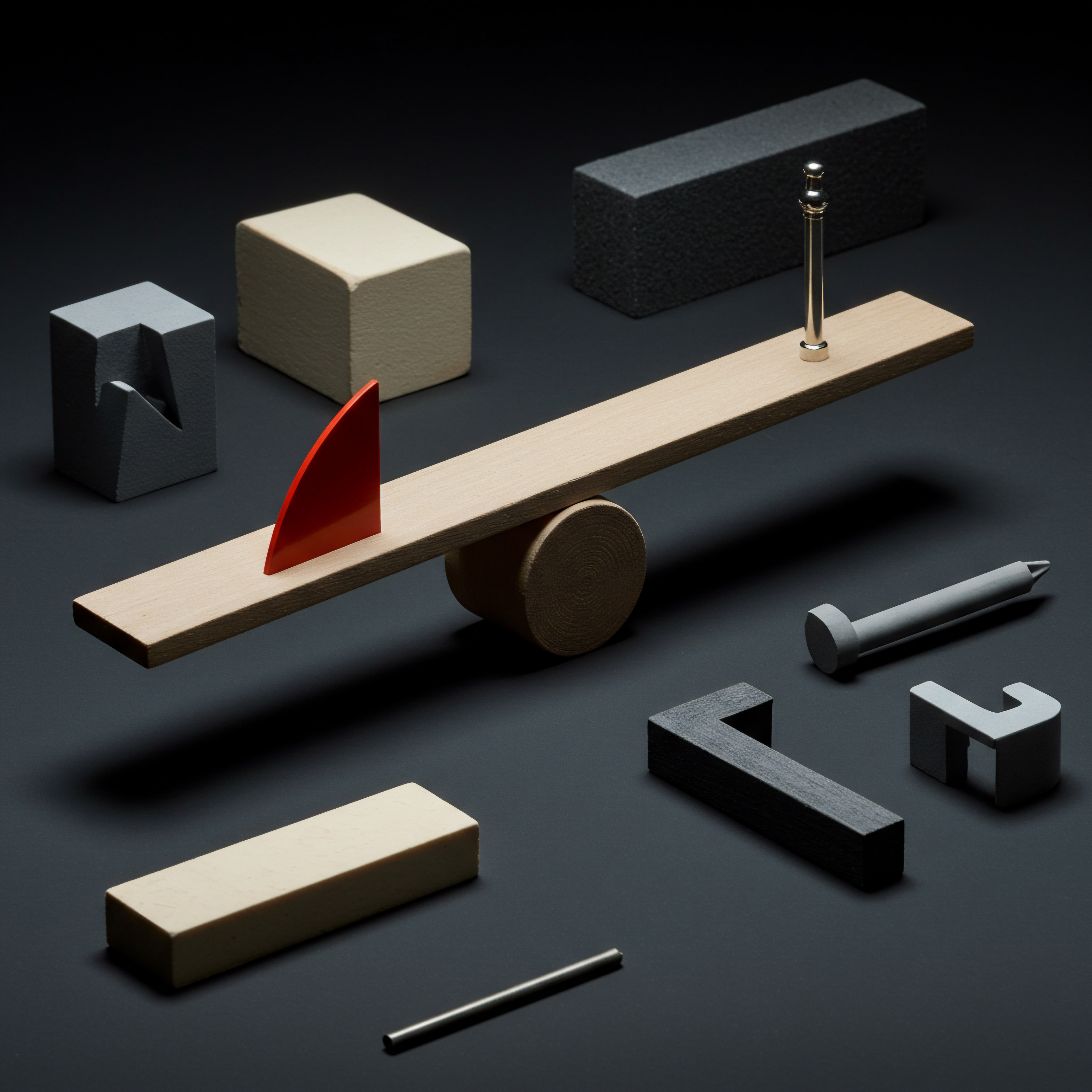
References
- Boyd, Danah M., and Kate Crawford. “Critical Questions for Big Data ● Provocations for a cultural, technological, and scholarly phenomenon.” Information, Communication & Society, vol. 15, no. 5, 2012, pp. 662-79.
- Kaplan, Andreas M., and Michael Haenlein. “Users of the world, unite! The challenges and opportunities of Social Media.” Business Horizons, vol. 53, no. 1, 2010, pp. 59-68.
- Lovett, Jon. Social Media Strategy ● Mastering the New Marketing Landscape. John Wiley & Sons, 2011.
- O’Reilly, Tim. “What Is Web 2.0 ● Design Patterns and Business Models for the Next Generation of Software.” O’Reilly Media, 2005.
- Solís, Brian, and Charlene Li. Engage! ● The Complete Guide for Brands and Businesses to Build, Cultivate, and Measure Success in the New Web. John Wiley & Sons, 2010.

Reflection
As SMBs navigate the complexities of the digital age, mastering social media scheduling tools emerges as a pivotal strategy, yet it is merely a facet of a larger, more profound transformation. The real discordance lies not in the tools themselves, but in the evolving perception of marketing itself. Are SMBs truly prepared to relinquish traditional, interruptive marketing paradigms for a future where authentic engagement and community building, facilitated by these very scheduling tools and AI, become the dominant drivers of growth? The paradox is evident ● while automation promises efficiency and scale, the soul of social media ● genuine human connection ● risks being diluted.
The ultimate challenge for SMBs is to harmonize the power of these sophisticated tools with the imperative of maintaining a human-centric brand voice, ensuring that technology serves to amplify authenticity rather than overshadow it. This delicate balance will not only define their social media success but will fundamentally reshape their relationship with customers in an increasingly automated world. The question then is not just about mastering the tools, but about mastering the art of remaining human in an age of machines.
Master social media scheduling ● save time, boost visibility, and grow your SMB with the right tools and AI-driven strategies.
Explore
Leveraging Sprout Social for Advanced SMB Analytics
A Data-Driven Social Media Scheduling Workflow for Growth
AI Content Creation Strategies for Explosive Social Media Growth
