
Fundamentals

Understanding Lead Scoring Foundation
Lead scoring is a foundational process for small to medium businesses aiming to optimize their sales and marketing efforts. It’s a system that assigns values, typically numerical points, to each lead your business generates. This scoring is based on their attributes, behavior, and engagement with your business.
The higher the score, the more sales-ready a lead is considered to be. For SMBs, especially those with limited resources, understanding and implementing lead scoring Meaning ● Lead Scoring, in the context of SMB growth, represents a structured methodology for ranking prospects based on their perceived value to the business. using spreadsheets offers an accessible and effective way to prioritize leads, enhance sales efficiency, and improve conversion rates.
At its core, lead scoring is about recognizing that not all leads are created equal. Some leads might be just browsing, while others are actively seeking a solution your business offers. Without a system to differentiate, sales teams can waste valuable time pursuing leads that are unlikely to convert, while potentially neglecting those who are ready to buy. Lead scoring spreadsheets provide a structured, data-driven approach to solve this challenge, allowing SMBs to focus their resources on the most promising prospects.
Effective lead scoring helps SMBs to focus sales efforts on prospects most likely to convert, maximizing resource efficiency.
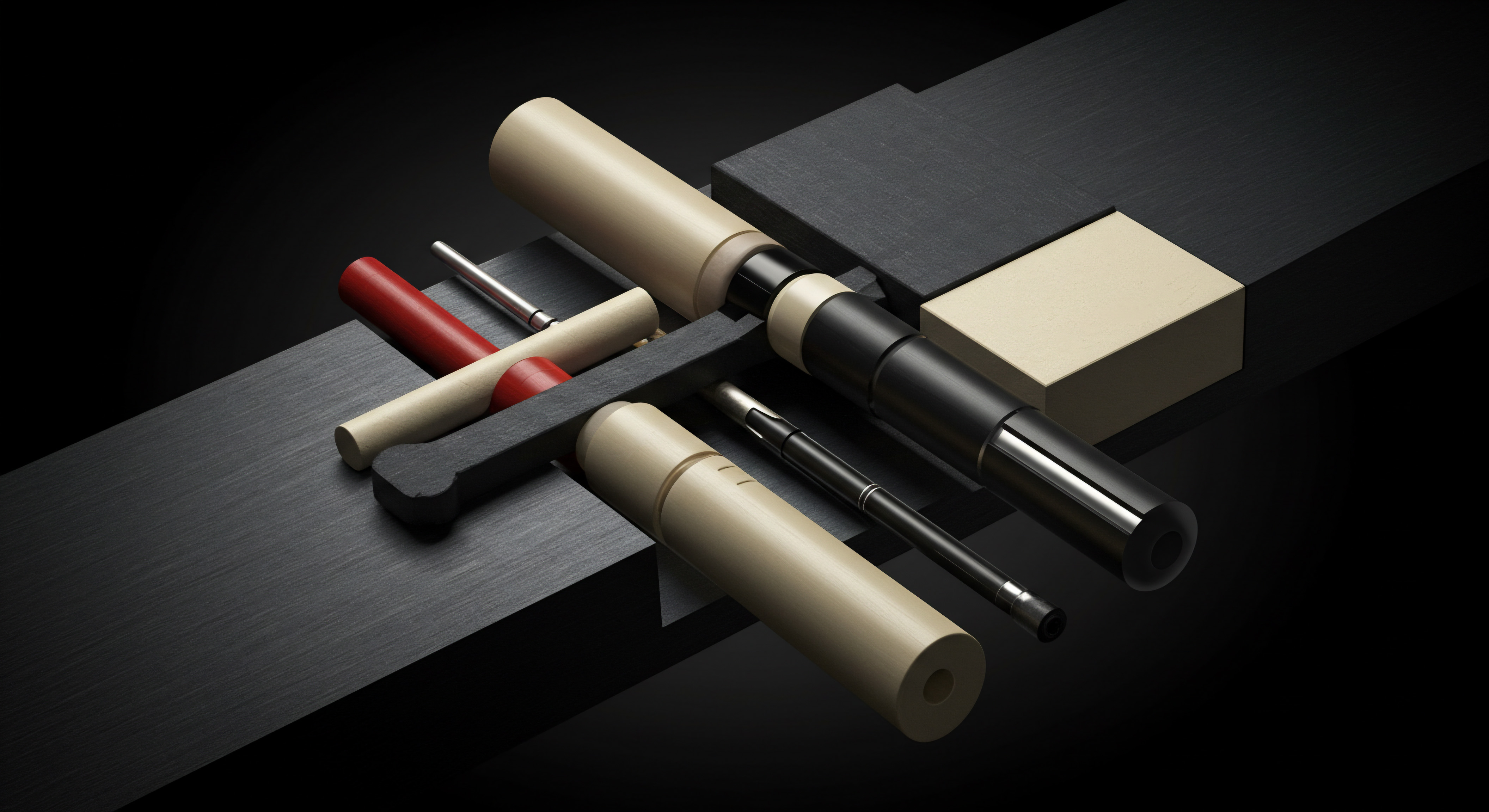
Why Spreadsheets for Lead Scoring
For many SMBs, especially in the initial stages of growth, complex Customer Relationship Management (CRM) systems with built-in lead scoring features can be overkill or too expensive. Spreadsheets, like Google Sheets Meaning ● Google Sheets, a cloud-based spreadsheet application, offers small and medium-sized businesses (SMBs) a cost-effective solution for data management and analysis. or Microsoft Excel, offer a readily available, cost-effective, and flexible alternative. They are familiar tools, requiring minimal to no additional investment in software or training. Spreadsheets allow for customization, enabling SMBs to tailor their lead scoring system to their specific business needs and evolve it as their understanding of their customer base deepens.
The accessibility of spreadsheets makes them ideal for collaborative environments common in SMBs. Multiple team members can easily access, update, and analyze lead scoring data, fostering transparency and alignment between sales and marketing teams. Furthermore, spreadsheets can be integrated with other basic tools SMBs might already be using, such as email marketing Meaning ● Email marketing, within the small and medium-sized business (SMB) arena, constitutes a direct digital communication strategy leveraged to cultivate customer relationships, disseminate targeted promotions, and drive sales growth. platforms or website analytics, through simple data export and import functionalities. This avoids the complexities of API integrations often required with more sophisticated CRM systems, making spreadsheets a practical starting point for SMB lead scoring.

Setting Up Your First Lead Scoring Spreadsheet
Creating a lead scoring spreadsheet involves a few key steps. The first step is to define your ideal customer profile (ICP). This profile represents the characteristics of your best customers ● those who derive the most value from your product or service and are most profitable for your business.
Consider factors like industry, company size, job title, and geographic location if applicable. Understanding your ICP is crucial as it forms the basis for determining which lead attributes to score and how to weight them.
Once you have a clear ICP, identify the key attributes and behaviors that indicate a lead’s likelihood to convert. These can be categorized into:
- Demographic/Firmographic Information ● This includes details like job title, industry, company size, location. Leads matching your ICP demographics should receive positive scores.
- Behavioral Data ● This tracks how leads interact with your website and marketing materials. Examples include website page visits (especially pricing or product pages), content downloads (like ebooks or case studies), webinar registrations, and email engagement (opens, clicks). Higher engagement behaviors should result in higher scores.
- Engagement Level ● This reflects the level of interaction a lead has initiated. Filling out contact forms, requesting demos, or directly contacting sales are strong indicators of interest and should be heavily weighted.
After identifying these attributes, assign point values to each. The point values should reflect the predictive power of each attribute in indicating sales readiness. For instance, requesting a demo might be worth significantly more points than simply visiting a blog page. Start with a simple scoring system and refine it over time based on data and experience.
Your spreadsheet should include columns for:
- Lead Name/Identifier ● A unique identifier for each lead.
- Contact Information ● Email, phone number, etc.
- Lead Source ● How the lead was generated (e.g., website form, social media, referral).
- Demographic/Firmographic Data Columns ● Columns for each attribute from your ICP (e.g., Industry, Job Title, Company Size).
- Behavioral Data Columns ● Columns to track key behaviors (e.g., Visited Pricing Page (Yes/No), Downloaded Ebook (Yes/No)).
- Engagement Data Columns ● Columns for engagement level (e.g., Demo Requested (Yes/No), Contacted Sales (Yes/No)).
- Score Columns ● Columns to calculate the score for each attribute category and a total score column.
- Lead Status ● A column to track the lead’s stage in the sales process (e.g., New Lead, Contacted, Qualified, Opportunity, Customer).
- Sales Team Assignment ● If applicable, assign leads to specific sales team members.
A basic example of a scoring table might look like this:
| Attribute Job Title ● Manager or Above (ICP Match) |
| Points +10 |
| Justification Decision-making authority, aligns with ICP |
| Attribute Industry ● Target Industry (ICP Match) |
| Points +8 |
| Justification Operates in a relevant sector, aligns with ICP |
| Attribute Visited Pricing Page |
| Points +7 |
| Justification High purchase intent, behavioral indicator |
| Attribute Downloaded Case Study |
| Points +5 |
| Justification Interest in solution, behavioral indicator |
| Attribute Filled Contact Form |
| Points +12 |
| Justification Strong engagement, clear intent |
| Attribute Attended Webinar |
| Points +6 |
| Justification Active engagement, learning about offering |
| Attribute Generic Email Signup |
| Points +2 |
| Justification Low engagement, initial interest only |
Implement formulas in your spreadsheet to automatically calculate scores based on the criteria you set. For example, using IF statements in Excel or Google Sheets, you can assign points based on whether a cell in a behavioral data Meaning ● Behavioral Data, within the SMB sphere, represents the observed actions and choices of customers, employees, or prospects, pivotal for informing strategic decisions around growth initiatives. column is marked “Yes.” The total lead score would be the sum of points from all relevant attribute categories. This automation, even in a spreadsheet, saves time and reduces manual errors.

Simple Automation and Data Input
While spreadsheets are inherently manual, there are simple ways to enhance automation and data input for lead scoring. For lead data capture, consider using web forms that directly integrate with your spreadsheet. Services like Google Forms can be linked to Google Sheets, automatically populating lead data into your spreadsheet when a form is submitted on your website.
For tracking website behavior, use website analytics Meaning ● Website Analytics, in the realm of Small and Medium-sized Businesses (SMBs), signifies the systematic collection, analysis, and reporting of website data to inform business decisions aimed at growth. tools like Google Analytics to identify pages visited and actions taken by leads. While direct integration might be limited, you can regularly export relevant data from these tools and import it into your spreadsheet for scoring.
Conditional formatting in spreadsheets is another powerful, simple automation feature. Set up rules to visually highlight leads based on their scores. For example, you can set rules to color-code rows based on score ranges (e.g., high-scoring leads in green, medium in yellow, low in red). This visual cue helps sales teams quickly identify and prioritize the hottest leads.
Furthermore, basic formulas can automate lead status updates based on scores. For instance, if a lead’s score exceeds a certain threshold, the lead status can automatically update to “Qualified.”
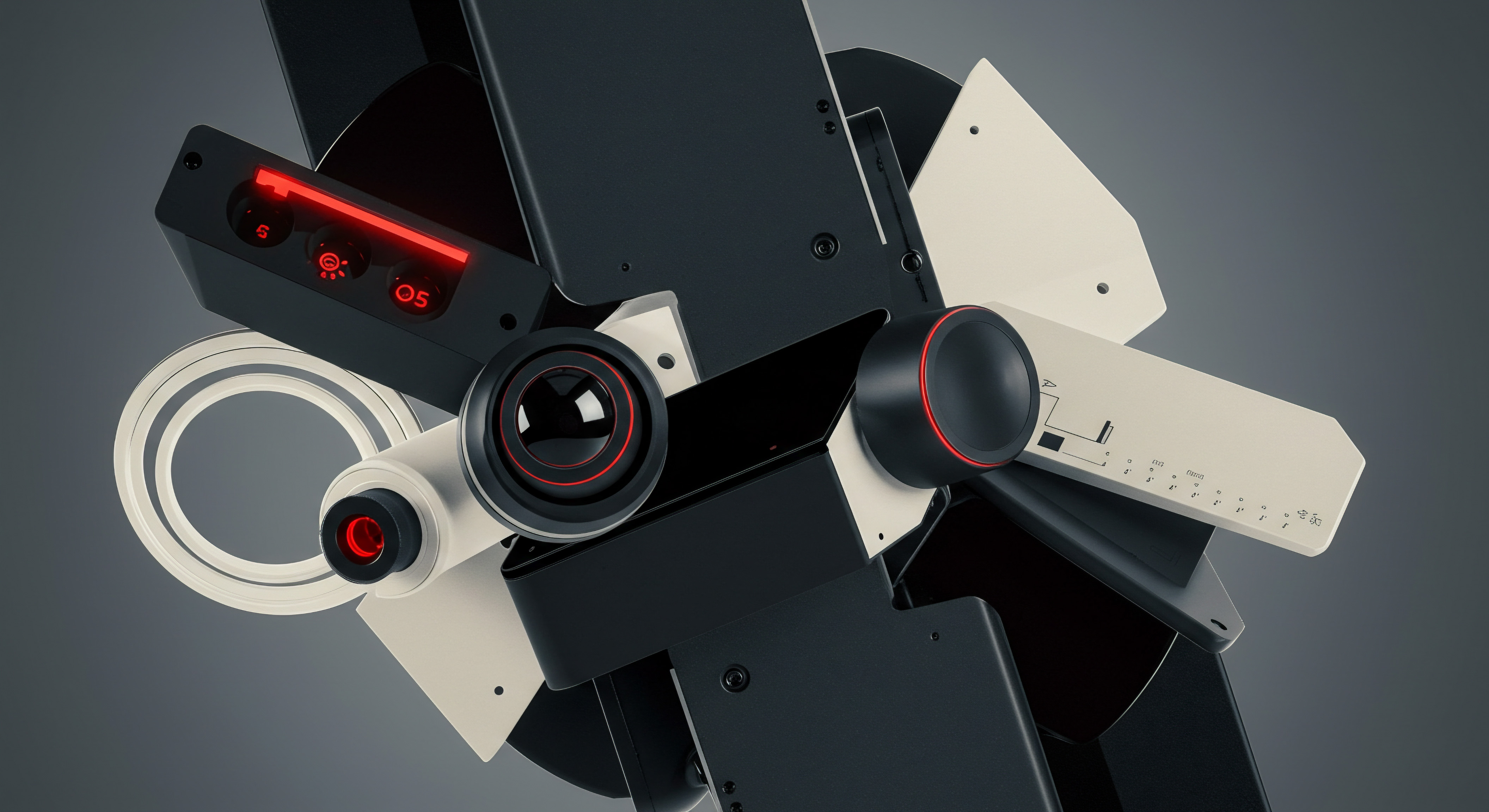
Avoiding Common Pitfalls in Early Stages
When starting with lead scoring spreadsheets, SMBs should be aware of common pitfalls. One frequent mistake is overcomplicating the scoring system too early. Start with a few key attributes and a simple scoring model. As you gather data and insights, you can gradually refine and expand the system.
Another pitfall is neglecting data quality. Inaccurate or incomplete lead data will undermine the effectiveness of your lead scoring. Implement data validation rules in your spreadsheet to ensure data accuracy and completeness. Regularly review and clean your lead data to maintain data integrity.
Ignoring sales and marketing alignment is another common mistake. Lead scoring should be a collaborative effort between sales and marketing teams. Marketing should be responsible for generating leads and providing the data needed for scoring, while sales provides feedback on lead quality and conversion rates.
Regular communication and feedback loops between these teams are essential to ensure the lead scoring system accurately reflects sales reality and drives desired outcomes. Start simple, focus on data quality, and ensure sales and marketing collaboration to build a solid foundation for effective lead scoring with spreadsheets.
By mastering these fundamentals, SMBs can establish a functional lead scoring system using spreadsheets, laying the groundwork for improved lead management and sales performance. This initial phase is about understanding the core concepts, setting up a basic framework, and starting to collect and analyze data. The insights gained from this foundational approach will pave the way for more sophisticated strategies in the intermediate and advanced stages.

Intermediate

Refining Scoring Criteria with Data Analysis
Once a basic lead scoring spreadsheet is in place and actively used, the next step is to move towards intermediate strategies. This phase focuses on refining your scoring criteria based on actual data and performance insights. The initial scoring system, while a good starting point, is likely based on assumptions and best guesses.
Now, with collected data on lead scores and conversion outcomes, SMBs can analyze which attributes and scores are truly predictive of sales success. This data-driven refinement is crucial for optimizing the accuracy and effectiveness of your lead scoring.
Start by analyzing historical sales data in conjunction with your lead scores. Identify patterns and correlations between lead scores and conversion rates. For example, are leads with scores above a certain threshold consistently converting at a higher rate? Are there specific attributes that are strongly correlated with successful conversions?
Tools like pivot tables in spreadsheets can be invaluable for this analysis. They allow you to summarize and analyze large datasets, revealing trends and relationships that might not be immediately obvious. Analyze conversion rates across different score ranges to identify optimal scoring thresholds for lead qualification.
Data analysis of lead scores and conversion outcomes is essential for refining scoring criteria and improving lead scoring accuracy.
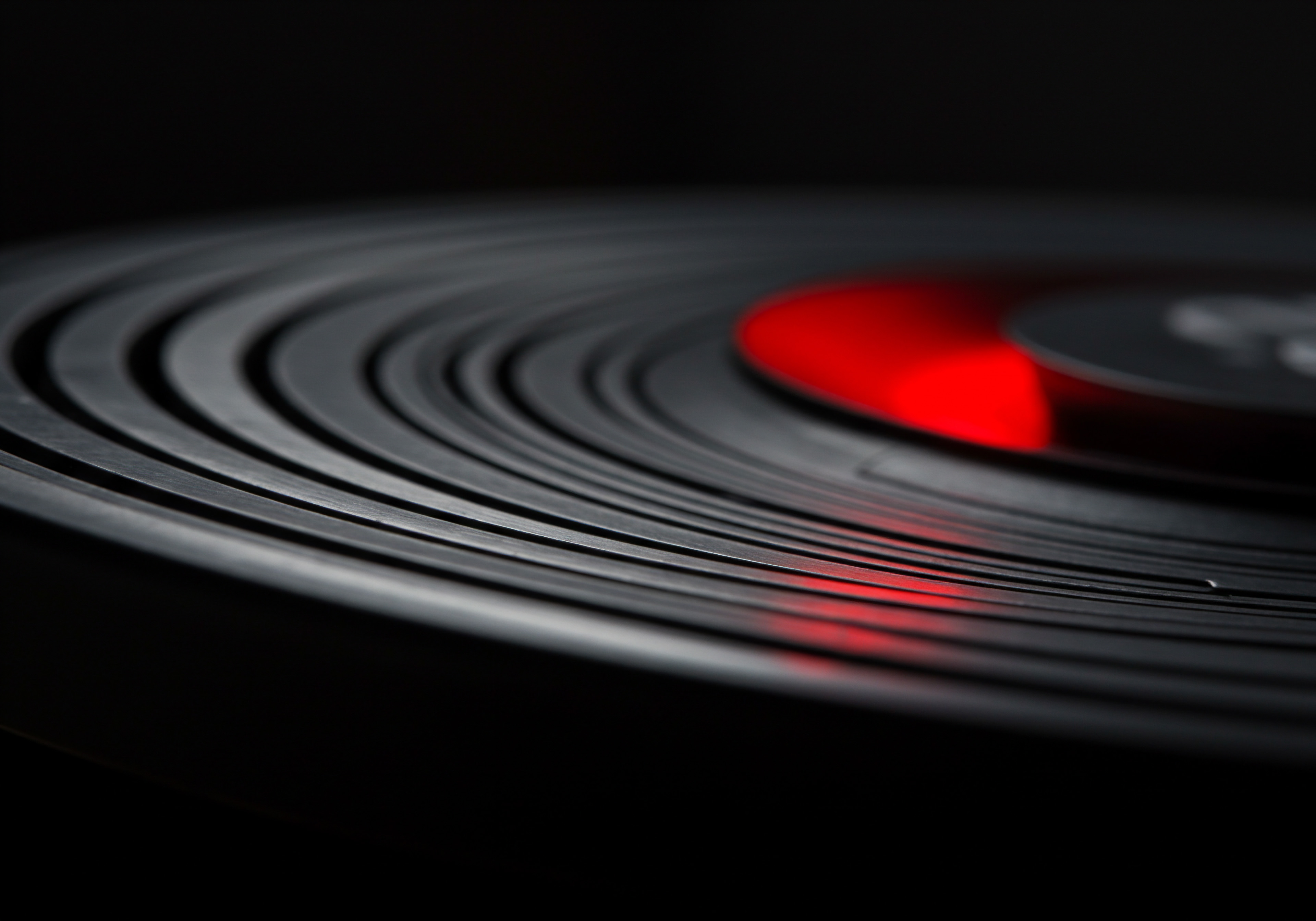
Implementing Weighted Scoring Models
In the fundamental stage, a simple point-based system where each attribute carries equal weight might suffice. However, as you refine your understanding, you’ll likely realize that some attributes are more indicative of sales readiness than others. Weighted scoring addresses this by assigning different weights or multipliers to different attributes based on their predictive power.
For instance, a lead requesting a product demo is a much stronger signal of intent than a lead simply subscribing to a newsletter. Weighted scoring allows you to reflect these differences in your scoring system.
To implement weighted scoring, revisit your scoring criteria and assign weights to each attribute category or individual attribute. Attributes that have shown a stronger correlation with conversions should receive higher weights. For example, demographic fit might receive a weight of 1, behavioral engagement a weight of 1.5, and direct engagement (like demo requests) a weight of 2.
When calculating the total score, multiply the points for each attribute by its corresponding weight before summing them up. This creates a more nuanced and accurate scoring system that prioritizes the most impactful lead characteristics.
Consider the following example of weighted scoring adjustments:
| Attribute Category Demographic Fit |
| Initial Weight 1 |
| Revised Weight (Based on Data) 0.8 |
| Justification for Revision Analysis shows demographic fit is important but less predictive than behavior |
| Attribute Category Behavioral Engagement |
| Initial Weight 1 |
| Revised Weight (Based on Data) 1.5 |
| Justification for Revision Website activity and content downloads strongly correlate with conversions |
| Attribute Category Direct Engagement |
| Initial Weight 2 |
| Revised Weight (Based on Data) 2.2 |
| Justification for Revision Demo requests and sales inquiries are the strongest predictors of sales |
Regularly review and adjust these weights based on ongoing data analysis Meaning ● Data analysis, in the context of Small and Medium-sized Businesses (SMBs), represents a critical business process of inspecting, cleansing, transforming, and modeling data with the goal of discovering useful information, informing conclusions, and supporting strategic decision-making. and sales performance. Weighted scoring is an iterative process that should evolve as your understanding of lead behavior and conversion drivers deepens. It allows for a more flexible and responsive lead scoring system that adapts to changing market dynamics and customer behavior.
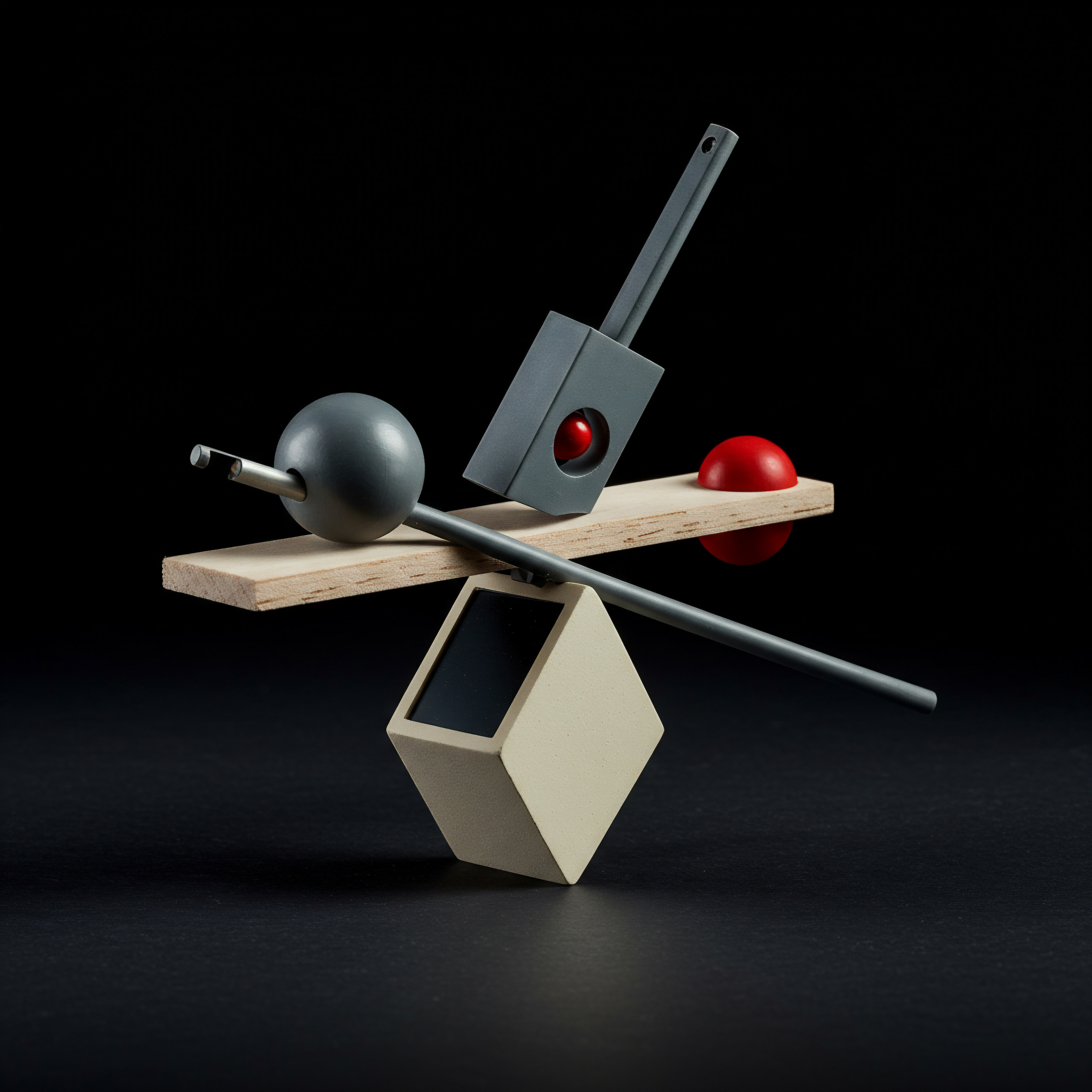
Basic Spreadsheet Automation for Efficiency
To enhance efficiency in the intermediate stage, explore more advanced spreadsheet automation Meaning ● Spreadsheet Automation streamlines SMB operations by automating repetitive tasks within spreadsheet software, enhancing efficiency and data accuracy. features. Beyond basic formulas and conditional formatting, consider using spreadsheet scripting languages like Google Apps Script (for Google Sheets) or VBA (for Excel). These scripting capabilities allow for more complex automation tasks, such as automatically updating lead status based on scores and time, sending automated notifications to sales teams when high-scoring leads are generated, or even triggering simple email sequences through integrations with email platforms (though direct email sending from spreadsheets is generally not recommended for scalability and deliverability).
For example, a script could be written to automatically move leads to different sheets based on their score ranges. High-scoring leads could be moved to a “Hot Leads” sheet, ensuring sales teams focus on them immediately. Another useful automation is setting up time-based scoring decay. Lead engagement can become stale over time.
A script can be implemented to automatically decrease a lead’s score if there’s no recent activity after a certain period, ensuring that sales teams prioritize fresh, active leads. These automations, while still within the spreadsheet environment, significantly reduce manual effort and improve the responsiveness of your lead scoring process.

Integrating Spreadsheets with Simple Marketing Tools
While spreadsheets are not designed to be a full-fledged CRM, they can be effectively integrated with other simple marketing tools commonly used by SMBs to streamline data flow and enhance lead scoring accuracy. For email marketing platforms like Mailchimp or Constant Contact, explore options for automated data export and import. Many platforms allow you to export email engagement data (opens, clicks, form submissions) as CSV files, which can then be imported into your lead scoring spreadsheet to update behavioral scores. Similarly, website analytics platforms like Google Analytics allow for data export related to page views, session duration, and goal completions, providing valuable behavioral data for lead scoring.
Consider using intermediary tools like Zapier or Integromat (now Make) for light automation between spreadsheets and other applications. For instance, you could set up a Zapier “Zap” to automatically add new form submissions from your website (captured via tools like Typeform or Jotform) directly into your lead scoring spreadsheet. While these integrations are not as seamless as API-level integrations in advanced CRMs, they offer a significant step up from manual data entry and allow for a more connected and automated lead scoring workflow. Focus on integrations that provide the most valuable data for your scoring criteria and that are relatively easy to set up and maintain.
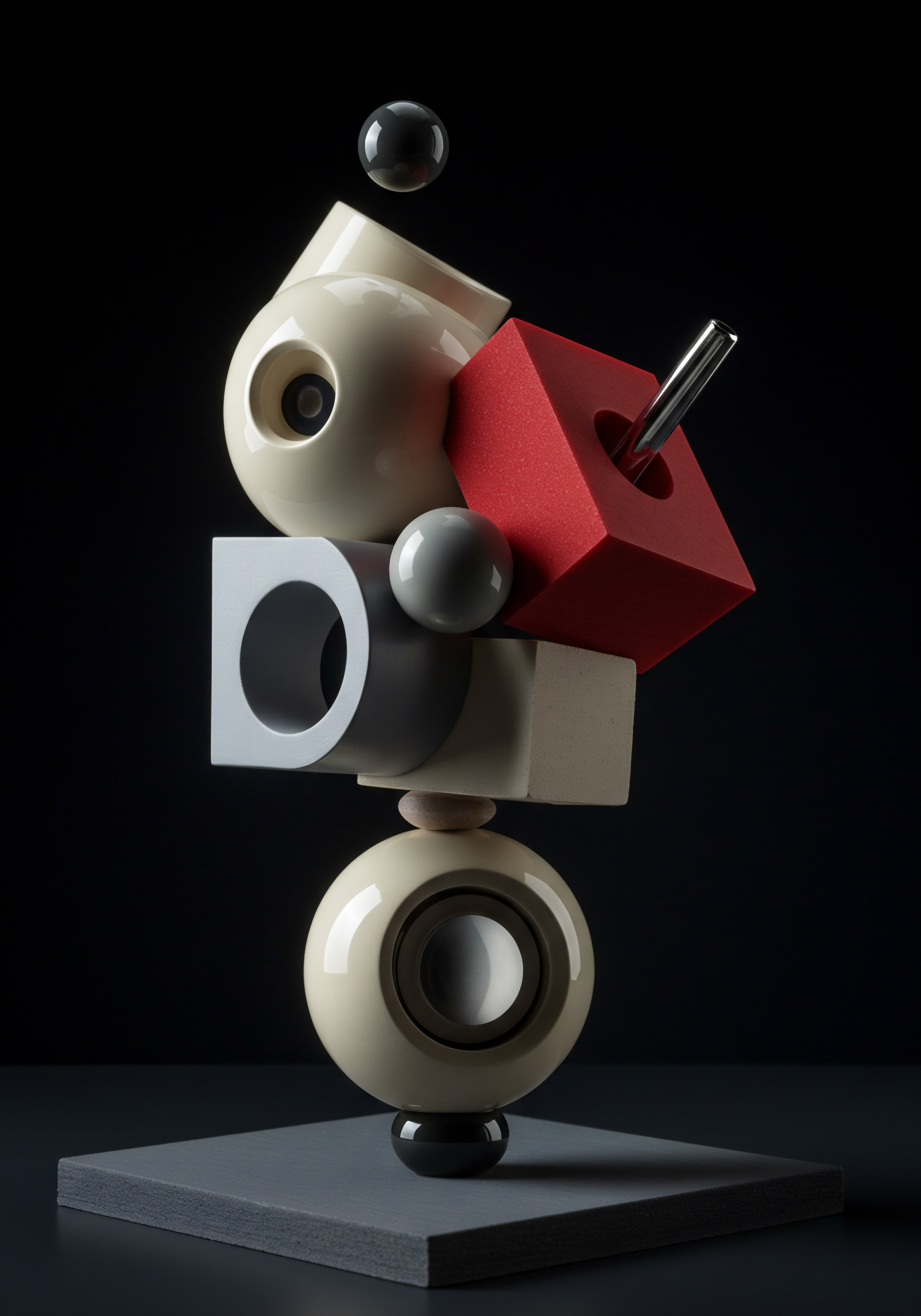
Case Study ● SMB Enhancing Lead Conversion with Intermediate Spreadsheet Scoring
Consider a small SaaS company, “Tech Solutions Co.,” selling project management software to SMBs. Initially, they relied on a basic contact form on their website and followed up with all inquiries manually. They implemented a fundamental lead scoring spreadsheet as described in the previous section.
After a few months, analyzing their sales data and spreadsheet scores, they noticed that leads who downloaded their pricing guide and requested a demo had a significantly higher conversion rate. They refined their scoring system to heavily weight these behaviors.
Tech Solutions Co. then moved to intermediate strategies. They implemented weighted scoring, increasing the weight for pricing guide downloads and demo requests. They also used Google Apps Script to automate lead status updates and send notifications to their sales team for high-scoring leads.
They integrated their website form using Zapier to automatically populate their spreadsheet. The results were significant. Their sales team became much more efficient, focusing their efforts on the most promising leads. Lead conversion Meaning ● Lead conversion, in the SMB context, represents the measurable transition of a prospective customer (a "lead") into a paying customer or client, signifying a tangible return on marketing and sales investments. rates increased by 25% within three months of implementing these intermediate spreadsheet lead scoring strategies. This case demonstrates how even simple spreadsheet-based lead scoring, when refined and enhanced with intermediate techniques, can yield substantial improvements in sales performance for SMBs.
By implementing these intermediate strategies, SMBs can move beyond basic lead scoring and create a more data-driven, efficient, and effective system using spreadsheets. This stage is about leveraging data insights, refining scoring models, and exploring simple automation and integrations to maximize the value of your lead scoring efforts. The focus shifts from initial setup to continuous improvement and optimization, paving the way for advanced techniques in the next stage.
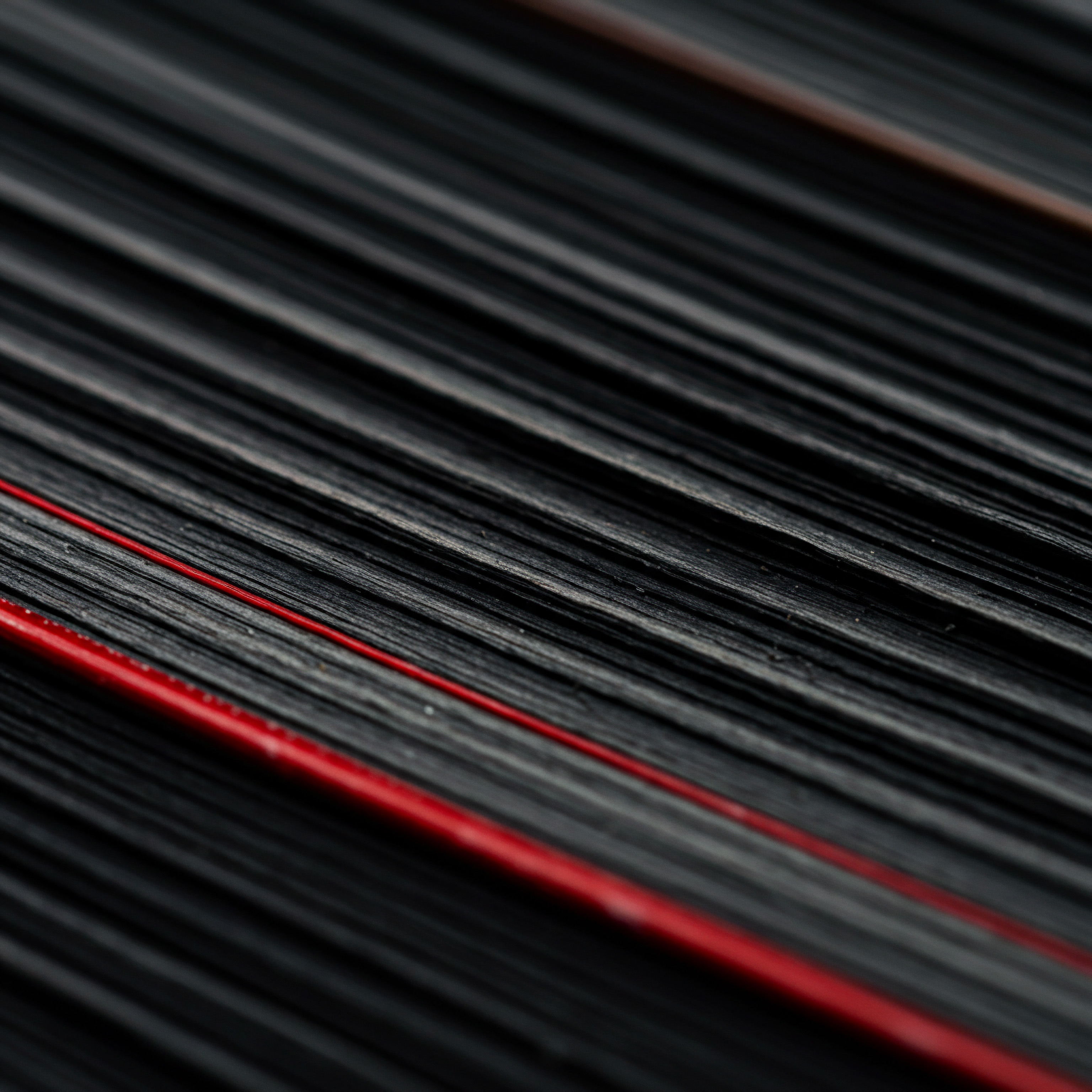
Advanced

Predictive Lead Scoring with Spreadsheet Analysis
For SMBs ready to push the boundaries of spreadsheet-based lead scoring, advanced techniques focus on predictive modeling Meaning ● Predictive Modeling empowers SMBs to anticipate future trends, optimize resources, and gain a competitive edge through data-driven foresight. and leveraging AI-powered tools. Predictive lead scoring Meaning ● Predictive Lead Scoring for SMBs: Data-driven lead prioritization to boost conversion rates and optimize sales efficiency. goes beyond simply assigning points based on current attributes and behaviors. It utilizes historical data to predict the likelihood of a lead converting into a customer. This involves analyzing past lead data, identifying patterns and correlations that indicate conversion probability, and building a predictive model within your spreadsheet environment.
To implement predictive lead scoring, you need a substantial amount of historical lead data, including lead attributes, scores, and conversion outcomes (whether a lead became a customer or not). Use spreadsheet functions and potentially data analysis add-ins to analyze this data. Regression analysis, available in spreadsheet software or through add-ins, can be used to identify which lead attributes are the strongest predictors of conversion.
This analysis will help you build a statistical model that assigns conversion probabilities to new leads based on their characteristics. While spreadsheet-based predictive modeling is not as sophisticated as dedicated AI platforms, it offers a powerful way for SMBs to leverage their data for more accurate lead prioritization.
Advanced lead scoring leverages predictive modeling and AI tools to forecast lead conversion probabilities, maximizing sales effectiveness.
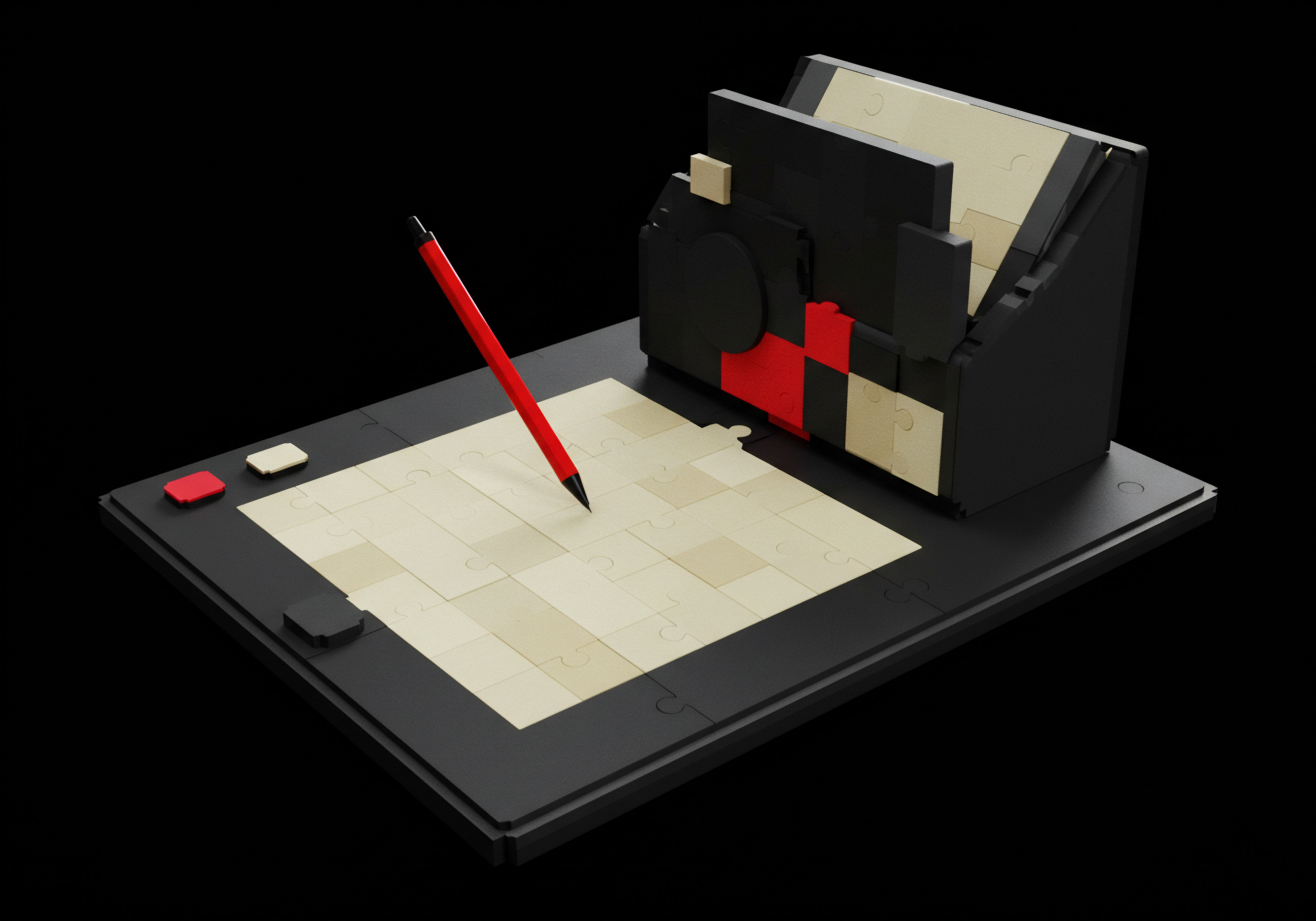
AI-Powered Spreadsheet Add-Ons for Enhanced Scoring
To augment the capabilities of spreadsheets for lead scoring, explore AI-powered add-ons. Several add-ons for Google Sheets and Excel leverage machine learning algorithms to enhance data analysis, automate tasks, and provide intelligent insights. For lead scoring, AI add-ons can assist with tasks like:
- Automated Data Cleaning and Enrichment ● AI can help identify and correct inconsistencies and errors in your lead data, improving data quality Meaning ● Data Quality, within the realm of SMB operations, fundamentally addresses the fitness of data for its intended uses in business decision-making, automation initiatives, and successful project implementations. for scoring. It can also enrich lead data by automatically appending missing information from external sources based on available details like email or company name.
- Advanced Data Analysis and Pattern Recognition ● AI add-ons can perform more complex statistical analysis than standard spreadsheet functions, helping to uncover hidden patterns and correlations in your lead data that might be missed with manual analysis. This is particularly useful for refining scoring criteria and identifying new predictive attributes.
- Predictive Scoring Model Building and Application ● Some AI add-ons offer features to build and apply predictive models directly within your spreadsheet. These tools can simplify the process of creating a predictive lead scoring model based on your historical data, making advanced techniques more accessible to SMBs without deep statistical expertise.
- Intelligent Lead Prioritization Meaning ● Lead Prioritization, in the context of SMB growth, automation, and implementation, defines the systematic evaluation and ranking of potential customers based on their likelihood to convert into paying clients. Recommendations ● Based on AI-driven analysis, these add-ons can provide intelligent recommendations on which leads to prioritize, going beyond simple score thresholds. They might identify leads with high conversion probability even if their scores are slightly lower based on complex pattern recognition.
Examples of AI-powered spreadsheet add-ons include Coupler.io, and various custom AI scripting services that can be integrated with Google Sheets. Carefully evaluate different add-ons based on your specific needs and technical capabilities. While these tools enhance spreadsheet functionality, remember that effective use still requires a solid understanding of lead scoring principles and data analysis.

Dynamic Lead Scoring and Real-Time Adjustments
Traditional lead scoring often uses static scoring criteria that are set and periodically reviewed. Advanced lead scoring moves towards dynamic systems that adjust scores in real-time based on ongoing lead behavior and interactions. This ensures that lead scores are always up-to-date and accurately reflect a lead’s current level of engagement and sales readiness. Dynamic scoring can be implemented in spreadsheets, albeit with more complexity, by leveraging spreadsheet scripting and integrations.
For example, you can set up scripts to automatically increase a lead’s score if they revisit key pages on your website, engage with a new marketing campaign, or interact with sales materials. Conversely, scores can be dynamically decreased if a lead becomes inactive or unsubscribes from communications. Real-time adjustments require close integration with your website, marketing automation systems, and sales communication channels.
Tools like Zapier or Make can be used to create workflows that trigger score updates in your spreadsheet based on real-time events from these systems. Dynamic scoring provides a more responsive and accurate representation of lead engagement compared to static scoring models.

Integrating Spreadsheets with CRM-Lite and Automation Platforms
For SMBs scaling their operations, relying solely on spreadsheets for lead scoring might become limiting in terms of scalability and integration with broader sales and marketing workflows. At the advanced stage, consider integrating your spreadsheet-based lead scoring system with CRM-lite platforms and automation platforms. CRM-lite systems offer some of the core CRM functionalities (like contact management, sales pipeline tracking) at a lower cost and complexity than full-fledged CRMs. They often offer better integration capabilities and automation features than spreadsheets alone.
Platforms like HubSpot CRM (free version), Zoho CRM, or Pipedrive offer import/export functionalities that can be used to synchronize data with your lead scoring spreadsheets. You can continue to use spreadsheets for the core lead scoring logic and calculations, while leveraging the CRM-lite platform for contact management, sales process automation, and reporting. Automation platforms like Zapier or Make become even more critical at this stage for creating seamless workflows between spreadsheets, CRM-lite systems, marketing tools, and other business applications. For instance, a Zapier workflow could automatically push high-scoring leads from your spreadsheet into your CRM-lite system, trigger automated sales follow-up sequences, and update lead status in both systems in real-time.

Case Study ● SMB Achieving Growth with Advanced Spreadsheet Lead Scoring and AI
Consider a rapidly growing e-commerce SMB, “Online Retail Co.,” selling specialized sports equipment. They experienced a surge in online leads but struggled to prioritize and efficiently manage them. Having progressed through fundamental and intermediate spreadsheet lead scoring, they adopted advanced techniques. Online Retail Co.
implemented predictive lead scoring using historical purchase data and website behavior, analyzing this data within Google Sheets using data analysis add-ons. They identified key predictors of purchase, such as specific product page views, cart abandonment patterns, and repeat website visits.
They integrated an AI-powered spreadsheet add-on for automated data cleaning and predictive model refinement. This AI tool helped them continuously improve their predictive scoring model as new data became available. They also implemented dynamic lead scoring, adjusting scores in real-time based on website activity and email engagement, using Zapier to connect their e-commerce platform and email marketing system to their lead scoring spreadsheet. Finally, they integrated their spreadsheet with a CRM-lite platform (HubSpot CRM free version) to manage sales pipelines and automate follow-up for high-scoring leads.
The results were transformative. Online Retail Co. saw a 40% increase in sales conversion rates, a significant reduction in sales cycle time, and improved sales team productivity. Their advanced spreadsheet-based lead scoring system, augmented with AI and CRM-lite integration, enabled them to effectively manage rapid growth and maximize sales potential.
Advanced spreadsheet lead scoring, incorporating predictive modeling, AI-powered tools, dynamic adjustments, and integration with CRM-lite and automation platforms, offers SMBs a pathway to achieve significant competitive advantages. This stage is about leveraging data science principles and modern technologies to create a highly sophisticated and effective lead scoring system, even while retaining spreadsheets as a central component. The focus shifts from basic implementation to continuous innovation and strategic utilization of data and AI for sustainable growth and optimized sales performance.

References
- Kotler, Philip, and Kevin Lane Keller. Marketing Management. 15th ed., Pearson Education, 2016.
- Levitt, Theodore. “Marketing Myopia.” Harvard Business Review, vol. 38, no. 4, July-Aug. 1960, pp. 45-56.
- Porter, Michael E. Competitive Advantage ● Creating and Sustaining Superior Performance. Free Press, 1998.

Reflection
Mastering SMB lead scoring spreadsheets isn’t just about optimizing sales processes; it’s a microcosm of a larger business philosophy. It embodies the principle of accessible sophistication ● leveraging readily available tools to achieve outcomes typically associated with complex, expensive systems. For SMBs, this approach is not just pragmatic, it’s strategic. It allows them to compete effectively, innovate resourcefully, and build data-driven cultures from the ground up, proving that advanced business intelligence is not solely the domain of large corporations but can be cultivated and harnessed within the agile environment of small to medium businesses, starting with something as simple yet powerful as a spreadsheet.
Simplify lead prioritization with spreadsheets ● score leads based on behavior & demographics for SMB growth.

Explore
Automate Lead Scoring Using Google Sheets
Step-by-Step Guide to Spreadsheet Lead Scoring Setup
Strategy for Data-Driven Lead Scoring Optimization in SMBs