
Fundamentals

E-Commerce Tracking Demystified For Small Businesses
For small to medium businesses (SMBs) venturing into or expanding their e-commerce operations, the digital landscape can seem both promising and perplexing. The promise lies in the vast market reach and potential for growth, while the perplexity often stems from navigating the complexities of online visibility, customer behavior, and ultimately, profitability. At the heart of successful e-commerce lies effective tracking. It’s not about overwhelming dashboards or vanity metrics; it’s about understanding what actions drive sales and how to optimize them.
This guide offers a practical, step-by-step approach to mastering e-commerce tracking, specifically designed for SMBs. Our unique selling proposition is to provide an actionable workflow that combines readily available, often free, tools in a way that delivers immediate, measurable results without requiring deep technical expertise. We’re focusing on a radically simplified process for a task often perceived as complex, ensuring that even the busiest SMB owner can quickly grasp and implement these strategies.
Effective e-commerce tracking is not about complex data, but about understanding the actions that truly drive sales for your SMB.
Many SMBs Meaning ● SMBs are dynamic businesses, vital to economies, characterized by agility, customer focus, and innovation. operate under the assumption that “being online” is enough. They might have a website, perhaps even an online store, but lack a clear understanding of how customers are interacting with their digital presence. This is akin to driving a car without a dashboard ● you’re moving, but you have no idea of your speed, fuel level, or engine temperature.
E-commerce tracking is your dashboard. It provides the vital signs of your online business, allowing you to diagnose problems, optimize performance, and steer towards growth.

The Indispensable Trio ● Google Analytics, UTM Parameters, Conversion Tracking
Let’s start with the foundational tools. Forget expensive, complex platforms for now. For most SMBs, the free and readily accessible suite offered by Google provides a robust starting point.
We’ll focus on three key components ● Google Analytics, UTM parameters, and conversion tracking. These are the cornerstones of effective e-commerce tracking for SMBs, offering a powerful yet manageable approach.

Google Analytics ● Your Central Data Hub
Google Analytics (GA) is the central hub for collecting and analyzing website data. Think of it as your mission control center for your online store. It tracks website traffic, user behavior, and much more. For SMBs, the free version of GA is often sufficient to begin with.
Setting it up is surprisingly straightforward. You’ll need a Google account (which you likely already have for Gmail or other Google services). Then, you’ll create a Google Analytics account and property, and Google will provide you with a tracking code. This code needs to be placed on every page of your website. Most e-commerce platforms (Shopify, WooCommerce, Squarespace, etc.) have built-in integrations or plugins that make this process simple ● often just requiring you to paste your GA tracking ID into a designated field.
Once set up, GA starts collecting data immediately. You’ll gain insights into:
- Website Traffic ● How many people are visiting your site? Where are they coming from (search engines, social media, direct links, referrals)?
- Audience Demographics ● Basic information about your visitors, such as location, age range, and gender (aggregated and anonymized).
- Behavior ● What pages are visitors viewing? How long are they staying on each page? What actions are they taking (e.g., adding items to cart, proceeding to checkout)?
- Technology ● What devices and browsers are your visitors using (desktop, mobile, tablet)?
These fundamental metrics are crucial for understanding your online customer base and their journey on your website. For instance, if you notice high traffic to product pages but low add-to-cart rates, it signals a potential issue with product presentation, pricing, or website usability. GA provides the initial data points to start asking the right questions.

UTM Parameters ● Tracking Marketing Campaign Effectiveness
Knowing where your website traffic originates is vital, especially when you’re running marketing campaigns. Are your social media ads driving sales? Is your email marketing Meaning ● Email marketing, within the small and medium-sized business (SMB) arena, constitutes a direct digital communication strategy leveraged to cultivate customer relationships, disseminate targeted promotions, and drive sales growth. effective? Are your blog posts attracting qualified leads?
UTM parameters are simple tags you add to your URLs to track the source, medium, and campaign of your traffic. They are essential for understanding the ROI of your marketing efforts.
A UTM-tagged URL looks something like this:
www.yourwebsite.com/product-page?utm_source=facebook&utm_medium=social&utm_campaign=spring_sale
Let’s break down the parameters:
Utm_source● Identifies the source of your traffic (e.g., google, facebook, newsletter).Utm_medium● Identifies the medium (e.g., social, cpc, email).Utm_campaign● Identifies the specific marketing campaign (e.g., spring_sale, product_launch).
There are also optional parameters like utm_term (for paid search keywords) and utm_content (for A/B testing ad variations). You don’t need to memorize these or build URLs manually. Google provides free UTM builders (search for “UTM builder” online) that simplify the process.
You just enter your URL and the parameter values, and the tool generates the tagged URL for you. Use these UTM-tagged URLs in all your marketing activities ● social media posts, email newsletters, paid ads, etc.
With UTM parameters in place, Google Analytics will automatically categorize your traffic based on these tags. You can then see in your GA reports exactly how much traffic and conversions are generated by each source, medium, and campaign. This data is invaluable for optimizing your marketing spend and focusing on channels that deliver the best results.
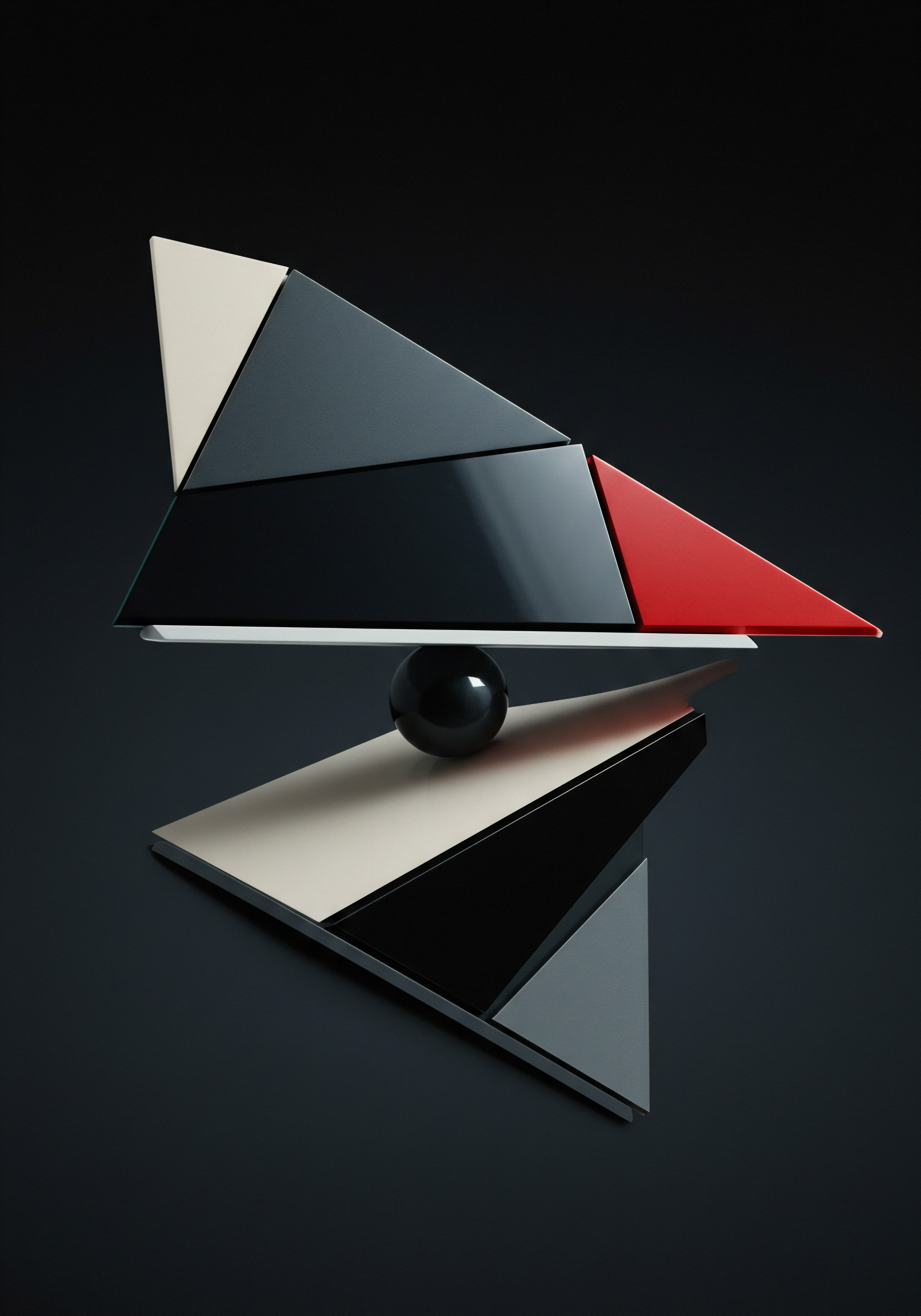
Conversion Tracking ● Measuring What Matters ● Sales
While website traffic is important, the ultimate goal of e-commerce is sales. Conversion tracking Meaning ● Conversion Tracking, within the realm of SMB operations, represents the strategic implementation of analytical tools and processes that meticulously monitor and attribute specific actions taken by potential customers to identifiable marketing campaigns. allows you to measure specific actions on your website that you define as “conversions,” most importantly, purchases. Setting up e-commerce conversion tracking in Google Analytics is crucial. It involves a few extra steps beyond the basic GA setup, but it’s well worth the effort.
The process typically involves:
- Enabling E-Commerce Tracking in Google Analytics ● Within your GA property settings, you need to enable e-commerce tracking. This tells GA to expect and process e-commerce related data.
- Implementing E-Commerce Tracking Code ● This is a snippet of code that needs to be added to your website’s order confirmation or thank you page. This code sends transaction data (order value, products purchased, etc.) to Google Analytics whenever a purchase is completed. Again, most e-commerce platforms provide integrations or plugins to simplify this. You might need to configure the plugin with your GA account details and potentially map your platform’s order data fields to GA’s e-commerce parameters.
- Defining Conversion Goals ● While e-commerce tracking automatically records transactions as conversions, you can also define other micro-conversions that are important for your business, such as adding to cart, initiating checkout, or signing up for an email list. Tracking these micro-conversions provides insights into the customer journey Meaning ● The Customer Journey, within the context of SMB growth, automation, and implementation, represents a visualization of the end-to-end experience a customer has with an SMB. and helps identify drop-off points.
Once conversion tracking is set up, you’ll see e-commerce reports in Google Analytics that show you:
- Transaction Revenue ● Total sales generated through your website.
- E-Commerce Conversion Rate ● The percentage of website visitors who make a purchase.
- Average Order Value (AOV) ● The average amount spent per transaction.
- Product Performance ● Which products are selling best, which are frequently added to cart but not purchased, and other product-level insights.
- Sales by Source/Medium/Campaign ● Combining conversion tracking with UTM parameters allows you to see which marketing channels are driving the most revenue and highest conversion rates.
This data is gold for SMB e-commerce. It allows you to move beyond simply tracking website visits to understanding the financial performance of your online store and the effectiveness of your marketing investments. For example, you might discover that social media drives significant traffic but low sales, while email marketing, despite lower traffic, yields a much higher conversion rate and AOV. This would suggest shifting more resources towards email marketing and re-evaluating your social media strategy.
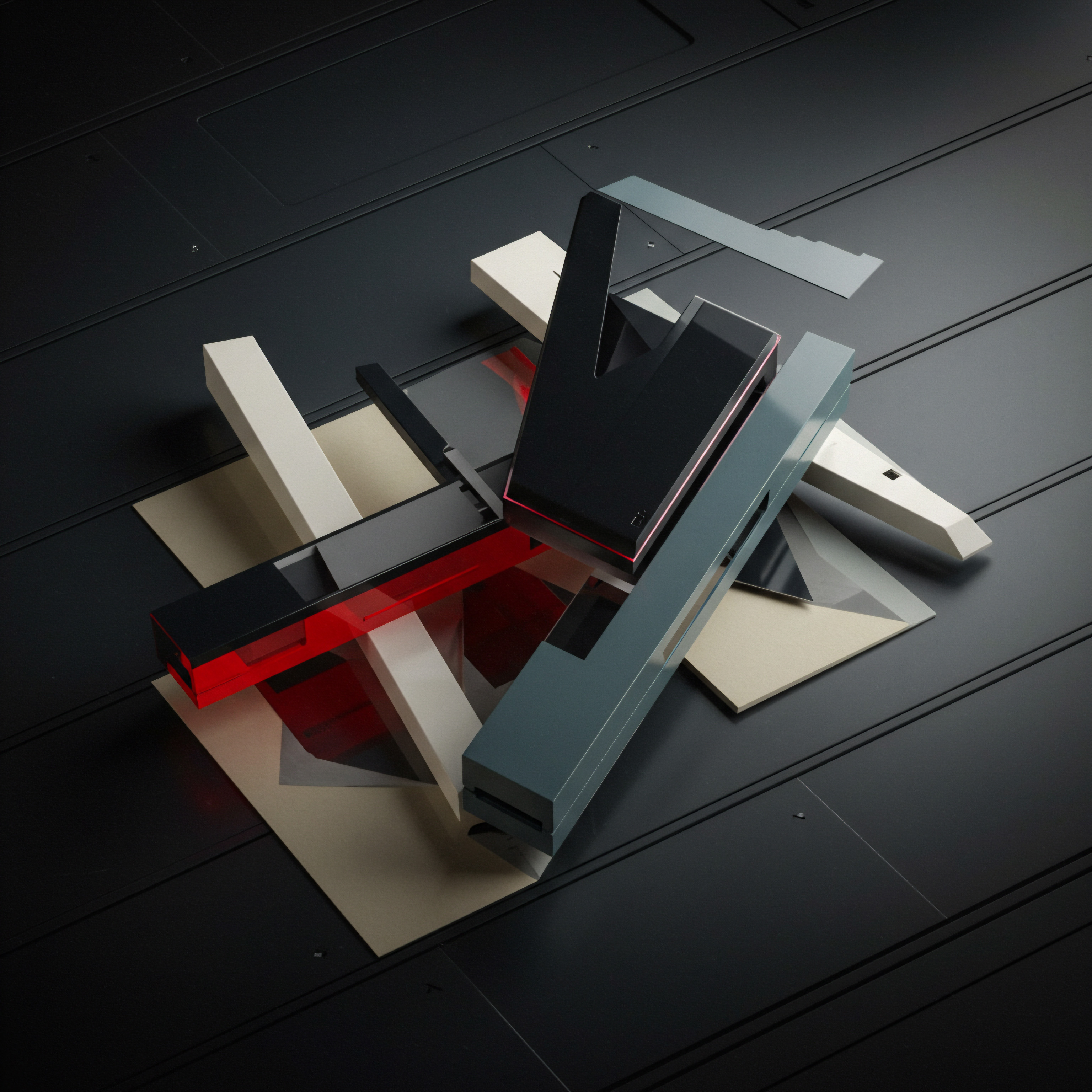
Avoiding Common Tracking Pitfalls ● Setting a Solid Foundation
Even with simple tools, mistakes can happen. Here are some common pitfalls SMBs should avoid when setting up e-commerce tracking:

Self-Referral Issues
Self-referrals occur when Google Analytics incorrectly attributes website traffic to your own domain as the referral source. This typically happens when your website redirects users across different subdomains or from your main domain to a separate checkout domain, and the tracking code is not correctly configured across these domains. For example, if your main website is www.mysmbstore.com and your checkout is on checkout.mysmbstore.com, and a user goes from the main site to checkout, GA might record checkout.mysmbstore.com as the referral source for the checkout process, misattributing the original source of the traffic.
To avoid self-referrals, you need to configure your referral exclusion list in Google Analytics. This list tells GA to ignore referrals from specified domains. You should add your own domain and any subdomains involved in your e-commerce process to this list. This ensures that traffic is correctly attributed to its original source, not internal website navigation.

Missing Conversion Pixels or Incorrect Implementation
The most critical error is failing to implement conversion tracking code correctly, or missing it altogether. If the e-commerce tracking code is not placed on the order confirmation page, or if it’s implemented incorrectly, you won’t be tracking sales data accurately, or at all. Double-check the implementation Meaning ● Implementation in SMBs is the dynamic process of turning strategic plans into action, crucial for growth and requiring adaptability and strategic alignment. instructions provided by your e-commerce platform and Google Analytics.
Test your conversion tracking setup by placing a test order and verifying that the transaction data appears in your Google Analytics e-commerce reports. Pay close attention to data layer configurations if you are using Google Tag Manager, as incorrect data layer setup is a frequent source of errors.

Ignoring Data Accuracy and Regular Audits
Setting up tracking is not a one-time task. Website changes, platform updates, and marketing campaign adjustments can all impact tracking accuracy. Regularly audit your tracking setup to ensure data integrity.
Check for any discrepancies in data, verify that conversion tracking is still functioning correctly after website updates, and review your UTM parameter strategy to ensure consistency and accuracy. A monthly or quarterly tracking audit is a good practice to maintain data quality and prevent data-driven decisions based on flawed information.

Quick Wins and Actionable First Steps
Getting started with e-commerce tracking doesn’t have to be overwhelming. Here are some quick wins and actionable first steps for SMBs:
- Set up Google Analytics ● If you haven’t already, create a Google Analytics account and implement the basic tracking code on your website. Most e-commerce platforms offer easy integration.
- Enable E-Commerce Tracking in GA ● Within your Google Analytics settings, enable e-commerce tracking for your property.
- Implement Conversion Tracking ● Follow your e-commerce platform’s instructions to implement e-commerce conversion tracking code on your order confirmation page. Test it with a test order.
- Start Using UTM Parameters ● Use a UTM builder to create tagged URLs for all your marketing campaigns Meaning ● Marketing campaigns, in the context of SMB growth, represent structured sets of business activities designed to achieve specific marketing objectives, frequently leveraged to increase brand awareness, drive lead generation, or boost sales. (social media, email, etc.). Use consistent naming conventions for sources, mediums, and campaigns.
- Monitor Basic GA Reports ● Regularly check your Google Analytics dashboards, focusing on website traffic, sources, and basic e-commerce metrics (revenue, conversion rate).
These initial steps lay the foundation for data-driven e-commerce decisions. Even with just these fundamentals in place, you’ll gain significantly more insight into your online business performance than operating without any tracking at all. Remember, the goal is not to become a data expert overnight, but to start using data to inform your decisions and incrementally improve your e-commerce operations.

Intermediate

Moving Beyond Basics ● Enhanced E-Commerce and Google Tag Manager
Once you’ve mastered the fundamentals of e-commerce tracking ● Google Analytics setup, UTM parameters, and basic conversion tracking ● it’s time to elevate your game. The intermediate level focuses on deeper insights and more efficient implementation. We’ll introduce enhanced e-commerce tracking and Google Tag Manager, tools that provide a richer understanding of the customer journey and streamline your tracking management.
Intermediate e-commerce tracking is about gaining a deeper understanding of the customer journey and optimizing tracking implementation for efficiency.
While basic e-commerce tracking provides transaction-level data, enhanced e-commerce offers granular insights into customer behavior throughout the entire purchase funnel. Google Tag Manager (GTM) simplifies the process of implementing and managing various tracking codes, making your tracking setup more robust and less reliant on direct code modifications to your website.

Enhanced E-Commerce ● Unveiling the Customer Journey
Enhanced e-commerce tracking in Google Analytics provides a detailed view of the customer shopping experience, from product impressions to checkout behavior. It goes beyond simply tracking transactions to understanding how customers interact with products, add items to cart, initiate checkout, and complete (or abandon) the purchase process. This richer data set allows for more targeted optimization efforts.
Enhanced e-commerce tracking enables you to track:
- Product Impressions ● When and how often products are displayed to users (e.g., on category pages, search results, product listing carousels).
- Product Clicks ● When users click on product listings to view product detail pages.
- Product Detail Page Views ● How often product detail pages are viewed.
- Add-To-Carts ● When users add products to their shopping cart.
- Remove-From-Carts ● When users remove products from their shopping cart.
- Checkout Steps ● Progress through the checkout process (e.g., shipping information, billing information, payment details).
- Transactions ● Completed purchases (same as basic e-commerce tracking, but now integrated within the enhanced e-commerce framework).
- Refunds ● Processed refunds.
- Internal Promotions ● Performance of on-site promotions (e.g., banners, product recommendations).
- Order Coupons ● Usage and effectiveness of order-level coupons.
- Product Coupons ● Usage and effectiveness of product-specific coupons.
With enhanced e-commerce data, you can analyze:
- Shopping Behavior Analysis ● Funnel visualization reports that show user drop-off rates at each stage of the shopping journey (product views to add-to-carts to checkout to transactions). This helps identify bottlenecks in your purchase funnel.
- Checkout Behavior Analysis ● Funnel visualization reports specifically for the checkout process, showing drop-off rates at each checkout step. This highlights areas where users are abandoning checkout (e.g., shipping options, payment methods).
- Product Performance Reports ● Detailed metrics for individual products, including views, add-to-cart rate, purchase rate, revenue, and quantity sold. This helps identify best-selling products, underperforming products, and opportunities for product merchandising.
- Sales Performance Reports ● Revenue, transactions, AOV, and other sales metrics, segmented by various dimensions (e.g., product category, brand, location).
- Promotion Performance Reports ● Effectiveness of internal promotions and coupons in driving sales and product views.
Implementing enhanced e-commerce tracking typically involves modifying your website’s tracking code to send more detailed data to Google Analytics. This often requires working with your e-commerce platform’s documentation or using a plugin that supports enhanced e-commerce. The implementation is more complex than basic tracking, but the insights gained are significantly more valuable for optimizing the entire customer shopping experience.

Google Tag Manager ● Streamlining Tracking Implementation
Google Tag Manager (GTM) is a tag management system that simplifies the process of adding and managing tracking codes (tags) on your website. Instead of directly embedding tracking codes into your website’s HTML, you use GTM as a central container. You add the GTM container code to your website once, and then manage all other tracking codes (Google Analytics, conversion tracking, marketing pixels, etc.) through the GTM interface. This offers several advantages for SMBs:
- Simplified Tag Management ● GTM provides a user-friendly interface to add, edit, and remove tracking codes without directly modifying website code. This reduces the need for technical expertise and minimizes the risk of breaking website functionality.
- Faster Implementation ● Adding new tracking codes or updating existing ones is much faster through GTM than manually editing website code. This allows for quicker implementation of new tracking strategies and marketing initiatives.
- Version Control ● GTM keeps track of changes made to your tags, triggers, and variables, allowing you to revert to previous versions if needed. This provides a safety net and ensures accountability for tracking configurations.
- Built-In Debugging Tools ● GTM has built-in debugging tools that allow you to test your tracking setup and identify errors before publishing changes to your live website. This helps ensure data accuracy and prevents tracking issues.
- Support for Various Tag Types ● GTM supports a wide range of tag types beyond Google Analytics, including conversion tracking pixels for various advertising platforms (Facebook, Google Ads, etc.), remarketing tags, and custom HTML/JavaScript tags. This makes it a versatile tool for managing all your website tracking needs.
For enhanced e-commerce tracking, GTM can significantly simplify the implementation process. Instead of manually coding enhanced e-commerce data layer pushes into your website, you can often use GTM’s data layer variables and triggers to capture the necessary data and send it to Google Analytics. Many e-commerce platforms also have GTM integrations or plugins that further streamline the process.
Learning to use GTM effectively takes some initial effort, but the long-term benefits in terms of tracking efficiency, flexibility, and data accuracy are substantial. For SMBs looking to scale their e-commerce operations and implement more sophisticated tracking strategies, GTM is an invaluable tool.

Conversion Rate Optimization (CRO) Driven by Tracking Data
E-commerce tracking is not just about collecting data; it’s about using that data to improve your online business performance. Conversion Rate Optimization (CRO) is the process of improving your website and marketing efforts to increase the percentage of visitors who convert into customers. Tracking data is the foundation of effective CRO. It provides the insights needed to identify areas for improvement and measure the impact of optimization efforts.
Here’s how tracking data fuels CRO:
- Identifying Drop-Off Points ● Shopping behavior and checkout behavior reports in enhanced e-commerce highlight where users are abandoning the purchase process. High drop-off rates at specific stages indicate potential problems that need to be addressed. For example, a high drop-off rate on the shipping information page might suggest issues with shipping costs or options.
- Understanding User Behavior ● Heatmaps, session recordings (tools often integrate with analytics platforms or are available as separate services), and website analytics data reveal how users interact with your website, what they click on, what they ignore, and how they navigate through pages. This provides valuable insights into user experience and usability issues that may be hindering conversions.
- A/B Testing Hypotheses ● Tracking data informs the hypotheses you test in A/B testing. For example, if you notice a high bounce rate on a particular product page, you might hypothesize that the page design or product description is not compelling enough. You can then A/B test different page variations to see which performs better in terms of engagement and conversions.
- Measuring A/B Test Results ● Tracking data is essential for measuring the results of A/B tests. You need to track key metrics like conversion rate, average order value, and revenue per visitor to determine which variation of a page or element is more effective. Google Analytics integrates with A/B testing platforms like Google Optimize (which offers a free version) to track and analyze A/B test results seamlessly.
- Personalization and Segmentation ● Tracking data allows you to segment your audience based on behavior, demographics, and purchase history. This enables personalization Meaning ● Personalization, in the context of SMB growth strategies, refers to the process of tailoring customer experiences to individual preferences and behaviors. efforts, such as showing targeted product recommendations or tailored content to different user segments, which can significantly improve conversion rates.
CRO is an iterative process. It involves:
- Analyzing Tracking Data ● Identify areas for improvement based on website analytics, enhanced e-commerce reports, and user behavior insights.
- Formulating Hypotheses ● Develop testable hypotheses about how to improve specific metrics (e.g., “Changing the call-to-action button color to green will increase click-through rate”).
- A/B Testing ● Create variations of website elements or pages and A/B test them against the original version.
- Analyzing Test Results ● Use tracking data to measure the performance of each variation and determine the winner.
- Implementing Winning Variations ● Roll out the winning variation to your live website.
- Repeating the Cycle ● Continuously monitor tracking data, identify new optimization opportunities, and repeat the CRO process.
By leveraging tracking data for CRO, SMBs can continuously improve their website’s effectiveness in converting visitors into customers, maximizing their return on marketing investments and driving sustainable e-commerce growth.

Case Study ● SMB Boosts Sales with Intermediate Tracking and CRO
Consider a small online clothing boutique that implemented enhanced e-commerce tracking and Google Tag Manager. Initially, they were only tracking basic website traffic and transactions. After implementing enhanced e-commerce, they gained access to shopping behavior reports and checkout behavior reports.
Analysis of these reports revealed a significant drop-off rate in the checkout process, specifically at the payment information step. Further investigation, combined with user session recordings (implemented via GTM), showed that customers were hesitant to enter their credit card details due to perceived security concerns and a lack of trust signals on the checkout page.
Based on these insights, the boutique formulated a hypothesis ● Adding trust badges (e.g., “Secure Checkout,” “SSL Secured”) and customer testimonials to the checkout page would reduce checkout abandonment and increase conversions. They used Google Optimize (free version) to A/B test two versions of their checkout page ● the original version and a variation with trust badges and testimonials. They tracked conversion rate and checkout abandonment rate as key metrics.
The A/B test ran for two weeks. The results showed that the variation with trust badges and testimonials significantly reduced checkout abandonment rate by 15% and increased conversion rate by 8%. Based on these positive results, the boutique implemented the winning variation permanently. This simple CRO effort, driven by enhanced e-commerce tracking data and facilitated by GTM and A/B testing, resulted in a measurable increase in sales for the SMB.

Strategies and Tools for Intermediate Success
To succeed at the intermediate level of e-commerce tracking, SMBs should focus on:
- Mastering Enhanced E-Commerce Implementation ● Prioritize setting up enhanced e-commerce tracking correctly, either directly or using Google Tag Manager. Leverage your e-commerce platform’s documentation and support resources.
- Embracing Google Tag Manager ● Invest time in learning the basics of Google Tag Manager. It will pay off in the long run by simplifying tracking management and enabling more advanced tracking strategies.
- Data-Driven CRO Focus ● Make data analysis and CRO a regular part of your e-commerce operations. Use tracking data to identify optimization opportunities and prioritize A/B testing efforts.
- Utilizing Free Tools Effectively ● Google Analytics (free version), Google Tag Manager (free), and Google Optimize (free version) provide a powerful suite of tools for intermediate e-commerce tracking and CRO without significant cost.
- Continuous Learning ● The digital landscape is constantly evolving. Stay updated on the latest tracking best practices, Google Analytics updates (especially with the transition to GA4), and CRO techniques. Industry blogs, online courses, and Google’s own help resources are valuable learning sources.
By progressing to intermediate-level tracking, SMBs gain a competitive edge by making more informed decisions, optimizing their online customer experience, and driving sustainable e-commerce growth. The key is to move beyond basic metrics and leverage richer data and more efficient tools to unlock deeper insights and achieve measurable improvements.

Advanced

Pushing Boundaries ● AI-Powered Tracking, Predictive Analytics, and Automation
For SMBs ready to achieve significant competitive advantages, advanced e-commerce tracking moves into the realm of cutting-edge strategies, AI-powered tools, and sophisticated automation. This level is about leveraging the latest technological advancements to not only understand past performance but also predict future trends and proactively optimize for growth. We’ll explore advanced analytics techniques, AI-driven solutions, and automation Meaning ● Automation for SMBs: Strategically using technology to streamline tasks, boost efficiency, and drive growth. strategies that can transform e-commerce operations.
Advanced e-commerce tracking is about leveraging AI and automation to predict future trends, personalize customer experiences, and achieve proactive optimization for sustainable growth.
While fundamental and intermediate tracking provide essential insights into past and current performance, advanced tracking looks towards the future. It’s about using data to anticipate customer needs, personalize experiences at scale, and automate repetitive tasks, freeing up resources for strategic initiatives.

Advanced E-Commerce Analytics ● Cohort Analysis, CLTV, Attribution Modeling
Advanced e-commerce analytics goes beyond standard reports to delve into more sophisticated techniques that uncover deeper patterns and customer insights. Three key areas are cohort analysis, Customer Lifetime Value Meaning ● Customer Lifetime Value (CLTV) for SMBs is the projected net profit from a customer relationship, guiding strategic decisions for sustainable growth. (CLTV), and attribution modeling.

Cohort Analysis ● Understanding Customer Retention and Behavior Over Time
Cohort analysis groups customers based on shared characteristics or experiences over a specific time period, and then tracks their behavior over time. In e-commerce, a common cohort is customers acquired in the same month or quarter. Instead of just looking at aggregate metrics, cohort analysis allows you to see how different groups of customers behave differently and how customer retention Meaning ● Customer Retention: Nurturing lasting customer relationships for sustained SMB growth and advocacy. evolves over time for each cohort.
For example, you might analyze cohorts of customers acquired through different marketing channels (e.g., organic search, paid social, email marketing). Cohort analysis can reveal:
- Retention Rates ● How long do customers acquired through each channel remain active customers? Do customers acquired through paid social have lower retention rates compared to those acquired through organic search?
- Customer Lifetime Value (CLTV) by Cohort ● Do customers acquired through email marketing have a higher average CLTV compared to other cohorts?
- Purchase Frequency and Value Over Time ● How does the purchase frequency and average order value of each cohort change over time? Do early cohorts tend to spend more or less over the long term?
Cohort analysis provides valuable insights into customer loyalty, the long-term effectiveness of different acquisition channels, and the impact of marketing campaigns on customer retention. It helps SMBs understand which customer segments are most valuable and how to tailor strategies to improve retention and maximize CLTV for different cohorts. Tools like Google Analytics (using custom reports and segments) and dedicated cohort analysis platforms can be used to perform these analyses.

Customer Lifetime Value (CLTV) ● Predicting Long-Term Customer Worth
Customer Lifetime Value (CLTV) is a prediction of the total revenue a business will generate from a single customer over the entire duration of their relationship. CLTV is a crucial metric for long-term strategic planning, customer acquisition cost Meaning ● Customer Acquisition Cost (CAC) signifies the total expenditure an SMB incurs to attract a new customer, blending marketing and sales expenses. (CAC) optimization, and resource allocation. Knowing the average CLTV of your customers allows you to make informed decisions about how much to invest in acquiring new customers and retaining existing ones.
Calculating CLTV can be complex, but simplified models are often sufficient for SMBs. A basic CLTV calculation might involve:
- Average Purchase Value ● Calculate the average amount a customer spends per purchase.
- Purchase Frequency ● Determine how often the average customer makes purchases per year.
- Customer Lifespan ● Estimate the average duration of a customer relationship (in years).
CLTV = Average Purchase Value X Purchase Frequency X Customer Lifespan
More sophisticated CLTV models can incorporate factors like customer acquisition cost, gross margin, churn rate, and discount rate. AI-powered analytics platforms can automate CLTV calculations and provide more accurate predictions based on historical data and predictive algorithms.
Understanding CLTV allows SMBs to:
- Optimize Customer Acquisition Cost (CAC) ● Ensure that the cost of acquiring a customer is less than their predicted CLTV. This is crucial for sustainable business growth.
- Prioritize Customer Retention Efforts ● Focus on retaining high-CLTV customers. Invest in loyalty programs, personalized communication, and excellent customer service to increase customer lifespan and purchase frequency.
- Segment Customers Based on CLTV ● Identify high-value customer segments and tailor marketing and service strategies to maximize their lifetime value.
- Evaluate Marketing Channel Performance ● Compare the CLTV of customers acquired through different marketing channels to determine which channels deliver the most valuable customers in the long run.

Attribution Modeling ● Understanding the Customer Journey and Marketing Touchpoints
Attribution modeling addresses the challenge of assigning credit to different marketing touchpoints in the customer journey that lead to a conversion. In today’s multi-channel marketing environment, customers often interact with multiple marketing channels (e.g., social media ads, email marketing, organic search) before making a purchase. Attribution modeling helps determine which touchpoints are most influential in driving conversions and how to allocate marketing budget effectively across different channels.
Common attribution models include:
- Last-Click Attribution ● Gives 100% credit to the last marketing touchpoint a customer interacted with before converting. This is the default model in many analytics platforms but often oversimplifies the customer journey.
- First-Click Attribution ● Gives 100% credit to the first marketing touchpoint. This model emphasizes the initial touchpoint that introduced the customer to your brand.
- Linear Attribution ● Distributes credit evenly across all marketing touchpoints in the customer journey.
- Time-Decay Attribution ● Gives more credit to touchpoints closer to the conversion time. This model acknowledges that touchpoints closer to the purchase decision are often more influential.
- Position-Based Attribution (U-Shaped) ● Gives 40% credit to the first touchpoint, 40% to the last touchpoint, and distributes the remaining 20% across the middle touchpoints. This model values both initial awareness and final conversion touchpoints.
- Data-Driven Attribution ● Uses machine learning algorithms to analyze historical conversion data and determine the actual contribution of each touchpoint in the customer journey. This model is the most sophisticated and data-driven approach, providing a more accurate representation of marketing channel effectiveness. Google Analytics 4 (GA4) offers data-driven attribution Meaning ● Data-Driven Attribution for SMBs: A pragmatic approach to marketing measurement focusing on actionable insights and resource efficiency. modeling.
Choosing the right attribution model depends on your business goals and marketing strategies. For SMBs, starting with position-based or time-decay attribution models can be a good step up from last-click. Data-driven attribution, while more complex, offers the most accurate insights and is becoming increasingly accessible through platforms like GA4 and AI-powered marketing analytics tools.
By implementing advanced attribution modeling, SMBs can:
- Optimize Marketing Spend ● Allocate budget to marketing channels and touchpoints that are proven to be most effective in driving conversions, based on attribution data.
- Understand the Customer Journey ● Gain a clearer picture of the customer path to purchase and identify key touchpoints that influence conversion decisions.
- Improve Marketing Campaign Effectiveness ● Refine marketing strategies and messaging based on attribution insights to optimize campaign performance and ROI.
- Measure Cross-Channel Marketing Performance ● Evaluate the combined impact of different marketing channels working together to drive conversions, rather than in isolation.

AI-Powered Tracking and Analytics Tools for SMBs
Artificial intelligence (AI) is no longer a futuristic concept reserved for large corporations. AI-powered tools are becoming increasingly accessible and affordable for SMBs, offering significant advantages in e-commerce tracking and analytics. These tools leverage machine learning algorithms to automate tasks, uncover hidden insights, and provide predictive capabilities that were previously unattainable.
AI-powered tools can enhance e-commerce tracking in several ways:
- Automated Anomaly Detection ● AI algorithms can automatically detect anomalies and unusual patterns in your tracking data, alerting you to potential issues or opportunities that might be missed in manual analysis. For example, an AI tool might detect a sudden drop in conversion rate or a spike in website traffic from an unexpected source.
- Predictive Analytics ● AI can be used to predict future trends and customer behavior based on historical data. This includes predicting customer churn, forecasting sales, and identifying products likely to be popular in the future. Predictive analytics Meaning ● Strategic foresight through data for SMB success. enables proactive decision-making and resource allocation.
- Personalized Recommendations ● AI-powered recommendation engines can analyze customer behavior and preferences to provide personalized product recommendations on your website and in marketing communications. Personalization significantly improves customer engagement and conversion rates.
- Automated Customer Segmentation ● AI algorithms can automatically segment customers into meaningful groups based on their behavior, demographics, and purchase history. This enables more targeted marketing campaigns and personalized customer experiences.
- Natural Language Processing (NLP) for Customer Insights ● NLP can be used to analyze customer feedback from surveys, reviews, and social media to extract sentiment, identify key themes, and gain deeper insights into customer opinions and preferences.
- Data-Driven Attribution Modeling ● As mentioned earlier, AI powers data-driven attribution models, providing a more accurate and nuanced understanding of marketing channel effectiveness.
Several AI-powered analytics platforms are designed specifically for e-commerce SMBs, offering user-friendly interfaces and affordable pricing. These platforms often integrate with popular e-commerce platforms and marketing tools, making implementation relatively straightforward. Examples include (mention specific, affordable, SMB-focused tools ● research current options):
| Tool Name [Tool Example 1 ● e.g., "ProfitWell"] |
| Key AI Features Subscription analytics, churn prediction, cohort analysis, revenue forecasting |
| SMB Suitability Excellent for subscription-based SMB e-commerce |
| Tool Name [Tool Example 2 ● e.g., "Noogata"] |
| Key AI Features E-commerce specific analytics, anomaly detection, product recommendation engine, customer segmentation |
| SMB Suitability Good for general e-commerce SMBs seeking AI-driven insights |
| Tool Name [Tool Example 3 ● e.g., "Crayon"] |
| Key AI Features Competitive intelligence, market trend analysis, AI-powered insights on competitor pricing and promotions |
| SMB Suitability Beneficial for SMBs in competitive markets wanting to track competitors |
When selecting an AI-powered analytics tool, SMBs should consider:
- Specific E-Commerce Needs ● Choose a tool that addresses your specific e-commerce challenges and goals (e.g., churn reduction, personalization, competitive analysis).
- Ease of Use and Implementation ● Opt for tools with user-friendly interfaces and straightforward integration with your existing platforms.
- Pricing and ROI ● Evaluate the pricing structure and ensure that the tool offers a clear return on investment for your business. Many tools offer free trials or freemium versions to test their value.
- Scalability ● Choose a tool that can scale with your business growth Meaning ● Growth for SMBs is the sustainable amplification of value through strategic adaptation and capability enhancement in a dynamic market. and handle increasing data volumes.
- Customer Support and Training ● Ensure that the tool provider offers adequate customer support and training resources to help you get started and maximize its value.

Automation of Reporting and Insights ● Dashboards and Alerts
Advanced e-commerce tracking also involves automating reporting and insights delivery. Manually creating reports and analyzing data on a regular basis can be time-consuming and inefficient. Automation streamlines these processes, freeing up time for strategic decision-making and action implementation.

Custom Dashboards ● Real-Time Performance Monitoring
Custom dashboards provide a visual overview of key e-commerce metrics and KPIs in real-time. Instead of digging through standard reports, dashboards present the most important data points in a concise and easily digestible format. Tools like Google Looker Studio (formerly Data Studio, free) allow you to create custom dashboards by connecting to various data sources, including Google Analytics, Google Sheets, databases, and other marketing platforms.
Effective e-commerce dashboards should:
- Focus on Key KPIs ● Include metrics that are most critical for your business goals (e.g., revenue, conversion rate, AOV, customer acquisition cost, CLTV).
- Visualize Data Effectively ● Use charts, graphs, and tables to present data in a visually appealing and easy-to-understand manner.
- Be Customizable ● Allow you to customize the dashboard layout, metrics, and visualizations to meet your specific needs.
- Be Interactive ● Enable you to drill down into data, filter by dimensions, and explore trends in more detail.
- Be Accessible ● Be easily accessible to relevant team members and stakeholders, either through web-based interfaces or automated report distribution.
Examples of dashboards SMBs can create:
- Executive Summary Dashboard ● High-level overview of key business metrics (revenue, traffic, conversion rate, profit).
- Marketing Performance Dashboard ● Performance of different marketing channels and campaigns (traffic, conversions, ROI, CAC).
- Product Performance Dashboard ● Sales, revenue, and other metrics for top-selling and underperforming products.
- Customer Behavior Dashboard ● Key customer behavior metrics (website engagement, shopping cart abandonment, customer retention).
- Checkout Optimization Dashboard ● Checkout funnel metrics, drop-off rates at each step, payment method performance.

Automated Alerts ● Proactive Issue Detection and Opportunity Identification
Automated alerts notify you when specific metrics or conditions are triggered, allowing you to proactively address issues or capitalize on opportunities in real-time. Instead of constantly monitoring dashboards, alerts bring critical changes to your attention automatically.
You can set up alerts for:
- Significant Drops in Conversion Rate ● Alerts you when conversion rate falls below a certain threshold, indicating a potential website issue or marketing campaign problem.
- Sudden Spikes in Website Traffic ● Alerts you to unusual traffic surges, which could be due to successful marketing campaigns, viral content, or even bot traffic.
- Product Stockouts ● Alerts you when inventory levels for key products are running low, preventing lost sales due to out-of-stock items.
- Payment Gateway Errors ● Alerts you to issues with payment processing, ensuring prompt resolution and minimizing transaction failures.
- Competitor Price Changes ● (Using competitive intelligence tools) Alerts you when competitors change their prices, allowing you to react quickly and maintain price competitiveness.
Alerts can be configured in Google Analytics, AI-powered analytics platforms, and other marketing tools. They can be delivered via email, SMS, or push notifications, ensuring timely awareness of critical events.
Personalization and Customer Segmentation Based on Advanced Tracking Data
Advanced tracking data enables sophisticated personalization and customer segmentation Meaning ● Customer segmentation for SMBs is strategically dividing customers into groups to personalize experiences, optimize resources, and drive sustainable growth. strategies that significantly enhance customer experience and drive conversions. By understanding individual customer preferences, behaviors, and needs, SMBs can deliver tailored experiences that resonate with each customer segment and maximize engagement and loyalty.
Personalization strategies based on advanced tracking data include:
- Personalized Product Recommendations ● Using AI-powered recommendation engines to display product recommendations based on individual browsing history, purchase history, and preferences.
- Dynamic Website Content ● Tailoring website content (banners, text, images) based on customer demographics, location, browsing behavior, or purchase history. For example, showing different promotions to new vs. returning customers.
- Personalized Email Marketing ● Sending targeted email campaigns with personalized product recommendations, offers, and content based on customer segments and individual preferences.
- Behavioral Triggered Emails ● Automating email campaigns triggered by specific customer behaviors, such as abandoned cart emails, welcome emails for new subscribers, or post-purchase follow-up emails.
- Personalized On-Site Search Results ● Ranking search results based on individual customer preferences and past interactions, ensuring that relevant products are displayed prominently.
- Customer Segmentation for Targeted Marketing ● Creating customer segments based on advanced tracking data (e.g., CLTV segments, purchase behavior segments, engagement segments) and tailoring marketing messages and offers to each segment.
Implementing personalization effectively requires:
- Data Collection and Integration ● Ensuring that you are collecting comprehensive customer data through advanced tracking and integrating data from different sources (website analytics, CRM, marketing platforms).
- Customer Segmentation Strategy ● Defining meaningful customer segments based on your business goals and available data.
- Personalization Technology ● Utilizing personalization platforms or features within your e-commerce platform and marketing tools to deliver personalized experiences.
- Testing and Optimization ● Continuously testing and optimizing personalization strategies to measure their impact and improve their effectiveness. A/B testing different personalization approaches is crucial.
- Privacy and Transparency ● Being transparent with customers about data collection and personalization practices and adhering to privacy regulations (e.g., GDPR, CCPA).
By leveraging advanced tracking data for personalization and segmentation, SMBs can create more relevant and engaging customer experiences, increase conversion rates, improve customer loyalty, and drive sustainable e-commerce growth. It’s about moving from a one-size-fits-all approach to a customer-centric strategy that caters to individual needs and preferences.
Case Study ● SMB Achieves 30% Growth with Advanced Tracking and AI Personalization
A medium-sized online retailer selling home decor and furniture implemented advanced e-commerce tracking, including enhanced e-commerce, cohort analysis, and data-driven attribution. They also adopted an AI-powered personalization platform. Prior to advanced tracking, their marketing was largely based on broad demographics and generic promotions. After implementing advanced tracking and AI, they gained granular insights into customer behavior, preferences, and purchase journeys.
Key actions and results:
- Data-Driven Attribution ● Switching from last-click to data-driven attribution revealed that social media ads were more influential in the early stages of the customer journey than previously understood. They reallocated marketing budget to increase social media ad spend and retargeting efforts, resulting in a 15% increase in marketing ROI.
- AI-Powered Product Recommendations ● Implementing personalized product recommendations on product pages, category pages, and in email marketing led to a 20% increase in average order value and a 10% increase in conversion rate.
- Personalized Email Campaigns ● Segmenting customers based on purchase history and browsing behavior, and sending personalized email campaigns with tailored product offers and content, resulted in a 25% increase in email open rates and a 12% increase in click-through rates.
- Predictive Analytics for Inventory Management ● Using AI-powered predictive analytics to forecast product demand and optimize inventory levels reduced stockouts by 30% and minimized inventory holding costs.
Overall, by embracing advanced e-commerce tracking and AI-powered personalization, this SMB achieved a 30% year-over-year growth in online sales and a significant improvement in customer satisfaction and loyalty. This case study demonstrates the transformative potential of advanced tracking strategies for SMB e-commerce success.
Next-Level Tools and Approaches for Sustained Competitive Advantage
For SMBs committed to staying at the forefront of e-commerce tracking, continuous learning and adoption of emerging technologies are essential. Beyond the tools and strategies discussed, consider exploring:
- Customer Data Platforms (CDPs) ● CDPs centralize customer data from various sources (website, CRM, marketing platforms, etc.) into a unified customer profile, enabling more comprehensive customer understanding and personalized experiences.
- Advanced Analytics Platforms with Machine Learning ● Explore more sophisticated analytics platforms that offer advanced machine learning capabilities for predictive analytics, anomaly detection, and automated insights generation.
- Server-Side Tracking ● Consider server-side tracking solutions to improve data accuracy, enhance website performance, and address browser privacy restrictions.
- Voice of Customer (VoC) Analytics ● Integrate VoC analytics tools to capture and analyze customer feedback from surveys, reviews, and support interactions, providing a holistic view of customer sentiment and needs.
- Blockchain for E-Commerce Tracking ● Investigate the potential of blockchain technology for enhancing transparency, security, and trust in e-commerce transactions and supply chain tracking.
The advanced level of e-commerce tracking is a journey of continuous improvement and innovation. By embracing data-driven decision-making, leveraging AI and automation, and staying updated on the latest technologies, SMBs can unlock significant competitive advantages and achieve sustainable e-commerce success in the ever-evolving digital landscape.

References
- Janssens, Gert, and Chris BA. “Marketing Engineering and Analytics.” Decision Support Systems, vol. 55, no. 4, 2013, pp. 975-84.
- Provost, Foster, and Tom Fawcett. Data Science for Business ● What You Need to Know about Data Mining and Data-Analytic Thinking. O’Reilly Media, 2013.
- Shmueli, Galit, et al. Data Mining for Business Analytics ● Concepts, Techniques, and Applications in Python. Wiley, 2017.
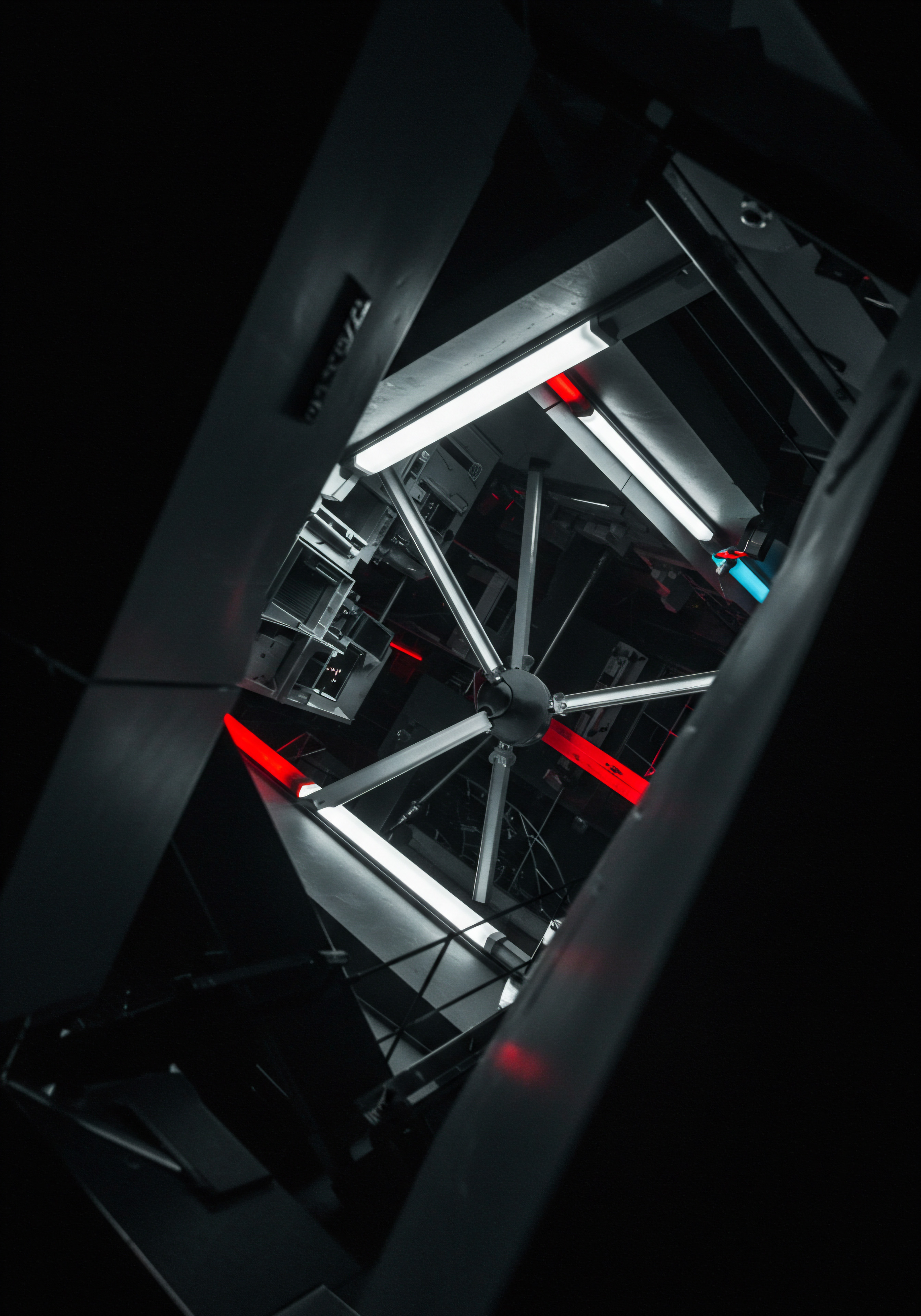
Reflection
Mastering SMB e-commerce tracking is not merely a technical endeavor; it represents a fundamental shift in business philosophy. It’s a transition from intuition-based decision-making to a data-driven culture where every action is informed by measurable insights. For SMBs, this transformation is not just about optimizing online sales; it’s about building a resilient, adaptable, and future-proof business model. The true discord lies in the inertia of traditional approaches versus the imperative of embracing data.
SMBs that resist this shift risk being outpaced by competitors who are actively leveraging data to understand their customers, optimize their operations, and anticipate market changes. The open-ended question for every SMB owner is not whether to track, but how deeply and strategically to integrate tracking into the very fabric of their business. The answer to that question will determine their trajectory in the increasingly competitive e-commerce arena.
Master e-commerce tracking, boost SMB sales, and make data-driven decisions. Actionable guide inside!
Explore
Google Analytics E-commerce Quick Setup
Step-by-Step E-commerce Conversion Tracking Guide
SMB Data-Driven E-commerce Growth Strategy Implementation