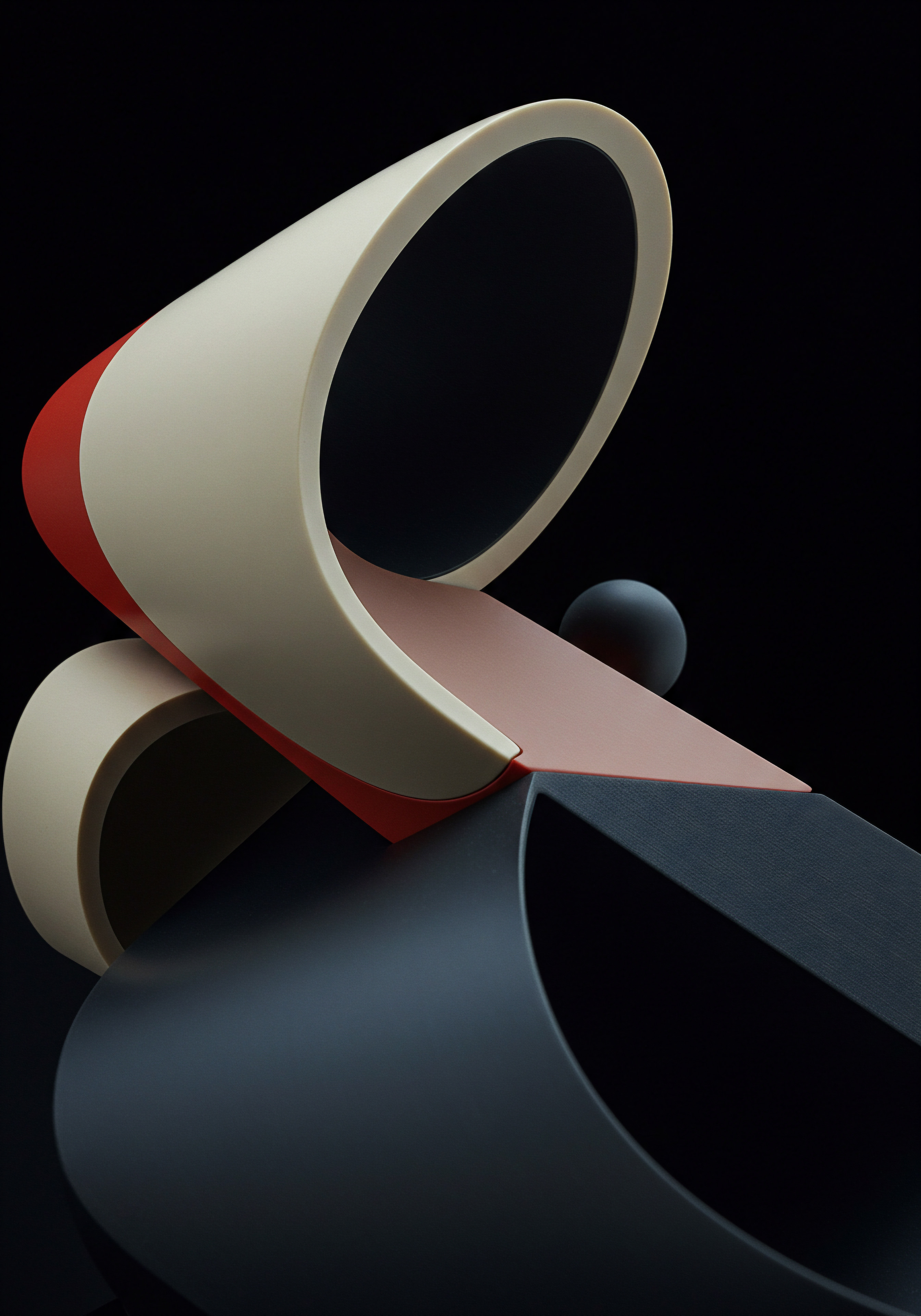
Fundamentals
Mastering the Shopify API Meaning ● Shopify API, in the realm of SMB growth, represents a collection of tools and protocols allowing systems to communicate with the Shopify e-commerce platform, thereby enabling automation of key processes and implementation of tailored solutions. for custom automation workflows Meaning ● Automation Workflows, in the SMB context, are pre-defined, repeatable sequences of tasks designed to streamline business processes and reduce manual intervention. presents a significant opportunity for small to medium businesses to move beyond manual processes and unlock substantial operational efficiencies and growth. At its core, an API, or Application Programming Interface, acts as a messenger, allowing different software applications to communicate and share data seamlessly. Think of it as a standardized way for your Shopify store to talk to other tools and services you use or want to use. For SMBs, this communication capability is not merely a technical detail; it is the foundation upon which scalable, automated workflows are built.
The unique selling proposition of this guide lies in its hyper-practical approach to leveraging the Shopify API, specifically focusing on achieving tangible business outcomes without requiring deep coding expertise for every step. We will prioritize strategies that combine accessible tools and simplified processes, demonstrating how SMBs can implement powerful automations that directly impact online visibility, brand recognition, growth trajectories, and operational efficiency. This isn’t about becoming a developer overnight; it’s about strategically applying available technology to solve real-world business problems and gain a competitive edge.
The Shopify API allows access to and management of various store data, including products, orders, customers, and inventory. This access is what makes automation possible. Instead of manually updating inventory levels in a separate spreadsheet when a sale occurs, an automated workflow using the API can handle this instantly. This not only saves time but also significantly reduces the potential for human error, ensuring accurate stock levels and preventing overselling.
For SMBs just starting with API automation, the initial steps should focus on understanding the basic types of Shopify APIs and identifying simple, high-impact workflows to automate. The Admin API is the primary tool for managing store data and operations. It allows for tasks such as creating products, updating inventory, and retrieving order information.
The Storefront API is used for building custom shopping experiences. For automation, the Admin API will be your main focus.
Avoiding common pitfalls at this stage is crucial. One frequent mistake is attempting to automate overly complex workflows from the outset. This can be overwhelming and lead to frustration. Instead, begin with simple, repetitive tasks that consume valuable time.
Another pitfall is not understanding the data you are working with. Before automating any process, clearly define the data points involved and how they flow between systems.
Automating repetitive tasks through the Shopify API is a direct path to reclaiming valuable time for strategic business activities.
Consider automating basic data synchronization between Shopify and other essential tools. For instance, automatically adding new customer data Meaning ● Customer Data, in the sphere of SMB growth, automation, and implementation, represents the total collection of information pertaining to a business's customers; it is gathered, structured, and leveraged to gain deeper insights into customer behavior, preferences, and needs to inform strategic business decisions. from Shopify to a simple CRM or email marketing list is a straightforward yet impactful automation. This ensures your customer contact information is always up-to-date across platforms, enabling timely and targeted marketing efforts.
Setting up your first API connection typically involves creating a private app within your Shopify admin. This provides you with the necessary API credentials, such as an API key and password, to authenticate your requests. You will also need to define the permissions, or scopes, that the app requires to access specific data. For initial automation focused on customer or order data, you would grant read access to these areas.
Here is a simplified outline of essential first steps:
- Identify a simple, repetitive task in your Shopify workflow.
- Determine the type of Shopify data involved (e.g. orders, customers, products).
- Explore no-code or low-code automation platforms that integrate with Shopify.
- Create a private app in your Shopify admin to obtain API credentials.
- Configure the necessary API permissions for your chosen workflow.
- Use the automation platform to connect to your Shopify store using the API credentials.
- Build a basic workflow to automate the identified task.
Many no-code automation tools are available that simplify the process of connecting Shopify to other applications without writing code. Platforms like Zapier and Make (formerly Integromat) provide visual interfaces to build workflows using triggers and actions. A trigger is an event in one app (e.g.
a new order in Shopify), and an action is the resulting task performed in another app (e.g. adding a row to a Google Sheet).
Consider a basic inventory management Meaning ● Inventory management, within the context of SMB operations, denotes the systematic approach to sourcing, storing, and selling inventory, both raw materials (if applicable) and finished goods. automation. When a product’s stock level drops below a certain threshold in Shopify, you might want to receive a notification or create a task in a project management tool. This can be set up using a no-code platform, triggering on an inventory update event in Shopify and performing an action in your notification or project management app.
| Basic Automation Workflow Example New Customer Added |
| Shopify Trigger Customer Creation |
| Automation Platform Zapier or Make |
| Action in Another App Add Customer to Email List (e.g. Mailchimp, Klaviyo) |
| Basic Automation Workflow Example New Order Placed |
| Shopify Trigger Order Creation |
| Automation Platform Zapier or Make |
| Action in Another App Create a New Row in a Google Sheet with Order Details |
| Basic Automation Workflow Example Product Inventory Low |
| Shopify Trigger Inventory Level Update |
| Automation Platform Zapier or Make |
| Action in Another App Send Notification (e.g. Email, Slack) |
Focusing on these foundational steps and utilizing accessible tools allows SMBs to quickly experience the benefits of API automation, building confidence and identifying further opportunities for efficiency gains. The key is to start small, understand the flow of data, and leverage platforms designed to simplify API interactions.

Intermediate
Having established foundational API automation workflows, SMBs are ready to explore more sophisticated applications that drive greater efficiency and enhance customer experiences. This intermediate phase involves leveraging more specific API capabilities and integrating Shopify with core business systems beyond simple data synchronization. The focus shifts towards optimizing existing processes and implementing automations that directly contribute to growth and operational scalability.
A key area for intermediate automation is order management and fulfillment. Manually processing orders, generating shipping labels, and updating fulfillment statuses is time-consuming and prone to errors, especially as order volume increases. The Shopify API provides endpoints to manage orders, including retrieving order details, creating fulfillments, and updating tracking information.
Integrating Shopify with a shipping platform or an inventory management system becomes highly beneficial at this stage. When a new order is placed in Shopify, an automated workflow can trigger the creation of a shipping label in your shipping software and update the order status in Shopify. Similarly, as inventory levels change in your external system, the API can be used to sync these updates back to Shopify in near real-time.
Streamlining order fulfillment Meaning ● Order fulfillment, within the realm of SMB growth, automation, and implementation, signifies the complete process from when a customer places an order to when they receive it, encompassing warehousing, picking, packing, shipping, and delivery. through API automation frees up valuable resources and accelerates the delivery process.
Shopify Flow, a visual workflow builder available on Shopify Plus plans, offers more advanced automation Meaning ● Advanced Automation, in the context of Small and Medium-sized Businesses (SMBs), signifies the strategic implementation of sophisticated technologies that move beyond basic task automation to drive significant improvements in business processes, operational efficiency, and scalability. capabilities directly within the Shopify environment. While standard Shopify plans allow API access, Shopify Plus provides increased API limits and access to exclusive APIs, making it more suitable for businesses with higher volumes and complex automation needs. Shopify Flow utilizes triggers, conditions, and actions to build sophisticated workflows without coding.
Consider automating customer segmentation based on purchase history or behavior. Using Shopify Flow or a no-code platform, you can automatically tag customers who have made repeat purchases or spent above a certain amount. This segmentation can then be used to trigger targeted marketing campaigns or offer exclusive discounts, enhancing customer loyalty and driving repeat business.
Implementing webhooks is another intermediate step that significantly enhances automation efficiency. Instead of constantly polling the Shopify API for changes (which can consume API call limits), webhooks allow Shopify to send real-time notifications to a specified URL when specific events occur, such as a new order being created or a product being updated. This push-based system is more efficient and enables immediate action based on events in your store.
Here is a step-by-step example of automating order fulfillment with a shipping platform using webhooks and a no-code tool:
- Set up a webhook in Shopify to trigger on “Order Creation”.
- Configure the webhook to send data to a unique URL provided by your no-code automation platform.
- In the no-code platform, create a workflow triggered by the incoming webhook data.
- Use the Shopify API action in the workflow to retrieve detailed order information if needed.
- Use an action to send relevant order data to your shipping platform’s API to create a shipping label.
- Use another Shopify API action to update the order fulfillment status in Shopify once the shipping label is created.
- Optionally, use an action to send a shipping confirmation email to the customer with tracking information.
Integrating Shopify with accounting software is another crucial intermediate automation for SMBs. Manually entering sales data into your accounting system is tedious and prone to errors. API integration can automate the synchronization of orders, refunds, and customer data, ensuring accurate financial records and simplifying bookkeeping.
| Intermediate Automation Workflow Example Order Paid |
| Shopify Trigger/Event Order Paid Webhook |
| Automation Tool/Method Shopify Flow or No-Code Platform |
| Integrated System Action Create Invoice in Accounting Software (e.g. QuickBooks, Xero, Zoho Books) |
| Intermediate Automation Workflow Example Customer Tagged "VIP" |
| Shopify Trigger/Event Customer Tag Added |
| Automation Tool/Method Shopify Flow |
| Integrated System Action Enroll Customer in Loyalty Program (Integrated via App/API) |
| Intermediate Automation Workflow Example Inventory Adjusted in WMS |
| Shopify Trigger/Event External Inventory Update |
| Automation Tool/Method Custom Integration or iPaaS |
| Integrated System Action Update Inventory Level in Shopify (via Admin API) |
Moving to intermediate automation requires a slightly deeper understanding of API capabilities and potentially utilizing tools like Shopify Flow or more robust integration platforms. The investment in setting up these workflows is quickly recouped through increased efficiency, reduced errors, and improved data accuracy across critical business functions. This phase is about building interconnected systems that support business growth without manual bottlenecks.
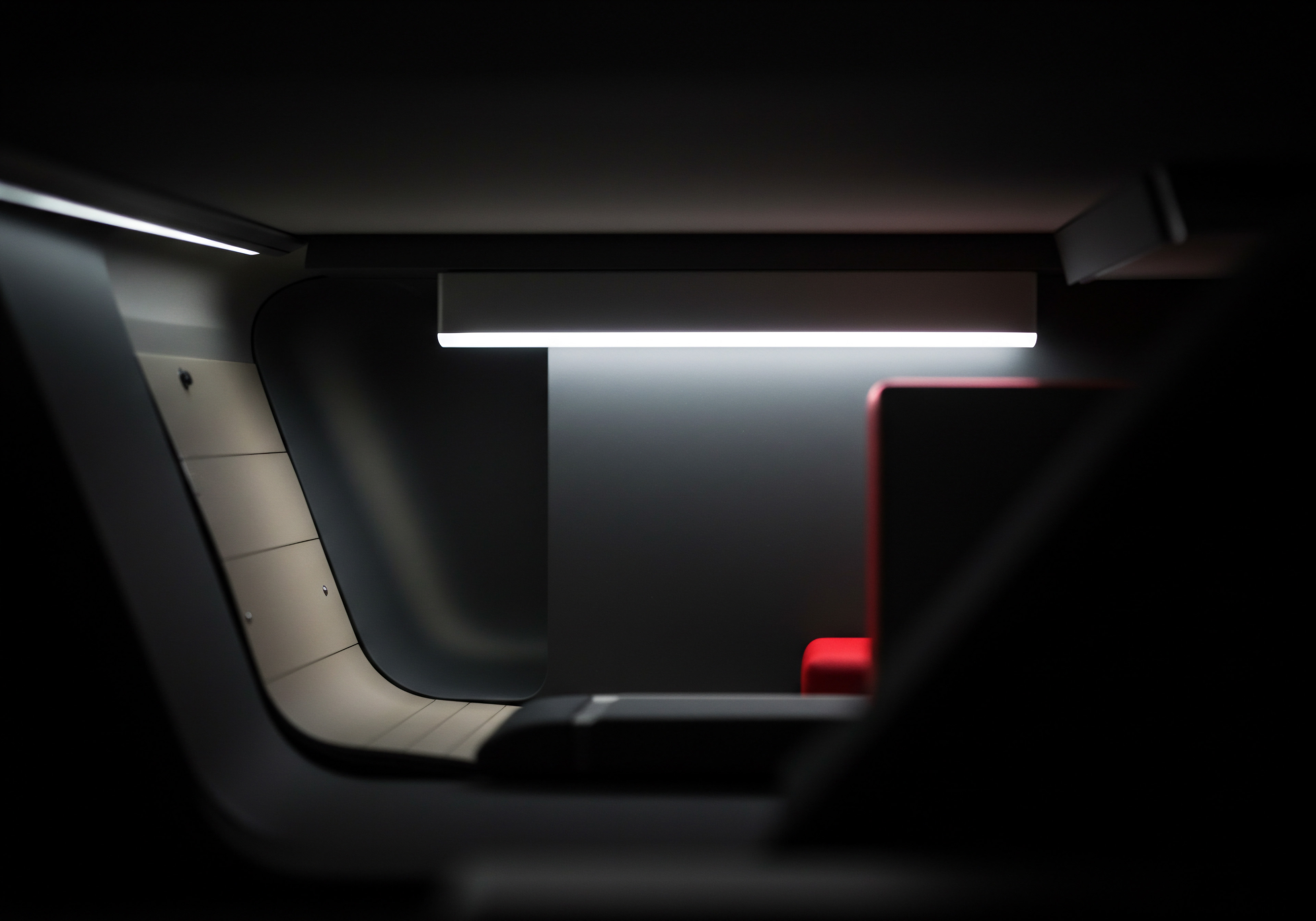
Advanced
For SMBs aiming for significant competitive advantages and substantial scale, mastering advanced Shopify API automation is the frontier. This level involves implementing sophisticated workflows that leverage real-time data, predictive capabilities, and integrations with advanced tools, including those powered by artificial intelligence. The objective is to move beyond simply automating tasks to creating intelligent, responsive systems that optimize performance across the entire business ecosystem.
At this advanced stage, a deeper engagement with the Shopify API, potentially including custom development or the use of powerful integration platforms (iPaaS), becomes more prevalent. While no-code tools remain valuable, complex, highly tailored workflows often necessitate more direct API interaction or the use of platforms designed for intricate data mapping and transformation between disparate systems.
Consider dynamic pricing strategies. Using the Shopify API, particularly in conjunction with external data sources and analysis tools, businesses can implement automated pricing adjustments based on factors like competitor pricing, inventory levels, customer demand, and even time of day. This requires real-time data Meaning ● Instantaneous information enabling SMBs to make agile, data-driven decisions and gain a competitive edge. retrieval from Shopify and external APIs, processing this data, and then using the Shopify API to update product prices programmatically.
Leveraging real-time data through advanced API integrations enables dynamic business responses and competitive pricing strategies.
Predictive analytics, powered by AI, can be integrated with Shopify data accessed via the API to forecast demand, optimize inventory, and personalize customer experiences at a granular level. By extracting historical sales data, customer behavior, and external trends through the API, this data can be fed into an AI model. The insights generated by the model can then trigger automated actions back in Shopify, such as adjusting stock levels, launching targeted promotions for specific customer segments, or even personalizing product recommendations on the storefront via the Storefront API.
Implementing a headless commerce architecture, where the frontend customer experience is decoupled from the Shopify backend, is an advanced use case of the Shopify API, specifically the Storefront API. This allows for highly customized and performant shopping experiences tailored to specific devices or platforms, offering maximum flexibility and control over the customer journey. While this typically requires significant development effort, it enables unparalleled brand expression and user experience.
Advanced inventory management automation goes beyond simple syncing. It involves implementing complex logic for stock allocation across multiple locations, managing consignment inventory, or automating just-in-time inventory processes based on predicted demand. This requires robust data exchange between Shopify and Warehouse Management Systems (WMS) or Enterprise Resource Planning (ERP) systems, often facilitated by iPaaS platforms that can handle high volumes of data and complex business rules.
Here is an example of an advanced workflow for automated personalized product bundling using AI and the Shopify API:
- Collect customer purchase history and browsing behavior data from Shopify via the Admin API.
- Feed this data into an AI model trained to identify product affinities and predict potential bundles for individual customers.
- Use the AI model’s output to generate personalized product bundle recommendations.
- Utilize the Shopify API to dynamically display these personalized bundles to customers on the storefront or in targeted email campaigns.
- When a customer purchases a bundle, use the API to process the order and update inventory for the individual products within the bundle.
Shopify Plus users benefit from higher API call limits, which are essential for these data-intensive and real-time automation scenarios. Understanding and managing API rate limits becomes critical at this level to ensure workflows run smoothly and avoid disruptions. Utilizing GraphQL API where possible can help optimize queries and reduce the number of API calls needed compared to REST API, as it allows requesting only the specific data required.
| Advanced Automation Capability Dynamic Pricing |
| Key Shopify API/Tool Admin API (for product updates) |
| Integrated Technology External Data Feeds, Pricing Optimization Software |
| Business Impact Increased Revenue, Improved Competitiveness |
| Advanced Automation Capability Predictive Inventory Management |
| Key Shopify API/Tool Admin API (for order and inventory data) |
| Integrated Technology AI/Machine Learning Models |
| Business Impact Reduced Stockouts, Optimized Holding Costs |
| Advanced Automation Capability Personalized Customer Journeys |
| Key Shopify API/Tool Storefront API, Admin API (for customer data) |
| Integrated Technology AI for Recommendation Engines, CRM |
| Business Impact Higher Conversion Rates, Increased Customer Lifetime Value |
| Advanced Automation Capability Automated Fraud Detection & Response |
| Key Shopify API/Tool Order API, Webhooks |
| Integrated Technology Fraud Detection Software, AI |
| Business Impact Reduced Chargebacks, Protected Revenue |
Implementing advanced automation requires a strategic mindset, a willingness to explore new technologies like AI, and potentially collaborating with developers or specialized integration partners. The rewards, however, are substantial, enabling SMBs to operate with the efficiency and intelligence typically associated with larger enterprises, driving significant growth and solidifying brand recognition in a competitive digital landscape.

References
- Spiral Scout. How Shopify API Integration Helps Automate Your Online Store. 2023-06-08.
- Shopify. Shopify API, libraries, and tools.
- IdentixWeb. A Complete Guide to Shopify APIs Types and Access. 2025-01-27.
- Teipe Digital. How to use the Shopify API to power your store.
- Shopify Help Center. Examples of workflows.
- Burst Commerce. Is Shopify Plus Worth It? Features, Costs & Benefits Explained. 2025-01-31.
- LitExtension. Shopify Flow Tutorial ● 101 Setup Guide & 10 Examples .
- Beehexa. Integrating Shopify API for Seamless Inventory Management ● A Technical Guide for Retailers. 2024-10-14.
- Katana MRP. Shopify Plus vs. Shopify ● When to move your DTC store.
- Analytico. How to Use Shopify Flow to Automate Your Store. 2024-12-31.
- CO- by US Chamber of Commerce. Grow Your Small Business With API Integrations. 2024-06-03.
- The AI Automators. How to Connect Shopify with Make.com (Basic & API Key Connections). 2025-01-14.
- Boumgrafik. API integration and synchronization of your accounting software with your e-commerce online store.
- Oscprofessionals. Shopify API Bundles ● What Is the Specific Goal of Every api.
- Accentuate Custom Fields. How to Set Up Webhook on Shopify.
- Underwaterpistol. 14 best Shopify Flow examples with triggers and connectors.
- AdNabu Blog. 20 Best Shopify Flow Examples ● Automation Made Easy. 2024-12-31.
- Endgrate. Using the Shopify API to Get Customers (with Python examples). 2024-09-09.
- Dash. Shopify Plus vs. Shopify ● When to move your DTC store. 2024-11-04.
- YouTube. How to Connect Shopify with Make.com (Basic & API Key Connections). 2024-11-04.
- Shopify.dev. Apps in inventory management.
- Shopify Marketing Automation ● Your Ultimate Guide to Scaling eCommerce Success. 2024-12-14.
- Klaviyo. Shopify API Integration for Marketing Automation.
- API2Cart – Unified Shopping Cart Data Interface. Marketing Automation Software Integration with Shopify – API2Cart.
- Stack Overflow. Shopify Webhook Real Time changing – node.js. 2023-01-18.
- Exinent. Shopify Admin API Guide for Easy Inventory Management.
- Quora. How to leverage webhooks to enable real-time updates in my Shopify app. 2025-04-01.
- Magenest. Overall Shopify API reviews ● Pricing, types, and tips. 2023-05-19.
- IdentixWeb. Shopify API Guide ● Mastering Plans, Types and Tips for 2025. 2025-02-13.
- Pipedream. Shopify API Integrations.
- Make. Shopify Integration | Workflow Automation.
- Shopify.dev. About webhooks.
- Shopify Community. Looking to create an API to automate backup data. 2023-06-22.
- Shopify Help Center. Get customer data.
- Shopify.dev. Manage inventory quantities and states. 2020-05-11.
- Shopify. Best Accounting Software for Small Business in 2025. 2024-11-20.
- Firebear Studio. Shopify ERP Integration Guide. 2024-12-10.
- Magic Heidi. Shopify integration – Swiss Accounting Software – Magic Heidi.
- Weglot. Advanced Shopify Localization Strategies for Global Growth. 2025-01-28.
- Scaling a Shopify Print-on-Demand Business with Custom APIs and Private Apps. 2025-05-14.
- Mageplaza. Shopify Plus API ● Overview & How It Enhances Your Ecommerce Business. 2024-01-26.
- 23 Digital. A Seamless Guide to Shopify Integration with MYOB Advanced. 2023-09-07.
- Make. Shopify.
- Shopify. Shopify Plus Platform | Scalable Commerce Software & Solutions.
- NotifyVisitors. 23+ Best Shopify Apps to Increase Sales (2025). 2023-05-12.
- The Nebulab Blog. Building Custom Shopify Automations, From Beginner to Pro. 2024-02-27.

Reflection
The journey of mastering the Shopify API for custom automation workflows is less about wielding complex code and more about cultivating a strategic perspective on how interconnected digital tools can redefine the operational anatomy of a small or medium business. The true power lies not just in the individual automation of a task, but in the synergistic orchestration of multiple automated processes that work in concert to create a responsive, intelligent, and ultimately, a more valuable business entity. The question ceases to be “Can we automate this task?” and evolves into “How can we architect a system where data flows intelligently, triggering actions that anticipate needs and capitalize on opportunities?” This shift in perspective from task automation to systemic intelligence is the subtle yet profound distinction that separates businesses merely using technology from those truly mastering it for enduring growth.