
Fundamentals
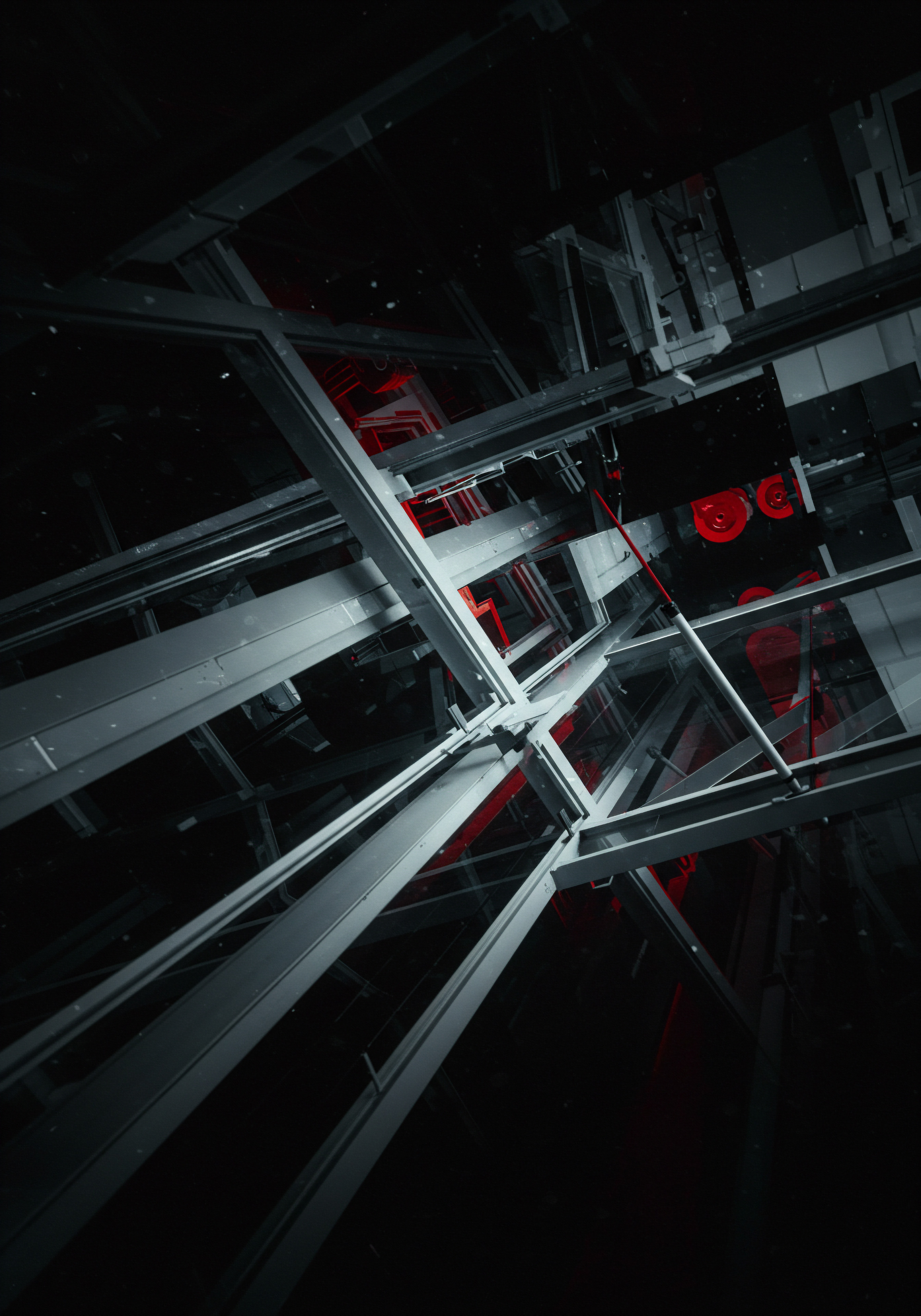
Understanding PageSpeed Insights Core Metrics
PageSpeed Insights, a tool provided by Google, serves as an initial diagnostic for website performance. For small to medium businesses (SMBs), it’s not just a technical audit; it’s a crucial indicator of online visibility and user engagement. The tool analyzes both the mobile and desktop versions of a website, providing a score out of 100 and highlighting areas for improvement. This score is derived from various metrics, each reflecting a different aspect of user experience Meaning ● User Experience (UX) in the SMB landscape centers on creating efficient and satisfying interactions between customers, employees, and business systems. and SEO performance.
Ignoring PageSpeed Insights is akin to neglecting storefront presentation for a brick-and-mortar business. Slow loading times directly translate to lost customers and diminished brand perception. A fast website, conversely, enhances user satisfaction, improves search engine rankings, and ultimately contributes to business growth.
Prioritizing PageSpeed Insights is a direct investment in customer satisfaction and online business growth Meaning ● SMB Business Growth: Strategic expansion of operations, revenue, and market presence, enhanced by automation and effective implementation. for SMBs.
The core metrics within PageSpeed Insights are designed to measure different facets of website speed Meaning ● Website Speed, in the SMB domain, signifies the velocity at which website content loads for users, directly impacting user experience and business outcomes. and user experience. Understanding these metrics is the first step towards mastering PageSpeed optimization. These metrics can be broadly categorized into:
- Loading Performance ● Metrics that directly measure how quickly a page loads and becomes usable.
- User Experience ● Metrics that assess the visual stability and responsiveness of the page during loading.
Let’s examine the primary metrics SMBs should focus on:
- First Contentful Paint (FCP) ● This metric measures the time from when the page starts loading until any part of the page’s content is rendered on the screen. For SMBs, a good FCP ensures users perceive immediate progress, reducing bounce rates. Aim for an FCP of 1.8 seconds or less.
- Largest Contentful Paint (LCP) ● LCP reports the render time of the largest image or text block visible within the viewport, relative to when the page first started loading. This metric indicates when the main content of the page has loaded. Strive for an LCP under 2.5 seconds to keep users engaged.
- First Input Delay (FID) ● FID measures the time from when a user first interacts with your page (i.e. when they click a link, tap on a button, or use a custom, JavaScript-powered control) to the time when the browser is actually able to begin processing that interaction. A low FID ensures your site feels responsive. Target an FID of 100 milliseconds or less.
- Cumulative Layout Shift (CLS) ● CLS measures the sum total of all unexpected layout shifts that occur during the entire lifespan of a page. Visual stability is key for user experience; unexpected shifts can be frustrating. Keep CLS under 0.1 to provide a seamless browsing experience.
- Time to First Byte (TTFB) ● TTFB measures the time it takes for the browser to receive the first byte of data from the server. While not directly a user-facing metric, it’s a critical indicator of server responsiveness. Aim for a TTFB of 0.8 seconds or less.
- Speed Index ● Speed Index measures how quickly the contents of a page are visually populated during load. It is calculated by measuring visual progress of the page load. A lower Speed Index score is better, indicating faster visual completion of the page load. Target a Speed Index below 3 seconds.
These metrics, when collectively improved, lead to a better overall PageSpeed Insights score and, more importantly, a significantly enhanced user experience. For SMBs, focusing on these metrics is not just about chasing a perfect score; it’s about building a website that effectively converts visitors into customers.
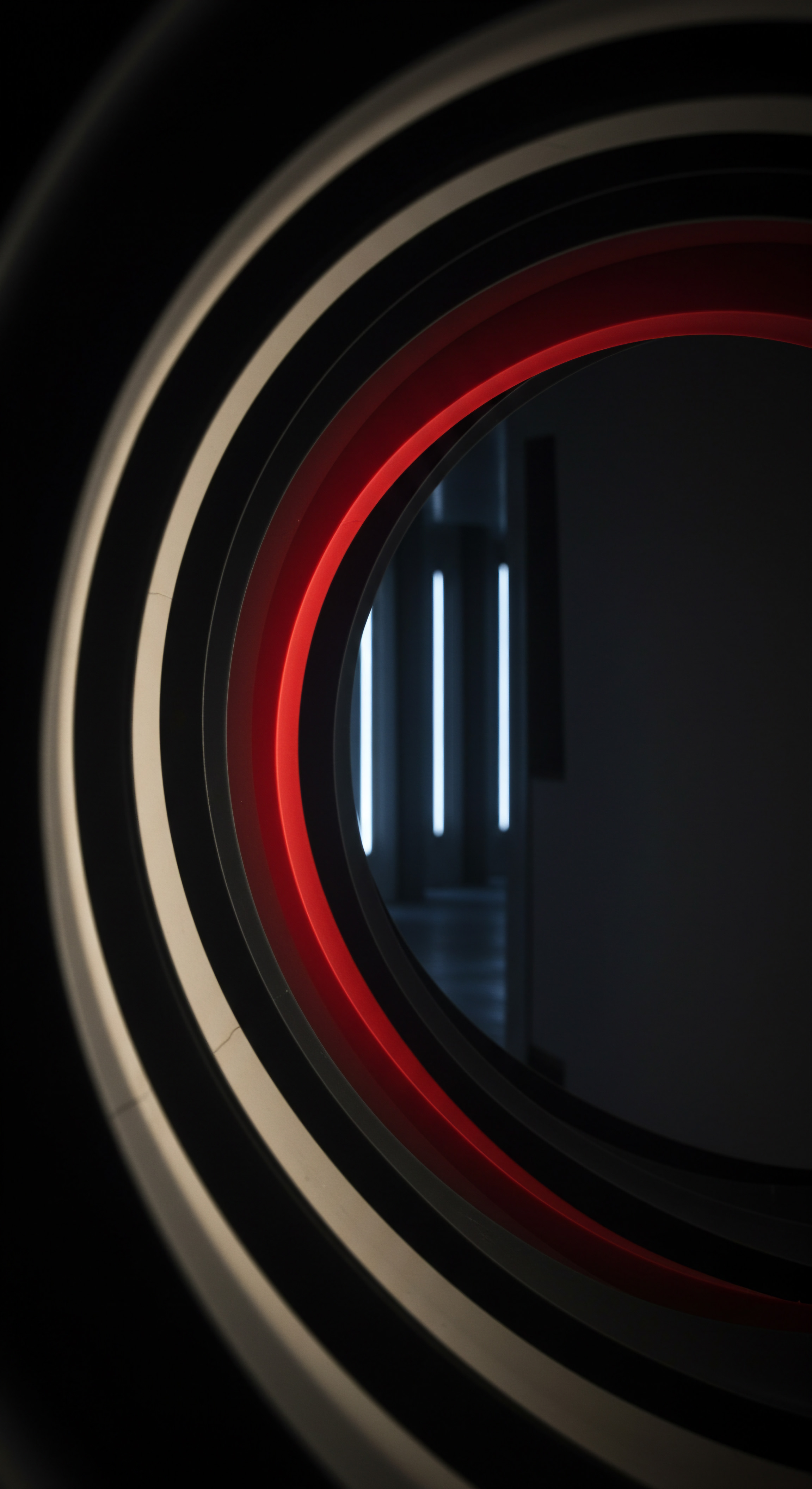
Initial Website Audit Using PageSpeed Insights
The first actionable step for any SMB is to conduct a thorough website audit using PageSpeed Insights. This free tool from Google provides a detailed analysis of your website’s performance, highlighting both strengths and weaknesses. It’s a diagnostic tool, not a magic bullet, but it provides the essential data needed to begin optimization efforts.
To start, simply navigate to the PageSpeed Insights website and enter your website’s URL. The tool will analyze your site and generate a report within seconds. This report is divided into two main sections ● Mobile and Desktop, reflecting Google’s mobile-first indexing approach.
The report provides:
- Overall Performance Score ● A score out of 100, indicating overall performance. While striving for a perfect 100 isn’t always realistic, aiming for a score in the “Good” range (90-100) or “Needs Improvement” range (50-89) is a practical target for most SMBs.
- Lab Data ● This section presents the core web vitals Meaning ● Core Web Vitals are a crucial set of metrics established by Google that gauge user experience, specifically page loading speed (Largest Contentful Paint), interactivity (First Input Delay), and visual stability (Cumulative Layout Shift). metrics (FCP, LCP, FID, CLS, TTFB, Speed Index) discussed earlier. These are measured in a controlled lab environment and provide a consistent benchmark.
- Opportunities ● This is where PageSpeed Insights truly shines for SMBs. It provides specific, actionable recommendations to improve website speed. These are prioritized based on their potential impact.
- Diagnostics ● This section offers more in-depth information about website performance, highlighting potential issues that might not be directly impacting the score but are still worth addressing for optimal performance.
- Passed Audits ● This section acknowledges areas where your website is already performing well, offering positive reinforcement and highlighting existing strengths.
For SMBs, the “Opportunities” section is the most immediately valuable. It translates complex technical issues into understandable action items. Examples of common opportunities include:
- Serve Images in Next-Gen Formats ● Using formats like WebP can significantly reduce image file sizes without compromising quality.
- Defer Offscreen Images ● Loading images only when they are about to become visible in the viewport (lazy loading) improves initial page load time.
- Eliminate Render-Blocking Resources ● Optimizing or removing CSS and JavaScript resources that block the initial rendering of the page.
- Reduce Unused JavaScript ● Removing or deferring JavaScript code that is not essential for the initial page load.
- Enable Text Compression ● Using compression algorithms like Gzip or Brotli to reduce the size of text-based resources.
Running an initial audit is not a one-time task. SMBs should integrate PageSpeed Insights audits into their regular website maintenance schedule, ideally monthly or after any significant website changes or updates. This proactive approach ensures that performance issues are identified and addressed promptly, maintaining a consistently fast and user-friendly website.
Remember, the goal of the initial audit is not to immediately fix every issue, but to gain a clear understanding of your website’s current performance baseline and identify the most impactful areas for initial optimization efforts. It’s about starting with quick wins and building momentum towards continuous improvement.
| Step 1 |
| Action Access PageSpeed Insights |
| Purpose Open the tool in a web browser. |
| Frequency Once per audit |
| Step 2 |
| Action Enter Website URL |
| Purpose Input your website's homepage URL. |
| Frequency Once per audit |
| Step 3 |
| Action Analyze Mobile & Desktop Reports |
| Purpose Review scores and metrics for both versions. |
| Frequency Once per audit |
| Step 4 |
| Action Prioritize "Opportunities" |
| Purpose Focus on actionable recommendations for improvement. |
| Frequency Once per audit |
| Step 5 |
| Action Document Baseline Metrics |
| Purpose Record initial scores and metric values for tracking progress. |
| Frequency Once per audit |
| Step 6 |
| Action Schedule Regular Audits |
| Purpose Integrate audits into monthly website maintenance. |
| Frequency Recurring |

Quick Wins Image Optimization for Speed
Image optimization consistently ranks as one of the most impactful and easiest quick wins for improving website speed, especially for SMBs. Websites are visually driven, and images often constitute a significant portion of page weight. Unoptimized images are a common culprit for slow loading times.
For SMBs, optimizing images isn’t about sacrificing visual quality; it’s about achieving the optimal balance between quality and file size. Several straightforward techniques can yield substantial speed improvements without requiring advanced technical skills or significant investment.
1. Choosing the Right Image Format:
- JPEG ● Best for photographs and complex images with many colors. Allows for lossy compression, reducing file size but potentially sacrificing some quality. For web use, aim for a quality setting of 60-70, which often provides a good balance.
- PNG ● Best for images with transparency, logos, and graphics with sharp lines and text. Offers lossless compression, preserving image quality but often resulting in larger file sizes than JPEGs. Use PNG-8 for simpler graphics with limited colors and PNG-24 for more complex images or when transparency is essential.
- WebP ● A modern image format developed by Google that provides superior lossless and lossy compression compared to JPEG and PNG. WebP images are typically 25-34% smaller than comparable JPEGs. Browser support is now widespread, making WebP the preferred format for web images.
- SVG ● Scalable Vector Graphics are ideal for logos, icons, and illustrations. SVGs are vector-based, meaning they can be scaled without losing quality, and they are typically very small in file size.
2. Compression Techniques:
- Lossy Compression ● Reduces file size by permanently discarding some image data. Suitable for JPEGs and WebP images where minor quality loss is acceptable for significant file size reduction.
- Lossless Compression ● Reduces file size without losing any image data. Ideal for PNGs and when preserving every detail is crucial.
3. Image Optimization Tools:
- TinyPNG/TinyJPEG ● User-friendly online tools for compressing PNG and JPEG images using smart lossy compression. Free for basic use and highly effective.
- ImageOptim ● A free, open-source tool for macOS that uses multiple lossless optimization techniques to reduce image file sizes.
- ShortPixel ● A popular image optimization plugin for WordPress and a web service offering lossy, glossy, and lossless compression options, along with WebP conversion and CDN integration.
- Squoosh ● A free, web-based image optimization tool from Google that allows for comparing different compression methods and formats side-by-side.
4. Responsive Images:
Serving appropriately sized images for different devices and screen sizes is crucial for mobile optimization. Use the element or srcset attribute in
5. Lazy Loading:
Implement lazy loading for offscreen images using the loading="lazy" attribute in
By systematically applying these image optimization techniques, SMBs can achieve substantial gains in website speed with minimal effort. Start by auditing your website’s images using PageSpeed Insights or GTmetrix to identify large, unoptimized images. Prioritize compressing and converting images on your homepage and key landing pages first, and then gradually optimize images across your entire website.
Optimizing images is a fundamental, high-impact, and easily achievable step towards mastering PageSpeed Insights for SMB growth.
Regularly optimizing new images before uploading them to your website should become a standard practice. This proactive approach ensures that your website remains fast and efficient as it grows and evolves.

Leveraging Browser Caching For Repeat Visitors
Browser caching is a powerful yet often underutilized technique for significantly improving website speed, particularly for repeat visitors. For SMBs aiming to enhance user experience and reduce server load, effective browser caching is a fundamental optimization strategy.
When a user visits a website, their browser downloads various resources such as images, stylesheets, JavaScript files, and other static assets. Without proper caching, the browser has to re-download these resources every time the user visits a new page on the same website or revisits the site later. This redundant downloading slows down page load times, especially for users with slower internet connections.
Browser caching solves this problem by instructing the user’s browser to store copies of these static resources locally on their device. When the user revisits the website or navigates to another page, the browser can retrieve these resources from its local cache instead of downloading them again from the server. This results in much faster page load times for subsequent visits.
How Browser Caching Works:
Browser caching is controlled by HTTP headers sent by the web server along with the resources. These headers tell the browser how long to cache a resource and under what conditions it should be considered fresh or stale.
Key HTTP caching headers include:
- Cache-Control ● This is the primary header for controlling caching behavior. Common directives include:
max-age=seconds● Specifies the maximum time (in seconds) a resource is considered fresh.public● Indicates that the resource can be cached by browsers and intermediary caches (like CDNs).private● Indicates that the resource is intended for a single user’s browser and should not be cached by shared caches.no-cache● Allows caching but requires revalidation with the server before using the cached resource.no-store● Completely prevents caching of the resource.
- Expires ● Specifies a date and time after which the resource is considered stale.
Cache-Control ● max-ageis generally preferred overExpiresas it is more flexible and less prone to clock synchronization issues. - ETag ● Provides a unique identifier for a specific version of a resource. Browsers can use ETags for efficient revalidation ● sending the ETag to the server to check if the resource has changed since it was last cached.
- Last-Modified ● Indicates the date and time the resource was last modified. Similar to ETag, it can be used for revalidation.
Implementing Browser Caching for SMBs:
For most SMBs, implementing effective browser caching can be achieved through server configuration or using a Content Delivery Network Meaning ● A CDN is a global network of servers that speeds up websites for SMBs by delivering content from locations closer to users, enhancing performance and user experience. (CDN).
- Server Configuration (e.g., Apache, Nginx):
You can configure your web server to automatically add appropriate caching headers to responses for static assets. For example, in Apache, you can use themod_expiresmodule ormod_headersmodule within your.htaccessfile or server configuration files.
Example.htaccessconfiguration for Apache:ExpiresActive On ExpiresByType image/webp "access plus 1 year" ExpiresByType image/jpeg "access plus 1 year" ExpiresByType image/png "access plus 1 year" ExpiresByType image/gif "access plus 1 year" ExpiresByType text/css "access plus 1 month" ExpiresByType application/javascript "access plus 1 month" ExpiresByType application/x-javascript "access plus 1 month"This configuration sets long cache durations (1 year for images, 1 month for CSS and JavaScript) for common static asset types. Adjust durations based on how frequently your static content changes.
- Content Delivery Network (CDN):
CDNs like Cloudflare, Akamai, or Fastly automatically handle browser caching for you. When you use a CDN, your static assets are served from CDN servers located geographically closer to your users, further improving loading speed and reducing latency.CDNs typically configure optimal caching headers by default and provide options for customization.
- WordPress Plugins:
If your SMB website is built on WordPress, caching plugins like WP Rocket, LiteSpeed Cache, or W3 Total Cache simplify browser caching configuration. These plugins often provide one-click settings to enable browser caching and optimize cache headers.
Verifying Browser Caching:
After implementing browser caching, use browser developer tools (Network tab) or online tools like WebPageTest to verify that caching headers are correctly set and that static assets are being served from the browser cache on subsequent visits. Look for HTTP response headers like Cache-Control ● max-age and response status codes like “200 OK (from cache)” in the Network tab of your browser’s developer tools.
Effective browser caching is a foundational optimization for SMBs, leading to faster load times for repeat visitors and reduced server load.
By properly configuring browser caching, SMBs can deliver a significantly faster and more efficient website experience, particularly for returning customers, fostering increased engagement and conversion rates.

Intermediate

Minification CSS JavaScript HTML for Reduced File Sizes
Once the fundamentals of image optimization and browser caching are in place, SMBs can move to intermediate optimization techniques like minification. Minification involves removing unnecessary characters from your website’s code (CSS, JavaScript, and HTML) without altering its functionality. This process significantly reduces file sizes, leading to faster download times and improved PageSpeed scores.
Unminified code often includes whitespace, comments, and verbose variable names, which are helpful for developers but are not required for browsers to execute the code. Minification removes these elements, resulting in smaller, more efficient code files.
Benefits of Minification:
- Reduced File Sizes ● Minified files are significantly smaller, often by 20-50%, depending on the codebase. Smaller files download faster, reducing page load time.
- Improved Page Load Speed ● Faster download times directly translate to quicker page rendering and improved user experience.
- Lower Bandwidth Consumption ● Minified files consume less bandwidth, which is beneficial for users on slow or metered connections and reduces server bandwidth costs.
- Enhanced PageSpeed Insights Scores ● Minification directly addresses recommendations in PageSpeed Insights related to reducing JavaScript and CSS file sizes and eliminating render-blocking resources.
Minification Techniques:
- CSS Minification ● Removes whitespace, comments, and redundant characters from CSS files. Tools like CSSNano, cssmin, and online CSS minifiers can automate this process.
- JavaScript Minification ● Removes whitespace, comments, shortens variable and function names (obfuscation), and applies other code optimizations. UglifyJS, Terser, and online JavaScript minifiers are popular choices.
- HTML Minification ● Removes whitespace and comments from HTML code. HTMLMinifier and online HTML minifiers can be used. While HTML minification often yields smaller gains compared to CSS and JavaScript minification, it still contributes to overall optimization.
Tools and Implementation for SMBs:
- Online Minifiers ● For SMBs without dedicated development resources, online minification tools are a convenient starting point. Websites like CSS Minifier, JavaScript Minifier, and Minifier.org allow you to paste your CSS, JavaScript, or HTML code and get the minified version instantly. You can then replace your original files with the minified versions on your server.
- Build Tools (for More Advanced SMBs) ● For SMBs with some development workflow, build tools like Gulp, Grunt, or Webpack can automate the minification process as part of the build process. These tools can be configured to automatically minify CSS, JavaScript, and HTML files whenever you deploy updates to your website.
- WordPress Plugins ● For WordPress websites, plugins like Autoptimize, WP Rocket, and Perfmatters offer easy-to-use minification features. These plugins often provide options to minify CSS, JavaScript, and HTML with a few clicks, and some also offer features like concatenation (combining multiple files into one) to further reduce HTTP requests.
- CDN with Minification ● Some Content Delivery Networks Meaning ● Content Delivery Networks (CDNs) represent a geographically distributed network of proxy servers and their data centers, strategically positioned to provide high availability and high performance delivery of internet content to end-users. (CDNs) like Cloudflare offer automatic minification as part of their service. Enabling minification in your CDN settings can automatically minify your CSS, JavaScript, and sometimes HTML files as they are served through the CDN.
Best Practices for Minification:
- Test Thoroughly ● After minifying your code, thoroughly test your website to ensure that all functionality remains intact. Minification should not break your website’s layout or JavaScript interactions. Test on different browsers and devices.
- Backup Original Files ● Always keep backups of your original, unminified code files. This makes it easier to debug issues or revert changes if needed.
- Automate the Process ● Whenever possible, automate the minification process using build tools or plugins. Manual minification can be time-consuming and error-prone, especially for larger websites.
- Consider Source Maps ● For JavaScript minification, consider using source maps. Source maps allow you to debug minified JavaScript code in your browser’s developer tools as if you were working with the original, unminified code. This is helpful for troubleshooting issues in production.
Minification is an intermediate-level optimization technique that significantly reduces file sizes and improves website speed, directly contributing to better PageSpeed Insights scores and user experience for SMBs.
By implementing minification, SMBs can further optimize their website’s performance, building upon the foundation of image optimization and browser caching, and moving towards a faster, more efficient online presence.

Content Delivery Networks CDN Basics for Faster Content Delivery
Content Delivery Networks (CDNs) are a crucial intermediate-level optimization for SMBs seeking to improve website speed and user experience, especially for businesses with a geographically diverse customer base. A CDN is a network of geographically distributed servers that cache static content (HTML, CSS, JavaScript, images, videos) and deliver it to users from the server closest to their location. This reduces latency and improves loading times, regardless of where users are accessing your website from.
Without a CDN, when a user in, say, Australia accesses a website hosted on a server in the United States, the request has to travel halfway around the world, resulting in increased latency and slower loading times. A CDN solves this by caching website content on servers located in various regions globally. When the Australian user accesses the website, the CDN serves the content from a server in Australia or a nearby location, significantly reducing the distance the data has to travel.
Benefits of Using a CDN:
- Improved Website Speed ● By serving content from geographically closer servers, CDNs reduce latency and improve page load times for users worldwide.
- Reduced Server Load ● CDNs offload the delivery of static content from your origin server, reducing server load and improving website stability, especially during traffic spikes.
- Increased Availability and Reliability ● CDNs provide redundancy. If one server in the CDN network fails, traffic is automatically routed to other servers, ensuring website availability.
- Enhanced SEO ● Faster website speed is a ranking factor for search engines. CDNs indirectly contribute to better SEO by improving website performance.
- Cost Savings (in Some Cases) ● While CDNs have costs, they can sometimes reduce bandwidth costs for origin servers, especially for websites with high traffic and large static assets.
- Security Benefits ● Some CDNs offer security features like DDoS protection and SSL/TLS encryption, enhancing website security.
CDN Components and How They Work:
- Origin Server ● This is your web server where your website’s original content is hosted.
- CDN Edge Servers (Points of Presence – PoPs) ● These are servers geographically distributed around the world. CDNs have numerous PoPs in various locations.
- Caching ● CDN edge servers cache static content from your origin server. The first time a user requests content, the CDN fetches it from the origin server and caches it on the edge server. Subsequent requests for the same content are served directly from the cache.
- Content Delivery ● When a user requests your website, the CDN intelligently routes the request to the nearest edge server that has the requested content cached. If the content is not cached on the nearest edge server, the CDN fetches it from the origin server (or another edge server) and caches it before delivering it to the user.
Choosing a CDN for SMBs:
Several CDN providers cater to SMBs, offering various features and pricing plans. Factors to consider when choosing a CDN include:
- Global Network Size and PoPs ● A CDN with a larger global network and more PoPs generally provides better performance, especially for businesses with a global audience.
- Pricing and Features ● CDN pricing models vary. Some charge based on bandwidth usage, others on requests, and some offer flat-rate plans. Consider your website’s traffic volume and content delivery needs. Look for features like SSL/TLS support, Brotli compression, and control over caching rules.
- Ease of Use and Integration ● Choose a CDN that is easy to set up and integrate with your existing website infrastructure. Many CDNs offer plugins for popular CMS platforms like WordPress.
- Support and Documentation ● Reliable customer support and comprehensive documentation are essential, especially for SMBs without dedicated technical teams.
Popular CDN Providers for SMBs:
- Cloudflare ● A widely popular CDN known for its free plan and comprehensive features, including DDoS protection, SSL, and caching. Easy to set up and use, especially for SMBs.
- Bunny.net ● A cost-effective CDN focused on performance and simplicity. Offers pay-as-you-go pricing and a user-friendly interface.
- KeyCDN ● Another performance-oriented CDN with competitive pricing and a global network. Offers features like real-time analytics and origin shield.
- Fastly ● A more advanced CDN known for its performance and customization options, often favored by larger businesses but also suitable for growing SMBs.
- Amazon CloudFront ● Amazon’s CDN service, part of AWS. Powerful and scalable, but can be more complex to set up compared to some other options.
Implementing a CDN for SMBs:
- Sign up for a CDN Account ● Choose a CDN provider that meets your needs and budget and sign up for an account.
- Configure CDN Integration ● Follow the CDN provider’s instructions to integrate your website with the CDN. This typically involves changing your website’s DNS settings to point to the CDN’s servers.
- Enable CDN Caching ● Configure caching rules in your CDN dashboard to specify which static assets should be cached and for how long. Most CDNs offer default recommended settings.
- Test CDN Implementation ● After setting up the CDN, test your website from different geographic locations using tools like WebPageTest or browser developer tools to verify that content is being served from the CDN and that loading times have improved.
Implementing a CDN is a strategic intermediate step for SMBs to significantly enhance website speed, reliability, and user experience on a global scale.
By leveraging a CDN, SMBs can deliver a faster, more responsive website to users worldwide, regardless of their location, contributing to improved user engagement, SEO, and ultimately, business growth.

Case Study SMB Success Story with Intermediate Optimizations
To illustrate the practical impact of intermediate PageSpeed optimizations, consider the case of “Local Eats,” a fictional SMB operating a restaurant review and online ordering platform for local eateries. Local Eats initially struggled with slow website loading times, particularly on mobile devices, which was impacting user engagement and order conversions.
The Challenge:
Local Eats’ website was built on WordPress and featured numerous high-resolution images of restaurant dishes, menus, and restaurant interiors. Their initial PageSpeed Insights scores were in the “Poor” range (below 50) for mobile and “Needs Improvement” range for desktop. Key issues identified in the PageSpeed Insights audit included:
- Large, unoptimized images.
- Lack of browser caching for static assets.
- Unminified CSS and JavaScript files.
- No CDN in place.
These performance issues were leading to:
- High bounce rates, especially on mobile.
- Low conversion rates for online orders.
- Negative user feedback regarding website speed.
- Lower search engine rankings compared to faster competitors.
The Solution Intermediate Optimizations:
Local Eats decided to implement intermediate PageSpeed optimization techniques, focusing on practical, ROI-driven improvements. They adopted a phased approach:
- Image Optimization:
- Audited all images using GTmetrix and identified large, unoptimized images.
- Compressed all images using ShortPixel WordPress plugin with “Glossy” lossy compression to balance quality and file size.
- Converted all images to WebP format using ShortPixel’s conversion feature.
- Implemented lazy loading for offscreen images using the
loading="lazy"attribute in - Implemented responsive images using the
element to serve appropriately sized images for different devices.
- Browser Caching:
- Installed and configured the WP Rocket WordPress caching plugin.
- Enabled browser caching with recommended settings in WP Rocket, setting long cache durations for static assets.
- Minification:
- Enabled CSS and JavaScript minification in WP Rocket plugin.
- Also enabled HTML minification in WP Rocket.
- CDN Implementation:
- Signed up for a Cloudflare free plan.
- Integrated Local Eats’ website with Cloudflare by updating DNS settings.
- Enabled Cloudflare’s CDN caching and basic security features.
Results and Business Impact:
After implementing these intermediate optimizations, Local Eats experienced significant improvements in website performance Meaning ● Website Performance, in the context of SMB growth, represents the efficacy with which a website achieves specific business goals, such as lead generation or e-commerce transactions. and business metrics:
- PageSpeed Insights Score Improvement ● Mobile score increased from below 50 to 85 (Good range), and desktop score improved to 95 (Excellent range).
- Reduced Page Load Time ● Average page load time decreased by over 60% on mobile and 50% on desktop, as measured by WebPageTest.
- Lower Bounce Rate ● Mobile bounce rate decreased by 25%, indicating improved user engagement.
- Increased Conversion Rate ● Online order conversion rate increased by 15%, directly boosting revenue.
- Improved User Satisfaction ● Positive user feedback regarding website speed increased, and negative feedback decreased.
- SEO Improvement ● Search engine rankings improved for target keywords, leading to increased organic traffic.
ROI Analysis:
The investment in intermediate optimizations for Local Eats was relatively low, primarily involving time for setup and configuration of plugins and CDN. The return on investment (ROI) was substantial, with a 15% increase in online order conversions and improved user engagement and SEO benefits. The cost of tools (WP Rocket, ShortPixel – paid plans for higher usage might be needed for larger SMBs, but free plans are often sufficient to start) was quickly offset by the increase in revenue.
Key Takeaways from Local Eats Case Study:
- Intermediate PageSpeed optimizations are highly effective and deliver significant ROI for SMBs.
- Focusing on practical, actionable steps like image optimization, browser caching, minification, and CDN implementation yields tangible results.
- WordPress plugins and free/low-cost CDN options make these optimizations accessible to SMBs with limited technical resources and budgets.
- Improved website speed directly translates to better user experience, higher conversion rates, and SEO benefits, driving business growth.
The Local Eats case study demonstrates that intermediate PageSpeed optimizations are not just technical improvements but strategic business investments with measurable returns for SMBs.
This case study highlights that even SMBs with limited resources can achieve substantial website performance improvements and business growth by strategically implementing intermediate PageSpeed optimization techniques.

Advanced

AI Powered Image Optimization Techniques
Building upon fundamental and intermediate image optimization techniques, advanced strategies leverage Artificial Intelligence (AI) to further refine image delivery and performance for SMB websites. AI-powered image optimization goes beyond simple compression and format conversion, offering dynamic, context-aware optimization that adapts to individual user needs and network conditions. This advanced approach can provide a competitive edge by delivering truly optimized visual experiences.
Traditional image optimization often involves applying a uniform set of rules to all images across a website. However, AI-powered techniques analyze images and user contexts in real-time to make intelligent optimization decisions. This can lead to even greater file size reductions, faster loading times, and improved visual quality across diverse devices and network environments.
AI-Driven Image Optimization Techniques:
- Context-Aware Compression ● AI algorithms analyze image content to determine the optimal compression level for each image individually. Instead of applying a generic compression setting, AI can identify areas of an image that are less visually significant and apply higher compression, while preserving quality in visually important regions. This results in maximum file size reduction with minimal perceived quality loss.
- Perceptual Image Optimization ● Traditional metrics like PSNR (Peak Signal-to-Noise Ratio) or SSIM (Structural Similarity Index) don’t always correlate perfectly with human visual perception. AI models trained on human visual perception data can optimize images to minimize perceptual distortion while maximizing compression. This ensures that images look visually appealing to users even after aggressive compression.
- Automated Format Selection ● AI can automatically determine the best image format (WebP, AVIF, JPEG, PNG) for each image based on its content, transparency requirements, and browser support. For example, AI might choose WebP for most images but fall back to JPEG for older browsers or PNG for images requiring transparency.
- Smart Cropping and Resizing ● AI can analyze image content to identify the most important regions and automatically crop or resize images to fit different screen sizes and aspect ratios without losing visual focus. This is particularly useful for responsive design and delivering optimized images to various devices.
- Predictive Image Delivery ● AI can predict user network conditions and device capabilities in real-time and dynamically adjust image quality and format to optimize delivery speed. For users on slow networks, AI might serve lower-quality, smaller images to ensure faster loading, while users on fast networks receive higher-quality images.
AI-Powered Image Optimization Tools and Services:
- Cloudinary ● A comprehensive cloud-based media management platform that incorporates AI-powered image optimization features. Cloudinary automatically applies intelligent compression, format conversion, and responsive image transformations. Its AI features include automatic quality adjustment, format selection, and smart cropping.
- ImageKit ● Another cloud-based image optimization and CDN service that utilizes AI to optimize images in real-time. ImageKit offers features like automatic WebP conversion, smart compression, and URL-based image transformations.
- Sirv ● A specialized image optimization and hosting platform that leverages AI to deliver highly optimized images. Sirv uses perceptual optimization techniques to maximize compression without sacrificing visual quality.
- Optimizely (formerly Episerver) Content Cloud ● A digital experience platform that includes AI-powered image optimization capabilities. Optimizely’s Adaptive Images feature automatically optimizes and delivers images based on user context and device.
- AI-Powered WordPress Plugins (Emerging) ● While still evolving, some WordPress image optimization plugins are starting to incorporate AI features. Keep an eye on plugins like ShortPixel and Imagify for potential future AI-driven enhancements.
Implementing AI Image Optimization Meaning ● AI Image Optimization, within the framework of SMB expansion strategies, represents the automation of enhancing visual content using artificial intelligence. for SMBs:
- Choose an AI-Powered Image Optimization Service ● Select a cloud-based service like Cloudinary, ImageKit, or Sirv that aligns with your needs and budget. Consider free trials or freemium plans to test different services.
- Integrate with Your Website Workflow ● Integrate the chosen service into your website development and content management workflow. This might involve using APIs, SDKs, or CMS plugins provided by the service.
- Configure AI Optimization Settings ● Configure the AI optimization settings based on your desired balance between image quality and file size. Most services offer options to control the level of compression and AI-driven transformations.
- Test and Monitor Performance ● After implementing AI image optimization, thoroughly test your website’s performance using PageSpeed Insights and other speed testing tools. Monitor image delivery and visual quality across different devices and browsers.
- Continuously Optimize and Refine ● AI-powered image optimization is an ongoing process. Continuously monitor performance and refine your AI settings to achieve optimal results as your website evolves and user needs change.
AI-powered image optimization represents an advanced frontier in website performance, enabling SMBs to deliver visually stunning and lightning-fast experiences through intelligent, context-aware image delivery.
By adopting AI-driven image optimization Meaning ● AI-Driven Image Optimization represents the strategic use of artificial intelligence to automatically refine and enhance digital images specifically to improve key performance indicators for Small and Medium-sized Businesses (SMBs). techniques, SMBs can stay ahead of the curve, providing users with exceptional visual experiences while maximizing website speed and efficiency, ultimately contributing to enhanced user engagement and business growth.

Advanced CDN Configurations Edge Computing for Dynamic Content
While basic CDN implementation significantly improves static content delivery, advanced CDN configurations and edge computing Meaning ● Edge computing, in the context of SMB operations, represents a distributed computing paradigm bringing data processing closer to the source, such as sensors or local devices. capabilities unlock further performance gains, particularly for dynamic content Meaning ● Dynamic content, for SMBs, represents website and application material that adapts in real-time based on user data, behavior, or preferences, enhancing customer engagement. and complex web applications. For SMBs aiming for peak website performance and highly interactive user experiences, exploring advanced CDN features is a strategic step.
Traditional CDNs primarily focus on caching and delivering static assets. However, modern CDNs are evolving into edge computing platforms, bringing computation and logic closer to users. This allows for dynamic content optimization, personalized experiences, and even running serverless functions Meaning ● Serverless Functions, in the SMB landscape, represent a cost-effective path to scalable applications by eliminating server management responsibilities; this directly translates to freed-up resources for core business functions. at the edge, significantly reducing latency and improving application responsiveness.
Advanced CDN Features and Edge Computing Capabilities:
- Dynamic Content Acceleration (DCA) ● Traditional CDN caching is less effective for dynamic content that changes frequently or is personalized for each user. DCA techniques address this by optimizing the delivery of non-cacheable content. This can involve techniques like route optimization, connection optimization, and dynamic content assembly at the edge.
- Edge Caching of Dynamic Content ● Advanced CDNs allow for more granular control over caching, enabling caching of dynamic content segments or responses based on specific criteria (e.g., user location, device type, cookies). This “dynamic caching” improves performance for personalized content and API responses.
- Edge Logic and Serverless Functions ● Modern CDNs offer edge computing platforms that allow developers to run code (serverless functions) directly on CDN edge servers. This enables processing user requests, personalizing content, and executing business logic at the edge, reducing round trips to the origin server and minimizing latency. Examples include Cloudflare Workers, AWS Lambda@Edge, and Fastly Compute@Edge.
- Web Application Firewall (WAF) at the Edge ● Advanced CDNs often integrate Web Application Firewalls (WAFs) at the edge, protecting websites from malicious traffic and attacks closer to users. Edge WAFs can filter out threats before they reach the origin server, improving security and performance.
- Image Optimization at the Edge ● Some CDNs offer built-in image optimization capabilities at the edge, allowing for real-time image resizing, format conversion, and compression directly on CDN servers. This eliminates the need for origin server image processing and further optimizes image delivery.
- Video Optimization and Streaming ● For SMBs using video content, advanced CDNs provide specialized video optimization and streaming features, including adaptive bitrate streaming, video transcoding at the edge, and optimized video delivery protocols.
Implementing Advanced CDN Configurations for SMBs:
- Choose a CDN with Edge Computing Capabilities ● Select a CDN provider that offers advanced features like edge logic, dynamic content acceleration, and WAF. Cloudflare, Fastly, and Akamai are leading providers in this space.
- Leverage Edge Logic for Dynamic Personalization ● Use edge serverless functions (e.g., Cloudflare Workers) to personalize content based on user location, device, or other contextual factors. This can involve A/B testing, dynamic content insertion, or personalized recommendations delivered at the edge.
- Implement Dynamic Caching Strategies ● Configure CDN caching rules to cache dynamic content segments or API responses based on specific criteria. Experiment with different caching strategies to optimize performance for your dynamic content.
- Deploy Edge WAF for Enhanced Security ● Enable and configure the CDN’s Web Application Firewall (WAF) to protect your website from common web attacks and malicious traffic at the edge.
- Optimize Images and Videos at the Edge ● Utilize the CDN’s built-in image and video optimization features to perform real-time transformations and optimizations directly on CDN servers.
- Monitor Edge Performance and Analytics ● Use the CDN provider’s analytics and monitoring tools to track edge performance, identify areas for optimization, and measure the impact of advanced CDN configurations.
Advanced CDN configurations and edge computing capabilities empower SMBs to deliver highly dynamic, personalized, and lightning-fast web experiences, pushing the boundaries of website performance and user engagement.
By strategically leveraging advanced CDN features, SMBs can transform their websites from static content delivery platforms to dynamic, interactive experiences, gaining a significant competitive advantage in today’s performance-driven online landscape.

Server Side Rendering SSR for Initial Load Speed Optimization
Server-Side Rendering (SSR) is an advanced technique that can significantly improve the initial load speed and perceived performance of websites, particularly Single-Page Applications (SPAs) built with JavaScript frameworks like React, Angular, or Vue.js. For SMBs using SPAs, implementing SSR can address common performance challenges and enhance user experience, especially for initial page loads and SEO.
In traditional Client-Side Rendering (CSR) SPAs, the browser downloads a minimal HTML page and then executes JavaScript code to render the entire website content in the browser. While CSR provides rich interactivity and smooth navigation for subsequent interactions, the initial load can be slow as the browser needs to download, parse, and execute a large JavaScript bundle before any content is visible to the user. This can negatively impact First Contentful Paint (FCP) and Largest Contentful Paint (LCP) metrics, as well as SEO, as search engine crawlers may struggle to render CSR content effectively.
Server-Side Rendering (SSR) addresses these issues by rendering the initial HTML of the page on the server and sending fully rendered HTML to the browser. The browser can then display the content immediately without waiting for JavaScript to execute. Once the initial HTML is loaded, the JavaScript application “hydrates” or takes over, enabling interactivity and SPA-like navigation for subsequent user interactions.
Benefits of Server-Side Rendering Meaning ● Server-Side Rendering for SMBs: A strategic choice balancing SEO, user experience, and resource constraints, not a universal solution. (SSR):
- Improved Initial Load Speed ● SSR significantly reduces the time to first paint and time to interactive, as the browser receives fully rendered HTML initially. This improves FCP and LCP metrics and provides a faster perceived performance for users.
- Enhanced SEO ● Search engine crawlers can easily index SSR-rendered content, as they receive fully rendered HTML. This is particularly beneficial for SPAs, which can be challenging for crawlers to index with CSR alone.
- Better User Experience on Slow Networks and Devices ● SSR provides a faster initial experience, especially for users on slow networks or devices with limited processing power. The initial HTML load is quicker and less resource-intensive than executing a large JavaScript bundle.
- Improved Social Sharing and Link Previews ● Social media platforms and link preview services often rely on initial HTML content to generate previews. SSR ensures that these previews accurately reflect the website content.
Implementing Server-Side Rendering (SSR) for SMBs:
- Choose an SSR-Compatible Framework or Library ● If you are building a new SPA, choose a JavaScript framework or library that supports SSR, such as Next.js (for React), Angular Universal (for Angular), or Nuxt.js (for Vue.js). These frameworks provide built-in SSR capabilities and simplify implementation.
- Migrate Existing CSR SPA to SSR (if Feasible) ● If you have an existing CSR SPA, migrating to SSR can be more complex but is often achievable. Framework documentation and community resources provide guidance on migrating CSR SPAs to SSR. Consider the complexity and effort involved compared to the potential performance benefits.
- Configure Server-Side Rendering Setup ● Set up your server environment to handle SSR requests. This typically involves configuring a Node.js server to run your JavaScript application and render HTML on the server-side. Framework documentation provides detailed setup instructions.
- Optimize SSR Performance ● SSR can add server-side processing overhead. Optimize your SSR implementation for performance by caching rendered HTML, using efficient server-side rendering logic, and monitoring server performance.
- Implement Hydration Correctly ● Ensure proper hydration on the client-side. Hydration is the process of attaching JavaScript interactivity to the server-rendered HTML. Incorrect hydration can lead to performance issues or unexpected behavior.
- Test and Measure SSR Impact ● After implementing SSR, thoroughly test your website’s performance using PageSpeed Insights and other speed testing tools. Measure the impact on initial load speed metrics (FCP, LCP) and SEO.
Considerations for SMBs Implementing SSR:
- Complexity ● SSR adds complexity to the development and deployment process compared to CSR. SMBs with limited development resources should carefully evaluate the learning curve and implementation effort.
- Server Infrastructure ● SSR requires a server environment capable of running Node.js and handling server-side rendering requests. This might involve additional server costs and infrastructure management.
- Performance Trade-Offs ● While SSR improves initial load speed, it can increase server response time and overall page weight compared to purely static websites. Optimize SSR implementation and consider CDN caching for SSR-rendered content.
- Maintenance and Updates ● Maintaining an SSR setup requires ongoing attention to server infrastructure, framework updates, and potential SSR-specific issues.
Server-Side Rendering (SSR) is an advanced optimization technique that can dramatically improve initial load speed and SEO for SPAs, making it a valuable strategy for SMBs prioritizing user experience and search visibility.
For SMBs using SPAs and seeking to overcome initial load performance challenges, SSR offers a powerful solution. While it introduces complexity, the benefits in terms of user experience, SEO, and perceived performance can be substantial, particularly for businesses focused on delivering a fast and engaging online presence.

Mobile First Optimization Strategies Beyond Responsiveness
In today’s mobile-first world, simply having a responsive website is no longer sufficient. Advanced mobile-first optimization Meaning ● Prioritizing mobile users in all digital efforts to enhance SMB growth, efficiency, and customer engagement. strategies go beyond basic responsiveness, focusing on delivering truly optimized experiences tailored specifically for mobile users. For SMBs, prioritizing advanced mobile optimization Meaning ● Mobile Optimization, within the SMB context, is the strategic process of ensuring a business's website, content, and digital marketing efforts deliver an optimal user experience on mobile devices, thereby driving business growth. is crucial for capturing the growing mobile audience and achieving competitive advantage.
Mobile-first optimization is not just about making a website look good on mobile devices; it’s about fundamentally rethinking website design, content, and performance with mobile users as the primary focus. This involves considering mobile user behavior, network conditions, device capabilities, and context to deliver fast, efficient, and user-friendly mobile experiences.
Advanced Mobile-First Optimization Strategies:
- Progressive Web Apps (PWAs) ● PWAs are web applications that provide a native app-like experience directly in the browser. PWAs offer features like offline capabilities, push notifications, and home screen installation, enhancing user engagement and retention on mobile. Implementing PWA features can significantly improve mobile user experience Meaning ● Mobile User Experience (MUX) in the SMB context directly impacts customer engagement and retention, a critical factor for growth. for SMBs.
- Accelerated Mobile Pages (AMP) (Considered Carefully Due to SEO Implications and Google’s Evolving Approach) ● AMP is a Google-backed framework for creating lightweight, fast-loading mobile pages. AMP pages are designed to load almost instantly on mobile devices. While AMP can improve mobile speed, consider its limitations and potential SEO implications carefully, as Google’s emphasis on AMP has evolved.
- Mobile-First Indexing Optimization ● Google primarily uses the mobile version of websites for indexing and ranking. Ensure that your mobile website is not just responsive but also fully featured and optimized for SEO. Content, structured data, and metadata should be consistent between mobile and desktop versions.
- Mobile-Specific Performance Budgets ● Establish performance budgets Meaning ● Performance Budgets, in the SMB arena, represent a strategic financial framework designed to align expenses with expected outcomes, predominantly within growth, automation, and implementation initiatives. specifically for mobile devices. Mobile users often have slower network connections and less powerful devices compared to desktop users. Set stricter performance targets for mobile, focusing on metrics like FCP, LCP, and Time to Interactive on mobile.
- Mobile-Optimized Content and Design ● Design website content and layout specifically for mobile users. Use concise text, prioritize key information, optimize navigation for touch interactions, and avoid elements that are cumbersome on mobile (e.g., large tables, complex forms).
- Mobile-Specific Caching Strategies ● Implement caching strategies that are tailored to mobile user behavior Meaning ● Mobile User Behavior, in the realm of SMB growth, automation, and implementation, specifically analyzes how customers interact with a business's mobile assets, apps, or website versions. and network conditions. Consider using service workers for advanced caching in PWAs or optimizing CDN caching for mobile assets.
- Mobile User Experience Testing ● Conduct thorough user experience testing specifically on mobile devices. Test on a range of devices and network conditions. Gather user feedback on mobile usability and performance. Use mobile-specific testing tools and emulators.
Implementing Advanced Mobile Optimization for SMBs:
- Assess Mobile User Behavior and Needs ● Analyze your website analytics to understand how mobile users interact with your website. Identify key mobile user journeys and pain points. Gather feedback from mobile users.
- Prioritize PWA Features (if Applicable) ● Evaluate if PWA features like offline access and push notifications are relevant to your SMB and mobile user needs. Start with implementing core PWA features for enhanced mobile engagement.
- Optimize for Mobile-First Indexing ● Ensure that your mobile website is SEO-friendly and provides a complete and consistent experience compared to desktop. Address any content gaps or technical SEO issues on mobile.
- Set Mobile Performance Budgets and Track Metrics ● Establish specific performance budgets for mobile and track key mobile performance metrics Meaning ● Performance metrics, within the domain of Small and Medium-sized Businesses (SMBs), signify quantifiable measurements used to evaluate the success and efficiency of various business processes, projects, and overall strategic initiatives. (FCP, LCP, Time to Interactive) using tools like PageSpeed Insights and real-user monitoring (RUM).
- Design Mobile-Optimized Content and UI ● Refine your website content and design to be mobile-centric. Simplify navigation, prioritize key actions, and optimize content for mobile readability and touch interactions.
- Continuously Test and Iterate Mobile Experience ● Regularly test your mobile website on real devices and gather user feedback. Iterate on your mobile optimization strategies based on performance data and user insights.
Advanced mobile-first optimization is about creating exceptional, user-centric mobile experiences that go beyond basic responsiveness, driving mobile engagement and business growth for SMBs in a mobile-dominated world.
By embracing advanced mobile-first strategies, SMBs can not only meet the demands of the mobile web but also gain a competitive edge by delivering truly optimized, fast, and user-friendly mobile experiences that resonate with today’s mobile-centric audience.

Continuous Monitoring and Performance Maintenance Strategy
Mastering PageSpeed Insights and achieving optimal website performance is not a one-time project but an ongoing process. For SMBs to maintain peak performance and adapt to evolving web technologies and user expectations, a continuous monitoring and performance maintenance strategy is essential. This proactive approach ensures that website speed remains a business asset, not a liability.
Website performance can degrade over time due to various factors, including content updates, new features, third-party integrations, changes in user traffic patterns, and evolving browser and search engine standards. Continuous monitoring and regular maintenance are crucial for identifying and addressing performance regressions proactively, ensuring a consistently fast and user-friendly website.
Key Components of a Continuous Performance Monitoring Meaning ● Ongoing tracking and analysis of SMB performance metrics to strategically improve operations and achieve business goals. and Maintenance Strategy:
- Regular Performance Audits ● Schedule regular website performance audits using PageSpeed Insights, GTmetrix, and WebPageTest. Perform audits at least monthly, or more frequently after significant website changes or updates. Track key performance metrics (FCP, LCP, FID, CLS, Speed Index) and identify performance regressions or new optimization opportunities.
- Real User Monitoring (RUM) ● Implement Real User Monitoring Meaning ● Real User Monitoring (RUM) is the process of passively tracking actual end-users' experiences with a website or application to identify performance bottlenecks and areas for improvement. (RUM) to collect performance data from actual website users. RUM provides insights into how users are experiencing your website’s performance in real-world conditions, across different devices, browsers, and locations. RUM tools like Google Analytics (Core Web Vitals reports), New Relic Browser, or Sentry can provide valuable data.
- Performance Budgeting and Alerting ● Establish performance budgets for key metrics (e.g., LCP under 2.5 seconds, FCP under 1.8 seconds). Set up alerts to notify you when performance metrics exceed these budgets, indicating potential performance issues that need attention. Performance monitoring Meaning ● Performance Monitoring, in the sphere of SMBs, signifies the systematic tracking and analysis of key performance indicators (KPIs) to gauge the effectiveness of business processes, automation initiatives, and overall strategic implementation. tools often offer alerting features.
- Code and Content Optimization Workflow ● Integrate performance optimization Meaning ● Performance Optimization, within the framework of SMB (Small and Medium-sized Business) growth, pertains to the strategic implementation of processes and technologies aimed at maximizing efficiency, productivity, and profitability. into your website development and content creation workflows. Make performance a key consideration in every website update or new feature implementation. Train your team on performance best practices.
- Dependency and Third-Party Monitoring ● Monitor the performance of third-party scripts, APIs, and dependencies used on your website. Slow third-party resources can significantly impact website speed. Use tools to track third-party performance and identify slow or problematic resources. Consider deferring or removing non-essential third-party scripts.
- Regular Technology and Tool Updates ● Keep your website’s technology stack, including CMS, frameworks, libraries, and server software, up to date. Updates often include performance improvements and security patches. Regularly review and update your performance optimization tools and techniques to leverage the latest advancements.
- Performance Regression Testing ● Implement performance regression testing as part of your website testing process. Before deploying website updates, test performance to ensure that new code or content changes have not introduced performance regressions. Automated performance testing tools can help with this.
- Performance Review and Optimization Cycle ● Establish a regular performance review cycle (e.g., quarterly). Review performance data, identify trends, and prioritize optimization efforts based on data and business impact. Continuously refine your performance optimization strategy based on ongoing monitoring and analysis.
Tools for Continuous Performance Monitoring:
- PageSpeed Insights ● For on-demand performance audits and identifying optimization opportunities.
- GTmetrix ● Another popular website speed testing tool with detailed performance analysis and historical data tracking.
- WebPageTest ● Advanced performance testing tool with granular control over testing conditions and detailed performance metrics.
- Google Analytics (Core Web Vitals Reports) ● For Real User Monitoring (RUM) data on Core Web Vitals metrics.
- Google Search Console (Core Web Vitals Reports) ● For monitoring Core Web Vitals performance as experienced by Google’s crawler.
- New Relic Browser, Sentry, Datadog RUM ● Advanced RUM tools providing detailed performance insights and monitoring capabilities.
- Uptrends, Pingdom ● Website uptime and performance monitoring services with alerting features.
Continuous performance monitoring and proactive maintenance are essential for SMBs to sustain optimal website speed, adapt to changes, and ensure that website performance remains a driver of business growth.
By implementing a robust continuous monitoring and maintenance strategy, SMBs can proactively manage website performance, prevent performance regressions, and consistently deliver fast, user-friendly online experiences, fostering long-term customer satisfaction and business success.

References
- Lighthouse Performance Scoring. web.dev, Google, web.dev/performance-scoring.
- Optimize images. web.dev, Google, web.dev/optimize-images.
- Using HTTP caching. web.dev, Google, web.dev/http-cache.

Reflection
Mastering PageSpeed Insights for business growth is not simply about chasing a perfect score; it’s about adopting a performance-centric mindset that permeates every aspect of an SMB’s online presence. The pursuit of optimal website speed should be viewed not as a technical task, but as a strategic imperative, deeply intertwined with customer experience, brand perception, and ultimately, business outcomes. In a digital landscape where user attention is fleeting and competition is fierce, website speed becomes a critical differentiator.
SMBs that prioritize and continuously optimize for speed are not just improving website metrics; they are building a foundation for sustainable growth, enhanced customer loyalty, and a stronger competitive position. The real reflection point is this ● in an era of instant gratification, is your SMB truly equipped to deliver the speed your customers expect, and are you prepared to adapt as those expectations continue to accelerate?
Unlock SMB growth ● Master PageSpeed Insights for faster websites, better user experience, and improved online visibility.

Explore
AI-Driven PageSpeed Optimization for E-commerce Growth
Seven Steps to a Lightning-Fast Small Business Website
PageSpeed as a Growth Engine for Local Business Success